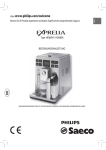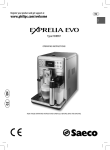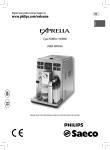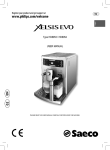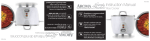Download Philips Saeco Exprelia
Transcript
del 15-05-10 EN Type HD8854 / HD8856 - Cod.15001999 Rev.01 The manufacturer reserves the right to change the features of the product without prior notice. www.philips.com/saeco www.philips.com/welcome Type HD8854 / HD8856 EN OPERATING INSTRUCTIONS READ THESE OPERATING INSTRUCTIONS CAREFULLY BEFORE USING THE MACHINE. English Register your product and get support at IMPORTANT SAFEGUARDS When using electrical appliances, basic safety precautions should always be followed, including the following: 1. Read all instructions. 2. Do not touch hot surfaces. Use handles or knobs. 3. To protect against fire, electric shock and injury to persons do not immerse cord, plugs, or appliance in water or other liquid. 4. Close supervision is necessary when the appliance is used by or near children. 5. Unplug from outlet when not in use and before cleaning. Allow to cool before putting on or taking off parts, and before cleaning the appliance. 6. Do not operate any appliance with a damaged cord or plug or after the appliance malfunctions, or has been damaged in any manner. Return appliance to the nearest authorized service facility for examination, repair or adjustment. 7. The use of accessory attachments not recommended by the appliance manufacturer may result in fire, electric shock or injury to persons. 8. Do not use outdoors. 9. Do not let cord hang over edge of table or counter, or touch hot surfaces. 10.Do not place on or near a hot gas or electric burner, or in a heated oven. 11.Always attach plug to appliance first, then plug cord into wall outlet. To disconnect, turn any control to “off”, then remove plug from wall outlet. 12.Do not use appliance for other than intended use. 13.Save these instructions. SAVE THESE INSTRUCTIONS Caution This appliance is for household use only. Any servicing, other than cleaning and user maintenance, should be performed by an authorized service center. Do not immerse machine in water. To reduce the risk of fire or electric shock, do not disassemble the machine. There are no parts inside the machine serviceable by the user. Repair should be done by authorized service personnel only. 1. Check voltage to be sure that the voltage indicated on the nameplate corresponds with your voltage. 2. Never use warm or hot water to fill the water tank. Use cold water only. 3. Keep your hands and the cord away from hot parts of the appliance during operation. 4. Never clean with scrubbing powders or harsh cleaners. Simply use a soft cloth dampened with water. 5. For optimal taste of your coffee, use purified or bottled water. Periodic descaling is still recommended every 2-3 months. 6. Do not use caramelized or flavored coffee beans. Instructions for the power supply cord A. A short power-supply cord (or detachable power-supply cord) is to be provided to reduce risks resulting from becoming entangled in or tripping over a longer cord. B. Longer detachable power-supply cords or extension cords are available and may used if care is exercised in their use. C. If a long detachable power-supply cord or extension cord is used, 1. The marked electrical rating of the detachable power-supply cord or extension cord should be at least as great as the electrical rating of the appliance 2. If the appliance is of the grounded type, the extension cord should be a grounding-type 3-wire cord, and 3. The longer cord should be arranged so that it will not drape over the counter top or table top where it can be pulled on by children or tripped over. VI Carafe aSSemBlY ProCeDUre For correct use of the carafe, refer to the instructions on page 12. A The maintenance instructions for the carafe circuits are described on page 34. The disassembly and cleaning instructions for the components are described on page 39. 1 2 3 4 5 6 C A D B 7 B 8 E THOROUGHLY CLEAN THE CARAFE AT FIRST USE AND AFTER A LONG PERIOD OF INACTIVITY. A THOROUGH SANITATION AND CLEANING OF THE CARAFE ENSURES CORRECT OPERATION AND PREVENTS THE PROLIFERATION OF BACTERIAL LOADS WHICH MAY BE HARMFUL FOR HUMAN HEALTH. InDeX 1 GENERAL INFORMATION . . . . . . . . . . . . . . . . . . . . . . . . . . . . . . . . . . . . . . . . . . . . . . . . . . . . . . . . . . . . . . . 2 MACHINE COMPONENTS & ACCESSORIES CONTROL PANEL . . . . . . . . . . . . . . . . . . . . . . . . . . . . . . . . . 3 INSTALLATION . . . . . . . . . . . . . . . . . . . . . . . . . . . . . . . . . . . . . . . . . . . . . . . . . . . . . . . . . . . . . . . . . . . . . . . . 4 STARTING THE MACHINE . . . . . . . . . . . . . . . . . . . . . . . . . . . . . . . . . . . . . . . . . . . . . . . . . . . . . . . . . . . . . . . . . . . . . . . . . . . . . . . . . . . . . .4 SETTING THE LANGUAGE . . . . . . . . . . . . . . . . . . . . . . . . . . . . . . . . . . . . . . . . . . . . . . . . . . . . . . . . . . . . . . . . . . . . . . . . . . . . . . . . . . . . . .5 MEASURING THE WATER HARDNESS . . . . . . . . . . . . . . . . . . . . . . . . . . . . . . . . . . . . . . . . . . . . . . . . . . . . . . . . . . . . . . . . . . . . . . . . . . . .5 FIRST USE - USE AFTER A PERIOD OF INACTIVITY . . . . . . . . . . . . . . . . . . . . . . . . . . . . . . . . . . . . . . . . . . . . . . . . . . . . . . . . . . . . . . . . .6 INTENZA WATER FILTER . . . . . . . . . . . . . . . . . . . . . . . . . . . . . . . . . . . . . . . . . . . . . . . . . . . . . . . . . . . . . . . . . . . . . . . . . . . . . . . . . . . . . . .7 ADJUSTMENTS . . . . . . . . . . . . . . . . . . . . . . . . . . . . . . . . . . . . . . . . . . . . . . . . . . . . . . . . . . . . . . . . . . . . . . . . 8 COFFEE STRENGTH (SAECO BREWING SYSTEM) . . . . . . . . . . . . . . . . . . . . . . . . . . . . . . . . . . . . . . . . . . . . . . . . . . . . . . . . . . . . . . . . . .8 OPTI-DOSE (ADJUSTS THE AMOUNT OF COFFEE TO GRIND) . . . . . . . . . . . . . . . . . . . . . . . . . . . . . . . . . . . . . . . . . . . . . . . . . . . . . . . .8 SAECO ADAPTING SYSTEM . . . . . . . . . . . . . . . . . . . . . . . . . . . . . . . . . . . . . . . . . . . . . . . . . . . . . . . . . . . . . . . . . . . . . . . . . . . . . . . . . . . .9 COFFEE GRINDER ADJUSTMENT . . . . . . . . . . . . . . . . . . . . . . . . . . . . . . . . . . . . . . . . . . . . . . . . . . . . . . . . . . . . . . . . . . . . . . . . . . . . . . . .9 DISPENSING SPOUT HEIGHT ADJUSTMENT . . . . . . . . . . . . . . . . . . . . . . . . . . . . . . . . . . . . . . . . . . . . . . . . . . . . . . . . . . . . . . . . . . . . .10 STAND-BY . . . . . . . . . . . . . . . . . . . . . . . . . . . . . . . . . . . . . . . . . . . . . . . . . . . . . . . . . . . . . . . . . . . . . . . . . . . . . . . . . . . . . . . . . . . . . . . . .11 MILK CARAFE USE . . . . . . . . . . . . . . . . . . . . . . . . . . . . . . . . . . . . . . . . . . . . . . . . . . . . . . . . . . . . . . . . . . . . 12 COFFEE BREWING . . . . . . . . . . . . . . . . . . . . . . . . . . . . . . . . . . . . . . . . . . . . . . . . . . . . . . . . . . . . . . . . . . . . 14 ESPRESSO / COFFEE / LONG COFFEE . . . . . . . . . . . . . . . . . . . . . . . . . . . . . . . . . . . . . . . . . . . . . . . . . . . . . . . . . . . . . . . . . . . . . . . . . . .14 BEVERAGE BREWING WITH PRE-GROUND COFFEE . . . . . . . . . . . . . . . . . . . . . . . . . . . . . . . . . . . . . . . . . . . . . . . . . . . . . . . . . . . . . . .15 CAPPUCCINO . . . . . . . . . . . . . . . . . . . . . . . . . . . . . . . . . . . . . . . . . . . . . . . . . . . . . . . . . . . . . . . . . . . . . . . . 16 CLEANING CYCLE . . . . . . . . . . . . . . . . . . . . . . . . . . . . . . . . . . . . . . . . . . . . . . . . . . . . . . . . . . . . . . . . . . . . . 17 SPECIAL BEVERAGES . . . . . . . . . . . . . . . . . . . . . . . . . . . . . . . . . . . . . . . . . . . . . . . . . . . . . . . . . . . . . . . . . . 18 "SPECIAL" BUTTON . . . . . . . . . . . . . . . . . . . . . . . . . . . . . . . . . . . . . . . . . . . . . . . . . . . . . . . . . . . . . . . . . . . . . . . . . . . . . . . . . . . . . . . . . .18 LATTE MACCHIATO . . . . . . . . . . . . . . . . . . . . . . . . . . . . . . . . . . . . . . . . . . . . . . . . . . . . . . . . . . . . . . . . . . . . . . . . . . . . . . . . . . . . . . . . . .19 HOT MILK . . . . . . . . . . . . . . . . . . . . . . . . . . . . . . . . . . . . . . . . . . . . . . . . . . . . . . . . . . . . . . . . . . . . . . . . . . . . . . . . . . . . . . . . . . . . . . . . . .19 HOT WATER . . . . . . . . . . . . . . . . . . . . . . . . . . . . . . . . . . . . . . . . . . . . . . . . . . . . . . . . . . . . . . . . . . . . . . . . . . . . . . . . . . . . . . . . . . . . . . . .20 STEAM . . . . . . . . . . . . . . . . . . . . . . . . . . . . . . . . . . . . . . . . . . . . . . . . . . . . . . . . . . . . . . . . . . . . . . . . . . . . . . . . . . . . . . . . . . . . . . . . . . . .20 BEVERAGE LENGTH QUICK PROGRAMMING . . . . . . . . . . . . . . . . . . . . . . . . . . . . . . . . . . . . . . . . . . . . . . 21 BEVERAGE MENU. . . . . . . . . . . . . . . . . . . . . . . . . . . . . . . . . . . . . . . . . . . . . . . . . . . . . . . . . . . . . . . . . . . . . 22 MACHINE MENU. . . . . . . . . . . . . . . . . . . . . . . . . . . . . . . . . . . . . . . . . . . . . . . . . . . . . . . . . . . . . . . . . . . . . . 25 MAINTENANCE . . . . . . . . . . . . . . . . . . . . . . . . . . . . . . . . . . . . . . . . . . . . . . . . . . . . . . . . . . . . . . . . . . . . . . . 30 CLEANING . . . . . . . . . . . . . . . . . . . . . . . . . . . . . . . . . . . . . . . . . . . . . . . . . . . . . . . . . . . . . . . . . . . . . . . . . . . 36 MAINTENANCE DURING OPERATION . . . . . . . . . . . . . . . . . . . . . . . . . . . . . . . . . . . . . . . . . . . . . . . . . . . . . . . . . . . . . . . . . . . . . . . . . . .36 GENERAL MACHINE CLEANING. . . . . . . . . . . . . . . . . . . . . . . . . . . . . . . . . . . . . . . . . . . . . . . . . . . . . . . . . . . . . . . . . . . . . . . . . . . . . . . .37 BREW GROUP CLEANING. . . . . . . . . . . . . . . . . . . . . . . . . . . . . . . . . . . . . . . . . . . . . . . . . . . . . . . . . . . . . . . . . . . . . . . . . . . . . . . . . . . . .38 MILK CARAFE CLEANING . . . . . . . . . . . . . . . . . . . . . . . . . . . . . . . . . . . . . . . . . . . . . . . . . . . . . . . . . . . . . . . . . . . . . . . . . . . . . . . . . . . . .39 MILK CARAFE ASSEMBLY . . . . . . . . . . . . . . . . . . . . . . . . . . . . . . . . . . . . . . . . . . . . . . . . . . . . . . . . . . . . . . . . . . . . . . . . . . . . . . . . . . . .40 MACHINE WARNINGS . . . . . . . . . . . . . . . . . . . . . . . . . . . . . . . . . . . . . . . . . . . . . . . . . . . . . . . . . . . . . . . . . 41 SAFETY RULES . . . . . . . . . . . . . . . . . . . . . . . . . . . . . . . . . . . . . . . . . . . . . . . . . . . . . . . . . . . . . . . . . . . . . . . 43 2 General Information - TECHNICAL DATA General Information HOW TO USE THESE INSTRUCTIONS This coffee machine is suitable for preparing espresso coffee using coffee beans and is equipped with a device to dispense steam and hot water. The machine is designed for domestic use and not suitable for heavy or professional use. Keep these operating instructions in a safe place and make them available to anyone else who would use the coffee machine. For further information or in case of problems, please refer to the an authorized service center. For Saeco customer service, call (800) 933-7876 in the U.S. or (514) 385-5551 in Canada. Warning: No liability is held for damage caused by: • Incorrect use not in accordance with the intended purposes. • Repairs not carried out by authorized service centers. • Tampering with the power cord. • Tampering with any parts of the machine. • Use of non-original spare parts and accessories. • Failure to descale the machine or machine use at temperatures below 32°F (0°C). SAVE THESE INSTRUCTIONS IN THESE CASES, THE WARRANTY SHALL BE DEEMED NULL AND VOID. THE WARNING TRIANGLE INDICATES ALL IMPORTANT INSTRUCTIONS FOR THE USER'S SAFETY. PLEASE FOLLOW THESE INSTRUCTIONS CAREFULLY TO PREVENT SERIOUS INJURIES. INSTRUCTIONS FOR THE POWER SUPPLY CORD • A short power-supply cord is provided to reduce risks resulting from becoming entangled in or tripping over a longer cord. • Extension cords may be used if care is exercised in their use. If an extension cord is used, make sure: a. The marker electrical rating of the extension cord should be at least as great as the electrical rating of the appliance. b. The extension cord should be arranged so that it will not drape over the counter top or table top where it can be pulled on by children or tripped over. c. If the appliance is of the grounded type, the extension cord should be a grounding-type 3-wire cord. • Do not use multi-sockets TECHNICAL DATA Nominal voltage Power rating Power supply Shell material Size (w x h x d) Weight Cord length Control panel Water tank Coffee bean hopper capacity Pump pressure Boiler Coffee grinder Quantity of ground coffee Dregdrawer capacity Safety devices See label on the appliance See label on the appliance See label on the appliance Thermoplastic material/Metal 245 x 360 x 420 mm 13.4 Kg (Class) - 14.2 Kg (Class) 1200 mm Front 1.5 liters - (removable) 300 grams 15 bar Stainless steel Ceramic 7 - 10,5 g about 11 Boiler pressure safety valve – Double safety thermostat. MACHINE COMPONENTS AND ACCESSORIES - CONTROL PANEL The references of this table are reported in the attached carton paper, in which the components are illustrated. Componenti apparecchio 1 2 3 4 5 6 7 8 9 10 11 12 13 14 Water tank + cover Pre-ground bypass doser Service door SBS dial Hot water/steam wand Full drip tray indicator Coffee bean hopper with lid Grinder adjustment Control panel Milk container couplings Dispensing spout Drip tray + grill + sealed support Brew group Used grounds drawer + protection element 15 16 17 18 19 20 21 22 23 24 25 26 27 28 Liquid recovery tray + cover Service door button Power button Power cord connector Milk carafe Pre-ground coffee measuring scoop Water hardness test strip Brew group lubricant Descaling solution Brew group cleaning tablets Power cord Intenza water filter Cleaning brush Carafe coupling cap CONTROL PANEL The control panel has been designed to allow an ergonomic use of all machine functions. Espresso button Cappuccino button Coffee button Opti-dose button "MENU" button Function buttons Special beverage button Long Coffee button Carafe cleaning cycle button Stand-by button 3 4 InStallatIon StartInG tHe maCHIne Beforeturningonthemachine,makesurethatthepowerbuttonissetto"0". 1 Lifttherightouterlidandremovethe inner lid. 4 Removethewatertankusingthehandle. 7 Pressthepowerbuttontothe"I" position to turn the machine on. 2 Slowlypourcoffeebeansintothe hopper. Replace the inner lid and close the outer lid. 5 Fillthetankwithfreshdrinkingwater.Do notexceedthe"max"levelindicatedon thewatertank.Placethewatertankback into the machine. 8 Thedisplayshowsaredflashingled. Pressthestand-bybuttontostartthe machine. 3 Lifttheleftouterlidandremovethe inner lid. 6 Insert the plug into the socket located on the back of the machine and insert theotherendintoapoweroutletwith suitable current. When the correct temperature is reached, the machine performs a priming and rinsing cycle of the internal circuits. A small amount of waterisdispensed.Waitforthiscycle to be completed. The screen for product dispensing appears on the display; see page 3. Atfirststart-uponly,thescreen(1)willbedisplayedasshownonpage5.Then,thelanguagecanbesetfromtherelevantmenuonly (seepage25). 5 SettInG tHe lanGUaGe Thissettingallowsyoutochoosetheoperatinglanguageofthemachine.Italsoallowsyoutoadjusttheparametersofthebeveragesto thetypicalparametersofthecountrywherethemachineisused.Thisiswhysomelanguagesaredifferentiatedalsobycountry. Ifnolanguageisselected,youwillberequestedtoselectitthenexttimethemachineisstarted. 1 2 3 LINGUA ITALIANO ENGLISH DEUTSCH Select the desired language by pressing thearrowbuttons( )or( ). 4 LINGUA ITALIANO ENGLISH DEUTSCH HEATING UP… Pressthesavebutton. Themachineactivatesthewarmingup phase. Wait until it is completed. 5 6 RINSING STOP Whenwarm-upphaseiscomplete,the machine performs a rinsing cycle of the internal circuits. It is possible to interrupt the cycle by pressing the "STOP" button. Asmallquantityofwaterisdispensed. Wait for this cycle to be completed automatically. Themachineisnowreadyforuse. meaSUrInG tHe Water HarDneSS The test strip can only be used for one measurement. 1 2 A 1 Immersethewaterhardnessteststrip providedwiththemachineinwaterfor 1 second. IntenzaAromaSystem B 2 3 4 Machinewaterhardnesssetting Checkthewaterhardnessvalueandset: - Themachinewaterhardnesslevel(page28). - TheIntenzaAromaSystem(page7). C Seleziona premend 6 InStallatIon fIrSt USe - USe after a PerIoD of InaCtIVItY Toimprovetheproductquality,carryoutthisprocedureatfirstuseofthemachineandafterlongperiodsofinactivity. A few simple operations are needed to ensure the quality of your favourite beverages over time. 1 2 Placeacontaineroflargesizeunderthe coffeedispensingspout. 3 Press the button once or more until the icon is displayed. 5 4 Select the product by pressing the buttonshown. 6 SPECIAL BEVERAGES HOT MILK HOT WATER STEAM INSERT GROUND COFFEE AND PRESS OK OK ESC Press the "OK" button to start dispensing waterthroughthedispensingspout.DO NOTinsertcoffeeatthisstage. 7 At the end of the dispensing phase, removethecontainerandplaceitunder thehotwaterwand. Press the "SPECIAL" button. 8 Select "HOT WATER" by pressing button ( )or( ).Pressthe"OK"'buttonand waitfortheprogrammedquantitytobe dispensed. 9 HOT WATER 5 STOP Dispensing can be interrupted by pressing the "STOP" button. Attheend,removethecontainerand empty it. 7 Repeat the process from step 5 to step 7 untilthewatertankisempty. Fillthewatertankwithfreshdrinking wateraspreviouslydescribed.Your machineisnowreadytobrewexcellent beverages! 7 IntenZa Water fIlter Toimprovethequalityofthewateryouuseandextendthelifeofyourmachineatthesametime,itisrecommendedthatyouinstallthe waterfilter.Afterinstallation,gotothewaterfilterinitializationprogramme(seethe"MACHINEMENU",page25).Inthisway,themachine informstheuserwhenthewaterfiltermustbereplaced. Remove the water filter from its packaging, immerse it vertically (with the opening positioned upwards) in cold water and gently press its sides to let the air bubbles out. 1 2 Removethesmallwhitefilterfromthe tank and store it in a dry place sheltered from dust. 4 3 SetuptheIntenzaAromaSystem: A=Softwater B=Mediumwater(standard) C=Hardwater 5 Insertthefilterintheemptytank.The referencemarkandthegroovemust match.Pushfirmlyuntilitiscompletely inserted. 6 WATER MENU ENABLE FILTER ACTIVATE FILTER Fillthetankwithfreshdrinkingwater andre-insertitintothemachine. 7 Placeacontainerbeneaththehotwater/ steamwand. 8 ACTIVATE FILTER? OK ESC Press the "OK" button. Accessthe"MACHINEMENU"(see page25).Select"WATERMENU"and "ACTIVATE FILTER", then press "OK". 9 INSERT FILTER. FILL THE TANK OK Pressthe"OK"buttontoconfirmthe introductionofthenewwaterfilter. PLACE A CONTAINER UNDER THE WATER SPOUT OK Pressthe"OK"buttontoconfirm.Wait untilthecycleiscompletedandremove the container. NOTE: At the end of the procedure the display automatically returns to the product dispensing page. If the Intenza water filter is not available, insert the small white filter previously removed (see point 1) into the tank. 8 aDJUStmentS Coffee StrenGtH (SBS) TheSBSdialhasbeencarefullydesignedtogiveyourcoffeethefullnessandintensityyoudesire.Simplyturnthedialandsetthecoffee frommildintensitytostrongintensity,accordingtoyourowntaste. SBS – SAECO BREWING SYSTEM TheSaecoBrewingSystem(SBS)adjuststhefullnessofthebrewedcoffee.Thecoffeemayevenbeadjustedwhilebrewing. Thisadjustmenthasanimmediateeffectontheselectedtypeofbrewing. MEDIUM COFFEE MILD COFFEE STRONG COFFEE oPtI-DoSe (aDJUStS tHe amoUnt of Coffee to GrInD) Themachineallowsyoutoadjusttherightquantityofgroundcoffeeforeachproduct.Thestandardadjustmentforeachproductcanbeset inthe"BEVERAGEMENU"(seepage22). Youmaytemporarilychangetheamountofcoffeegroundaswell.Thischangeappliesonlytothebrewingofthenextcoffee. Press the " 1 "buttononthecontrolpaneltotemporarilychangethequantityofgroundcoffee,orselectthepre-groundfunction. 2 = mild dose = medium dose = strong dose =Thebeverageisbrewedbyusingthepre-groundcoffee 9 SaeCo aDaPtInG SYStem Coffeeisanaturalproductanditscharacteristicsmaychangeaccordingtoitsorigin,blendandroast.TheSaecocoffeemachineisequipped withaself-adjustingsystemthatallowstheuseofalltypesofcoffeebeansavailableonthemarket(notincludingflavoredorcarmelized). • Themachineautomaticallyadjustsitselfinordertooptimizetheextractionofthecoffee,ensuringperfectcompressionofthebeansto obtainacreamyespressocoffeethatisabletoreleaseallthearomas,regardlessofthetypeofcoffeeused. • Theoptimizationprocessisalearningprocessthatrequiresthebrewingofacertainnumberofcoffeestoallowthemachinetoadjustthe compactnessofthegroundcoffee. • Attentionshouldbegiventospecialblends,whichrequiregrinderadjustmentsinordertooptimizetheextractionofthecoffee. Coffee GrInDer aDJUStment Themachineallowsslightadjustmentstothecoffeegrindertoadaptittothekindofcoffeeused. Important Note: Adjustments to the coffee grinder can be made only when the grinder is being used. This phase takes place during the first part of a coffee brewing. Theadjustmentcanbecarriedoutbyusingthedialinsidethebeanhopperwithoutcomingintocontactwithanymovingparts. Pressandrotatethedial(onestepatatime)accordingtotheindicationsprovidedonthecover. Pressandturnthedialonenotchatatimeandbrew2-3cupsofcoffee;thisistheonlywaytonoticedifferencesinthegrind. A Press and turn. B Thissettingprovidesaverycoarse grinding. C Thissettingprovidesaveryfinegrinding. 10 aDJUStmentS DISPenSInG SPoUt HeIGHt aDJUStment Beforebrewingaproduct,andaccordingtothekindofcup,adjusttheheightofthedispensingspout. Toadjust,manuallymovethedispensingspoutasshowninthepicture. 1 2 3 4 Note: In some cases the dispensing spout can be removed to allow the use of very large containers. 11 StanD-BY moDe Themachineisdesignedforenergysaving.After60minutesofinactivity,themachinegoesintostand-bymode,theboilerisnolonger heatedandallthedevicesturnoff. Powerconsumptionisreducedtoaminimum.Pressanybuttontoturnthemachineonagain. Themachinestatuscanbemanuallychangedtostand-bymodebyholdingthestand-bybuttonpressedfor3seconds. Note: 1 The stand-by mode cannot be activated if the service door is left open. 2 The stand-by activation time can be changed in the "MACHINE MENU" on page 26. 3 When the stand-by mode is activated, the machine performs a rinse cycle of the internal circuits, if necessary. The cycle can be interrupted by pressing the "STOP" button. Themachinecanbeturnedonagainbyexecutingoneofthefollowingactions: 1 By pressing any of the control panel buttons. 2 Byopeningtheservicedoor(whenclosingthedoorthemachinegoesbackto stand-bymode). A Theredlightflasheswhenthemachine isinstand-bymode. 12 mIlK Carafe USe Themachineisequippedwithacarafeallowingforoptimalmilkfrothingforthebrewingof tastycappuccinos,lattemacchiatosandanymilk-basedbeverage. I A B Note: Before using the carafe, make sure it is thoroughly clean and sanitary. If milk is left in the carafe, make sure it is still suitable for food consumption before using it. Thecontainerallowsforaneasyandpracticalsteamingandfrothingofmilk.Thecontainer canbeeasilyremovedfromthemachineaftereachusesothatitcanbeplacedbackinthe refrigerator. Thebrewingcircuitisautomaticallywashedbyanautomaticcleaningcycleaftereachuse. Thisautomaticcleaningcycleworksonlyifactive(seepage29)andcanbealsomanually startedbypressingthe"CLEAN"buttonnext(seepage17). Thecarafemustberemovedatleastonceaweektoallowforpropercleaningofall componentsandkeepallpartsfreshforoptimumbrewing.(Forpropercleaning,refertothe "MilkCarafeCleaning"sectionseepage39). 1 Removetheprotectioncoverfromthe milk container connection and keep it in a clean place. It is suggested to insert it inthewatercoverseat. 4 Fillthecarafewithcoldmilk.Fillmilkto abovethe"MIN"line,butdonotexceed the"MAX"levelindicatedonthecarafe. 2 Rotatethehandleclockwiseto disengage the lock. 5 Place the lid back and ensure that it is closedcorrectly.Movethehandleback toitscentralpositiontoallowforperfect closure. B A = Carafe holes B = Carafe pins II C D C = Machine couplings D = Guides for carafe pins 3 Pressthedisengagebuttonstoallowthe lidremoval. 6 Insertthecarafeinclinedtowardsthe front. The carafe base should be positioned on thehole(E)locatedonthedriptray. 13 7 8 C B A D B Atthisstagethecarafeholes(A)are lowerthanthecouplings(C). Thecarafepins(B)arelocatedatthe sameheightoftheguides(D). Insertthecarafebyturningittowardsthebasethrougharoundmovement(asshown inthefigure),untilitishookedtothehole(E)locatedinthedriptray. 9 DO NOT FORCE THE INCLINATION OF THE CARAFE. E Thecarafewillbenaturallybackin place. remoVInG tHe Carafe Thefollowingoperationsshowhowtoproperlyremovethecarafefromthemachine. DO NOT FORCE THE INCLINATION OF THE CARAFE. 1 2 Pullthecarafeupwardsuntilitsreleasefromthehole(E)locatedinthedriptray.Then pull until it releases. Afteruse,removethecontainerfromthemachineandplaceitintherefrigeratorforproperconservation. WerecommendNOTtokeepthecontaineratroomtemperaturefortoolong.Maximum10minutes. Storethemilkaccordingtoproducer'sinstructionsanddoNOTuseitafterbest-beforedate.Washthecontainerasdescribedinthe "MILKCARAFECLEANING"section(seepage39). 14 Coffee BreWInG eSPreSSo / Coffee / lonG Coffee Thisprocedureshowshowtobrewanespresso.Tobrewanothertypeofcoffee,presstheappropriatebutton.Usepropercoffeecupsto preventcoffeefromspilling. Tobrew2cups,pressthebuttontwice;themachinebrewshalfoftheenteredquantityandbrieflyinterruptsdispensinginordertogrind thesecondcoffeedose.Coffeebrewingisthenrestartedandcompleted. 1 2 Position1or2cupstobrewoneortwo espressocoffees. 4 3 Position1or2cup(s)tobrewanespresso oralongcoffee. Choosethebeveragebypressingthe correspondingbutton:oncefor1cupand twicefor2cups. 5 ESPRESSO ESPRESSO STOP The machine starts grinding the selected coffeequantity. Themachinebeginsbrewingthe selectedbeverage. 6 ESPRESSO Coffeebrewingcanbestoppedatanytimeby pressing "STOP". STOP Themachinefinishesbrewingautomaticallyonthebasisofthequantitydeterminedbythefactorysettings. Tocustomizethisquantity,seepage22. 15 BeVeraGe BreWInG WItH Pre-GroUnD Coffee Themachineallowsyoutousepre-groundanddecaffeinatedcoffee. Pre-groundcoffeemustbepouredintothebypassdoserpositionedonthetopofthemachine.Onlyusegroundcoffeeforespresso machinesandnevercoffeebeansorinstantcoffee(seethe"beverageprogramming"sectiononpage22). Thisexampleshowshowtobrewanespressobyusingpre-groundcoffee. 1 2 Place 1 cup under the dispensing spout. 4 Presstheopti-doseonceormoreuntil the icon appears on the display screen. 5 6 OK ESC A message reminds the user to pour groundcoffeeintothebypassdoser. Select the product desired by pressing the corresponding button. INSERT GROUND COFFEE AND PRESS OK INSERT GROUND COFFEE AND PRESS OK OK 3 Lift the door and open it. Pourgroundcoffeeintheappropriate compartment using the measuring scoop provided. ESC Press"OK"tostartbrewing. WARNING: ONLY PUT PRE-GROUND COFFEE INTO THE BYPASS DOSER WHEN YOU WISH TO BREW THIS TYPE OF PRODUCT. ONLY INSERT ONE SCOOP OF GROUND COFFEE AT A TIME. TWO COFFEES CANNOT BE BREWED AT THE SAME TIME WHEN USING THIS FUNCTION. Note: • Ifbrewingdoesnotstartwithin30secondsfromtheappearanceofthemessageinstep4,themachinewillreturntothemain menuanddischargeanyinsertedcoffeeintotheusedgroundsdrawer. • Ifnopre-groundcoffeeispouredintothebypassdoser,onlywaterwillbedispensed; • Ifthedoseisexcessiveorif2ormorescoopsofcoffeeareadded,themachinewillnotbrewtheproductandthecoffeeinthe bypassdoserwillbedischargedintotheusedgroundsdrawer. 16 CaPPUCCIno ProDUCt BreWInG AT THE BEGINNING OF THE DISPENSING PHASE, THE MACHINE MAY PRODUCE SOME SPURTS OF MILK AND STEAM: RISK OF SCALDING! ALWAYS WAIT FOR THE CYCLE TO END BEFORE REMOVING THE CONTAINER. REFER TO THE SECTION "MILK CARAFE USE" (SEE PAGE 12). Whenbrewingmilkproducts,themachinedispensesthemilkfirstandthenbrewsthecoffee. Inthiscase,simultaneouslybrewingadoubleproductisnotpossible. 1 2 Placethecuporthecontainerwherethe milk-basedproductwillbeprepared. 4 3 Rotate the handle upper part of the containeronthecup.Toavoidspilling milk,alwaysusecupsofadequatesize. 5 CAPPUCCINO PLEASE WAIT … Themachinestartsbrewing:itgrounds thecoffeeandwarmsuptodispensemilk. In this case the ECOMODE function is set to "ON"(seepage26). Select the desired milk product by pressingthecorrespondingbutton:you can select only one milk product at a time. 6 CAPPUCCINO CAPPUCCINO STOP Milk dispensing begins. This operation can be stopped by pressing "STOP". STOP Once milk has been dispensed, the machinestartsbrewingthecoffee.This operation can be stopped by pressing "STOP". ThemachinerequiresacertainwaitingtimebecausetheECOMODEfunctionisactivatedtoallowenergysaving. PreparingcappuccinoandothermilkbeveragescanbeaquickeroperationiftheECOMODEfunctionisdeactivated;this,however,atthe expenseofenergysaving. Thisfunctioncanonlybedeactivatedbymeansofthe"MACHINEMENU"(seepage26). CIClo PUlIZIa: Clean 7 17 8 Waitafewseconds.Themachine starts the automatic cleaning process(ifenabled-seepage29). Attheendremovethecupwiththe cappuccino and place the handle back to the initial position. Upon completion of the cleaning cycle removethemilkcarafeandputitinthe refrigerator. NEVER SEIZE THE CARAFE HANDLE DURING THE CLEANING CYCLE: RISK OF SCALDING! Theproceduretopreparealattemacchiato,amilkandcoffee,orahotmilkissimilar(please,refertothe'special'beveragessection- seepage18). CleanInG CYCle Themachineallowsexecutingaquickcleaningcycleatanytime.Thecleaningcyclecanbeexecutedbeforeand/orafterthe beveragebrewing. Thisoptionallowsyoutomanagethecontainercleaningprocessasdesired.Thecleaningprocessmaybeusedalsoforcircuit sanitizationafteralongperiodofinactivity. 1 2 Place the container as described on pages 12 and 13. The cleaning cycle only involvesthelinesincontactwiththe milk and it is carried out independently of the presence of milk in the container. Press the cleaning cycle button. The machineexecutesanadditionalcleaning cycle. 3 Attheenditispossibletoremovethe milkcarafenowreadyforuse. To properly insert/remove the carafe, refer to the instructions on page 12 and 13. 18 SPeCIal BeVeraGeS SPeCIal BeVeraGeS Themachineisdesignedtobrewotherbeveragesnotdisplayedonthemainmenu. Note:Ifnoproductisselected,themachinegoesbacktothemainmenu. WARNING: DISPENSING MAY BE PRECEDED BY SHORT SPURTS OF HOT WATER AND SCALDING IS POSSIBLE. THE STEAM/HOT WATER WAND MAY REACH HIGH TEMPERATURES: DO NOT TOUCH WITH BARE HANDS. USE THE APPROPRIATE HANDLE ONLY. 1 2 3 SPECIAL BEVERAGES LATTE MACCHIATO HOT MILK HOT WATER Press the button to access the menu. 4 Thedisplayshowsthepagefor "SPECIAL"beverages. SPECIAL BEVERAGES LATTE MACCHIATO HOT MILK HOT WATER Selectthedesiredbeveragesbypressing button( )or( ). 5 SPECIAL BEVERAGES HOT MILK HOT WATER STEAM Seethefollowingsectionstobrew aspecialbeverage. Note:Themachinegoesbacktothe main menu after 10 seconds Whenthedesiredbeveragehasbeen selected,press(OK)tostartpreparation. Tobrewlattemacchiatoorhotmilk,refertothesectiononhowtoprepareacappuccinoforthebrewingsequenceandthecleaning details(seepage16and17). 19 latte maCCHIato Thisspecificprogrammeallowsbrewingalattemacchiato. 1 2 3 SPECIAL BEVERAGES LATTE MACCHIATO HOT MILK HOT WATER Place the cup. Rotate the upper part of the container handle on the cup. After selecting "LATTE MACCHIATO" press (OK). Attheendofthebrewingprocedure, takethecupwiththelattemacchiato. Hot mIlK Thisspecificprogrammeallowsbrewinghotmilk. 1 2 3 SPECIAL BEVERAGES LATTE MACCHIATO HOT MILK HOT WATER Place the cup. Rotate the upper part of the container handle on the cup. Afterselecting"HOTMILK"press(OK). Attheendofthebrewingprocedure, takethecupwiththemilk. 20 SPeCIal BeVeraGeS Hot Water DISPenSInG WARNING: DISPENSING MAY BE PRECEDED BY SHORT SPURTS OF HOT WATER AND SCALDING IS POSSIBLE. THE STEAM/HOT WATER WAND MAY REACH HIGH TEMPERATURES: DO NOT TOUCH WITH BARE HANDS. USE THE APPROPRIATE HANDLE ONLY. 1 2 3 SPECIAL BEVERAGES HOT MILK HOT WATER STEAM Placeacontainerbeneaththehotwater /steamwand. After selecting the "HOT WATER" option, press(OK)andwaitfortheprogrammed quantity to be dispensed. This operation can be stopped by pressing "STOP". Whenhotwaterdispensingiscomplete removethecontainerwiththedesired waterquantity. Repeattheproceduretodispenseanewquantityofhotwater. Afterdispensing,somewateralwaysremainsinthelinesandthismayresultinleaking.Thisisanormalfeatureofthemachine. Steam DISPenSInG Steamcanbeusedtoheatmilk,waterorotherbeverages. 1 2 3 SPECIAL BEVERAGES HOT WATER STEAM Placeacontainerbeneaththehotwater /steamwand. After selecting the "STEAM" option, press(OK)andwaitfortheprogrammed quantity to be dispensed. Steam dispensing can be interrupted at any time by pressing "STOP". Whensteamdispensingcompleteremove thecontainerwiththeheatedbeverage. For better results we recommend performing slow circular movements. BeVeraGe lenGtH QUICK ProGrammInG 21 BREWING MAY BE PRECEDED BY SHORT SPURTS OF MILK AND STEAM: RISK OF SCALDING! REFER TO THE SECTION "MILK CONTAINER USE". ThissectionshowstheprogrammingprocedurefortheCappuccino.Thisismeantasanexampletointroduceyoutothestepsnecessaryfor aquickandeasyprogrammingofallthebeverages. Afteraquickprogrammingofthebeverage,itispossibletocarryoutafinerandmoredetailedadjustmentbymeansofthe"BEVERAGE MENU"(seepage22). 1 2 Placethecuporthecontainerwhere thecappuccinoorlattemacchiatowill bebrewed. 4 3 Rotate the upper part of the container handleonthecup.Useyoureveryday cup. 5 CAPPUCCINO MEMO PLEASE WAIT … Themachinestartsbrewing:coffeeis ground and milk is heated up to prepare for dispensing. Hold the button pressed for 3 seconds to start programming. 6 CAPPUCCINO MEMO STOP Milk dispensing begins. When the desired quantity has been reached, press "STOP". CAPPUCCINO MEMO STOP Once milk has been dispensed, the machinestartsbrewingthecoffee.When the desired quantity has been reached, press "STOP". Beveragelengthhasbeenprogrammed.Fromnowon,thislengthwillbeappliedtothebrewingofthisbeverage. Fortheotherbeverages:holdpressedthebuttonofthebeveragetobeprogrammedandfollowthesameprocedure. 22 BEVERAGE MENU All beverage settings can be customized. 1 2 MENU BEVERAGE MENU MACHINE MENU Press the MENU button to access the machine main menu. Press the OK button to access the BEVERAGE MENU. BEVERAGE MENU ESPRESSO CAFFE’ CAFFE’ LUNGO Scrolling/Selection button Scrolling/Selection button Selection/confirmation button Exit button DEFAULT For each beverage it is possible to reset the original factory settings. After selection of this function, the customized settings are deleted. 23 In this case we look at how to programme a customized cappuccino. The milk managing options are not shown when a coffee brewing (espresso or long coffee) is being programmed. CAPPUCCINO COFFEE QUANTITY PREBREWING COFFEE TEMPERATURE COFFEE QUANTITY PREBREWING COFFEE TEMPERATURE COFFEE LENGTH This section allows you to program the quantity of coffee to grind for the beverage brewing: this setting will affect the coffee aroma. GROUND COFFEE = The beverage is brewed by using the pre-ground coffee MILD = mild dose MEDIUM = medium dose STRONG = strong dose Prebrewing: Coffee is slightly dampened before brewing so as to bring out the full aroma of the coffee which acquires an excellent taste. OFF: prewbrewing function is not performed. LOW: prewbrewing function is active. HIGH: prebrewing function is longer in order to bring out the coffee taste. This section allows you to program the temperature for coffee brewing. LOW: low temperature. NORMAL: medium temperature. HIGH: high temperature. This section allows to program the quantity of water to be used for each selected beverage. The strip allows you to determine exactly the quantity of water for preparing coffee. 24 BEVERAGE MENU CAPPUCCINO COFFEE QUANTITY PREBREWING COFFEE TEMPERATURE MILK QUANTITY This section allows you to program the quantity of milk for each selected beverage. The strip allows you to determine exactly the quantity of milk to be dispensed. HOT WATER WATER QUANTITY DEFAULT WATER QUANTITY This section allows you to program the quantity of water to be dispensed when pressing the hot water button. The strip allows you to determine exactly the quantity of water to be dispensed. MACHINE MENU The machine allows you to customize the operation settings. 1 2 MENU BEVERAGE MENU MACHINE MENU 1 Press the MENU button to access the machine main menu. 2 Select the menu by pressing the ( ) button. Press the OK button to access the MACHINE MENU. MACHINE MENU GENERAL MENU DISPLAY MENU WATER MENU Scrolling/Selection button Scrolling/Selection button Selection/confirmation button Exit button 25 26 MACHINE MENU GENERAL MENU GENERAL MENU To change the machine operation settings. TONE This function activates/deactivates the acoustic alarms. OFF To deactivate the acoustic alarms ON To activate the acoustic alarms This function enables allows you to choose how the boilers on the machine are activated, to promote energy saving. ecomode OFF This function activates all the boilers each time the machine starts up to be immediately able to dispense all kinds of beverages. This function entails greater energy consumption. ON This function activates only the coffee boiler each time the machine starts up. The machine saves energy but takes longer to dispense milk-based beverages. To set the time interval for the machine to go into stand-by mode after the last brewing. The default time value is "after 1 hour". stand-by 15 MINUTES 30 MINUTES 60 MINUTES 180 MINUTES Press any button to turn the machine on again. After performing the function diagnostics and the warm-up phase, the machine is again ready for use. 27 MENU display display menu This menu allows you to set the menu language and the display brightness. This setting is of fundamental importance for correctly adjusting the parameters of the machine according to the country where the machine is used. language english BRIGHTNESS The currently selected language is displayed. To set the correct display brightness according to the room illumination. 28 MACHINE MENU water menu This menu allows setting correct water parameters for coffee brewing. water menu hardness enable filter activate filter To change the machine water hardness setting. The "Hardness" function allows adjusting the machine to the level of hardness of the water used. The machine will then request descaling at the right moment. Measure water hardness as shown on page 5. To activate/deactivate the warning signal to replace the water filter. By activating this function, the machine notifies the user when the water filter needs to be replaced. OFF: Warning disabled. ON: Warning enabled (this value is automatically set when the filter is activated). To activate the filter after its installation or replacement. Refer to the relevant section on page 7 to correctly install and/or replace the filter. 29 maintenance This menu allows setting all the functions for correct machine maintenance MAINTENANCE This function shows how many products have been brewed for every single type of coffee since the last reset. COUNTERS This function enables the wash cycle for the brew group (See page 30). brew group This function enables the wash cycle for the carafe used for preparing milk beverages (See page 34). Note: This wash cycle is fundamental for a correct maintenance of the carafe. carafe cleaning This function enables the descaling cycle (the machine shows how many litres can be dispensed before descaling) (See page 31). descaling This function enables automatic cleaning of the carafe after each dispensing of milk-based products. carafe CLEAN OFF The self-cleaning function is disabled. ON The self-cleaning function is enabled. FACTORY SETTINGS FACTORY SETTINGS This function allows you to restore all factory settings. Note: By restoring the factory settings, all the personal parameters are lost. 30 maIntenanCe BREW GROUP CLEANING CYCLE Torinsethebrewgroup,simplycleanwithwaterasshownonpage38.Thiswashcyclecompletesthemaintenanceprocessofthebrew group.Werecommendcarryingoutthiscycleonamonthlybasisorevery500coffeesusingtheSaecobrewgroupcleaningtablets,which canbepurchasedfromSaecoCustomerServiceoranauthorizedretailer. WASH CYCLES CANNOT BE STOPPED. DO NOT LEAVE THE MACHINE UNATTENDED DURING THIS OPERATION. TurntheSBSdialallthewaytotheleft,counter-clockwise,(seepage11)beforestartingthecycle. 1 2 3 PERFORM BREW GROUP CLEANING? MAINTENANCE COUNTERS BREW GROUP CLEAN CARAFE CLEANING OK Select the menu option. Pressthe"OK"buttontoconfirm. ESC Pressthe"OK"buttontoconfirm. 4 REFILL WATER TANK 5 OK Fillthewatertankwithfreshdrinking water,andthenpressthe"OK"button. 6 INSERT GROUP CLEAN TAB OK Insert the cleaning tablet into the bypass doser. 7 After inserting the tablet, press the "OK" button. 8 PLACE A CONTAINER UNDER THE DISPENSING SPOUT Placeacontainerunderthecoffee dispensing spout. 9 BREW GROUP CLEAN OK After placing the container, press the "OK" button. Thecleaningcycleforthebrewgroupis performed automatically. Attheendofthecycle,removethe container and empty it appropriately. Afterthecycle,returntheSBSdialtothedesiredposition(seepage8). 31 BOILER DESCALING CYCLE MENU Descalingshouldbeperformedevery1-2monthsorwhenthemachinedisplaystherelevantmessage.Themachinemustbeontoperform this cycle; it automatically controls the distribution of the descaling solution. In case of conflict, priority must be given to what is indicated in the operation and maintenance manual over the instructions provided on separately sold accessories and materials. DO NOT LEAVE THE MACHINE UNATTENDED DURING THIS OPERATION. WARNING! NEVER USE VINEGAR AS A DESCALING SOLUTION. Only use the Saeco descaling solution, especially designed to respect the technical features of the machine, to ensure its performance willnotdecreasewithtime,andforasafeandrisk-freeuse.Thedescalingsolutionistobedisposedofaccordingtothemanufacturer’s instructions and/or regulations in force in the country of use. Note:Beforestartingadescalingcyclemakesurethat: 1. THE INTENZA WATER FILTER HAS BEEN REMOVED 2. Acontainerofadequatesizeoracoupleofcontainersareavailableandareplacedinthepointsidentified DESCALING AND/OR RINSE CYCLES CANNOT BE STOPPED; ALL THE PHASES MUST BE COMPLETED. IF THE MACHINE IS SWITCHED OFF OR IN CASE OF POWER FAILURES, THE INTERRUPTED CYCLE MUST BE REPEATED FROM THE BEGINNING. HOWEVER, CYCLES MAY BE PAUSED BY PRESSING THE "PAUSE" BUTTON; IT WILL BE POSSIBLE TO RESUME THE CYCLE AT ANY TIME BY PRESSING THE "START" BUTTON. TURN THE SBS DIAL ALL THE WAY TO THE LEFT, COUNTER-CLOCKWISE (SEE PAGE 8), BEFORE STARTING THE CYCLE. Tocorrectlypreparethedescalingsolution,pourtheentirecontentoftheSaecoconcentrateddescalingsolutionintothewatertank,and thenfillthetankwithfreshwateruptotheMAXlevel. Note: During the descaling cycle, some alarm messages may appear to allow for a correct management of the machine. After resetting the message, always press the "START" button to resume the descaling cycle. 1 2 MAINTENANCE CARAFE CLEANING DESCALING CARAFE CLEAN Select the menu option. Pressthe"OK"buttontoconfirm. 3 START DESCALING? OK ESC Warning:Oncethisselectionismade,the wholecyclewillhavetobecompleted. Pressthe"OK"buttontoconfirmor"ESC" toexit FILL TANK WITH DESCALING SOLUTION OK Refillwatertankwithdescalingsolution. Pressthe"OK"buttontoconfirm. 32 MAINTENANCE 4 5 6 FILL HALF CARAFE WITH WATER. INSERT IN BREW. POSITION EMPTY TRAY UNDER BREW GROUP PLACE A CONTAINER UNDER HOT WATER & CARAFE DISP SPOUT OK OK Empty the drip tray placed under the dispensing spout (page 36 - fig. 2) and then replace it on the machine. Then, press the "OK" button. 7 OK Fill half the carafe with fresh water (page 34 - fig. 7). Insert the carafe and place it in the brewing position. Then, press the "OK" button. 8 9 STEP 1/2 DESCALING STEP 1/2 DESCALING PAUSE PAUSE The descaling cycle is activated. The bar shows the cycle's progress. Place a container under the dispensing spout and a container under the hot water wand. Then, press the "OK" button. If the containers need to be emptied, press the "Pause" button. Then, press the "START" button when the container has been emptied and replaced. RINSE TANK & FILL WITH WATER OK At the end of the first step, when the descaling solution is finished, the machine will require a tank rinse. A default amount of water is needed for the rinsing step. This allows performing an ideal rinse cycle to ensure the best conditions to brew products. The message about filling the tank for the rinse cycle is normal, as it is part of the procedure. 10 12 11 RINSE TANK & FILL WITH WATER OK Rinse the water tank and refill it with fresh drinking water. Then, press the "OK" button. EMPTY TRAY UNDER BREW GROUP OK Empty the drip tray placed under the dispensing spout (page 36 - fig. 2) and replace it back onto the machine. Then, press the "OK" button. FILL HALF CARAFE WITH WATER. INSERT IN BREW. POSITION OK Completely empty the carafe (page 34 fig. 7) and fill it with fresh water. Insert the carafe in the brewing position, and then press the "OK" button. 33 13 14 PLACE A CONTAINER UNDER HOT WATER & CARAFE DISP SPOUT 15 STEP 2/2 RINSING STEP 2/2 RINSING OK PAUSE PAUSE Place a container under the dispensing spout and a container under the hot water wand. Then, press the "OK" button. The rinse cycle is activated. The bar shows the cycle progress. If the containers need to be emptied, press the "Pause" button Then, press the "START" button when the container has been emptied and replaced. 16 At the end of the second step, the machine is ready for use. All the components should then be rinsed. After rinsing them, dry them carefully and fit them back into their seats. Set the SBS dial to the desired position (see page 8). 34 maIntenanCe MILK CIRCUIT MAINTENANCE Itispossibletosanitizethemilkcircuitsbycarryingoutasimpleandquickcycleallowingforathoroughcleaning.Thiswashcompletesthe maintenanceprocessofthemilkcarafe.WerecommendcarryingoutthiscycleonamonthlybasisusingSaecocleaningsolution,whichcan bepurchasedfromSaecoCustomerServiceoranauthorizeddealer. WASH CYCLES CANNOT BE STOPPED. DO NOT LEAVE THE MACHINE UNATTENDED DURING THIS OPERATION. 1 2 MAINTENANCE BREW GROUP CLEAN CARAFE CLEANING DESCALING Select the menu option. Pressthe"OK"buttontoconfirm. 4 Thecarafemustberemovedfromthe machine and its content emptied. Disengage the handle by rotating it clockwise. 7 Place the lid back and ensure that it is closed correctly. 3 START CARAFE WASHING? OK REFILL WATER TANK ESC Pressthe"OK"buttontoconfirm. 5 Press on the sides and lift the lid. 8 Movethehandlebacktoitscentral positiontoallowforperfectclosure. OK Fillthewatertankwithfreshdrinking water.Pressthe"OK"buttontoconfirm. 6 Fillthecarafewithfreshdrinkingwater uptotheMAXlevel. Add the content of a detergent packet to the milk carafe. 9 Insertthecarafeinclinedtowardsthe front. The carafe base should be positioned on thehole(E)locatedonthedriptray. 35 10 B 11 C A D B Atthisstagethecarafeholes(A)are lowerthanthecouplings(C). Thecarafepins(B)arelocatedatthe sameheightoftheguides(D). Insertthecarafebyturningittowardsthebasethrougharoundmovement(asshown inthefigure),untilitishookedtothehole(E)locatedinthedriptray. 12 13 14 POUR DETERGENT INTO CARAFE & FILL WITH WATER OK E Thecarafewillbenaturallybackin place. Place a large empty container under the dispensing spout. Rotate the upper part of themilkcarafedirectlyabovethecontainer. Pressthe"OK"buttontoconfirm. 15 16 17 REFILL WATER TANK CARAFE CLEANING OK Thecleaningcycleisactivated. Thebarshowsthecycleprogress. Attheendofthewash,fillthetankwith freshdrinkingwater.Pressthe"OK" buttontoconfirm. 18 19 CARAFE RINSING Place a large empty container under the dispensing spout. Rotate the upper part of themilkcarafedirectlyabovethecontainer. FILL CARAFE WITH FRESH WATER OK Removethecarafe,rinseandrefillitwith freshdrinkingwater. Pressthe"OK"buttontoconfirm. Upon completion of the cleaning cycle,werecommendrinsingallthe componentsunderfreshdrinkingwater. Therinsecycleisactivated.Thebarshowsthecycleprogress. Attheendofthecycle,themachinereturnstotheproductbrewmenupage. 36 CleanInG maIntenanCe DUrInG oPeratIon Duringnormaloperation,thefollowingmessagesmayappear:"Emptycoffeegroundsdrawer"and/or"Emptydriptray".Thisoperation mustbeperformedwhenthemachineison. 1 Pressthebuttonandopentheservice door. 4 Emptyandwashthedriptrayandthe coverwithfreshwater. 2 Removethedriptrayandusedgrounds drawer. 5 Correctly reinstall all the components. 3 Emptytheusedgroundsdrawerand washitwithfreshwater. 6 Insertthetrayandthecoffeegrounds drawerandclosetheservicedoor. Iftheusedgroundsdrawerisemptiedwhenthemachineisoff,thecoffeegroundscounterisnotreset.Forthisreasonthemachinemight displaythe"Emptycoffeegroundsdrawer"messageafterbrewingjustafewcoffees. 37 General maCHIne CleanInG Thecleaningproceduredescribedbelowmustbecarriedoutatleastonceaweek. Note:Ifwaterremainsinthetankforseveraldays,donotuseit. WARNING! Never immerse the machine in water. 1 Turnoffthemachineandunplugit. 4 Removethegrillandwashitthoroughly. 7 Removethedispensingspoutandwash itwithwater. 2 Takeoutthewatertankandwashitwith freshwater. 5 Removethesupportunderthegrill.Wash it taking care of the seal area. Reinstall thesupportonlyafterwashingtheinside ofthewaterrecoverytray. 8 Cleanthepre-groundbypassdoserwith a dry cloth. 3 Takeoutthewaterrecoverytray. 6 Washthewaterrecoverytray.After drying it, reassemble and reinsert it in the machine. 9 Cleanthesteamwandandthedisplay withadrycloth. 38 CleanInG BreW GroUP CleanInG Washthebrewgroupatleastonceaweek.Beforeremovingthegroup,removetheusedgroundsdrawerasshowninfig.2onpage36. Washthebrewgroupwithlukewarmwater. Lubricatethebrewgroupafterapproximately500brewingcycles.Thebrewgrouplubricantmaybepurchasedfromanauthorizedservice center. WARNING! Do not wash the brew group with detergents that may compromise its correct operation. Do not wash it in the dishwasher. 1 PressthePUSHbuttontoremovethe brewgroup. 4 Applythelubricantevenlyonbothside guides. 7 Theleverontherearpartofthegroup mustbeincontactwiththegroup base. 2 Washthebrewgroupandthefilterand dry. 5 Makesurethebrewgroupisinrest position;thetworeferencesmustmatch. 8 Insertthewashedanddriedbrewgroup. DO NOT PRESS THE “PUSH” BUTTON. 3 Lubricatethebrewgroupguidesusing the supplied lubricant. 6 Make sure the components are in the correctposition.Thehookshownmust be in the correct position; to check its position,firmlypressthe“PUSH”button. 9 Inserttheusedgroundsdrawer andclosetheservicedoor. 39 mIlK Carafe CleanInG Thecarafemustberemovedandproperlywashedatleastonceaweek. This procedure guarantees the perfect sanitation of all components. Note: Pay attention to how the components are assembled. This little shrewdness will facilitate the subsequent reassembling. 1 2 Thecarafemustberemovedfromthe machine and emptied for its cleaning. 4 Disengage the handle by rotating it clockwise. 5 Rotatethehandlecounter-clockwiseto the unlock position. 7 Removetheconnectorwhichisin contactwiththemachine. 8 Removethesuctionhose. Removetheexternalfittingbypullingit. 3 Press on the sides and lift the lid. 6 Removethehandlewiththesuction hose. 9 Removetheinternalfitting. Allcomponentscanbethoroughlywashedwithhotwater. Afterwashingthecomponents,reassemblethembyfollowingtheinstructionsonnextpage. 40 CleanInG mIlK Carafe aSSemBlY Pay attention during the assembly phase. In case the components do not smoothly enter in their positions, read the instructions more carefully and repeat the assembly procedure. Note: The inner side of the service door shows a quick guide on how to reassemble the carafe. 1 Inserttheinnerfittinginthehoseand press until fully inserting it. 4 Inserttheunitpreviouslyassembled inthecoverbase.Payattentiontothe reference. 7 Fitthecoveronthecarafe. 2 Inserttheouterfittingintheinner fitting.Refertothearrowinthefigurefor the direction of insertion. 5 Inserttheoutercoverinthebaseguides. 8 Rotatethehandleanti-clockwiseto bring it to the locked position. 3 Insertthehoseintheouterfitting. 6 Rotatethehandleclockwiseuptothe ( )symbol. 9 Thecarafeisnowreadyforuse. maCHIne WarnInGS Help Message Displayed CLOSE HOPPER DOOR 41 How to Reset the Message Closeorcorrectlyplacethecoffeebeanhopperinnercovertobeabletopreparea beverage. Fillthecoffeebeanhopperwithcoffeebeans. ADD COFFEE Insertthebrewgroupbackinplace. INSERT BREW GROUP Insertthecoffeegroundsdrawerandthedriptray. INSERT COFFEE GROUNDS DRAWER EMPTY COFFEE GROUNDS DRAWER Removetheusedgroundsdrawerandemptythecoffeegroundsintoasuitable container. Note: The used grounds drawer must be emptied only when the machine requires it and with the machine on. If you empty the drawer with the machine turned off it will not record the emptying operation. Closetheservicedoortomakethemachinefunctional. CLOSE FRONT DOOR REFILL WATER TANK EMPTY DRIP TRAY Takeoutthetankandfillitwithfreshdrinkablewaterortopitupbymeansofthe special port. Opentheservicedoorandemptythedriptraylocatedunderthebrewgroup. Warning: If this operation is performed when the machine is on, it will record the used grounds drawer emptying and will reset the counter; therefore, it is necessary to empty the coffee grounds as well. 42 MACHINE WARNINGS Help Message Displayed TURN CARAFE INTO BREWING POSITION ESC How to Reset the Message A beverage with milk has been selected. The machine requires the carafe handle spout to be placed into dispensing position. Press the button "ESC" to cancel the selection. The carafe rinse function has been selected. TURN CARAFE INTO RINSING POSITION Press the button "ESC" to cancel the selection. ESC INSERT CARAFE ESC The selected operation requires the milk container for brewing. Insert the container in the machine as specified in the manual. Press the button "ESC" to cancel the selection. Perform a descaling cycle on the machine. When this message is displayed, it is still possible to use the machine, but its correct operation might be compromised. Damages caused by failure to descale the machine are not covered by warranty. The machine requests the "Intenza" water filter to be replaced with a new one. Replace the filter as described on page 7. The alarm is displayed only if the "Enable Filter" function is set to "ON". (See page 28). Flashing red light. Machine in Stand-by. The Stand-by settings can be changed. Press the " RESTART TO SOLVE " button. An event has occurred which requires the machine restart. Take note of the code (E xx) shown at the bottom. Switch off the machine, wait 30 seconds and then switch it on again. If the problem persists, contact the service centre. SAFETY RULES SOS 43 IN CASE OF EMERGENCY IMMEDIATELY UNPLUG THE CORD FROM THE OUTLET. ONLY USE THE APPLIANCE • • • • Indoors. For preparing coffee, hot water and for frothing milk. For domestic use. This appliance is not intended for use by persons (including children) with reduced physical, sensory or mental capabilities, or lack of experience and knowledge, unless they have been given supervision or instruction concerning use of the appliance by a person responsible for their safety. • Children should be supervised to ensure that they do not play with the appliance. PRECAUTIONS FOR THE USE OF THE MACHINE • • • • • • • • • Do not use the machine for purposes other than those indicated above, in order to avoid danger. Do not introduce any substances other than those indicated in the instruction manual. During the normal filling of any reservoirs, all nearby reservoirs must be closed. Fill the water tank only with fresh drinking water: Hot water and/or any other liquid may damage the machine. Do not use carbonated water. Do not put fingers or any material other than coffee beans in the coffee grinder. Before manipulating the coffee grinder, turn of the machine’s main switch and unplug the cord. Do not put instant coffee or whole bean coffee in the ground coffee container. Only use your finger when operating the LCD screen. CONNECTION TO ELECTRICAL POWER The connection to the electrical network must be carried out in accordance with the safety regulations in force in the user’s country. The machine must be connected to a socket which is: • compatible with the type of plug installed on the machine; • suitably sized to comply with the data on the plate attached to the inside of the appliance. • effectively grounded. The power cord must not: • come into contact with any type of liquid: danger of electric shocks and/or fire; • be crushed and/or come in contact with sharp surfaces; • be used to move the machine; • be used if damaged; • be handled with damp or wet hands; • be wound in a coil when the machine is being operated. • Be tampered with. INSTALLATION • • • • • • • • • • • Choose a solid, stationary flat surface (no more than 2° of inclination). Do not install the machine in areas where water could be sprayed. Optimal operational temperature: 10°C - 40°C / 50-104 degrees Fahrenheit Maximum humidity: 90%. The machine should be installed in an adequately lit, ventilated, hygienic location and the electric socket should be within easy reach. Do not place on heated surfaces! Install it at least 10 cm / 4” from the walls and cooking surfaces. Do not use in places where the temperature may drop to a level equal to and/or lower than 0°C / 32 degrees Fahrenheit. If the machine has been exposed to such conditions notify the customer service center, who will have to carry out a safety check. Do not use the machine near inflammable and/or explosive substances. The machine must not be used in an explosive or volatile atmosphere or where there is a high concentration of dust or oily substances suspended in the air. Do not install the machine on top of other appliances. 44 SAFETY RULES DANGERS • • • • • • • The appliance must not be used by children and persons who have not been informed of its operation. The appliance is dangerous to children. When left unattended, unplug from the electrical outlet. Keep the coffee machine packaging out of the reach of children. Never direct the jet of hot water and/or steam towards yourself or others. Danger of scalding. Do not insert objects through the appliance’s openings. (Danger! Electrical Current!). Do not pull out the plug by yanking on the power cord or touching it with wet hands. Warning. Danger of burning when in contact with hot water, steam and the hot water spout. FAILURES • Do not use the appliance if a failure has been verified or suspected, for example after being dropped. • Any repairs must be performed by an authorized customer service center. • Do not use the appliance with a defective power cord. The manufacturer or its customer service center will have to replace the power cord if damaged. (Caution! Electrical Current!) • Turn off the appliance before opening the service door. Danger of burns! CLEANING / DESCALING • For cleaning the milk and coffee circuits use only recommended detergents provided with the machine. These detergents must not be used for other purposes. • Before cleaning the machine, the main switch must be turned to OFF (0), unplugged from the socket and cooled down. • Clean the machine with neutral detergent and a damp cloth (do not use abrasive sponges or steel wool pads). • Keep the appliance from coming into contact with splashes of water or immersing in water. • Do not dry the machine’s parts in conventional or microwave ovens. • The machine and its components must be cleaned and washed after the machine has not been used for a certain period. REPLACEMENT PARTS For safety reasons, use only original replacement parts and original accessories. WASTE DISPOSAL - The packing materials can be recycled. - Appliance: unplug the appliance and cut the power cord. - Deliver the appliance and power cord to a service center or public waste disposal facility This product complies with eu directive 2002/96/ec. The symbol on the product or on its packaging indicates that this product may not be treated as household waste. Instead it shall be handed over to the applicable collection point for the recycling of electrical and electronic equipment. By ensuring this product is disposed of correctly, you will help prevent potential negative consequences for the environment and human health, which could otherwise be caused by inappropriate waste handling of this product. For more detailed information about recycling of this product, please contact your local city office, your household waste disposal service or the shop where you purchased the product. FIRE SAFETY In case of fire, use Carbon Dioxide extinguishers (CO2). Do not use water or dry-powder extinguishers. ADDITIONAL INFORMATION FOR THE CORRECT USE OF THE INTENZA WATER FILTER To correctly use the Intenza water filter, please consider the following instructions: 1.Store the Intenza water filter in a cool area in which the room temperature ranges from +1°C to +50°C (34°F to 122°F). Do not store it in direct sunlight. 2.Carefully read the operating instructions and the safety warnings provided with each filter. 3.Keep the filter instructions together with the manual. 4.These instructions integrate those contained in the manual, as they focus on the specific application of the filter in the machine. 45 EC DECLARATION OF CONFORMITY YEAR 09 EC 2006/95, EC 2004/108. Saeco International Group S.p.A Via Torretta, 240 - 40041 Gaggio Montano (Bo) - Italy declare under our responsibility that the product : AUTOMATIC COFFEE MAKER HD8854 - HD8856 to which this declaration relates is in conformity with the following standards or other normative documents : • Safety of household and electrical appliances - General requirements EN 60335-1(2002) + A1(2004) + A2(2006) + A11(2004) + A12(2006)+ A13(2008) • Safety of household and electrical appliances - Part 2-15 Particular requirements for appliances for heating liquids EN 60 335-2-15 (2002) + A1(2005) + A2 (2008). • Household and similar electrical appliances - Electromagnetic fields - methods for evaluation and measurement EN 62233 (2008). • Household and similar electrical appliances - safety - Part 2-14 Particular requirements for kitchen machines - EN 60335-2-14 (2006) + A1 (2008). • Electromagnetic compatibility (EMC) - Requirements for household appliances , electric tools and similar apparatus - Part 1. Emission EN 55014-1 (2006). • Electromagnetic compatibility (EMC) - Part. 3^ Limits - Section 2 : Limits for harmonic current emissions (equipment input current ≤ 16A for phase) EN 61000-3-2 (2006) • Electromagnetic compatibility (EMC) - Part 3^ : Limits - Section 3 : Limitation of voltage changes , voltage fluctuations and flicker in public low - voltage supply systems , for equipment with rated current ≤ 16 A for phase and not subject to conditional connection EN 61000-3-3 (1995)+ corr.(1997) +A1 (2001) + A2 (2005). • Electromagnetic compatibility - Requirements for household appliances , electric tools and similar apparatus - Part 2. Immunity - Product family standard EN 55014-2 (1997) + A1 (2001) following the provisions of the Directives: EC 2006/95 , EC 2004/108. Gaggio Montano li, 28/04/2009 R & D Manager Ing. Andrea Castellani 46 47