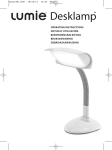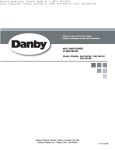Download Velleman MML10M
Transcript
MML10M MOBIL LE SCROLLI ING MESSA AGE DISPLA AY WITH RE EMOTE CON NTROL DRAAG GBARE LICH HTKRANT MET M AFSTAN NDSBEDIEN NING JOURN NAL LUMINEUX PORTA ABLE AVEC TÉLÉCOMM MANDE MENSA AJE RODAN NTE PORTÁT TIL CON MA ANDO A DIS STANCIA TRAGB BARE LAUFS SCHRIFT MIT M FERNBE EDIENUNG PRZEN NOŚNY WYŚ ŚWIETLACZ Z WIADOMO OŚCI Z PILO OTEM USER MANUAL M GEBRUIKERSHAND DLEIDING E D’EMPLOI NOTICE MANUA AL DEL USUA ARIO BEDIEN NUNGSANLEITUNG INSTRU UKCJA OBSŁ ŁUGI OVERV VIEW 3 6 9 12 15 18 21 MML10M 06.01.2011 2 Rev v. 01 ©Vellema an nv MML10M Rev v. 01 User manual 1. Inttroduction To all re esidents of th he European Union U Importa ant environm mental informa ation about this product This symbo ol on the devic ce or the packa age indicates th hat disposal of the device afte er its lifecycle co ould harm the environment. e Do not disp pose of the unit (or batteries s) as unsorted municipal wastte; it should be e taken to a specialized company for recy ycling. This device e should be retturned to your distributor or to t a local recyc cling service. Respect the local environ nmental rules. If in doubt, contact your y local wa aste disposal authorities. ou for choosing g Velleman! Please read the manual thorou ughly before bringing this device Thank yo into serv vice. If the dev vice was damag ged in transit, don't install orr use it and con ntact your dealler. 2. Saffety Instruc ctions Keep the devic ce away from children c and un nauthorised us sers. Dispose of o packaging correctly. Plas stic bags are ha azardous to sm mall children. Always disconnect power wh hen the device is not in use or o when servicing or maintena ance activities are performed. p Han ndle the powerr cord by the plug p only. There are no user-serviceab u le parts inside the device. Re efer to an authorized dealer for f service and/orr spare parts. Do not use if the t power cable is damaged. Do not remov ve the car lighte er plug as it contains a safety fuse. 3. General Guide elines Refer to the Velleman n® Service an nd Quality Wa arranty on the e last pages of this manual. Indoorr use only. Ke eep this device away form rain, moisture, splashing and dripping g liquids. his device away y from dust an nd extreme hea at Keep th Protect this device fro om shocks and abuse. Avoid brute force wh hen operating the t device. • • • • Famiiliarise yourself with the func ctions of the de evice before ac ctually using it. All modifications m off the device are e forbidden forr safety reason ns. Damage cau used by user modifications to the device is nott covered by th he warranty. Only y use the device e for its intend ded purpose. Using the device e in an unauthorised way will void the warranty. w Dam mage caused by y disregard of certain c guidelin nes in this man nual is not cove ered by the warrranty and the dealer d will not accept a respons sibility for any ensuing defectts or problems. 4. Fea atures • • • • • • • • use in: i offices, sho ops, show windows, fairs, club bs, bars, home e, car (check lo ocal regulations s) ... sleek k design: suitable for desktop p or behind win ndow mounting g rotatting brackets: use freestanding, wall or ceiling mounted clearrly visible brigh ht red LEDs 99 pre-programme ed messages (E English only) program custom messages m easily y, combine mes ssages adjust scroll speed and display brrightness emote control (MML10M/RC): ( : works from frront or rear IR re 06.01.2011 3 ©Vellema an nv MML10M Rev. 01 5. Operating instructions • • • • Mount the MML10M in the desired location using the included double adhesive pads. Gently rotate the display into the desired angle. Plug the car lighter plug into a suitable outlet. The display is controlled via the remote control (MML10M/RC). Make sure batteries are inserted into the remote control (refer to §6 Batteries). Creating messages The MML10M has 10 memory hot keys that display pre-programmed messages when pressed. To program your own messages: • To enter text press EDIT. • Last message will be displayed, to remove text press ERASE, to clear entire message press DOWN. • Use alphanumeric keys to input required message. Press same key quickly to advance through characters, wait 1 second to use same letter again, or press next required character. • To insert a library word or phrase press LIBRARY then followed by the library number (see list on page 21). • To insert a space press SPACE. • To change characters to lower case press SHIFT. • Once you have completed your message press PLAY once to check this message. If you are unhappy with this message then press EDIT again to display the message for alteration. • After modification press PLAY again to display your message (only press play once). • Store your message in the memory keys by pressing STORE, then followed by M0 to M9 or BANNER. • Your message is now stored in this memory location and can be replayed at any time by simply pressing this memory key. Notes: • The MML10M has a maximum memory capability of 470 characters. Up to 80 characters can be programmed into memory locations however the total sum of the messages stored cannot exceed 470. • Some words are displayed as ****, the MML10M has a built in filter which prevents the use of some words. Playing messages • • • • • To play a message stored on a memory hot key: press M0 to M9. To play a word or phrase stored in the inbuilt library: press LIBRARY followed by the library number (see list on page 21). To play the banner message press BANNER To play the current message continuously: press ONLY To play messages mirrored: press MIRROR Programming a sequence of messages Up to 16 messages can be replayed in a sequence from the memory of the unit. To program a sequence: • • • • • • First clear all stored messages to ensure no unwanted messages are included. Press SETUP followed by ERASE. Play required messages from memory keys, banner message or library phrases in the order desired. To remove last played message from sequence press ERASE. Once you have played the sequence of messages you desire, press PLAY to play sequence once, or press PLAY twice to repeat sequence continuously. To turn off the message scroller press CANCEL. To save message sequence for next power up press SETUP and then STORE. 06.01.2011 4 ©Velleman nv MML10M Rev v. 01 Adjustin ng the speed of the display • • To in ncrease the spe eed of the disp play, press SPE EED followed by b UP. Continue to do this un ntil desirred speed is ac chieved. To decrease the sp peed of the disp play, press SPEED followed by b DOWN. Con ntinue to do th his d is achieved. until desired speed Adjustin ng the brightness of the display • • To in ncrease the brightness of the display, press s LIGHT follow wed by UP. Con ntinue to do this until required brigh htness is achiev ved. To decrease the brrightness of the e display, press s LIGHT follow wed by DOWN. Continue to do d chieved. this until desired brightness is ac LED ind dicator • The MML10M is fittted with an LE ED indicator on n the back of th he unit which allows a a visual repre esentation of any a action. Sing gle button pres sses will provid de a short blink k. When messa ages are displayed d fast blinks b will occu ur, with a long continuous blink once the message has finish hed. 6. Battteries • • • • Ope en the battery cover at the ba ack of the remote control. Inse ert two new type AAA (LR03C C) batteries with polarity as indicated inside e the battery casiing. Clos se the battery compartment. Do not attempt to o recharge non-rechargeable batteries and do d not throw batteries b in fire e as they y might explod de. WARNING: handle batterries with care e, observe wa arnings on ba attery casing. Dispose of batteries b in ac ccordance wiith local regulations. Keep batterries away from m children. 7. Tec chnical spe ecifications digits characte ers per line pixel pitc ch pixel size e memory y viewing angle operating temp. ge board messag remote control power su upply optiona al adaptor car plug g fuse dimensio ons weight 7 x 50 do ots (350 LEDs) 10 5mm 3mm 470 chara acters divided over 11 locatio ons 360° 0°C to +6 60°C 12VDC (c cigar lighter plu ug + 4m cable)) 2 x 1.5V AAA A batteries LR03C (incl.) 230VAC - 12VDC car plu ug output (PSS SC1350, not incl.) F2A/250V V (FF2N) 433 x 95 x 66mm 620g Use this s device with original acce essories only.. Velleman nv v cannot be held responsib ble in the event e of dama age or injury resulted from m (incorrect) use of this de evice. For mo ore info con ncerning this product, plea ase visit our website w www w.velleman.eu u. The informa ation in this manual m is sub bject to chang ge without prior notice. © COPYR RIGHT NOTICE This manual is copyrighted. The copyright to o this manual is owned by Vellem man nv. All worldw wide rights reserve ed. No part of this manual may be copied, reproduced, translated or o reduced to any electronic e medium or otherwise with hout the prior written w consent of the copyright hold der. 06.01.2011 5 ©Vellema an nv MML10M Rev v. 01 GEBRU UIKERSHA ANDLEID DING 1. Inleiding Aan alle e ingezetenen n van de Euro opese Unie Belangrrijke milieu-in nformatie bettreffende dit product Dit symboo ol op het toeste el of de verpakking geeft aan dat, als het na a zijn levenscy yclus wordt wegg geworpen, dit toestel t schade kan toebrenge en aan het milieu. Gooi dit to oestel (en eventue ele batterijen) niet bij het ge ewone huishoud delijke afval; het h moet bij ee en gespecialise eerd bedrijf terrechtkomen vo oor recyclage. U moet dit toes stel naar uw verdeler of naar een lokaa al recyclagepunt brengen. Re especteer de plaatselijke milieuwetge eving. Hebt u vragen, v conta acteer dan de e plaatselijke autoriteiten betreffende de d verwijderiing. Dank u voor v uw aankoop! Lees deze handleiding grrondig voor u het h toestel in gebruik g neemt. Werd he et toestel besch hadigd tijdens het transport, installeer het dan d niet en raa adpleeg uw dea aler. De garan ntie geldt niet voor schade do oor het negere en van bepaald de richtlijnen in n deze handleid ding en uw de ealer zal de ve erantwoordelijk kheid afwijzen voor v defecten of problemen die d hier rechtstre eeks verband mee m houden. 2. Veiiligheidsins structies Houd buiten het h bereik van kinderen k en on nbevoegden. Verwijder verpa akkingsmateriaal op een correcte wijze. w Plastic za akken zijn geva aarlijk voor kle eine kinderen (verstikking). ( Trek de stekke er uit het stopc contact (trek niet n aan de kab bel!) voordat u het toestel reinigt en als u het niiet gebruikt. Er zijn geen do oor de gebruik ker vervangbarre onderdelen in dit toestel. Voor V onderhoud d of reserveonderd delen, contacte eer uw dealer. Niet gebruiken n wanneer de voedingskabel v beschadigd is. Verwijder de sigarettenaans stekerplug niett aangezien de eze een zekerin ng bevat. 3. Alg gemene rich htlijnen Raadplee eg de Velleman n® service- en kwaliteitsgara antie achteraan n deze handleidiing. Gebruik k het toestel en nkel binnenshuis. Bescherm m tegen regen, vochtigheid en e opspatttende vloeistofffen. Bescherm tegen stof en extreme hittte. Bescherm tegen scho okken en vermiijd brute kracht tijdens de be ediening. • • • • Leer eerst de functties van het toe estel kennen voor u het gaat gebruiken. Om veiligheidsrede v enen mag u geen wijzigingen aanbrengen. Schade S door wijzigingen w die de gebrruiker heeft aan ngebracht valt niet onder de garantie. Gebrruik het toestel enkel waarvo oor het gemaak kt is. Bij onoord deelkundig geb bruik vervalt de e garantie. De garantie g geldt niet n voor schad de door het neg geren van bepa aalde richtlijne en in deze hand dleiding en uw dealer zal de verantwoordeli v jkheid afwijzen n voor defecten n of problemen n die hier rechtstreeks verband v mee ho ouden. 4. Eig genschappe en • • • • • Gebrruik: kantoren,, winkels, uitstalramen, beurz zen, clubs, barrs, thuis, achte eraan de wagen n (raad dpleeg de lokale reglementerring), enz. modern design: ge eschikt voor desktopgebruik of o raammontag ge draaibare montage ebeugel: vrijsta aand, muur- off plafondmonta age eds zijn duidelijjk zichtbaar de heldere, rode le 99 presetberichten (enkel in het Engels) 06.01.2011 6 ©Vellema an nv MML10M • • • Rev. 01 eigen berichten zijn gemakkelijk te programmeren of te combineren instelbare scrollsnelheid en helderheid van de display IR afstandsbediening (MML10M/RC): lichtkrant instelbaar langs beide zijden 5. Bedieningsinstructies • • • • Installeer de MML10M met behulp van de meegeleverde kleefstrips. Draai de display voorzichtig in de gewenste hoek. Steek de sigarettenaanstekerplug in de voedingsaansluiting. U kunt de display bedienen dankzij de afstandsbediening (MML10M/RC). Plaats eerst batterijen in de afstandsbediening (zie §6 Batterijen). Berichten programmeren De MML10M heeft 10 geheugensneltoetsen met presetberichten. Om uw eigen berichten op te stellen: • Druk op EDIT om tekst in te voeren. • Het laatste bericht wordt getoond. Druk op ERASE om een woord te wissen. Druk op DOWN om het gehele bericht te wissen. • Gebruik de alfanumerieke toetsen om uw bericht in te voeren. Druk snel op dezelfde toets om door de tekens te bladeren. Wacht 1 seconde wanneer u dezelfde toets wil gebruiken. • Druk op LIBRARY om een woord of zin uit de bibliotheek in te voeren, gevolgd door het locatienummer in de bibliotheek (zie lijst op pagina 21). • Druk op SPACE om een spatie in te voeren. • Druk op SHIFT voor grote of kleine letters. • Wanneer u uw bericht hebt ingevoerd, drukt u op PLAY om het te controleren. Druk op EDIT wanneer u het wilt aanpassen. U kunt wederom op PLAY drukken om het te controleren (slechts één maal drukken). • Druk op STORE om het bericht op te slaan, gevolgd door de geheugensneltoets (M0 - M9) of de BANNER-toets. • Uw bericht is nu opgeslagen en kan op elk moment afgespeeld worden door op de geheugentoets te drukken. Opmerkingen: • De maximale geheugencapaciteit van alle berichten mag de 470 karakters niet overschrijden. Elke geheugenlocatie kan tot 80 karakters bevatten. • Bepaalde woorden zullen worden weergegeven als ****.Het apparaat heeft een ingebouwd filter tegen schuttingtaal. Afspelen van berichten • Om een bericht af te spelen dat is opgeslagen onder één van de geheugensneltoetsen, druk op M0 tot M9. • Om een bericht af te spelen dat is opgeslagen in de bibliotheek, druk op LIBRARY, gevolgd door het locatienummer in de bibliotheek (zie lijst op pagina 21). • Om het bannerbericht af te spelen, druk op BANNER • Om het huidige bericht continu af te spelen, druk op ONLY • Om berichten gespiegeld af te spelen, druk op MIRROR Het programmeren van een reeks berichten Tot 16 berichten kunnen in een opeenvolgende reeks uit het geheugen afgespeeld worden. Om een reeks te programmeren: • • • • • • Wis eerst alle opgeslagen berichten om er zeker van te zijn dat er geen ongewenste berichten verschijnen. Druk op SETUP, gevolgd door ERASE. Speel berichten af van de locaties geheugentoetsen, banner of bibliotheek in de gewenste volgorde. Druk op ERASE om het laatst afgespeelde bericht uit de reeks te verwijderen. Wanneer u de reeks berichten hebt afgespeeld, drukt u eenmaal op PLAY om de reeks eenmaal te laten afspelen. Druk tweemaal op PLAY om de reeks berichten continu te laten afspelen. Om de berichtenreeks uit te schakelen, drukt u op CANCEL. Om de berichtenreeks op te slaan voor een volgend gebruik druk op SETUP en vervolgens op STORE. 06.01.2011 7 ©Velleman nv MML10M Rev v. 01 Aanpassen van de sc crollsnelheid • Om de d scrollsnelhe eid te verhogen n druk op SPEE ED. Druk vervo olgens herhaaldelijk op UP to ot de gewe enste snelheid bereikt is. • Om de d scrollsnelhe eid te verlagen druk op SPEE ED. Druk vervo olgens herhaald delijk op DOWN tot de gewenste snelhe eid bereikt is. Aanpassen van de he elderheid van n het scherm • Om de d helderheid van v het scherm m te verhogen druk op LIGHT. Druk vervolgens herhaaldelijk op UP U tot de gewenste helderheid bereikt is. • Om de d helderheid van v het scherm m te verlagen druk d op LIGHT T. Druk vervolg gens herhaalde elijk op DOWN D tot de gewenste g helde erheid bereikt is. LED ind dicator • Op de achterkant van het apparraat bevindt zic ch een led die de d status van het h apparaat aan ngeeft. Wannee er een knop op p de afstandsbe ediening ingedrrukt wordt, gaa at de led knip pperen. Als er berichten word den weergegev ven, zal de led sneller knipperen. Op het ein nde van n het bericht za al de led lang branden. b 6. Battterijen • • • • Open het batterijvak k achteraan de e afstandsbedie ening. Plaats s twee nieuwe AAA-batterijen A n (LR03C) volge ens de polarite eitmarkeringen. Sluit het h batterijvak. Herlaa ad geen alkalin nebatterijen en gooi batterijen nooit in het vuur. v LET OP: Volg g de richtlijne en op de verp pakking van de d batterijen zorgvuldig z na a. Houd batterijen buiten he et bereik van n kinderen. 7. Tec chnische sp pecificaties digits karakterrs per lijn pixel pitc ch grootte van v de pixels geheuge en kijkhoek k werktem mperatuur lichtkrant afstandsbediening voeding optionele voe edingsadapter zekering sigarettenaan nstekerplug afmeting gen gewicht 7 x 50 do ots (350 leds) 10 5 mm 3 mm 470 karak kters over 11 pagina's p 360° 0°C tot +60°C + 12 VDC (s sigarettenaans stekerplug + 4 m kabel) 2 x 1,5 V AAA-batterijen n LR03C (meeg gelev.) 230 VAC – 12 VDC stek kker voor sigare ettenplug 50, niet meege elev.) (PSSC135 F2A/250V V (FF2N) 433 x 95 x 66 mm 620 g Gebruik k dit toestel enkel e met orig ginele access soires. Vellem man nv is niet aansprakelijk voor sch hade of kwettsuren bij (verkeerd) gebruik van dit to oestel. Voor meer m informattie over ditt product, zie www.vellem man.eu. De infformatie in de eze handleiding kan te alle en tijde wo orden gewijziigd zonder vo oorafgaande kennisgeving k g. © AUTE EURSRECHT Vellema an nv heeft he et auteursrec cht voor deze e handleiding.. Alle were eldwijde rechte en voorbehoud den. Het is niett toegestaan om m deze handleiding of gedeelten ervan ov ver te nemen, te t kopiëren, te e vertalen, te bewerken b en op p te slaan op een e elektronisch medium zonder vooraffgaande schrifttelijke toestemming van de re echthebbende. 06.01.2011 8 ©Vellema an nv MML10M Rev v. 01 NO OTICE D’EMPLOI I 1. Inttroduction Aux rés sidents de l'Union europée enne Des info ormations environnementales importan ntes concerna ant ce produiit Ce symbole e sur l'appareil ou l'emballage e indique que l’élimination l d’un appareil en fin de vie peutt polluer l'envirronnement. Ne e pas jeter un appareil a électrique ou électronique (et des piles éventuelles) parmi p les déche ets municipaux x non sujets au u tri sélectif ; un ne déchèterie traitera t l’apparreil en question n. Renvoyer les s équipements usagés à vo otre fournisseu ur ou à un serv vice de recyclag ge local. Il convient de respecter la réglemen ntation locale relative r à la pro otection de l’en nvironnement. En cas de d questions,, contacter les autorités lo ocales pour éllimination. Nous vous remercions de votre achatt ! Lire la prése ente notice attentivement av vant la mise en service de d l’appareil. Si S l’appareil a été endommagé é pendant le trransport, ne pa as l’installer et consulter votre revendeur. La garanttie ne s’appliqu ue pas aux dom mmages surven nus en négligea ant certaines s directives de cette notice et votre revendeur déclinera toute t responsabilité pour les problèmes et les défau uts qui en résultent. 2. Con nsignes de sécurité Garder hors s de la portée des d enfants et des personnes s non autorisée es. Éliminer l’emballage en respectant la réglementation locale rela ative à la prote ection de l’environnem ment. Les sach hets en plastiqu ue peuvent être dangereux pour p les enfants s en bas âge. Débrancherr l’appareil s’il n’est n pas utilisé é ou pour le ne ettoyer. Tirer la a fiche pour débrancher l'appareil ; non pas le câble.. Il n’y a aucu une pièce main ntenable par l’u utilisateur. Com mmander des pièces p de recha ange éventuelles chez votre rev vendeur. ser le journal lumineux lorsqu ue le cordon d’’alimentation est e endommagé é. Ne Ne pas utilis pas désolida ariser la fiche a allume-cigares : elle contientt un fusible de sécurité. 3. Dirrectives gén nérales Se référe er à la garantie de service et de qualité é Velleman® à la fin de cette e notice. Utiliser cet appareil uniquement à l'intérieur. Protéger de la pluie, p de l’humidité et des projections p d’e eau. Protége er contre la pou ussière. Protég ger contre la ch haleur extrême e. Protége er contre les ch hocs et le traite er avec circons spection pendant l’opération. • Se fam miliariser avec le fonctionnem ment avant l’em mploi. • Toute modification est e interdite po our des raisons de sécurité. Les dommages occasionnés par des modifications m pa ar le client ne tombent t pas so ous la garantie. • N’utilis ser qu’à sa fon nction prévue. Un usage imprropre annule d'office la garan ntie. • La garrantie ne s’app plique pas aux dommages surrvenus en néglligeant certaine es directives de e cette notice et votre e revendeur déclinera toute re esponsabilité pour p les problèmes et les défa auts qui en n résultent. 4. Carractéristiqu ues • • • • Usag ge : bureaux, boutiques, b deva antures, salons s, clubs, bars, à la maison, à l'arrière d'un véhic cule (consulterr la réglementa ation locale), ettc. desig gn moderne : convient c pour un u usage sur une u table ou po our un montage derrière une vitrin ne étrier de montage rotatif : pose libre, montage mural/plafonn nier L rouges lum mineuses sont clairement c lisib bles les LED 06.01.2011 9 ©Vellema an nv MML10M • • • • Rev. 01 99 messages préprogrammés (anglais uniquement) vos messages sont facilement programmables et combinables vitesses de défilement et luminosité d’affichage réglables télécommande IR (MML10M/RC) : fonctionne de face comme de dos 5. Instructions d'opération • • • • Fixer le MML10M à l’aide des patchs adhésifs double face. Incliner légèrement l’afficheur dans l’angle désiré. Insérer la fiche allume-cigares dans la sortie d’alimentation. Le journal lumineux est pilotable depuis la télécommande (MML10M/RC). Insérer d’abord les piles dans la télécommande (se référer à §6 Les piles). Programmation de messages personnalisés Vous pouvez sauvegarder vos messages à l’emplacement correspondant aux 10 touches mémoire ou sur la bannière. • Pressez sur EDIT pour entrer du texte. • Le dernier message s’affichera. Pressez sur ERASE pour supprimer un mot. Pressez sur DOWN pour supprimer tout le message. • Utilisez les touches alphanumériques pour entrer votre message. Pressez brièvement sur la même touche pour avancer d’un ou de plusieurs caractères. Attentez une seconde pour réutiliser la même touche. • Pour insérer un mot ou une phrase depuis la bibliothèque, pressez sur LIBRARY puis sur le numéro d’emplacement de la bibliothèque (voir liste en page 21). • Pressez sur la barre d’espacement pour insérer un espace. • Pressez sur la touche MAJ pour activer les minuscules ou les majuscules. • Une fois votre message terminé, pressez sur PLAY pour le vérifier. Pressez sur EDIT pour modifier votre message si vous souhaitez le modifier. Vous pouvez presser à nouveau sur PLAY pour le vérifier. • Une fois votre message entré, enregistrez-le en pressant sur STORE, puis pressez sur la touche mémoire (M0 - M9) ou sur la touche BANNER. • Votre message est mémorisé et peut être réexécuté chaque fois que vous les désirez en pressant sur la touche mémoire. Notes : • Chaque emplacement mémoire peut comporter jusqu’à 80 caractères. La capacité maximum de la mémoire de tous les messages ne peut pas dépasser 470 caractères. • Cet appareil est doté d’un filtre anti-juron intégré. Certains mots seront affichés à l’aide de ***. Lecture des messages • • • • • Pour lire un message enregistré dans une touche mémoire : pressez sur la touche M0 à M9. Pour lire des messages enregistrés dans la bibliothèque : pressez sur LIBRARY puis sur le numéro d’emplacement de la bibliothèque (voir liste en page 21). Pour lire le message de la bannière, pressez sur BANNER Pour lire le message courant en continu, pressez sur ONLY Pour lire des messages inversés, pressez sur MIRROR Programmation d’une séquence de messages Vous pouvez relire jusqu’à 16 messages de suite à partir de la mémoire, la bannière ou les emplacements de la bibliothèque. Pour programmer une séquence : • Effacez dans un premier temps tous les messages mémorisés afin de vous assurer qu’aucun message non souhaité n’est inclus. Pressez sur SETUP puis sur ERASE. • Lisez les messages à partir des touches mémoire, de la bannière ou des emplacements de la bibliothèque dans l’ordre souhaité. • Pressez sur ERASE pour effacer le dernier message de la séquence. • Une fois la séquence de messages lue, pressez une fois sur PLAY pour lire la séquence une fois. Pressez deux fois sur PLAY pour répéter la séquence en continu. • Pressez sur CANCEL pour arrêter le défilement des messages. 06.01.2011 10 ©Velleman nv MML10M • Rev v. 01 Press sez sur SETUP P puis sur STORE pour enreg gistrer la séque ence de messag ges pour le prochain démarrag ge. Ajustem ment de la vittesse de défile ement • • Press sez sur SPEED D pour ajuster la vitesse de défilement. Maintenez ensuite e la touche UP enfoncée jusqu’à obtenir o la vitess se voulue. Press sez sur SPEED D pour réduire la vitesse de défilement. d Maiintenez ensuite e la touche DO OWN enfoncée jusqu’à obtenir o la vitess se voulue. Ajustem ment de la lum minosité de l’’écran • • Press sez sur LIGHT T pour augmenter la luminosité de l’écran. Maintenez M ensu uite la touche UP U enfoncée jusqu’à obtenir o la lumin nosité voulue. Press sez sur LIGHT T pour diminuer la luminosité de l’écran. Ma aintenez ensuitte la touche DO OWN enfoncée jusqu’à obtenir o la lumin nosité voulue. Voyant DEL • Un voyant v DEL situ ué au dos de l’a appareil indique l’état de ce dernier. d Il clign note lorsque l’utiliisateur utilise la l télécommande. Lorsque les messages so ont affichés, il clignote c rapidement 6. Les s piles • • • • Ouvrirr le compartiment des piles à l’arrière de la télécommande. Insére er deux nouvelles piles de typ pe R03 (LR03C C) selon les indications de pollarité indiquées s. Referm mer le comparttiment. Ne jam mais rechargerr des piles alcalines et ne jam mais des piles usagées u au feu. AVERTISSEM MENT : Respec cter les consignes de sécu urité sur l’emb ballage des piles. p Garder les piiles hors de la a portée des enfants. 7. Spé écifications s techniques s digits caractère es par ligne pas des pixels largeur des d pixels mémoire e angle de e vue température de travail journal lumineux télécom mmande alimenta ation bloc sec cteur optionnel fusible fiche allumecigares dimensio ons poids 7 x 50 do ots (350 LED) 10 5 mm 3 mm 470 carac ctères sur 11 pages p 360° de 0°C à +60°C 12 VDC (ffiche allume-ciigares + câble de 4 m) 2 piles 1,5 V type LR3 (LR03C, ( incl.) fiche allum me-cigares 230 0 VCA – 12 VC CC (PSSC1350, non incl.) F2A/250V V (FF2N) 433 x 95 x 66 mm 620 g N’emplo oyer cet appa areil qu’avec des d accessoirres d’origine. SA Velleman n ne sera aucunement respons sable de dom mmages ou lés sions survenu us à un usage e (incorrect) de d cet appareil. Pour plus d’informattion concerna ant cet article e, visitez notr re site web www.ve elleman.eu. Toutes T les info ormations présentées dan ns cette notice peuvent êtrre modifié ées sans notiffication préala able. ITS D’AUTEUR R © DROI SA Velle eman est l’ay yant droit des s droits d’aute eur pour cette e notice. Tous dro oits mondiaux réservés. r Toute reproduction n, traduction, copie ou diffusio on, intégrale ou o partielle,, du contenu de cette notice par quelque prrocédé ou sur tout t support électronique que e se soit est interdite i sans l’accord l préalable écrit de l’ayant droit. 06.01.2011 11 ©Vellema an nv MML10M Rev v. 01 MAN NUAL DEL L USUAR RIO 1. Inttroducción A los ciu udadanos de la Unión Euro opea Importa antes informa aciones sobre e el medio am mbiente conce erniente a estte producto Este símbolo en este aparatto o el embalajje indica que, si s tira las mues stras inservible es, podrían dañar el medio amb biente. No tire este aparato (ni ( las pilas, si las hubiera) en la D este basura doméstica; debe ir a una empresa especializada en reciclaje. Devuelva aparato a su distribuidor o a la unidad de reciclaje local.. Respete las le eyes locales en n e medio ambie ente. relación con el Si tiene e dudas, conta acte con las autoridades a lo ocales para re esiduos. Gracias por haber com mprado el MML1 10M! Lea atenttamente las ins strucciones del manual antes s de usarlo. Si S el aparato ha a sufrido algún n daño en el tra ansporte no lo instale y póng gase en contactto con su distribuidor. d 2. Ins strucciones s de segurid dad Mantenga el aparato a lejos del d alcance de personas p no ca apacitadas y niiños. Tire el embalaje al re espetar la reglamentación loc cal con respectto a la protección del ambien nte. Las bolsas de e plástico puede en ser peligros sas para niños pequeños. Desconecte siempre el aparrato si no va a usarlo durante e un largo perío odo de tiempo o piarlo. Tire siem mpre del enchu ufe para descon nectar el cable de red, nunca a del antes de limp propio cable. El usuario no habrá de efecttuar el manten nimiento de nin nguna pieza. Contacte con su u distribuidor sii necesita pieza as de recambio o. No utilice el aparato a si el ca able de alimenttación esté dañ ñado. No quite el conector mechero: incluye un fusible e de seguridad. 3. Normas generrales Véase la Garantía de servicio y calidad Vellema an ® al final de este manual del d usuario. Utilice el e aparato sólo o en interiore es. No exponga a este equipo a lluvia, humed dad ni a ningú ún tipo de salpiicadura o goteo o. No exponga este equipo a polvo. No o exponga este e equipo a temperaturas extremas. No agitte el aparato. Evite E usar exce esiva fuerza durante el manejjo y la instalación. • • • • Famiiliarícese con el e funcionamien nto del aparato o antes de utiliz zarlo. Por razones r de seg guridad, las mo odificaciones no o autorizadas del d aparato esttán prohibidas.. Los daño os causados po or modificaciones no autorizadas, no están cubiertos c por la garantía. Utilic ce sólo el apara ato para las ap plicaciones desc critas en este manual. m Su uso incorrecto an nula la ga arantía complettamente. Daño os causados po or descuido de las instruccion nes de segurida ad de este man nual invalidarán su garantía y su distribuidor no será á responsable de d ningún daño o u otros problemas resultanttes. 4. Carracterísticas • • • • • • • • Uso: oficinas, tiend das, escaparate es, ferias, clubes, bares, en casa, c en la parte trasera del coche (véase la reg glamentación local), etc. diseñ ño moderno: apto para un us so en la sobrem mesa o una fija ación a la pared d o el techo sopo ortes de montajje giratorio: us so autónomo, montaje m murall/al techo los LEDs L rojos, lum minosos son cla aramente legibles 99 mensajes m preprrogramados (só ólo inglés) es fá ácil programar y combinar sus propios mensajes es po osible ajustar la velocidad de e desplazamien nto y la luminos sidad de visualización mando a distancia IR (MML10M/R RC): funcione tanto t desde la parte delanterra como la partte era trase 06.01.2011 12 ©Vellema an nv MML10M Rev. 01 5. Funcionamiento • • • • Fije el MML10M con la cinta adhesiva de doble cara (incl.). Incline la pantalla ligeramente en el ángulo deseado. Introduzca el conector mechero en la salida de alimentación. Es posible controlar el aparato por el mando a distancia (MML10M/RC). Primero introduzca las pilas en el mando a distancia (véase §6 Las pilas). Programar mensajes personalizados Es posible guardar sus mensajes gracias a las 10 teclas memoria. • Pulse EDIT para introducir un texto. • Se visualiza el último mensaje. Pulse ERASE para borrar una palabra. Pulse DOWN para borrar el mensaje entero. • Utilice las teclas alfanuméricas para introducir un mensaje. Pulse brevemente la misma tecla para avanzar uno o varios caracteres. Espere un segundo para volver a utilizar la misma tecla. • Para introducir una palabra o una frase desde la biblioteca, pulse LIBRARY y luego el número de posición en la biblioteca (véase la lista, p. 21). • Pulse en la barra espaciadora para introducir un espacio. • Pulse la tecla MAJ para activar las minúsculas o las mayúsculas. • Después de haber terminado el mensaje, pulse PLAY para controlarlo. Pulse EDIT para modificar el mensaje si quiere modificarlo. Puede volver a pulsar PLAY para controlarlo. • Después de haber introducido el mensaje, guárdelo al pulsar STORE. Luego pulse la tecla memoria (M0 - M9) o la tecla BANNER. • Su mensaje está guardado y es posible visualizarlo cuando quiera al pulsar la tecla memoria. Notas: • Cada posición de memoria puede incluir hasta 80 caracteres. La capacidad máx. de la memoria de todos los mensajes no puede sobrepasar los 470 caracteres. • El aparato está equipado con un filtro contra lenguaje obsceno. Algunas palabras se visualizarán con ***. Reproducir los mensajes • • • • • Para reproducir un mensaje guardado bajo una tecla de memoria: pulse la tecla de M0 a M9. Para reproducir mensajes guardados en la biblioteca: pulse LIBRARY y luego el numéro de la posición en la biblioteca (véase la lista, p. 21). Para reproducir un mensaje del banner, pulse BANNER Para reproducir un mensaje actual de manera continua, pulse ONLY Para reproducir mensajes de manera invertida, pulse MIRROR Programar una secuencia de mensajes Es posible reproducir una serie de máx. 16 mensajes a partir de la memoria, el banner o las posiciones en la biblioteca. Para programar una secuencia: • Primero borre todos los mensajes guardado para asegurarse de que no se incluya ningún mensaje no deseado. Pulse SETUP y luego ERASE. • Reproduzca los mensajes por las teclas de memoria, el banner o las posiciones de la biblioteca en el orden deseado. • Pulse ERASE para borrar el último mensaje de la secuencia. • Después de que se haya reproducido la secuencia de mensajes, pulse PLAY una vez para reproducir la secuencia una vez. Pulse PLAY dos veces para repetir la secuencia de manera continua. • Pulse CANCEL para para el desplazamiento de los mensajes. • Pulse SETUP y luego STORE para guardar la secuencia de mensajes para uso futuro. Ajustar la velocidad de desplazamiento • • Pulse SPEED para ajustar la velocidad de desplazamiento. Luego, mantenga pulsada la tecla UP hasta que obtenga la velocidad deseada. Pulse SPEED para disminuir la velocidad de desplazamiento. Luego, mantenga pulsada la tecla DOWN hasta que obtenga la velocidad deseada. 06.01.2011 13 ©Velleman nv MML10M Rev v. 01 Ajustar la luminosidad de la panttalla • • Pulse e LIGHT para aumentar la lu uminosidad de la pantalla. Luego, mantenga a pulsada la te ecla UP hasta h que obtenga la luminos sidad deseada. Pulse e LIGHT para disminuir la luminosidad de la l pantalla. Lue ego, mantenga a pulsada la tec cla DOW WN hasta que obtenga o la lum minosidad desea ada. Indicad dor LED • El LE ED de la parte trasera t del apa arato indica el estado. Parpad dea si el usuario utiliza el ma ando a dis stancia. Si se visualizan v los mensajes, m parpadea de manera rápida. 6. Las s pilas • • • • Abra a el compartimiiento de pilas de d la parte tras sera del reloj. Intro oduzca dos nue evas pilas AAA (LR03C). Resp pete la polarida ad. Vuelv va a cerrar el compartimient c o de pilas. Nunc ca recargue pilas alcalinas. No eche las pila as al fuego. ete las adverttencias del em mbalaje. Manttenga las pila as lejos del ¡OJO!: Respe alcance de niños. 7. Con nfiguración n básica dígitos caractere es por línea distancia a entre dos píx xeles tamaño de los píxeles memoria a ángulo de d visión temperatura de funcion namiento mensaje rodante mando a distancia alimenta ación adaptad dor de red opciona al fusible conector mech hero dimensio ones peso 7 x 50 do ots (350 LEDs) 10 5mm 3mm 470 carac cteres en 11 pá áginas 360° de 0°C a +60°C 12VDC (c conector meche ero + cable de 4m) 2 x pila AAA A de 1.5V LR R03C (incl.) conector mechero 230V VCA - 12VCC (P PSSC1350, no incl.) F2A/250V V (FF2N) 433 x 95 x 66mm 620g Utilice este e aparato sólo con los accesorios a orriginales. Velleman nv no será s responsa able de daño os ni lesiones s causados po or un uso (ind debido) de es ste aparato. Para P más informa ación sobre es ste producto,, visite nuestrra página ww ww.velleman.e eu. Se pueden modificar las especifficaciones y el e contenido de d este manu ual sin previo aviso. © DERE ECHOS DE AUT TOR Vellema an NV dispone e de los derechos de autor para este manual m del usu uario. Todos lo os derechos mu undiales reserv vados. Está estrictamente pro ohibido reprodu ucir, traducir, copiar, editar e y guarda ar este manual del usuario o partes de ello sin previo perrmiso escrito del derecho habiente. 06.01.2011 14 ©Vellema an nv MML10M Rev v. 01 BEDIE ENUNGSANLEITU UNG 1. Ein nführung An alle Einwohner de er Europäisch hen Union Wichtig ge Umweltinfo ormationen über ü dieses Prrodukt Dieses Symbol auf dem Prrodukt oder der Verpackung zeigt z an, dass die Entsorgung g dieses Produ uktes nach sein nem Lebenszyk klus der Umwe elt Schaden zuffügen kann. Entsorgen Sie S die Einheit (oder ( verwendeten Batterien) nicht als unsortiertes Hausmüll; die Einheit oder o verwendeten Batterien müssen m von ein ner spezialisierrten Firma zwe ecks Recycling en ntsorgt werden n. Diese Einheitt muss an den Händler oder ein örtliches Recycling-Unternehmen re etourniert werd den. Respektieren Sie die örtlichen Umweltvorschriften. Falls Zw weifel bestehe en, wenden Sie S sich für En ntsorgungsric chtlinien an Ihre örtliche Behörde e. Wir beda anken uns für den d Kauf der MML10M! M Lese en Sie diese Be edienungsanleitung vor Inbetrieb bnahme sorgfä ältig durch. Übe erprüfen Sie, ob o Transportsch häden vorliege en. 2. Sic cherheitshin nweise Halten Sie Kinder und Unbeffugte vom Gerä ät fern. Trennen Sie da as Gerät bei Nichtbenutzung und vor jeder Reinigung vom m Netz. Fassen n Sie dazu den Netz zstecker an derr Grifffläche an und ziehen Sie nie an der Netzleitung. Es gibt keine zu z wartenden Teile. T Bestellen n Sie eventuelle e Ersatzteile be ei Ihrem Fachhändler. Verwenden Sie e das Gerät nic cht wenn das Stromkabel S bes schädigt is. Enttfernen Sie den n Zigarettenanzü ünderstecker nicht n denn dies ser eine Sicheru ung enthält. 3. Allg gemeine Riichtlinien Siehe Ve elleman® Serrvice- und Qu ualitätsgaranttie am Ende dieser Bedienungsanleitung. Verwende en Sie das Gerrät nur im Inn nenbereich. Schützen Sie da as Gerät vor Re egen und Feuc chte. Setzen Sie das Gerät ke einer Flüssigkeit wie z.B. Trop pf- oder Spritzwas sser, aus. Schützen n Sie das Gerätt vor Staub. Sc chützen Sie das s Gerät vor exttremen Temperatturen. Vermeide en Sie Erschüttterungen. Verm meiden Sie rohe Gewalt währrend der Installation und Bedie enung des Gerrätes. • • • • Nehm men Sie das Ge erät erst in Bettrieb, nachdem m Sie sich mit seinen s Funktion nen vertraut gemacht haben. Eigen nmächtige Verränderungen sind aus Sicherh heitsgründen verboten. Bei Schäden verursacht durch eigenmächtig ge Änderungen n erlischt der Garantieanspru G uch. Verw wenden Sie das s Gerät nur für Anwendungen n beschrieben in i dieser Bedie enungsanleitung sonst kann dies zu Schäden am Produkt P führen und erlischt der Garantieans spruch. Bei Schäden, S die durch Nichtbeac chtung der Bed dienungsanleitu ung verursachtt werden, erlisc cht der Garantieanspru G uch. Für daraus s resultierende e Folgeschäden n übernimmt de er Hersteller ke eine Haftu ung. 4. Eig genschaften n • • • • • Anwe endung: Büros s, Laden, Schau ufenster, Messen, Clubs, Bars, zu Hause, hinten im Wage en (sieh he lokale Regle ementierung), usw. u modernes Design: eignet sich fürr eine frei stehe ende Anwendu ung oder eine DeckenD oder Wandmontage an der d drehbare Montageb bügel: frei steh hend, Wand- oder Deckenmo ontage h roten LE EDs sind deutlich lesbar die hellen, 99 vorprogrammierte Nachrichten n (nur Englisch h) 06.01.2011 15 ©Vellema an nv MML10M • • • Rev. 01 eigene Nachrichten sind einfach zu programmieren oder kombinieren einstellbare Scrollgeschwindigkeit und Helligkeit des Displays IR-Fernbedienung (MML10M/RC): funktioniert von vorne und hinten 5. Bedienungsanweisungen • • • • Installieren Sie die MML10M mit den mitgelieferten Klebestreifen. Drehen Sie das Display vorsichtig in den gewünschten Winkel. Stecken Sie den Zigarettenanzünderstecker in den Anschluss. Sie können das Display über die Fernbedienung bedienen (MML10M/RC). Legen Sie zuerst die Batterien in die Fernbedienung (siehe §6 Batterien). Programmieren Ihrer individuellen Nachrichten Sie können Ihre individuellen Nachrichten unter einem der zehn Memory-Schnellspeichertasten oder dem Banner-Speicherplatz abspeichern. • Drücken Sie zur Texteingabe die EDIT-Taste. • Die letzte Textbotschaft wird angezeigt. Drücken Sie zum Löschen eines Wortes die ERASETaste. Drücken Sie zum Löschen der gesamten Nachricht die DOWN-Taste. • Benutzen Sie die alphanumerischen Tasten, um Ihre Nachricht einzugeben. Drücken Sie dieselbe Taste kurz hintereinander, um innerhalb der Buchstabenstellen vorwärtszurücken. Warten Sie eine Sekunde, bevor Sie dieselbe Taste erneut betätigen. • Um ein vorprogrammiertes Wort oder Textstück zu verwenden, drücken Sie bitte die LIBRARY-Taste, gefolgt von der entsprechenden Speicherplatznummer (Siehe Liste, Seite 21). • Drücken Sie zum Einfügen einer Leerstelle die SPACE-Taste. • Drücken Sie zum Wechsel zwischen Groß- und Kleinschreibung die SHIFT-Taste. • Drücken Sie nach Eingabe des gewünschten Textes zur Prüfung der Nachricht die PLAY-Taste. Zum Ändern des Textes drücken Sie die EDIT-Taste. Sie können die PLAY-Taste erneut drücken, um den Text nochmals zu überprüfen. • Ist die Textbotschaft vollständig eingegeben, können Sie diese speichern; drücken Sie dazu die STORE-Taste, gefolgt von der Schnellspeichertaste (M0-M9) oder der BANNER-Taste. • Ihre Nachricht ist nun gespeichert und kann jederzeit mittels Betätigen der jeweiligen Schnellspeichertaste abgespielt werden. Notes: • Jeder Speicherplatz kann bis zu 80 Zeichen speichern. Die Gesamtlänge aller Nachrichten darf 470 Zeichen nicht überschreiten. • Das Gerät verfügt über einen Filter zur Ausblendung obszöner oder vulgärer Ausdrucksweisen. Bestimmte Wörter werden entsprechend mit “***” angezeigt. Abspielen von Nachrichten • Zum Abspielen einer Nachricht, die unter einer Schnellspeichertaste gespeichert ist: Drücken Sie M0 bis M9. • Zum Abspielen einer Nachricht, die in der vorprogrammierten Programmsammlung gespeichert ist: Drücken Sie die LIBRARY-Taste, gefolgt von der entsprechenden Speicherplatznummer (Siehe Liste, Seite 21). • Zum Abspielen der Banner-Nachricht drücken Sie die BANNER-Taste. • Um die aktuelle Nachricht fortlaufend anzeigen zu lassen, drücken Sie die ONLY-Taste. • Zum Abspielen von gespiegelten Nachrichten drücken Sie die MIRROR-Taste. Programmieren einer Sequenz mehrerer Nachrichten Bis zu 16 Nachrichten aus Speicher, Bannerspeicherplatz bzw. Programmsammlung können hintereinander abgespielt werden. Zur Programmierung einer Sequenz: • Löschen Sie zunächst alle gespeicherten Nachrichten, um sicherzustellen, dass keineunerwünschten Nachrichten berücksichtigt werden. Drücken Sie die SETUP-Taste, gefolgtvon der ERASE-Taste. • Spielen Sie je nach Wunsch Nachrichten von Speichertasten, Bannerspeicherplatz bzw. derProgrammsammlung ab. • Drücken Sie zum Entfernen der zuletzt abgespielten Nachricht aus der Sequenz die ERASETaste. 06.01.2011 16 ©Velleman nv MML10M Rev v. 01 • Nach hdem Sie die Sequenz S von Na achrichten abgespielt haben, drücken Sie die PLAY-Taste e einm mal, um die Seq quenz einmal abspielen a zu las ssen. Drücken Sie die PLAY--Taste zweimall, • um die d Sequenz fortlaufend absp pielen zu lassen n. • Betätigen Sie zum Abschalten des Message-Tick kers die CANC CEL-Taste. cken Sie zum Speichern S der Sequenz S bis zum nächsten Einschalten die SETUP-Taste, S • Drüc gefolgt von der STORE-Taste. Einstellen der Tickerr-Geschwindig gkeit • Um die d Laufschrift schneller ablau ufen zu lassen,, drücken Sie die d SPEED-Tas ste. Betätigen Sie S dann n die UP-Taste, bis die gewün nschte Geschw windigkeit erreicht ist. • Um die d Laufschrift langsamer ablaufen zu lasse en, drücken Sie e die SPEED-Ta aste. Betätigen n Sie dann n die DOWN-T Taste, bis die ge ewünschte Ges schwindigkeit erreicht e ist. Einstellen der Displa ay-Helligkeit • Um die d Leuchtstärk ke des Displays s zu erhöhen, drücken d Sie die LIGHT-Taste e. Betätigen Sie dann n die UP-Taste, bis der gewünschte Helligke eitsgrad erreicht ist. • Um die d Leuchtstärk ke des Displays s zu verringern n, drücken Sie die LIGHT-Taste. Betätigen Sie dann n die DOWN-T Taste, bis der gewünschte Helligkeitsgrad errreicht ist. LED-Anzeige d Rückseite des d Geräts ist eine e LED-Anzeige angebracht, die den Stattus des Geräts • Auf der anze eigt. Wird die Fernbedienung F betätigt, blinktt sie. Werden Nachrichten N an ngezeigt, blinktt sie in sc chneller Abfolge e. 6. Die e Batterien • • • • Öffnen n Sie das Batte eriefach auf der Rückseite des Gerätes. Legen Sie zwei neue e AAA-Batterien n (LR03C) ein. Beachten Sie die Polarität. Schließen Sie das Ba atteriefach. Laden Sie keine Alka alinebatterien wieder w auf. We erfen Sie diese nicht ins Feue er. ACHTUNG: Beachten B Sie die Warnungen der Verpackung. Halten n Sie die Batterien vo on Kindern ferrn. 7. Tec chnische Da aten Schriftze eichen Zeichen pro Zeile Pixelabsttand Größe de er Pixel Speicherr Betrachttungswinkel Betriebstemperatur Laufschrift Fernbedie enung Stromoptionale es Netzteil versorgu ung Sicherung g Zigarettenanzünderrstecker Abmessu ungen Gewicht 7 x 50 Punkte e (350 LEDs) 10 5mm 3mm 470 Zeichen über 11 Seiten n 360° 0°C bis +60° °C 12VDC (Zigarrettenanzünderstecker + 4m-Kabel) 2 x 1.5V AAA A-Batterie LR03 3C (mitgeliefertt) 230VAC - 12V VDC Stecker fü ür Zigarettenan nzündersteckerr (PSSC1350, nicht n mitgeliefe ert) F2A/250V (FF F2N) 433 x 95 x 66 6mm 620g Verwende en Sie dieses Gerät nur mit originellen Zubehörteilen. Velleman NV übernimmt keine k Haftung fü ür Schaden oder o Verletzungen bei (falscher) ) Anwendung die eses Gerätes. Für mehr Informattionen zu diesem m Produkt, siehe www.velle eman.eu. erungen ohne vorherige Ankündigung vorbehalte en. Alle Ände © URHEBERRECHT Velleman NV besitzt das Urheberrecht U fürr diese Bedienun ngsanleitung. Alle weltwe eiten Rechte vorbe ehalten. Ohne vorherige schriftliche Genehmigung des s Urhebers ist es nicht n gestattet, die ese Bedienung gsanleitung ganz oder in Teilen zu re eproduzieren, zu kopieren, k zu überse etzen, zu bearbeiten oder zu speiche ern. 06.01.2011 17 ©Vellema an nv MML10M v. 01 Rev INST TRUKCJA A OBSŁUGI 1. Wp prowadzeniie Do wszy ystkich mieszk kańców Unii Eu uropejskiej Ważne informacje śro odowiskowe Ten symbol umieszczony u na urządzeniu lub opakowaniu ws skazuje, że niew właściwa utylizac cja urządzenia po o zakończeniu je ego użytkowania może szkodzić środowisku. Nie N należy wyrzu ucać jednostek (lub baterii) do po ojemników jako nieposortowane e śmieci komunalne, odpady te ego y zostać przetransportowane do o specjalistyczne ej firmy w celu ich recyklingu. typu powinny Urządzenie na ależy zwrócić sp przedawcy lub lo okalnej firmie re ecyklingowej. Należy N przestrzegać h zasad ochrony y środowiska. lokalnych W razie wątpliwości, należy n skontaktować się z władzami w odpo owiedzialnymi za usuwanie i unieszko odliwianie odp padów. Dziękujem my za wybranie e firmy Velleman n! Przed rozpoczęciem użytkow wania urządzenia a należy dokładnie przeczyta ać niniejszą insttrukcję obsługi. Jeżeli urządzen nie zostało uszko odzone podczas s transportu, nie e należy go o instalować anii użytkować, lec cz skontaktować ć się ze sprzeda awcą. 2. Zas sady bezpie eczeństwa Trzymać urządz zenie w miejscu u niedostępnym dla dzieci oraz osób nieupoważnionych. Właśc ciwie zutylizować opa akowanie. Opak kowania plastiko owe mogą stano owić zagrożenie dla małych dzie eci. Zawsze odłączy yć źródło zasilan nia, jeśli urządzenie nie jest użytkowane, jest serwisowane lub konserwowane. Trzymać kabel zasilania jedyn nie za wtyczkę. Wewnątrz urzą ądzenia nie ma żadnych ż części, które użytkown nik mógłby serw wisować samodzielnie. W razie konieczności serwisowa ania lub wymian ny części, skontaktować się z autoryzowanym m dealerem. Nie używać, jeś śli kabel jest uszkodzony. Nie usuwać u wtyku zapalniczki samo ochodowej, poniieważ wyposażona jes st w bezpiecznik k. 3. Ws skazówki og gólne Patrz Gw warancja Użytk kowania i Jako ości firmy Velle eman® na osta atniej stronie tej instrukcji. Tylko do d użytku w po omieszczeniac ch. Trzymać urz ządzenie z dala od deszczu, wilgoci, rozpryskujących się lub b kapiących płyn nów. ć urządzenie z dala d od kurzu i źródła ź ciepła. Trzymać Chronić urządzenie przed wstrząsami i niewłaściwym korzystaniem. Nie używać nadmierrnej siły przy uż żytkowaniu urzą ądzenia. • Przed rozpoczęciem użytkowania u zap poznać się z funkcjami urządzen nia. • Wszelk kie modyfikacje urządzenia są zakazane z z pow wodów bezpiecze eństwa. Gwara ancja nie obejmuje uszkod dzeń powstałych h z powodu mod dyfikacji urządzenia przeprowadzonych przez użytkownika. u • Używa ać zgodnie z przeznaczeniem. Użycie U urządzen nia niezgodnie z przeznaczeniem m anuluje gwarancję. • Gwara ancja nie obejmu uje uszkodzeń spowodowanych s h z powodu zlek kceważenia wyty ycznych niniejsz zej instruk kcji, a sprzedaw wca nie jest odpo owiedzialny za uszkodzenia u i problemy wynika ające z takiego działan nia. 4. Wła aściwości • Do uży ytku w: biurach, sklepach, na wystawach, w targ gach, w klubach h, barach, domach, samochodac ch (spraw wdzić lokalne prz zepisy)… • Stylow wy wygląd: można zamontować ć na biurku lub w ramie okna • Obroto owe uchwyty: urządzenie może e stać samodzielnie, nadaje się do zamontowania na ścianie lu ub na suficie zne, jasnoczerw wone diody LED • Widocz • 99 wsttępnie zaprogramowanych wiad domości (jedyniie w języku angielskim) • Łatwe programowanie e niestandardow wych komunikattów, łączenie ko omunikatów • Regulo owanie prędkośc ci przewijania i jasności wyświe etlacza 06.01.2011 18 ©Vellema an nv MML10M • Zdalne sterowanie (MML10M/RC) działa niezależnie od położenia pilota Rev. 01 5. Instrukcja obsługi • Zamontować urządzenie MML10M w żądanym miejscu za pomocą załączonych dwustronnych podkładek samoprzylepnych. • Delikatnie obrócić wyświetlacz, aby dopasować kąt. • Podłączyć wtyk zapalniczki samochodowej do pasującego wejścia. • Wyświetlacz sterowany jest pilotem (MML10M/RC). Upewnić się, że do pilota włożono baterie (patrz: §6 Baterie). Tworzenie komunikatu W urządzeniu MML10M zaprogramowano 10 skrótów klawiszowych, po ich naciśnięciu wyświetlają się wstępnie zaprogramowane komunikaty. Aby zaprogramować własne komunikaty: • Rozpocząć edycję tekstu naciskając EDIT. • Wyświetli się ostatni komunikat, usunąć fragment tekstu naciskając ERASE lub DOWN, aby usunąć cały komunikat. • Użyć klawiszy alfanumerycznych, aby wprowadzić żądany komunikat. Nacisnąć szybko ten sam przycisk, aby przejść przez kolejne znaki. W celu ponownego użycia tej samej litery odczekać 1 sekundę i powtórnie nacisnąć klawisz litery. • Naciśnięcie LIBRARY i wprowadzenie odpowiedniego numeru (patrz lista na tej stronie) powoduje wstawienie żądanego słowa. • Nacisnąć SPACE, aby wprowadzić spację. • Aby użyć niższego polecenia na tym samym klawiszu nacisnąć SHIFT. • Po wpisaniu tekstu nacisnąć PLAY, aby sprawdzić treść komunikatu. W razie konieczności nacisnąć EDIT, aby ponownie edytować tekst. • Treść komunikatu wyświetli się po ponownym wciśnięciu PLAY (pojedyncze przyciśnięcie klawisza PLAY). • Wciśnięcie STORE, a następnie któregoś z klawiszy od M0 do M9 lub BANNER, powoduje zapisanie komunikatu w pamięci. • Komunikat zostaje zapisany i może zostać wyświetlony przez wybranie odpowiedniego skrótu klawiszowego (M0-M9). Uwagi: • Maksymalna pojemność pamięci urządzenia MML10M to 470 znaków. Pamięć, do której odwołuje się każdy skrót klawiszowy może pomieścić do 80 znaków, jednak łączna ilość znaków nie może przekroczyć 470. • Ponieważ MML10M ma wbudowany filtr uniemożliwiający wyświetlanie niektórych słów, są one wyświetlane jako seria znaków ****. Wyświetlanie komunikatu • Aby wyświetlić komunikat nacisnąć skrót klawiszowy od M0 do M9. • Aby wyświetlić słowo lub frazę zachowaną we wbudowanej bibliotece nacisnąć LIBRARY i wprowadzić odpowiedni numer (patrz lista na tej stronie) • Aby wyświetlić komunikat, do którego odwołuje się klawisz banner wcisnąć klawisz BANNER. • Aby wyświetlać komunikat w sposób ciągły nacisnąć ONLY. • Aby wyświetlić lustrzane odbicie komunikatu, nacisnąć MIRROR. Programowanie sekwencji komunikatów. Z pamięci jednostki może być wyświetlana sekwencja maksymalnie 16 komunikatów. Aby zaprogramować sekwencję komunikatów: • Skasować z pamięci wszystkie komunikaty, które mogłyby niezamierzenie zostać wyświetlone. Nacisnąć SETUP a następnie ERASE. • W pożądanej kolejności wgrać komunikaty, do których odwołują się skróty klawiszowe, klawisz banner lub komunikaty zapisane w bibliotece. • Aby usunąć z sekwencji ostatnio wyświetlany komunikat nacisnąć ERASE. • Po wgraniu sekwencji nacisnąć raz PLAY, aby wyświetlić sekwencję raz, lub nacisnąć PLAY dwa razy, aby wyświetlać sekwencję w sposób ciągły. • Aby wyłączyć wyświetlanie komunikatu, wcisnąć CANCEL. • Aby zachować wgraną sekwencję i móc ją później odtworzyć, wcisnąć SETUP a następnie STORE. Dostosowywanie szybkości wyświetlania • Aby zwiększyć prędkość wyświetlania wcisnąć SPEED, a następnie UP. Powtórzyć czynność do ustawienia pożądanej prędkości. 06.01.2011 19 ©Velleman nv MML10M Rev v. 01 • Aby zm mniejszyć prędk kość wyświetlania wcisnąć SPEE ED, a następnie e DOWN. Powtó órzyć czynność do ustawiienia pożądanej prędkości. Dostoso owywanie jasn ności wyświetlacza • Aby zw większyć jasność wyświetlacza wcisnąć LIGHT T, a następnie UP. U Powtórzyć cz zynność do ustawiienia pożądanej jasności. • Aby zm mniejszyć jasność wyświetlacza a wcisnąć LIGHT, a następnie DOWN. D Powtórrzyć czynność do o ustawiienia pożądanej jasności. Wskaźnik diody LED • Urządz zenie MML10M wyposażono w we wskaźnik diody y LED umieszczo ony z tyłu urząd dzenia. Wskaźnik umożliiwia wizualne od dwzorowanie ka ażdej czynności.. Jednorazowe naciśnięcie n spow woduje pojedync cze pojawiienie się i zniknięcie komunikattu. Komunikaty będą wyświetla ane jako szybkie e pojedyncze “migniięcia". Po wyświietleniu wiadom mości pojawi się długi, ciągły syg gnał świetlny. 6. Batterie • Otworzzyć pokrywę komory baterii w tylnej części pilota. • Włożyćć dwie nowe batterie typu AAA (LR03C), ( ustawić bieguny baterii zgodnie z oznakowaniem na a obudow wie. • Zamkn nąć komorę bate erii. • Nie wo olno doładowywać baterii ani wrzucać ich do og gnia, ponieważ mogą wybuchnąć. IE: Należy obc chodzić się osttrożnie z baterriami oraz stos sować się do OSTRZEŻENI ostrzeżeń na a obudowie ba aterii. Należy utylizować ba aterie zgodnie z lokalnymi przepisami. Trzymać baterie w miejscu nieodstępnym m dla dzieci. 7. Spe ecyfikacja techniczna t cyfry ilość znak ków w linii pixel pitc ch wielkość pikseli pamięć kąt zakres te emperatury robo oczej ekran pilot zasilanie opcjonalny adaptor bezpiecz znik wymiary waga 7 x 50 pun nktów (350 diod d LED) 10 5mm 3mm 470 znakó ów w 11 pozycja ach pamięci 360° od 0°C do o +60°C 12VDC (w wtyk zapalniczki samochodowej + kabel 4m) baterie 2 x 1,5V AAA LR0 03C (w zestawie) wyjście za asilacz samochodowy 230VAC - 12VDC (PSSC1 1350, do zakupie enia osobno) F2A/250V (FF2N) 433 x 95 x 66mm 620g nalnymi akcesoriami. Firma Velleman nv nie n ponosi Używać wyświetlacza tylko z orygin odpowie edzialności w przypadku p usz zkodzenia ciała lub mienia wynikającego w z (niewłaściwe ego) użytkow wania sprzętu. Dalsze inform macje o produk kcie dostępne są na stronie www.velleman.eu. Firma za astrzega sobie e prawo do zm miany informac cji zawartych w niniejszej in nstrukcji bez uprzedn niego powiadomienia. © NOTA DOTYCZĄCA PRAW P AUTORS SKICH Niniejsza a instrukcja obję ęta jest prawam mi autorskimi bę ędącymi w pos siadaniu firmy Velleman nv. Wszelkie prawa zastrzeż żone. Niniejsza instrukcja i nie może m być kopiow wana, odtwarzan na, tłumaczona ani zapisywa ana na jakimkolw wiek nośniku ele ektronicznym bez wcześniejsze ej pisemnej zgod dy właściciela praw p autorskic ch. 06.01.2011 20 ©Vellema an nv MML10M Overview 46. Reversing 47. Roadworks ahead … slow down 48. School zone … slow down 49. Slow down 50. Turning left 51. Turning right 52. Your door is open 53. Your lights are on 54. Your lights aren’t working 55. Zebra x’ing ahead Retail phrases 56. Back in 10 minutes 57. Don’t ask for credit … he doesn’t work here anymore 58. Gone to lunch … back soon 59. Holiday opening hours 60. No cheques accepted 61. No drugs kept on premises 62. No money kept on premises 63. Position vacant … Apply within 64. Sorry we are closed … 65. Today’s specials … 66. Trading hours 67. We close at 68. We open at 69. We will be closed 70. We will be closed for the holidays 71. Yes … we are open 72. 8.30 am 73. 9.00 am 74. 4.30 pm 75. 5.00 pm 76. 5.30 pm 77. 6.00 pm Office phrases 78. Closed for stocktake 79. Deliveries to rear door 80. No door to door salespersons 81. No entry 82. No hawkers 83. No smoking 84. Please wait 85. Use other door 86. We have moved 87. Welcome Word library 88. Caution 89. Cell 90. Contractor 91. Danger 92. Fax 93. Minutes 94. Mobile 95. Now 96. Phone 97. Please 98. Stop 99. You Default phrases 00. Say it with +Messenger+ 01. Become a doctor and support a lawyer 02. Everybody is entitled to my opinion 03. Forget about world peace…Visualise using your turn signal 04. Honk if you love peace and quiet 05. I brake for no apparent reason 06. I get enough exercise just pushing my luck 07. If the universe is expanding…Why can’t I find a parking space 08. If you can read this, I can hit my brakes and sue you 09. I’m an optimist, but I don’t think it helps. 10. Insanity is hereditary…you get it from your kids 11. Lottery…A tax on people who are bad at math 12. Make it idiot proof and someone will make a better idiot 13. Manure occur-eth 14. My other car is a Porsche 15. My wife complains I never listen…Or something like that 16. Non-conformists are all alike 17. Out of my mind … Back in ten minutes 18. Please tailgate, I need the money 19. Pride is what we have ...Vanity is what others have. 20. Seen it …Done it … Can’t remember most of it. 21. Stop repeat offenders. Don’t re-elect them. 22. The difference between genius and stupidity … Genius has it’s limits 23. Time is what keeps things from happening all at once 24. Trust in God he will protect 25. Under labour, man exploited man. Under liberal, it’s just the opposite 26. When everything’s coming your way, you’re in the wrong lane. 27. When God created man she was only joking 28. Why is “abbreviation” such a long word? 29. Women who seek to be equal with men lack ambition 30. You can’t be late until you show up Car phrases 31. Baby on board 32. Back off 33. Child on board 34. Children crossing 35. Detour ahead 36. Dim your lights 37. Follow me 38. Go round 39. Help me 40. Keep left 41. Keep right 42. Look out … bike ahead 43. Move over 44. On tow 45. Pedestrian crossing ahead 06.01.2011 Rev. 01 21 ©Velleman nv Velleman® Service and Quality Warranty Velleman® has over 35 years of experience in the electronics world and distributes its products in more than 85 countries. All our products fulfil strict quality requirements and legal stipulations in the EU. In order to ensure the quality, our products regularly go through an extra quality check, both by an internal quality department and by specialized external organisations. If, all precautionary measures notwithstanding, problems should occur, please make appeal to our warranty (see guarantee conditions). General Warranty Conditions Concerning Consumer Products (for EU): • All consumer products are subject to a 24-month warranty on production flaws and defective material as from the original date of purchase. • Velleman® can decide to replace an article with an equivalent article, or to refund the retail value totally or partially when the complaint is valid and a free repair or replacement of the article is impossible, or if the expenses are out of proportion. You will be delivered a replacing article or a refund at the value of 100% of the purchase price in case of a flaw occurred in the first year after the date of purchase and delivery, or a replacing article at 50% of the purchase price or a refund at the value of 50% of the retail value in case of a flaw occurred in the second year after the date of purchase and delivery. • Not covered by warranty: - all direct or indirect damage caused after delivery to the article (e.g. by oxidation, shocks, falls, dust, dirt, humidity...), and by the article, as well as its contents (e.g. data loss), compensation for loss of profits; - frequently replaced consumable goods, parts or accessories such as batteries, lamps, rubber parts, drive belts... (unlimited list); - flaws resulting from fire, water damage, lightning, accident, natural disaster, etc.; - flaws caused deliberately, negligently or resulting from improper handling, negligent maintenance, abusive use or use contrary to the manufacturer’s instructions; - damage caused by a commercial, professional or collective use of the article (the warranty validity will be reduced to six (6) months when the article is used professionally); - damage resulting from an inappropriate packing and shipping of the article; - all damage caused by modification, repair or alteration performed by a third party without written permission by Velleman®. • Articles to be repaired must be delivered to your Velleman® dealer, solidly packed (preferably in the original packaging), and be completed with the original receipt of purchase and a clear flaw description. • Hint: In order to save on cost and time, please reread the manual and check if the flaw is caused by obvious causes prior to presenting the article for repair. Note that returning a non-defective article can also involve handling costs. • Repairs occurring after warranty expiration are subject to shipping costs. • The above conditions are without prejudice to all commercial warranties. The above enumeration is subject to modification according to the article (see article’s manual). Velleman® service- en kwaliteitsgarantie Velleman® heeft ruim 35 jaar ervaring in de elektronicawereld en verdeelt in meer dan 85 landen. Al onze producten beantwoorden aan strikte kwaliteitseisen en aan de wettelijke bepalingen geldig in de EU. Om de kwaliteit te waarborgen, ondergaan onze producten op regelmatige tijdstippen een extra kwaliteitscontrole, zowel door onze eigen kwaliteitsafdeling als door externe gespecialiseerde organisaties. Mocht er ondanks deze voorzorgen toch een probleem optreden, dan kunt u steeds een beroep doen op onze waarborg (zie waarborgvoorwaarden). Algemene waarborgvoorwaarden consumentengoederen (voor Europese Unie): • Op alle consumentengoederen geldt een garantieperiode van 24 maanden op productie- en materiaalfouten en dit vanaf de oorspronkelijke aankoopdatum. • Indien de klacht gegrond is en een gratis reparatie of vervanging van een artikel onmogelijk is of indien de kosten hiervoor buiten verhouding zijn, kan Velleman® beslissen het desbetreffende artikel te vervangen door een gelijkwaardig artikel of de aankoopsom van het artikel gedeeltelijk of volledig terug te betalen. In dat geval krijgt u een vervangend product of terugbetaling ter waarde van 100% van de aankoopsom bij ontdekking van een gebrek tot één jaar na aankoop en levering, of een vervangend product tegen 50% van de kostprijs of terugbetaling van 50% bij ontdekking na één jaar tot 2 jaar. • Valt niet onder waarborg: - alle rechtstreekse of onrechtstreekse schade na de levering veroorzaakt aan het toestel (bv. door oxidatie, schokken, val, stof, vuil, vocht...), en door het toestel, alsook zijn inhoud (bv. verlies van data), vergoeding voor eventuele winstderving. - verbruiksgoederen, onderdelen of hulpstukken die regelmatig dienen te worden vervangen, zoals bv. batterijen, lampen, rubberen onderdelen, aandrijfriemen... (onbeperkte lijst). - defecten ten gevolge van brand, waterschade, bliksem, ongevallen, natuurrampen, enz. - defecten veroorzaakt door opzet, nalatigheid of door een onoordeelkundige behandeling, slecht onderhoud of abnormaal gebruik of gebruik van het toestel strijdig met de voorschriften van de fabrikant. - schade ten gevolge van een commercieel, professioneel of collectief gebruik van het apparaat (bij professioneel gebruik wordt de garantieperiode herleid tot 6 maand). - schade veroorzaakt door onvoldoende bescherming bij transport van het apparaat. - alle schade door wijzigingen, reparaties of modificaties uitgevoerd door derden zonder toestemming van Velleman®. • Toestellen dienen ter reparatie aangeboden te worden bij uw Velleman®verdeler. Het toestel dient vergezeld te zijn van het oorspronkelijke aankoopbewijs. Zorg voor een degelijke verpakking (bij voorkeur de originele verpakking) en voeg een duidelijke foutomschrijving bij. • Tip: alvorens het toestel voor reparatie aan te bieden, kijk nog eens na of er geen voor de hand liggende reden is waarom het toestel niet naar behoren werkt (zie handleiding). Op deze wijze kunt u kosten en tijd besparen. Denk eraan dat er ook voor niet-defecte toestellen een kost voor controle aangerekend kan worden. • Bij reparaties buiten de waarborgperiode zullen transportkosten aangerekend worden. • Elke commerciële garantie laat deze rechten onverminderd. Bovenstaande opsomming kan eventueel aangepast worden naargelang de aard van het product (zie handleiding van het betreffende product). Garantie de service et de qualité Velleman® Velleman® jouit d’une expérience de plus de 35 ans dans le monde de l’électronique avec une distribution dans plus de 85 pays. Tous nos produits répondent à des exigences de qualité rigoureuses et à des dispositions légales en vigueur dans l’UE. Afin de garantir la qualité, nous soumettons régulièrement nos produits à des contrôles de qualité supplémentaires, tant par notre propre service qualité que par un service qualité externe. Dans le cas improbable d’un défaut malgré toutes les précautions, il est possible d’invoquer notre garantie (voir les conditions de garantie). Conditions générales concernant la garantie sur les produits grand public (pour l’UE) : • tout produit grand public est garanti 24 mois contre tout vice de production ou de matériaux à dater du jour d’acquisition effective ; • si la plainte est justifiée et que la réparation ou le remplacement d’un article est jugé impossible, ou lorsque les coûts s’avèrent disproportionnés, Velleman® s’autorise à remplacer ledit article par un article équivalent ou à rembourser la totalité ou une partie du prix d’achat. Le cas échéant, il vous sera consenti un article de remplacement ou le remboursement complet du prix d’achat lors d’un défaut dans un délai de 1 an après l’achat et la livraison, ou un article de remplacement moyennant 50% du prix d’achat ou le remboursement de 50% du prix d’achat lors d’un défaut après 1 à 2 ans. • sont par conséquent exclus : - tout dommage direct ou indirect survenu à l’article après livraison (p.ex. dommage lié à l’oxydation, choc, chute, poussière, sable, impureté…) et provoqué par l’appareil, ainsi que son contenu (p.ex. perte de données) et une indemnisation éventuelle pour perte de revenus ; - tout bien de consommation ou accessoire, ou pièce qui nécessite un remplacement régulier comme p.ex. piles, ampoules, pièces en caoutchouc, courroies… (liste illimitée) ; - tout dommage qui résulte d’un incendie, de la foudre, d’un accident, d’une catastrophe naturelle, etc. ; - tout dommage provoqué par une négligence, volontaire ou non, une utilisation ou un entretien incorrect, ou une utilisation de l’appareil contraire aux prescriptions du fabricant ; - tout dommage à cause d’une utilisation commerciale, professionnelle ou collective de l’appareil (la période de garantie sera réduite à 6 mois lors d’une utilisation professionnelle) ; - tout dommage à l’appareil qui résulte d’une utilisation incorrecte ou différente que celle pour laquelle il a été initialement prévu comme décrit dans la notice ; - tout dommage engendré par un retour de l’appareil emballé dans un conditionnement non ou insuffisamment protégé ; - toute réparation ou modification effectuée par une tierce personne sans l’autorisation explicite de SA Velleman® ; - frais de transport de et vers Velleman® si l’appareil n’est plus couvert sous la garantie. • toute réparation sera fournie par l’endroit de l’achat. L’appareil doit nécessairement être accompagné du bon d’achat d’origine et être dûment conditionné (de préférence dans l’emballage d’origine avec mention du défaut) ; • conseil : il est conseillé de consulter la notice et de contrôler câbles, piles, etc. avant de retourner l’appareil. Un appareil retourné jugé défectueux qui s’avère en bon état de marche pourra faire l’objet d’une note de frais à charge du consommateur ; • une réparation effectuée en-dehors de la période de garantie fera l’objet de frais de transport ; • toute garantie commerciale ne porte pas atteinte aux conditions susmentionnées. La liste susmentionnée peut être sujette à une complémentation selon le type de l’article et être mentionnée dans la notice d’emploi. Garantía de servicio y calidad Velleman® Velleman® disfruta de una experiencia de más de 35 años en el mundo de la electrónica con una distribución en más de 85 países. Todos nuestros productos responden a normas de calidad rigurosas y disposiciones legales vigentes en la UE. Para garantizar la calidad, sometimos nuestros productos regularmente a controles de calidad adicionales, tanto por nuestro propio servicio de calidad como por un servicio de calidad externo. En el caso improbable de que surgieran problemas a pesar de todas las precauciones, es posible apelar a nuestra garantía (véase las condiciones de garantía). Condiciones generales referentes a la garantía sobre productos de venta al público (para la Unión Europea): • Todos los productos de venta al público tienen un período de garantía de 24 meses contra errores de producción o errores en materiales desde la adquisición original; • Si la queja está fundada y si la reparación o la sustitución de un artículo es imposible, o si los gastos son desproporcionados, Velleman® autoriza reemplazar el artículo por un artículo equivalente o reembolsar la totalidad o una parte del precio de compra. En este caso, recibirá un artículo de recambio o el reembolso completo del precio de compra al descubrir un defecto hasta un año después de la compra y la entrega, o un artículo de recambio al 50% del precio de compra o la sustitución de un 50% del precio de compra al descubrir un defecto después de 1 a 2 años. • Por consiguiente, están excluidos entre otras cosas: - todos los daños causados directamente o indirectamente al aparato y su contenido después de la entrega (p.ej. por oxidación, choques, caída,...) y causados por el aparato, al igual que el contenido (p.ej. pérdida de datos) y una indemnización eventual para falta de ganancias; - partes o accesorios que deban ser reemplazados regularmente, como por ejemplo baterías, lámparas, partes de goma... (lista ilimitada); - defectos causados por un incendio, daños causados por el agua, rayos, accidentes, catástrofes naturales, etc.; - defectos causados a conciencia, descuido o por malos tratos, un mantenimiento inapropiado o un uso anormal del aparato contrario a las instrucciones del fabricante; - daños causados por un uso comercial, profesional o colectivo del aparato (el período de garantía se reducirá a 6 meses con uso profesional); - daños causados por un uso incorrecto o un uso ajeno al que está previsto el producto inicialmente como está descrito en el manual del usuario; - daños causados por una protección insuficiente al transportar el aparato. - daños causados por reparaciones o modificaciones efectuadas por una tercera persona sin la autorización explicita de SA Velleman®; - se calcula gastos de transporte de y a Velleman® si el aparato ya no está cubierto por la garantía. • Cualquier reparación se efectuará por el lugar de compra. Devuelva el aparato con la factura de compra original y transpórtelo en un embalaje sólido (preferentemente el embalaje original). Incluya también una buena descripción del defecto; • Consejo: Lea el manual del usuario y controle los cables, las pilas, etc. antes de devolver el aparato. Si no se encuentra un defecto en el artículo los gastos podrían correr a cargo del cliente; • Los gastos de transporte correrán a carga del cliente para una reparación efectuada fuera del periodo de garantía. • Cualquier gesto comercial no disminuye estos derechos. La lista previamente mencionada puede ser adaptada según el tipo de artículo (véase el manual del usuario del artículo en cuestión) Velleman® Service- und Qualitätsgarantie Velleman® hat gut 35 Jahre Erfahrung in der Elektronikwelt und vertreibt seine Produkte in über 85 Ländern. Alle Produkte entsprechen den strengen Qualitätsforderungen und gesetzlichen Anforderungen in der EU. Um die Qualität zu gewährleisten werden unsere Produkte regelmäßig einer zusätzlichen Qualitätskontrolle unterworfen, sowohl von unserer eigenen Qualitätsabteilung als auch von externen spezialisierten Organisationen. Sollten, trotz aller Vorsichtsmaßnahmen, Probleme auftreten, nehmen Sie bitte die Garantie in Anspruch (siehe Garantiebedingungen). Allgemeine Garantiebedingungen in Bezug auf Konsumgüter (für die Europäische Union): • Alle Produkte haben für Material- oder Herstellungsfehler eine Garantieperiode von 24 Monaten ab Verkaufsdatum. • Wenn die Klage berechtigt ist und falls eine kostenlose Reparatur oder ein Austausch des Gerätes unmöglicht ist, oder wenn die Kosten dafür unverhältnismäßig sind, kann Velleman® sich darüber entscheiden, dieses Produkt durch ein gleiches Produkt zu ersetzen oder die Kaufsumme ganz oder teilweise zurückzuzahlen. In diesem Fall erhalten Sie ein Ersatzprodukt oder eine Rückzahlung im Werte von 100% der Kaufsumme im Falle eines Defektes bis zu 1 Jahr nach Kauf oder Lieferung, oder Sie bekommen ein Ersatzprodukt im Werte von 50% der Kaufsumme oder eine Rückzahlung im Werte von 50 % im Falle eines Defektes im zweiten Jahr. • Von der Garantie ausgeschlossen sind: - alle direkten oder indirekten Schäden, die nach Lieferung am Gerät und durch das Gerät verursacht werden (z.B. Oxidation, Stöße, Fall, Staub, Schmutz, Feuchtigkeit, ...), sowie auch der Inhalt (z.B. Datenverlust), Entschädigung für eventuellen Gewinnausfall. - Verbrauchsgüter, Teile oder Zubehörteile, die regelmäßig ausgewechselt werden, wie z.B. Batterien, Lampen, Gummiteile, Treibriemen, usw. (unbeschränkte Liste). - Schäden verursacht durch Brandschaden, Wasserschaden, Blitz, Unfälle, Naturkatastrophen, usw. - Schäden verursacht durch absichtliche, nachlässige oder unsachgemäße Anwendung, schlechte Wartung, zweckentfremdete Anwendung oder Nichtbeachtung von Benutzerhinweisen in der Bedienungsanleitung. - Schäden infolge einer kommerziellen, professionellen oder kollektiven Anwendung des Gerätes (bei gewerblicher Anwendung wird die Garantieperiode auf 6 Monate zurückgeführt). - Schäden verursacht durch eine unsachgemäße Verpackung und unsachgemäßen Transport des Gerätes. - alle Schäden verursacht durch unautorisierte Änderungen, Reparaturen oder Modifikationen, die von einem Dritten ohne Erlaubnis von Velleman® vorgenommen werden. • Im Fall einer Reparatur, wenden Sie sich an Ihren Velleman®-Verteiler. Legen Sie das Produkt ordnungsgemäß verpackt (vorzugsweise die Originalverpackung) und mit dem Original-Kaufbeleg vor. Fügen Sie eine deutliche Fehlerumschreibung hinzu. • Hinweis: Um Kosten und Zeit zu sparen, lesen Sie die Bedienungsanleitung nochmals und überprüfen Sie, ob es keinen auf de Hand liegenden Grund gibt, ehe Sie das Gerät zur Reparatur zurückschicken. Stellt sich bei der Überprüfung des Geräts heraus, dass kein Geräteschaden vorliegt, könnte dem Kunden eine Untersuchungspauschale berechnet. • Für Reparaturen nach Ablauf der Garantiefrist werden Transportkosten berechnet. • Jede kommerzielle Garantie lässt diese Rechte unberührt. Die oben stehende Aufzählung kann eventuell angepasst werden gemäß der Art des Produktes (siehe Bedienungsanleitung des Gerätes). Velleman® usługi i gwarancja jakości Velleman® ma ponad 35-letnie doświadczenie w świecie elektroniki. Dystrybuujemy swoje produkty do ponad 85 krajów. Wszystkie nasze produkty spełniają surowe wymagania jakościowe oraz wypełniają normy i dyrektywy obowiązujące w krajach UE. W celu zapewnienia najwyższej jakości naszych produktów, przechodzą one regularne oraz dodatkowo wyrywkowe badania kontroli jakości, zarówno naszego wewnętrznego działu jakości jak również wyspecjalizowanych firm zewnętrznych. Pomimo dołożenia wszelkich starań czasem mogą pojawić się problemy techniczne, prosimy odwołać się do gwarancji (patrz warunki gwarancji). Ogólne Warunki dotyczące gwarancji: Wszystkie produkty konsumenckie podlegają 24-miesięcznej gwarancji na wady produkcyjne i materiałowe od daty zakupu. W przypadku, gdy usterka jest niemożliwa do usunięcia lub koszt usunięcia jest nadmiernie wysoki Velleman® może zdecydować o wymianie artykułu na nowy, wolny od wad lub zwrócić zapłaconą kwotę. Zwrot gotówki może jednak nastąpić z uwzględnieniem poniższych warunków: zwrot 100% ceny zakupu w przypadku, gdy wada wystąpiła w ciągu pierwszego roku od daty zakupu i dostawy wymiana wadliwego artykułu na nowy, wolny od wad z odpłatnością 50% ceny detalicznej lub zwrot 50% kwoty ceny nabycia w przypadku gdy wada wystąpiła w drugim roku od daty zakupu i dostawy. Produkt nie podlega naprawie gwarancyjnej: - gdy wszystkie bezpośrednie lub pośrednie szkody spowodowane są działaniem czynników środowiskowych lub losowych (np. przez utlenianie, wstrząsy, upadki, kurz, brud, ...), wilgotności; - gwarant nie ponosi odpowiedzialności za szkody wynikających z utraty danych; - utrata zysków z tytułu niesprawności produktu; z gwarancji wyłaczone są matriały eksploatacyjne: baterie, żarówki, paski napędowe, gumowe elementy napędowe... (nieograniczona lista); - usterka wynika z działania pożaru, zalania wszelkimi cieczami, uderzenia pioruna, upadku lub klęski żywiołowej, itp.; - usterka wynika z zaniedbań eksploatacyjnych tj. umyślne bądź nieumyślne zaniechanie czyszczenia, konserwacji, wymiany materiałów ekspolatacyjnych, niedbalstwa lub z niewłaściwego obchodzenia się lub niezgodnego użytkowania z instrukcją producenta; - szkody wynikające z nadmiernego użytkowania gdy nie jest do tego celu przeznaczony tj. działalność komerycjna, zawodowa lub wspólne użytkowanie przez wiele osób - okres obowiązywania gwarancji zostanie obniżony do 6 (sześć) miesięcy; - Szkody wynikające ze źle zabezpieczonej wysyłki produktu; - Wszelkie szkody spowodowane przez nieautoryzowaną naprawę, modyfikację, przeróbkę produktu przez osoby trzecie jak również bez pisemnej zgody firmy Velleman®. Uszkodzony produkt musi zostać dostarczony do sprzedawcy Velleman®, solidnie zapakowany (najlepiej w oryginalnym opakowaniu), wraz z wyposażeniem z jakim produkt został sprzedany. W przypadku wysyłki towaru w opakowaniu innym niż oryginalnym ryzyko usterki produktu oraz tego skutki przechodzą na właściciela produktu. Wraz z niesprawnym produktem należy dołączyć jasny i szczegółowy opis jego usterki, wady; Wskazówka: Aby zaoszczędzić na kosztach i czasie, proszę szczegółowo zapoznać się z instrukcja obsługi; czy przyczyną wady są okoliczności techniczne czy też wynikaja wyłącznie z nieznajomości obsługi produktu. W przypadku wysyłki sprawnego produktu do serwisu nabywca może zostać obciążony kosztmi obsługi oraz transportu. W przypadku napraw pogwarancyjnych lub odpłatnych klient ponosi dodatkowo koszt wysyłki produktu do i z serwisu. wymienione wyżej warunki są bez uszczerbku dla wszystkich komercyjnych gwarancji. Powyższe postanowienia mogą podlegać modyfikacji w zależności od wyrobu (patrz art obsługi).
This document in other languages
- français: Velleman MML10M
- español: Velleman MML10M
- Deutsch: Velleman MML10M
- Nederlands: Velleman MML10M
- polski: Velleman MML10M