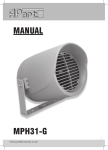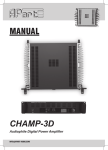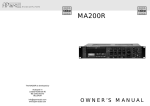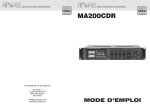Download APart PR1000R audio tuner
Transcript
SLIMLINE MANUAL PR1000R Professional tuner [email protected] SLIMLINE PR1000R features • • • • • • • • • • • • • • • Versatile design, easy to integrate in rack mounted professional audio distribution systems, stereo hifi systems, multi-room audio systems and computer controlled audio systems. Removable 19 inch rack-ears (included). Galvanically separated antenna and RS232 connectors to avoid hum. Active FM antenna signal buffer. AM/FM tuner with adaptive noise suppression. Compatible with cable antenna signal networks and standard wire antennas (included). RDS information: program type, song name identification, radio station identification. Standalone operation and/or remote controlled by infrared and/or RS232. Adjustable audio output level. High class brushed aluminum front. Low power consumption. Attractive clearly readable dot matrix gas display and led status indicators. Excellent real world performance. Infrared remote control unit included. Separate infrared minijack input for seamless integration in multi-room audio systems, allowing link through of infrared signals via the multiroom system (check your multi-room system’s specifications for compatibility). 40 station memory presets. 2 WWW.APART-AUDIO.COM SLIMLINE Operation PR1000R PR1000R front panel layout 1 2 4 6 8 10 11 12 14 16 18 20 22 3 5 7 9 13 15 17 19 21 23 24 1) Power knob / power led : flip the switch to turn the unit on and off. In standby mode, the power led lights up slightly dimmed. In the off position the unit is fully turned off. 2) AM / FM mode selection: push this button to alternate between FM and AM band mode. 3) Scan : push this button to automatically scan the stored preset radio stations, with every push on the scan button, you will jump to the next preset. When you keep the button pushed for a few seconds, M-SCAN appears in the display and the tuner will automatically scan all presets once. 4) Mono / stereo selector : in FM tuning mode, use this switch to activate stereo or mono mode. In case of weak reception, mono mode will drastically reduce noise. In case of stereo reception, the led ‘12’ will light up. 5) Save button : push this button to save the currently selected radio station, push a numeric button (or button combination) afterwards and confirm your selection by pressing the save button a second time. 6) Search forward button : push this button to search for a radio station upward in the radio band. 7) Search downward button : push this button to search for a radio station downward. 8) + PRG TYPE : push this button to activate and display program type information if RDS is available. FM mode only, this has no function when no RDS or PRG information is transmitted by the radio station. Led ‘10’ lights up when the function has been activated. Activating this function will automatically deactivate the + INFO TEXT function. 9) + INFO TEXT : push this button to activate and display RDS information, such as song name identification. FM mode only, this has no function when no RDS or PRG information is transmitted. Led ‘11’ lights up when the function has been activated. Activating this function will automatically deactivate the + PRG TYPE function. 10) RDS PRG led : lights up when the + PRG TYPE function is activated. 11) RDS INFO led : lights up when the + INFO TEXT function is activated. 12) FM stereo led : lights up when FM reception is stereo. 13) Dot matrix gas display : multifunctional display showing radio station frequency and preset number or RDS information. 14) Numeric button 1: push this button to select or save radio station preset number 1. 15) Numeric button 6: push this button to select or save radio station preset number 6. 16) Numeric button 2: push this button to select or save radio station preset number 2. 17) Numeric button 7: push this button to select or save radio station preset number 7. 18) Numeric button 3: push this button to select or save radio station preset number 3. 19) Numeric button 8: push this button to select or save radio station preset number 8. 20) Numeric button 4: push this button to select or save radio station preset number 4. 21) Numeric button 9: push this button to select or save radio station preset number 9. 22) Numeric button 5: push this button to select or save radio station preset number 5. 23) 10+ button: numeric button to select preset number 10 to 39: when pushed once, 1_ will appear in the display. Then, if you press any numeric button 1 - 9 within a few seconds, stations 11 - 19 can be selected (or saved). If no further button is pushed, preset 10 will be recalled (or saved) after a few seconds. Pushing the button twice will show 2_, pushing 3 times will show 3_ 24) Tuning : turn left or right to manually tune the frequency in steps of 50 kHz (FM mode) or 9 kHz (AM mode). [email protected] 3 SLIMLINE PR1000R rear panel layout 1 2 3 4 5 6 7 8 1) FM antenna input : connect the supplied FM antenna here, or use the signal from a cable distribution network. This input is galvanically separated from the audio ground and serial interface. 2) AM antenna input : connect the supplied AM antenna here. 3) Output level control : turn this control to match the tuner’s output with the output level of other music sources such as CD players. 4) Line level output on cinch connectors. 5) IR control external input : connect the optional IR extender here (PIR-REC), or connect a suitable electrical IR signal from a multi-room audio system or other compatible system. Connector tip = supply +5V, ring = data, sleeve = GND. 6) RS232 port : connect your computer or other compatible equipment on this connector. Cable specifications are mentioned below. 7) Mains fuse holder : this holder contains the mains fuse. In case of fuse failure, replace it only with a fuse with the same voltage and current rating as mentioned on the back panel, in this case: T 315 mA L 250V~ 8) Mains in: connect the included mains cable here. rs232 Cable specifications Pin 2: TX data: data transmission output Pin 3: RX data: data reception input Pin 5: GND: ground Other pins are not used. 4 WWW.APART-AUDIO.COM SLIMLINE RS232 supported command list - set echo on/off : related to RS232 communication - set standby on/off : activate standby mode, wake up tuner from standby - set baudrate 2400/4800/9600/19200/38400 (19200 default value) - get info : display the current tuner settings - rcl preset XX : recall a previously stored preset radio station - str preset XX : store the current frequency at defined preset number - set mantun XXX.XX : manually set the radio frequency - set stereo on/off : activate stereo/mono mode (FM operation only) - inc search : search radio station upward - dec search : search radio station downward - set modula AM : activate AM band - set modula FM : activate FM band - inc mantun : increase frequency by 1 step upward, FM 50 kHz, AM 9 kHz - dec mantun : decrease frequency by 1 step downward, FM 50 kHz, AM 9 kHz - get rdsinf ps : activate RDS reception of station name - get rdsinf rt : activate RDS reception of RDS text info Note : X stands for a numeric value, e.g. XXX.XX could be 100.90. Commands not mentioned in this list are not supported, however, these commands allow complete control of all tuner functions via RS232. Default RS232 communication settings are : baud rate 19200, echo on, CR on, BS on, valfb on (value feedback on). Infrared codes : 10EF5B 10EF4B 10EF5A 10EF5D 10EF59 10EF52 10EF55 10EF51 10EF4E 10EF4D 10EF49 10EF98 10EF1F 10EF48 10EF0F 5 [email protected] SLIMLINE Specifications: FM tuning range 87.5 – 108 MHz Presets 40 AM tuning range 522 – 1611 kHz FM sensitivity (26 dB S/N) @ 75 ohm unbalanced 1.1 µV AM sensitivity (26 dB S/N) 38 µV FM channel selectivity (200 kHz) 50 dB FM channel selectivity (400 kHz) 70 dB Audio S/N ratio FM 78 dB (IHF) Audio bandwidth ± 1.5 dB 30 – 15 kHz THD <0.1% Stereo separation >50 dB @ 1 kHz Power supply 230 VAC/50-60 Hz Power consumption max 10 VA Power consumption standby mode 1 watt Rack ears Included, removable Adjustable audio output level Galvanically separated antenna and RS232 connectors Active FM antenna signal buffer Tuner with adaptive noise suppression Dimensions L x W x H 484 (430) x 270 (245) x 44 mm Weight 2.8 kg Included accessories: Mains power cable, printed manual, RS232 and infrared specifications, infrared control unit, FM wire antenna, AM loop antenna. 6 WWW.APART-AUDIO.COM SLIMLINE Safety information: • Please check the carton box for any kind of damage on reception of the goods. In case of a damaged carton, please contact your dealer before opening the carton. • !!!! Danger !!!! Exposure to extremely high noise levels may cause a permanent hearing loss. Individuals vary considerably to noise induced hearing loss but nearly everyone will lose some hearing if exposed to sufficiently intense noise for a sufficient amount of time. Therefore it is recommended that all persons exposed to equipment capable of producing high sound pressure levels, such as this amplifier, be protected by hearing protection while installing or operating this unit. • Read all documentation before operating your equipment. • Keep all documentation for future reference. • Save the carton and packing material even if the equipment has arrived in good condition. • Should you ever need to ship the unit, use only the original factory packing. • Do not spill water or other liquids into or on the unit. • Make sure power outlets conform to the power requirements listed on the back of the unit. • Do not use the unit if the electrical power cord is frayed or broken. • Have gain controls on amplifiers turned down during power-up to prevent speaker damage if there are high signal levels at the inputs. • Do not connect the inputs / outputs of amplifiers or consoles to any other voltage source, such as a battery, mains source, or power supply, regardless of whether the amplifier or console is turned on or off. • Power down & disconnect units from mains voltage before making connections. • Do not use the unit near stoves, heat registers, radiators, or other heat producing devices. • Do not remove the cover. Removing the cover will expose you to potentially dangerous voltages. • In case of mal-function this device should be serviced by qualified service personnel only. 7 [email protected] SLIMLINE ANY SUGGESTION? They are well appreciated and eventually rewarded! Send your ideas or suggestions to [email protected] Company names, product names, and names of formats etc. are the trademarks or registered trademarks of their respective owners. © 2009 APart-Audio specifications subject to change without notice. PR1000R is developed by Audioprof nv Lanteernhofstraat 90 BE-2100 Deurne BELGIUM 8 WWW.APART-AUDIO.COM