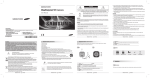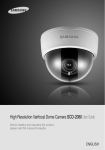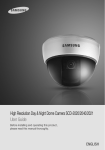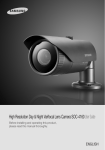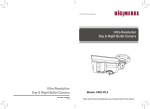Download Samsung SCD-2010F
Transcript
8. IF ANY UNUSUAL SMELLS OR SMOKE COME FROM THE UNIT, STOP USING THE PRODUCT. IN SUCH CASE, IMMEDIATELY DISCONNECT THE POWER SOURCE AND CONTACT THE SERVICE CENTER. CONTINUED USE IN SUCH A CONDITION MAY CAUSE FIRE OR ELECTRIC SHOCK. CAUTION RISK OF ELECTRIC SHOCK.DO NOT OPEN High Resolution Compact Flat Dome Camera User Manual CAUTION: TO REDUCE THE RISK OF ELECTRIC SHOCK, DO NOT REMOVE COVER (OR BACK) NO USER SERVICEABLE PARTS INSIDE. REFER SERVICING TO QUALIFIED SERVICE PERSONNEL. THIS SYMBOL INDICATES THAT DANGEROUS VOLTAGE CONSISTING A RISK OF ELECTRIC SHOCK IS PRESENT WITHIN THIS UNIT. SCD-2010F THIS EXCLAMATION POINT SYMBOL IS INTENDED TO ALERT THE USER TO THE PRESENCE OF IMPORTANT OPERATING AND MAINTENANCE (SERVICING) INSTRUCTIONS IN THE LITERATURE ACCOMPANYING THE APPLIANCE. WARNING • TO REDUCE THE RISK OF FIRE OR ELECTRIC SHOCK, DO NOT EXPOSE THIS APPLIANCE TO RAIN OR MOISTURE. • TO PREVENT INJURY, THIS APPARATUS MUST BE SECURELY ATTACHED TO THE FLOOR/WALL IN ACCORDANCE WITH THE INSTALLATION INSTRUCTIONS. • IF THIS POWER SUPPLY IS USED AT 240V AC, A SUITABLE PLUG ADAPTER SHOULD BE USED. WARNING www.samsungtechwin.com www.samsungsecurity.com 3. DO NOT CONNECT MULTIPLE CAMERAS TO A SINGLE ADAPTER. EXCEEDING THE CAPACITY MAY CAUSE ABNORMAL HEAT GENERATION OR FIRE. 4. SECURELY PLUG THE POWER CORD INTO THE POWER RECEPTACLE. INSECURE CONNECTION MAY CAUSE FIRE. 5. WHEN INSTALLING THE CAMERA, FASTEN IT SECURELY AND FIRMLY. THE FALL OF CAMERA MAY CAUSE PERSONAL INJURY. 6. DO NOT PLACE CONDUCTIVE OBJECTS (E.G. SCREWDRIVERS, COINS, METAL PARTS, ETC.) OR CONTAINERS FILLED WITH WATER ON TOP OF THE CAMERA. DOING SO MAY CAUSE PERSONAL INJURY DUE TO FIRE, ELECTRIC SHOCK, OR FALLING OBJECTS. 7. DO NOT INSTALL THE UNIT IN HUMID, DUSTY, OR SOOTY LOCATIONS. DOING SO MAY CAUSE FIRE OR ELECTRIC SHOCK. P/No. : Z6806133601A /01 High Resolution Compact Flat Dome Camera Important Safety Instructions Caution THIS EQUIPMENT HAS BEEN TESTED AND FOUND TO COMPLY WITH THE LIMITS FOR A CLASS A DIGITAL DEVICE, PURSUANT TO PART 15 OF FCC RULES. THESE LIMITS ARE DESIGNED TO PROVIDE REASONABLE PROTECTION AGAINST HARMFUL INTERFERENCE WHEN THE EQUIPMENT IS OPERATED IN A COMMERCIAL ENVIRONMENT. THIS EQUIPMENT GENERATES, USES, AND CAN RADIATE RADIO FREQUENCY ENERGY AND, IF NOT INSTALLED AND USED IN ACCORDANCE WITH THE INSTRUCTION MANUAL, MAY CAUSE HARMFUL INTERFERENCE TO RADIO COMMUNICATIONS. OPERATION OF THIS EQUIPMENT IN A RESIDENTIAL AREA IS LIKELY TO CAUSE HARMFUL INTERFERENCE IN WHICH CASE THE USER WILL BE REQUIRED TO CORRECT THE INTERFERENCE AT HIS OWN EXPENSE. IC COMPLIANCE NOTICE THIS CLASS A DIGITAL APPARATUS MEETS ALL REQUIREMENTS OF THE CANADIAN INTERFERENCE.-CAUSING EQUIPMENT REGULATIONS OF ICES-003. Correct Disposal of This Product (Waste Electrical & Electronic Equipment) (Applicable in the European Union and other European countries with separate collection systems) This marking on the product, accessories or literature indicates that the product and its electronic accessories (e.g. charger, headset, USB cable) should not be disposed of with other household waste at the end of their working life. To prevent possible harm to the environment or human health from uncontrolled waste disposal, please separate these items from other types of waste and recycle them responsibly to promote the sustainable reuse of material resources. Household users should contact either the retailer where they purchased this product, or their local government office, for details of where and how they can take these items for environmentally safe recycling. Business users should contact their supplier and check the terms and conditions of the purchase contract. This product and its electronic accessories should not be mixed with other commercial wastes for disposal. (Applicable in the European Union and other European countries with separate battery return systems.) This marking on the battery, manual or packaging indicates that the batteries in this product should not be disposed of with other household waste at the end of their working life. Where marked, the chemical symbols Hg, Cd or Pb indicate that the battery contains mercury, cadmium or lead above the reference levels in EC Directive 2006/66. If batteries are not properly disposed of, these substances can cause harm to human health or the environment. To protect natural resources and to promote material reuse, please separate batteries from other types of waste and recycle them through your local, free battery return system. High Resolution Compact Flat Dome Camera Read these instructions. Keep these instructions. Heed all warnings. Follow all instructions. Do not use this apparatus near water. Clean only with dry cloth. Do not block any ventilation openings. Install in accordance with the manufacturer’s instructions. Do not install near any heat sources such as radiators, heat registers, or other apparatus (including amplifiers) that produce heat. Do not defeat the safety purpose of the polarized or grounding-type plug. A polarized plug has two blades with one wider than the other. A grounding type plug has two blades and a third grounding prong. The wide blade or the third prong is provided for your safety. If the provided plug does not fit into your outlet, consult an electrician for replacement of the obsolete outlet. 10. Protect the power cord from being walked on or pinched particularly at plugs, convenience receptacles, and the point where they exit from the apparatus. 11. Only use attachments/accessories specified by the manufacturer. 12. Use only with cart, stand, tripod, bracket, or table specified by the manufacturer, or sold with the apparatus. 13. Unplug this apparatus when a card is used. Use caution when moving the cart/ apparatus combination to avoid injury from tip-over. 14. Refer all servicing to qualified service personnel. Servicing is required when the apparatus has been damaged in any way, such as powersupply cord or plug is damaged, liquid has been spilled or objects have fallen into the apparatus, the apparatus has been 4 User Guide 3. IF YOU WANT TO RELOCATE THE ALREADY INSTALLED PRODUCT, BE SURE TO TURN OFF THE POWER AND THEN MOVE OR REINSTALL IT. 4. REMOVE THE POWER PLUG FROM THE OUTLET WHEN THERE IS A LIGHTING STORM. NEGLECTING TO DO SO MAY CAUSE FIRE OR DAMAGE TO THE PRODUCT. 7. AVOID AIMING THE CAMERA DIRECTLY TOWARDS EXTREMELY BRIGHT OBJECTS SUCH AS SUN, AS THIS MAY DAMAGE THE CCD IMAGE SENSOR. 8. APPARATUS SHALL NOT BE EXPOSED TO DRIPPING OR SPLASHING AND NO OBJECTS FILLED WITH LIQUIDS, SUCH AS VASES, SHALL BE PLACED ON THE APPARATUS. 9. THE MAINS PLUG IS USED AS A DISCONNECT DEVICE AND SHALL STAY READILY OPERABLE AT ANY TIME. FCC STATEMENT THIS DEVICE COMPLIES WITH PART 15 OF THE FCC RULES. OPERATION IS SUBJECT TO THE FOLLOWING TWO CONDITIONS : 1) THIS DEVICE MAY NOT CAUSE HARMFUL INTERFERENCE, AND 2) THIS DEVICE MUST ACCEPT ANY INTERFERENCE RECEIVED INCLUDING INTERFERENCE THAT MAY CAUSE UNDESIRED OPERATION. 3 High Resolution Compact Flat Dome Camera User Guide SCD-2010F Series Quick Install Guide High Resolution Compact Flat Dome Camera Quick Set-up Guide SCD-2010F SCD-2010F PREFACE SCD-2010F Series is designed for installing on a ceiling. PRE-INSTALLING THE CAMERA BEFORE MOUNTING A CEILING OR A WALL • Without adjusting the of Tilt Base angle, fix the BNC-POWER cable to the Pan Base clip (Figure 1) Pan and Tilt #/$108&3ಧଲट User Guide Pan and tilt are available after installing camera. Component Names and Functions Front Quick Install Guide Quick Set-up Guide Installation Bottom Installing Camera High Resolution Hole 1. Use the screws to secure the camera to the ceiling. Shield Case Features Hole 2. Loosen the screws slightly on both sides of the lens cover to adjust the lens in a desired angle. Then, tighten up the screws. Screw #/$+BDL Power Input Terminal Pan Base You can rotate the lens from ±10º 3. When done, close the shield case and remove the rubber cap on the rear. Then, tighten up the screw. Monitor Output Test Used to test the video of the camera that is connected to a portable display device. Shield Case The built-in high sensitivity COLOR CCD produces a clear image even in 0.04 Lux or lower illumination. High Resolution Compact Flat Dome Camera 5 User Guide User Guide Accessories Tilt Base, You can adjust the camera up and down. Excellent Sensitivity 2. DO NOT INSTALL IN A LOCATION SUBJECT TO HIGH TEMPERATURE (OVER 50°), LOW TEMPERATURE (BELOW -10°), OR HIGH HUMIDITY. DOING SO MAY CAUSE FIRE OR ELECTRIC SHOCK. High Resolution Compact Flat Dome Camera exposed to rain or moisture, does not operate normally, or has been dropped. By adopting a diagonal 6mm(1/3") 410,000(NTSC) pixel, 470,000(PAL) pixel SONY CCD, the camera produces clear picture quality with a horizontal resolution of 600 TV lines for color. 1. DO NOT DROP OBJECTS ON THE PRODUCT OR APPLY STRONG BLOWS TO IT. KEEP AWAY FROM A LOCATION SUBJECT TO EXCESSIVE VIBRATION OR MAGNETIC INTERFERENCE. User Guide The high-performance W-V DSP chip effectively removes low-light gain noise and afterimage to provide clear images even in dark environments. Lens Cover Correct disposal of batteries in this product 2 SSNR3 Function (Samsung Super Noise Reduction) 1. 2. 3. 4. 5. 6. 7. 8. 9. CAUTION 6. INSTALL IT IN A PLACE WITH GOOD VENTILATION. 2. INCORRECTLY CONNECTING THE POWER SUPPLY OR REPLACING BATTERY MAY CAUSE EXPLOSION, FIRE, ELECTRIC SHOCK, OR DAMAGE TO THE PRODUCT. • SAMSUNG TECHWIN CO., LTD. Samsungtechwin R&D Center, 701, Sampyeong-dong, Bundang-gu, Seongnam-si, Gyeonggi-do, Korea, 463-400 TEL : +82-70-7147-8740~60 FAX : +82-31-8018-3745 • SAMSUNG TECHWIN EUROPE LTD. • SAMSUNG TECHWIN AMERICA Inc. Samsung House, 1000 Hillswood Drive, Hillswood Business 1480 Charles Willard St, Carson, CA 90746, UNITED STATES Park Chertsey, Surrey, UNITED KINGDOM KT16 OPS Tol Free : +1-877-213-1222 FAX : +1-310-632-2195 TEL : +44-1932-45-5300 FAX : +44-1932-45-5325 www.samsungcctvusa.com 10. WHEN CLEANING, DO NOT SPRAY WATER DIRECTLY ONTO PARTS OF THE PRODUCT. DOING SO MAY CAUSE FIRE OR ELECTRIC SHOCK. 5. KEEP OUT OF DIRECT SUNLIGHT AND HEAT RADIATION SOURCES. IT MAY CAUSE FIRE. 1. BE SURE TO USE ONLY THE STANDARD ADAPTER THAT IS SPECIFIED IN THE SPECIFICATION SHEET. USING ANY OTHER ADAPTER COULD CAUSE FIRE, ELECTRICAL SHOCK, OR DAMAGE TO THE PRODUCT. SALES NETWORK 9. IF THIS PRODUCT FAILS TO OPERATE NORMALLY, CONTACT THE NEAREST SERVICE CENTER. NEVER DISASSEMBLE OR MODIFY THIS PRODUCT IN ANY WAY. (SAMSUNG IS NOT LIABLE FOR PROBLEMS CAUSED BY UNAUTHORIZED MODIFICATIONS OR ATTEMPTED REPAIR.) Cap-Screw High Resolution Compact Flat Dome Camera 6 User Guide High Resolution Compact Flat Dome Camera 7 User Guide M4 Taping Screw 3EA For DC Power Type Notes Copper wire size (AWG) #24(0.22mm2) #22(0.33mm2) #20(0.52mm2) #18(0.83mm2) Resistance ( Ω / m) 0.078 0.050 0.030 0.018 Voltage Drop (V/m) 0.028 0.018 0.011 0.006 • As the voltage drop according to the length of the cable in the above table, a camera may malfunction if there is an excessively long cable run. * Voltage for camera operation: DC 12V±10% * Voltage drops in the above table are variable according to types of cable manufacturer. BNC-Power Cable Camera Operation Panning & Tilting Control Resistance of copper wire [at 20Cº(68ºF)] • To facilitate the installation work, arrange the BNC-POWER cable through the wiring hole. You can adjust the Panning and Tilting angle freely. (Panning angle: ±10º, Tilting angle: 0º~90º) Built-in functions of the SCD-2010F Camera include the following Auto Functions Setting Electronic Shutter Speed ESC The shutter is controlled according to the brightness of screen by automatically. WHITE BALANCE ATW It can be used within the color temperature range 1,700K ~ 11,000K. BACKLIGHT OFF It helps view a desired area of picture at the backlight condition. GAIN CONTROL HIGH The gain increases or decreases within the range of 6dB~34dB. SSNR3 (Noise Reduction) ON There is sufficient reduction in noise levels without causing much ghost imaging. SENS-UP AUTO It helps maintain a bright, clear screen image by automatically detecting changes in the level in low light levels without causing much ghost imaging. SHARPNESS ON The outline of the video image becomes cleaner and more distinctive. LENS SHADE ON It helps correct shading of Lens. Tilt Base You can adjust up and down the camera (0º~90º). Connection to Monitor Connect the VIDEO-OUT jack to the VIDEO-IN jack of monitor. • As a connecting method varies according to instruments, refer to the manual supplied with the instrument. • Connect the cable after power is turned off. Connecting to Power • Connect the adapter to the power input connector as shown in the figure below. Use a DC 12V. (The Adapter is not provided with the Dome Camera.) Pan Base You can rotate the lens from ±10º BNC 1) Adjustment Panning angle: After attaching the dome camera to a ceiling, adjust the panning angle for better monitoring area by rotating the Pan Base. The panning angle can be adjusted ±10º freely. 2) Adjustment Tilting angle: After attaching the dome camera to a ceiling, adjust the tilting angle for better monitoring area by rotating the Tilt Base. The tilting angle can be adjusted to 0º from 90º freely. (based the ceiling surface) DOME Camera Power Input Connector Monitor Descriptions Notes • If you want to adjust the lens angle, loosen the screws slightly on both sides of the lens cover to prevent possible damage to the camera before the adjustment. • This dome camera is to be installed on the ceiling by factory default. • If the camera is tilted more than 90°, captured screen may be obscured. DOME Camera Adapter (not provided) High Resolution Compact Flat Dome Camera 8 High Resolution Compact Flat Dome Camera User Guide Troubleshooting 9 SCD-2010FN Imaging Device Declaration of Conformity Specification SCD-2010FN SCD-2010FP VIDEO ◾ The image on the screen is dim. • Check if the lens are stained. If dirty, clean the lens with soft, clean cloth. • The image is dimmer at night than daytime. If the focus is not right, adjust it at daytime. High Resolution Compact Flat Dome Camera 11 User Guide High Resolution Compact Flat Dome Camera 10 User Guide User Guide Specification If you have trouble operating your camera, refer to the following. If the guidelines do not enable you to solve the problem, contact an authorized technician. ✽ If you need to control OSD menu, It needs control KEY or coaxial controller. 1/3" Super HAD CCD SCD-2010FP Application of Council Directive(s) SSDR ( Off /On ) Manufacturer's Name SAMSUNG TECHWIN CO., LTD Digital Noise Reduction SSNRⅢ (Off / On) Manufacturer's Address SAMSUNG TECHWIN CO., LTD 42, SUNGJU-DONG CHANGWON-CITY, Total Pixels 811(H) x 508(V) 795(H) x 596(V) Digital Image Stabilization Off / On Effective Pixels 768(H) x 494(V) 752(H) x 582(V) Motion Detection Off / On (8 programmable zones) ◾ The contrast on the screen is too weak. • Adjust the contrast feature of the monitor. • If the camera is exposed under too strong light, change the camera position. • Adjust the lens BACK FOCUS again. Scanning System 2:1 Interlace Privacy Masking Off / On (12 programmable zones) European Representative Name Sens-up (Frame Integration) 2x ~ 512x European Representative Address Gain Control Off / On Equipment Type/Environment ◾ The camera is not work properly, and the surface of the camera case is hot. • Check that you have connected the camera to a proper power (DC 12V±10%). Internal Frequency H : 15.734KHz / V : 59.94Hz Horizontal Resolution Color : 600 TV lines White Balance ATW / Outdoor / Indoor / Manual / AWC (1,700K° ~ 11,000K°) Model Name SCD-2010F Min. Illumination Color : 0.04Lux (Sens-up, 2x) Electronic Shutter Speed 1/60 ~ 1/120,000 sec Beginning Serial NO. C53C6V3Z200001X, C58I6V3Z200001X S / N (Y signal) 52dB (AGC off, Weight on) Digital Zoom Off / On (1x ~ 16x) Conformance to EN 55022 : 2006 Video Output CVBS : 1.0 Vp-p / 75Ω composite Flip / Mirror Off / On Communication Coaxial Control (SPC-300 compatible) Pelco-C (Coaxitron) H: 15.625KHz / V : 50.00Hz Focal Length (Zoom Ratio) 3.0mm Protocol Max. Aperture Ratio F2.0 ENVIRONMENTAL Angular Field of View H : 89.5° / V : 67.2° Operating Temperature / Humidity Pan / Tilt 21.2 61 Pan Range ±10° Tilt Range 0° ~ 90° 89 11 115.3 41.9 On Screen Display Camera Title High Resolution Compact Flat Dome Camera 12 User Guide 1/50 ~ 1/120,000 sec Multi-language Support by Coaxial Cable English, French, German, Spanish, Italian, Chinese, Russian, Polish, Czech, Romanian, Serbian, Swedish, Danish, Turkish, Portuguese Off / On (Displayed 15 characters) Day & Night Auto (Electrical) / Color / B/W Backlight Compensation BLC / HLC / OFF High Resolution Compact Flat Dome Camera 13 User Guide EN 50130-4 : 2003 We, the undersigned, hereby declare that the equipment specified above conforms to the above Directive(s). Input Voltage DC 12V±10% Manufacturer Power Consumption 1.8W Signature MECHANICAL Multi-language Support by Coaxial Cable English, Japanese, Spanish, French, Portuguese, Taiwanese, Korean MINI DOME CAMERA -10°C ~ +50°C (+14°F ~ +122°F) / Less than 90% RH ELECTRICAL OPERATIONAL 100.5 KYUNGNAM, KOREA, 641-120 Synchronization LENS Dimension 2004 / 108 / EC Dynamic Range Color Body : Ivory Dome Cover : Clear Dimension (W X H X D) 115.3 (W) x 41.9 (H) x 100.5 (D) Weight 140g SAMSUNG TECHWIN CO., LTD Legal Representative in Europe Signature Full Name BONJENG GU Full Name Position QUALITY CONTROL MANAGER Position Place CHANGWON, KOREA Place ※ The specification for this product may change without prior notice for product improvement. High Resolution Compact Flat Dome Camera 14 User Guide High Resolution Compact Flat Dome Camera 15 User Guide