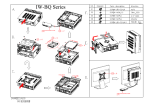Transcript
Installation Guide (Please read the following steps to assemble) Please note that the pictures in this installation guide are for your reference only, and they may vary from the actual product. 1 2 6 5 4 3 2 7 8 1 Front Panel Header 9 IEEE 1394 Header USB Header HD Audio Header AC'97 Audio Header 12 11 10 Red White TPA1+ 1 2 TPA1- Reset SW Orange White Ground 3 4 Power SW Brown White TPA2+ 5 +12V 7 H.D.D. LED + - + - + Power LED Blue Power LED Blue - White + - White + Key (no pin) - VCC (+5V) R (Red) (MIC) Port 1L 1 2 Ground Ground MIC 1 2 AUD_Ground D- W (White) (MIC) Port 1R 3 4 Presence# MIC Bias 3 4 AUD_Ground 6 TPA2- D+ G (Headphone) Port 2R 5 6 Sense1_Ret FP_Out_R 5 6 FP_Return_R 8 +12V Sense_Send 7 Key (no pin) No use 10 Ground 9 10 Sense2_Ret FP_Out_L GND BK (Green) (Black) (Headphone) Port 2L Key (no pin) 9 10 FP_Return_L 【 O p e n i n g t he Chassis 】 1.Remove Top Cover: Unlock the screws and remove top cover. 1 2 2.Remove Front Panel: Unlock the locking tabs and remove front panel. 3 3.Remove ODD Cage: Unlock the screws. 4 Pull up and remove ODD Cage. 5 4.Remove Partition: Pull up and remove the partition plate. 6 5.Remove HDD Cage: Unlock the screws. Pull the HDD Cage to the front and remove HDD Cage. 7 8 13 14 20 【 M o t h e r b o ard Installation 】 15 21 27 16 22 28 17 23 29 19 18 24 25 26 30 6.Please follow M/B Installation Guide to connect power cables to M/B. Equip IOshield, Motherboard, CPU, Memory and heat sink. 9 【Front I/O Wires Installation】 7.Connect all cables to M/B. (Included USB, 1394, HDD LED, HD Audio, Power Switch, Power LED, Reset Switch…) (IEEE1394 is an optional feature.) 10 11 【 E x t e r n a l HDD Installation 】 8.Equip HDD drive into the HDD cage. Slide HDD cage into the HDD bay. 12 13 9.Connect cables to the HDD drive. Secure it with screws. 14 【External 3.5” Card Reader Installation】 【ODD (5.25” drives) Installation】 【Add-On (PCI/AGP) Card Installation】 10.Slide 3.5” Card Reader drive into the 3.5” drive bay. 15 11.Connect cables to the Card Reader drive. Secure it with screws. 16 【 Partition Installation 】 12.Equip Partition on the chassis. Make IDE and Power cables through partition. 17 18 13.Adjust the position of ventilation hole according to the CPU fan location. 19 14.Slide ODD ROM into the ODD cage. Equip ODD cage onto the chassis. Remove Filter from ODD cage. (Filter is an optional part.) 20 21 15.Connect IDE and Power cables to ODD ROM. Equip Filter on ODD cage. (Filter is an optional part.) 22 23 16.Secure the position with screws from the front. 24 17.Pull up the I/O slot screw cover and unlock the screws. Remove the I/O slot cover. 25 26 18.Equip Add-On cards. 27 19.Lock the screws and close the slot screw cover. 28 【Panels Installation】 22.Install the front panel. 29 23.Slide the top cover back to the chassis and secure it with screws. 30 【Installation Completed】