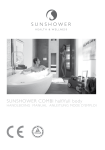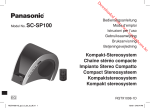Download SCOTT Melody
Transcript
i-WXH125 CD/MP3/USB/FM AUDIO SYSTEM WITH iPod/iPhone DOCKING STATION Instruction Manual WARNING PRECAUTIONS Follow the instructions below to ensure the product is used safely and correctly. LOCATION . Do not use the unit in places which are extremely hot, cold, dusty, or humid. . Place the unit on a flat, level surface. . Do not restrict the airflow around the unit by placing it in a place with poor ventilation, covering it with a cloth, or placing it on a carpet. . Do not place the unit close to heat sources. . Use the unit only in moderate climates. . Do not expose the unit to rain or splash with water . Do not place objects filled with liquids such as vases on the unit. SAFETY . When connecting and disconnecting the AC power cord, take hold of the plug and not the cord. Pulling the cord may damage it and may be dangerous. . The mains plug is used as the disconnect device. The plug must be easily accessible. . When you are not going to use the unit for a long period of time, disconnect the AC power cord from the AC mains outlet. AC VOLTAGE . Before use, check that the rated voltage of your unit matches your local voltage. CONDENSATION . When there is condensation inside the unit, it may not function normally . . Unplug the unit for 1 to 2 hours before turning the power back on, or gradually heat the room up and dry the unit before use. . Ensure a space of at least 5 cm around the apparatus to enable sufficient ventilation. . Do not cover the ventilation openings. BATTERIES . Pay attention to the environmental aspects of battery disposal. The lightning flash with an arrowhead symbol within a triangle is a warning sign alerting the user to the presence of � angerous voltage� inside the unit. The exclamation mark within a triangle is a warning sign alerting the user to the presence of important instructions accompanying the product. GB-1 TABLE OF CONTENTS WARNING----------------------------------------------------------------------------------------------------------------------- 1 PRECAUTIONS---------------------------------------------------------------------------------------------------------------- 1 TABLE OF CONTENTS------------------------------------------------------------------------------------------------------ 2 BOX CONTENTS-------------------------------------------------------------------------------------------------------------- 2 DESCRIPTION OF THE UNIT--------------------------------------------------------------------------------------------- 2 POWER SUPPLY-------------------------------------------------------------------------------------------------------------- 3 BASIC OPERATION---------------------------------------------------------------------------------------------------------- 4 USING THE RADIO----------------------------------------------------------------------------------------------------------- 5 CD/MP3/WMA MODE-------------------------------------------------------------------------------------------------------- 5 PLAYING AN iPod/iPhone AND CHARGING THE INTERNAL iPod/iPhone BATTERY--------------------- 6 AUX IN FUNCTION----------------------------------------------------------------------------------------------------------- 7 MAINTENANCE---------------------------------------------------------------------------------------------------------------- 7 TROUBLESHOOTING GUIDE--------------------------------------------------------------------------------------------- 8 TECHNICAL SPECIFICATIONS------------------------------------------------------------------------------------------- 8 BOX CONTENTS 1. 2. 3. Unit AC adapter Remote control with battery 4. 5. Instruction manual iPhone adapters (2x) DESCRIPTION OF THE UNIT Unit 1. 2. 3. 4. 5. 6. 7. 8. 9. 10. 11. 12. 13. REPEAT/SHUFFLE button MEM/PROG (Memory/Program) button SOURCE button Docking station for iPod/iPhone USB port EQ button VOLUME+/- button Infrared remote control sensor Speakers (2x) Illumination CD slot ILLUMINATION ON/OFF switch Clock back-up battery compartment 14. 15. 16. 17. 18. 19. 20. 21. 22. 23. 24. 25. GB-2 DC IN 12V jack FM antenna AUX IN jack (ON/STANDBY) button LCD display (PLAY/PAUSE) button / (REW/FWD)/TUNE +/- buttons TIME/ (STOP) button FOLDER/MEMORY ▲/▼ button DIM (Dimmer) button SRS WOW button (Eject) button Remote control 1. 2. 3. 4. 5. 6. 7. 8. 9. 10. 11. 12. 13. 14. 15. 16. 17. 18. 19. 20. 21. 22. 23. 24. 25. 26. MUTE (STANDBY) MEM / PROG (Memory/Clock set) DISPLAY SHUFFLE MENU (access to iPod/iPhone menu) DIM (Dimmer) TIME Number 0, 1,..9, +10 REPEAT (STOP) iPod/IPhone mode MENU / FM mode / (Fast REW/FWD, TUNE +/-) ENTER FOLDER/MEMORY / VOLUME +/(PLAY/PAUSE) CD mode AUX mode FM ST (stereo) EQ SRS WOW (Eject) USB mode 26 20 3 10 iPod/iPhone SHUFFLE MEM/PROG 2 14 12 21 5 9 7 13 DIM 18 MENU 1 23 19 15 11 6 25 8 TUNE TUNE MENU FM ST TIME 24 4 16 15 22 FOLDER MEMORY 17 POWER SUPPLY AC power supply Insert the AC adapter into a 110-240V AC ~ 50/60Hz mains outlet and the other end of the cord into the DC IN 12V jack on the back of the unit. Installing the clock back up batteries The clock time can be maintained during a power failure by 2 x AAA/ LR03 batteries (not supplied). However, the time may go forward or back slightly and may need resetting. Inserting the batteries 1. Open the battery compartment at the bottom of the unit by pressing on the catch and removing the cover. 2. Insert 2 x AAA/ LR03 batteries (preferably alkaline batteries) into the battery compartment, following the polarity as shown on the diagram inside the compartment. 3. Replace the battery compartment cover. Note: Replace batteries when the message “Low Battery” appears on the display. Installing the remote control batteries 1.Follow previous procedures to insert the batteries. Note: The remote control battery normally lasts for about one year, although it depends on how often the remote control is used. If the remote control is not working properly, replace the battery. GB-3 Precautions when using batteries 1. Replace only with the same or equivalent type. 2. Do not mix different types of battery together (e.g. alkaline, rechargeable and standard (carbon zinc) or old batteries with fresh ones. 3. Exhausted batteries must be removed to prevent possible leakage. 4. Dispose of batteries properly in accordance with the environmental regulations in force. BASIC OPERATION ON/ Standby When it is connected to a power supply (refer to “POWER SUPPLY”), the unit goes to standby mode and the clock time is displayed. Press the button to turn on the unit and press it again to go back to standby mode. Setting the clock 1. In standby mode, press the TIME button and use the / buttons to select 24Hr or 12Hr display format. Press the TIME button to confirm and set the clock. 2. Use the / buttons to set the hour, and press the TIME button to confirm. 3. Repeat step (2) above to set the minutes. Selecting a source When the unit is switched on, press the SOURCE button repeatedly on the unit or the corresponding mode button on the remote control to select one of the following sources: “CD”, “TUNER”, “AUX IN”, “iPod” or “USB”. VOLUME control Use the VOLUME +/- buttons to adjust the volume level. MUTE Press the MUTE button on the remote control to turn off the sound. “MUTE” will flash on the display. Press it again or use the VOLUME +/- buttons to resume the sound. EQ function Press the EQ button repeatedly to select a music mode: POP (EQ1), JAZZ (EQ2), CLASSIC (EQ3), ROCK (EQ4), FLAT. SRS WOW Press the button to enable or disable the SRS WOW function. When the function is enabled “SRS WOW” is displayed. is a trademark of SRS Labs, Inc. WOW technology is incorporated under license from SRS Labs, Inc. WOW® significantly improves the playback quality of audio, delivering a dynamic 3D entertainment experience with deep, rich bass. Note: EQ and SRS WOW cannot be enabled together, i.e. when one function is enabled, the other will be disabled. Time display When the unit is switched on, press the DISPLAY button on the remote control to display the clock time for one second. SIDE PANEL ILLUMINATION Set the ILLUMINATION ON/OFF switch on the back of the unit to turn the side panel illumination on/ off. DIMMER Press the DIM button to adjust the brightness of the LCD backlight and the side panel illumination. GB-4 USING THE RADIO Listening to the radio 1. When the unit is switched on, press the SOURCE button on the unit or the FM button on the remote control to select “TUNER” mode. 2. Hold down the or button to start searching up / down. For manual search, you can briefly press these buttons repeatedly to adjust the frequency step by step. FM Stereo/Mono If the unit is receiving a station with a weak signal and poor sound quality, press the FM ST button to select mono mode. For optimum reception In FM mode, extend and position the FM antenna to achieve optimum reception. Preset radio stations You can store up to 10 FM stations. 1. Use the / buttons to search for a station. Press the MEM/PROG button to store that station. “MEMORY” and a preset number will flash. 2. Press the FOLDER/MEMORY / button to select the desired preset number for the station. 3. Press the MEM/PROG button again to confirm the setting. 4. Repeat steps 1 to 3 to store other stations. Listening to a preset station When listening to the radio, press the FOLDER/MEMORY remote control to select a preset radio station. Note: Press “1” and then “0” for the 10th preset station. / button or the number button on the CD/MP3/WMA MODE Start playback 1. When the unit is switched on, press the SOURCE button on the unit or the CD, USB button on the remote control to select “CD or USB” mode. 2. In CD mode, insert a 12 cm CD or CD-R/RW with the printed side facing to front into the CD slot. Press the button to eject the CD. To use USB mode, insert a USB device or into USB port. 3. The unit will read the files and then display the total number of tracks and folders (for MP3/WMA files only). The unit will start playback from the first track. During playback, the current track number and folder number (for MP3/WMA files only) are displayed a short moment alternately in cycle. Pause playback Press the button to pause playback. Press the button again to resume playback. Stop playback Press the button to stop playback. Then press the Search functions button to start playback from the first track. Skip to next/ previous track 1. Press the button to skip to the next track. 2. Press the button to skip to the previous track. 3. Press the +10 button on the remote control to skip 10 tracks forward from the first track. 4. Press the number buttons (1,2…0) to select a track. For double digit, for example “12”, press the “1” and then “2”. Skip to the next/previous folder (for MP3/ WMA files only) Press the FOLDER/MEMORY / button to skip to next/previous folder. GB-5 Fast forward/backward During playback, hold down the or button to go fast backwards or forwards. Release the button once you reach the required section. Normal playback will resume from that point. ID3 display (for MP3/ WMA files only) The names of the song/ artist/ album will appear if ID3 tag information is available. REPEAT/RANDOM playback Press the REPEAT button on the remote control or REPEAT/SHUFFLE button on the unit repeatedly to select playback mode: repeat the current track (“ ” is displayed), repeat all of the tracks (“ ALL” is displayed), repeat the folder (For MP3/WMA files only - “ ALB” is displayed), random playback (only with REPEAT/SHUFFLE button on the unit) or cancel the repeat function. Press the SHUFFLE button on the remote control to play the files in random order. The symbol “ ” is displayed. PROGRAM playback This function allows you to program up to 64 tracks for CD and MP3/WMA files to be played in the desired order. Note: Programming can only be performed when playback is stopped. Programming CD tracks 1. In STOP mode, press the MEM/PROG button. The track number “T000” will flash. 2. Use the / buttons to select a track number. 3. Press the MEM/PROG button to confirm. 4. Repeat steps 2 and 3 to program other tracks. 5. To play the program, press the button. 6. In STOP mode, press the MEM/PROG button to go back to the program mode and then press the button to play the program. 7. To clear the program, press the MEM/PROG button in STOP mode to display the program and then press the button, remove the CD or go to standby mode. Note: For programming MP3/WMA files, press the MEM/PROG button to select a folder by using the / button before following the steps illustrated in the procedure above. PLAYING AN iPod/iPhone AND CHARGING THE INTERNAL iPod/iPhone BATTERY Installing an adapter on the iPod/iPhone docking station 1. Use the iPod adapter supplied with your iPod or iPhone adapter supplied with this unit (marking on the back of the iPhone adapter: “12” for iPhone, “15” for iPhone 3G and iPhone 3GS). 2. Place the adapter on the docking station at the top of the unit with the two tabs facing forwards. 3. To remove the adapter, press the back of the adapter and pull it up. Note: Ensure that the iPod/iPhone adapter is correctly installed on the docking station. Listening to your iPod/iPhone 1. With the iPod/iPhone adapter installed, gently dock the iPod/iPhone (without the protective cover) in the docking station. 2. When the unit is switched on, it automatically switches to iPod/iPhone mode. You can also press the iPod/iPhone button to select iPod/iPhone mode. 3. Then press the button to start playback. Press it again to pause playback. Press it again to resume normal playback. 4. Press the / buttons repeatedly to skip to the previous or next track. 5. Hold down these buttons to move fast forward or back. 6. Press the MENU button to access the iPod menu. Use the MENU / and ENTER buttons on the remote control to navigate through the iPod/iPhone’s menu. Use the ENTER button to confirm your selections. 7. Alternatively, you can use the controls on your iPod. GB-6 Note: • The iPod/iPhone’s internal battery charges until it is fully charged. • Adjust the volume using the volume control button on the unit. • To prevent sound distortion during iPod/iPhone playback on this unit, the EQ function in your iPod/iPhone must be set to “Off”. • The unit is not designed for playing and charging an iPod shuffle, but it is possible to connect the iPod’s headphones jack to the AUX IN jack on the unit. AUX IN FUNCTION This unit has an AUX IN jack which allows you to connect an external audio device such as an MP3 player or earlier iPod model. 1. Connect a 3.5mm stereo connection cable (not supplied) to the AUX IN jack at the back of the unit and the line out/headphones jack on your external audio device. 2. When the unit is switched on, press the SOURCE button on the unit or the AUX button on the remote control to select “AUX IN” mode. 3. Operate your external audio device as usual to select and play music. 4. Adjust the volume controls on both your external audio device and this unit to the desired volume level. Note: In AUX mode, this unit cannot display any music information (e.g. track number) for your external audio device. MAINTENANCE Care and maintenance To clean the casing, unplug the unit and wipe off dust and stains with a soft, damp cloth. Do not use benzene, thinner or similar chemicals to clean the casing. Cleaning CDs If the music skips or does not play, the disc may need cleaning. In that case, before playback, wipe the disc from the center out with a clean cloth. After use, store the disc in its case. If at any time in the future you want to dispose of this product, please note that electrical products should not be disposed of with household waste. Find out where your nearest recycling centre is. Consult your local authority or retailer for more details. (Waste Electrical and Electronic Equipment Directive) GB-7 TROUBLESHOOTING GUIDE Problems Recommendations 1. The player or display is not working properly. 1.1 Press the button to go to standby mode and press it again to turn the unit back on. 1.2 Reset the unit by unplugging the AC power cord for few seconds, then plugging it back in. 2. No sound, poor sound. 2.1 Check the cable connections. 2.2 Use the SOURCE or corresponding mode button to select the correct mode. 3.1 Reinsert the disc. 3.2 Ensure that the disc is clean and in good condition. 3.3 Only CD and CD-R/RW discs can be played. 3.4 Clean the disc 3. The disc does not play. 4. USB disk is not read 4.1 Some external hard disks may not be supported. Hard disks that have built-in power supply should be favored. 4.2 Check with the USB disk file system and format it with FAT or FAT32. 4.3 Due to different formats, some models of USB storage devices or MP3 players may not be read. 5. Noise or distorted sound in radio mode. 5.1 FM mode: Extend and position the FM antenna to achieve the best reception. 6. No sound, poor sound in iPod/iPhone mode. 6.1 Use correct iPod/iPhone adapter. 6.2 The EQ function in your iPod/iPhone must be set to “Off”. 6.3 Your iPod/iPhone model is not supported by the unit. Connect your iPod/iPhone to the docking station via the AUX IN jack. TECHNICAL SPECIFICATIONS CD: compatible discs/files Radio: Frequency range Antenna USB port type Maximum capacity General Output power Output current delivered by AC adaptor Power consumption Standby power consumption Speakers AC adapter Clock back-up Dimensions Weight 12 cm only, CD, CD-R/RW, MP3 and WMA FM: 87.5 – 108 MHz FM: wire antenna 2.0 16 GB 10 W (2 x 5 W) r.m.s. 12 V 2A 24 W 1W 2 x 2.5”, 8 Ohms Input: AC 110-240V~50/60Hz Output: DC 12V DC 3V (2 x 1.5V): 2 x AAA/LR03 batteries 200 (H) x 435 (W) x 155 (D) mm 2.8 Kg Note: Due to continuing improvements, the technical specifications are subject to change without notice. GB-8 i-WXH125 STATION D’ACCUEIL POUR iPod/iPhoneCD/MP3/WMA/USB, RADIO FM Manuel d’utilisation AVERTISSEMENT PRODUIT LASER DE CLASSE 1 ATTENTION RADIATIONS LASER INVISIBLES LORSQUE PRODUIT LASER LES DISPOSITIFS DE SECURITE SONT DE CLASSE 1 OUVERTS OU DEFECTUEUX EVITEZ TOUTE EXPOSITION AUX RAYONS Ce produit contient un dispositif laser de faible puissance. Avertissement : ne touchez pas la lentille. CONSIGNES DE SÉCURITÉ Respectez les consignes suivantes afin de garantir une utilisation correcte et sûre du produit. INSTALLATION . N’utilisez pas cet appareil dans des endroits extrêmement chauds, froids, poussiéreux ou humides. . Placez l’appareil sur une surface plane et de niveau. . N’empêchez pas la bonne ventilation de l’appareil en installant celui-ci à un endroit peu ventilé, en le couvrant d’un tissu ou en le plaçant sur un tapis. . Ne placez pas l’appareil à proximité d’une source de chaleur. . N’utilisez cet appareil que dans des climats tempérés. . Veillez à ne pas exposer votre appareil à la pluie ou à des éclaboussures. . Ne placez aucun récipient rempli de liquide, tel qu’un vase, sur l’appareil. SÉCURITÉ . Lorsque vous branchez ou débranchez le cordon d’alimentation secteur, saisissez la fiche et non le cordon. Vous éviterez ainsi d’endommager l’adaptateur, ce qui pourrait être dangereux. . L’adaptateur secteur permet de débrancher l’appareil. La fiche doit rester facilement accessible. . En cas de non-utilisation prolongée, débranchez le cordon d’alimentation de la prise secteur. ALIMENTATION SECTEUR . Avant toute utilisation, vérifiez que la tension supportée par votre appareil corresponde à la tension locale. CONDENSATION . Lorsqu’il y a de la condensation dans l’appareil, celui-ci peut présenter un dysfonctionnement. . Débranchez l’appareil pendant 1 heure ou 2 avant de le remettre sous tension ou chauffez progressivement la pièce et séchez l’appareil avant utilisation. . Prévoyez un espace de 5 cm minimum autour de l’appareil pour assurer une ventilation suffisante. . N’obstruez pas les orifices de ventilation. PILES . Veillez au respect de l’environnement lorsque vous vous débarrassez des piles usagées. The lightning flash with an arrowhead symbol Le symbole l’éclair within ade triangle is a muni warning sign alerting the d’une flèche dans un triangle user to the presence of � angerous voltage� vise à avertir l’utilisateur de inside the unit. la présence d’une « tension dangereuse » dans le logement de l’appareil. ATTENTION RISQUE DE CHOC ELECTRIQUE NE PAS OUVRIR The lightning flash with The exclamation mark within a triangle is a an arrowhead symbol ATTENTION le the sign alerting within a triangle: isN’ouvrez a warning pas user to the of warning alerting the boîtier design l’appareil afin depresence prévenir user to the presence ofimportant instructions tout� angerous risque voltage� de chocaccompanying électrique. the product. inside the unit. L’appareil ne contient aucune pièce réparable par l’utilisateur.����� Con���� fiez tout entretien à un technicien qualifié. FR-1 The exclamation mark a triangle is a Le pointwithin d’exclamation warning sign alerting the to the presence situé à user l’intérieur d’unoftriimportant instructions angle avertit l’utilisateur de accompanying the product.d’instructions la présence importantes dans la documentation accompagnant l’appareil. TABLE DES MATIERES AVERTISSEMENT---------------------------------------------------------------------------------------------------------------- 1 CONSIGNES DE SÉCURITÉ-------------------------------------------------------------------------------------------------- 1 TABLE DES MATIERES--------------------------------------------------------------------------------------------------------- 2 CONTENU DE LA BOÎTE------------------------------------------------------------------------------------------------------- 2 DESCRIPTION DE L’APPAREIL---------------------------------------------------------------------------------------------- 2 ALIMENTATION------------------------------------------------------------------------------------------------------------------- 3 FONCTIONNEMENT DE BASE----------------------------------------------------------------------------------------------- 4 UTILISATION DE LA RADIO--------------------------------------------------------------------------------------------------- 5 MODE CD/MP3/WMA------------------------------------------------------------------------------------------------------------ 5 UTILISATION D’UN iPod/iPhone ET RECHARGE DE LA BATTERIE INTEGREE DE L’iPod/iPhone----- 7 UTILISATION DE L’ENTREE AUXILIAIRE--------------------------------------------------------------------------------- 7 ENTRETIEN------------------------------------------------------------------------------------------------------------------------ 8 GUIDE DE DÉPANNAGE------------------------------------------------------------------------------------------------------- 9 CARACTÉRISTIQUES TECHNIQUES-------------------------------------------------------------------------------------- 9 CONTENU DE LA BOÎTE 1. Appareil 2. Télécommande avec pile 3. Adaptateur secteur 4. Manuel d’utilisation 5. Adaptateurs pour iPhone (2X) DESCRIPTION DE L’APPAREIL Appareil 1. 2. 3. 4. 5. 6. 7. 8. 9. 10. 11. 12. 13. 14. Touche REPEAT/SHUFFLE (répétition/lecture aléatoire) Touche MEM/PROG (Mémoire/Programme) Touche SOURCE Station d’accueil pour iPod/iPhone Port USB Touche EQ (équaliseur) BOUTON VOL+/Capteur infrarouge pour télécommande Haut-parleurs (2X) Illumination Slot d’insertion du disque Commutateur ILLUMINATION ON/OFF (illumination activée/désactivée) Compartiment pour piles de sauvegarde DC IN 12V jack 15. 16. 17. 18. 19. 20. 21. 22. 23. 24. 25. FR-2 Antenne FM Entrée auxiliaire AUX IN Touche (marche/veille) Afficheur LCD Touche (lecture/pause) Touches / /TUNE -/+ (précédent/retour rapide / suivant/avance rapide) / (syntonisation vers l’arrière / syntonisation vers l’avant) Touche / TIME (arrêt / heure) Touches FOLDER/MEMORY ▲/▼ (sélection d’un répertoire/d’une présélection) Touche DIM (intensité lumineuse) Touche SRS WOW (active/désactive la fonction SRS WOW) Touche (éjection du disque) Télécommande 1. 2. 3. 4. 5. 6. 7. 8. 9. 10. 11. 12. 13. 14. 15. 16. 17. 18. 19. 20. 21. 22. 23. 24. 25. 26. MUTE (sourdine) (mise en marche/veille) MEM/PROG (mémorisation / programmation) DISPLAY (affichage) SHUFFLE (lecture aléatoire) MENU (accès au menu iPod/iPhone) DIM (intensité lumineuse) TIME (heure) Pavé numérique 0, 1,..9, +10 REPEAT (lecture répétée) (arrêt) iPod/iPhone (mode iPod/iPhone) MENU / (navigation dans le menu) FM (mode FM) TUNE - / TUNE +(retour rapide, syntonisation vers l’arrière / avance rapide, syntonisation vers l’avant) ENTER (valider) FOLDER/MEMORY / (sélection d’un répertoire/ mémorisation) VOLUME +/- (réglage du volume) (lecture/pause) CD (mode CD) AUX (mode entrée auxiliaire) FM ST (mode FM stéréo) EQ (équaliseur) SRS WOW (Ejection) USB (mode USB) 26 20 3 10 iPod/iPhone SHUFFLE MEM/PROG 2 14 12 21 5 9 7 13 DIM 18 MENU 1 23 19 15 11 6 25 8 TUNE TUNE MENU FM ST TIME 24 4 16 15 22 FOLDER MEMORY 17 ALIMENTATION Alimentation secteur Branchez l’adaptateur secteur dans une prise secteur 110-240 V AC ~ 50/60 Hz et insérez l’autre extrémité du câble dans l’entrée DC 12V située à l’arrière de l’appareil. Installation des piles de sauvegarde de l’heure Lors d’une panne de courant, le réglage de l’heure peut être sauvegardé au moyen de deux piles de type AAA/LR03 (non fournies). Toutefois, l’heure peut avancer ou reculer légèrement et il peut donc être nécessaire de la régler de nouveau. Mise en place des piles 1. Ouvrez ����������������������������������������������������������������������������������������������������� le compartiment pour piles situé à l’arrière de l’appareil. Pour ce faire, appuyez sur la languette tout en retirant le couvercle. 2. Insérez ���������������������������������������������������������������������������������������������������� deux piles de type AAA/LR03 (piles alcalines de préférence) en veillant à respecter la polarité, conformément au schéma situé à l’intérieur du compartiment. 3. Refermez ensuite le compartiment pour pile. Remarque : Veuillez remplacer les piles quand l’indication « LOW BATTERY » (pile faible) apparaît sur l’afficheur. Insertion des piles dans la télécommande 1.Suivez ensuite les étapes décrites dans la section précédente pour insérer les piles dans la télécommande. Remarque : * Normalement, les piles ont une durée de vie d’environ un an, mais cette durée dépend de la fréquence d’utilisation de la télécommande. * Si la télécommande ne fonctionne plus normalement, il convient de remplacer les piles. FR-3 Précautions relatives à l’utilisation de piles 1. Remplacez les piles par des piles identiques ou de type équivalent. 2. Ne mélangez pas différents types de piles (par exemple, alcalines, rechargeables ou carbone-zinc), ou des piles neuves avec des piles usagées. 3. Retirez les piles lorsqu’elles sont hors d’usage, car elles pourraient couler. 4. Débarrassez-vous des piles usagées conformément à la réglementation environnementale en vigueur. FONCTIONNEMENT DE BASE Mise en marche / veille Après avoir connecté l’appareil à une source d’alimentation (consultez la section « ALIMENTATION »), l’appareil passe en mode veille et l’heure s’affiche. Pour mettre l’appareil en marche, appuyez sur la touche . Appuyez à nouveau sur cette touche pour remettre l’appareil en veille. Réglage de l’heure 1. En mode veille, appuyez sur la touche TIME et utilisez les touches / afin de modifier le format d’affichage (24 ou 12 heures). Appuyez sur la touche TIME pour confirmer votre choix et passer au réglage de l’heure. 2. Utilisez les touches / pour régler les heures puis appuyez sur la touche TIME pour confirmer. 3. Répétez l’étape précédente (2) pour régler les minutes. Sélection d’une source Lorsque l’appareil est en marche, appuyez de manière répétée sur la touche SOURCE de l’appareil ou appuyez sur la touche de la télécommande correspondant au mode souhaité pour sélectionner l’une des sources suivantes : « CD », « TUNER » (radio), « AUX IN » (auxiliaire), « iPod » ou « USB ». Réglage du volume Appuyez sur le bouton VOLUME+/- pour régler le niveau de volume. Sourdine Appuyez sur la touche MUTE de la télécommande pour couper le son. L’indication « MUTE » clignote sur l’afficheur. Appuyez une nouvelle fois sur la touche MUTE ou utilisez les touches VOLUME+/- pour rétablir le son. Fonction équaliseur Appuyez de manière répétée sur la touche EQ pour sélectionner le mode équaliseur de votre choix : POP (EQ1), JAZZ (EQ2), CLASSIC (EQ3), ROCK (EQ4), FLAT (normal). Fonction SRS WOW Appuyez sur la touche pour activer ou désactiver la fonction SRS WOW. Lorsque la fonction est activée, « SRS WOW » est affiché. est une marque de SRS Labs, Inc. La technologie WOW est intégrée sous licence de SRS Labs, Inc. WOW® améliore considérablement la qualité audio, en vous procurant une expérience de son dynamique en 3D avec des basses riches et profondes. Remarque : La fonction équaliseur et la fonction SRS WOW ne peuvent pas être activées en même temps. En d’autres mots, lorsqu’une fonction est activée, l’autre est désactivée. Affichage de l’heure Lorsque l’appareil est en marche, appuyez sur la touche DISPLAY de la télécommande pour afficher l’heure pendant 1 seconde. ILLUMINATION Utilisez le commutateur ILLUMINATION ON/OFF situé à l’arrière de l’appareil pour allumer/éteindre l’éclairage d’ambiance situé de part et d’autre de la face avant. FR-4 Réglage de la luminosité (DIMMER) Appuyez sur la touche DIM pour régler la luminosité du rétro-éclairage de l’écran LCD et de l’éclairage du panneau latéral. UTILISATION DE LA RADIO Ecoute de la radio 1. Lorsque l’appareil est en marche, appuyez sur la touche SOURCE de l’appareil ou sur la touche FM de la télécommande pour sélectionner le mode radio (« TUNER »). 2. Appuyez de façon prolongée sur la touche ou pour lancer une recherche vers l’arrière / vers l’avant. Pour une recherche manuelle, appuyez brièvement et de manière répétée sur ces mêmes touches. Mode FM stéréo/mono Lorsque l’appareil diffuse une station dont le signal est faible et que le son de mauvaise qualité, appuyez sur la touche FM ST pour passer en mode mono. Pour une réception optimale En mode FM, étirez l’antenne FM et positionnez-la de manière à obtenir la meilleure réception. Présélections Vous pouvez mémoriser 10 stations de la bande FM. 1. Utilisez les touches / pour rechercher une station. Appuyez sur la touche MEM/PROG pour mémoriser la station trouvée. L’indication « MEMORY » et un numéro de présélection clignotent. 2. Utilisez les touches FOLDER/MEMORY / pour sélectionner le numéro de présélection que vous souhaitez attribuer à la station. 3. Appuyez une nouvelle fois sur la touche MEM/PROG pour confirmer le réglage. 4. Répétez les étapes 1 à 3 pour mémoriser d’autres stations. Ecoute d’une présélection Lorsque vous écoutez la radio, appuyez sur la touche FOLDER/MEMORY / ou utilisez le pavé numérique de la télécommande pour choisir une présélection. Remarque : Appuyez sur la touche « 1 » puis appuyez sur « 0 » pour sélectionner le numéro de présélection « 10 ». MODE CD/MP3/WMA Lecture 1. Lorsque l’appareil est en marche, appuyez sur la touche SOURCE de l’appareil ou sur la touche CD ou USB de la télécommande pour sélectionner respectivement le mode CD ou USB. 2. En mode CD, ouvrez le compartiment disque et insérez un CD ou CD-R/ RW (12 cm de diamètre), face imprimée vers l’avant. Appuyez sur la touche pour éjecter le disque. Pour utiliser le mode USB, insérez un périphérique USB dans le port USB. 3. L’appareil procède au chargement du périphérique USB puis affiche le nombre total de fichiers et de répertoires (pour les fichiers MP3/WMA uniquement). L’appareil commence automatiquement la lecture à partir du premier fichier. Pendant la lecture, le numéro de la plage et du répertoire en cours (pour les fichiers MP3/WMA uniquement) s’affichent à tour de rôle. Mise en pause Appuyez sur la touche reprendre la lecture. pour mettre la lecture en pause. Appuyez de nouveau sur cette touche pour FR-5 Arrêt de la lecture Appuyez sur la touche pour arrêter la lecture. Utilisez ensuite la touche partir du premier fichier. pour relancer la lecture à Fonctions de recherche Saut au fichier suivant/précédent 1. Appuyez sur la touche pour passer au fichier suivant. 2. Appuyez sur la touche pour passer au fichier précédent. 3. Appuyez sur la touche « +10 » de la télécommande pour effectuer un saut de 10 plages vers l’avant à partir de la première plage. 4. Utilisez le pavé numérique (touches 1,...0) pour sélectionner un numéro de plage. Pour saisir un nombre à deux chiffres, par exemple « 12 », appuyez sur « 1 » puis sur « 2 ». Saut au répertoire suivant/précédent (fichiers MP3/WMA uniquement) Utilisez les touches FOLDER/MEMORY / pour revenir au répertoire précédent ou aller au répertoire suivant. Avance/retour rapide Lors de la lecture, maintenez la touche ou enfoncée pour effectuer un retour ou une avance rapide. Relâchez cette touche lorsque vous atteignez le passage souhaité. La lecture reprend normalement à partir de ce point. Affichage des informations ID3 (fichiers MP3/WMA uniquement) Le titre de la plage, l’artiste et l’album sont affichés si ces informations (ID3) sont disponibles. Fonction de répétition et lecture aléatoire Appuyez de manière répétée sur la touche REPEAT de la télécommande ou sur la touche REPEAT/ SHUFFLE de l’appareil pour sélectionner un mode de répétition : répétition du ficher en cours (« » s’affiche), répétition de tous les fichiers (« ALL» s’affiche), répétition du répertoire en cours (pour les fichiers MP3/WMA uniquement - « ALB » s’affiche), lecture aléatoire (uniquement avec la touche REPEAT/SHUFFLE de l’appareil), désactivation de la lecture répétée. Appuyez sur la touche SHUFFLE de la télécommande pour lire les fichiers dans un ordre aléatoire. Le symbole « » (aléatoire) s’affiche. Lecture programmée Vous pouvez programmer jusqu’à 64 plages d’un CD audio et fichiers MP3/WMA dans l’ordre de votre choix. Remarque : La programmation doit se faire lorsque la lecture est arrêtée. Programmation des plages d’un CD 1. En mode arrêt, appuyez sur la touche MEM/PROG. Le numéro du fichier « T000 » clignote. 2. Utilisez les touches / pour sélectionner un numéro de fichier. 3. Appuyez sur la touche MEM/PROG pour confirmer votre choix. 4. Répétez les étapes 2 et 3 pour programmer d’autres fichiers. 5. Pour lancer la lecture programmée, appuyez sur la touche . 6. En mode arrêt, appuyez sur la touche MEM/PROG pour revenir au mode programmation et ensuite appuyez sur la touche pour lancer la lecture programmée. 7. Pour effacer votre programmation, appuyez sur la touche MEM/PROG en mode arrêt pour afficher la programmation ensuite appuyez sur la touche , ou bien retirez le CD ou mettez l’appareil en veille. Remarque : Pour programmer des fichiers MP3/WMA, appuyez sur la touche MEM/PROG afin de sélectionner d’abord un répertoire à l’aide des touches / , puis appliquez la procédure ci-dessus. FR-6 UTILISATION D’UN iPod/iPhone ET RECHARGE DE LA BATTERIE INTEGREE DE L’iPod/iPhone Installation d’un adaptateur sur la station d’accueil iPod/iPhone 1. Utilisez l’adaptateur iPod fourni avec votre iPod ou l’adpatateur iPhone fourni avec cet appareil (indication située à l’arrière de l’adaptateur iPhone: « 12 » correspond à l’iPhone, « 15 » à l’iPhone 3G et à l’iPhone 3GS). 2. Placez l’adaptateur sur la station d’accueil située au-dessus de l’appareil, de manière à ce que les deux languettes se trouvent vers l’avant. 3. Pour retirer l’adaptateur, appuyez à l’arrière de celui-ci et tirez-le vers le haut. Remarque : Veillez à ce que l’adaptateur iPod/iPhone soit correctement installé sur la station d’accueil. Ecoute de votre iPod/iPhone 1. Une fois l’adaptateur en place, posez délicatement votre iPod/iPhone (sans housse protectrice) sur la station d’accueil. 2. Lorsque l’appareil est en marche, il passe automatiquement en mode iPod/iPhone. Vous pouvez également appuyer sur la touche iPod/iPhone pour sélectionner le mode iPod/iPhone. 3. Appuyez ensuite sur la touche pour lancer la lecture. Appuyez de nouveau sur cette touche pour mettre la lecture en pause. Utilisez également cette touche pour reprendre la lecture. 4. Appuyez sur les touches / pour passer au fichier précédent/suivant. 5. Pour effectuer un retour ou une avance rapide, maintenez ces touches enfoncées. 6. Appuyez sur la touche MENU pour accéder au menu iPod. Utilisez les touches MENU / et ENTER de la télécommande pour naviguer à l’intérieur du menu de l’iPod/iPhone. Utilisez la touche ENTER pour confirmer vos choix. 7. Vous pouvez également utiliser les commandes de votre iPod pour effectuer ces opérations. Remarque : • La batterie intégrée de l’iPod/iPhone se recharge jusqu’à ce qu’elle soit complètement rechargée. • Réglez le volume à l’aide du bouton de réglage du volume de l’appareil. • Pour éviter toute déformation du son pendant la lecture de l’iPod/iPhone via cet appareil, désactivez la fonction équaliseur de l’iPod/iPhone. • La station d’accueil n’est pas conçue pour lire ou charger un iPod shuffle mais il est toutefois possible de relier la sortie casque de ce modèle d’iPod à l’entrée auxiliaire (AUX IN) de l’appareil. UTILISATION DE L’ENTREE AUXILIAIRE Cet appareil dispose d’une entrée auxiliaire (AUX IN) qui vous permet d’y raccorder un appareil externe, tel qu’un lecteur MP3 ou un ancien modèle d’iPod. 1. Reliez à l’aide d’un câble stéréo de 3,5 mm de diamètre (non fourni) l’entrée auxiliaire AUX IN située à l’arrière de l’appareil et la sortie ligne/casque de votre appareil audio externe. 2. Lorsque l’appareil est en marche, appuyez sur la touche SOURCE de l’appareil ou sur la touche AUX de la télécommande pour sélectionner le mode « AUX IN » (auxiliaire). 3. Utilisez votre appareil externe comme d’habitude : sélectionnez un titre et lancez la lecture. 4. Réglez le volume des deux appareils sur le niveau d’écoute désiré. Remarque : En mode entrée auxiliaire, cet appareil ne peut pas afficher les informations musicales de votre appareil externe (par exemple, le numéro de plage). FR-7 ENTRETIEN Précautions et entretien Pour nettoyer le boîtier, débranchez l’appareil et enlevez la poussière et les taches à l’aide d’un chiffon doux légèrement humide. N’utilisez jamais de benzène, de solvant ou de produits chimiques similaires. Nettoyage des disques Un disque sale peut sauter ou être impossible à lire. Dans ce cas, nettoyez-le. Avant la lecture, essuyez vos disques avec un chiffon doux en procédant du centre vers l’extérieur. Après la lecture, replacez vos disques dans leur boîtier. Si à l’avenir vous désirez vous débarrasser de cet appareil, veuillez noter que les appareils électriques ne doivent pas être jetés avec les ordures ménagères. Renseignez-vous pour connaître le centre de recyclage le plus proche. Consultez les autorités locales ou votre revendeur pour plus de détails. (Directive sur les déchets des équipements électriques et électroniques). FR-8 GUIDE DE DÉPANNAGE Problèmes Solutions 1. L’appareil ou l’afficheur ne fonctionne pas correctement. 1.1 Appuyez sur la touche pour mettre l’appareil en veille et appuyez à nouveau sur cette touche pour remettre l’appareil en marche. 1.2 Réinitialisez l’appareil en débranchant le cordon d’alimentation secteur pendant quelques secondes, puis rebranchez-le. 2.1 Vérifiez si les câbles sont bien connectés. 2.2 Utilisez la touche SOURCE ou la touche correspondante au mode souhaité pour sélectionner le mode adéquat. 3.1 Réinsérez le disque. 3.2 Vérifiez que le disque est propre et en bon état. 3.3 L’appareil ne peut lire que les disques CD et CD-R/RW. 3.4 Nettoyez le disque. 4.1 Certains disques durs externes peuvent ne pas être pris en charge. Préférez les disques durs équipés d’une alimentation autonome. 4,2 Vérifiez que le système de fichiers de la clé USB est au format FAT ou FAT32. 4.3 Certaines clés USB ou certains lecteurs MP3 peuvent ne pas être lus en raison de différences de format. 5.1 Mode FM : Etirez l’antenne FM et positionnez-la de manière à obtenir la meilleure réception. 2. Pas ����������������������� de son, son de mauvaise qualité. 3. La lecture du disque ne démarre pas. 4. L’appareil ne lit pas la clé USB. 5. Bruit ou déformation du son en mode radio. 6. Pas de son ou son de mauvaise qualité en mode iPod/iPhone 6.1 Utilisez l’adaptateur pour iPod/iPhone adéquat. 6.2 Désactivez la fonction équaliseur de votre iPod/iPhone. 6.3 La station d’accueil ne prend pas en charge votre modèle d’iPod/iPhone. Connectez alors votre iPod/iPhone à la station d’accueil via l’entrée auxiliaire. CARACTÉRISTIQUES TECHNIQUES CD : disques et fichiers compatibles Radio : Gamme de fréquences Antenne CD, CD-R/RW, MP3 et WMA (diamètre de12 cm uniquement) FM : 87,5 – 108 MHz FM : antenne filaire Type de port USB Capacité maximum (USB) 2.0 16 GB Généralités Puissance de sortie Courant de sortie transmis par l’adaptateur secteur Consommation Consommation en mode de veille Haut-parleurs Adaptateur secteur Sauvegarde de l’heure Dimensions Poids 10 W (2 x 5 W) r.m.s. 12 V 2A 24 W 1 W 2 x 2,5”, 8 ohm Entrée : AC 110-240 V ~ 50/60 Hz Sortie : DC 12V DC 3V (2 x 1,5 V) : 2 piles de type AAA / LR03 200 (H) x 435 (L) x 155 (Pr.) mm 2.8 Kg Remarque : Nous travaillons continuellement à l’amélioration de nos produits. C’est pourquoi les caractéristiques techniques sont susceptibles d’être modifiées sans notification préalable. FR-9 i-WXH125 DOCKINGSTATION FÜR iPod/iPhone CD/MP3/WMA/USB-PLAYER, UKW-RADIO Benutzerhandbuch WARNUNG GERÄT MIT LASER DER KLASSE 1 GERÄT MIT LASER DER KLASSE 1 ACHTUNG: UNSICHTBARE LASERSTRAHLUNG BEI OFFENEN ODER DEFEKTEN SICHERHEITSVORRICHTUNGEN VERMEIDEN SIE JEDEN KONTAKT MIT DER STRAHLUNG Dieses Gerät beinhaltet eine Laservorrichtung mit geringer Stärke. Warnung: Linse nicht berühren! SICHERHEITSANWEISUNGEN Beachten Sie die folgenden Anweisungen, um eine korrekte und sichere Verwendung Ihres Radios sicherzustellen. INSTALLATION . Verwenden Sie dieses Gerät nicht an Orten, die extrem heiß, kalt, staubig oder feucht sind. . Stellen Sie das Gerät auf einer ebenen und waagerechten Fläche auf. . Verhindern Sie nicht die Belüftung des Geräts, indem Sie es an einem schlecht belüfteten Ort installieren, es mit einem Tuch abdecken oder es auf einem Teppich aufstellen. . Stellen Sie das Gerät nicht in der Nähe einer Heizquelle auf. . Verwenden Sie dieses Gerät ausschließlich in einem gemäßigten Klima. . Vermeiden Sie, dass das Gerät Regen oder Feuchtigkeit ausgesetzt wird. . Stellen Sie auf das Gerät keine mit Flüssigkeit gefüllten Behälter oder Gegenstände, wie z. B. Vasen. SICHERHEIT . Wenn Sie den Netzadapter anschließen, fassen Sie den Stecker und nicht das Kabel an. Dadurch vermeiden Sie, dass das Kabel beschädigt wird und dadurch eine gefährliche Situation entstehen könnte. . Über den Netzadpater lässt sich die Stromzufuhr zum Gerät unterbrechen. Der Stecker muss leicht zugänglich bleiben. . Ziehen Sie bei längerer Nichtbenutzung des Gerätes den Netzstecker aus der Steckdose. NETZSTROM . Vergewissern Sie sich vor der Inbetriebnahme, dass die lokale Spannung der geeigneten Spannung für Ihr Gerät entspricht. KONDENSBILDUNG . Wenn in dem Gerät Kondensatbildung auftritt, kann dadurch eine Funktionsstörung auftreten. . Schalten Sie das Gerät aus und warten Sie ein oder zwei Stunden, bevor Sie es wieder einschalten, oder heizen Sie den Raum nach und nach und trocknen Sie das Gerät vor der Inbetriebnahme. . Lassen Sie rund um das Gerät einen Freiraum von mindestens 5 cm, um eine ausreichende Belüftung sicherzustellen. . Blockieren Sie nicht die Lüftungsöffnungen. BATTERIEN . Bitte achten Sie beim Entsorgen der verbrauchten Batterien auf den Umweltschutz. ACHTUNG: GEFAHR EINES ELEKTROSCHOCKS NICHT ÖFFNEN The lightning flash with Das Blitzsymbol mit einem an arrowhead symbol Pfeil within in einem Dreieck a triangle is a sign alerting the weistwarning den Benutzer auf user to the presence of eine �„gefährliche Spanangerous voltage� unit. nung“inside im the Gehäuse des Geräts hin. The lightning flashThe withexclamation mark ACHTUNG: Öffnenwithin Siea triangle nicht isdas Gehäuse a an arrowhead symbol des Geräts, es besteht ein sign Risiko alerting theauf within a triangle iswarning a userthe to Gerät the presence of warning sign Dieses alerting Elektroschock. enthält keine important instructions user to the presence of Teile, die von dem Benutzer repariert � angerous voltage� accompanying the werdeninside können.��������������������� �������������������� the unit. Lassen product. Sie alle Wartungsarbeiten von einem qualifizierten Techniker durchführen. DE-1 exclamation mark in DasThe Ausrufezeichen within a triangle is a einem Dreieck macht warning sign alerting the to the presence of den user Benutzer auf die important instructions Anwesenheit von accompanying the wichtigen product. Anweisungen in der Anleitung des Geräts aufmerksam INHALTSVERZEICHNIS WARNUNG---------------------------------------------------------------------------------------------------------------------- 1 SICHERHEITSANWEISUNGEN------------------------------------------------------------------------------------------- 1 INHALTSVERZEICHNIS----------------------------------------------------------------------------------------------------- 2 PACKUNGSINHALT---------------------------------------------------------------------------------------------------------- 2 BESCHREIBUNG DES GERÄTES--------------------------------------------------------------------------------------- 2 STROMVERSORGUNG----------------------------------------------------------------------------------------------------- 3 GRUNDFUNKTIONEN------------------------------------------------------------------------------------------------------- 4 NUTZUNG DES RADIOS--------------------------------------------------------------------------------------------------- 5 CD/MP3/WMA-MODUS------------------------------------------------------------------------------------------------------ 5 VERWENDUNG EINES iPods/iPhones UND AUFLADEN DER INTEGRIERTEN BATTERIE DES iPods/iPhones------------------------------------------------------------------------------------------------------------------ 7 VERWENDUNG DES ZUSATZEINGANGS AUX-IN------------------------------------------------------------------ 7 WARTUNG---------------------------------------------------------------------------------------------------------------------- 8 HINWEISE ZUR FEHLERBEHEBUNG---------------------------------------------------------------------------------- 9 TECHNISCHE DATEN------------------------------------------------------------------------------------------------------- 9 PACKUNGSINHALT 1. Gerät 2. Fernbedienung mit Batterien 3. Netzstromadapte Gerät 1. 2. 3. 4. 5. 6. 7. 8. 9. 10. 11. 12. 13. 14. 15. 4. Benutzerhandbuch 5. Adapter für iPhone (2x) BESCHREIBUNG DES GERÄTES Taste REPEAT/SHUFFLE (Zufallswiedergabe) Taste MEM/PROG Taste SOURCE Dockingstation für iPod/iPhone Port USB Taste EQ (Equalizer) TASTE VOL +/- (Lautstärke +/-) Infrarotsensor für die Fernbedienung Lautsprecher (2X) Beleuchtung Schlitz zum Einlegen der Disc. Schalter ILLUMINATTION ON/OFF (Beleuchtung an/aus) Fach für Notstrombatterien DC IN 12V Buchse UKW-Antenne 16. 17. 18. 19. 20. 21. 22. 23. 24. 25. DE-2 AUX-Eingang (AUX IN) Taste (Abspielen/Pause) LCD-Anzeige Taste (Abspielen/Pause) Tasten / /TUNE -/+ (eins zurück/schneller Rücklauf / eins vor/schneller Vorlauf) / (Sendersuche rückwärts/ Sendersuche vorwärts) Taste / TIME (Stopp / Zeit) Taste FOLDER/MEMORY▲/▼ (Auswählen eines Verzeichnisses/eines abgespeicherten Radiosenders) Taste DIM (Lichtintensität) Taste SRS WOW (aktiviert/deaktiviert die Funktion SRS WOW) Taste (Auswurf der Disc) Fernbedienung 1. 2. 3. 4. 5. 6. 7. 8. 9. 10. 11. 12. 13. 14. 15. 16. 17. 18. 19. 20. 21. 22. 23. 24. 25. 26. MUTE (stumm) Einschalten/Bereitschaft (Standby) MEM/PROG (Speicher / Zeiteinstellung) DISPLAY (Anzeige) SHUFFLE (Zufallsfunktion) MENU (Zugang zum iPod/iPhone-Menü) DIM (Lichtintensität) TIME (Uhrzeit) Ziffernblock 0, 1, ... 9, +10 REPEAT (Wiedergabewiederholung) (Stoppen) iPod/iPhone (iPod/iPhone-Modus) MENU / (Navigieren im Menü) FM (UKW-Modus) TUNE - / TUNE + (schneller Rücklauf, Sendersuche rückwärts / schneller Vorlauf, Sendersuche vorwärts) ENTER (bestätigen) FOLDER/MEMORY / (Auswahl eines Verzeichnisses/ Speichern) VOLUME +/- (Einstellen der Lautstärke ) (Abspielen/Pause) CD (CD-Modus) AUX (Modus für AUX-Eingang) FM ST (UKW Stereo- Modus) EQ (Equalizer) SRS WOW (Funktion SRS WOW) (Auswurftaste) USB (USB-Modus) 26 20 3 10 iPod/iPhone SHUFFLE MEM/PROG 2 14 12 21 5 9 7 13 DIM 18 MENU 1 23 19 15 11 6 25 8 TUNE TUNE MENU FM ST TIME 24 4 16 15 22 FOLDER MEMORY 17 STROMVERSORGUNG Netzstromversorgung Schließen Sie den Netzwerkadapter an eine 110-240 V AC ~ 50/60 Hz-Steckdose und die andere Seite an den DC 12V-Eingang an der Rückseite des Gerätes an. Installieren der Batterien zur Speicherung der Uhrzeit Bei Stromausfall kann die Uhrzeiteinstellung mit Hilfe von zwei AAA/LR03-Batterien (nicht im Lieferumfang enthalten) gespeichert werden. Die Uhrzeit kann allerdings leicht vor oder zurückgehen und es kann daher notwendig sein, sie erneut einzustellen. Einlegen der Batterien 1. Entfernen Sie den Deckel des Batteriefaches an der Rückseite des Gerätes. Drücken Sie dazu auf die Lasche und entfernen Sie dabei den Deckel. 2. Legen Sie zwei AAA/LR03-Batterien (vorzugsweise Alkalibatterien) ein und achten Sie dabei auf die Polarität, entsprechend dem Schema im Batteriefach. 3. Schließen Sie das Batteriefach wieder. Anmerkung: Bitte tauschen Sie die Batterien aus, wenn die Anzeige „LOW BATTERY“ (schwache Batterie) auf dem Display erscheint. Einlegen der Batterien in die Fernbedienung 1. Führen Sie die im vorigen Abschnitt beschriebenen Schritte zum Einlegen der Batterien in die Fernbedienung aus. Anmerkung: * Normalerweise haben die Batterien eine Lebensdauer von ca. einem Jahr, aber diese Dauer ist von der Nutzungshäufigkeit der Fernbedienung abhängig. * Wenn die Fernbedienung nicht mehr normal funktioniert, sollte die Batterie gewechselt werden. DE-3 Vorsichtsmaßnahmen bei der Verwendung von Batterien 1. Ersetzen Sie die Batterie nur durch einen gleichen oder gleichwertigen Batterietyp. 2. Verwenden Sie niemals verschiedene Batterietypen gleichzeitig (zum Beispiel Alkali-, wiederaufladbare oder Kohle-/Zink-Batterien) oder neue mit verbrauchten Batterien. 3. Entfernen Sie die Batterien wenn diese verbraucht ist, denn sie könnten auslaufen. 4. Entsorgen Sie verbrauchte Batterie entsprechend der gültigen Umweltschutzvorschriften. GRUNDFUNKTIONEN Einschalten/Stand-by-Modus Nachdem Sie das Gerät an eine Stromquelle angeschlossen haben (siehe Abschnitt „STROMVERSORGUNG“), befindet sich das Gerät im Stand-by-Modus und die Uhrzeit wird angezeigt. Um das Gerät in den Standby-Modus zu versetzen, drücken Sie die Taste Drücken Sie erneut diese Taste, um in den Stand-by-Modus zurückzukehren. Einstellen der Uhrzeit 1. Drücken Sie im Stand-by-Modus auf die Taste TIME und benutzen Sie die Tasten / um das Anzeigeformat auf 24 bzw. 12 Stunden umzustellen. Drücken Sie die Taste TIME, um Ihre Auswahl zu bestätigen und zum Stellen der Uhr überzugehen. 2. Verwenden Sie die Tasten / , um die Stunden einzustellen, und drücken Sie dann zur Bestätigung auf die Taste TIMER. 3. Wiederholen Sie den vorhergehenden Vorgang (2), um die Minuten einzustellen. Auswahl einer Signalquelle Drücken Sie bei eingeschaltetem Gerät wiederholt die Taste SOURCE am Gerät selbst oder die dem gewünschten Modus entsprechende Taste an der Fernbedienung, um eine der folgenden Quellen auszuwählen: « CD », « TUNER » (Radio), « AUX » (Zusatzgeräte), « iPod » oder « USB ». Einstellen der Lautstärke Verwenden Sie die Taste VOLUME +/-, um die Lautstärke einzustellen. Stumm Drücken Sie auf die Taste MUTE auf der Fernbedienung, um den Ton auszuschalten. Die Angabe „MUTE“ blinkt auf der Anzeige. Drücken Sie erneut auf die Taste MUTE oder verwenden Sie die Tasten VOLUME +/-, um den Ton wieder einzuschalten. Equalizer-Funktion Drücken Sie wiederholt auf die Taste EQ, um den gewünschten Equalizermodus auszuwählen: POP (EQ1), JAZZ (EQ2), CLASSIC (Klassik) (EQ3), ROCK (EQ4), FLAT (normal). Funktion SRS WOW Drücken Sie die Taste , um die Funktion SRS WOW zu aktivieren oder zu deaktivieren. Wenn die Funktion aktiviert ist, wird „RS WOW“ angezeigt. ist eine Marke der SRS Labs, Inc. Die WOW-Technologie ist unter Lizenz der SRS Labs, Inc. integriert. WOW® verbessert erheblich die Audioqualität und ermöglicht Ihnen ein dynamisches Hörerlebnis in 3D mit kraftvollen und tiefen Bässen. Anmerkung: Die Equalizer-Funktion und die Funktion SRS WOW können nicht gleichzeitig aktiviert werden. Das heißt, durch Aktivieren der einen Funktion wird die andere deaktiviert. Anzeige der Uhrzeit Drücken Sie bei eingeschaltetem Gerät an der Fernbedienung auf die Taste DISPLAY, um 1 Sekunden lang die Uhrzeit anzeigen zu lassen. DE-4 BELEUCHTUNG Betätigen Sie den Schalter ILLUMINATION ON/OFF an der Rückseite des Gerätes, um das Stimmungslicht auf beiden Seiten der Vorderseite an- oder auszuschalten. Einstellung der Helligkeit (DIMMER) Drücken Sie die Taste DIM zur Einstellung de Helligkeit der Hintergrundbeleuchtung des LCD-Schirms und der Beleuchtung des Seitenfelds. NUTZUNG DES RADIOS Radio hören 1. Drücken Sie bei angeschaltetem Gerät die Taste SOURCE am Gerät selbst oder die Taste FM an der Fernbedienung, um den Radiomodus („TUNER“) auszuwählen. 2. Halten Sie die Taste oder gedrückt, um den Suchlauf rückwärts / vorwärts zu starten. Drücken Sie für eine manuelle Suche kurz und wiederholt dieselben Tasten. UKW-Stereo/Mono-Modus Falls das Gerät einen Radiosender abspielt, dessen Signal schwach und von nur schlechter Qualität ist, drücken Sie auf die Taste FM ST, um in den Mono-Modus zu wechseln. Für einen optimalen Empfang Ziehen Sie im UKW-Modus die Antenne aus und positionieren Sie diese so, dass Sie den bestmöglichen Empfang erhalten. Stationsspeicher für Radiosender Sie können bis zu 10 UKW-Radiosender abspeichern. 1. Benutzen Sie die Tasten / , um einen Sender zu suchen. Drücken Sie die Taste MEM/PROG, um den gefundenen Sender zu speichern. Die Anzeige „MEMORY“ und eine Vorauswahlnummer blinken. 2. Drücken Sie die Tasten FOLDER/MEMORY / um die Nummer der Vorauswahl, die Sie dem Sender zuordnen möchten, auszuwählen 3. Drücken Sie erneut die Taste MEM/PROG zur Bestätigung der Einstellung. 4. Wiederholen Sie die Schritte 1 bis 3, um weitere Radiosender zu speichern. Hören eines gespeicherten Radiosenders Wenn Sie Radio hören, drücken Sie auf die Taste FOLDER/MEMORY / oder an der Fernbedienung, um einen unter einer Stationsnummer voreingestellten Sender Ihrer Wahl auszuwählen. Anmerkung: Drücken Sie auf die Taste „1“ und anschließend auf „0“, um die Vorauswahlnummer „10“ auszuwählen. CD/MP3/WMA-MODUS Abspielen 1. Drücken Sie bei angeschaltetem Gerät die Taste SOURCE am Gerät selbst oder die Taste CD oder USB an der Fernbedienung, um entsprechend den CD- oder USBmodus auszuwählen. 2. Öffnen Sie im CD-Modus das Disc-Fach und führen Sie eine CD oder CD-R/ RW (12 cm Durchmesser) mit der bedruckten Seite nach vorne ein. Drücken Sie die -Taste, um die Disc auszuwerfen. Zur Verwendung des USBmodus stecken Sie ein USB-Gerät in den USB-Port ein. 3. Das Gerät lädt nun das USB-Gerät und zeigt anschließend die Gesamtzahl der Dateien und Verzeichnisse an (nur bei MP3/WMA-Dateien). Das Gerät startet automatisch die Wiedergabe ab der ersten Datei. Während der Wiedergabe werden die aktuelle Dateinummer und die aktuelle Verzeichnisnummer (nur bei MP3/WMA-Dateien) angezeigt. DE-5 Pause Drücken Sie auf die Taste , um das Abspielen zu pausieren. Drücken Sie erneut auf diese Taste, um das Abspielen wiederaufzunehmen. Abspielen fortsetzen Um das Abspielen zu unterbrechen, drücken Sie die Taste spielen mit der ersten Datei fortzusetzen. . Drücken Sie die Taste , um das Ab- Suchfunktionen Springen zur nachfolgenden/vorangehenden Datei 1. Drücken Sie auf die Taste , um zur nachfolgenden Datei zu springen. 2. Drücken Sie auf die Taste , um zur vorherigen Datei zu springen. 3. Drücken Sie die Taste „+10“ an der Fernbedienung, um von der ersten Datei aus zehn Dateien nach vorn zu springen. 4. Verwenden Sie das Nummerfeld (Tasten 1...0), um eine Dateinummer auszuählen. Um eine zweistellige Zahl, zum Beispiel „12“, einzugeben, drücken Sie die „1“, dann die „2“. Springen auf das nächste/vorherige Verzeichnis (nur bei MP3/WMA-Dateien) Drücken Sie die Tasten FOLDER/MEMORY zeichnis zu wechseln. / um zum vorherigen bzw. zum nachfolgenden Ver- Schnellvorlauf/Schnellrücklauf Halten Sie während des Abspielens die Taste oder eingedrückt, um einen Schnellrücklauf oder –vorlauf auszuführen.������������������������������������������������������������������������������� Lassen Sie diese Taste los, sobald Sie die Stelle gefunden haben, die Sie wünschen. Das Abspielen geht ganz normal weiter von dieser Stelle an. Anzeige von ID3-Tags (nur bei MP3/WMA-Dateien) Wenn diese Informationen (ID3) verfügbar sind, werden der Titel der Datei, der Künstler und das Album angezeigt. Wiederholfunktion und Zufallswiedergabe Drücken Sie wiederholt die Taste REPEAT an der Fernbedienung oder die Taste REPEAT/SHUFFLE am Gerät, um einen Wiederholmodus auszuwählen: Wiederholung der aktuellen Datei („ “ wird angezeigt), Wiederholung aller Dateien („ ALL“ wird angezeigt), Wiederholung des aktuellen Verzeichnisses (nur bei MP3/WMA-Dateien – „ ALB“ wird angezeigt), Zufallsfunktion, Deaktivierung der Wiederholfunktion. Drücken Sie an der Fernbedienung auf die Taste SHUFFLE, um die Dateien in zufälliger Reihenfolge wiederzugeben. Das Symbol « » (zufällig) angezeigt. Programmiertes Abspielen Sie können bis zu 64 Titel einer Audio-CD und MP3/WMA-Dateien in der Reihenfolge Ihrer Wahl programmieren. Anmerkung: Das Programmieren muss ausgeführt werden, wenn das Gerät nicht am Abspielen ist. Programmierung der Dateien einer CD 1. Drücken Sie im Stop-Modus auf die Taste MEM/PROG. Die Nummer der Datei „T000“ blinkt. 2. Verwenden Sie die Tasten / , um eine Dateinummer auszuwählen. 3. Drücken Sie die Taste MEM/PROG, um Ihre Auswahl zu bestätigen. 4. Wiederholen Sie die Schritte 2 und 3, um weitere Dateien zu programmieren. 5. Um das programmierte Abspielen zu starten, drücken Sie auf die Taste . 6. Drücken Sie im Stop-Modus die Taste MEM/PROG. 7. Um Ihre Programmierung zu löschen, drücken Sie im Stop-Modus auf die Taste MEM/PROG, nehmen Sie die CD aus dem Gerät oder versetzen Sie das Gerät in den Stand-by-Modus. Anmerkung: Zur Programmierung von MP3/WMA-Dateien drücken Sie auf die Taste MEM/ PROG, um zunächst mithilfe der Tasten / ein Verzeichnis auszuwählen und führen Sie dann die oben genannten Schritte aus. DE-6 VERWENDUNG EINES iPods/iPhones UND AUFLADEN DER INTEGRIERTEN BATTERIE DES iPods/iPhones Installieren eines Adapters auf der iPod/iPhone-Dockingstation 1. Wählen Sie den zu Ihrem iPod-Modell passenden Adapter aus. „12“ entspricht iPhone, „15“ entspricht iPhone 3G und Phone 3GS). 2. Platzieren Sie den Adapter so auf der Dockingstation über dem Gerät, dass die zwei Laschen sich an der Vorderseite befinden. 3. Drücken Sie hinten auf den Adapter, um ihn wieder zu entfernen, und ziehen Sie ihn nach oben. Anmerkung: Achten Sie darauf, dass der iPod/iPhone-Adapter korrekt an der Dockingstation angebracht ist. Mit Ihrem iPod/iPhone Musik hören 1. Sobald der Adapter angebracht ist, setzen Sie vorsichtig Ihren iPod/iPhone (ohne Schutzhülle) auf die Dockingstation auf. 2. Wenn das Gerät angestellt ist, geht es automatisch in den iPod/iPhone-Modus über. Sie können auch die Taste iPod/iPhone drücken, um den iPod/iPhone-Modus auszuwählen. 3. Drücken Sie danach auf die Taste , um das Abspielen zu starten. Drücken Sie erneut auf diese Taste, um das Abspielen zu pausieren. Drücken Sie erneut auf diese Taste, um die Wiedergabe fortzusetzen. 4. Verwenden Sie die Tasten / , um zur vorherigen/nachfolgenden Datei zu wechseln. 5. Um einen Schnellrücklauf oder –vorlauf auszuführen, halten Sie die Tasten eingedrückt. 6. Drücken Sie auf die Taste MENU, um ins iPod-Menü zu gelangen. Benutzen Sie die Tasten MENU / und ENTER auf der Fernbedienung, um innerhalb des Menüs des iPod/iPhone zu navigieren. Benutzen Sie die Taste ENTER, um Ihre Auswahl zu bestätigen. 7. Sie können auch die Bedienelemente Ihres iPods verwenden, um diese Bedienvorgänge auszuführen. Anmerkung: • Die integrierte Batterie des iPods/iPhone wird aufgeladen, bis sie ganz aufgeladen ist. • Stellen Sie die Lautstärke mithilfe des Lautstärkenreglerknopfs des Geräts ein. • Um zu vermeiden, dass der Ton während des Abspielens des iPods/iPhones über dieses Gerät verformt wird, deaktivieren Sie die Equalizer-Funktion des iPods/iPhones. • Die Dockingstation wurde nicht dafür entwickelt, um einen iPod Shuffle abzuspielen oder zu laden, aber es ist möglich, den Ohrhörerausgang des iPods Shuffle mit dem Aux-In-Anschluss (AUX IN) des Gerätes zu verbinden. VERWENDUNG DES ZUSATZEINGANGS AUX-IN Dieses Gerät verfügt über einen AUX-Eingang (AUX IN), der den Anschluss eines externen Geräts ermöglicht, z. B. eines MP3-Spielers oder eines älteren iPod-Modells. 1. Verbinden Sie mit Hilfe eines 3,5 mm-Stereokabels (nicht im Lieferumfang enthalten) den AUX INEingang auf der Rückseite dieses Gerätes mit dem Line Out-/Kopfhörer- Ausgang Ihres externen Audiogerätes. 2. Drücken Sie bei angeschaltetem Gerät die Taste SOURCE am Gerät selbst oder die Taste AUX an der Fernbedienung, um den Modus „AUX“ (Zusatzgeräte) auszuwählen. 3. Verwenden Sie Ihr externes Gerät wie üblich: Wählen Sie einen Titel und spielen Sie ihn ab. 4. Stellen Sie beide Geräte auf die gewünschte Lautstärke ein. Anmerkung: Im AUX-Modus kann dieses Gerät die musikalischen Informationen, die Ihr iPod enthält (zum Beispiel die Dateinummer) nicht anzeigen. DE-7 WARTUNG Vorsichtsmaßnahmen und Wartung Um das Gehäuse zu reinigen, ziehen Sie das Netzteil aus der Steckdose und entfernen Sie den Staub und Flecken mithilfe eines leicht angefeuchteten Tuchs. Verwenden Sie niemals Benzol, Lösungsmittel oder ähnliche chemische Produkte. Reinigung der CDs Eine schmutzige CD kann springen oder unlesbar sein. Reinigen Sie sie in diesem Fall. Wischen Sie Ihre CDs vor dem Abspielen mit einem weichen Tuch ab, indem Sie von innen nach außen vorgehen. Legen Sie nach dem Abspielen Ihre CDs wieder in ihre Hülle. Wenn Sie dieses Gerät in Zukunft entsorgen möchten, berücksichtigen Sie bitte, dass Elektrogeräte nicht in den Haushaltsmüll gehören. Erkundigen Sie sich nach der nächstgelegenen Wertstoffsammelstelle. Wenden Sie sich an die örtlichen Behörden oder Ihren Händler, um weitere Informationen zu erhalten. (Richtlinie für Abfälle von elektrischen und elektronischen Geräten). DE-8 HINWEISE ZUR FEHLERBEHEBUNG Probleme 1. Das Gerät oder die Anzeige funktionieren nicht richtig Lösungen 2. Kein Ton, schlechter Sound. 3. Das Abspielen der CD startet nicht. 4. Das Gerät gibt den Inhalt des USB-Sticks nicht wieder. 5. Geräusche oder verformter Klang im Radio-Modus. 6. Kein Ton oder schlechte Tonqualität im iPod/iPhoneModus 1.1 Drücken Sie die Taste , um das Gerät in den Standby-Modus zu versetzen und drücken Sie diese Taste erneut, um das Gerät wieder einzuschalten. 1.2 Starten Sie das Gerät neu, indem Sie den Netzwerkadapter einige Sekunden lang abziehen und dann wieder einstecken. 2.1 Überprüfen Sie, dass alle Kabel richtig angeschlossen sind. 2.2 Drücken Sie die Taste SOURCE oder die entsprechende Taste im gewünschten Modus, um den geeigneten Modus auszuwählen. 3.1 Legen Sie die CD erneut ein. 3.2 Überprüfen Sie, ob die CD sauber und in gutem Zustand ist. 3.3 Das Gerät kann nur CDs und CD-R/RW einlesen. 3.4 Reinigen Sie die CD. 4.1 Manche externe Datenspeicher können nicht unterstützt werden. Verwenden Sie vorzugsweise Datenspeicher mit eigener Stromversorgung. 4.2 Stellen Sie sicher, dass das Dateisystem des USB-Sticks FAT oder FAT 32 ist. 4.3 Manche USB-Sticks oder MP3-Player können aufgrund unterschiedlicher Formate nicht wiedergegeben werden. 5.1 UKW-Modus:����������������������������������������� Ziehen ���������������������������������������� Sie die UKW-Antenne und positionieren Sie so, dass Sie den besten Empfang erhalten. 6.1 Verwenden Sie den richtigen Adapter für iPod/iPhone. 6,2 Deaktivieren Sie den Equalizer Ihres iPods/iPhones. 6.3 Die Dockingstation unterstützt Ihr iPod/iPhone-Modell nicht. Schließen Sie also Ihren iPod/iPhone mithilfe des AUX-Eingangs an die Dockingstation an. TECHNISCHE DATEN CD: kompatible Discs und Dateien Radio: Frequenzbereich Antenne Typ des USB-Ports Maximale Kapazität (USB) Allgemein Ausgangsleistung Vom AC-Stromadapter gelieferte Ausgangsspannung und -Stromstärke Stromverbrauch Verbrauch im Stand-by-Modus Lautsprecher Netzstromadapter Eingang: Speichern der Uhrzeit Ausmaße Gewicht CD, CD-R/RW, MP3 und WMA (nur mit 12 cm Durchmesser) UKW: 87,5 - 108 MHz UKW: Drahtantenne 2.0 16 GByte 10 W (2 x 5 W) RMS 12 V 2A 24 W 1W 2 x 2,5”, 8 ohm Eingang: AC 110-240 V ~ 50/60 Hz Ausgang: DC 12V DC 3V (2 x 1,5 V) : 2 Batterien vom Typ AAA /LR03 200 (H) x 435 (L) x 155 (Pr.) mm 2.8 Kg Anmerkung: Wir arbeiten ständig an der Verbesserung unserer Produkte. Daher kann es vorkommen, dass die technischen Eigenschaften ohne vorherige Information geändert werden. DE-9 i-WXH125 DOCKING STATION PER iPod/iPhone CD/MP3/WMA/USB, RADIO FM Manuale di istruzioni AVVERTENZA PRODOTTO LASER DI CLASSE 1 ATTENZIONE RADIAZIONI LASER INVISIBILI QUALORA I PRODOTTO LASER DISPOSITIVI DI SICUREZZA SIANO APERTI DI CLASSE 1 O DIFETTOSI EVITATE L’ESPOSIZIONE AI RAGGI LASER Questo prodotto contiene un dispositivo laser di bassa potenza. Avvertenza: non toccate la lente. AVVERTENZE DI SICUREZZA Seguite le indicazioni seguenti per un uso corretto e sicuro dell’apparecchio. INSTALLAZIONE . Non utilizzate questo apparecchio in ambienti eccessivamente caldi, freddi, polverosi o umidi. . Collocate l’apparecchio su una superficie piana e perfettamente orizzontale. . Non ostruite la ventilazione dell’apparecchio collocandolo in un punto poco ventilato, coprendolo con un telo o appoggiandolo su un tappeto. . Non collocate l’apparecchio vicino a fonti di calore. . Utilizzate l’apparecchio solo in ambienti temperati. . Non esponete l’apparecchio alla pioggia o all’umidità. . Non collocate sull’apparecchio alcun recipiente contenente liquidi, come ad esempio un vaso. SICUREZZA . Quando collegate o scollegate il cavo di alimentazione dalla corrente elettrica, tirate la spina e non il cavo. Eviterete così di danneggiare il cavo e di esporvi ad un pericolo. . L’adattatore di rete permette di scollegare l’apparecchio. La spina deve restare facilmente accessibile. . In caso di un prolungato periodo di non utilizzo, scollegate il cavo di alimentazione dalla corrente elettrica. ALIMENTAZIONE ELETTRICA . Prima di qualsiasi utilizzo, verificate che la tensione richiesta per il vostro apparecchio corrisponda a quella dell’impianto elettrico. CONDENSA . La formazione di condensa all’interno dell’apparecchio, potrebbe causare un malfunzionamento. . Scollegate l’apparecchio e aspettate un’ora o due prima di riaccenderlo, oppure scaldate a poco a poco la stanza e asciugate l’apparecchio prima di usarlo. . Assicurate uno spazio minimo di 5 cm intorno all’apparecchio per garantire una ventilazione adeguata. . Non ostruite le aperture di ventilazione. PILE . Abbiate rispetto per l’ambiente quando gettate le pile usate. The lightning flash with an arrowhead symbol within astilizzato triangle is a con punIl fulmine warning sign alerting the ta diuserfreccia inscritto nel to the presence of � angerous voltage� triangolo equilatero indica inside the unit. all’utente la presenza all’interno dell’apparecchio di conduttori scoperti sottoposti a tensione pericolosa. ATTENZIONE RISCHIO DI SCOSSA ELETTRICA NON APRIRE The exclamation mark The lightning flash with within a triangle is a an arrowhead symbol sign alerting the within a triangle isPer awarning ATTENZIONE: evitare il rischio warning sign alertinguser the to the presence of di scossa elettrica, aprite l’alloguser to the presenceimportant of non instructions � angerous voltage� accompanying the giamento. Questo apparecchio non inside the unit. product. contiene pezzi riparabili dall’utente. Per ogni riparazione rivolgetevi esclusivamente a tecnici qualificati. IT-1 The exclamation mark within a triangle is a warning sign alerting theall’inIl punto esclamativo the presence of terno diuser untotriangolo important instructionsavverte the l’utenteaccompanying della presenza di product. istruzioni importanti nel manuale fornito insieme all’apparecchio. NOTA IL PRODUTTORE DICHIARA SOTTO LA PROPRIA RESPONSABILITA’ CHE IL PRODOTTO ���� DE��� SCRITTO IN QUESTO MANUALE E’ CONFORME ALLE DISPOSIZIONI DEL D.M. 28.8.95 N. 548 SECONDO QUANTO PREVISTO NEL PARAGRAFO 3 DELL’ALLEGATO A AL D.M. 25.6.85 E NEL PARAGRAFO 3 DELL’ALLEGATO 1 AL D.M. 27.8.87 (PRESCRIZIONI RELATIVE ALLE FREQUENZE). ATTENZIONE AL FINE DI RIDURRE RISCHI DI INCENDIO O SCOSSE ELETTRICHE NON ESPORRE QUESTO PRODOTTO A PIOGGIA O AD UMIDITA’. INDICE AVVERTENZA------------------------------------------------------------------------------------------------------------------ 1 AVVERTENZE DI SICUREZZA-------------------------------------------------------------------------------------------- 1 INDICE--------------------------------------------------------------------------------------------------------------------------- 2 CONTENUTO DELLA CONFEZIONE------------------------------------------------------------------------------------ 2 DESCRIZIONE DEL PRODOTTO----------------------------------------------------------------------------------------- 2 ALIMENTAZIONE-------------------------------------------------------------------------------------------------------------- 4 FUNZIONAMENTO DI BASE----------------------------------------------------------------------------------------------- 4 FUNZIONAMENTO DELLA RADIO--------------------------------------------------------------------------------------- 5 MODALITÀ CD / MP3 / WMA----------------------------------------------------------------------------------------------- 6 UTILIZZO DI UN iPod/iPhone E RICARICA DELLA BATTERIA INTEGRATA DELL’iPod/iPhone-------- 7 INGRESSO AUSILIARIO---------------------------------------------------------------------------------------------------- 8 MANUTENZIONE------------------------------------------------------------------------------------------------------------- 8 RICERCA E RIPARAZIONE GUASTI------------------------------------------------------------------------------------ 9 SPECIFICHE TECNICHE--------------------------------------------------------------------------------------------------- 9 CONTENUTO DELLA CONFEZIONE 1. Apparecchio 2. Telecomando con pila 3. Adattatore di rete Apparecchio 4. Manuale di istruzioni 5. Adattatori per iPhone (x2) DESCRIZIONE DEL PRODOTTO IT-2 1. 2. 3. 4. 5. 6. 7. 8. 9. 10. 11. 12. 13. 14. Tasto REPEAT/SHUFFLE (ripetizione/riproduzione casuale) Tasto MEM/ PROG (memoria/ programmazione) Tasto SOURCE (selezione sorgente) Docking station per iPod/iPhone Porta USB Tasto EQ (equalizzatore) Manopola VOL +/- (volume +/-) Sensore a infrarossi per telecomando Altoparlanti (x 2) Illuminazione Slot di inserimento del disco Interruttore ILLUMINATION ON/OFF (attiva/ disattiva illuminazione) Compartimento per pile di back-up Jack 12V DC IN 15. 16. 17. 18. 19. 20. 21. 22. 23. 24. 25. Antenna FM Ingresso ausiliario AUX IN Tasto (acceso/standby) Display LCD Tasto (riproduzione/pausa) Tasti / /TUNE)-/+ (precedente/riproduzione veloce all’indietro/successivo/avanti veloce) / (sintonizzazione all’indietro/sintonizzazione in avanti) Tasto TIME (arresto della riproduzione / ora) Tasto FOLDER /MEMORY ▲/▼ (selezione di una cartella / di una preselezione) Tasto DIM (intensità luminosa) Tasto SRS WOW (attiva/disattiva la funzione SRS WOW) Tasto (espulsione disco) Telecomando 1. 2. 3. 4. 5. 6. 7. 8. 9. 10. 11. 12. 13. 14. 15. 16. 17. 18. 19. 20. 21. 22. 23. 24. 25. 26. MUTE (muto) (accensione/standby) MEM/PROG (memorizzazione/programmazione) 26 DISPLAY (visualizzazione) 20 SHUFFLE (riproduzione casuale) 3 MENU (accesso al menu iPod/iPhone) 10 DIM (intensità luminosa) 9 TIME (ora) Tastiera numerica 0, 1,...9, +10 7 REPEAT (riproduzione ripetuta) (stop) iPod/iPhone (modalità iPod/iPhone) 13 MENU ▲/▼ (tasti di navigazione all’interno del menu) FM (modalità FM) 1 TUNE - / TUNE + ( riproduzione veloce all’indietro, 23 sintonizzazione all’indietro / avanti veloce, sintonizzazione 19 in avanti) 15 ENTER (conferma) 11 MEMORY / FOLDER / (selezione di una cartella / 6 memorizzazione) VOLUME +/- (regolazione del volume) 25 (riproduzione/pausa) 8 CD (modalità CD) AUX (ingresso ausiliario) FM ST (modalità FM stereo) EQ (equalizzatore) SRS WOW (funzione SRS WOW) (espulsione del disco) USB (modalità USB) IT-3 iPod/iPhone SHUFFLE MEM/PROG 2 14 12 21 5 DIM 18 MENU TUNE TUNE MENU FM ST TIME 24 4 16 15 22 FOLDER MEMORY 17 ALIMENTAZIONE Alimentazione elettrica Collegate l’alimentatore di rete ad una presa di corrente 110 – 240 V AC ~ 50/60 Hz ed inserite l’altra estremità nell’ingresso DC 12V posto sul retro dell’apparecchio. Inserimento delle pile di scorta per il salvataggio dell’ora In caso di black-out, l’impostazione dell’orologio può essere salvata dalla presenza di due pile di tipo AAA/LR03 (non fornite in dotazione). È tuttavia possibile che l’ora risulti modificata di qualche minuto e potrebbe dunque essere necessario reimpostarla. Inserimento delle pile 1. Aprite il vano pile situato sul retro dell’apparecchio. A tal fine, esercitate una pressione sulla linguetta mentre sollevate il coperchio. 2. Inserite due pile di tipo AAA/LR03 (preferibilmente pile alcaline) rispettando la polarità, come indicato nello schema riportato all’interno del comparto. 3. Richiudete il coperchio del vano pile. Nota: sostituite le pile quando la scritta “LOW BATTERY” (pila scarica) compare sul display. Inserimento delle pile nel telecomando 1. Seguite le indicazioni descritte nella sezione precedente per inserire le pile nel telecomando. Nota: *Generalmente le pile hanno una durata di circa un anno ma tale durata dipende dalla frequenza con cui viene utilizzato il telecomando. * Se il telecomando non funziona correttamente, è opportuno sostituire le pile. Precauzioni sull’uso delle pile 1. Sostituite le pile unicamente con pile identiche o di tipo equivalente. 2. Non mescolate tra loro diversi tipi di pile (per esempio, pile alcaline, ricaricabili o carbone-zinco), oppure pile nuove con pile usate. 3. Rimuovete le pile scariche per evitare danni provocati da eventuali fuoriuscite di liquido corrosivo. 4. Smaltite le pile usate conformemente alla legislazione ambientale in vigore. FUNZIONAMENTO DI BASE Avvio/standby Dopo aver collegato l’apparecchio alla presa di alimentazione (fate riferimento alla sezione “ALIMENTAZIONE”), l’apparecchio passa in modalità standby e viene visualizzata l’ora. Premete il tasto per accendere l’apparecchio. Premete di nuovo questo tasto per rimettere l’apparecchio in standby. Impostazione dell’ora 1. In modalità standby, premete il tasto TIME e utilizzate i tasti / per selezionare la modalità di visualizzazione dell’ora: 24 o 12 ore. Premete il tasto TIME per confermare la selezione e passare all’impostazione dell’ora. 2. Utilizzate i tasti / per impostare le ore, poi premete il tasto TIME per confermare. 3. Ripetete il punto precedente (2) per impostare i minuti. Selezione di una sorgente Quando l’apparecchio è acceso, premete ripetutamente il tasto SOURCE dell’apparecchio oppure il tasto del telecomando corrispondente alla modalità desiderata, per selezionare una delle sorgenti seguenti: “CD”, “TUNER” (radio), “USB”, “AUX IN” (ingresso ausiliario), “iPod” o “USB”. Regolazione del volume Ruotate la manopola VOLUME+/- per regolare il livello del volume. Funzione Mute Premete il tasto MUTE del telecomando per interrompere l’audio. Sul display l’indicazione “MUTE” lampeggia. Per riattivare l’audio premete nuovamente il tasto MUTE oppure utilizzate i tasti VOLUME +/-. IT-4 Funzione equalizzatore Premete ripetutamente il tasto EQ per selezionare la modalità equalizzatore desiderata: POP (EQ1), JAZZ (EQ2), CLASSIC (classica) (EQ3), ROCK (EQ4), FLAT (normale). Funzione SRS WOW Per attivare o disattivare la funzione SRS WOW premete il tasto viene visualizzata la scritta “SRS WOW”. . Quando la funzione è attiva è un marchio registrato di SRS Labs, Inc. La tecnologia WOW è integrata nell’apparecchio con licenza di SRS Labs, Inc. WOW® migliora sensibilmente la qualità dell’audio, regalandovi un suono dinamico e tridimensionale grazie alla profondità dei suoi bassi. Nota: la funzione equalizzatore non può essere attivata contemporaneamente alla funzione SRS WOW. Pertanto, quando una delle due funzioni è attiva, l’altra risulta disattivata. Visualizzazione dell’ora Quando l’apparecchio è acceso, premete il tasto DISPLAY del telecomando per consultare l’ora, visualizzata per 1 secondo. ILLUMINAZIONE L’interruttore ILLUMINATION ON/OFF situato sul retro dell’apparecchio attiva/disattiva l’illuminazione di entrambi i lati del pannello principale. Impostazione della luminosità (DIMMER). Premete il tasto DIM per regolare la luminosità della retroilluminazione dello schermo LCD e del pannello laterale. FUNZIONAMENTO DELLA RADIO Ascolto della radio 1. Quando l’apparecchio è acceso, premete il tasto SOURCE dell’apparecchio oppure il tasto FM del telecomando per selezionare la modalità radio (“TUNER”). 2. Premete a lungo il tasto o per avviare la sintonizzazione automatica all’indietro o in avanti. Per una ricerca manuale premete brevemente e ripetutamente questi stessi tasti. Modalità FM stereo/mono Quando l’apparecchio trasmette una stazione con un segnale debole ed il suono risulta di cattiva qualità, premete il tasto FM ST per passare in modalità mono. Per una ricezione ottimale In modalità FM, tirate l’antenna FM e posizionatela in modo da ottenere la ricezione migliore. Preselezioni È possibile memorizzare fino a un massimo di 10 stazioni FM. 1. Utilizzate i tasti / per cercare una stazione. Premete il tasto MEM/ PROG per memorizzare la stazione trovata. La scritta “MEMORY” e il numero di preselezione lampeggiano. 2. Premete i tasti FOLDER/MEMORY / per selezionare il numero di preselezione da assegnare alla stazione. 3. Premete nuovamente il tasto MEM/PROG per confermare l’impostazione. 4. Ripetete i punti da 1 a 3 per memorizzare altre stazioni. Come ascoltare una preselezione Durante l’ascolto della radio, premete il tasto FOLDER/MEMORY / oppure utilizzate la tastiera del telecomando per scegliere una preselezione. Nota: per selezionare il numero di preselezione “10” premete prima il tasto “1”, poi il tasto “0”. IT-5 MODALITÀ CD / MP3 / WMA Riproduzione 1. Quando l’apparecchio è acceso, premete il tasto SOURCE dell’apparecchio oppure il tasto CD o USB del telecomando per selezionare rispettivamente la modalità CD o USB. 2. In modalità CD aprite il compartimento disco ed inserite un CD o un CD-R/RW (diametro 12 cm) con il lato stampato rivolto in avanti. Premete il tasto per espellere il disco. Per utilizzare la modalità USB inserite una periferica USB nell’apposita entrata USB. 3. L’apparecchio procede al caricamento dei file contenuti nella periferica USB, quindi visualizza il numero totale delle cartelle e dei file (solo per i file MP3/ WMA). L’apparecchio avvia automaticamente la riproduzione a partire dal primo file. Durante la riproduzione, vengono visualizzati in successione il numero del brano e della cartella in corso (solo per i file MP3/WMA). Pausa Premete il tasto per mettere in pausa la riproduzione. Premete nuovamente questo tasto per riprendere la riproduzione. Arresto della riproduzione Premete il tasto per arrestare la riproduzione. Premete il tasto partendo dal primo file. per riprendere la riproduzione Funzioni di ricerca Salto al file precedente/successivo 1. Premete il tasto per passare al file successivo. 2. Premete il tasto per tornare al file precedente. 3. Premete il tasto “+10” del telecomando per effettuare un salto di 10 tracce in avanti a partire dalla prima traccia. 4. Servitevi della tastiera numerica (tasti da 1 a 0) per selezionare una traccia. Per digitare un numero a due cifre, ad esempio “12”, premete prima “1”, poi “2”. Passaggio alla cartella successiva/precedente (solo per i file MP3/WMA). Utilizzate i tasti FOLDER/MEMORY / per passare alla cartella precedente o successiva. Riproduzione veloce in avanti / all’indietro Durante la riproduzione, tenete premuto il tasto o per andare velocemente all’indietro o in avanti. Una volta trovato il passaggio desiderato, rilasciate il tasto. La riproduzione riprende normalmente a partire da questo punto. Visualizzazione di informazioni ID3 (solo per i file MP3/WMA) Il titolo della traccia, l’artista e l’album vengono visualizzati se queste informazioni (ID3) sono disponibili. Funzioni di ripetizione e riproduzione casuale Premete ripetutamente il tasto REPEAT del telecomando o il tasto REPEAT/SHUFFLE dell’apparecchio per selezionare una modalità di ripetizione: ripetizione del file in corso (viene visualizzato il simbolo “ “), ripetizione di tutti i file (viene visualizzato il simbolo “ ALL“), ripetizione della cartella in corso (solo per i file MP3/WMA – viene visualizzato il simbolo “ ALB”), riproduzione casuale (solo mediante tasto REPEAT/SHUFFLE posto sull’apparecchio), disattivazione della riproduzione ripetuta. Premete il tasto SHUFFLE del telecomando per riprodurre i file in ordine casuale. Viene visualizzato il simbolo “ “ Riproduzione programmata È possibile programmare fino a 64 brani di un CD audio e file MP3/WMA nell’ordine desiderato. Nota: La programmazione deve essere impostata quando la riproduzione è in modalità di arresto. IT-6 Programmazione delle tracce di un CD 1. In modalità di arresto della riproduzione, premete il tasto MEM/PROG. Il numero del file “T000” lampeggia. 2. Utilizzate i tasti / per selezionare un numero di file. 3. Premete il tasto MEM/PROG per confermare la selezione. 4. Ripetete i punti 2 e 3 per programmare altri file. 5. Premete il tasto per avviare la riproduzione programmata. 6. In modalità di arresto premete il tasto MEM/PROG per tornare al menu di programmazione. Premete il tasto per avviare la riproduzione programmata. 7. Per cancellare la riproduzione programmata premete il tasto MEM/PROG in modalità di arresto: la programmazione verrà visualizzata. Premete in seguito il tasto , estraete il CD o mettete l’apparecchio in standby. Nota: Per programmare file MP3/WMA, premete il tasto MEM/PROG per selezionare una cartella tramite i tasti / , poi seguite la procedura sopraindicata. UTILIZZO DI UN iPod/iPhone E RICARICA DELLA BATTERIA INTEGRATA DELL’iPod/iPhone Installazione di un adattatore sulla docking station iPod/iPhone 1. Utilizzate l’adattatore iPod fornito in dotazione con l’iPod oppure l’adattatore iPhone in dotazione con l’apparecchio (sul retro dell’adattatore iPhone, l’indicazione: “12” corrisponde all’iPhone e l’indicazione “15” corrisponde all’iPhone “3G” e all’iPhone 3GS). 2. Posizionate l’adattatore sulla docking station posta sopra l’apparecchio, in modo che le due linguette siano rivolte verso l’avanti. 3. Per estrarre l’adattatore, esercitate una pressione sulla sua parte posteriore e tiratelo verso l’alto. Nota: Accertatevi che l’adattatore iPod/iPhone sia correttamente installato sulla docking station. Come ascoltare l’iPod/iPhone 1. Una volta posizionato l’adattatore adeguato, posate delicatamente l’iPod/iPhone (senza custodia di protezione) sulla docking station. 2. Quando l’apparecchio è acceso, passa automaticamente in modalità iPod/iPhone. Per selezionare la modalità iPod/iPhone è possibile anche premere il tasto iPod/iPhone. 3. Premete in seguito il tasto per avviare la riproduzione. Durante la riproduzione premete di nuovo questo tasto per mettere la riproduzione in pausa. Utilizzate lo stesso tasto per riprendere la riproduzione. 4. Premete il tasto / per passare al file precedente/successivo. 5. Per andare velocemente indietro o avanti nella riproduzione, tenete premuti questi tasti. 6. Premete il tasto MENU per accedere al menu dell’iPod. Utilizzate i tasti MENU / e ENTER del telecomando per navigare all’interno del menu dell’iPod/iPhone. Premete il tasto ENTER per confermare la selezione. 7. Per eseguire le stesse operazioni, è possibile anche utilizzare i comandi dell’iPod. Nota: • La batteria integrata dell’iPod/iPhone si ricarica sempre completamente. • Regolate il volume usando i tasti del volume dell’apparecchio. • Per evitare ogni deformazione audio durante la riproduzione dell’iPod/iPhone attraverso l’apparecchio, disattivate la funzione equalizzatore dell’iPod/iPhone. • L’uso della docking station non è destinato a riprodurre o caricare iPod Shuffle. È tuttavia possibile collegare l’uscita cuffie dell’iPod Shuffle all’ingresso ausiliario (AUX IN) dell’apparecchio. IT-7 INGRESSO AUSILIARIO Questo apparecchio dispone di un ingresso ausiliario (AUX IN) per il collegamento a un apparecchio esterno, come un lettore MP3 o un vecchio modello di iPod. 1. Collegate tramite un cavo stereo da 3,5 mm di diametro (non fornito in dotazione) l’ingresso ausiliario AUX IN posto sul retro dell’apparecchio all’uscita linea/cuffie dell’apparecchio audio esterno. 2. Quando l’apparecchio è acceso, premete il tasto SOURCE dell’apparecchio oppure il tasto AUX del telecomando per selezionare la modalità “AUX IN”(ingresso ausiliario). 3. Utilizzate normalmente l’apparecchio esterno: selezionate un titolo ed avviate la riproduzione. 4. Regolate il volume dei due apparecchi sul livello di ascolto desiderato. Nota: Quando utilizzate la modalità di ingresso ausiliario, l’apparecchio non può visualizzare le informazioni musicali (per esempio il numero del brano) dell’apparecchio esterno. MANUTENZIONE Precauzioni e manutenzione Per pulire il corpo esterno, scollegate l’apparecchio e rimuovete la polvere e lo sporco con un panno morbido leggermente inumidito. Non utilizzate mai benzene, solventi o prodotti chimici simili. Pulizia dei dischi La riproduzione di un CD sporco può risultare di cattiva qualità o impossibile. In tal caso, pulite il disco. Prima di avviare la riproduzione pulite il disco con un panno morbido procedendo dal centro verso l’esterno. Terminato l’ascolto, riponete i dischi nella loro custodia. Quando vorrete disfarvi dell’apparecchio, ricordate che le apparecchiature elettriche non vanno smaltite insieme ai rifiuti domestici. Informatevi per sapere dove si trova il centro di riciclaggio più vicino. Per ulteriori dettagli, rivolgetevi alle autorità locali o al vostro rivenditore. (Direttiva sui rifiuti delle apparecchiature elettriche ed elettroniche). INFORMAZIONE AGLI UTENTI ai sensi dell’art. 13 del Decreto Legislativo 25 luglio 2005, n. 151 “Attuazione delle Direttive 2002/95/ CE, 2002/96/CE e 2003/108/CE, relative alla riduzione dell’uso di sostanze pericolose nelle apparecchiature elettriche ed elettroniche, nonché allo smaltimento dei rifiuti” Il simbolo del cassonetto barrato riportato sull’apparecchiatura indica che il prodotto alla fine della propria vita utile deve essere raccolto separatamente dagli altri rifiuti. L’utente dovrà, pertanto, conferire l’apparecchiatura giunta a fine vita agli idonei centri di raccolta differenziata dei rifiuti elettrici ed elettrotecnici, oppure riconsegnarla al rivenditore al momento dell’acquisto di una nuova apparecchiatura di tipo equivalente, in ragione di uno a uno. L’adeguata raccolta differenziata per l’avvio successivo dell’apparecchiatura dismessa al riciclaggio, al trattamento e allo smaltimento ambientalmente compatibile contribuisce ad evitare possibili effetti negativi sull’ambiente e sulla salute e favorisce il riciclo dei materiali di cui è composta l’apparecchiatura. Lo smaltimento abusivo del prodotto da parte dell’utente comporta l’applicazione delle sanzioni amministrative di cui al D.Lgs. n. 22/1997” (articolo 50 e seguenti del D.Lgs. n. 22/1997) IT-8 RICERCA E RIPARAZIONE GUASTI Problema 1. L’apparecchio o il display non funzionano correttamente. 2. Nessun suono o suono di cattiva qualità 3. Impossibile riprodurre un disco. 4. L’apparecchio non riproduce la periferica USB. 5. Rumore o deformazioni sonore in modalità radio. 6. Nessun suono o suono di cattiva qualità in modalità iPod/ iPhone Soluzioni 1.1 Premete il tasto per mettere l’apparecchio in standby e premete nuovamente questo tasto per riavviare l’apparecchio. 1.2 Ristabilite i valori predefiniti del lettore scollegando e successivamente ricollegando il cavo di alimentazione. 2.1 Assicuratevi che i cavi siano collegati correttamente. 2.2 Per selezionare la modalità adeguata utilizzate il tasto SOURCE o il tasto corrispondente alla modalità desiderata. 3.1 Reinserite il disco. 3.2 Verificate che il disco sia pulito e in buono stato. 3.3 L’apparecchio riproduce solo dischi CD e CD-R/RW. 3.4 Pulite il disco. 4.1 Alcuni hard disk esterni possono non essere compatibili. Utilizzate preferibilmente hard disk dotati di un’alimentazione autonoma. 4.2 Verificate che il sistema di file della periferica USB sia in formato FAT o FAT32. 4.3 Alcune periferiche USB o lettori MP3 possono non essere compatibili a causa del loro formato. 5.1 In modalità FM: allungate l’antenna filare FM e posizionatela in modo da ottenere la migliore ricezione. 6.1 Utilizzate l’adattatore adeguato per iPod/iPhone. 6.2 Disattivate l’equalizzatore dell’iPod/iPhone. 6.3 La docking station non supporta il modello di iPod/iPhone inserito. Collegate l’iPod/iPhone alla docking station attraverso l’ingresso ausiliario. SPECIFICHE TECNICHE CD: dischi e file compatibili Radio: Gamma di frequenze Antenna Tipo di porta USB Capacità massima (USB) Generali Potenza in uscita Corrente in uscita fornita da adattatore di rete Consumo Consumo in standby Altoparlanti Adattatore di rete Salvataggio dell’ora Dimensioni Peso CD, CD-R/RW, MP3 e WMA (solo con diametro di 12 cm) FM: 87,5 - 108 MHz FM: antenna filare 2.0 16 GB 10 W (2 x 5 W) RMS 12 V 2A 24 W 1W 2 x 2,5’’ 8 Ohm Ingresso: AC 110 – -240 V ~ 50 / 60 Hz Uscita: DC 12V DC 3V (2 x 1,5 V) : 2 pile di tipo AAA / LR03 435 (L) x 200 (A) x 155 (Pr.) mm 2,8 Kg Nota: Lavoriamo costantemente per migliorare la qualità dei nostri prodotti. Ci riserviamo pertanto il diritto di modificare le specifiche tecniche senza obbligo di preavviso. IT-9 i-WXH125 BASE DOCK PARA iPod/iPhone CD/ MP3/WMA/USB, RADIO FM Manual de instrucciones ADVERTENCIA PRODUCTO LÁSER DE CLASE 1 ATENCIÓN RADIACIÓN LÁSER INVISIBLE EN CASO DE PRODUCTO LÁSER APERTURA DEL APARATO O DE FALLO DE DE CLASE 1 LOS DISPOSITIVOS DE SEGURIDAD EVITE LA EXPOSICIÓN A LOS RAYOS DEL LÁSER Este producto contiene un dispositivo láser de escasa potencia. Advertencia: No toque la lente del láser. ADVERTENCIAS DE SEGURIDAD Respete las siguientes instrucciones para garantizar un funcionamiento correcto y seguro del aparato: INSTALACIÓN . No utilice este aparato en lugares en los que haga excesivo calor o frío, o haya demasiado polvo o humedad. . Coloque el aparato en una superficie plana y estable. . No entorpezca la ventilación del aparato situándolo en lugares poco ventilados, sobre una alfombra o cubriéndolo con una tela. . No coloque el aparato cerca de fuentes de calor. . Utilice este aparato sólo en climas templados. . No exponga el aparato a la lluvia ni lo coloque en lugares expuestos a salpicaduras o goteos. . No coloque objetos con líquido, como un jarrón, encima del aparato. SEGURIDAD . Al enchufar y desenchufar el aparato, tire del enchufe y no del cable. De esta forma, no dañará el adaptador, lo que podría resultar peligroso. . El adaptador CA se utiliza para conectar y desconectar el aparato. El acceso al enchufe debe permanecer despejado. . Si no va a utilizar el aparato durante un periodo de tiempo prolongado, desenchúfelo de la toma de corriente. ALIMENTACIÓN DE RED . Antes de utilizar el aparato, compruebe que la toma de corriente permite el voltaje del aparato. CONDENSACIÓN . La existencia de condensación en el interior del aparato puede causar un fallo en su funcionamiento. . Ante un fallo de este tipo, desenchufe el aparato durante 1 ó 2 horas antes de volver a encenderlo, o caliente de forma progresiva el lugar donde se encuentra y seque bien el aparato antes de volver a utilizarlo. . Deje libre un espacio de, al menos, 5 cm alrededor del aparato para garantizar una ventilación adecuada. . No bloquee los orificios de ventilación. PILAS . Respete el medio ambiente cuando se deshaga de las pilas usadas. The lightning flash with an arrowhead El símbolo delsymbol rayo con within a triangle is a una flecha dentro warning sign alerting de the un user to the presence of adtriángulo equilátero � angerous voltage� vierteinside al the usuario de la unit. presencia de voltaje peligroso no aislado en el interior del producto. ATENCIÓN RIESGO DE DESCARGA ELÉCTRICA NO ABRIR The lightning flash with The exclamation mark an arrowhead symbol within ael triangle is a de ATENCIÓN: Para reducir riesgo within a triangle is a warning sign alerting the descarga no todesmonte warningeléctrica, sign alerting the user the presence ofel user to the su presence of important instructions aparato.����������������������������� En ���������������������������� interior no hay ningu� angerous voltage� accompanying the na pieza pueda ser reparada por insideque the unit. product. el usuario. Para cualquier operación de mantenimiento y reparación, acuda a personal técnico cualificado. ES-1 The exclamation mark a triangle is a El signowithin de exclamación dentro warning sign alerting the de un triángulo equilátero aduser to the presence of instructions vierte al important usuario de la presencia accompanying the de importantes product. instrucciones de funcionamiento y mantenimiento en el manual que acompaña al aparato. NDICE ADVERTENCIA----------------------------------------------------------------------------------------------------------------1 ADVERTENCIAS DE SEGURIDAD--------------------------------------------------------------------------------------1 NDICE ---------------------------------------------------------------------------------------------------------------------------2 CONTENIDO DE LA CAJA--------------------------------------------------------------------------------------------------2 DESCRIPCIÓN DEL APARATO--------------------------------------------------------------------------------------------2 ALIMENTACIÓN---------------------------------------------------------------------------------------------------------------3 FUNCIONAMIENTO BÁSICO----------------------------------------------------------------------------------------------4 USO DE LA RADIO-----------------------------------------------------------------------------------------------------------5 MODO CD/MP3/WMA--------------------------------------------------------------------------------------------------------5 UTILIZACIÓN DE UN iPod/iPhone Y CARGA DE LA BATERÍA INTEGRADA DEL iPod/iPhone---------7 USO DE LA ENTRADA AUXILIAR----------------------------------------------------------------------------------------7 MANTENIMIENTO------------------------------------------------------------------------------------------------------------8 GUÍA DE RESOLUCIÓN DE PROBLEMAS----------------------------------------------------------------------------9 CARACTERÍSTICAS TÉCNICAS-----------------------------------------------------------------------------------------9 CONTENIDO DE LA CAJA 1. Aparato 2. Mando a distancia con pila 3. Adaptador de red 4. Manual de instrucciones 5. Adaptadores para iPhone (2X) DESCRIPCIÓN DEL APARATO Aparato 1. 2. 3. 4. 5. 6. 7. 8. 9. 10. 11. 12. 13. Botón REPEAT/SHUFFLE (repetición/lectura aleatoria) Botón MEM/PROG (Memoria/Programa) Botón SOURCE (parada) Base de acoplamiento para iPod y iPhone Puerto USB Botón EQ (ecualizador) Botón VOL +/- (volumen +/-) Sensor de infrarrojos para el mando a distancia Altavoces (2X) Iluminación Ranura para la inserción del disco Conmutador ILLUMINATION ON/OFF (iluminación activada/desactivada) Compartimento de las pilas auxiliares 14. 15. 16. 17. 18. 19. 20. 21. 22. 23. 24. 25. ES-2 Toma CC IN 12V Antena FM Entrada auxiliar AUX IN Botón (encendido/en espera) Pantalla LCD Botón (reproducción/pausa) Botones / /TUNE -/+ (anterior/retroceso rápido / siguiente/avance rápido) / (sintonización hacia atrás / sintonización hacia delante) Botón / HORA (apagado / hora) Botones FOLDER/MEMORY ▲/▼(selección de una carpeta/lista memorizada) Botón DIM (intensidad luminosa) Botón SRS WOW (activar/desactivar la función SRS WOW) Botón (expulsión del disco) Mando a distancia 1. 2. 3. 4. 5. 6. 7. 8. 9. 10. 11. 12. 13. 14. 15. 16. 17. 18. 19. 20. 21. 22. 23. 24. 25. 26. MUTE (supresión del sonido) Encendido/en espera Botón MEM/PROG (memorización / programación) DISPLAY (visualización) 26 20 SHUFFLE (reproducción aleatoria) 3 MENU (acceso al menú iPod/iPhone) 10 Botón DIM (intensidad luminosa) TIME (hora) 9 Botones numéricos 0, 1,..9, +10 REPEAT (reproducción repetida) 7 (parada) iPod/iPhone (modo iPod/iPhone) MENU / (botones para desplazarse por el menú) 13 FM (modo FM) 1 TUNE - / TUNE +(retroceso rápido, sintonización hacia atrás / avance rápido, sintonización hacia delante) 23 19 ENTER (confirmar) FOLDER/MEMORY / (selección de una carpeta/ 15 memorización) 11 VOLUME+/- (ajuste del volumen) 6 (reproducción/pausa) 25 CD (modo CD) 8 AUX (modo de entrada auxiliar) FM ST (modo FM estéreo) EQ (ecualizador) SRS WOW (función SRS WOW) (Expulsión) USB (modo USB) iPod/iPhone SHUFFLE MEM/PROG 2 14 12 21 5 DIM 18 MENU TUNE TUNE MENU FM ST TIME 24 4 16 15 22 FOLDER MEMORY 17 ALIMENTACIÓN Alimentación de red Enchufe un extremo del adaptador en una toma de corriente 110 - -240 V CA - 50/60 Hz y el otro extremo del cable en la entrada DC 12V situada en la parte posterior del aparato. Introducción de las pilas auxiliares El uso de dos pilas auxiliares de tipo AAA/LR03 (no incluidas) permite guardar en la memoria el ajuste de la hora en caso de corte de la corriente eléctrica. No obstante, el reloj podría adelantarse o atrasarse un poco, por lo que habría que efectuar un pequeño reajuste de la hora. Colocación de las pilas 1. Abra el compartimento de las pilas situado en la parte posterior del aparato. Para ello, retire la tapa presionando la lengüeta. 2. Introduzca dos pilas de tipo AAA/LR03 (pilas alcalinas, preferiblemente) respetando la polaridad, como muestra el esquema que figura en el interior del compartimento. 3. A continuación, cierre el compartimento de las pilas. Nota: Retire las pilas cuando la indicación «LOW BATTERY» (nivel bajo de la pila) aparezca en la pantalla. Inserción de las pilas en el mando a distancia 1. A continuación, siga los puntos de la sección anterior para introducir las pilas en el mando a distancia. Nota: En general, la pila dura alrededor de un año, aunque la duración dependerá de la frecuencia de uso del mando a distancia. * Si el mando a distancia no funciona correctamente, deberá cambiar las pilas. ES-3 Medidas de seguridad relativas al uso de las pilas 1. Cambie las pilas únicamente por otras del mismo tipo o uno equivalente. 2. No mezcle pilas de diferentes tipos (por ejemplo: alcalinas, recargables y de zinc-carbono), ni pilas nuevas con pilas usadas. 3. Retire las pilas del aparato cuando se gasten, ya que podrían perder líquido. 4. Deshágase de las pilas usadas de acuerdo con la legislación medioambiental vigente. FUNCIONAMIENTO BÁSICO Encendido/en espera Tras haber conectado el aparato a una fuente de alimentación (consulte la sección «ALIMENTACIÓN»), el aparato se pone en modo de espera y se visualiza la hora. Pulse el botón para encender el aparato. Vuelva a pulsarlo si desea acceder de nuevo al modo en espera. Ajuste de la hora 1. En modo de espera, pulse el botón TIME y utilice los botones / para modificar el modo de visualización del reloj: 24 horas o 12 horas. Pulse el botón TIME para confirmar su selección y pasar a regular la hora. 2. Utilice los botones / para ajustar las horas y pulse el botón TIME para confirmar. 3. Repita el paso anterior (2) para ajustar la cifra de los minutos. Selección de una fuente de entrada Con el aparato encendido, pulse el botón SOURCE del aparato de forma repetida o pulse el botón correspondiente al modo deseado del mando a distancia para seleccionar una de las siguientes fuentes de entrada: «CD», «TUNER» (radio),, «AUX IN» (auxiliar), «iPod» o «USB». Ajuste del volumen Utilice el botón VOLUME +/- para ajustar el nivel del volumen. Silencio Pulse el botón MUTE del mando a distancia para suprimir el sonido. La indicación «MUTE» parpadeará en la pantalla. Vuelva a pulsar este botón o pulse los botones VOLUME +/- para restablecerlo. Ecualizador Pulse de forma repetida el botón EQ para seleccionar el modo del ecualizador que desee: POP (EQ1), JAZZ (EQ2), CLASSIC (clásico) (EQ3), ROCK (EQ4), FLAT (normal). Función SRS WOW Pulse el botón para activar o desactivar la función SRS WOW. Cuando la función está activada, «SRS WOW» se visualiza. es una marca de SRS Labs, Inc. La tecnología WOW se utiliza bajo la licencia de SRS Labs, Inc. WOW® mejora considerablemente la calidad del audio, proporcionando una experiencia de sonido dinámico en 3D con sonidos graves ricos y profundos. Nota: La función equalizador y la función SRS WOW no pueden activarse al mismo tiempo. En otras palabras, cuando se activa una función, la otra se desactiva. Visualización de la hora Al encender el aparato, pulse el botón DISPLAY del mando a distancia para visualizar la hora durante 1 segundo. ES-4 ILUMINACIÓN Utilice el conmutador ILLUMINATION ON/OFF, situado en la parte trasera del aparato, para encender/apagar la iluminación ambiental situada en una y otra parte de la cara delantera. Ajuste el nivel de brillo (DIMMER) Pulse el botón DIM para ajustar el brillo de la retroiluminación de la pantalla LCD y de la iluminación del panel lateral. USO DE LA RADIO Funcionamiento de la radio 1. Con el aparato encendido, pulse el botón SOURCE del aparato o el botón FM del mando a distancia para seleccionar el modo radio «TUNER». 2. Pulse de forma prolongada el botón o para realizar una búsqueda hacia atrás/hacia delante. Para hacer una búsqueda manual, pulse brevemente y de forma repetida estos botones. Modo FM estéreo/mono Cuando el aparato emite una emisora con señal débil y sonido de mala calidad, pulse el botón FM ST para cambiar al modo mono. Para obtener una recepción óptima En modo FM, extienda la antena FM y oriéntela hasta obtener la mejor recepción posible. Emisoras memorizadas Este aparato permite memorizar hasta 10 emisoras FM. 1. Utilice los botones / para sintonizar una emisora. Pulse el botón MEM/PROG para memorizar dicha emisora. El mensaje « MEMORY » (memorización) y el número de memorización parpadearán en la pantalla. 2. Utilice los botones FOLDER/MEMORY / para seleccionar el número en el que desea memorizar la emisora. 3. Vuelva a pulsar el botón MEM/PROG para confirmar la memorización. 4. Repita estos 3 pasos para memorizar otras emisoras de radio. Reproducción de una emisora memorizada Cuando escuche la radio, pulse el botón FOLDER/MEMORY / o utilice el mando a distancia para elegir una de las emisoras memorizadas. Nota: Pulse el botón «1», y a continuación «0» para seleccionar el número de emisora «10». MODO CD/MP3/WMA Reproducción 1. Con el aparato encendido, pulse el botón SOURCE del aparato o el botón CD o USB del mando a distancia para seleccionar el modo CD o USB. 2. En modo CD; abra el compartimento del disco e introduzca un CD o CD-R/ RW (12 cm de diámetro) con la cara impresa hacia arriba. Pulse el botón para extraer el disco. Para utilizar el modo USB, introduzca un dispositivo USB en el puerto USB. 3. El aparato carga los archivos contenidos en el dispositivo USB y muestra el número total de carpetas y archivos (sólo con los archivos MP3/WMA). El aparato empieza la reproducción automáticamente a partir del primer archivo. Durante la reproducción, se muestran una tras otra el número de la pista y de la carpeta seleccionadas (solo compatible con archivos MP3 y WMA). ES-5 Pausa Pulse el botón para interrumpir momentáneamente la reproducción. Vuelva a pulsar este botón para reanudar la reproducción. Parada de la reproducción Pulse el botón para detener la reproducción. Pulse el botón del primer archivo. para iniciar la reproducción a partir Funciones de búsqueda Salto al archivo anterior/siguiente 1. Pulse el botón para pasar al siguiente archivo. 2. Pulse el botón para volver al archivo anterior. 3. Utilice el botón « +10 » del mando a distancia para efectuar un salto de 10 pistas hacia delante a partir de la primera pista. 4. Utilice los botones numéricos (botones 1,...0) para seleccionar un número de pista. Para introducir un número de dos cifras, por ejemplo «12» pulse «1», y a continuación pulse «2». Salto a la carpeta siguiente o anterior (archivos MP3 y WMA únicamente) Utilice los botones FOLDER/MEMORY / para retroceder a la carpeta anterior o pasar a la siguiente respectivamente. Avance y retroceso rápidos Durante la reproducción, mantenga pulsado el botón o para efectuar un retroceso o un avance rápido. Deje de pulsar el botón cuando haya encontrado el fragmento que buscaba. La reproducción normal se reanudará a partir de ese punto. Visualización de datos ID3 (archivos MP3 y WMA únicamente) El título de la página, el artista y el álbum son visualizados si estas informaciones (ID3) están disponibles. Función de repetición y reproducción aleatoria Pulse de forma repetida el botón REPEAT del mando a distancia o el botón REPEAT/SHUFFLE del aparato para seleccionar un modo de repetición del archivo actual (se visualiza « »), repetición de todos los archivos (se visualiza « ALL»), repetición de la carpeta actual (para los archivos MP3/WMA se visualiza únicamente « ALB », reproducción aleatoria (únicamente con el botón del aparato REPEAT/SHUFFLE), o desactivación de la reproducción repetida. Pulse el botón SHUFFLE del mando a distancia para reproducir las pistas en orden aleatorio. Se visualizará el símbolo (aleatorio) en la pantalla. Reproducción programada Puede programar hasta 64 pistas de un CD de audio y archivos MP3 y WMA en el orden que prefiera. Nota: La programación debe realizarse en modo de parada. Programación de las pistas de un CD 1. En modo de parada, pulse el botón MEM/PROG. El número del archivo«T000» parpadeará. 2. Utilice los botones / para seleccionar un número de pista. 3. Pulse el botón MEM/PROG para confirmar su selección. 4. Repita los pasos 2 y 3 para programar otros archivos. 5. Pulse el botón para iniciar la reproducción programada. 6. En modo de parada, pulse el botón MEM/PROG iniciar el modo programación, y a continuación pulse el botón para iniciar la reproducción programada. 7. Para suprimir la programación, pulse sobre el botón MEM/PROG en modo de parada para visualizar la programación, a continuación pulse el botón , retire el CD o acceda al modo en espera. Nota: Para programar los archivos MP3/WMA, pulse el botón MEM/PROG para seleccionar en primer lugar una carpeta con la ayuda de los botones / , y a continuación aplique el procedimiento de arriba. ES-6 UTILIZACIÓN DE UN iPod/iPhone Y CARGA DE LA BATERÍA INTEGRADA DEL iPod/iPhone Instalación de un adaptador en la base de acoplamiento para iPod/iPhone 1. Utilice el adaptador iPod suministrado con su iPod o el adaptador iPhone suministrado con este aparato (la indicación situada en la parte trasera del adaptador iPhone «12» corresponde al iPhone, «15» al iPhone 3G y al iPhone 3GS). 2. Introduzca el adaptador en la base dock situada en la parte superior del aparato, con las pestañas mirando hacia delante. 3. Para retirar el adaptador, presione en la parte posterior del mismo y extráigalo hacia arriba. Nota: Asegúrese de que el adaptador iPod/iPhone se ha insertado correctamente en la base de acoplamiento. Reproducción de un iPod/iPhone 1. Cuando haya colocado el adaptador en la base dock, introduzca con cuidado el iPod (sin la funda protectora). 2. Cuando el aparato está encendido, pasa automáticamente al modo iPod/iPhone. También pude pulsar el botón iPod/iPhone para seleccionar el modo iPod/iPhone. 3. Pulse a continuación el botón para iniciar la reproducción. Vuelva a pulsar este botón para interrumpirla momentáneamente. También puede utilizar este botón para reanudar la reproducción. 4. Pulse los botones / para retroceder al archivo anterior o pasar al siguiente respectivamente. 5. Para efectuar un retroceso o un avance rápido, mantenga pulsados estos botones. 6. Pulse el botón MENU para acceder al menú iPod. Utilice los botones MENU / y ENTER del mando a distancia para navegar por el interior del menú del iPod/iPhone. Pulse el botón ENTER para confirmar sus selecciones. 7. También puede utilizar los botones del iPod para realizar estas operaciones. Nota: • La batería integrada del iPod/iPhone se cargará por completo. • Ajuste el volumen mediante el botón giratorio de control del volumen del aparato. • Evite la deformación del sonido durante la reproducción del iPod/iPhone a través de este aparato desactivando la función de ecualizador del iPod/iPhone. • La base dock no se ha diseñado para reproducir o cargar un iPod shuffle pero puede conectar la salida de auriculares de dicho modelo a la entrada auxiliar (AUX IN) del aparato. USO DE LA ENTRADA AUXILIAR Este aparato dispone de una entrada auxiliar (AUX IN) que puede conectarse a un equipo externo, como un reproductor de MP3 o un antiguo modelo de iPod. 1. Utilice un cable estéreo de 3,5 mm de diámetro (no incluido) para conectar la entrada auxiliar AUX IN situada en la parte trasera del aparato a la salida de línea o de auriculares del equipo de audio externo. 2. Con el aparato encendido, pulse el botón SOURCE del aparato o el botón AUX del mando a distancia para seleccionar el modo «AUX IN» (auxiliar). 3. Utilice el equipo externo como de costumbre: seleccione una canción e inicie su reproducción. 4. Ajuste el volumen de ambos aparatos. Nota: En el modo de entrada auxiliar, este aparato no permite la visualización de ninguna información musical del equipo externo (por ejemplo, el número de pista). ES-7 MANTENIMIENTO Medidas de seguridad relativas al mantenimiento del aparato Para limpiar el aparato, desenchúfelo y quítele el polvo y las manchas con un paño suave ligeramente humedecido. No utilice nunca benceno, disolventes ni ningún otro producto químico similar para limpiar este aparato. Limpieza de los discos Si un disco está sucio, pueden producirse saltos en la reproducción o, incluso, puede que ésta no pueda efectuarse. Si es así, límpielo. Antes de la reproducción, limpie el disco pasando un paño suave desde el centro hacia los bordes. Si no va a utilizar un disco, guárdelo en su estuche. Si en el futuro desea deshacerse de este aparato, tenga en cuenta que los aparatos eléctricos no deben tirarse junto a los desechos domésticos. Deposítelo en el centro de reciclaje más cercano. Consulte a las autoridades locales o a su proveedor para obtener más información a este respecto. (Directiva de Residuos de Aparatos Eléctricos y Electrónicos) ES-8 GUÍA DE RESOLUCIÓN DE PROBLEMAS Problemas 1. El �������������������������������� aparato o la pantalla no funcionan correctamente. 2. No hay sonido o el sonido es de mala calidad. 3. El disco no se reproduce. 4. No se reproduce el dispositivo USB introducido. 5. Ruido o distorsión del sonido en modo de radio. 6. No hay sonido o el sonido es de mala calidad en modo iPod/ iPhone Soluciones 1.1 Pulse el botón para acceder al modo en espera y pulse de nuevo este botón para volver a encender el aparato. 1.2 Reinicie el aparato desenchufándolo durante algunos segundos y volviéndolo a enchufar. 2.1 Compruebe que los cables se hayan conectado correctamente. 2.2 Utilice el botón SOURCE o el botón correspondiente en el modo deseado para seleccionar el modo adecuado. 3.1 Vuelva a introducir el disco. 3.2 Compruebe que el disco está limpio y en buen estado. 3.3 El aparato sólo puede reproducir los discos CD y CD-R/RW. 3.4 Limpie el disco. 4,1 Puede que este aparato no sea compatible con algunos discos duros externos. Utilice preferentemente discos duros con alimentación autónoma. 4,2 Compruebe que el sistema de archivos del dispositivo USB está en formato FAT o FAT32. 4.3 Algunos dispositivos USB o reproductores de MP3 no pueden reproducirse como consecuencia de una incompatibilidad de formatos. 5.1 En modo FM, extienda la antena FM y oriéntela hasta obtener la mejor recepción posible. 6.1 Use un adaptador adecuado para iPod/iPhone. 6.2 Desactive la función ecualizador del iPod/iPhone. 6.3 La base de acoplamiento no es compatible con el modelo del iPod/iPhone. Conecte el iPod/iPhone a la base dock a través de la entrada auxiliar. CARACTERÍSTICAS TÉCNICAS CD: discos y archivos compatibles Radio: Gama de frecuencias Antena Tipo de puerto USB Capacidad máxima (USB) Aspectos generales Potencia de salida Corriente de salida suministrada por el adaptador AC Consumo Consumo en modo de espera Altavoces Adaptador de red Conservación de la hora en caso de corte de la corriente eléctrica Dimensiones Peso CD, CD-R/RW, MP3 y WMA (diámetro de 12 cm únicamente) FM: 87.5 - 108 MHz FM: Antena alámbrica 2.0 16 GB 10 W (2 x 5 W) r.m.s. 12 V 2A 24 W 1W 2 x 2,5”,8 ohmios Entrada: CA 110-240 V ~ 50/60 Hz Salida: CC 12V CC 3V: 2 pilas de 1,5 V de tipo AAA/LR03 200 (alto) x 435 (largo) x 155 (profundo) mm 2,8 Kg Nota: Nuestros productos son objeto de mejoras continuas. Por tanto, las características técnicas pueden modificarse sin notificación previa. ES-9 i-WXH125 SISTEMA ÁUDIO COM LEITOR CD/ MP3/USB, RÁDIO FM E ESTAÇÃO DE ACOPLAMENTO PARA iPod/iPhone Manual de utilização AVISO PRODUTO LASER DE CLASSE 1 PRODUTO LASER DE CLASSE 1 ATENÇÃO Radiação laser invisível quando os dispositivos de segurança são abertos ou danificados. Evitar toda a exposição aos raios Este produto contém um dispositivo laser de baixa potência. Aviso: não toque a lente. INSTRUÇÕES DE SEGURANÇA Respeite as instruções abaixo para garantir uma utilização correcta e segura do seu aparelho. INSTALAÇÃO . Não utilize este aparelho em locais extremamente quentes, frios, poeirentos ou húmidos. . Coloque o aparelho sobre uma superfície plana e nivelada. . Não impeça a ventilação correcta do aparelho instalando-o num local pouco ventilado, tapando‑o com um pano ou colocando-o sobre um tapete. . Não coloque o aparelho na proximidade de uma fonte de calor. . Este aparelho só pode ser utilizado em climas temperados. . Certifique-se de que não expõe o aparelho à chuva ou à humidade. . Não coloque qualquer recipiente com líquido, como uma jarra, na proximidade do aparelho. SEGURANÇA . Quando ligar ou desligar o cabo de alimentação eléctrica, puxe pela ficha e não pelo cabo. Evitará, assim, danificar o cabo, o que pode ser perigoso. . L’adaptateur secteur permet de débrancher l’appareil. A ficha deve estar facilmente acessível. . No caso de não utilização prolongada, desligue o cabo de alimentação da tomada eléctrica. ALIMENTAÇÃO DE REDE . Antes de qualquer utilização, verifique se a tensão suportada pelo aparelho corresponde à tensão da corrente local. CONDENSAÇÃO . No caso da presença de condensação no aparelho, este pode avariar. . Desligue o aparelho e aguarde uma ou duas horas antes o ligar novamente à corrente ou aqueça progressivamente o compartimento e seque o aparelho antes da sua utilização. . Preveja um espaço mínimo de 5 cm à volta do aparelho para garantir uma ventilação suficiente. . Certifique-se de que não tapa os orifícios de ventilação. PILHAS . Proteja o ambiente deitando as pilhas usadas em locais próprios para este efeito. ATENÇÃO RISCO DE CHOQUE ELÉCTRICO NÃO ABRIR The lightning flash with an arrowhead symbol O símbolo do relâmpago com triangle is a uma within setaa na no warning sign extremidade, alerting the userde to theum presence of interior triângulo equi� angerous voltage� láteroinside destina-se a alertar o the unit. utilizador para a presença de “tensão perigosa” não isolada no aparelho. The lightning flash The withexclamation mark an arrowhead symbol ATTENTION :����������������������� ���������������������� N’ouvrez pas within a triangle is ale boîtiwithin a triangle is warning a sign alerting the er de l’appareil afin prévenir tout warning sign alerting thetode user the presence of user to thechoc presence of important instructions risque de électrique. Este não � angerous voltage� accompanying the contém qualquer peça passível de inside the unit. product. ser reparada pelo utilizador. Confie todas as reparações a um técnico qualificado. PT-1 The exclamation mark withinde a triangle is a O ponto exclamação warning sign alerting the no interior um triângulo user tode the presence of importantdestina-se instructions equilátero a accompanying the alertar product. o utilizador para a existência de instruções importantes na literatura que acompanha o aparelho ÍNDICE AVISO---------------------------------------------------------------------------------------------------------------------------- 1 INSTRUÇÕES DE SEGURANÇA---------------------------------------------------------------------------------------- 1 ÍNDICE-------------------------------------------------------------------------------------------------------------------------- 2 CONTENU DE LA BOÎTE-------------------------------------------------------------------------------------------------- 2 DESCRIÇÃO DO APARELHO--------------------------------------------------------------------------------------------- 2 ALIMENTAÇÃO--------------------------------------------------------------------------------------------------------------- 3 UTILIZAÇÃO DE BASE----------------------------------------------------------------------------------------------------- 4 UTILIZAÇÃO DO RÁDIO--------------------------------------------------------------------------------------------------- 5 MODO CD/MP3/WMA------------------------------------------------------------------------------------------------------- 5 UTILIZAÇÃO DE UM iPod E CARGA DA BATERIA INTEGRADA DO iPod/iPhone------------------------- 7 UTILIZAÇÃO DA ENTRADA AUXILIAR--------------------------------------------------------------------------------- 7 MANUTENÇÃO--------------------------------------------------------------------------------------------------------------- 8 GUIA DE REPARAÇÃO----------------------------------------------------------------------------------------------------- 9 CARACTERÍSTICAS TÉCNICAS---------------------------------------------------------------------------------------- 9 CONTENU DE LA BOÎTE 1. Aparelho 2. Telecomando com pilha 3. Adaptador de corrente 4. Manual de utilização 5. Adaptadores para iPhone (2X) DESCRIÇÃO DO APARELHO Aparelho 1. 2. 3. 4. 5. 6. 7. 8. 9. 10. 11. 12. 13. Tecla REPEAT/SHUFFLE (repetição/leitura aleatória) Tecla MEM/PROG (Memória/Programa) Tecla SOURCE Estação de acoplamento para iPod/iPhone Porta USB Tecla EQ (equalizador) Teclas VOL+/- (volume +/-) Sensor de infravermelhos para telecomando Altifalantes (2X) Iluminação Ranhura de inserção do disco Comutador ILUMINAÇÃO ON/OFF iluminação activa/desactivada) Compartimento para pilha de backup 14. 15. 16. 17. 18. 19. 20. 21. 22. 23. 24. 25. PT-2 Jack DC IN 12V Antena FM Entrada auxiliar AUX IN Tecla (ligar/standby) Visor LCD Tecla (leitura/pausa) Teclas / /TUNE -/+ (anterior/ retorno rápido/ seguinte/ avanço rápido)/ (sintonização para trás/ sintonização para a frente) Tecla / TIME (parar / hora) Tecla FOLDER/MEMORY ▲/▼(selecção de um repertório/uma pré-selecção) Tecla DIM (intensidade luminosa) Tecla SRS WOW (activa/desactiva a função SRS WOW) Tecla (ejecção do disco) Telecomando 1. 2. 3. 4. 5. 6. 7. 8. 9. 10. 11. 12. 13. 14. 15. MUTE (surdina) (colocação em funcionamento / stand-by) MEM/PROG (memorização / ajuste da hora) DISPLAY (visualização) 26 SHUFFLE (leitura aleatória) 20 MENU (acesso ao menu iPod/iPhone) 3 DIM (intensidade luminosa) 10 TIME (hora) 9 Teclado numérico 0, 1,..9, +10 REPEAT (repetição da leitura) 7 paragem iPod/iPhone (modo iPod/iPhone) MENU / (navegação no menu) 13 FM (modo FM) TUNE - / TUNE +(retorno rápido, sintonização para 1 trás / avanço rápido, sintonização para a frente) 23 19 16. ENTER (validar) 17. FOLDER/MEMORY / (selecção de um repertório/ 15 memorização) 11 18. VOLUME +/- (ajuste do volume) 6 19. (leitura/pausa) 20. CD (modo CD) 25 21. AUX (modo entrada auxiliar) 8 22. FM ST (modo FM estéreo) 23. EQ (equalizador) 24. SRS WOW (função SRS WOW) 25. (Ejectar) 26. USB (modo USB) iPod/iPhone SHUFFLE MEM/PROG 2 14 12 21 5 DIM 18 MENU TUNE TUNE MENU FM ST TIME 24 4 16 15 22 FOLDER MEMORY 17 ALIMENTAÇÃO Alimentação eléctrica Ligue o adaptador de corrente a uma tomada de corrente 110-240 V CA ~ 50/60 Hz e insira a outra extremidade do cabo na entrada DC 12V situada na parte de trás do aparelho. Instalação das pilhas de backup da hora Durante uma falha de corrente, o acerto da hora pode ser guardado através de duas pilhas do tipo AAA/LR03 (não fornecidas). Contudo, a hora pode adiantar ou atrasar ligeiramente, podendo ser necessário voltar a acertá-la. Colocação das pilhas 1. Retire a tampa do compartimento para pilha situado na parte de trás do aparelho. Para isso, carregue na lingueta enquanto retira a tampa. 2. Insira duas pilhas do tipo AAA/LR03 (pilhas alcalinas, de preferência) respeitando a polaridade, em conformidade com o esquema situado no interior do compartimento. 3. Volte a fechar o compartimento para a pilha. Observação: Substituir as pilhas quando a indicação «LOW BATTERY» (pilhas fracas) aparecer no visor. Inserção das pilhas no telecomando Seguir as etapas descritas na secção anterior para inserir as pilhas no telecomando. * Normalmente, a pilha tem uma duração de vida de cerca de um ano, mas esta duração depende da frequência de utilização do telecomando. * Se o telecomando já não funciona, é conveniente substituir a pilha. PT-3 Precauções relativas à utilização de pilhas 1. Substituir a pilha por outra pilha idêntica ou de tipo equivalente. 2. Não misture diferentes tipos de pilhas (por exemplo, alcalinas, recarregáveis ou carbono/zinco), ou pilhas novas com pilhas usadas. 3. Retire as pilhas quando estas não são usadas pois podem vazar. 4. Deite fora as pilhas usadas de acordo com a regulamentação ambiental em vigor. UTILIZAÇÃO DE BASE Colocação em funcionamento / stand-by Depois de ligar o aparelho a uma fonte de alimentação (consulte a secção “ALIMENTAÇÃO”), o aparelho entra em modo de baixo consumo e aparecem as horas. Para que o aparelho entre em funcionamento, pressione a tecla . Pressione novamente esta tecla para colocar o aparelho em stand-by. Ajuste da hora 1. Em modo standby, manter pressionada a tecla TIME e utilizar as teclas / para modificar o formato de apresentação (24 ou 12 horas). Pressione a tecla TIME para confirmar a sua selecção e passar ao ajuste da hora. 2. Utilize as teclas / para acertar as horas e pressione a tecla TIME para confirmar. 3. Repita a etapa anterior (2) para acertar os minutos. Selecção de uma fonte Quando o aparelho estiver a funcionar, pressione repetidamente a tecla SOURCE do aparelho ou pressione a tecla do telecomando correspondente ao modo pretendido para seleccionar uma das seguintes fontes: “CD”, “TUNER” (rádio), “AUX IN” (auxiliar), “iPod” ou “USB”. Regulação do volume Utilize as teclas VOLUME+/- para regular o nível do volume. Surdina Pressione a tecla MUTE do telecomando para cortar o som. A indicação “MUTE” pisca no visor. Pressione mais uma vez a tecla MUTE ou utilize as teclas VOLUME+/- para restabelecer o som. Função equalizador Pressione de forma repetida a tecla EQ para seleccionar o seu modo equalizador preferido: POP (EQ1), JAZZ (EQ2), CLASSIC (clássico) (EQ3), ROCK (EQ4), FLAT (normal). Função SRS WOW Pressionar a tecla para activar ou desactivar a função SRS WOW. Quando a função é activada, aparece «SRS WOW». é uma marca registada da SRS Labs, Inc. A tecnologia WOW é integrada sob licença da SRS Labs, Inc. WOW® aumenta consideravelmente a qualidade de leitura de áudio, proporcionando uma experiência de divertimento dinâmico em 3D com baixos ricos e profundos. Observação: A função de equalizador e a função SRS WOW não podem ser activadas ao mesmo tempo. Isto significa que, quando uma função está activa, a outra está desactivada. Visualização da hora Quando o aparelho estiver a funcionar, pressione a tecla DISPLAY do telecomando para visualizar a hora durante 1 segundo. ILUMINAÇÃO DO PAINEL LATERAL Utilize o comutador ILLUMINATION ON/OFF situado na parte de trás do aparelho para ligar/desligar a iluminação do painel lateral. PT-4 Ajuste da luminosidade (DIMMER) Pressionar a tecla DIM para ajustar a luminosidade da retroiluminação do ecrã LCD ou da iluminação do painel lateral. UTILIZAÇÃO DO RÁDIO Audição do rádio 1. Quando o aparelho estiver a funcionar, pressione a tecla SOURCE do aparelho ou a tecla FM do telecomando para seleccionar o modo rádio (“TUNER”). 2. Pressione durante algum tempo a tecla ou para iniciar uma procura para trás / para a frente. Para uma procura manual, pressione breve e repetidamente as mesmas teclas. Modo FM estéreo/mono Quando o aparelho estiver a emitir uma estação cujo sinal seja fraco e o som de má qualidade, pressione a tecla FM ST para mudar para o modo mono. Para uma recepção ideal No modo FM, estique a antena FM e posicione-a de forma a obter uma melhor recepção. Pré-selecção É possível memorizar 10 estações da banda FM. 1. Utilize as teclas / para procurar uma estação. Pressione de seguida a tecla MEM/PROG para memorizar a estação encontrada. A indicação “MEMORY” e um número de pré-selecção ficam intermitentes. 2. Utilize as teclas FOLDER/MEMORY / para seleccionar o número de pré-selecção que pretende atribuir à estação. 3. Pressione de novo a tecla MEM/PROG para confirmar a regulação. 4. Repita as etapas 1 a 3 para memorizar outras estações. Audição de uma pré-selecção Quando ouvir a rádio, pressionar a tecla FOLDER/MEMORY / ou utilizar o teclado numérico do telecomando para seleccionar uma pré-selecção. Observação: Pressionar a tecla “1” e de seguida pressionar em “0” para seleccionar o número de préselecção “10”. MODO CD/MP3/WMA Leitura 1. Quando o aparelho estiver a funcionar, pressione a tecla SOURCE do aparelho ou a tecla CD ou USB do telecomando para seleccionar o modo CD ou USB. 2. No modo CD, pressione a tecla para abrir o compartimento do disco e coloque um CD ou um CD-R/RW (12 cm de diâmetro) com a face impressa virada para cima. Pressione a tecla para ejectar o disco. Para utilizar o modo USB, inserir um periférico USB na porta USB. 3. O aparelho carrega o periférico USB ou o cartão e depois apresenta o número total de ficheiros e de repertórios (apenas com os ficheiros MP3/WMA). É então iniciada automaticamente a leitura a partir do primeiro ficheiro. Durante a leitura, o número da faixa e do repertório em curso (apenas para os ficheiros MP3/WMA) são apresentados. Colocação em pausa Pressione a tecla mar a leitura. para colocar a leitura em pausa.��������������������������������������������� Pressione uma vez mais esta tecla para reto- Pressione a tecla primeiro ficheiro. para parar a leitura. Pressione a tecla Paragem da leitura PT-5 para retomar a leitura a partir do Funções de procura Salto para ficheiro seguinte/anterior 1. Pressione a tecla para avançar para o ficheiro seguinte. 2. Pressione a tecla para regressar ao ficheiro anterior. 3. Pressione a tecla “+10” do telecomando para efectuar um salto de 10 faixas para a frente a partir da primeira faixa. 4. Utilize o teclado numérico (teclas 1...0) para seleccionar um número de faixa. Para seleccionar um número de dois dígitos, por exemplo «12», pressionar em «1» e depois em «2». Salto para o directório seguinte/anterior (apenas com os ficheiros MP3/ WMA) Utilize as teclas FOLDER/MEMORY rectório seguinte. / para voltar ao directório anterior ou para passar ao di- Avanço/retorno rápido Aquando da leitura, mantenha pressionada a tecla ou para proceder a um retorno ou avanço rápido. Solte esta tecla quando chegar à passagem pretendida. A leitura retoma normalmente a partir deste ponto. Apresentação das informações ID3 (apenas ficheiros MP3/WMA) O título da faixa, o artista e o álbum são apresentados se estas informações (ID3) estiverem disponíveis. Função de repetição e leitura aleatória Pressionar repetidamente a tecla REPEAT do telecomando ou sobre a tecla REPEAT/SHUFFLE do aparelho para seleccionar um modo de repetição: Repetição do ficheiro em curso (“ “ é apresentado), repetição de todos os ficheiros (“ ALL“ é apresentado), repetição do directório em curso (apenas para ficheiros MP3/WMA - (“ ALB” é apresentado), leitura aleatória (apenas com a tecla REPEAT/SHUFFLE do aparelho), desactivação da leitura repetida. Pressione a tecla SHUFFLE do telecomando para ler os ficheiros por uma ordem aleatória. Le symbole “ “ (aléatoire) s’affiche. Leitura programada É possível programar até 64 faixas de um CD áudio e ficheiros MP3/WMA pela ordem pretendida. Observação: A programação deve ser efectuada com a leitura parada. Programação das faixas de um CD 1. No modo de paragem, pressione a tecla MEM/PROG. O número do ficheiro “T000” fica intermitente. 2. Utilize as teclas / para seleccionar um número de ficheiro. 3. Pressione a tecla MEM/PROG para confirmar a sua escolha. 4. Repita as etapas 2 e 3 para programar outros ficheiros. 5. Para iniciar a leitura programada, pressione a tecla . 6. Em modo de paragem, pressionar a tecla MEM/PROG para voltar ao modo de programação e de seguida pressionar a tecla para iniciar a leitura programada. 7. Para apagar a sua programação, pressionar a tecla MEM/PROG em modo de paragem para apresentar a programação e de seguida programar a tecla , para retirar o CD ou colocar o aparelho em standby. Observação: Para programar ficheiros MP3/WMA, prima o botão MEM/PROG para seleccionar uma pasta utilizando o botão / antes de seguir os passos ilustrados no procedimento em cima. Para programar os ficheiros MP3/WMA, seleccione um repertório com ajuda das teclas / , aplicando de seguida o procedimento acima. PT-6 UTILIZAÇÃO DE UM iPod E CARGA DA BATERIA INTEGRADA DO iPod/iPhone Instalação de um adaptador na estação de acoplamento do iPod/iPhone 1. Utilize o adaptador iPod fornecido com o iPod ou o adaptador iPhone fornecido com este aparelho (indicação situada na parte de trás do adaptador iPhone: “12” corresponde ao iPhone, “15” ao iPhone 3G e ao iPhone 3GS). 2. Coloque o adaptador sobre a estação de acoplamento situada na parte de cima do aparelho de modo a que as duas linguetas fiquem viradas para a frente. 3. Para retirar o adaptador, carregue na parte de trás deste e puxe-o para cima. Observação: Verifique se o adaptador iPod/iPhone está correctamente instalado na base de ligação. Audição do seu iPod/iPhone 1. Uma vez instalado o adaptador adequado, coloque directamente o seu iPod/iPhone (sem armação de protecção) na estação de acoplamento. 2. Quando o aparelho está em funcionamento, passa automaticamente ao modo iPod/iPhone. É ainda possível pressionar a tecla iPod/iPhone para seleccionar o modo iPod/iPhone. 3. Pressione de seguida a tecla para iniciar a leitura. Pressione de novo esta tecla para colocar a leitura em pausa. Utilizar ainda esta tecla para retomar a leitura. 4. Utilize as teclas / para passar para o ficheiro anterior/seguinte. 5. Para proceder a um retorno ou um avanço rápido, mantenha estas teclas pressionadas. 6. Pressione a tecla MENU para aceder ao menu do iPod. Utilize as teclas MENU / e ENTER do telecomando para navegar no interior do menu do iPod/iPhone. Utilize a tecla ENTER para confirmar as suas escolhas. 7. Pode utilizar também os comandos do seu iPod para efectuar estas operações. Observação: • • • • A bateria integrada do iPod/iPhone carrega-se até que a carga fique totalmente carregada. Regule o volume com a ajuda do botão rotativo de controlo do volume do aparelho. Para evitar qualquer deformação de som durante a leitura do iPod através deste aparelho, desactive a função de equalizador do iPod/iPhone. A base de ligação não é concebida para ler ou carregar um iPod shuffle mas é, no entanto, possível ligar a saída auscultadores do iPod shuffle à entrada auxiliar (AUX IN) do aparelho. UTILIZAÇÃO DA ENTRADA AUXILIAR Este aparelho está equipado com uma entrada auxiliar (AUX IN) que pode ser ligada a um aparelho externo, como um leitor de MP3 ou um modelo antigo de iPod. 1. Com a ajuda de um cabo estéreo de 3,5 mm de diâmetro (não fornecido), ligue a entrada auxiliar AUX IN situada na parte de trás do aparelho e a saída linha/auscultadores do seu aparelho áudio externo. 2. Quando o aparelho estiver a funcionar, pressione a tecla SOURCE do aparelho ou a tecla AUX do telecomando para seleccionar o modo “AUX” (auxiliar). 3. Utilize o seu aparelho externo como habitualmente: seleccione um título e dê início à leitura. 4. Ajuste o volume dos dois aparelhos para o nível de volume pretendido. Observação: Em modo AUX, este aparelho não pode apresentar as informações musicais (por exemplo, o número do ficheiro) do seu aparelho externo. PT-7 MANUTENÇÃO Precauções e manutenção Para limpar a armação, desligue o aparelho e retire a poeira e as manchas com a ajuda de um pano suave ligeiramente humedecido. Nunca utilize benzeno, solvente ou produtos químicos semelhantes. Limpeza dos discos Um disco sujo pode originar saltos ou ser impossível de ler. É por isso necessário limpar o mesmo. Antes da leitura, limpe os seus discos com um pano macio, do centro para fora. Após a reprodução, volte a colocar os discos na respectiva caixa. Caso, no futuro, queira descartar-se deste aparelho, tenha em conta que os produtos eléctricos não devem ser descartados com o lixo doméstico. Procure obter informações sobre o centro de reciclagem mais próximo. Informe-se junto das autoridades locais ou do seu revendedor local para a obtenção de pormenores adicionais. (Directiva sobre os Resíduos dos Equipamentos Eléctricos e Electrónicos) PT-8 GUIA DE REPARAÇÃO Problemas 1. O aparelho ou o visor não funciona correctamente 2. Sem ������������������������� som, som de má qualidade. 3. A �������������������������� leitura do disco não arranca. 4. O aparelho não lê a chave USB. 5. Ruído ou deformação do som em modo rádio. 6. Sem ������������������������� som, som de má qualidade em modo iPod/iPhone Soluções 1.1 Pressione a tecla para colocar o aparelho em standby e pressione de novo esta tecla para voltar a ligar o aparelho. 1.2 Volte a iniciar o aparelho desligando e ligando o cabo da alimentação eléctrica durante alguns segundos. 2.1 Verifique se os cabos estão correctamente ligados. 2.2 Utilize a tecla SOURCE ou a tecla correspondente ao modo pretendido para seleccionar o modo adequado. 3.1 Volte a colocar o disco. 3.2 Verifique se o disco está limpo e em bom estado. 3.3 O aparelho só consegue ler os discos CD e CD-R/RW. 3.4 Limpe o disco. 4.1 Alguns discos rígidos externos podem não ser suportados. Prefira os discos rígidos equipados com uma alimentação autónoma. 4,2 Verifique se o sistema de ficheiros do dispositivo USB está no formato FAT ou FAT32. 4.3 Alguns dispositivos USB ou leitores de MP3 podem não ser lidos devido a diferenças de formato. 5.1 No modo FM, estique a antena FM e posicione-a de forma a obter uma melhor recepção. 6.1 Utilize o adaptador para iPod/iPhone adequado. 6.2 Desactive o equalizador do seu iPod/iPhone. 6.3 A base de ligação não é compatível com o seu modelo de iPod/iPhone. Ligue, então, o iPod/iPhone à estação de acoplamento através da entrada auxiliar. CARACTERÍSTICAS TÉCNICAS CD: discos e ficheiros compatíveis Rádio: Gama de frequências Antena Tipo de porta USB Capacidade máxima (USB) Generalidades Potência de saída Corrente de saída fornecida por transformador CA Consumo Consumo em modo de stand-by Altifalantes Adaptador de corrente Backup da hora Dimensões Peso CD, CD-R/RW, MP3 e WMA (apenas de 12 cm de diâmetro) FM: 87,5 – 108 MHz FM: antena filar 2.0 16 GB 10 W (2 x 5 W) rms 12 V 2A 24 W 1 W 2 x 2,5”, 8 ohm Entrada: CA 110-240 V ~ 50/60 Hz Saída: CC 12V CC 3V (2 x 1,5 V): 2 pilhas tipo AAA / LR03 200 (A) x 435 (C) x 155 (P) mm 2.8 Kg Observação: trabalhamos continuamente para melhorar os nossos produtos. É por esse motivo que as características técnicas são susceptíveis de serem modificadas sem notificação prévia. PT-9 i-WXH125 DOCKINGSTATION VOOR iPod/iPhone CD/MP3/WMA/USB, FM-Radio Gebruikershandleiding WAARSCHUWING KLASSE 1 LASERPRODUCT WAARSCHUWING GEVAAR VOOR BLOOTSTELLING AAN ONZICHTBARE LASERSTRALING WANNEER KLASSE 1 LASERMEN HET TOESTEL OPENT EN DE VEILIGHEPRODUCT IDSVERGRENDELING DEFECT IS. VERMIJD ELKE RECHTSTREEKSE BLOOTSTELLING AAN DE LASERSTRAAL Dit product bevat een laagvermogen laser. Waarschuwing: Raak de lens nooit aan. VEILIGHEIDSINSTRUCTIES Volg deze instructies op om een correct en veilig gebruik van uw toestel te verzekeren. INSTALLATIE . Gebruik het toestel niet op extreem warme, koude, stoffige of vochtige plaatsen. . Plaats het toestel op een vlak en horizontaal oppervlak. . Zorg dat de goede ventilatie van het toestel nooit gehinderd wordt en plaats het toestel nooit op een slecht geventileerde plek. Bedek het toestel nooit met een doek en plaats het nooit op een tapijt. . Plaats het toestel niet in de buurt van een warmtebron. . Gebruik het toestel enkel in gematigde klimaatzones. . Stel het toestel niet bloot aan regen of vochtigheid. . Plaats geen met vloeistof gevulde voorwerpen, zoals een vaas, op het toestel. VEILIGHEID . Wanneer u het netsnoer insteekt of uittrekt, trek dan nooit aan het snoer zelf. Zo vermijdt u het netsnoer te beschadigen, waardoor er risico op elektrocutie kan ontstaan. . De netwerkadapter laat toe het toestel los te koppelen. De stekker moet altijd gemakkelijk toegankelijk blijven. . Koppel de voedingskabel los wanneer u het toestel gedurende lange tijd niet gebruikt. NETVOEDING . Controleer alvorens het toestel voor de eerste keer te gebruiken of het toestel geschikt is voor de lokale netspanning. CONDENSATIE . Wanneer er zich binnen in het toestel condensatie vormt, kunnen er storingen optreden. . Schakel het toestel gedurende 1 tot 2 uur uit vooraleer het opnieuw in te schakelen of verwarm de ruimte geleidelijk en droog het toestel alvorens het te gebruiken. . Voorzie minstens 5 cm vrije ruimte rondom het toestel om voldoende ventilatie te verzekeren. . Zorg ervoor dat de ventilatieopeningen nooit geblokkeerd worden. BATTERIJ . Neem de geldende milieuvoorschriften in acht wanneer u afgedankte batterijen verwijdert. The lightning flash with an arrowhead symbol De driehoek met bliksemsymbool within a triangle is a waarschuwt de gebruiker warning sign alerting the voor user to the presence of de aanwezigheid van niet� angerous voltage� geïsoleerde spaninside gevaarlijke the unit. ningen binnen in het toestel die voldoende groot kunnen zijn om een risico op elektrische schokken te vormen. WAARSCHUWING RISICO OP ELEKTRISCHE SCHOKKEN NIET OPENEN The lightning flashThe withexclamation mark OPGEPAST: Om het risicois aop elekwithin a triangle an arrowhead symbol sign alerting the within a triangle iswarning a trische schokken teto voorkomen, mag userthe the presence of warning sign alerting important instructionsnooit user to the presence of de behuizing van het toestel accompanying the � angerous voltage� geopend Het toestel bevat inside theworden. unit. product. geen onderdelen die door de gebruiker gerepareerd kunnen worden. Doe voor onderhoud en reparatie altijd beroep op een erkend technicus. NL-1 The exclamation mark a triangle is a De within driehoek met the warning sign alerting user to the presence uitroepteken wijstof important instructions de gebruiker accompanying op the belanproduct. grijke bedienings- en onderhoudsinstructies in de meegeleverde productdocumentatie. INHOUDSTAFEL WAARSCHUWING-------------------------------------------------------------------------------------------------------------1 VEILIGHEIDSINSTRUCTIES------------------------------------------------------------------------------------------------1 INHOUDSTAFEL----------------------------------------------------------------------------------------------------------------2 INHOUD VAN DE DOOS-----------------------------------------------------------------------------------------------------2 BESCHRIJVING VAN HET TOESTEL------------------------------------------------------------------------------------2 VOEDING-------------------------------------------------------------------------------------------------------------------------3 BASISFUNCTIES---------------------------------------------------------------------------------------------------------------4 GEBRUIK VAN DE RADIO---------------------------------------------------------------------------------------------------5 CD/MP3/WMA MODUS-------------------------------------------------------------------------------------------------------5 GEBRUIK VAN EEN iPod/iPhone EN LADEN VAN DE INGEBOUWDE BATTERIJ--------------------------7 GEBRUIK VAN DE INGANG VOOR RANDAPPARATUUR---------------------------------------------------------7 ONDERHOUD-------------------------------------------------------------------------------------------------------------------8 VERHELPEN VAN PROBLEMEN------------------------------------------------------------------------------------------9 TECHNISCHE KENMERKEN-----------------------------------------------------------------------------------------------9 INHOUD VAN DE DOOS 1. Toestel 2. Afstandsbediening met batterij 3. Netadapter 4. Gebruikershandleiding 5. Adapters voor iPhone (2X) BESCHRIJVING VAN HET TOESTEL Toestel 1. 2. 3. 4. 5. 6. 7. 8. 9. 10. 11. 12. 13. Toets REPEAT/SHUFFLE (herhalen/willekeurig afspelen) Toests MEM/PROG (geheugen /programma) Toets SOURCE Docking-station voor iPod/iPhone USB-poort Toets EQ (equalizer) Toets VOL +/- (volume +/-) Infraroodsensor voor de afstandsbediening Luidsprekers (2X) Verlichting Disksleuf Schakelaar VERLICHTING AAN/UIT (verlichting in-/uitgeschakeld) Reservebatterijvak 14. 15. 16. 17. 18. 19. 20. 21. 22. 23. 24. 25. NL-2 DC 12V voedingsingang FM-antenne AUX IN hulpingang Toets (Inschakelen / stand-by) Lcd-scherm Toets (afspelen/pauze) Toetsen / /TUNE -/+ (vorige, snel achteruit / volgende, snel vooruit / afstemming naar beneden/boven) Toets / TIME (stoppen / uur) Toetsen FOLDER/MEMORY ▲/▼ (selectie van een map/een preselectie) Toets DIM (lichtsterkte) Toets SRS WOW (Schakelt de functie SRS WOW in/uit) Toets (disk uitwerpen) Afstandsbediening 1. 2. 3. 4. 5. 6. 7. 8. 9. 10. 11. 12. 13. 14. 15. 16. 17. 18. 19. 20. 21. 22. 23. 24. 25. 26. MUTE (dempen) (Inschakelen / stand-by) MEM/PROG (opslaan/instellen van de tijd) DISPLAY (weergave) SHUFFLE (willekeurig afspelen) MENU (toegang tot het iPod/iPhone-menu) DIM (lichtsterkte) TIME (uur) Cijfertoetsen 0, 1,..9, +10 REPEAT (herhaald afspelen) (stoppen) iPod/iPhone (iPod/iPhone-modus) MENU / (navigatie in het menu) FM (FM-modus) TUNE - / TUNE + (snel achteruit, afstemming naar beneden / snel vooruit, afstemming naar boven) ENTER (bevestigen) ALBUM/FOLDER / (een album/map selecteren) VOLUME +/- (volumeregeling) (afspelen/pauze) CD (CD-modus) AUX (modus hulpingang) FM ST (FM-stereomodus) EQ (equalizer) SRS WOW (functie SRS WOW) (uitwerpen) USB (USB-modus) 26 20 3 10 iPod/iPhone SHUFFLE MEM/PROG 2 14 12 21 5 9 7 13 DIM 18 MENU 1 23 19 15 11 6 25 8 TUNE TUNE MENU FM ST TIME 24 4 16 15 22 FOLDER MEMORY 17 VOEDING Netvoeding Sluit de netadapter aan op een stopcontact 110-240 V AC ~ 50/60 Hz en plaats het andere uiteinde in de ingang DC 12V op de achterkant van het toestel. Installeren van de reservebatterijen om de tijd ononderbroken te kunnen weergeven Tijdens een stroomonderbreking kan de instelling van de tijd bewaard blijven dankzij twee AAA/LR03batterijen (niet meegeleverd). Toch kan de tijd hierdoor een beetje voor- of achterlopen en is het dus noodzakelijk om de tijd opnieuw in te stellen. Plaatsen van de batterijen 1. Open het batterijvak aan de achterkant van het toestel. Druk hiervoor op het lipje terwijl u het deksel wegtrekt. 2. Plaats twee AAA/LR03-batterijen (bij voorkeur alkalinebatterijen) en houd daarbij rekening met de polariteit, die aan de binnenkant van het batterijvak getekend is. 3. Sluit vervolgens het batterijvak opnieuw. Opmerking: Vervang de batterijen wanneer de waarschuwing “LOW BATTERY” (lege batterij) verschijnt op het scherm. Batterijen in de afstandsbediening plaatsen 1.Volg de stappen beschreven in het vorige hoofdstuk om de batterijen in de afstandsbediening te plaatsen. Opmerking: *Normaal gezien hebben de batterijen een levensduur van een jaar, maar dit hangt van de gebruiksfrequentie van de afstandsbediening af. * Als de afstandsbediening niet meer correct functioneert, dan vervangt u het best de batterij. NL-3 Voorzorgsmaatregelen voor het gebruik van batterijen 1. Vervang de baterij door een identieke of gelijkgestelde batterij. 2. Meng geen verschillende soorten batterijen (bv. Alcaline, herlaadbare of carbon-zink), of gebruikte met nieuwe batterijen. 3. Haal de batterijen uit het toestel als ze niet meer werken, want ze kunnen lekken. 4. Verwijder afgedankte batterijen in overeenstemming met de geldende milieureglementering. BASISFUNCTIES Inschakelen / stand-by Als u het toestel op een voedingsbron aangesloten hebt (raadpleeg hiervoor het hoofdstuk “VOEDING”), dan wordt het toestel in stand-bymodus geplaatst en wordt de tijd weergegeven. Om het toestel in te schakelen, drukt u op de toets . Druk nogmaals op deze toets om het toestel opnieuw in standby te plaatsen. Instelling van de tijd 1. Houd in de waakmodus druk op de toets TIME en gebruik de toetsen / om het weergaveformaat 24 of 12 uur te wijzigen. Druk op de toets TIME om uw keuze te bevestigen en naar de instelling van de tijd te gaan. 2. Gebruik de toetsen / om de tijdstippen in te stellen, druk vervolgens op de toets TIME om te bevestigen. 3. Herhaal de vorige stap (2) om de minuten in te stellen. Een bron selecteren Druk terwijl het toestel is aangeschakeld meermaals op de toets SOURCE van het toestel of druk op de overeenstemmende toets van de afstandsbediening in de gewenste modus om een van de volgende bronnen te selecteren: “CD”, “TUNER” (radio), “AUX IN” (hulpingang), “iPod” of “USB”. Volumeregeling Gebruik de toets VOLUME +/- om het volumeniveau te regelen. Dempen Druk op de MUTE-toets van de afstandsbediening om het geluid even te stoppen. De aanduiding “MUTE” knippert op het scherm. Druk nogmaals op de MUTE-toets of gebruik de toetsen VOLUME +/om het geluid opnieuw in te schakelen. Equalizerfunctie Druk meermaals op de toets EQ om de gewenste equalizer-modus te selecteren: POP (EQ1), JAZZ (EQ2), CLASSIC (klassiek) (EQ3), ROCK (EQ4), FLAT (normaal). Functie SRS WOW Druk op de toets om de functie SRS WOW in of uit te schakelen. Wanneer de functie actief is, verschijnt « SRS WOW ». is een merk van SRS Labs, Inc. De WOW-technologie is geïntegreerd met licentie van SRS Labs, Inc. WOW® verbetert aanzienlijk de kwaliteit van het inlezen van audio, zodat u een ontspannen ervaring beleeft in dynamisch 3D met rijke en diepe bassen. Opmerking: De equalizer-functie en de SRS WOW functie kunnen niet tegelijk worden ingeschakeld. Met andere woorden, wanneer de ene is ingeschakeld, wordt de andere uitgeschakeld. Weergave van de tijd Druk terwijl het toestel aangeschakeld is op de toets DISPLAY van de afstandsbediening om gedurende 1 seconden de tijd weer te geven. NL-4 VERLICHTING Gebruik de schakelaar VERLICHTING AAN/UIT aan de achterzijde van het toestel om de sfeerverlichting aan weerskanten van het toestel in of uit te schakelen. Helderheid instellen (DIMMER) Druk op de toets DIM om de helderheid te regelen van de achtergrondverlichting van het LCD-scherm en de verlichting van het zijpaneel. GEBRUIK VAN DE RADIO Luisteren naar de radio 1. Druk terwijl het toestel is aangeschakeld op de toets SOURCE van het toestel of op de toets FM van de afstandsbediening om de radiomodus te selecteren (“TUNER”). 2. Druk lang op de toets / om achteruit / vooruit te zoeken. Om manueel te zoeken, drukt u kort en meermaals op deze toetsen. FM stereo/mono modus Als het toestel een station weergeeft waarvan het signaal zwak is en het geluid van slechte kwaliteit, druk dan op de toets FM ST om naar de mono-modus te gaan. Voor een optimale ontvangst Trek in FM-modus de FM-antenne uit en plaats ze zo dat u de beste ontvangst krijgt. Voorkeurzenders U kunt 10 zenders van de FM-band opslaan. 1. Gebruik de toetsen / om een zender te zoeken. Druk op de MEM/ PROG-toets om de gevonden zender op te slaan. De eergave “MEMORY” is een knipperend preselectienummer. 2. Gebruik de toetsen FOLDER/MEMORY / van het toestel om het nummer te selecteren dat u wilt toewijzen aan het voorkeurstation. 3. Druk nogmaals op de MEM/PROG-toets om de verplaatsing te bevestigen. 4. Herhaal stap 1 tot 3 om andere zenders in het geheugen op te slaan. Beluisteren van een voorkeurzender Druk terwijl u naar de radio luistert op de toets FOLDER/MEMORY / of op de numeriek toetsenbord van de afstandsbediening om een voorkeurzender te kiezen. Opmerking: Druk op de toets “1” en druk vervolgens op “0” om de voorkeuze “10” te kiezen. CD/MP3/WMA MODUS Afspelen 1. Druk terwijl het toestel aangeschakeld is op de toets SOURCE van het toestel of op de toets CD of USB van de afstandsbediening om de modus CD of USB. 2. In CD-modus, open de cd-lader en plaats een CD of CD-R/RW (12 cm in diameter) met de bedrukte kant naar voren. Druk op de toets m de disc uit te werpen. Om de modus USB te gebruiken, steekt u een USB-apparaat in de USB-poort. 3. Het toestel begint het USB-apparaat te laden en geeft vervolgens het totaal aantal bestanden en mappen weer (enkel voor MP3/WMA-bestanden). Het toestel begint automatisch af te spelen vanaf het eerste bestand. Tijdens het afspelen verschijnt het nummer van het huidige bestand en de huidige map (enkel voor MP3/WMAbestanden). NL-5 Pauzeren Druk op de toets hervatten. om de cd op pauze te zetten. Druk opnieuw op deze toets als u het afspelen wilt Stoppen met afspelen Druk op de toets om het afspelen te beëindigen. Gebruik vervolgens de toets hervatten vanaf het eerste bestand. om het afspelen te Zoekfuncties Sprong naar het volgende/vorige bestand 1. Druk op de toets om naar het volgende bestand te gaan. 2. Druk op de toets om naar het vorige bestand te gaan. 3. Druk op de toets “+10” van de afstandsbediening om een sprong van 10 tracks naar voren vanaf de eerste track. 4. Gebruik het numerieke toetsenbord (toetsen 1,...0) om een tracknummer te kiezen. Om een getal van twee cijfers in te geven, bijvoorbeeld “12”, drukt u eerst op “1” dan op “2”. Sprong naar de volgende/vorige map (enkel met MP3/WMA-bestanden) Gebruik de toetsen FOLDER/MEMORY folder. / om terug of verder te gaan naar de vorige of volgende Snel vooruit/achteruit Houd tijdens het afspelen de toets of ingedrukt om snel vooruit of achteruit te gaan. Laat de toets los zodra u de gewenste passage bereikt hebt. Normaal gezien begint het afspelen dan opnieuw vanaf dit punt. Weergave van ID3-tags (enkel met MP3/WMA-bestanden) De titel van de track, de uitvoerder en het album worden getoond indien deze gegevens (ID3) beschikbaar zijn. Fonction de répétition et lecture aléatoire Druk herhaaldelijk op de toets REPEAT van de afstandsbediening of op de toets REPEAT/SHUFFLE van het toestel om een herhalingsmodus te selecteren herhaling van het huidige bestand (“ “ verschijnt), herhaling van alle bestanden (“ ALL“ verschijnt), herhaling van de huidige map (enkel voor MP3/WMA-bestanden – “ ALB” verschijnt), willekeurig afspelen (enkel met de toets REPEAT/ SHUFFLE van het toestel), uitschakelen van herhaald afspelen. Druk op de toets SHUFFLE van de afstandsbediening om de bestanden in willekeurige volgorde af te spelen. Het symbool “ ” (willekeurig) verschijnt. Geprogrammeerd afspelen U kunt tot 64 tracks van een audio-CD en MP3/WMA-bestanden programmeren in de volgorde die u wenst. Opmerking: De programmering dient te gebeuren als het afspelen gestopt is. De tracks van een CD programmeren 1. Wanneer het toestel niet gebruikt wordt, drukt u op de MEM/PROG-toets. Het nummer van het huidige “T000” knippert. 2. Gebruik de toetsen / om een nummer van een bestand te selecteren. 3. Druk op de MEM/PROG-toets om uw keuze te bevestigen. 4. Herhaal de stappen 2 en 3 om andere bestanden te programmeren. 5. Druk op de toets om de programmering af te spelen 6. In de stopmodus, druk op de toets MEM/PROG om naar de programmering te gaan, gevolgd door de toets om het geprogrammeerd afspelen te starten. 7. Om de programmering te wissen, druk op MEM/PROG enin de stopmodus om de programmering te tonen en druk dan op de toets , of verwijder de CD of set het toestel in standby. Opmerking: Om MP3/WMA bestanden te programmeren, drukt up op de toets MEM/ PROG om eerst een folder te kiezen met de toetsen / , voor u bovenstaande stappen volgt. NL-6 GEBRUIK VAN EEN iPod/iPhone EN LADEN VAN DE INGEBOUWDE BATTERIJ Installatie van een adapter op het docking-station voor iPod/iPhone 1. Gebruik de inbegrepen iPod-adapter met uw iPod of de inbegrepen iPhoneadapter (aanduiding achteraan de iPhone-adapter: “12” is voor de iPhone, “15” voor de iPhone 3G en de iPhone 3GS). 2. Plaats de adapter op het docking-station boven op het toestel met de twee langwerpige stukken aan de voorkant. 3. Om de adapter te verwijderen, drukt u op de achterkant van het docking-station en trekt u de adapter vervolgens naar boven. Opmerking: Zorg ervoor dat de iPod/iPhone-adapter correct op het docking-station geïnstalleerd is. Luisteren naar uw iPod/iPhone 1. Plaats uw iPod/iPhone (zonder beschermingshoes) voorzichtig op het docking-station wanneer de adapter geïnstalleerd is. 2. Als het toestel aanstaat, gaat het automatisch naar de iPod/iPhone modus. U kunt ook op de toets iPod/iPhone drukken om deze modus te selecteren. 3. Daarna drukt u op de toets om het afspelen te starten. Druk nogmaals op deze toets om het afspelen te pauzeren. Druk eveneens op deze toets om het afspelen te starten. 4. Gebruik de toetsen / om naar het vorige/volgende bestand te gaan. 5. Houd deze toetsen ingedrukt om snel vooruit of achteruit te gaan. 6. Druk op de MENU-toets om naar het iPod-menu te gaan. Gebruik de toetsen MENU / en ENTER van de afstandsbediening om in het menu van de iPod/iPhone te navigeren. Gebruik de ENTER-toets om uw keuzes te bevestigen. 7. U kunt ook de toetsen van uw iPod gebruiken om deze bedieningen uit te voeren. Opmerking: • De ingebouwde batterij van de iPod/iPhone herlaadt zich tot de herlading volledig gedaan is. • Regel het volume met behulp van de volumeregelaar van het toestel. • Om tijdens het beluisteren van uw iPod/iPhone geluidsvervorming te voorkomen, schakelt u het best de equalizerfunctie van uw iPod/iPhone uit. • Het docking-station is niet ontworpen om een iPod shuffle af te spelen of te laden, maar het is wel mogelijk om de uitgang kabel of hoofdtelefoon van dit iPod-model aan te sluiten op de hulpingang (AUX IN) van het toestel. GEBRUIK VAN DE INGANG VOOR RANDAPPARATUUR Dit toestel beschikt over een AUX-ingang (AUX IN), zodat u er een extern toestel op kunt aansluiten, zoals een mp3-speler of een ouder iPod-model. 1. Verbind de hulpingang AUX IN aan de achterkant van het toestel door middel van een stereokabel met 3,5 mm doorsnede (niet meegeleverd) met de uitgang kabel/hoofdtelefoon van uw extern audiotoestel. 2. Druk terwijl het toestel is aangeschakeld op de toets SOURCE van het toestel of op de toets AUX van de afstandsbediening om de modus “AUX IN” (hulpingang) te selecteren. 3. Gebruik uw externe toestel zoals gewoonlijk: selecteer een titel en start het afspelen. 4. Regel het volume van een van beide toestellen tot het gewenste luisterniveau. Opmerking: In AUX IN-modus (AUX-ingang) kan dit toestel de muziekinformatie (bijvoorbeeld het tracknummer) van uw externe toestel niet weergeven. NL-7 ONDERHOUD Voorzorgsmaatregelen en onderhoud Verwijder de adapter altijd uit het stopcontact vooraleer de behuizing te reinigen. Verwijder stof en vlekken met behulp van een zachte, licht vochtig gemaakte doek. Gebruik nooit benzeen, oplosmiddelen of gelijkaardige chemische producten. Schijf schoonmaken Een vuile schijf kan verspringen of niet te lezen zijn. Als dit het geval is, dan moet de schijf schoongemaakt worden. Veeg de schijf voor het afspelen af met een zachte doek en strijk van het midden naar de rand. Plaats de schijf na het afspelen opnieuw in het doosje. Als u het toestel op het einde van zijn levensduur wilt verwijderen, dan moet u er rekening mee houden dat afgedankte elektrische apparatuur niet meegegeven mag worden met het gewone huisvuil. Lever het toestel in voor verdere recycling. Raadpleeg uw lokale overheid of verdeler voor nadere informatie over recycling. (Richtlijnen voor Afgedankte Elektrische en Elektronische Apparatuur). NL-8 VERHELPEN VAN PROBLEMEN Problemen 1. Het toestel of het scherm werkt niet correct. 2. Geen geluid, geluid van slechte kwaliteit. 3. De schijf speelt niet af. 4. Het toestel leest de USBsleutel niet. 5. Ruis of vervormd geluid in radiomodus. 6. Geen klank, klank van slechte kwaliteit in iPod/ iPhone-modus Oplossingen 1.1 Druk op de toets om het toestel in stand-by te plaatsen. Druk opnieuw op deze toets om het toestel opnieuw in te schakelen. 1.2 Reset het toestel door de stroomkabel gedurende enkele seconden uit te trekken en dan opnieuw in het stopcontact te steken. 2.1 Controleer of de kabels correct zijn aangesloten. 2.2 Gebruik de SOURCE-toets of de toets van de gewenste modus om de juiste modus te kiezen. 3.1 Plaats de schijf opnieuw in het toestel. 3.2 Controleer of de schijf schoon is en in goede staat verkeert. 3.3 Het toestel kan enkel het formaat CD en CD-R/RW afspelen. 3.4 Maak de schijf schoon. 4.1 Het is mogelijk dat bepaalde externe harde schijven niet geladen kunnen worden. Geef de voorkeur aan harde schijven met een autonome voeding. 4.2 Controleer of het bestandssysteem van de USB-sleutel in het formaat FAT of FAT32 is. 4.3 Het is mogelijk dat bepaalde USB-sleutels of MP3-spelers niet afgespeeld kunnen worden omwille van het verschil in formaten. 5.1 FM-modus: Trek de FM-antenne uit en plaats deze zo dat u de beste ontvangst verkrijgt. 6.1 Gebruik de correcte adapter voor iPod/iPhone. 6.2 Schakel de equalizer van uw iPod/iPhone uit. 6.3 Het ontvangststation is niet geschikt voor uw model iPod/ iPhone. Sluit in dat geval uw iPod/iPhone aan op het ontvangststaion via de bijkomende ingang. TECHNISCHE KENMERKEN CD: compatibele schijven en bestanden Radio: Frequentiebereik: Antenne Type USB-poort Maximale capaciteit (USB) Algemeen Uitgangsvermogen: Output stroom geleverd door AC-adapter Verbruik Verbruik in standby Luidsprekers Netadapter Opslaan van de tijd Afmetingen Gewicht CD, CD-R/RW, MP3 en WMA (uitsluitend 12 cm diameter) 87,5 – 108 MHz FM: draadantenne 2.0 16 GB 10 W (2 x 5 W) r.m.s. 12 V 2A 24 W 1 W 2 x 2,5”, 8 ohm Ingang: AC 110-240 V ~ 50/60 Hz Uitgang: DC 12V DC 3V (2 x 1,5 V): 2 batterijen van het type AAA / LR03 200 (H) x 435 (L) x 155 (D) mm 2.8 Kg Opmerking: Wij werken voortdurend aan de verbetering van onze producten. Daarom kunnen de technische kenmerken aangepast worden zonder voorafgaande kennisgeving. NL-9 0521-008500-02000
This document in other languages
- français: SCOTT Melody
- español: SCOTT Melody
- Deutsch: SCOTT Melody
- Nederlands: SCOTT Melody
- italiano: SCOTT Melody
- português: SCOTT Melody