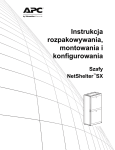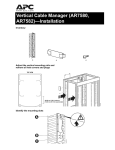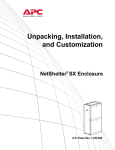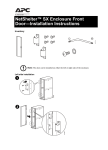Download APC NetShelter SX
Transcript
Unpacking, Installation, and Customization Manual NetShelter™ SX Enclosure This manual is available in English on the enclosed CD. Dieses Handbuch ist in Deutsch auf der beiliegenden CD-ROM verfügbar. Este manual está disponible en español en el CD-ROM adjunto. Ce manuel est disponible en français sur le CD-ROM ci-inclus. Questo manuale è disponibile in italiano nel CD-ROM allegato. 本マニュアルの日本語版は同梱の CD-ROM からご覧になれます。 Instrukcja Obsługi w jezyku polskim jest dostepna na CD. O manual em Português está disponível no CD-ROM em anexo. Данное руководство на русском языке имеется на прилагаемом компакт-диске. Bu kullanim kilavuzunun Türkçe'sä, äläxäkte gönderälen CD äçeräsände mevcuttur. 您可以从包含的 CD 上获得本手册的中文版本。 동봉된 CD 안에 한국어 매뉴얼이 있습니다 . Contents Introduction ..................................................................... 1 Unpacking the Enclosure ............................................... 2 Disclaimer . . . . . . . . . . . . . . . . . . . . . . . . . . . . . . . . . . . . . . . . . . . . . . 2 Receiving inspection . . . . . . . . . . . . . . . . . . . . . . . . . . . . . . . . . . . . . 2 Please Recycle . . . . . . . . . . . . . . . . . . . . . . . . . . . . . . . . . . . . . . . . . . 2 Component Identification............................................... 3 Enclosure . . . . . . . . . . . . . . . . . . . . . . . . . . . . . . . . . . . . . . . . . . . . . . 3 Hardware bag contents . . . . . . . . . . . . . . . . . . . . . . . . . . . . . . . . . . . 4 Removing and Reinstalling Side Panels, Roof, and Doors .............................................................. 5 Side Panels . . . . . . . . . . . . . . . . . . . . . . . . . . . . . . . . . . . . . . . . . . . . . 5 Roof . . . . . . . . . . . . . . . . . . . . . . . . . . . . . . . . . . . . . . . . . . . . . . . . . . . 5 Doors . . . . . . . . . . . . . . . . . . . . . . . . . . . . . . . . . . . . . . . . . . . . . . . . . . 6 Enclosure Installation..................................................... 7 Moving the Enclosure. . . . . . . . . . . . . . . . . . . . . . . . . . . . . . . . . . . . . . 7 Leveling Rack-Based Equipment . . . . . . . . . . . . . . . . . . . . . . . . . . . . 8 Joining Enclosures . . . . . . . . . . . . . . . . . . . . . . . . . . . . . . . . . . . . . . . . 9 Reversing the Front Door. . . . . . . . . . . . . . . . . . . . . . . . . . . . . . . . . . 10 Required tools: . . . . . . . . . . . . . . . . . . . . . . . . . . . . . . . . . . . . . . . . . 10 Securing the Enclosure . . . . . . . . . . . . . . . . . . . . . . . . . . . . . . . . . . . 13 Grounding the Enclosure . . . . . . . . . . . . . . . . . . . . . . . . . . . . . . . . . . 14 Bonding Locations on the Enclosure . . . . . . . . . . . . . . . . . . . . . . . . 14 NetShelter SX Enclosure — Unpacking, Installation, and Customization Manual i Equipment Installation .................................................. 15 Adjusting Vertical Mounting Flanges . . . . . . . . . . . . . . . . . . . . . . . . 15 Installing Equipment . . . . . . . . . . . . . . . . . . . . . . . . . . . . . . . . . . . . . 18 Removing Cable Cutout Covers . . . . . . . . . . . . . . . . . . . . . . . . . . . . 19 Accessories. . . . . . . . . . . . . . . . . . . . . . . . . . . . . . . . . . . . . . . . . . . . . 20 Recessed rail kits . . . . . . . . . . . . . . . . . . . . . . . . . . . . . . . . . . . . . . . 20 42 U, 23 in EIA Mounting Rails (AR7510) . . . . . . . . . . . . . . . . . . . . . 20 Cable Management........................................................ 21 Adjusting the Vertical 0 U Accessory Channels . . . . . . . . . . . . . . . 21 Accessories. . . . . . . . . . . . . . . . . . . . . . . . . . . . . . . . . . . . . . . . . . . . . 22 Cable Management Rings (AR8113A) . . . . . . . . . . . . . . . . . . . . . . . 22 19 in Horizontal Cable Organizer . . . . . . . . . . . . . . . . . . . . . . . . . . . 22 19 in 2 U Patch Cord Organizer (AR8427A) . . . . . . . . . . . . . . . . . . . 22 19 in 2 U Horizontal Cable Organizer Pass-through (AR8428) . . . 22 19 in 1 and 2 U high density horizontal cable organizers . . . . . . . 22 19 in 1 U Cable Pass-through with Brush Strips (AR8429) . . . . . . 23 Cable Containment Brackets (AR7710) . . . . . . . . . . . . . . . . . . . . . . 23 Brush Strip Kit for Roof (AR7714) . . . . . . . . . . . . . . . . . . . . . . . . . . 23 Split Feed-through Side Panels . . . . . . . . . . . . . . . . . . . . . . . . . . . . 23 0 U Accessory Mounting Bracket (AR7711) . . . . . . . . . . . . . . . . . . 24 Center, Rear-Mount Vertical Cable Orgnaizer (AR7505) . . . . . . . . 24 Trough and Partition Roof Bridge (AR7209) . . . . . . . . . . . . . . . . . . 24 0 U, 8 Cable Rings, Vertical Cable Organizer (AR8442) . . . . . . . . . 25 Vertical Cable Manager for 750 mm Wide enclosures . . . . . . . . . . 25 Vertical 0 U Accessory Channel . . . . . . . . . . . . . . . . . . . . . . . . . . . . 25 Narrow Vertical 0 U Accessory Channel (AR7511) . . . . . . . . . . . . . 26 Vertical Fiber Organizer (AR8443A) . . . . . . . . . . . . . . . . . . . . . . . . . 26 Fiber Organizer Spools (AR8444) . . . . . . . . . . . . . . . . . . . . . . . . . . 27 Brush Strip Kit (AR7706) . . . . . . . . . . . . . . . . . . . . . . . . . . . . . . . . . . 27 1 U Cable Rings (AR7707) . . . . . . . . . . . . . . . . . . . . . . . . . . . . . . . . . 28 Air Recirculation Prevention Kit (AR7708) . . . . . . . . . . . . . . . . . . . 28 Horizontal Cable Organizer Side Channel (AR8008BLK) (AR8016ABLK) . . . . . . . . . . . . . . . . . . . . . . . . . . . . . . 29 NetShelter SX Accessory Compatibility...................... 30 ii NetShelter SX Enclosure — Unpacking, Installation, and Customization Manual Specifications ................................................................ 31 42 U Enclosures. . . . . . . . . . . . . . . . . . . . . . . . . . . . . . . . . . . . . . . . . .31 45 U Enclosures. . . . . . . . . . . . . . . . . . . . . . . . . . . . . . . . . . . . . . . . . .33 48 U Enclosures. . . . . . . . . . . . . . . . . . . . . . . . . . . . . . . . . . . . . . . . . .35 APC Limited Factory Warranty..................................... 37 Terms of Warranty . . . . . . . . . . . . . . . . . . . . . . . . . . . . . . . . . . . . . . . 37 Non-transferable Warranty . . . . . . . . . . . . . . . . . . . . . . . . . . . . . . . . 37 Exclusions . . . . . . . . . . . . . . . . . . . . . . . . . . . . . . . . . . . . . . . . . . . . . 37 Warranty Claims . . . . . . . . . . . . . . . . . . . . . . . . . . . . . . . . . . . . . . . . . 38 NetShelter SX Enclosure — Unpacking, Installation, and Customization Manual iii Introduction The American Power Conversion (APC™) NetShelter SX 600 mm (23.6 in) and 750 mm (29.5 in) wide enclosures are high-quality enclosures for storage of industry-standard (EIA/ECA-310), 19 in (483 mm) rack-mount hardware, which includes servers and voice, data, networking, internetworking, and APC power protection equipment. Optional vertical mounting flanges are available for the 750 mm (29.5 in) wide enclosure for accommodating 23 in EIA/ECA telecommunications equipment. This manual covers the following APC NetShelter SX enclosures: • NetShelter SX 42 U, 600 mm wide, 1070 mm deep enclosure (AR3100) • NetShelter SX 42 U, 750 mm wide, 1070 mm deep enclosure (AR3150) • NetShelter SX 42 U, 600 mm wide, 1200 mm deep enclosure (AR3300) • NetShelter SX 42 U, 750 mm wide, 1200 mm deep enclosure (AR3350) • NetShelter SX 45 U, 600 mm wide, 1070 mm deep enclosure (AR3105) • NetShelter SX 45 U, 750 mm wide, 1070 mm deep enclosure (AR3155) • NetShelter SX 45 U, 600 mm wide, 1200 mm deep enclosure (AR3305) • NetShelter SX 45 U, 750 mm wide, 1200 mm deep enclosure (AR3355) • NetShelter SX 48 U, 600 mm wide, 1070 mm deep enclosure (AR3107) • NetShelter SX 48 U, 750 mm wide, 1070 mm deep enclosure (AR3157) • NetShelter SX 48 U, 600 mm wide, 1200 mm deep enclosure (AR3307) • NetShelter SX 48 U, 750 mm wide, 1200 mm deep enclosure (AR3357) NetShelter SX Enclosure — Unpacking, Installation, and Customization Manual 1 Unpacking the Enclosure Disclaimer APC by Schneider Electric is not responsible for damage sustained during reshipment of this product. Receiving inspection Inspect the package and contents for shipping damage, and make sure that all parts were sent. Report any damage immediately to the shipping agent. Report missing contents, damage, or other problems immediately to APC by Schneider Electric or your APC reseller. Please Recycle The shipping materials are recyclable. Save them for later use, or dispose of them appropriately. Unpacking Procedure WARNING TIP HAZARD This enclosure is easily tipped. Use extreme caution when packing or moving. • Use at least two people to unpack and move the enclosure. • Before moving the enclosure on its casters, load 158 kg (350 lbs) of equipment into the bottom of the enclosure for extra stability. • When moving on its casters, make sure the leveling feet are up and push the enclosure from the front or rear. Failure to follow these instructions can result in death, serious injury, or equipment damage. 1. Move the shipping pallet to a firm, level surface. 2. Inspect for visible signs of shipping damage. If damage has been detected, contact APC Customer Support using the contact information on the back cover of this manual. 3. Remove the plastic stretch wrap surrounding the equipment. 4. Remove the four cardboard corner protectors. 5. Using a 13-mm wrench remove the two pallet-mounting brackets. Save these mounting brackets if you plan to bolt the enclosure to the floor. 6. Carefully roll the equipment off of the pallet and onto the floor. 2 NetShelter SX Enclosure — Unpacking, Installation, and Customization Manual Component Identification ns0609b Enclosure Adjustable vertical 0 U accessory channel* Removable and reversible front door Removable rear split doors APC nameplate Removable side panel with lock Key for doors and side panels Enclosure frame Vertical mounting flanges Adjustable leveling feet 1070 mm (42.13 in) roof Hardware bag (see page 4) Casters 1200 mm (47.24 in) roof * 1200 mm (47.24 in) deep enclosures include four vertical 0 U accessory channels. NetShelter SX Enclosure — Unpacking, Installation, and Customization Manual 3 Hardware bag contents Plastic cup washers (60) M6 x 16 Phillips slot screws (60) M5 x 12 screws (4) Torx® T30/#2 Phillips wrench (1) 4 Cage nuts (60) 7-mm (0.28-in) hole plugs (4) Cage nut tool (1) NetShelter SX Enclosure — Unpacking, Installation, and Customization Manual Removing and Reinstalling Side Panels, Roof, and Doors na2591a Side Panels Roof NetShelter SX Enclosure — Unpacking, Installation, and Customization Manual 5 Doors Doors self-align on hinge pins when properly installed. ns1750b 1. With the door at a 90-degree angle to the front of the enclosure, position the door over the hinge pins (). ns1751b 2. Use slight pressure to pull the door away from enclosure; then lower the door. ns1752b 3. Connect the ground wire. 6 NetShelter SX Enclosure — Unpacking, Installation, and Customization Manual Enclosure Installation Moving the Enclosure WARNING TIP HAZARD This enclosure is easily tipped. Use extreme caution when unpacking or moving. • Use at least two people to unpack and move the enclosure. • Before moving the enclosure on its casters, load 158 kg (350 lbs) of equipment into the bottom of the enclosure for extra stability. • When moving on its casters, make sure the leveling feet are up and push the enclosure from the front or rear. Failure to follow these instructions can result in death, serious injury, or equipment damage. Casters. The enclosure can be moved on its casters with up to 1021 kg (2,250 lbs) of equipment installed. Eye bolts. The enclosure can be lifted using eye bolts with up to 567 kg (1,250 lbs) of equipment installed. Use M10 eye bolts with a shoulder rated for 181 kg (400 lbs). NetShelter SX Enclosure — Unpacking, Installation, and Customization Manual 7 Leveling Rack-Based Equipment Note: The leveling feet provide a stable base if the floor is uneven, but cannot compensate for a badly sloped surface. Note: To allow the equipment to rest directly on the floor the casters and leveling feet can be removed. The front and rear doors may need to be removed. See the section elsewhere in this manual for removal and installation instructions. 1. Using a screw driver or 13 mm wrench lower each leveling foot until in makes contact with the floor. na1572a 2. Adjust each foot until the equipment is level and plumb. 8 NetShelter SX Enclosure — Unpacking, Installation, and Customization Manual Joining Enclosures Enclosures can be joined with or without side panels installed to provide for alignment and some stability. WARNING TIP HAZARD Joining enclosures provides limited stability to the enclosures. Make sure you secure the enclosure to the floor before installing equipment. Failure to follow these instructions can result in serious injury or equipment damage. 1. Remove the front and rear doors. 2. Choose between 24 in centers or 600 mm centers (see the detail view below). 3. Align the enclosures and join them using one M5 x 12 flat-head screw (provided in the hardware bag) per bracket—two brackets for the front and two brackets for the rear. 4. Reinstall the doors. 600 mm 24 in ns1594b x4 NetShelter SX Enclosure — Unpacking, Installation, and Customization Manual 9 Reversing the Front Door You can reverse the front door so the door is hinged on the opposite side. Required tools: Torx® T30/#2 Phillips wrench (provided in hardware bag) ns1758b 1. Remove the handle. ns1752b 2. Disconnect the ground wire and then remove the door. 10 NetShelter SX Enclosure — Unpacking, Installation, and Customization Manual ns1824a 3. Remove and reinstall the hinges on the enclosure frame. ns1825a 4. Remove and reinstall the hinges in the door frame. 5. Reinstall door and reconnect the ground wire. ns1766b 6. Remove and reinstall the latch and washer oriented as shown. The washer is rotated 90 degrees from its original orientation, and the latch is rotated 180 degrees. NetShelter SX Enclosure — Unpacking, Installation, and Customization Manual 11 ns1779b 7. Reinstall the handle on the door. 8. Remove and reinstall the APC nameplate at the location shown. 12 NetShelter SX Enclosure — Unpacking, Installation, and Customization Manual Securing the Enclosure WARNING TIP HAZARD Make sure you secure the enclosure to the floor before installing equipment. Failure to follow these instructions can result in serious injury or equipment damage. To secure the enclosure to the floor, use fastener locations on the outside or inside of the enclosure, and choose from the accessories shown below. Part Number Description Bolt-down kit AR7701 Attaches to rack and floor internally or externally to provide additional stability without blocking cable access. NetShelter SX stabilizer plate AR7700 Attaches externally to the rack and floor to provide additional stability. Pallet/boltdown brackets (provided with the enclosure) Attaches to the rack, internally or externally, to secure the rack to the floor. This provides additional stability without blocking cable access. With the appropriate mounting hardware, meets IBC/ CBC seismic requirements. ns1780b Accessory NetShelter SX Enclosure — Unpacking, Installation, and Customization Manual 13 Grounding the Enclosure Each enclosure should be bonded directly to a common ground using one of the designated grounding locations (two M6 threaded inserts) at the top or bottom of the enclosure. • Use a Common Bonding Network Jumper kit (for example, Listed [KDER] Panduit® RGCBNJ660PY or equivalent) • Use paint-piercing washers between ground terminal and enclosure frame or remove paint on frame under ground terminals per NEC NFPA 70 Article 250.12 • Torque screws to 6.9 N-m (60 in-lb) ns1617b Bonding Locations on the Enclosure 14 NetShelter SX Enclosure — Unpacking, Installation, and Customization Manual Equipment Installation Note: APC NetShelter SX enclosures are intended for use with Listed equipment. If you install un-Listed equipment, you should evaluate the safety of your configuration. Adjusting Vertical Mounting Flanges Vertical mounting flanges come factory-installed in the proper location for use with rack-mountable equipment that has a depth of 737 mm (29 in). The mounting flanges are adjustable towards the front or the rear of the enclosure to accommodate different rails or equipment with other depths. • The mounting flanges on a 600 mm (23.6 in) wide enclosure can be adjusted to be as close as 191 mm (7.50 in) or as far as 935 mm (36.80 in) apart. • The mounting flanges on a 750 mm (29.5 in) wide enclosure can be adjusted to be as close as 292.10 mm (11.50 in) or as far as 787.40 mm (31 in) apart. A common application for the 750 mm (29.5 in) wide enclosure is to move the flanges to a depth of 476 mm (18.75 in) to accommodate networking and telecommunications equipment. NetShelter SX Enclosure — Unpacking, Installation, and Customization Manual 15 To adjust a vertical mounting flange: WARNING FALLING EQUIPMENT When adjusting vertical mounting flanges, do so with no equipment installed on the vertical mounting flanges. Failure to follow these instructions can result in serious injury or equipment damage. 1. Use the Torx T30/#2 Phillips wrench (provided) to loosen—but not remove—the Torx screws at the top, middle, and bottom of the vertical mounting flange. 600 mm wide enclosure 16 750 mm wide enclosure NetShelter SX Enclosure — Unpacking, Installation, and Customization Manual 2. Lower the three flat brackets and move the mounting flange to the desired location. – On the 750 mm (29.5 in) rack there are circles 476 mm (18.75 in) behind the front mounting flange designating the location for the rear vertical mounting flanges when installing networking and telecommunications equipment. ns0717a – Vertical mounting flanges adjust in 6-mm (1/4-in) increments. 3. To align the vertical mounting flange properly, note the symbol (for example, a diamond) visible through one of the three holes on the top of the flange. Only one symbol will be visible. Make sure the same symbol is visible through the corresponding hole at the bottom of the flange. In the factory-standard position, a circle is visible. ns0718a 4. Make sure vertical mounting flanges placed across from each other have the same visible symbol. ns0719a 5. When the vertical mounting flange is in the proper location, at the top, middle, and bottom, raise the flat bracket until the teeth in the bracket engage fully with the teeth in the side brace and then tighten the Torx screws. NetShelter SX Enclosure — Unpacking, Installation, and Customization Manual 17 Installing Equipment WARNING TIP HAZARD This enclosure is easily tipped. Follow the precautions below during and after equipment installation. • Make sure you have secured the enclosure to the floor before installing equipment. • Install the heaviest equipment first toward the bottom of the enclosure to prevent the enclosure from becoming top-heavy. • Do not extend equipment on sliding rails until you have installed 158 kg (350 lbs) of equipment into the bottom of the enclosure for stability or until you have installed the stabilizer plate or bolt-down brackets. Do not extend more than one piece of equipment on sliding rails at a time. Failure to follow these instructions can result in death, serious injury, or equipment damage. To install rack-mount equipment in the enclosure: 1. Review the equipment manufacturer’s installation instructions. 2. Locate the top and bottom U-space on the vertical mounting rails. Every third hole on the mounting rails is numbered to indicate the middle of a U-space. 3. Install the cage nuts on the interior of the vertical mounting rail; then install the equipment. (To remove a cage nut, squeeze the sides to release it from the square hole.) 18 NetShelter SX Enclosure — Unpacking, Installation, and Customization Manual Removing Cable Cutout Covers For NetShelter SX 750 mm (29.5 in) wide enclosures that include equipment requiring side airflow, on the side of the enclosure nearest the air intake for the equipment (left side in the example below), remove the cable cutout covers from the front vertical mounting flange. Reinstall the covers in the cable cutout holes on the rear vertical mounting flange on the same side of the enclosure. NetShelter SX Enclosure — Unpacking, Installation, and Customization Manual 19 Accessories Recessed rail kits Allows for the installation of equipment with different mounting depths than the equipment installed on the factory-supplied vertical mounting flanges. The following kits are available: • Recessed Rail Kit for the NetShelter SX 42 U 600-mm Wide Enclosure (AR7503) • Recessed Rail Kit for the NetShelter SX 48 U 600-mm Wide Enclosure (AR7504) • Recessed Rail Kit for the NetShelter SX 42 U 750-mm Wide Enclosure (AR7508) ns1912a • Recessed Rail Kit for the NetShelter SX 48 U 750-mm Wide Enclosure (AR7578) 42 U, 23 in EIA Mounting Rails (AR7510) For NetShelter SX 42 U, 750 mm wide enclosures only. The mounting rails accommodate 23 in rack-mountable equipment. 20 NetShelter SX Enclosure — Unpacking, Installation, and Customization Manual Cable Management Route, secure, and organize cables using the multiple cable access openings on the enclosure roof, sides, and bottom, the vertical 0 U accessory channels included with the enclosure, plus the variety of cable management accessories available. Adjusting the Vertical 0 U Accessory Channels The vertical 0 U accessory channels [four included with the 1200 mm (47.24 in) deep enclosure, two included with all other enclosures] provide toolless mounting capabilities for APC Rack Power Distribution Units and cable containment brackets. They also provide tie-off locations for cables. The factory-default position for the vertical 0 U accessory channels is in the rear of the enclosure, but you can move them anywhere along the side braces in a similar manner as the mounting flanges. (See “Adjusting Vertical Mounting Flanges” on page 15.) Note: If needed, the channels can be removed completely. Additional vertical 0 U accessory channels can be ordered from APC (see “Accessories” below for details). NetShelter SX Enclosure — Unpacking, Installation, and Customization Manual 21 Accessories Cable Management Rings (AR8113A) Includes five large and five small rings. Fastens cables to posts, mounting rails, or braces. 19 in Horizontal Cable Organizer Routes cables horizontally on the front or back of the 19 in EIA rack. The following models are available: • 1 U Horizontal Cable Organizer (AR8425A) • 2 U Horizontal Cable Organizer (AR8426A) 19 in, 2 U Patch Cord Organizer (AR8427A) Routes cables horizontally on the front or back of the 19 in EIA rack. 19 in, 2 U Horizontal Cable Organizer Pass-through (AR8428) Allows cable routing horizontally or front-to-rear. 19 in, 1 and 2 U High Density Horizontal Cable Organizers Allow cable routing horizontally or front-to-rear. • 2 U Single Side with Cover Horizontal Cable Manager (AR8600) • 1 U Single Side with Cover Horizontal Cable Manager (AR8602) • 2 U x 152 mm (6 in) Deep Single Side with Cover Horizontal Cable Manager (AR8603) 22 NetShelter SX Enclosure — Unpacking, Installation, and Customization Manual ns1951a • 2 U Double Side with Cover Horizontal Cable Manager (AR8601) 19 in, 1 U Cable Pass-through with Brush Strips (AR8429) Assists with containing air in the enclosure. Cable Containment Brackets (AR7710) Includes six brackets. Brackets contain cables along the vertical cable organizer and allow the installation on Rack Power Distribution Units on the front or sides of the bracket. Brackets install without tools. Includes five pieces. Replacement brush strips that install in NetShelter roof and side panels to help ensure proper airflow. ns1925a Brush Strip Kit for Roof (AR7714) Split Feed-through Side Panels Includes two side panels. Side panels allow cable pass through to adjacent enclosures. Pass-through openings contain brushes to control the airflow. The following models are available: • NetShelter SX 42 U 1070 mm Deep Split Feedthrough Side Panels (AR7305A) • NetShelter SX 42 U 1200 mm Deep Split Feedthrough Side Panels (AR7313) • NetShelter SX 45 U 1200 mm Deep Split Feedthrough Side Panels (AR7316) ns1915a • NetShelter SX 45 U 1070 mm Deep Split Feedthrough Side Panels (AR7315) • NetShelter SX 48 U 1070 mm Deep Split Feedthrough Side Panels (AR7375) • NetShelter SX 48 U 1200 mm Deep Split Feedthrough Side Panels (AR7314) NetShelter SX Enclosure — Unpacking, Installation, and Customization Manual 23 0 U Accessory Mounting Bracket (AR7711) Includes two brackets. Installs in various locations within the enclosure; for example, on the vertical mounting flanges and on the vertical 0 U accessory channels. Provides mounting options for Rack PDUs and other small accessories. Center, Rear-Mount Vertical Cable Orgnaizer (AR7505) Allows cable routing or Rack PDU installation vertically in the rear of the enclosure. Consists of three pieces, including a smaller piece that allows for installation in a 48 U enclosure. Trough and Partition Roof Bridge (AR7209) Replaces the standard roof to allow increased cabling access while still supporting InfraStruXure troughs and partitions. Consists of two pieces of equal size (not for use in 1200 mm deep enclosures). 24 NetShelter SX Enclosure — Unpacking, Installation, and Customization Manual 0 U, 8 Cable Rings, Vertical Cable Organizer (AR8442) Includes two pieces. Eliminates cable stress by organizing cable layout within the rear channels of the enclosure. Uses 0 U space within the enclosure. Consists of two pieces of equal size. You can install both vertical cable organizers side by side in a vertical 0 U accessory channel or stack each piece to span the entire height of the enclosure. Vertical Cable Manager for 750 mm Wide enclosures Vertical channels that mount to the front or rear vertical mounting rails of 750 mm wide enclosures and include plastic fingers at 1 U increments. • AR7580 - Vertical cable manager • AR7581 - Vertical cable manager cover Vertical 0 U Accessory Channel Includes two pieces. Installs in the enclosure along the side braces. Provides toolless mounting capabilities for APC Rack Power Distribution Units (PDU) and APC cable management accessories. Provides tie-off locations for cables. The following models are available: • NetShelter SX 42 U Vertical 0 U Accessory Channel (AR7502) • NetShelter SX 45 U Vertical 0 U Accessory Channel (AR7552) ns1852a • NetShelter SX 48 U Vertical 0 U Accessory Channel (AR7572) NetShelter SX Enclosure — Unpacking, Installation, and Customization Manual 25 Narrow Vertical 0 U Accessory Channel (AR7511) ns1754b Includes two pieces. The narrow vertical 42 U, 0 U accessory channel compliments the standard vertical 0 U accessory channel by offering additional cable management options. The narrow channel can be used in the front of the enclosure to mount fiber cable spools and vertical cable managers or it can be used in the middle of the enclosure for cable tie off. In addition, keyholes are provided to mount one vertical Rack PDU per organizer. Vertical Fiber Organizer (AR8443A) The vertical fiber organizer provides a method to manage fiber cabling within an enclosure and mounts toollessly into the vertical 0 U accessory channel of the enclosure. 26 NetShelter SX Enclosure — Unpacking, Installation, and Customization Manual Fiber Organizer Spools (AR8444) ns1854a Includes four pieces. Can be mounted toollessly to a vertical 0 U accessory channel or to any 9.5 x 9.5 mm (0.375 x 0.375 in) square hole using a cage nut and a screw. Brush Strip Kit (AR7706) ns1034b Includes six pieces. The 750 mm wide enclosure features openings in the front vertical mounting flanges for cable routing. These openings are sealed with factory-installed plastic covers to restrict airflow. If the covers are removed for cable routing, use the Brush Strip Kit to re-seal the openings. NetShelter SX Enclosure — Unpacking, Installation, and Customization Manual 27 1 U Cable Rings (AR7707) Includes eight cable rings. Fastens cables to the vertical mounting rails of the enclosure. For use with 750 mm enclosures in networking applications. Air Recirculation Prevention Kit (AR7708) ns106 5b Includes cable routing covers and airflow restriction strips. Prevents the recirculation of warm air exhaust inside the enclosure by closing gaps between the vertical mounting flanges and the side panels. 28 NetShelter SX Enclosure — Unpacking, Installation, and Customization Manual Cable management accessory to help eliminate cable stress and maintain a neat, organized cable layout within an enclosure or rack. NetShelter SX Enclosure — Unpacking, Installation, and Customization Manual ns1910a Horizontal Cable Organizer Side Channel (AR8008BLK) (AR8016ABLK) 29 NetShelter SX Accessory Compatibility 30 3 3 3 3 3 3 3 3 3 3 3 3 3 3 3 3 3 3 3 3 3 3 3 3 3 3 3 3 3 AR3357 AR3307 AR3157 AR3107 AR3355 AR3305 AR3155 AR3105 AR3350 AR3300 AR3150 Accessory AR7503 - Recessed Rail Kit, 42 U, 600 mm wide AR7504 - Recessed Rail Kit, 48 U, 600 mm wide AR7508 - Recessed Rail Kit, 42 U, 750 mm wide AR7578 - Recessed Rail Kit, 48 U, 750 mm wide AR7510 - 23 in EIA Mounting Rails for 750 mm wide enclosures AR8113A - Cable Management Rings AR8425A - 1 U Horizontal Cable Manager AR8426A - 2 U Horizontal Cable Manager AR8427A - 2 U Patch Cord Organizer AR8428 - 2 U Pass-thru Patch Cord Organizer AR8429 - Cable Pass-thru with Brush Strip AR8600 - Horizontal Cable Manager, 2 U Single Side with Cover AR8601 - Horizontal Cable Manager, 2 U Double Side with Cover AR8602 - Horizontal Cable Manager, 1 U Single Side with Cover AR8603 - Horizontal Cable Manager, 2 U Single Side with Cover AR7710 - Cable Containment Bracket AR7714 - Brush Strip Kit AR7305A - Feed Thru Side Panels, 42 U, 1070 mm deep AR7313 - Feed Thru Side Panels, 42 U, 1200 mm deep AR7315 - Feed Thru Side Panels, 45 U, 1070 mm deep AR7316 - Feed Thru Side Panels, 45 U, 1200 mm deep AR7375 - Feed Thru Side Panels, 48 U, 1070 mm deep AR7314 - Feed Thru Side Panels, 48 U, 1200 mm deep AR7711 - 0 U Accessory Mounting Bracket AR7505 - Center Cable Channel AR7209 - Roof Bridge AR8442 - Vertical Cable Organizer AR7580 - Vertical Cable Manager AR7581 - Vertical Cable Manager Cover AR7502 - Vertical 0 U Accessory Channel, 42 U AR7552 - Vertical 0 U Accessory Channel, 45 U AR7572 - Vertical 0 U Accessory Channel, 48 U AR7511 - Narrow Verical 0 U Accessory Channel, 42 U AR8443A - Vertical Fiber Organizer AR8444 - Fiber Organizer Spools AR7706 - Brush Strip Kit, 750 mm wide enclosures AR7707 - 1U Cable Ring, 750 mm wide enclosures AR7708 - Air Recirculation Prevention Kit AR8008BLK - Horizontal Cable Organizer Side Channel AR8016ABLK - Horizontal Cable Organizer Side Channel AR3100 Rack 3 3 3 3 3 3 3 3 3 3 3 3 3 3 3 3 3 3 3 3 3 3 3 3 3 3 3 3 3 3 3 3 3 3 3 3 3 3 3 3 3 3 3 3 3 3 3 3 3 3 3 3 3 3 3 3 3 3 3 3 3 3 3 3 3 3 3 3 3 3 3 3 3 3 3 3 3 3 3 3 3 3 3 3 3 3 3 3 3 3 3 3 3 3 3 3 3 3 3 3 3 3 3 3 3 3 3 3 3 3 3 3 3 3 3 3 3 3 3 3 3 3 3 3 3 3 3 3 3 3 3 3 3 3 3 3 3 3 3 3 3 3 3 3 3 3 3 3 3 3 3 3 3 3 3 3 3 3 3 3 3 3 3 3 3 3 3 3 3 3 3 3 3 3 3 3 3 3 3 3 3 3 3 3 3 3 3 3 3 3 3 3 3 3 3 3 3 3 3 3 3 3 3 3 3 3 3 3 3 3 3 3 3 3 3 3 3 3 3 3 3 3 3 3 3 3 3 3 3 3 3 3 3 3 3 3 3 3 3 3 3 3 3 3 3 3 3 3 3 3 3 3 3 3 3 3 3 3 3 3 3 3 NetShelter SX Enclosure — Unpacking, Installation, and Customization Manual 3 Specifications 42 U Enclosures AR3100 AR3150 Height 1991 mm (78.39 in) 1991 mm (78.39 in) Width 600 mm (23.62 in) 750 mm (29.53 in) Depth 1070 mm (42.13 in) 1070 mm (42.13 in) Net weight 125.09 kg (275.20 lb) 155.96 kg (343.10 lb) Total open area front door 593 018 mm2 (919.18 in2) 788 972 mm2 (1,222.91 in2) Total open area rear door 669 276 mm2 (1,037.38 in2) 866 920 mm2 (1,343.73 in2) Open area per U front door 14 129 mm2 (21.90 in2) 18 787 mm2 (29.12 in2) Open area per U rear door 15 935 mm2 (24.70 in2) 20 645 mm2 (32 in2) Perforation pattern 69% open area 69% open area Perforation pattern front door 66% 88% Perforation pattern rear door 74% 96% Clearance for wiring between front door and vertical rail 60.96 mm (2.40 in) 60.96 mm (2.40 in) Weight rating: static load† 1363.6 kg (3,000 lb) 1363.6 kg (3,000 lb) Weight rating: rolling 1022.7 kg (2,250 lb) 1022.7 kg (2,250 lb) Weight rating: shipping‡ 567 kg (1,250 lb) 567 kg (1,250 lb) † Lower the leveling feet if the static weight is over 1022.7 kg (2,250 lb). ‡ Additional packaging may be required if the rack is being reshipped with equipment installed. See the APC Web site, www.apc.com, for details. NetShelter SX Enclosure — Unpacking, Installation, and Customization Manual 31 42 U Enclosures, continued AR3300 AR3350 Height 1991 mm (78.39 in) 1991 mm (78.39 in) Width 600 mm (23.62 in) 750 mm (29.53 in) Depth 1200 mm (47.24 in) 1200 mm (47.24 in) Net weight 134.09 kg (295.00 lb) 161.36 kg (355.00 lb) Total open area front door 593 018 mm2 (919.18 in2) 788 972 mm2 (1,222.91 in2) Total open area rear door 669 276 mm2 (1,037.38 in2) 866 920 mm2 (1,343.73 in2) Open area per U front door 14 129 mm2 (21.90 in2) 18 787 mm2 (29.12 in2) Open area per U rear door 15 935 mm2 (24.70 in2) 20 645 mm2 (32 in2) Perforation pattern 69% open area 69% open area Perforation pattern front door 66% 88% Perforation pattern rear door 74% 96% Clearance for wiring between front door and vertical rail 60.96 mm (2.40 in) 60.96 mm (2.40 in) Weight rating: static load† 1363.6 kg (3,000 lb) 1363.6 kg (3,000 lb) Weight rating: rolling 1022.7 kg (2,250 lb) 1022.7 kg (2,250 lb) † 32 Lower the leveling feet if the static weight is over 1022.7 kg (2,250 lb). NetShelter SX Enclosure — Unpacking, Installation, and Customization Manual 45 U Enclosures AR3105 AR3155 Height 2124 mm (83.62 in) 2124 mm (83.62 in) Width 600 mm (23.62 in) 750 mm (29.53 in) Depth 1070 mm (42.13 in) 1070 mm (42.13 in) Net weight 137 kg (301.40 lb) 155 kg (341 lb) Total open area front door 635 373 mm2 (984.83 in2) 847 212 mm2 (1313.18 in2) Total open area rear door 715 693 mm2 (1109.33 in2) 929 528 mm2 (1440.77 in2) Open area per U front door 14 119 mm2 (21.89 in2) 18 827 mm2 (29.18 in2) Open area per U rear door 15 904 mm2 (24.65 in2) 20 656 mm2 (32.02 in2) Perforation pattern 69% open area 69% open area Perforation pattern front door 66% 88% Perforation pattern rear door 74% 96% Clearance for wiring between front door and vertical rail 60.96 mm (2.40 in) 60.96 mm (2.40 in) Weight rating: static load† 1363.6 kg (3,000 lb) 1363.6 kg (3,000 lb) Weight rating: rolling 1022.7 kg (2,250 lb) 1022.7 kg (2,250 lb) † Lower the leveling feet if the static weight is over 1022.7 kg (2,250 lb). NetShelter SX Enclosure — Unpacking, Installation, and Customization Manual 33 45 U Enclosures, continued AR3305 AR3355 Height 2124 mm (83.62 in) 2124 mm (83.62 in) Width 600 mm (23.62 in) 750 mm (29.53 in) Depth 1200 mm (47.24 in) 1200 mm (47.24 in) Net weight 141 kg (310.2 lb) 169 kg (371.8 lb) Total open area front door 635 373 mm2 (984.83 in2) 847 212 mm2 (1313.18 in2) Total open area rear door 715 693 mm2 (1109.33 in2) 929 528 mm2 (1440.77 in2) Open area per U front door 14 119 mm2 (21.89 in2) 18 827 mm2 (29.18 in2) Open area per U rear door 15 904 mm2 (24.65 in2) 20 656 mm2 (32.02 in2) Perforation pattern 69% open area 69% open area Perforation pattern front door 66% 88% Perforation pattern rear door 74% 96% Clearance for wiring between front door and vertical rail 60.96 mm (2.40 in) 60.96 mm (2.40 in) Weight rating: static load† 1363.6 kg (3,000 lb) 1363.6 kg (3,000 lb) Weight rating: rolling 1022.7 kg (2,250 lb) 1022.7 kg (2,250 lb) † 34 Lower the leveling feet if the static weight is over 1022.7 kg (2,250 lb). NetShelter SX Enclosure — Unpacking, Installation, and Customization Manual 48 U Enclosures AR3107 AR3157 Height 2258 mm (88.90 in) 2258 mm (88.90 in) Width 600 mm (23.62 in) 750 mm (29.53 in) Depth 1070 mm (42.13 in) 1070 mm (42.13 in) Net weight 138.23 kg (304.10 lb) 169.09 kg (372 lb) Total open area front door 676 805 mm² (1,049.05 in²) 900 417 mm2 (1,395.65 in2) Total open area rear door 763 637 mm² (1,183.64 in²) 989 243 mm2 (1,533.33 in2) Open area per U front door 14 103 mm² (21.86 in²) 18 761 mm2 (29.08 in2) Open area per U rear door 15 909 mm²(24.66 in²) 20 645 mm2 (32 in2) Perforation pattern 69% open area 69% open area Perforation pattern front door 66% 88% Perforation pattern rear door 74% 96% Clearance for wiring between front door and vertical rail 60.96 mm (2.40 in) 60.96 mm (2.40 in) Weight rating: static load† 1363.6 kg (3,000 lb) 1363.6 kg (3,000 lb) Weight rating: rolling 1022.7 kg (2,250 lb) 1022.7 kg (2,250 lb) † Lower the leveling feet if the static weight is over 1022.7 kg (2,250 lb). NetShelter SX Enclosure — Unpacking, Installation, and Customization Manual 35 48 U Enclosures, continued AR3307 AR3357 Height 2258 mm (88.90 in) 2258 mm (88.90 in) Width 600 mm (23.62 in) 750 mm(29.53 in) Depth 1200 mm (47.24 in) 1200 mm (47.24 in) Net weight 149.55 kg (329.00 lb) 185.45 kg (408 lb) Total open area front door 676 805 mm² (1,049.05 in²) 900 417 mm2 (1,395.65 in2) Total open area rear door 763 637 mm² (1,183.64 in²) 989 243 mm2 (1,533.33 in2) Open area per U front door 14 103 mm² (21.86 in²) 18 761 mm2 (29.08 in2) Open area per U rear door 15 909 mm² (24.66 in²) 20 645 mm2 (32 in2) Perforation pattern 69% open area 69% open area Perforation pattern front door 66% 88% Perforation pattern rear door 74% 96% Clearance for wiring between front door and vertical rail 60.96 mm (2.40 in) 60.96 mm (2.40 in) Weight rating: static load† 1363.6 kg (3,000 lb) 1363.6 kg (3,000 lb) Weight rating: rolling 1022.7 kg (2,250 lb) 1022.7 kg (2,250 lb) † 36 Lower the leveling feet if the static weight is over 1022.7 kg (2,250 lb). NetShelter SX Enclosure — Unpacking, Installation, and Customization Manual APC Limited Factory Warranty The limited warranty provided by American Power Conversion (APC®) in this Statement of Limited Factory Warranty applies only to Products you purchase for your commercial or industrial use in the ordinary course of your business. Terms of Warranty American Power Conversion warrants its products to be free from defects in materials and workmanship for a period of five years (two years in Japan) from the date of purchase. Its obligation under this warranty is limited to repairing or replacing, at its sole discretion, any such defective products. This warranty does not apply to equipment that has been damaged by accident, negligence, or misapplication or has been altered or modified in any way. Repair or replacement of a defective product or part thereof does not extend the original warranty period. Any parts furnished under this warranty may be new or factory- remanufactured. Non-transferable Warranty This warranty applies only to the original purchaser who must have properly registered the product. Product may be registered at http://www.warranty.apc.com. Exclusions APC shall not be liable under the warranty if its testing and examination disclose that the alleged defect in the product does not exist or was caused by end user’s or any third person’s misuse, negligence, improper installation or testing. Further APC shall not be liable under the warranty for unauthorized attempts to repair or modify wrong or inadequate electrical voltage or connection, inappropriate on-site operation conditions, corrosive atmosphere, repair, installation, start-up by non-APC designated personnel, a change in location or operating use, exposure to the elements, Acts of God, fire, theft, or installation contrary to APC recommendations or specifications or in any event if the APC serial number has been altered, defaced, or removed, or any other cause beyond the range of the intended use. THERE ARE NO WARRANTIES, EXPRESS OR IMPLIED, BY OPERATION OF LAW OR OTHERWISE, OF PRODUCTS SOLD, SERVICED OR FURNISHED UNDER THIS AGREEMENT OR IN CONNECTION HEREWITH. APC DISCLAIMS ALL IMPLIED WARRANTIES OF MERCHANTABILITY, SATISFACTION AND FITNESS FOR A PARTICULAR PURPOSE. APC EXPRESS WARRANTIES WILL NOT BE ENLARGED, DIMINISHED, OR AFFECTED BY AND NO OBLIGATION OR LIABILITY WILL ARISE OUT OF, APC RENDERING OF TECHNICAL OR OTHER ADVICE OR SERVICE IN CONNECTION WITH THE PRODUCTS. THE FOREGOING WARRANTIES AND REMEDIES ARE EXCLUSIVE AND IN LIEU OF ALL OTHER WARRANTIES AND REMEDIES. THE WARRANTIES SET FORTH ABOVE CONSTITUTE APC SOLE LIABILITY AND PURCHASER’S EXCLUSIVE REMEDY FOR ANY BREACH OF SUCH WARRANTIES. APC WARRANTIES RUN ONLY TO PURCHASER AND ARE NOT EXTENDED TO ANY THIRD PARTIES. NetShelter SX Enclosure — Unpacking, Installation, and Customization Manual 37 IN NO EVENT SHALL APC, ITS OFFICERS, DIRECTORS, AFFILIATES OR EMPLOYEES BE LIABLE FOR ANY FORM OF INDIRECT, SPECIAL, CONSEQUENTIAL OR PUNITIVE DAMAGES, ARISING OUT OF THE USE, SERVICE OR INSTALLATION, OF THE PRODUCTS, WHETHER SUCH DAMAGES ARISE IN CONTRACT OR TORT, IRRESPECTIVE OF FAULT, NEGLIGENCE OR STRICT LIABILITY OR WHETHER APC HAS BEEN ADVISED IN ADVANCE OF THE POSSIBLY OF SUCH DAMAGES. SPECIFICALLY, APC IS NOT LIABLE FOR ANY COSTS, SUCH AS LOST PROFITS OR REVENUE, LOSS OF EQUIPMENT, LOSS OF USE OF EQUIPMENT, LOSS OF SOFTWARE, LOSS OF DATA, COSTS OF SUBSTITUANTS, CLAIMS BY THIRD PARTIES, OR OTHERWISE. NO SALESMAN, EMPLOYEE OR AGENT OF APC IS AUTHORIZED TO ADD TO OR VARY THE TERMS OF THIS WARRANTY. WARRANTY TERMS MAY BE MODIFIED, IF AT ALL, ONLY IN WRITING SIGNED BY AN APC OFFICER AND LEGAL DEPARTMENT. Warranty Claims Customers with warranty claims issues may access the APC worldwide customer support network by visiting http://www.apc.com/support. Select your country from the country selection pull-down menu. Open the Support tab at the top of the web page to obtain contact information for customer support in your region. 38 NetShelter SX Enclosure — Unpacking, Installation, and Customization Manual APC Worldwide Customer Support Customer support for this or any other APC product is available at no charge in any of the following ways: • Visit the APC Web site to access documents in the APC Knowledge Base and to submit customer support requests. – www.apc.com (Corporate Headquarters) Connect to localized APC Web sites for specific countries, each of which provides customer support information. – www.apc.com/support/ Global support searching APC Knowledge Base and using e-support. • Contact the APC Customer Support Center by telephone or e-mail. – Local, country-specific centers: go to www.apc.com/support/contact for contact information. For information on how to obtain local customer support, contact the APC representative or other distributors from whom you purchased your APC product. © 2011 APC by Schneider Electric. APC, the APC logo, and NetShelter are owned by Schneider Electric Industries S.A.S., American Power Conversion Corporation, or their affiliated companies. All other trademarks are property of their respective owners. 990-2183E-001 8/2011