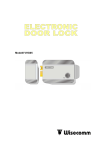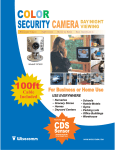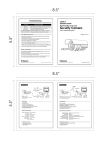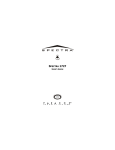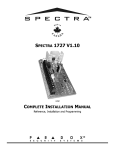Download Clover Technologies Group VDP1300 door intercom system
Transcript
USER’S INSTRUCTIONS BLACK & WHITE VIDEO DOOR PHONE MODEL: VDP1300 Wisecomm IMPORTANT SAFETY PRECAUTIONS ■ ■ ■ ■ ■ ■ ■ ■ To prevent fire or shock hazard, do not expose the monitor to rain or moisture. To avoid electrical shock, do not open the case of this product. Operate this product using only the power supply included with it. Do not overload electrical outlets or extension cords as this can result in fire or electric shock. Keep this product away from strong magnetic field. Do not expose this product in direct sunlight or strong reflected rays. Refer servicing to qualified personnel only. Do not change or modify this product, the warranty terms will be voided. FEATURES ■ ■ ■ ■ ■ ■ Easy installation This unit has cable connectors with 4 wires in polarity. Clear scene quality You can identify the visitor correctly with clear scene quality by up-to-date camera and 4” CRT monitor. Night identification The infrared LEDs on the camera unit allows you to identify the visitor even in dark areas or at night without any light source. Door release function By adding an optional electric door release, you can open the door using the monitor without going to the door. 2-way intercom This system permits 2-way intercom between the indoor monitor and the outdoor camera. Automatic visitor identification When a visitor presses the call button on the camera unit, indoor monitor is automatically activated. If necessary, you can only survey the camera area without speaking. ■ INDOOR MONITOR 1 2 6 7 5 3 4 8 11 10 9 Front view LOCK AC120V Rear view Connector pin configuration R1 R2 R3 R4 Video output Ground Audio signal DC 13V – 14V 1. Handset 6. Monitor Button Lift to communicate with your visitors. Press this button to view the picture from the camera 2. 4” flat CRT 7. Call Button (intercom function) Press this button to communicate with monitor 2 or monitor 3 3. Power Lamp (Green) 8. Door Release Button Indicate if the system is on or off Release the door to let your visitors come in after viewing them 4. Operation Lamp (Green) Light on indicates operating 9. Volume Adjustment of the call sound volume 5. Speaker 10. Brightness Broadcasts the voice from the visitor Adjustment for image brightness 11. Contrast Adjustment for image contrast OUTDOOR CAMERA 2 1 4 5 3 Front view Rear view Connector pin configuration R1 Video output R2 Ground R3 Audio signal R4 DC 13V – 14V 1. Super infrared LEDs Let you see clearly even at night 3. Speaker Broadcasts the voice from the monitor 5. Call button Chime “ding dong” sound can be heard from inter-phone when this button is pressed, and the camera start working simultaneously 2. Microphone Picks up the voice of the visitors 4. Camera Picks up the image of the visitors clearly HOW TO INSTALL 1. INSTALLATION OF MONITOR 2. INSTALLATION OF CAMERA Dig Size: mm 100 95 113 2. 3. 4. 5. Attach the bracket to the wall, wherever you want to install the monitor. Secure the bracket with the supplied screws. Connect the cable connectors with 4 wires in polarity to the wafer on the rear of the monitor. Fasten the monitor onto the bracket Connect the spring wire of handset Plug the supplied 1A AC adapter to the DC IN jack on the rear of the monitor and plug it into AC 120V outlet. 140 1. 40 87 NO.2 NO.3 3 NO. 1: ON W ALL NO. 2: I N W ALL NO. 3: ON DOOR 1. Attach the bracket to the wall, wherever you want to install the camera. Secure the bracket with the supplied screws (Refer to the above illustration). 2. Connect the cable connectors with 4 wires in polarity to the wafer on the rear of the camera. 3. Fasten the camera onto the bracket Note: • • Avoid places where the camera could be exposed to the direct sunlight or strong lighting sources for better pictures. Push up the top door (center portion) with (-)type driver to open it, and install the camera onto the visor with the supplied driver and screws. 4. HOW TO ADD THE MONITORS AC120V ■ ■ ■ ■ ■ AC120V AC120V AC120V AC120V AC120V This product includes a monitor and a camera, but you can add up to three monitors if required. In case of installing the unit at high voltage area, use the coaxial cable with metal pipe. Refer to the above illustration to add the monitors. Be sure that the R1, R2, R3 and R4 match the R1, R2, R3 and R4 on the rear cabinet of the monitors respectively. If adding the monitors, use the coaxial cable (5C2V) to connect the video and ground terminals for better picture. Turn the power on after installation is finished. Correct wiring: 100M Wrong wiring: OPERATION 1. VISITOR CALLING ■ ■ ■ When a visitor presses the CALL button on the camera, the chime sounds and the visitor appears on the monitor screen automatically. Pick up the handset to speak to the visitor. Hanging up the handset returns the monitor to stand by mode. 2. MONITORING OPERATION ■ Press the MONITOR button when the handset is in position, you will see the camera’s field of view for about 90 seconds. You can speak to the visitor at this time, only if you pick up the handset. 3. OPERATION OF THE ELECTRIC DOOR RELEASE LOCK ■ ■ Press and hold the DOOR release button on the monitor to activate the electric door strike (optional accessory required). Note that the door release is operational when using the camera. RVV 2 X 32/0.2 W/1.0mm cut area wire for electronic lock connection (reference distance﹤ 25m) 2 Electronic Lock AC120V AC120V TROUBLE SHOOTING If the product does not function properly, check the following points before contacting the service center. Problems No picture Picture flickering Normal sound, dim picture, picture too bright or too dark Picture smaller than screen No sound Picture not disappear SPECIFICATIONS MONITOR Cause and Remedies 1. AC Adapter not plugged in 2. Check the contrast adjustment 3. Check the terminals for wrong wiring Strong spot light on the camera Improper brightness control on the monitor House voltage may be too low 1. Check the cord of handset 2. Check the terminals for wrong wiring 1. Unplug the AC Adapter and plug it 2. Pick up the handset and put it down Display 4” flat CRT Resolution 380 TV lines Power source AC 120V/DC15V 1A Current consumption Operation: 750 mA, Stand-by: 10mA Conversation time Automatic off after 80 seconds Cable 4 wires in polarity Max. wiring distance 0.65mm 4 wire:50m, 5C2V coaxial cable: 80m Call signal sound Electronic chime: “ding dong” sound Operation temperature 0ºC to 40ºC Dimensions 210(W) x 215(D) x 70(H) mm Weight 2.6 Lbs CAMERA Image sensor 1/3” B/W C-Mos sensor Resolution 352(V) x 288(H) Minimum illumination 0.1 Lux at a distance of 300mm Lens 3.6mm Source of illumination 6 Infrared LEDs Operation temperature -10ºC to 50ºC Dimensions 140 x 90 x 50(H) mm Weight 1.0 Lbs LIMITED 2 YEAR WARRANTY This warranty gives the original purchaser specific legal rights and you may also have other rights, which vary from state to state. If our products do not function because of any defect in material or workmanship, we will repair free of charges for 1 year on parts and labor from the date of original purchase. This warranty does not cover modification, abuse, incidental or consequential damages unless the state of owner’s residence specially prohibits limitations on incidental or consequential damages. HOW TO OBTAIN FACTORY SERVICE 1. Original purchaser must fill out a warranty card and mail it to the factory with model number, serial number and the date of purchase. 2. We will repair or replace, and return to the owner the system under this limited warranty. 3. Please pack the system carefully and securely using the original packing materials, and send it prepaid and insured to: 13073 E.166th St.Suite #B, Cerritos, CA 90703. Tel: 562-282-3700 www.wisecomm.com Fax: 562-282-3800. 4. Please include a check for $15.00 to cover the cost of return postage and handling. If the system is returned within the warranty period, please include a proof of purchase. If the system is out of warranty, you will receive an estimate of the repair cost for your approval before repair work will be begun.