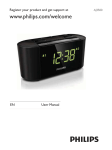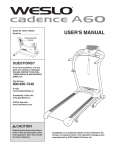Download Philips Clock Radio AJ3500
Transcript
Register your product and get support at
EN
User Manual
AJ3500
A
n
m
l
k
j
a
b
i
h
g
f
e
c
d
B
C
D
E
a
b
HR
SET TIME
HR
c
d
CLOCK
MIN
M IN
F
a
b
SET AL 1
HR
SET AL 2
c
HR
d
MIN
CLOCK
M IN
G
VOL
H
a
b
RADIO
c
I
PM
TUNING
FM/MW
Engl i s h
EN
1 &2
"
1 Important
!
"
"
"
#
$
%
& "
"
"
' (
)
$ *
+$
,
+
"
-
"+
.
"
'
"
"
/
'
#+$.
"
%
EN
5
2 Your clock radio
"
&
4/ $ &
"
)
Introduction
1
"7
8)819
9
9
::8)81
What’s in the box
7
8#%
*
&
"
/
1
7
8;<<<<<<<<<<<<<<<<<<<<<<<<<<
,;<<<<<<<<<<<<<<<<<<<<<<<<<<<
Overview of the main unitA
a FM/MW frequency indicator
,8)81 +
b HR/MIN
2.
)
c BRIGHTNESS/SNOOZE
,:
2.
d Display panel
,
e AL1/AL2
/) =
6
EN
f RADIO
/) g FM/MW
,8)81
h SLEEP
,
i CLOCK/SET AL1/SET AL2/SET TIME
,)
=
j + TUNING /
k AL1/AL2 RADIO·BUZZ
,
2>)2
?
l TIME ZONE
,:
m 12/24H·DST
,>?)?@ ,,/
n VOL
2.
Plug and set
Always follow the instructions in this chapter in
sequence.
Time has been preset at the factory. When
power is connected, the set time is displayed
automatically.
The built-in lithium battery can maintain clock
setting despite power interruption.
Install battery
Select time zone
Warning
Risk of explosion! Keep batteries away from heat,
sunshine, or
Never discard batteries in
The battery contains chemical substances, so it should
be disposed of properly.
Danger of explosion if battery if battery is incorrectly
replaced. Replace only with the same or equivalent
type.
Keep children away from the battery.
Note
You can only use AC power as power supply.
When power is disconnected, the display backlight is
off.
The pre-installed lithium CR2032 battery can back up
clock settings.
English
3 Get started
Check if the time of the clock radio is consistent
with the local time. If not, adjust the time zone
settings according to your location.
1 In standby mode, press TIME ZONE.
» The current time zone number blinks
on the display panel.
2
Press TIME ZONE repeatedly to set time
zone.
For China:
China Standard Time (CST)
+8 (Default)
Xinjiang Time
+6
Set clock
When
is displayed, replace the battery as
indicated. B C
Connect powerD
Caution
In standby mode, you can set clock manually. E
Tip
In clock setting mode, press and hold HR/MIN for one
second, and the hour/minute digits increase or decrease
continuously.
Risk of product damage! Ensure that the power voltage
corresponds to the voltage printed on the back or
underside of the clock radio.
Risk of electric shock! When you unplug the AC adapter,
always pull the plug from the socket. Never pull the
cord.
EN
7
4 Set alarm timer
Note
1 " .
VOL
Set alarm time
"
F I
Note
Snooze alarm
1
"
SNOOZE
» /
:
$
/.
#
%"
SNOOZE
" HR)MIN ")
5
Select alarm sound
/
::
"
AL1/AL2 RADIO·BUZZ
Tip
/ - Activate/deactivate alarm timer
1
2
&
AL1)AL2
&
AL1)AL2
»
/
"
AL1)AL2
» /
'
8
EN
10
15
20
25
30
Engl i s h
5 Listen to radio
Tune to radio stationsH
Tip
&
/="=" " ' .
Adjust volumeG
EN
9
6 Other features
Note
/',/"
/ >?)?@ " 12/24H·DST
Set sleep timer
/
1 &
SLEEP
#
%
» 1
" To deactivate the sleep timer:
1 &
SLEEP[OFF] # %
15
30
60
90
120
OFF
Adjust display brightness
&
BRIGHTNESS
7, "
High
Mid
Low
Select DST (daylight saving time)
mode
#,/%"
,/.
"
12/24H·DST
» /
>_
EN
1
-1&
-8*
_|
_}
Engl i s h
7 Product
information
Note
& .
(&
_`18,
Tuner
/
87{|}->_{8:
817}?_->`?_~:
,
-8 " ?` ,); 87??
817?=)8
,,
87?{
817{=)8
/ 87
817}
,;
87@}
817@_
General information
2
??_=
"}_:
(&
1
,&
?1
-8*#1''%
>|}'{|'|`
mm
EN
>>
8 Troubleshooting
Warning
;
/"
" +
"&
#
)
%1&
"
No power
2
2
No sound
2.
No response from the unit
2
"
Poor radio reception
/==
'8
Alarm does not work
,)
Clock/alarm setting erased
&
)
>?
EN
2
$
'
&
!
+
,$
.
/
~.&
;=
&
.
Note
/ Disposal of your old product and batteries
+
"
;
&
/
+
&
Environmental information
2
1
7#'%"
# %
#
" %
:&
"'
+
?_>?~.&
;=2
EN
>
Engl i s h
9 Notice
Specifications are subject to change without notice
© 201 Koninklijke Philips Electronics N.V.
All rights reserved.
AJ3500_93_UM_EN