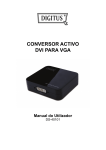Download QVS HVGA-AS video converter
Transcript
USER MANUAL (HVGA-AS) Table of Contents 1.0 Introduction……………………………………………….....2 2.0 Specifications…………………………………………..……2 3.0 Package Contents…………………………………………...3 4.0 Panel Descriptions…………………………………….........4 5.0 Connection and Operation …………………….…....…….4 VGA to HDMI Converter HDMI Converter (VGA-HDMI) Dear customer Thank you for purchasing this product. For optimum performance and safety, please read these instructions carefully before connecting, operating or adjusting this product. Please keep this manual for future reference. 1.0 INTRODUCTION This kind of the Converter is a VGA video converter. It converts VGA input into HDMI and allows PC users to enjoy their larger image on TV. The conversion is along with the R/L audio. It offers solutions for digital entertainment center, HDTV retail and show site, HDTV, STB, DVD and Projector factory, noise space and security concerns, data center control, information distribution, conference room presentation, school and corporate training environments. 1.1 FEATURES This HDMI converter has many features that enable it to perform in a superior manner. Among those features you will find: z Easy to Use: Install in seconds, no need of setting. z Conversion: It could convert PC’s VGA video and R/L audio into complete HDMI. z Supports highest video resolution 1280x1024. z Supports 165MHz/1.65Gbps per channel (6.75Gbps all channel) bandwidth. z Supports 8bit per channel (24bit all channel) deep color. 2.0 SPECIFICATIONS Signal Inputs/Output Input Video Signal Input DDC Signal Output Video 0.5-1.0 volts p-p 5 volts p-p (TTL) HDMI 1.2a 2 VGA to HDMI Converter VGA Resolution 640x480 800x600 1024x768 1280x720 1280x768 1280x960 1280x1024 Operating Frequency Vertical Frequency Range Video Amplifier Bandwidth Mechanical Size(W-H-D) Weight(Net) Warranty Limited Warranty Environmental Operating Temperature Operating Humidity Storage Temperature Storage Humidity Power Requirement External Power Supply Power consumption (Max) Regulatory Approvals Converter Unit Power Supply Accessories Adapter AC Power Adapter 60Hz 75Hz 60Hz 75Hz 60Hz 75Hz 60Hz 75Hz 60Hz 75Hz 60Hz 75Hz 60Hz 75Hz 50/60Hz 1.65Gpbs/165MHz 88mmW x 25.5mmH x 68mmD 0.68kgs 1 Year Parts and Labor 0 ℃ to +70℃ 10% to 85 % RH (no condensation) -10℃ to +80℃ 5% to 95 % RH (no condensation) 5V DC@2A 5W FCC,CE, CE,FCC US standard, UK standard and so on User Manual Note: Specifications are subject to change without notice. 3.0 PACKAGE CONTENTS Before attempting to use this unit, please check the packaging and make sure the following items are contained in the shipping carton: z Main unit. z 5V DC Power Supply z User's Manual 3 VGA to HDMI Converter 4.0 PANEL DESCRIPTIONS Please study the panel drawings below and become familiar with the signal input(s), output(s) and power requirements. INPUT R/L VGA OUTPUT HDMI DC/5V 5.0 CONNECTION AND OPERATION Before installation, please make sure all devices you wish to connect have been turned off. 1) Connect the VGA video and R/L audio from computer to this product. (Input cables are optional) 2) Connect the HDMI output from this product to the TV which has HDMI input. 3) Connect the VGA and R/L audio output of this product to the computer’s monitor and speaker if necessary. 4) Insert the DC side of 5v power supply into this product and then connect the AC side of the power supply into the wall outlet. 5) Power on the computer and TV, choose the input of TV to its HDMI channel. 4 VGA to HDMI Converter 6) The image does not need to be adjusted. This Converter will position it automatically. Attention: Insert / Extract cable gently. 5.1 CONNECTION DIAGRAM 5