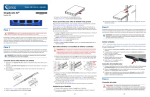Download Overland Storage SnapServer DX1
Transcript
SnapServer® DX Series Configuration Guide DX Series Configuration Guide November 2012 1 For the latest version of this document, please go to: http://www.overlandstorage.com/pdfs/SnapServer_NAS_Config_Guide.pdf ©2012 Overland Storage. All trademarks and registered trademarks are the property of their respective owners. The information contained herein is subject to change without notice and is provided “as is” without warranty of any kind. Overland Storage shall not be liable for technical or editorial errors or omissions contained herein. SnapServer® DX Series Configuration Guide Table of Contents 1 Introduction ........................................................................................................................................................................................ 4 2 SnapServer DX Series NAS Systems .................................................................................................................................................... 5 2.1 SnapServer DX Series NAS Systems ............................................................................................................................................. 5 2.1.1 SnapServer DX1 .................................................................................................................................................................... 5 2.1.2 SnapServer DX2 .................................................................................................................................................................... 6 2.2 General Notes on SnapServer NAS Models and Configurations .................................................................................................. 6 2.2.1 SnapServer DX Series Memory Configurations ..................................................................................................................... 6 3 SnapServer DX Capacity Expansion .................................................................................................................................................... 7 3.1 SnapServer DX Series Expansion .................................................................................................................................................. 7 3.1.1 SnapServer DX Series Expansion Overview .......................................................................................................................... 7 3.2 General SnapServer Expansion Configuration Notes ................................................................................................................... 8 3.2.1 Interconnect ......................................................................................................................................................................... 8 3.2.2 Expansion Drive Notes .......................................................................................................................................................... 8 3.2.3 Cables ................................................................................................................................................................................... 8 4 SnapServer NAS Software Solutions ................................................................................................................................................... 9 4.1 GuardianOS .................................................................................................................................................................................. 9 4.2 Replication with Snap Enterprise Data Replicator ....................................................................................................................... 9 4.2.1 Snap Enterprise Data Replicator (Snap EDR) ........................................................................................................................ 9 5 OverlandCare™ Services for SnapServer Systems and Software ...................................................................................................... 12 5.1 OverlandCare Levels .................................................................................................................................................................. 12 5.2 Standard Warranty, Uplifts and Extensions For SnapServer Products ...................................................................................... 12 5.2.1 Standard Warranty ............................................................................................................................................................. 12 5.2.2 Uplifts and Extensions ........................................................................................................................................................ 13 5.3 Supplemental Software Support ............................................................................................................................................... 13 5.4 Summary of Support Offerings for SnapServer Systems and Software ..................................................................................... 13 5.4.1 SnapServer DX2 Support Offering Summary ...................................................................................................................... 13 5.4.2 SnapServer DX1 Support Offering Summary ...................................................................................................................... 13 6 Purchasing Guide .............................................................................................................................................................................. 14 6.1 Scalable Systems, Expansion, Drives, System Specific Software ............................................................................................... 14 6.1.1 Configuring SnapServer DX2 Solutions ............................................................................................................................... 14 6.2 Snap EDR for Non-‐SnapServer NAS Systems ............................................................................................................................. 18 6.2.1 SnapServer DX2 Support Options ....................................................................................................................................... 19 2 For the latest version of this document, please go to: http://www.overlandstorage.com/pdfs/SnapServer_NAS_Config_Guide.pdf ©2012 Overland Storage. All trademarks and registered trademarks are the property of their respective owners. The information contained herein is subject to change without notice and is provided “as is” without warranty of any kind. Overland Storage shall not be liable for technical or editorial errors or omissions contained herein. SnapServer® DX Series Configuration Guide 6.2.2 SnapServer DX1 Support Options ....................................................................................................................................... 20 6.2.3 Supplemental Software Support Options ........................................................................................................................... 21 6.2.4 Accessories (ACC), Customer Replaceable Spares (CRS) and Field Replaceable Units (FRUs) for SnapServer NAS Systems and Expansion .................................................................................................................................................................... 22 3 For the latest version of this document, please go to: http://www.overlandstorage.com/pdfs/SnapServer_NAS_Config_Guide.pdf ©2012 Overland Storage. All trademarks and registered trademarks are the property of their respective owners. The information contained herein is subject to change without notice and is provided “as is” without warranty of any kind. Overland Storage shall not be liable for technical or editorial errors or omissions contained herein. SnapServer® DX Series Configuration Guide 1 Introduction This document is intended as a guide for configuring and ordering SnapServer NAS Systems, Optional Expansion, Software and Service. It is primarily intended as a “what should be ordered with what” guide and provides an overview of the features and functionality of each of the options available. This has been designed as an “all inclusive” guide as much as possible but should not be used as a complete substitute for Datasheets and/or administration guides. This first part of this guide (Sections 2 through 5) is divided in to the following sections: -‐ SnapServer NAS Systems – providing an overview of available SnapServer NAS Systems -‐ SnapServer NAS Capacity Expansion – providing an overview for the SnapServer Expansion storage available for scalable SnapServer NAS Systems. -‐ SnapServer NAS Software Solutions – providing an overview of GuardianOS™ and available software options that work with GuardianOS based SnapServer NAS Systems. -‐ Overland Storage Services for SnapServer NAS Systems and Software – providing an overview of the service offerings available for existing as well as discontinued SnapServer NAS systems. The second part of this guide (Section 6) then provides full details on configuring a solution with the logical steps to follow (including part numbers). 4 For the latest version of this document, please go to: http://www.overlandstorage.com/pdfs/SnapServer_NAS_Config_Guide.pdf ©2012 Overland Storage. All trademarks and registered trademarks are the property of their respective owners. The information contained herein is subject to change without notice and is provided “as is” without warranty of any kind. Overland Storage shall not be liable for technical or editorial errors or omissions contained herein. SnapServer® DX Series Configuration Guide 2 SnapServer DX Series NAS Systems SnapServer NAS Systems are a complete family of platforms, software solutions and services designed to store and protect data allowing the deployment of “right-‐sized” storage to various locations within a small to medium business or enterprise. Designed as NAS and iSCSI appliances to take advantage of industry standards for centralized storage and access to data, SnapServer NAS Systems are also robust servers providing enough processing power for data protection, replication and system management applications. 2.1 SnapServer DX Series NAS Systems SnapServer DX Series NAS Systems are designed to manage higher workload levels and capacities and are, by design, scalable with the addition of SnapServer Expansion storage. SnapServer DX1 Processor(s) 1.8GHz Pocessor Memory 2GB standard (4GB Max) Power Supplies Single power supply, 150W 100-‐240 VAC Drive Type in Head SATA II SAS Expansion HBA Optional Expansion Up to 3 SnapExpansions 2.1.1 SnapServer DX1 The SnapServer DX1 is a 1U, 4-‐Bay rack mount Network Attached Storage server. The DX1 is sold as an empty enclosure where drive 4-‐packs and singles are purchased separately to add internal capacity, or as a bundle with drives included. The unit must be purchased with a minimum of 2 hard drives. In addition to the 4 internal drive bays, up to 108TB additional capacity can be added via the optional SAS connection which supports up to 3 JBOD units. Each configuration includes 1 x 1.8GHz processor; 2GB of Memory (1 x 2GB Memory Module); Dual Gigabit Ethernet ports; One power supply; and a Rack Mount Kit. It supports Dynamic RAID with single or dual parity, or traditional RAID 0, 1, 5, 6 and 10. Tape attachment for backup is supported with an optional SAS expansion card or via USB port. Software Included: GuardianOS 7, iSCSI, Snapshot, CA AntiVirus. The following table provides a summary of the SnapServer DX1 configuration. Part Number Form Factor Max Raw Internal/External Capacity Memory Network Standard Power Supply Expansion Port Expansion Option SnapServer DX1, 0-‐DRIVE OV-‐NAS201001 1U 12TB / 120TB 2GB 2 x 1GbE Single Standard SAS (Optional) Up to 3 Expansion Chassis Note: SnapServer DX1 units are sold without drives or as a chassis/drive bundle. Drives may be ordered in 4-‐packs or as singles. Drives used in the SnapServer DX1 must be obtained from Overland Storage and have SnapServer DX Series drive carriers. 5 For the latest version of this document, please go to: http://www.overlandstorage.com/pdfs/SnapServer_NAS_Config_Guide.pdf ©2012 Overland Storage. All trademarks and registered trademarks are the property of their respective owners. The information contained herein is subject to change without notice and is provided “as is” without warranty of any kind. Overland Storage shall not be liable for technical or editorial errors or omissions contained herein. SnapServer® DX Series Configuration Guide 2.1.2 SnapServer DX2 The SnapServer DX2 is a 2U, 12-‐Bay rack mount Network Attached Storage server. The DX2 is sold as an empty enclosure where drive 4-‐packs and singles are purchased separately to add internal capacity, or as a bundle with drives included. In addition to the 12 internal drive bays, up to 252TB additional capacity can be added via the included SAS connection which supports up to 7 SnapExpansion units. Each configuration includes 1 x processor; 4GB of Memory (1 x 4GB Memory Module); Dual Gigabit Ethernet ports (expandable up to 6 ports with the addition of dual-‐port or quad-‐port Gigabit Ethernet PCIe Cards); Dual power supplies; and a Slide Rail Rack Mount Kit. It supports Dynamic RAID with single or dual parity, or traditional RAID levels 0, 1, 5, 6 and 10. Tape attachment for backup is supported with the daisy chained via SAS connector or via USB port. Software Included: GuardianOS, Snap Enterprise Data Replicator, iSCSI, Snapshot, CA AntiVirus. The following table provides a summary of the SnapServer DX2 configuration. Part Number Form Factor Max Raw Internal/External Capacity Memory Network (Standard; Optional Add-‐On) Power Supply Expansion Port Expansion Option SnapServer DX2, 0-‐Drive OV-‐NAS202001 2U 36TB/288TB 4GB Dual 1GbE (Up to 6 X 1GbE or 2 X 10GbE) Dual Standard SAS (Included) Up to 7 Expansion Chassis 2.2 General Notes on SnapServer NAS Models and Configurations 2.2.1 SnapServer DX Series Memory Configurations The SnapServer DX2 includes 4GB (1 X 4GB) of memory standard with three additional memory slots, upgradeable to 16GB total with the optional 4GB memory modules. The SnapServer DX1 includes one 2GB memory module, upgradeable to 4GB in total with the optional 2GB memory upgrade. 6 For the latest version of this document, please go to: http://www.overlandstorage.com/pdfs/SnapServer_NAS_Config_Guide.pdf ©2012 Overland Storage. All trademarks and registered trademarks are the property of their respective owners. The information contained herein is subject to change without notice and is provided “as is” without warranty of any kind. Overland Storage shall not be liable for technical or editorial errors or omissions contained herein. SnapServer® DX Series Configuration Guide 3 SnapServer DX Capacity Expansion The guidelines below provide configuration and ordering information for SnapServer DX Series NAS capacity . 3.1 SnapServer DX Series Expansion 3.1.1 SnapServer DX Series Expansion Overview The SnapServer DX Series Expansion can be utilized to provide additional expansion capacity to the SnapServer DX2 and DX1 systems. The SnapServer Expansion can be configured with up to 12 SATA II, SAS or SSD Drives. SnapServer Expansion units include SAS I/O Controllers for both input from the SnapServer DX2 and DX1 system as well as daisy chaining to additional SnapServer Expansion units. The expansionunits also include a rail-‐kit for each rack installation and a 1-‐meter external SAS cable for connecting to a DXsystem or daisy chaining to another expansion unit. Note: SnapServer Expansion units are sold without drives and contain 12 drive slot blanks. Drives may be ordered in 4-‐packs or as singles. Initially, a minimum of four drives must be ordered (to fill the four empty slots). Drives used in the SnapServer Expansion must be obtained from Overland Storage and have SnapServer DX Series drive carriers. 7 For the latest version of this document, please go to: http://www.overlandstorage.com/pdfs/SnapServer_NAS_Config_Guide.pdf ©2012 Overland Storage. All trademarks and registered trademarks are the property of their respective owners. The information contained herein is subject to change without notice and is provided “as is” without warranty of any kind. Overland Storage shall not be liable for technical or editorial errors or omissions contained herein. SnapServer® DX Series Configuration Guide 3.2 General SnapServer Expansion Configuration Notes 3.2.1 Interconnect 3.2.1.1 SnapServer DX2 Interconnect Every SnapServer DX2 includes a single external SAS connection for expandability with SnapServer Expansion Chassis units. Only 1 SAS connector (included) is required for expansion. Subsequent SnapServer Expansions are connected to previously installed SnapExpansion units in a daisy chain. The SAS connector included with the DX2 also supports the attachment of Tape drives for local backup. Up to 2 SAS Tape drives can be connected to either the SAS connection on the DX2 (SFF-‐8088 ) or the last daisy chained expansion chassis. Note: The DX2 does not support expansion with SnapServer Expansion E2000 or legacy S50 JBOD units. 3.2.1.2 SnapServer DX1 Interconnect The SnapServer DX1 includes a single PCIe expansion slot that can be used with the optional x4 SAS expansion card (OV-‐ACC902021). The SAS card includes ope external SFF-‐8088 Connector. Only 1 SAS HBA is required for expansion. Subsequent SnapServer Expansion chassis are connected to previously installed SnapServer Expansion units in a daisy chain. Note: The DX1 does not support expansion with SnapServer Expansion E2000 or legacy S50 JBOD units. 3.2.2 Expansion Drive Notes The SnapExpansion Chassis can be configured with either SATA-‐II, SAS or SSD hard drives; however in a DynamicRAID configuration, an individual expansion chassis requires a single drive technology. Each SnapExpansion used in DynamicRAID will show up as separate storage pools under GuardianOS. Drive 4-‐Packs and Singles are specific to the platform. Drive carriers are common to the SnapServer DX series and the SnapServer DX Expansion Chassis. Drive carriers for the SnapServer 600/500/S50 and the N2000/E2000 are not interchangeable between the two families. 3.2.3 Cables A 1-‐meter SAS cable is included with each SnapServer Expansion unit for connection to either the SAS HBA (for initial SnapServer NAS Expansion) or to another SnapServer Expansion for daisy chaining. 8 For the latest version of this document, please go to: http://www.overlandstorage.com/pdfs/SnapServer_NAS_Config_Guide.pdf ©2012 Overland Storage. All trademarks and registered trademarks are the property of their respective owners. The information contained herein is subject to change without notice and is provided “as is” without warranty of any kind. Overland Storage shall not be liable for technical or editorial errors or omissions contained herein. SnapServer® DX Series Configuration Guide 4 SnapServer NAS Software Solutions SnapServer NAS Systems support a wide range of data sharing, data protection and replication solution software designed to be compatible with today’s computing environment in distributed enterprises and small businesses. 4.1 GuardianOS Every SnapServer NAS System is delivered with GuardianOS that combines file-‐level (NAS) with block-‐level (iSCSI) data on a single device to provide a simple and flexible solution ideal for any storage infrastructure. In addition to its unified storage architecture, GuardianOS offers seamless scalability for scalable SnapServer NAS systems, centralized storage management, and a comprehensive suite of data protection tools ideal for consolidating data and simplifying management to reduce storage total cost of ownership (TCO). 4.2 Replication with Snap Enterprise Data Replicator 4.2.1 Snap Enterprise Data Replicator (Snap EDR) Snap Enterprise Data Replicator (Snap EDR) 7.2 provides a powerful, high-‐performance data replication and protection solution, with a comprehensive set of data management, movement, and backup capabilities. Administrators can remotely move files between servers; replicate data from their remote offices to a central server where it can be protected with established backup and restore procedures; or automatically distribute data from a central server to multiple remote offices. With Snap EDR, the administrator can implement enterprise-‐wide data movement, backup, disaster recovery, and compliance operations from a single location. Snap EDR 7.2 is an option to GuardianOS 5.0 or greater and is licensed by functionality of Snap EDR (EDR Express or EDR Standard) as well as by class of platform (Workgroup, Departmental and Non-‐SnapServer NAS Systems). Each system participating in Snap EDR replication or backup requires a separate Snap EDR license whether it is a SnapServer NAS, Windows, Solaris, Linux or MAC OS X (10.6 or below) system. Snap EDR 7.2 can be used to replicate data between any GuardianOS-‐powered SnapServer regardless of GuardianOS release provided that Snap EDR is the same version for all SnapServers participating in the replication. 4.2.1.1 Snap EDR Standard and Snap EDR Express 4.2.1.1.1 Snap EDR Standard Snap EDR Standard Edition includes all functionality, including remote backup, as well as one-‐to-‐one, one-‐to-‐many and many-‐to-‐one replication. Snap EDR Standard can be positioned not only for disk-‐based backup and disaster recovery but also for data distribution and versioned disk-‐based backup with the advanced backup functionality included over EDR Express. Snap EDR Standard is licensed by class of SnapServer NAS Systems as well as by client operating system (for non-‐SnapServer NAS systems) as follows: 1 -‐ Snap EDR Standard -‐ Windows / Mac OS X / Linux / UNIX -‐ Snap EDR Standard -‐ Workgroup -‐ Snap EDR Standard – Department (Included with the SnapServer DX2) 1 Snap EDR 7.2 supports Solaris as the only UNIX platform. Refer to the data sheet for specific versions. GuardianOS also provides disaster recovery options to backup SnapServer settings that should be used in conjunction with Snap EDR for a full 2 9 For the latest version of this document, please go to: http://www.overlandstorage.com/pdfs/SnapServer_NAS_Config_Guide.pdf ©2012 Overland Storage. All trademarks and registered trademarks are the property of their respective owners. The information contained herein is subject to change without notice and is provided “as is” without warranty of any kind. Overland Storage shall not be liable for technical or editorial errors or omissions contained herein. SnapServer® DX Series Configuration Guide 4.2.1.1.2 Snap EDR Express Snap EDR Express is a value-‐based replication-‐only suite for two-‐node, one-‐to-‐one replication between SnapServer NAS Systems 2 only. It is primarily positioned for disk-‐based backup and disaster recovery between two SnapServer NAS systems. Snap EDR Express is licensed by class of SnapServer NAS Systems as follows: -‐ Snap EDR Express -‐ Workgroup -‐ Snap EDR Express -‐ Department 4.2.1.2 Snap EDR for Workgroup or Department Snap EDR is licensed for SnapServer NAS Systems categorized as Workgroup or Department SnapServer NAS Systems. 4.2.1.2.1 Workgroup SnapServer NAS Systems SnapServer NAS Systems that are categorized as Workgroup are the following: -‐ Current SnapServer NAS Systems -‐ SnapServer DX1 -‐ SnapServer 210 2 GuardianOS also provides disaster recovery options to backup SnapServer settings that should be used in conjunction with Snap EDR for a full disaster recovery solution. 10 For the latest version of this document, please go to: http://www.overlandstorage.com/pdfs/SnapServer_NAS_Config_Guide.pdf ©2012 Overland Storage. All trademarks and registered trademarks are the property of their respective owners. The information contained herein is subject to change without notice and is provided “as is” without warranty of any kind. Overland Storage shall not be liable for technical or editorial errors or omissions contained herein. SnapServer® DX Series Configuration Guide -‐ 4.2.1.2.2 Midrange and Department SnapServer NAS Systems SnapServer NAS Systems that are categorized as Midrange or Department are both covered by the “Department” Snap EDR license and are the following models: -‐ Current SnapServer NAS systems -‐ SnapServer DX2 -‐ Discontinued SnapServer NAS Systems -‐ SnapServer N2000 -‐ SnapServer NAS 18000 -‐ SnapServer NAS 15000 -‐ SnapServer NAS 14000 -‐ SnapServer NAS 4500 -‐ SnapServer NAS 4400 -‐ SnapServer NAS 4200 -‐ SnapServer NAS 650 -‐ SnapServer NAS 620 -‐ SnapServer NAS 550 -‐ SnapServer NAS 520 -‐ SnapServer NAS 510 4.2.1.3 Snap EDR Upgrades Snap EDR upgrades are available for customers that initially licensed Snap EDR Express. 4.2.1.3.1 Snap EDR Express to Snap EDR Standard upgrades The following upgrades are available from Snap EDR Express to Snap EDR Standard: -‐ Snap EDR Exp/Snap EDR Std Upg-‐Workgroup -‐ Snap EDR Exp/Snap EDR Std Upg-‐Department 11 For the latest version of this document, please go to: http://www.overlandstorage.com/pdfs/SnapServer_NAS_Config_Guide.pdf ©2012 Overland Storage. All trademarks and registered trademarks are the property of their respective owners. The information contained herein is subject to change without notice and is provided “as is” without warranty of any kind. Overland Storage shall not be liable for technical or editorial errors or omissions contained herein. SnapServer® DX Series Configuration Guide 5 OverlandCare™ Services for SnapServer Systems and Software OverlandCare is Overland’s premier service and support program. This program provides enhanced services for customers who require either longer coverage periods or options that provide for higher system availability. We offer support upgrades at the time of system sale and support extensions for up to five years after the initial system purchase. If your SnapServer solution includes multiple products each item must be covered to the same entitlement. As a special incentive to keep your SnapServer product covered for a longer period of time we offer a discount on multiple years of support coverage when purchased at the time of sale. 5.1 OverlandCare Levels There are four levels of OverlandCare, each offering a different range of services. As mentioned above, every SnapServer carries one of these levels as its “standard warranty”, and customers can purchase upgrades and extensions for up to 5 years after the initial system purchase. The four OverlandCare Levels are summarized in the table below. Unlimited Web and Email Support Access to Online Knowledgebase Critical Software/Firmware Updates and Patches 24x7 Telephone Assistance Remote Problem Diagnostics & Support Next Business Day Advance Parts Replacement Onsite Support Monday Thru Friday Next Business Day Response for Onsite Support 4-‐Hour Response for Onsite Support 24x7 Onsite Support OverlandCare Level 1 OverlandCare Level 2 OverlandCare Level 3 OverlandCare Level 4 NBD Advance Parts Replacement 5x9xNBD Onsite Support 5x9x4-‐Hour Onsite Support 24x7x4-‐Hour Onsite Support • • • • • • • • • • • • • • • • • • • • • • • • • • • • • • • • • 5.2 Standard Warranty, Uplifts and Extensions For SnapServer Products 5.2.1 Standard Warranty SnapServer DX products are covered by a three-‐year Overland Care Level 1 warranty which covers all aspects of the product. The Level 1 warranty for SnapServer DX includes the following: • 24x7 Telephone support • Advanced parts replacement, 2 business day delivery excluding recognized public and company holidays • Software support for GuardianOS with updates and patches as available For full details of current service programs, please refer http://support.overlandstorage.com/support/service-‐coverage.html 12 For the latest version of this document, please go to: http://www.overlandstorage.com/pdfs/SnapServer_NAS_Config_Guide.pdf ©2012 Overland Storage. All trademarks and registered trademarks are the property of their respective owners. The information contained herein is subject to change without notice and is provided “as is” without warranty of any kind. Overland Storage shall not be liable for technical or editorial errors or omissions contained herein. SnapServer® DX Series Configuration Guide 5.2.2 Uplifts and Extensions All SnapServer systems are eligible for service uplifts and extensions to augment and/or extend the standard OverlandCare warranty. -‐ Specially priced 3-‐year uplifts for OverlandCare Levels 2-‐4 are available at the time of purchase -‐ 1-‐year extensions for OverlandCare Levels 1-‐4 are available to extend the SnapServer warranty to 5-‐years of total coverage 5.3 Supplemental Software Support Supplemental Software Support can be purchased for each optional software product. This service is offered as an annual contract for Snap Enterprise Data Replicator (Snap EDR). To purchase Supplemental Software Service, the SnapServer system on which the software product will be run must be covered by OverlandCare service or Software maintenance. Supplemental Software Support includes the following: -‐ Support offering 24x7 access to web based self-‐support -‐ Technical support access for the Software product in line with the service level of the SnapServer system on which it runs 5.4 Summary of Support Offerings for SnapServer Systems and Software 5.4.1 SnapServer DX2 Support Offering Summary The following table provides a summary of the support offerings available for SnapServer DX2 systems. Service Offering Year 1 OverlandCare Level 1 – 24x7 Telephone Support, NBD Advance Parts Replacement 9x5 OverlandCare Level 2 – 24x7 Telephone Support, 9x5xNBD Onsite OverlandCare Level 3 – 24x7 Telephone Support, 9x5x4-‐Hour Onsite OverlandCare Level 4 – 24x7 Telephone Support, 24x7x4-‐Hour Onsite Supplemental Software Coverage for Snap EDR Year 2 Year 3 Year 4 Year 5 Standard Warranty Optional 1-‐Year Extensions Optional 3-‐Year Uplift Optional 1-‐Year Extensions Optional 1-‐Year Extensions 5.4.2 SnapServer DX1 Support Offering Summary The following table provides a summary of the support offerings available for SnapServer DX1 systems. Service Offering OverlandCare Level 1 – 24x7 Telephone Support, NBD Advance Parts Replacement 9x5 OverlandCare Level 2 – 24x7 Telephone Support, 9x5xNBD Onsite OverlandCare Level 3 – 24x7 Telephone Support, 9x5x4-‐Hour Onsite OverlandCare Level 4 – 24x7 Telephone Support, 24x7x4-‐Hour Onsite Supplemental Software Coverage for Snap EDR Year 1 Year 2 Year 3 Year 4 Year 5 Standard Warranty Optional 1-‐Year Extensions Optional 3-‐Year Uplift Optional 1-‐Year Extensions Optional 1-‐Year Extensions 13 For the latest version of this document, please go to: http://www.overlandstorage.com/pdfs/SnapServer_NAS_Config_Guide.pdf ©2012 Overland Storage. All trademarks and registered trademarks are the property of their respective owners. The information contained herein is subject to change without notice and is provided “as is” without warranty of any kind. Overland Storage shall not be liable for technical or editorial errors or omissions contained herein. SnapServer® DX Series Configuration Guide 6 Purchasing Guide 6.1 Scalable Systems, Expansion, Drives, System Specific Software The tables below provide ordering information to configure SnapServer DX2 servers. Following the expansion storage are additional tables for Snap EDR software specific to scalable systems. Snap EDR Software for Non-‐SnapServer NAS Systems are addressed in later sections of the Purchasing Guide. 6.1.1 Configuring SnapServer DX2 Solutions The following steps can be used as guidance for configuring a scalable SnapServer DX2 solution. Step 1 Choose and Configure a Base SnapServer DX2 System Step 1a Choose the SnapServer DX2 system OV-‐NAS202001 SnapServer DX2, 0-‐DRIVE OV-‐NAS202006 SnapServer DX2, 12TB Enterprise SATA Bundle (Includes 4 X 3TB SATA ENT Hard Drives) OV-‐NAS202005 SnapServer DX2, 8TB Enterprise SATA Bundle (Includes 4 X 2TB SATA ENT Hard Drives) OV-‐NAS202004 SnapServer DX2, 4TB Enterprise SATA Bundle (Includes 4 X 1TB SATA ENT Hard Drives) OV-‐NAS202010 SnapServer DX2, 2.4TB Enterprise SAS Bundle (Includes 4 X 600GB, 15K SAS Hard Drives) OV-‐NAS202009 SnapServer DX2, 1.2TB Enterprise SAS Bundle (Includes 4 X 300GB, 15K SAS Hard Drives) 14 For the latest version of this document, please go to: http://www.overlandstorage.com/pdfs/SnapServer_NAS_Config_Guide.pdf ©2012 Overland Storage. All trademarks and registered trademarks are the property of their respective owners. The information contained herein is subject to change without notice and is provided “as is” without warranty of any kind. Overland Storage shall not be liable for technical or editorial errors or omissions contained herein. SnapServer® DX Series Configuration Guide Step 1b Step 1c To populate a SnapServer DX2 with internal capacity, choose up to 12 drives (or 8 drives for preconfigured bundles) SAS Drive 4-‐Packs (15K RPM) OV-‐ACC902027 HDD -‐ DX2, 600GB 15K SAS w/Carrier, 4 Pack OV-‐ACC902025 HDD -‐ DX2, 300GB 15K SAS w/Carrier, 4 Pack SAS Drive Single (15K RPM) OV-‐ACC902028 HDD -‐ DX2, 600GB 15K SAS w/Carrier OV-‐ACC902026 HDD -‐ DX2, 300GB 15K SAS w/Carrier SATA II Enterprise Drive 4-‐Packs (7200 RPM) OV-‐ACC902006 HDD -‐ DX, 3TB SATA ENT w/Carrier, 4 Pack OV-‐ACC902004 HDD -‐ DX, 2TB SATA ENT w/Carrier, 4 Pack OV-‐ACC902001 HDD -‐ DX, 1TB SATA ENT w/Carrier, 4 Pack SATA II Enterprise Drive Single (7200 RPM) OV-‐ACC902007 HDD -‐ DX, 3TB SATA ENT w/Carrier OV-‐ACC902005 HDD -‐ DX, 2TB SATA ENT w/Carrier OV-‐ACC902003 HDD -‐ DX, 1TB SATA ENT w/Carrier SATA II Desktop Drive 4-‐Packs (7200 RPM) OV-‐ACC902014 HDD -‐ DX1, 3TB SATA DT w/Carrier, 4 Pack OV-‐ACC902012 HDD -‐ DX1, 2TB SATA DT w/Carrier, 4 Pack OV-‐ACC902010 HDD -‐ DX1, 1TB SATA DT w/Carrier, 4 Pack SATA II Desktop Drive Single (7200 RPM) OV-‐ACC902015 HDD -‐ DX1, 3TB SATA DT w/Carrier OV-‐ACC902013 HDD -‐ DX1, 2TB SATA DT w/Carrier OV-‐ACC902011 HDD -‐ DX1, 1TB SATA DT w/Carrier SSD Midline MLC Drive 4-‐Packs OV-‐ACC903003 HDD -‐ DX2, 480GB SSD w/Carrier, 4 Pack OV-‐ACC903002 HDD -‐ DX2, 240GB SSD w/Carrier, 4 Pack OV-‐ACC903001 HDD -‐ DX2, 120GB SSD w/Carrier, 4 Pack SSD Midline MLC Drive Single OV-‐ACC903006 HDD -‐ DX2, 480GB SSD w/Carrier OV-‐ACC903005 HDD -‐ DX2, 240GB SSD w/Carrier OV-‐ACC903004 HDD -‐ DX2, 120GB SSD w/Carrier NOTE: Each SnapServer DX2 enclosure may be configured with 4 to 12 drives. If configuring with DynamicRAID, drives must be the same technology (i.e. all SATA, all SAS, or all SSD) in the SnapServer DX2. If additional Ethernet connectivity is desired, select the following PCIe Ethernet cards. A maximum of six 1GbE ports are supported. A maximum of 2 X 10GbE ports are supported. 2 X1GbE and 2 X10GbE can be used simultaneously. OV-‐ACC902019 ACC -‐ PCIe Card, DX, Quad Port 1GbE NIC rd OV-‐ACC902030 ACC -‐ PCIe Card, DX2, Dual Port 10GbE SFP+ NIC (Requires 3 party SFP modules to provide optical ports) OV-‐ACC902031 ACC -‐ PCIe Card, DX2, Dual Port 10GbE RJ-‐45 NIC 15 For the latest version of this document, please go to: http://www.overlandstorage.com/pdfs/SnapServer_NAS_Config_Guide.pdf ©2012 Overland Storage. All trademarks and registered trademarks are the property of their respective owners. The information contained herein is subject to change without notice and is provided “as is” without warranty of any kind. Overland Storage shall not be liable for technical or editorial errors or omissions contained herein. SnapServer® DX Series Configuration Guide Step 2 Select and Configure SnapServer Expansion Chassis Step 2a Select Expansion Units OV-‐EXP201004 SnapExpansion, 0-‐DRIVE (Expansion for SnapServer DX Series) Step 2b To populate a SnapExpansion with internal capacity, choose up to 12 drives SAS Drive 4-‐Packs (15K RPM) OV-‐ACC902027 HDD -‐ DX2, 600GB 15K SAS w/Carrier, 4 Pack OV-‐ACC902025 HDD -‐ DX2, 300GB 15K SAS w/Carrier, 4 Pack SAS Drive Single (15K RPM) OV-‐ACC902028 HDD -‐ DX2, 600GB 15K SAS w/Carrier OV-‐ACC902026 HDD -‐ DX2, 300GB 15K SAS w/Carrier SATA II Enterprise Drive 4-‐Packs (7200 RPM) OV-‐ACC902006 HDD -‐ DX, 3TB SATA ENT w/Carrier, 4 Pack OV-‐ACC902004 HDD -‐ DX, 2TB SATA ENT w/Carrier, 4 Pack OV-‐ACC902001 HDD -‐ DX, 1TB SATA ENT w/Carrier, 4 Pack SATA II Enterprise Drive Single (7200 RPM) OV-‐ACC902007 HDD -‐ DX, 3TB SATA ENT w/Carrier OV-‐ACC902005 HDD -‐ DX, 2TB SATA ENT w/Carrier OV-‐ACC902003 HDD -‐ DX, 1TB SATA ENT w/Carrier SATA II Desktop Drive 4-‐Packs (7200 RPM) OV-‐ACC902014 HDD -‐ DX1, 3TB SATA DT w/Carrier, 4 Pack OV-‐ACC902012 HDD -‐ DX1, 2TB SATA DT w/Carrier, 4 Pack OV-‐ACC902010 HDD -‐ DX1, 1TB SATA DT w/Carrier, 4 Pack SATA II Desktop Drive Single (7200 RPM) OV-‐ACC902015 HDD -‐ DX1, 3TB SATA DT w/Carrier OV-‐ACC902013 HDD -‐ DX1, 2TB SATA DT w/Carrier OV-‐ACC902011 HDD -‐ DX1, 1TB SATA DT w/Carrier SSD Midline MLC Drive 4-‐Packs OV-‐ACC903003 HDD -‐ DX2, 480GB SSD w/Carrier, 4 Pack OV-‐ACC903002 HDD -‐ DX2, 240GB SSD w/Carrier, 4 Pack OV-‐ACC903001 HDD -‐ DX2, 120GB SSD w/Carrier, 4 Pack SSD Midline MLC Drive Single OV-‐ACC903006 HDD -‐ DX2, 480GB SSD w/Carrier OV-‐ACC903005 HDD -‐ DX2, 240GB SSD w/Carrier OV-‐ACC903004 HDD -‐ DX2, 120GB SSD w/Carrier NOTE: Each SnapExpansion enclosure may be configured with 4 to 12 drives. If configuring with DynamicRAID, drives must be the same technology (i.e. all SATA, all SAS, or all SSD) in the SnapExpansion. Step 3 Add Snap EDR Software (as appropriate) Step 3a Snap EDR Standard 5325301879 Snap EDR Standard – Department (Included with SnapServer DX2 purchase) 5325301881 SW -‐ Snap EDR Standard -‐ Windows / Linux / Unix 16 For the latest version of this document, please go to: http://www.overlandstorage.com/pdfs/SnapServer_NAS_Config_Guide.pdf ©2012 Overland Storage. All trademarks and registered trademarks are the property of their respective owners. The information contained herein is subject to change without notice and is provided “as is” without warranty of any kind. Overland Storage shall not be liable for technical or editorial errors or omissions contained herein. SnapServer® DX Series Configuration Guide SnapServer DX1 Systems and Specific Software The tables below provide ordering information to configure SnapServer DX1. Following the DX1 System are additional tables for Snap EDR software specific to SnapServer DX1 systems. Snap EDR Software for Non-‐SnapServer NAS Systems are addressed in later sections of the Purchasing Guide. Support Options and Field Replaceable Units are also addressed as separate sections in the Purchasing Guide. Step 1 Choose and Configure aSnapServer DX1 System Step 1a Choose the SnapServer DX1 System OV-‐NAS201001 SnapServer DX1, 0-‐DRIVE OV-‐NAS201005 SnapServer DX1, 8TB Enterprise SATA Bundle (Includes 4 X 2TB SATA ENT Hard Drives) OV-‐NAS201006 SnapServer DX1, 4TB Enterprise SATA Bundle (Includes 4 X 1TB SATA ENT Hard Drives) Step 1b To populate a SnapServer DX1 with internal capacity, choose up to 4 drives SATA II Enterprise Drive 4-‐Packs (7200 RPM) OV-‐ACC902006 HDD -‐ DX, 3TB SATA ENT w/Carrier, 4 Pack OV-‐ACC902004 HDD -‐ DX, 2TB SATA ENT w/Carrier, 4 Pack OV-‐ACC902001 HDD -‐ DX, 1TB SATA ENT w/Carrier, 4 Pack SATA II Enterprise Drive Single (7200 RPM) OV-‐ACC902007 HDD -‐ DX, 3TB SATA ENT w/Carrier OV-‐ACC902005 HDD -‐ DX, 2TB SATA ENT w/Carrier OV-‐ACC902003 HDD -‐ DX, 1TB SATA ENT w/Carrier SATA II Desktop Drive 4-‐Packs (Variable RPM) OV-‐ACC902014 HDD -‐ DX1, 3TB SATA DT w/Carrier, 4 Pack OV-‐ACC902012 HDD -‐ DX1, 2TB SATA DT w/Carrier, 4 Pack OV-‐ACC902010 HDD -‐ DX1, 1TB SATA DT w/Carrier, 4 Pack SATA II Desktop Drive Single (Variable RPM) OV-‐ACC902015 HDD -‐ DX1, 3TB SATA DT w/Carrier OV-‐ACC902013 HDD -‐ DX1, 2TB SATA DT w/Carrier OV-‐ACC902011 HDD -‐ DX1, 1TB SATA DT w/Carrier Step 1c Select Additional Memory (if desired) OV-‐ACC902022 ACC -‐ Memory Module, DX1, 2GB DIMM NOTE: SnapServer DX1 Systems are provided with 2GB (1 x 2GB) memory and have a total of 2 memory slots for a maximum memory configuration of 4GB. Step 1d Add a Slide Rail Kit (if desired) OV-‐ACC902024 ACC -‐ Slide Rail Kit, DX1 NOTE: SnapServer DX1 systems include Fixed Rack Mount Brackets for 19” Cabinet Mounting; a Slide Rail Kit is only required if sliding the system forward in the Rack is desired 17 For the latest version of this document, please go to: http://www.overlandstorage.com/pdfs/SnapServer_NAS_Config_Guide.pdf ©2012 Overland Storage. All trademarks and registered trademarks are the property of their respective owners. The information contained herein is subject to change without notice and is provided “as is” without warranty of any kind. Overland Storage shall not be liable for technical or editorial errors or omissions contained herein. SnapServer® DX Series Configuration Guide Step 1e Add the SAS HBA for connection to the SnapExpansion (if desired) OV-‐ACC902021 ACC -‐ PCIe Card, DX, SAS HBA NOTE: SnapServer DX1 systems one PCIe expansion slot. The SAS HBA can be used to attached up to three SnapExpansion chassis or SAS attached tape libraries or autoloaders. Step 2 Add Snap EDR Software (as appropriate Express or Standard) Step 3a Snap EDR Express 5325302015 Step 3b Snap EDR Express -‐ Workgroup Snap EDR Standard 5325302018 Snap EDR Standard -‐ Workgroup 6.2 Snap EDR for Non-‐SnapServer NAS Systems Snap EDR Supports Windows, Linux, MAC OS X, and UNIX platforms in addition to SnapServer NAS Systems but must be licensed separately for these additional platforms. Step 1 Choose additional Snap EDR licenses for non-‐SnapServer NAS Systems as appropriate Step 1a Choose appropriate Snap EDR Standard Licenses 5325301881 Snap EDR Standard -‐ Windows / Linux / Mac OS X / UNIX 18 For the latest version of this document, please go to: http://www.overlandstorage.com/pdfs/SnapServer_NAS_Config_Guide.pdf ©2012 Overland Storage. All trademarks and registered trademarks are the property of their respective owners. The information contained herein is subject to change without notice and is provided “as is” without warranty of any kind. Overland Storage shall not be liable for technical or editorial errors or omissions contained herein. SnapServer® DX Series Configuration Guide Support Options for SnapServer NAS Systems, Expansion and Software Support options are available for all SnapServer NAS Systems, SnapServer Expansion Systems and associated SnapServer NAS software. Support, if ordered for SnapServer NAS Systems, must all be at the same level. Note: Support options described below are for current SnapServer NAS Systems only. Support options are available for discontinued SnapServer NAS Systems and expansion. For these options, please contact Overland Storage Sales. 6.2.1 SnapServer DX2 Support Options Step 1 Choose support for SnapServer DX2 systems as appropriate. Step 1a Choose appropriate SnapServer DX2 Support option Support for up to 5 years can be obtained at the time of initial system purchase by combining appropriate single year offerings. EWCAREL1R-‐DX2 OverlandCare Level 1 (24x7 Phone/Adv Parts Replace), 1 yr Uplift, DX2 EWCAREL1E-‐DX2 OverlandCare Level 1 (24x7 Phone/Adv. Parts Replace), 1-‐Yr Extension, DX2 EWCAREL2U-‐DX2 OverlandCare Level 2 (24x7 Phone/NBD Onsite), 3-‐Yr. Uplift, DX2 EWCAREL2R-‐DX2 OverlandCare Level 2 (24x7 Phone/NBD Onsite), 1-‐Yr. Uplift, DX2 EWCAREL2E-‐DX2 OverlandCare Level 2 (24x7 Phone/NBD Onsite), 1-‐Yr Extension, DX2 EWCAREL3U-‐DX2 OverlandCare Level 3 (24x7 Phone/9x5x4-‐Hr Onsite), 3-‐Yr Uplift, DX2 EWCAREL3R-‐DX2 OverlandCare Level 3 (24x7 Phone/9x5x4-‐Hr Onsite), 1-‐Yr Uplift, DX2 EWCAREL3E-‐DX2 OverlandCare Level 3 (24x7 Phone/9x5x4-‐Hr Onsite), 1-‐Yr Extension, DX2 EWCAREL4U-‐DX2 OverlandCare Level 4 (24x7 Phone/24x7x4-‐Hr Onsite), 3-‐Yr Uplift, DX2 EWCAREL4R-‐DX2 OverlandCare Level 4 (24x7 Phone/24x7x4-‐Hr Onsite), 1-‐Yr Uplift, DX2 EWCAREL4E-‐DX2 OverlandCare Level 4 (24x7 Phone/24x7x4-‐Hr Onsite), 1-‐Yr Extension, DX2 EWSECURE-‐DD24 1 YR SECURE DRIVE Exchange, Up to 24 Drives EWSECURE-‐DD8 1 YR SECURE DRIVE Exchange, Up to 8 Drives 19 For the latest version of this document, please go to: http://www.overlandstorage.com/pdfs/SnapServer_NAS_Config_Guide.pdf ©2012 Overland Storage. All trademarks and registered trademarks are the property of their respective owners. The information contained herein is subject to change without notice and is provided “as is” without warranty of any kind. Overland Storage shall not be liable for technical or editorial errors or omissions contained herein. SnapServer® DX Series Configuration Guide 6.2.2 SnapServer DX1 Support Options Step 1 Choose support for SnapServer DX1 systems as appropriate. Step 1a Choose appropriate SnapServer DX1 Support option Support for up to 5 years can be obtained at the time of initial system purchase by combining appropriate single year offerings. EWCAREL1R-‐DX1 OverlandCare Level 1 (24x7 Phone/Adv. Parts Replace), 1-‐Yr Uplift, DX1 EWCAREL1E-‐DX1 OverlandCare Level 1 (24x7 Phone/Adv. Parts Replace), 1-‐Yr Extension, DX1 EWCAREL2U-‐DX1 OverlandCare Level 2 (24x7 Phone/NBD Onsite), 3-‐Yr. Uplift, DX1 EWCAREL2R-‐DX1 OverlandCare Level 2 (24x7 Phone/NBD Onsite), 1-‐Yr. Uplift, DX1 EWCAREL2E-‐DX1 OverlandCare Level 2 (24x7 Phone/NBD Onsite), 1-‐Yr Extension, DX1 EWCAREL3U-‐DX1 OverlandCare Level 3 (24x7 Phone/9x5x4-‐Hr Onsite), 3-‐Yr Uplift, DX1 EWCAREL3R-‐DX1 OverlandCare Level 3 (24x7 Phone/9x5x4-‐Hr Onsite), 1-‐Yr Uplift, DX1 EWCAREL3E-‐DX1 OverlandCare Level 3 (24x7 Phone/9x5x4-‐Hr Onsite), 1-‐Yr Extension, DX1 EWCAREL4U-‐DX1 OverlandCare Level 4 (24x7 Phone/24x7x4-‐Hr Onsite), 3-‐Yr Uplift, DX1 EWCAREL4R-‐DX1 OverlandCare Level 4 (24x7 Phone/24x7x4-‐Hr Onsite), 1-‐Yr Uplift, DX1 EWCAREL4E-‐DX1 OverlandCare Level 4 (24x7 Phone/24x7x4-‐Hr Onsite), 1-‐Yr Extension, DX1 EWSECURE-‐DD24 1 YR SECURE DRIVE Exchange, Up to 24 Drives EWSECURE-‐DD8 1 YR SECURE DRIVE Exchange, Up to 8 Drives 20 For the latest version of this document, please go to: http://www.overlandstorage.com/pdfs/SnapServer_NAS_Config_Guide.pdf ©2012 Overland Storage. All trademarks and registered trademarks are the property of their respective owners. The information contained herein is subject to change without notice and is provided “as is” without warranty of any kind. Overland Storage shall not be liable for technical or editorial errors or omissions contained herein. SnapServer® DX Series Configuration Guide 6.2.3 Supplemental Software Support Options Supplemental Software support is offered for Snap EDR. Supplemental Software support requires the system on which they are licensed to also be supported by Standard Warranty, Software Maintenance, or Overland CARE. SnapServer Manager, GuardianOS iSCSI Target – Workgroup, GuardianOS Snapshot – Workgroup, and CA Antivirus – Workgroup licenses are supported as part of the Standard Warranty, Software Maintenance, or OverlandCare for the SnapServer NAS System on which they are licensed. Supplemental Software Support for EDR is provided as a single support option regardless of the level of license (Express or 3 Standard ). If Supplemental Software support is selected for Snap EDR, all licenses of Snap EDR must be covered by Supplemental Software support. Step 1 Choose support for Snap EDR as appropriate. Step 1a Choose appropriate Supplemental Software Support option for Snap EDR Supplemental Software Support for Snap EDR is offered by system platform. Support for up to 5 years can be obtained at the time of initial system purchase by combining a 3-‐year support option with 2 of the corresponding 1-‐year support options. 5325302157 1-‐Year Supplemental, EDR, Win/Linux 5325302157-‐3 3-‐Year Supplemental, EDR, Win/Linux 5325302158 1-‐Year Supplemental, EDR, UNIX 5325302158-‐3 3-‐Year Supplemental, EDR, UNIX 5325302152 1-‐Year Supplemental, EDR, Department 5325302152-‐3 3-‐Year Supplemental, EDR, Department 5325302148 1-‐Year Supplemental, EDR 410/DX1 5325302148-‐3 3-‐Year Supplemental, EDR 410/DX1 Note: Only current SnapServer NAS System platform options are listed below. For additional Supplemental Software Support options for Snap EDR on discontinued SnapServer NAS Systems, please contact Overland Storage Sales. 3 Snap EDR Advanced (which is no longer offered as a separate license) is also covered by the same Supplemental EDR support that covers Snap EDR Express or Snap EDR Standard Editions. 21 For the latest version of this document, please go to: http://www.overlandstorage.com/pdfs/SnapServer_NAS_Config_Guide.pdf ©2012 Overland Storage. All trademarks and registered trademarks are the property of their respective owners. The information contained herein is subject to change without notice and is provided “as is” without warranty of any kind. Overland Storage shall not be liable for technical or editorial errors or omissions contained herein. SnapServer® DX Series Configuration Guide 6.2.4 Accessories (ACC), Customer Replaceable Spares (CRS) and Field Replaceable Units (FRUs) for SnapServer NAS Systems and Expansion If support options are not selected, it is highly recommended that a selection of Accessories (ACC), Customer Replaceable Spares (CRS) and Field Replaceable Units (FRUs) for the SnapServer NAS system or SnapServer Expansion unit are obtained to maximize system availability. 6.2.4.1 SnapServer DX Accessories Step 1 Choose Accessories and Customer Replaceable Spares for the SnapServer DX as appropriate. Step 1a Choose appropriate SnapServer DX Drive ACC Step 1b SAS Drive Single (15K RPM) OV-‐ACC902028 HDD -‐ DX2, 600GB 15K SAS w/Carrier OV-‐ACC902026 HDD -‐ DX2, 300GB 15K SAS w/Carrier SATA II Enterprise Drive Single (7200 RPM) OV-‐ACC902007 HDD -‐ DX, 3TB SATA ENT w/Carrier OV-‐ACC902005 HDD -‐ DX, 2TB SATA ENT w/Carrier OV-‐ACC902003 HDD -‐ DX, 1TB SATA ENT w/Carrier SATA II Desktop Drive Single (Variable RPM) OV-‐ACC902015 HDD -‐ DX1, 3TB SATA DT w/Carrier OV-‐ACC902013 HDD -‐ DX1, 2TB SATA DT w/Carrier OV-‐ACC902011 HDD -‐ DX1, 1TB SATA DT w/Carrier SSD Midline MLC Drive Single OV-‐ACC903006 HDD -‐ DX2, 480GB SSD w/Carrier OV-‐ACC903005 HDD -‐ DX2, 240GB SSD w/Carrier OV-‐ACC903004 HDD -‐ DX2, 120GB SSD w/Carrier Choose appropriate SnapServer DX System ACC OV-‐ACC902019 OV-‐ACC902021 OV-‐ACC902022 OV-‐ACC902023 ACC -‐ PCIe Card, DX2/N2000/S2000/REO4600, Quad Port 1GbE NIC ACC -‐ PCIe Card, DX, SAS HBA ACC -‐ Memory Module, DX1, 2GB DIMM ACC -‐ Memory Module, DX2, 4GB DIMM 22 For the latest version of this document, please go to: http://www.overlandstorage.com/pdfs/SnapServer_NAS_Config_Guide.pdf ©2012 Overland Storage. All trademarks and registered trademarks are the property of their respective owners. The information contained herein is subject to change without notice and is provided “as is” without warranty of any kind. Overland Storage shall not be liable for technical or editorial errors or omissions contained herein. SnapServer® DX Series Configuration Guide 6.2.4.2 SnapServer Expansion ACC and CRS Step 1 Choose Accessories and Customer Replaceable Spares for the SnapServer DX Series Expansion as appropriate. Step 1a Choose appropriate SnapServer Expansion Drive ACC SAS Drive Single (15K RPM) OV-‐ACC902028 HDD -‐ DX2, 600GB 15K SAS w/Carrier OV-‐ACC902026 HDD -‐ DX2, 300GB 15K SAS w/Carrier SATA II Enterprise Drive Single (7200 RPM) OV-‐ACC902007 HDD -‐ DX, 3TB SATA ENT w/Carrier OV-‐ACC902005 HDD -‐ DX, 2TB SATA ENT w/Carrier OV-‐ACC902003 HDD -‐ DX, 1TB SATA ENT w/Carrier SATA II Desktop Drive Single (Variable RPM) OV-‐ACC902015 HDD -‐ DX1, 3TB SATA DT w/Carrier OV-‐ACC902013 HDD -‐ DX1, 2TB SATA DT w/Carrier OV-‐ACC902011 HDD -‐ DX1, 1TB SATA DT w/Carrier SSD Midline MLC Drive Single OV-‐ACC903006 HDD -‐ DX2, 480GB SSD w/Carrier OV-‐ACC903005 HDD -‐ DX2, 240GB SSD w/Carrier OV-‐ACC903004 HDD -‐ DX2, 120GB SSD w/Carrier About Overland Storage Overland Storage is the trusted global provider of effortless data management and data protection solutions across the data lifecycle. By providing an integrated range of technologies and services for primary, nearline, offline, archival, and cloud data storage, Overland makes it easy and cost effective to manage different tiers of information over time. Whether distributed data is across-‐the-‐hall or across-‐the-‐globe, Overland enables companies to focus on building their business instead of worrying about data growth. Overland SnapServer®, SnapSAN™, NEO® and REO® solutions are available through a select network of value added resellers and system integrators. For more information, visit www.overlandstorage.com Sales Offices North America 125 S. Market Street San Jose, CA 95113 USA Tel: 800.729.8725 Asia Pacific 16 New Industrial Road #04-‐04 Hudson TechnoCentre , Singapore 536204 Tel: +65 62811 778, +65 62811 073 France 88 ter avenue du Général Leclerc 92100 Boulogne Billancourt France Tel: +33 17431.1070 Germany Wilhelm Wagenfeld Straße 28 80807 München Germany Tel: +49.89.329890.800 United Kingdom Ashville Way Wokingham, Berkshire RG41 2PL England Tel: +44 (0) 118.989.8000 23 For the latest version of this document, please go to: http://www.overlandstorage.com/pdfs/SnapServer_NAS_Config_Guide.pdf ©2012 Overland Storage. All trademarks and registered trademarks are the property of their respective owners. The information contained herein is subject to change without notice and is provided “as is” without warranty of any kind. Overland Storage shall not be liable for technical or editorial errors or omissions contained herein.