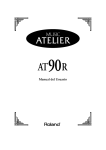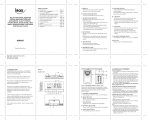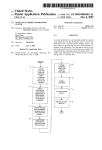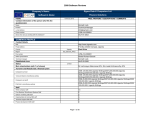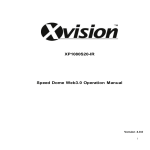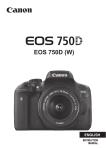Download Philips SA3CNT08K
Transcript
Register your product and get support at
www.philips.com/welcome
SA3CNT08
SA3CNT16
SA3CNT32
EN User manual
Contents
1
Important safety information
5
6
:
;""< #
2
3
4
5
Your new device
8
=>
'
!%"""(
4
"""(
&
&
&
Get started
9
'%
%"(!!
$"
%"
%
"
)
)
)
,+
,+
Overview
11
'
?
5(?
"<"%
%%"
%"
'
@?
;
9B
D
!
."""
:
F"
,,
,,
,
,*
,*
,/
,/
,
,
,
,
,
,#
,&
,&
Get content on the device
19
:!G
'G
G
"
D
!!'
-""="%
F
"
4"(%
4"
,)
,)
+
+
,
,
7
8
9
Search on the device
26
Music and videos
27
!
"
"
$%
'
(
%%
("
!
"
"
$%
("
("
#
#
#
&
)
*+
*+
*,
*,
*,
*,
Gallery
32
$%
("
"
'
%
-
*
*
*
*
*
**
**
**
Browser
34
.""
*/
10 Maps
35
4"
!
-
%
5(
%!"
79"
.""!"
:
!!"
!"
*
*
*
*
*
*#
*#
*#
*#
*&
*&
11 Gmail
39
EN
3
12 Email
'
'"
'
'
"
'"
'
J@
13 Bluetooth
'%$"(
"(
$
9
$
"
14 Calendar
.""(
"
!"
%"
F"(
15 FM radio
D"
16 Recordings
"
4""
"
"
17 Alarm clock
40
/+
/+
/+
/,
/,
/,
/
/
43
/*
/*
//
45
/
/
/
/
47
/#
/#
48
/&
/&
/&
/&
49
$
D
5
"
-
HF'-9'
:<
9I
%
%
%"
"("
'"
.
%
;
(
$
.
I
(
9I"
"
."""
I
.
-I
.
G!
;
"
"%"(
18 Calculator
20 Settings
."
=<4
5%
.""=<4%
."("
/
EN
50
19 Use the device in corporate networks 51
G
"
!F
.""5
/
#
#
#
#
#
#
&
&
&
&
&
&
&
&
&
)
)
+
+
+
+
,
,
,
,
,
53
*
*
*
*
/
22 Technical data
'
23 Customer care information
of service partners
Need help?
(
www.philips.com/welcome
%
!
!
K
!%"
K"
%
!
"
L
63
/
65
1 Important safety
information
General maintenance
D
!
"
!
!L
G(!
%
F
(
"
"(
K
F
(
(L
Caution
U D(""!O
U -
"
(
"
"
L
U -""%P
!
L
U -%"
"
U
U
U
U
%L-
"
%K
%
P"L
.(
(
!L
$
LF
("%"""(L
!
!"!"
"""BL
V
!K"KLW
%
"
!%("
L
-
K
K@K
(
"L
About operating and storage temperatures
U J%
%
%+"*X'V*)X4W
U %
%
%<+"/X'V</
,,*X4WL
U $!
"%
"
L
Replacement parts/accessories:
%%%L
LB
"
B
L
Hearing Safety
Listen at a moderate volume:
"
(
LD
""
"
"
!
K(!
LD"
!!"
!
(""
L
""(LJ(
M!(>"
(
!
"L!"
K%
"
M>""!
LD"
K
(
!(!
"
"(L
D
!((O
(%
L
%
"
!"K%"
L
9
!
"
!O
"
"K(
M
!>(
K
L
$
"
L
$
(!%"
%
"
L
9
(
!
"
!L
$!"P
(
"
L
-(
>%>
"L
Q
"
"
@"
L
-
"
%
@"(KK
"KLR
!@""
L
EN
"
@"
!("
>
"L
Copyright information
."
""
"
!
(
@
L
@""!"
%"%""!G
"!"'-
(!
%
"
L
D!@"
!<
"K"
K
K"
"
"
"
K!!
"
!!
L
D
"
"!
L
D="%
""="%
""
!
!'
"
"B
L
Be responsible! Respect copyrights.
!
K"%
"
L
"(
""B"
"%
%>
@L
'"
@"
(%
(
"
L
'%%
L
D""
!
!("
"%""
""!
%
"
"LQ
!(K
<
"
(
(""
6
EN
%!%L
!
"L
"
"
!L4
"!%
%"%"%
L
Data logging
"(
!""
LD"
"
!
"(K
"(
!B"
<(!"(L
D
"
""!""
!
%
"(LD"
"K!K%"!
"K"!
"K%
%
%
"KLD"
""
("
""(
!"%"
LD"
"
"((""
"J59Q!
"(
(
"J59Q
!"
"(LD"
"
"
(
>
L
This product is partly based on Open Source
software. The license text, acknowledgment,
and written offer can be retrieved from
the device under
> Information > Legal
information.
© 2009, Xiph.Org Foundation
;"
"
"
!
K%%"K
"(""!%
"
O
U ;"
!
"
(K
!
"
"!%"
L
U ;"
!
"(K
!"
"!%
"
""B
(""%
"
L
U
5!HL
4"
!
""
"
"("!
!%%
%
L
D
!%
(""
"
"
Y
Z"
"%
K"K"
K"%
!"
!
"
"L
G(
!"
!"K"K"K
KK
"
V"K"K!
"
(
R
!
K"K
R
W%(
""!K%
K
KV"
%
W
%
!
!
!%K(!"(
"!
!
"L
SAR statement
D
%4''"
!!"
(LF"
!%
!
!;4
LD
<
"P%
L
D"(
"
"
!
"%(
"4"'
'
V.WLD
.;!,L=B("(
!
LD
.;(""
""""!
%%"
+L,
=BL
Recycling the product and the
built-in battery
Q"
"
""!"
%
"
K
%""
"L
5("
!"%
"%
L
!
!
!
""
"
L
D"
!
"
((
("L
(
%%%LL
L!
""!
L
Caution
U ;(!<("
%
""
"L
EN
#
2 Your new device
[
"
Philips GoGear audio player
Quick start guide
On ConnectK"!%O
U .
G=<4R
U .
"
!
"
.""R
U .
(
K
"
("
K"
"K
K
%
(
K
K"
(
R
U "
$
R
U Connect %'"R
U R
U =("
R
U %
R
U 9
4"L
What’s in the box
(("!%
O
'
\
Note
U D
(
!L
(
B"
%L
PC software loaded on the
device
Connect
%!%'
!%O
U Philips SongbirdV
"'""(WL
Files loaded on the device
D!%
""ConnectO
U F
$
8
EN
3 Get started
Charge power
Select USB connection modes
%"("'L.
<
"
"!
"O
Connect
<
"$!L
$
$K"(
'L
Charge only mode
$"!K"(
"'
"LG
"K"
%%L
U <
L
Switch the device on or off
"" B %!!
"(L
USB storage mode
DK
K(
%'"
"(K
$
"L=
%$
"K
"
ConnectL
U J<
KTurn on USB
storage Turn off USB storageL
USB debugging mode
Q
"!"(!
.""
LG
"K"(
%'$
L
D
%$""K
1
4?
K
ApplicationsL
2
GDevelopmentK
USB debuggingL
» G!!
"K
"L
>
EN
)
Switch between the USB storage mode and
USB debugging mode
1
2
-"%
L
3
J<
K
L
G<"%
K
USB connected
USB debugging connectedL
Switch to the airplane mode
%"%O
U ""
=<4
$!
!
K
L
1
="(
K
"" B
<
"
"L
» G!
K
!
""L
2
J<
KAirplane mode
%!!"L
Switch to the silent mode
G
"K(
!"(!""
L
1
="(
K
"" B
<
"
"L
» G!
K
!
""L
2
J<
KSilent mode
%!!"L
10
EN
4 Overview
Home screen
Controls
4?
K
L
g
f
e
d
h
c
b
1
i
a
B
2
3
/
MIC
""O
%
!!"(
OB
R
D
K"
"
L
*L<"
$!%
""
!
$(
O
RD
K"
"
L
O?
R
""O"
(
"L
%
6
#
8
)
RESET
K
!%
"
"
!
L
D
O
B"
(L
""O
B
"
!
L
"
B
O("
B
! L
.
O9
"L
O
! Philips
SongbirdL
O-%""!!
K
K"
L
$%
O$%
=
L
4"(%O$%
B!"
"(K
K"
L
O'
@
!
Connect
Philips SongbirdO
"
("
Philips SongbirdL
:O%
"("
ConnectL
YouTubeOJ("
(
("
!("
K"("
"
L
;"O4"L
:
:
O
(!:
DOG
(!
:
O(
.OL
'"O"K""
(
K"
"
!
(
L
'
FO
"(L
;"
O"
"
"
L
EN
11
J(GK
P
(
!
L
VIEWSTER
7 digitalO
V
"%"W
Get help fromO
OBB%%%L#"LB
MOGO
Get help from:
OBB
LL
OBB
LLB
RhapsodyO
Get help from:
OBB%%%L
"LB
OBB%%%L
"LB
B`
VIEWSTERO"""
(
Get help fromO
OBB(%
LBL
AUPEO!O
@"
"
Get help from:
OBB%%%LLB!
AudibleO."
Get help from:
OBB%%%L"LB
BOBBL"L
B!.""L
Navigate on the Home screen
5(?
"
O
U %!B
R
12
EN
U
.(K !
"
"L%B"%
LD L
To go back to previous screens,
U "L
To return to the Home screen,
U L
list
-"%
(%
<"%
L
Power control widget
="
%
!
?
L
J?
K
%!B"
%%"LD
%!!!
L
a
Status bar
D
!
LF(
"
"L
1
$!"
F
'"=<4%"
:
(
'"=<4%
J=<4%(LD
K > Wireless
& networks > Wi-Fi settingsK"
L
."O.
=<4
"$"
"
"
$L
$
'"$
"(
-
F("
2
3
/
b
c
d
e
power saver
%!!=<4K$K
"%
%
%L
screen brightness control
'
!
L
Bluetooth on/ off
%
!!$
!L
Wi-Fi on/off
%
!!=<4!L
Wi-Fi settings
!(=<4%
L
'
"%L
To conserve battery power and increase the
play time, do the following on the device:
U %%"
%!!
!
%
R
U <!!%(V
> Display > Screen timeoutWL
'""
.
"
%"
EN
13
Music widget
=
! K
%"
!
?
L
J?
K"
%"O
D
B
L
B
B
D
R
?"
%
L
Customize the Home screen
$
@?
K
U ""%"
"
!
R
U K%"
K"
R
U @
""L
Add widgets or shortcuts
=%"
K
!
L
1
%!B
L
U >"L
2
"
AddL
» .
!
"
"
<
L
,/
EN
3
D
%"L
» D
%"
"""
"L
Add icons
1
%!B
L
U >"L
2
3
D !
L
4
-
L
» D
"""
"L
D""
"
"L
Use folders to organize icons
1
'!"O
U ?"
L
» .
!
"
"
<
L
U
D
!"L
» .!"
"L
2
-
!"O
U ?"R
U -!"L
3
D!"O
U D!"R
U ?"!"
"
"
"R
U F!"L
Rearrange icons
Q
"
L
D"
K
1
2
D""L
-
L
D
K
1
2
3
D""L
-
L
;
L
» D(
L
EN
,
Screens
Rotate the screen
To unlock the screen
1
B L
U .(K
L
2
-
"
L
To select the landscape or portrait view,
1
(
%"
Auto-rotate screen > DisplayL
2
;
!BL
Text entry
=
"K
L
Select options for text entry
Select input methods
U ""
<
"
"L
» Q
!%
"
O
Lock/ unlock the screen
$
K
LD
K"
"
("L
Auto lock
.!"K
"
"
"LD
"K
> Display > Screen timeoutL
To lock the screen manually
U B L
16
EN
Android keyboard:!
'
Google Pinyin:!'
"
F
Select keyboard layout
D
"K
"("
(%L
Use the Android keyboard to enter
text
1
D
L
» D
"
"
"L
2
3
D
L
2
On
K
%!B
L
D
%"
K
U %!B
R
D
"L
To select keyboard settings or input methods,
U J
"K "
Android keyboard settingsL
To switch between letters and numbers/
symbols,
U D
B
L
Tip
U JB
"K
%
%
B
"
L
U
D
% "K
> Language & keyboard > Android
keyboardLShow settings keyL
To display word suggestions during your text
entry,
1
J
"K
Android keyboard settingsL
2
Show suggestionsL
>
To switch between upper and lower cases,
U D "
%% K
K" L
»
OD
L
»
O.
L
»
O.
%
L
To get more choices for letters and symbols,
U D""
<
"
"L
To switch between the selected input
languages,
1
.""
!
L
U J
"K
> Android keyboardLInput
languagesL
U D
L
EN
,#
»
O9
L
»
O9
%
L
To move to the next line
U D L
To delete the entry before the cursor,
U D
L
Edit text
QKK"
("L
Select the text
1
O
U D""<
"
"L
» G<
K
"
"O Select wordKSelect allL
2
DSelect wordL
» '%"
"K%
!
""
L
» DSelect all
L
To move to the next line,
U D L
3
-
B"
L
Copy or cut the text
Use Google Pinyin to enter text
Select the text entry mode
U J"KЁ᭛B㣅᭛
%%'
"F
R
U D
"
!
B
L
Tip
U JB
"K
%
%
B
"
L
To switch between upper and lower cases,
U D B %% " L
18
EN
1
D""
"
<
"
"L
» G<
K
"
"OCopyKCutL
2
DCopyCutL
» D
"
"L
Paste the text
1
2
L
D""
<
"
"L
» G<
KPaste
"
"L
» *DPasteLD
"
"
L
5 Get content on
the device
On ConnectKO
U !G=<4R
U !'$L
To check the content onConnect,
U !?
L
Get content from the
Internet
Note
U G
"""<
"L
J(GK"!%
ConnectO
U 4.""K"%"
"!!
K
K
K("
K
"
R
U .
(
"ConnectK
:K
K'"K
:KDKQDK"R
U "%"
K"
K
("
K"
K"B
("!G
K
7 digitalK
VIEWSTERKAudibleKAUPEO!R
U $%
%
L
Connect to the Internet
'Connect%
V.
WLQConnect
%
"L
U $!
=<4K(
"L
To connect to a Wi-Fi network,
1
4?
K
%!B
%%"L
2
D %=<4!L
» D"(
(
"%L
»
"
"
%
=<4
"
!L
EN
,)
To switch to another Wi-Fi network,
Install applications
Install applications from the Market
4?
K LQ
"%""
"
L
1
J%%"K =<4
L
» Q
!=<4%
K"(
"
%
V!%
"WL
2
'Connect %O
U G
!=<4%
K
"R
U F<
L
Note
U G!.'""
"K""
U
U
.'""
!Connect
!"(
%"P%LD"=<4
.'""
K > Information > Status
?
L
G!("
"G-"
""
(G"VG-W!K
G-!%L:
> Wi-Fi settings > Add Wi-Fi networkL
G!-?'V-?
'W
("
"K
G""
!'V
M."("
>
/WL
Market
Create or log in to your Google account
=:K
K
"%"K"
K
:K
DKQDK
L
1
2
4?
K L
20
EN
4%
:L
1
G K
!
""O
U DAppsGames !
R
U D !%"
L
2
-%"O
U DL'
""L
» ="%"
K
L
» -"%
"
L
To install applications from sources other than
the Market,
U 4?
K >
ApplicationsLD
%Unknown
sourcesL
Tip
U J"(K
!!'
$V
M-""="%
F>WLG
K""
L
Manage applications
Sync data
Q
"(K
!K
B
K
K
L
!
L
Auto sync
=.
K
"%
K!KK
"K!L
1
J?
K
Manage applicationsO
"
1
4?
K
Accounts & sync settingsL
2
% Background data"AutosyncL
» G!!
"K
"L
>
Tip
U D
(%K
%!!Background data
!!
L
U Auto-sync
"
"%
%!!Background
dataL
Select auto sync options
U
U
U
GDownloadedK"
("%""!
L
GRunningK"
"(L
GAllK"
(
""(L
1
%Auto-syncL
U (
%"
Background dataL
» "Manage accountsK
!
"
"
"L
2
3
D(%
L
D
"
"V
"KWL
Manual sync
G!(
%"!!
K
"
""L
2
DL
» J
"!"
"L
1
"Manage accountsKL
» .
!
"
"L
3
D
L
2
D
"
"V
"KWL
3
DSync nowL
Tip
U D
"K
"
RefreshL
EN
21
Transfer content from your
PC
'"('$
L-!%
!
"
!'"(O
U G="%
FK"""
"
!'
"(R
U G
Philips Songbird!"(L
Connect %'"
Philips SongbirdL
Drag and drop in Windows Explorer
Note
U =
%$
"K
"
ConnectLD"
"(K
%!!$
"L
"#$
U Q@
!"
L
"#$
U G!"
!
VG-*WK
K
KK
"(LD"!K
"
!%K
Windows
Media Player 11Philips SongbirdL
Sync through Philips Songbird
DPhilips SongbirdK
K
("K
!'"(LD
%
"
("
!
"(L
Install Philips Songbird
1
'"('
$L
U (
%"
"(L
2
J"(K
%$
O
U J<
KTurn on
USB storageL
3
J'K"My Computer
ComputerK
U "ConnectR
U "
B!"
L
4
4'K"""
B!"
ConnectL
22
EN
1
'"('
$L
2
J"(K
%$
O
U J<
KTurn on
USB storageL
3
J'K
My Computer
V="%
HB="%
+++WB
Computer V="%
B="%
#WL
» D
"setup. exe "
"L
4
D
K"setup.
exeL
Import media intoPhilips Songbird
D
Philips Songbird
'K"!%
"
"
Philips SongbirdO
U D
"!"
D
R
U "!"
"
"
L
» D"!"
%
!"!Philips SongbirdL
To set the watch folder,
GPhilips SongbirdK
%!"
!%
O
To set iTunes media folder,
1
2
1
On Philips SongbirdKTools >
Options...
2
Media ImporterK"
iTunes ImporterL
3
4
!"
L
Tools > OptionsL
GOptionsK
Media ImporterLDK
Watch FoldersL
3
GWatch FoldersK
%L
4
'BrowseK"
!"
VLL-Ob""W
%
!"L
» GPhilips SongbirdK"
"""("
!"L
'Import Library
L
» D
!%
D
Philips SongbirdL
EN
23
Sync throughPhilips Songbird
D
"(Philips
SongbirdK
!
"(L
J"(K
(
%"$
"V
M
$"
>)WL
Auto sync
U G!(
"
K
%
"('R
U .(K
"("
DevicesK"SyncL
Manual Syn
D
!
"
K
To change sync settings later,
1
2
L
-""
ConnectL
D
!
""
K
1
2
3
"("DevicesL
/
EN
ManualAutoL
DKApplyL
1
J'K
""L
2
Add to Device > ConnectL
» "
!"
ConnectL
1
J
!
K
> Send
via BTL
» .
!
"
"
L
2
D
"
L'
"L
3
On ConnectK%$"(O
U DScan for devices""
%"(L
U .(K""(
"L
» When Connect
"
$"(K "
"
L
4
J$"(K(
O
U '
"R
U (
"L
Tip
U D
K""%
Ctrl%
L
G
Folder view
= K""
!"(L
%
4?
K LQ"
!
ConnectL
K
$L
"
G K"!%
O
U -
B!"
!
L
'(
)
1
J
!
B!"
K
"
DeleteL
» .
!
"
"
B!"
L
2
D
"
B!"
L
3
K"
"L
EN
6 Search on the
device
=
!:K
U %RB"
U "(!
"
!:L
Use the quick search box
::!?
L
=K
"(!
"
!:L
Select search options
Q
!
L
1
2
3
D
L
> Search settingsL
D
L
» G!!
"K
"L
Google SearchO
!:
=L
Searchable itemsO
!"(L
Clear search shortcutsO'
(
"
L
"
""
L
1
("
"(GL
Voice search
2
J?
K
%
L
:
(L
3
4
D
L
5
O
U "<"%
L
U G!
K %"<
"%
L
O
U D
R
» D
"
"
"L
U
U
26
EN
F%"!
R
D L
Note
U D
(
L
1
("
ConnectGL
2
4?
K
% L
U .(K
%
LD L
3
O
U %"!
L
7 Music and
videos
Browse the music library
Find music by song information
J
K"
K
KL
: Philips Songbird
"("
!"
"(L
Play music from Philips
Songbird
= Philips SongbirdK
"
!
L
Philips sound options
U
GPhilips SongbirdK
"
[Settings] > [Philips Sound Options]L
[FullSound]
;
"
V
*K=.WL
[Sound
-
Personalization] "
L
1
» =
K
(
"
"L
Tip
U =
![FullSound]"[Sound
Personalization]K
%!!L
J
K K K ""L
» D
"
!"L
2
On K K K
Superscroll
!
%
"
O
To select play options on the stereo Bluetooth
headphones,
=
$"
K
$
"
L
U GPhilips SongbirdK
"
[Settings] > [Headset controls]L
EN
#
Find music by genre
J"(K%
K
KK"
LF"
!"
!%'K!KWindows
Media Player 11"Philips SongbirdL
U J
K
"
""L
Find music by playlist
J"(K
!
%L
U J
K "
""L
Play music
U
G
!
K
%B"%R
» D
"
"
"L
U
""
"L
» G<K
"
"L
U
D
K"
"
B"%L
» .!
K
%
L
Tip
U Superscroll
(
!
"
K
K
L
Find music by keyword
J
K %"
L
28
EN
1
2
G
K%
"
L
D
K KK
KK
L
» Q
KK
K
K
L
To show or hide the play screen,
U "
B"%L
Use the play screen as lock screen,
-
K
"
!"L=
K
B
"
L
To select play options on the play screen,
D
!
D
!"""L
D
O
;OD
!"L
;OD
L
D
B
L
B
B
D
R
?"!
!%"%"
%
L
To switch off the lock screen,
U G
"K
[Lock screen widget]L
""
Connect to online services
=Philips SongbirdK
(
"
L
Stream photos fromFlickr
Flickr
(
!
"(L
1
("
"(GL
2
J
K2
%FlickrL
» .(
"
L
EN
)
Tell friends what songs you like
throughFacebook
U J
K1L
d
a
b
c
Scrobble song information toLast .fm
D
Last .fm
ConnectK
1
GPhilips SongbirdK
"
[Last.fm scrobbling]L
» G!!
"K
"L
2
-
K
(""(GL
To show or hide the play screen,
U "
B"%L
U To return to the list of items on the play
screen,
U 3
L
U To return to the library screen,
U 4L
Switch between screens
GPhilips SongbirdK"!%
%
%
K
K"
!
O
Playlists
Q
!
%
L
Add songs to a playlist
30
EN
1
J
K
K
K
KL
2
D""
KK
K
<
"
"L
D[Add to playlist...]L
3
L
» D
"
K
"
KK
"""
L
Rename a playlist
Browse the videos library
1
2
L
3
F"!
L
» D
"L
D""
<
"
"LD[Rename]L
» D
"
"
"L
Find videos by title
Remove a song from the playlist
1
2
G
K
L
D""
<
"
"LD[Remove from
playlist]L
» D
"
("!
L
Delete a playlist
1
2
L
D""
<
"
"LD[Delete]L
» D
""L
Play videos from Philips
Songbird
U
J
K L
» D("
"
"L
= "K
"
!("L
Find videos by keyword
J
K %"
L
U .(K
("
L
Philips sound options
Play videos
U
1
G("
K%
"
("L
2
D
K ("L
» Q
("L
J("
K
"
[Settings] > [Philips Sound
Options]L
Surround Sound
"
"!!
To select play options on the play screen,
D
B
L
B
B
B
?"!
!%"
%"%
L
D
L
EN
31
8 Gallery
To list pictures or videos as thumbnails or in
stacks by date,
U -2L
: O
U ("
B
"(L
To go to the main menu of Gallery,
U D3L
Play videos
Browse the library
1
2
1
4?
K L
» "("
!"
"
"L
2
D!"L
» "("
!"
"
"L
G("K%
"("L
D("
L
» D
"
"L
Select play options
On the play screen, tap icons to select play
options:
c
B
D
B
L
?"
%"
!%"L
.(K"
%("L
b
Select sound options
Select sound settings
U J
K
"
Surround SoundL
B
Play pictures
U
a
To browse through the pictures or videos,
U %!B
R
U D
1(
("
(
L
32
EN
D
L
» D
"
"L
Crop pictures
$K"
@L
F"%O
U K
$K
%
(
R
U %L
To select play options on the play screen,
U G!
K
"
L
K
D
"
%LQ
L
D@
L
1
V
M
>
*WL
2
J
K
Menu "
MoreL
3
DCropL
» .!
"
"L
4
=!K
%O
U %!B
R
U DB"
K"!
!R
U DB"
""K""
!!L
5
DSaveL
» Q
("(
L
To rotate the picture,
1
2
J
K
Menu "
MoreL
» .<
!
"
"L
DRotate LeftRotate RightL
Set a picture as wallpaper
Q
%!
?
L
1
V
M
>
*WL
2
J
K
Menu "
MoreL
3
4
DSet as "
WallpaperL
'
"L
Delete pictures
1
V
M
>
*WL
2
J
K
Menu "
DeleteL
» Q"L
EN
33
9 Browser
=
1
2
3
4
K%
=
L
4?
K
L
D
L
» D
"
"
"L
F%""
L
J
"KGoL
To open a new web page,
U J
!%K
"
New windowL
» Q=L
To switch between screens
1
J
!%K
WindowsL
2
D
"=L
"
Add a bookmark
.""LQ
(
"=L
1
2
:=L
3
F""%""
L
» .
"""=
L
K"
More > Add
bookmarkL
» .<
"
"L
To go to a bookmarked Web page
1
2
4?
K
*/
EN
L
> Bookmarks L
» Q"=L
10 Maps
4?
K LQ
Maps
(
(=<4%
K
"My locationKDirectionsKPlacesK
NavigationKLatitudeL
To use the Maps services,
1
2
Maps
(
(=<4%
L
U 4?
K >
Location & security > Use wireless
networksLD
%
!L
» G!!
"K
"L
Search for places
G K"
!
K
"!
L
Directions
=DirectionsK"
!
L
1
G K
L
U JK
"
L
» D
"
"
"L
2
F
L
» D
"
"
L
3
D
L
» .!
"
"!
"
L
("
"(=<4%L
Find my location
=My locationK"
L
1
: L
» .
"
"L
2
JK L
» Q
""L
» .%"
L
EN
*
4
J!K
O
U
OD"
!
"
L
U
OD"
"
L
U
OD""
"
L
Alternatively,
1
JK
DirectionsL
2
!
KK
K%L
3
""
O
U My Location
L
D
K L
U !
""
LD
K
L
4
"
2
D"!
L
» D
"
"L
3
D
L
» .!
"
"!
"
L
4
J!K
O
U
OD"
!
"
LD
!
K<"%
L
U
OD"
"
L
U
OD""
"
L
DGoL
Places
=PlacesK
!"
!
K
K
K
K".D
L
1
36
G K L
U JK4?
K
!
!
L
» .
!
"
"L
EN
View the map
Add star to locations
D"
K""
!
L
1
JK""L
» .<
"
""
L
2
D<""
L
U D
L
» .!
"
"
!"
L
3
D L
Select views
U JK L
» Q
(%L
D!(%O K%K"
<!
L
-
*-
(%O
(%L
D(%O -
!!
L
9"O
-
9"
L
Share locations with friends
Latitude
!%
!"
L
Join Latitude
D
LatitudeK
:L
U G K
"
Join Latitude
L
U .(K!?
K
LatitudeL
Add friends
Navigation
Navigation !"(
"
L4?
K
!
!
L
.!PLatitudeK""!"
Latitude L
1
G K
"
Latitude
L
U .(K!?
K
LatitudeL
» .
!9"!"
"
"L
2
"
Add friendsO
U .""!:
R
U F""
L
» .
L
Search for a destination
1
!
KK
K%L
2
-!!%
!
"
O
U D!"
R
U !"
R
U 4"
!9"R
U (
"""
L
» G!!"
9"
"
(K
!%
!"L
Navigate to a destination
1
G
!
K
"
L
2
(
"
L
U D"
K
L
EN
*#
Get the locations of friends
To change how you share the location to a
certain friend,
1
JK L
» .
!9"!"
"
"L
1
J
!9"!"
K!"L
» .!
"
"L
2
D!"L
» .!
"
"L
2
3
J!K
O
U
OD"
!
!"L
U
OD"
!
!"L
DSharing options
O
U (R
U (R
U "!
!"L
Share your location to friends
1
JK L
» .
!9"!"
"
"L
2
DL
» .!
"
"L
3
"
PrivacyO
U ""
R
U "R
U "L
38
EN
1
9:
:L
U 4?
K L
J
!
K
>
MoreLSettings
% Batch
operationsL
» D
"!
!
"ConnectL
2
Check mail by label
U J
!
K
> Go
to labels K!
KGKK.L
J
!
K
L
» .<
L
3
4
D
L
11 Gmail
Compose mail
U J
!
K
ComposeL
>
D""
"
U J
!
K
>
MoreLSettings > Signature "
L
Use more than one account in Gmail
U J
!
K
Accounts > Add accountL
>
D
U J
!
K
>
AccountsLD
"L
Mark your mail
Q
!%
%
O
U '!
R
U .""
R
U "L
="K
"
L
J<
K
L
» D("
("
".L
Q
%"%
(L
1
J
!
K
MoreLSettingsL
2
D
O
Email
Select
ringtone
>
5
"
"
%
(R
!
R
Select sync options
Q
"!
"K"%
"L
U J
!
K
>
MoreLLabelsL
Organize your mail
Q@
!%
%
O
U (
"
R
U .("
R
U -
""L
EN
*)
To select your options for the accounts,
12 Email
On ConnectK("
"
"L-!%O
U L
Set up your email account
On ConnectK
!%%
O
U J*G.
K
U !F
F%L
3
4?
K
J
!
K""
L
» .<
"
"L
2
DAccount settingsL
Check your email messages
Q
!%%
O
U '"R
U '
R
U '
"
R
U '"
L
Check one combined mailbox
Set up your POP3/ IMAP account
1
2
1
L
O
U F!
R
U *G.L
4%
L
U '
(("
!
!K
(K
(L
To add an account,
1
:
!
O
U G!
K
"L
U .(K
"
Accounts !
L
2
J
!
K
"
Add accountL
To remove an account,
1
J
!
K""
L
» .<
"
"L
2
DRemove accountL
/+
EN
4"K
!"!!
L
1
2
4?
K
L
J
!
K
Combined InboxL
U D
!
K
"R
U .(K
"
AccountsL
» -!!
"
!"!!
L
Check starred messages
To check starred messages,
1
:
!
O
U G!
K
"L
U .(K
"
Accounts !
L
2
DStarredL
» "
!
"
"L
To add star to a message,
U J
!
K
L
» 4
"
K
"L
Alternatively,
To switch to another folder,
Q
"!!!"
K
GKK-!
K"JL
1
J
!
K
FoldersL
2
D
"!"L
"
Check messages by account
To check messages from a single account,
1
:
!
O
U G!
K
"L
U .(K
"
Accounts !
L
2
D
"L
» !
"
"L
1
J
!
K
L
» D
"L
2
D
!
L
Check unread messages
To check the unread messages,
U J
!
K"
"L
To mark the selected messages as read or
unread,
1
J
!
K
L
» D
"L
2
D
!
L
Alternatively,
1
J
!
K""
L
» .
"
"L
2
D
""L
EN
/,
Compose email messages
To compose new messages,
1
D
"
K
!
O
U G!
K
"L
U .(K
"
Accounts !
L
2
J
!
K
"
ComposeL
» D
"
"!
L
3
D
K
L
To reply to current message,
1
J
!
K"
"
L
» D!
"
"L
2
D
L
To forward current message,
U ="
K
ForwardL
"
To add your signature to your outgoing
messages,
1
J
!
K
Account settingsL
2
D"
K
SignatureL
"
Organize email messages
To delete current message,
U ="
K
L
To delete the selected messages,
1
J
!
K
L
» D
"L
2
D
!
L
/
EN
13 Bluetooth
D$K"!%
%
ConnectO
U ;(
"
!
"$"(R
U 9
"
$"
L
3
Get connectedby another Bluetooth device
1
Connect the player with
Bluetooth devices
QConnect%$
"(
!%%
O
U '$"(R
U :"$
"(L
Tip
U $!K
!
2
Connect another Bluetooth device
2
J$"(K
"(
"
(
$"(L
U '
!
$"(!!L
On ConnectK
!$
"(O
U 4?
K >
Wireless & networks > Bluetooth
settingsR
U G!
K
%
BluetoothR
» G!!
"K
"L
»
U
"
"
L
DScan for devicesL
» D"(
"
""
Scan for devices!
"
("L
On ConnectK
Connect
"
($"(O
U 4?
K >
Wireless & networks > Bluetooth
settingsR
U G!
K
%
BluetoothR
» G!!
"K
"L
U
$"(
$
"L
JK++++,*/L
1
%"(O
U On ConnectK"(K"
"
"R
U J"(K
"
"L
» .
"
"%
L
DDiscoverableL
» Connect
"
(!,+
"
L
J$"(K
!"
%ConnectL
U 4!
K
!
$"(L
*"
Bluetooth
+*
1
U ("Connect%
$"(R
U Connect"$"(K
$
L
2
On ConnectK
"
($O
U J
K
> Send via BTShareL
!
!($R
U J
K
R
U D""(
"L
EN
/*
» When Connect
"
$"(K "
"
L
3
J$"(K(
O
U '
"L
U (
"L
;*
+*
1
U ("Connect%
$"(R
U Connect"$"(K
$
L
2
J$"(K
"
Connect$L
» When Connect
"
$"(K "
"
L
3
JConnectK(
O
U '
"L
» G K!"bluetooth "!("
L
Listen to music through
stereo Bluetooth headphones
Connect the stereo Bluetooth headphones
U 4%
"Z'
$"(ZL
» .!
!K "
"L
» 5
%$
""(K
$
"
L
Listen to music through the stereo Bluetooth
headphones
U ConnectL
» Q
"$"
L
//
EN
14 Calendar
Select your options for the reminders
J"(K
"%O
U :'"%R
U "!
!F
V
M
"(
%
>,WL
J"
K
"
More > Settings > Reminder settingsL
')
1
Add events to the calendar
1
2
3
4
%
O
U GReminder settingsK
<R
U L
» .
"K "
"
L
» -"%
(%("
<"%
L
4?
K L
J"
K
"
More > New eventL
U .(K"""
""LJ
<K
New eventL
.""(O
U D
"(K
"K"L
To use the alert,
1
%O
U GReminder settingsK
<R
U AlertsL
2
O
U GReminder settingsK
Select ringtoneR
U L
» .
"K
"
L
G!
K
"(
!""O
a
View the calendar
b
U
U
5
D1 !"K
<K"K%KK
L
D2 "
K"!
""
!(L
D
L
Q(%""K%KK
"L
Month view
1
J"
K
"
!(%L
2
D
K
%B"%L
Week view
1
D%(%K
U G(%K"
%L
"
!%(%L
U G"(%K
"
!%(%L
EN
/
2
D
%K
%!BL
Day view
U G%(%K"L
» D"
"(L
Agenda view
U J"
K
>
AgendaL
» .
!(
"
"L
Edit an event
1
2
/
G K((%"
L
J
!("
K"
!%O
U D"(K
"
Edit eventR
U D"(K
"
Delete eventL
EN
15 FM radio
Manual tune
!
L
1
4?
K L
» D
"
L
2
J"
K
%!B
!L
» Q(
!!L
Note
U .%
""
%
"
LD"
"
L
4K("
"!!"
L
Tune in to radio stations
Auto tune
1
4?
K L
» D
"
L
» '$
radio, L
» +(
"
LD
L
2
;
"
(%O
U 9"
(%O"
U (%O
!
3
J"
K
K
U %!B
%B
(
R
U (K !
L
4
DB"K
U B "
L
Store preset stations
On ConnectK
+
L
1
2
3
D"
L
J"
K
"
Save presetL
» D
"
"
!
L
-
"L
Tip
U =(%V
%
WK
!L
"
Auto tuneL
U D
K
EN
/#
16 Recordings
Play recordings
1
4?
K L
» G"
K
"
"
"L
2
3
D"
L
4?
K "
""
L
Voice recordings
D B B
L
1
4?
K L
» G"
K
"
"
"L
Share recordings
2
3
D
Q
"
G
$L
%"
L
"
""L
MIC
4
-!%
K
K
"L
D
"L
D
"L
5
D
%"
L
FM radio recording
1
2
3
4?
K L
D"
L
J"
K L
» D"
"
"L
4
4%/""Voice
recordingL
/&
EN
1
D %"
L
» G"
K
"
"
"L
2
3
4
K"
ShareL
D
L
4%
"
"
L
17 Alarm clock
JK
L
Set an alarm
1
(
V
M-+WL
2
3
4?
K LD
4
L
D
K
U D""KAdd alarmL
U DK
L
L'
"L
Time
Ringtone
Repeat
Label
L
!
K
K@@K
L
%
L
."""
!L
Switch an alarm on or off
U G > K
L
» G!!
"K
"L
» =
%K
"
"
L
Use the alarm
.
K
"
"
"
"
L-
"%
(%"
L
U DKSnoozeL
» D
"
,+
L
U
D
KDismissL
» D
L
EN
/)
18 Calculator
4?
K L
1
F
"
O
U "!R
U %!
!
L
2
D=
L
To clear entries,
1
D
"
%
L
2
DCLEAR"L
U F
!
"L
U D
K""
CLEARL
+
EN
19 Use the device
in corporate
networks
Q
Connect%
L
G
"
!
%
L
D
%%
!F
"""5"(L=
!
FK
%L
To apply the secure credentials,
1
(
%"
"
L
U G K
Location & security >
Set passwordL
2
G K
Location & security > Use
secure credentialsL
» J"(K%
"
L
Set up your Microsoft
Exchange account
1
2
4?
K
3
4%
L
U 4
(""
K%
""
!J%
K
!K%LL
LLB%L
U 4
!K
"K
K%
"
L
Install secure credentials
.
%"
!
"
L
To install the secure credentials,
1
!
!
"
!'
"(V
M-""="%
F>WL
Note
U On ConnectK
"
(""K
"!"!"L
2
G
"
O
U 4?
K >
Location & security > Install from
USB storageR
U D
R
U %""!
"
"L
L
O
U F!
K"
Exchange
L
U G!(
K
"
Add
account
!
L
Note
U D"(%%
!F++*
"++#L
EN
,
Add VPN
(%V5W%
(%
L
K"5
%
L
To add VPN on the device
1
.
%"
!
!L
2
4?
K >
Wireless & networks > VPN settings >
Add VPNL
3
4
'5
"L
G
"
""
V
MG
"
>,WL
To connect to the VPN,
1
("
Connect GL
2
4?
K >
Wireless & networks > VPN settingsL
» .
!5
"
"L
3
D5
L
EN
20 Settings
Note
U G!("
"G-"
""
4?
K L
U %"%
!
LD
R
U D ?
R
U D (
L
U
(G"VG-W!K
G-!%L
G!-?'V-?
'W
("
"K
G""
!'V
M."("
>
/WL
To refresh the list of Wi-Fi networks,
U GWireless & networks > Wi-Fi settingsK
"
ScanL
Airplane mode
GWireless & networks > Airplane modeK
"
=<4
$L
%"%O
U ""
=<4
$!
!
K
L
Wi-Fi settings
GWireless & networks > Wi-Fi settingsK
=<4
"(L
1
G!
KWi-FiL
» G!!
"K
"L
» Q
!=<4%
K"(
"
%
V!%
"WL
2
'Connect %O
U G
!=<4%
K
"R
U G<K
L
%LJ
K "
"%=<4
%
(L
Add Wi-Fi network
Enter SSID manually
G-V(G"W
!
L$K
@"
=<4"(
LG!(""G-
!V!K"
G-
"
WK
(
!
(%
LDConnect KG-!
!
!(%
ConnectL
1
GWi-Fi settingsK
Add Wi-Fi
networkL
2
FG-!L
» The Connect !
%L
» Q"%
!
%
L
3
'Connect %L
»
"
"
%
=<4
"
!L
EN
*
Advanced settings
Enter the IP address manually
1
GWi-Fi settingsK
"
Advanced > Use static IPL
U G!
KUse static IP
%!L
» G!!
"K
"L
2
GIP settingsK
G""
L
U FG""
%
"(
L4K!
G""
O,)L,&L,L,K
OLLL+++RDK
!%"(OG
""
O,)L,&L,LHHV%HH
"
WK
O
LLL+++L
» The Connect
%
G
""
L
»
"
"
%=<4
"
!L
Note
U G!-?'
(K.G
"
U
!Connect
"L
">G""
"
"B"(%L
Other advanced settings
G
%(K
"("
!ConnectL
1
GWi-Fi settingsK
"
AdvancedL
U G!
KUse static IP
%!L
» G!!
"K
"L
2
-
O
IP address .
G""
"
!Connect %L
">
G""
"
"
B"(
%L
GatewayK 4%"
Netmask !%Connect "L
DNS1K
-5V-5(W
DNS2
(""G(
("VGWK
G
!
GL
Bluetooth settings
G > Wireless & networks > Bluetooth
settingsK$
L
Bluetooth
U DBluetooth
%B!!
!L
Device name
$"(KConnect !"
$"("$
"L
1
2
GDevice nameK
%L
3
F"(L
D"(L
» D
"
"
"L
Discoverable
When Discoverable
KConnect
"
(!
$"(
LConnect "
(
%
"
$"(L
U DDiscoverable
%!!
!L
» G!!
"K
"L
» J$"(K
!ConnectL
/
EN
Tip
3
'"('
$L
» J'K<
"
"!
L
4
G
"%""
"V
Step 1WL
5
J"(KG
=<4L
» J'K
!"(L
U DConnect $"(K
!$"(L
Scan for devices
D$"(
ConnectK
!$"(
ConnectL
Tip
U $!K
!
$"(
$
"L
JK++++,*/L
1
2
3
VPN settings
J$"(K
"(
"
(
$"(
L
U '
!
$"(!
!L
On ConnectKScan for devices
!"(L
» D"(
"Scan for
devices%
"
("
ConnectL
'"(ConnectO
U JConnectK"(
O
U J<K
""(L
» .!
!K "
"L
Tethering
=!K
!"('LD
K
"(%
=<4
L
1
J'K"%"
!OBB%%%L""LBj
L
2
J"(K
Wireless &
networks > TetheringL
» G!!
"K
"L
5
(%
K
%
V
M
"(%
>,WL
Sound
GSoundK
"
!"(L
Volume settings
Silent
mode
Volume
"
!"
L
-
"
((!""L
"
5
"
%%(
L-"%
!!<"%
L
ringtone
"
L
Key stroke feedback
Audible
selection
Screen lock
sounds
"
%
L
"
%B
L
EN
Display
Location & security
GDisplayK
"
O
Use wireless networks
Brightness -
"
"
L
Auto%B!!
rotate
%"
"
screen
(%
L
Animation %
%
%
L
Screen
.!
"
timeout
"K
%
!!LD
(
%K
%(L
U
GLocation & securityK
%!!
Use wireless networksL
» G!!
"K
"L
» Q%"
%
l!
"
(
K
K(
(
"
L
Tip
U lD!
"G""
XEC DLS Control
=HF'
(-
9VHF'-9WK"
!Connect "P
"
(%L
U DXEC DLS Control L
G-sensor calibration
D:
%
%%
"
"(%
ConnectL
=:
"KConnect K"
%%"
"
(%
L
1
DG-Sensor Calibration
L
2
4%
L
EN
""(=<4%L
Set up screen unlock
$"!K
!ConnectK
B "K"
"
L
GSet up screen lockK
KK
%"
LD
K
"L
None
Pattern
PIN
Password
"L
L
G5
!
L
%"
!
!
K
K
"
L
Visible password
Q
%"
!
(
LD
("
K
%
%"L%Visible password!!
""L
U DL
» G!!
"K
"L
Select device administrators
.
%
!"("
K
"""
!F
L
$!
K"
!"("
L
U GSelect device administratorK
L
» D
!"("
"
"L
» Q
"!
L
Credential storage
G%
K"
"
%O
U %
(
"
K
%
L
GLocation & security > Credential storageK
!%
O
Use secure .%
credentials "
L
(
%"
"
L
G
"
Install
from USB !"(V
MG
"
>,WL
storage
Set
%"
password
"
L
Clear
'"
"
storage
%""
L
Applications
GApplicationsK
"ConnectL
Unknown sources
On ConnectK
"%"!K!
L
U 4
!
KUnknown sources
%
ConnectL
Manage applications
GManage applicationsK
"(LQ
B
K
L
1
4"
O
U GDownloadedK"
("%""!
K
L
U GRunningK"
"(L
U GAllK"
(
""(L
2
DL
» J
"!"
"L
3
D
L
EN
#
To install applications that you transfer from
PCs through the USB cable,
1
2
4?
K
L
4""
L
Privacy
GPrivacy > Factory data resetK
"(
"
!L
Running services
GRunning servicesK
(
"(LG!
K
(L
Battery use
GBattery useK
L
Accounts & Sync
GAccounts & syncK
%"
"
L
Storage
GStorageK
!
!ConnectL
Language & keyboard
Select language
GSelect languageK
!
!ConnectL
User dictionary
Background "%
data
L
Auto-sync "
""L
Manage
!
accounts
"LJK
L
Tip
U Auto-sync "
"%
%!!Background
dataL
GUser dictionaryK""(%"
B!
"LQ
@%"
"
"<
"
."""L
To add a word or phrase,
U ""%"
L
To edit or delete a word or phrase,
1
D%"
L
» .<
"
"L
2
F""%"
L
Android keyboard
GAndroid keyboardK
!
"L
U D
L
» G!!
"K
"L
&
EN
Android keyboard settings
Sound on key
press
Popup on key
press
Touch to
correct
words
Autocapitalization
Show settings
key
Voice input
Input
languages
m
"
!
"L
4
K<
!
"
"L
""!!
%%"
"
"%"
"L
D
%
@"L
%"
."""L
%
( K
"
"L
%%"
L
Word suggestion settings
@Q '
"L
Show
(
"%"
suggestions "
"<
"L
AutoD
complete "%""
L
Voice input & output
GVoice input & outputK
!O
U (
."""R
U (!
!
"(V
M.
>
)WL
Voice input:
GVoice recognizer settingsK
!(K
L
G
("
-%"!("!
L
1
2
'"(GL
GText-to-speech settingsKInstall voice
dataL
» !""%"(
"L
!(
1
2
GLanguageK
""L
3
DListen to an exampleL
» Q
"
"!
L
GSpeech rateK
"%
"KK!
K
%L
!(
U DAlways use my settingsL
» G!!
"K
"L
Accessibility
=
!K
!"("
<<
K
K
!
L4%
"
K!
%
"(
%L
Install the accessibility applications
U 4K"%"K
DLG
"(L
Use the accessibility function
1
AccessibilityL
» G!!
"K
"L
2
(
"L
3
!(V
M)WL
Voice output:
EN
)
Date & time
Information
Automatic setting
GInformationK
"!
ConnectL
J(GK
""
Connect !
(
V
M
>,WL
To switch on the automatic clock setting,
1
GDate & timeK
%
AutomaticL
» G!!
"K
"L
2
GSelect time zoneK
@L
3
GUse 24-hour format "Select date
formatK
!"
""
L
System
updates
Status
Battery
status
Battery
level
Wi-Fi MAC
address
Manual setting
1
2
GDate & timeK
%!!
AutomaticL
» G!!
"
"K
"
"L
D
K"K"@Set
dateKSet time zoneK"Set timeL
U D
"
K" K L
Bluetooth
address
Up time
'!
"
!ConnectL
(""(
GL
-
%
L
-
%
L
-
"
"%
"!ConnectL
G!.'""
"K""
.'""
!Connect
!"(
%"
P%L
-
$""
!Connect %$
!
%"L
-
%"(
%"L
Battery use -
%
L
Legal
9!!Connect
information
Registration -
G-
ID
Connect
%%%%L
LB%L
Model
"L!Connect
number
Android
4%(
!.""
version
!"(
Build
!%(
!Connect
number
60
EN
Philips
On ConnectK
(
(GK
K
""K"%"L
Registration
RegisterConnect
D
Connect %%%%L
LB
%K
""
L
DK
=("L
1
("
"(GL
2
D
ConnectK
U Philips > [Registration] >
[Register]R
U F("""
R
» Q(
!'
'o
LL
U
Upgrade
1
("
"(GL
2
D[Upgrade]L
» D"(
!
%"L
» -%""
!
%"
L
Note
U m"(%"!%
"
L
=
L
Check registration information
Q%(
"
ConnectK%("
K"%(
"!
L
U D[Registration] > [Registration
information]L
UnregisterConnect
D
""
%%%%L
LB%K
ConnectL
1
2
D[Registration] > [UnRegister]L
'
"L
EN
61
21 Check for
firmware update
G!Connect "=<4K
(
%"
L
-"%
L
Q"%!Connect "(L
Z
device
On ConnectK"%
(
(G
V
M">,WL
62
EN
22 Technical data
Power
%
O,K,++.9<
p
<."O
<"O
Display
DO9'-D<
(
-
@VWO*L
;
O/&+*+
V?:.WKm
.
O*O
Platform
.""qL*
Software
"O
!"
Connectivity
?"O*L
$OL+?
"
=
9.5O=<4&+L,,BB
$
<$
O.-K.;'KJP
<$(
OL,vF-;
Sound
'
Ow/"$
4;
O<+K+++?@
J%OL/=
Ow&*"$
Audio playback
"!
O
<=.
<*
<=.V"W
<."VLW
<..'BL/V"W
<;."VLKLW
<J::
<J::4
<.F
<*:
<.;<5$VWK.;<=$V
W
<G-GVD+",VL"KL!KL!WWK
;DDD9B;DHVLKLWKJD.VLWK"
"VLW
Audio capturing
.;<5$
<$O/L#,L
<O&?@
<4
"O*:VL*W
"
<$O,&
<O//L,?@
<4!O*
$<O
Video playback
"!
O
<=VL%(KL(WKV"W
<F:</VL(W
<F:<
<?L/V*KL/W
<?L*
<JB
<49V
"!G
W
Still picture playback
"!
O
<7F:
<$
<5:
<:G4
FM radio
<.B
<+
EN
63
Storage media
$<xO
.*'5D+&&:$5.5-4
.*'5D,,:$5.5-4
.*'5D**:$5.5-4
Preloaded applications
.""q
QDq
=%
:
:
:q
:Dq
:
q
:9"q
:
q
:5(
:'"q
.
'
Note
U p;
("!
U
L$!"!
(
"
L
x,:$y,
R(
L
4(
("!"(L
"/
",&
*
"L
PC system requirements
U
U
U
U
U
U
="%
®HV*(WK
B#V*<
K/<W
GGG&++?@
,$;.
++$""
G
="%
®GFL+
$
/
EN
U
23 Customer care
information of
service partners
7 digital
=7 digital
"
(K
"
%LG
!
K
>">
!::LG!K>
"<
"*"(z
""
#""
L
Frequently Asked Questions (FAQ)
OBB%%%L#"LB
MOG
J:
%"<%K<""
(L4|)L))KJ:
P<::'
%
"(%!
(!(,,
K
"""%"
L
K
%KD
""(
}
""!
(V*+
WL
DJ:!!,/"
{
<%
(%K
LLL
(%L
Frequently Asked Questions (FAQ)
OBB%%%LLB!
VIEWSTER
DGF=DF;
::
"(L'
!%"!(
K
"
%L
"
z%"%(%{
Frequently Asked Questions (FAQ)
OBB(%
LBL
Audible
."L!
""
"
L
Frequently Asked Questions (FAQ)
OBBL"LB!.""L
Frequently Asked Questions (FAQ)
OBB
LL
Rhapsody
;
"
!
%K"."""(K!
%LQ
"%"""(
%!\L.(LLK
%
!!{
Frequently Asked Questions (FAQ)
OBB%%%L
"LB
B`
AUPEO!
.FJ{
;"
!"
%"
(
>
("
P(,++
(
EN
© 2011 Koninklijke Philips Electronics N.V.
All rights reserved.
SA3CNT_UM_37_V1.1_WK1135.3