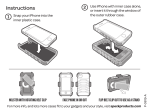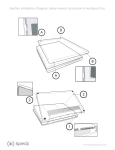Transcript
Removal Instructions 1 Begin with your iPhone switched to Silent. Rest the bottom of the phone against a smooth surface and press your thumbs against the center of the back of the case. 2 Gently flex the corner of the case back off of one of the top corners of the phone, then the other. 3 Once you have two corners of your phone free, the rest will angle out easily. For more information on your Speck iPhone case and lots of fun, clever products, visit speckproducts.com P-0089-A