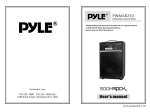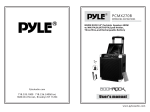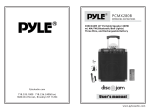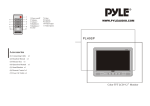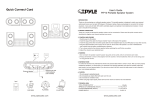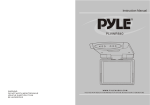Download Pyle PPG-460A audio amplifier
Transcript
R Owner's Manual www.pyleaud io.com R PPG460A Guitar Amplifier www.pyleaudio.com 4 1 Troubleshooting Distorted Sound: 1 2 3 4 5 6 7 8 9 10 Check if the amplifier is overdriven. If it is, you will have to turn the level down. Check signal source. Try disabling Bass Expander. 11 1) Power Switch: Switches amplifier on/off. 2) Power LED: Illuminates when power is switched on. 3) Input Jack: Connect your instrument to this jack. 4) Master: Adjusts overall volume. 5) Volume: This sets the volume gain level. 6) Bass: This control adjusts the low frequency level. 7) Mid: This control adjusts the middle frequency level. 8) Treble: This control adjusts the high frequency level. 9) Bass Expander: Toggles an extra bass effect. 10) Output Jack: Lets you output a line level signal (non-amplified). Internal speaker is not disabled. 11) Phones: This is your headphone connection. Inserting the headphones disables the internal speaker (great for practicing). Signal sounds discolored: Check and adjust the EQ settings. Ensure you are using quality cables. Check signal source. No Sound: Check connections. Try a different cable. Check level on amplifier. Confirm amplifier is getting a signal. Make sure nothing is plugged into the Phones jack. Intermittent Output: Check connections. Try a different cable. 2 1) Voltage Selector: AC 110/220 Volt Selectable Switch. 2) Power Cord: Connect cord to an AC outlet. 2 Specifications 1 Model Driver RMS Peak Dimensions PPG460A 8" High Definition Speaker 30W 150W W=13" H=16" D=9 3/4" 3 Weight 18.3 lbs