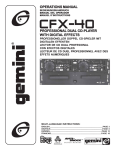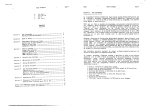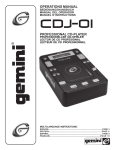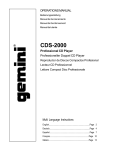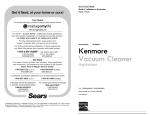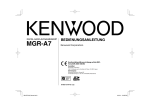Download Gemini CDX-02G
Transcript
PROFESSIONAL DUAL CD PLAYER P R O F E S S I O N E L L E R D O P P E L - C D - P L AY E R R E P R O D U C TO R D O B L E D E C D P R O F E S I O N A L DOUBLE LECTUER CD PROFESSIONNEL O P E R AT I O N S M A N U A L BEDIENUNGSHANDBUCH MANUAL DEL OPERADOR MANUEL D’INSTRUCTIONS MULTI LANGUAGE INSTRUCTIONS ENGLISH.............................................................................................................................................................................................................................PAGE 4 DEUTSCH...........................................................................................................................................................................................................................PAGE 6 ESPAÑOL............................................................................................................................................................................................................................PAGE 8 FRANCAIS........................................................................................................................................................................................................................PAGE 10 PLEASE READ BEFORE USING APPLIANCE, IMPORTANT WARNING & SAFETY INSTRUCTIONS! CAUTION RISK OF ELECTRICAL SHOCK DO NOT OPEN! CAUTION: This product satisfies FCC regulations when shielded cables and connectors are used to connect the unit to other equipment. To prevent electromagnetic interference with electric appliances such as radios and televisions, use shielded cables and connectors for connections. The exclamation point within an equilateral triangle is intended to alert the user to the presence of important operating and maintenance (servicing) instructions in the literature accompanying the appliance. The lightening flash with arrowhead symbol, within an equilateral triangle, is intended to alert the user to the presence of uninsulated “dangerous voltage” within the product’s enclosure that may be of sufficient magnitude to constitute a risk of electric shock to persons. READ INSTRUCTIONS: All the safety and operating instructions should be read before the product is operated. RETAIN INSTRUCTIONS: The safety and operating instructions should be retained for future reference. HEED WARNINGS: All warnings on the product and in the operating instructions should be adhered to. FOLLOW INSTRUCTIONS: All operating and use instructions should be followed. CLEANING: The product should be cleaned only with a polishing cloth or a soft dry cloth. Never clean with furniture wax, benzine, insecticides or other volatile liquids since they may corrode the cabinet. ATTACHMENTS: Do not use attachments not recommended by the product manuacturer as they may cause hazards. WATER AND MOISTURE: Do not use this product near water, for example, near a bathtub, wash bowl, kitchen sink, or laundry tub; in a wet basement; or near a swimming pool; and the like. ACCESSORIES: Do not place this product on an unstable cart, stand, tripod, bracket, or table. The product may fall, causing serious injury to a child or adult, and serious damage to the product. Use only with a cart, stand, tripod, bracket, or table recommended by the manufacturer, or sold with the product. Any mounting of the product should follow the manufacturer’s instructions, and should use a mounting accessory recommended by the manufacturer. CART: A product and cart combination should be moved with care. Quick stops, excessive force, and uneven surfaces may cause the product and cart combination to overturn. See Figure A. VENTILATION: Slots and openings in the cabinet are provided for ventilation and to ensure reliable operation of the product and to protect it from overheating, and these openings must not be blocked or covered. The openings should never be blocked by placing the product on a bed, sofa, rug, or other similar surface. This product should not be placed in a built-in installation such as a bookcase or rack unless proper ventilation is provided or the manufacturer’s instructions have been adhered to. POWER SOURCES: This product should be operated only from the type of power source indicated on the marking label. If you are not sure of the type of power supply to your home, consult your product dealer or local power company. LOCATION: The appliance should be installed in a stable location. NON-USE PERIODS: The power cord of the appliance should be unplugged from the outlet when left unused for a long period of time. GROUNDING OR POLARIZATION: • If this product is equipped with a polarized alternating current line plug (a plug having one blade wider than the other), it will fit into the outlet only one way. This is a safety feature. If you are unable to insert the plug fully into the outlet, try reversing the plug. If the plug should still fail to fit, contact your electrician to replace your obsolete outlet. Do not defeat the safety purpose of the polarized plug. • If this product is equipped with a three-wire grounding type plug, a plug having a third (grounding) pin, it will only fit into a grounding type power outlet. This is a safety feature. If you are unable to insert the plug into the outlet, contact your electrician to replace your obsolete outlet. Do not defeat the safety purpose of the grounding type plug. POWER-CORD PROTECTION: Power-supply cords should be routed so that they are not likely to be walked on or pinched by items placed upon or against them, paying particular attention to cords at plugs, convenience receptacles, and the point where they exit from the product. OUTDOOR ANTENNA GROUNDING: If an outside antenna or cable system is connected to the product, be sure the antenna or cable system is grounded so as to provide some protection against voltage surges and built-up static charges. Article 810 of the National Electrical Code, ANSI/NFPA 70, provides information with regard to proper grounding of the mast and supporting structure, grounding of the lead-in wire (2) to an antenna discharge unit, size of grounding conductors, location of antenna-discharge unit, connection to grounding electrodes, and requirements for the grounding electrode. See Figure B. LIGHTNING: For added protection for this product during a lightening storm, or when it is left unattended and unused for long periods of time, unplug it from the wall outlet and disconnect the antenna or cable system. This will prevent damage to the product due to lightening and power-line surges. POWER LINES: An outside antenna system should not be located in the vicinity of overhead power lines or other electric light or power circuits, or where it can fall into such power lines or circuits. When installing an outside antenna system, extreme care should be taken to keep from touching such power lines or circuits as contact with them might be fatal. OVERLOADING: Do not overload wall outlets, extension cords, or integral convenience receptacles as this can result in a risk of fire or electric shock. OBJECT AND LIQUID ENTRY: Never push objects of any kind into this product through openings as they may touch dangerous voltage points or short-out parts that could result in a fire or electric shock. Never spill liquid of any kind on the product. SERVICING: Do not attempt to service this product yourself as opening or removing covers may expose you to dangerous voltage or other hazards. Refer all servicing to qualified service personnel. DAMAGE REQUIRING SERVICE: Unplug this product from the wall outlet and refer servicing to qualified service personnel under the following conditions: • When the power-supply cord or plug is damaged. • If liquid has been spilled, or objects have fallen into the product. • If the product has been exposed to rain or water. • If the product does not operate normally by following the operating instructions. Adjust only those controls that are covered by the operating instructions as an improper adjustment of other controls may result in damage and will often require extensive work by a qualified technician to restore the product to its normal operation. • If the product has been dropped or damaged in any way. • When the product exhibits a distinct change in performance, this indicates a need for service. REPLACEMENT PARTS: When replacement parts are required, be sure the service technician has used replacement parts specified by the manufacturer or have the same characteristics as the original part. Unauthorized substitutions may result in fire, electric shock, or other hazards. SAFETY CHECK: Upon completion of any service or repairs to this product, ask the service technician to perform safety checks to determine that the product is in proper operating condition. WALL OR CEILING MOUNTING: The product should not be mounted to a wall or ceiling. HEAT: The product should be situated away from heat sources such as radiators, heat registers, stoves, or other products (including amplifiers) that produce heat. DISPOSAL: This product shall not be treated as household waste. Instead it shall be handed over to the applicable collection point for the recycling of electrical and electronic equipment. By ensuring this product is disposed of correctly, you will help prevent potential negative consequences for the environment and human health, which could otherwise be caused by inappropriate waste handling of this product. The recycling of materials will help to conserve natural resources. For more detailed information about recycling of this product, please contact your local city office, your household waste disposal service or the shop where you purchased the product. PAL NTSC (3) INTRODUCTION: UNIT (3) & the other end into the MAIN UNIT (3). Congratulations on purchasing the Gemini CDX-02G Professional Dual CD Player. This state of the art professional CD player is backed by a three year warranty, excluding lasers. One year warranty on CD lasers. Prior to use, we suggest that you carefully read all the instructions. FEATURES: - Audio CD, CDG, & CD-R compatible - RCA video outputs for dual CD + G Karaoke lyrics display - Large blue backlit LCD display - Three-way time selection - Single/auto-continuous play modes - Beat per minute counter tap button - Precise rubber jog wheels with finger grips - Pitch bend with jog wheel or buttons - Stutter play for accurate cue point selection - Instant-start & cue with preview - Fast track & song searching 3. Plug one end of a set of the included RCA cable connectors into each of the LINE OUTPUT (4) jacks. 4. Plug the other end of the RCA connectors into any available line level input jacks on your mixer. If you are connecting the CDX-02G through a receiver, you can plug the RCA connectors into the CD or AUX INPUT JACKS on your receiver. If there are no CD or AUX INPUTS, use any line level (not phono) inputs. 5. For CDG support, using RCA cables, plug one RCA connector into the CDG OUTPUT (23) & plug the other connector into an RCA audio input. Plug the other end of the RCA cable into the Audio & Video input of your graphics player monitor. 6. The DIGITAL OUT (24) jack is for connecting this unit to any type of computer, DAT, MD, HARD DISC RECORDER, or any other type of device that accepts digital signals. FUNCTION DESCRIPTIONS: 1. PAL/NTSC SWITCH: Located on the rear panel of the unit is the PAL/NTSC SWITCH (25). Make sure this switch is in the appropriate position, depending on the video system standard used in your area. Most discs also state whether they are PAL or NTSC. SAFETY CERTIFICATIONS: Laser Diode Properties Material: Ga - Al - As Wavelength: 755 - 815 nm (25° C) Laser Output: Continuous Wave, max. 0.5mW 2. POWER: After making sure that the VOLTAGE SELECTOR (1) switch, found on the rear panel, is properly set, plug the unit in & press the POWER (5) button. The unit will turn on. Pushing the POWER (5) button a second time will turn the unit off. CAUTIONS: 1. Do not use this CD Player at temperatures below 41°F/5°C or higher than 95°F/35°C. 2. The apparatus should not be exposed to dripping or splashing & no objects filled with liquids such as vases should be placed on the apparatus. Place the unit in a clean & dry location. 3. Do not place the unit in an unstable location. 4. When disconnecting the power cord from an AC outlet, always grasp it by the plug. Never pull the power cord. 5. To prevent electric shock, do not remove the cover or the bottom screws. 6. There are no user serviceable parts inside. Please refer servicing to a qualified technician. 7. Do not use chemical solvents to clean the unit. 3. DISC TRAY: The DISC TRAY (7) is where the CD is held during loading, unloading & playback. Pressing the OPEN/CLOSE (6) button, will open or close the tray. The DISC TRAY (7) holds both 12 cm & 8 cm CDs. Please note, if the CDX-02G is in play mode, the tray will not open. NOTE: Do not force the disc tray (7) to close, excessive force will damage the CD mechanism, use the open/close (6) buttons only. 4. OPEN/CLOSE: Press OPEN/CLOSE (6) to load or remove a CD from the DISC TRAY (7). 5. L.C.D.: The LCD (20) (Liquid Crystal Display) shows the track number, pitch value, single-auto cue, continue (for continuous play), & 4 different time displays. These time displays are time elapsed on the track, time remaining on the disc, the last 30 second outro of the track, & time remaining on the track. Time is measured in minutes, seconds & frames. 6. PLAYBACK DISPLAY BAR: The PLAYBACK DISPLAY BAR (21) displays the elapsed & remaining time for each track. The display flashes slowly when the track has 30 seconds remaining & pulses rapidly when playing time is down to 15 seconds. 7. PLAY/PAUSE: Each press of the PLAY/PAUSE (9) button causes the operation to change from play to pause or from pause back to play. 8. Keep the laser pickup clean by keeping the drawer closed. 9. Keep this manual in a safe place for future reference. IMPORTANT NOTE: Since the CDX-02G is a dual CD player, most of the functions & controls are duplicated on both sides of the CD player. To eliminate confusion & to make the drawings easier to understand, we will only number the left side functions & controls. 8. CUE: With the unit in the Play mode (PLAY/PAUSE LED is green) & after the cue point has been programmed, pressing CUE (8) will immediately pause the track at the programmed CUE point (the CUE LED glows blue). In Pause mode (PLAY/PAUSE LED blinks), holding down CUE (8) changes the function to preview & starts the CD from the programmed cue point. Releasing the CUE (8) button will return the CD laser to the preset cue point in pause mode. When using CD-R formatted music, be advised not to record at more than 8x speed. 9. BPM: Tapping the BPM (11) button allows you to count the beats per minute on a track. Holding the BPM (11) switches display modes from BPM to PITCH, which is indicated on the right side of the LCD (20). LINE VOLTAGE SELECTION: 10. TRACK SKIP: The TRACK SKIP (19) buttons let you select the track to play. Model CDX-02G is a dual voltage unit. It will operate at 115 V or 230 V. To set the proper voltage, follow these steps: 11. +10: The +10 (18) button lets you quickly scan through track numbers in increments of ten. 1. Place the head of a screwdriver in the center of the VOLTAGE SELECTOR SWITCH (1) found on the rear panel. 12. SEARCH JOG WHEEL: Use the SEARCH JOG WHEEL (22) to select the scanning direction & speed of your CD. Turning the wheel in a clockwise direction scans forward while a counter-clockwise turn scans the track in reverse. Scan speed increases as the wheel is turned. 2. Slide the switch to 115 V or 230 V. 3. Do not force or twist the switch. Excessive force may cause damage. If the switch does not move smoothly, contact a qualified technician. CONNECTIONS: 1. Connect the power plug into the AC IN (2). 2. Using the included cable, plug one end into the rear of the CONTROL (4) 13. SEARCH DIAL: The SEARCH DIAL (22) has two functions. Use the SEARCH DIAL (22) to make fine adjustments in pause mode. Use the SEARCH DIAL (22) to bend the pitch for precise synchronization in play mode. 14. SEARCH: The SEARCH (10) buttons are used to move forward or reverse while in play or pause mode, SEARCH (10) can also be used to find a CUE point. Hold down either button for ultra fast searching. 15. STOP: The STOP (16) button ends CD play. 16. SINGLE: Pressing the SINGLE (15) activates the AUTO CUE function. You will notice the AUTO CUE blinking in the LCD (20) when this mode is engaged. The AUTO CUE function causes the unit to pause at the beginning of music of the following track & allows you to start play immediately from the start of music without any blank space (which exists at the beginning of every track). Pressing the SINGLE (15) button a second time activates the CONTINUOUS function causing the unit to play continuously (after the last track, the unit will return to the first track of the disc & continue to play). Pressing the SINGLE (15) button a third time deactivates the CONTINUOUS function. 17. TIME/OUTRO: The TIME (17) button switches the time display between the 4 available choices listed under LCD (20). This also switches on/off the OUTRO function, which only plays the last 30 seconds of each track. 18. PITCH: Pushing the PITCH (14) button activates the PITCH CONTROL SLIDE (12). The pitch of the CD will change according to the position of the PITCH CONTROL SLIDE (12). 19. PITCH BEND: Pushing the PITCH BEND (13) buttons will automatically raise the pitch up to +16% or lower the pitch down to -16% from the existing pitch setting. Releasing the buttons will return the pitch to the original pitch setting. You can use this function to match the tempo when mixing from one song to another. 20. PITCH CONTROL SLIDE: Moving the PITCH CONTROL SLIDE (12) up or down will lower or raise the pitch percentage. OPERATIONS: 1. Press the OPEN/CLOSE (6) button, place a CD in the DISC TRAY (7) & press the OPEN/CLOSE (6) button again. The tray will close into the unit. 2. Push the TRACK SKIP (19) buttons to select the track you want to play. 3. Press the PLAY/PAUSE (9) buttons & the unit will instantly play. cue point. You must begin your cue selection over again once you have skipped to another track. The cue will be preset to the beginning of the selected track. Press the cue button & you will begin at the beginning of your selected track. Start your Cue programming sequence over again. 3. To fine tune your pre-programmed cue point, push the CUE (8) button and the CD will return to the cue point you programmed in step #2. Push PLAY/PAUSE (9) so the unit enters the PAUSE mode at that point. Use the SEARCH DIAL (22) to move forward or backward to find the proper Cue point. Repeat step #2. If you decide this cue or starting point is okay, leave the unit alone until you are ready to play. 4. If, however, the selected spot is not exactly where you want it, push the CUE (8) button while the CD is playing & the disc will return to the preprogrammed cue point. Repeat step #1 - #3. NOTE: During fine tuning there will be a stutter effect (to help you find the beat). The stuttering effect will end when you press the PLAY/PAUSE (9) to save the cue point. TROUBLESHOOTING: · If the disk will not play, check to see if the disc was loaded correctly (label side up). Also check the disc for excessive dirt, scratches, etc. · If the disc turns but there is no sound, check the cable connections. If they are okay, check your amplifier or receiver. · If the CD skips, check the CD for dirt or scratches. Do not assume that the CD player is defective. Many CDs are recorded out of spec & will skip on most or all CD players. Before sending the unit in for repair, try playing a CD that you are sure plays properly. · If the CDG does not display the song title & lyrics, please check & make sure that the CDG is not an audio CD or CD-R. CDG support is only given to CDG discs. Also check the connections to make sure the CDG and audio RCA outputs are connected properly. SPECIFICATIONS: GENERAL: CDG OPERATIONS: 1. After making the proper connections & the power for the CDX-02G is on, press the OPEN/CLOSE (6) button, place a CDG in the DISC TRAY (7) & press the OPEN/CLOSE (6) button again. The tray will close into the unit. NOTE: You may only use CDG discs to display the lyrics on a screen. Other CD formats will not display the lyrics. 2. Turn on the monitor screen & wait until the CDX-02G reads the CDG disc. When the monitor is on & the disc is read, the title track should appear on the screen. 3. Push the TRACK SKIP (19) buttons to select the track you want to play. 4. Press the PLAY/PAUSE (10) buttons & the unit will instantly play. Type............................................................................Compact Disc Player Disc Type......................................Standard Compact discs (12 cm & 8 cm) Time Display.........................Track Elapsed, Track Remain, or Total remain Variable Pitch..........................................± 16% Slider with Resume Switch Pitch Bend.........................................................................± 16% Maximum Instant Start..................................................................Within 0.03 seconds Track Selection......................................................................1 to 99 Tracks Installation......................................................................................19" each Dimensions..........................................................................19” x 3.5” x 10” Weight (total).................................................................10.21 lbs. (6.21 Kg) AUDIO SECTION: CUES: 1. To program a cue point (the spot on a CD at which you want play to start) select a track & push PLAY/PAUSE (10) so the unit enters the PLAY mode. (PLAY/PAUSE LED glows green). 2. When the CD reaches the approximate musical spot you wish to make your cue, push PLAY/PAUSE (10) so the unit enters the PAUSE mode (PLAY/PAUSE LED blinks & the unit will enter stutter mode). Move the SEARCH DIAL (9) forward or in reverse until you reach the precise frame is located, at which point you will want the CD to begin play. Push CUE (11). The cue point is now programmed, the blue LED will remain on. Press & hold CUE (11) to preview the cue point. Release CUE (11) to return to the cue point. Press CUE (11) to return to this pre-programmed cue point & play at any time. NOTE: Once you have skipped to another track, you may not go back to your programmed (5) Quantization........................................1 Bit Linear/Channel, 3 Beam Laser Oversampling Rate..........................................................................8 Times Sampling Frequency......................................................................44.1 kHz Frequency Response..........................................................20 Hz to 20 kHz Digital Output...................................................................................IEC958 Total Harmonic Distortion.................................................Less Than 0.05% Signal to Noise Ratio..........................................................................85 dB Dynamic Range..................................................................................85 dB Channel Separation............................................................................85 dB Output Level.................................................................2.0 +/- 0.2 V R.M.S. Power Supply.........................................................AC 115/230 V, 60/50 Hz Specifications & design are subject to change without notice for purpose of improvement. EINFÜHRUNG: Wenn der Schalter sich nicht leicht schieben lässt, wenden Sie sich an einen qualifizierten Fachmann. Danke für den Kauf eines CDX-02G Professioneller Doppel-CD-Player von Gemini. Dieser hochmoderne CD-Player hat eine dreijährige Herstellergarantie, ausschließlich Lasers-Pick-ups. Die Laser haben eine einjährige Herstellergarantie. Lesen Sie diese Bedienungsanleitung vor der Inbetriebnahme des Geräts sorgfältig durch. ANSCHLUSSVERBINDUNGEN: EIGENSCHAFTEN: 2. Benutzen Sie die beigefügten Kabel und stecken ein Ende in den REMOTE CONTROL (3) Stecker an Seite 2 und das andere Ende in den MAIN UNIT (3) Stecker ebenfalls an Seite 2. Den gleichen Vorgang bei Seite 1 durchführen. · · · · · · · · · · Großes blaues LCD-Display mit Hintergrundbeleuchtung Dreifache Zeitanwahl / -Anzeige Drei Abspielmodi : Standard, Single Autocue, Continuous BPM- Zähler mit Eingabetaster Präzise einsetzbare Gummijogwheels mit Fingermulden Pitch bend mit Jogwheels oder Tastern bedienbar Stutter play (getaktetes Abspielen) zur genauen Cuepunktsuche Sofort Musikstart und Cue mit Vorschau Schnelles Suchen von Tracks und Musik CD-R/CDG kompatibel 1. Verbinden Sie die AC IN-Netzbuchse (2) mit dem Netzkabel und der Steckdose. 3. Das eine Ende eines Cinchkabels an jeder der LINE OUTPUT (4) Buchsen anschließen. 4. Das andere Ende der Cinchkabel (versorgt) an einer freien LineEingangsbuchse des Mischpultes anschließen. Wenn Sie den CDX-02G an einen Receiver / Verstärker anschließen, können Sie die RCA-Stecker an den CD- bzw. AUX-Eingangsbuchsen des Gerätes anschließen. Wenn keine CD- bzw. AUX-Eingänge zur Verfügung stehen, können Sie einen beliebigen Line-Eingang (kein Phono) benutzen. SICHERHEITSBESCHEINIGUNG: FUNKTIONSBESCHREIBUNGEN: Eigenschaften der Laserdiode Material: Ga - Al - As Wellenlänge: 755-815 nm (25° C) Laserabgabe: kontinuierliche Welle, max. 0.5 mW 1. POWER (NETZ): Nachdem sichergestellt wurde, daß der Schieberschalter VOLTAGE SELECTOR (1) auf der Rückseite richtig eingestellt ist, das Gerät anschließen und den Netzschalter POWER (5) einschalten. Wenn der Schalter POWER (5) ein zweites Mal gedrückt wird, wird es wieder ausgeschaltet. HINWEISE ZUR SICHERHEIT: 1. Dieser CD-Spieler darf nicht in einer Umgebung gebraucht werden, in der die Temperatur 5°C unterschreitet oder 35°C überschreitet. 2. Das Gerät vor Tropfen und Spritzern schützen, und es dürfen keine mit Flüssigkeit gefüllte Behälter wie Vasen darauf gestellt werden. Das Gerät an einer sauberen, trockenen Stelle aufstellen. 3. Das Gerät nicht so aufstellen, daß es nicht ausreichend abgestützt ist. 4. Wenn das Netzkabel aus einer Steckdose gezogen wird, immer am Stecker ziehen, nicht am Kabel selbst. 5. Um das Risiko elektrischen Schocks zu vermeiden, weder das Gehäuse noch die unteren Schrauben entfernen. 6. Es befinden sich keine vom Anwender zu wartenden Teile im Gehäuse. Die Wartung ist von einem qualifizierten Techniker vorzunehmen. 7. Das Gerät nicht mit chemischen Lösungsmitteln reinigen. 8. Den Laser-Tonabnehmer sauber halten, indem der CD-Deckel immer geschlossen bleibt. 9. Dieses Handbuch als Nachschlagewerk gut aufbewahren. WICHTIGER HINWEIS: Da der CDX-02G ein Doppel-CD-Player ist, befinden sich die meisten Funktionen und Regler an beiden Seiten des Gerätes. Um Unklarheiten zu vermeiden und um die Zeichnungen leichter begreifen zu können, sind nur die Funktionen und Regler auf der linken Seite numeriert. Wenn Sie selbstgebrannte Musik-CD-Rs benutzen, achten Sie darauf, dass diese nicht mit mehr als 8 facher Geschwindigkeit gebrannt wurden. AUSWAHL DER NETZSPANNUNG: Model CDX-02G ist ein Gerät mit Doppelspannung. Es arbeitet bei 115 V oder 230 V. Um die vorschriftsmäßige Spannung einzustellen, sind folgende Schritte zu befolgen: 1. Vor dem Betätigen des Wahlschalters Netzleitung aus der Steckdose ziehen. 2. Die Spitze des Schraubenziehers in die Mitte des VOLTAGE SELECTOR (1) Schalters setzen, der sich an der Rückwand des Gehäuses befindet. 3. Den Schalter danach auf 115 V oder 230 V schalten. 4. Den Schalter nicht mit großer Kraft bewegen oder drehen. Wenn man übermäßige Gewalt anwendet, kann dies den Schalter beschädigen. (6) 2. DISC TRAY (CD-SCHUBLADE): Während dem Laden, Entladen und Playback wird die CD im CD-SCHUBLADE (7) gehalten. Wenn Sie die OPEN/CLOSE (6 & 8)-Taste drücken, wird sich das Plattenschubfach öffnen oder schließen. Das CD-SCHUBLADE (7) kann CDs von 12 cm und 8 cm aufnehmen. Bitte beachten Sie, dass sich das Plattenschubfach nicht öffnet, wenn sich der CDX-02G im Spielmodus befindet. Anmerkung: Zum öffnen und schließen der CD-Schublade immer die OPEN/CLOSE-Tasten (8) verwenden. Keine Gewalt anwenden. 3. OPEN/CLOSE (ÖFFNEN/SCHLIEßEN): Die Taste OPEN/CLOSE (6 & 8) drücken, um eine CD in das CD-Fach einzulegen bzw. aus dem CDFach zu entfernen. 4. DISPLAY (ANZEIGE): Auf dem DISPLAY (12) werden die Track-Nr., der Pitchgrad, Single-Auto-Cue und Continue (für kontinuierliches Spielen) und 3 unterschiedliche Zeitanzeigen dargestellt. Diese Zeitanzeigen sind Tracklauzeit, Trackrestzeit und Gesamtrestzeit. Die Zeit wird in Minuten, Sekunden und Frames gemessen. 5. PLAYBACK DISPLAY BAR (WIEDERGABE-ANZEIGELEISTE): Die PLAYBACK DISPLAY BAR (13) zeidt die verstrichene und verbleibene Zeit fur jeden Titel. Die Striche blinken langsam ab 30 sekunden Restspielzeit und schnell wenn die Restspielzeit bei 15 Sekunden angekommen ist. 6. PLAY/PAUSE (Spielen/Pause): Jedesmal, wenn die PLAY/PAUSE (11)-Taste gedrückt wird, schaltet das Gerät von Spielen auf Pause bzw. von Pause auf Spielen. 7. CUE-TASTE: Wenn der CD-Spieler sich im Modus PLAY (10) befindet und nachdem der Cue-Punkt gespeichert worden ist, verursacht ein Druck auf die Taste CUE (11), das der CD-Spielers in den Modus PAUSE (10) (LEUCHTDIODE PLAY/PAUSE blinkt grün auf) an den gespeicherten Cue-Punkt (LEUCHTDIODE CUE leuchtet gelb auf) springt. Wenn Sie die CUE-TASTE (11) niederdrücken, wird die Mithörfunktion auf PREVIEW geschaltet (ermöglicht Ihnen, die Musik ab dem Cue-Punkt abzuhören). Nach Loslassen der CUE-TASTE (11) springt der Player in den Pausemodus und auf den Cue-Punkt zurück. 8. BPM (23): Durch Tippen auf die Taste im Rythmus der Musik können Sie die Beats pro Minute zählen. 9. TRACK SKIP (TRACKANWAHL): Die Tasten TRACK SKIP (15) erlauben die Auswahl des Tracks, der gespielt werden soll. 10. +10: Wenn Sie eine Audio CD abspielen wollen, drücken Sie +10 (15) um die Tracks in Zehnerschritten anzuwählen. 11. SEARCH JOG WHEEL (SUCHRAD): Der Drehschalter SEARCH JOG WHEEL (9) dient dazu, die Abtastrichtung und -geschwindigkeit zu wählen. Wenn der Schalter im Uhrzeigersinn gedreht wird, ist die Abtastrichtung vorwärts; gegen den Uhrzeigersinn ist rückwärts. Die Abtastgeschwindigkeit steigt an, je weiter der Schalter gedreht wird. 12. SEARCH DIAL (DREHSCHALTER SEARCH): Das SEARCH DIAL (9) hat zwei Funktionen. Das SEARCH DIAL (9) dient dazu, den Modus PAUSE (10) genau einzustellen. Mit dem SEARCH DIAL (9) kann die TONHÖHE (PITCH) im Modus PLAY eingestellt werden. 13. SEARCH: Der Drehschalter SEARCH (16) (Suchen) dient dazu, die Abtastrichtung und -geschwindigkeit zu wählen. Wenn der Schalter im Uhrzeigersinn gedreht wird, ist die Abtastrichtung vorwärts; gegen den Uhrzeigersinn ist rückwärts. Die Abtastgeschwindigkeit steigt an, je weiter der Schalter gedreht wird. 14. STOP: Die Taste STOP (18) beendet das Abspielen der CD. 15. SINGLE: Durch Drücken der SINGLE (19) Taste aktiviert die AUTO CUE Funktion. Die Funktion stoppt das Gerät beim Start der Musik des darauffolgenden Titels und ermöglicht das Abspielen sofort beim Start der Musik ohne jegliche Pause (der zu Beginn eines jeden Titels besteht). Durch Drücken der SINGLE (19) Taste ein zweites Mal aktiviert die CONTINUOUS Funktion. Diese Funktion lässt das Gerät fortwährend spielen (nach dem letzten Track kehrt das Gerät zurück zum ersten Track der CD und spielt von vorn wieder ab). Durch Drücken der SINGLE (19) Taste ein drittes Mal deaktiviert die CONTINUOUS Funktion. 16. TIME/OUTRO: Die TIME (17) Taste dient zum Umschalten der 3 Zeitfunktionen, welche im Dipslay angezeigt werden. Bei Bedienen der TIME/OUTRO FUNKTION spielt der Player die letzten 30 Sekunden eines Tracks ab. 17. PITCH (TONHÖHE): Das Drücken der PITCH (20)-Taste aktiviert die PITCH CONTROL (TONHÖHENREGELUNG) (21). Die Tonhöhe der CD wird je nach der Stellung der TONHÖHENREGELUNG (21) geändert. 18. PITCH BEND: Das Drücken der PITCH BEND (23)-Tasten wird die Tonhöhe von der ursprünglichen Einstellung automatisch bis +16% anheben oder bis auf -16% senken. Diese Funktion können Sie benutzen, um die Tonhöhe anzupassen, wenn Sie beim Mischen vom einen zum anderen Song übergehen. 19. PITCH CONTROL SLIDE (TONHÖHEREGELUNG): Die Tonhöhe der CD wird je nach der Stellung der PITCH CONTROL SLIDE (21) geändert. Sie die Cue-Taste (11) während die CD spielt. Der Player springt sofort auf den Cue-Punkt zurück und Sie können durch Wiederholen der Schritte 1 bis 3 den genauen Cue-Punkt festlegen. Anmerkung: Während der Feineinstellung erfolgt die Wiedergabe als Sutter-Effekt. Durch Drücken der Play-/Pause Taste speichern Sie der Cue-Punkt und der Stutter-Effekt stoppt. FEHLERSUCHE: • Wenn eine CD nicht spielt, nachprüfen, ob die CD richtig eingelegt wurde (mit der beschrifteten Seite nach oben). Auch auf Verunreinigung, Kratzer usw. überprüfen. • Wenn die CD sich dreht, aber kein Ton zu hören ist, die Kabelanschlüsse überprüfen. Wenn diese in Ordnung sind, den Verstärker, Mixer oder Receiver überprüfen. • Wenn die CD springt, ist sie auf Schmutz oder Kratzer zu überprüfen. Man darf nicht sofort annehmen, daß der CD-Spieler defekt ist. Viele CDs werden nicht spezifikationsgemäß aufgezeichnet und springen auf den meisten oder allen CD-Spielern. Bevor Sie das Gerät zur Reparatur einsenden, versuchen Sie, eine CD abzuspielen, von der Sie sicher sind, daß sie richtig spielt. TECHNISCHE DATEN: ALLGEMEINES: Typ..............................................................................................CD-Spieler CD-Typ...............................Standard-Compact-Discs (12cm und 8cm) Zeitdisplay:.........................................................abgelaufene Zeit der Spur, ................auf der Spur verbleibende Zeit und auf der CD verbleibende Zeit Tonlagenänder......................± 16% Schieber mit Wiederaufnahmeschalter Tonlagenbiegen...................................................................maximal ± 16% Sofort-Start....................................................innerhalb von 0,03 Sekunden Spurauswahl........................................................................1 bis 99 Spuren Installati...........................................................................................482 mm Abmessungenl............................................................482 x 88.5 x 254 mm Gewicht...........................................................................................6.21 Kg AUDIOTEIL: BEDIENIUNGSANWEISUNGEN: 1. Die OPEN/CLOSE (6 & 8)-Taste drücken, eine CD in das CDSCHUBFACH (7) legen und die OPEN/CLOSE (6 & 8)-Taste nochmals drücken. Das Schubfach bewegt sich zurück in das Gerät und schließt sich. 2. Die TRACK (14)-Tasten drücken, um den gewünschten Track auszuwählen. 3. Die Tasten PLAY/PAUSE (10) drücken, und das Gerät fängt sofort an zu spielen. CUES: Ist der ausgewählte Cue-Punkt nicht exakt dort, wo gewünscht, drücken (7) Quantisierung.....................................1 Bit Linear/Kanal, 3-Strahlen-Laser Oversamplingrate.................................................................................8mal Samplingfrequenz.........................................................................44.1 KHz Frequenzantwort..............................................................20 Hz bis 20 Khz Digitale ausgangsubchse.................................................................IEC958 Harmonische Gesamtverzerrung...................................weniger als 0.05% Verhältnis Signal/Ra.uschen..............................................................85 dB Dynamikbereich..................................................................................85 dB Kanaltrennung....................................................................................85 dB Ausgangspegel.................................................2.0 +/- 0.2 Volt Effektivwert Stromversorgung..................................Wechselstrom 115/230V, 60/50 Hz Die technischen Daten können zu Verbesserungszwecken ohne vorherige Bekanntgabe geändert werden. INTRODUCCION: Felicitaciones por su compra del doble lector CDX-02G de Gemini. Este nuevo aparato está apoyado por una garantía de tres años, excepto los láser. Garantía de un año sobre los lectores láser. Antes de su uso, le recomendamos que lea cuidadosamente todas las instrucciones. CARACTERISTICAS: · Gran display con iluminación azul · Selección de tres modos de tiempo · Reproducción en Single/auto-continuo · Botón contador de beats por tapeo · Jog wheel de precisión con alojamiento de dedos · Pitch Bend por Jog wheel o botones · Sistema de tartamudeo para ajuste de punto Cue · Arranque instantáneo y Cue con previa · Búsqueda rápida de pista y canción · Compatible CD-R/CDG REMOTE CONTROL-TELEMANDO (3) y el otro lado en el MAIN UNITAPARATO PRINCIPAL (3) también en el lado 2. Haga lo mismo con el lado 1. 3. Conecte un extremo de un juego de conectores RCA (suministrados) en cada uno de las salidas de LINE OUTPUT (4). 4. Conecte el otro extremo de los conectores RCA (suministrados) en cualquier entrada de línea disponible de su mezclador. Si el CDX-02G se conecta a un amplificador integrado, se puede conectar en los jack de entrada CD o AUX de su receptor. Si no hay entradas CD o AUX, utilice cualquier entrada de línea (nunca phono). DESCRIPCIONES FUNCIONALES: 1. POWER (ALIMENTACION): Después de cerciorarse de que el VOLTAGE SELECTOR (1), colocado en el panel trasero, esté bien puesto, enchufe el aparato y apriete el pulsador POWER (5). El aparato se activa. El hecho de apretar el pulsador POWER (5) por segunda vez, lo apaga. CUIDADO: 1. No use este reproductor de discos compactos en temperaturas inferiores a 5°C o superiores a 35°C. 2. Este aparato no debería estar expuesto al goteo o a las salpicaduras y ningun objeto lleno de líquido, tal como floreros, debería estar colocado sobre el aparato. Instale la unidad en una superficie limpia y seca. 3. No coloque la unidad en un sitio de poca estabilidad. 4. Para desconectar el cable de alimentación de la red, tire del enchufe, nunca del cable. 5. Para evitar descargas eléctricas, no quite la tapa ni los tornillos de la base. 6. Nunca intente reparar Ud. mismo este aparato, ante cualquier avería contacte con un técnico especializado. 7. No use productos químicos para limpiar el aparato. 8. Conserve el lector láser limpio manteniendo la bandeja cerrada. 9. Conserve este manual en un sitio apropiado para próximas consultas. CERTIFICACIONES DE SEGURIDAD: Características de los diodos láser Material: Ga-Al-As Longitud de onda: 755 – 815 nm (25° C) Salida del láser: onda continua, 0.5 mW máx NOTA IMPORTANTE: Puesto que el CDX-02G es un doble lector CD, la mayoría de las funciones y los mandos se duplican en ambos lados del aparato. Para eliminar la confusión y para facilitar la comprensión de los dibujos, hemos numerado solamente las funciones y controles del lado izquierdo. Cuando usar a CD-R ajustó a formato música, aconséjese para no registrar en más que la velocidad 8x. SELECCION DE LA TENSION: El modelo CDX-02G es un aparato de doble tensión. Funcionará en 115 V ó 230 V. Para establecer la tensión correcta, haga lo siguiente: 1. Coloque la cabeza de un destornillador en el centro DEL SELECTOR DE TENSION (1) que se encuentra en el panel trasero. 2. Deslice la llave para 115 V ó para 230 V. 3. No fuerce ni tuerza el selector. Una fuerza excesiva lo puede dañar. Si el selector no se mueve fácilmente, póngase en contacto con un técnico autorizado. CONEXIONES: 1. Conecte la clavija eléctrica en el AC IN (2) para alimentar el aparato. 2. Con los cables suministrados, conecte un extremo en el lado 2 del (8) 2. DISC TRAY (BANDEJA DE DISCO): El DISC TRAY (7) es donde el disco compacto se aloja durante la carga, la descarga y la lectura. El hecho de apretar el pulsador OPEN/CLOSE (8) de la bandeja la abrirá o la cerrará. La DISC TRAY (7) recibe discos de 12 cms o de 8 cms. Observe por favor que si el CDX-02G se encuentra en la modalidad de lectura, la bandeja no se abre. Nota: No fuerce la bandeja del disco para cerrarla, uba fuerza excesiva dañará el mecanismo del CD, utilice los botones de open/close (8) solamente. 3. OPEN/CLOSE (ABRIR/CERRAR): Apriete el BOTÓN DE ABRIR/CERRAR - OPEN/CLOSE (8) para cargar o sacar un disco compacto de la BANDEJA DE DISCOS - DISC TRAY (7). 4. DISPLAY (PANTALLA): El DISPLAY (12) muestra el número de la pista, la velocidad pitch, el single-auto cue, continuación (para la lectura continua) y 3 pantallas de tiempo diferentes. Estas pantallas de tiempo son el tiempo transcurrido en la pista, el tiempo restante en el disco y el tiempo restante en la pista. El tiempo se mide en minutos, segundos y tramos. 5. PLAYBACK DISPLAY BAR: La barra PLAYBACK DISPLAY BAR (13) indica el tiempo transcurrido y remanente para cada pista. La pantalla parpadea lentamente cuando quedan 30 segundos en la pista y parpadea rápidamente cuando quedan 15 segundos. 6. PLAY/PAUSE (LECTURA/PAUSA): Cada vez que se apriete el pulsador PLAY/PAUSE (10) produce un cambio en el funcionamiento de lectura a pausa o de pausa a lectura. 7. CUE/PREVIEW (PUNTO DE REFERENCIA): Con el aparato en la modalidad de reproducción y después de haber memorizado el punto de referencia, el hecho de apretar el pulsador CUE/PREVIEW (11) hará pasar el CD a la modalidad de pausa en el punto de referencia memorizado. Si Ud mantiene el dedo en el pulsador CUE/PREVIEW (11), la función CUE pasará a PREVIEW (lo que le permitirá escuchar la música al ritmo que haya escogido manteniendo el dedo en el pulsador CUE/PREVIEW (11). Si Ud saca el dedo del pulsador CUE/PREVIEW (11), le lleva de nuevo al punto CUE/PREVIEW (11) preestablecido. 8. BPM: Pulsando según el ritmo el control BPM (23) permite contar los beats por minuto de la canción. 9. SELECCIÓN DE PISTA: El BOTÓN DE SELECCIÓN DE PISTA TRACK SKIP (14) permite seleccionar la pista a reproducir. 10. +10: Pulsando el buton +10 (15) podrá avanzar en el CD en múltiplos de diez. 11. SEARCH JOG WHEEL (BOTÓN DE BÚSQUEDA): Use el SEARCH JOG WHEEL (9) para seleccionar la dirección y la velocidad de la exploración. Girando el dial en sentido de las agujas del reloj se hace la exploración hacia adelante y viceversa. La velocidad de exploración se incrementa aumentando el giro del dial. 12. DIAL DE BÚSQUEDA: El DIAL DE BÚSQUEDA - SEARCH DIAL (9) tiene dos funciones. Use el SEARCH DIAL (9) para hacer arreglos de precisión en la modalidad de PAUSA. Use el SEARCH DIAL (9) para cuadrar los temas y obtener una sincronización precisa en la modalidad de REPRODUCCION. 13. SEARCH: Los pulsadores SEARCH – BUSCAR (28) se usan para ir en adelante o atrás durante la modalidad de lectura o de pausa. 14. PARADA: El BOTÓN DE PARADA - STOP (18) detiene la reproducción del disco compacto. 15. SINGLE: El hecho de apretar el pulsador SINGLE (19) activa la función AUTO CUE. Esta función hace pausar el aparato al principio de la música de la pista siguiente y le permite empezar la música inmediatamente desde el principio de la música sin espacio blanco (que existe al princi-pio de cada pista). El hecho de apretar el pulsador SINGLE (19) por segunda vez activa la función CONTINUA lo que produce una lectura continua (después de la última pista, el aparato pasa a la primera pista del disco y sigue tocando). El hecho de apretar el pulsador SINGLE (19) por tercera vez, apaga la función CONTINUA. volver a fijar un punto cue deberá reiniciar las instrucciones anteriores. El cue se fija automáticamente al principio de la pista al saltar de canción. 3. Para afinar el punto cue programado, pulse CUE (11) y la reproducción se desplazará al punto cue programado en el paso 2. Pulse PLAY/PAUSE (10) para que la unidad entre en modo PAUSE. Use el SEARCH DIAL (9) para mover hacia a delante o atrás el punto cue. Repita el paso numero 2. Si decide que el punto cue es correcto, no modifique los parámetros hasta que este listo para reproducir. 4. Si, a pesar de todo el punto seleccionado no es exacto, pulse el CUE (11) mientras el CD está en reproducción y el disco volverá al punto cue seleccionado. Repita los pasos 1 a 3. 16. TIME/OUTRO: El control TIME (17) conmuta el display de tiempo entre 4 posibles sistemas. También se utiliza para habilitar la función Outro, que permite reproducir solo los últimos 30 segundos de cada canción. Nota: Durante el ajuste fino se producirá efecto tartamudeo (para ayudar a encontrar el ritmo). El efecto tartamudeo desaparecerá al pulsar PLAY/PAUSE (10) y salvar el punto cue. 17. PITCH (VELOCIDAD): El hecho de apretar el pulsador PITCH (20) activa el PITCH CONTROL SLIDE (23) CONTROL DE VELOCIDAD. La velocidad del disco compacto cambiará según la posición del PITCH CONTROL SLIDE (21). • Si el disco no reproduce, verifique si el disco ha sido cargado correctamente (etiqueta hacia arriba). Verifique también si el disco contiene un exceso de suciedad, rascaduras, etc. 18. PITCH BEND (AJUSTE DE LA VELOCIDAD): El hecho de apretar los pulsadores PITCH BEND (22) automáticamente aumentará la velocidad hasta +4% o atenuará la velocidad hasta -4%. El hecho de soltar los pulsadores regresará la velocidad a su valor original. Se puede utilizar esta función para hacer corresponder el ajuste tonal de una canción a otra. 19. PITCH CONTROL SLIDE (CONTROL DE VELOCIDAD): La velocidad del disco compacto cambiará según la posición del PITCH CONTROL SLIDE (21). FUNCIONAMIENTO: 1. Apriete el pulsador OPEN/CLOSE (8), coloque un disco compacto en la BANDEJA DE DISCO (7) y apriete el pulsador OPEN/CLOSE (8) otra vez. La bandeja entra dentro del aparato. 2. Aprieta los pulsadores TRACK (14) para seleccionar la pista que quiere reproducir. 3. Apriete el pulsador PLAY/PAUSE (10) y el aparato reproducirá inmediatamente. CUES: 1. Para programar un punto cue (el lugar exacto en un CD desde el cual usted quiere empezar la reproducción) seleccione una pista y pulse PLAY/PAUSE (10) para que la unidad entre en modo PLAY (el led PLAY/PAUSE luce verde). 2. Cuando el CD llegue aproximadamente al punto donde usted desea marcar el cue, pulse PLAY/PAUSE (10) para que la unidad entre en modo PAUSE (el led PLAY/PAUSE parpadea y la unidad entra en tartamudeo). Mueva el SEARCH DIAL (9) adelante o hacia atrás hasta encontrar el punto preciso que usted buscaba. Pulse CUE (11). Ahora el punto cue esta programado y el LED azul se ilumina fijo. Pulse y aguante el boton CUE (11) para preescuchar la selección. Suelte el control CUE (11) para recuperar el inicio. Pulse en cualquier momento el control CUE (11) para recuperar el punto programado. Nota: Una vez pase a otra canción, usted no podrá recuperar el punto cue programado. Para (9) SOLUCION DE PROBLEMAS: • Si le disco gira pero no se oye nada, verifique la conexión de los cables. Si todo está en orden, verifique el amplificador o el receptor. • Si salta el disco compacto, verifique el disco (suciedad o rascaduras). No suponga que el reproductor tiene defecto. Muchos discos compactos se GRABAN fuera de las especificaciones y saltarán en la mayoría o en todos los reproductores. Antes de mandar el aparato para reparación, trate de reproducir un disco del cual se sabe que está en perfecto estado. ESPECIFICACIONES: GENERALES: Tipo.......................................................Reproductor de discos compactos Tipo de disco..........................Discos compactos estandar (12 cm y 8 cm) Visualizador horario........Tiempo de pista transcurrido, tiempo remanente .............................................................................de pista, remanente total Variación de tono Pitch.............................± 16% con control de anulación Pitch bend............................................................................± 16% Máximo Comienzo instantáneo..................................Dentro de los 0.03 Segundos Selección de pistas del...........................................................1 a 99 Pistas Instalación................................................................19 pulgadas (48.5 cm) Dimensiones..............................................................482 x 88.5 x 254 mm Peso (todo)......................................................................................6.21 Kg SECCIÓN AUDIO: Cuantificación..................................Canal/lineal de 1 bit, láser de 3 rayos Rango de muestreo.........................................................................8 veces Frecuencia de muestreo...............................................................44.1 KHz Frecuencia de respuesta...................................................20 Hz a 20 KHz Salida Digital....................................................................................IEC958 Distorsión armónica total..................................................menos de 0.05% Relación señal/ruido...........................................................................85 dB Variación dinámica.............................................................................85 dB Separación de canales.......................................................................85 dB Nivel de salida....................................................2.0 +/- 0.2 voltios, R.M.S. Alimentación...........................................................CA 115/230V, 60/50 Hz Las especificaciones y el diseño pueden cambiar sin preaviso por razon de mejoras. INTRODUCTION: BRANCHEMENTS: Nos félicitations à l’occasion de l’achat du double lecteur CDX-02G de Gemini. Ce double lecteur CD ultramoderne est couvert par une garantie de trois ans, à l’exception des blocs optiques (Garantie 1 an). Avant son utilisation, nous vous recommandons de lire soigneusement toutes les instructions qui suivent. 1. Branchez le cordon d’alimentation à l’embase AC IN (2) pour la mise sous tension. CARACTÉRISTIQUES: 2. Par l’intermédiaire des câbles inclus, reliez une des extrémités dans le connecteur du côté 2 de la COMMANDE A DISTANCE - REMOTE CONTROL (3) et l’autre extrémité dans le connecteur du côté 2 de l’APPAREIL PRINCIPAL -MAIN UNIT (3). Répétez l’opération sur le côté 1. 3. Reliez l’un des deux cordons RCA (fournis) à la sortie RCA SORTIE LIGNE-LINE OUTPUT (4). - Grand écran LCD rétro éclairé en bleu -· 3 modes de sélection de l’affichage du temps - Mode de lecture simple/ auto-continue - Compteur manuel de BPM - Molette de recherche “ soft design” - Fonction pitch bend avec molette AV /AR et touches +/- Lecture et cue instantanés avec prévisualisation du point cue - Recherche rapide des plages - Compatible CDR/CDG 4. Reliez l’autre extrémité du cordon RCA à une entrée ligne disponible sur votre console de mixage. Si vous connectez le CDX-02G à un amplificateur, vous pouvez brancher les cordons RCA aux entrées CD ou AUX. S’il n’y a pas d’entrées CD ou AUX, utilisez n’importe quelle entrée ligne. DESCRIPTIONS DES FONCTIONS: ATTENTION: 1. N’utilisez pas ce lecteur de CD là où la température descend endessous de 41° F/5° C ou dépasse 95°F/35°C. 2. Cet appareil ne devrait pas être exposé aux égouttements ou aux éclaboussures et aucun objet rempli de liquide, p.e. vases, ne devrait être placé sur l’appareil. Placez l’appareil dans un endroit propre et sec. 3. Ne placez pas l’appareil dans un endroit instable. 4. Lorsque vous débranchez le cordon d’alimentation d’une prise, saisissez toujours la prise électrique. Ne tirez jamais directement sur le cordon d’alimentation. 5. Afin d’éviter tout risque de chocs électriques, n’enlevez pas le couvercle ou les vis intérieures. 6. Il n’y a pas de pièces réparables par l’usager à l’intérieur. Pour le service d’entretien/de réparation, veuillez vous adresser à votre revendeur habituel. 7. Ne pas utiliser de solvants chimiques afin de nettoyer l’appareil. 8. Gardez la tête de lecture (laser) propre en maintenant le capot fermé. 9. Conservez le présent manuel dans un endroit sûr. Ce dernier pourrait vous servir ultérieurement. 1. POWER (ALIMENTATION): Après avoir vérifié que le SELECTEUR DE TENSION (1) sur le panneau arrière soit correctement positionné, reliez l’appareil à une prise d’alimentation et appuyez sur la touche POWERPUISSANCE (5). L’appareil se mettra en marche. Si vous appuyez sur cette touche une seconde fois, l’appareil s’éteindra. 2. DISC TRAY (TIROIR DE CHARGEMENT): Le TIROIR DE CHARGEMENT (7) contient le disque durant le chargement, le déchargement et la lecture. Lorsque vous appuyez sur la touche OPEN/CLOSE (8) du tiroir de chargement, ce dernier s’ouvrira ou se fermera. Le TIROIR DE CHARGEMENT (7) peut contenir des disques de 12 cm et 8 cm. Veuillez notez que le tiroir de chargement ne s’ouvrira pas si le CDX-02G se trouve en mode lecture. Note: Ne forcez pas sur le TIROIR DE CHARGEMENT DU DISQUE pour LE fermer. Toute force excessive endommagera le mécanisme de CHARGEMENT DU CD. utilisez exclusivemente les touches open/close-OUVERTURE/FERMETURE (8). 3. TOUCHE OUVERTURE/FERMETURE: Appuyez sur la touche OUVERTURE/FERMETURE - OPEN/CLOSE (6 & 8) pour charger ou enlever un CD du TIROIR DE CHARGEMENT (7). 4. DISPLAY (ECRAN): L’ECRAN-DISPLAY (12) affiche le numéro de la plage, le réglage de vitesse, la fonction single-auto cue ou lecture continue et 3 affichages de temps différents. Ces derniers sont le temps écoulé sur la plage, le temps restant sur le disque et le temps restant sur la plage en cours de lecture. Le temps est affiché en minutes, secondes et trames (1/75ème de seconde). 5. PLAYBACK DISPLAY BAR (AFFICHAGE BARRE DE LECTURE): La PLAYBACK DISPLAY BAR (13) affiche le temps parcouru et restant pour chaque plage. L’affichage clignote lentement lorsqu’il reste 30 secondes sur la plage et clignote rapidement lorsqu’il reste 15 secondes de lecture. CERTIFICATIONS DE SÉCURITÉ: Caractéristiques de la diode laser Matière: GA - Al - As Longueur d’onde: 755 - 815 nm (25°C) Sortie de laser: Onde continue, max. 0,5 mW 6. PLAY/PAUSE (LECTURE/PAUSE): Chaque pression sur la touche LECTURE/PAUSE - PLAY/PAUSE (10) met l’appareil en mode lecture ou en mode pause. REMARQUE IMPORTANTE: Etant donné que le CDX-02G est un double lecteur CD, la plupart des fonctions et commandes se répètent des deux côtés de l’appareil. Afin d’éliminer toute confusion et pour faciliter la compréhension des dessins, seules les fonctions et commandes du côté gauche seront numérotées. Lorsque vous utilisez un CD-R. Ne pas graver ce dernier à une vitesse supérieure à x8. SELECTION DE LA TENSION D’ALIMENTATION: Le modèle CDX-02G fonctionne sous 2 tensions d’alimentation: 115 V ou 230 V. Pour sélectionner la tension correcte, faites ce qui suit: 1. Placez la tête d’un tournevis au centre du SELECTEUR DE TENSION - VOLTAGE SELECTOR (1) sur le panneau arrière. 2. Commutez le sélecteur de tension sur 115 V ou 230 V (France / 230 V). 3. Ne forcez et ne tordez pas le sélecteur au risque de l’endommager. Si le sélecteur ne se déplace pas correctement, contactez un technicienqualifié ou votre revendeur. (10) 7. CUE (POINT DE DEMARRAGE DE LECTURE): Avec l’appareil en mode lecture (la LED lecture/pause s’allume en vert) et après avoir mémorisé le point (CUE), le fait d’appuyer sur la touche CUE (11) commutera l’appareil en mode pause (la LED lecture/pause verte clignote) au point de démarrage mémorisé (la LED du point CUE (11) s’allume en jaune). Le fait de tenir le doigt sur la touche Cue change la fonction CUE (11) en PREVIEW (ce qui vous permettra d’écouter la musique). Lorsque vous libérer la touche CUE (11), l’appareil revient alors au point CUE (11) mémorisé. 8. BPM: Appuyer en rythme sur le bouton BPM (23) vous permet de compter les battements par minute (BPM) de votre musique. 9. TRACK SKIP (RECHERCHE DE PLAGE): Les touches RECHERCHE DE PLAGE - TRACK SKIP (14) vous permettent de choisir la plage que vous désirez lire. 10. +10: Appuyez sur le bouton +10 (15) et la recherche de plages s'effectue par multiple(s) de 10. 11. SEARCH JOG WHEEL (MOLETTE DE RECHERCHE): La MOLETTE DE RECHERCHE JOG WHEEL (9) permet de choisir la direction et la vitesse de recherche. Le fait de tourner le cadran dans le sens des aiguilles d’une montre effectuera la recherche en avant, dans le sens inverse la recherche s’effectuera en arrière. La vitesse de recherche dépend de la position de la molette: plus vous la tournez, plus la vitesse de recherche sera rapide. 12. MOLETTE DE RECHERCHE (SEARCH DIAL): La SEARCH DIAL (9) possède deux fonctions. La SEARCH DIAL (9) permet une recherche précise en mode PAUSE. La SEARCH DIAL (9), en mode PLAY (lecture), permet aussi d’ajuster la vitesse de lecture pour une meilleure synchronisation lors d’un mix. 13. SEARCH: Les touches SEARCH – RECHERCHE (16) s’utilisent pour aller en avant ou en arrière dans le mode lecture ou pause. Voir la section sur INSTRUCTIONS CUE pour de plus amples informations. 14. STOP: La touche STOP (18) permet de stopper la lecture du CD. 15. SINGLE (LECTURE SIMPLE): Appuyez sur la touche SINGLE (19) active la fonction AUTO CUE. Cette fonction met l’appareil en mode pause au début de la lecture de la plage suivante et permet de commencer la lecture à la première note du morceau. Le fait d’appuyer sur la touche SINGLE (19) une seconde fois active la fonction CONTINUOUS (LECTURE CONTINUE). Cette fonction permet de lire un CD de la première à la dernière plage. A la fin du CD, l’appareil re-démarre la lecture à la première plage. Le fait d’appuyer une troisième fois sur la touche SINGLE (19) désactivera la fonction CONTINUOUS. 16. TIME/OUTRO: Le bouton TIME (17) permet de sélectionner le mode d'affichage du temps, parmi les 4 choix inscrits sous l'écran. Ce bouton permet également de sélectionner la fonction OUTRO (17), qui permet de lire uniquement les 30 dernières secondes de chaque plage. 17. PITCH (REGLAGE DE VITESSE): Le fait d’appuyer sur la touche PITCH (20) active la fonction REGLAGE DE VITESSE-PITCH CONTROL (21). La vitesse de lecture du CD dépend du réglage effectué sur ce potentiomètre. 18. PITCH BEND BUTTONS (TOUCHES DE RATTRAPAGE): Le fait d’appuyer sur les touches PITCH BEND (22) augmentera automatiquement la hauteur du son de + 16% ou - 16%. 19. PITCH CONTROL SLIDE (POTENTIOMETRE DE REGLAGE DE VITESSE): Le REGLAGE DE VITESSE-PITCH CONTROL (21) permet d’augmenter ou de baisser la vitesse de lecture. NOTE: Lorsque vous passez à une plage suivante, vous perdez le point CUE enregistré. Il vous faut répéter l'opération à chaque changement de plage. Le point CUE sera enregistré à partir du début de la nouvelle plage. Ainsi dés que vous appuyez sur la CUE, par défaut, la lecture démarre au début de la plage. Puis, recommencez la séquence d'enregistrement du point CUE en reprenant les instructions précédentes. 3. Pour régler précisemment le point CUE, appuyez sur la touche CUE (11), le CD revient au point CUE enregistré (voir paragraphe 2). Appuyez sur la touche PLAY/PAUSE (10), le lecteur se met en mode PAUSE. Utilisez la MOLETTE DE RECHERCHE (9) afin de trouver de façon précise le point CUE désiré. Répétez les opérations expliquées dans le paragraphe 2. Si ce point CUE vous satisfait, laissez l'appareil jusqu'à ce que vous soyez prêt à l'utiliser. 4. Si le point CUE sélectionné ne vous convient pas, appuyez sur la touche CUE (11) pendant que le CD est en cours de lecture. Ce dernier etournera au point CUE déjà enregistré. Répétez les opérations expliquées dans les paragraphes 1 & 3. NOTE: Durant la recherche vous pouvez utiisez l'appareil en mode STUTTER afin de trouver précisemment le BPM par exemple. Le mode stutter s'arrêtra dès que vous appuierez sur la touche PLAY/PAUSE (10) afin d'enregistrer le point CUE. SOLUTION DES PANNES: • Si le CD n’est pas lu, vérifiez si le disque a été chargé convenablement (étiquette vers le haut). Vérifiez également si le CD ne contient pas de saletés, rayures, etc. • Si le CD tourne mais il n’y a pas de son, vérifiez le branchement des câbles. S’il n’y a rien d’anormal, contrôlez votre amplificateur ou récepteur. • Si le CD saute, contrôlez la présence éventuelle de saletés, de poussières ou de rayures. Avant d’imaginer votre appareil en panne, vérifiez que vos CDs n’ont pas été enregistrés en dehors des spécifications et recommendations d’usage. Vérifiez que ces CDs soient lus correctement sur d’autre(s) lecteur(s) avant de renvoyer votre appareil en SAV (Auprès d’un revendeur agréé). CARACTERISTIQUES TECHNIQUES: GÉNÉRALITÉS: 2. Appuyez sur les touches RECHERCHE DE PLAGE - TRACK SKIP (14) pour choisir la plage à écouter. Type.........................................................Lecteur de disque compact (CD) Disc Type...............................Disques compacts standard (12 cm & 8 cm) Affichage temps.........Temps écoulé, temps restant ou temps total restant Réglage de vitesse........................................Potentiomètre linéaire ± 16% Touches de rattrapage.....................................................± 16 % maximum Démarrage instantané....................................................En 0.03 secondes Sélection de plage...............................................….........de 1 à 99 plages Installation..................................….........................19” x 2U (Par appareil) Dimensions................................................................483 x 88.5 x 254 mm Poids……….....................................................................................6.21 Kg 3. Appuyez sur la touche LECTURE/PAUSE - PLAY/PAUSE (10) et l’appareil commencera la lecture immédiatement. SECTION AUDIO: INSTRUCTIONS NEMENT: DE FONCTION- 1. Pressez la touche OUVERTURE/FERMETURE - OPEN/CLOSE (8), placez un CD sur le TIROIR DE CHARGEMENT (7) et pressez de nouveau la touche OPEN/CLOSE (8) afin de refermer le tiroir de chargement. POINT CUES: 1. Pour programmer un point cue (point de démarrage de la lecture), sélectionnez une plage et appuyez sur la touche PLAY/PAUSE (10), l'appareil se met alors en mode lecture (La LED PLAY/PAUSE verte clignote). 2. Lorsque le CD arrive à proximité de l'endroit où vous souhaitez démarrer la lecture, appuyez sur la touche PLAY/PAUSE (10) afin que le lecteur se mette en mode PAUSE (La LED PLAY/PAUSE verte s'allume et l'appareil se met en mode stutter). Utilisez la MOLETTE DE RECHERCHE (9) afin de vous déplacer en avant ou en arrière et trouver ainsi précisemment le point de départ. Appuyez sur la touche CUE (11). Le point CUE est maintenant enregistré. La LED bleue reste allumée. Maintenez la touche CUE (11) enfoncée afin de visualiser le point CUE. Relachez la touche CUE (11) afin de retourner à ce point CUE. Appuyez sur la touche CUE (11) afin d'y retourner instantanément quand vous le souhaitez. (11) Quantification..........................................Canal/linéaire 1, laser à 3 rayons Taux de suréchantillonnage................................................................8 fois Fréquence d’échantillonnage........................................................44.1 KHz Bande passante.........................................................….....20 Hz à 20 Khz Sortie numérique.....................................................................….....IEC958 Distorsion harmonique......................................................Moins de 0.05 % Rapport signal/bruit............................................................................85 dB Dynamique de mesure.......................................................................85 dB Diaphonie (Séparation des canaux)...................................................85 dB Niveau de sortie......................................2.0 +/- 0.2 volts R.M.S. (efficace) Alimentation électrique............…RANT ALTERNATIF. 115/230V, 60/50 Hz En raison d’un souci constant d’amelioration de nosproduits, les spécifications et la conception peuvent changer sans préavis. IN THE USA: IF YOU EXPERIENCE PROBLEMS WITH THIS UNIT, CALL 1-732-738-9003 FOR GEMINI CUSTOMER SERVICE. DO NOT ATTEMPT TO RETURN THIS EQUIPMENT TO YOUR DEALER. Parts of the design of this product may be protected by worldwide patents. Information in this manual is subject to change without notice and does n o t represent a commitment on the part of the vendor. Gemini Sound Products Corp. shall not be liable for any loss or damage whatsoever arising from the use of information or any error contained in this manual. No part of this manual may be reproduced, stored in a retrieval system or transmitted, in any form or by any means, electronic, electrical, mechanical, optical, chemical, including photocopying and recording, for any purpose without the express written permission of Gemini Sound Products Corp. It is recommended that all maintenance and service on this product is performed by Gemini Sound Products Corp. or its authorized agents. Gemini Sound Products Corp. will not accept liability for loss or damage caused by maintenance or repair performed by unauthorized personnel. Worldwide Headquarters • 120 Clover Place, Edison, NJ 08837 • USA Tel: (732) 738-9003 • Fax: (732) 738-9006 France • Gemini France (GSL) • 1, Allee d’Effiat, Parc de l’evénement, 91160 Longjumeau, France Tél: + 33 1 69 79 97 70 • Fax: + 33 1 69 79 97 80 Germany • Gemini Sound Products GmbH • Liebigstr. 16, Haus B - 3.0G, 85757 Karlsfeld, Germany Tel: 08131 - 39171-0 • Fax: 08131 - 39171-9 UK • Gemini Sound Products • Unit C4 Hazleton Industrial Estate, P08 9JU Waterlooville , UK Tel: 087 087 00880 • Fax: 087 087 00990 Spain • Gemini Sound Products S.A. • Rosello, 516, 08026 Barcelona, Spain, Tel: 349-3435-0814 • Fax: 3493-347-6961 ___________________________________________________ © Gemini Sound Products Corp. 2004 All Rights Reserved.
This document in other languages
- français: Gemini CDX-02G
- español: Gemini CDX-02G
- Deutsch: Gemini CDX-02G