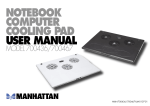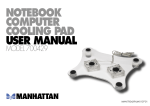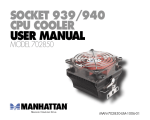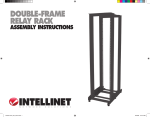Download Intellinet Fast Ethernet Office Switch
Transcript
5/8-PORT FAST ETHERNET OFFICE SWITCH USER MANUAL MODEL 523646/523653 INT-523646/523653-UM-0107-03 Thank you for purchasing the INTELLINET NETWORK SOLUTIONS™ Fast Ethernet Office Switch, Model 523646 (5-port) or Model 523653 (8-port). Use this manual for reference when setting up and operating this switch, and enjoy the benefits of high-speed dynamic memory, which supports the packet store-and-forward architecture; IEEE802.3x back-pressure flow control, which manages the data flow between sending and receiving nodes to prevent packet loss; and these additional popular features: • 10/100 auto-sensing ports automatically detect optimal network speeds • Supports any combination of 10 Mbps or 100 Mbps network devices • All RJ-45 ports with Auto-MDIX and NWay auto-negotiation support • Compact case makes positioning easy • 10/100 Mbps and half/full duplex • NWay Auto-Negotiation • Non-blocking design • Supports Broadcast Storm control • LEDs for power, link/activity • Supports 1024 MAC address entries • 128 kBytes buffer memory (5-port); 256 kBytes buffer memory (8-port) • Lifetime Warranty 2 FRONT PANEL The front-panel LED indicators — POWER, LINK/ACT — allow for more convenient monitoring and troubleshooting of the switch. The table below shows each LED function. System LED POWER LINK/ACT Status Steady green Off Steady green Blinking green Operation Power on Check AC connection; turn on power switch Valid port connection Valid port connection; data being transmitted/received REAR PANEL Power receptacle: Plug the female end of the power cord firmly into the receptacle and the other end into an electrical outlet. Confirm that the power LED is lit for a normal power status. NOTE: To ensure proper operation, use only the power cord included with the switch. Ports: All the ports on the Fast Ethernet Office Switch support Auto-MDI/MDI-X functionality, so crossover cables and uplink ports are not needed for connections to PCs, routers, hubs, additional switches or other devices. Cat5/5e UTP/STP cables provide optimal performance; if a front-panel LED corresponding to any of the ports in use doesn’t indicate a link or activity, check the connected device for proper setup and operation. 3 INSTALLATION 1. Attach the included rubber feet to the bottom of the device to keep it from slipping. The recommended positions are marked. 2. Place the device on a level surface that can support the weight of the switch (and any other items that need to be considered). Prior to use, it is recommended that the device be placed/positioned: • with a minimum of 25 mm of clearance on the top and sides for adequate ventilation • away from sources of electrical noise, such as radios, transmitters and broadband amplifiers • where it cannot be affected by excessive moisture 4 SPECIFICATIONS Standards • IEEE 802.3 (10Base-T Ethernet) • IEEE 802.3u (100Base-TX Fast Ethernet) • IEEE 802.3x (flow control, full duplex mode) General • Media support: - 10Base-T Cat3, 4, 5 UTP/STP RJ-45 - 100Base-TX Cat5 UTP/STP RJ-45 • Ports: - 5-port version: 5 RJ-45 10/100 Mbps ports - 8-port version: 8 RJ-45 10/100 Mbps ports • Packet filter/forwarding rate: - 148,800 pps (100 Mbps) - 14,880 pps (10 Mbps) • Switch architecture: store and forward • Buffer memory: 128 kBytes (5-port); 256 kBytes (8-port); • MAC address table: 1024 entries • Certifications: FCC Class B, CE Mark 5 LEDs • POWER • LINK/ACT Power • External power adapter, 9 V AC • Power consumption: 2.5 Watts (maximum) Environmental • Plastic housing • Dimensions, 5-port: 105 (L) x 77 (W) x 30 (H) mm (4.1 x 3 x 1.2 in.) • Dimensions, 8-port: 127 (L) x 84 (W) x 30 (H) mm (5 x 3.3 x 1.2 in.) • Weight: 500 g (1.1 lbs.) • Operating temperature: 0° to 40°C (32° to 104°F) • Operating humidity: 10% to 90% RH, non-condensing • Storage temperature: -40° to 70°C (-40° to 158°F) Package Contents • Fast Ethernet Office Switch • External power adapter • User manual 6 NOTES 7 www.intellinet-network.com Are you completely satisfied with this product? Please contact your INTELLINET NETWORK SOLUTIONS™ dealer with comments or questions. Copyright © INTELLINET NETWORK SOLUTIONS All products mentioned are trademarks or registered trademarks of their respective owners.