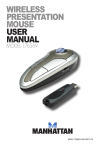Download Manhattan 176477
Transcript
numeric keypad with optical trackball user manual Model 176477 MAN-176477-UM-0507-01 introduction Thank you for purchasing the MANHATTAN ® Numeric Keypad with Optical Trackball, Model 176477. With its convenient design and optical technology, this device enhances any notebook computing experience, especially when inputting important numeric data. The full-size 19-key layout and handy backspace key allow swift entry and corrections, and the asynchronous number lock function keeps this mode independent of the computer’s keyboard so you can simultaneously input letters from the computer’s keyboard and numeric data from the keypad. Plus, as with all MANHATTAN products, it comes with a Lifetime Warranty. installation/operation 1.Plug the USB cable into the USB port on the computer. 2.Activate the Number Lock function by pressing the “Num Lock” key. The LED will light. NOTE: The factory default is set with “Num Lock” activated. Number Lock LED Optical trackball Left key Right key 3.When “Number Lock” is in use, the keys are defined as in Figure 1 below. 4.When “Number Lock” is in not use, the keys are defined as in Figure 2 below. Figure 1 Figure 2 specifications General • LED indicator for Number Lock • Windows Me/2000/XP compatible • USB cable, 71 cm (28 in.) • 10.5 x 12 x 33 cm (4 x 5 x 13 in.); 128 g (4.5 oz.) Package Contents • Numeric Keypad with Optical Trackball, Asynchronous • User manual www.manhattan-products.com Are you completely satisfied with this product? Please contact your MANHATTAN dealer with comments or questions. ® Copyright © MANHATTAN All products mentioned are trademarks or registered trademarks of their respective owners.