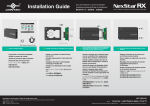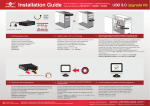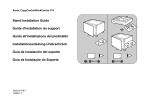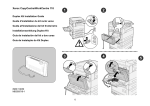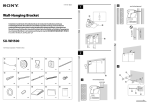Download Vantec NBA-200U audio card
Transcript
«\ ® m = Guía de instalación | Guide d'installation > | A SF] at I O a G U I o e Installationsanleitung | Guida allinstallazione LANTEC OIC (ps Rl Se ll et USB External 71 Channel Audio Adapter o— [1] <> Compruebe el contenido del paquete. Instale el software necesario por medio del CD de controladores suministrado. (Ejecute el Vérifiez le contenu de la boîte. archivo “SETUP.EXE” que encontrara en la carpeta NBA-200U del CD de controladores). fi ; Installez le logiciel requis á partir du CD des pilotes fourni. (Veuillez exécuter le fichier Verifica del contenuto della confezione me и В . о , “SETUP.EXE” situé dans le dossier NBA-200U sur le CD des pilotes.) Überprüfen Sie den Kartoninhalt. Installare il software necessario dal CD driver fornito in dotazione. (Eseguire il file NUTZT TEE KT “SETUP.EXE” che si trova nella cartella NBA-200U del CD driver.) RSERNE ° Installieren Sie die benôtigte Software von der beigefügten Treiber-CD. (Führen Sie bitte die MENA, Datei “SETUP.EXE” aus, die sich im Ordner NBA-200U auf der Treiber-CD befindet.) SED RI1/NCD5SXE Th Ix 754A AR—ILLE TT, (FZ 14/7 \CDDNBA-200U 7 # VAC 452SETUP.EXE777 VA 17 LT <7EEL ТЕРЕМ ETE ENTE NC REFEREES (REEENMEN EERIE] NBA-200U ERIS > MT | SETUP.EXE y 83) * MEER FEF AEP REV ENRME. (FRITERRRFICEH NBA-200U HEM AT “SETUP.EXE” 3LfF. ) Tum off computer <> Conecte el cable USB 2.0 al adaptador de audio y al equipo. Reinicie el sistema. Branchez le câble USB 2.0 sur l’adaptateur audio et sur Redémarrez votre système. l'ordinateur. Riavviare il sistema. Collegare il cavo USB 2.0 alla scheda audio ed al computer. Starten Sie Ihr System neu. Schließen Sie das USB 2.0-Kabel an den Audioadapter und den YRF LA BELLES Computer an. SRH о USB207—7)V%4—7147874£1702—4 ME, © SHARE, 1 USB 2.0 GEAR ENS o 1% USB 2.0 SEE ERASE, <> Siga las instrucciones que aparecerán en la pantalla para llevar a cabo la instalación del software. Suivez les instructions à l’écran pour terminer l’installation du logiciel. Seguire le istruzioni su schermo per completare l’installazione del software. Stellen Sie die Softwareinstallation anhand der Anweisungen auf dem Bildschirm fertig. FUR) = DIET AMD TY IT FIITDTYAH—IVE TES LH. MIRES EAST TAE ZAR E © RERE LAIKA SER RHR RIE, El adaptador de audio debe encontrarse ahora listo para su uso. L’adaptateur audio est maintenant prêt à être utilisé. La scheda audio adesso è pronta all’uso. Der Audioadapter ist jetzt betriebsbereit. A—7 14753774158 SED TELL, HEMER © DERART. Buttons & Indicators ( ) xx O Power —S- x O Mic mute VOL + [| VOL = [|] MIC MUTE USB External Channel VOL MUTE Audio Adapter N J Volume Mute: Press this button to mute/un-mute audio outputs. Microphone Mute: Press this button to mute/un-mute microphone. Volume (Up, Down): Increases or decreases audio output volume. Microphone Mute LED: When the microphone inputs are muted, the light will turn on. Power/Activity LED: This light will be on when the system is powered up. The light will blink when activity is detected. @ NOTE: Connectors (Front) I 5 Гы = | HEADPHONES LINE-IN Fier SURROUND SENTERT BASS BACK 5.1 HEADPHONES FRONT CENTER / BASS LINE-IN SURROUND BACK Headphone: Connect to headphones Line In: Connect to tape/CD/DVD Player, or other audio sources for output mixing and/or recording. Front Speaker: Connect to Front speakers (via external amplifier). Surround Speaker: Connect to surround speakers while in 4/6/8 channel modes (via external amplifier). Center/Bass Speaker: Connect to Center/Bass speakers while in 6/8 channel modes (via external amplifier). Back Speaker: Connect to back speakers while in 8 channel mode (via external amplifier). NOTE: Please make Nota: Asegúrese de Notes : Note: sure you have installed instalar los controladores Assurez-vous que vous 1 Assicurarsi di avere the necessary y el software necesarios avez installé les installato ¡ driver/software drivers/software before antes de comenzar a pilotes/logiciels requis necessari prima di usare using the audio usar el adaptador de avant d'utiliser la scheda audio. adapter. audio. l'adaptateur audio. Questo dispositivo e This device is fully Este dispositivo ofrece Cet appareil est totalmente compatibile backwards compatible total compatibilidad rétro-compatible avec les con le porte USB 2.0 e with USB 2.0 and 1.1 descendente con ports USB 2.0 et 1.1. 1.1. ports. puertos USB 2.0 y 1.1. Hinweise: EE R21/V/) — fent: EA > METE Achten Sie bitte vor Inbetriebnahme des Audioadapters darauf, LT7H5,4—74147 AA4AEENTEM HER USB dass die erforderlichen 12% 727%4/(6HLT<7: 2.0 № 1.1 № ° Treiber/Softwareprogram ÆUX, me installiert wurden. Z0TIN\T AUSB Dieses Gerát ist mit den 2.021.1%— AS Anschlússen fúr USB 2.0 77 PA EE 551) E und 1.1 voll rúckwárts do kompatibel. Tbr 7% AVA — EREKMENESER № IWLTHBT LMR №2 НЕ: EA SUUER 2H, TAM Rz ZAR F/ E, HET E MARA USB 2.0 #1 1.1 5 1, Q e Information in this document is subject to change without notice. Reproduction of these materials in any manner whatsoever without written permission is strictly forbidden. MY Printed in China LANTEC CS Printed on Recycled Paper. Connectors (Back) Ho El A A S/PDIFIN S/PDIF OUT USB Connector S/PDIF IN: Connect to digital output of external audio device via an optical S/PDIF cable. S/PDIF OUT: Connect to digital input of external audio device via an optical S/PDIF cable. USB Connector: Plugs into the system's USB port. Connectors (Side) STEREO 20 1 у К L MONO MIC (1) IN: Connect to a microphone (Mono left channel) MIC (2) IN: Connect to a microphone (Mono right channel) Model: NBA-200U www.vantecusa.com Copyright © 2010 Vantec Thermal Technologies. All Right Reserved. | All Registered Trademarks Belong To Their Respective Companies.