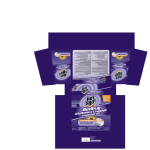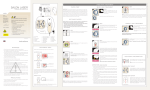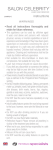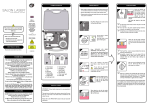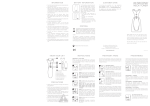Transcript
L A S E R HA I R T R E A T M E N T SALON LASER ™ PATCH TEST SCANNING HAIR REMOVER x60 IMPORTANT: 24 hours before treatment it is very important to do a patch test. 808nm wavelength Wearing laser safety goggles is unnecessary as the product has been designed with inbuilt safety features. This product MUST be used responsibly. Refer to your Information Guide for: • WARNINGS c d k e g • SECURITY BUTTON SEQUENCE PATENTS PENDING • SUITABLE SKIN TYPES h • PATCH TEST • WHY IS A SERIES OF TREATMENTS REQUIRED? Please ensure you read the Information Guide and understand the ‘Warnings’ and ‘Product Safety’ sections before proceeding. • Shave the area to be treated. This ensures that the laser goes directly to the hair root and avoids hair burning on the surface. a i f • HAIR GROWTH CYCLE j • Please ensure you have patch tested the area to be treated 24 hours prior to treatment. The orange light will turn OFF and the white ‘ready’ light will turn ON. 1 instructions g. Power Increase Button (+) h. Power Decrease Button (-) i. x60 SCAN button j. x20 SCAN button k. SINGLE button l. Hand-held Wand m. Laser Button n. o. p. q. r. s. STEP 1 Orange Light White Light Touch Pins Laser Aperture Indentation Guide Front Face ‘S I N GL E’ H AI R TR EATMEN T You can opt to treat single hairs using the SINGLE mode. Press the ‘SINGLE’ button once. The SINGLE button will illuminate blue. The orange light on the Wand will illuminate. The blue lights around the SCAN button will rotate to indicate treatment is ready to start. Connect Mains Adapter into the DC Power Socket at the back of the unit and plug into the Mains. b a. Mains Adapter b.Keys c. DC Power Socket d. Mute Button e.Keyswitch f. Power Level Indicator STEP 6 Place the wand on the skin over the area you wish to treat, ensuring the Touch Pins are in contact with the skin. m l • TROUBLESHOOTING 1-IN-LAHC5-UK/1.2 6 • Remove all jewellery in the vicinity of the treatment area. • YOUR QUESTIONS ANSWERED CLASS 1 PRODUCT CONTAINING CLASS 3B LASER Alternatively, press the x20 SCAN button once. Note: If you experience unexpected behaviour of this product then it is possible some external electromagnetic interference is responsible e.g. electric motors/ loudspeakers etc. You should remove this source and restart the product to restore full operation. At no time will the laser fire unintentionally. GETTING STARTED Please read these Instructions carefully before use. • HOW DO LASERS WORK? Turn the Keyswitch anticlockwise to lock the unit. Remove the Key to a safe place away from children. Press the x60 SCAN button once. The blue light around the button will fully illuminate. The orange light on the wand will illuminate. A slight redness may occur, but not always, within an hour of treatment. This localised redness is caused by the destruction of the hair follicles and is quite normal. However, if any redness remains after 24 hours this would indicate the power level selected was too high for your skin type. s STEP 8 8 STEP 5 5 The patch test will confirm the maximum power level for your skin type. Each area to be treated must be checked as skin colour can vary. Please refer to the ‘PATCH TEST’ section in the Information Guide and on the DVD for instructions. n o p q r LAHC5 ‘S C AN ’ H AI R TR EATMEN T Follow the same procedure for SCAN treatment from Step 6, but this time pressing the SINGLE button. In SINGLE mode, the blue light around the SINGLE button will flash. 7 2 STEP 2 STEP 7 Refer to ‘Treatment Area’ section, SINGLE mode. Press and HOLD the Laser Button on the top of the wand to start laser treatment. Unlock with Key to turn on. The light around the Keyswitch will flash green. WA R N IN G S • Read all instructions thoroughly and retain for future reference. • Not suitable for Afro-Caribbean, black skin complexions or for Grey Hair. See “Suitable Skin Types” in Information Guide. • Laser hair removal should not cause discomfort, you may feel individual hairs being treated, which is like a mild pin prick, and a slight warming of the area. If you feel any discomfort or soreness the setting may be too high. T R E AT MENT AREA SCAN modes sequentially target single hairs in each treatment. x60 SCAN mode Overlap by a third • Inbuilt safety features protect the eye being exposed to the laser, however, never aim the Wand at or near eyes. treatment area 3 “SECURITY BUTTON SEQUENCE” Enter the “SECURITY BUTTON SEQUENCE”. You will find the Security Button Sequence in the Information Guide. indentation mark • Do NOT use near flammable materials. • Keep the product out of reach of children and pets. • Reflection Hazard: Please remove all jewellery in the vicinity of the treatment area before use. STEP 3 The green light around the Keyswitch will fully illuminate. The lights around the x60 SCAN, x20 SCAN and SINGLE buttons will flash blue ready for selection. The bottom Power Level Indicator light will illuminate. x20 SCAN mode • When not in use, store the key responsibly in a safe place away from children. treatment area • This appliance is not intended for use by persons with reduced physical, sensory or mental capabilities, or lack of experience and knowledge, unless they have been given supervision or instruction concerning use of the appliance by a person responsible for their safety. PR E C A UT IO N S • Do NOT dismantle or repair. If you have any problems using the product, contact our Customer Care Department. • Only use this product with the Mains Adapter supplied. • Keep Wand away from strong electromagnetic fields and magnets during use. Press the MUTE button on the back of the Unit to turn off the Beep noises. Press again to turn back on. Refer to scan modes in ‘treatment area’ section. Note: This doesn’t turn off warning bleeps. • Do NOT move the wand during treatment. You may notice the wand becomes warm during use this is quite normal. indentation mark As a guide to the treatment area, a small indentation mark will be left by pressing the Wand down on the skin. In x60 SCAN mode, overlapping the indentation mark slightly when moving the Wand in each direction will ensure effective coverage. In x20 SCAN mode, overlap the indentation mark by half. SINGLE mode treatment area SINGLE mode is for treating individual hairs. The treatment area is in the centre of the indentation guide and measures 1mm x 1mm. resetting after ‘lockout’ If you experience a ‘lockout’ as indicated by repeated flashing of any of the blue power lights, simply reset by turning the unit off using the key, waiting 5 seconds and turning the unit on again. • If contact is lost between the Touch Pins and skin during treatment, the wand’s orange light will come on. Treatment will resume when contact is made again. 4 STEP 4 Use the +/- buttons to select the correct power level for your skin type. Refer to the ‘Patch Test’ section of the Information Guide for skin types. Each time the power setting is adjusted, you will need to reselect x60 SCAN, x20 SCAN or SINGLE mode to continue. indentation mark • Misuse of the unit can cause harm. • Do NOT override any safety features or open the unit or wand. ADDI TI O N AL I N F O R MATI O N When moving the wand to the next area of hairs to be treated the Touch Pins must be removed briefly from the skin. IMPORTANT NOTES - please read carefully • Do not use after drinking alcohol or if you are feeling unwell or fatigued. • This is a sensitive laser scanning product. Care should be taken to avoid damage to the mechanism in the Wand. When the laser treatment ceases, the orange light will come back on. You can now move onto the next area of hairs to be treated. Overlap by half • Do not treat the same hair repeatedly in any one session. • Do not treat the following areas: tattoos, permanent make-up, pimples, warts, hair on black spots or moles, dark freckles, skin disease, birth marks, burns, lips, nipples, genital or anal areas, eczema, eyelashes, eyebrows, near the eyes, nasal or ear hair. The white light will flash on and off to indicate laser treatment is in progress and the unit will beep repeatedly (this can be muted). You will not be able to see the laser. You may feel individual hairs being treated, which is like a mild pin prick, and a slight warming of the area being treated. Note: If no buttons are pressed after 20 minutes the Unit will enter energy saving mode. The orange light will flash and power level 1 will remain on. To restart turn key off and back on again and start at Step 3. • For your safety, if the wand is not positioned correctly on the skin surface for treatment, the white and orange lights will flash alternately and operation of the laser will be disabled. • Sometimes you can smell faint burning or even see a very, small line of smoke as the hair is treated. • Successfully treated hairs do not always fall out immediately, but are shed over time as they are released from the hair follicle, light rubbing can encourage this. cleaning laser aperture Periodically check whether there are any smoke deposits on the Laser Aperture. A build up of deposits will affect the efficiency of the laser. If you notice any deposits, switch the unit OFF and unplug the mains adapter. Then simply clean with a lint free cloth or cotton bud, ensuring no fibres are left in the Laser Aperture. • You may feel a ‘pin prick’ sensation during treatment. Any localised redness after treatment is caused by the destruction of the hair follicles and is quite normal. If any redness remains after 24 hours this would indicate the power level selected was too high for your skin type. Please refer to the ‘Patch Test’ section in the Information Guide. Any longer lasting redness will also disappear. laser aperture Rio, Dezac, Salon Laser Scanning Hair Remover x60 and Laser Safe Technology are trademarks of The Dezac Group Ltd © The Dezac Group Ltd 2011anufactured by The Dezac Group Ltd, PO Box 17, Cheltenham, England GL53 7ET COMPO NENTS