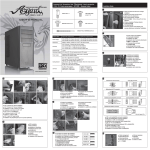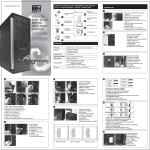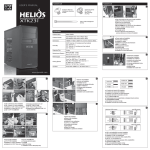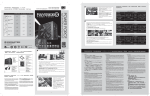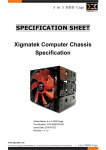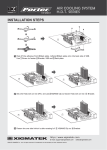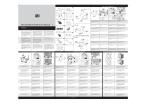Download Xigmatek Elysium
Transcript
Specification Product Name ELYSIUM Power Supply Dual standard P/S2 ATX/EPS power supply units 1. Intake airflow hole with dust filter (Bottom space only). 2. Available for face upward and downward installation. 3. Within anti-vibration rubber (Bottom space only). Dimensions 230(W) x 618(H) x 663(D) mm (9.06*24.33*26.10 inches) Drive Bay 5.25” External x 12 with both side tool-free holders. (Including two 4 in 3 3.5” HDD cage.) 3.5” Internal HDD x 8 by HDD cages. Expansion Slot 10 slots. Motherboard Support Extended-ATX, SSI CEB/EEB, XL-ATX, ATX, Micro ATX (with CPU cooler black plant installation window) ELYSIUM - THE ONE AND ONLY Air-cooling Front Fan: Pre-installed 120mm white LED with black blades x 2 (On the 4 in 3 HDD cage.) Rear Fan: Pre-installed 140mm white LED with black blades x 1 (120mm fan is available) Side Fan: Pre-installed 200mm white LED with black blades x 1 Cooling System CPU Fan: 80/120mm fan x 1 available Bottom Fan:If PSU was installed on bottom space: 120/140mm fan x2 or 200mm fan x 1 If PSU was installed on top space: 120/140mm fan x3 or 200mm fan x 2 Top Fan: If PSU was installed on bottom space: 120/140mm fan x3 or 200mm fan x 2 If PSU was installed on top space: 120/140mm fan x2 or 200mm fan x 1. Water-cooling Water pipe holes x 7 (with rubber cover) Available for 360/420mm radiator Top Panel: Power button, Reset button, USB3.0 x 2, USB2.0 x 2, e-SATA x 1, Audio in/out x 1 (HD Audio), One 2.5”/3.5” HDD hot-swap docking. I/O Panel Distributer: User Name: Email: Model Name: Date of Purchase: Serial No: USER’S MANUAL XIGMATEK SUPER TOWER CHASSIS www.xigmatek.com 2011 Accessory List | Accessoires Liste | Tillbehörslista | Lista de accesorios 付属品一覧 | Список аксессуаров | Ӈ఼ | Accessoires 2-1 ɜ ɜ ɜ ɜ ɜ ɜ ɜ ɜ Wheel screw X 16 MB and PSU screw X 20 3.5” HDD screw X 32 Power supply unit installation. Powersupply Installation. Installation av nätdel. Instalación de la Fuente de alimentación. 㔚Ḯ䮭䮒䮊䮏䬽ข䭙ઃ䬠䫻 Установка блока питания. Չႅც࿚ڻᕕᐡȄ Installation de l’unité d’alimentation. Chassis wheel X 4 3-1 Cable tie 3-2 Installation Guide | Installationsanweisungen | Installationsguide | Manual de instalación 取り付けガイド | Инструкция по установке | Ԋ၆؏ | Guide d’installation 1-1 1-2 ɜ ɜ ɜ ɜ ɜ ɜ ɜ ɜ 1-3 1-4 OPEN LOCK OPEN PU ɜ ɜ ɜ ɜ ɜ ɜ ɜ ɜ Motherboard installation. Motherboard Installation. Installation av moderkort. Instalación de la placa base. 䮥䭽䯃䮣䯃䮐䬽ข䭙ઃ䬠䫻 Установка материнской платы. ՉႅѹᑟޕȄ Installation de la carte mère. LL Open panels and covers to begin installation. Öffnen Sie die Seitenpanele um mit der Installation zu beginnen. Öppna höljet och panelerna. Apertura de los laterales para comenzar la instalación. ข䭙ઃ䬠䬽Ḱ䮜䮴䮺䮏䮘䮔䮲䬷䭼䭫䮐䮘䮔䮲䭡ข䭙ᄖ䬨䫻 Открытие панелей и крышек для начала установки. ༟ుҽҠஎሏሃࡈϯবޕȄ Ouvrir les façades latérales et du dessus avant de commencer l'in. 1 2 4-1 4-2 LOCK 90˚ 4-3 6-1 6-2 6-3 6-4 OPEN 4-4 LOCK ɜ ɜ ɜ ɜ ɜ ɜ ɜ ɜ 5.25” device installation. 5.25” Device Installation. Installation av 5.25” enheter. Instalación en la bahía de 5,25”. 5.25”䮎䮗䭫䮀䬽ข䭙ઃ䬠䫻 Установка устройств 5.25”. Չႅ5.25”ന൯Ȅ Installation du Driver 5.25”. ɜ ɜ ɜ ɜ ɜ ɜ ɜ ɜ Add-on card installation. Add-on Card Installation. Kortinstallation. Instalación de tarjetas adicionales. ᒛ䭲䯃䮐䬽ข䭙ઃ䬠䫻 Установка карт расширения. ᙖ҇ҙՉႅȄ Installation des cartes supplémentaires. 5-1 5-2 7-1 7-2 7-3 5-3 5-4 7-4 7-5 7-6 To PSU To Fans ɜ ɜ ɜ ɜ ɜ ɜ ɜ ɜ HDD installation. HDD Installation. HDD installationsanvisning. Instalación de los discos duros. HDD䬽ข䭙ઃ䬠䫻 Установка жесткого диска HDD. ՉႅᇄȄ Installation du disque-dur. ɜ ɜ ɜ ɜ ɜ ɜ ɜ ɜ System fan installation. System Lüfter Iinstallation. Systemfläkt installationsanvisning. Instalación de los ventiladores. 䭾䮀䮍䮧䮜䭨䮺䬽ข䭙ઃ䬠䫻 Установка вентиляторов. ՉႅڀলੈȄ Installation du sytéme de ventilation . 3 ɜ 8-1 ɜ ɜ ɜ H.D.D LED POWER SW ɜ ɜ POWER LED+ POWER LED - ɜ RESET SW ɜ I/O switch and chassis LED installation. I/O switch and chassis LED installation. Instalación del botón de encendido y los leds. Apertura de los laterales para comenzar la instalación. 䮀䭫䮊䮈䭂LED䬽ข䭙ઃ䬠䫻 Подключение кнопок и индикаторов на передней панели корпуса. Չႅც࿚༟ᝯሃLEDᑶၳ።Ȅ Installation du bouton I/O et LED du Châssis. 4 Warranty policy | Garantievoraussetzungen | Garantivillkor | Condiciones de garantía 保証について | Внимание: Гарантийные обязательства | ߳ | ๊ࢇھCertificat de garantie Warranty policy ⸽ߦߟߡ With the following warrants that this product is free from any defects in materials or workmanship for a period of up to two years from the date of purchase. During the warranty period, should the product have indications of defects in workmanship and/or materials, XIGMATEK will replace the defective product except following terms. ᧄຠߪຠ⾼ᣣ߆ࠄᦨᄢ2ᐕ㑆ߩຠ⸽߇ࠅ߹ߔޕ ⸽ᦼ㑆ਛޔએਅߩ႐วࠍ㒰߈XIGMATEK߇ήఘߢຠߩୃℂ឵ࠍⴕ ߁߽ߩߢߔޕ ■ ġDefected by not computer usage. ■ ġAny parts removed. ■ ġImproper operation, storage, misuse, abuse, accident, or neglect. ■ ġWithout receipt for proof of purchase. ■ ġAny other faulty was not caused by XIGMATEK. For more information, please visit our official website www.xigmatek.com. Please keep this manual for warranty. 9-1 10-1 Garantievoraussetzungen Motherboard USB connector case USB connector Mit folgender Garantie ist das Produkt frei von irgendwelchen Defekten aus Material oder der Verarbeitung für 2 Jahre ab dem Kaufdatum. Sollte während der Garantiezeit das Produkt irgendwelche Fehler in den Materialien oder der Verarbeitung aufweisen, so wird Xigmatek das Produkt ersetzen unter folgenden Voraussetzungen. Motherboard AC’97 connector case AC’97 connector ■ ġDefekt wurde nicht vorsätzlich verursacht ■ ġIrgendwelche Teile entfernt ■ ġUnpassender Gebrauch, Lagerung, Missbrauch, Unfall oder Vernachlässigung ■ ġOhne den Kaufnachweis (Keine Garantieersatzleistung) ■ ġIrgendeinem anderen Fehler der nicht durch Xigmatek verursacht wurde Motherboard Azalia(HDA) connector case Azalia(HDA) connector Für mehr Informationen besuchen Sie bitte unsere offizielle Webseite www.xigmatek.com. Bitte bewahren Sie diese Garantiekarte. Motherboard SATA connector case SATA connector ■ ġࠦࡦࡇࡘ࠲એᄖߢߩ↪ߦࠃࠆ⎕៊ ■ ġ߶ߣࠎߤߩࡄ࠷ࠍขࠅᄖߐࠇߚ႐ว ■ ġਇㆡಾߥᠲ߿▤ߦࠃࠆ߽ߩ↪ߚߞ⺋ޔᴺ߿‛ℂ⊛ߥ⎕៊ޔ ■ ġ⾼⸽ߩ⚗ᄬߥߤ⸽߇⾼ޔߢ߈ߥ႐ว ■ ġXIGMATEKߦ࿃ߒߥ㗴. ⚦ߪᑼࠨࠗ࠻ࠍߏ⏕ߊߛߐ www.xigmatek.com. ຠ⸽ߩߚߪ࡞ࠕࡘ࠾ࡑᧄޔᄢಾߦ▤ߒߡߊߛߐޕ Гарантийные обязательства Гарантия распространяется на продукцию компании Xigmatek, в течении двух лет на произведённые компоненты, качество сборки, материалы со дня приобретения. Компания XIGMATEK гарантирует замену дефектной продукции в течении всего гарантийного срока, кроме нижеследующих случаев: ■ ġНе целевое использование. ■ ġУтрату каких либо частей продукции не по вине производителя. ■ ġВмешательство в конструкцию, неправильное хранение, использование, транспортировка, несчастный случай. ■ ġОтсутствие документа подтверждающего факт совершения покупки. ■ ġЛюбой другой дефект не попадающий под ответственность компании XIGMATEK. Информация За более подробной информацией, пожалуйста обращайтесь на официальный веб сайт компании www.xigmatek.com. Пожалуйста сохраняйте это руководство для осуществления гарантии. Garantivillkor ɜ ɜ ɜ PSU Molex 4pin connector Top HDD docking 4pin power connector ɜ ɜ ɜ ɜ Motherboard rear USB3.0 connector Case USB3.0 connector ɜ Denna produkt har en garanti på 2 år från inköpsdatumet. Om indikationer på brister i utförande eller i material upptäckas under garantiperioden kommer XIGMATEK att bytta ut produkten förutom vid följande undantag. Cable management. Kabel Management. Kabelorganisering. Colocación de los cables. 䭸䯃䮝䮲㈩✢䫻 Монтаж проводов. ።لᑋನȄ Rangement des câbles. ■ ġSkadan orsakad av icke datorrelaterad användning. ■ ġOm delar är bortplockade. ■ ġVid olämplig användning, förvaring, missbruk, olycka eller vårdlöshet. ■ ġOm giltigt inköpskvitto saknas ■ ġAndra fel som inte är orsakade av XIGMATEK. För mer information, besök vår officiella webbsida www.xigmatek.com. Spara denna garantiinformation. Condiciones de garantía. ɜ ɜ ɜ ɜ ɜ ɜ ɜ ɜ Este producto tiene cubiertos los defectos en los materiales o en su fabricación durante un periodo de garantía de dos años desde la fecha de compra (fecha de emisión de la factura) Durante dicho periodo, Xigmatek se hará cargo del producto defectuoso, por problemas en los materiales o proceso de fabricación, exceptuando en los términos que se recogen a continuación: USB, e-SATA, AC’97, and Azallia(HDA) connector installation. USB, e-SATA, AC’97, and Azallia(HDA) connector installation. Installation av USB, e-SATA, AC’97, och Azallia(HDA). Instalación de las conexiones USB, AC97 y Azallia (HDA). USB, e-SATA, 䭱䯃䮎䭪䭱䭺䮔䭶䮆ข䭙ઃ䬠䫻 Подключение внутренних разъёмов USB, e-SATA, AC’97, и Azallia(HDA). ՉႅUSB, e-SATA, ሃর࿚ᓮҍϢతᔝȄ Installation du connecteur USB, e-SATA, AC’97, et Azallia(HDA). ■ ġDefectos producidos por no usarlo como componente del ordenador. ■ ġExtraer partes del mismo. ■ ġManipulación inapropiada así como almacenaje, mal uso, abuso, accidente o negligencia. ■ ġNo disponer del justificante de compra (factura) ■ ġCualquier otro defecto que no haya sido causado por XIGMATEK. Para obtener más información, por favor visite nuestra web official: www.xigmatek.com. Por favor, conserve estas condiciones de garantía. ࠲ࣆ۽ຉ ӎಯࡡᘉџیՐаȂXIGMATEK࠲ᝋթಯࡡߞلᎳሃஇЍ๑ဂಷȄԴ ࠲۽งনаȂॶԯلᎳݕஇЍߞဂಷȂXIGMATEKПѽـྲࡡȄ֭թ࠲ ࣆ۽ຉЙᏋӡݺѽϭߐȈ ■ ӎಯࡡЙڹӡცၝϯൄߞྫ. ■ գԇ֣ൊԆജೊ୵Any parts removed. ■ ԯЙӒፁߞᑆ֯ȃՅݸȃሱӡȃᕿӡȃݕࣇڰ݆ൄߞྫ ■ ٟգ࠲ᘉඏᑂށ ■ ێ࣏ݕҁЙҞᙩݺۼXIGMATEKߞЙߐډ ᡌࠓൄണXIGMATEKܡўᇨ૭ www.xigmatek.com ѽۤఀـԺႤୈ ࠲թሲށ੩ѽஇऎ࠲ڶ۽ᑂ Remarque: Certificat de garantie Avec la garantie suivante, ce produit est libre de tout défaut de matière ou de fabrication pour une période de 2 ans à compter de la date d’achat. Pendant la période de garantie, s’il s’avère défectueux, que ça soit au niveau de la matière ou de la fabrication, XIGMATEK s’engage à les remplacer sauf dans les conditions suivantes : ■ Défaut dû à des causes, autre que l’usage de l’ordinateur. ■ ġEnlèvement de pièce. ■ ġMauvais fonctionnement, stockage, emploi, abus, accident ou négligence. ■ ġDéfaut de reçu ou preuve d’achat. ■ ġTout autre défaut dont XIGMATEK n’est pas à l’origine. Pour plus d’informations, prière de visiter notre site web officiel www.xigmatek.com. Merci de conserver ce manuel pour la garantie 5 6
This document in other languages
- français: Xigmatek Elysium
- español: Xigmatek Elysium
- русский: Xigmatek Elysium
- svenska: Xigmatek Elysium