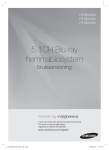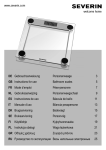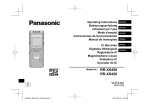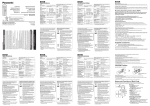Download Panasonic RR-US300
Transcript
Operating Instructions Bedienungsanleitung Istruzioni per l’uso Mode d’emploi Instrucciones de funcionamiento Gebruiksaanwijzing Betjeningsvejledning Bruksanvisning IC Recorder Digitales Diktiergerät Registratore IC Magnétophone à puce Grabadora IC IC-recorder IC-optager IC-inspelare Model No. Modell Nr. Modello numero Modèle n° E Nº de modelo Model Nr. Modelnr. Modellnr. ENGLISH DEUTSCH ITALIANO FRANÇAIS ESPAÑOL NEDERLANDS DANSK SVENSKA RR-US300 VQT3T18 Dear customer Thank you for purchasing this product. For optimum performance and safety, please read these instructions carefully. Before connecting, operating or adjusting this product, please read the instructions completely. Please keep this manual for future reference. Supplied accessories Please check and identify the supplied accessories. Use numbers indicated in parentheses when asking for replacement parts. (Product numbers correct as of June 2011. These may be subject to change.) 1 USB extension cable [K2ZZ04Y00005] ■ For the United Kingdom and Ireland VQT3T18 customers 2 2 (Sales and Support Information) Customer Care Centre • For customers within the UK: 0844 844 3852 • For customers within Ireland: 01 289 8333 • Visit our website for product information www.panasonic.co.uk • E-mail: [email protected] Direct Sales at Panasonic UK • For customers: 0844 844 3856 • Order accessory and consumable items for your product with ease and confidence by phoning our Customer Care Centre Monday-Thursday 9:00 a.m.-5:30 p.m., Friday 9:30 a.m.-5:30 p.m. (Excluding public holidays) • Or go on line through our Internet Accessory ordering application at www.pas-europe.com. • Most major credit and debit cards accepted. • All enquiries transactions and distribution facilities are provided directly by Panasonic UK. • It couldn’t be simpler! • Also available through our Internet is direct shopping for a wide range of finished products, take a browse on our website for further details. Table of contents Supplied accessories........................................ 2 Part names ....................................................... 4 Screen display .................................................. 5 Inserting a battery ............................................. 6 Turning the power on/off ................................... 7 Hold function..................................................... 7 Setting the time................................................. 8 Basic Operations Recording ......................................................... 9 Playing ............................................................ 10 Deleting files and formatting ........................... 11 Advanced Operations Changing the microphone sensitivity .............. 12 Changing the sound quality ............................ 12 Recording at a specified time (Timer recording) ............................................ 13 Changing the playback speed ........................ 14 A-B Repeat playback ...................................... 14 Playback from a specified position (Time search) ................................................. 15 Repeat play (Repeat) ..................................... 15 Dividing files ................................................... 16 Listening to audio with earphones .................. 17 Recording by connecting an external microphone ..................................................... 18 Connecting to other devices ........................... 19 Common settings............................................ 20 ENGLISH Using the unit with a computer System requirements...................................... 21 Connecting the unit to a computer.................. 22 Opening the folders of the unit ....................... 24 Importing files to a computer and organising files ................................................................. 25 File names ...................................................... 26 Others Q & A (Frequently Asked Questions) .............. 27 Error messages .............................................. 27 Troubleshooting guide .................................... 28 Specifications ................................................. 33 Care and use .................................................. 34 Maintenance ................................................... 35 Useful Information .......................................... 37 VQT3T18 Preparation 3 3 VQT3T18 Part names 4 4 1 External microphone jack ( ) (ø 3.5 mm monaural mini jack) 2 Headphone/earphone jack ( ) (ø 3.5 mm monaural mini jack) 3 Recording indicator (Operation indicator) 4 OPR/HOLD switch OPR: Operation 5 LCD display 6 [ STOP/RETURN] 7 [ REC] 8 (Volume up) 9 (Fast backward) 10 (Volume down) 11 (Fast forward) 12 [ OK] (Play/OK) 13 [MENU/REPEAT MODE] 14 [ERASE/ ] 15 Built-in monaural microphone 16 Built-in speaker 17 Battery cover 18 Hand strap hole 19 USB plug 20 USB plug cover Screen display The following explains the screen items. Some items may not be displayed simultaneously. A-B Repeat playback/ Repeat play (➜ pages 14 and 15) Battery indicator (➜ page 6) Screen display during playback (➜ page 10) Recording sound quality (➜ page 12) Screen display during recording (➜ page 9) Level meter • Indicated while volume of the recording sound source, playback position, remaining recording time when stopped, or volume or other settings are being adjusted. Status indication • Indicates the time and other information. Menu setting items (➜ pages 8, 12, 13, 16 and 20) VQT3T18 Status indication • Indicates the recorded audio file number and other information. ENGLISH 5 5 Inserting a battery Open the battery cover ( 1 and 2 ) The remaining battery level is indicated as shown below while the unit is operating. Blinking Battery cover 1 AAA LR03 battery (not supplied) and are correctly oriented. Make sure VQT3T18 Close the battery cover ( 4 and 5 ) 6 6 ● If the battery runs out, “ ” blinks. Replace the battery as soon as possible. ” is ● When the battery runs out of power, “ indicated and then the power turns off automatically. ● Depending on the battery state and the operation to be performed, even if the power turned off because the battery ran out of power, the unit may be able to be used for a while if it is turned on again. However, the unit may suddenly turns off during operation due to insufficient battery power. ● A certain level of battery power is required to delete files, format the unit (➜ page 11) and divide files (➜ page 16). If any of these operations are ”, the performed when the battery indicator is “ power will be turned off because the battery will run out of power. ● Turn the power off before removing the battery. • If the battery is removed while the power is on, data may be lost or the unit may be damaged. Set the clock after inserting a battery for the first time or replacing the battery. (➜ page 8) ● Use an alkaline battery. ● Remove the battery from the unit when you will not use the unit for a long period of time. Turning the power on/off Hold function OPR/HOLD switch: OFF ON Button operations are ignored when the Hold function is on. ENGLISH To switch the Hold function on: Slide the OPR/HOLD switch to the “HOLD” side during recording or playback. ” appears and the Hold function turns on. “ To turn the power on: Slide the OPR/HOLD switch to the ON side to turn the power on. The display lights up. To turn the power off: Slide the OPR/HOLD switch to the OFF side while the unit is in the stop state. To switch the Hold function off: Slide the OPR/HOLD switch in the opposite direction of “HOLD”. ” appears and the Hold function turns off. “ Auto power off: Set the clock after turning the power on for the first time. (➜ page 8) ● When the Hold function is on, operation is ignored even if the buttons are pressed while the power is ” is displayed), enabling you to prevent on (“ unintended operations such as the stopping of recording or playback. ● When recording or playback finishes while the Hold function is on, the power turns off automatically. VQT3T18 The power automatically turns off after 30 minutes elapse when the unit is in a recording pause or stop state. If the power is turned off by the auto power off function, slide the OPR/HOLD switch to the OFF side before turning the power on. 7 7 Setting the time The clock is used for file names (➜ page 26) and recording date and time information so set the correct date and time. The date and time need to be set after the battery is replaced. • Turn the power on beforehand. (➜ page 7) • After turning the power on for the first time after purchase or replacing the battery, proceed to step 3 . 1 Press [MENU/REPEAT MODE]. or 2 Press and press [ to select “DATE” OK]. or to 3 Press set “ ” (year) and press . • Set the last two digits of the year. (“11” in the case of 2011) VQT3T18 or to set “ 4 Press (month) and press . 8 8 ” 5 Press or to set “ and press . ” (day) • To return to the previous setting item, press . or to select the time 6 Press display format and press . Select “ ” for 24-hour display, and “ for 12-hour display. • The display format that is blinking is currently selected. ” 7 Press or to set “ and press . ” (hour) 8 Press or (minute). ” to set “ To change the setting, press and move between the items, and press again to make the setting. 9 Press [ setting. to and OK] to confirm the • The date and time are set and the clock starts to operate. ● The clock operates with a monthly loss/gain of approx. ±60 seconds at normal temperature. ● The clock setting will be cleared if the battery completely runs out of power. Recording • Turn the power on beforehand. (➜ page 7) • When the unit is not in the stop state, press [ STOP/RETURN]. 1 Press [ • If you press [MENU/REPEAT MODE] during ENGLISH recording, the indication switches between the remaining recording time and elapsed recording time. REC]. (Recording starts.) Stopping recording: Each press: Pause Resume recording The recording indicator lights. (Blinks while paused.) Level meter Number of file being recorded (Blinks while paused.) Press [ STOP/RETURN]. File Recorded audio data from the starting point to the ending point is saved as a file. The saved data is called a file. • The maximum number of files that can be recorded is 199. ● Before recording, check that there is sufficient battery power remaining. ● If no operation is performed for approx. 30 minutes while recording is paused, the unit turns off. ● Change the microphone sensitivity or sound quality as necessary. (➜ page 12) ● Note that if you rub the unit with a hand or an object touches the unit during recording, a rustling sound will be recorded through the microphone. VQT3T18 Remaining recording time 9 9 Playing • When the unit is not in the stop state, press [ STOP/RETURN]. • Select a file beforehand. (See below) 1 Press [ OK]. (Playback starts.) Playback progress Adjusting the volume Turning up the volume: Press . Turning down the volume: Press . The volume range is 0 to 20. (The factory setting is “10”.) If you turn the power off with the volume set to 17 or higher, the volume will be set to 16 the next time the power is turned on. Operations during playback Displayed during playback Selecting a file Select a file with or . Each press changes the file number. File number Jumping (skipping): Press or quickly. part way through a file jumps Pressing to the beginning of that file. To return to the within approx. 1 second previous file, press from the beginning of the file. Fast backwarding/Fast forwarding (searching): VQT3T18 Press and hold 10 10 or . Stopping playback: Each press of [ STOP/RETURN] changes the displayed information (remaining recording Press [ STOP/RETURN]. time/Total playback time (Length of the selected file (duration of time))/current time/ date/recording time/recording date). Deleting files and formatting Delete unnecessary files. • When the unit is not in the stop state, press [ STOP/RETURN]. There are three methods to delete files. : Select one file and then delete it. : Delete all files in the MIC folder (the actual folder is not deleted). : Delete all data in internal memory such as the data in the MIC folder and the data in the DATA folder that you can see when the unit is connected to a computer (format). or to select the 1 Press number of the file to delete. ENGLISH This step is not necessary for the ” and “ ” deletion “ methods. 2 Press [ERASE/ ]. • To cancel the deletion, press ] again or press [ERASE/ [ STOP/RETURN]. or to select the 3 Press deletion method and press [ OK]. • When you want to delete only one file, select the method while making sure you ” or do not accidentally select “ ”. “ or 4 Press and press [ to select “ OK]. ” ● Deleted files cannot be restored. ● Cancelling is not possible while formatting. ● Before deleting data, check that there is sufficient battery power remaining. ● Do not remove the battery while formatting. ), only files that can be played on the unit can be deleted. ● With file deletion ( ● After a file is deleted, the subsequent file numbers displayed on the unit are decreased. VQT3T18 The operation indicator blinks during deletion. It may take several minutes for the deletion to complete. 11 11 Changing the Changing the microphone sensitivity sound quality Change the microphone sensitivity in accordance with the loudness of the sound source. When the sound source is loud, set the sensitivity to “ ” (LOW). When it is quiet, set the sensitivity to “ ” (HIGH). 1 Press [MENU/REPEAT MODE]. or 3 Press “ ”. or to select “ to select “ ”. ” or : Sets the microphone sensitivity to the high level. : Sets the microphone sensitivity to the low level. (The factory setting is “ ”.) VQT3T18 4 Press [ setting. 12 12 • When the unit is not in the stop state, press [ STOP/RETURN]. 1 Press [MENU/REPEAT MODE]. • When the unit is not in the stop state, press [ STOP/RETURN]. 2 Press You can change the sound quality for recording. 2 Press or 3 Press “ ”. or to select “ to select “ ”. ” or :High sound quality mode (128 kbps, monaural) : Long recording mode (32 kbps, monaural) (The factory setting is “ ”.) 4 Press [ setting. OK] to confirm the OK] to confirm the ● The length of time that recording is possible changes depending on the sound quality. (➜ page 33) Recording at a specified time (Timer recording) 1 Press [MENU/REPEAT MODE]. 2 Press press [ or to select “ OK]. or to select the hour 4 Press for the time to start recording and press . ENGLISH ” and or to select the minute 5 Press for the time to start recording and press [ OK]. or to select the 3 Press recording time and press : 30 minutes : 1 hour : 2 hours : Until there is no empty space : Disable the timer setting . After you set a timer recording, “ ” is displayed. At 1 minute before the specified time, the ”, recording indicator, and “ ” blink and “ the unit enters the standby state. If you press [ STOP/RETURN] during a timer recording or standby, you can cancel the timer recording. ● If the power is off at the specified time, the power turns on and the timer recording starts, and then the power turns off at the end time. If the unit is in a playback state, playback stops and the timer recording starts. ● Timer recording is not possible in the following cases: When the unit is connected to a computer, when the number of recording files has reached 199, when there is no free space in the internal memory, and during recording or while recording is paused. VQT3T18 Recording indicator • When the unit is not in the stop state, press [ STOP/RETURN]. 13 13 Changing the playback speed The playback speed can be adjusted in 21 steps from the slow speed of 0.5 times normal speed (50%) to the fast speed of 2 times normal speed (200%). 1 Press [ OK] during playback. or to adjust the 2 Press playback speed. Playback speed : Each press of this button increases the playback speed. : Each press of this button reduces the • playback speed. The playback speed can be adjusted in 10% steps for speeds faster than normal speed, and 5% steps for speeds slower than normal speed. • Press [ STOP/RETURN] to return to 100%. VQT3T18 • 14 14 3 Press [ OK]. The setting value is confirmed. ● Normal playback may not be possible depending on the file. A-B Repeat playback Set a start point (A) and finish point (B) to repeat playback between those points. 1 Press [ERASE/ ] during playback. A-B Repeat indication The start point (A) is ” (lighting) set and “ and “ ” (blinking) are displayed. 2 Press [ERASE/ ] at the finish point (B). The indication changes ” (lighting) and to “ A-B repeat playback starts. Cancelling A-B Repeat: Press [ERASE/ ] again. (A-B Repeat can also be cancelled with [ STOP/RETURN], or .) ● You cannot set A-B Repeat when the time between the start point (A) and finish point (B) is approx. 2 seconds or less. ● If the file is played to the end while the start point (A) is set, the end of the file is set as the finish point (B) and A-B Repeat starts. ● A range that spans across two files cannot be set for A-B Repeat. Playback from a specified Repeat play (Repeat) 1 Press [MENU/REPEAT MODE] position (Time search) for at least 2 seconds during Playback is possible from a time-specified position. 1 Press [MENU/REPEAT MODE] during playback. Playback stops and the current playback position (time) is displayed. ENGLISH playback. The repeat mode changes each time you press [MENU/REPEAT MODE] for at least 2 seconds. Repeat mode indication 2 Set the playback start position. Press or to select “hour”, “minute”, and “second” and or to press change the values. • Press [MENU/REPEAT MODE] or [ STOP/RETURN] to return to playback. 3 Press [ OK]. No indication: Plays back the files normally. The unit enters the stop state after playback of the last file finishes. (lighting): Plays back only the one selected file repeatedly. (blinking): Plays back all the files repeatedly. ● Time search playback applies only to the currently selected file. VQT3T18 Playback starts from the specified position. 15 15 Dividing files You can divide 1 file into 2 files at a specified position. A necessary part can be extracted or an unnecessary part can be cut. 1 Press [ STOP/RETURN] at the position you want to divide the file during playback. 2 Press [MENU/REPEAT MODE]. 3 Press or to select “DIV”. “DIV” and “ ” blink. 4 Press or and press [ to select “ OK]. ” The operation indicator blinks during dividing. Then, the file is divided into 2 files and the playback stops at the beginning of the second file. • When “ ” appears, file dividing is complete. • Select “ ” to stop dividing. VQT3T18 ● A file length of approx. 2 seconds or more is required to divide a file. ● A file cannot be divided at the beginning. ● Divided files cannot be restored. ● After a file is divided, one file is added. ● If there is no empty space in internal memory or if 199 files have already been recorded, a file cannot be divided. ● For the file names displayed on a computer after the file is divided, see page 26. 16 16 Listening to audio with earphones Connect earphones (not supplied). (Plug type: ø 3.5 mm monaural mini plug) Recommended additional earphones: Panasonic RP-HV154, RP-HJE120 (the product number is correct as of June 2011.) When stereo type earphones are used, the audio from both the left and right is monaural. ENGLISH Monitoring the audio during recording You can listen to the audio to monitor it during recording. Adjusting the volume: You can adjust the volume by pressing or audio that is recorded will not be affected. but the Listening to the audio during playback The audio can be heard from the built-in speaker during playback. In places that are noisy or where it is difficult to hear, listen to the audio through earphones. ● If you connect earphones, the audio will no longer be output from the built-in speaker. VQT3T18 Insert all the way in. 17 17 Recording by connecting an external microphone Record by connecting an external microphone (monaural microphone) to the external microphone jack of the unit. With a stereo microphone, the audio of just the L channel side is recorded in monaural. 1 Connect the external microphone. Microphone (not supplied) Insert all the way in. Use a microphone with a plug-in-power function and ø 3.5 mm mini plug. 2 Press [ REC] to start recording. For the recording operations, see page 9. VQT3T18 ● Also read the operating instructions for the device to be connected. ● If the loudness of the sound source is too low or high, adjust the microphone sensitivity. (➜ page 12) ● The built-in microphone of the unit does not work while a device is connected to the external microphone jack. 18 18 Connecting to other devices Recording from the unit to another device (dubbing): Recording from another device to the unit: 1 Connect as shown below. Audio cable with resistor (not supplied) Stereo mini plug Monaural mini plug Monaural mini plug Stereo device Monaural device Recording device Plug type: ø 3.5 mm monaural mini plug 2 Record. 1 Start recording on the recording device. 2 On the unit, play the file you want to dub. (➜ page 10) ● Also read the operating instructions for the device to be connected. ● Select the connection cable to use in accordance with whether the device to be connected is monaural or stereo. If the wrong cable is used in combination with the unit, recording may not be able to be performed properly. For example, only 1 channel may be recorded. ● The sound quality after dubbing may differ from the sound quality before dubbing. ● To record at a suitable volume, adjust the volume on the unit. Stereo device Monaural device Stereo mini plug Monaural mini plug Monaural mini plug Monaural mini plug Insert all the way in. Headphone jack of a portable device, component stereo, etc. Plug type: ø 3.5 mm monaural mini plug 2 Record. 1 Start recording on the unit. (➜ page 9) 2 Start playback on the external device. ● Also read the operating instructions for the device to be connected. ● If the loudness of the sound source is too low or high, adjust the microphone sensitivity (➜ page 12). Alternatively, adjust the volume of the other device. ● If a stereo type cable is used, the R channel is not recorded. VQT3T18 Monaural mini plug Mini microphone jack Audio cable with resistor (not supplied) Insert all the way in. ENGLISH 1 Connect as shown below. 19 19 Common settings The following settings of the unit are common to both recording and playback. Common settings operation • When the unit is not in the stop state, press [ STOP/RETURN]. 1 Press [MENU/REPEAT MODE]. or to select the 2 Press setting item (“ ” or “ ”). • The setting item that is blinking is currently selected. or 3 Press setting. to change the • If you press or , the setting is confirmed and you can set the next setting item. 4 Press [ OK]. VQT3T18 For “Setting the time”, see page 8. 20 20 BEEP (Beep sound) Set the beep sound for during button operation. : No beep sound. : Beep sound. (The factory setting is “ ”.) ● Even if the beep sound is set to “ ”, the operation beep sound is not output during recording or while recording is paused. LED (Recording indicator) Set whether the recording indicator lights during recording. : Does not light. : Lights. (The factory setting is “ ”.) ● Even if “LED” is set to “ ”, the indicator blinks during operations such as file deletion. System requirements (As of June 2011) ENGLISH Computer OS IBM PC/AT compatible machines, Macintosh • Windows® XP Home Edition/Professional and SP2, SP3 • Windows Vista® Home Basic/Home Premium/Business/Ultimate and SP1, SP2 • Windows® 7 Starter/Home Basic/Home Premium/Professional/ Ultimate and SP1 Pre-installed version VQT3T18 • Mac OS X 10.2.8 - 10.6 Interface USB port (Operation cannot be guaranteed if you use a USB hub.) ∗ Even if the system requirements mentioned in this document are fulfilled, some personal computers cannot be used. ∗ (Macintosh) This software operates on the standard driver of OS. ∗ Operation is guaranteed only on a compliant OS. ∗ Operation is not guaranteed on an upgraded OS. ∗ Operation is not guaranteed on home-made computers. ∗ When using Windows Media® Player, your computer must fulfill the system requirements of Windows Media® Player. Please consult Microsoft Corporation for details of Windows Media® Player. ∗ Microsoft, Windows, Windows Media and Windows Vista are registered trademarks or trademarks of Microsoft Corporation of the U.S. and other countries. ∗ MPEG Layer-3 audio coding technology licensed from Fraunhofer IIS and Thomson. ∗ IBM and PC/AT are registered trademarks of International Business Machines Corporation of the U.S. ∗ Macintosh and Mac OS are trademarks of Apple Inc. ∗ Other system names and product names appearing in this document are in general the registered trademarks or trademarks of the respective developer companies. Note that the ™ mark and ® mark do not appear in this document. ∗ Depending on the computer environment, malfunctions may occur (e.g. Audio data recorded on this unit cannot be used. etc.). Panasonic and Panasonic dealers cannot be held liable for any lost audio data or other direct or indirect damage except in cases of intentional of gross negligence. ∗ This model is not compatible with TRC/ADPCM format IC recorders made by Panasonic. Also, files recorded on this unit cannot be played on those IC recorders and/or MP3 files recorded on this unit cannot be read using Voice Editing software supplied with those IC recorders. ∗ You can transfer contents recorded on this unit to your PC without using the dedicated software. The computer software (Voice Editing) is not supplied with this unit. 21 21 Connecting the unit to a computer You can import the recording files that were recorded with the unit to a computer. ● Do not use any other USB extension cables except the supplied one. Do not use the supplied cable with other devices. • Start the computer beforehand. • Turn the unit off beforehand. 1 Remove the USB plug cover. Store the removed USB plug cover in a safe place. ● Keep the USB plug cover out of reach of children to prevent swallowing. 2 Insert the unit into the computer. Match the orientation of the USB plug with that of the USB port and insert it straight into the USB port. Caution: Use only the supplied USB extension cable with a ferrite core when connecting to computer. ● When the unit is connected to your computer, it can operate without the battery, because power is supplied by the computer. ■ The first time you connect the unit to a computer Because multiple “Found New Hardware” messages will appear, do not disconnect the unit from your computer until all messages disappear. ■ Screen display when connected to a computer During connection During file transfer Computer VQT3T18 This unit 22 22 ● If the USB plug cannot be inserted firmly due to the condition around the USB port, use the USB extension cable (supplied). ● Operation is not guaranteed if the unit is connected with a cable other than the supplied USB extension cable. Never remove the unit during data transfer. The file data or the unit may be damaged. The unit cannot be operated while connected to a computer. ● When the unit is connected to a computer, the computer may not start (restart). It is recommended that the unit be disconnected before starting (restarting) the computer. ● Operation is not guaranteed when two or more USB devices are connected to one computer or a USB hub or cable other than the supplied extension cable is used. ● If a computer is started (restarted) or enters standby mode while the unit is connected to it, the computer may not recognise the unit. Disconnect and then reconnect the unit or reconnect the unit after the computer is restarted. ● Please see the Operating Instructions for the computer. ENGLISH ■ Removing the unit ■ USB mass storage function The unit functions as USB memory and is recognised as a computer’s external storage device. The data files on the computer can be transferred and saved to the unit. VQT3T18 Double-click the icon (Windows XP: [ ], Windows Vista / Windows 7: [ ]) on the task tray at the bottom of the computer screen and follow the on-screen instructions for removing the unit. (The icon may not be displayed depending on the operating system settings.) The unit turns off after it is removed. 23 23 Opening the folders of the unit The screenshots are for Windows XP (operating system). The display may differ depending on the operating system. • Connect the unit to a computer beforehand. (➜ page 22) 2 Right-click “IC RECORDER (G:)” (this unit) and select “Open”. 1 Right-click “My Computer” from the Start menu and select "Open". The unit is indicated as “IC RECORDER”. 3 Right-click the MIC folder and select “Open”. VQT3T18 The recording files on the unit appear. 24 24 The components of the computer and the external storage device shown here are examples. They may differ depending on your computer. A different letter may be indicated for “G” of “IC RECORDER (G:)”. Depending on the computer you use, the unit may be indicated as “Removable Disk”. Importing files to a computer and organising files • Open the IC RECORDER (this unit) displayed on the computer screen and open the MIC folder beforehand. (➜ page 24) Importing recording files to a computer 1 Right-click a recording file on the unit and select “Copy”. 2 Right-click a folder on the computer and select “Paste” to import the file to the computer. Folder on the unit Folder on the computer ENGLISH ● You can also import recording files to a computer by dragging and dropping them. ● Never remove the unit during data transfer. The file data or unit may be damaged or all of the data may be lost. ● Do not use a computer to format the unit. ● The extension of the files displayed on a computer is “MP3”. ● The DATA folder is used to store data files. You can see this folder from the computer but it is not displayed on the screen of the unit. Deleting unnecessary files from a computer: VQT3T18 Playing recording files from a computer: Do not rename the folder. If you use a computer to rename the MIC folder, a new MIC folder will be created when you turn on the unit and the files in the folder that was renamed will no longer be able to be played. Right-click a recording file on the unit, select “Delete”, and select “Yes” to confirm the deletion. 25 Right-click a recording file on the unit and select “Play”. 25 File names File names displayed on the computer: Example: In the case of a file recorded at 17:20 on September 20, 2011 001M_110920_1720.MP3 1 File number (001 to 199) “_” (Single-byte) 2 Folder name (MIC) 3 Recording date (6 single-byte characters) 4 Recording time (4 single-byte characters) 5 File extension A file name like the one above is displayed on the computer but a number such as 1 is displayed for a file on the screen of the unit. Automatic changing of file names as a result of file deletion/division: If a recording file on the unit is deleted, the subsequent files are moved back one place and the file numbers are automatically reassigned accordingly. VQT3T18 Example: When “002M_110925_0905.MP3” is deleted 001M_110920_1720.MP3 001M_110920_1720.MP3 002M_110925_0905.MP3 002M_111003_1233.MP3 003M_111003_1233.MP3 003M_111231_1915.MP3 004M_111231_1915.MP3 26 26 The file number parts of all file names following the deleted file are changed. If a file is divided, one file is added. The file numbers of the files following the added file are automatically increased and the file number parts of the file names are changed. To return files imported to a computer to the unit: Returning the files imported to a computer to the original folder on the unit enables them to be played on the unit. (Files that have been renamed cannot be played.) However, if files on the unit have been renamed as a result of an operation such as deleting a file, the files you are attempting to return will have the same file numbers as files on the unit and may not be able to be played on the unit. Q & A (Frequently Asked Questions) Question Can I play files recorded on other Panasonic IC recorders? Answer ENGLISH • The unit cannot play files recorded on other Panasonic IC recorders. However, files recorded on the unit can be played on another Panasonic IC recorder if you place them in its MUSIC folder. Can I use the audio editing • The software cannot be used for files recorded on the unit. software (Voice Editing) supplied with other Panasonic IC recorders? Can I use a manganese battery? • A manganese battery and nickel-cadmium battery cannot be used. Panasonic recommends using an alkaline battery. Error messages Checkpoints • This is displayed when you attempt to record more than the maximum number of files (199) that can be recorded. (➜ page 9) • This is displayed when you attempt to record to internal memory when there is no space. (➜ page 33) • This is displayed when you attempt to play a file when there is no file in the folder. • Replace the battery with a new one. VQT3T18 Error message 27 27 Troubleshooting guide Before requesting service, make the following checks. If you are in doubt about some of the check points, or if the remedies indicated in the chart do not solve the problem, consult your dealer for instructions. Symptom Checkpoints Battery Cannot use a battery that can still be used with another device. • The unit considers the battery to be empty at the point in time when the battery level becomes low. Operations The unit does not work. • Has the battery become dislodged? Remove the battery completely and then reinsert it properly. Also try replacing the battery with a new one. • Is the unit in the hold state? Cancel hold. (➜ page 7) • The unit cannot be operated when connected to a computer. Cannot operate the unit. • Is the unit in the hold state? Cancel hold. (➜ page 7) • The unit cannot be operated when connected to a computer. VQT3T18 Recording 28 28 Memory space is used up quicker than expected. • The length of time that recording is possible greatly differs depending on the sound quality. (➜ page 33) Select the sound quality according to the purpose of use. (➜ page 12) • Is there a large number of files? Organise the files. (➜ page 11) I hear a howling noise mixed with the audio when I listen with earphones (not supplied) during recording. • Turn down the volume. (➜ page 10) • Keep the earphones and unit away from each other. • When using an external microphone, keep the earphones and external microphone away from each other. Recording ended part way through. • If the unit is dropped or otherwise subjected to an impact or the battery becomes dislodged or runs out of power during recording, the recording data may not be able to be updated. • Has the internal memory run out of space? Symptom Checkpoints ENGLISH Cannot record. • Is there free space in internal memory? • Does the folder contain the maximum number of files that can be recorded (199)? If there are 199 files recorded, no more files can be recorded. ” is displayed during “ recording. • Writing to internal memory may have become slow. Back up the files to a computer and then format the unit. Sound skipping occurs in the recording file. • Was the unit formatted using a computer? If the internal memory is formatted using a computer, the optimum performance of the unit may not be achieved. Format it with the unit. (➜ page 11) Recorded audio includes a rustling noise. • If you rub the unit with a hand or an object touches the unit during recording, a rustling sound will be recorded through the microphone. Try your hardest to avoid contact with an object during recording with a microphone. Recorded sound is distorted. There is a noise at the beginning of the audio. • Lower the microphone sensitivity (➜ page 12) or move further away from the recording sound source. Noise is incorporated in the recorded audio, making it difficult to hear. • If you are using the unit and a mobile phone close to each other, keep them away from each other. • Set the optimal recording settings by changing the sound quality and microphone sensitivity (➜ page 12) and performing trial recordings. Recorded sound is too loud or too quiet. • Change the microphone sensitivity. (➜ page 12) VQT3T18 Recording 29 29 Troubleshooting guide Symptom Checkpoints Recording Cannot perform timer recording. • Is there free space in internal memory? • Does the folder contain the maximum number of files that can be recorded (199)? If there are 199 files recorded, no more files can be recorded. • The unit cannot be operated when connected to a computer. Remove it from the computer. Playing VQT3T18 No sound is output from the speaker. 30 30 • Are earphones (not supplied) connected? (➜ page 17) Cannot hear any sound. • Adjust the volume. (➜ page 10) Cannot play a recording file even though it was recorded on the unit. • Has the file been renamed? Only files in the MIC folder that are named according to the file naming conventions can be played. Even if a file has not been renamed, it cannot be played if its file number is the same as that of another file in the folder. (➜ page 26) Cannot play or correctly play files in the MIC folder. • Have MP3 files created with a computer been transferred to the unit? MP3 files created with a computer cannot be played even if they are transferred to the unit. The playback speed is fast or slow. • Did you change the playback speed? (➜ page 14) No sound is output from the earphones (not supplied) or the sound is difficult to hear or includes noise. • Is the plug firmly inserted all the way in? • Is the plug dirty? (Wipe the plug clean.) Symptom Checkpoints ENGLISH Cannot turn the power on. • Has the battery run out of power? Replace the battery with a new one. (➜ page 6) The power turns off automatically. • Is the AUTO POWER OFF function operating? (This function turns the power off if there is no operation for 30 minutes when the unit is stopped or recording is paused.) (➜ page 7) ” is displayed during “ deletion. • You are trying to delete a file with the read-only file attribute. Connect the unit to a computer and then delete the file from the computer. Cannot divide a file. • Is there free space in internal memory? • Does the folder contain the maximum number of files that can be recorded (199)? If there are 199 files recorded, a file cannot be divided. • Is the file recording time too short? A file length of approx. 2 seconds or more is required to divide a file. This unit is not recognised when it is connected to a computer. • Is the operating system of the computer not supported by this unit? (➜ page 21) • Connect the computer and unit correctly. (➜ page 22) • Remove the unit from the computer and then reconnect it. The file name of the recording file or recording date and time information differ from the real date and time. • Set the clock. (➜ page 8) VQT3T18 Others 31 31 -If you see this symbolInformation on Disposal for Users of Waste Electrical & Electronic Equipment (private households) This symbol on the products and/or accompanying documents means that used electrical and electronic products should not be mixed with general household waste. For proper treatment, recovery and recycling, please take these products to designated collection points, where they will be accepted on a free of charge basis. Alternatively, in some countries you may be able to return your products to your local retailer upon the purchase of an equivalent new product. Disposing of this product correctly will help to save valuable resources and prevent any potential negative effects on human health and the environment which could otherwise arise from inappropriate waste handling. Please contact your local authority for further details of your nearest designated collection point. Penalties may be applicable for incorrect disposal of this waste, in accordance with national legislation. For business users in the European Union If you wish to discard electrical and electronic equipment, please contact your dealer or supplier for further information. VQT3T18 Information on Disposal in other Countries outside the European Union 32 32 This symbol is only valid in the European Union. If you wish to discard this product, please contact your local authorities or dealer and ask for the correct method of disposal. Specifications Weight DC 1.5 V (1 AAA LR03 battery) Audio Sampling frequency (The information in brackets is the sound quality) Recording format Frequency response (-10 dB, during recording/playback) (The information in brackets is the sound quality) Built-in microphone S/N ratio 44.1 kHz [HQ 128 kbps] 16 kHz [LP 32 kbps] MP3 300 Hz to 21,000 Hz [HQ 128 kbps] 300 Hz to 6,700 Hz [LP 32 kbps] 41 dB (HQ) Filter (JIS A) USB USB 2.0 (Hi-Speed) DC 5 V / 150 mA Audio Headphone/earphone ø 3.5 mm, 16 Ω, output jack (Monaural) Max. 6.4 mW Speaker output ø 20 mm, 8 Ω, 80 mW (RMS) Audio External microphone ø 3.5 mm, 1.6 mV plug in power input jack (Monaural) Max. dimensions Cabinet dimensions 37.5 mm x 107.8 mm x 15.7 mm (W x H x D) 37 mm x 107.5 mm x 15 mm (W x H x D) Operational temperature Operational humidity Approx. 50 g (with battery) Approx. 39 g (without battery) 0 °C to 40 °C 20% to 80% RH (no condensation) Recording capacity (memory capacity) ∗1 ENGLISH 2 GB∗1 Usable capacity will be less. Battery life (This may be shorter depending on the operating conditions.) Sound quality Recording∗2 Playback∗3 HQ Approx. 23 hours Approx. 13 hours LP Approx. 34 hours Approx. 15 hours Using Panasonic alkaline AAA/LR03 battery ∗2 ∗3 When not monitoring recording and recording indicator OFF When audio is output from the speaker with the volume set to 10 Estimated possible recording time (This may be shorter depending on the operating conditions.) Sound quality Recording time Bit rate HQ Approx. 34 hours 128 kbps LP Approx. 136 hours 32 kbps ● These specifications are subject to change without notice. VQT3T18 Power Battery 33 33 Care and use To reduce risk of radio interference caused by headphone-, earphone- or microphone cables, only use adequate accessories with a cable length of less than 3 m. ■ Unit • Avoid using or placing this unit near sources of heat. • To avoid product damage, do not expose this product to rain, water or other liquids. • The unit’s speaker does not have magnetic shielding. Do not place the unit near televisions, personal computers, magnetized cards (bank cards, commuter passes) or other devices easily influenced by a magnet. ■ Batteries • • • • • • • • VQT3T18 • 34 34 Do not peel off the covering on batteries and do not use the batteries if the covering has been peeled off. and correctly when inserting the battery. Align the poles Remove the battery if you do not intend to use the unit for a long time. Do not heat or expose to flame. Do not leave the batteries in an automobile exposed to direct sunlight for a long period of time with doors and windows closed. Do not attempt to recharge dry cell batteries. Battery mishandling can cause electrolyte leakage which can damage items the fluid contacts and may cause a fire. If electrolyte leaks from the batteries, consult your dealer. Wash thoroughly with water if electrolyte comes in contact with any part of your body. Keep the AAA, LR03 batteries and the USB plug cover out of reach of children to prevent swallowing. Accidental swallowing of batteries can result in stomach and intestinal damage. When carrying batteries in a pocket or bag, ensure no metal objects such as necklaces are placed together with them. Contact with metal may cause short-circuiting which can cause a fire. For safety, carry the batteries in the battery carrying case. ■ Allergies • Discontinue use if you experience discomfort with the earphones or any other parts that directly contact your skin. • Continued use may cause rashes or other allergic reactions. ■ Precautions for listening with the Headphones or Earphones ENGLISH Do not play your headphones or earphones at a high volume. Hearing experts advise against continuous extended play. If you experience a ringing in your ears, reduce volume or discontinue use. Do not use while operating a motorized vehicle. It may create a traffic hazard and is illegal in many areas. You should use extreme caution or temporarily discontinue use in potentially hazardous situations. Even if your headphones or earphones are the open-air type designed to let you hear outside sounds, don’t turn up the volume so high that you can’t hear what’s around you. CAUTION Danger of explosion if battery is incorrectly replaced. Replace only with the same or equivalent type recommended by the manufacturer. Dispose of used batteries according to the manufacturer’s instructions. • Excessive sound pressure from earphones and headphones can cause hearing loss. • Listening at full volume for long periods may damage the user’s ears. Be sure to use the supplied or recommended headphones or earphones. Based on EN 50332-2:2003 1) Maximum output voltage (earphone output): 150 mV 2) Wide band characteristic voltage (earphones): 75 mV Maintenance This product may receive radio interference caused by mobile telephones during use. If such interference is apparent, please increase separation between the product and the mobile telephone. ■ When discarding of/transferring this unit When “Erase” or “Format” are performed on this unit or a computer, the data in the internal memory cannot be played back but it is not completely erased. For security reasons, to ensure that the data has been completely deleted, use a commercially available data erasure software, or format the unit and then record something else such as a soundless environment to overwrite the internal memory. ■ Data when requesting repairs When the unit is repaired, the internal memory and settings may be returned to the factory settings. Clean this unit with a dry and soft cloth. • If the unit becomes too dirty, wring a cloth moistened in water, wipe the dirt with it and clean with a dry cloth. • Do not use solvents including benzine, thinner, alcohol, kitchen detergent, a chemical wiper, etc. This might cause the exterior case to be deformed or the coating to come off. VQT3T18 • • • • • 35 35 36 36 Plasma/LCD televisions / displays (screen size greater than 103 cm) PRO-031-F11 Issue: 4.0 1 Innovation Road, Macquarie Park NSW 2113 ACN 001 592 187 ABN 83 001 592 187 Panasonic Australia Pty. Limited 01-01-2011 If you require assistance regarding warranty conditions or any other enquiries, please visit the Panasonic Australia website www.panasonic.com.au or contact by phone on 132 600 If phoning in, please ensure you have your operating instructions available. THIS WARRANTY CARD AND THE PURCHASE DOCKET (OR SIMILAR PROOF OF PURCHASE) SHOULD BE RETAINED BY THE CUSTOMER AT ALL TIMES If there is a major failure in regard to the product which cannot be remedied then you must notify us within a reasonable period by contacting the Panasonic Customer Care Centre. If the failure in the product is not a major failure then Panasonic may choose to repair or replace the product and will do so in a reasonable period of time from receiving notice from you. In addition to your rights under this warranty, Panasonic products come with consumer guarantees that cannot be excluded under the Australian Consumer Law. If there is a major failure with the product, you can reject the product and elect to have a refund or to have the product replaced or if you wish you may elect to keep the goods and be compensated for the drop in value of the goods. You are also entitled to have the product repaired or replaced if the product fails to be of acceptable quality and the failure does not amount to a major failure. Panasonic Authorised Service Centres are located in major metropolitan areas and most regional centres of Australia, however, coverage will vary dependant on product. For advice on exact Authorised Service Centre locations for your product, please telephone our Customer Care Centre on 132600 or visit our website and use the Service Centre Locator. 7. The warranties hereby conferred do not extend to, and exclude, any costs associated with the installation, deinstallation or re-installation of a product, including costs related to the mounting, de-mounting or remounting of any screen, (and any other ancillary activities), delivery, handling, freighting, transportation or insurance of the product or any part thereof or replacement of and do not extend to, and exclude, any damage or loss occurring by reason of, during, associated with, or related to such installation, de-installation, re-installation or transit. - 6. To claim warranty service, when required, you should: • Telephone Panasonic’s Customer Care Centre on 132600 or visit our website referred to below and use the Service Centre Locator for the name/address of the nearest Authorised Service Centre. • Send or take the product to a Panasonic Authorised Service Centre together with your proof of purchase receipt as a proof of purchase date. Please note that freight and insurance to and / or from your nearest Authorised Service Centre must be arranged by you. • Note that home or pick-up/delivery service is available for the following products in the major metropolitan areas of Australia or the normal operating areas of the nearest Authorised Service Centres: 5. Some products may be supplied with Ethernet connection hardware. The warranty is limited on such products and will not cover (a) Internet and or DLNA connection / setup related problems (b) Access fees and or charges incurred for internet connection (c) The use of incompatible software or software not specically stipulated in the product operations manual; and (d) Any indirect or consequential costs associated with the incorrect use or misuse of the hardware, its connection to the internet or any other device. 4. This warranty does not cover the following items unless the fault or defect existed at the time of purchase: (a) Cabinet Part(s) (e) DVD, Blu-ray or Recordable Discs (b) Video or Audio Tapes (f) Video / Audio Heads from wear and tear in normal use (c) SD cards or USB devices (g) Information stored on Hard Disk Drive, USB stick or SD card (d) User replaceable Batteries (h) DTV reception issues caused by TV Aerial / Cabling / Wall socket(s) etc 3. This warranty only applies if the product has been installed and used in accordance with the manufacturer’s recommendations (as noted in the operating instructions) under normal use and reasonable care (in the opinion of Panasonic). The warranty covers normal domestic use only and does not cover damage, malfunction or failure resulting from use of incorrect voltages, incorrect installation, accident, misuse, neglect, build-up of dirt or dust, abuse, maladjustment of customer controls, mains supply problems, thunderstorm activity, infestation by insects or vermin, tampering or repair by unauthorised persons (including unauthorised alterations), introduction of sand, humidity or liquids, commercial use such as hotel, ofce, restaurant, or other business or rental use of the product, exposure to abnormally corrosive conditions or any foreign object or matter having entered the product. 2. This warranty only applies to Panasonic products purchased in Australia and sold by Panasonic Australia or its Authorised Distributors or Dealers and only where the products are used and serviced within Australia or it's territories. Warranty cover only applies to service carried out by a Panasonic Authorised Service Centre and only if valid proof of purchase is presented when warranty service is requested. 1. The product is warranted for 12 months from the date of purchase. Subject to the conditions of this warranty Panasonic or its Authorised Service Centre will perform necessary service on the product without charge for parts or labour, if in the opinion of Panasonic, the product is found to be faulty within the warranty period. Panasonic Warranty ONLY FOR AUSTRALIA VQT3T18 VQT3T18 ENGLISH 37 37 Dieses Handbuch beschreibt die grundlegenden Arbeitsvorgänge und Funktionen des Geräts. Mitgeliefertes Zubehör 1 USB-Verlängerungskabel Einlegen einer Batterie 1 AAA LR03 Batterie (nicht im Lieferumfang enthalten) Für und sicherstellen, dass diese korrekt ausgerichtet sind. Die Batterieabdeckung ( 1 und 2 ) öffnen Die Batterieabdeckung ( 4 und 5 ) schließen ● Verwenden Sie eine Alkalibatterie. Ein- und Ausschalten des Gerätes VQT3T18 OPR/HOLD-Schalter: 2 38 Den OPR/HOLD-Schalter auf die ON-Seite schieben, um das Gerät einzuschalten. Die Anzeige leuchtet auf. Zum Ausschalten des Gerätes: Den OPR/HOLD-Schalter zur OFF-Seite schieben, während das Gerät im gestoppten Zustand ist. Automatisches Ausschalten: Die Stromversorgung wird automatisch nach 30 Minuten abgestellt, wenn sich das Gerät in einer Aufnahmepause oder im Stopp-Zustand befindet. Wenn der Strom durch die automatische Ausschaltfunktion ausgeschaltet wurde, vor dem Einschalten den OPR/HOLD-Schalter auf die OFFSeite schieben. HOLD-Funktion Batterieabdeckung OFF Zum Einschalten des Gerätes: Bei angestellter HOLD-Funktion sind die Tastenbetätigungen gesperrt. Zum Einschalten der Hold-Funktion: Den OPR/HOLD-Schalter während der Aufnahme oder der Wiedergabe auf die „HOLD“-Seite schieben. „ “ erscheint und die Hold-Funktion schaltet sich ein. Zum Ausschalten der Hold-Funktion: ON OPR: Betrieb Den Schalter OPR/HOLD-Schalter in die entgegengesetzte Richtung von „HOLD“ schieben. „ “ erscheint und die Hold-Funktion stellt sich ab. Einstellung der Zeit 6 1 [MENU/REPEAT MODE] drücken. 2 oder drücken, um „DATE“ auszuwählen, und [ OK] drücken. 3 oder drücken, um „ “ (Jahr) auszuwählen, und drücken. • Die zwei letzten Ziffern des Jahres einstellen. („11“ im Fall von 2011) 4 oder drücken, um „ “ (Monat) auszuwählen, und drücken. 5 oder drücken, um „ “ (Tag) auszuwählen, und drücken. • Zur Rückkehr zum vorherigen Einstellpunkt drücken. oder drücken, um das Zeitanzeigeformat auszuwählen, und drücken. „ “ für eine 24-Stunden-Anzeige auswählen und „ “ für eine 12-Stunden-Anzeige. • Das gegenwärtig ausgewählte Anzeigeformat blinkt. 7 oder drücken, um „ “ (Stunden) auszuwählen, und drücken. 8 oder drücken, um „ auszuwählen. DEUTSCH “ (Minute) zur Änderung der Einstellung drücken und , um zwischen den Punkten hin und her zu schalten, und , um die Einstellung und dann wieder vorzunehmen. 9 [ OK] zur Bestätigung der Einstellung drücken. • Das Datum und die Uhrzeit sind eingestellt und die Uhr beginnt mit dem Betrieb. VQT3T18 Wenn die Stromversorgung nach dem Kauf oder Ersetzen der Batterie zum ersten Mal angestellt wird, zu 3 weitergehen. 3 39 Aufnahme 1 [ Wiedergabe 1 [ OK] drücken. (Die Wiedergabe beginnt.) REC] drücken. (Aufnahme beginnt.) Jedes Drücken: Pausieren Wiederaufnahme der Aufnahme Wiedergabefortschritt Eingangspegelanzeige Dateinummer der aufgenommenen Datei (Blinkt im Pausenzustand.) Angezeigt während der Wiedergabe Einstellen der Lautstärke Verbleibende Aufnahmezeit • Wenn während der Aufnahme [MENU/REPEAT MODE] gedrückt wird, schaltet die Anzeige zwischen der verbleibenden Aufnahmezeit und der verstrichenen Aufnahmezeit um. Anhalten der Aufnahme: VQT3T18 [ 4 40 STOP/RETURN] drücken. ● Die maximale Anzahl der Dateien, die aufgenommen werden kann, beträgt 199. ● Vor dem Aufzeichnen sorgfältig prüfen, ob genügend Batterieleistung vorhanden ist. ● Falls etwa 30 Minuten lang keine Aktion ausgeführt wird, während die Aufnahme angehalten wird, schaltet sich das Gerät aus. Erhöhen der Lautstärke: Drücken von . Verringern der Lautstärke: Drücken von . Funktionen bei Wiedergabe Springen (Überspringen): Rasch oder drücken. Schneller Rücklauf/Vorlauf (Suchen): oder gedrückt halten. Stoppen der Wiedergabe: [ STOP/RETURN] drücken. Löschen von Dateien und Formatieren Nicht benötigte Dateien löschen. Es gibt drei Methoden zum Löschen von Dateien. : Eine Datei auswählen und dann löschen. : Alle Dateien im MIC-Ordner löschen (der Ordner selbst wird dabei nicht gelöscht). : Löschen aller Daten im internen Speicher, wie etwa die Daten im MICOrdner und die Daten im DATA-Ordner, welche zu sehen sind, wenn das Gerät an einen Computer angeschlossen ist (Formatieren). 1 oder drücken, um die Dateinummer der zu löschenden Datei auszuwählen. Für die „ “ und „ “-Löschmethoden DEUTSCH ist dieser Schritt nicht notwendig. 2 [ERASE/ ] drücken. • Erneut [ERASE/ ] oder [ STOP/RETURN] drücken, um das Löschen abzubrechen. 3 oder drücken, um die Löschmethode auszuwählen, und [ drücken. OK] • Zum Löschen nur einer einzigen Datei, die Methode wählen und gleichzeitig sicherstellen, “ oder dass nicht aus Versehen „ “ gewählt wird. „ 4 oder drücken, um „ “ auszuwählen, und [ OK] drücken. ● Gelöschte Dateien können nicht wiederhergestellt werden. ● Ein Abbruch ist während des Formatierens nicht möglich. ● Vor dem Löschen der Daten sorgfältig prüfen, ob genügend Batterieleistung vorhanden ist. ● Die Batterie während des Formatierens nicht entfernen. ) können nur solche Dateien gelöscht werden, die auch auf dem Gerät abgespielt ● Beim Datei-Löschen ( werden können. ● Nachdem eine Datei gelöscht worden ist, werden die folgenden Dateinummern, welche vom Gerät angezeigt werden, herabgesetzt. VQT3T18 Die Betriebsanzeige blinkt während des Löschens. Es kann mehrere Minuten dauern, bis der Löschvorgang abgeschlossen ist. 5 41 Verändern der Verändern der Tonqualität Tonqualität bei der Aufnahme kann verändert Mikrofonempfindlichkeit Die werden. 1 [MENU/REPEAT MODE] drücken. 2 oder drücken, um „ auszuwählen. 3 oder drücken, um „ auszuwählen. 1 [MENU/REPEAT MODE] drücken. “ “ oder „ “ : Stellt die Empfindlichkeit des Mikrofons auf das hohe Niveau. : Stellt die Empfindlichkeit des Mikrofons auf das niedrige Niveau. (Die Werkseinstellung ist „ “.) 4 [ OK] zur Bestätigung der Einstellung drücken. 2 oder drücken, um „ auszuwählen. 3 oder drücken, um „ auszuwählen. “ “ oder „ : Modus für hohe Tonqualität (128 kbit/s, monaural) : Modus für lange Aufnahmen (32 kbit/s, monaural) (Die Werkseinstellung ist „ “.) 4 [ OK] zur Bestätigung der Einstellung drücken. VQT3T18 ● Die mögliche Aufnahmedauer hängt von der jeweiligen Tonqualität ab. 6 42 “ Aufnahme zu einer festgelegten Zeit (Timer recording) 2 4 oder drücken, um „ “ auszuwählen, und [ OK] drücken. 5 3 oder drücken, um die Aufnahmezeit auszuwählen, und drücken. : : 30 Minuten 1 Stunde : 2 Stunden : Bis es keinen freien Platz mehr gibt : Die Timer-Einstellung deaktivieren oder drücken, um die die Stunde für die Anfangszeit der Aufnahme auszuwählen, und drücken. DEUTSCH oder drücken, um die die Minute für die Anfangszeit der Aufnahme auszuwählen, und [ OK] drücken. Nach dem Einstellen einer Timer-Aufnahme wird „ “ angezeigt. 1 Minute vor der festgelegten Zeit blinken „ “, die Aufnahmeanzeige und „ “ und das Gerät tritt in den Standby-Zustand ein. Wenn [ STOP/RETURN] während einer TimerAufnahme oder während des Standbys gedrückt wird, kann die Timer-Aufnahme abgebrochen warden. ● Wenn die Stromversorgung zur festgelegten Zeit ausgeschaltet ist, schaltet sich der Strom an und die TimerAufnahme startet und danach stellt sich der die Stromversorgung am Ende der Zeit wieder aus. Wenn das Gerät im Wiedergabezustand ist, stoppt die Wiedergabe und die Timer-Aufnahme startet. ● Timer-Aufnahme ist in den folgenden Fällen nicht möglich: Wenn das Gerät an einen Computer angeschlossen ist, wenn die Anzahl der Aufnahme-Dateien 199 erreicht hat, wenn es keinen freien Platz mehr im internen Speicher gibt und während des Aufnehmens oder während einer angehaltenen Aufnahme. VQT3T18 1 [MENU/REPEAT MODE] drücken. 7 43 Ändern der A-B-Wiederholwiedergabe ] der Wiedergabe [ERASE/ Wiedergabegeschwindigkeit 1 Während drücken. 1 Während der Wiedergabe [ OK] drücken. oder drücken, um die 2 Wiedergabegeschwindigkeit anzupassen. • : Jedes Drücken dieses Knopfes erhöht die Wiedergabegeschwindigkeit. : Jedes Drücken dieser Taste reduziert die • Wiedergabegeschwindigkeit. Die Wiedergabegeschwindigkeit kann in 10%-Schritten für im Vergleich zur Normalgeschwindigkeit schnellere Geschwindigkeiten angepasst werden, und in 5%-Schritten für im Vergleich zur Normalgeschwindigkeit langsamere Geschwindigkeiten angepasst werden. • [ STOP/RETURN] drücken, um zu 100% zurückzukehren. 3 [ OK] drücken. VQT3T18 Der Einstellwert ist bestätigt. 8 44 ● Normale Wiedergabe ist in Abhängigkeit von der Datei eventuell nicht möglich. Der Startpunkt (A) ist festgelegt und „ “ (leuchtet) und „ “ (blinkt) werden angezeigt. ] am gewünschten 2 [ERASE/ Endpunkt (B) drücken. Die Anzeige ändert sich zu „ “ (leuchtet) und die A-B-Wiederholwiedergabe startet. Aufheben der A-B-Wiederholwiedergabe: Erneut [ERASE/ ] drücken. (A-B-Wiederholung oder kann ebenfalls mit [ STOP/RETURN], abgebrochen werden.) Wiedergabe von einer festgelegten Wiederholwiedergabe (Repeat) 1 Während der Wiedergabe für mindestens 2 Position (Time search) Sekunden [MENU/REPEAT MODE] drücken. 1 Während der Wiedergabe [MENU/REPEAT MODE] drücken. Der Wiederholmodus ändert sich jedes Mal beim Drücken DEUTSCH von [MENU/REPEAT MODE] für mindestens 2 Sekunden. Wiedergabe stoppt und die gegenwärtige Wiedergabeposition (Zeit) wird angezeigt. Keine Anzeige: Alle Dateien werden normal abgespielt. Das Gerät geht in den Stopp-Zustand über, nachdem die Wiedergabe der letzten Datei beendet wird. (leuchtet): Gibt nur die eine ausgewählte Datei wiederholt wieder. (blinkt): Alle Dateien werden wiederholt abgespielt. 2 Die Wiedergabestartposition einstellen. 3 [ OK] drücken. Die Wiedergabe beginnt von der festgelegten Position. Teilen von Dateien 1 An der Position, an der die Datei geteilt werden soll, während der Wiedergabe [ STOP/RETURN] drücken. 2 [MENU/REPEAT MODE] drücken. 3 4 oder drücken, um „DIV“ auszuwählen. „DIV“ und „ “ blinken. oder drücken, um „ “ auszuwählen, und [ OK] drücken. Die Betriebsanzeige blinkt während des Teilens. Dann wird die Datei in 2 Dateien aufgeteilt, und die Wiedergabe hält zu Beginn der zweiten Datei an. • Wenn das „ “, ist die Dateiteilung abgeschlossen. • Zum Stoppen des Teilens „ “ auswählen. VQT3T18 oder drücken, um die „Stunde“, „Minute“ oder zum und „Sekunde“ auszuwählen, und Ändern der Werte drücken. • [MENU/REPEAT MODE] oder [ STOP/RETURN] drücken, um zur Wiedergabe zurückzukehren. 9 45 Anhören von Audioinhalten Aufnahme mit einem extern mit Ohrhörern angeschlossenen Mikrofon Ohrhörer anschließen (nicht mitgelierfert). (Steckerausführung: ø 3,5 mm monauraler Klinkenstecker) Empfohlener zusätzlicher Ohrhörer: Panasonic RP-HV154, RP-HJE120 (Die Produktnummer Ganz entspricht dem Stand Juni 2011.) einstecken. Wenn Ohrhörer vom Stereo-Typ benutzt warden, ist der Wiedergabeton von links und rechts monaural. Bei einem Stereo-Mikrofon wird der Wiedergabeton nur von der L-Kanal-Seite monaural aufgenommen. 1 Das externe Mikrofon anschließen. Mikrofon (nicht mitgeliefert) Ganz einstecken. Überwachung des Wiedergabetons während der Aufnahme Zur Überwachung ist Anhören des Wiedergabetons während der Aufnahme ist möglich. Einstellen der Lautstärke: Die Lautstärke kann durch das Drücken von oder eingestellt warden, aber der Wiedergabeton, welcher aufgenommen wird, bleibt davon unberührt. VQT3T18 Anhören des Wiedergabetons 10 46 Der Wiedergabeton kann während der Wiedergabe über die eingebauten Lautsprechern gehört werden. An lauten Orten oder solchen, wo das Anhören schwierig ist, sollte der Wiedergabeton über Ohrhörer angehört werden. ● Bei Anschluss der Ohrhörer wird der Wiedergabeton nicht mehr über die eingebauten Lautsprecher ausgegeben. Mikrofon mit integrierter Stromversorgungsfunktion und ø 3,5 mm MiniStecker benutzen. 2 [ REC] zum Starten der Aufnahme drücken. Für den Aufnahmevorgang, siehe Seite 4. Allgemeine Einstellungen BEEP (Piepton) 1 [MENU/REPEAT MODE] drücken. 2 oder drücken, um den Auswahlpunkt auszuwählen („ “). „ “ oder • Der blinkende Einstellpunkt ist der gegenwärtig ausgewählte. 3 oder drücken, um die Einstellung zu ändern. • Wenn oder gedrückt werden, wird die Einstellung bestätigt und der nächste Einstellpunkt kann eingestellt werden. 4 [ OK] drücken. Für „Einstellung der Zeit“, siehe Seite 3. Einstellung des Pieptons für die Dauer der Tastenbetätigung. : Kein Piepton : Piepton (Die Werkseinstellung ist „ “.) ● Selbst wenn der Piepton auf „ “, eingestellt ist, ertönt der Betriebs-Piepton nicht während der Aufnahme und auch nicht während die Aufnahme angehalten wird. DEUTSCH LED (Aufnahmeanzeige) Einstellung, ob die Aufnahmeanzeige während der Aufnahme aufleuchtet oder nicht. : Leuchtet nicht auf. : leuchtet auf. (Die Werkseinstellung ist „ “.) ● Selbst wenn „LED“ auf „ “ gestellt ist, blinkt die Anzeige während Arbeitsvorgängen, wie etwa der Dateilöschung. VQT3T18 Festlegen der allgemeinen Einstellungen 11 47 Anschließen des Gerätes an einen Computer 1 Abdeckung des USB-Steckers entfernen. ● Den abgetrennten USB-Stecker an einem sicheren Platz aufbewahren. ● Die USB-Steckerabdeckung außerhalb der Reichweite von Kindern aufbewahren, um zu verhindern, dass sie verschluckt werden. 2 Das Gerät in den Computer stecken. ● Wenn der USB-Stecker aufgrund der Situation um den USB-Port nicht fest eingesteckt werden kann, USB-Verlängerungskabel (mitgeliefert) verwenden. ● Ein einwandfreier Betrieb ist nicht gewährleistet, wenn das Gerät mit einem Kabel angeschlossen ist, bei dem es sich nicht um das mitgelieferte USB-Verlängerungskabel handelt. ● Verwenden Sie keine anderen USBVerlängerungskabel außer dem beiliegenden. Auf keinen Fall das mitgelieferte Kabel mit einem anderen Gerät verwenden. Achtung: Zum Anschließen dieses Gerätes an einen PC ausschließlich das mitgelieferte USB-Verlängerungskabel mit Ferritkern verwenden. ● Wenn das Gerät an Ihren Computer angeschlossen ist, funktioniert es ohne die Batterie, da die Stromversorgung über den Computer erfolgt. VQT3T18 ■ Erstmaliger Anschluss des Gerätes an den Computer 12 48 Da mehrere „Neue Hardware gefunden“-Meldungen erscheinen werden, das Gerät nicht vom PC abtrennen, bis alle Meldungen verschwinden. Niemals das Gerät während der Datenübertragung abtrennen. Die Dateidaten oder das Gerät könnten beschädigt werden. Solange das Gerät mit einem Computer verbunden ist, kann es nicht betrieben werden. ● Wenn das Gerät an einen Computer angeschlossen ist, startet der Computer möglicherweise nicht (bzw. neu gestartet). Daher wird empfohlen, das Gerät vom Computer zu trennen, bevor der Computer gestartet (bzw. neu gestartet) wird. ● Bei gleichzeitigem Anschluss von zwei oder mehr USB-Geräten an einen Computer sowie bei Verwendung eines USB-Verteilers oder ein anderes als dem mitgelieferten Verlängerungskabel ist kein einwandfreier Betrieb gewährleistet. ● Falls ein Computer gestartet (bzw. neu gestartet) wird oder in den Standby-Modus eintritt, während das Gerät an ihn angeschlossen ist, erkennt der Computer das Gerät eventuell nicht. Das Gerät einmal vom Computer trennen und dann erneut anschließen, oder das Gerät nach einem System-Neustart des Computers erneut anschließen. ● Bitte auch im Benutzerhandbuch des Computers nachschlagen. ■ Entfernen des Gerätes Doppelklicken auf das Bildsymbol (Windows XP: [ ], Windows Vista/Windows 7: [ ]) in der Taskleiste am unteren Rand des Bildschirms und den Anweisungen auf dem Bildschirm zum Entfernen des Geräts folgen. (Je nach den im Betriebssystem vorgenommenen Einstellungen erscheint dieses Symbol u.U. nicht in der Taskleiste.) Das Gerät stellt sich aus, nachdem es entfernt wurde. ■ USB-Massenspeicherfunktion Das Gerät arbeitet als USB-Speichergerät und wird als das externe Speichergerät eines Computers erkannt. Die Datendateien auf dem Computer können übertragen und in diesem Gerät abgespeichert werden. Systemanforderungen (Stand Juni 2011) IBM PC/AT-kompatible Personal-Computer, Macintosh ® • Windows XP Home Edition/Professional und SP2, SP3 Vorinstallierte DEUTSCH • Windows Vista® Home Basic/Home Premium/Business/Ultimate und SP1, SP2 Betriebssystem • Windows® 7 Starter/Home Basic/Home Premium/Professional/Ultimate und SP1 Version • Mac OS X 10.2.8 - 10.6 Schnittstelle USB-Anschluss (Port) (bei Verwendung eines USB-Hub ist der Betrieb nicht gewährleistet.) ∗ Bestimmte PCs können möglicherweise auch dann nicht verwendet werden, wenn sie die obigen Systemanforderungen erfüllen. ∗ (Macintosh) Diese Software läuft auf dem Standardtreiber des Betriebssystems (OS). ∗ Ein einwandfreier Betrieb ist nur unter den kompatiblen Betriebssystemen gewährleistet. ∗ Bei Einsatz mit einem Betriebssystem-Upgrade ist kein einwandfreier Betrieb gewährleistet. ∗ Bei Einsatz mit selbstgebauten Computern ist kein einwandfreier Betrieb gewährleistet. ∗ Bei Verwendung von Windows Media® Player muss der Computer die Systemanforderungen von Windows Media® Player erfüllen. Einzelheiten zum Windows Media® Player sind von Microsoft Corporation erhältlich. ∗ Bei Microsoft, Windows, Windows Media und Windows Vista handelt es sich um eingetragene Marken bzw. Marken der Microsoft Corporation in den Vereinigten Staaten und anderen Ländern. ∗ Der Einsatz von MPEG Layer-3 Audiocodierungs-Technologie bei diesem Gerät erfolgt unter Lizenz von Fraunhofer IIS und Thomson. ∗ Bei IBM und PC/AT handelt es sich um eingetragene Marken von International Business Machines Corporation der Vereinigten Staaten. ∗ Macintosh und Mac OS sind eingetragene Warenzeichen von Apple Inc. ∗ Bei allen anderen in diesem Dokument erwähnten System- und Produktbezeichnungen handelt es sich generell um eingetragene Marken bzw. Marken der betreffenden Unternehmen. Die Symbole ™ und ® werden in diesem Dokument nicht verwendet. ∗ Je nach der Betriebsumgebung des Computers kann es vorkommen, dass Fehlfunktionen auftreten (z.B. Audiodaten, die auf diesem Gerät aufgenommen wurden, können nicht verwendet werden. usw.). Panasonic und PanasonicFachhändler übernehmen keinerlei Haftung für den Verlust von Audiodaten sowie andere direkte oder Folgeschäden, die nicht auf vorsätzliche oder grobe Fahrlässigkeit auf Hersteller- bzw. Vertriebsseite zurückzuführen sind. ∗ Dieses Modell ist nicht mit den TRC/ADPCM-Format IC-Aufnahmegeräten von Panasonic kompatibel. Des Weiteren können keine Dateien, die auf diesem Gerät aufgenommen wurden, auf diesen IC-Aufnahmegeräten abgespielt werden, und/oder MP3-Dateien, die auf diesem Gerät aufgenommen wurden, können nicht mit der Sprachbearbeitungs-Software, die mit diesen IC-Aufnahmegeräten mitgeliefert wird, gelesen werden. ∗ Der mit diesem Gerät aufgezeichnete Inhalt kann ohne Verwendung von Spezial-Software direkt an einen Computer übertragen werden. Die Software (Voice Editing) gehört nicht zum Lieferumfang dieses Gerätes. 13 49 Aufnahmekapazität (Speicherkapazität): 2 GB (Tatsächlich nutzbare Kapazität wird geringer ausfallen.) VQT3T18 Computer Pflege und Instandhaltung Die Außenflächen des Gerätes mit einem trockenen, weichen Tuch reinigen. • Bei starker Verschmutzung des Gerätes ein Tuch mit Wasser anfeuchten, gründlich auswringen, die Schmutzflecken damit abwischen und anschließend mit einem trockenen Tuch nachreiben. • Keine Lösungsmittel einschließlich Benzin, Verdünner, Alkohol, Haushaltsreiniger, chemisch behandelte Reinigungstücher, usw. zur Reinigung verwenden. Derartige Substanzen können eine Verformung des Gehäuses oder ein Abblättern der Lackierung verursachen. ■ Das Gerät entsorgen/übertragen Wenn an diesem Gerät oder einem Computer eine „Löschung“ oder eine „Formatierung“ vorgenommen wird, können die Daten im internen Speicher zwar nicht mehr wiedergegeben werden, werden jedoch nicht vollständig gelöscht. Um sicherzustellen, dass alle Daten vollständig gelöscht werden, sollten Sie aus Sicherheitsgründen eine handelsübliche Datenlöschungssoftware verwenden oder das Gerät formatieren und anschließend etwas anderes aufnehmen, beispielsweise eine geräuschlose Umgebung, um den internen Speicher zu überschreiben. ■ Daten im Fall von Reparaturen VQT3T18 Wenn das Gerät repariert wird, kann es vorkommen, dass der interne Speicher und die Einstellungen auf die Voreinstellungen zurückgesetzt werden. 14 50 Dieses Gerät kann beim Betrieb Hochfrequenzstörungen auffangen, die von einem in der Nähe verwendeten Handy verursacht werden. Falls eine solche Störbeeinflussung festgestellt wird, sollte das Handy in größerer Entfernung von diesem Gerät betrieben werden. ACHTUNG Explosionsgefahr bei falschem Anbringen der Batterie. Ersetzen Sie nur mit dem selben oder einem äquivalenten vom Hersteller empfohlenem Typ. Behandeln Sie gebrauchte Batterien nach den Anweisungen des Herstellers. • Extremer Schalldruck von Ohrhörern und Kopfhörern kann zu Hörverlust führen. • Das Hören bei voller Lautstärke über längere Zeiträume hinweg, kann die Ohren des Benutzers schädigen. Achten Sie darauf, die mitgelieferten oder empfohlenen Kopfhörer oder Ohrhörer zu verwenden. Gemäß EN 50332-2:2003 1) Maximale Ausgangsspannung (Kopfhörerausgang): 150 mV 2) Charakteristische Breitbandspannung (Kopfhörer): 75 mV ■ Batterien • Keiner Hitze aussetzen oder in die Nähe von offenen Flammen bringen. • Lassen Sie die Batterien niemals für längere Zeit in einem Fahrzeug liegen, das direktem Sonnenlicht ausgesetzt ist und dessen Türen und Fenster geschlossen sind. • Batterien „AAA“ LR03 und die USBSteckerabdeckung außerhalb der Reichweite von Kleinkindern aufbewahren, um zu verhindern, dass sie verschluckt werden. -Bedeutung des nachstehend abgebildeten SymbolsBenutzerinformationen zur Entsorgung von elektrischen und elektronischen Geräten (private Haushalte) Entsprechend der grundlegenden Firmengrundsätzen der Panasonic-Gruppe wurde ihr Produkt aus hochwertigen Materialien und Komponenten entwickelt und hergestellt, die recycelbar und wieder verwendbar sind. Dieses Symbol auf Produkten und/oder begleitenden Dokumenten bedeutet, dass elektrische und elektronische Produkte am Ende ihrer Lebensdauer vom Hausmüll getrennt entsorgt werden müssen. Bringen Sie bitte diese Produkte für die Behandlung, Rohstoffrückgewinnung und Recycling zu den eingerichteten kommunalen Sammelstellen bzw. Wertstoffsammelhöfen, die diese Geräte kostenlos entgegennehmen. Die ordnungsgemäße Entsorgung dieses Produkts dient dem Umweltschutz und verhindert mögliche schädliche Auswirkungen auf Mensch und Umwelt, die sich aus einer unsachgemäßen Handhabung der Geräte am Ende Ihrer Lebensdauer ergeben könnten. Genauere Informationen zur nächstgelegenen Sammelstelle bzw. Recyclinghof erhalten Sie bei Ihrer Gemeindeverwaltung. DEUTSCH Für Geschäftskunden in der Europäischen Union Informationen zur Entsorgung in Ländern außerhalb der Europäischen Union Dieses Symbol ist nur in der Europäischen Union gültig. VQT3T18 Bitte treten Sie mit Ihrem Händler oder Lieferanten in Kontakt, wenn Sie elektrische und elektronische Geräte entsorgen möchten. Er hält weitere Informationen für sie bereit. 15 51 In questo manuale vengono illustrate le operazioni e le funzioni di base dell’unità. Per accendere l’unità: Accessori in dotazione Per spegnere l’unità: 1 cavo di prolunga USB Inserimento della batteria 1 batteria AAA LR03 (non fornita) Accertarsi che e siano orientati correttamente. Fare scorrere l’interruttore OPR/HOLD verso il lato ON per accendere l’unità. Il display si illumina. Fare scorrere l’interruttore OPR/HOLD verso il lato OFF mentre l’unità è arrestata. Spegnimento automatico: L’unità si spegne automaticamente dopo 30 minuti mentre la registrazione è messa in pausa o arrestata. Se l’unità viene spenta con la funzione di spegnimento automatico, portare l’interruttore OPR/HOLD in posizione OFF prima di accendere l’unità. Funzione di blocco Aprire il coperchio della batteria (1 e 2) Le operazioni con i tasti vengono ignorate quando si attiva la funzione di blocco. Per attivare la funzione di blocco: Coperchio della batteria Chiudere il coperchio della batteria ( 4 e 5 ) ● Utilizzare una batteria alcalina. Fare scorrere l’interruttore OPR/HOLD verso il lato “HOLD” durante la registrazione o la riproduzione. ” e la funzione di blocco Viene visualizzato “ viene attivata. Accensione/spegnimento Per disattivare la funzione di blocco: VQT3T18 Interruttore OPR/HOLD: 2 52 OFF ON OPR: Funzionamento Far scorrere l’interruttore OPR/HOLD in direzione opposta a “HOLD”. ” e la funzione di blocco Viene visualizzato “ viene disattivata. Impostazione dell’ora 1 Premere [MENU/REPEAT MODE]. o per selezionare “DATE”, 2 Premere quindi premere [ OK]. o per impostare “ 3 Premere (anno), quindi premere . ” • Impostare le ultime due cifre dell’anno. (“11” nel caso del 2011) o per impostare “ 4 Premere (mese), quindi premere . ” 5 Premere o per impostare “ (giorno), quindi premere . ” • Per ritornare alla precedente voce di impostazione, premere . o per selezionare il 6 Premere formato di visualizzazione dell’ora, quindi premere . Selezionare “ ” per il formato a 24 ore e “ ” per il formato a 12 ore. • Il formato di visualizzazione che lampeggia è ITALIANO quello attualmente selezionato. 7 Premere o per impostare “ (ora), quindi premere . ” 8 Premere (minuti). ” o per impostare “ Per cambiare l’impostazione, premere e per spostarsi tra le voci, quindi premere nuovamente e per effettuarne l’impostazione. 9 Premere [ OK] per confermare l’impostazione. • La data e l’ora vengono impostate e l’orologio entra in funzione. VQT3T18 Dopo aver acceso l’unità per la prima volta dopo aver acquistato o sostituito la batteria, passare al punto 3 . 3 53 Registrazione 1 Premere [ REC]. (Inizia la registrazione.) A ogni pressione: Registrazione in pausa Riproduzione 1 Premere [ OK]. (Ha inizio la riproduzione.) Avanzamento della riproduzione continua Indicatore di livello in ingresso Numero di file in fase di registrazione (Lampeggia durante la pausa.) Visualizzato durante la riproduzione Regolazione del volume Tempo rimanente di registrazione • Se si preme [MENU/REPEAT MODE] durante la registrazione, l’indicazione passa dal tempo rimanente di registrazione al tempo di registrazione trascorso e viceversa. Interruzione della registrazione: Premere [ STOP/RETURN]. Per alzare il volume: Premere . Per abbassare il volume: Premere Operazioni durante la riproduzione Salto: Premere rapidamente VQT3T18 4 54 o . Indietro veloce/Avanti veloce (Ricerca): Tenere premuto ● Il numero massimo di file registrabili è 199. ● Prima di registrare, verificare che l’autonomia della batteria sia sufficiente. ● Se per circa 30 minuti non viene eseguita alcuna operazione mentre la registrazione è in pausa, l’unità si spegne. . o . Interruzione della riproduzione: Premere [ STOP/RETURN]. Eliminazione di file e formattazione Eliminare i file inutili. I file possono essere eliminati mediante tre metodi. : Selezionare un file ed eliminarlo. : Eliminare tutti i file nella cartella MIC (la cartella non viene eliminata). : Eliminare tutti i dati nella memoria interna, ad esempio i dati nella cartella MIC e nella cartella DATA visualizzati quando l’unità è collegata a un computer (formattazione). o per selezionare il 1 Premere numero di file da eliminare. Questo passaggio non è necessario per i metodi di ”e“ ”. cancellazione “ 2 Premere [ERASE/ ]. • Per annullare l’eliminazione, premere ] oppure premere nuovamente [ERASE/ [ STOP/RETURN]. ITALIANO o per selezionare il 3 Premere metodo di eliminazione, quindi premere [ OK]. • Per eliminare solo un file, selezionare il metodo, controllando di non selezionare accidentalmente ”o“ ”. “ o per selezionare 4 Premere “ ”, quindi premere [ OK]. ● I file cancellati non possono essere recuperati. ● Non è possibile annullare l’operazione una volta che la formattazione è in corso. ● Prima di eliminare i dati, verificare che l’autonomia della batteria sia sufficiente. ● Non rimuovere la batteria mentre si esegue la formattazione. ), è possibile eliminare solo i file che possono essere riprodotti sull’unità. ● Quando si eliminano i file ( ● Dopo aver eliminato un file, il numero di file visualizzato successivamente sull’unità è ridotto. VQT3T18 L’indicatore di funzionamento lampeggia durante l’eliminazione. Potrebbero essere necessari alcuni minuti per completare l’eliminazione. 5 55 Variazione della Variazione della qualità audio possibile modificare la qualità audio della sensibilità del microfono Èregistrazione. 1 Premere [MENU/REPEAT MODE]. 2 Premere o 3 Premere ”. “ o per selezionare “ per selezionare “ 1 Premere [MENU/REPEAT MODE]. ”. ”o : Imposta la sensibilità del microfono su un livello alto. : Imposta la sensibilità del microfono su un livello basso. (L’impostazione di fabbrica è “ ”.) 4 Premere [ OK] per confermare l’impostazione. 2 Premere o 3 Premere “ ”. o per selezionare “ per selezionare “ ”. ”o : Modalità con qualità audio elevata (128 kb/sec., monoaurale) : Modalità con registrazione lunga (32 kb/sec., monoaurale) (L’impostazione di fabbrica è “ ”.) 4 Premere [ OK] per confermare l’impostazione. VQT3T18 ● La durata massima della registrazione consentita varia a seconda della qualità audio. 6 56 Registrazione a un orario specificato (Timer recording) 1 Premere [MENU/REPEAT MODE]. o per selezionare “ 2 Premere quindi premere [ OK]. ”, o per selezionare l’ora di 4 Premere inizio registrazione, quindi premere . ITALIANO : : 30 minuti 1 ora : 2 ore : Fino a quando c’è spazio disponibile : Disattiva l’impostazione timer Dopo aver impostato una registrazione temporizzata, viene visualizzato “ ”. ”, l’indicatore 1 minuto prima dell’ora specificata, “ di registrazione e “ ” lampeggiano e l’unità entra nello stato di standby. Se si preme [ STOP/RETURN] durante una registrazione temporizzata o in standby, è possibile annullare la registrazione temporizzata. ● Se l’unità è spenta all’ora specificata, l’unità si accende e la registrazione temporizzata ha inizio; quindi, l’unità si spegne all’ora di fine. Se l’unità è in stato di riproduzione, la riproduzione si arresta e la registrazione temporizzata ha inizio. ● La registrazione temporizzata non è disponibile nei seguenti casi: Quando l’unità è collegata a un computer, quando il numero di file da registrare è superiore a 199, se non è disponibile spazio libero sulla memoria interna e durante la registrazione o mentre la registrazione è in pausa. VQT3T18 o per selezionare il tempo 3 Premere di registrazione, quindi premere . o per selezionare i minuti 5 Premere di inizio registrazione, quindi premere [ OK]. 7 57 Variazione della Ripetizione A-B ] durante la Premere [ERASE/ velocità di riproduzione 1 riproduzione. 1 Premere [ OK] durante la riproduzione. o per regolare la velocità 2 Premere di riproduzione. • : A ogni pressione di questo pulsante, la velocità di riproduzione aumenta. : A ogni pressione di questo pulsante, la • velocità di riproduzione diminuisce. La velocità di riproduzione può essere regolata in blocchi del 10% per le velocità superiori a quelle normali e in blocchi del 5% per le velocità inferiori a quelle normali. • Premere [ STOP/RETURN] per tornare al 100%. 3 Premere [ OK]. Il valore di impostazione è confermato. VQT3T18 ● A seconda del file, la riproduzione normale potrebbe non essere disponibile. 8 58 Viene impostato il punto di inizio (A) e vengono ” (illuminato) e “ ” (lampeggiante). visualizzati “ 2 Premere [ERASE/ (B). L’indicazione passa a “ la ripetizione A-B. ] nel punto finale ” (illuminato) e ha inizio Cancellazione della ripetizione A-B: Premere nuovamente [ERASE/ ]. (La ripetizione A-B può anche essere annullata con o .) [ STOP/RETURN], Riproduzione a partire da una Riproduzione con posizione specifica (Time search) ripetizione (Repeat) La riproduzione si interrompe e viene visualizzata la posizione di riproduzione corrente (tempo). 2 Impostare la posizione di avvio riproduzione. Premere o per selezionare “ora”, “minuti” e o per modificare “secondi”, quindi premere i valori. • Premere [MENU/REPEAT MODE] o [ STOP/RETURN] per tornare alla riproduzione. 3 Premere [ OK]. La riproduzione parte dalla posizione specificata. 1 Premere [MENU/REPEAT MODE] per almeno 2 secondi durante la riproduzione. La modalità di ripetizione cambia ogni volta che si preme [MENU/REPEAT MODE] per almeno 2 secondi. ITALIANO Nessuna indicazione: Riproduce normalmente i file. L’unità entra nello stato di arresto al termine della riproduzione dell’ultimo file. (illuminato): Riproduce ripetutamente solo un file selezionato. (lampeggiante): Riproduce ripetutamente tutti i file. Divisione di file 1 Premere [ STOP/RETURN] nella posizione in cui si desidera dividere il file durante la riproduzione. 2 Premere [MENU/REPEAT MODE]. 3 Premere o per selezionare “DIV”. “DIV” e “ ” lampeggiano. 4 Premere o per selezionare “ quindi premere [ OK]. ”, L’indicatore di funzionamento lampeggia durante la divisione. Il file viene quindi diviso in 2 file e la riproduzione si arresta all’inizio del secondo file. • Quando viene visualizzato “ ” , la divisione del file è terminata. • Selezionare “ ” per interrompere la divisione. VQT3T18 1 Premere [MENU/REPEAT MODE] durante la riproduzione. 9 59 Ascolto del suono con gli auricolari Registrazione usando un microfono esterno Collegare gli auricolari (non forniti). (Tipo di spina: presa mini ø 3,5 mm monoaurale) Auricolari addizionali consigliati: Panasonic RP-HV154, RP-HJE120 (il numero di prodotto è valido a Inserire partire da giugno 2011). completamente. Quando si utilizzano auricolari stereo, l’audio dei canali sinistro e destro è monoaurale. Con un microfono stereo, solo l’audio del canale L viene registrato in modalità monoaurale. 1 Collegare il microfono esterno. Microfono (non fornito) Inserire completamente. Monitoraggio dell’audio durante la registrazione È possibile ascoltare l’audio per monitorarlo durante la registrazione. Regolazione del volume: Il volume può essere regolato premendo non si hanno effetti sull’audio registrato. o , ma VQT3T18 Ascolto del suono durante la riproduzione 10 60 L’audio può essere ascoltato dall’altoparlante incorporato durante la riproduzione. In luoghi rumorosi o in cui risulta difficile percepire i suoni, ascoltare l’audio dagli auricolari. ● Se si collegano gli auricolari, l’audio non viene più riprodotto dall’altoparlante incorporato. Usare un microfono con alimentazione con spinotto e presa mini ø 3,5 mm. 2 Premere [ REC] per iniziare la registrazione. Per informazioni sulle operazioni di registrazione, vedere pagina 4. Impostazioni comuni 1 Premere [MENU/REPEAT MODE]. o per selezionare la voce 2 Premere di impostazione (“ ”o“ ”). • La voce di impostazione che lampeggia è quella attualmente selezionata. o per modificare 3 Premere l’impostazione. • Se si preme o , l’impostazione viene confermata ed è possibile configurare la voce di impostazione successiva. 4 Premere [ OK]. Per “Impostazione dell’ora”, vedere pagina 3. BEEP (Suono) Attivare l’impostazione del suono alla pressione dei tasti. : nessun suono : suono (L’impostazione di fabbrica è “ ”.) ● Anche se il suono dei tasti è impostato su “ ”, il suono non viene emesso durante la registrazione o mentre la registrazione è in pausa. ITALIANO LED (indicatore di registrazione) Consente di impostare l’illuminazione dell’indicatore di registrazione durante la registrazione. : Non si illumina. : Si illumina. (L’impostazione di fabbrica è “ ”.) ● Anche se “LED” è impostato su “ ”, l’indicatore lampeggia durante le operazioni quali l’eliminazione di file. VQT3T18 Operazioni sulle impostazioni comuni 11 61 Collegamento dell’unità a un computer 1 Rimuovere il coperchio della presa USB. ● Custodire il coperchio della spina USB in un luogo sicuro. ● Tenere il coperchio della presa USB fuori dalla portata dei bambini per evitare che venga ingerito. 2 Inserire l’unità nel computer. ● Se non si riesce a inserire correttamente la presa USB a causa delle condizioni attorno alla porta USB, usare il cavo di prolunga USB (in dotazione). ● Il funzionamento non è garantito se l’unità è collegata con un cavo diverso dal cavo di prolunga USB in dotazione. ● Non utilizzare cavi di prolunga USB diversi da quello fornito in dotazione. Il cavo in dotazione non deve essere usato con altri dispositivi. Precauzione: Per il collegamento al computer, usare soltanto il cavo di prolunga USB con la ferrite fornito in dotazione. ● Quando l’unità è collegata al computer può funzionare senza la batteria, poiché l’alimentazione è fornita dal computer. ■ La prima volta che si collega l’unità a un PC VQT3T18 Poiché appariranno diversi messaggi “Trovato nuovo hardware”, non disconnettere l’unità dal PC prima che tutti i messaggi siano scomparsi. 12 62 Non scollegare l’unità durante il trasferimento dei dati. In caso contrario, si potrebbero danneggiare i dati sul file o l’unità. Non è possibile utilizzare l’unità quando è collegata al computer. ● Quando l’unità viene collegata a un computer, il computer potrebbe non avviarsi (riavviarsi). Si consiglia di staccare l’unità prima di avviare (riavviare) il computer. ● Il funzionamento non è garantito se a un computer sono collegati due o più dispositivi USB o se si usa un hub USB o un cavo diverso dal cavo di prolunga in dotazione. ● Il computer potrebbe non riconoscere l’unità se è collegata al computer durante l’avvio (riavvio) o mentre il computer è in modalità standby. Scollegare e ricollegare l’unità, oppure ricollegarla dopo aver riavviato il computer. ● Vedere le istruzioni per l’uso del computer. ■ Rimozione dell’unità Fare doppio clic sull’icona (Windows XP: [ ], Windows Vista / Windows 7: [ ]) sulla barra delle applicazioni sulla parte inferiore dello schermo del computer e seguire le istruzioni sullo schermo per rimuovere l’unità. (L’icona potrebbe non essere visualizzata a seconda delle impostazioni del sistema operativo.) L’unità si spegne dopo che è stata rimossa. ■ Funzione di memoria di massa USB L’unità funziona come memoria USB e viene riconosciuta come un dispositivo di memoria esterna del computer. I file di dati sul computer possono essere trasferiti e salvati sull’unità. Requisiti di sistema (a partire da giugno 2011) Computer compatibili IBM PC/AT, Macintosh • Windows® XP Home Edition/Professional ed SP2, SP3 Versione • Windows Vista® Home Basic/Home Premium/Business/Ultimate ed SP1, SP2 Sistema preinstallata • Windows® 7 Starter/Home Basic/Home Premium/Professional/Ultimate ed SP1 operativo • Mac OS X da 10.2.8 a 10.6 ITALIANO Interfaccia Porta USB (Il funzionamento non è garantito se si utilizza un hub USB.) ∗ Anche qualora i requisiti di sistema menzionati in questo documento siano soddisfatti, alcuni personal computer non possono essere utilizzati. ∗ (Macintosh) Questo programma funziona con il driver standard di OS. ∗ Il funzionamento è garantito soltanto con un sistema operativo compatibile. ∗ Il funzionamento non è garantito con un sistema operativo aggiornato. ∗ Il funzionamento non è garantito con i computer assemblati. ∗ Se si usa Windows Media® Player, il computer deve soddisfare i requisiti di sistema di Windows Media® Player. Rivolgersi a Microsoft Corporation per informazioni dettagliate su Windows Media® Player. ∗ Microsoft, Windows, Windows Media e Windows Vista sono marchi o marchi registrati di Microsoft Corporation negli Stati Uniti d’America e in altri Paesi. ∗ Tecnologia di codifica audio MPEG Layer-3 su licenza di Fraunhofer IIS e Thomson. ∗ IBM e PC/AT sono marchi o marchi registrati di International Business Machines Corporation negli Stati Uniti d’America. ∗ Macintosh e Mac OS sono marchi depositati di Apple Inc. ∗ Altri nomi di sistemi e nomi di prodotti che appaiono in questo documento sono generalmente marchi o marchi registrati delle rispettive imprese di sviluppo. Tenere presente che il marchio ™ e il marchio ® non appaiono in questo documento. ∗ A seconda dell’ambiente del computer potrebbero verificarsi malfunzionamenti (ad esempio i dati audio registrati in questa unità potrebbero essere inutilizzabili, ecc.). Panasonic e i rivenditori Panasonic non possono essere ritenuti responsabili per qualsiasi perdita dei dati audio o altri danni diretti o indiretti, eccetto nei casi di negligenza intenzionale o grave. ∗ Questo modello non è compatibile con i registratori IC di formato TRC/ADPCM prodotti da Panasonic. Inoltre, i file registrati su questa unità non possono essere riprodotti su tali registratori IC e/o i file MP3 registrati su questa unità non possono essere letti usando programmi di Voice Editing forniti con tali registratori IC. ∗ È possibile trasferire al computer i contenuti registrati con questa unità senza usare il software dedicato. Il software per computer (Voice Editing) non viene fornito con questa unità. VQT3T18 Computer Capacità di registrazione (capacità di memoria): 2 GB (La capacità utilizzabile è inferiore.) 13 63 Manutenzione Pulire l’unità con un panno morbido e asciutto. • Se l’unità è molto sporca, strizzare un panno inumidito con acqua, togliere lo sporco e finire la pulizia con un panno asciutto. • Non si devono usare solventi, compresi benzolo, diluenti, alcol, detersivi da cucina, pulitori chimici, ecc. Essi potrebbero causare la deformazione dell’involucro o rovinare la vernice. ■ In caso di smaltimento/trasferimento dell’unità Quando sull’unità o su un computer vengono eseguire le operazioni “Cancella” o “Formatta”, i dati nella memoria interna dell’unità non possono essere riprodotti ma non vengono eliminati completamente. Per motivi di sicurezza, per assicurare che i dati siano stati eliminati completamente, usare un software per l’eliminazione dei dati disponibile in commercio oppure formattare l’unità e registrare quindi altri contenuti, ad esempio un ambiente senza suoni, in modo da sovrascrivere la memoria interna. ■ Dati quando si richiedono interventi di riparazione VQT3T18 In caso di riparazione dell’unità, potrebbero essere ripristinate le impostazioni predefinite della memoria interna e delle impostazioni. 14 64 Durante l’uso, questo prodotto potrebbe essere soggetto all’interferenza radio causata dal cellulare. Se si dovesse verificare tale interferenza, aumentare la distanza tra questo prodotto e il cellulare. PRECAUZIONE Se la batteria non è sostituita correttamente, potrebbe verificarsi un’esplosione. Per la sostituzione utilizzare solo batterie dello stesso tipo o di tipo equivalente consigliate dal produttore. Per lo smaltimento delle batterie usate attenersi alle istruzioni del produttore. • Un’eccessiva pressione dei suoni negli auricolari e nelle cuffie può provocare danni all’udito. • L’ascolto a tutto volume per lunghi periodi di tempo può provocare danni all’udito dell’utente. Assicurarsi di utilizzare cuffie e auricolari che siano raccomandati o forniti in dotazione. In base allo standard EN 50332-2:2003 1) Tensione di uscita massima (uscita auricolare): 150 mV 2) Tensione caratteristica ampia banda (auricolari): 75 mV ■ Batterie • Non scaldare e non esporre a fiamme libere. • Non lasciare le pile in un’automobile esposta alla luce diretta del sole per un periodo di tempo prolungato con porte e finestrini chiusi. • Tenere le batterie AAA LR03 e il coperchio della presa USB fuori della portata dei bambini per evitare che vengano ingeriti. -Se vedete questo simboloInformazioni per gli utenti sullo smaltimento di apparecchiature elettriche ed elettroniche obsolete (per i nuclei familiari privati) Questo simbolo sui prodotti e/o sulla documentazione di accompagnamento significa che i prodotti elettrici ed elettronici usati non devono essere mescolati con i rifiuti domestici generici. Per un corretto trattamento, recupero e riciclaggio, portare questi prodotti ai punti di raccolta designati, dove verranno accettati gratuitamente. In alternativa, in alcune nazioni potrebbe essere possibile restituire i prodotti al rivenditore locale, al momento dell’acquisto di un nuovo prodotto equivalente. Uno smaltimento corretto di questo prodotto contribuirà a far risparmiare preziose risorse ed evitare potenziali effetti negativi sulla salute umana e sull’ambiente, che potrebbero derivare, altrimenti, da uno smaltimento inappropriato. Per ulteriori dettagli, contattare la propria autorità locale o il punto di raccolta designato più vicino. In caso di smaltimento errato di questo materiale di scarto, potrebbero venire applicate delle penali, in base alle leggi nazionali. ITALIANO Per gli utenti aziendali nell’Unione Europea Qualora si desideri smaltire apparecchiature elettriche ed elettroniche, contattare il rivenditore o il fornitore per ulteriori informazioni. Questo simbolo è valido solo nell’Unione Europea. Qualora si desideri smaltire questo prodotto, contattare le autorità locali o il rivenditore e chiedere informazioni sul metodo corretto di smaltimento. VQT3T18 Informazioni sullo smaltimento in nazioni al di fuori dell’Unione Europea 15 65 Ce mode d’emploi décrit les opérations et les fonctions de base de l’appareil. Accessoires fournis 1 câble prolongateur USB Insérer une pile Ouvrez le capot de la pile ( 1 et 2 ) 1 pile AAA LR03 (non fournie) Assurez-vous que et sont bien orientés. Fermez le capot de la pile ( 4 et 5 ) ● Utilisez une pile alcaline. Mettre l’appareil sous/ hors tension VQT3T18 Commutateur OPR/HOLD : 2 66 Faites glisser le commutateur OPR/HOLD du côté ON pour mettre l’appareil sous tension. L’écran s’allume. Pour mettre l’appareil hors tension : Faites glisser le commutateur OPR/HOLD du côté OFF pendant que l’appareil est en état d’arrêt. Extinction automatique : L’alimentation est automatiquement coupée lorsque l’appareil reste en pause d’enregistrement ou en état d’arrêt pendant une période de 30 minutes. Si l’appareil a été éteint par la fonction d’extinction automatique, faites glisser l’interrupteur OPR/HOLD du côté OFF avant de remettre l’appareil sous tension. Fonction de verrouillage Capot de la pile OFF Pour mettre l’appareil sous tension : ON OPR : Utilisation Les commandes de touches sont ignorées lorsque la fonction de verrouillage est activée. Pour activer la fonction de verrouillage : Positionnez le commutateur OPR/HOLD sur “HOLD” pendant l’enregistrement ou la lecture. “ ” s’affiche et la fonction de verrouillage est activée. Pour désactiver la fonction de verrouillage : Faites glisser le commutateur OPR/HOLD à l’opposé de “HOLD”. “ ” s’affiche et la fonction de verrouillage est désactivée. Régler l’heure 1 Appuyez sur [MENU/REPEAT MODE]. ou pour sélectionner 2 Appuyez sur “DATE” et appuyez sur [ OK]. ou pour définir “ 3 Appuyez sur (année) et appuyez sur . ” • Définissez les deux dernier chiffre de l’année. (“11” dans le cas de 2011) ou pour définir “ 4 Appuyez sur (mois) et appuyez sur . ” 5 Appuyez sur ou pour définir “ (jour) et appuyez sur . ” • Pour retourner à l’élément de réglage précédent, appuyez sur . ou pour sélectionner 6 Appuyez sur le format d’affichage de l’heure et appuyez sur . Sélectionnez “ ” pour l’affichage 24 heures et “ ” pour l’affichage 12 heures. • Le format d’affichage actuellement sélectionné est celui qui clignote. 7 Appuyez sur ou pour définir “ (heure) et appuyez sur . ” 8 Appuyez sur (minutes). ” ou pour définir “ FRANÇAIS Pour modifier les réglages, appuyez sur et pour vous déplacer entre les éléments, puis et pour effectuer le appuyez encore sur réglage. 9 Appuyez sur [ réglage. OK] pour confirmer le • La date et l’heure sont réglées et l’horloge commence à fonctionner. VQT3T18 Après avoir mis l’appareil sous tension pour la première fois depuis son achat ou le remplacement de la pile, passez à l’étape 3 . 3 67 Enregistrement 1 Appuyez sur [ REC]. (L’enregistrement commence.) Chaque pression : Pause Reprise de l’enregistrement Lecture 1 Appuyez sur [ OK]. (La lecture commence.) Avancement de la lecture Compteur de niveau d’entrée Numéro du fichier en cours d’enregistrement (Il clignote pendant la pause.) Affiché pendant la lecture Régler le volume Temps d’enregistrement restant • Si vous appuyez sur [MENU/REPEAT MODE] pendant l’enregistrement, le temps d’enregistrement restant et le temps d’enregistrement écoulé s’afficheront tour à tour. Arrêter l’enregistrement : VQT3T18 Appuyez sur [ 4 68 STOP/RETURN]. ● Il est possible d’enregistrer au maximum 199 fichiers. ● Avant d’enregistrer, vérifiez qu’il reste suffisamment d’énergie dans la pile. ● L’appareil s’éteint si aucune opération n’est effectuée pendant environ 30 minutes alors que l’enregistrement est en pause. Monter le volume : Appuyez sur Baisser le volume : Appuyez sur . . Opérations pendant la lecture Sauter (passer une piste) : Appuyez rapidement sur ou . Reculer rapidement/Avancer rapidement (rechercher) : Appuyez sur ou et maintenez enfoncé. Arrêter la lecture : Appuyez sur [ STOP/RETURN]. Supprimer des fichiers et formater Supprimez les fichiers inutiles. Il existe trois méthodes pour effacer des fichiers. : Sélectionnez un fichier puis supprimez-le. : Supprimez tous les fichiers du dossier MIC (le dossier lui-même n’est pas supprimé). : Supprimez toutes les données de la mémoire interne telles que les données du dossier MIC et les données du dossier DATA que vous pouvez voir lorsque l’appareil est raccordé à un ordinateur (formatage). ou pour sélectionner 1 Appuyez sur le numéro du fichier à supprimer. Cette étape n’est pas nécessaire pour les ” et méthodes de suppression “ ”. “ 2 Appuyez sur [ERASE/ ]. • Pour annuler la suppression, appuyez à ] ou appuyez sur nouveau sur [ERASE/ [ STOP/RETURN]. FRANÇAIS ou pour sélectionner 3 Appuyez sur la méthode de suppression et appuyez sur [ OK]. • Lorsque vous souhaitez supprimer un seul fichier, choisissez la méthode en vous assurant de ne pas sélectionner accidentellement ” ou “ ”. “ ou pour sélectionner 4 Appuyez sur “ ” et appuyez sur [ OK]. ● Il n’est pas possible de restaurer les fichiers supprimés. ● Vous ne pouvez pas annuler l’opération pendant le formatage. ● Avant de supprimer des données, vérifiez qu’il reste suffisamment d’énergie dans la pile. ● N’enlevez pas la pile pendant le formatage. ), seuls les fichiers qui peuvent être lus sur l’appareil peuvent être supprimés. ● Avec la suppression de fichier ( ● Une fois un fichier supprimé, le numéro des fichiers suivants affichés sur l’appareil diminue. VQT3T18 Le voyant de fonctionnement clignote pendant la suppression. La suppression peut prendre plusieurs minutes. 5 69 Modifier la sensibilité du microphone 1 Appuyez sur [MENU/REPEAT MODE]. 2 Appuyez sur “ ”. ou ou 3 Appuyez sur ” ou “ ”. “ pour sélectionner pour sélectionner : Définit la sensibilité du microphone au niveau élevé. : Définit la sensibilité du microphone au niveau bas. (Le réglage d’usine est “ ”.) 4 Appuyez sur [ réglage. OK] pour confirmer le Modifier la qualité du son Vous pouvez modifier la qualité du son pour l’enregistrement. 1 Appuyez sur [MENU/REPEAT MODE]. 2 Appuyez sur “ ”. ou 3 Appuyez sur “ ” ou “ ou ”. pour sélectionner pour sélectionner : Mode qualité sonore élevée (128 ko/s, monophonique) : Mode enregistrement long (32 ko/s, monophonique) (Le réglage d’usine est “ ”.) 4 Appuyez sur [ réglage. OK] pour confirmer le VQT3T18 ● La durée d’enregistrement possible change en fonction de la qualité du son. 6 70 Enregistrer à un moment spécifié (Timer recording) ou pour sélectionner 3 Appuyez sur le temps d’enregistrement et appuyez sur . : 30 minutes : 1 heure : 2 heures : Jusqu’à ce qu’il n’y ait plus d’espace libre : Désactiver le réglage du retardateur ou pour sélectionner 4 Appuyez sur l’heure du moment auquel l’enregistrement . doit commencer et appuyez sur ou pour sélectionner la 5 Appuyez sur minute du moment auquel l’enregistrement doit commencer et appuyez sur [ OK]. FRANÇAIS Après que vous ayez défini un enregistrement avec retardateur, “ ” s’affiche. ”, l’indicateur 1 minute avant l’heure spécifiée, “ d’enregistrement et “ ” clignotent et l’appareil passe en état d’attente. Si vous appuyez sur [ STOP/RETURN] pendant un enregistrement avec retardateur ou une attente, vous pouvez annuler l’enregistrement avec retardateur. ● Si l’appareil est éteint à l’heure spécifiée, il se met en marche et l’enregistrement avec retardateur commence ; l’appareil s’éteint à l’heure de fin. Si l’appareil est en cours de lecture, celle-ci s’arrête et l’enregistrement avec retardateur commence. ● L’enregistrement avec retardateur est impossible dans les cas suivants : Lorsque l’appareil est connecté à un ordinateur, lorsque le nombre de fichiers enregistrés a atteint 199, lorsqu’il ne reste plus d’espace libre dans la mémoire interne et pendant un enregistrement ou lorsque l’enregistrement est en pause. VQT3T18 1 Appuyez sur [MENU/REPEAT MODE]. ou pour sélectionner 2 Appuyez sur “ ” et appuyez sur [ OK]. 7 71 Changer la vitesse de lecture Lecture répétée A-B 1 Appuyez sur [ OK] pendant la lecture. ou 2 Appuyez sur vitesse de lecture. pour régler la • : Chaque pression de ce bouton augmente la vitesse de lecture. : Chaque pression de ce bouton diminue la • vitesse de lecture. La vitesse de lecture peut être réglée par pas de 10% pour les vitesses plus rapides que la normale, et par pas de 5% pour les vitesses plus lentes que la normale. • Appuyez sur [ STOP/RETURN] pour retourner à 100%. 3 Appuyez sur [ OK]. La valeur de réglage est confirmée. VQT3T18 ● Une lecture normale peut être impossible selon le fichier. 8 72 1 Appuyez sur [ERASE/ lecture. ] pendant la Le point de début (A) est spécifié et “ et “ ” (clignotant) sont affichés. 2 Appuyez sur [ERASE/ fin (B). ” (allumé) ] au point de L’indication passe à “ ” (allumé) et la lecture répétée A-B commence. Annuler la lecture répétée A-B : Appuyez à nouveau sur [ERASE/ ]. (La lecture répétée A-B peut également être annulée ou .) avec [ STOP/RETURN], Lecture à partir d’une Lecture répétée (Repeat) sur [MENU/REPEAT MODE] pendant position définie (Time search) 1 Appuyez au moins 2 secondes lors de la lecture. La lecture s’arrête et la position de lecture actuelle (temps) est affichée. 2 Définissez la position de départ de la lecture. Appuyez sur ou pour sélectionner “heure”, ou pour “minute” et “seconde” et appuyez sur changer les valeurs. • Appuyez sur [MENU/REPEAT MODE] ou [ STOP/RETURN] pour retourner à la lecture. 3 Appuyez sur [ OK]. La lecture débute à partir de la position définie. Le mode répétition change à chaque pression d’au moins 2 secondes de [MENU/REPEAT MODE]. Pas d’indication : Lit les fichiers normalement. L’appareil passe en état d’arrêt une fois la lecture du dernier fichier terminée. (allumé) : Lit uniquement le fichier sélectionné de manière répétée. (clignotant) : Lit tous les fichiers de manière répétée. FRANÇAIS Diviser des fichiers 1 Pendant la lecture, appuyez sur [ STOP/RETURN] au point où vous souhaitez diviser le fichier. 2 Appuyez sur [MENU/REPEAT MODE]. 3 Appuyez sur ou pour sélectionner “DIV”. “DIV” et “ ” clignotent. ou pour sélectionner 4 Appuyez sur “ ” et appuyez sur [ OK]. Le voyant de fonctionnement clignote pendant la division. Ensuite, le fichier est divisé en 2 fichiers et la lecture s’arrête au début du second fichier. • Lorsque “ ” apparaît, la division du fichier est terminée. • Sélectionnez “ ” pour interrompre la division. VQT3T18 1 Appuyez sur [MENU/REPEAT MODE] pendant la lecture. 9 73 Écouter des données audio Enregistrer en branchant avec des écouteurs un microphone externe Branchez les écouteurs (non fournis). (Type de fiche : mini-fiche monophonique ø 3,5 mm) Écouteurs supplémentaires recommandés : Panasonic RP-HV154, RP-HJE120 (le numéro du produit est correct à compter de juin 2011.) Lors de l’utilisation d’écouteurs stéréo, le son est monophonique à gauche et à droite. Avec un microphone stéréo, seules les données audio du canal L sont enregistrées, en monophonique. 1 Branchez le microphone externe. Microphone (non fourni) Insérez complètement la fiche. Insérez complètement la fiche. Contrôler les données audio pendant l’enregistrement Vous pouvez écouter les données audio pour les contrôler pendant l’enregistrement. Régler le volume : Vous pouvez régler le volume en appuyant sur ou , mais cela n’affectera pas les données audio enregistrées. VQT3T18 Écouter les données audio lues 10 74 Pendant la lecture, les données audio peuvent être écoutées à l’aide du haut-parleur intégré. Dans les lieux bruyants ou où l’écoute est difficile, écoutez les données audio avec des écouteurs. ● Si vous branchez des écouteurs, les données audio ne seront plus émises par le haut-parleur intégré. Utilisez un microphone avec une fonction d’alimentation d’entrée et une mini-fiche ø 3,5 mm. 2 Pour démarrer l’enregistrement, appuyez sur [ REC]. Pour les opérations d’enregistrement, voir la page 4. Réglages communs 1 Appuyez sur [MENU/REPEAT MODE]. ou pour sélectionner 2 Appuyez sur l’élément de réglage (“ ” ou “ ”). • L’élément de réglage actuellement sélectionné est celui qui clignote. 3 Appuyez sur réglage. ou pour modifier le • Si vous appuyez sur ou , le réglage est confirmé et vous pouvez définir l’élément de réglage suivant. 4 Appuyez sur [ OK]. Pour “Régler l’heure”, voir page 3. BEEP (Bip sonore) Définissez le bip sonore associé à l’utilisation des boutons. : Pas de son des touches : Son des touches (Le réglage d’usine est “ ”.) ● Même si le son des touches est réglé sur “ ”, les sons ne sont pas émis pendant l’enregistrement ou lorsque l’enregistrement est en pause. FRANÇAIS LED (Voyant d’enregistrement) Définissez si le voyant d’enregistrement est allumé pendant l’enregistrement. : Ne s’allume pas. : S’allume. (Le réglage d’usine est “ ”.) ● Même si “LED” est réglé sur “ ”, l’indicateur clignote pendant les opérations telles que la suppression de fichiers. VQT3T18 Opération de réglages communs 11 75 Raccorder l’appareil à un ordinateur 1 Retirez le capot de la fiche USB. ● Conservez le capot de la fiche USB retiré en lieu sûr. ● Conservez le capot de la fiche USB hors de la portée des enfants afin qu’ils ne puissent pas l’avaler. 2 Insérez l’appareil dans l’ordinateur. ● Si la fiche USB ne peut pas être bien insérée du fait de l’environnement du port USB, utilisez le câble prolongateur USB (fourni). ● Le fonctionnement n’est pas garanti si l’appareil est raccordé avec un câble différent du câble prolongateur USB fourni. ● N’utilisez pas d’autres câbles prolongateur USB à l’exception de celui fourni. N’utilisez pas le câble fourni avec d’autres appareils. Attention : Utilisez uniquement le câble prolongateur USB avec un tore magnétique fourni pour raccorder l’appareil à un ordinateur. ● Lorsque l’appareil est connecté à votre PC, il peut fonctionner sans pile car il est alimenté en électricité par l’ordinateur. ■ Première connexion de l’appareil à un ordinateur VQT3T18 Comme beaucoup de messages tels que “nouveau périphérique détecté” vont apparaître, ne débranchez pas l’appareil de votre ordinateur avant leur complète disparition. 12 76 Ne débranchez jamais l’appareil pendant un transfert de donnée. Les données du fichier ou l’appareil pourraient être endommagés. L’appareil ne peut pas être commandé lorsqu’il est connecté à un ordinateur. ● Lorsque l’appareil est connecté à un ordinateur, il se peut que l’ordinateur ne puisse pas démarrer (ou redémarrer). Il est recommandé de déconnecter l’appareil avant de démarrer (redémarrer) l’ordinateur. ● Le fonctionnement n’est pas garanti lorsque plusieurs périphériques USB sont connectés à un ordinateur, ou lorsqu’un concentrateur USB ou un câble prolongateur différent de celui fourni est utilisé. ● Si un ordinateur est démarré (redémarré) ou passe en mode veille lors de la connexion de l’appareil, l’ordinateur peut ne pas reconnaître l’appareil. Déconnectez puis reconnectez l’appareil ou reconnectez l’appareil après avoir redémarré l’ordinateur. ● Veuillez consulter le mode d’emploi de l’ordinateur. ■ Retirer l’appareil Double-cliquez sur l’icône (Windows XP : [ ], Windows Vista/Windows 7 : [ ]) de la barre des tâches, au bas de l’écran de l’ordinateur, et suivez les instructions à l’écran pour retirer l’appareil. (Suivant les réglages du système d’exploitation, il se peut que l’icône ne s’affiche pas.) L’appareil s’éteint après avoir été retiré. ■ Fonction de mémoire auxiliaire USB L’appareil fonctionne en tant que mémoire auxiliaire USB et est reconnu en tant que périphérique de stockage externe de l’ordinateur. Les fichiers de données de l’ordinateur peuvent être transférés et sauvegardés sur l’appareil. Configuration système requise (Juin 2011) Ordinateur Ordinateurs compatibles IBM PC/AT, Macintosh Système d’exploitation • Windows® XP Édition Familiale/Professionnel et SP2, SP3 Version • Windows Vista® Édition Familiale Basique/Familiale Premium/Professionnel/Édition Intégrale et SP1, SP2 préinstallée • Windows® 7 Édition Starter/Édition Familiale Basique/Édition Familiale Premium/Professionnel/Édition Intégrale et SP1 • Mac OS X 10.2.8 à 10.6 Capacité d’enregistrement (capacité de la mémoire) : 2 Go (La capacité réelle disponible sera moindre.) FRANÇAIS VQT3T18 Port USB (Il n’est pas possible de garantir le fonctionnement si un concentrateur de ports USB est utilisé.) Interface ∗ Certains ordinateurs ne peuvent être utilisés même s’ils possèdent la configuration système requise spécifiée dans ce document. ∗ (Macintosh) Ce logiciel s’utilise sur le lecteur standard du système d’exploitation. ∗ Le fonctionnement n’est garanti que sur les systèmes d’exploitation conformes. ∗ Le fonctionnement n’est pas garanti sous un système d’exploitation mis à niveau. ∗ Le fonctionnement n’est pas garanti sur les ordinateurs fabriqués par l’utilisateur lui-même. ∗ Lors de l’utilisation de Windows Media® Player, l’ordinateur doit posséder la configuration système requise pour Windows Media® Player. Pour plus de détails sur Windows Media® Player, s’informer auprès de Microsoft Corporation. ∗ Microsoft, Windows, Windows Media et Windows Vista sont des marques, déposées ou non, de Microsoft Corporation aux États-Unis et/ou dans d’autres pays. ∗ La technologie de codage audio MPEG Layer-3 est sous licence de Fraunhofer IIS et Thomson. ∗ IBM et PC/AT sont des marques déposées de International Business Machines Corporation aux États-Unis. ∗ Macintosh et Mac OS sont des marques de commerce d’Apple Inc. ∗ En règle générale, les autres noms de systèmes et de produits mentionnés dans ce document sont des marques, déposées ou non, de leurs développeurs respectifs. Noter que les symboles ™ et ® n’apparaissent pas dans ce document. ∗ Suivant l’environnement de l’ordinateur, des dysfonctionnements (tels que l’impossibilité d’utiliser les données audio enregistrées sur cet appareil) peuvent se produire. Panasonic et les revendeurs de produits Panasonic ne peuvent être tenus responsables pour toute perte de données audio ni pour tout autre dommage direct ou indirect, à l’exception des cas de négligence grossière intentionnelle. ∗ Ce modèle n’est pas compatible avec les dictaphones numériques à format TRC/ADPCM fabriqués par Panasonic. De plus, les fichiers enregistrés sur cet appareil ne peuvent être lus sur ces dictaphones numériques et/ou les fichiers MP3 enregistrés sur cet appareil ne peuvent être lus à l’aide du logiciel Voice Editing fourni avec lesdits dictaphones numériques. ∗ Vous pouvez, sans utiliser le logiciel dédié, transférer sur l’ordinateur le contenu enregistré sur cet appareil. Le logiciel d’ordinateur (Voice Editing) n’est pas fourni avec cet appareil. 13 77 Entretien Nettoyez cet appareil avec un chiffon doux et sec. • Si l’appareil est trop sale, passez un chiffon humidifié dans l’eau, puis passez un chiffon sec. • N’utilisez aucun solvant tel que benzène, diluant, alcool, détergent de cuisine, chiffon imprégné chimiquement, etc. L’utilisation de ces produits peut causer la déformation du boîtier extérieur ou le détachement du revêtement. ■ Au moment de déposer / transférer cet appareil Lorsque “Supprimer” ou “Format” sont exécutés sur cet appareil ou sur un PC, les données de la mémoire interne ne peuvent pas être relues, mais elles ne sont pas complètement supprimées. Pour des raisons de sécurité, afin de garantir la suppression complète des données, utiliser un logiciel de suppression des données disponible dans le commerce ou formater l’appareil puis enregistrer dans un environnement sans son pour écraser la mémoire interne. ■ Données au moment des réparations VQT3T18 Une fois l’appareil réparé, la mémoire interne et les réglages peuvent être configurés sur les réglages d’usine. 14 78 Ce produit peut être perturbé par les ondes des téléphones mobiles pendant l’utilisation. Si vous constatez une telle interférence, éloignez le téléphone mobile du produit. MISE EN GARDE Risque d’explosion si une batterie est remplacée de façon incorrecte. La remplacer uniquement par une batterie identique ou d’un type recommandé par le fabricant. L’élimination des batteries usagées doit s’effectuer conformément aux instructions du fabricant. • Une pression excessive du son provenant des écouteurs et hautparleurs peut entraîner une perte de l’ouïe. • A pleine puissance, l’écoute prolongée du baladeur peut endommager l’oreille de l’utilisateur. Veillez à utiliser le casque ou les écouteurs fournis avec l’appareil ou recommandés. Selon EN 50332-2:2003 1) Tension de sortie maximum (sortie oreillette) : 150 mV 2) Tension caractéristique de la bande large (oreillettes): 75 mV ■ Piles • Ne pas chauffer les piles ou les jeter dans un feu. • Ne laissez pas les piles dans un véhicule exposé aux rayons du soleil pendant une période prolongée avec les portes et vitres fermées. • Conservez les piles AAA LR03 et le capot de la fiche USB hors de la portée des enfants afin qu’ils ne puissent pas l’avaler. - Si vous voyez ce symbole Informations relatives à l’évacuation des déchets, destinées aux utilisateurs d’appareils électriques et électroniques (appareils ménagers domestiques) Lorsque ce symbole figure sur les produits et/ou les documents qui les accompagnent, cela signifie que les appareils électriques et électroniques ne doivent pas être jetés avec les ordures ménagères. Pour que ces produits subissent un traitement, une récupération et un recyclage appropriés, envoyez-les dans les points de collecte désignés, où ils peuvent être déposés gratuitement. Dans certains pays, il est possible de renvoyer les produits au revendeur local en cas d’achat d’un produit équivalent. En éliminant correctement ce produit, vous contribuerez à la conservation des ressources vitales et à la prévention des éventuels effets négatifs sur l’environnement et la santé humaine qui pourraient survenir dans le cas contraire. Afin de connaître le point de collecte le plus proche, veuillez contacter vos autorités locales. Des sanctions peuvent être appliquées en cas d’élimination incorrecte de ces déchets, conformément à la législation nationale. FRANÇAIS Utilisateurs professionnels de l’Union européenne Informations sur l’évacuation des déchets dans les pays ne faisant pas partie de l’Union européenne Ce symbole n’est reconnu que dans l’Union européenne. Pour vous débarrasser de ce produit, veuillez contacter les autorités locales ou votre revendeur afin de connaître la procédure d’élimination à suivre. VQT3T18 Pour en savoir plus sur l’élimination des appareils électriques et électroniques, contactez votre revendeur ou fournisseur. 15 79 Este manual describe las operaciones y funciones básicas de la unidad. Accesorios suministrados 1 Cable alargador de USB Colocación de una pila 1 Pila AAA LR03 (no incluida) y están Asegúrese de que correctamente orientados. Abra la cubierta de la pila ( 1 y 2 ) Para conectar la alimentación: Deslice el interruptor OPR/HOLD hacia ON para activar la alimentación. Se ilumina la pantalla. Para desconectar la alimentación: Deslice el interruptor OPR/HOLD hacia OFF mientras la unidad está detenida. Desconexión automática: La alimentación se apaga automáticamente una vez transcurridos 30 minutos cuando la grabación está en pausa o detenida. Si la alimentación se apaga por medio de la función de apagado automático, coloque el interruptor OPR/ HOLD en la posición OFF antes de encender la alimentación. Función de retención Las funciones de los botones se ignoran cuando la función de retención está activada. Cubierta de la pila Cierre la cubierta de la pila ( 4 y 5 ) ● Utilice una pila alcalina. Encendido y apagado de la unidad VQT3T18 Interruptor OPR/HOLD: 2 80 OFF Para encender la función de retención: Deslice el interruptor OPR/HOLD a la posición “HOLD” durante la grabación o la reproducción. ” y la función de retener se activa. Aparece “ Para apagar la función de retención: ON OPR: Funcionamiento Deslice el interruptor OPR/HOLD a la posición contraria a “HOLD”. Aparece “ ” y la función de retener se desactiva. Configuración de la hora 1 Pulse [MENU/REPEAT MODE]. 2 Pulse pulse [ o para seleccionar “DATE” y OK]. o 3 Pulse y pulse . para configurar “ ” (año) • Establezca los dos últimos dígitos del año. (“11” en el caso de 2011) o 4 Pulse y pulse . para configurar “ ” (mes) 5 Pulse o y pulse . para configurar “ ” (día) • Para volver al ajuste anterior, pulse . o para seleccionar el formato 6 Pulse de visualización de la hora y pulse . Seleccione “ ” para el formato de 24 horas y “ ” para el formato de 12 horas. • El formato de visualización que parpadee es el seleccionado en ese momento. 7 Pulse o para configurar “ . (hora) y pulse ” 8 Pulse o (minuto). ” para configurar “ Para cambiar los ajustes pulse y para y desplazarse entre los elementos y pulse nuevo para realizar el ajuste. 9 Pulse [ ESPAÑOL de OK] para confirmar el ajuste. • La fecha y hora se ajustan y el reloj comienza a funcionar. VQT3T18 Después de activar la alimentación por primera vez después de la compra o de remplazar la pila, vaya al paso 3 . 3 81 Grabación 1 Pulse [ Reproducción REC]. (Comienza la grabación.) Cada pulsación: Pausa Reanudar la grabación 1 Pulse [ OK]. (Comienza la reproducción.) Avance de la reproducción Contador de nivel de entrada Número de archivo que está siendo grabado (Parpadea durante la pausa.) Se muestra durante la reproducción Tiempo de grabación restante • Si pulsa [MENU/REPEAT MODE] durante la grabación, la indicación cambia entre el tiempo de grabación restante y el tiempo de grabación transcurrido. Detención de la grabación: Pulse [ STOP/RETURN]. Ajuste del volumen Subir el volumen: Pulse Bajar el volumen: Pulse Operaciones durante la reproducción Saltar: VQT3T18 Pulse 4 82 ● El número máximo de archivos que se pueden grabar es 199. ● Antes de realizar la grabación, compruebe que queda suficiente energía en la pila. ● Si no se realiza ninguna operación durante aproximadamente 30 minutos, mientras la grabación está en pausa, la unidad se apaga. . . o rápidamente. Retroceso rápido/Avance rápido (Búsqueda): Pulse y mantenga pulsado o . Detención de la reproducción: Pulse [ STOP/RETURN]. Eliminación de archivos y formateo Elimine los archivos que no necesite. Hay tres métodos para eliminar archivos. : Seleccione un archivo y luego elimínelo. : Elmine todos los archivos en la carpeta MIC (la carpeta no se borra). : Elimine todos los datos en la memoria interna tales como los datos en la carpeta MIC y los datos en la carpeta DATA que puede ver cuando la unidad está conectada a un sistema (formateado). o para seleccionar el número 1 Pulse del archivo para eliminar. Este paso no es necesario para los métodos de ”y“ ”. eliminación “ 2 Pulse [ERASE/ ]. • Para cancelar la eliminación, pulse [ERASE/ de nuevo o pulse [ STOP/RETURN]. ] o para seleccionar un 3 Pulse método de eliminación y pulse [ OK]. • Cuando quiere eliminar solamente un archivo, seleccione el método, y asegúrese de que no ”o selecciona de forma accidental “ ”. “ 4 Pulse pulse [ o para seleccionar “ OK]. ESPAÑOL ”y ● Los archivos borrados no se pueden recuperar. ● Durante el formateo no será posible cancelar. ● Antes de eliminar los datos, compruebe que queda suficiente energía en la pila. ● No extraiga la pila durante el formateo. ), sólo se pueden eliminar los archivos que se pueden reproducir en la ● Con la eliminación de archivos ( unidad. ● Una vez que un archivo se ha eliminado, los números de archivo subsecuentes que se muestran en la unidad disminuyen. VQT3T18 El indicador de funcionamiento parpadeará durante la eliminación. La eliminación puede tardar varios minutos en completarse. 5 83 Cambio de la sensibilidad Cambio de la calidad del micrófono del sonido Puede cambiar la calidad del sonido para la grabación. 1 Pulse [MENU/REPEAT MODE]. 2 Pulse o 3 Pulse ”. “ o para seleccionar “ para seleccionar “ ”. ”o : Establece la sensibilidad del micrófono en el nivel alto. : Establece la sensibilidad del micrófono en el nivel bajo. (El ajuste de fábrica es “ ”.) 4 Pulse [ OK] para confirmar el ajuste. 1 Pulse [MENU/REPEAT MODE]. 2 Pulse o 3 Pulse “ ”. o para seleccionar “ para seleccionar “ ”. ”o :Modo de sonido de alta calidad (128 kbps, monoaural) : Modo de grabación largo (32 kbps, monoaural) (El ajuste de fábrica es “ ”.) 4 Pulse [ OK] para confirmar el ajuste. VQT3T18 ● La duración posible de la grabación varía en función de la calidad de sonido. 6 84 Grabación a una hora especificada (Timer recording) 1 Pulse [MENU/REPEAT MODE]. 2 Pulse pulse [ o para seleccionar “ OK]. ”y o para seleccionar la hora 4 Pulse para iniciar la grabación y pulse . o para seleccionar los minutos 5 Pulse para iniciar la grabación y pulse [ OK]. o para seleccionar el tiempo 3 Pulse de grabación . : 30 minutos 1 hora : 2 horas : Hasta que no quede espacio libre : Desactivar el ajuste de temporizador Después de establecer una grabación con temporizador, se mostrará “ ”. 1 minuto antes de la hora especificada, el indicador de ”, y “ ” parpadean y la unidad entra en grabación “ estado de espera. Si pulsa [ STOP/RETURN] durante una grabación con temporizador o durante el modo de espera, puede cancelar la grabación con temporizador. ● Si la alimentación está apagada a la hora que se especifica, se encenderá automáticamente y se iniciará la grabación con temporizador y se volverá a apagar a la hora de finalización. Si la unidad se encuentra en estado de reproducción, ésta se detiene y se inicia la grabación con temporizador. ● La grabación con temporizador no es posible en los siguientes casos: Cuando la unidad está conectada con un ordenador, cuando el número de archivos de grabación haya llegado a 199, cuando no haya más espacio libre en la memoria interna, durante una grabación o cuando la grabación está en pausa. VQT3T18 : ESPAÑOL 7 85 Modificación de la Reproducción de velocidad de reproducción repetición A-B 1 Pulse [ OK] durante la reproducción. o para aujstar la velocidad 2 Pulse de reproducción. • : Cada vez que se presiona este botón, se aumenta la velocidad de reproducción. : Cada vez que se presiona este botón, se • reduce la velocidad de reproducción. La velocidad de reproducción puede ajustarse en un 10% de pasos para velocidades más rápidas que la normal, y en un 5% de pasos en velocidades más lentas que la normal. • Pulse [ STOP/RETURN] para volver al 100%. 3 Pulse [ OK]. Se confirma el valor del ajuste. VQT3T18 ● La reproducción normal puede no ser posible dependiendo del archivo. 8 86 1 Pulse [ERASE/ reproducción. ] durante la Se ha establecido el punto de inicio (A) y se ” (encendido) y “ ” (parpadeando). muestran “ 2 Pulse [ERASE/ (B). ] en el punto final La indicación cambia a “ ” (encendido) y se inicia la reproducción repetida A-B. Cancelación de la repetición A-B: Pulse [ERASE/ ] de nuevo. (La reproducción de repetición A-B también se puede cancelar con o .) [ STOP/RETURN], Reproducción desde una Reproducción de posición específica (Time search) repetición (Repeat) La reproducción se detiene y se muestra la posición de reproducción actual (tiempo). 2 Establezca la posición de inicio de la reproducción. Pulse o para seleccionar “hora”, “minuto”, y o para cambiar los valores. “segundo” y pulse • Pulse [MENU/REPEAT MODE] o [ STOP/RETURN] para volver a la reproducción. 3 Pulse [ OK]. La reproducción comenzará desde la posición especificada. 1 Pulse [MENU/REPEAT MODE] durante al menos 2 segundos durante la reproducción. El modo de repetición cambia cada vez que pulsa [MENU/REPEAT MODE] durante al menos 2 segundos. Sin indicación: Reproduce los archivos de forma normal. La unidad se queda en estado detenido una vez que concluye la reproducción del último archivo. (encendido): Reproduce solamente el único archivo seleccionado de forma repetida. ESPAÑOL (parpadeando): Reproduce todos los archivos de forma repetida. División de archivos 1 Pulse [ STOP/RETURN] en la posición en la que quiere dividir el archivo durante la reproducción. 2 Pulse [MENU/REPEAT MODE]. 3 Puse o para seleccionar “DIV”. 4 Pulse pulse [ o para seleccionar “ OK]. “DIV” y “ ” parpadean. ”y El indicador de funcionamiento parpadeará durante la división. A continuación, el archivo se divide en 2 y la reproducción se detiene al principio del segundo archivo. • Cuando aparece “ ”, la división de archivo se ha completado. • Seleccione “ ” para detener la división. VQT3T18 1 Pulse [MENU/REPEAT MODE] durante la reproducción. 9 87 Escucha de audio con Grabación mediante la conexión auriculares de un micrófono externo Conectar auriculares (no incluidos). (Tipo de clavija: mini clavija monoaural de ø 3,5 mm) Auriculares adicionales recomendados: Panasonic RP-HV154, RP-HJE120 (el número del producto Conéctelos es válido a partir de junio de 2011.) bien. Cuando se utiliza un tipo estéreo de auriculares, el audio de ambos canales izquierdo y derecho, es monoaural. Con un micrófono estéreo, el audio del canal izquierdo solo, se graba en monoaural. 1 Conecte el micrófono externo. Miocrófono (no incluido) Conéctelo bien. Seguimiento del audio durante la grabación Puede escuchar el audio para realizar un seguimiento durante la grabación. Ajuste del volumen: Puede ajustar el volumen pulsando o nivel de grabación no se verá afectado. aunque el VQT3T18 Escuchar el audio durante la reproducción 10 88 El audio puede escucharse en el altavoz incorporado durante la reproducción. En lugares que son ruidosos o donde es difícil poder oir bien, escuche el audio a través de auriculares. ● Si conecta unos auriculares, el audio dejará de salir por el altavoz incorporado. Utilice un micrófono con una función de encendido al enchufar y una mini clavija de ø 3,5 mm. 2 Pulse [ REC] para iniciar la grabación. Para información sobre las operaciones de grabación, acuda a la página 4. Ajustes comunes 1 Pulse [MENU/REPEAT MODE]. o para seleccionar el 2 Pulse elemento de ajuste (“ ”o“ ”). • El ajuste que parpadee es el seleccionado en ese momento. 3 Pulse o para cambiar el ajuste. • Si pulsa o , el ajuste se confirma y usted puede establecer el siguiente ajuste. 4 Pulse [ OK]. Para “Configuración de la hora”, consulte la página 3. BEEP (Pitido) Establezca el pitido para la operación de los botones. : Sin pitido : Pitido (El ajuste de fábrica es “ ”.) ● Incluso si el pitido es ajustado a “ ”, el pitido de la operación no sonará durante la grabación o mientras la grabación está pausada. LED (Indicador de grabación) ESPAÑOL Establezca si el inidicador de grabación se enciende durante la grabación. : No enciende. : Enciende. (El ajuste de fábrica es “ ”.) ● Incluso si “LED” está establecido en “ ”, el indicador parpadea durante operaciones como la eliminación de archivos. VQT3T18 Operación de ajustes comunes 11 89 Conexión de la unidad a un ordenador 1 Retire la cubierta de la clavija USB. ● Guarde la cubierta de la clavija USB en un lugar seguro. ● Mantenga la cubierta de la clavija USB fuera del alcance de los niños pequeños para evitar que la ingieran. 2 Conecte la unidad en el ordenador. ● Si la clavija USB no se puede conectar firmemente debido a las condiciones alrededor del puerto USB, utilice el cable alargador de USB (incluido). ● El funcionamiento no está garantizado si la unidad está conectada con un cable diferente al cable alargador de USB incluido con la unidad. ● No use cables alargadores de USB distintos del suministrado. No utilice el cable suministrado con otros dispositivos. Precaución: Utilice exclusivamente el cable alargador de USB incluido, de núcleo de ferrita, cuando se conecte al ordenador. ● Cuando está conectada al ordenador, la unidad puede funcionar sin batería porque utiliza la alimentación suministrada por el ordenador. ■ La primera vez que conecte la unidad a un ordenador VQT3T18 Aparecerán varios mensajes “Nuevo dispositivo encontrado”, no desconecte la unidad del ordenador hasta que todos los mensajes desaparezcan. 12 90 No retire nunca la unidad durante una transferencia de datos. El archivo de datos o la unidad pueden resultar dañados. La unidad no se puede usar mientras está conectada a un ordenador. ● Cuando la unidad esté conectada a un ordenador, éste puede que no se inicie (reinicie). Se recomienda desconectar la unidad antes de iniciar (reiniciar) el ordenador. ● No se garantiza el funcionamiento si se conectan dos o más dispositivos USB a un ordenador, si se utiliza un concentrador USB o si se usa un cable alargador diferente del incluido con la unidad. ● Si se inicia un ordenador (reiniciar) o si entra en modo de espera mientras la unidad está conectada a él, es posible que el ordenador no reconozca a la unidad. Desconecte la unidad y vuelva a conectarla después de que el ordenador se haya reiniciado. ● Consulte las Instrucciones de funcionamiento del ordenador. ■ Retirada de la unidad Haga doble clic en el icono (Windows XP: [ ], Windows Vista/Windows 7: [ ]) en la bandeja de tareas en la parte inferior de la pantalla del ordenador y siga las instrucciones en pantalla sobre cómo retirar la unidad. (Es posible que el icono no se muestre, dependiendo de la configuración del sistema operativo.) La unidad se apaga después de retirarla. ■ Función de almacenamiento masivo USB La unidad funciona como memoria USB y es reconocida como dispositivo de almacenamiento externo del ordenador. Los archivos de datos del ordenador pueden transferirse y guardarse en la unidad. Requisitos del sistema (Desde junio de 2011) Ordenador Equipos compatibles IBM PC/AT, Macintosh Sistema operativo • Windows® XP Home Edition/Professional y SP2, SP3 • Windows Vista® Home Basic/Home Premium/Business/Ultimate y SP1, SP2 • Windows® 7 Starter/Home Basic/Home Premium/Professional/Ultimate y SP1 Versión preinstalada • Mac OS X 10.2.8 a 10.6 VQT3T18 Interfaz Puerto USB (No se puede garantizar el funcionamiento si se usa un concentrador USB.) ∗ Aunque se cumplan los requisitos del sistema mencionados en este manual, algunos ordenadores personales no se podrán utilizar. ∗ (Macintosh) Este software funciona en la unidad estándar del SO. ∗ La operación sólo se garantiza con un sistema operativo compatible. ESPAÑOL ∗ No se garantiza el funcionamiento en un sistema operativo actualizado. ∗ No se garantiza el funcionamiento en ordenadores de fabricación casera. ∗ Cuando utilice Windows Media® Player, su ordenador deberá cumplir con los requisitos del sistema de Windows Media® Player. Para más detalles sobre Windows Media® Player acuda a Microsoft Corporation. ∗ Microsoft, Windows, Windows Media y Windows Vista son marcas registradas o marcas comerciales de Microsoft Corporation en Estados Unidos y otros países. ∗ Tecnología de decodificación de audio MPEG Layer-3 de Fraunhofer IIS y Thomson. ∗ IBM y PC/AT son marcas registradas de International Business Machines Corporation de Estados Unidos. ∗ Macintosh y Mac OS son marcas comerciales de Apple Inc. ∗ Otros nombres de sistemas y nombres de productos que aparecen en este documento son en general marcas registradas o marcas comerciales de las empresas desarrolladoras respectivas. Tenga en cuenta que la marca ™ y la marca ® no aparecen en este documento. ∗ Según el entorno del ordenador, pueden producirse fallos de funcionamiento (por ejemplo, no pueden utilizarse los datos de audio grabados en esta unidad. etc.). Panasonic y los distribuidores de Panasonic no se responsabilizan de ninguna pérdida de datos de audio u otros daños directos o indirectos excepto en casos de negligencia intencional o grave. ∗ Este modelo no es compatible con el formato TRC/ADPCM de las grabadoras CI fabricadas por Panasonic. Igualmente, los archivos grabados en esta unidad no pueden ser reproducidos en dichas grabadoras CI y/o los archivos MP3 grabados en esta unidad no pueden ser leídos utilizando el software de Edición de voz suministrado con dichas grabadoras CI. ∗ Usted puede transferir el contenido grabado en esta unidad a su PC sin utilizar el software especial. El software de ordenador (Edición de voz) no se suministra con esta unidad. Capacidad de grabación (capacidad en la memoria): 2 GB (La capacidad utilizable será menor.) 13 91 Mantenimiento Limpie esta unidad con un trapo seco y suave. • Si la unidad está demasiado sucia, humedezca un trapo en agua, limpie la suciedad con ese trapo y luego con un trapo seco. • No utilice disolventes incluyendo bencina, diluyentes, alcohol, detergentes de cocina, limpiadores químicos etc. Podrían causar la deformación de la carcasa exterior o el deterioro del revestimiento. ■ Al desechar o transferir esta unidad Al utilizar las opciones “Borrar” o “Formatear” en esta unidad o en un ordenador, los datos de la memoria interna ya no se podrán reproducir, aunque no se borran del todo. Por motivos de seguridad, para asegurarse de que los datos se han eliminado del todo, utilice algún software de borrado de datos disponible en el mercado, o bien formatee la unidad y, a continuación, grabe algo de nuevo, como por ejemplo el sonido ambiente, para sobrescribir la memoria interna. ■ Datos tras una reparación VQT3T18 Cuando se repara la unidad, puede que la memoria interna y la configuración se restablezcan a los ajustes de fábrica. 14 92 Este producto puede tener interferencias causadas por teléfonos móviles durante su utilización. Si tales interferencias resultan evidentes, aumente la separación entre el producto y el teléfono móvil. CUIDADO Hay peligro de explosión si se sustituyen incorrectamente las pilas. Sólo sustituya con el mismo tipo recomendado por el fabricante o que sea equivalente. Deseche las pilas usadas de acuerdo con las instrucciones del fabricante. • Una presión de sonido excesiva desde los audífonos y auriculares puede causar pérdida auditiva. • Escuchar con el volumen al máximo durante largos períodos de tiempo puede dañar los oídos del usuario. Asegúrese de utilizar los auriculares o audífonos recomendados o suministrados. Basado en EN 50332-2:2003 1) Máximo voltaje de salida (salida de auriculares): 150 mV 2) Voltaje característico de banda ancha (auriculares): 75 mV ■ Pilas • No las caliente ni las exponga a las llamas. • No deje las pilas en un vehículo expuestas a la luz solar directa durante un periodo prolongado de tiempo con las puertas y ventanas cerradas. • Mantenga las pilas AAA LR03 y la cubierta de la clavija USB fuera del alcance de los niños pequeños, para evitar que las ingieran. Información sobre la eliminación para los usuarios de equipos eléctricos y electrónicos usados (particulares) La aparición de este símbolo en un producto y/o en la documentación adjunta indica que los productos eléctricos y electrónicos usados no deben mezclarse con la basura doméstica general. Para que estos productos se sometan a un proceso adecuado de tratamiento, recuperación y reciclaje, llévelos a los puntos de recogida designados, donde los admitirán sin coste alguno. En algunos países existe también la posibilidad de devolver los productos a su minorista local al comprar un producto nuevo equivalente. Si desecha el producto correctamente, estará contribuyendo a preservar valiosos recursos y a evitar cualquier posible efecto negativo en la salud de las personas y en el medio ambiente que pudiera producirse debido al tratamiento inadecuado de desechos. Póngase en contacto con su autoridad local para que le informen detalladamente sobre el punto de recogida designado más cercano. De acuerdo con la legislación nacional, podrían aplicarse multas por la eliminación incorrecta de estos desechos. Para empresas de la Unión Europea Si desea desechar equipos eléctricos y electrónicos, póngase en contacto con su distribuidor o proveedor para que le informe detalladamente. 2010/10/29 20:32:09 Información sobre la eliminación en otros países no pertenecientes a la Unión Europea Este símbolo sólo es válido en la Unión Europea. Si desea desechar este producto, póngase en contacto con las autoridades locales o con su distribuidor para que le informen sobre el método correcto de eliminación. Solo para los países de América Latina Información Útil Atención al Cliente Directorio de Atención al Cliente Obtenga información de productos y asistencia operativa; localice el distribuidor o Centro de Servicio más cercano; compre repuestos y accesorios a través de nuestro Sitio Web para América Latina: http://www.lar.panasonic.com Además puede contactarnos directamente a través de nuestro Contact Center: Panamá Colombia Ecuador Costa Rica El Salvador Guatemala Chile Venezuela Uruguay Perú Argentina 800-PANA (800-7262) 01-8000-94PANA (01-8000-947262) 1800-PANASONIC (1800-726276) 800-PANA737 (800-7262737) 800-PANA (800-7262) 1-801-811-PANA (1-801-811-7262) 800-390-602 Desde teléfono Celular: 797-5000 800-PANA-800 (800-7262-800) 0-800-PANA (0-800-7262) 0800-00726 0800-333-PANA (0800-333-7262) 0810-321-PANA (0810-321-7262) ESPAÑOL Servicio en México Para obtener información en la República de México contáctenos a través de: email: [email protected] O a través de los siguientes números telefónicos: 01800-VIP-PANA (01800-847-7262) - Interior (55) 5000-1200 - México D.F. y Area Metropolitana VQT3T18 RR-XR800-E(VQT3C58).indb 95 -Si ve este símbolo- 15 93 In deze handleiding worden de basisbediening en -functies van dit apparaat beschreven. Meegeleverde accessoires 1 USB-verlengkabel De batterij plaatsen 1 AAA LR03 batterij (niet meegeleverd) en in de Plaats de batterij met juiste richting. Open het batterijdeksel ( 1 en 2 ) Het apparaat inschakelen: Schuif de schakelaar OPR/HOLD naar ON om het apparaat in te schakelen. Het display wordt verlicht. Het apparaat uitschakelen: Schuif de schakelaar OPR/HOLD naar OFF terwijl het apparaat niet actief is. Automatisch uitschakelen: Het apparaat wordt automatisch na 30 minuten uitgeschakeld wanneer het niet actief is of een opname gepauzeerd is. Als u het toestel wilt inschakelen nadat het automatisch werd uitgeschakeld, moet u eerst de schakelaar OPR/HOLD naar OFF schuiven voordat u de stroom weer inschakelt. Hold-functie Schakel Hold (toetsvergrendeling) in als u niet wilt dat het toestel op toetsbediening reageert. Batterijdeksel Sluit het batterijdeksel ( 4 en 5 ) ● Gebruik een alkalinebatterij. Het apparaat in- en uitschakelen VQT3T18 OPR/HOLD-schakelaar: 2 94 OFF ON OPR: Bediening De Hold-functie inschakelen: Schuif tijdens de opname of weergave de schakelaar OPR/HOLD naar “HOLD”. ” wordt weergegeven en de Hold-functie “ wordt ingeschakeld. De Hold-functie uitschakelen: Schuif de schakelaar OPR/HOLD weg van “HOLD” naar de tegenovergestelde positie. ” wordt weergegeven en de Hold-functie “ wordt uitgeschakeld. De tijd instellen 1 Druk op [MENU/REPEAT MODE]. of om “DATE” te 2 Druk op selecteren en bevestig met [ OK]. of om “ 3 Druk op stellen en druk op . ” (jaartal) in te • U stelt de laatste twee cijfers van het jaar in. (Bijvoorbeeld voor 2011 stelt u “11” in) of om “ 4 Druk op stellen en druk op . ” (maand) in te 5 Druk op of om “ stellen en druk op . ” (dag) in te • Als u naar het vorige scherm wilt terugkeren, drukt u op . of om de tijdaanduiding te 6 Druk op selecteren en druk op . Selecteer “ ” voor 24-uursweergave en “ 12-uursweergave. • De knipperende notatie is geselecteerd. ” voor 7 Druk op of om “ stellen en druk op . ” (uur) in te 8 Druk op stellen. ” (minuut) in te of om “ Als u de instelling wilt wijzigen, gebruikt u en en om om tussen onderdelen te bewegen, en de instelling ervan te wijzigen. NEDERLANDS 9 Druk op [ OK] om de instelling te voltooien. • De datum en tijd zijn nu ingesteld en de klok begint te lopen. VQT3T18 Wanneer u het apparaat voor de eerste keer inschakelt nadat u het gekocht hebt of de batterij vervangen hebt, gaat u naar stap 3 . 3 95 Opnemen 1 Druk op [ REC]. (Opname start.) Indrukken schakelt tussen: Pauze Opname hervatten Weergeven OK]. (De weergave start.) 1 Druk op [ Weergavebalk Ingangsniveau Nummer van huidige opname (Knippert wanneer gepauzeerd.) Afspeelmarkering Het volume instellen Resterende opnametijd • Als u tijdens de opname op [MENU/REPEAT MODE] drukt, worden afwisselend de resterende opnametijd en de reeds verstreken opnametijd weergegeven. De opname stoppen: Druk op [ STOP/RETURN]. Het volume verhogen: Druk op . Het volume verlagen: Druk op . Bediening tijdens het weergeven Verspringen (overslaan): Druk kort op of . VQT3T18 Snel achteruit/vooruit (zoeken): 4 96 ● Er kunnen maximaal 199 bestanden worden opgenomen. ● Controleer voordat u opneemt of de batterij nog voldoende vol is. ● Het toestel wordt automatisch uitgeschakeld wanneer het gepauzeerd is en gedurende ca. 30 minuten niet wordt gebruikt. Houd of ingedrukt. De weergave stoppen: Druk op [ STOP/RETURN]. Bestanden wissen en formatteren U kunt onnodige bestanden wissen. U kunt bestanden op de volgende drie manieren wissen. : Een bestand selecteren en wissen. : Alle bestanden in de map MIC wissen (de map zelf wordt daarbij niet verwijderd). : Alle gegevens in het interne geheugen wissen, zoals de inhoud van de map MIC en de inhoud van de map DATA die wordt weergegeven wanneer het toestel aangesloten is op een computer (formatteren). of om het nummer van het 1 Druk op bestand te selecteren dat u wilt wissen. Dit hoeft u niet te doen als u bestanden wist met ” of “ ”. de functie “ 2 Druk op [ERASE/ ]. • Als u toch niet wilt wissen, drukt u nogmaals op ] of op [ STOP/RETURN]. [ERASE/ of om de gewenste 3 Druk op wisfunctie te selecteren en bevestig met [ OK]. • Als u slechts één bestand wilt wissen, selecteert u de betreffende functie; let op dat u niet per ” of “ ” selecteert. ongeluk “ of om “ 4 Druk op selecteren en druk op [ NEDERLANDS ” te OK]. ● Gewiste bestanden kunnen niet worden hersteld. ● Annuleren is niet mogelijk tijdens het formatteren. ● Controleer voordat u gegevens wist of de batterij nog voldoende vol is. ● Verwijder de batterij niet tijdens het formatteren. ), kunt u alleen bestanden selecteren die op dit toestel ● Als u een enkel bestand wilt verwijderen ( afgespeeld kunnen worden. ● Nadat een bestand verwijderd is, worden de erop volgende bestandsnummers met één verlaagd. VQT3T18 De bedieningsindicator knippert tijdens het wissen. Het wissen kan enkele minuten duren. 5 97 De microfoongevoeligheid De geluidskwaliteit instellen instellen U kunt de geluidskwaliteit voor opnamen aanpassen. 1 Druk op [MENU/REPEAT MODE]. of 2 Druk op selecteren. 3 Druk op of selecteren. om “ om “ 1 Druk op [MENU/REPEAT MODE]. ” te ” of “ ” te : Hoge microfoongevoeligheid. : Lage microfoongevoeligheid. (De fabrieksinstelling is “ ”.) 4 Druk op [ OK] om de instelling te voltooien. of 2 Druk op selecteren. of 3 Druk op selecteren. om “ om “ ” te ” of “ ” te :Hogere geluidskwaliteit (128 kbps, mono) : Langere opnameduur (32 kbps, mono) (De fabrieksinstelling is “ ”.) 4 Druk op [ OK] om de instelling te voltooien. VQT3T18 ● De mogelijke opnameduur verandert afhankelijk van de geluidskwaliteit. 6 98 Opnemen op een vooringestelde tijd (Timer recording) 1 Druk op [MENU/REPEAT MODE]. of om “ 2 Druk op en druk op [ OK]. ” te selecteren of om de opnameduur te 3 Druk op selecteren en druk op . : of om in te stellen op welk 4 Druk op uur de opname moet beginnen en druk op . of om in te stellen op welke 5 Druk op minuut de opname moet beginnen en druk op [ OK]. : 30 minuten 1 uur : 2 uur : Tot alle vrije ruimte gebruikt is : De timer uitschakelen NEDERLANDS ● Als het apparaat op de aangegeven tijd uitgeschakeld is, wordt het automatisch ingeschakeld voor de timeropname en weer uitgeschakeld wanneer deze klaar is. Als het apparaat in de weergavestand wordt gebruikt, wordt de weergave afgebroken voor de timeropname. ● In de volgende gevallen kan de timer niet gebruikt worden: Als het toestel is aangesloten op een computer; als er al 199 opnamebestanden zijn; als het interne geheugen vol is; tijdens een opname of terwijl de opname is gepauzeerd. VQT3T18 Als een timeropname is ingesteld, wordt “ ” weergegeven. Een minuut vóór de aangegeven tijd gaan “ ”, de opname-indicator, en “ ” knipperen en wordt het toestel automatisch stand-by geschakeld. Druk tijdens de timeropname of stand-byperiode op [ STOP/RETURN] om de opname te annuleren. 7 99 De weergavesnelheid wijzigen A-B herhalen 1 Druk tijdens het afspelen op [ OK]. of om de 2 Druk op weergavesnelheid aan te passen. • : Druk op de knop om de snelheid te verhogen. : Druk op de knop om de snelheid te verlagen. • De weergavesnelheid kan in 10%-stappen worden aangepast als de snelheid hoger is dan normaal, en in 5%-stappen als de snelheid lager is dan normaal. • Druk op [ STOP/RETURN] om terug te keren naar 100%. 3 Druk op [ OK]. De instelling wordt van kracht. VQT3T18 ● Bij sommige bestanden werkt de gewone weergave mogelijk niet. 8 100 1 Druk tijdens het afspelen op [ERASE/ ]. Het beginpunt (A) is ingesteld en “ “ ” (knippert) worden weergegeven. ” (brandt) en 2 Druk bij het eindpunt (B) op [ERASE/ ]. De schermaanduiding verandert in “ en A-B herhaling begint. ” (brandt) A-B herhalen annuleren: Druk nogmaals op [ERASE/ Herhalen ook annuleren met [ of .) ]. (U kunt A-B STOP/RETURN], Weergave vanaf een bepaalde Herhalen (Repeat) 1 Houd tijdens het afspelen [MENU/REPEAT positie (Time search) MODE] minstens 2 seconden ingedrukt. Het afspelen wordt gestopt en de huidige afspeelpositie (tijd) wordt weergegeven. 2 Stel het startpunt voor de weergave in. Druk op of om het uur, de minuut en de of om de seconde in te stellen, en druk op instelling ervan te wijzigen. • Druk op [MENU/REPEAT MODE] of [ STOP/RETURN] om terug te keren naar de weergavestand. 3 Druk op [ OK]. Het afspelen begint vanaf de opgegeven positie. Telkens als u [MENU/REPEAT MODE] minstens 2 seconden ingedrukt houdt, kiest u de volgende andere herhaalstand. Geen indicator: Bestanden gewoon afspelen. Het toestel stopt nadat het laatste bestand is afgespeeld. (brandt): Alleen het geselecteerde bestand afspelen en herhalen. (knippert): Alle bestanden afspelen en herhalen. Bestanden splitsen NEDERLANDS 1 Druk op [ STOP/RETURN] op de positie waar u het bestand tijdens het afspelen wilt splitsen. 2 Druk op [MENU/REPEAT MODE]. 3 Druk op of om “DIV” te selecteren. “DIV” en “ ” knipperen. 4 Druk op of om “ selecteren en druk op [ ” te OK]. De bedieningsindicator knippert tijdens het splitsen. Het bestand wordt vervolgens in 2 bestanden gesplitst en de weergave stopt bij het begin van het tweede bestand. • Het splitsen is voltooid wanneer “ ” wordt weergegeven. • Als u het splitsen wilt annuleren, selecteert u “ ”. VQT3T18 1 Druk tijdens het afspelen op [MENU/REPEAT MODE]. 9 101 Luisteren via de oortelefoon Opnemen via een externe microfoon Sluit de oortelefoon aan (niet meegeleverd). (Stekkertype: ø 3,5 mm monoministekker) Aanbevolen optionele oortelefoon: Panasonic RP-HV154, RP-HJE120 Helemaal (het productnummer is correct insteken. vanaf juni 2011.) Als u een stereo-oortelefoon gebruikt, hoort u links en rechts monogeluid. Als u een stereomicrofoon gebruikt, wordt het geluid van het linkerkanaal mono opgenomen. 1 Sluit de externe microfoon aan. Microfoon (niet meegeleverd) Helemaal insteken. Meeluisteren tijdens de opname U kunt tijdens de opname meeluisteren om het geluid beter te beoordelen. Het volume instellen: U kunt het volume aanpassen met geen invloed op de opname. of ; dit heeft VQT3T18 Luisteren tijdens de weergave 10 102 Bij het afspelen wordt het geluid via de ingebouwde luidspreker weergegeven. In een luidruchtige omgeving is het wellicht beter de oortelefoon te gebruiken. ● Als de oortelefoon aansloten is, wordt de ingebouwde luidspreker uitgeschakeld. Gebruik een microfoon met aansluitvoeding en een ø 3,5 mm ministekker. 2 Druk op [ REC] om de opname te beginnen. Raadpleeg bladzijde 4 voor informatie over de opnamebediening. Algemene instellingen 1 Druk op [MENU/REPEAT MODE]. of 2 Druk op selecteren (“ om het onderdeel te ” of “ ”). • Het knipperende onderdeel is geselecteerd. 3 Druk op wijzigen. of om de instelling te • Druk op of om de instelling te bevestigen en verder te gaan naar het volgende onderdeel. 4 Druk op [ OK]. Raadpleeg bladzijde 3 voor “De tijd instellen”. BEEP (Geluid bij toetsbediening) U kunt instellen of er een piep klinkt als u een toets indrukt. : Geen geluidssignaal : Geluidssignaal (De fabrieksinstelling is “ ”.) ● Het geluidssignaal is uitgeschakeld tijdens een opname en opnamepauze, ook als het geluidssignaal op “ ” is ingesteld. LED (opname-indicatielampje) U kunt instellen of het opname-indicatielampje wel of niet brandt tijdens een opname. : Brandt niet. : Brandt. (De fabrieksinstelling is “ ”.) ● De indicator knippert tijdens bewerkingen zoals het verwijderen van bestanden, ook als “LED” is ingesteld op “ ”. NEDERLANDS VQT3T18 Bediening van algemene instellingen 11 103 Het apparaat aansluiten op een computer 1 Verwijder het deksel van de USB-stekker. ● Bewaar het deksel van de USB-stekker op een veilige plaats. ● Houd het deksel van de USB-stekker uit de buurt van kinderen om inslikken te voorkomen. 2 Steek het toestel in de computer. ● Als de USB-stekker te kort is vanwege de constructie van de computerkast enz. gebruikt u de meegeleverde USB-verlengkabel. ● De werking is niet gegarandeerd als het toestel wordt aangesloten met een andere kabel dan de meegeleverde USB-verlengkabel. ● Gebruik geen andere USB-verlengkabel dan de meegeleverde kabel. Gebruik de meegeleverde kabel niet op andere apparatuur. Let op: Gebruik alleen de meegeleverde USB-verlengkabel met ferrietkern om het apparaat op de computer aan te sluiten. ● Het toestel wordt, wanneer met uw computer verbonden, middels deze computer gevoed en kan derhalve zonder batterij worden gebruikt. ■ De eerste keer dat u het apparaat op de computer aansluit VQT3T18 Het bericht “Nieuwe hardware gevonden” zal meermaals verschijnen; verwijder het apparaat pas van de computer nadat alle berichten zijn afgehandeld. 12 104 Verwijder het toestel nooit terwijl gegevens worden overgezet. Als u dat wel doet kunnen het bestand en het toestel beschadigd worden. Het toestel kan niet worden bediend terwijl het met de computer verbonden is. ● Wanneer het apparaat op een computer is aangesloten, kan de computer mogelijk niet (opnieuw) worden opgestart. Het verdient aanbeveling het toestel van de computer te ontkoppelen voordat u die (her)opstart. ● De werking is niet gegarandeerd wanneer twee of meer USB-apparaten op één computer zijn aangesloten, een USB-hub wordt gebruikt, of een andere verlengkabel dan de meegeleverde wordt gebruikt. ● Als de computer wordt (her)opgestart of naar standby overschakelt terwijl het toestel is aangesloten, wordt het toestel mogelijk niet herkend. Verwijder het apparaat en sluit het opnieuw aan, of sluit het pas aan nadat de computer is heropgestart. ● Raadpleeg de bedieningsinstructies bij de computer. ■ Het apparaat verwijderen Dubbelklik op het pictogram (Windows XP: [ ], Windows Vista / Windows 7: [ ]) in het systeemvak onderaan het scherm en volg de aanwijzingen op het scherm om het apparaat te verwijderen. (Afhankelijk van de instellingen van het besturingssysteem wordt het pictogram mogelijk niet weergegeven.) Het apparaat wordt uitgeschakeld wanneer u het verwijdert. ■ USB-opslagapparaat Het apparaat werkt als USB-geheugen en wordt door de computer herkend als een extern opslagapparaat. U kunt gegevensbestanden van de computer naar dit apparaat overzetten en opslaan. Systeemvereisten (Vanaf juni 2011) Computer IBM PC/AT-compatibel, Macintosh • Windows® XP Home Edition/Professional met SP2, SP3 • Windows Vista® Home Basic/Home Premium/Business/Ultimate met SP1, SP2 Besturingssysteem • Windows® 7 Starter/Home Basic/Home Premium/Professional/Ultimate met SP1 Vooraf geïnstalleerde versie • Mac OS X 10.2.8 - 10.6 VQT3T18 Interface USB-poort (De werking kan niet worden gegarandeerd als u een USB-hub gebruikt.) ∗ Zelfs als wordt voldaan aan de systeemvereisten die in dit document worden genoemd, kunnen bepaalde computers wellicht niet gebruikt worden. ∗ (Macintosh) Deze software werkt op het standaardstuurprogramma van het besturingssysteem. ∗ De werking is alleen gegarandeerd op een compatibel besturingssysteem. ∗ De werking kan niet worden gegarandeerd op een computer waarop een opgewaardeerd besturingssysteem is geïnstalleerd. ∗ De werking kan niet worden gegarandeerd op zelfgebouwde computers. ∗ Voor gebruik van Windows Media® Player moet de computer voldoen aan de systeemvereisten van Windows Media® Player. Meer informatie over Windows Media® Player vindt u in de documentatie van Microsoft Corporation. NEDERLANDS ∗ Microsoft, Windows, Windows Media en Windows Vista zijn gedeponeerde handelsmerken of handelsmerken van Microsoft Corporation in de VS en andere landen. ∗ Geluidsdecodeertechnologie MPEG Layer-3 onder licentie van Fraunhofer IIS en Thomson. ∗ IBM en PC/AT zijn gedeponeerde handelsmerken van International Business Machines Corporation in de VS. ∗ Macintosh en Mac OS zijn handelsmerken van Apple Inc. ∗ De overige systeem- en productnamen die in dit document worden genoemd, zijn meestal gedeponeerde handelsmerken of handelsmerken van de respectievelijke ontwikkelaars. De symbolen ™ en ® worden in dit document niet gebruikt. ∗ Afhankelijk van de omstandigheden waaronder de computer wordt gebruikt, kunnen zich storingen voordoen (opnamen van dit toestel kunnen onbruikbaar zijn enz.). Panasonic en Panasonic-leveranciers kunnen niet aansprakelijk worden gesteld voor het verlies van geluidsgegevens of andere directe of indirecte schade behalve in geval van opzettelijke of grove nalatigheid. ∗ Dit model is niet compatibel met TRC/ADPCM-formaat IC-recorders van Panasonic. Bestanden die op dit apparaat zijn opgenomen kunnen ook niet op die IC-recorders worden afgespeeld, en MP3-bestanden die op dit apparaat zijn opgenomen kunnen niet worden gelezen door de Voice Editing software die bij die IC-recorders wordt geleverd. ∗ U kunt gegevens die op dit apparaat zijn opgenomen zonder speciale software naar een computer overbrengen. De computersoftware (Voice Editing) wordt niet bij dit apparaat geleverd. Opnamecapaciteit (geheugencapaciteit): 2 GB (De bruikbare capaciteit is minder.) 13 105 Onderhoud Maak het apparaat schoon met een droge, zachte doek. • Als het apparaat te vuil is, wrijft u het vuil weg met een doek die u met water heeft bevochtigd, en wrijft u het apparaat vervolgens met een droge doek droog. • Gebruik geen oplosmiddelen, zoals benzeen, verdunner, alcohol, allesreiniger of doekjes met een chemisch preparaat. Hierdoor kan de buitenkant beschadigd raken of de coating losraken. ■ Weggooien/overdragen van dit toestel Wanneer “Wissen” of “Formatteren” wordt uitgevoerd op dit toestel of op een computer, kunnen de gegevens in het interne geheugen niet worden afgespeeld, maar worden niet volledig gewist. Als u omwille van veiligheidsredenen zeker wilt zijn dat de gegevens volledig zijn verwijderd, dient u een in de handel verkrijgbaar programma voor het wissen van gegevens gebruiken of moet u het toestel formatteren en daarna iets anders opnemen, zoals een omgeving zonder geluid, om het interne geheugen te overschrijven. ■ Gegevens bij het aanvragen van reparaties VQT3T18 Wanneer het toestel wordt gerepareerd, kunnen het interne geheugen en de instellingen opnieuw worden ingesteld naar de fabrieksinstellingen. 14 106 Tijdens het gebruik is dit product vatbaar voor radiostoring veroorzaakt door een mobiele telefoon. Wanneer dergelijke storing optreedt, moet u dit product en de mobiele telefoon verder van elkaar vandaan gebruiken. GEVAAR Explosiegevaar wanneer de batterij op onjuiste wijze vervangen wordt. Vervang alleen door een zelfde soort batterij of equivalent, die door de fabrikant aanbevolen worden. Gooi de gebruikte batterijen weg zoals door de fabrikant voorgeschreven wordt. • Overmatige geluidsdruk door oortelefoons en hoofdtelefoons kan gehoorschade veroorzaken. • Luisteren op vol volume voor langere perioden kan schade aan de oren van de gebruiker veroorzaken. Maak gebruik van de meegeleverde of aanbevolen hoofdtelefoons of oortelefoons. Gebaseerd op EN 50332-2:2003 1) Maximale uitgangsspanning (oortelefoonuitgang): 150 mV 2) Voor breedband kenmerkende spanning (oortelefoon): 75 mV ■ Batterijen • Verwarm niet en stel niet bloot aan een vlam. • Laat de batterijen niet achter in een auto die langdurig aan direct zonlicht wordt blootgesteld met de deuren en ramen gesloten. • Houd AAA (LR03) batterijen en het deksel van de USB-stekker uit de buurt van kinderen om inslikken te voorkomen. -Als u dit symbool zietInformatie over het weggooien van elektrische en elektronische apparatuur (particulieren) Dit symbool betekent in Europa dat gebruikte elektrische en elektronische producten niet bij het normale huishoudelijke afval mogen. Lever deze producten in bij de aangewezen inzamelingspunten, waar ze gratis worden geaccepteerd en op de juiste manier worden verwerkt, teruggewonnen en hergebruikt. In Nederland kunt u uw producten bij uw winkelier inleveren bij de aanschaf van een vergelijkbaar nieuw product. Wanneer u dit product op de juiste manier als afval inlevert, spaart u waardevolle hulpbronnen en voorkomt u potentiële negatieve gevolgen voor de volksgezondheid en het milieu, die anders kunnen ontstaan door een onjuiste verwerking van afval. Neem contact op met uw gemeente voor meer informatie over het dichtstbijzijnde inzamelingspunt of raadpleeg www.nvmp.nl, www.ictoffice.nl of www.stibat.nl. NEDERLANDS Voor zakelijke gebruikers in de Europese Unie Neem voor het weggooien van elektrische en elektronische apparatuur contact op met uw leverancier voor verdere informatie. Dit symbool is alleen geldig in de Europese Unie. Neem wanneer u dit product wilt weggooien, contact op met de lokale overheid of uw leverancier en vraag wat de juiste verwijderingsmethode is. VQT3T18 Informatie over verwijdering van afval in landen buiten de Europese Unie 15 107 Denne brugsvejledning beskriver de basale betjeninger og funktioner. Medfølgende tilbehør 1 USB-forlængerledning Isætning af batteri 1 AAA LR03-batteri (medfølger ikke) og vender korrekt. Sørg for, at Åbn batteridækslet ( 1 og 2 ) Luk batteridækslet ( 4 og 5 ) ● Anvend alkalisk batteri. Sådan tænder/slukker man for apparatet VQT3T18 OPR/HOLD-knap: 2 108 Skyd knappen OPR/HOLD til ON-siden for at tænde apparatet. Displayet begynder at lyse. Sådan slukker man for apparatet: Skub OPR/HOLD-knappen til OFF-siden, mens enheden er i stoptilstand. Autoslukning af apparatet: Der slukkes automatisk for strømmen efter 30 minutter, når enheden er standset midlertidigt under optagelse eller er i stoptilstand. Hvis der slukkes for strømmen ved hjælp af funktionen til autoslukning, skal du skubbe OPR/HOLD-knappen mod OFF for der tændes for strømmen. Hold-funktion Batteridæksel OFF Sådan tænder man for apparatet: Knapbetjeninger ignoreres, når Hold-funktionen er aktiveret. Sådan slås Hold-funktionen til: Skyd knappen OPR/HOLD til “HOLD”-siden under optagelse eller afspilning. ” vises, og Hold-funktionen aktiveres. “ Sådan slås Hold-funktionen fra: ON OPR: Betjening Skub OPR/HOLD-kontakten i den modsatte retning af “HOLD”. ” vises, og Hold-funktionen afbrydes. “ Indstilling af tiden 1 Tryk på [MENU/REPEAT MODE]. eller for at vælge “DATE”, 2 Tryk på og tryk på [ OK]. eller 3 Tryk på (år), og tryk på for at indstille “ ” . • Indstil de sidste to cifre af året. (“11” hvis året er 2011) eller for at indstille “ 4 Tryk på (måned), og tryk på . ” 5 Tryk på eller for at indstille “ (dag), og tryk på . ” • For at vende tilbage til forrige indstillingselement skal du trykke på . eller for at vælge 6 Tryk på tidsdisplayformatet, og tryk på . Vælg “ ” for 24-timersvisning og “ ” for 12-timersvisning. • Det displayformat, der blinker, er det aktuelt valgte. 7 Tryk på eller for at indstille “ . (time), og tryk på ” 8 Tryk på (minut). ” eller for at indstille “ For at ændre indstillingen, tryk på skifte mellem punkterne, og tryk på for at foretage indstillingen. og og for at igen 9 Tryk på [ OK] for at bekræfte indstillingen. DANSK • Dato og tid indstilles, og uret begynder at virke. VQT3T18 Når du har tændt for strømmen første gang efter købet eller udskiftning af batteriet, skal du gå videre til 3 . 3 109 Optagelse REC]. (Optagelse starter.) 1 Tryk på [ Hvert tryk: Pause Genoptag optagelse Afspilning 1 Tryk på [ OK]. (Afspilning starter.) Afspilningsstatus Indgangsniveaumåler Nummer på fil, der optages (blinker, når den er standset midlertidigt). Vises under afspilning Resterende optagetid • Hvis du trykker på [MENU/REPEAT MODE] under optagelsen, skifter angivelsen mellem den resterende optagetid og forløbet optagetid. Stop af optagelse: Tryk på [ STOP/RETURN]. Regulering af lydstyrken Sådan øges lydstyrken: Tryk på . Sådan sænkes lydstyrken: Tryk på Funktioner under afspilning Springer (overspring): VQT3T18 Tryk hurtigt på 4 110 ● Det maksimale antal filer, der kan optages er 199. ● Før optagelse skal du kontrollere, at der er tilstrækkeligt resterende batteristrøm. ● Hvis der ikke foretages noget i ca. 30 minutter, mens optagelsen er midlertidigt standset, slukker enheden. . eller . Hurtigt tilbage/hurtigt frem (søgning): Tryk på ikonet eller og hold inde. Sådan stoppes afspilning: Tryk på [ STOP/RETURN]. Sletning af filer og formatering Slet unødvendige filer. Der er tre metoder til sletning af filer. : Vælg en fil, og slet den derefter. : Slet alle filer i MIC-mappen (selve mappen slettes ikke). : Slet alle data på den interne hukommelse, du kan se, når enheden er sluttet til en computer, såsom dataene i MIC-mappen og dataene i DATA-mappen (formatér). eller 1 Tryk på filer, du vil slette. for at vælge det antal Dette trin er ikke nødvendigt for slettemetoden ” og “ ”. “ 2 Tryk på [ERASE/ ]. • For at annullere sletningen skal du trykke på ] igen eller trykke på [ERASE/ [ STOP/RETURN]. eller for at vælge 3 Tryk på sletningsmetode, og tryk på [ OK]. • Hvis du kun ønsker at slette én fil, skal du vælge metode, mens du sikrer, at du ikke vælger ” eller “ ” ved et uheld. “ eller for at vælge “ 4 Tryk på og tryk på [ OK]. ”, DANSK ● Slettede filer kan ikke gendannes. ● Det er ikke muligt at annullere under formatering. ● Før datasletning skal du kontrollere, at der er tilstrækkeligt resterende batteristrøm. ● Fjern ikke batteriet under formatering. ) er det kun filer, som kan afspilles på denne enhed, der kan slettes. ● Med filsletning ( ● Når en fil er slettet, reduceres det efterfølgende antal filnumre, der vises på enheden. VQT3T18 Betjeningsindikatoren blinker under sletning. Det kan tage flere minutter, før sletningen er færdig. 5 111 Ændring af Ændring af lydkvaliteten ændre lydkvaliteten for optagelsen. mikrofonens følsomhed Du1 kan Tryk på [MENU/REPEAT MODE]. 1 Tryk på [MENU/REPEAT MODE]. 2 Tryk på eller 3 Tryk på eller “ eller ”. for at vælge “ for at vælge “ ”. ” : Indstiller mikrofonens følsomhed til det høje niveau. : Indstiller mikrofonens følsomhed til det lave niveau. (Fabriksindstillingen er “ ”.) 4 Tryk på [ OK] for at bekræfte indstillingen. 2 Tryk på eller 3 Tryk på eller “ eller ”. for at vælge “ for at vælge “ :Høj lydkvalitetstilstand (128 kbps, monaural) : Lang optagelsestilstand (32 kbps, monaural) (Fabriksindstillingen er “ ”.) 4 Tryk på [ OK] for at bekræfte indstillingen. VQT3T18 ● Den mulige optagelsestid ændres alt efter lydkvaliteten. 6 112 ”. ” Optagelse på et angivet tidspunkt (Timer recording) 1 Tryk på [MENU/REPEAT MODE]. 2 Tryk på tryk på [ eller OK]. for at vælge “ ”, og eller for at vælge timen til 4 Tryk på start af optagelsen, og tryk på . eller for at vælge minut til 5 Tryk på start af optagelsen, og tryk på [ OK]. eller for at vælge 3 Tryk på optagelsestid, og tryk på . : 30 minutter 1 time : 2 timer : Indtil der ikke er mere plads : Deaktivér timerindstillingen Når du indstiller en timeroptagelse, vises “ ”. 1 minut før det angivne tidspunkt, blinker ”, optageindikatoren og “ ”, og enheden går i “ standbytilstand. Hvis du trykker på [ STOP/RETURN] under timeroptagelse eller standby, kan du annullere timeroptagelsen. ● Hvis der er slukket for strømmen på det angivne tidspunkt, tændes der for strømmen, og timeroptagelsen starter. Der slukkes for strømmen igen, når optagelsen er færdig. Hvis apparatet er i afspilningstilstand, stopper afspilningen, og timeroptagelsen starter. ● Timeroptagelse er ikke mulig i følgende tilfælde: Når enheden er sluttet til en computer, når antallet af optagelsesfiler har nået 199, når der ikke er mere ledig plads på den interne hukommelse og under optagelse, eller når optagelsen standses midlertidigt. DANSK VQT3T18 : 7 113 Ændring af A-B gentagen afspilning ] under afspilning. på [ERASE/ afspilningshastigheden 1 Tryk Startpunktet (A) indstilles, og “ ” (lyser) og “ ” 1 Tryk på [ OK] under afspilning. eller for at justere 2 Tryk på afspilningshastigheden. • : Hvert tryk på denne knap øger afspilningshastigheden. : Hvert tryk på denne knap reducerer • afspilningshastigheden. Afspilningshastigheden kan justeres i trin på 10% for hastigheder hurtigere end normal hastighed og trin på 5% for hastigheder langsommere end normal hastighed. • Tryk på [ STOP/RETURN] for at vende tilbage til 100%. 3 Tryk på [ OK]. Indstillingsværdien bekræftes. VQT3T18 ● Normal afspilning er eventuelt ikke mulig alt efter filen. 8 114 (blinker) vises. 2 Tryk på [ERASE/ (B). ] ved slutpunktet Angivelsen ændres til “ ” (lyser), og A-B gentagen afspilning starter. Annullering af A-B gentagelse: Tryk på [ERASE/ ] igen. (A-B gentagen kan også eller annulleres ved hjælp af [ STOP/RETURN], .) Afspilning fra en angiven Gentagen afspilning (Repeat) 1 Tryk på [MENU/REPEAT MODE] i mindst position (Time search) 2 sekunder under afspilning. Afspilning stopper, og den aktuelle afspilningsposition (tid) vises. 2 Indstil startpositionen for afspilning. Tryk på eller for at vælge “time”, “minut” eller for at ændre og “sekund”, og tryk på værdierne. • Tryk på [MENU/REPEAT MODE] eller [ STOP/RETURN] for at vende tilbage til afspilning. 3 Tryk på [ OK]. Afspilning starter fra den angivne position. Gentagelsestilstanden ændres, hver gang du trykker på [MENU/REPEAT MODE] i mindst 2 sekunder. Ingen indikation: Afspiller filerne normalt. Enheden går i stoptilstand efter afspilning af den sidste fil. (lyser): Afspiller kun den valgte fil gentagne gange. (blinker): Afspiller alle filerne gentagne gange. Fildeling 1 Tryk på [ STOP/RETURN] ved den position, hvor du vil opdele filen, under afspilning. DANSK 2 Tryk på [MENU/REPEAT MODE]. 3 Tryk på eller for at vælge “DIV”. “DIV” og “ ” blinker. 4 Tryk på eller for at vælge “ og tryk på [ OK]. Betjeningsindikatoren blinker under deling. Filen opdeles derefter i 2 filer, og afspilningen stopper ved begyndelsen af den anden fil. • Når “ ” blinker, er fildeling fuldendt. • Vælg “ ” for at stoppe deling. ”, VQT3T18 1 Tryk på [MENU/REPEAT MODE] under afspilning. 9 115 Sådan lytter du til lyd med høretelefoner Optagelse med tilslutning af en ekstern mikrofon Tilslut høretelefonerne (medfølger ikke). (Stiktype: ø 3,5 mm monauralt ministik) Anbefalede ekstra høretelefoner: Panasonic RP-HV154, RP-HJE120 (produktnummeret Sæt helt stemmer fra juni 2011). ind. Når der anvendes stereohøretelefoner, er lyden monaural fra både venstre og højre. Med en stereomikrofon, er det kun lyden på L-kanalsiden, der optages i monaural. 1 Tilslut den eksterne mikrofon. Mikrofon (medfølger ikke) Sæt helt ind. Overvågning af lyden under optagelse Du kan lytte til lyden for at overvåge den under optagelse. Brug en mikrofon med en plug-in-strømfunktion og et ø 3,5 mm mini-stik. Regulering af lydstyrken: Du kan justere lydstyrken ved at trykke på men det påvirker ikke lyden, der optages. eller , VQT3T18 Lytning til lyden under afspilning 10 116 Lyden kan høres fra den indbyggede højttaler under afspilning. På steder med megen støj, eller hvor det er svært at høre, bør man anvende høretelefoner. ● Hvis du tilslutter høretelefoner, udsendes lyden ikke længere fra den indbyggede højttaler. 2 Tryk på [ REC] for at starte optagelse. For optagefunktioner, se side 4. Generelle indstillinger BEEP (Biplyd) 1 Tryk på [MENU/REPEAT MODE]. eller for at vælge 2 Tryk på indstillingselement (“ ” eller “ ”). • Det indstillingselement, der blinker, er det aktuelt valgte. 3 Tryk på eller for at vælge indstilling. • Hvis du trykker på eller , bekræftes indstillingen, og du kan indstille det næste indstillingselement. 4 Tryk på [ OK]. For “Indstilling af tiden”, se side 3. Indstil biplyden for knapbetjening. : Ingen biplyd : Biplyd (Fabriksindstillingen er “ ”.) ● Selv om biplyden er indstillet til “ ”, lyder betjeningsbippet ikke under optagelse eller midlertidig standsning af optagelse. LED (optageindikator) Indstil, om optageindikatoren skal lyse under optagelse. : Lyser ikke. : Lyser. (Fabriksindstillingen er “ ”.) ● Selv om “LED” er indstillet til “ ”, blinker indikatoren under betjeninger, såsom filsletning. DANSK VQT3T18 Juster generelle indstillinger 11 117 Tilslutning af apparatet til en computer 1 Fjern USB-stikdækslet. ● Opbevar det aftagne USB-stikdæksel et sikkert sted. ● Hold dækslet til USB-stikket uden for børns rækkevidde for at forhindre, at det bliver slugt. 2 Sæt enheden i computeren. ● Hvis USB-stikket ikke kan sættes korrekt i på grund af forholdet omkring USB-porten, skal du anvende USB-forlængerledningen (medfølger). ● Betjening er ikke garanteret, hvis enheden er tilsluttet med en anden ledning end den medfølgende USB-forlængerledning. ● Anvend udelukkende den medfølgende USBforlængerledning. Anvend ikke det medfølgende kabel med andre apparater. Forsigtig: Brug kun den medfølgende USB-forlængerledning med en ferritkerne ved tilslutning til en computer. ● Når apparatet sluttes til en computer, kan det fungere uden batteri, fordi det modtager strøm fra computeren. VQT3T18 ■ Første gang du tilslutter apparatet til en computer 12 118 Idet der vises flere beskeder af typen “Ny hardware fundet”, skal du ikke koble apparatet fra din PC, før alle beskeder forsvinder. Fjern aldrig enheden under dataoverførsel. Fildataene eller enheden kan blive beskadiget. Apparatet kan ikke betjenes, når det er sluttet til computeren. ● Når apparatet er sluttet til en computer, vil computeren muligvis ikke starte (genstarte). Det anbefales, at apparatet afbrydes før computeren startes (genstartes). ● Betjening kan ikke garanteres, hvis to eller flere USB-enheder er sluttet til en computer eller en USB-hub, eller hvis der anvendes en anden forlængerledning end den, der fulgte med produktet. ● Hvis en computer startes (genstartes) eller går i standby-tilstand, mens apparatet er tilsluttet, kan computeren eventuelt ikke genkende apparatet. Afbryd apparatet og tilslut det derefter igen, eller tilslut apparatet igen, efter at computeren er genstartet. ● Se venligst betjeningsvejledningen for computeren. ■ Fjernelse af apparatet Dobbeltklik på ikonet (Windows XP: [ ], Windows Vista/Windows 7: [ ]) på proceslinjen nederst på computerens skærm, og følg instruktionerne på skærmen for at fjerne apparatet. (Ikonet vises muligvis ikke, afhængigt af operativsystemindstillingerne.) Apparatet slukkes, når det er fjernet. ■ USB-masselagerfunktion Apparatet fungerer som en USB-hukommelse og genkendes som en computers eksterne lagerenhed. Datafiler på computeren kan overføres og gemmes på dette apparat. Systemkrav (Fra juni 2011) Computer IBM PC/AT-kompatible maskiner, Macintosh OS • Windows® XP Home Edition/Professional og SP2, SP3 Forudinstalleret • Windows Vista® Home Basic/Home Premium/Business/Ultimate og SP1, SP2 version • Windows® 7 Starter/Home Basic/Home Premium/Professional/Ultimate og SP1 • Mac OS X 10.2.8 - 10.6 Optagelseskapacitet (hukommelseskapacitet): 2 GB (Brugbar kapacitet vil være mindre.) DANSK VQT3T18 Grænseflade USB-port (Funktionaliteten kan ikke garanteres, hvis der anvendes en USB-hub.) ∗ Selvom de i dette dokument nævnte systemkrav er opfyldt, kan visse personlige computere ikke anvendes. ∗ (Macintosh) Denne software kører på OS-standarddrevet. ∗ Funktionalitet kan kun garanteres med overensstemmende operativsystemer. ∗ Funktionalitet garanteres ikke på et opgraderet OS. ∗ Funktionalitet på hjemmebyggede computere kan ikke garanteres. ∗ Hvis du anvender Windows Media® Player, skal din computer opfylde systemkravene for Windows Media® Player. Konsulter venligst Microsoft Corporation angående detaljer om Windows Media® Player. ∗ Microsoft, Windows, Windows Media og Windows Vista er registrerede varemærker eller varemærker tilhørende Microsoft Corporation i USA og andre lande. ∗ MPEG Layer-3 lydkodningsteknologi er på licens fra Fraunhofer IIS og Thomson. ∗ IBM og PC/AT er registrerede varemærker tilhørende International Business Machines Corporation i USA. ∗ Macintosh og Mac OS er varemærker tilhørende Apple Inc. ∗ Andre systemnavne og produktnavne, som forekommer i dette dokument, er normalt registrerede varemærker eller varemærker tilhørende de respektive producentfirmaer. Bemærk, at ™-mærket og ®-mærket ikke forekommer i dette dokument. ∗ Afhængigt af computeromgivelserne kan der opstå funktionsfejl (f.eks. lyddata optaget på dette apparat kan ikke anvendes osv.). Panasonic og Panasonics forhandlere kan ikke holdes ansvarlige for tab af lyddata eller anden direkte eller indirekte skade, undtagen hvis det drejer sig om forsætlig eller grov forsømmelse. ∗ Denne model er ikke kompatibel med TRC/ADPCM-optagere med IC-format fremstillet af Panasonic. Ej heller kan filer optaget på dette apparat afspilles på disse IC-optagere, og/eller MP3-filer optaget på dette apparat kan ikke læses ved hjælp af den stemmeredigeringssoftware, der leveres med disse IC-optagere. ∗ Du kan overføre indhold optaget på dette apparat til din computer uden at anvende den dedikerede software. Computer-softwaren (Voice Editing) følger ikke med dette apparat. 13 119 Vedligeholdelse Rengør apparatet med en tør, blød klud. • Hvis apparatet er meget snavset, skal du tørre snavset af med en klud, som er fugtet med vand, tørre det af og derefter tørre efter med en tør klud. • Anvend ikke opløsningsmidler inklusive rensebenzin, fortynder, alkohol, rengøringsmidler til køkkenet, kemisk aftørring osv. Dette kan bevirke, at apparatets ydre bliver deformt, og at dets overfladebeklædning skaller af. ■ Ved bortskaffelse/overførsel af dette apparat Når “Slet” eller “Formatér” foretages på apparatet eller en computer, kan dataene på den interne hukommelse ikke afspilles, men er ikke helt slettet. Af sikkerhedsmæssige årsager og for at sikre, at dataene er helt slettede, bør man anvende en kommercielt tilgængelig datasletningssoftware eller formatere enheden, og derefter optage noget andet, såsom en lydløs optagelse for at overskrive den interne hukommelse. ■ Data ved reparationsanmodning VQT3T18 Når apparatet repareres, stilles den interne hukommelse og indstillingerne eventuelt tilbage til fabriksindstillingerne. 14 120 Dette produkt kan modtage radiointerferens forårsaget af mobiltelefoner under brug. Hvis interferens forekommer, bedes du venligst øge afstanden mellem produktet og mobiltelefonen. FORSIGTIG Fare for eksplosion, hvis batteriet ikke udskiftes korrekt. Udskift kun med den type, der anbefales af fabrikanten eller med en tilsvarende type. Bortskaf brugte batterier i overensstemmelse med fabrikantens anvisninger. • Overdrevent lydtryk fra høretelefoner eller hovedtelefoner kan forårsage høretab. • Musikaflytning for fuld lydstyrke i længere perioder kan skade brugerens ører. Sørg for at anvende de medfølgende eller anbefalede hovedtelefoner eller høretelefoner. Baseret på EN 50332-2:2003 1) Maksimal udgangsspænding (høretelefonudgang): 150 mV 2) Karakteristisk bredbåndsspænding (høretelefoner): 75 mV ■ Batterier • Batterierne må ikke opvarmes eller udsættes for åben ild. • Lad ikke batterierne ligge i en bil, hvor de er udsat for direkte sollys i længere tid ad gangen, og hvor døre og vinduer er lukket. • Hold AAA-batteriet (LR03) og USB-stikkets dæksel uden for børns rækkevidde for at forhindre, at det bliver slugt. -Hvis du ser dette symbolOplysninger til brugerne om afhændelse af elektriske apparater og elektronisk udstyr (private husholdninger) Når produkter og/eller medfølgende dokumenter indeholder dette symbol, betyder det, at elektriske apparater og elektronisk udstyr ikke må smides ud sammen med det almindelige husholdningsaffald. For at sikre en korrekt behandling, indsamling og genbrug, skal du aflevere disse produkter på dertil indrettede indsamlingssteder, hvor de vil blive modtaget uden ekstra omkostninger. I nogle lande er der også mulighed for, at du kan indlevere dine produkter hos den lokale forhandler, hvis du køber et nyt og tilsvarende produkt. Hvis du afhænder dette produkt på korrekt vis, vil det være med at spare på de værdifulde naturlige råstoffer og forhindre eventuelle negative påvirkninger på folkesundheden og miljøet, hvilket ellers kunne blive følgerne af en forkert håndtering af affaldet. Kontakt de lokale myndigheder for at få yderligere oplysninger om, hvor du kan finde det nærmeste indsamlingssted. I visse lande vil en forkert afhændelse af affaldet medføre en bødestraf i henhold til de gældende bestemmelser på området. DANSK Professionelle brugere i EU Hvis du ønsker at smide elektriske apparater eller elektronisk udstyr ud, skal du kontakte din forhandler eller leverandør for at få yderligere oplysninger. Dette symbol er kun gyldigt i EU. Hvis du ønsker at afhænde dette produkt, skal du rette henvendelse til de lokale myndigheder eller din forhandler. Her kan du få oplysninger om, hvordan du bedst kommer af med produktet. VQT3T18 Oplysninger om afhændelse i lande uden for EU 15 121 Denna bruksanvisning förklarar grundläggande operationer och funktioner. Medföljande tillbehör 1 USB-förlängningskabel Isättning av batteriet Öppna batteriluckan ( 1 och 2 ) 1 AAA LR03-batteri (medföljer ej) och är riktade åt Se till att rätt håll. Att sätta på strömmen: Skjut OPR/HOLD-omkopplaren till ON-läget för att slå på strömmen. Displayen tänds. Att slå av strömmen: Skjut OPR/HOLD-omkopplaren till OFF-läget när enheten är stoppad. Automatisk avstängning: Strömmen stängs automatiskt av efter 30 minuter när enheten är i en pausad inspelning eller stoppad. Om strömmen stängts av med den automatiska avstängningsfunktionen, skjut OPR/HOLDomkopplaren till OFF-läget innan strömmen slås på. Låsfunktionen Knapparna fungerar ej när låsfunktionen är på. Batterilucka Stäng batteriluckan ( 4 och 5 ) ● Använd ett alkaliskt batteri. Att sätta på och stänga av strömmen VQT3T18 OPR/HOLD-omkopplare: 2 122 OFF ON OPR: Drift För att slå på låsfunktionen: Skjut OPR/HOLD-omkopplaren till “HOLD”-läget vid inspelning eller avspelning. ” visas och låsfunktionen slås på. “ För att stänga av låsfunktionen: Skjut OPR/HOLD-omkopplaren i motsatt riktning från “HOLD”. ” visas och låsfunktionen stängs av. “ Ställa in tid När du slagit på strömmen för första gången efter inköpet eller bytt batteri, gå vidare till steg 3 . eller för att ställa in 6 Tryck på tidsvisningsformat och tryck på . eller för att välja “DATE” 2 Tryck på och tryck på [ OK]. eller för att ställa in “ 3 Tryck på (årtal) och tryck på . ” • Ställ in de två sista sifforna i året. (“11” för 2011) ” 5 Tryck på eller för att ställa in “ (dag) och tryck på . ” . eller för att ställa in timme 7 Tryck på “ ” (timme) och tryck på . eller 8 Tryck på “ ” (minuter). eller för att ställa in “ 4 Tryck på (månad) och tryck på . • För att återgå till föregående inställningsalternativ, tryck på Välj “ ” för 24-timmarsvisning och “ ” för 12-timmarsvisning. • Det visningsformat som blinkar är det som för närvarande är valt. för att ställa in minut För att ändra inställningen, tryck på och att bläddra bland alternativen och tryck på igen för att spara inställningen. för och 9 Tryck på [ OK] för att bekräfta inställningen. • Tid och datum är nu inställt och klockan börjar fungera. SVENSKA VQT3T18 1 Tryck på [MENU/REPEAT MODE]. 3 123 Inspelning 1 Tryck på [ REC]. (Inspelningen startar.) Varje tryck: Paus Återuppta inspelning Avspelning 1 Tryck på [ OK]. (Avspelning startar.) Avspelningsförlopp Ingångsnivå-mätare Inspelade filens nummer (Blinkar när pausad.) Visas under avspelning Återstående inspelningstid • Om du trycker på [MENU/REPEAT MODE] under inspelning visar indikatorn återstående eller förfluten inspelningstid. Stoppa inspelning: Tryck på [ STOP/RETURN]. Justering av volymen Höj volymen: Tryck på . Sänk volymen: Tryck på . Funktioner under avspelning Hopp (hoppa över): VQT3T18 Tryck snabbt på 4 124 ● Det maximala antalet filer som kan spelas in är 199. ● Före inspelning, kontrollera att det finns tillräckligt återstående batterikraft. ● Om ingen funktion utförs i ca. 30 minuter när inspelningen är pausad stängs enheten av. eller . Snabbspelning bakåt/framåt (sökning): Tryck och håll ner eller . Stoppa avspelning: Tryck på [ STOP/RETURN]. Radera filer och formatera Radera onödiga filer. Det finns tre olika metoder för att radera filer. : Välj en fil och radera den sedan. : Radera alla filer i MIC-mappen (själva mappen raderas inte). : Radera all data i internminnet som t.ex. innehållet i MIC-mappen och innehållet i DATA-mappen som du ser när enheten är ansluten till en dator (formatering). eller för att välja 1 Tryck på filnummer som ska raderas. Detta steg är inte nödvändigt för ” och “ raderingsmetoderna “ 2 Tryck på [ERASE/ ”. ]. • För att avbryta raderingen, tryck på ] igen eller på [ERASE/ [ STOP/RETURN]. eller för att välja 3 Tryck på raderingsmetod och tryck på [ OK]. • När du vill radera endast en fil, välj metod och ” eller se till att du inte av misstag väljer “ ”. “ ” Inspelningsindikatorn blinkar under radering. Det kan ta flera minuter för raderingen att bli slutförd. ● Raderade filer kan inte återställas. ● Det går inte att avbryta formateringen. ● Innan du raderar data, kontrollera att det finns tillräckligt återstående batterikraft. ● Avlägsna inte batteriet när formatering pågår. ) kan endast filer som kan spelas av enheten raderas. ● Med filradering ( ● Efter att en fil raderats minskar filantalet som visas på enheten. SVENSKA VQT3T18 eller för att välja “ 4 Tryck på och tryck på [ OK]. 5 125 Ändra mikrofonkänslighet Ändra ljudkvalitet Du kan ändra inspelningens ljudkvalitet. 1 Tryck på [MENU/REPEAT MODE]. 1 Tryck på [MENU/REPEAT MODE]. 2 Tryck på eller eller 3 Tryck på ”. eller “ för att välja “ för att välja “ ”. ” : Ställer in mikrofonkänsligheten på hög nivå. : Ställer in mikrofonkänsligheten på låg nivå. (Fabriksinställningen är “ ”.) 4 Tryck på [ OK] för att bekräfta inställningen. 2 Tryck på eller eller 3 Tryck på eller “ ”. för att välja “ för att välja “ ”. ” :Hög ljudkvalitet (128 kbps, mono) : Långt inspelningsläge (32 kbps, mono) (Fabriksinställningen är “ ”.) 4 Tryck på [ OK] för att bekräfta inställningen. VQT3T18 ● Återstående inspelningstid kan ändras beroende på ljudkvaliteten. 6 126 Spelar in på en specifik tid (Timer recording) 1 Tryck på [MENU/REPEAT MODE]. eller för att välja “ 2 Tryck på och tryck på [ OK]. eller för att ställa in 3 Tryck på inspelningstid och tryck på . : ” eller för att välja den 4 Tryck på timme som inspelningen ska starta och tryck på . eller för att välja den minut 5 Tryck på som inspelningen ska starta och tryck på [ OK]. : 30 minuter 1 timme : 2 timmar : Tills det inte längre finns ledigt utrymme : Inaktivera timerinställningen ● Om strömmen är avslagen vid den angivna tiden slås strömmen på och timerinspelningen startar, och sedan stängs strömmen av igen vid sluttiden. Om enheten är i ett avspelningsläge stoppas avspelningen och timerinspelningen startar. ● Timerinspelning är inte möjlig i följande fall: När enheten är ansluten till en dator, när antalet inspelade filer uppnått 199, när det inte finns ledigt utrymme i det interna minnet, samt under inspelning eller vid pausad inspelning. VQT3T18 Efter att du har ställt in en timerinspelning visas “ ”. ”, 1 minut före angiven tid blinkar “ SVENSKA inspelningsindikatorn och “ ” och enheten går in i beredskapsläge. Tryck på [ STOP/RETURN] under en timerinspelning eller ett beredskapsläge för att avbryta timerinspelningen. 7 127 Ändra avspelningshastighet 1 Tryck på [ OK] under avspelning. eller för att justera 2 Tryck på avspelningshastigheten. • : Varje tryck på den här knappen ökar avspelningshastigheten. : Varje tryck på den här knappen minskar • avspelningshastigheten. Avspelningshastigheten kan justeras i steg om 10% för hastighet snabbare än normal och i steg om 5% för hastighet långsammare än normal. • Tryck på [ STOP/RETURN] för att återgå till 100%. 3 Tryck på [ OK]. Inställningsvärdet har bekräftats. VQT3T18 ● Normal avspelning kanske inte är möjlig beroende på fil. 8 128 Upprepad avspelning A-B 1 Tryck på [ERASE/ avspelning. ] under Startpunkten (A) är inställd och “ “ ” (blinkar) visas. 2 Tryck på [ERASE/ (B). Indikatorn ändras till “ avspelning A-B startar. ” (tänds) och ] vid slutpunkten ” (tänds) och upprepad Stänga av upprepad avspelning A-B: Tryck på [ERASE/ ] igen. (Upprepad avspelning A-B kan även avbrytas med [ STOP/RETURN], eller .) Avspelning från en specificerad Upprepad avspelning (Repeat) 1 Tryck på [MENU/REPEAT MODE] i minst position (Time search) 2 sekunder under avspelning. Avspelningen stoppas och nuvarande avspelningspunkt (tid) visas. 2 Ställ in avspelningens startposition. Tryck på eller för att välja “timme”, “minuter”, eller för att and “sekunder” och tryck på ändra värdena. • Tryck på [MENU/REPEAT MODE] eller [ STOP/RETURN] för att återgå till avspelning. 3 Tryck på [ OK]. Avspelningen startar från specificerad position. Upprepningsläget ändras varje gång du trycker på [MENU/REPEAT MODE] i minst 2 sekunder. Ingen indikation: Spelar av filerna normalt. Enheten stoppas efter att avspelningen av den sista filen är klar. (tänds): Spelar av en fil upprepade gånger. (blinkar): Spelar av alla filer upprepade gånger. Dela filer 1 Tryck på [ STOP/RETURN] vid den position du vill dela upp filen i under avspelning. 2 Tryck på [MENU/REPEAT MODE]. 3 Tryck på eller för att välja “DIV”. SVENSKA “DIV” och “ ” blinkar. eller för att välja “ 4 Tryck på och tryck på [ OK]. ” Funktionsindikatorn blinkar under delning. Filen delas då till 2 filer och avspelningen stannar vid början på den andra filen. • När “ ” visas är fildelningen slutförd. • Välj “ ” för att stoppa delningen. VQT3T18 1 Tryck på [MENU/REPEAT MODE] under avspelning. 9 129 Lyssna på ljud med hörlurar Inspelning med hjälp av en extern mikrofon Ansluta hörlurar (medföljer ej). (Kontakttyp: ø 3,5 mm mono minikontakt) Rekommenderade extra hörlurar: Panasonic RP-HV154, RP-HJE120 (produktnumret är gällande juni Tryck in 2011.) kontakten När stereohörlurar används är hela vägen. ljudet från både vänster och höger hörlur i mono. Med en stereomikrofon spelas endast ljudet i den vänstra kanalen in i mono. 1 Ansluta den externa mikrofonen. Mikrofon (medföljer ej) Tryck in kontakten hela vägen. Kontrollera ljudet under inspelning Du kan lyssna på ljudet för att kontrollera det under inspelning. Justera volymen: Du kan justera volymnivån genom att trycka på men det ljud som spelas in påverkas inte. eller Använd en mikrofon med strömförsörjning via datoruttaget och ø 3,5 mm minikontakt. 2 Tryck på [ REC] för att starta inspelning. För inspelningsfunktioner, se sidan 4. VQT3T18 Lyssna på ljudfiler som spelas 10 130 Ljudet kan höras från den inbyggda högtalaren under avspelning. På platser som är bullriga eller där det är svårt att höra, lyssna med hörlurar. ● Om du ansluter hörlurar matas inte längre ljudet ut via den inbyggda högtalaren. Allmänna inställningar BEEP (Ljudsignal) 1 Tryck på [MENU/REPEAT MODE]. eller för att välja 2 Tryck på inställningsalternativ (“ ” eller “ ”). • Det inställningsalternativ som blinkar är det som för närvarande är valt. eller 3 Tryck på inställningen. för att ändra • Om du trycker på eller bekräftas inställningen och du kan ställa in nästa inställningsalternativ. 4 Tryck på [ OK]. För “Ställa in tid”, se sidan 3. Ställ in knappfunktionsljud. : Ingen ljudsignal : Ljudsignal (Fabriksinställningen är “ ”.) ● Även om ljudsignalen är inställd på “ ” matas inte ljudsignalen ut under inspelning eller medan inspelningen är pausad. LED (inspelningsindikator) Ställ in om inspelningsindikatorn ska lysa under inspelning. : Lyser inte. : Lyser. (Fabriksinställningen är “ ”.) ● Även om “LED” är inställt på “ ” blinkar indikatorn under åtgärder som t.ex. filradering. SVENSKA VQT3T18 Allmänna inställningar-funktion 11 131 Ansluta enheten till en dator 1 Ta bort USB-kontaktens skydd. ● Förvara USB-kontaktens skydd på ett säkert ställe. ● Håll USB-portens skydd utom räckhåll för barn, för att förhindra att skyddet sväljs. 2 Sätt in enheten i datorn. ● Om USB-kontakten inte kan införas ordentligt i USBporten, använd USB-förlängningskabeln (medföljer). ● Funktionen garanteras inte om enheten är ansluten med en annan USB-förlängningskabel än den som medföljer. ● Använd inga andra USB-förlängningskablar än den som följer med. Använd inte den medföljande kabeln med andra enheter. Varning: Använd endast medföljande USBförlängningskabel, med ferritkärna, vid anslutning till dator. ● När enheten är ansluten till din dator fungerar den även utan batteriet, eftersom den förses med ström från datorn. VQT3T18 ■ Första gången enheten ansluts till en dator 12 132 Eftersom flera “Ny maskinvara har hittats”meddelanden visas bör du inte koppla ifrån enheten från datorn innan alla meddelanden har försvunnit. Koppla aldrig ifrån enheten under dataöverföring. Filerna eller enheten kan skadas. Denna enhet kan inte användas när den är ansluten till datorn. ● När enheten är ansluten till datorn kan datorn inte starta (starta om). Vi rekommenderar att koppla ifrån enheten innan datorn startas (startas om). ● Funktionen kan inte garanteras om två eller fler USB-enheter är anslutna till en dator, eller om en USB-hub eller annan kabel än den medföljande förlängningskabeln används. ● Om en dator startas (startas om) eller går in i viloläge medans enheten är ansluten kanske datorn inte känner igen enheten. Koppla ifrån och återanslut sedan enheten eller återanslut enheten efter att datorn startas om. ● Se datorns bruksanvisning. ■ Koppla ifrån enheten Dubbelklicka på ikonen (Windows XP: [ ], Windows Vista/Windows 7: [ ]) på verktygsfältet på datorskärmens nedre del, och följ anvisningarna som visas på skärmen för att koppla ifrån enheten. (Det kan hända att ikonen inte visas beroende på operativsystemets inställningar.) Enheten stänger av sig själv efter att den kopplats ifrån. ■ USB-minnesfunktion Enheten fungerar som ett USB-minne och identifieras som en extern minnesenhet på datorn. Datafiler i datorn kan överföras och sparas på enheten. Systemkrav (Från juni 2011) Dator IBM PC/AT-kompatibla maskiner, Macintosh Operativsystem • Windows® XP Home Edition/Professional och SP2, SP3 Förinstallerad • Windows Vista® Home Basic/Home Premium/Business/Ultimate och SP1, SP2 version • Windows® 7 Starter/Home Basic/Home Premium/Professional/Ultimate och SP1 • Mac OS X 10.2.8 - 10.6 Inspelningskapacitet (minneskapacitet): 2 GB (Användbar kapacitet är mindre.) SVENSKA VQT3T18 Gränssnitt USB-port (Funktionen kan inte garanteras om du använder en USB-hub.) ∗ Vissa datorer kan inte användas trots att de uppfyller kraven som nämns här. ∗ (Macintosh) Denna mjukvara fungerar på operativsystemets standarddrivrutin. ∗ Funktionen garanteras bara för kompatibla operativsystem. ∗ Funktionen kan inte garanteras på ett uppgraderat operativsystem. ∗ Funktionen kan inte garanteras på hemmabyggda datorer. ∗ Vid användning av Windows Media® Player måste din dator uppfylla systemkraven för Windows Media® Player. Kontakta gärna Microsoft Corporation för detaljer angående Windows Media® Player. ∗ Microsoft, Windows, Windows Media och Windows Vista är varumärken eller registrerade varumärken som tillhör Microsoft Corporation i USA och andra länder. ∗ Ljudkodningsteknologin MPEG Layer-3 används på licens från Fraunhofer IIS och Thomson. ∗ IBM och PC/AT är registrerade varumärken som tillhör International Business Machines Corporation i USA. ∗ Macintosh och Mac OS är varumärken som tillhör Apple Inc. ∗ Andra systemnamn och produktnamn som förekommer i detta dokument är registrerade varumärken eller varumärken som tillhör respektive produktutvecklare. Observera att markeringarna ™ och ® inte visas i detta dokument. ∗ Beroende på datormiljön kan funktionsstörningar uppstå (t.ex. ljuddata som har spelats in på enheten inte kan användas osv.). Panasonic och Panasonics återförsäljare kan inte hållas ansvariga för förlust av ljuddata eller annan direkt eller indirekt skada, förutom i fall av avsiktlig eller grov vårdslöshet. ∗ Denna modell är inte kompatibel med Panasonics IC-spelare med TRC/ADPCM-format. Dessutom kan inte filer som spelats in på denna enhet spelas på sådana IC-spelare och/eller MP3-filer som spelats in på denna enhet kan inte läsas när mjukvara för röstredigering, som levereras med sådana spelare används. ∗ Du kan överföra inspelat material från enheten till en dator utan att använda några särskilda program. Datorprogramvaran (Voice Editing) medföljer inte denna enhet. 13 133 Underhåll Rengör enheten med en torr och mjuk tygduk. • Vrid ur en fuktad tygduk och torka av enheten om den är smutsig, och torka sedan av enheten med en torr tygduk. • Använd inte lösningsmedel, inklusive benzen, thinner, alkohol (etanol), köksrengöringsmedel, kemiska torkdukar, e.d. Det kan orsaka att ytterhöljet deformeras eller att ytskiktet lossnar. ■ Vid kassering/överlåtelse av denna enhet När “Radering” eller “Formatering” har utförts på denna enhet eller via dator kan inte längre datan i det interna minnet spelas upp, men den raderas inte fullständigt. Använd en kommersiellt tillgänglig programvara för dataradering för att säkerställa att enheten är fullständigt raderad, eller formatera enheten och spela sedan in något annat, som t.ex. en ljudlös miljö för att skriva över det interna minnet. ■ Data vid reparationer VQT3T18 När enheten repareras kan det interna minnet och inställningarna återställas till fabriksinställning 14 134 Det kan inträffa att den här produkten under användningen tar emot radiostörningar, orsakade av mobiltelefoner. Öka avståndet mellan produkten och mobiltelefonen om störningarna är uppenbara. VARNINGAR Explosionsrisk förekommer om batteriet inte sätts i korrekt. Ersätt endast med samma eller likvärdig sort som rekommenderas av tillverkaren. Kassera använda batterier enligt tillverkarens anvisningar. • Överdrivet ljudtryck från hörlurar kan orsaka hörselskador. • Att lyssna på full volym under långa perioder kan skada användarens hörsel. Se till att använda de medföljande eller rekommenderade hörlurarna. Baserat på EN 50332-2:2003 1) Maximal utspänning (hörlursuttag): 150 mV 2) Normal (wideband) spänning (hörlurar): 75 mV ■ Batterier • Värm inte upp och utsätt inte för öppen eld. • Lämna inte batterierna i en bil som utsätts för direkt solljus under en längre stund med dörrar och fönster stängda. • Håll AAA (LR03) batteriet och USB-portens skydd utom räckhåll för barn, för att förhindra att batterierna sväljs. -Om du ser den här symbolenInformation om kassering för användare av elektrisk & elektronisk utrustning (privata konsumenter) Om denna symbol finns på produkterna och/eller medföljande dokumentation, betyder det att förbrukade elektriska och elektroniska produkter inte ska blandas med vanliga hushållssopor. För korrekt hantering, inhämtning och återvinning, ska dessa produkter lämnas på återvinningscentraler, där de tas emot utan kostnad. I vissa länder kan du som ett alternativ lämna in dina produkter hos återförsäljaren, när du köper en motsvarande, ny produkt. Om denna produkt avyttras korrekt sparas värdefulla resurser och eventuellt negativa effekter på den mänskliga hälsan och miljön förhindras, vilket kan bli fallet vid felaktig avyttring. Kontakta din lokala myndighet för mer information om var din närmsta återvinningsstation finns. Böter kan tillämpas vid felaktig avyttring av dessa sopor, i enlighet med lagstiftningen i landet. För företagsanvändare inom den Europeiska gemenskapen Om ni vill kassera elektrisk eller elektronisk utrustning, vänligen kontakta er återförsäljare eller leverantör för mer information. SVENSKA Denna symbol gäller bara inom den Europeiska gemenskapen. Om du vill kassera denna produkt ska du kontakta de lokala myndigheterna eller din återförsäljare, och fråga om korrekt avyttringsmetod. VQT3T18 Information om kassering i övriga länder utanför den Europeiska gemenskapen 15 135 EU EU Pursuant to at the directive 2004/108/EC, article 9(2) Panasonic Testing Centre Panasonic Marketing Europe GmbH Winsbergring 15, 22525 Hamburg, Germany Web Site: http://panasonic.net © Panasonic Corporation 2011 En Ge It Fr Sp Du Da Sw VQT3T18 M0611KZ0
This document in other languages
- français: Panasonic RRUS300E
- español: Panasonic RRUS300E
- Deutsch: Panasonic RRUS300E
- Nederlands: Panasonic RRUS300E
- dansk: Panasonic RRUS300E
- svenska: Panasonic RRUS300E
- italiano: Panasonic RRUS300E