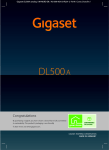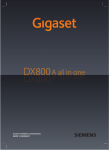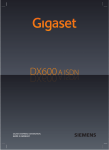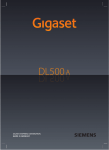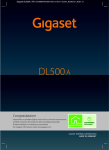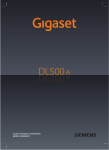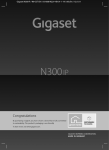Download Gigaset DL500A
Transcript
Gigaset DL500A / GRC EN / A31008-N3103-T101-2-7619 / Cover_front.fm / 20.01.11
Congratulations
By purchasing a Gigaset, you have chosen a brand that is fully committed
to sustainability. This product’s packaging is eco-friendly!
To learn more, visit www.gigaset.com.
Gigaset DL500A / GRC EN / A31008-N3103-T101-2-7619 / Cover_front.fm / 20.01.11
Gigaset DL500A / GRC EN / A31008-N3103-T101-2-7619 / introduction.fm / 20.01.11
Gigaset DL500A – your perfect companion
Gigaset DL500A – your perfect companion
... impressive inside and out. Go crazy for the vibrant 3.5" TFT display, first-class sound quality
and elegant exterior. Your Gigaset can do a lot more than just make calls:
Bluetooth, Ethernetand DECT port
Connect your Gigaset to the Internet and your PC via Ethernet. Use your public and private
directories on the Internet (¢ page 43). Update the directory on your Gigaset, the directory
on your Bluetooth mobile and your directory on the PC simultaneously.
Directory for up to 500 vCards – calendar and appointments
Save phone numbers and other data to the local directory (¢ page 38). Enter appointments
and birthdays in the calendar and set reminders (¢ page 70).
Use your Gigaset as a PABX
Register up to six handsets and use your Gigaset answering machine.
Go online with your Gigaset
Use your phone's info centre and have information specifically provided for the phone from
the Internet shown on the display (¢ page 58).
Do not disturb
Switch off the display backlight at night (¢ page 86), use time control for calls (¢ page 88)
or reject unknown calls (¢ page 88).
Other practical information
Transfer the directory from an existing Gigaset handset (¢ page 40), use the programmable
function keys (¢ page 84) for quick dial or quick access to important functions, use the convenient headset to make calls (with cord ¢ page 83 or Bluetooth ¢ page 80), skip back five
seconds when listening to answering machine messages to repeat the last section
(¢ page 61), use your phone to read your e-mail (without a PC).
Environment
Version 4, 16.09.2005
Gigaset Green Home – be environmentally aware when using your phone. For details of our
ECO DECT products, visit www.gigaset.com/service.
1
Gigaset DL500A / GRC EN / A31008-N3103-T101-2-7619 / introduction.fm / 20.01.11
Gigaset DL500A – your perfect companion
For more information about your phone, visit www.gigaset.com/gigasetDL500A.
After purchasing your Gigaset phone, please register it at www.gigaset.com/service –
this will ensure any questions you may have or warranty services you request are dealt with
even faster!
Have fun using your new phone!
Please note
To change the display language, proceed as follows (¢ page 85):
¤ Press right on the control key v.
¤ Press the following keys in sequence: * # Q 3 #.
¤ Press the control key q to move up or down until the correct language is selected.
Version 4, 16.09.2005
Then press the right display key.
2
Gigaset DL500A / GRC EN / A31008-N3103-T101-2-7619 / overview.fm / 20.01.11
Base overview
Base overview
1
Version 4, 16.09.2005
7
2
8 9 10 11
1 Adjust volume S = quieter; R = louder
During a call/message playback: handsfree/
receiver volume;
When an external call is being signalled:
ringer volume
2 Display
3 Display keys (programmable; page 19,
page 84)
In the menu: open a menu for further functions
4 Message key (page 37)
Access to call and message lists;
Flashes: new message/call or new firmwareavailable
5 End/back key (red)
End, cancel function, go back one menu level
(press briefly); back to idle status (press and
hold)
6 Function keys (programmable; page 84)
7 Redial
Open redial list (page 35)
12
3
13
14
4
15
5
6
16
8 Handsfree key
9 Mute key
During a call: activate/deactivate microphone
10 * key
Activate/deactivate ringer (press and hold);
Text input: special characters table
11 Back key for answering machine
During playback: back to the start of the message/previous message
12 Playing back messages
Activate/deactivate message playback
13 On/off key for answering machine
Activate/deactivate answering machine(s)
(page 61)
14 # key
For text input: switch between upper/lower
case letters and digits
15 Control key (page 18)
16 Microphone
3
Gigaset DL500A / GRC EN / A31008-N3103-T101-2-7619 / overview.fm / 20.01.11
Display icons
Display icons
Display in idle status (example)
· 06:30
Ã
Base status
(two lines)
Current month/year
à 02
Mo Tu We Th
Time
Fr
Sa Su
Mar 2010
01 02 03 04 05 06 07
13:52
08 09 10 11 12 13 14
15 16 17 18 19 20 21
Internal name
INT 1
22 23 24 25 26 27 28
29 30 31
Calls
Appointment entered in
the calendar (page 70)
Current date
Calendar
Status display in the headers: The following icons are displayed dependent on the settings
and the operating status of your base:
Ã
1
à 02
¼
òôl
ó · 06:30
™ 10 Ë 09 n 08
Answering machine icon
1 (orange) answering machine activated
Eco Mode+ activated (white),
Eco Mode+ and Eco Mode activated (green) (page 69)
ò: Bluetooth activated (page 77)
additionally ô if Bluetooth headset connected,
additionally l if Bluetooth GSM mobile connected
Ringer deactivated (page 89)
Replaced by ñ, when alert tone activated
Alarm clock switched on and wake-up time set (page 72)
Number of new messages:
In the missed alarms list (page 71)
In the SMS list (page 50) or e-mail list (page 55)
In the missed calls list (page 37)
On the network mailbox (page 68)
u
u
u
u
Signalling:
External call
(page 27)
Version 4, 16.09.2005
ØÙÚ
4
Internal call
(page 74)
Øã Ú
Answering machine is Alarm
recording (page 61)
(page 72)
ØÃ Ú
ؼÚ
Appointment
(page 70)/anniversary (page 42)
ØÜ
Gigaset DL500A / GRC EN / A31008-N3103-T101-2-7619 / SaturnIVZ.fm / 20.01.11
Contents
Contents
Gigaset DL500A – your perfect companion . . . . . . . . . . . . . . . . . . . . . . . . . 1
Base overview . . . . . . . . . . . . . . . . . . . . . . . . . . . . . . . . . . . . . . . . . . . . . . . . . . . . . 3
Display icons . . . . . . . . . . . . . . . . . . . . . . . . . . . . . . . . . . . . . . . . . . . . . . . . . . . . . . 4
Safety precautions . . . . . . . . . . . . . . . . . . . . . . . . . . . . . . . . . . . . . . . . . . . . . . . . . 8
First steps . . . . . . . . . . . . . . . . . . . . . . . . . . . . . . . . . . . . . . . . . . . . . . . . . . . . . . . . . 9
Checking the package contents . . . . . . . . . . . . . . . . . . . . . . . . . . . . . . . . . . . . . . . . . . . . . . . 9
Setting up the base . . . . . . . . . . . . . . . . . . . . . . . . . . . . . . . . . . . . . . . . . . . . . . . . . . . . . . . . . . 10
Connecting the base . . . . . . . . . . . . . . . . . . . . . . . . . . . . . . . . . . . . . . . . . . . . . . . . . . . . . . . . . 11
Setting the date and time . . . . . . . . . . . . . . . . . . . . . . . . . . . . . . . . . . . . . . . . . . . . . . . . . . . . 16
Proceeding . . . . . . . . . . . . . . . . . . . . . . . . . . . . . . . . . . . . . . . . . . . . . . . . . . . . . . . . . . . . . . . . . . 17
Operating the base . . . . . . . . . . . . . . . . . . . . . . . . . . . . . . . . . . . . . . . . . . . . . . . 18
Control key . . . . . . . . . . . . . . . . . . . . . . . . . . . . . . . . . . . . . . . . . . . . . . . . . . . . . . . . . . . . . . . . . .
Display keys . . . . . . . . . . . . . . . . . . . . . . . . . . . . . . . . . . . . . . . . . . . . . . . . . . . . . . . . . . . . . . . . .
Keys on the keypad . . . . . . . . . . . . . . . . . . . . . . . . . . . . . . . . . . . . . . . . . . . . . . . . . . . . . . . . . .
Correcting incorrect entries . . . . . . . . . . . . . . . . . . . . . . . . . . . . . . . . . . . . . . . . . . . . . . . . . .
Using the menus . . . . . . . . . . . . . . . . . . . . . . . . . . . . . . . . . . . . . . . . . . . . . . . . . . . . . . . . . . . . .
Understanding the operating steps . . . . . . . . . . . . . . . . . . . . . . . . . . . . . . . . . . . . . . . . . . .
18
19
19
19
20
21
Menu tree . . . . . . . . . . . . . . . . . . . . . . . . . . . . . . . . . . . . . . . . . . . . . . . . . . . . . . . . 23
Making calls . . . . . . . . . . . . . . . . . . . . . . . . . . . . . . . . . . . . . . . . . . . . . . . . . . . . . . 26
Making an external call . . . . . . . . . . . . . . . . . . . . . . . . . . . . . . . . . . . . . . . . . . . . . . . . . . . . . .
Ending a call . . . . . . . . . . . . . . . . . . . . . . . . . . . . . . . . . . . . . . . . . . . . . . . . . . . . . . . . . . . . . . . . .
Accepting a call . . . . . . . . . . . . . . . . . . . . . . . . . . . . . . . . . . . . . . . . . . . . . . . . . . . . . . . . . . . . . .
Calling Line Identification . . . . . . . . . . . . . . . . . . . . . . . . . . . . . . . . . . . . . . . . . . . . . . . . . . . .
Notes on calling line display (CLIP) . . . . . . . . . . . . . . . . . . . . . . . . . . . . . . . . . . . . . . . . . . . .
Activating/deactivating handsfree/open listening mode . . . . . . . . . . . . . . . . . . . . . .
Muting the base . . . . . . . . . . . . . . . . . . . . . . . . . . . . . . . . . . . . . . . . . . . . . . . . . . . . . . . . . . . . .
26
27
27
28
30
30
31
Making calls using network services . . . . . . . . . . . . . . . . . . . . . . . . . . . . . . . 32
Configuring general settings for all calls . . . . . . . . . . . . . . . . . . . . . . . . . . . . . . . . . . . . . . 32
Configuring settings during an external call . . . . . . . . . . . . . . . . . . . . . . . . . . . . . . . . . . 33
Activating/deactivating network mailbox . . . . . . . . . . . . . . . . . . . . . . . . . . . . . . . . . . . . . 34
Using lists . . . . . . . . . . . . . . . . . . . . . . . . . . . . . . . . . . . . . . . . . . . . . . . . . . . . . . . . 35
Redial list . . . . . . . . . . . . . . . . . . . . . . . . . . . . . . . . . . . . . . . . . . . . . . . . . . . . . . . . . . . . . . . . . . . .
Incoming message list . . . . . . . . . . . . . . . . . . . . . . . . . . . . . . . . . . . . . . . . . . . . . . . . . . . . . . .
Answering machine list . . . . . . . . . . . . . . . . . . . . . . . . . . . . . . . . . . . . . . . . . . . . . . . . . . . . . .
Call lists . . . . . . . . . . . . . . . . . . . . . . . . . . . . . . . . . . . . . . . . . . . . . . . . . . . . . . . . . . . . . . . . . . . . .
Opening lists with the message key . . . . . . . . . . . . . . . . . . . . . . . . . . . . . . . . . . . . . . . . . .
35
36
36
36
37
Version 4, 16.09.2005
Using directories . . . . . . . . . . . . . . . . . . . . . . . . . . . . . . . . . . . . . . . . . . . . . . . . . 38
Using the local base directory . . . . . . . . . . . . . . . . . . . . . . . . . . . . . . . . . . . . . . . . . . . . . . . . 38
Using online directories . . . . . . . . . . . . . . . . . . . . . . . . . . . . . . . . . . . . . . . . . . . . . . . . . . . . . . 43
Using the private net directory . . . . . . . . . . . . . . . . . . . . . . . . . . . . . . . . . . . . . . . . . . . . . . . 45
5
Gigaset DL500A / GRC EN / A31008-N3103-T101-2-7619 / SaturnIVZ.fm / 20.01.11
Contents
Making cost-effective calls . . . . . . . . . . . . . . . . . . . . . . . . . . . . . . . . . . . . . . . . 47
Linking a number with a call-by-call number . . . . . . . . . . . . . . . . . . . . . . . . . . . . . . . . . . 47
Displaying call duration . . . . . . . . . . . . . . . . . . . . . . . . . . . . . . . . . . . . . . . . . . . . . . . . . . . . . . 47
Sending SMS (text messages) . . . . . . . . . . . . . . . . . . . . . . . . . . . . . . . . . . . . . 48
Writing/sending SMS . . . . . . . . . . . . . . . . . . . . . . . . . . . . . . . . . . . . . . . . . . . . . . . . . . . . . . . .
Receiving an SMS . . . . . . . . . . . . . . . . . . . . . . . . . . . . . . . . . . . . . . . . . . . . . . . . . . . . . . . . . . . .
SMS with vCard . . . . . . . . . . . . . . . . . . . . . . . . . . . . . . . . . . . . . . . . . . . . . . . . . . . . . . . . . . . . . .
Receiving notifications via SMS . . . . . . . . . . . . . . . . . . . . . . . . . . . . . . . . . . . . . . . . . . . . . . .
Setting the SMS service centre . . . . . . . . . . . . . . . . . . . . . . . . . . . . . . . . . . . . . . . . . . . . . . .
Activating/deactivating first ringer muting . . . . . . . . . . . . . . . . . . . . . . . . . . . . . . . . . . .
Activating/deactivating SMS function . . . . . . . . . . . . . . . . . . . . . . . . . . . . . . . . . . . . . . . .
Troubleshooting SMS problems . . . . . . . . . . . . . . . . . . . . . . . . . . . . . . . . . . . . . . . . . . . . . .
48
50
51
52
52
53
53
54
E-mail notifications . . . . . . . . . . . . . . . . . . . . . . . . . . . . . . . . . . . . . . . . . . . . . . . 55
Opening the incoming e-mail list . . . . . . . . . . . . . . . . . . . . . . . . . . . . . . . . . . . . . . . . . . . . .
Viewing the message header and text of an e-mail . . . . . . . . . . . . . . . . . . . . . . . . . . . .
View e-mail sender's address . . . . . . . . . . . . . . . . . . . . . . . . . . . . . . . . . . . . . . . . . . . . . . . . .
Deleting e-mail messages . . . . . . . . . . . . . . . . . . . . . . . . . . . . . . . . . . . . . . . . . . . . . . . . . . . .
55
56
57
57
Info centre – continuous Internet access from your phone . . . . . . . . . . 58
Starting the info centre, selecting info services . . . . . . . . . . . . . . . . . . . . . . . . . . . . . . . .
Login for personalised info services . . . . . . . . . . . . . . . . . . . . . . . . . . . . . . . . . . . . . . . . . . .
Operating the info centre . . . . . . . . . . . . . . . . . . . . . . . . . . . . . . . . . . . . . . . . . . . . . . . . . . . .
Displaying information from the Internet as a screensaver . . . . . . . . . . . . . . . . . . . . .
58
59
59
60
Operating the base's answering machine . . . . . . . . . . . . . . . . . . . . . . . . . . 61
Operating via the base . . . . . . . . . . . . . . . . . . . . . . . . . . . . . . . . . . . . . . . . . . . . . . . . . . . . . . .
Activating/deactivating call screening . . . . . . . . . . . . . . . . . . . . . . . . . . . . . . . . . . . . . . . .
Setting the recording parameters . . . . . . . . . . . . . . . . . . . . . . . . . . . . . . . . . . . . . . . . . . . .
Operating when on the move (remote operation) . . . . . . . . . . . . . . . . . . . . . . . . . . . . .
61
65
65
66
Using the network mailbox . . . . . . . . . . . . . . . . . . . . . . . . . . . . . . . . . . . . . . . 67
Network mailbox: entering numbers . . . . . . . . . . . . . . . . . . . . . . . . . . . . . . . . . . . . . . . . . 67
Configuring an answering machine for quick dial . . . . . . . . . . . . . . . . . . . . . . . . . . . . . 67
ECO DECT: Reducing energy consumption and radiation . . . . . . . . . . . . 69
Setting an appointment (calendar) . . . . . . . . . . . . . . . . . . . . . . . . . . . . . . . . 70
Displaying missed appointments, anniversaries . . . . . . . . . . . . . . . . . . . . . . . . . . . . . . . 71
Setting the alarm clock . . . . . . . . . . . . . . . . . . . . . . . . . . . . . . . . . . . . . . . . . . . 72
Version 4, 16.09.2005
Connecting/using other devices . . . . . . . . . . . . . . . . . . . . . . . . . . . . . . . . . . . 73
Registering handsets . . . . . . . . . . . . . . . . . . . . . . . . . . . . . . . . . . . . . . . . . . . . . . . . . . . . . . . . .
De-registering handsets . . . . . . . . . . . . . . . . . . . . . . . . . . . . . . . . . . . . . . . . . . . . . . . . . . . . . .
Locating a handset (paging) . . . . . . . . . . . . . . . . . . . . . . . . . . . . . . . . . . . . . . . . . . . . . . . . . .
Making internal calls . . . . . . . . . . . . . . . . . . . . . . . . . . . . . . . . . . . . . . . . . . . . . . . . . . . . . . . . .
Changing the name of an internal party . . . . . . . . . . . . . . . . . . . . . . . . . . . . . . . . . . . . . .
Changing the internal number of an internal party . . . . . . . . . . . . . . . . . . . . . . . . . . . .
Using Bluetooth devices . . . . . . . . . . . . . . . . . . . . . . . . . . . . . . . . . . . . . . . . . . . . . . . . . . . . .
Connecting and using a wire-bound headset . . . . . . . . . . . . . . . . . . . . . . . . . . . . . . . . .
6
73
74
74
74
76
76
77
83
Gigaset DL500A / GRC EN / A31008-N3103-T101-2-7619 / SaturnIVZ.fm / 20.01.11
Contents
Setting up the base . . . . . . . . . . . . . . . . . . . . . . . . . . . . . . . . . . . . . . . . . . . . . . . 84
Accessing functions and numbers quickly . . . . . . . . . . . . . . . . . . . . . . . . . . . . . . . . . . . .
Changing the display language . . . . . . . . . . . . . . . . . . . . . . . . . . . . . . . . . . . . . . . . . . . . . .
Setting the display . . . . . . . . . . . . . . . . . . . . . . . . . . . . . . . . . . . . . . . . . . . . . . . . . . . . . . . . . . .
Changing the handsfree/receiver volume . . . . . . . . . . . . . . . . . . . . . . . . . . . . . . . . . . . . .
Setting ringers . . . . . . . . . . . . . . . . . . . . . . . . . . . . . . . . . . . . . . . . . . . . . . . . . . . . . . . . . . . . . . .
Activating/deactivating advisory tones . . . . . . . . . . . . . . . . . . . . . . . . . . . . . . . . . . . . . . .
Activating/deactivating music on hold . . . . . . . . . . . . . . . . . . . . . . . . . . . . . . . . . . . . . . .
Resource directory . . . . . . . . . . . . . . . . . . . . . . . . . . . . . . . . . . . . . . . . . . . . . . . . . . . . . . . . . . .
84
85
85
87
87
89
89
90
Configuring the system settings . . . . . . . . . . . . . . . . . . . . . . . . . . . . . . . . . . . 91
Setting the date and time manually . . . . . . . . . . . . . . . . . . . . . . . . . . . . . . . . . . . . . . . . . .
Protecting against unauthorised access . . . . . . . . . . . . . . . . . . . . . . . . . . . . . . . . . . . . . . .
Setting your own area code . . . . . . . . . . . . . . . . . . . . . . . . . . . . . . . . . . . . . . . . . . . . . . . . . .
Setting the base's IP address in LAN . . . . . . . . . . . . . . . . . . . . . . . . . . . . . . . . . . . . . . . . . .
Updating the phone firmware . . . . . . . . . . . . . . . . . . . . . . . . . . . . . . . . . . . . . . . . . . . . . . . .
Activating repeater support . . . . . . . . . . . . . . . . . . . . . . . . . . . . . . . . . . . . . . . . . . . . . . . . . .
Activating/deactivating the DECT interface . . . . . . . . . . . . . . . . . . . . . . . . . . . . . . . . . . .
Restoring the base to the default settings . . . . . . . . . . . . . . . . . . . . . . . . . . . . . . . . . . . . .
Checking the base's MAC address . . . . . . . . . . . . . . . . . . . . . . . . . . . . . . . . . . . . . . . . . . . .
91
91
92
92
93
94
94
95
95
Connecting the base to a PABX . . . . . . . . . . . . . . . . . . . . . . . . . . . . . . . . . . . . 96
Saving an access code (outside line code) . . . . . . . . . . . . . . . . . . . . . . . . . . . . . . . . . . . . . 96
Setting pauses . . . . . . . . . . . . . . . . . . . . . . . . . . . . . . . . . . . . . . . . . . . . . . . . . . . . . . . . . . . . . . . 96
Setting recall . . . . . . . . . . . . . . . . . . . . . . . . . . . . . . . . . . . . . . . . . . . . . . . . . . . . . . . . . . . . . . . . 97
Customer Service & Assistance . . . . . . . . . . . . . . . . . . . . . . . . . . . . . . . . . . . . 98
Questions and answers . . . . . . . . . . . . . . . . . . . . . . . . . . . . . . . . . . . . . . . . . . . . . . . . . . . . . . 99
Checking service information . . . . . . . . . . . . . . . . . . . . . . . . . . . . . . . . . . . . . . . . . . . . . . . 101
Authorisation . . . . . . . . . . . . . . . . . . . . . . . . . . . . . . . . . . . . . . . . . . . . . . . . . . . . . . . . . . . . . . . 101
Guarantee Certificate . . . . . . . . . . . . . . . . . . . . . . . . . . . . . . . . . . . . . . . . . . . . . . . . . . . . . . . 102
Environment . . . . . . . . . . . . . . . . . . . . . . . . . . . . . . . . . . . . . . . . . . . . . . . . . . . 103
Appendix . . . . . . . . . . . . . . . . . . . . . . . . . . . . . . . . . . . . . . . . . . . . . . . . . . . . . . 104
Caring for your telephone . . . . . . . . . . . . . . . . . . . . . . . . . . . . . . . . . . . . . . . . . . . . . . . . . . . 104
Contact with liquid . . . . . . . . . . . . . . . . . . . . . . . . . . . . . . . . . . . . . . . . . . . . . . . . . . . . . . . . . 104
Insert strips . . . . . . . . . . . . . . . . . . . . . . . . . . . . . . . . . . . . . . . . . . . . . . . . . . . . . . . . . . . . . . . . . 104
Specifications . . . . . . . . . . . . . . . . . . . . . . . . . . . . . . . . . . . . . . . . . . . . . . . . . . . . . . . . . . . . . . . 104
Writing and editing text . . . . . . . . . . . . . . . . . . . . . . . . . . . . . . . . . . . . . . . . . . . . . . . . . . . . . 105
Using Gigaset QuickSync – additional functions via the PC interface . . . . . . . . . . 106
Using Open Source software contained in the product . . . . . . . . . . . . . . . . . . . . . . . 106
GNU General Public License (GPL) . . . . . . . . . . . . . . . . . . . . . . . . . . . . . . . . . . . . . . . . . . . 107
GNU Lesser General Public License (LGPL) . . . . . . . . . . . . . . . . . . . . . . . . . . . . . . . . . . . 111
Glossary . . . . . . . . . . . . . . . . . . . . . . . . . . . . . . . . . . . . . . . . . . . . . . . . . . . . . . . 118
Version 4, 16.09.2005
Accessories . . . . . . . . . . . . . . . . . . . . . . . . . . . . . . . . . . . . . . . . . . . . . . . . . . . . . 125
Index . . . . . . . . . . . . . . . . . . . . . . . . . . . . . . . . . . . . . . . . . . . . . . . . . . . . . . . . . . 128
7
Gigaset DL500A / GRC EN / A31008-N3103-T101-2-7619 / security.fm / 20.01.11
Safety precautions
Safety precautions
Warning
Read the safety precautions and the user guide before use.
Explain their content and the potential hazards associated with using the telephone to your
children.
$
Use only the power adapter supplied, as indicated on the underside of the base.
Use only the cables supplied for fixed line, LAN and receiver connection and connect
these to the intended port only.
Using your telephone may affect nearby medical equipment. Be aware of the
technical conditions in your particular environment e.g., doctor's surgery.
Do not install the phone in a bathroom or shower room. The phone is not splashproof.
Do not use your phone in environments with a potential explosion hazard
(e.g., paint shops).
ƒ
If you give your phone to a third party, make sure you also give them the user guide.
Remove faulty telephones from use or have them repaired by our Service team,
as they could interfere with other wireless services.
Please note
u Please note that only terminals that are operated in-house (inside buildings) may be con-
nected to the analogue TAE.
u Not all functions described in this user guide are available in all countries and with all pro-
Version 4, 16.09.2005
viders.
8
Gigaset DL500A / GRC EN / A31008-N3103-T101-2-7619 / starting.fm / 20.01.11
First steps
First steps
Checking the package contents
1
5
2
4
3
6
7
8
1
2
3
4
5
One base
One receiver to be connected to the base
One (coiled) cable for connecting the receiver to the base
One power cable for connecting the base to the mains power supply
One phone cable for connecting the base to the analogue fixed line
(TAE RJ11 6-pin)
6 One Ethernet (LAN) cable (Cat 5 with 2 RJ45 modular jacks) for connecting the
base to a router (LAN/Internet) or PC
7 One quick user guide
8 One CD
Version 4, 16.09.2005
Firmware updates
This user guide describes the functions of your base from firmware
version 56.00.
Whenever there are new or improved functions for your Gigaset, firmware
updates are made available for you to download to your base (¢ page 93).
If this results in operational changes for using your base, a new version of this
user guide or the necessary amendments will be published on the Internet at
www.gigaset.com.
Select the product to open the relevant product page for your base, where you
will find a link to the user guide.
To find out what version of firmware is currently loaded (¢ page 101).
9
Gigaset DL500A / GRC EN / A31008-N3103-T101-2-7619 / starting.fm / 20.01.11
First steps
Setting up the base
The base is designed for use in dry rooms in a temperature range of +5°C to +45°C.
¤ Set up the base at a central point in the building.
Please note
If you wish to operate handsets from the base, consider the range of the base.
This is up to 300 m in unobstructed outdoor areas and up to 50 m inside buildings. The range is reduced when Eco Mode is activated (¢ page 69).
The phone's feet do not usually leave any marks on surfaces. However, due to the
multitude of different varnishes and polishes used on today's furnishings, the
occurrence of marks on the surfaces cannot be completely ruled out.
Warning
u Never expose the telephone to any of the following: heat sources, direct sun-
light or other electrical appliances.
Version 4, 16.09.2005
u Protect your Gigaset from moisture, dust, corrosive liquids and fumes.
10
Gigaset DL500A / GRC EN / A31008-N3103-T101-2-7619 / starting.fm / 20.01.11
First steps
Connecting the base
The following diagram is an overview of all connections for your base.
The individual connections are described in detail below.
4
3
2
1
5
Version 4, 16.09.2005
Follow the steps in the order given below:
1. Connect the receiver to the base.
2 Connect the base to the telephone network (analogue fixed line ).
3 Connect the base to the mains power supply.
4 Connect the base to the router for accessing the Internet (via router and modem
or via router with integrated modem) and for configuring the base via the
Web configurator.
5 Connect a wire-bound headset to the base.
For instructions on using the headset see page 83, page 26 and page 28.
For instructions on connecting and using a Bluetooth headset (see page 77,
page 26 and page 28).
11
Gigaset DL500A / GRC EN / A31008-N3103-T101-2-7619 / starting.fm / 20.01.11
First steps
1. Connecting the receiver to the base
Underside of
the base
2
3
1
Version 4, 16.09.2005
1. Insert the jack, which can be found on the longer straight end of the connection
cable, into the connection port marked with the ^ icon on the underside of
the base.
2 Place the straight part of the cable in the cable recess provided.
3 Insert the other jack on the connection cable into the port on the receiver.
12
Gigaset DL500A / GRC EN / A31008-N3103-T101-2-7619 / starting.fm / 20.01.11
First steps
2. Connecting the base to the telephone network
3
1
2
Underside of
the base
Version 4, 16.09.2005
1. Pass one end of the phone cable (TAE connection cable with RJ11 plug) from behind through the recess in the housing.
2 Plug the telephone cable into the port marked with the ] icon on the underside of the base.
3 Then connect the telephone cable to the fixed line connection.
13
Gigaset DL500A / GRC EN / A31008-N3103-T101-2-7619 / starting.fm / 20.01.11
First steps
3. Connecting the base to the mains power supply
3
1
2
1. Insert the small jack on the power cable from the rear into the recess in
the housing.
2 Plug the jack into the port marked with the \ icon on the underside of
the base.
3 Then connect the power cable to the mains power supply.
Warning
u Keep the power adapter plugged in at all times for operation, as the base
does not work without a mains connection.
u Use only the power and telephone cables supplied. Pin connections on tel-
ephone cables can vary (pin connections ¢ page 104).
The software of the base is loaded. After a short while the idle display appears on
the base; it is in idle status (for an example of the display in idle status ¢ page 4).
You can now use your base to make calls and can be reached on your fixed line
number!
Version 4, 16.09.2005
An answering machine on the base is set with a pre-recorded announcement in
answer and record mode (¢ page 61).
14
Gigaset DL500A / GRC EN / A31008-N3103-T101-2-7619 / starting.fm / 20.01.11
First steps
4. Connecting the base with a router (Internet) or PC
Your base features a LAN connection, via which you can connect the base to a
router or PC.
It is at your discretion as to whether to connect the base to a router and thus the
Internet. However, you will require this connection if you wish to use the following
features with your base:
u You wish to be notified as soon as new software is available for your base on the
Internet.
u The date and time on your base should be updated by a time server on the
Internet.
u You want to use info services and/or online directories on your base.
The base will have to be connected to a PC if you wish to use the following features
of your base:
u You wish to set up the base using its Web configurator.
u You wish to use the additional PC software "Gigaset QuickSync over Ethernet"
to dial numbers via the PC (e.g., numbers from the PC directory) or to load
images or melodies from the PC to your base.
For Internet access you need a router connected to the Internet via a modem (this
may be integrated in the router).
3
1
2
Version 4, 16.09.2005
1. Guide the end of the Ethernet cable provided (Cat 5 with 2 RJ45 modular jacks)
from the rear through the recess in the housing.
2 Plug the jack on the Ethernet cable into the LAN port on the underside of
the base.
3 Then insert the second Ethernet cable jack into a LAN port on the router or PC.
15
Gigaset DL500A / GRC EN / A31008-N3103-T101-2-7619 / starting.fm / 20.01.11
First steps
Please note
To protect your phone and its system settings from unauthorised access, please
define a 4-digit number code (system PIN) known only to yourself. This code
must be entered before you can register/de-register handsets or alter your
phone's LAN settings.
The default system PIN is 0000 (4 x zero). For instructions on changing the PIN
(¢ page 91).
Setting the date and time
There are two methods of setting the date and time:
u By default, your base is configured so that the date and time are transferred from
a time server on the Internet, provided it is connected to the Internet.
You can activate/deactivate the synchronisation with a time server via the Web
configurator. Detailed information can be found in the Web configurator's user
guide on the enclosed CD.
u You can also set the date and time manually via the base menu or one of the registered handsets (see below).
To ensure you have the correct time for incoming calls and to use the alarm clock
and calendar, the date and time must be set.
Setting the date and time manually
If the date and time have not been set, the time will flash in the base's idle display
(00:00) and §Time§ is displayed above the right display key.
Calls
Time
¤ Press the key under §Time§ on the display screen.
¤
¤
Enter day, month and year as an 8-digit number via the keypad,
e.g., Q4QO2Q Q for 04.09.2010. This overwrites the displayed date.
Press down on control key s to scroll to the time entry line.
Enter the hours and minutes in 4-digit format via the keypad,
e.g., QM
5 for 07:15 am.
Version 4, 16.09.2005
¤ Press the display key §Save§ to save the settings.
16
Gigaset DL500A / GRC EN / A31008-N3103-T101-2-7619 / starting.fm / 20.01.11
First steps
Proceeding
Now you have successfully set up your base, you will certainly want to adapt it to
your personal requirements. Use the following guide to quickly locate the most
important subjects.
If you are unfamiliar with menu-driven devices such as other Gigaset telephones,
read the section entitled "Operating the base" (¢ page 18) first.
Information on ...
... is located here.
Making external calls and accepting calls
g
page 26
Setting the ringer melody and volume
g
page 87
Setting the receiver volume
g
page 87
Storing your own area code in the telephone
g
page 92
Setting Eco Mode
g
page 69
Preparing the base for SMS reception
g
page 48
Operating the base on a PABX
g
page 96
Registering existing Gigaset handsets to the base
g
page 73
g
page 40
g
page 43
Transferring directory entries from existing
Gigaset handsets to the base
Using online directories
Version 4, 16.09.2005
If you have any questions about using your phone, please read the tips
on troubleshooting (¢ page 99) or contact our Customer Care team
(¢ page 99).
17
Gigaset DL500A / GRC EN / A31008-N3103-T101-2-7619 / starting.fm / 20.01.11
Operating the base
Operating the base
Control key
Below, the side of the control key that you must press in the
respective operating situation is marked in black (top, bottom,
right, left, centre) e.g., v for "press right on the control key" or
w for "press the centre of the control key".
The control key has a number of different functions:
In idle status
s
v
u
t
Open the local directory (press briefly).
Open the list of online directories (press and hold).
Open the main menu.
Open the list of internal parties (handsets, base) (press briefly).
Start a group call to all internal parties (press and hold).
Open the call list.
In the main menu, in submenus and lists
t/s
Scroll up/down line by line.
In input fields
Use the control key to move the cursor up t, down s, right v or left u.
Press and hold v or u to move the cursor word by word.
During an external call
s
u
Open the directory.
Initiate an internal consultation call.
Functions when pressing the middle of the control key
Depending on the operating situation, the key has different functions.
u In idle status the key opens the main menu.
u In submenus, selection and input fields, the key takes on the function of the
display keys §OK§, §Yes§, §Save§, §Select§, §View§ or §Change§.
Please note
Version 4, 16.09.2005
In these instructions, functions are explained using the right side of the control
key and the display keys. However, if you prefer, you can use the control key as
described above.
18
Gigaset DL500A / GRC EN / A31008-N3103-T101-2-7619 / starting.fm / 20.01.11
Operating the base
Display keys
The functions of the display keys change depending on the particular operating situation. Example:
Back
OK
Current display key functions
Display keys
Some important display keys:
Options
Open a menu for further functions.
Confirm selection.
OK
Delete key: Delete character by character/word by word from right to
Û
left.
Back
Go back one menu level or cancel operation.
Save
Save entry.
You can set the functions of the keys in idle status individually (¢ page 84).
Keys on the keypad
c / Q / * etc.
Press the matching key on the handset.
~
Enter digits or letters.
Correcting incorrect entries
Version 4, 16.09.2005
You can correct incorrect characters in the input fields by navigating to the incorrect entry using the control key. You can then:
u Delete the character to the left of the cursor with the display key Ñ (press and
hold to delete the word)
u Insert characters to the left of the cursor
u Overwrite the highlighted (flashing) character e.g., when entering time and date
19
Gigaset DL500A / GRC EN / A31008-N3103-T101-2-7619 / starting.fm / 20.01.11
Operating the base
Using the menus
You can access your base's functions using a menu that has a number of levels.
Main menu (first menu level)
¤ When the handset is in idle status, press the right control key v to open the
main menu.
The main menu functions are shown in the display
as icons. The selected function is marked by an
orange circle around the icon and the corresponding name is shown in the display header.
To access a function i.e., to open the corresponding submenu (next menu level):
¤ Use the control key p to select the required
function and press the display key §OK§.
Briefly press the display key §Back§ or the red end
key T to revert to idle status.
Settings
Ç
Ê
Í
Back
ò
Ë
Î
É
Ì
Ï
OK
Submenus
The functions in the submenus are displayed as
lists (example on the right).
To access a function:
¤ Scroll to a function using the control key q
and then press §OK§ or the middle of the control key.
Press the display key §Back§ or briefly press the
red end key T to return to the previous
menu level/cancel the operation.
Settings
Date/Time
Audio Settings
Display
Language
Registration
Back
x
OK
If it is not possible to view all of the functions/list entries at the same time on
the display (list is too long), arrows appear on the right-hand side of the screen.
The arrows indicate the direction in which you need to scroll to view the rest of the
entries in the list (in the example: x to scroll down).
Reverting to idle status
Version 4, 16.09.2005
You can revert to idle status from anywhere in the menu as follows:
¤ Press and hold the red end key T.
Or:
¤ Do not press any key: After 2 minutes the display will automatically revert to idle
status.
Settings that have not been saved by selecting the display keys §OK§, §Yes§, §Save§ or
§Change§ are lost.
An example of the display in idle status is shown on page 4.
20
Gigaset DL500A / GRC EN / A31008-N3103-T101-2-7619 / starting.fm / 20.01.11
Operating the base
Understanding the operating steps
The operating steps are shown in abbreviated form.
Example:
The display:
v ¢ Ï Settings ¢ Audio Settings ¢ Music on hold (³ = on)
means:
¤ Press right on the control key v to
open the main menu.
Settings
Ç
Ê
Í
Back
ò
Ë
Î
É
Ì
¤ Press right, left, down and up on the
control key p to navigate to the
Settings submenu.
Ï
OK
¤ Press the display key §OK§ to confirm
your selection.
Settings
¤ Press down on the control key s
Date/Time
until the Audio Settings menu
option appears on the display.
Audio Settings
Display
Language
Registration
Back
OK
¤ Press the display key §OK§ to confirm
Version 4, 16.09.2005
your selection.
21
Gigaset DL500A / GRC EN / A31008-N3103-T101-2-7619 / starting.fm / 20.01.11
Operating the base
Audio Settings
¤ Press down on the control key s
Call Volume
Ringer Settings
Advisory Tones
Music on hold
Back
³
Change
until the Music on hold function
appears on the display.
¤ Press the display key §Change§ to activate/deactivate the function.
Audio Settings
The change is effective immediately
and does not need to be confirmed.
Call Volume
Ringer Settings
Advisory Tones
Music on hold
Version 4, 16.09.2005
Back
22
´
Change
¤ Press the display key §Back§ to jump
back to the previous menu level.
Or
Press and hold the red end key T
to return to idle status.
Gigaset DL500A / GRC EN / A31008-N3103-T101-2-7619 / menutree.fm / 20.01.11
Menu tree
Menu tree
To open the main menu: Press v when the base is in idle status.
Ç
Select Services
Call Divert
Fixed Line
Call Waiting
Withhold # All Calls
Network Mailbox
Fixed Destination Call
ò
Bluetooth
¢ page 32
¢ page 32
¢ page 32
¢ page 34
¢ page 33
¢ page 77
Activation
Search for Headset
Search for Mobile
Search for Data
Device
Known Devices
Own Device
É
Additional Features
Info Centre
Resource Directory
Screensavers
¢ page 58
¢ page 90
Caller Pictures
Sounds
Capacity
Ê
Call Lists
¢ page 35
All Calls
Outgoing Calls
Accepted Calls
Version 4, 16.09.2005
Missed Calls
23
Gigaset DL500A / GRC EN / A31008-N3103-T101-2-7619 / menutree.fm / 20.01.11
Menu tree
Ë
Messaging
SMS
New SMS
Incoming
Draft
Settings
Service Centres
Notification
E-mail
Ì
Answering Machine
Play Messages
Network Mailbox
¢ page 48
¢ page 50
¢ page 48
¢ page 52
¢ page 52
¢ page 55
¢ page 61
¢ page 68
Answering Machine
Activation
Announcements
¢ page 62
Record Announcemnt.
Play Announcement
Delete Announcemnt.
Record Advisory Msg.
Play Advisory Message
Delete Advisory Msg.
¢ page 64
¢ page 65
Recordings
Call Screening
Desktop Phone
Handset
¢ page 67
¢ page 67
Network Mailbox
Set Key 1
Network Mailbox
Answering Machine
Í
Organizer
¢ page 70
¢ page 72
¢ page 71
Calendar
Alarm Clock
Missed Alarms
Î
Contacts
Directory
Network Directory
Online Directory
Yellow Pages
Version 4, 16.09.2005
Prv.NetDir
24
The online directories available are displayed with provider-specific names
¢ page 38
¢ page 43
¢ page 43
¢ page 45
Gigaset DL500A / GRC EN / A31008-N3103-T101-2-7619 / menutree.fm / 20.01.11
Menu tree
Ï
Settings
Date/Time
Audio Settings
Call Volume
Ringer Settings
Volume
¢ page 91
¢ page 87
¢ page 87
Melodies
Time Control
Anon. Call Silencing
¢ page 89
¢ page 89
¢ page 85
Advisory Tones
Music on hold
Display
Screensaver
Info Ticker
Backlight
Language
Registration
Register Handset
De-register Handset
Telephony
Area Codes
Send Connections
INT 1 ... INT 7
Receive Connections
INT 1 ... INT 7
Access Code
Recall
System
Reset
DECT Interface
Repeater Mode
Local Network
Update Firmware
System PIN
Eco Mode
Eco Mode
Version 4, 16.09.2005
Eco Mode+
¢ page 85
¢ page 73
¢ page 74
¢ page 92
¢ page 82
¢ page 82
¢ page 97
¢ page 95
¢ page 94
¢ page 94
¢ page 92
¢ page 93
¢ page 91
¢ page 69
¢ page 69
25
Gigaset DL500A / GRC EN / A31008-N3103-T101-2-7619 / telephony.fm / 20.01.11
Making calls
Making calls
If the display backlight is deactivated
(¢ page 86), it can be reactivated by pressing any key.
Making an external call
External calls are calls made via the public
telephone network (fixed line, mobile network).
~c
Enter the number and pick up
the receiver. The number is
dialled after approximately
3.5 seconds.
Or:
c~
Pick up the receiver and enter
the number.
Instead of picking up the receiver, you can
also press the handsfree key d or the
Headset (¢ page 84) function key to make
a call using the handsfree function or headset.
In this user guide, each of these variants is
indicated by "c Pick up receiver".
Please note
u You can use the red end key T to
cancel the dialling operation.
u You are shown the duration of the call
while the call is in progress.
u Dialling with the directory (page 38)
Version 4, 16.09.2005
or call and redial list (page 35) saves
you from repeatedly keying in phone
numbers.
u If you have handsets registered to the
base, you can make internal calls free
of charge (page 74).
26
Continuing a call on a headset
Recommendation
We recommend you assign the Headset
function to a function key on the
base (¢ page 84) and use this function
key to accept/transfer calls – even if your
headset has a push-to-talk key.
Prerequisite: You have assigned the Headset function to a function key on the base
before connecting the headset
(¢ page 84).
Bluetooth headset:
Prerequisite: Bluetooth is activated; a connection has been established between the
Bluetooth headset and the base
(¢ page 77).
¤ Press the Headset function key on the
base.
It can take up to five seconds to establish a
connection between the base and a headset.
For further information about Bluetooth
headsets see page 80.
Wire-bound headsets:
Prerequisite: The headset is connected to
the base (¢ page 11).
¤ Press the Headset function key on the
base.
For more information about wire-bound
headsets see page 83.
Please note
If both a Bluetooth headset and a wirebound headset are connected to
the base, the call is transferred to the
Bluetooth headset.
Gigaset DL500A / GRC EN / A31008-N3103-T101-2-7619 / telephony.fm / 20.01.11
Making calls
Making calls via your mobile
connection (Link2mobile)
You can make calls from the base via the
GSM mobile connection on your Bluetooth
mobile.
Prerequisites:
c / §Dial§
~
u Your GSM mobile is registered to the base
(¢ page 81).
u The mobile is within range of the base
(less than 10 m) and has a Bluetooth connection to the base.
u The mobile connection is assigned to the
base as the send connection or the base
can select the GSM connection as the
send connection (¢ page 81).
The GSM connection is set as send
connection:
~c
Enter the number, including the
area code, and pick up the
receiver. The number is dialled.
"Select at each call" is set instead of a
send connection
~c
q
§Dial§ / w
Enter the number, including the
area code, and pick up the
receiver. You are offered a
choice between a fixed line and
a GSM connection.
Select the GSM connection.
Press the display key or the middle of the control key.
GSM connection/line selection via a
function key
Version 4, 16.09.2005
Prerequisite: You have assigned the GSM
connection or line selection to a display key
or function key (¢ page 84).
§Sel. Line§
Press the display or function
key.
q
Select GSM connection if necessary.
Pick up the receiver or press the
display key.
Press §Dial§ to activate handsfree
mode on the base (open listening; ¢ page 30).
Enter the number with the area
code. The number is dialled
approximately 3.5 seconds after
the last digit is entered.
Please note
A call is cancelled as soon as the mobile is
outside the range of the base (about
10 m) or Bluetooth is deactivated.
Ending a call
&
Replace the receiver or press the
red end key T.
Or if you are making the call with a headset:
¤ Press the Headset function key or red
end key T on the base.
Accepting a call
An incoming call is signalled in three ways:
by ringing, by a display on the screen and by
the flashing handsfree key d.
Accept the call by:
¤ Picking up the receiver.
¤ Pressing the handsfree key d.
¤ Pressing the display key §Accept§.
¤ Pressing the display key Ô to divert
the call to the answering machine.
– Press the display key Ô to divert
the call to the answering machine.
To deactivate the ringer, press the §Silence§
display key. You can accept the call as long as
it is displayed on the screen.
27
Gigaset DL500A / GRC EN / A31008-N3103-T101-2-7619 / telephony.fm / 20.01.11
Making calls
Accepting a call on a headset
Recommendation
We recommend you assign the Headset
function to a function key on the
base (¢ page 84) and use this function
key to accept calls – even if your headset
has a push-to-talk key.
Prerequisite: You have assigned the Headset function to a function key on the base
before connecting the headset
(¢ page 84).
Bluetooth headset:
Prerequisite: Bluetooth is activated; a connection has been established between the
Bluetooth headset and the handset
(¢ page 77).
¤ Press the Headset function key on the
base.
Wire-bound headsets:
Prerequisite: The headset is connected to
the base (¢ page 11).
¤ Press the Headset function key on the
base.
For more information about wire-bound
headsets see page 83.
Please note
Version 4, 16.09.2005
If both a Bluetooth headset and a wirebound headset are connected to the
base, the call will be accepted on the
Bluetooth headset.
28
Accepting calls to your mobile
connection (Link2mobile)
You can register your GSM mobile with the
base via Bluetooth and accept calls to the
mobile on the base (or a registered handset)
(¢ page 81).
Prerequisites:
u The mobile is within range of the base
(< 10 m) and has a connection to
the base.
u The GSM connection is assigned to the
base (or handset) as receive connection
(¢ page 81).
Calls to the mobile (to the mobile number)
are signalled on the base. The Bluetooth
name of the mobile is shown as the receive
connection in the display (e.g., for mobile)
¤ On the base: Pick up the receiver.
Please note
A call is cancelled as soon as the mobile is
outside the range of the base (about
10 m) or Bluetooth is deactivated.
Calling Line Identification
When you receive a call, the caller's number
is displayed on the screen if the following
prerequisites are met.
u Your network provider supports CLIP, CLI.
– CLI (Calling Line Identification): The
caller's number is transmitted.
– CLIP (Calling Line Identification Presentation): The caller's number is displayed.
u You have requested CLIP from your network provider.
u The caller has arranged CLI with the
network provider.
Gigaset DL500A / GRC EN / A31008-N3103-T101-2-7619 / telephony.fm / 20.01.11
Making calls
Call display
If the caller's number is saved in your directory, the caller's name will be displayed.
If you have assigned a caller picture
(¢ page 39) to the caller, this is shown in
the left-hand section of the display.
(Example of display)
ØÙÚ
Accept
1234567890
1
Silence
1 Number or name of the caller
Version 4, 16.09.2005
The following is displayed instead of the
number:
u External, if no number is transmitted.
u Withheld, if the caller has withheld Calling Line Identification (page 32).
u Unavailable, if the caller has not
arranged Calling Line Identification.
Adopting the name from the online
directory
Instead of the phone number appearing in
the call display, you can display the name
under which the caller is saved in the online
directory.
Prerequisites:
u The provider of the online directory you
have set for your telephone supports this
function.
u You have activated the "display caller
name" function via the Web configurator.
u The caller has authorised Calling Line
Identification and has not suppressed the
function.
u Your telephone is connected to the Internet.
u The caller's number is not saved in the
handset's local directory.
29
Gigaset DL500A / GRC EN / A31008-N3103-T101-2-7619 / telephony.fm / 20.01.11
Making calls
Notes on calling line display
(CLIP)
By default, the number of the caller is shown
in the display of your Gigaset telephone. You
do not have to make any other settings on
your Gigaset telephone.
However, if the caller's number is not
displayed, this can be due to the
following:
u You have not requested CLIP from your
provider
u Your telephone is connected via a PABX
or a router with an integrated PABX (gateway) that does not transmit all information.
Is your telephone connected via a
PABX/gateway?
You can establish this by checking for an
additional device connected between your
telephone and home connection e.g., a
PABX, gateway etc. In most cases, simply
resetting this device will remedy the situation:
¤ Briefly disconnect the PABX power plug.
Re-insert the plug and wait for the device
to restart.
If the caller number is still not
displayed:
¤ Check the CLIP settings of your PABX and
Version 4, 16.09.2005
activate this function if necessary. In the
user guide for the device, search for the
term "CLIP" (or an alternative term such
as "calling line identification", "phone
number transmission", "caller ID" etc.).
If necessary, contact the device manufacturer.
If this does not resolve the problem, it is possible that your network provider does not
provide the CLIP service for this number.
30
Have you ordered the calling line
display service from your network
provider?
¤ Check whether your provider supports
calling line display (CLIP) and that the
function has been activated for you.
If necessary, contact your provider.
Additional information on this subject can
be found on the Gigaset homepage at:
www.gigaset.com/service
Activating/deactivating
handsfree/open listening
mode
In handsfree mode, you use the microphone
and speaker on the base rather than the
receiver. For example, this allows others to
participate in the call.
In open listening mode, you hold the conversation via the receiver and also activate
the speaker on the base (receiver and handsfree mode).
¤ Inform your caller before you use the
handsfree function so that the caller
knows a third party may be listening.
Activating/deactivating open
listening
¤ Press the handsfree key d to activate/
deactivate open listening in receiver
mode.
Activating handsfree mode while
dialling
~ d Enter the number and press the
handsfree key.
End the call:
T
Press the red end key.
Gigaset DL500A / GRC EN / A31008-N3103-T101-2-7619 / telephony.fm / 20.01.11
Making calls
Switching from receiver to
handsfree mode
Prerequisite: You are making a call via the
receiver or via the receiver with open listening mode activated.
d& Press and hold the handsfree
key until you have put the
receiver down.
d
If the handsfree key does not
light up, press the key again.
Switching from handsfree to
receiver mode
c
Pick up the receiver. The speaker
on the base is deactivated.
Please note
In mute mode, all keys on the base are
deactivated with the exception of the:
u Mute key P
u Red end key T with which you can
end a call
u S and R keys with which you
can adjust the volume on the receiver,
speaker or headset (the speaker is
activated; the microphone remains
deactivated)
u The function or display key that is
assigned the Headset function
(¢ page 84) and with which you can
transfer a call to a connected headset.
Please note
In handsfree mode, you can adjust the
handsfree volume with the R and
S keys.
Muting the base
You can deactivate the microphone on the
receiver, base (handsfree) and any connected headset (wire-bound or Bluetooth)
during an external call (including during a
conference call or when call swapping).
The other parties cannot hear you, but you
can still hear them.
Prerequisite: You are conducting an external call.
Deactivating the microphone
P
Press the mute key. The display
shows Microphone is off.
Unmuting the microphone
Version 4, 16.09.2005
P
Press the mute key again to
unmute the microphone.
If a second call (call waiting) is received in
mute mode, this is signalled acoustically as
usual. However, it is only shown on the display once the microphone has been
unmuted.
31
Gigaset DL500A / GRC EN / A31008-N3103-T101-2-7619 / netservices.fm / 20.01.11
Making calls using network services
Making calls using
network services
Network services are functions that your
network provider makes available to you.
Please note:
u Some settings cannot be made simulta-
neously on the base and registered handsets. If this is the case, you will hear a negative acknowledge tone.
u Some network services may only be used
if you have requested them from your
network provider (there may be an extra
charge).
¤ If you require assistance, please contact
your network provider.
Configuring general settings
for all calls
Anonymous calling – withholding
number
You can make anonymous calls (CLIR =
Calling Line Identification Restriction).
Your phone number will not be displayed
when you make outgoing calls. You are calling anonymously.
Prerequisite: You may need to have
requested the relevant service (feature) from
your network provider in order to make
anonymous calls.
Activating/deactivating "anonymous
calling" for all calls
When the function is activated, the phone
number is withheld for all calls.
The withhold number function is activated
for the base and all registered handsets.
v ¢ Ç Select Services
Withhold # All Calls
Select and press §OK§ (μ = on).
General call divert (CD)
With call divert the call is diverted to another
external connection.
v ¢ Ç Select Services ¢ Call Divert
¤ You can enter data in the following fields:
Status
Activate/deactivate call divert.
Phone Number
Enter the number to which the call is to
be diverted.
When
Select All Calls / When Busy / No Answer.
All Calls: Calls are diverted immediately
i.e., no calls are signalled on your base.
No Answer: Calls are diverted if no one
accepts the call within several rings.
When Busy: Calls are diverted when your
line is busy.
§Save§
Press the display key.
A connection is established to the telephone
network to activate/deactivate call divert.
¤ After confirmation from the fixed line,
press the red end key T.
Please note
Diverting calls to your phone number
can result in additional costs. Please consult your provider.
Version 4, 16.09.2005
Activating/deactivating call
waiting for external calls
If the function is activated, during an external call you will hear a call waiting tone to
32
Gigaset DL500A / GRC EN / A31008-N3103-T101-2-7619 / netservices.fm / 20.01.11
Making calls using network services
signal that another external caller is trying to
get through. If you have CLIP, the number of
the waiting caller or the corresponding
directory entry is shown in the display.
The caller will hear the ringing tone.
When call waiting is deactivated, the caller
will hear the busy tone if you are already
making a call
Activating/deactivating call waiting
v ¢ Ç Select Services ¢ Call Waiting
Status
Select On / Off to activate/deactivate call waiting.
¤ Press the display key §Save§.
The base establishes a connection to the
exchange to send a corresponding code.
¤ After confirmation from the fixed line,
press the red end key T.
Fixed destination call
If you pick up the receiver or press the
handsfree key d, the number stored is
dialled automatically after five seconds without having to press a button.
v ¢ Ç Select Services
¢ Fixed Destination Call
¤ You can enter data in the following fields:
Phone Number:
Enter the phone number.
Version 4, 16.09.2005
Status:
Activate/deactivate function.
§OK§
Press the display key to send a
specific code to the exchange.
¤ After confirmation from the telephone
network, press the red end key T.
Configuring settings during
an external call
Accepting a waiting call
You are making an external call and hear the
call waiting tone.
§Accept§
Press the display key.
Once you have accepted the waiting call,
you can switch between the two callers
("Call swapping" ¢ page 34).
Please note
u Without CLIP, a waiting call is only
announced with a signal tone.
u An internal, waiting call is shown on
the display. You can neither accept
the internal call nor reject it.
u For instructions on accepting a waiting external call during an internal
call, ¢ page 75.
Rejecting a waiting call
You can hear the call waiting tone but do not
want to speak to the caller.
§Options§ ¢ Reject Waiting call
The caller hears the busy tone.
Please note
You can also replace the receiver to end
the current call and lift the receiver again
to accept the second call.
Consultation calls (external)
You can call a second external caller. The first
call is placed on hold.
During an external call:
§Ext.Call§
Press the display key.
The previous call is placed on
hold. The caller hears an
announcement or music on
hold.
~
Enter the second participant's
telephone number.
33
Gigaset DL500A / GRC EN / A31008-N3103-T101-2-7619 / netservices.fm / 20.01.11
Making calls using network services
The phone number is dialled. You are connected to the second participant.
If the participant does not answer, select the
display key §End§ to return to the first participant.
Please note
You can also select the second participant's phone number from the directory
(page 42), redial list or a call list
(page 36).
Ending a consultation call
§Options§
¢ End Active Call
You are reconnected to the first call participant.
You can also end the consultation call by
replacing the receiver. The connection is
briefly interrupted and you will receive a call
back. As soon as the receiver is lifted, you are
reconnected to the first call participant.
Call swapping
You can speak to two callers one at a time
(call swap).
Prerequisite: You are conducting an external call and have called a second participant
(consultation call) or have accepted a waiting call.
¤ Use q to swap between the participants.
The caller you are currently speaking to is
marked with the æ icon.
Ending a currently active call
¢ End Active Call
You are re-connected to the waiting caller.
§Options§
Version 4, 16.09.2005
Conference
You can speak to two participants simultaneously.
Prerequisite: You are conducting an external call and have called a second participant
(consultation call).
¤ Press the display key §Conf.§.
34
You and the other two callers (both marked
by the æ icon) can hear and speak to each
other simultaneously.
Ending a conference call
¤ Press the display key §EndConf§.
You return to "call swap" status. You are
reconnected to the caller with whom you
started the conference.
Or:
&
Replace the receiver to end the
call with both participants.
Each of the callers can end their participation in the conference call by pressing the
end call key and replacing the handset.
Transferring a call to an internal
party
You are making an external call and would
like to transfer it to another handset.
¤ Set up an internal consultation call
(¢ page 75).
&
Replace the receiver (even
before the other party has
answered) to transfer the call.
Activating/deactivating
network mailbox
You can activate and deactivate the network
mailbox from your network provider.
v ¢ ÇSelect Services
¢ Network Mailbox
Status:
Activate/deactivate.
§OK§
Press the display key to send a
specific code to the exchange.
¤ After confirmation from the telephone
network, press the red end key T.
Gigaset DL500A / GRC EN / A31008-N3103-T101-2-7619 / lists.fm / 20.01.11
Using lists
Using lists
The options are:
u Redial list
u Incoming message list
u Call lists
u Missed alarms list
u Answering machine list
Redial list
The redial list contains the 20 numbers last
dialled with the base (max. 32 digits). If one
of the numbers is in the directory, the corresponding name will be displayed.
Manual redial
Q
Press the key to open the redial
list.
s
Select entry.
c
Pick up the receiver.
The number is dialled.
When a name is displayed, you can display
the corresponding phone number:
¤ Press the display key §View§ or the middle
of the control key.
¤ Press right or left on the control key as
required to view the next/previous
number.
Open the redial list. Once you have assigned
the line (e.g., to establish an external consultation call); you must then press the display
key §Dial§ to dial the selected number.
Version 4, 16.09.2005
Automatic redial
In idle status:
Q
Press the key.
s
Select entry.
§Options§
Open menu.
Automatic Redial
Select and press §OK§.
The base switches to idle status. The display
shows Auto Redial together with the phone
number.
The number is automatically dialled at fixed
intervals (at least every 20 seconds). The
speaker key flashes, "open listening" is
switched on, the microphone is switched off.
u The party answers: Pick up the receiver
c or press the handsfree key d.
"Automatic redial" ends. The base
switches to normal receiver/speaker
mode.
u Party does not answer: The call is terminated after approx. 30 seconds. After
ten unsuccessful attempts, "Automatic
redial" ends.
¤ To cancel automatic redial, press the display key §Off§ or any key.
Managing entries in the redial list
In idle status:
Q
Press the key.
s
Select entry.
§Options§
Open menu.
You can select the following functions
with q:
Copy to Directory
Copy an entry to the directory (page 38).
Automatic Redial
¢ "Automatic redial", page 35.
Display Number
(As in the directory, page 40)
Delete Entry
Delete selected entry.
(As in the directory, page 40)
Delete List
Delete complete list.
(As in the directory, page 40)
35
Gigaset DL500A / GRC EN / A31008-N3103-T101-2-7619 / lists.fm / 20.01.11
Using lists
Incoming message list
All received SMS messages are saved in the
incoming message list (¢ page 50).
Answering machine list
You can use the answering machine list to
listen to the messages that are on the
answering machine (¢ page 63).
Call lists
Prerequisite: Calling Line Identification
Presentation (CLIP, page 28)
Your base stores various types of calls:
u Accepted calls (from the user or the
answering machine)
u Outgoing calls
u Missed calls
You can view each type of call separately
or gain an overview of all calls. The last
30 entries are displayed in the lists of missed
and accepted calls. This list of outgoing calls
can contain up to 60 entries.
You can open the call lists in idle status by
pressing up on the control key t or via the
menu:
v ¢ Ê ¢ All Calls / Outgoing Calls /
Accepted Calls / Missed Calls
Please note
Version 4, 16.09.2005
You can receive information on
unknown numbers free of charge via the
reverse search in the online directory
(¢ page 43).
36
List entry
New messages are displayed at the top.
Example of list entries:
Missed Calls
™ Frank
10.09.10, 15:40
™ 089563795
10.09.10, 11:36
V
™ Anne
View
Options
u List type (in header)
u The entry status (only in the list of missed
calls)
Bold: New entry
u Number or name of caller
u Date and time of call (if set).
u Type of entry:
– Accepted calls ( › )
– Missed calls ( ™ )
– Outgoing calls ( š )
– Calls recorded by the answering
machine (Ã)
Please note
Multiple calls from the same number are
stored once in the missed calls list (the
latest call). The number of calls from this
number is shown in brackets after the
entry.
One Withheld entry is created for all
missed calls for which the number of the
caller was withheld.
Equally, one Unavailable entry is created
for every call for which the number was
not transferred.
Gigaset DL500A / GRC EN / A31008-N3103-T101-2-7619 / lists.fm / 20.01.11
Using lists
Pick up the receiver or press the handsfree
key d to call the selected caller back.
Select the §View§ display key to access additional information, including for example
the number linked to the name.
An advisory tone sounds as soon as a new
entry appears on a list. The f key flashes
(it goes off when the key is pressed). In idle
status, the display shows an icon for the new
message:
Use the §Options§ display key to select the following options:
Copy to Directory
Copy number to the directory.
Delete Entry
Delete selected entry.
Delete List
Delete all entries.
When you quit the call lists, all entries are set
to the status "old", i.e., the next time you call
up the list, they will no longer be shown in
bold.
Icon
Opening lists with the
message key
Use the message key f to open the following lists:
u Answering machine list or network mailbox, if your network provider supports
this function and quick dial is set for the
network mailbox (¢ page 67).
u Incoming message list (¢ page 50)
u Missed calls list
u Missed alarms list
New message ...
Ã
... in the answering machine list or on
the network mailbox
™
... in the Missed Calls list
Ë
... in the SMS list or e-mail list
n
... in the Missed Alarms list
The number of new entries is displayed to
the right of the corresponding icon.
Ã
à 02
™ 10 Ë 09 n 08
Please note
If calls are saved in the network mailbox,
you will receive a message if the appropriate settings have been made (see your
network provider user guide).
After pressing the message key f, you
can see all lists containing messages and the
network mailbox list.
Lists containing new messages are at the top
of the list and are marked in a bold font.
Messages & Calls
Missed Calls:
Missed Alarms:
(3)
(1)
SMS:
V
Back
OK
Version 4, 16.09.2005
Select a list with q. To open, press §OK§.
37
Gigaset DL500A / GRC EN / A31008-N3103-T101-2-7619 / directories.fm / 20.01.11
Using directories
Using directories
The options are:
u (Local) directory (¢ page 38)
u Public online directory and classified
directory (¢ page 43)
u Private net directory
Using the local base directory
You can save a total of 500 entries in the
directory.
Not only can you create a personalised directory for your base, but you can send entries
from it to handsets too (page 40).
Please note
You can assign numbers from the directory to the function/display keys for
quick access (quick dial) (page 84).
Directory entries
Length of the entries
Max. 32 digits each
Name and surname: Max. 16 characters
each
Version 4, 16.09.2005
E-mail address:
38
s ¢ <New Entry>
¤ You can enter data in the following fields:
First Name: / Surname:
Enter first names and/or surnames.
If you do not enter a name in either of the
fields, the first phone number saved in
the entry is saved and displayed in place
of a surname.
For instructions on entering text and
special characters, see page 105.
Phone (Home): / Phone (Office): /
Phone (Mobile):
Enter a number in at least one of the
fields.
When scrolling through the directory,
prefixed icons indicate which numbers
are contained in the entry:
Ball, Tim
äk l Sand, Anna
Turner, Tom
You can save the following information in a
directory entry:
u Name and surname
u Up to three numbers
u E-mail address
u Anniversary with reminder
u VIP ringer with VIP icon
u Caller picture
Open the directory in idle status or during an
external call with the s key (press briefly) or
via the menu
v ¢ Î ¢ Directory
3 numbers:
Saving number(s) in the directory –
new entry
Max. 60 characters
Æ
Æ
ä denotes Phone (Home),
k denotes Phone (Office),
l denotes Phone (Mobile).
E-Mail:
Enter the e-mail address.
Anniversary:
Select On or Off.
With setting On:
Enter Anniversary (Date) and Anniversary (Time) and select reminder type:
Anniversary (Signal) (¢ page 42).
Caller Melody (VIP):
Mark a directory entry as a VIP
(Very Important Person) by assigning
a specific ringer to it. You recognise
VIP calls by the ringer.
VIP entries are highlighted by the
Æ icon in the directory.
Prerequisite: Calling Line Identification
(page 28).
Gigaset DL500A / GRC EN / A31008-N3103-T101-2-7619 / directories.fm / 20.01.11
Using directories
Caller Picture:
Prerequisite: Calling Line Identification
Presentation (CLIP).
You can select:
– A picture to be displayed when the
party calls (see Resource directory,
page 90).
– One of the colours from Colour 1 to
Colour 6, to be used as the display colour when the caller calls.
– No Picture if there is to be no visual
signal for the caller
§Save§
Press the display key.
Order of directory entries
Directory entries are generally sorted alphabetically by surname. Spaces and digits take
first priority. If only the first name was
entered in the directory, this is incorporated
into the sort order instead of the surname.
The sort order is as follows:
1. Space
2. Digits (0–9)
3. Letters (alphabetical)
4. Remaining characters (*, #, $ etc.)
To get round the alphabetical order of the
entries, insert a space or a digit in front of the
first letter of the surname. These entries will
then move to the beginning of the directory.
Version 4, 16.09.2005
Searching for a directory entry
s
Open the directory.
You have the following options:
u Use s to scroll through the entries until
the required name is selected.
Press s briefly to scroll on an entry-toentry basis.
Press and hold s to scroll through the
directory.
u Enter the first letters of the name (max. 8),
if necessary scroll to the entry with the s
key. The letters entered are displayed in
the bottom display line.
To skip from any point in the list to the
start of the list (<New Entry>), press the
red end key T briefly.
The directory searches for the surname.
If a surname has not been added, then it
will search for the first name.
Dialling with the directory
s ¢ s (Select entry).
c
Pick up the receiver.
Or during a call:
§Dial§
Press the display key.
If the entry only contains one phone
number, this is the number that is dialled.
If the entry contains several numbers, the
icons for the numbers stored are displayed:
ä / k / l.
r
Select a number.
§Dial§
Press the display key.
The number is dialled.
Please note
When dialling, you can link several numbers from the directory (e.g., a call-by-call
number to a telephone number,
¢ page 47).
Managing directory entries
Viewing entries
s
¢ s (Select entry).
§View§ / w
q
Press the display key or the middle of the control key. The entry
is displayed.
Scroll through the entry if necessary.
39
Gigaset DL500A / GRC EN / A31008-N3103-T101-2-7619 / directories.fm / 20.01.11
Using directories
Using other functions
Prerequisite: The directory was opened
while the base was in idle status.
§Options§
Press the display key.
You can select the following functions
with q:
Display Number
Select a number from the entry as
required and press the display key §Dial§.
Edit or add to the saved number and then
dial with c or save as a new entry; for
the latter, press the display key Ó after
the number is displayed.
Delete Entry
Delete the selected entry.
Copy Entry
– to Internal: Send a single entry to a
handset (page 40).
– vCard via SMS: Send a single entry in
vCard format via SMS.
– vCard via Bluetooth: Send a single
entry in vCard format via Bluetooth.
Editing entries
s
¢ s (Select entry).
§View§ §Edit§
¤
Press the display keys one after
the other.
Perform changes and save.
Version 4, 16.09.2005
Using other functions
When the base is in idle status:
s ¢ s (Select entry)
¢ §Options§ (Open menu)
You can select the following functions
with q:
Display Number
(see above/page 40)
Edit Entry
Edit selected entry.
Delete Entry
Delete selected entry.
Copy Entry
(see above/page 40)
40
Delete List
Delete all entries in the directory.
Copy List
to Internal: Send the complete list to a
handset (page 40).
vCard via Bluetooth: Send the complete
list in vCard format via Bluetooth.
Available Memory
Display the number of entries that are still
available in the directory.
Exchanging directory/entries with
handsets
You can send entries from the local directory
or the complete local directory to handsets
as well as receive directory entries from the
handsets.
Please note:
u Entries with identical numbers are not
overwritten on the receiving handset.
u The transfer is cancelled if the base rings
or the receiving memory is full.
u Anniversary reminders, pictures and
sounds entered are not transferred.
Prerequisites:
u The receiving handset is registered to the
base.
u The handset can send and receive directory entries.
Sending a directory/directory entries
to a handset
s ¢ s (Select entry)
¢ §Options§ (Open menu)
¢ Copy Entry / Copy List
¢ to Internal
s
Select the internal number of
the receiving handset and
press §OK§.
The transfer begins.
You can transfer several individual entries
one after the other by responding to the
Entry copied - Copy next entry? prompt
with §Yes§, selecting the entry and §Copy§, or
pressing the middle of the control key w.
Gigaset DL500A / GRC EN / A31008-N3103-T101-2-7619 / directories.fm / 20.01.11
Using directories
A successful transfer is confirmed by a message and confirmation tone.
Please note
The transfer is interrupted in the event of
an external incoming call.
Receiving a directory/directory entries
from a handset
Prerequisite: The base is in idle status.
¤ Start the transfer of directory entries on
the handset as described in the handset
user guide.
If the data has been transferred successfully,
the display on the base will indicate the
number of entries received (so far).
Version 4, 16.09.2005
Transferring the directory/entries
as a vCard with Bluetooth
In Bluetooth mode (¢ page 77), you can
transfer directory entries in vCard format
e.g., to exchange entries with your mobile or
PC.
s ¢ s (Select entry)
¢ §Options§ (Open menu)
¢ Copy Entry / Copy List
¢ vCard via Bluetooth
The list of "Known Devices" (¢ page 79)
is displayed and Bluetooth is activated,
if necessary.
s
Select device and press §OK§.
Or:
<Search> Select and press §OK§ to search
for Bluetooth devices.
s
Select device and press §OK§.
~
If necessary, enter the PIN for
the Bluetooth device and
press §OK§ (page 77).
The transfer starts.
Once an individual entry has been transferred, you can select an additional entry in
the directory and transfer it to the Bluetooth
device using §Copy§.
Please note
Any incoming calls are ignored during
the vCard transfer.
Receiving a vCard with Bluetooth
If a device from the "Known Devices" list
(¢ page 79) sends a vCard to your base,
this occurs automatically. You are informed
about it via the display.
If the sending device does not appear in the
list, you are asked on the display to enter the
device PIN for the sending device:
~
If necessary, enter the PIN for
the sending Bluetooth device
and press §OK§.
The vCard transfer starts.
If the device should be added to the list of
known Bluetooth devices, press the display
key §Yes§ after the transfer. Pressing §No§
returns the base to idle status.
Adding a displayed number to
the directory
You can add numbers to the directory:
u From a list e.g., the call/answering
machine list, incoming SMS message list
or the redial list
u From the text of an SMS
u From a public online directory or classified directory
u From your private net directory
u When dialling a number
A number is displayed:
¢ Copy to Directory
Or:
Ó
Press the display key.
The directory is opened. You can create a
new entry or extend an existing entry.
s
Select <New Entry> or the
directory entry and press §OK§.
r
Select the type of phone
number ä / k / l and
press §OK§. The number is copied
into the corresponding field.
§Options§
41
Gigaset DL500A / GRC EN / A31008-N3103-T101-2-7619 / directories.fm / 20.01.11
Using directories
If the number field is already occupied,
Overwrite existing number? is displayed.
§Yes§
Press the display key to overwrite the number. If you select
§No§, you are asked to select
another type of phone number.
¤ If necessary, complete the entry
(¢ page 38).
Please note
For a new entry:
u If you are copying a number from an
online directory, the surname or nickname (if available) are copied into the
Surname field.
u The message playback is interrupted
during the number transfer from the
answering machine list.
Copying a number or e-mail
address from the directory
In some operating situations, you can open
the directory to copy a number or e-mail
address, for example. Your base does not
have to be in idle status.
¤ Depending on the operating situation,
open the directory with s or ö.
q
Select entry (¢ page 39).
Version 4, 16.09.2005
Saving an anniversary in the
directory
For each entry in the directory, you can save
an anniversary and specify a time at which a
reminder call should be made on the anniversary (default setting: Anniversary: Off).
Anniversaries are automatically recorded in
the calendar (page 70).
s ¢ s (Select entry)
§View§ §Edit§ Press the display keys one after
the other.
s
Scroll to the Anniversary: line.
v
Select On. The following fields
are displayed.
¤ You can enter data in the following fields:
42
Anniversary (Date)
Enter day/month/year in 8-digit format.
Anniversary (Time)
Enter the hour/minute for the reminder
call in 4-digit format.
Anniversary (Signal)
Select the reminder type.
§Save§
Press the display key.
Please note
A time must be specified for reminder
calls. If you have selected the visual signal, you do not have to specify the time.
Deactivating anniversaries
s ¢ s (Select entry)
§View§ §Edit§ Press the display keys one after
the other.
s
Scroll to the Anniversary: line.
v
Select Off.
§Save§
Press the display key.
Anniversary reminder call
In idle status, a reminder call is shown in the
display of the handset (¢ page 4) and signalled with the selected ringer.
You can:
§SMS§
Write an SMS.
§Off§
Press the display key to
acknowledge and end the
reminder call.
When you are on the phone, a reminder call
is indicated on the handset with a single
advisory tone.
Anniversaries that are indicated during a call
and are not acknowledged are entered in
the Missed Alarms list (page 71).
Gigaset DL500A / GRC EN / A31008-N3103-T101-2-7619 / directories.fm / 20.01.11
Using directories
Using online directories
You can use public online directories (online
directories and classified directories e.g.,
"Yellow Pages") depending on your provider.
You can configure the online directories you
wish to use via the Web configurator.
Exclusion of liability
Gigaset Communications GmbH assumes
no guarantee or liability for the availability
of this service. The service may be discontinued at any time.
Opening an online/classified
directory
Prerequisite: The base is in idle status.
s
Press and hold.
Or:
v ¢ Î Contacts ¢ Network Directory
This opens the list of online directories. Provider-specific names appear in the display.
q
Select a directory (online directory or classified directory) from
the list and press §OK§.
This establishes a connection to the online
directory or the classified directory.
If there is only one online directory available,
a connection is immediately established if
you press and hold down the control key.
Please note
Version 4, 16.09.2005
You can also establish a connection to
the online directory as follows:
¤ When the base is in idle status,
dial 1#91 and then pick up the
receiver c.
¤ To establish a connection to the classified directory, dial 2#91.
Calls to the online directory are always
free of charge.
Searching for an entry
Prerequisite: You have opened the online
directory/classified directory.
¤ You can enter data in the following fields:
Surname: (online directory) or
Category/Name: (classified directory)
Enter the name, part of a
name or the business type
(max. 30 characters).
City:
Enter the name of the town/city
in which the party you are
searching for lives (max.
30 characters).
If you have already completed a
search, the last names of the
towns/cities you entered are
displayed (maximum of five).
You can enter a new name or
select one of the city names displayed using s and confirm
with §OK§.
Or:
Number: Enter the number
(max. 30 characters).
¤ Press the display key §Search§ or w to start
the search.
You must make an entry in either Surname
or Category/Name: and in City or in
Number. Searching by number is only possible if supported by the online directory you
have selected. For instructions on entering
text see page 105.
A list of the towns/cities found is displayed if
the search returns more than one result:
q
Select the town/city.
If the name of a town/city is
longer than one line, it is abbreviated. Select §View§ to view the
complete name.
If no matching town/city is
found: Press §Change§ to change
the search criteria. The entries
for Category/Name and City are
copied and you can change
them.
§Search§
Press the display key to continue the search.
43
Gigaset DL500A / GRC EN / A31008-N3103-T101-2-7619 / directories.fm / 20.01.11
Using directories
A corresponding message will appear on the
display if no party is found to match the
search criteria. You have the following
options:
¤ Press the display key §New§ to start a new
search.
Or:
¤ Press the display key §Change§ to change
the search criteria. The name and town/
city are copied over and you can change
them.
No hits are displayed if the list of hits is too
large. A message to this effect is displayed.
¤ Press the display key §Refine§ to start a
refined search (¢ page 45).
Or:
¤ Depending on the provider, you can view
the list if the number of hits is shown on
the display. Press the display key §View§.
Search result (hit list)
The search result is shown as a list on the display. Example:
Net Directory
1
2/50
Sand, Marie Elisabe ...
2
0049123456789
Parkstraße 11
Berlin 12345, Germany
View
x
Options
Version 4, 16.09.2005
1. 2/50: Consecutive number/total number of
hits (only the consecutive number is displayed if the total number of hits >99).
2. Four lines including party's name, business
type, telephone number and address (possibly abbreviated). If a fixed line number is not
available, the mobile number (if available) is
displayed.
44
You have the following options:
¤ You can scroll through the list with q.
¤ Press the display key §View§. Displays the
full details of the entry (name, business
type where applicable, address, telephone numbers). You can scroll through
the entry with q.
Use §Options§ to access the following options:
Refine search
Refine search criteria and restrict hit list
(¢ page 45).
New search
Start a new search.
Copy to Directory
Copy an entry to the local directory. If an
entry contains several numbers, they are
displayed in a selection list. A new entry is
created for the selected number. The surname is transferred to the Surname field
of the local directory (¢ page 41).
Copy to Private NetDir.
Transfer the selected entry to the private
net directory. The private directory and
online directory must be provided by the
same provider.
Depending on your provider, you can add
a nickname to the entry in your private
directory.
Calling subscribers
Prerequisite: A hit list is displayed.
¤ Select an entry and pick up the
receiver c.
If the entry only contains one phone
number, this is the one that is dialled.
A list of numbers appears if there is more
than one number.
¤ Using q, select a number and press the
display key §Dial§.
Gigaset DL500A / GRC EN / A31008-N3103-T101-2-7619 / directories.fm / 20.01.11
Using directories
Starting a refined search
You can use the search options available in
the refined search (first name and/or street)
to limit the number of hits returned by a previous search.
Prerequisite: A search result is displayed (hit
list with multiple entries or a message indicating too many hits).
§Refine§
Press the display key.
Or:
§Options§ ¢ Refine search
Select and press §OK§.
The search criteria from the previous search
are copied and entered in the corresponding
fields.
Surname: (online directory) or
Category/Name: (classified directory)
If necessary, change the name/
business type or extend the partial name.
City:
Name of the city/town from the
previous search is shown (cannot be changed).
Street:
If necessary, change the name
of the street (max. 30 chars.).
First Name: (only in the online directory)
If necessary, enter the first name
(max. 30 characters).
§Search§
Start refined search.
Using the private net
directory
Some providers offer users the option of creating and managing a private net directory
on the Internet.
The advantage of an online directory is that
you can call up entries from any telephone
or PC e.g., from your VoIP phone in the office
or your PC at a hotel.
You can use the private net directory on your
base.
Prerequisites:
u You can create your private net directory
using your PC's Web browser.
u You can create and manage entries in the
online directory via your PC's Web
browser.
u Activate the online directory on your
base via the Web configurator. It is particularly important that you store the user
name and password for accessing the private net directory in the base.
You can use the directory from every registered handset.
Opening the online directory
Prerequisite: The base is in idle status.
s
Press and hold.
Or:
v ¢ Î Contacts ¢ Network Directory
Version 4, 16.09.2005
This opens the list of (online) directories.
The provider-specific name is displayed for
the private net directory.
q
Select the private online directory from the list and press §OK§.
Your private online directory is opened.
45
Gigaset DL500A / GRC EN / A31008-N3103-T101-2-7619 / directories.fm / 20.01.11
Using directories
Please note
If there is no other online directory available apart from the private online directory:
¤ Press s briefly. The private online
directory opens.
¤ Press and hold s. The base local
directory opens.
The entries in the online directory are sorted
alphabetically according to the first nonspace field in the entry. This is generally the
nickname or surname.
Selecting, viewing and managing
entries in the online directory
Prerequisite:
The online directory is open (see above).
¤ Scroll with s to the required entry.
Or:
Enter the first letter of the name and
scroll with s to the required entry.
¤ Press the display key §View§.
The detailed view with the complete entry
opens. You can scroll through the entry with
the control key q.
The following data is shown, if available (in
the sequence specific to the provider):
Nickname, name, first name, phone number,
mobile number, VoIP number, street, house
number, post code, town/city, company
name, business type, date of birth, e-mail.
Version 4, 16.09.2005
Using other functions
§Options§
Press the display key.
You can select the following functions
with q:
Edit nickname
You can edit or delete the nickname in an
entry. Press §Save§ to save the change.
Copy to Directory
Copy an entry to the local directory
(¢ page 41).
46
Please note
You can copy numbers from a public
directory to your private online directory
(¢ page 44).
Calling up an entry in the online
directory
Prerequisite: You have opened the online
directory.
q
Select entry (open the details
view, if necessary).
c
Pick up the receiver.
If the entry only contains one phone
number, this is the one that is dialled.
If the entry contains more than one phone
number (e.g., mobile number and phone
number), they are offered to you for selection.
q
Select the number to be dialled.
§OK§
Press the display key.
The selected phone number is dialled.
Transferring the local directory to
the private online directory
You can save entries in the local directory in
vCard format as a vcf file on your PC with the
help of the Web configurator (¢ user guide
for the Web configurator on the enclosed
CD).
Several providers support functions on your
Web pages that you can use to copy these
files to the online directory.
Gigaset DL500A / GRC EN / A31008-N3103-T101-2-7619 / charges.fm / 20.01.11
Making cost-effective calls
Making cost-effective
calls
Make phone calls through a network provider who offers cheap rates (call-by-call).
Linking a number with a
call-by-call number
Displaying call duration
The duration of each call appears in the display for all external calls
u During the conversation
u Until approximately 3 seconds after
replacing the receiver.
Please note
The actual duration of the call can vary
from that shown by a few seconds.
Version 4, 16.09.2005
You can store the codes (call-by-call numbers) from several network providers in the
local directory (page 38).
To prefix a number with a call-by-call
number ("linking"), when the base is in idle
status:
s
Press briefly to open the local
directory.
s
Select entry (call-by-call
number).
§Options§
Press the display key.
Display Number
Select and press §OK§.
The call-by-call number is shown on the display.
~c
Enter the number and pick up
the receiver.
Or:
s
Press briefly again to copy the
number from the local directory.
q
Select entry (¢ page 39).
q
If there are several numbers
stored in the entry:
Select the number and
press §OK§.
c
Pick up the receiver. Both numbers are dialled.
47
Gigaset DL500A / GRC EN / A31008-N3103-T101-2-7619 / sms_BRD_neutral.fm / 20.01.11
Sending SMS (text messages)
Sending SMS
(text messages)
Your phone is delivered ready to send SMS
messages immediately.
Sending an SMS
§Options§
Send
SMS
~/s
Prerequisites:
u Calling Line Identification
(CLIP ¢ page 28) is enabled for
your phone connection.
u Your network provider supports the SMS
service (information on this is available
from your network provider).
u To receive SMS messages, you must be
registered with your SMS service provider. This happens automatically when
you send the first SMS via the provider's
service centre.
Writing/sending SMS
Writing an SMS
v ¢ ËMessaging ¢ SMS
New SMS
~
Select and press §OK§.
Write SMS.
Please note
u For instructions on entering text and
special characters, please see
page 105.
u An SMS can be up to 612 characters.
Version 4, 16.09.2005
If there are more than 160 characters,
the SMS is sent as a linked SMS (up to
4 SMS messages with 153 characters
each). The top right of the display
shows how many characters are
still available and the number in
brackets shows which part of a linked
SMS is currently being written.
Example 447 (2).
u Please note that linking SMS messages usually incurs higher charges.
48
§Send§
Press the display key.
Select and press §OK§.
Select and press §OK§.
Select number with area code
(even if you are in that area)
from the directory or enter
directly. For sending SMS messages to an SMS mailbox: add
the mailbox ID to the end of the
number.
Press the display key. The SMS is
sent.
Please note
u If you are interrupted by an external
call while writing an SMS, the text is
automatically saved in the draft list.
u If the memory is full, or if the SMS
function is being used by a handset,
the operation is cancelled. An appropriate message appears in the display.
Delete SMS messages you no longer
require or send the SMS later.
Draft list
You can save an SMS in the draft list and edit
and send it later.
Saving an SMS in the draft list
¤ You are writing an SMS (¢ page 48).
§Options§
Press the display key.
Save
Select and press §OK§.
After saving, the SMS editor will be displayed
again with your SMS. You can continue writing the text and save it again. The SMS that
was saved previously will be overwritten.
Gigaset DL500A / GRC EN / A31008-N3103-T101-2-7619 / sms_BRD_neutral.fm / 20.01.11
Sending SMS (text messages)
Opening the draft list
v ¢ Ë Messaging ¢ SMS ¢ Draft
Sending SMS messages to an
e-mail address
The first list entry is displayed, for example:
If your service provider supports the SMS as
e-mail feature, you can also send your SMS
messages to e-mail addresses.
The e-mail address must be at the beginning
of the text. You must send the SMS to your
SMS service centre's e-mail service.
v ¢ Ë Messaging ¢ SMS
¢ New SMS
s / ~ Transfer the e-mail address from
the directory or enter it manually. End the entry with a space
or colon (depending on the
service provider).
~
Enter the SMS text.
§Options§
Press the display key.
Send
Select and press §OK§.
E-mail
Select and press §OK§. If the
number of the e-mail service is
not entered (¢ page 52), enter
the number of the e-mail service.
§Send§
Press the display key.
Saved
on
10.01.10 15:07
If the entry has been saved with the phone
number i.e., when an SMS was saved from
the incoming list, the number is displayed in
the first line.
Reading or deleting SMS messages
¤ Open the draft list and then:
q
Select SMS.
Press the display key. The text is
displayed. Scroll line by line
using q
Or delete the SMS with
§Options§ ¢ Delete Entry ¢ §OK§.
§Read§
Writing/changing an SMS
¤ You are reading an SMS in the draft list.
§Options§
Open menu.
You have the following options:
Send
Send stored SMS (¢ page 48).
Edit
Edit the text of the saved SMS and then
send it (¢ page 48).
Character Set
Display text in the selected character set.
Deleting the draft list
¤ Open the draft list and then:
§Options§
Version 4, 16.09.2005
Open menu.
Delete List Select, press §OK§ and confirm
with §Yes§. The list is deleted.
Sending SMS messages as a fax
You can also send an SMS to a fax machine.
Prerequisite: Your network provider supports this feature.
¤ You are writing an SMS (¢ page 48).
§Options§
Press the display key.
Send
Select and press §OK§.
Fax
Select and press §OK§.
s / ~ Select number from the directory or enter it manually.
Enter the number with area
code (even if you are in the
same area).
§Send§
Press the display key.
49
Gigaset DL500A / GRC EN / A31008-N3103-T101-2-7619 / sms_BRD_neutral.fm / 20.01.11
Sending SMS (text messages)
Receiving an SMS
All received SMS messages are saved in the
incoming list. Linked SMS messages are displayed as one message. If this is too long or
is not transferred completely, it is split into
individual messages. Since an SMS remains
in the list even after it has been read, regularly delete SMS messages from the list.
The display tells you if the SMS memory is
full.
¤ Delete SMS messages you no longer
require (¢ page 50).
Please note
Each incoming SMS is signalled by a single ring (ringer as for external calls). If
you accept the "call", the SMS is lost. To
prevent this ring, suppress the first ring
for all external calls (¢ page 53).
Incoming SMS list
The incoming list contains:
u SMS messages that could not be sent due
to an error.
New SMS messages are indicated by the Ë
icon in the display, the f message key
flashing and an advisory tone sounding.
Opening the incoming list with
the f key
f
Press.
The incoming list displays the number of
entries (example):
SMS:
(2)
Bold: New entries
Normal font: Old entries
¤ Open list with §OK§.
Every entry in the list contains:
Version 4, 16.09.2005
u The number or name of the sender
u The receive connection to which the SMS
is addressed
u The date of receipt
50
Example:
0123727859362922
10.10.10 09:07
Opening the incoming list via the SMS
menu
v ¢ ËMessaging ¢ SMS
¢ Incoming
Deleting the incoming list
All new and old SMS messages in the list are
deleted.
¤ Open the incoming list.
§Options§
Open menu.
Delete List Select, press §OK§ and confirm
with §Yes§. The list is deleted.
Reading or deleting SMS messages
¤ Open the incoming list, then:
q
Select SMS.
Press the display key. The text is
displayed. Scroll line by line
using q.
Or delete the SMS with
§Options§ ¢ Delete Entry ¢ §OK§.
After you have read a new SMS, it is given the
status "Old" (is no longer shown in bold).
§Read§
Changing the character set
If you cannot see any text or symbols, the
SMS may have been written with a different
character set (Cyrillic, Greek etc.).
¤ Read the SMS
§Options§
Press the display key.
Character Set
Select and press §OK§.
s
Select character set and press
the §Select§ display key (Ø = on).
The text is shown in the selected character
set. The setting only applies to the current
SMS.
Gigaset DL500A / GRC EN / A31008-N3103-T101-2-7619 / sms_BRD_neutral.fm / 20.01.11
Sending SMS (text messages)
Replying to or forwarding SMS
messages
¤ Read the SMS
If an SMS contains several numbers, the next
number will be highlighted if you scroll
down until the first number disappears from
the display.
§Options§
Press the display key.
You have the following options:
Reply
Write and send a new SMS to the sender
(page 48).
Edit
Edit the text in the SMS and return it to
the sender (page 48).
Forward
Forward the SMS to another number
(page 48).
Copying the number to the
directory
Copying the sender's number
¤ Open the incoming list and select the
SMS (¢ page 50).
§Options§ ¢ Copy to Directory
¤ Complete the entry (¢ page 38).
Please note
An attached mailbox identifier is added
to the directory.
Please note
u The + symbol is not transferred for
international area codes.
¤ You should then enter '00' at the
start of the number.
u If there are no more entries available
in the directory, you can only overwrite or modify an existing entry.
SMS with vCard
The vCard is an electronic business card.
It is indicated by the Å icon in the body of
the SMS.
A vCard can include:
u Name
u Private number
u Business number
u Mobile number
u Birthday
Individual entries in a vCard can be saved to
the directory one after the other.
Opening the vCard
Copying/dialling numbers from
an SMS
¤ Read the SMS and scroll to the telephone
Version 4, 16.09.2005
number.
The digits are highlighted.
Ó
Press the display key.
Complete the entry (¢ page 38).
Or:
c
Pick up the receiver to dial the
number.
If you wish to use the number to send an
SMS:
¤ Save the number with the local area code
(dialling code) in the directory.
¤ Read the SMS containing the vCard.
§View§
Press the display key to open
the vCard.
Then:
§Back§
Press the display key to return to
the SMS text.
Or:
q
Select the number.
§Save§
Press the display key.
When you save a number, the directory is
opened automatically. The number and
name are copied. If a birthday is entered on
the vCard, the date is copied to the directory
as an anniversary.
¤ If necessary, edit the entry in the directory and save it. You will return to the
vCard automatically.
51
Gigaset DL500A / GRC EN / A31008-N3103-T101-2-7619 / sms_BRD_neutral.fm / 20.01.11
Sending SMS (text messages)
Receiving notifications via
SMS
Setting the SMS service
centre
You can receive notification of missed calls
or new messages on the answering machine
via SMS.
SMS messages are exchanged between SMS
service centres operated by service providers. You must enter the SMS service centre
through which you wish to send and receive
SMS messages into your phone. You can
receive SMS messages from every SMS service centre that is entered, provided you have
registered with your service provider. This
happens automatically when you send the
first SMS via the relevant service centre.
Your SMS messages are sent via the SMS
service centre that is entered as the active
send service centre. However, you can activate any other SMS service centre as the
active send service centre to send a current
message (page 52).
If no SMS service centre is entered, the SMS
menu only contains the entry Settings.
Enter an SMS service centre (page 52).
Prerequisite: The caller's number (CLI) must
have been transmitted in the missed call.
Notification is sent to your mobile or another
phone with SMS functionality.
You only need to save the telephone
number to which you wish the notification
to be sent.
Please note
Your provider will usually charge for SMS
notifications.
v ¢ Ë Messaging ¢ SMS ¢ Settings
¢ Notification
¤ You can enter data in the following fields:
To:
Enter the number (including area code)
to which the SMS is to be sent.
For missed calls:
Select On if you require SMS notification.
Msg. on Answer M.:
Select On if you require SMS notification.
§Save§
Press the display key.
Warning
Version 4, 16.09.2005
Do not enter your own network number
for the notification of missed calls. This
can lead to chargeable endless looping.
52
Entering/changing SMS service
centres
¤ Find out about the services and special
functions offered by your service provider before you make a new application and/or before you delete pre-configured numbers.
v ¢ Ë Messaging ¢ SMS ¢ Settings
¢ Service Centres
s
Select SMS service centre
(e.g., Service Centr. 1) and
press §OK§.
¤ You can enter data in the following fields:
Active Send:
Select Yes if SMS should be sent via the
SMS service centre. For the SMS centres 2
to 4, the setting only applies to the next
SMS.
SMS Service Centre no.:
Enter the number of the SMS service.
Gigaset DL500A / GRC EN / A31008-N3103-T101-2-7619 / sms_BRD_neutral.fm / 20.01.11
Sending SMS (text messages)
E-mail Service no.:
Enter the number of the e-mail service.
Send via:
The Fixed Line setting cannot be
changed.
§Save§
Press the display key.
Sending an SMS via another SMS
service centre
¤ Select Service Centr. 2, 3 or 4 and acti-
vate it as the active send service centre
(set Active Send = Yes). Service Centr. 1 is
automatically deactivated as the send
service centre for the next SMS.
¤ Send the SMS.
This setting only applies to the next SMS to
be sent. After that, the setting returns to
Service Centr.1.
Activating/deactivating SMS
function
If you deactivate the SMS function, you cannot send or receive any SMS messages with
your phone.
The settings you have made for sending and
receiving SMS messages (e.g., the numbers
of the SMS service centres) and the entries in
the incoming and draft lists are saved even
after deactivation.
v
Open the main menu.
*#Q5# 2 L
Enter the digits.
Deactivate the SMS function.
Q §OK§
Or:
§OK§
Activate the SMS function
(default setting).
Activating/deactivating first
ringer muting
Version 4, 16.09.2005
Each incoming SMS is signalled by a single
ring (ringer as for external calls). To prevent
this, suppress the first ringer for all external
calls.
v
Open the main menu.
*#Q5# O
Press keys.
Make the first ringer audible.
Q §OK§
Or:
§OK§
Mute the first ringer.
53
Gigaset DL500A / GRC EN / A31008-N3103-T101-2-7619 / sms_BRD_neutral.fm / 20.01.11
Sending SMS (text messages)
Troubleshooting SMS
problems
Error codes when sending
E0 Calling Line Identification permanently
restricted (CLIR) or Calling Line Identification
not activated.
FE Error occurred during SMS transfer.
FD Connection to SMS service centre failed; see
self-help.
Self-help with errors
The following table lists problem situations
and possible causes and provides advice on
troubleshooting.
You cannot send messages.
1. You have not requested/enabled the Calling
Line Identification Presentation (CLIP) feature.
Ask your service provider to enable this
service.
¥
2. SMS transmission has been interrupted (e.g.,
by a call).
Re-send the SMS.
¥
3. The provider does not support this feature.
4. No number or an invalid number is entered for
the SMS service centre set as the active send
service centre.
Enter the number (
page 52).
¥
¢
You receive an incomplete SMS.
¥
¢ page 49).
1. Your base's memory is full.
Delete old SMS messages (
2. The service provider has not yet sent the rest
of the SMS.
You have stopped receiving SMS messages.
Call divert is activated for All Calls or call divert
is activated for All Calls for the network mailbox.
Change the call divert settings
(
page 32).
Version 4, 16.09.2005
¥
54
¢
The SMS is played back.
1. The "display call number" feature is not activated.
Ask your service provider to enable this
feature (there is a charge for this).
¥
2. No agreement is in place between your
mobile operator and your fixed line SMS
service provider.
Obtain information from your fixed line
SMS service provider.
¥
3. Your terminal has been recorded by your SMS
provider as having no fixed line SMS functionality i.e., you are not registered with the provider.
Send any SMS to automatically register
your base to receive SMS.
¥
Messages are only received during the day.
The terminal is recorded in your SMS provider's database as having no fixed line SMS
functionality i.e., you are not registered with
the provider.
Obtain information from your fixed line
SMS service provider.
Send any SMS to automatically register
your base to receive SMS.
¥
¥
Gigaset DL500A / GRC EN / A31008-N3103-T101-2-7619 / email.fm / 20.01.11
E-mail notifications
E-mail notifications
Opening the incoming e-mail
list
Your phone will notify you when new e-mail
messages have been received on your
incoming e-mail server.
You can set your phone to periodically connect to your incoming e-mail server and
check whether you have new e-mail.
Any new e-mail messages that have been
received are displayed on the base and on all
Gigaset handsets that have been registered:
you will hear an advisory tone, the message
key f will flash and the Ë icon will be
displayed in the idle display.
v ¢ Ë Messaging ¢ E-mail
Or if new e-mail messages have been
received (message key f flashes):
f ¢ E-mail
The phone establishes a connection to the
incoming e-mail server. A list of e-mail messages that are stored there is displayed.
New unread messages appear above old
read messages. The most recent entry is at
the head of the list.
The following details are displayed for each
e-mail: name or e-mail address of the sender
(one line, abbreviated if necessary) and date
and time (date and time will only display correct values if sender and recipient are
located in the same time zone).
Example display:
Please note
The Ë symbol is also displayed when
you have new SMS messages.
If new e-mail messages have been
received, pressing the message key f
will display them in the E-mail list.
You can use your phone to connect to the
incoming e-mail server and display the
sender, date and time of receipt, subject
and text (abbreviated if necessary) for every
e-mail message in the incoming mail list
(¢ page 55).
Prerequisites:
u Your base is connected to the Internet.
u You have set up an e-mail account with
Version 4, 16.09.2005
an ISP.
u The incoming e-mail server uses the
POP3 protocol.
u You have stored the name of the incoming e-mail server and your personal
access data (account name, password)
in the phone via the Web configurator
(refer to the Web configurator user manual on the enclosed CD).
Incoming E-mail
1
2
[email protected]
10.10.08
15:40
Happy Birthday
Anna Sand
10.10.08
Read
V
10:38
Delete
1 E-mail address or name transmitted by the
sender (abbreviated if necessary)
Bold: New message.
All e-mail messages that were not present in
the incoming e-mail server when the inbox
was last opened are identified as "new".
All other e-mails are not marked, regardless
of whether or not they have been read.
2 Date and time of receipt of e-mail message
If the inbox on the incoming e-mail server is
empty, No entries will appear in the display.
55
Gigaset DL500A / GRC EN / A31008-N3103-T101-2-7619 / email.fm / 20.01.11
E-mail notifications
Please note
Many e-mail providers activate spam
protection measures by default. E-mail
messages classified as spam are stored in
a separate folder and are therefore not
shown in the incoming mail list.
Some e-mail providers allow you to
deactivate spam protection or show
spam e-mails in the incoming mail list.
Other e-mail providers may send a
message to the inbox when a new spam
e-mail is received. This is to inform you
that a suspected spam e-mail has been
received.
The date and sender of this mail are
repeatedly updated, so that it is always
displayed as a new message.
Version 4, 16.09.2005
Messages when establishing a
connection
The following problems may occur when
connecting to the incoming e-mail server.
The messages are displayed in the display
for a few seconds.
E-mail server inaccessible
The connection to the incoming e-mail
server could not be established. This may
have the following causes:
– Incorrect entry for the name of
the incoming e-mail server
(¢ Web configurator).
– Temporary problems with the incoming e-mail server (server is down or is
not connected to the Internet).
¤ Check settings in the Web configurator.
¤ Try again later.
Currently not possible
The resources your phone requires to
make the connection are busy, e.g.:
– The permitted number of VoIP connections has already been reached.
– One of the registered handsets is
currently connected to the incoming
e-mail server.
¤ Try again later.
56
Login failed
Error when logging in to the incoming
e-mail server. This may have the following
cause:
– The permitted number of VoIP connections has already been reached.
– Incorrect entries for name of incoming
e-mail server, user name and/or password.
¤ Check settings (¢ Web configurator).
Mailbox settings incomplete
Incomplete entries for name of incoming
e-mail server, user name and/or password.
¤ Check/add to settings
(¢ Web configurator).
Viewing the message header
and text of an e-mail
Prerequisite: You have opened the incoming mail list (¢ page 55).
q
Select an e-mail entry.
§Read§
Press the display key.
The subject of the e-mail (maximum of
120 characters) and the first few characters
of the text are displayed.
Example display:
E-mail
Subject :
Invitation
Text:
Hello Anna, I
passed my test!
From
Delete
1 Subject of the e-mail message. A maximum of
120 characters are displayed.
2 Text of the e-mail message (abbreviated if necessary).
T
Press the red end key to return
to the incoming message list.
Gigaset DL500A / GRC EN / A31008-N3103-T101-2-7619 / email.fm / 20.01.11
E-mail notifications
Deleting e-mail messages
Please note
If the e-mail does not contain any standard text, the message E-mail can’t be displayed will briefly appear.
View e-mail sender's address
Prerequisite: You have opened the e-mail
notification to read it (¢ page 56).
§From§
Press the display key.
The sender's e-mail address is displayed,
over several lines if necessary (maximum
60 lines).
§Back§
Press the display key to return to
the incoming message list.
Prerequisite: You have opened the incoming e-mail list (¢ page 55) or the header or
sender's address for an e-mail is displayed
(¢ page 56):
§Delete§
Press the display key.
§Yes§
Press the display key to confirm
the security prompt.
The e-mail is deleted from the incoming
e-mail server.
Example:
E-mail
From:
[email protected]
Version 4, 16.09.2005
Back
Delete
57
Gigaset DL500A / GRC EN / A31008-N3103-T101-2-7619 / Info_Center.fm / 20.01.11
Info centre – continuous Internet access from your phone
Info centre – continuous
Internet access from
your phone
You can use your base to retrieve online content from the Internet i.e., request info services that are provided specifically for the telephone. The info services available are constantly updated. A default selection has
already been made, but you can change
these settings and add new services. Visit
the Gigaset.net page www.gigaset.net on
the Internet and compile your personal info
services.
Customising info services
¤ Open the Web configurator page
Settings ¢ Services ¢ Info Services
¤
on the PC (see user guide for the
Web configurator on the enclosed CD).
Click the link
gigaset.net/myaccount.
Or:
¤ Enter the following address in the
address field of your PC's Web browser:
www.gigaset.net
¤ Enter your Gigaset.net user ID and password on the Gigaset.net page. You will
find your user ID and password on the
Web configurator page specified above.
In both cases, a Web page is opened on
which you can compile your info services.
Please note
Version 4, 16.09.2005
You can launch the info centre and display info services with both the base and
with registered Gigaset SL78H, SL400H
and S79H handsets.
58
Starting the info centre,
selecting info services
v ¢ Additional Features ¢ Info Centre
Your info centre menu i.e., a list of available
info services is displayed. You can navigate
between the info services.
s
Select the info service and
press §OK§.
To access certain info services (personalised
services), you have to log in with a user name
and password. In this case, enter your access
data as described in the "Login for personalised info services" section on page 59.
Messages when loading requested
information
The information is loaded from the Internet.
Wait a few seconds until the information is
displayed. The display shows Please wait....
If the information for an info service cannot
be displayed, one of the following messages
appears:
Requested page can’t be reached.
Possible causes of this are:
u Time limit exceeded (timeout) when
loading the information
u The Internet server for the info services
cannot be accessed.
¤ Check your Internet connection and
repeat the request at a later date.
Coding error on requested page
The content of the requested info service is
coded in a format which the base cannot display.
Can’t display requested page
General error when loading the info service.
Gigaset DL500A / GRC EN / A31008-N3103-T101-2-7619 / Info_Center.fm / 20.01.11
Info centre – continuous Internet access from your phone
Login failed.
Login has failed. Possible causes of this are:
u You have not entered your login data correctly.
¤ Reselect the info service and repeat
the login process. Please remember
that data is case sensitive.
u You are not entitled to access this info
service.
Login for personalised
info services
If a special login process with user name and
password is required to access an info service, the following is displayed after the service has been called up:
Authent. Name
Enter the user name supplied by
the provider of the info service.
§Save§
Press the display key.
Password Enter the password associated
with this user name.
§Save§
Press the display key.
If login was successful, the requested info
service is displayed.
If login failed, a message to this effect
appears on the display £ Messages when
loading requested information (page 58).
Please note
Please remember that login data is case
sensitive. For information on entering
text, ¢ page 105.
Operating the info centre
Depending on the type of info service
requested, you can carry out the following
operations:
Scrolling within an info service
¤ You can use s to scroll downwards
within an info service, and t to scroll up
(back).
Skipping back to the previous
page
¤ Press the left display key.
Skipping back to the info centre
menu
¤ Briefly press the red end key T.
You want to go offline:
Press and hold the red end key T, the
base returns to idle status.
Selecting a hyperlink
Hyperlink to further information:
If the page contains a hyperlink to further
information, this is indicated by the g icon.
If a page with hyperlinks is opened, the first
hyperlink is highlighted.
¤ Using the control keys (s and/or t) as
required, you can navigate to the hyperlink that you would like to select. The
hyperlink is then highlighted by bars.
¤ Press the right display key §Link§ to open
the relevant page.
Version 4, 16.09.2005
Hyperlink to a phone number:
If a hyperlink contains a phone number, you
can copy the number to the local directory
or call the number directly (Click-2-Call functionality).
¤ Select the hyperlink using the s and/or
t keys, as required.
59
Gigaset DL500A / GRC EN / A31008-N3103-T101-2-7619 / Info_Center.fm / 20.01.11
Info centre – continuous Internet access from your phone
¤ You can identify a hyperlink of this type
¤
by the fact that §Call§ is shown above the
right display key.
Press the display key Ó to copy the
phone number to the local directory on
your base.
Or:
¤ Press §Call§ to call the stored number.
Depending on the provider, if you press §Call§,
u The number is dialled directly
u The number appears first in the display, in
which case you must first confirm the
number before it is dialled.
¤ If you press §Yes§, the number is dialled.
Or:
¤ If you press §No§, the page is displayed
again with the hyperlink. The number
will not be dialled.
Entering text
¤ If necessary, use q to navigate to the line
¤
¤
¤
containing the field into which you want
to enter text. The cursor flashes in the text
field.
Enter the text using the keys on the base
(¢ page 105).
If necessary, navigate to other text fields
to complete them or make a selection
(see below).
Press the right display key to complete
the entry and send the data.
Making selections
¤ If necessary, use q to navigate to the line
¤
¤
Version 4, 16.09.2005
¤
60
in which you would like to make a selection.
Press left or right on the control key several times to make the required selection.
Use q to navigate to other selection
fields and make your selection as
described above.
Press the left display key to complete the
selection and send the data.
Setting options
¤ Use q to navigate to the line containing
the option. The line is highlighted.
¤ Activate or deactivate the option via the
¤
¤
control key v (press right) or the left display key (e.g., §OK§).
If necessary, navigate to other options or
text fields to set or complete them.
Press the left display key (e.g., §Send§) to
complete the entry and send the data.
Displaying information from
the Internet as a screensaver
You can configure your base to display a customised information feed (e.g., weather
reports, newsfeeds) in the device's idle display.
To do so, you must enable the Info Ticker
(¢ page 86) or the Info Services
(¢ page 85) screensaver on your base and
activate the display of info services via the
Web configurator.
Please note
The default setting is the weather report.
You can select the information to be displayed via the gigaset.net server
(¢ page 58).
The text information appears on the display
approx. 10 seconds after the base returns to
idle status.
Depending on the information feed
selected, a display key appears on the right
of the screensaver (e.g., §More§),
¤ Press the right display key to call up further information.
¤ Press and hold the red end key T to
return to idle status.
Gigaset DL500A / GRC EN / A31008-N3103-T101-2-7619 / answering_m.fm / 20.01.11
Operating the base's answering machine
Operating the base's
answering machine
u In Answer only mode, the caller hears
You can operate the answering machine that
is integrated into the base using the keys on
the base (¢ page 3), via a registered handset or by remote operation (other phone/
mobile). You can only record own announcement message or advisory message via the
base or a handset.
Operating via the base
Please note
If an answering machine is to accept calls
via the GSM connection on your mobile,
which itself is connected to the telephone via Bluetooth, you must select the
GSM connection as the receive connection. The name of the mobile is displayed
for the GSM connection in the list of
known devices.
The times set for ring delay on the
mobile mailbox and answering machine
determine which of these will accept
calls.
Parallel calls
If a caller is connected to the answering
machine and a second call comes in for the
answering machine, the second caller will
hear the dialling tone. The call is signalled to
the devices (base, handsets).
If the second call is not accepted, the
answering machine will accept this call if:
u The connection with the first caller has
ended and
u The set time period for the answering
machine to answer a call (¢ page 65)
has expired.
Version 4, 16.09.2005
Answering machine mode
You can use two different modes for the
answering machine.
u In Answer & Record mode, the caller
hears the announcement and can then
leave a message.
your announcement but cannot leave a
message.
The speaker activates automatically if you
receive an acoustic prompt or message
while operating. You can deactivate handsfree mode by picking up the receiver.
Operation via the menu on the base is the
same as operation via a registered Gigaset
SL78H, SL400H or S79H handset.
Activating/deactivating and
setting answering machine mode
You can choose between Answer & Record,
Answer only and Alternating. By using the
Alternating setting, you can activate answer
and record mode for a set period of time;
outside this period the caller will only hear
the announcement.
v ¢ Ì ¢ Activation (μ= on)
§Change§
Press the display key.
¤ You can enter data in the following fields:
Activation:
Select On or Off to activate/deactivate
the answering machine.
Mode:
Select Answer & Record, Answer only or
Alternating.
If Alternating mode is selected:
Record from:
Enter hours/minutes for the start of the
period in 4-digit format.
(The time must be set.)
Record until:
Enter hours/minutes for the end of the
period in 4-digit format.
§Save§
Press the display key.
61
Gigaset DL500A / GRC EN / A31008-N3103-T101-2-7619 / answering_m.fm / 20.01.11
Operating the base's answering machine
When you switch the answering machine
on, the remaining memory time is
announced. If the time has not yet been set,
a corresponding announcement is made
(set time ¢ page 91). The à icon is
shown on the display.
If the message memory is full and Answer &
Record or Alternating mode has been
selected, you will first be asked to delete old
messages. The answering machine is activated as soon as you have deleted old messages.
If there is no time available, the answering
machine changes from Alternating mode to
Answer & Record mode until the time is
available again.
Activating the answering machine via
the key on the base
¤ Press the ý key to activate or deactivate the answering machine.
Version 4, 16.09.2005
Recording a personal
announcement/advisory message
The base is supplied with pre-recorded
announcements for answer and record
mode and for answer only mode. If a personal announcement has not been
recorded, the relevant pre-recorded
announcement is used.
v ¢ Ì ¢ Announcements
¢ Record Announcemnt. /
Record Advisory Msg.
§OK§
Press the display key to start the
recording.
If you have not picked up the receiver,
handsfree mode is activated.
You hear the ready tone (short tone).
¤ Now say your announcement (at least
3 seconds).
§End§
Press the display key to end the
recording.
Use &, the red end key T or §Back§ to
cancel recording and §OK§ to restart the
recording process.
62
After recording, the announcement is
played back for you to check. You can rerecord the announcement with §New§.
Please note:
u Recording ends automatically if the max-
imum recording time of 170 seconds is
exceeded or there is a break in speech for
more than 2 seconds.
u If you cancel the recording, the default
announcement is used.
u The recording is not started or cancelled
if the answering machine memory is full.
¤ Delete old messages and the answering machine will automatically switch
back to Answer & Record mode.
¤ Repeat recording if required.
Playing back announcements
v ¢ Ì ¢ Announcements
¢ Play Announcement /
Play Advisory Message
If you have not recorded a personal
announcement, the relevant pre-recorded
announcement is played.
Use &, the red end key T or §Back§ to
stop playback.
Record a new announcement while playing
the announcement:
§New§
Press the display key.
If the answering machine's memory is full, it
will switch to Answer only mode.
¤ Delete old messages and the answering
machine will automatically switch back
to Answer & Record mode. Repeat
recording if required.
Gigaset DL500A / GRC EN / A31008-N3103-T101-2-7619 / answering_m.fm / 20.01.11
Operating the base's answering machine
Deleting announcements/advisory
messages
v ¢ Ì ¢ Announcements
¢ Delete Announcemnt. /
Delete Advisory Msg.
§Yes§
Press the display key to confirm
the prompt.
Once you have deleted your announcement,
the relevant pre-recorded announcement is
used again.
Playing back messages
The date and time of each message is logged
(provided this has been set, ¢ page 91)
and displayed during the playback. If Calling
Line Identification is activated, the caller's
number is displayed. If the caller's number is
saved in the directory, their name is displayed. For more information about the display ¢ page 28.
Version 4, 16.09.2005
Playing new messages
New messages that have not yet been
played back are indicated by the à icon in
the second display line and by the f key
flashing.
f
Press the message key.
Answer. Machine:
Select and press §OK§.
Or:
ü
Press the play key.
Or:
v ¢ Ì ¢ Play Messages
The speaker on the base is activated.
If there are new messages, playback then
begins with the first new message. After the
last new message, you will hear the end tone
and an announcement stating how much
recording time remains.
If the message has been saved with the date
and time, you will hear an appropriate
announcement before playback begins.
During playback, the entries in the answering machine list are shown on the display.
After the entry time and date have been
played back (after approx. 3 seconds), a new
message assumes the status "old".
Playing old messages
If there are no more new messages, you can
start playing older messages as described in
"Playing new messages" on page 63.
Stopping and controlling playback
During message playback:
2/w
Stop playback. Press 2 / w
again to resume or
§Options§
Press the display key.
To continue select Continue
and press §OK§.
h (press and hold) or During time stamp playback:
Skip to previous message.
During message playback:
Skip to the start of the current
message.
h (briefly press) or 4
During time stamp playback:
Skip to previous message.
During message playback:
Repeat the last five seconds of
the current message.
s or 3 Go to the next message.
If playback is interrupted for over a minute,
the answering machine returns to idle status.
Marking a message as "new"
A previously played back "old" message is
displayed as a "new" message again.
During message playback or pause:
*
Press the star key.
Or:
§Options§
Open menu.
Mark as New
Select and press §OK§.
An announcement informs you of the message's new status.
63
Gigaset DL500A / GRC EN / A31008-N3103-T101-2-7619 / answering_m.fm / 20.01.11
Operating the base's answering machine
Playback of the current message is cancelled. Playback of next message starts,
if applicable.
The f key on the handset flashes.
Copying the phone number from a
message to the directory
During playback or pause:
§Options§ ¢ Copy to Directory
¤ Complete the entry (¢ page 41).
Deleting messages
You can either delete all old messages
together or individually.
Deleting all old messages
During playback or pause:
§Options§ ¢ Delete Old List §OK§
§Yes§
Press the display key to confirm
the prompt.
Deleting an individual message
During playback or pause:
§Delete§ / Q Press the display key or the Q
digit key.
You can only delete new messages once the
time stamp has been played back along with
the first few seconds of the message.
Version 4, 16.09.2005
Accepting a call from the
answering machine
You can pick up a call while the answering
machine is recording or is being operated
via remote operation:
c §Accept§ / d
Pick up the receiver, press the
handsfree key or display key.
Recording stops and you can speak to the
caller.
If three seconds of the message have already
been recorded when you accept the call, the
message is saved. The f key flashes.
You can answer the call, even if it is not signalled.
64
Diverting an external call to the
answering machine
You can divert an incoming external call to
the answering machine.
Prerequisite: An external call is signalled on
the base, the answering machine is switched
on:
Ô
Select display key.
The answering machine starts immediately
in answer & record mode and records the
call. The set time for ring delay (page 65)
is ignored.
Activating/deactivating two-way
record
You can record an external call with the
answering machine.
Prerequisite:
You are conducting an external call:
¤ Inform the caller that the call is being
recorded.
§Options§
Open menu.
Two-Way Record
Select and press §OK§.
Two-way record is indicated on the display
by an advisory text and is added to the
answering machine list as a new message.
§End§
Press the display key to stop
two-way record.
The maximum recording time depends on
the memory available on the answering
machine. If the memory is full, you will hear
an end tone, the recording is aborted, and
the call recorded up to that point is listed in
the answering machine list as a new message.
Gigaset DL500A / GRC EN / A31008-N3103-T101-2-7619 / answering_m.fm / 20.01.11
Operating the base's answering machine
Activating/deactivating call
screening
Setting the recording
parameters
While recording a message, you can screen a
call via the base speaker or registered handsets.
The answering machine has already been
preset at the factory. You can adjust individual settings via the base or a registered
handset.
v ¢ Ì ¢ Recordings
¤ You can enter data in the following fields:
Length:
Select maximum recording length 1 Min.,
2 Min., 3 Min. or Maximum.
Quality:
Select Excellent or Long Play recording
quality. If the quality is higher, the maximum recording time is reduced.
Ring Delay:
Select when the answering machine
should accept a call: Immediately, after
10 sec., 18 sec., 30 sec. or Automatic.
§Save§
Press the display key.
Permanently activating/deactivating
call screening
v ¢ Ì ¢ Call Screening
Desktop Phone
Select to activate/deactivate
call screening on the base
(³= on).
Handset Select to activate/deactivate
call screening on the registered
handsets (³= on).
§Change§
Select display key to activate/
deactivate the function.
Deactivating call screening for the
current recording
You can deactivate the function during the
recording.
On the base:
§Silence§
Press the display key.
Answering a call
d / c Press the handsfree key or pick
up the receiver.
Information about ring delay
In Automatic mode, the following applies
for ring delay:
u If there are no new messages, the answering machine answers a call after
18 seconds.
u If new messages are present, the answering machine answers a call after 10 seconds.
When operating remotely (¢ page 66),
you can tell after approx. 15 seconds that
there are no new messages (otherwise the
answering machine would have already
accepted your call). There are no call charges
if you hang up now.
Version 4, 16.09.2005
Please note:
You can configure your telephone so that
the first ringer is suppressed on all calls
(page 53). This means that the time set for
the ring delay predetermines how long the
caller must wait before the answering
machine accepts the call (not how long it
rings).
65
Gigaset DL500A / GRC EN / A31008-N3103-T101-2-7619 / answering_m.fm / 20.01.11
Operating the base's answering machine
Operating when on the move
(remote operation)
You can check and activate your answering
machine from any other telephone (hotel,
pay phone etc.).
D
Repeat the last five seconds of
the message.
During message playback:
Delete current message.
Change the status of a previously played back message to
"new".
The next message starts to play.
The remaining memory is
announced at the end of the last
message.
0
:
Prerequisites:
u You have set a system PIN other than
0000 (page 91).
u The phone you are using for remote oper-
ation has tone dialling (DTMF) i.e., you
hear different tones when you press the
keys. Alternatively, you can use a code
transmitter (available from retailers).
Please note
Remote operation via a GSM mobile is
only possible if the mobile and the GSM
mobile connection transmit DTMF signals.
Calling the answering machine and
playing messages
~
9~
Version 4, 16.09.2005
~
Dial your own number.
When you hear your announcement: Press 9.
The announcement is aborted.
Enter system PIN.
You are informed whether any new messages have been recorded. The messages are
now played back. You can now operate the
answering machine with the keypad.
The following keys are used for operation:
A
During time stamp playback:
Skip to previous message.
During message playback:
Skip to the start of the current
message.
B
Stop playback. Press again to
resume.
After a pause of approx. 60 seconds, the connection is ended.
3
Go to the next message.
66
Cancelling remote operation
¤ Press the end call key or replace the
receiver.
Please note
The answering machine will terminate
the connection under the following circumstances:
u An incorrect system PIN has been
entered.
u There are no messages in the answering machine.
u After the remaining memory has
been specified.
Activating the answering machine
¤ Phone home and let the phone ring
until you hear: "Please enter PIN"
(approx. 50 seconds).
~
Enter system PIN.
Your answering machine is activated. It tells
you how much memory is left.
The messages are played.
The answering machine cannot be deactivated remotely.
If you enter an incorrect PIN or input is taking too long (more than ten seconds), the
connection is ended. The answering
machine will remain deactivated.
Gigaset DL500A / GRC EN / A31008-N3103-T101-2-7619 / Net-AB.fm / 20.01.11
Using the network mailbox
Using the network
mailbox
Some providers offer answering machines
on the network – network mailboxes.
You must have requested the network mailbox from your network provider. You can
store the number of the network mailbox on
the base.
Network mailbox: entering
numbers
v ¢ Ì Answering Machine
¢ Network Mailbox
~
Enter or change the phone
number for the network mailbox if necessary.
§Save§
Press the display key.
To activate/deactivate the network mailbox,
please refer to information from the network
provider.
Configuring an answering
machine for quick dial
You can use quick dial to make direct calls to
the network mailbox or the integrated base
answering machine.
Assigning key 1, changing
assignment
Version 4, 16.09.2005
Quick dial settings are device-specific.
You can assign a different answering
machine to key on the base and each
registered handset.
No answering machine is preconfigured for
quick dial in the default settings.
Press and hold key .
Or:
v ¢ Ì Answering Machine
¢ Set Key 1
Network Mailbox / Answering Machine
Select entry and press §OK§
(Ø = on).
You have selected the local Answering
Machine:
Quick dial is immediately activated for the
local answering machine on the base.
T
Press and hold red end key (idle
status).
You have selected the network
mailbox:
If a number is already stored for the network
mailbox, quick dial is activated immediately.
T
Press and hold red end key (idle
status).
If no number is saved for the network mailbox, you are asked to enter the number of
the network mailbox.
~
Enter the number for the network mailbox.
§Save§
Press the display key.
T
Press and hold red end key (idle
status).
Quick dial is activated.
Please note
You can only assign quick dial to one
answering machine.
You can also call the network mailbox for
directly via the message key
(¢ page 68).
67
Gigaset DL500A / GRC EN / A31008-N3103-T101-2-7619 / Net-AB.fm / 20.01.11
Using the network mailbox
Calling the answering machine via
quick dial
Press and hold.
If you have set the network mailbox for quick
dial you are connected directly to the network mailbox.
d
If necessary, press the handsfree
key.
You hear the network mailbox announcement.
If you have set quick dial for the local
answering machine on the base, message
playback begins.
Displaying new messages in the
handset's idle display
Version 4, 16.09.2005
If a new message is present on the network
mailbox, or there is a new message on the
local answering machine, the à icon and
the number of new messages are shown on
the handset's idle display. The f message key flashes.
68
Calling the network mailbox using
the message key
If the phone number of the network mailbox
is stored in the base, you can find the Mailbox: list for the network mailboxes under
the f message key.
If there are new messages in the network
mailbox, the list entry is shown in bold.
The number of new messages is shown in
brackets following the list entry.
f
Press the message key.
Mailbox:
Select the network mailbox
entry and press §OK§.
You are connected directly to the network
mailbox and hear its announcement. Messages can generally be played back using
your base keypad (digit codes). Listen to the
announcement.
Please note
u The network mailbox is automatically
called via the corresponding connection. An automatic area code specific
to your phone is not prefixed.
Network mailbox messages can generally be played back using your
phone's keypad (digit codes).
Gigaset DL500A / GRC EN / A31008-N3103-T101-2-7619 / add_features.fm / 20.01.11
ECO DECT: Reducing energy consumption and radiation
ECO DECT:
Reducing energy
consumption and
radiation
Activate/deactivate Eco Mode /
Eco Mode+
v ¢ Settings ¢ Eco Mode
¢ Eco Mode / Eco Mode+
§Change§
Press the display key (³ = on).
Status displays in idle display
You are helping to protect the environment
with your Gigaset phone.
Display icon
Reduced energy consumption
¼ green
¼ white
Your base has a power-saving adapter plug
and uses less power.
Reducing radiation
The radiation reduces automatically
depending on the distance of the registered
handsets to the base. The closer the handsets are to the base, the lower the radiation.
You can reduce the radiation from the
handsets and the base even more by using
Eco Mode.
Eco Mode reduces radiation by 80% –
whether you are making a call or not.
Eco Mode reduces the range by approx.
50%. Using Eco Mode always makes sense
when a reduced range is sufficient.
Switching off radiation
Version 4, 16.09.2005
Eco Mode+
When you activate Eco Mode+, the radiation
(DECT transmission power) of the base
and handset is switched off in idle status,
assuming all registered handsets support
Eco Mode+.
Eco Mode / Eco Mode+ can be activated/
deactivated independently of one another
and can also be used when multiple handsets are registered on the base.
Eco Mode+ enabled
Eco Mode+ and
Eco Mode activated
Please note
u When using Eco Mode+, you can
u
u
u
u
ensure that the base is in range by
pressing and holding the talk key on
a handset. You hear the dial tone if the
base can be reached.
When Eco Mode+ is enabled:
– Call setup is delayed by approx.
2 seconds on the handset.
– Handset standby time is reduced
by approx. 50%.
Registering handsets that do not support Eco Mode+ causes the mode to
be deactivated on the base and all
other registered handsets.
Activating Eco Mode reduces the
range of the base.
Eco Mode / Eco Mode+and repeater
support (¢ page 94) cancel each
other out, i.e., if you use a repeater
you cannot use Eco Mode and Eco
Mode+.
69
Gigaset DL500A / GRC EN / A31008-N3103-T101-2-7619 / add_features.fm / 20.01.11
Setting an appointment (calendar)
Setting an appointment
(calendar)
You can use your base to remind yourself of
up to 30 appointments. Anniversaries
entered in the directory (¢ page 42) are
automatically recorded in the calendar.
You can select whether the graphic calendar
should be displayed in idle status.
When the base is in idle status:
§Calendar§
Press the display key.
Or:
v ¢ Í Organizer ¢ Calendar
Then:
§Options§ ¢ Show cal. in idle
¤ Press §Change§ to activate/deactivate the
function (³ = on).
Saving an appointment
Prerequisite: The date and time have
already been set (page 91).
v ¢ Í Organizer ¢ Calendar
September 2010
Mo
Tu
We
Th
Fr
Sa
Su
01
02
03
04
05
06
07
08
09
10
11
12
13
14
15
16
17
18
19
20
21
22
23
24
25
26
27
28
29
30
31
Back
Options
u The current day is selected (outlined in
orange).
Version 4, 16.09.2005
u Days on which appointments have
already been saved are highlighted in
orange.
r/q
Select the required day in the
graphical calendar.
To skip to the next/previous month, go to
the last/first day of the month being displayed and then press right/left (or up/
down) on the control key.
70
The selected day is outlined in orange.
The current day is outlined in white.
After selecting the day:
w
Press the centre of the control
key.
u If appointments have already been
entered, this will open the list of saved
appointments on that day.
Use <New Entry> ¢ §OK§ to open the
window and enter a new appointment.
u If no appointments have been entered,
the input window will open immediately
to add the new appointment.
¤ You can enter data in the following fields:
Activation:
Select On or Off.
Date:
Enter the selected date in this field.
Enter day/month/year in 8-digit format,
if necessary.
Time:
Enter hours/minutes in 4-digit format.
Text:
Enter text (max. of 16 characters). The
text appears as the appointment name in
the appointment list and is displayed on
the screen during the appointment
reminder. Text is preset as Appointment.
If Text does not contain any text, only the
date and time of the appointment are displayed.
Signal:
Select a melody with which the appointment should be signalled. If you select
Visual only, the appointment is only
shown on the display.
§Save§
Press the display key.
Please note
If you have already saved thirty appointments, you will have to delete an existing
appointment before adding a new one.
Gigaset DL500A / GRC EN / A31008-N3103-T101-2-7619 / add_features.fm / 20.01.11
Setting an appointment (calendar)
Signalling appointments and
anniversaries
In idle status, an appointment reminder is
signalled with the selected ringer melody
and will sound for 60 seconds. The name is
displayed for anniversaries, while the
entered text is displayed for appointments
along with the time.
ØÜ
Appointment
15:38
Off
SMS
You can deactivate or answer an appointment reminder:
§§Off§§
Press the display key to deactivate the appointment reminder.
Or:
§SMS§
Press the display key to answer
the appointment reminder with
an SMS.
Please note
During a call, the appointment reminder
is signalled by a short tone.
It is entered in the missed alarms list.
Managing appointments
v ¢ Í Organizer ¢ Calendar
Editing individual appointments
Version 4, 16.09.2005
r/q
Select a day in the graphical
calendar and press the control
key w. (Days on which appointments/anniversaries have
already been saved are highlighted in orange in the calendar).
A list containing the entries for this day is displayed. Anniversaries are marked with j,
activated appointments with μ.
q
Select appointment/anniversary.
§§View§§
Press the display key to view the
entry.
You can only display anniversaries. You can
edit an anniversary via the directory
(¢ page 42).
With an appointment, select §Options§ for the
following options:
Edit Entry
(Similar to Saving an appointment
¢ page 70)
Delete Entry
Delete a selected appointment from the
list.
Activate / Deactivate
Activate/deactivate an appointment.
A deactivated appointment is not signalled.
Deleting all appointments
In the monthly view:
§Options§ ¢ Delete all appoint. ¢ §OK§
Confirm the security prompt with §Yes§.
All appointments are deleted.
Displaying missed
appointments, anniversaries
Missed appointments/anniversaries
(page 42) are displayed in the Missed
Alarms list if:
u You do not accept an appointment/anniversary.
u The appointment/anniversary was signalled during a phone call.
The n icon and the number of new entries
are shown in the display. The most recent
entry is at the head of the list.
Open the list by pressing the message key
f (¢ page 37) or via the menu:
v ¢ Í Organizer ¢ Missed Alarms
q
Select appointment/
anniversary.
71
Gigaset DL500A / GRC EN / A31008-N3103-T101-2-7619 / add_features.fm / 20.01.11
Setting the alarm clock
Information about the appointment/anniversary is displayed. A missed appointment
is shown with the appointment name
(¢ page 70), a missed anniversary with
name and surname. The date and time is
also given.
§Delete§
Delete appointment
Or:
§SMS§
Write an SMS.
If 10 entries are already stored in the list, the
next appointment reminder will delete the
oldest entry.
Setting the alarm clock
Prerequisite: The date and time have
already been set (page 91).
Version 4, 16.09.2005
Activating/deactivating the alarm
clock and setting the wake-up time
v ¢ Í Organizer ¢ Alarm Clock
¤ You can enter data in the following fields:
Status:
Select On or Off.
Time:
Enter the wake-up time in 4-digit format.
Occurrence:
Select Daily or Monday-Friday.
Volume:
Set the volume for the alarm (1–5) or crescendo ring (volume increases with each
ring = ‡).
Signal:
Select the melody for the alarm.
§Save§
Press the display key.
In the idle display header, you see the ¼
icon and the wake-up time.
A wake-up call is signalled on the display
(¢ page 4) and with the selected ringer.
The wake-up call sounds for 60 seconds.
If no key is pressed, the wake-up call is
repeated twice at five minute intervals and
then switched off.
72
During a call, the wake-up call is only signalled by a short tone.
Deactivating the wake-up call/
repeating after a pause
(snooze mode)
Prerequisite: A wake-up call is sounding.
§Off§
Press the display key. The wakeup call is deactivated.
Or
§Snooze§
Press the display key or any key.
The wake-up call is deactivated
and then repeated after five
minutes. After the second repetition the wake-up call is deactivated completely.
Gigaset DL500A / GRC EN / A31008-N3103-T101-2-7619 / HS_and_other_Devices.fm / 20.01.11
Connecting/using other devices
Connecting/using other
devices
You can upgrade your base to a "PABX" by
connecting other communication devices.
You can register up to six handsets and six
Gigaset repeaters to your base.
Each registered device is assigned an internal number (2–7) and an internal name
(INT 2–INT 7). You can change the number
assignment and names.
If all internal numbers have already been
assigned on your base, you must deregister
a handset that is no longer required before
registering a new one.
You can also connect six Bluetooth devices
(one headset and a total of five GSM
mobiles/data devices, ¢ page 77).
Registering handsets
You must register a handset on the base (1)
and on the handset itself (2).
1. On the base:
Version 4, 16.09.2005
To set the base to registration mode:
v ¢ Ï ¢ Registration
¢ Register Handset
The base's DECT interface is (assuming it is
deactivated) automatically activated as
soon as you set the base to registration
mode.
You can register the handset as long as the
display on the base shows the message
Please register your handset.
2. On the handset:
Within approx. 60 seconds.
¤ Start the registration procedure on the
handset in accordance with the handset's user guide.
You are asked to enter the current system
PIN of the base on your handset (default
setting: 0000).
~
Enter the current system PIN
and press §OK§.
After registering successfully
Handset registered is shown on the base's
display.
Please note
If six handsets are already registered to the
base (the internal numbers 2–7 are already
assigned), you have two options:
u The handset assigned the internal
number 7 is in idle status:
The handset that previously had the
number 7 is deregistered; the new handset is registered and is assigned the
internal number 7.
u The handset assigned the internal
number 7 is in use:
The handset to be registered cannot be
registered. A message to this effect is
displayed on the handset.
Assigning the internal number
The base assigns the lowest free internal
number to the handset (possible numbers:
2–7). The internal number is shown on the
handset display e.g., INT 2. This means that
the handset has been assigned the internal
number 2. The base is assigned the internal
number 1.
73
Gigaset DL500A / GRC EN / A31008-N3103-T101-2-7619 / HS_and_other_Devices.fm / 20.01.11
Connecting/using other devices
De-registering handsets
Making internal calls
On the base:
v ¢ Ï ¢ Registration
¢ De-register Handset
The list of registered devices (internal parties) is displayed.
s
Select the internal party you
wish to deregister and press §OK§.
~
Enter the current system PIN if
necessary and press §OK§.
§Yes§
Press the display key to confirm
the prompt.
Internal calls using registered handsets are
free of charge.
The handset is deregistered immediately,
even if it is not in idle status.
Locating a handset (paging)
You can use the base to search for the registered handsets.
Prerequisite: There are internal parties registered on the base. There are a maximum of
two connections between the internal parties.
u
Open the list of internal parties.
Your own entry in the list is
marked with a < symbol.
Find handset
Select and press §OK§.
All reachable handsets ring simultaneously
("paging"), even if the ringers are deactivated.
An external call will not interrupt the paging
process.
Ending paging
Version 4, 16.09.2005
¤ Press the red end key T or pick up/
replace the receiver.
You can end the paging call prematurely by
pressing the talk or end call key on one of
the handsets.
The paging call ends automatically after
approx. 30 seconds.
74
Calling a specific handset
u
~
Initiate internal call.
Enter the number of the internal
party.
If the receiver is replaced, the base switches
to handsfree mode.
Or:
u
Initiate internal call.
s
Select the internal party.
c
Pick up the receiver.
If the internal party cannot be reached
(e.g., out of range) or does not answer,
or three internal connections are already
established, the busy tone sounds.
Calling all internal parties
("group call")
u
Press and hold left on the control key.
All handsets are called.
Or:
u
Initiate internal call.
*
Press the star key.
Or:
u
Initiate internal call.
Call All
Select
c
Pick up the receiver.
All handsets are called.
If no internal parties can be reached or three
internal connections have already been
established, the busy tone sounds.
Ending a call
&
Replace the receiver.
Gigaset DL500A / GRC EN / A31008-N3103-T101-2-7619 / HS_and_other_Devices.fm / 20.01.11
Connecting/using other devices
Transferring a call to a handset
You can transfer an external call to a handset
(connect).
Prerequisite: You are conducting an external call.
u
Open the list of handsets.
The external participant hears
music on hold, if activated
(¢ page 89).
If more than one handset is registered:
s
Select a handset or Call All and
press §OK§.
When the internal participant answers:
¤ If necessary, announce the external call.
& / T Replace the receiver or press the
red end key.
The external call is transferred to the other
handset.
If the internal participant does not answer or
the line is busy, press the display key §End§, to
return to the external call.
You can also replace the receiver before the
internal participant picks up when transferring the call.
Then, if the internal participant does not
answer or the line is busy, the call will automatically return to you.
Version 4, 16.09.2005
Initiating an internal consultation
call/conference
When you are conducting an external call,
you can call an internal participant at the
same time for consultation or hold a conference call between all three participants.
You are conducting an external call:
u
Open the list of handsets.
The external participant hears
music on hold, if activated
(¢ page 89).
s
If more than one handset is registered: select the handset and
press §OK§.
You are connected to the internal participant.
Either:
§Options§
¢ End Active Call
You are reconnected with the
external participant.
Or:
§Conf.§
Press the display key.
All three participants are connected with each other.
If the internal participant does not answer:
¤ Press the display key §End§ to return to the
first external caller.
Ending a conference call
An internal participant pressing the end call
key (on the handset) or the red end key T
does not affect the connection between the
other internal participant and the external
participant.
External call waiting during an
internal call
If you receive an external call during an
internal call, you will hear the call waiting
tone (short tone). The caller's number
appears in the display if Calling Line Identification is enabled.
You have the following options:
Rejecting the external call
§Reject§
Press the display key.
The call waiting tone is turned off.
You remain connected with the internal
participant.
The call continues to be signalled on other
registered handsets.
Accepting an external call/Putting an
internal party on hold
§Accept§
Press the display key.
You are connected to the external caller.
The internal call is placed on hold.
You have the following options:
u Swap between both participants:
¤ Use q to swap between the participants.
75
Gigaset DL500A / GRC EN / A31008-N3103-T101-2-7619 / HS_and_other_Devices.fm / 20.01.11
Connecting/using other devices
u Speak to both participants at the same
time:
¤ Press the display key §Conf.§ to establish
the conference call. Press the display
key §EndConf§ to return to call swap
mode.
Ending an internal call
& / T Replace the receiver or press the
red end key.
The external call is signalled as an incoming
call on the base. You can accept the call
(¢ page 27).
Internal call waiting during an
internal/external call
If an internal participant attempts to call you
while you are involved in an external or
internal call, this call is shown on the display
(internal call waiting). You can either accept
or reject this call.
Press any key to make this prompt disappear
from the display.
You must end the current call to accept the
internal call. Then the internal call is signalled as per usual. You can accept the call.
Version 4, 16.09.2005
Changing the name of an
internal party
The names "INT 2", "INT 3" etc. are assigned
automatically at registration. You can
change these names. The name must be no
more than 10 characters. The modified name
will then appear in the list of internal participants.
u
Open list of internal participants.
s
Select handset.
§Options§
Open menu.
Rename
~
Enter/edit name.
§Save§
Press the display key.
76
Changing the internal
number of an internal party
The base is assigned the internal number
INT 1 as a default setting.
A handset is automatically assigned the
lowest free internal number from 2–7 during
registration. If all numbers are in use, then
the number 7 is overwritten as long as this
handset is in idle status. You can change the
internal number of the base and all registered handsets (1–7).
u
Open the list of internal parties.
Your own device is marked
with < .
§Options§
Open menu.
Assign Handset No.
Select and press §OK§.
s
Select the internal party.
r
Select a new number.
sr
Repeat the process for other
internal parties as required.
Make sure you do not assign an internal
number (1 to 7) twice.
To finish:
§Save§
Press the display key to save the
entry.
You will hear the error tone if an internal
number has been assigned twice.
¤ Repeat the procedure with a free number.
Gigaset DL500A / GRC EN / A31008-N3103-T101-2-7619 / HS_and_other_Devices.fm / 20.01.11
Connecting/using other devices
Using Bluetooth devices
Your base can use Bluetooth™ to communicate wirelessly with other Bluetooth devices.
You can use Bluetooth to register the following devices on your base:
u One Bluetooth headset
u Up to five Bluetooth GSM mobiles or data
devices (PC, PDA).
Before you can use your Bluetooth devices,
you must first activate Bluetooth and then
register the devices to the base.
To use the phone numbers, dialling codes
(country and area code) must be stored on
the base (page 92).
You will find a description of how to operate
your Bluetooth devices in the user guides for
these devices.
Activating/deactivating Bluetooth
mode
v ¢ ò Bluetooth
Activation Select and press §Change§ to activate or deactivate Bluetooth
mode (³ = activated).
When the base is in idle status, the ò icon in
the header indicates that Bluetooth mode is
activated (¢ page 4).
As soon as Bluetooth is activated, your base
is visible to all Bluetooth devices in the
receiving range (maximum 10 m) and can
communicate with all of the devices
included in the "known devices" list.
Alternatively, you can assign Bluetooth interface activation to a display or function key
on the base (¢ page 84). This then allows
you to activate/deactivate Bluetooth at the
push of a button.
Registering Bluetooth devices
To register a Bluetooth device, you need to
search for it and then add it to the list of
known devices.
The list of known devices can hold a maximum of one headset and five data devices/
mobiles.
Please note
u If you register a headset, any headset
that is already registered will be overwritten.
u If you would like to use a headset
already registered to another device
(e.g., a mobile) with your base, please
deactivate this connection before
you start the registration process.
u Depending on the Bluetooth profiles
supported by your mobile, it can be
registered as a data device and a
mobile.
Searching for Bluetooth devices
The distance between the base in Bluetooth
mode and the activated Bluetooth device
(headset, mobile or data device) should be
no more than 10 m.
Any incoming calls are ignored during the
search.
v ¢ ò Bluetooth ¢ Search for Headset
/ Search for Mobile /
Search for Data Device
Bluetooth mode is activated automatically
on the base if it is not already active. The
search is started. This can take up to
30 seconds.
The Bluetooth names of the devices found
are displayed in a list (abbreviated if necessary). If no name has been assigned to a
device, the device address is shown.
Version 4, 16.09.2005
Please note
The Search for Data Device function will
list all Bluetooth devices found with the
exception of headsets (list includes
multi-service devices).
77
Gigaset DL500A / GRC EN / A31008-N3103-T101-2-7619 / HS_and_other_Devices.fm / 20.01.11
Connecting/using other devices
Cancelling/repeating current search
Cancel the search:
§Cancel§
Press the display key.
Repeat search if necessary:
In the known devices list:
§Options§
Press the display key.
Repeat Search
Select and press §OK§.
Displaying the name and address of
a device found
In the list of devices found:
s
Select entry.
§View§
Press the display key.
The device name and address are displayed.
Press §OK§ to return to the list.
Adding the data device/mobile to the
known devices list
Version 4, 16.09.2005
In the list of devices found:
q
Select the device to be registered.
§Options§
Press the display key.
Trust Device
Select and press §OK§.
If the list of known devices contains fewer
than five data devices and mobiles:
~
Enter a PIN of your choice or the
PIN of the Bluetooth device to
be registered and press §OK§.
Generally you can enter a PIN of your choice
for a data device/GSM mobile. You must also
enter this PIN in the data device/mobile
(handshake).
The device is saved in the list of known
devices.
If the list of known devices already contains
five data devices/mobiles, then the PIN
prompt is preceded by the message Select
device to be replaced and trust again. You
must select a device from the list to be
replaced by the new device before registration.
78
¤ If you press the display key §No§, the device
is not registered and the base returns to
the list of found devices.
¤ If you wish to replace a device in the list,
press the display key §Yes§. A list of the registered (known) data devices and mobiles
is displayed.
¤ Select the device to be replaced and
press the display key §OK§.
You will need to enter a PIN to register the
new device (see above).
If the new device fails to register, the list of
known devices will remain unchanged.
Adding a headset to the known
devices list
In the list of devices found:
q
Select headset.
§Options§
Press the display key.
Trust Device
Select and press §OK§.
If the headset transfers the PIN 0000 (the PIN
usually set on a headset), the headset is
directly added to the list of known devices. A
previously registered headset is automatically de-registered.
If the headset transfers a PIN other than
0000, you are asked to enter the PIN on the
base.
~
Enter the PIN and press §OK§.
The device is saved in the list of known
devices.
Please note
u The known devices list can only con-
tain one Bluetooth headset. If you
register a second headset, the first
one is deleted from the list.
u A multi-service device can be registered as a headset and a data device.
Gigaset DL500A / GRC EN / A31008-N3103-T101-2-7619 / HS_and_other_Devices.fm / 20.01.11
Connecting/using other devices
Editing the list of known (trusted)
devices
Open list
v ¢ ò Bluetooth
Known Devices
Select and press §OK§.
The list of known devices is displayed.
The names in the list are accompanied by
icons with the following meanings:
Icon
Meaning
ô
õ
l
Bluetooth headset
Bluetooth data device
Bluetooth mobile
When a Bluetooth device is registered, all
Bluetooth profiles supported by this device
are saved (not just the profile that was
searched for).
This means, for example, that a registered
mobile can be saved as a data device and a
mobile in the list of known devices. Its name
is preceded by two icons: l and õ. You can
therefore use this Bluetooth connection to
access the mobile's GSM line and also to
exchange vCards with the mobile. The negotiated PIN is valid for all types of Bluetooth
communication.
Viewing entries
Open the list ¢ s (select entry)
§View§
Press the display key.
The device name and address are displayed.
Go back with §OK§.
De-registering Bluetooth devices
Version 4, 16.09.2005
Open the list ¢ s (select entry)
§Options§
Press the display key.
Delete Entry
Select and press §OK§.
Bluetooth is activated, if necessary.
Please note
u If you de-register an activated Blue-
tooth device, it may try to reconnect
as an "unregistered device".
u If you de-register the activated
mobile (¢ page 79), no other
mobile from the list will be activated.
Entering/editing the name of a
Bluetooth device
Open the list ¢ s (select entry)
Either:
§Options§
Press the display key.
Rename
Select and press §OK§. Bluetooth
is activated, if necessary.
Or:
§View§
Press the display key.
§Edit§
Press the display key.
Then:
~
Enter/edit name.
§Save§
Press the display key.
The name is changed locally on the base. It is
not changed on the Bluetooth device.
Activating a registered mobile
You can register up to five mobiles via Bluetooth. However, only one mobile can connect to the base: the activated mobile.
Activated means:
u If the base is in Bluetooth mode, the
mobile can establish a Bluetooth connection with the base (e.g., in the event of an
incoming call).
u The base establishes a connection with
this mobile when attempting to make a
call via a GSM connection.
Once registration is complete, the last
mobile to be registered is activated automatically. The previously activated mobile is
deactivated.
You can activate any other mobile from the
list of known devices.
79
Gigaset DL500A / GRC EN / A31008-N3103-T101-2-7619 / HS_and_other_Devices.fm / 20.01.11
Connecting/using other devices
Open list ¢ s (select mobile)
§Options§
Press the display key.
Connect Mobile
Select and press §OK§.
Bluetooth is activated on the base if it is not
already active. The base connects to the
mobile.
The selected mobile is activated. Its entry in
the list of known devices is marked with μ.
The previously activated mobile is deactivated.
Display in the base's idle display
If a headset or Bluetooth mobile is connected to the base, the corresponding icon
(ô, l) together with ò (= Bluetooth activated) is shown in the display header.
Rejecting/accepting an
unregistered Bluetooth device
If a Bluetooth device that is not registered in
the list of known devices tries to connect
with the base, you are prompted on the display to enter the PIN for the Bluetooth
device (bonding).
u Reject
T
Briefly press the red end key.
u Accept
~
Enter the PIN for the Bluetooth
device you want to accept and
press §OK§.
If you accept the device, you can use it
temporarily (i.e., as long as it is within
receiving range and Bluetooth is activated) or add it to the list of known
devices.
Version 4, 16.09.2005
Following PIN confirmation:
¤ Press the display key §Yes§ to add the
device to the list of known devices.
Or:
¤ Press the display key §No§ to use the device
temporarily.
80
Please note
u If you only accept the registration of a
headset on a temporary basis, the
headset is not deleted from the
known devices list.
u If the list of known devices already
contains five data devices/mobiles,
you will be asked to delete a device
from the list first (¢ page 78).
Changing the Bluetooth name of
the base
You can change the base name used to identify it on the display of another Bluetooth
device.
v ¢ ò Bluetooth ¢ Own Device
The device name and address for the base
are displayed.
§Change§
Press the display key. Bluetooth
is activated, if necessary.
~
Change the name.
§Save§
Press the display key.
Using a Bluetooth headset
Please note
u You can operate headsets on your
handset that have the headset or
handsfree profile. If both profiles are
available, the handsfree profile is used
to communicate.
u Calls can only be initiated from the
base.
Setting the Headset function key
If you want to make calls on your base via a
headset, you must first assign a function key
on the base to the Headset function
(¢ page 84).
Recommendation
If your headset has a push-to-talk key, we
recommend that you use the Headset
function key for transfer/pickup as well.
Gigaset DL500A / GRC EN / A31008-N3103-T101-2-7619 / HS_and_other_Devices.fm / 20.01.11
Connecting/using other devices
Accepting/transferring calls on the
headset
Prerequisite: Bluetooth is activated; a connection has been established between the
Bluetooth headset and the base
(¢ page 77).
u You are talking on the base or
u You are trying to connect to another
party or
u A call is being signalled on the base
¤ Press the Headset function key on the
base to accept the call on the headset.
Please note
For instructions on adjusting the speaking volume on your headset,
¢ page 87.
Calling
¤ Enter the phone number on the base and
press the Headset function key on the
base.
Version 4, 16.09.2005
Using data devices
Prerequisite: Bluetooth is activated.
The data device is in the list of known
devices (marked with õ, ¢ page 78)
or temporarily connected to the base
(¢ page 80).
You can establish a Bluetooth connection to
the base using a PC, PDA or even a mobile (as
a data device).
You can then, for example, exchange directory entries with the data device in the form
of vCards, compare the PC's directory with
the directory on the base, load ringer settings or screensavers from the data device to
the base's resource directory or use AT commands to make outgoing calls and accept
incoming calls.
The phone is supplied with QuickSync software for the PC (¢ page 106). You will find
it on the enclosed CD.
QuickSync provides PC functions via a
graphical interface.
Please note
For instructions on sending vCards to a
Bluetooth device or receiving them from
a Bluetooth device, see page 41.
Using GSM mobiles (Link2mobile)
You can conduct calls on your base and/or a
registered handset via the GSM connection
on your Bluetooth GSM mobile (call external
parties via the GSM connection on the
mobile or accept calls via the GSM connection) if the following prerequisites are met:
u Bluetooth mode is activated on the base
and mobile (¢ page 77).
u Your GSM mobile has been registered
(¢ page 77) on the base and activated
(¢ page 79).
u There is a Bluetooth connection established between the base and mobile.
u The mobile is in range of the base (less
than 10 m).
u For outgoing calls: The mobile connection is assigned to the base as a send
connection, or the base can select the
GSM connection as a send connection
(see below).
u For accepting incoming calls: The GSM
connection is assigned to the base as a
receive connection (see below).
A connection is automatically established
between the base in Bluetooth mode and
the activated mobile in range:
u If a call arrives via the mobile's GSM connection (¢ page 28)
u If you attempt to make a call on the base
via the GSM connection (¢ page 27)
If Bluetooth mode is deactivated on the
base:
¤ Open the list of known devices.
¤ Select the activated mobile (marked
with μ).
¤ Press the display key §Options§.
¤ Select Connect Mobile and press §OK§.
81
Gigaset DL500A / GRC EN / A31008-N3103-T101-2-7619 / HS_and_other_Devices.fm / 20.01.11
Connecting/using other devices
Bluetooth is activated on the base. The base
connects to the mobile.
Please note
u You can also assign this function to a
function key on the base,
¢ Connect Mobile on page 84.
u If the mobile is taken beyond the
Bluetooth range of the base, you
should re-establish the connection
between the two as soon as the
mobile is within range again. This will
ensure that a GSM call either to the
base or from the base using the GSM
connection is transferred.
Establishing a manual connection:
¤ Select the mobile from the list of
known devices.
¤ Select §Options§ ¢ Connect Mobile
and press §OK§.
Or:
¤ Press the function key Connect
Mobile.
Defining the GSM connection as a
send connection
Version 4, 16.09.2005
Prerequisite: At least one mobile is in the list
of known devices or a mobile is temporarily
connected to the base.
v ¢ ÏSettings ¢ Telephony
¢ Send Connections
A list of internal parties is displayed (base,
handsets).
q
Select the internal parties that
should be assigned a new GSM
connection and press the §OK§
display key.
r
Choose Select at each call or
the GSM connection as the send
connection. The Bluetooth
name of the activated mobile is
shown for the GSM connection.
§Save
Press the display key to save the
changes.
82
Select at each call: This allows you to choose
whether to use the fixed line connection or
the GSM connection for each call:
~c
Enter the number, including the
area code, and pick up the
receiver. Fixed Line and the
name of the GSM connection
are available for selection.
q
Select a connection.
§Dial§ / w
Press the display key or the middle of the control key.
Defining the GSM connection as a
receive connection
Prerequisite: At least one mobile is in the list
of known devices or a mobile is temporarily
connected to the base.
v ¢ ÏSettings ¢ Telephony
¢ Receive Connections
A list of internal parties is displayed (base,
handsets, answering machine).
q
Select the internal party to be
assigned to the GSM connection as a receive connection and
press the display key §OK§.
r
Select Yes if the fixed line connection should continue to be
the receive connection for the
internal party. Select No if it
should not be the receive connection.
s
Switch to the GSM connection.
r
Select Yes if the GSM connection should be the receive connection for the internal party.
§Save§
Press the display key to save the
changes.
Gigaset DL500A / GRC EN / A31008-N3103-T101-2-7619 / HS_and_other_Devices.fm / 20.01.11
Connecting/using other devices
Simultaneous Bluetooth
connections
Your base can connect to both a headset and
a data device/mobile via Bluetooth at the
same time.
However, please note the following:
u The Bluetooth menu cannot be opened
on the base.
u You can use the headset and at the same
time use a mobile/data device to initiate,
accept or manage a call.
u You cannot use the headset while transferring data via Bluetooth.
Connecting and using a
wire-bound headset
Please note
u You should still use the Headset func-
tion key if your headset has a P2T key.
u For instructions on adjusting the
speaking volume on your headset,
¢ page 87.
u If a Bluetooth headset is also registered with the base and it is in range,
the call/connection is transferred to
the Bluetooth headset. The Bluetooth
headset takes priority.
Calling
¤ Enter the phone number on the base and
press the Headset function key.
You can connect a headset to the base using
a 2.5 mm jack connector.
For details about your headset, see the
accompanying user guide.
Connecting the headset
¤ Before you connect the headset, assign
the Headset function to a function key on
the base (¢ page 84).
¤ Next, plug the jack connector on your
headset into the connection socket on
your base (¢ page 11).
Accepting/transferring calls on the
headset
Version 4, 16.09.2005
Prerequisite:
u You are talking on the base or
u You are trying to connect to another
party or
u A call is being signalled on the base
¤ Press the function key Headset on the
base to accept the call on the headset.
83
Gigaset DL500A / GRC EN / A31008-N3103-T101-2-7619 / settings.fm / 20.01.11
Setting up the base
Setting up the base
Your base is preconfigured but you can
change the settings to suit your individual
requirements.
The settings described in this chapter only
have a local effect on the base. The corresponding setting on any of the registered
handsets does not change.
Accessing functions and
numbers quickly
You can program the six function keys on the
right-hand side of the base and the display
keys (in idle status). You can assign a phone
number (quick dial) or a base function to
each of these keys and change the assignment.
The number is then dialled or the function
started by simply pressing a key.
Version 4, 16.09.2005
Changing key assignments
In idle status:
¤ Press and hold the display/function key
until a list of possible key assignments is
displayed.
The following functions are available:
Quick Dial
Assign a number from the local directory
to the key.
The directory is opened.
¤ Select an entry and press §OK§.
If you delete or edit the entry in the directory, this will not affect the assignment to
the function key or display key.
This means that if the phone number
changes, you must re-assign the updated
entry from the directory to the key as
described above.
Alarm Clock
Assign menu for setting and activating
the alarm clock to a key (¢ page 72):
v ¢ Í Organizer ¢ Alarm Clock
84
Calendar
Open calendar/enter new appointment
(¢ page 70):
v ¢ Í Organizer ¢ Calendar
Bluetooth
Activate/deactivate Bluetooth mode
(¢ page 77).
Connect Mobile
Activate Bluetooth on the base and
establish a connection to the active
Bluetooth mobile (¢ page 79).
Headset
Accept or pick up a call with the connected headset. The key simulates the
P2T function (push-to-talk). You must
assign Headset to a key if you wish to use
a headset without P2T (wire-bound or via
Bluetooth).
Press the key
– If a call is signalled on the base and
you wish to accept the call directly on
the headset.
– To continue a call on the headset that
has been started on the base.
If two headsets are connected to the
base, a wire-bound and a Bluetooth
headset, the Bluetooth headset takes priority. In that case you cannot use the
wire-bound headset.
Insert P
Key inserts a dialling pause (a P) when
entering a number (¢ page 96).
R Function
Key inserts a recall (an R) when entering a
number (¢ page 96).
More Functions...
More features are available:
u Send Connection
Assign either the fixed line or GSM connection of a mobile registered via Bluetooth to a key (¢ page 81). If there is no
registered Bluetooth mobile, the function
is not relevant.
Gigaset DL500A / GRC EN / A31008-N3103-T101-2-7619 / settings.fm / 20.01.11
Setting up the base
u Line Selection
u
u
u
u
Assign line selection to a key. If a mobile
is connected to the base via Bluetooth,
for each call you can choose whether the
call should take place via the fixed line or
the GSM connection (¢ page 81).
If there is no registered Bluetooth mobile,
the function is not relevant.
Call Lists
Assign the call list menu to a key
(¢ page 36).
v ¢ Ê Call Lists
Call Divert
Assign menu for setting and activating/
deactivating call divert to a key
(¢ page 32):
v ¢ Ç Select Services ¢ Call Divert
E-mail
Opens the e-mail submenu for receiving
and reading e-mail notifications
(¢ page 55):
v ¢ Ë Messaging ¢ E-mail
Info Centre
Start Info Centre and open the list of
available information services
(¢ page 58):
v ¢ Additional Features
¢ Info Centre
Display key assignment: The selected function or the corresponding directory name
for the phone number (or its abbreviation if
necessary) is displayed in the lowest display
line above the display key.
Function key assignment: You can make a
note of the key assignment on the insert
strip next to the respective key.
Version 4, 16.09.2005
Starting the function, dialling the
number
When the base is in idle status:
¤ Briefly press the function or display key.
Depending on the key assignment:
u A number (Quick Dial) is dialled directly.
u Menu or function list is opened.
Changing the display
language
You can view the display texts in different
languages.
v ¢ Ï Settings ¢ Language
The current language is indicated by a Ø.
s
Select a language and
press §Select§.
The selected language is set immediately.
If you accidentally choose a language you do
not understand:
v*#Q3#
Press keys in sequence.
s
Select the correct language.
§Select§
Press the right display key.
Setting the display
Setting the screensaver/slideshow
You can display a screensaver when the base
is in idle status.
You have the following options:
u A picture from the Screensavers folder in
the Resource Directory (¢ page 90)
u All pictures from the Screensavers folder
in the Resource Directory displaying one
after the other in the form of a Slideshow
u Date and time as a digital display
(Digital Clock)
u Analogue time
(Analog Clock – clock-hand display)
u Information from an info service (Info
Services – weather information, horoscope etc.). You must have activated the
display of info services via the Web configurator.
The base must be connected to the Internet to display info services.
85
Gigaset DL500A / GRC EN / A31008-N3103-T101-2-7619 / settings.fm / 20.01.11
Setting up the base
The type of info service available to your
base is set on the Internet on the
Gigaset.net server. You can change the
settings via your PC web browser
(see user guide for the Web configurator;
Info Services).
If no information is currently available,
the digital time (Digital Clock) is displayed instead until information is available again.
Together with the information, display
keys that open the Info Centre selection
menu can be shown.
The screensaver replaces the idle status display. It will conceal the calendar, date, time
and name.
The screensaver is not displayed in certain
situations e.g., during a call and when a status message is displayed.
If a screensaver is activated, the Screensaver
menu option is marked with ³.
v ¢ Ï Settings ¢ Display
¢ Screensaver
The current setting is displayed.
Version 4, 16.09.2005
¤ You can enter data in the following fields:
Activation:
Select On (screensaver is displayed) or
Off (no screensaver).
Selection:
Select screensaver with r or
§View§
Press the display key. The active
screensaver is displayed.
s
Select screensaver and
press §OK§.
§Save§
Press the display key.
The screensaver is activated approx. 10 seconds after the display has changed to idle
status.
If the screensaver conceals the display,
briefly press the red end key T to show
the idle display.
86
Activating/deactivating the info
ticker
You can display text information from the
Internet (weather information etc.) that is set
for the screensaver Info Services as a scrolling message in the idle display. The scrolling
message is shown in the bottom line of the
idle display (immediately above the display
keys). The end of one set of information and
beginning of the next are separated by
"+++".
If, for example, you have set the calendar to
be shown in the idle display, the information
ticker overwrites the last two lines (weeks) of
the calendar.
v ¢ Ï Settings ¢ Display
¢ Info Ticker (³= on)
The ticker starts as soon as the telephone
changes to idle status. If, however, a message is shown in the idle display, the information ticker is not displayed.
Setting the brightness and time
control for the display backlight
You can set the brightness of the display on
your base and specify a timeframe during
which the display is completely deactivated
e.g., at night.
If the display backlight is deactivated, it can
be reactivated by pressing any key or by an
incoming call. The display backlight is deactivated again after approx. 30 seconds after
the last press of a key.
v ¢ Ï Settings ¢ Display
¢ Backlight
The current setting is displayed.
Gigaset DL500A / GRC EN / A31008-N3103-T101-2-7619 / settings.fm / 20.01.11
Setting up the base
¤ You can enter data in the following fields:
Time Control
Prerequisite: The date and time have
already been set.
Select On or Off.
The following fields are displayed when
Time Control = On.
Display off from:
Enter the time in 4-digit format when the
backlight should be deactivated in idle
mode.
Display off until:
Enter the time in 4-digit format when the
backlight should be reactivated.
Brightness:
Set the brightness of the display backlight with r.
You can select from five brightness levels
(1 = low – 5 = very bright; e.g., brightness
level 3 = Š).
¤ Press the display key §Save§.
Changing the handsfree/
receiver volume
You can set the handsfree volume and the
receiver volume, as well as the volume of a
connected wire-bound headset to five different levels.
In idle status
Version 4, 16.09.2005
v ¢ ÏSettings ¢ Audio Settings
¢ Call Volume
You will hear a test tone.
r
Set the receiver volume.
s
Scroll to the Speaker: line.
r
Set the handsfree volume.
§Save§
Press the display key to save the
setting.
During a call
You can adjust the volume during a call
using the R and S keys. Each time
you press the key, the volume will increase or
decrease by one level.
§Save§
Press the display key if necessary to save the setting permanently.
Setting ringers
Setting the volume
You can choose between five volumes (1–5;
e.g., volume 3 = Š) and the "crescendo"
ringer (6; volume increases with each ring =
‡).
You can set different volumes for the following functions:
u Internal calls and appointments
(Appointments ¢ page 70)
u For external calls
v ¢ ÏSettings ¢ Audio Settings
¢ Ringer Settings ¢ Volume
r
If necessary, set the volume for
internal calls and appointment
notification.
s
Scroll to the next line.
r
If necessary, set the volume for
external calls.
§Save§
Press the display key to save the
setting.
When choosing the setting, the ringer will
sound in the volume currently selected.
Please note
You can also use the R and S keys
to change the volume while an incoming
call is being signalled on the base.
87
Gigaset DL500A / GRC EN / A31008-N3103-T101-2-7619 / settings.fm / 20.01.11
Setting up the base
Setting the ringer melody
You can select various ringers, melodies or
any sound from the resource directory
(page 90).
You can set different ringers for the following functions:
u Internal calls
u For external calls
u For external calls to the GSM connection
of a mobile registered via Bluetooth
(¢ page 77); the Bluetooth name of the
mobile is shown subsequently for the
GSM connection
In idle status:
v ¢ Ï Settings ¢ Audio Settings
¢ Ringer Settings ¢ Melodies
q
Select Internal calls or For
external calls.
r
Select the melody for this connection.
sr
Where necessary, select the
next connection and set a melody etc.
§Save§
Press the display key to save the
settings.
Version 4, 16.09.2005
Or:
You can set the ringer melody so it is used for
both internal and external calls.
q
Select All calls.
r
Select melody.
§Save§
Press the display key.
§Yes§
Press the display key to confirm
the settings.
The setting for all calls will not work as soon
as you change the setting for an individual
connection.
88
Setting time control for external
calls
You can specify a time period when you do
not want the base to signal external calls
e.g., during the night.
Prerequisite: The date and time have
already been set.
v ¢ Ï ¢ Audio Settings
¢ Ringer Settings ¢ Time Control
¤ You can enter data in the following fields:
For external calls:
Select On or Off.
The following fields only appear when For
external calls = On.
Suspend ring. from:
Enter the start of the period in 4-digit format.
Suspend ring. until:
Enter the end of the period in 4-digit format.
¤ Press the display key §Save§.
Please note
During this period, you will continue to
receive calls on the base from numbers
to which you have assigned a personalised melody in the directory (VIP).
Silencing the ringer for
anonymous calls
You can set the base to not ring when external callers cannot be identified (anonymous
call).
v ¢ Ï Settings ¢ Audio Settings
¢ Ringer Settings
Anon. Call Silencing
Select and press §Change§.
If the ringer is silenced for anonymous calls,
then Anon. Call Silencing is marked
with ³.
Gigaset DL500A / GRC EN / A31008-N3103-T101-2-7619 / settings.fm / 20.01.11
Setting up the base
Activating/deactivating the ringer
You can deactivate the ringer on your base
before you answer a call or when the base is
in idle status; the ringer can be deactivated
permanently or just for the current call.
The ringer cannot be re-activated while an
external call is in progress.
Deactivating the ringer permanently
*
Press and hold the star key.
The ó icon appears in the display.
Reactivating the ringer
*
Press and hold the star key.
Deactivating the ringer for the
current call
§Silence§
Press the display key.
Activating/deactivating alert tones
In place of the ringer, you can activate an
alert tone. When you receive a call, you will
hear a short tone ("Beep") instead of the
ringer.
*
Press and hold the star key and
within 3 seconds:
§Beep§
Press the display key. A call will
now be signalled by one short
alert tone.
ñ appears in the display.
Activating/deactivating
advisory tones
Your handset uses advisory tones to tell you
about different activities and statuses. The
following advisory tones can be activated/
deactivated independently of each other:
u Key click: every key press is confirmed.
u Acknowledge tones:
– Confirmations (ascending tone
sequence): At the end of an entry/setting and when an SMS or a new entry
arrives in the answering machine list
or call list
– Error tone (descending tone
sequence): When you make an incorrect entry
– Menu end tone: when scrolling to the
end of a menu
In idle status:
v ¢ Ï Settings ¢ Audio Settings
¢ Advisory Tones
¤ You can enter data in the following fields:
Key Tones:
Select On or Off.
Confirmation:
Select On or Off.
§Save§
Press the display key.
Activating/deactivating
music on hold
Version 4, 16.09.2005
Music on hold is played e.g., during a call
swap or consultation call to a caller with
whom you are not actively connected.
v ¢ Ï Settings ¢ Audio Settings
¢ Music on hold
¤ Press the display key §Change§ to activate or
deactivate music on hold (³= on).
89
Gigaset DL500A / GRC EN / A31008-N3103-T101-2-7619 / settings.fm / 20.01.11
Setting up the base
Resource directory
The resource directory manages sounds/
melodies, which you can use as ringers, and
pictures (CLIP pictures and screensavers),
which you can use as caller pictures or as
screensavers. Prerequisite: Calling Line Identification (CLIP). The resource directory can
manage the following media types:
Type
Format
Sounds
G.722 raw
Pictures
BMP, JPG,
Non-animated GIF
190 x 144 pixels
240 x 320 pixels
each with a 24-bit colour
depth
– CLIP picture
– Screensaver
Please note
The Gigaset QuickSync PC software converts all the standard formats (MP3,
WMA, TIFF) into formats supported by
the base (see above) and adjusts the
image resolution to the resource directory.
Your base has a variety of default sounds and
pictures.
You can play the available sounds and view
the pictures.
You can download some pictures and
sounds from a PC with the Gigaset QuickSync software (¢ page 106). If there is not
enough capacity available, you must first
delete one or more pictures or sounds.
Version 4, 16.09.2005
Viewing screensaver/caller
pictures
v ¢ ÉAdditional Features
¢ Resource Directory ¢ Screensavers /
Caller Pictures ¢ (select entry)
§View§
Press the display key. The
selected picture is displayed.
Switch between pictures using
the q key.
90
If you have saved a picture in an invalid file
format, you will see an error message after
selecting the entry.
Playing back sounds
v ¢ É Additional Features
¢ Resource Directory ¢ Sounds
¢ (select entry)
The selected sound is played back immediately. Switch between the sounds using
the q key.
You can adjust the volume during playback:
¤ Adjust the volume using the R / S
keys and pressing the display key §Save§.
Deleting/renaming a picture/
sound
You have selected an entry.
§Options§
Open menu.
You can select the following functions:
Delete Entry
The selected entry is deleted.
Rename
Change the name (max. 16 characters)
and press §Save§. The entry is stored with
the new name.
If a picture/sound cannot be deleted, these
options are not available.
If you delete a sound that is being used as
the ringer melody, the default melody will
be used instead.
If you delete a picture that is being used
as the caller picture or screensaver, the
Digital Clock will be displayed instead.
Checking the capacity
You can check how much capacity is available for sounds and pictures.
v ¢ É Additional Features
¢ Resource Directory ¢ Capacity
Gigaset DL500A / GRC EN / A31008-N3103-T101-2-7619 / settings.fm / 20.01.11
Configuring the system settings
Configuring the system
settings
You can make the following settings via the
menu on the base, on a registered
Gigaset SL78H, SL400H, S79H handset or via
the Web configurator on the base.
The following steps are carried out using the
base.
The majority of the settings can also be
made via a registered Gigaset SL78H,
SL400H or S79H handset. The procedure is
similar to that on the base, although the
menu structure is slightly different.
Instructions on operating via the base's Web
configurator can be found in the user guide
on the enclosed CD.
Setting the date and time
manually
To ensure you have the correct time for
incoming calls and to use the alarm clock
and calendar, the date and time must be set.
Please note
The address of a time server on the Internet
is stored on your base. The date and time
are taken from this time server provided
that the base is connected to the Internet
and synchronisation with the time server is
activated. Manual settings are overwritten
in this case.
Time:
Enter the hours and minutes in 4-digit
format via the keypad, e.g.,
QM
5 for 07:15 am.
¤ Press the display key §Save§ to save
the settings.
Protecting against
unauthorised access
Protect the base system settings with a PIN
known only to you. You have to enter the
system PIN if you register or de-register a
handset, change local network settings, perform a firmware update or reset the phone
to default settings.
Changing the system PIN
You can change the base's 4-digit system PIN
(default setting: 0000) to a 4-digit PIN known
only by you.
Setting a system PIN facilitates remote operation of the answering machine
(¢ page 66).
v ¢ Ï Settings ¢ System
¢ System PIN
~
If necessary, enter the current
system PIN for the base and
press §OK§.
~
Enter new system PIN.
§OK§
Press the display key.
Version 4, 16.09.2005
If the date and time on the base have not yet
been set, the §Time§ display key appears.
§Time§
Press the display key.
Or:
v ¢ Ï Settings ¢ Date/Time
¤ You can enter data in the following fields:
Date:
Enter day, month and year as an 8-digit
number via the keypad. e.g., 4
Q
2Q
Q for 14/01/2010.
91
Gigaset DL500A / GRC EN / A31008-N3103-T101-2-7619 / settings.fm / 20.01.11
Configuring the system settings
Setting your own area code
To transfer phone numbers (e.g., in vCards),
it is essential that your area code (international and local area code) is saved on the
base.
Some of these numbers are already preset.
v ¢ Ï Settings ¢ Telephony
¢ Area Codes
Check that the (pre)set area code is correct.
¤ You can enter data as follows:
q
Select/change input field.
r
Navigate in the input field.
Ñ
If necessary, delete number:
Press the display key.
~
Enter number.
§Save§
Press the display key.
Example:
Area Codes
Setting the base's IP address
in LAN
Prerequisite: Your base is connected to a
router or a PC (¢ page 15).
An IP address is required in order for the LAN
to "recognise" your base.
The IP address can be assigned to the base
automatically (by the router) or manually.
u If done dynamically, the router's DHCP
server automatically assigns an IP
address to the base. The base's IP address
can be changed according to router settings.
u If done manually/statically, you assign a
static IP address to the base. This may be
necessary depending on your network
configuration (e.g., if your base is connected directly to a PC).
You can also make local network settings via
the Web configurator.
International code:
Please note
00 - 30
To assign the IP address dynamically, the
DHCP server on the router must be activated. Please also read the user guide for
your router.
Local area code:
0-[
]
Info
Save
Please note
It is especially necessary to set the international code if you connect a GSM
mobile to the base via Bluetooth. Phone
numbers transferred from the GSM network always include the international
access code, even for calls within a country.
Version 4, 16.09.2005
If, for example, you later wish to call back
the caller from a call list via one of your
phone's connections, the international
code is withheld for national phone calls.
92
v ¢ Ï Settings ¢ System
¢ Local Network
~
Enter the current system PIN if
necessary and press §OK§.
¤ You can enter data in the following fields:
IP Address Type
Select Static or Dynamic.
For IP Address Type Dynamic:
The following fields show the current settings that the phone obtained from the
router. These settings cannot be
changed.
For IP Address Type Static:
You must manually define the IP address
and the subnet mask for the base in the
following fields, as well as the standard
gateway and DNS server.
Gigaset DL500A / GRC EN / A31008-N3103-T101-2-7619 / settings.fm / 20.01.11
Configuring the system settings
For IP Address Type Static:
IP Address
Enter the IP address that is to be assigned
to the base (overwriting the current settings).
192.168.2.1 is the default setting.
For information on the IP address,
see the glossary on page 121.
Subnet Mask
Enter the subnet mask to be assigned to
the base (overwriting the current settings).
The default setting is 255.255.255.0
For information on the subnet mask,
see the glossary on page 124.
DNS Server
Enter the IP address for the preferred DNS
server. The DNS server (Domain Name
System, ¢ page 119) converts the symbolic name of a server (DNS name) into
the public IP address for the server when
the connection is made.
You can specify your router's IP address
here. The router forwards base address
requests to its DNS server.
192.168.2.1 is the default setting.
Default Gateway
Enter the IP address for the standard
gateway (¢ page 121) through which
the local network is connected to the
Internet. This is generally the local (private) IP address for your router (e.g.,
192.168.2.1). Your base requires this information to access the Internet.
192.168.2.1 is the default setting.
¤ Press §Save§ to save the settings.
Updating the phone
firmware
Prerequisite: The base is connected to the
Internet (i.e., connected to a router,
¢ page 15).
If necessary, you can update your base's
firmware.
The firmware update is downloaded directly
from the Internet by default. The relevant
Web page is preconfigured on your base.
Prerequisite:
The base is in idle status i.e.,
u No calls are being made.
u There is no internal connection to/
between the registered handsets.
u No handset has the base menu open.
Starting the firmware update
manually
v ¢ Ï Settings ¢ System
Update Firmware
Select and press §OK§.
~
Enter the system PIN and
press §OK§.
The base establishes a connection to the
Internet.
§Yes§
Press the display key to start the
firmware update.
Please note
Version 4, 16.09.2005
You can also make the settings for the
local network via the Web configurator
(¢ operating instructions for the Web
configurator on the enclosed CD).
93
Gigaset DL500A / GRC EN / A31008-N3103-T101-2-7619 / settings.fm / 20.01.11
Configuring the system settings
Please note
u The firmware update can take up to
three minutes.
u When updating from the Internet,
checks are made to ensure that no
newer version of the firmware exists.
If this is not the case, the operation is
terminated and a message is issued to
that effect.
Updating firmware automatically
Your base will check daily whether a newer
firmware version is available from the Internet on the configuration server. If firmware
updates are available, the message New
firmware available. Update? is displayed in
the idle display of the base.
§Yes§
Press the display key to confirm
the prompt.
The firmware is loaded onto your base.
If you answer the prompt with §No§, the base
returns to idle status. Your base will no
longer remind you that firmware updates
are available. The message will only be
shown again if a newer version of the
firmware is available to download. You can
also carry out the firmware update manually
(¢ page 93).
Please note
If the base is not connected to the Internet at the time when the check for new
firmware is to be carried out (e.g.,
because the router is deactivated), the
check is carried out as soon as the base is
reconnected to the Internet.
Version 4, 16.09.2005
You can deactivate the automatic version
check via the Web configurator.
94
Activating repeater support
You can increase the range and signal
strength of your base using a repeater. You
will need to activate repeater mode. This will
terminate any calls that are in progress at the
time.
Prerequisite: Eco mode(+) is deactivated.
v ¢ Ï ¢ System ¢ Repeater Mode
§Change§
Press the display key to activate
or deactivate repeater mode
(³= on).
§Yes§
Press the display key to confirm
the prompt.
Please note
u Repeater support and Eco Mode /
Eco Mode+ (¢ page 69) cancel each
other out, i.e., both functions cannot
be used at the same time.
u The default encrypted transmission
setting is deactivated when repeater
mode is activated.
Activating/deactivating the
DECT interface
If you deactivate the DECT interface, the
radio connection between the base and the
registered handsets/repeaters is terminated.
Handsets/repeaters are "asynchronous" to
the base. They cannot establish a connection with the base and no calls are signalled.
Handsets/repeaters do remain registered to
the base and will synchronise with the base
as soon as you reactivate the DECT interface.
v ¢ ÏSettings ¢ System
¢ DECT Interface
§Change§
Press the display key to activate/
deactivate the DECT interface
(³= activated).
Gigaset DL500A / GRC EN / A31008-N3103-T101-2-7619 / settings.fm / 20.01.11
Configuring the system settings
If there are no handsets or repeaters registered to the base, the base's DECT interface
is automatically deactivated.
If you switch the base to registration mode
(¢ page 73) to reregister handsets/repeaters, the DECT interface is automatically reactivated.
Restoring the base to the
default settings
The individual settings are reset.
When the settings are restored:
u Handsets are still registered
u The system PIN is not reset.
Checking the base's MAC
address
Depending on your network configuration,
you may have to enter your base's MAC
address in your router's access control list,
for example. You can check the MAC address
on the base.
In idle status:
v
Open menu.
*#Q5# 2 Q
Press keys in sequence.
The MAC address is displayed.
§Back§
Return to idle status.
Version 4, 16.09.2005
The following settings in particular are reset
to the default settings:
u Settings for the ringer melodies and volume levels
u Settings for wake-up calls and appointments
u Own area code
u Settings for the local network
u The names of the handsets
u SMS settings (e.g., SMS service centres,)
u Eco Mode and Eco Mode+ are deactivated
u PABX connection settings
u Answering machine settings and personal announcements are deleted
u Function and display key assignments as
well as key u Settings for network services: call divert
The following lists are deleted:
u SMS lists
u Call lists
u Answering machine list
v ¢ Ï ¢ System ¢ Reset
~
Enter the system PIN and
press §OK§.
§Yes§
Press the display key.
After resetting, the base is restarted.
95
Gigaset DL500A / GRC EN / A31008-N3103-T101-2-7619 / PABX.fm / 20.01.11
Connecting the base to a PABX
Connecting the base to
a PABX
The following settings are only necessary if
your PABX requires them; see the PABX user
guide.
Please note
u You cannot send or receive SMS mes-
sages on PABXs that do not support
Calling Line Identification.
Saving an access code
(outside line code)
Prerequisite: You must enter an access code
for external calls using your PABX, e.g., "0".
v ¢ Ï ¢ Telephony ¢ Access Code
¤ You can enter data in the following fields:
Access external line with:
enter or change the access code, max.
three digits.
For:
Call Lists
The access code is put in front of numbers
dialled on the base or a handset from one
of the following lists:
– The SMS list
– The accepted calls list
– In the missed calls list
– An answering machine list
All Calls
The access code prefixes all numbers
dialled on the base or a handset.
Off
The access code is deactivated. It does
not prefix any phone number.
§Save§
Press the display key.
Version 4, 16.09.2005
Please note
The access code never prefixes any emergency numbers or SMS service centre
numbers.
96
Setting pauses
Changing the pause after line
seizure
You can change the length of the pause that
is inserted between picking up the receiver
c and sending the number.
v
Open the main menu.
*#Q5#
L
Press keys in sequence.
~
Enter number for the length of
the pause (1 = 1 sec.; 2 = 3 secs;
3 = 7 secs) and press §OK§.
Changing the pause after recall key
You can change the length of the pause if
your PABX requires this (refer to the user
guide for your PABX).
v
Open the main menu.
*#Q5#
2
Press keys in sequence.
~
Enter a digit for the length of the
pause (1 = 800 ms; 2 = 1600 ms;
3 = 3200 ms) and press §OK§.
Changing a dialling pause (pause
after access code)
v
Open the main menu.
*#Q5#
Press keys in sequence.
~
Enter a digit for the length of
the pause (1 = 1 sec.; 2 = 2 sec.;
3 = 3 sec.; 4 = 6 sec.) and
press §OK§.
Inserting a dialling pause:
¤ Assign the function Insert P
(¢ page 84) to one of the programmable keys.
¤ When entering the phone number, at the
point at which a dialling pause is to be
inserted, press and hold this function key
until a P appears in the display (approx.
2 seconds).
Gigaset DL500A / GRC EN / A31008-N3103-T101-2-7619 / PABX.fm / 20.01.11
Connecting the base to a PABX
Setting recall
Version 4, 16.09.2005
By default, your phone is set for operation on
the main connection (recall 250 ms). For
operation on a PABX, you may have to
change this value. Please refer to the user
guide for your PABX.
v ¢ Ï ¢ Telephony ¢ Recall
s
Select recall and press §Select§
(Ø = set value). Possibilities
include: 80 ms, 100 ms, 120 ms,
180 ms, 250 ms, 300 ms, 400 ms,
600 ms, 800 ms.
97
Gigaset DL500A / GRC EN / A31008-N3103-T101-2-7619 / appendix.fm / 20.01.11
Customer Service & Assistance
Customer Service & Assistance
Version 4, 16.09.2005
You have questions? As a Gigaset customer, you can take advantage of our comprehensive service offerings. You can find help quickly in the comprehensive User Manual on the supplied
product CD and in the service pages of our Gigaset online portal.
Please register your phone right after purchase on www.gigaset.com/gr/service
thus enabling us to provide you even with better service in case of questions or in case of a warranty claim. Your personal user account enables you to directly contact our customer service by
email.
In our constantly updated online service on www.gigaset.com/gr/service you can find:
u Extensive information about our products
u FAQ compilations
u Keyword search to help find topics quickly
u Compatibility database: Find out which base stations and handsets can be combined.
u Product comparison: Compare the features of several products with each other.
u Downloads for user manuals and current software updates
u E-mail contact form to our customer service
Our service representatives are available on the telephone for more advanced questions or inperson consultation.
Service Greece 801 1000 500
(0.026 € per minute from the Greek phone network. For calls from mobile phone networks,
other prices may apply.)
Please note that if the Gigaset product is not sold by authorised dealers in the national territory
the product may not be fully compatible with the national telephone network. It is clearly specified on the box near the CE mark as well as on the bottom of the base station for which country/
countries the equipment has been developed. If the equipment is used in a manner inconsistent with this advice or with the instructions of the manual and on the product itself, this may
have implications on the conditions for warranty or guarantee claims (repair or exchange of
product).
In order to make use of the warranty, the product purchaser is asked to submit a receipt which
proves the date of purchase (date from which the warranty period starts) and the type of goods
that have been purchased.
98
Gigaset DL500A / GRC EN / A31008-N3103-T101-2-7619 / appendix.fm / 20.01.11
Customer Service & Assistance
Questions and answers
If you have any questions about the use of
your base, visit our website at
www.gigaset.com/service
for assistance 24/7. The table below contains
a list of common problems and possible
solutions.
Registration or connection problems with a
Bluetooth headset.
¥
¥
¥
Reset the Bluetooth headset (see the user
guide for your headset).
Delete registration data from the base by
deregistering the device (
page 79).
Repeat the registration process
(
page 77).
¢
¢
The display is blank.
1. The base is not connected to the mains power
supply.
Check the mains connection
(
page 14).
¥
¢
¢
¥
¢
1. The ringer is switched off.
Activate the ringer (
page 89).
¥
¢ page 32).
2. Call divert set for "All Calls".
Deactivate call divert (
The display shows "Please check phone connection".
Connector to the telephone network may not be
plugged in.
Check the telephone connection
(
page 13).
¥
¢
You cannot hear a ringer/dialling tone from the
fixed line.
The supplied phone cable is not being used or
the phone cable may be faulty.
Replace the phone cable. When purchasing
from a phone retailer, ensure the cable has
the correct jack pin connections
(
page 104).
¥
¢
Some of the network services do not work as
specified.
£
Features are not activated.
Query with the network provider.
2. The backlight is deactivated because a time
page 86).
control was activated (
Press any key on the base to temporarily
activate the display backlight.
Or:
Deactivate the time control (
page 86).
Error tone sounds after system PIN prompt.
No connection between the base and handset.
The other party cannot hear you.
¥
¥
¢
¥
1. Handset is out of the range of the base.
Move the handset closer to the base.
2. Range of the base has been reduced as
Eco Mode is active.
Deactivate Eco Mode (
page 69) or
reduce the distance between the handset
and the base.
¥
¢
3. The handset has not been registered to the
base or was deregistered due to the registration of an additional handset (more than
six DECT registrations).
Register the handset with the base
(
page 73).
¥
¢
¥
4. The firmware is currently being updated.
Please wait until the update is complete.
Version 4, 16.09.2005
The base does not ring.
¥
5. Base is not switched on.
Check the power adapter for the base
(
page 13).
¢
¥
You have entered the wrong system PIN.
Repeat input of system PIN.
You have pressed the mute button P.
The base is "muted".
Unmute the microphone (
page 31).
¥
¢
The number of the caller is not displayed
despite CLIP/CLI being activated.
¥
Calling Line Identification is not enabled.
The caller should ask the network provider to
enable Calling Line Identification.
You hear an error tone when keying in information (a descending tone sequence).
¥
Action has failed/invalid input.
Repeat the process.
Watch the display and refer to the user guide
if necessary.
No time is specified for a message in the call list.
¥
¥
Date and time have not been set.
Set date/time or
Activate synchronisation with a time server
on the Internet via the Web configurator.
99
Gigaset DL500A / GRC EN / A31008-N3103-T101-2-7619 / appendix.fm / 20.01.11
Customer Service & Assistance
The answering machine announces "PIN is
incorrect" during remote operation.
¥
You have entered the wrong system PIN.
Repeat input of system PIN.
The answering machine is not recording any
messages/has switched over to announce only.
¥
¥
Its memory is full.
Delete old messages.
Play back new messages and delete.
The answering machine will not record a call or
ends the recording.
1. An error tone sounds and the display shows
Not possible.
¥
You are making the call via a broadband
connection. A recording is not possible in
this case. The attempt by the base to
establish a non-broadband connection
instead has failed.
2. The display shows AM memory full - Delete
messages.
The answering machine's memory is full.
Delete messages and then start recording
again.
Or:
End the call, delete old messages on the
answering machine and then re-establish
the connection.
¥
¥
Firmware update is not carried out.
1. If Currently not possible is displayed, download/update is already being carried out.
Repeat the process at a later date.
¥
2. If File unreadable is displayed, the firmware
file may be invalid.
Use only the firmware available on the
preconfigured Gigaset configuration
server.
¥
3. If Server not accessible is displayed, the
download server may not be accessible.
The server is currently not accessible.
Repeat the process at a later date.
You have changed the preconfigured
server address. Correct the address. Reset
the base, if necessary.
¥
¥
4. If Transmission error XXX is displayed, an
error has occurred during the transmission of
the file. An HTTP error code is displayed for
XXX.
Repeat the process. If the error occurs
again, consult the Service department.
¥
5. If Check IP settings is displayed, your base
may not be connected to the Internet.
Check the cable connections between the
base and router and between the router
and the Internet.
Check whether the base is connected to
the LAN i.e., it can be reached at its IP
address.
¥
¥
You cannot establish a connection to the base
with your PC's Web browser.
¥
¥
Version 4, 16.09.2005
¥
100
When establishing a connection, check the
base's local IP address that has been entered.
You can check the IP address on your base
(page 92).
Check the connections between the PC and
the base. Transmit a ping command to your
base e.g., from your PC (ping <base's local IP
address>).
You have tried to reach the base via a secure
http (https://...). Try again with http://....
Gigaset DL500A / GRC EN / A31008-N3103-T101-2-7619 / appendix.fm / 20.01.11
Customer Service & Assistance
Exclusion of liability
Some displays may contain pixels (picture elements), which remain activated
or deactivated. As a pixel is made up of
three sub-pixels (red, green, blue), it is
possible that pixel colours may vary.
This is completely normal and does not
indicate a fault.
Checking service information
If you contact Customer Services, you may
need the base's service information.
Prerequisite:
You must pick up the receiver when in idle
mode or be conducting an external call.
Authorisation
This device is designed for the analogic telephone connection in the greek telephone
net.
Gigaset Communications GmbH hereby
declares that the phone described in this
user guide is in compliance with the
essential requirements and other relevant
provisions of European Directive 1999/5/EC
(R&TTE).
If you require a copy of the original, visit the
website:
www.gigaset.com/docs
Please note
You may need to wait a few seconds before
§Options§ appears on the display
§Options§
¢ Service Info
Confirm selection with §OK§.
You can select the following information/
functions with q:
1:
Base serial number (RFPI)
2:
Not in use: - - 3:
4:
Version 4, 16.09.2005
5:
6:
Informs the service employees
of the base settings (in hex diagram format) e.g., the number
of registered handsets, repeater
mode.
Variant (digits 1 to 4),
Telephone firmware version
(digits 5 to 6).
Not relevant
Device number of the base. This
contains additional information
for the service employee.
101
Gigaset DL500A / GRC EN / A31008-N3103-T101-2-7619 / appendix.fm / 20.01.11
Customer Service & Assistance
Version 4, 16.09.2005
Guarantee Certificate
Without prejudice to any claim the user (customer) may have in relation to the dealer, the
customer shall be granted a manufacturer's
Guarantee under the conditions set out
below:
u In the case of new devices and their
components exhibiting defects resulting
from manufacturing and/or material
faults within 24 months of purchase,
Gigaset Communications shall, at its
own option and free of charge, either
replace the device with another device
reflecting the current state of the art, or
repair the said device. In respect of parts
subject to wear and tear (e.g., batteries,
keypads, casings), this warranty shall be
valid for six months from the date of
purchase.
u This Guarantee shall be invalid if the
equipment defect is attributable to
improper treatment and/or failure to
comply with information contained in
the user manuals.
u This Guarantee shall not extend to services performed by the authorised dealer or the customer themselves (e.g.
installation, configuration, software
downloads). User manuals and any software supplied on a separate data
medium shall be excluded from the Guarantee.
u The purchase receipt, together with the
date of purchase, shall be required as
evidence for invoking the Guarantee.
Claims under the Guarantee must be
submitted within two months of the
Guarantee default becoming evident.
u Ownership of devices or components
replaced by and returned to Gigaset
Communications shall vest in Gigaset
Communications.
u This Guarantee shall apply to new
devices purchased in the European
Union. The Guarantee is issued by Gigaset Communications Austria GmbH,
Businesspark Marximum Objekt 2 /
102
u
u
u
u
3.Stock, Modecenterstraße 17, 1110
Vienna, Austria.
Any claims that differ from or extend
beyond these mentioned in this manufacturer’s warranty shall be excluded,
except from cases expressly specified in
the applicable law. (In no event shall
Gigaset Communications be liable for
any loss of business, profits or data, additional software loaded by the customer
or other information. The customer shall
also bear the responsibility for the creation of backup copies of their files. The
limitation of liability shall not apply if
and to the extent liability is mandatory
under the applicable law, e.g. according
to product liability law or in the event of
intentional misconduct, severe negligence, personal injury, damage to parts
of the human body or to personal health,
or in case of violations of conventional
obligations. However, the claims for
damages related to violation of conventional obligations shall be limited to predictable damages, representative of
such conventions, as long as there is no
intention or severe negligence, personal
injury, damage to parts of the human
body or to personal health, according to
the product liability law.)
The duration of the Guarantee shall not
be extended by services rendered under
the terms of the Guarantee.
Insofar as no Guarantee default exists,
Gigaset Communications reserves the
right to charge the customer for replacement or repair.
The above provisions do not imply a
change in the burden of proof to the
detriment of the customer.
To invoke this Guarantee, please contact the
Gigaset Communications telephone service.
The relevant number is to be found in the accompanying user guide.
Gigaset DL500A / GRC EN / A31008-N3103-T101-2-7619 / appendix.fm / 20.01.11
Environment
Environment
Our environmental mission
statement
We, Gigaset Communications GmbH, bear
social responsibility and are actively committed to a better world. Our ideas, technologies and actions serve people, society and
the environment. The aim of our global
activity is to secure sustainable life resources
for humanity. We are committed to a responsibility for our products that comprises their
entire life cycle. The environmental impact
of products, including their manufacture,
procurement, distribution, utilisation, service and disposal, are already evaluated during product and process design.
Further information on environmentally
friendly products and processes is available
on the Internet at www.gigaset.com.
Environmental management
system
Ecological energy consumption
The use of ECO DECT (¢ page 69) saves
energy and makes an active contribution
towards protecting the environment.
Disposal
All electrical and electronic equipment must
be disposed of separately from general
household waste using the sites designated
by local authorities.
If a product displays this
symbol of a crossed-out
rubbish bin, the product is
subject to European Directive 2002/96/EC.
The appropriate disposal
and separate collection of used equipment
serve to prevent potential harm to the environment and to health. They are a precondition for the re-use and recycling of used
electrical and electronic equipment.
For further information on disposing of your
used equipment, please contact your local
authority or your refuse collection service.
Version 4, 16.09.2005
Gigaset Communications
GmbH is certified pursuant
to the international standards EN 14001 and
ISO 9001.
ISO 14001 (Environment): Certified since
September 2007 by TüV SÜD Management
Service GmbH.
ISO 9001 (Quality): Certified since 17/02/
1994 by TüV Süd Management Service
GmbH.
103
Gigaset DL500A / GRC EN / A31008-N3103-T101-2-7619 / appendix.fm / 20.01.11
Appendix
Appendix
Specifications
Caring for your telephone
Wipe the base station, charging cradle and
handset with a damp cloth (do not use solvent) or an antistatic cloth.
Never use a dry cloth. This can cause static.
Contact with liquid
!
If the handset has come into contact with
liquid:
1. Switch off the handset and remove the
battery pack immediately.
2. Allow the liquid to drain from the handset.
3. Pat all parts dry, then place the handset
with the battery compartment open and
the keypad facing down in a dry, warm
place for at least 72 hours (not in a microwave, oven etc.).
4. Do not switch on the handset again until it is completely dry.
When it has fully dried out, you will normally
be able to use it again.
Power consumption of the base
In idle status
Approx. 3.6 W
During a call
Approx. 4.3 W
General specifications
Interfaces
analogue fixed line, Ethernet, Bluetooth
DECT standard
Supported
GAP standard
Supported
No. of channels
60 duplex channels
Radio frequency
range
1880–1900 MHz
Duplex method
Time multiplex,
10 ms frame length
Channel grid
1728 kHz
Bit rate
1152 kbit/s
Modulation
GFSK
Language code
32 kbit/s
Transmission power 10 mW, average power per
channel
Range (handsets)
Insert strips
up to 300 m outdoors,
up to 50 m indoors
Power supply
230 V ~/50 Hz
Blank insert strips for the function keys can
be found on the enclosed CD.
Environmental con- +5°C to +45°C, 20% to
ditions for operation 75% relative humidity
Dialling mode
DTMF (tone dialling)
Protocols
DECT, GAP, DHCP,
NAT Traversal (STUN), HTTP
Pin connections on the fixed line
telephone jack
Version 4, 16.09.2005
3
2
1
104
4
5
6
1
2
3
4
5
6
unused
unused
a
b
unused
unused
Gigaset DL500A / GRC EN / A31008-N3103-T101-2-7619 / appendix.fm / 20.01.11
Appendix
Writing and editing text
The following rules apply when writing text:
u Each key between Q and O is
assigned several letters and characters.
u Control the cursor with u v t s.
Press and hold u or v to move the cursor word by word.
u Characters are inserted to the left of the
cursor.
u Press the star key * to display the table
of special characters. Select the required
character and press the display key §Insert§
to insert the character at the cursor position.
u Press and hold Q to O to enter digits.
u Press display key Ñ to delete the character to the left of the cursor. Press and
hold to delete the word to the left of the
cursor.
u The first letter of the name of directory
entries is automatically capitalised, followed by lower case letters.
Setting upper/lower case or digits
Repeatedly press the hash key # to
change the text input mode.
Writing an SMS/names
Press the relevant key several times to enter
letters/characters.
¤ Enter the individual letters/characters by
pressing the corresponding key.
The characters assigned to the key are
shown in a selection line at the bottom left
of the screen. The selected character is highlighted.
¤ Briefly press the key several times in succession to select the required letter/character.
If you press and hold the key, the corresponding digit is inserted.
Standard characters
2
3
4
5
L
M
N
O
Q
123 Writing digits
1) Space
2) Line break
Abc Upper case (first letter in capitals,
all others in lower case)
Greek
abc Lower case
The active mode is indicated at the bottom
right of the screen.
2
3
4
5
L
M
N
O
Q
Version 4, 16.09.2005
1x 2x 3x 4x 5x 6x 7x 8x 9x 10x
1
a b c 2 ä á à â ã ç
d e f 3 ë é è ê
g h i 4 ï
í
ì
î
j k l 5
m n o 6 ö ñ ó ò ô õ
p q r s 7 ß
t u v 8 ü ú ù û
w x y z 9 ÿ ý æ ø å
2)
1)
.
, ? !
0
1x 2x 3x 4x 5x 6x 7x 8x 9x 10x 11x 12x
1
α
δ
γ
κ
μ
π
θ
ζ
1)
β
ε
η
λ
ν
ρ
τ
ξ
.
ά
φ
ι
5
ο
ς
8
υ
,
2
έ
ή
j
ω
σ
t
χ
?
a
3
ί
k
ό
ψ
u
ύ
!
b
d
ϊ
l
ώ
7
v
ϋ
2)
c
e f
ΐ 4 g h
i
6 m n o
p q r s
ΰ 9 w x y z
0
1) Space
2) Line break
105
Gigaset DL500A / GRC EN / A31008-N3103-T101-2-7619 / appendix.fm / 20.01.11
Appendix
Using Gigaset QuickSync –
additional functions via the
PC interface
You can connect your base to your computer
via Bluetooth (page 77) or via the Ethernet
cable supplied. To use the Bluetooth connection, your PC must be equipped with a
suitable dongle and Bluetooth must be activated on the base.
Please note
It is not possible to have two parallel connections active between the PC and base
via Bluetooth and LAN.
Version 4, 16.09.2005
You can access base functions and data from
your PC via AT commands.
The "Gigaset QuickSync" program (found
on the enclosed CD) provides you with a
convenient interface for communicating
with the base.
¤ Install this program on your PC.
Here are some of the functions that will then
be available to you:
u Reading service information, e.g.,
firmware version, serial number, manufacturer, MAC address of the base.
u Synchronising the directory on your base
with your PC's Outlook contacts.
u Transferring images as screensavers/
caller pictures from the PC to the resource
directory on the base.
u Downloading sounds (ringer melodies)
from the PC to the base.
You can also use AT commands to:
u Make outgoing calls and accept incoming calls. The display on the base behaves
as if the call was being handled directly
on it.
106
Data transfer
During the transfer of data between the
base and PC, the message Data transfer in
progress is shown on the display.
Any incoming calls are ignored during this
time. You can use the red end key T to
cancel the data transfer. You cannot enter
anything else via the keypad while data
transfer is in progress.
Using Open Source software
contained in the product
The firmware for your Gigaset phone
includes integrated Open Source licensed
software from third-party providers. These
integrated Open Source software files are
protected by copyright. Rights of use for this
Open Source software that extend beyond
the pure scope of the program execution
intended by Gigaset Communications
GmbH are stipulated in the license conditions for the Open Source software.
If these rights of use are observed, then the
Open Source software can be used as the
license intended. Conflicts may arise
between the license conditions of Gigaset
Communications GmbH and the Open
Source software license conditions. In such
cases, the Open Source software license conditions have priority for the relevant Open
Source parts of the software. You will find
the licence text in its original English version
on the pages that follow. The license conditions are also available at the following website: http://www.gigaset.com/opensource/
If the programs contained in this product are
licensed as part of the GNU General Public
License (GPL), GNU Lesser General Public
License (LGPL) or another Open Source software license that requires the disclosure of
the source code, and the product does not
contain software in source code format, then
the source code and copyright information
relating to this software can be downloaded
from the following Internet site:
http://www.gigaset.com/opensource/
Gigaset DL500A / GRC EN / A31008-N3103-T101-2-7619 / appendix.fm / 20.01.11
Appendix
The corresponding source code can be
requested from Gigaset Communications
GmbH, but this will incur a EUR 10 processing charge for the provision. This request can
be made within three years from the date of
purchase. Please enclose a receipt with the
date of purchase, the ID number (MAC ID) for
the product and the version number for the
device firmware installed and send to the
following address:
GNU General Public License
(GPL)
Small Parts Dispatch Com Bocholt
Preamble
E-mail: [email protected]
The licenses for most software are designed to
take away your freedom to share and change it. By
contrast, the GNU General Public License is
intended to guarantee your freedom to share and
change free software – to make sure the software
is free for all its users. This General Public License
applies to most of the Free Software Foundation's
software and to any other program whose authors
commit to using it. (Some other Free Software
Foundation software is covered by the GNU Lesser
General Public License instead.) You can apply it to
your programs, too.
When we speak of free software, we are referring
to freedom, not price. Our General Public Licenses
are designed to make sure that you have the freedom to distribute copies of free software (and
charge for this service if you wish), that you
receive source code or can get it if you want it, that
you can change the software or use pieces of it in
new free programs; and that you know you can do
these things.
Fax:
0049 2871/91 30 29
Warranty for other uses of the Open
Source software
Gigaset Communications GmbH does not
provide any warranty for Open Source software contained in this product, should it be
used for purposes other than those
intended by Gigaset Communications
GmbH for the execution of the program. The
licenses listed below define the warranty
insofar as intended by the authors and licensors for the Open Source software. Gigaset
Communications GmbH shall not accept liability for damage occurring through
changes to an Open Source software program or product configuration. Furthermore, Gigaset Communications GmbH shall
not accept liability in the event of copyright
infringement by third parties relating to the
Open Source software.
Technical support will only be provided, if
necessary, for the software in its unchanged
original condition.
Open Source Software included in the
delivery
Version 4, 16.09.2005
This product contains software developed
by the University of California, Berkeley, and
its associates.
Version 2, June 1991
Copyright (C) 1989, 1991 Free Software Foundation, Inc.
59 Temple Place, Suite 330, Boston, MA 021111307 USA
Everyone is permitted to copy and distribute verbatim copies of this license document, but changing it is not allowed.
To protect your rights, we need to make restrictions that forbid anyone to deny you these rights
or to ask you to surrender the rights. These restrictions translate into certain responsibilities for you
if you distribute copies of the software, or if you
modify it.
For example, if you distribute copies of such a program, whether gratis or for a fee, you must give
the recipients all the rights that you have. You
must make sure that they, too, receive or can get
the source code. And you must show them these
terms so they know their rights.
We protect your rights with two steps: (1) copyright the software, and (2) offer you this license
which gives you legal permission to copy, distribute and/or modify the software.
107
Gigaset DL500A / GRC EN / A31008-N3103-T101-2-7619 / appendix.fm / 20.01.11
Appendix
Also, for each author's protection and ours, we
want to make certain that everyone understands
that there is no warranty for this free software. If
the software is modified by someone else and
passed on, we want its recipients to know that
what they have is not the original, so that any
problems introduced by others will not reflect on
the original authors' reputations.
Finally, any free program is threatened constantly
by software patents. We wish to avoid the danger
that redistributors of a free program will individually obtain patent licenses, in effect making the
program proprietary. To prevent this, we have
made it clear that any patent must be licensed for
everyone's free use or not licensed at all. The precise terms and conditions for copying, distribution
and modification follow.
GNU GENERAL PUBLIC LICENSE
TERMS AND CONDITIONS FOR
COPYING, DISTRIBUTION AND
MODIFICATION
Version 4, 16.09.2005
0. This License applies to any program or other
work which contains a notice placed by the copyright holder saying it may be distributed under
the terms of this General Public License. The "Program", below, refers to any such program or work,
and a "work based on the Program" means either
the Program or any derivative work under copyright law: that is to say, a work containing the Program or a portion of it, either verbatim or with
modifications and/or translated into another language. (Hereinafter, translation is included without limitation in the term "modification".) Each
licensee is addressed as "you".
Activities other than copying, distribution and
modification are not covered by this License; they
are outside its scope. The act of running the Program is not restricted, and the output from the
Program is covered only if its contents constitute a
work based on the Program (independent of having been made by running the Program). Whether
that is true depends on what the Program does.
1. You may copy and distribute verbatim copies of
the Program's source code as you receive it, in any
medium, provided that you conspicuously and
appropriately publish on each copy an appropriate copyright notice and disclaimer of warranty;
keep intact all the notices that refer to this License
and to the absence of any warranty; and give any
other recipients of the Program a copy of this
License along with the Program.
108
You may charge a fee for the physical act of transferring a copy, and you may, at your discretion,
offer warranty protection in exchange for a fee.
2. You may modify your copy or copies of the Program or any portion of it, thus forming a work
based on the Program, and copy and distribute
such modifications or work under the terms of
Section 1 above, provided that you also meet all of
these conditions:
a) You must cause the modified files to carry
prominent notices stating that you changed
the files and the date of any change.
b) You must cause any work that you distribute
or publish, that in whole or in part contains or
is derived from the Program or any part
thereof, to be licensed as a whole at no charge
to all third parties under the terms of this
License.
c) If the modified program normally reads
commands interactively when run, you must
cause it, when running is commenced for such
interactive use in the most ordinary way, to
print or display an announcement including
an appropriate copyright notice and a notice
that there is no warranty (or else, saying that
you provide a warranty) and that users may
redistribute the program under these conditions, and telling the user how to view a copy
of this License. (Exception: if the Program itself
is interactive but does not normally print such
an announcement, your work based on the
Program is not required to print an announcement.)
These requirements apply to the modified work as
a whole. If identifiable sections of that work are
not derived from the Program, and can be reasonably considered independent and separate works
in themselves, then this License, and its terms, do
not apply to those sections when you distribute
them as separate works. But when you distribute
the same sections as part of a whole which is a
work based on the Program, the distribution of
the whole must be on the terms of this License,
whose permissions for other licensees extend to
the entire whole, and thus to each and every part
regardless of who wrote it. Thus, it is not the intent
of this section to claim rights or contest your
rights to work written entirely by you; rather, the
intent is to exercise the right to control the distribution of derivative or collective works based on
the Program.
Gigaset DL500A / GRC EN / A31008-N3103-T101-2-7619 / appendix.fm / 20.01.11
Appendix
In addition, mere aggregation of another work not
based on the Program with the Program (or with a
work based on the Program) on a volume of a storage or distribution medium does not bring the
other work under the scope of this License.
Version 4, 16.09.2005
3. You may copy and distribute the Program (or a
work based on it, under Section 2) in object code
or executable form under the terms of Sections 1
and 2 above, provided that you also do one of the
following:
a) Accompany it with the complete corresponding machine-readable source code,
which must be distributed under the terms of
Sections 1 and 2 above on a medium customarily used for software interchange; or,
b) Accompany it with a written offer, valid for
at least three years, to give any third party, for
a charge no more than your cost of physically
performing source distribution, a complete
machine-readable copy of the corresponding
source code, to be distributed under the terms
of Sections 1 and 2 above on a medium customarily used for software interchange; or,
c) Accompany it with the information you
received as to the offer to distribute corresponding source code. (This alternative is
allowed only for noncommercial distribution
and only if you received the program in object
code or executable form with such an offer, in
accord with Subsection b above.)
The source code for a work means the preferred
form of the work for making modifications to it.
For an executable work, complete source code
means all the source code for all modules it contains, plus any associated interface definition files,
plus the scripts used to control compilation and
installation of the executable. However, as a special exception, the source code distributed need
not include anything that is normally distributed
(in either source or binary form) with the major
components (compiler, kernel, and so on) of the
operating system on which the executable runs,
unless that component itself accompanies the
executable.
If distribution of executable or object code is
made by offering access to copy from a designated place, then offering equivalent access to
copy the source code from the same place counts
as distribution of the source code, even though
third parties are not compelled to copy the source
along with the object code.
4. You may not copy, modify, sublicense, or distribute the Program except as expressly provided
under this License. Any attempt otherwise to
copy, modify, sublicense or distribute the Program
is void, and will automatically terminate your
rights under this License. However, parties who
have received copies, or rights, from you under
this License will not have their licenses terminated
so long as such parties remain in full compliance.
5. You are not required to accept this License,
since you have not signed it. However, nothing
else grants you permission to modify or distribute
the Program or its derivative works. These actions
are prohibited by law if you do not accept this
License. Therefore, by modifying or distributing
the Program (or any work based on the Program),
you indicate your acceptance of this License to do
so, and all its terms and conditions for copying,
distributing or modifying the Program or works
based on it.
6. Each time you redistribute the Program (or any
work based on the Program), the recipient automatically receives a license from the original licensor to copy, distribute or modify the Program subject to these terms and conditions. You may not
impose any further restrictions on the recipients'
exercise of the rights granted herein. You are not
responsible for enforcing compliance by third parties to this License.
7. If, as a consequence of a court judgment or allegation of patent infringement or for any other reason (not limited to patent issues), conditions are
imposed on you (whether by court order, agreement or otherwise) that contradict the conditions
of this License, they do not excuse you from the
conditions of this License. If you cannot distribute
so as to satisfy simultaneously your obligations
under this License and any other pertinent obligations, then as a consequence you may not distribute the Program at all. For example, if a patent
license would not permit royalty-free redistribution of the Program by all those who receive copies directly or indirectly through you, then the
only way you could satisfy both it and this License
would be to refrain entirely from distribution of
the Program.
If any portion of this section is held invalid or
unenforceable under any particular circumstance,
the balance of the section is intended to apply
and the section as a whole is intended to apply in
other circumstances.
109
Gigaset DL500A / GRC EN / A31008-N3103-T101-2-7619 / appendix.fm / 20.01.11
Appendix
It is not the purpose of this section to induce you
to infringe any patents or other property right
claims or to contest validity of any such claims;
this section has the sole purpose of protecting the
integrity of the free software distribution system,
which is implemented by public license practices.
Many people have made generous contributions
to the wide range of software distributed through
that system in reliance on consistent application
of that system; it is up to the author/donor to
decide if he or she is willing to distribute software
through any other system and a licensee cannot
impose that choice.
This section is intended to make thoroughly clear
what is believed to be a consequence of the rest of
this License.
8. If the distribution and/or use of the Program is
restricted in certain countries either by patents or
by copyrighted interfaces, the original copyright
holder who places the Program under this License
may add an explicit geographical distribution limitation excluding those countries, so that distribution is permitted only in or among countries not
thus excluded. In such a case, this License incorporates the limitation as if written in the body of this
License.
Version 4, 16.09.2005
9. The Free Software Foundation may publish
revised and/or new versions of the General Public
License from time to time. Such new versions will
be similar in spirit to the present version, but may
differ in detail to address new problems or concerns.
Each version is given a distinguishing version
number. If the Program specifies a version number
of this License which applies to it and "any later
version", you have the option of following the
terms and conditions either of that version or of
any later version published by the Free Software
Foundation. If the Program does not specify a version number of this License, you may choose any
version ever published by the Free Software Foundation.
10. If you wish to incorporate parts of the Program
into other free programs whose distribution conditions are different, write to the author to ask for
permission. For software which is copyrighted by
the Free Software Foundation, write to the Free
Software Foundation; we sometimes make exceptions for this. Our decision will be guided by the
two goals of preserving the free status of all derivatives of our free software and of promoting the
sharing and reuse of software generally.
110
NO WARRANTY
11. BECAUSE THE PROGRAM IS LICENSED FREE OF
CHARGE, THERE IS NO WARRANTY FOR THE PROGRAM, TO THE EXTENT PERMITTED BY APPLICABLE LAW. EXCEPT WHEN OTHERWISE STATED IN
WRITING THE COPYRIGHT HOLDERS AND/OR
OTHER PARTIES PROVIDE THE PROGRAM "AS IS"
WITHOUT WARRANTY OF ANY KIND, EITHER
EXPRESSED OR IMPLIED, INCLUDING, BUT NOT
LIMITED TO, THE IMPLIED WARRANTIES OF MERCHANTABILITY AND FITNESS FOR A PARTICULAR
PURPOSE. THE ENTIRE RISK AS TO THE QUALITY
AND PERFORMANCE OF THE PROGRAM IS WITH
YOU. SHOULD THE PROGRAM PROVE DEFECTIVE,
YOU ASSUME THE COST OF ALL NECESSARY SERVICING, REPAIR OR CORRECTION.
12. IN NO EVENT UNLESS REQUIRED BY APPLICABLE LAW OR AGREED TO IN WRITING WILL ANY
COPYRIGHT HOLDER, OR ANY OTHER PARTY WHO
MAY MODIFY AND/OR REDISTRIBUTE THE PROGRAM AS PERMITTED ABOVE, BE LIABLE TO YOU
FOR DAMAGES, INCLUDING ANY GENERAL, SPECIAL, INCIDENTAL OR CONSEQUENTIAL DAMAGES
ARISING OUT OF THE USE OR INABILITY TO USE
THE PROGRAM (INCLUDING BUT NOT LIMITED TO
LOSS OF DATA OR DATA BEING RENDERED INACCURATE OR LOSSES SUSTAINED BY YOU OR THIRD
PARTIES OR A FAILURE OF THE PROGRAM TO
OPERATE WITH ANY OTHER PROGRAMS), EVEN IF
SUCH HOLDER OR OTHER PARTY HAS BEEN
ADVISED OF THE POSSIBILITY OF SUCH DAMAGES.
END OF TERMS AND CONDITIONS
How to Apply These Terms to Your
New Programs
If you develop a new program, and you want it to
be of the greatest possible use to the public, the
best way to achieve this is to make it free software
which everyone can redistribute and change
under these terms.
To do so, attach the following notices to the program. It is safest to attach them to the start of each
source file to most effectively convey the exclusion of warranty; and each file should have at least
the "copyright" line and a pointer to where the full
notice is found.
Gigaset DL500A / GRC EN / A31008-N3103-T101-2-7619 / appendix.fm / 20.01.11
Appendix
<one line to give the program's name and a
brief idea of what it does.>
Copyright (C) <year> <name of author>
This program is free software; you can redistribute it and/or modify it under the terms of the
GNU General Public License as published by the
Free Software Foundation; either version 2 of
the License, or (at your option) any later version.
This program is distributed in the hope that it
will be useful, but WITHOUT ANY WARRANTY;
without even the implied warranty of MERCHANTABILITY or FITNESS FOR A PARTICULAR
PURPOSE. See the GNU General Public License
for more details.
You should have received a copy of the GNU General Public License along with this program; if not,
write to the Free Software Foundation, Inc., 59
Temple Place, Suite 330, Boston, MA 02111-1307
USA
Also add information on how to contact you by
electronic and paper mail.
If the program is interactive, make it output a
short notice like this when it starts in an interactive mode:
Gnomovision version 69, Copyright (C) <year>
<name of author>
Gnomovision comes with ABSOLUTELY NO
WARRANTY; for details type `show w'. This is
free software, and you are welcome to redistribute it under certain conditions; type `show c' for
details.
The hypothetical commands `show w' and `show
c' should show the appropriate parts of the General Public License. Of course, the commands you
use may be called something other than `show w'
and `show c'; they could even be mouse-clicks or
menu items – whatever suits your program.
You should also get your employer (if you work as
a programmer) or your school, if any, to sign a
"copyright disclaimer" for the program, if necessary.
Here is a sample; alter the names:
Version 4, 16.09.2005
Yoyodyne, Inc., hereby disclaims all copyright
interest in the program `Gnomovision' (which
makes passes at compilers) written by James
Hacker.
<signature of Ty Coon>, 1 April 1989, Ty Coon,
President of Vice
This General Public License does not permit incorporating your program into proprietary programs.
If your program is a subroutine library, you may
consider it more useful to permit linking proprietary applications with the library. If this is what
you want to do, use the GNU Lesser General Public
License instead of this License.
GNU Lesser General Public
License (LGPL)
Version 2.1, February 1999
Copyright (C) 1991, 1999 Free Software Foundation, Inc.
59 Temple Place, Suite 330, Boston, MA 021111307 USA
Everyone is permitted to copy and distribute verbatim copies of this license document, but changing it is not allowed.
[This is the first released version of the Lesser GPL.
It also counts as the successor of the GNU Library
Public License, version 2, hence the version
number 2.1.]
Preamble
The licenses for most software are designed to
take away your freedom to share and change it. By
contrast, the GNU General Public Licenses are
intended to guarantee your freedom to share and
change free software--to make sure the software
is free for all its users.
This license, the Lesser General Public License,
applies to some specially designated software
packages – typically libraries – of the Free Software Foundation and other authors who decide to
use it. You can use it too, but we suggest you first
think carefully about whether this license or the
ordinary General Public License is the better strategy to use in any particular case, based on the
explanations below.
When we speak of free software, we are referring
to freedom of use, not price. Our General Public
Licenses are designed to make sure that you have
the freedom to distribute copies of free software
(and charge for this service if you wish); that you
receive source code or can get it if you want it; that
you can change the software and use pieces of it
in new free programs; and that you are informed
that you can do these things.
To protect your rights, we need to make restrictions that forbid distributors to deny you these
rights or to ask you to surrender these rights.
These restrictions translate into certain responsibilities for you if you distribute copies of the
library or if you modify it.
111
Gigaset DL500A / GRC EN / A31008-N3103-T101-2-7619 / appendix.fm / 20.01.11
Version 4, 16.09.2005
Appendix
For example, if you distribute copies of the library,
whether gratis or for a fee, you must give the
recipients all the rights that we gave you. You
must make sure that they, too, receive or can get
the source code. If you link other code with the
library, you must provide complete object files to
the recipients, so that they can relink them with
the library after making changes to the library and
recompiling it. And you must show them these
terms so they know their rights.
We protect your rights with a two-step method:
(1) we copyright the library, and (2) we offer you
this license, which gives you legal permission to
copy, distribute and/or modify the library.
To protect each distributor, we want to make it
very clear that there is no warranty for the free
library. Also, if the library is modified by someone
else and passed on, the recipients should know
that what they have is not the original version, so
that the original author's reputation will not be
affected by problems that might be introduced by
others.
Finally, software patents pose a constant threat to
the existence of any free program. We wish to
make sure that a company cannot effectively
restrict the users of a free program by obtaining a
restrictive license from a patent holder. Therefore,
we insist that any patent license obtained for a
version of the library must be consistent with the
full freedom of use specified in this license.
Most GNU software, including some libraries, is
covered by the ordinary GNU General Public
License. This license, the GNU Lesser General Public License, applies to certain designated libraries,
and is quite different from the ordinary General
Public License. We use this license for certain
libraries in order to permit linking those libraries
into non-free programs.
When a program is linked with a library, whether
statically or using a shared library, the combination of the two is legally speaking a combined
work, a derivative of the original library. The ordinary General Public License therefore permits
such linking only if the entire combination fits its
criteria of freedom. The Lesser General Public
License permits more lax criteria for linking other
code with the library.
We call this license the "Lesser" General Public
License because it does Less to protect the user's
freedom than the ordinary General Public License.
It also provides other free software developers
Less of an advantage over competing non-free
programs. These disadvantages are the reason we
use the ordinary General Public License for many
libraries. However, the Lesser license provides
advantages in certain special circumstances.
112
For example, on rare occasions, there may be a
special need to encourage the widest possible use
of a certain library, so that it becomes a de-facto
standard. To achieve this, non-free programs must
be allowed to use the library. A more frequent
case is that a free library does the same job as
widely used non-free libraries. In this case, there is
little to gain by limiting the free library to free software only, so we use the Lesser General Public
License.
In other cases, permission to use a particular
library in non-free programs enables a greater
number of people to use a large body of free software. For example, permission to use the GNU C
Library in non-free programs enables many more
people to use the whole GNU operating system, as
well as its variant, the GNU/Linux operating system.
Although the Lesser General Public License is Less
protective of the users' freedom, it does ensure
that the user of a program that is linked with the
Library has the freedom and the wherewithal to
run that program using a modified version of the
Library.
The precise terms and conditions for copying, distribution and modification follow. Pay close attention to the difference between a "work based on
the library" and a "work that uses the library". The
former contains code derived from the library,
whereas the latter must be combined with the
library in order to run.
Gigaset DL500A / GRC EN / A31008-N3103-T101-2-7619 / appendix.fm / 20.01.11
Appendix
GNU LESSER GENERAL PUBLIC
LICENSE
TERMS AND CONDITIONS FOR
COPYING, DISTRIBUTION AND
MODIFICATION
Version 4, 16.09.2005
0. This License Agreement applies to any software
library or other program which contains a notice
placed by the copyright holder or other authorized party saying it may be distributed under the
terms of this Lesser General Public License (also
called "this License"). Each licensee is addressed as
"you".
A "library" means a collection of software functions and/or data prepared so as to be conveniently linked with application programs (which
use some of those functions and data) to form
executables.
The "Library", below, refers to any such software
library or work which has been distributed under
these terms. A "work based on the Library" means
either the Library or any derivative work under
copyright law: that is to say, a work containing the
Library or a portion of it, either verbatim or with
modifications and/or translated straightforwardly
into another language. (Hereinafter, translation is
included without limitation in the term "modification".)
"Source code" for a work means the preferred
form of the work for making modifications to it.
For a library, complete source code means all the
source code for all modules it contains, plus any
associated interface definition files, plus the
scripts used to control compilation and installation of the library.
Activities other than copying, distribution and
modification are not covered by this License; they
are outside its scope. The act of running a program using the Library is not restricted, and output from such a program is covered only if its contents constitute a work based on the Library (independent of the use of the Library in a tool for writing it). Whether that is true depends on what the
Library does and what the program that uses the
Library does.
1. You may copy and distribute verbatim copies of
the Library's complete source code as you receive
it, in any medium, provided that you conspicuously and appropriately publish on each copy an
appropriate copyright notice and disclaimer of
warranty; keep intact all the notices that refer to
this License and to the absence of any warranty;
and distribute a copy of this License along with
the Library.
You may charge a fee for the physical act of transferring a copy, and you may at your option offer
warranty protection in exchange for a fee.
2. You may modify your copy or copies of the
Library or any portion of it, thus forming a work
based on the Library, and copy and distribute such
modifications or work under the terms of Section
1 above, provided that you also meet all of these
conditions:
a) The modified work must itself be a software
library.
b) You must cause the files modified to carry
prominent notices stating that you changed
the files and the date of any change.
c) You must cause the whole of the work to be
licensed at no charge to all third parties under
the terms of this License.
d) If a facility in the modified Library refers to a
function or a table of data to be supplied by an
application program that uses the facility,
other than as an argument passed when the
facility is invoked, then you must make a good
faith effort to ensure that, in the event an
application does not supply such function or
table, the facility still operates, and performs
whatever part of its purpose remains meaningful.
(For example, a function in a library to compute square roots has a purpose that is entirely
well-defined independent of the application.
Therefore, Subsection 2d requires that any
application-supplied function or table used by
this function must be optional: if the application does not supply it, the square root function must still compute square roots.)
These requirements apply to the modified work as
a whole. If identifiable sections of that work are
not derived from the Library, and can be reasonably considered independent and separate works
in themselves, then this License, and its terms, do
not apply to those sections when you distribute
them as separate works. But when you distribute
the same sections as part of a whole which is a
work based on the Library, the distribution of the
whole must be on the terms of this License, whose
permissions for other licensees extend to the
entire whole, and thus to each and every part
regardless of who wrote it.
Thus, it is not the intent of this section to claim
rights or contest your rights to work written
entirely by you; rather, the intent is to exercise the
right to control the distribution of derivative or
collective works based on the Library.
113
Gigaset DL500A / GRC EN / A31008-N3103-T101-2-7619 / appendix.fm / 20.01.11
Appendix
In addition, mere aggregation of another work not
based on the Library with the Library (or with a
work based on the Library) on a volume of a storage or distribution medium does not bring the
other work under the scope of this License.
3. You may opt to apply the terms of the ordinary
GNU General Public License instead of this License
to a given copy of the Library. To do this, you must
alter all the notices that refer to this License, so
that they refer to the ordinary GNU General Public
License, version 2, instead of to this License. (If a
newer version than version 2 of the ordinary GNU
General Public License has appeared, then you
can specify that version instead if you wish.) Do
not make any other change in these notices.
Once this change is made in a given copy, it is irreversible for that copy, so the ordinary GNU General Public License applies to all subsequent copies and derivative works made from that copy. This
option is useful when you wish to copy part of the
code of the Library into a program that is not a
library.
Version 4, 16.09.2005
4. You may copy and distribute the Library (or a
portion or derivative of it, under Section 2) in
object code or executable form under the terms of
Sections 1 and 2 above provided that you accompany it with the complete corresponding
machine-readable source code, which must be
distributed under the terms of Sections 1 and 2
above on a medium customarily used for software
interchange.
If distribution of object code is made by offering
access to copy from a designated place, then
offering equivalent access to copy the source
code from the same place satisfies the requirement to distribute the source code, even though
third parties are not compelled to copy the source
along with the object code.
5. A program that contains no derivative of any
portion of the Library, but is designed to work
with the Library by being compiled or linked with
it, is called a "work that uses the Library". Such a
work, in isolation, is not a derivative work of the
Library, and therefore falls outside the scope of
this License.
However, linking a "work that uses the Library"
with the Library creates an executable that is a
derivative of the Library (because it contains portions of the Library), rather than a "work that uses
the library". The executable is therefore covered by
this License. Section 6 states terms for distribution
of such executables.
114
When a "work that uses the Library" uses material
from a header file that is part of the Library, the
object code for the work may be a derivative work
of the Library even though the source code is not.
Whether this is true is especially significant if the
work can be linked without the Library, or if the
work is itself a library. The threshold for this to be
true is not precisely defined by law.
If such an object file uses only numerical parameters, data structure layouts and accessors, and
small macros and small inline functions (ten lines
or less in length), then the use of the object file is
unrestricted, regardless of whether it is legally a
derivative work. (Executables containing this
object code plus portions of the Library will still
fall under Section 6.)
Otherwise, if the work is a derivative of the Library,
you may distribute the object code for the work
under the terms of Section 6. Any executables
containing that work also fall under Section 6,
whether or not they are linked directly with the
Library itself.
6. As an exception to the Sections above, you may
also combine or link a "work that uses the Library"
with the Library to produce a work containing
portions of the Library, and distribute that work
under terms of your choice, provided that the
terms permit modification of the work for the customer's own use and reverse engineering for
debugging such modifications.
You must give prominent notice with each copy of
the work that the Library is used in it and that the
Library and its use are covered by this License. You
must supply a copy of this License. If the work during execution displays copyright notices, you
must include the copyright notice for the Library
among them, as well as a reference directing the
user to the copy of this License. Also, you must do
one of these things:
a) Accompany the work with the complete corresponding machine-readable source code for
the Library including whatever changes were
used in the work (which must be distributed
under Sections 1 and 2 above); and, if the work
is an executable linked with the Library, with
the complete machine-readable "work that
uses the Library", as object code and/or source
code, so that the user can modify the Library
and then relink to produce a modified executable containing the modified Library.
(It is understood that the user who changes
the contents of definitions files in the Library
will not necessarily be able to recompile the
application to use the modified definitions.)
Gigaset DL500A / GRC EN / A31008-N3103-T101-2-7619 / appendix.fm / 20.01.11
Appendix
Version 4, 16.09.2005
b) Use a suitable shared library mechanism for
linking with the Library. A suitable mechanism
is one that (1) uses at run time a copy of the
library already present on the user's computer
system, rather than copying library functions
into the executable, and (2) will operate properly with a modified version of the library, if the
user installs one, as long as the modified version is interface-compatible with the version
that the work was made with.
c) Accompany the work with a written offer,
valid for at least three years, to give the same
user the materials specified in Subsection 6a,
above, for a charge no more than the cost of
performing this distribution.
d) If distribution of the work is made by offering access to copy from a designated place,
offer equivalent access to copy the above
specified materials from the same place.
e) Verify that the user has already received a
copy of these materials or that you have
already sent this user a copy.
For an executable, the required form of the "work
that uses the Library" must include any data and
utility programs needed for reproducing the executable from it. However, as a special exception,
the materials to be distributed need not include
anything that is normally distributed (in either
source or binary form) with the major components (compiler, kernel, and so on) of the operating system on which the executable runs, unless
that component itself accompanies the executable.
It may happen that this requirement contradicts
the license restrictions of other proprietary libraries that do not normally accompany the operating
system. Such a contradiction means you cannot
use both them and the Library together in an executable that you distribute.
7. You may place library facilities that are a work
based on the Library side-by-side in a single
library together with other library facilities not
covered by this License, and distribute such a
combined library, provided that the separate distribution of the work based on the Library and of
the other library facilities is otherwise permitted,
and provided that you do these two things:
a) Accompany the combined library with a
copy of the same work based on the Library,
uncombined with any other library facilities.
This must be distributed under the terms of
the Sections above.
b) Give prominent notice with the combined
library of the fact that part of it is a work based
on the Library, and explain where to find the
accompanying uncombined form of the same
work.
8. You may not copy, modify, sublicense, link with,
or distribute the Library except as expressly provided under this License. Any attempt otherwise
to copy, modify, sublicense, link with, or distribute
the Library is void, and will automatically terminate your rights under this License. However, parties who have received copies, or rights, from you
under this License will not have their licenses terminated so long as such parties remain in full
compliance.
9. You are not required to accept this License,
since you have not signed it. However, nothing
else grants you permission to modify or distribute
the Library or its derivative works. These actions
are prohibited by law if you do not accept this
License. Therefore, by modifying or distributing
the Library (or any work based on the Library), you
indicate your acceptance of this License to do so,
and all its terms and conditions for copying, distributing or modifying the Library or works based
on it.
10. Each time you redistribute the Library (or any
work based on the Library), the recipient automatically receives a license from the original licensor
to copy, distribute, link with or modify the Library
subject to these terms and conditions. You may
not impose any further restrictions on the recipients' exercise of the rights granted herein. You are
not responsible for enforcing compliance by third
parties with this License.
11. If, as a consequence of a court judgment or
allegation of patent infringement or for any other
reason (not limited to patent issues), conditions
are imposed on you (whether by court order,
agreement or otherwise) that contradict the conditions of this License, they do not excuse you
from the conditions of this License. If you cannot
distribute so as to satisfy simultaneously your obligations under this License and any other pertinent obligations, then as a consequence you may
not distribute the Library at all. For example, if a
patent license would not permit royalty-free redistribution of the Library by all those who receive
copies directly or indirectly through you, then the
only way you could satisfy both it and this License
would be to refrain entirely from distribution of
the Library.
If any portion of this section is held invalid or
unenforceable under any particular circumstance,
the balance of the section is intended to apply,
and the section as a whole is intended to apply in
other circumstances.
115
Gigaset DL500A / GRC EN / A31008-N3103-T101-2-7619 / appendix.fm / 20.01.11
Appendix
It is not the purpose of this section to induce you
to infringe any patents or other property right
claims or to contest validity of any such claims;
this section has the sole purpose of protecting the
integrity of the free software distribution system
which is implemented by public license practices.
Many people have made generous contributions
to the wide range of software distributed through
that system in reliance on consistent application
of that system; it is up to the author/donor to
decide if he or she is willing to distribute software
through any other system and a licensee cannot
impose that choice.
This section is intended to make thoroughly clear
what is believed to be a consequence of the rest of
this License.
NO WARRANTY
12. If the distribution and/or use of the Library is
restricted in certain countries either by patents or
by copyrighted interfaces, the original copyright
holder who places the Library under this License
may add an explicit geographical distribution limitation excluding those countries, so that distribution is permitted only in or among countries not
thus excluded. In such case, this License incorporates the limitation as if written in the body of this
License.
16. IN NO EVENT UNLESS REQUIRED BY APPLICABLE LAW OR AGREED TO IN WRITING WILL ANY
COPYRIGHT HOLDER, OR ANY OTHER PARTY WHO
MAY MODIFY AND/OR REDISTRIBUTE THE
LIBRARY AS PERMITTED ABOVE, BE LIABLE TO YOU
FOR DAMAGES, INCLUDING ANY GENERAL, SPECIAL, INCIDENTAL OR CONSEQUENTIAL DAMAGES
ARISING OUT OF THE USE OR INABILITY TO USE
THE LIBRARY (INCLUDING BUT NOT LIMITED TO
LOSS OF DATA OR DATA BEING RENDERED INACCURATE OR LOSSES SUSTAINED BY YOU OR THIRD
PARTIES OR A FAILURE OF THE LIBRARY TO OPERATE WITH ANY OTHER SOFTWARE), EVEN IF SUCH
HOLDER OR OTHER PARTY HAS BEEN ADVISED OF
THE POSSIBILITY OF SUCH DAMAGES.
END OF TERMS AND CONDITIONS
Version 4, 16.09.2005
13. The Free Software Foundation may publish
revised and/or new versions of the Lesser General
Public License from time to time. Such new versions will be similar in spirit to the present version,
but may differ in detail to address new problems
or concerns.
Each version is given a distinguishing version
number. If the Library specifies a version number
of this License which applies to it and "any later
version", you have the option of following the
terms and conditions either of that version or of
any later version published by the Free Software
Foundation. If the Library does not specify a
license version number, you may choose any version ever published by the Free Software Foundation.
14. If you wish to incorporate parts of the Library
into other free programs whose distribution conditions are incompatible with these, write to the
author to ask for permission. For software which is
copyrighted by the Free Software Foundation,
write to the Free Software Foundation; we sometimes make exceptions for this. Our decision will
be guided by the two goals of preserving the free
status of all derivatives of our free software and of
promoting the sharing and reuse of software generally.
116
15. BECAUSE THE LIBRARY IS LICENSED FREE OF
CHARGE, THERE IS NO WARRANTY FOR THE
LIBRARY, TO THE EXTENT PERMITTED BY APPLICABLE LAW. EXCEPT WHEN OTHERWISE STATED IN
WRITING THE COPYRIGHT HOLDERS AND/OR
OTHER PARTIES PROVIDE THE LIBRARY "AS IS"
WITHOUT WARRANTY OF ANY KIND, EITHER
EXPRESSED OR IMPLIED, INCLUDING, BUT NOT
LIMITED TO, THE IMPLIED WARRANTIES OF MERCHANTABILITY AND FITNESS FOR A PARTICULAR
PURPOSE. THE ENTIRE RISK AS TO THE QUALITY
AND PERFORMANCE OF THE LIBRARY IS WITH
YOU. SHOULD THE LIBRARY PROVE DEFECTIVE,
YOU ASSUME THE COST OF ALL NECESSARY SERVICING, REPAIR OR CORRECTION.
Gigaset DL500A / GRC EN / A31008-N3103-T101-2-7619 / appendix.fm / 20.01.11
Appendix
How to Apply These Terms to Your
New Libraries
If you develop a new library, and you want it to be
of the greatest possible use to the public, we recommend making it free software that everyone
can redistribute and change. You can do so by permitting redistribution under these terms (or, alternatively, under the terms of the ordinary General
Public License).
To apply these terms, attach the following notices
to the library. It is safest to attach them to the start
of each source file to most effectively convey the
exclusion of warranty; and each file should have at
least the "copyright" line and a pointer to where
the full notice is found.
<one line to give the library's name and a brief
idea of what it does.>
Copyright (C) <year> <name of author>
This library is free software; you can redistribute
it and/or modify it under the terms of the GNU
Lesser General Public License as published by
the Free Software Foundation; either version
2.1 of the License, or (at your option) any later
version.
This library is distributed in the hope that it will
be useful, but WITHOUT ANY WARRANTY; without even the implied warranty of MERCHANTABILITY or FITNESS FOR A PARTICULAR PURPOSE.
See the GNU Lesser General Public License for
more details.
You should have received a copy of the GNU
Lesser General Public License along with this
library; if not, write to the Free Software Foundation, Inc., 59 Temple Place, Suite 330, Boston, MA
02111-1307 USA
Also add information on how to contact you by
electronic and paper mail.
You should also get your employer (if you work as
a programmer) or your school, if any, to sign a
"copyright disclaimer" for the library, if necessary.
Here is a sample; alter the names:
Version 4, 16.09.2005
Yoyodyne, Inc., hereby disclaims all copyright
interest in the library `Frob' (a library for tweaking knobs) written by James Random Hacker.
<signature of Ty Coon>, 1 April 1990, Ty Coon,
President of Vice
117
Gigaset DL500A / GRC EN / A31008-N3103-T101-2-7619 / Glossary.fm / 20.01.11
Glossary
Glossary
A
Authentication
Restriction of access to a network/service by
using an ID and password to log in.
Automatic ringback
See Ringback when the number is busy.
B
Block dialling
Enter the complete phone number, and correct it if necessary. Then pick up the receiver
or press the speaker key to dial the phone
number.
Broadband Internet access
See DSL.
C
Call divert
= CD
Automatic diversion (CD) of a call to a different telephone number. There are three kinds
of call divert:
– CDU, Call Divert Unconditional
– CDB, Call Divert Busy
– CDNR, Call Divert No Reply
Call swapping
Call swapping allows you to switch between
two callers or between a conference and an
individual caller without allowing the waiting caller to listen to the call.
Call waiting
= CW
Version 4, 16.09.2005
Network provider feature. A beep during a
call indicates that another caller is waiting.
You can accept or reject the second call.
You can activate/deactivate the feature.
Client
Application that requests a service from a
server.
118
Codec
Coder/decoder
Codec is a procedure that digitalises and
compresses analogue voice before it is sent
via the Internet, and decodes – i.e., translates
into analogue voice – digital data when
voice packets are received. There are different codecs, with differing degrees of compression, for instance.
Both parties involved in the telephone connection (caller/sender and recipient) must
use the same codec. This is negotiated
between the sender and the recipient when
establishing a connection.
The choice of codec is a compromise
between voice quality, transmission speed
and the necessary bandwidth. A high level
of compression, for example, means that the
bandwidth required for each voice connection is low. However, it also means that the
time needed to compress/decompress the
data is greater, which increases execution
time for data in the network and thus
impairs voice quality. The time required
increases the delay between the sender
speaking and the recipient hearing what has
been said.
COLP/COLR
Connected Line Identification Presentation/
Restriction
Feature provided by a ISDN connection for
outgoing calls.
COLP displays the phone number accepting
the call on the calling party's display unit.
The number of the party accepting the call is
different to the dialled number, e.g., if the
call is diverted or transferred.
The called party can use COLR (Connected
Line Identification Restriction) to prevent
the number from appearing on the calling
party's display.
Gigaset DL500A / GRC EN / A31008-N3103-T101-2-7619 / Glossary.fm / 20.01.11
Glossary
Consultation call
You are on a call. With a consultation call,
you interrupt the conversation briefly to
establish a second connection to another
participant. If you end the connection to this
participant immediately, then this was a
consultation call. If you switch between
the first and second participant, it is called
Call swapping.
D
DHCP
Dynamic Host Configuration Protocol
Version 4, 16.09.2005
Internet protocol that handles the automatic
assignment of IP addresses to Network subscribers. The protocol is made available in
the network by a server. A DHCP server can,
for example, be a router.
The phone contains a DHCP client. A router
that contains a DHCP server can assign the IP
addresses for the phone automatically from
a defined address block. The dynamic
assignment means that several Network
subscribers can share one IP address,
although they use it alternately and not
simultaneously.
With some routers you can specify that the
IP address for the phone is never changed.
DMZ (Demilitarised Zone)
DMZ describes a part of a network that is
outside the firewall.
A DMZ is set up, as it were, between a network you want to protect (e.g., a LAN) and a
non-secure network (e.g., the Internet).
A DMZ permits unrestricted access from the
Internet to only one or a few network components, while the other network components remain secure behind the firewall.
DNS
Domain Name System
Hierarchical system that permits the assignment of IP addresses to Domain names that
are easier to memorise. This assignment has
to be managed by a local DNS server in each
(W)LAN. The local DNS server determines
the IP address, if necessary by enquiring
about superordinate DNS servers and other
local DNS servers on the Internet.
You can specify the IP address of the primary/secondary DNS server.
See also: DynDNS.
Domain name
Name of one (of several) web server(s) on
the Internet (e.g., Gigaset.net). The domain
name is assigned to the relevant IP address
by DNS.
DSL
Digital Subscriber Line
Data transfer technology that allows Internet access with e.g., 1.5 Mbps over a conventional telephone line. Prerequisites: DSL
modem and the appropriate service offered
by the Internet provider.
DSLAM
Digital Subscriber Line Access Multiplexer
The DSLAM is a switch cabinet in an
exchange at which all subscriber connectors
converge.
DTMF
Dual Tone Multi-Frequency
Dynamic IP address
A dynamic IP address is assigned to a network component automatically via DHCP.
The dynamic IP address for a network component can change every time it registers or
at certain time intervals.
See also: Fixed IP address
119
Gigaset DL500A / GRC EN / A31008-N3103-T101-2-7619 / Glossary.fm / 20.01.11
Glossary
DynDNS
Dynamic DNS
Domain names and IP addresses are
assigned via DNS. For Dynamic IP addresses
this service is enhanced with "Dynamic
DNS". This permits the use of a network component with a dynamic IP address as a
Server on the Internet. DynDNS ensures
that a service can always be addressed on
the Internet under the same Domain name,
regardless of the current IP address.
E
ECT
Explicit Call Transfer
Participant A calls participant B. The participant puts the connection on hold and calls
participant C. Rather than connect everyone
in a three-party conference, A now transfers
participant B to C and hangs up.
EEPROM
Electrically Eraseable Programmable Read Only
Memory
Memory building block in your phone with
fixed data (e.g., default and customised settings) and data saved automatically (e.g., call
list entries).
Ethernet network
Wired LAN.
Version 4, 16.09.2005
F
Firewall
You can use a firewall to protect your network against unauthorised external access.
This involves combining various measures
and technologies (hardware and/or software) to control the flow of data between a
private network you wish to protect and an
unprotected network (e.g., the Internet).
See also: NAT.
Firmware
Device software in which basic information
is saved for the functioning of a device. To
correct errors or update the device software,
a new version of the firmware can be loaded
into the device's memory (firmware update).
120
Fixed IP address
A fixed IP address is assigned to a network
component manually during network configuration. Unlike the Dynamic IP address, a
fixed IP address does not change.
Flat rate
Billing system for an Internet connection.
The Internet provider charges a set monthly
fee. There are no additional charges for the
duration of the connection or number of
connections.
Full duplex
Data transmission is a mode in which data
can be sent and received at the same time.
G
G.711 a law, G.711 μ law
Standard for a Codec.
G.711 delivers a very good voice quality that
corresponds to that in the ISDN network. As
there is little compression, the necessary
bandwidth is around 64 kbit/s per voice connection, but the delay caused by coding/
decoding is only approx. 0.125 ms.
"a law" describes the European standard and
"μ law" describes the North American/Japanese equivalent.
G.722
Standard for a Codec.
G.722 is a broadband language codec with a
bandwidth of 50 Hz to 7 kHz, a net transmission rate of 64 kbit/s per voice connection
and integrated speech pause recognition
and comfort noise generation (silence suppression).
G.722 delivers very good voice quality. A
higher sampling rate provides clearer and
better voice quality than with other codecs
and enables a speech tone in High Definition
Sound Performance (HDSP).
G.726
Standard for a Codec.
G.726 delivers a good voice quality. It is inferior to the quality with codec G.711 but better than with G.729.
Gigaset DL500A / GRC EN / A31008-N3103-T101-2-7619 / Glossary.fm / 20.01.11
Glossary
G.729A/B
Standard for a Codec.
The voice quality is more likely to be lower
with G.729A/B. As a result of the high level of
compression, the necessary bandwidth is
only around 8 kbit/s per voice connection,
but the delay is around 15 ms.
Gateway
Connects two different Networks,
e.g., a router as an Internet gateway.
Global IP address
See IP address.
GSM
Global System for Mobile Communication
Originally, a European standard for mobile
networks. GSM can now be described as a
worldwide standard. However, in the USA
and Japan, national standards were previously more frequently supported.
H
Headset
Combination of microphone and
headphone. A headset enables a
comfortable hands free mode. Headsets that
can be connected to the base via a cable
(wire-bound) or via Bluetooth (wireless) are
available.
HTTP Proxy
Server via which the Network subscribers
can process their Internet traffic.
I
IEEE
Version 4, 16.09.2005
Institute of Electrical and Electronics Engineers
International body that defines standards in
electronics and electrical engineering, concerned in particular with the standardisation
of LAN technology, transmission protocols,
data transfer rate and wiring.
Infrastructure network
Network with central structure: All Network
subscribers communicate via a central
Router.
Internet
Global WAN. A series of protocols known as
TCP/IP have been defined for exchanging
data.
All Network subscribers are identifiable via
their IP address. DNS assigns a Domain
name to the IP address.
Important services on the Internet include
the World Wide Web (WWW), e-mail, file
transfer and discussion forums.
Internet Service Provider
Enables access to the Internet for a fee.
IP (Internet Protocol)
TCP/IP protocol on the Internet. IP is responsible for addressing subscribers in a Network using IP addresses and routes data
from the sender to the recipient. IP determines the paths (routing) along which the
data packets travel.
IP address
A unique address for a network component
within a network based on the TCP/IP protocols (e.g., LAN, Internet). On the Internet,
domain names are usually assigned instead
of IP addresses. DNS assigns the corresponding IP address to the domain name.
The IP address has four parts (decimal numbers between 0 and 255) separated by full
stops (e.g., 230.94.233.2).
The IP address is made up of the network
number and the number of the Network
subscriber (e.g., phone). Depending on the
Subnet mask, the first one, two or three
parts make up the network number and the
rest of the IP address addresses the network
component. The network number of all the
components in any one network must be
identical.
IP addresses can be assigned automatically
with DHCP (dynamic IP addresses) or manually (static IP addresses).
See also: DHCP.
IP pool range
Range of IP addresses that the DHCP server
can use to assign dynamic IP addresses.
121
Gigaset DL500A / GRC EN / A31008-N3103-T101-2-7619 / Glossary.fm / 20.01.11
Glossary
L
N
LAN
NAT
Local Area Network
Network Address Translation
Network with a restricted physical range.
A LAN can be wireless (WLAN) and/or wired.
Local IP address
The local or private IP address is the address
for a network component in the local network (LAN). The network operator can assign
any address he or she wants. Devices that act
as a link from a local network to the Internet
(gateway or router) have a public and a private IP address.
See also IP address.
Method for converting (private) IP
addresses to one or more (public) IP
addresses. NAT enables the IP addresses of
Network subscribers (e.g., your telephone )
in a LAN concealed behind a shared IP
address for the Routers on the Internet.
Network
Group of devices. Devices can be connected
in either wired or wireless mode.
Networks can also differ in range and structure:
– Range: Local networks (LAN) or widearea networks (WAN)
– Structure: Infrastructure network or
ad-hoc network
Network subscriber
Devices and PCs that are connected to each
other in a network e.g., servers, PCs and
phones.
M
MAC address
Media Access Control address
Hardware address by means of which
each network device (e.g., network card,
switch, phone) can be uniquely identified
worldwide. It consists of six parts
(hexadecimal numbers) separated by "-"
(e.g., 00-90-65-44-00-3A).
The MAC address is assigned by the manufacturer and cannot be changed.
Mbps
Million bits per second
Version 4, 16.09.2005
Unit of the transmission speed in a network.
Music on hold
Music that is played while you are on a
Consultation call or during Call swapping.
The waiting participant hears music while
on hold.
122
P
Paging (handset search)
Base function for locating the registered
handsets. The base establishes a connection
to every registered handset. The handsets
start to ring.
PIN
Personal Identification Number
Protects against unauthorised use. When
the PIN is activated, a number combination
has to be entered to access a protected area.
You can protect your base configuration
data with a system PIN (4-digit number combination).
Port
Data is exchanged between two applications in a Network via a port.
Gigaset DL500A / GRC EN / A31008-N3103-T101-2-7619 / Glossary.fm / 20.01.11
Glossary
Port forwarding
The Internet gateway (e.g., your router) forwards data packets from the Internet that
are directed to a certain Port to the port concerned. This allows servers in the LAN to
offer services on the Internet without you
needing a public IP address.
Port number
Indicates a specific application of a Network
subscriber. Depending on the setting in the
LAN, the port number is permanently
assigned or it is assigned with each access.
The combination of IP address/Port number
uniquely identifies the recipient or sender of
a data packet within a network.
Pre-dialling
See Block dialling.
Private IP address
See Public IP address.
Protocol
Describes the agreements for communicating within a Network. It contains rules for
opening, administering and closing a connection, about data formats, time frames
and possible error handling.
Public IP address
The public IP address is the address for a
network component on the Internet. It is
assigned by the Internet Service Provider.
Devices that act as a link from a local network to the Internet (gateway, router) have
a public and a local IP address.
See also: IP address, NAT
R
RAM
Random Access Memory
Version 4, 16.09.2005
Memory in which you have reading and storage rights. Items such as melodies and logos
are saved in the RAM after you have loaded
them onto the phone via the Web configurator.
Ringback when the call is not answered
= CCNR (Completion of calls on no reply).
If a party does not reply when called, a caller
can arrange an automatic ringback. As soon
as the destination phone has completed a
call and is free again, the caller is called back.
This feature must be supported by the
exchange. The ringback request is automatically cancelled after about two hours
(depending on the network provider).
Ringback when the number is busy
= CCBS (Completion of calls to busy subscriber). If a caller hears the busy tone, he
or she can activate the ringback function.
As soon as the connection is free, the caller is
called back. As soon as the caller lifts the
receiver, the connection is made automatically.
ROM
Read Only Memory
A type of memory that can only be read.
Router
Routes data packets within a network and
between different networks via the quickest
route. Can connect Ethernet networks and
WLAN. Can be a Gateway to the Internet.
Routing
Routing is the transfer of data packets to
another subscriber in your network. On their
way to the recipient, the data packets are
sent from one router to the next until they
reach their destination.
If data packets were not forwarded in this
way, a network like the Internet would not
be possible. Routing connects the individual
networks to this global system.
A router is a part of this system; it transfers
data packets both within a local network
and from one network to the next. Transfer
of data from one network to another is performed on the basis of a common protocol.
123
Gigaset DL500A / GRC EN / A31008-N3103-T101-2-7619 / Glossary.fm / 20.01.11
Glossary
S
Server
Provides a service to other Network subscribers (Clients). The term can indicate a
computer/PC or an application. A server is
addressed via IP address/Domain name and
Port.
Static IP address
See Fixed IP address.
Subnet
Segment of a Network.
Subnet mask
IP addresses consist of a fixed line number
and a variable subscriber number. The network number is identical for all Network
subscribers. The size of the network number
part is determined in the subnet mask. In the
subnet mask 255.255.255.0, for example, the
first three parts of the IP address are the network number and the last part is the subscriber number.
Symmetric NAT
A symmetric NAT assigns different external
IP addresses and port numbers to the same
internal IP addresses and port numbers –
depending on the external target address.
T
TCP
Transmission Control Protocol
Transport protocol. Session-based transmission protocol: it sets up, monitors and
terminates a connection between sender
and recipient for transporting data.
TLS
Transport Layer Security
Version 4, 16.09.2005
Protocol for encrypting data transmissions
on the Internet. TLS is a superordinated
Transport protocol.
Transmission rate
Speed at which data is transmitted in the
WAN or LAN. The transmission rate is measured in data units per unit of time (Mbit/s).
124
Transport protocol
Controls data transport between two communication partners (applications).
See also: UDP, TCP, TLS.
U
UDP
User Datagram Protocol
Transport protocol. Unlike TCP, UDP is a
non session-based protocol. UDP does not
establish a fixed connection. The data packets ("datagrams") are sent as a broadcast.
The recipient is solely responsible for making sure the data is received. The sender is
not notified about whether it is received or
not.
URL
Universal Resource Locator
Globally unique address of a domain on the
Internet.
URLs identify a resource by its location on
the Internet. For historical reasons the term
is often used as a synonym for URI.
User name
User ID
Name/number combination for access e.g.,
to your private address directory on the
Internet.
V
Voice codec
See Codec.
W
WAN
Wide Area Network
Wide-area network that is unrestricted in
terms of area (e.g., Internet).
Gigaset DL500A / GRC EN / A31008-N3103-T101-2-7619 / accessories_SAG.fm / 20.01.11
Accessories
Accessories
Gigaset handsets
Upgrade your Gigaset to a cordless PABX:
Gigaset SL400H handset
u
u
u
u
u
u
u
u
Genuine metal frame and keypad
High-quality keypad illumination
1.8´´ TFT colour display
Bluetooth® and mini USB
Directory for up to 500 vCards
Talk/standby time of up to 14h/230h
Large font for call lists and directory
Brilliant sound quality in handsfree mode:
4 handsfree settings
u Caller pictures, slide show and screensaver
(analogue and digital clock)
u Silent alert, download ringtones
u ECO DECT
u Alarm clock
u Calendar with appointment scheduler
u Night mode with time-controlled ringtone deactivation
u No interruptions from unknown calls
u Room monitor, One Touch Call mode
u SMS with up to 640 characters
www.gigaset.com/gigasetsl400h
Gigaset S810H handset
Version 4, 16.09.2005
u
u
u
u
u
u
u
u
u
Brilliant sound quality in handsfree mode
High-quality genuine metal keypad with illumination
Plus/minus key for simple volume control
1.8´´ TFT colour display
Bluetooth® and mini USB
Directory for up to 500 vCards
Talk/standby time of up to 13h/180h, standard batteries
Large font for call lists and directory
Brilliant sound quality in handsfree mode:
4 handsfree settings
u Caller pictures, screensaver (analogue and digital clock)
u Download ringtones
u ECO DECT
u Alarm clock
u Calendar with appointment scheduler
u Night mode with time-controlled ringtone deactivation
u No interruptions from unknown calls
u Room monitor, One Touch Call mode
u SMS with up to 640 characters
www.gigaset.com/gigasets810h
125
Gigaset DL500A / GRC EN / A31008-N3103-T101-2-7619 / accessories_SAG.fm / 20.01.11
Accessories
Gigaset C610H handset
u Social life management with room monitor and birthday
reminders, One Touch Call mode
Individual programming of ringtones with 6 VIP-groups
High-quality keypad with illumination
1.8´´ TFT colour display
Directory for up to 150 vCards
Talk/standby time of up to 12h/180h, standard batteries
Large font for call lists and directory
Brilliant sound quality in handsfree mode
Screensaver (digital clock)
ECO DECT
Alarm clock
Night mode with time-controlled ringtone deactivation
No interruptions from unknown calls
Room monitor, One Touch Call mode
SMS with up to 640 characters
www.gigaset.com/gigasetc610h
u
u
u
u
u
u
u
u
u
u
u
u
u
u
Gigaset SL78H handset
u
u
u
u
u
u
u
u
Version 4, 16.09.2005
Real metal frame
Modern keypad with high-quality illumination
2.2´´ TFT QVGA colour display
Bluetooth® and mini USB
Directory for up to 500 vCards
Talk/standby time of up to 14h/200h
Brilliant sound quality in handsfree mode
Caller pictures, slide show and screensaver (analogue and
digital clock)
u Download ringtones
u ECO DECT
u Alarm clock
u Calendar with appointment scheduler
u Night mode with time-controlled ringtone deactivation
u Room monitor
u SMS with up to 640 characters
www.gigaset.com/gigasetsl78h
126
Gigaset DL500A / GRC EN / A31008-N3103-T101-2-7619 / accessories_SAG.fm / 20.01.11
Accessories
Gigaset E49H handset
u
u
u
u
u
Resistant to shocks, dust and water splashes
Hardy illuminated keypad
Colour display
Directory for up to 150 entries
Talk/standby time of up to 12h/250h
Standard batteries
u Brilliant sound quality in handsfree mode
u Screensaver
u ECO DECT
u Alarm clock
u Room monitor
u SMS with up to 640 characters
www.gigaset.com/gigasete49h
L410 handsfree clip for cordless phones
u
u
u
u
u
u
u
u
u
Move during a call without any restrictions
Handy clip belt
Brilliant sound quality in speaker mode
Weight approx. 30 g
ECO-DECT
Five different volume levels
Status indication via LED
Talk/standby time of up to 5 hrs/120 hrs
Range of up to 50 m indoors and up to 300 m outdoors
www.gigaset.com/gigasetl410
Gigaset repeater
The Gigaset repeater can be used to increase the reception
range between your Gigaset handset and the base.
www.gigaset.com/gigasetrepeater
Compatibility
For more information on handset functions in relation to Gigaset bases, please visit:
www.gigaset.com/compatibility
Version 4, 16.09.2005
All accessories and batteries are available from your phone retailer.
Use only original accessories. This will avoid possible health risks and personal
injury, and also ensure that all the relevant regulations are complied with.
127
Gigaset DL500A / GRC EN / A31008-N3103-T101-2-7619 / SaturnSIX.fm / 20.01.11
Index
Index
Version 4, 16.09.2005
A
Access code . . . . . . . . . . . . . . . . . . . . . . . . . . 96
for a PABX . . . . . . . . . . . . . . . . . . . . . . . . . . 96
Access protection . . . . . . . . . . . . . . . . . . . . . 91
Accessories . . . . . . . . . . . . . . . . . . . . . . . . . . 125
Acknowledge tones . . . . . . . . . . . . . . . . . . . 89
Activating
advisory tones . . . . . . . . . . . . . . . . . . . . . . 89
answering machine . . . . . . . . . . . . . . . . . 61
answering machine
(remote operation). . . . . . . . . . . . . . 66
appointment . . . . . . . . . . . . . . . . . . . . . . . 70
call divert . . . . . . . . . . . . . . . . . . . . . . . . . . 32
muting ringer . . . . . . . . . . . . . . . . . . . . . . . 53
network mailbox . . . . . . . . . . . . . . . . . . . . 67
two-way recording . . . . . . . . . . . . . . . . . . 64
withholding phone numbers. . . . . . . . . 32
Adapter plug
power saving . . . . . . . . . . . . . . . . . . . . . . . 69
Alarm clock . . . . . . . . . . . . . . . . . . . . . . . . . . . 72
Alert tone . . . . . . . . . . . . . . . . . . . . . . . . . . . . 89
Anniversary . . . . . . . . . . . . . . . . . . . . . . . . . . . 42
deactivating . . . . . . . . . . . . . . . . . . . . . . . . 42
missed . . . . . . . . . . . . . . . . . . . . . . . . . . . . . 71
saving in directory . . . . . . . . . . . . . . . . . . 42
Announcement (answering machine) . . . 62
Anonymous calling . . . . . . . . . . . . . . . . . . . . 32
Answer only mode
(answering machine) . . . . . . . . . . . . . . 61
Answering machine . . . . . . . . . . . . . . . . . . . 61
activating/deactivating . . . . . . . . . . . . . . 61
define for quick dial . . . . . . . . . . . . . . . . . 67
deleting messages . . . . . . . . . . . . . . . . . . 64
playing back messages . . . . . . . . . . . . . . 63
recording a personal announcement/
advisory message . . . . . . . . . . . . . . . 62
remote operation . . . . . . . . . . . . . . . . . . . 66
skipping back . . . . . . . . . . . . . . . . . . . . . . . 63
skipping forward . . . . . . . . . . . . . . . . . . . . 63
Answering machine list . . . . . . . . . . . . . 36, 37
Appointment/anniversary
displaying missed . . . . . . . . . . . . . . . . . . . 71
Appointments . . . . . . . . . . . . . . . . . . . . . . . . 70
activating/deactivating . . . . . . . . . . . . . . 71
deleting . . . . . . . . . . . . . . . . . . . . . . . . . . . . 71
managing . . . . . . . . . . . . . . . . . . . . . . . . . . 71
128
Area code
setting own area code . . . . . . . . . . . . . . . 92
Assigning
function keys . . . . . . . . . . . . . . . . . . . . . . . 84
key . . . . . . . . . . . . . . . . . . . . . . . . . . . . . . . . 84
number key . . . . . . . . . . . . . . . . . . . . . . . . 84
Authentication . . . . . . . . . . . . . . . . . . . . . . . 118
Authorisation . . . . . . . . . . . . . . . . . . . . . . . . 101
Automatic redial . . . . . . . . . . . . . . . . . . . . . . 35
B
Base
connecting to PABX . . . . . . . . . . . . . . . . . 96
connecting with router . . . . . . . . . . . . . . 15
power consumption. . . . . . . . . . . . . . . . 104
restoring to default settings. . . . . . . . . . 95
setting up . . . . . . . . . . . . . . . . . . . . 10, 11, 91
system PIN . . . . . . . . . . . . . . . . . . . . . . . . . 91
updating firmware . . . . . . . . . . . . . . . . . . 93
Birthday, see Anniversary
Block dialling . . . . . . . . . . . . . . . . . . . . . . . . 118
Bluetooth
activating . . . . . . . . . . . . . . . . . . . . . . . . . . 77
changing device name . . . . . . . . . . . 79, 80
de-registering devices . . . . . . . . . . . . . . . 79
list of known devices . . . . . . . . . . . . . . . . 79
registering devices . . . . . . . . . . . . . . . . . . 77
setting own area code . . . . . . . . . . . . . . . 92
transferring directory (vCard) . . . . . . . . 41
using data devices . . . . . . . . . . . . . . . . . . 81
using GSM mobiles . . . . . . . . . . . . . . . . . . 81
Bluetooth headset
accepting a call . . . . . . . . . . . . . . . . . . . . . 28
making calls with . . . . . . . . . . . . . . . . . . . 26
using . . . . . . . . . . . . . . . . . . . . . . . . . . . . . . 80
Brightness
display backlight . . . . . . . . . . . . . . . . . . . . 86
Broadband Internet access . . . . . . . . . . . . 118
Broadband voice codec . . . . . . . . . . . . . . . 120
C
Call
accepting . . . . . . . . . . . . . . . . . . . . . . . . . .
accepting (GSM connection) . . . . . . . . .
accepting on a headset . . . . . . . . . . . . . .
ending . . . . . . . . . . . . . . . . . . . . . . . . . . . . .
ending on the headset . . . . . . . . . . . . . .
internal . . . . . . . . . . . . . . . . . . . . . . . . . . . .
picking up from answering
machine . . . . . . . . . . . . . . . . . . . . . . .
27
28
28
27
27
74
64
Gigaset DL500A / GRC EN / A31008-N3103-T101-2-7619 / SaturnSIX.fm / 20.01.11
Version 4, 16.09.2005
Index
transfer . . . . . . . . . . . . . . . . . . . . . . . . . . . . 34
transferring (connecting) . . . . . . . . . . . . 75
two-way recording . . . . . . . . . . . . . . . . . . 64
Call display
name from online directory . . . . . . . . . . 29
Call divert . . . . . . . . . . . . . . . . . . . . . . . . 32, 118
Call duration . . . . . . . . . . . . . . . . . . . . . . . . . . 26
Call lists . . . . . . . . . . . . . . . . . . . . . . . . . . . . . . 36
Call screening during recording . . . . . . . . 65
Call swapping . . . . . . . . . . . . . . . . . . . . . 34, 118
Call waiting . . . . . . . . . . . . . . . . . . . . . . . . . . 118
accepting/rejecting . . . . . . . . . . . . . . . . . 33
activating/deactivating . . . . . . . . . . . . . . 33
external call . . . . . . . . . . . . . . . . . . . . . . . . 32
internal call . . . . . . . . . . . . . . . . . . . . . . . . . 75
Call-by-call numbers. . . . . . . . . . . . . . . . . . . 47
Calling
from classified directory . . . . . . . . . . . . . 44
from online directory . . . . . . . . . . . . . . . . 44
internal . . . . . . . . . . . . . . . . . . . . . . . . . . . . 74
unknown . . . . . . . . . . . . . . . . . . . . . . . . . . . 32
Calling line display, notes . . . . . . . . . . . . . . 30
Calling Line Identification . . . . . . . . . . . . . . 28
Capacity
directory . . . . . . . . . . . . . . . . . . . . . . . . . . . 40
resource directory . . . . . . . . . . . . . . . . . . . 90
Caring for your telephone . . . . . . . . . . . . . 104
Changing
device name (Bluetooth). . . . . . . . . . 79, 80
dialling mode . . . . . . . . . . . . . . . . . . . . . . . 97
display language . . . . . . . . . . . . . . . . . . . . 85
handsfree volume . . . . . . . . . . . . . . . . . . . 87
internal names . . . . . . . . . . . . . . . . . . . . . . 76
internal numbers . . . . . . . . . . . . . . . . . . . 76
names of internal parties . . . . . . . . . . . . 76
pauses . . . . . . . . . . . . . . . . . . . . . . . . . . . . . 96
PIN . . . . . . . . . . . . . . . . . . . . . . . . . . . . . . . . 91
receiver volume . . . . . . . . . . . . . . . . . . . . . 87
ringer . . . . . . . . . . . . . . . . . . . . . . . . . . . . . . 87
system PIN . . . . . . . . . . . . . . . . . . . . . . . . . 91
Character set . . . . . . . . . . . . . . . . . .49, 50, 105
Charge rates, see Call charges
Checking service information . . . . . . . . . 101
Classified directory . . . . . . . . . . . . . . . . . . . . 43
CLI, CLIP . . . . . . . . . . . . . . . . . . . . . . . . . . . . . . 28
Client . . . . . . . . . . . . . . . . . . . . . . . . . . . . . . . 118
CLIP picture. . . . . . . . . . . . . . . . . . . . . 29, 39, 90
Codecs . . . . . . . . . . . . . . . . . . . . . . . . . . . . . . 118
COLP . . . . . . . . . . . . . . . . . . . . . . . . . . . . . . . . 118
COLR . . . . . . . . . . . . . . . . . . . . . . . . . . . . . . . . 118
Conference (internal) . . . . . . . . . . . . . . . . . . 75
Configuring the system settings . . . . . . . . 91
Confirmation tone . . . . . . . . . . . . . . . . . . . . 89
Connected Line Identification
Presentation/Restriction . . . . . . . . . . 118
Connecting
base to PABX . . . . . . . . . . . . . . . . . . . . . . . 96
Consultation call . . . . . . . . . . . . . . . . . . 33, 119
internal . . . . . . . . . . . . . . . . . . . . . . . . . . . . 75
Consumption of electricity, see
Power consumption
Correcting incorrect entries . . . . . . . . . . . . 19
Customer Care . . . . . . . . . . . . . . . . . . . . . . . . 98
Customer Service & Assistance . . . . . . . . . 98
D
Data transfer via Bluetooth . . . . . . . . . . . . . 81
Deactivating
advisory tones . . . . . . . . . . . . . . . . . . . . . . 89
answering machine . . . . . . . . . . . . . . . . . 61
appointment . . . . . . . . . . . . . . . . . . . . . . . 70
call divert . . . . . . . . . . . . . . . . . . . . . . . . . . 32
muting ringer . . . . . . . . . . . . . . . . . . . . . . . 53
network mailbox . . . . . . . . . . . . . . . . . . . . 67
two-way recording . . . . . . . . . . . . . . . . . . 64
withholding phone numbers. . . . . . . . . 32
DECT interface
activating/deactivating . . . . . . . . . . . . . . 94
Defining receive connection . . . . . . . . . . . 82
Delete key . . . . . . . . . . . . . . . . . . . . . . . . . . . . 19
Deleting
announcement for answering
machine . . . . . . . . . . . . . . . . . . . . . . . 63
characters . . . . . . . . . . . . . . . . . . . . . . . . . . 19
message . . . . . . . . . . . . . . . . . . . . . . . . . . . 64
Demilitarised Zone . . . . . . . . . . . . . . . . . . . 119
De-registering
devices (Bluetooth) . . . . . . . . . . . . . . . . . 79
handset . . . . . . . . . . . . . . . . . . . . . . . . . . . . 74
DHCP . . . . . . . . . . . . . . . . . . . . . . . . . . . . . . . 119
Dialling
directory . . . . . . . . . . . . . . . . . . . . . . . . . . . 39
Dialling mode. . . . . . . . . . . . . . . . . . . . . . . . . 97
Dialling pause . . . . . . . . . . . . . . . . . . . . . . . . 96
Digital Subscriber Line . . . . . . . . . . . . . . . . 119
Digital Subscriber Line
Access Multiplexer . . . . . . . . . . . . . . . 119
Directory . . . . . . . . . . . . . . . . . . . . . . . . . . . . . 38
copying number from text . . . . . . . . . . . 41
managing entries . . . . . . . . . . . . . . . . . . . 39
129
Gigaset DL500A / GRC EN / A31008-N3103-T101-2-7619 / SaturnSIX.fm / 20.01.11
Index
opening . . . . . . . . . . . . . . . . . . . . . . . . . 18, 43
order of entries . . . . . . . . . . . . . . . . . . . . . 39
saving anniversary . . . . . . . . . . . . . . . . . . 42
saving entry . . . . . . . . . . . . . . . . . . . . . . . . 38
saving the sender’s number (SMS) . . . . 51
searching for an entry . . . . . . . . . . . . . . . 43
sending entry/list to handset. . . . . . . . . 40
transferring a vCard (Bluetooth) . . . . . . 41
using to enter numbers . . . . . . . . . . . . . . 42
Display
backlight . . . . . . . . . . . . . . . . . . . . . . . . . . . 86
call duration/costs . . . . . . . . . . . . . . . . . . 47
capacity (resource directory) . . . . . . . . . 90
changing display language . . . . . . . . . . 85
name from online directory . . . . . . . . . . 29
number (CLI/CLIP) . . . . . . . . . . . . . . . . . . . 28
screensaver . . . . . . . . . . . . . . . . . . . . . . . . . 85
setting . . . . . . . . . . . . . . . . . . . . . . . . . . . . . 85
Display backlight
brightness of display backlight . . . . . . . 86
time control . . . . . . . . . . . . . . . . . . . . . . . . 86
Display keys
assigning . . . . . . . . . . . . . . . . . . . . . . . . . . . 84
Displaying
capacity (directory). . . . . . . . . . . . . . . . . . 40
missed appointments/
anniversaries . . . . . . . . . . . . . . . . . . . 71
Disposal . . . . . . . . . . . . . . . . . . . . . . . . . . . . . 103
DMZ . . . . . . . . . . . . . . . . . . . . . . . . . . . . . . . . 119
DNS . . . . . . . . . . . . . . . . . . . . . . . . . . . . . . . . . 119
DNS server, preferred . . . . . . . . . . . . . . . . . . 93
Domain name . . . . . . . . . . . . . . . . . . . . . . . 119
Domain Name System . . . . . . . . . . . . . . . . 119
DSL . . . . . . . . . . . . . . . . . . . . . . . . . . . . . . . . . 119
DSLAM . . . . . . . . . . . . . . . . . . . . . . . . . . . . . . 119
Dynamic DNS . . . . . . . . . . . . . . . . . . . . . . . . 120
Dynamic Host Configuration
Protocol . . . . . . . . . . . . . . . . . . . . . . . . . 119
Dynamic IP address . . . . . . . . . . . . . . . . . . 119
DynDNS . . . . . . . . . . . . . . . . . . . . . . . . . . . . . 120
Version 4, 16.09.2005
E
ECO DECT . . . . . . . . . . . . . . . . . . . . . . . . . . . .
Eco Mode. . . . . . . . . . . . . . . . . . . . . . . . . . . . .
Eco Mode+ . . . . . . . . . . . . . . . . . . . . . . . . . . .
E-mail
deleting . . . . . . . . . . . . . . . . . . . . . . . . . . . .
list . . . . . . . . . . . . . . . . . . . . . . . . . . . . . . . . .
130
69
69
69
57
55
messages whilst making
a connection . . . . . . . . . . . . . . . . . . . 56
notification . . . . . . . . . . . . . . . . . . . . . . . . . 55
viewing the sender's address . . . . . . . . . 57
E-mail address . . . . . . . . . . . . . . . . . . . . . . . . 49
copying from the directory . . . . . . . . . . 42
Ending a call . . . . . . . . . . . . . . . . . . . . . . . . . . 27
Entry, from directory . . . . . . . . . . . . . . . . . . 39
Environment . . . . . . . . . . . . . . . . . . . . . . . . . 103
Error tone . . . . . . . . . . . . . . . . . . . . . . . . . . . . 89
Ethernet network . . . . . . . . . . . . . . . . . . . . 120
Explicit Call Transfer . . . . . . . . . . . . . . . . . . 120
External call
call waiting . . . . . . . . . . . . . . . . . . . . . . . . . 32
to ans. mach. Divert . . . . . . . . . . . . . . . . . 64
F
Fax (SMS) . . . . . . . . . . . . . . . . . . . . . . . . . . . . . 49
Firewall. . . . . . . . . . . . . . . . . . . . . . . . . . . . . . 120
Firmware . . . . . . . . . . . . . . . . . . . . . . . . . . . . 120
automatic update . . . . . . . . . . . . . . . . . . . 94
checking version . . . . . . . . . . . . . . . . . . . 101
starting update . . . . . . . . . . . . . . . . . . . . . 93
updates . . . . . . . . . . . . . . . . . . . . . . . . . . . . . .9
Fixed IP address . . . . . . . . . . . . . . . . . . . . . . 120
Flat rate . . . . . . . . . . . . . . . . . . . . . . . . . . . . . 120
Full duplex . . . . . . . . . . . . . . . . . . . . . . . . . . 120
Function key
assigning for headset . . . . . . . . . . . . . . . . 84
G
Gateway. . . . . . . . . . . . . . . . . . . . . . . . . . . . . 121
Global IP address . . . . . . . . . . . . . . . . . . . . . 121
Global System for
Mobile Communication . . . . . . . . . . 121
GNU General Public Licence . . . . . . . . . . . 106
GNU General Public License (GPL)
English . . . . . . . . . . . . . . . . . . . . . . . . . . . . 107
GNU Lesser General Public License . . . . 106
GNU Lesser General Public License
(LGPL), English . . . . . . . . . . . . . . . . . . . 111
GPL . . . . . . . . . . . . . . . . . . . . . . . . . . . . . . . . . 106
Group call . . . . . . . . . . . . . . . . . . . . . . . . . . . . 74
GSM . . . . . . . . . . . . . . . . . . . . . . . . . . . . . . . . 121
GSM connection
accepting a call (Bluetooth) . . . . . . . . . . 28
activating (Bluetooth) . . . . . . . . . . . . . . . 79
using via Bluetooth . . . . . . . . . . . . . . . . . 81
GSM mobiles . . . . . . . . . . . . . . . . . . . . . . . . . 81
Gigaset DL500A / GRC EN / A31008-N3103-T101-2-7619 / SaturnSIX.fm / 20.01.11
Index
Guarantee Certificate . . . . . . . . . . . . . . . . . 102
H
Handset
changing internal number . . . . . . . . . . . 76
changing name . . . . . . . . . . . . . . . . . . . . . 76
contact with liquid . . . . . . . . . . . . . . . . . 104
de-registering . . . . . . . . . . . . . . . . . . . 73, 74
list . . . . . . . . . . . . . . . . . . . . . . . . . . . . . . . . . 18
locating . . . . . . . . . . . . . . . . . . . . . . . . . . . . 74
registering . . . . . . . . . . . . . . . . . . . . . . . . . 73
Handsfree volume . . . . . . . . . . . . . . . . . . . . . 87
Headset . . . . . . . . . . . . . . . . . . . . . . . . . . . . . 121
accepting a call . . . . . . . . . . . . . . . . . . . . . 28
assigning function key. . . . . . . . . . . . . . . 84
connecting (wire-bound) . . . . . . . . . 11, 83
ending a call . . . . . . . . . . . . . . . . . . . . . . . . 27
making calls with . . . . . . . . . . . . . . . . . . . 26
Help . . . . . . . . . . . . . . . . . . . . . . . . . . . . . . . . . 99
HTTP Proxy . . . . . . . . . . . . . . . . . . . . . . . . . . 121
Version 4, 16.09.2005
I
Icon
alarm clock . . . . . . . . . . . . . . . . . . . . . . . . . 72
answering machine . . . . . . . . . . . . . . 61, 65
display . . . . . . . . . . . . . . . . . . . . . . . . . . . . . 19
for new messages . . . . . . . . . . . . . . . . . . . 37
new message . . . . . . . . . . . . . . . . . . . . . . . 63
new SMS . . . . . . . . . . . . . . . . . . . . . . . . . . . 50
ringer . . . . . . . . . . . . . . . . . . . . . . . . . . . . . . 89
Idle status . . . . . . . . . . . . . . . . . . . . . . . . . . . . 20
display in (example) . . . . . . . . . . . . . . . . . . .4
returning to . . . . . . . . . . . . . . . . . . . . . . . . 20
IEEE . . . . . . . . . . . . . . . . . . . . . . . . . . . . . . . . . 121
Incoming list (SMS) . . . . . . . . . . . . . . . . . . . . 50
Incoming message list (e-mail)
opening . . . . . . . . . . . . . . . . . . . . . . . . . . . . 55
Incorrect entries (correction) . . . . . . . . . . . 19
Info centre . . . . . . . . . . . . . . . . . . . . . . . . . . . . 58
navigating . . . . . . . . . . . . . . . . . . . . . . . . . . 59
Infrastructure network . . . . . . . . . . . . . . . . 121
Initiating a conference . . . . . . . . . . . . . . . . . 34
Institute of Electrical and
Electronics Engineers. . . . . . . . . . . . . 121
Internal
conference . . . . . . . . . . . . . . . . . . . . . . . . . 75
consultation . . . . . . . . . . . . . . . . . . . . . . . . 75
making calls . . . . . . . . . . . . . . . . . . . . . . . . 74
Internal call . . . . . . . . . . . . . . . . . . . . . . . . . . . 74
call waiting . . . . . . . . . . . . . . . . . . . . . . . . . 75
Internet . . . . . . . . . . . . . . . . . . . . . . . . . . . . . 121
Internet access (broadband) . . . . . . . . . . 118
Internet protocol . . . . . . . . . . . . . . . . . . . . . 121
Internet Service Provider . . . . . . . . . . . . . . 121
IP . . . . . . . . . . . . . . . . . . . . . . . . . . . . . . . . . . . 121
IP address . . . . . . . . . . . . . . . . . . . . . . . . . . . 121
assigning . . . . . . . . . . . . . . . . . . . . . . . . . . . 92
automatically obtaining one . . . . . . . . . 92
dynamic. . . . . . . . . . . . . . . . . . . . . . . . . . . 119
fixed . . . . . . . . . . . . . . . . . . . . . . . . . . . . . . 120
global . . . . . . . . . . . . . . . . . . . . . . . . . . . . . 121
local . . . . . . . . . . . . . . . . . . . . . . . . . . . . . . 122
private . . . . . . . . . . . . . . . . . . . . . . . . . . . . 123
public . . . . . . . . . . . . . . . . . . . . . . . . . . . . . 123
static . . . . . . . . . . . . . . . . . . . . . . . . . . . . . . 124
IP configuration . . . . . . . . . . . . . . . . . . . . . . . 92
IP pool range . . . . . . . . . . . . . . . . . . . . . . . . 121
K
Key 1 (quick dial)
assigning . . . . . . . . . . . . . . . . . . . . . . . . . . .
Keys
control key . . . . . . . . . . . . . . . . . . . . . . . . .
delete key . . . . . . . . . . . . . . . . . . . . . . . . . .
display keys . . . . . . . . . . . . . . . . . . . . . . . .
67
18
19
19
L
LAN . . . . . . . . . . . . . . . . . . . . . . . . . . . . . . . . . 122
Language
display . . . . . . . . . . . . . . . . . . . . . . . . . . . . . 85
LGPL . . . . . . . . . . . . . . . . . . . . . . . . . . . . . . . . 106
License
GPL . . . . . . . . . . . . . . . . . . . . . . . . . . . . . . . 107
LGPL . . . . . . . . . . . . . . . . . . . . . . . . . . . . . . 111
Link2mobile . . . . . . . . . . . . . . . . . . . . 27, 28, 81
Linking, see SMS
Liquid . . . . . . . . . . . . . . . . . . . . . . . . . . . . . . . 104
List
answering machine . . . . . . . . . . . . . . 36, 37
call lists . . . . . . . . . . . . . . . . . . . . . . . . . . . . 36
e-mail notifications. . . . . . . . . . . . . . . . . . 55
handsets . . . . . . . . . . . . . . . . . . . . . . . . . . . 18
known devices (Bluetooth) . . . . . . . . . . 79
missed calls . . . . . . . . . . . . . . . . . . . . . . . . 36
network mailbox . . . . . . . . . . . . . . . . . 37, 68
SMS incoming list . . . . . . . . . . . . . . . . . . . 50
SMS list . . . . . . . . . . . . . . . . . . . . . . . . . . . . 37
SMS outgoing list . . . . . . . . . . . . . . . . . . . 48
Local Area Network. . . . . . . . . . . . . . . . . . . 122
Local IP address . . . . . . . . . . . . . . . . . . . . . . 122
131
Gigaset DL500A / GRC EN / A31008-N3103-T101-2-7619 / SaturnSIX.fm / 20.01.11
Index
Version 4, 16.09.2005
Locating a handset . . . . . . . . . . . . . . . . . . . . 74
phone . . . . . . . . . . . . . . . . . . . . . . . . . . . . . 31
M
N
MAC address . . . . . . . . . . . . . . . . . . . . . . . . . 122
checking . . . . . . . . . . . . . . . . . . . . . . . . . . . 95
Making calls
accepting a call . . . . . . . . . . . . . . . . . . . . . 27
cost-effective calls . . . . . . . . . . . . . . . . . . 47
external . . . . . . . . . . . . . . . . . . . . . . . . . . . . 26
internal . . . . . . . . . . . . . . . . . . . . . . . . . . . . 74
with headset . . . . . . . . . . . . . . . . . . . . . . . 26
Managing the calendar . . . . . . . . . . . . . . . . 70
Manual redial . . . . . . . . . . . . . . . . . . . . . . . . . 35
Mbps. . . . . . . . . . . . . . . . . . . . . . . . . . . . . . . . 122
Media Access Control . . . . . . . . . . . . . . . . . 122
Medical equipment . . . . . . . . . . . . . . . . . . . . .8
Menu
end tone . . . . . . . . . . . . . . . . . . . . . . . . . . . 89
opening . . . . . . . . . . . . . . . . . . . . . . . . . . . . 18
using . . . . . . . . . . . . . . . . . . . . . . . . . . . . . . 20
Message
deleting (e-mail) . . . . . . . . . . . . . . . . . . . . 57
playing (network mailbox) . . . . . . . . . . . 68
Message key
open list . . . . . . . . . . . . . . . . . . . . . . . . . . . . 50
opening lists . . . . . . . . . . . . . . . . . . . . . . . . 37
Message list
e-mail . . . . . . . . . . . . . . . . . . . . . . . . . . . . . . 55
network mailbox . . . . . . . . . . . . . . . . . . . . 68
Messages . . . . . . . . . . . . . . . . . . . . . . . . . . . . . 61
copying the number to the
directory. . . . . . . . . . . . . . . . . . . . . . . 64
deleting . . . . . . . . . . . . . . . . . . . . . . . . . . . . 64
marking as "new" . . . . . . . . . . . . . . . . . . . 63
new message icon . . . . . . . . . . . . . . . . . . 63
playing back . . . . . . . . . . . . . . . . . . . . . . . . 63
Microphone
muting . . . . . . . . . . . . . . . . . . . . . . . . . . . . . 31
Million bits per second. . . . . . . . . . . . . . . . 122
Missed
anniversary . . . . . . . . . . . . . . . . . . . . . . . . . 71
appointment . . . . . . . . . . . . . . . . . . . . . . . 71
call. . . . . . . . . . . . . . . . . . . . . . . . . . . . . . . . . 36
Mobile
activating (Bluetooth) . . . . . . . . . . . . . . . 79
connecting (Bluetooth) . . . . . . . . . . . . . . 81
Music on hold. . . . . . . . . . . . . . . . . . . . . 89, 122
Muting
first ring . . . . . . . . . . . . . . . . . . . . . . . . . . . . 53
Name
of a handset . . . . . . . . . . . . . . . . . . . . . . . . 76
of caller from online directory . . . . . . . . 29
NAT . . . . . . . . . . . . . . . . . . . . . . . . . . . . . . . . . 122
symmetric . . . . . . . . . . . . . . . . . . . . . . . . . 124
Network . . . . . . . . . . . . . . . . . . . . . . . . . . . . . 122
Ethernet. . . . . . . . . . . . . . . . . . . . . . . . . . . 120
Network Address Translation . . . . . . . . . . 122
Network mailbox . . . . . . . . . . . . . . . . . . . . . . 67
activating/deactivating . . . . . . . . . . . 34, 67
calling . . . . . . . . . . . . . . . . . . . . . . . . . . . . . 68
define for quick dial . . . . . . . . . . . . . . . . . 67
entering number . . . . . . . . . . . . . . . . . . . . 67
list . . . . . . . . . . . . . . . . . . . . . . . . . . . . . . . . . 68
Network MB, see Network mailbox
Network services . . . . . . . . . . . . . . . . . . . . . . 32
Notification
incoming e-mail . . . . . . . . . . . . . . . . . . . . 55
via SMS . . . . . . . . . . . . . . . . . . . . . . . . . . . . 52
Number
copying from an SMS . . . . . . . . . . . . . . . . 51
copying from directory . . . . . . . . . . . . . . 42
copying to directory. . . . . . . . . . . . . . . . . 41
displaying caller's number (CLIP) . . . . . 28
entering for network mailbox . . . . . . . . 67
entering with directory . . . . . . . . . . . . . . 42
fixed destination call . . . . . . . . . . . . . . . . 33
saving in the directory . . . . . . . . . . . . . . . 38
132
O
Online directory. . . . . . . . . . . . . . . . . . . . . . . 43
Opening the incoming e-mail list . . . . . . . 55
Operating remotely . . . . . . . . . . . . . . . . . . . 66
Operation (setting up the phone) . . . . . . . . .9
Order in directory . . . . . . . . . . . . . . . . . . . . . 39
Outgoing list (SMS) . . . . . . . . . . . . . . . . . . . . 48
P
PABX
connecting base . . . . . . . . . . . . . . . . . . . . 96
pauses . . . . . . . . . . . . . . . . . . . . . . . . . . . . . 96
saving access code . . . . . . . . . . . . . . . . . . 96
setting dialling mode . . . . . . . . . . . . . . . . 97
Package contents . . . . . . . . . . . . . . . . . . . . . . . 9
Paging . . . . . . . . . . . . . . . . . . . . . . . . . . . 74, 122
Pause
Gigaset DL500A / GRC EN / A31008-N3103-T101-2-7619 / SaturnSIX.fm / 20.01.11
Index
after access code . . . . . . . . . . . . . . . . . . . . 96
after line seizure . . . . . . . . . . . . . . . . . . . . 96
after recall key . . . . . . . . . . . . . . . . . . . . . . 96
PC interface . . . . . . . . . . . . . . . . . . . . . . . . . 106
Personal Identification Number. . . . . . . . 122
Phone
protecting against access . . . . . . . . . . . . 91
setting up . . . . . . . . . . . . . . . . . . . . . . . . 9, 91
Picture
caller . . . . . . . . . . . . . . . . . . . . . . . . . . . . 39, 90
deleting . . . . . . . . . . . . . . . . . . . . . . . . . . . . 90
renaming. . . . . . . . . . . . . . . . . . . . . . . . . . . 90
PIN . . . . . . . . . . . . . . . . . . . . . . . . . . . . . . . . . . 122
Pin connections . . . . . . . . . . . . . . . . . . . . . . 104
Playing back
announcement (answering machine) . 62
message (answering machine) . . . . . . . 63
Port . . . . . . . . . . . . . . . . . . . . . . . . . . . . . . . . . 122
Port forwarding . . . . . . . . . . . . . . . . . . . . . . 123
Port number . . . . . . . . . . . . . . . . . . . . . . . . . 123
Power adapter . . . . . . . . . . . . . . . . . . . . . . . . . .8
Power consumption (base) . . . . . . . . . . . . 104
Power saving adapter plug . . . . . . . . . . . . . 69
Preferred DNS server . . . . . . . . . . . . . . . . . . 93
Prepare dialling . . . . . . . . . . . . . . . . . . . . . . 123
Private IP address . . . . . . . . . . . . . . . . . . . . 123
Protocol . . . . . . . . . . . . . . . . . . . . . . . . . . . . . 123
Public IP address . . . . . . . . . . . . . . . . . . . . . 123
Q
Questions and answers . . . . . . . . . . . . . . . . 99
Quick dial. . . . . . . . . . . . . . . . . . . . . . . . . . . . . 67
Version 4, 16.09.2005
R
RAM . . . . . . . . . . . . . . . . . . . . . . . . . . . . . . . . 123
Random Access Memory . . . . . . . . . . . . . . 123
Read Only Memory . . . . . . . . . . . . . . . . . . . 123
Reading the subject (e-mail) . . . . . . . . 56, 57
Recall . . . . . . . . . . . . . . . . . . . . . . . . . . . . . . . . 97
key . . . . . . . . . . . . . . . . . . . . . . . . . . . . . . . . 96
Receiver volume . . . . . . . . . . . . . . . . . . . . . . 87
Reception booster, see Repeater
Recording
quality . . . . . . . . . . . . . . . . . . . . . . . . . . . . . 65
time . . . . . . . . . . . . . . . . . . . . . . . . . . . . . . . 65
two-way recording . . . . . . . . . . . . . . . . . . 64
Redial . . . . . . . . . . . . . . . . . . . . . . . . . . . . . . . . 35
Reduced energy consumption . . . . . . . . . 69
Registering
devices (Bluetooth). . . . . . . . . . . . . . . . . . 77
handset . . . . . . . . . . . . . . . . . . . . . . . . . . . . 73
Reminder call . . . . . . . . . . . . . . . . . . . . . . . . . 42
Repeater . . . . . . . . . . . . . . . . . . . . . . . . . . . . . 94
Ring delay . . . . . . . . . . . . . . . . . . . . . . . . . . . . 65
Ringback
busy . . . . . . . . . . . . . . . . . . . . . . . . . . . . . . 123
no reply . . . . . . . . . . . . . . . . . . . . . . . . . . . 123
Ringer
changing . . . . . . . . . . . . . . . . . . . . . . . . . . . 87
muting . . . . . . . . . . . . . . . . . . . . . . . . . . . . . 53
setting volume . . . . . . . . . . . . . . . . . . . . . 87
time control . . . . . . . . . . . . . . . . . . . . . . . . 88
ROM . . . . . . . . . . . . . . . . . . . . . . . . . . . . . . . . 123
Router . . . . . . . . . . . . . . . . . . . . . . . . . . . . . . 123
connecting base . . . . . . . . . . . . . . . . . . . . 15
Routing . . . . . . . . . . . . . . . . . . . . . . . . . . . . . 123
S
Saving (access code). . . . . . . . . . . . . . . . . . . 96
Scope of delivery . . . . . . . . . . . . . . . . . . . . . . . .9
Screensaver . . . . . . . . . . . . . . . . . . . . . . . . . . 85
Searching
in directory . . . . . . . . . . . . . . . . . . . . . . . . . 39
Send connection
defining . . . . . . . . . . . . . . . . . . . . . . . . . . . . 82
Sender's address (e-mail) . . . . . . . . . . . . . . 57
Sending directory entry to handset . . . . . 40
Server . . . . . . . . . . . . . . . . . . . . . . . . . . . . . . . 124
Setting
date . . . . . . . . . . . . . . . . . . . . . . . . . . . . 16, 91
screensaver . . . . . . . . . . . . . . . . . . . . . . . . . 85
time . . . . . . . . . . . . . . . . . . . . . . . . . . . . 16, 91
Setting up
base . . . . . . . . . . . . . . . . . . . . . . . . . . . . 10, 11
Signal tone, see Advisory tones
SMS . . . . . . . . . . . . . . . . . . . . . . . . . . . . . . . . . . 48
active send service centre . . . . . . . . . . . 52
deleting . . . . . . . . . . . . . . . . . . . . . . . . . 49, 50
forwarding . . . . . . . . . . . . . . . . . . . . . . . . . 51
incoming list . . . . . . . . . . . . . . . . . . . . . . . 50
linked . . . . . . . . . . . . . . . . . . . . . . . . . . . . . . 48
list . . . . . . . . . . . . . . . . . . . . . . . . . . . . . . . . . 37
notification via SMS . . . . . . . . . . . . . . . . . 52
outgoing list . . . . . . . . . . . . . . . . . . . . . . . . 48
reading . . . . . . . . . . . . . . . . . . . . . . . . . 49, 50
receiving . . . . . . . . . . . . . . . . . . . . . . . . . . . 50
replying to or forwarding . . . . . . . . . . . . 51
saving number. . . . . . . . . . . . . . . . . . . . . . 51
self help with error messages . . . . . . . . 54
sending as a fax . . . . . . . . . . . . . . . . . . . . . 49
133
Gigaset DL500A / GRC EN / A31008-N3103-T101-2-7619 / SaturnSIX.fm / 20.01.11
Index
sending to an e-mail address . . . . . . . . . 49
troubleshooting . . . . . . . . . . . . . . . . . . . . 54
vCard . . . . . . . . . . . . . . . . . . . . . . . . . . . . . . 51
writing . . . . . . . . . . . . . . . . . . . . . . . . . 48, 105
SMS service centre
changing number . . . . . . . . . . . . . . . . . . . 52
setting . . . . . . . . . . . . . . . . . . . . . . . . . . . . . 52
Snooze mode . . . . . . . . . . . . . . . . . . . . . . . . . 72
Sound, see Ringer
Special functions . . . . . . . . . . . . . . . . . . . . . . 97
Specifications . . . . . . . . . . . . . . . . . . . . . . . . 104
Speed dial . . . . . . . . . . . . . . . . . . . . . . . . . . . . 38
Static IP address . . . . . . . . . . . . . . . . . . . . . . 124
Structure of IP address . . . . . . . . . . . . . . . . 121
Subnet . . . . . . . . . . . . . . . . . . . . . . . . . . . . . . 124
Subnet mask . . . . . . . . . . . . . . . . . . . . . . . . . 124
defining . . . . . . . . . . . . . . . . . . . . . . . . . . . . 93
Switching off radiation . . . . . . . . . . . . . . . . 69
Symmetric NAT . . . . . . . . . . . . . . . . . . . . . . 124
System settings
saving . . . . . . . . . . . . . . . . . . . . . . . . . . . . . . 91
T
Version 4, 16.09.2005
TCP . . . . . . . . . . . . . . . . . . . . . . . . . . . . . . . . . 124
Telephone jack
pin connections. . . . . . . . . . . . . . . . . . . . 104
Text message, see SMS
Three-party conference . . . . . . . . . . . . . . . . 34
Time control . . . . . . . . . . . . . . . . . . . . . . . . . . 86
display backlight . . . . . . . . . . . . . . . . . . . . 86
ringer . . . . . . . . . . . . . . . . . . . . . . . . . . . . . . 88
TLS. . . . . . . . . . . . . . . . . . . . . . . . . . . . . . . . . . 124
Tone dialling . . . . . . . . . . . . . . . . . . . . . . . . . . 97
Transmission Control Protocol . . . . . . . . . 124
Transmission rate . . . . . . . . . . . . . . . . . . . . 124
Transport Layer Security . . . . . . . . . . . . . . 124
Transport protocol . . . . . . . . . . . . . . . . . . . 124
Troubleshooting
e-mail . . . . . . . . . . . . . . . . . . . . . . . . . . . . . . 56
general. . . . . . . . . . . . . . . . . . . . . . . . . . . . . 99
SMS . . . . . . . . . . . . . . . . . . . . . . . . . . . . . . . . 54
134
U
UDP . . . . . . . . . . . . . . . . . . . . . . . . . . . . . . . . . 124
Universal Resource Locator . . . . . . . . . . . 124
Unknown. . . . . . . . . . . . . . . . . . . . . . . . . . . . . 29
Unknown caller . . . . . . . . . . . . . . . . . . . . . . . 29
URL . . . . . . . . . . . . . . . . . . . . . . . . . . . . . . . . . 124
User Datagram Protocol . . . . . . . . . . . . . . 124
User ID . . . . . . . . . . . . . . . . . . . . . . . . . . . . . . 124
User name . . . . . . . . . . . . . . . . . . . . . . . . . . . 124
Using
control key . . . . . . . . . . . . . . . . . . . . . . . . . 18
display keys . . . . . . . . . . . . . . . . . . . . . . . . 19
handsfree mode . . . . . . . . . . . . . . . . . . . . 30
resource directory. . . . . . . . . . . . . . . . . . . 90
V
vCard (SMS). . . . . . . . . . . . . . . . . . . . . . . . . . .
VIP (directory entry) . . . . . . . . . . . . . . . . . . .
Volume
handsfree . . . . . . . . . . . . . . . . . . . . . . . . . .
receiver . . . . . . . . . . . . . . . . . . . . . . . . . . . .
receiver/handsfree . . . . . . . . . . . . . . . . . .
ringer . . . . . . . . . . . . . . . . . . . . . . . . . . . . . .
setting . . . . . . . . . . . . . . . . . . . . . . . . . . . . .
51
38
87
87
87
87
88
W
WAN . . . . . . . . . . . . . . . . . . . . . . . . . . . . . . . . 124
Warning tone, see Advisory tones
Weather forecasts
in idle display mode . . . . . . . . . . . . . . . . . 60
Wide Area Network . . . . . . . . . . . . . . . . . . . 124
Wire-bound headset
connecting . . . . . . . . . . . . . . . . . . . . . . . . . 83
Withholding
phone number display . . . . . . . . . . . . . . 32
phone numbers. . . . . . . . . . . . . . . . . . . . . 32
Writing an SMS . . . . . . . . . . . . . . . . . . . . . . . 48
Writing and editing text . . . . . . . . . . . . . . 105
Gigaset DL500A / GRC EN / A31008-N3103-T101-2-7619 / Cover_back.fm / 20.01.11