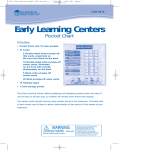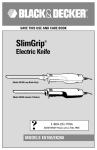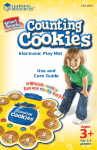Download Learning Resources Pizza Mania
Transcript
6954 Pizza Mania GUD:Layout 1 9/7/10 1:05 PM Page 1 LER 6954 Power Dial Contents: Pizzas Game Button • Pizza chef • 4 Cheese pizzas • 48 Pizza toppings -12 pepperoni, -12 peppers, -12 mushrooms, -12 olives Start/Repeat Button Toppings Object of the Game: Follow the recipe and match the toppings on your pizza to the ones called out by the chef. How to Play: Turn the POWER dial to turn the unit on and to adjust the volume. Place all pizza toppings in the center. Give each player a pizza. 2 – 4 players may play at any time. Press the GAME button to select a game. Press the START/REPEAT button when you’re ready to play. Listen closely and follow the directions. To hear them again, press the Repeat button. GAME 1— PIZZA PARTY This is a great game for younger players. Listen closely to the chef and follow the directions. The game will reinforce addition and subtraction of numbers 1, 2 and 3. • Add—The chef may tell you to add a topping. Grab that topping (or toppings) from the pile and place it on your pizza. • Take Away—The chef might ask you to remove one of those toppings, too. Take that topping off of your pizza and place it back on the center pile. GAME 2— PIZZA PANIC This is a game for more advanced players. The game plays the same as Game 1, but the speed of the game is increased. Think fast! Winning the Game Each game lasts about 60 seconds. At the end of the game, the chef will tell you which toppings should be on your pizza. All players with those toppings are the winners. Great job, chefs! 6954 Pizza Mania GUD:Layout 1 9/7/10 1:05 PM Battery Information Installing or Replacing Batteries WARNING! To avoid battery leakage, please follow these instructions carefully. Failure to follow these instructions can result in battery acid leakage that may cause burns, personal injury, and property damage. Requires: 3 x 1.5V AA batteries and a Phillips screwdriver • Batteries should be installed or replaced by an adult. • Pizza Mania™ requires (3) three AA batteries • The battery compartment is located on the bottom of the unit. • To install battery, first undo the screw with a Phillips screwdriver and remove the battery-compartment door. Install batteries as indicated inside the compartment. • Replace compartment door and secure with screw. Battery Care and Maintenance Tips • Use (3) three AA batteries. • Be sure to insert batteries correctly (with adult supervision) and always follow the toy and battery manufacturer’s instructions. • Do not mix alkaline, standard (carbon-zinc), or rechargeable (nickel-cadmium) batteries. • Do not mix new and used batteries. • Insert batteries with the correct polarity. Positive (+) and negative (-) ends must be inserted in the correct directions as indicated inside the battery compartment. • Do not recharge non-rechargeable batteries. • Only charge rechargeable batteries under adult supervision. • Remove rechargeable batteries from the toy before charging. • Only use batteries of the same or equivalent type. Page 2 • Do not short-circuit the supply terminals. • Always remove weak or dead batteries from the product. • Remove batteries if product will be stored for an extended period of time. • Store at room temperature. • To clean, wipe the surface of the unit with a dry cloth. • Please retain these instructions for future reference. Information to User NOTE: This equipment has been tested and found to comply within the limits for a Class B digital device, pursuant to Part 15 of the FCC Rules. These limits are designed to provide reasonable protection against harmful interference in a residential installation. This equipment generates, uses, and can radiate radio frequency energy and if not installed and used in accordance with the instructions, may cause harmful interference to radio communications. However, there is no guarantee that interference will not occur in a particular installation. If this equipment does cause harmful interference to radio or television reception, which can be determined by turning the equipment off and on, the user is encouraged to try to correct the interference by one or more of the following measures: • Reorient or relocate the receiving antenna. • Increase the separation between the equipment and receiver. • Connect the equipment into an outlet on a circuit different from that to which the receiver is connected. • Consult the dealer or experienced radio/TV technician for help. NOTE: Changes or modifications not expressly approved by the party for compliance could void the user’s authority to operate the equipment. Look for these other exciting games from Learning Resources®: LER 6958 Sky High Scoops™ LER 6904 Jump 'N' Jam Jungle™ LER 6959 Funny Phone™ Visit our website to write a product review or to find a store near you. © Learning Resources, Inc., Vernon Hills, IL (U.S.A.) Learning Resources Ltd., King’s Lynn, Norfolk (U.K.) Please retain our address for future reference. Made in China. LRM6954-GUD Fabriqué en Chine. Informations à conserver. Made in China. Bitte bewahren Sie unsere Adresse für spätere Nachfragen auf. Hecho en China. Conservar estos datos.