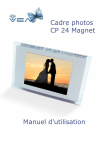Download Pelikan Brother TN-230 BK
Transcript
User Manual - Bedienungsanleitung - Instructions Istruzioni - Instrucciones 6390541 - Januar 14 Zu verwenden für Brother HL-3040 Reset Manual TN-210 / TN-230 Brother HL-3040, 3045, 3050 GB DE ES FR IT 1. Switch on the printer and open the top cover, press Secure and Cancel together (display shows "K.TNR-STD select ∏ π OK"). 2. Press ∏ and π to choose the right toner (STD = Standard). 3. Press "OK" twice. 4. Close the top cover. 1. Gerät einschalten und obere Abdeckung öffnen, dann Taste Secure und Cancel zusammen drücken (auf dem Display erscheint "K.TNR-STD select ∏ π OK"). 2. Mit ∏ oder π den entsprechenden Toner auswählen (STD = Standard). 3. Zweimal "OK" drücken. 4. Obere Abdeckung schliessen. 1. Encender la impresora y abra la cubierta superior. Pulse "Secure" y "Cancel" a la vez (en LCD indica "K.TNR-STD selecc. ∏ π OK"). 2. Seleccione el tóner con los botones "∏" o "π ". 3. Pulse 2 veces "OK" 4. Cierre la cubierta superior. 1. Activez l'alimentation de l’imprimante et ouvrez le capot supérieur. Appuyez "Secure" et "Cancel" simultanément (écran ACL affiche "K.TNR-STD sélect. ∏ π ou OK"). 2. Appuyez sur "∏ " ou sur "π " pour séléctionner la couleur. 3. Appuyez deux fois sur la touche "OK". 4. Fermez le capot supérieur. 1. Aprire il coperchio superiore (stampante deve essere accesa). Premere "Secure" e "Cancel" insieme (il display visualizza "K.TNR-STD sélect. ∏ π o OK"). 2. Premere "∏ " e "π " per selezionare il colore. 3. Premere il tasto "OK". 4. Chiudere il coperchio superiore. 1. Gerät einschalten und obere Abdeckung öffnen, dann Taste Secure und Cancel zusammen drücken (auf dem Display erscheint "K.TNR-STD select + - OK"). 2. Mit "+" oder "-" den entsprechenden Toner auswählen (STD = Standard). 3. Zweimal "OK" drücken. 4. Obere Abdeckung schliessen. 1. Encender la impresora y abra la cubierta superior. Pulse "Secure" y "Cancel" a la vez (en LCD indica "K.TNR-STD selecc. + - OK"). 2. Seleccione el tóner con los botones "+" o " -". 3. Pulse 2 veces "OK" 4. Cierre la cubierta superior. 1. Activez l'alimentation de l’imprimante et ouvrez le capot supérieur. Appuyez "Secure" et "Cancel" simultanément (écran ACL affiche "K.TNR-STD sélect. + - ou OK"). 2. Appuyez sur " +" ou sur "- " pour séléctionner la couleur. 3. Appuyez deux fois sur la touche "OK". 4. Fermez le capot supérieur. 1. Aprire il coperchio superiore (stampante deve essere accesa). Premere "Secure" e "Cancel" insieme (il display visualizza "K.TNR-STD sélect. + - o OK"). 2. Premere " +" e "- " per selezionare il colore. 3. Premere il tasto "OK". 4. Chiudere il coperchio superiore. 1. Activez l'alimentation de l’imprimante et ouvrez le capot supérieur. Appuyez "Secure" et "Cancel" simultanément (écran ACL affiche "K.TNR-STD sélect. ∏ π ou OK"). 2. Appuyez sur "∏ " ou sur "π " pour séléctionner la couleur. 3. Appuyez la touche "OK". 4. Appuyez la touche "1". 5. Fermez le capot supérieur. 1. Aprire il coperchio superiore (stampante deve essere accesa). Premere "Secure" e "Cancel" insieme (il display visualizza "K.TNR-STD sélect. ∏ π o OK"). 2. Premere "∏ " e "π " per selezionare il colore. 3. Premere il tasto "OK". 4. Premere il tasto "1". 5. Chiudere il coperchio superiore. Brother HL-3070, 3075 1. Switch on the printer and open the top cover, press Secure and Cancel together (display shows "K.TNR-STD select + - OK"). 2. Press "+" and "-" to choose the right toner (STD = Standard). 3. Press "OK" twice. 4. Close the top cover. Brother DCP 9010, 9120, 9320, MFC 9010, 9020, 9025, 9120, 9320, 9325 1. Switch on the printer and open the top cover, press clear/back once (display shows "K.TNR-STD select ∏ π OK"). 2. Press ∏ and π to choose the right toner (STD = Standard). 3. Press "OK" once. 4. Press "1" (number key) once. 5. Close the top cover. 1. Gerät einschalten und obere Abdeckung öffnen, dann Taste Storno drücken (auf dem Display erscheint "K.TNR-STD select ∏ π OK"). 2. Mit ∏ oder π den entsprechenden Toner auswählen (STD = Standard). 3. Taste "OK" drücken. 4. Taste "1" drücken. 5. Obere Abdeckung schliessen. 1. Encender la impresora y abra la cubierta superior. Pulse "Secure" y "Cancel" a la vez (en LCD indica "K.TNR-STD selecc. ∏ π OK"). 2. Seleccione el tóner con los botones "∏" o "π ". 3. Pulse "OK". 4. Pulse "1" una vez. 5. Cierre la cubierta superior.
This document in other languages
- français: Pelikan Brother TN-230 BK
- español: Pelikan Brother TN-230 BK
- Deutsch: Pelikan Brother TN-230 BK
- italiano: Pelikan Brother TN-230 BK