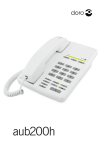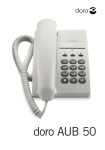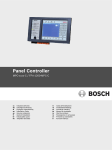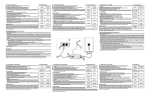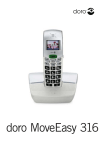Download Doro aub300i
Transcript
AUB 300i 1 2 3 19 DIAL 4 5 6 7 CID - - - - - - - - - - - - - - - - 8 9 10 11 English 1 2 3 4 5 6 7 8 9 10 Line connector Scroll UP/DOWN buttons Dial displayed number Wall mounting hanger hook Clear/OK button One-Touch memories Headset socket Handset socket Mute button and LED Store button !"# $%& '() *+, -./ 0123 456 789: 34/2% -54% 2%#!,, 2%$)!, 11 12 13 14 15 16 17 18 19 18 17 16 15 14 13 12 Recall button Redial button Hands free button and LED Headset button and LED Speaker volume control Handset/Headset volume control Ringer/Message waiting indicator Caller ID/Phone book Input socket for additional equipment Français 1 2 3 4 5 6 7 8 9 10 11 12 Prise téléphonique Touches navigation (haut et bas) Touche de numérotation Languette de support du combiné Touche Effacer / OK Touches des mémoires directes Prise casque Prise du combiné Touche Secret avec LED Touche de programmation Touche R Touche Bis Deutsch 1 2 3 4 5 6 7 8 9 10 Telefonkabelanschluss HOCH/RUNTER-Tasten Angezeigte Nummer wählen Aufhängung bei Wandmontage Löschen/OK-Taste One-Touch Speicher Headset-Anschluss Hörer-Anschluss Stummschaltung und LED Speichertaste Español 1 Conector de línea 2 Teclas de Desplazamiento hacia ARRIBA/ABAJO 3 Marcar número mostrado 4 Gancho de colgar para montaje mural 5 Tecla Borrar/Aceptar 6 Memorias directas 7 Conector de cascos con micrófono 8 Conector de auricular 9 Tecla e indicador de Silencio 10 Tecla de Almacenamiento Italiano 1 2 3 4 5 6 7 8 9 10 Connettore di linea Tasti di scorrimento SU/GIÙ Composizione del numero visualizzato Gancio per montaggio a parete Annulla/Tasto OK Memorie rapide Presa per cuffia auricolare Presa per microtelefono Tasto Silenziamento e LED Tasto Memorizzazione 13 Touche Mains-libres avec LED 14 Touche Casque avec LED 15 Molette de réglage du volume du hautparleur 16 Molette de réglage du volume du casque ou du combiné 17 Témoin lumineux nouvel appel / message en attente / sonnerie 18 Touche du journal des appelants / Répertoire 19 Prise pour connexion modem (Dataport) 11 12 13 14 15 16 17 18 19 Rückruftaste Wahlwiederholungstaste Freisprechtaste und LED Headset-Taste und LED Lautstärke des Lautsprechers Lautstärke Hörer/Headset Rufsignal/Anzeige „Nachricht wartet“ Anruferkennung/Telefonbuch Anschluss für weitere Geräte 11 12 13 14 15 16 Tecla R Tecla de Rellamada Tecla e indicador de Manos libres Tecla e indicador de cascos con micrófono Control de volumen del altavoz Control de volumen de Auricular/Cascos con micrófono 17 Indicador de Timbre/Mensaje en espera 18 Identificación de llamadas/Agenda 19 Conector de entrada para equipos adicionales 11 12 13 14 15 16 17 18 19 Tasto Recall Tasto Ripetizione numero Tasto Vivavoce e LED Tasto Cuffia auricolare e LED Controllo volume dell’altoparlante Controllo volume microtelefono/cuffia Indicatore messaggio in attesa/squillo ID chiamante/Rubrica Presa per apparecchi supplementari Nederlands 1 2 3 4 5 6 7 8 9 10 Telefoonlijnconnector Omhoog/Omlaag scrollen Afgebeeld nummer bellen Ophanghaak voor wandmontage Wissen/OK Geheugentoetsen Headsetcontact Hoorncontact Geluid uitschakelen en LED Opslaan Česky 1 2 3 4 5 6 7 8 9 10 Konektor tel. linky Tlačítka NAHORU/DOLŮ Tlačítko Volat Háček pro zavěšení na zeď Tlačítko Smazat/OK Jednotlačítkové paměti Konektor headsetu Konektor sluchátka Tlačítko Ztlumit a kontrolka Tlačítko Uložit Magyarul 1 2 3 4 5 6 7 8 9 10 Telefoncsatlakozó Görgetőgombok (FEL/LE) Megjelenített szám tárcsázása Horog falra szereléshez Törlés/OK gomb Egygombos memóriák Fejhallgatóaljzat Kézibeszélő-aljzat Némítás gomb és LED Mentés gomb 11 12 13 14 15 16 17 18 19 Doorverbinden Opnieuw kiezen Handsfree en LED Headset en LED Luidsprekervolume Volumeregeling hoorn/headset Beltoon/Aanduiding wachtend bericht Beller-ID/Telefoonboek Aansluiting voor aanvullende apparatuur 11 12 13 14 15 16 17 18 19 11 12 13 14 15 16 Tlačítko Recall Tlačítko Volat znovu Tlačítko Hands free a kontrolka Tlačítko headsetu a kontrolka Ovládání hlasitosti reproduktoru Ovládání hlasitosti sluchátka/headsetu Vyzvánění/Indikátor čekající zprávy ID volajícího/Telefonní seznam Vstupní zdířka pro doplňkové vybavení Hívásátadás gomb Újrahívás gomb Kihangosítás gomb és LED Fejhallgató gomb és LED Hangszóró hangerő-szabályozója Kézibeszélő/fejhallgató hangerőszabályzója 17 Csengés/várakozó üzenet jelzője 18 Hívóazonosító/Telefonkönyv 19 Bemeneti aljzat kiegészítő berendezés számára English Important! The earpiece of the handset may attract small ferromagnetic objects such as staples and pins, care should be taken when placing the handset near these items. Connection 1. Connect the curly cord to the handset and to the socket marked q on the side of the telephone. 2. Place the handset into the cradle. 3. Connect the telephone line cord to the socket marked T on the telephone, and to a telephone network wall socket. Lift the handset and listen for the dial tone. Your telephone is ready to operate approximately 10 seconds after connection, the display indicators appear after about 60 seconds. Setting the language, clock or contrast If you wish to set the language, clock or contrast settings, follow the steps below: 1. Press and hold v until the display flashes ENGLISH. 2. Select the required language using v/V. Press OK. 3. Select the desired contrast setting (3=normal) using v/V. Press OK. 4. Set the correct hour (00-23) using v/V. Press OK. 5. Set the correct minute/s using v/V. Press OK. 6. Set the correct day using v/V. Press OK. 7. Set the correct month using v/V. Press OK. 8. Select the required pause setting (2 seconds=normal) using v/V. Press OK. The display In standby mode the date and time, number of new and total number of calls stored in the Caller ID memory will be displayed. Immediately following the connection of a call, a call timer will be shown on the display. Hearing aid compatible This telephone is hearing aid compatible. Select the T mode on your hearing aid to enable this feature. Ringer The ringer volume, melody and tone can be selected using the switches located on the underside of the telephone behind the battery cover: Labels/protective cover The memory index cover can be accessed by carefully removing the transparent plastic using a small flat blade screwdriver or similar. English Wall mounting The telephone can be wall mounted using an optional wall mount bracket. The wall mount bracket is available as an accessory, part number WB200/300 in white or black. 1. Fix the wall mount bracket on the back of the telephone. 2. Secure two screws, vertically positioned 83 mm apart. 3. The screws should locate into the two keyholes on the wall mount bracket. 4. Activate the hanging peg (located by the hook switch) by lifting it upwards and rotating it 180 degrees. Making a call Lift the handset and dial the required telephone number. Pre-Dialling You can enter and correct a telephone number before dialling. 1. Dial the required telephone number. Mistakes can be erased using C . 2. Press DIAL OR press s to dial the number. Redial Repeatedly press REDIAL to view the last 5 numbers dialled. Press DIAL OR press s to dial the number. Volume control The Handset/headset earpiece volume may be increased or decreased during a call. Use on the side of the phone to adjust the volume. To adjust the speaker volume (hands free and group listening) use on the side of the phone. Recall Press the recall button RECALL followed by the extension number to transfer calls when connected to a PBX (TBR only). Access to additional network services can be gained by using the recall button RECALL, * and # keys. Contact your network operator for more information. Mute button The handset/headset/hands free microphone can be disconnected during a call by pressing MUTE. Press MUTE once more to reactivate the microphone. The MUTE LED will illuminate while the function is active. English Hands free function 1. Press s . The hands free function will be activated and the LED indicator next to the button will illuminate. 2. Dial the required telephone number. Adjust the volume using the volume control located on the side of the telephone. 3. Speak towards the microphone located on the front edge of the telephone. 4. Press s to terminate the call. If you wish, you can switch between handset and hands free mode by simply pressing s or lifting the handset. Please note! Please remember that in hands free mode it is only possible for one person at a time to talk. The switchover between speaker and microphone is automatic and dependent on the sound level of the incoming call and the microphone respectively. It is therefore essential that there are no loud noises, e.g. music, in the immediate vicinity of the telephone, as this will disrupt the hands free function. Group listening Group listening allows anyone in the same room as the base unit to hear both parties and follow the conversation through the base units speaker. The ongoing call is not affected and can continue via the handset or optional headset. 1. Once the call has been connected, press s to activate the Group Listening function. The LED indicator by the button will illuminate and the conversation can then be heard through the speaker. 2. To deactivate the Group Listening function, press s again. Connection of a headset An additional headset can be connected to the socket on the side of the telephone marked = . To access an incoming call or dial press = , to terminate a call press = again. The LED next to the headset button will illuminate when activated. Please note! DORO original headsets are tested and adapted for this telephone. Other types and makes of headsets may be used, though the function and sound quality cannot be guaranteed. In the worst case, these could damage the headset and telephone. This type of damage is not covered by the telephone guarantee. English Phone book The phone book will store 20 names (16 characters) and telephone (22 digits) numbers. Letters Each number key is allocated certain letters, these do not follow the standard for all languages with some country-specific characters unavailable. The Phonebook is also arranged according to the order of the buttons. To insert a space press 1, to erase press C . Storing names/numbers 1. Press b repeatedly until the symbol b is displayed. Press STORE. 2. Press STORE again. 3. Enter the telephone number to be stored (up to 22 digits). Mistakes can be erased by pressing C . Press STORE. 4. Enter name. Press the corresponding number key one or more times for the first letter. Press STORE. Please note! If you need to insert a pause in the telephone number press REDIAL. Dialling from the Phone book 1. Press b repeatedly until the symbol b is displayed. 2. Scroll through the entries using v/V. To perform a quick-search press the corresponding number button one or more times for the first letter. 3. Press DIAL to dial the displayed number, or just wait to return to standby mode. Changing phone numbers/names 1. Press b repeatedly until the symbol b is displayed. 2. Scroll through the entries using v/V. To perform a quick-search press the corresponding number button one or more times for the first letter. 3. Press and hold STORE until the display shows EDIT ? Press STORE. 4. Correct the number using C and v/V. Press STORE. 5. Correct the name using C and v/V. Press STORE to confirm. Deleting a Phone book entry 1. Press b repeatedly until the symbol b is displayed. 2. Scroll through the entries using v/V. 3. Press C , DELETE ? will be displayed. 4. Press and hold C until the displayed telephone number disappears. English Deleting all entries in the Phone book 1. Press b repeatedly until the symbol b is displayed. 2. Scroll through the entries using v/V. 3. Press and hold C until the display shows DELETE ALL ?. 4. Press and hold C again until all the numbers disappear. Memory This telephone has 16 One-Touch memories numbered M1-M16. Once a number has been stored in a memory location, you only need to press one button to make the call. Storing One-Touch Memories 1. Press CID/b repeatedly until the symbol is displayed. Press STORE. 2. Enter the telephone number to be stored (up to 22 digits). Press STORE. 3. Enter name. Press the corresponding number key one or more times for the first letter. Press STORE. 4. Select a One-Touch memory location (M1-M16) by pressing the corresponding button. Please note! If you need to insert a pause in the telephone number press REDIAL. If you need to change a number, store the new number in the same location as the old one. Dialling using One-Touch Memories 1. Lift the handset (or press s) and wait for a dial tone. 2. Select the required One-Touch memory location (M1-M16) by pressing the corresponding button. English Caller ID Caller ID allows you to see who is calling before you answer a call or to see who has called in your absence. If the number received is stored in the Phone book its associated name will be displayed instead. The CID memory will store up to 30 names/telephone numbers stored chronologically. The sequence number is shown in the top right-hand side of the display. When the memory is full, the oldest number will be deleted automatically as the new call is logged. New calls are indicated in plain text in the display. Please note! In order for numbers to be shown you must subscribe to the Caller ID service provided by your network operator. Contact your operator for more information. Retrieving and dialling incoming numbers 1. Press CID repeatedly until the symbol is displayed. v V 2. Scroll through the entries using / . 3. Press DIAL to dial the displayed number, or just wait to return to standby mode. Caller ID Messages Apart from showing telephone numbers, the display can also show: OUT OF AREA It is an International call or a call from a PBX (no information received). PRIVATE The call comes from a blocked number or a PBX. T New number not previously displayed. Z (double envelope) Several calls have been received from the same telephone number. q The call was received using the Call Waiting function Message indication. * Message indication can be erased manually by pressing C . Deleting numbers 1. Scroll to the desired entry using v/V. 2. Press C , DELETE ? is displayed, alternatively press and hold C until DELETE ALL ? is displayed. 3. Press and hold C again until the telephone number disappears. Transferring numbers to the Phone book 1. Scroll to the desired entry using v/V. 2. Press STORE. 3. Press STORE again. To enter a name please refer to Changing phone numbers/names. English Technical information Within the battery compartment located on the underside of the telephone you will find several switches, these switches determine certain technical parameters when connecting the telephone. IMPORTANT NOTE: These switches should only be adjusted by qualified personnel. Recall time The recall button timing can be switched between either 100ms (AU/UK/EU)/300ms (FR)/600ms (NZ), using the RECALL TIME switch located on the underside of the telephone (within the battery compartment). EARTH/TIME (UK only) Selection of either earth or timed loop break recall method. PULSE/TONE Select the required dialling type, Tone or Pulse using the PULSE/TONE switch located on the underside of the telephone (within the battery compartment). Message Waiting indicator Some PBX systems use a function called Message Waiting. The switch is located behind the battery cover on the underside of the telephone. The MW function operates differently depending on the PBX in question. Please contact the system controller for more information. The following four alternatives are available: +, -, ringer indicator ( ) and high DC voltage (HV). When the telephone is used in systems without a telephone exchange ( ) should be selected. Connection of additional equipment On the right side of the telephone there is a socket marked 8. This is used for connecting additional telephone equipment to the same telephone line, e.g. a wireless telephone, modem, etc. Declaration of conformity Doro hereby declares that this product, Doro AUB 300i, conforms with the essential requirements and other regulations contained in the directives 1999/5/EC (R&TTE), 2002/95/EC (ROHS). A copy of the manufacturer’s declaration is available at www.doro.com/dofc. English Troubleshooting Check that the telephone cord is undamaged and properly plugged in. Disconnect any additional equipment, extension cords and other telephones. If the problem is resolved, the fault is with other equipment. Test the equipment on another working line. If the product works, then the fault is probably with your line. Please inform your local telephone company. No number shown in display when ringing - In order for this feature to function, you must subscribe to the Caller ID service from your network provider. - If a text message is shown on the display, the call may be an international call (no data received), or from a private or withheld number. - It may not be possible to receive Caller ID information if the phone is connected to a PBX system. If the telephone still does not work, contact the place of purchase. Don’t forget the receipt or a copy of the invoice. Guarantee This product is guaranteed for a period of 10 years from the date of purchase. Proof of purchase is required for any service or support required during the guarantee period. This guarantee shall not apply to a fault caused by an accident or a similar incident or damage, liquid ingress, negligence, abnormal usage, not reasonably maintained or any other circumstances on the purchaser’s part. Furthermore, this guarantee shall not apply to a fault caused by a thunderstorm or any other voltage fluctuations. This guarantee does not in any way affect your statutory rights. (As a matter of precaution, we recommend disconnecting the telephone during a thunderstorm.) UK If you cannot resolve the fault using the faultfinder section, technical support is available by email on [email protected] or via a premium rate telephone number: 0905 895 0854, calls cost 50 pence per minute (prices correct at the time of publication). Further contact details are available on our website: www.doro-uk.com Alternatively you can write to: Customer Services Doro UK Ltd 1 High Street Chalfont St Peter Buckinghamshire SL9 9QE Français Raccordement 1. Reliez le cordon spiralé au combiné et à la fiche du côté du téléphone marquée q. 2. Placez le combiné sur la base. 3. Reliez le câble téléphonique fourni à la prise du téléphone marquée T et à la prise téléphonique murale. Attendez 1 minute avant de décrocher le combiné. Votre téléphone est ensuite prêt à fonctionner: vous devez entendre la tonalité. Régler la langue, l’horloge ou le contraste Réglez la langue, l’horloge ou le contraste comme suit : 1. Appuyez sur la touche v jusqu’à ce que ENGLISH s’affiche. 2. Atteignez la langue désirée à l’aide des touches v/V. Appuyez sur OK. 3. Atteignez le contraste désiré (3=normal) avec les touches v/V. Appuyez sur OK. 4. Atteignez l’heure désirée (00-23) avec les touches v/V. Appuyez sur OK. 5. Atteignez la minute désirée avec les touches v/V. Appuyez sur OK. 6. Atteignez le jour désiré avec les touches v/V. Appuyez sur OK. 7. Atteignez le mois désiré avec les touches v/V. Appuyez sur OK. 8. Atteignez la durée de pause désirée (2 secondes=normal) avec les touches v/V. Appuyez sur OK. Afficheur Au repos, la date et l’heure ainsi que le nombre d’appels du JAP (nouveaux appels et nombre total d’appels) sont affichés. Lorsque la communication est établie, un chronomètre s’affiche. Compatibilité appareil auditif Ce téléphone est compatible avec les appareils auditifs. Pour utiliser cette fonction, mettez votre appareil auditif sur la position T. Choix de sonnerie Réglez la mélodie, le volume et la tonalité de la sonnerie à l’aide des curseurs situés sous la trappe des piles au dos du téléphone. Etiquettes/façade translucide Pour remplir l’étiquette d’index des numéros, retirez sa façade en plastique transparent en utilisant un petit tournevis plat. Français Position murale Vous pouvez fixer ce téléphone au mur à l’aide du support mural (en option). Ce support référencé WB200/300, existe en noir ou en blanc. 1. Fixer le support mural au dos du téléphone. 2. Fixez au mur deux vis espacées verticalement de 83mm d’entre-axe. 3. Encastrez la tête des vis dans les trous correspondants de la fixation murale. 4. Retirez la languette de support du combiné (près de la pédale de raccroché) en la tirant vers le haut, tournez-la d’un demi-tour et remettez-la en place. Appeler Prenez le combiné et composez le numéro désiré. Appeler avec la fonction de correction Vous pouvez composer un numéro et le corriger avant de l’appeler. 1. Composez le numéro de téléphone. En cas d’erreur, effacez avec la touche C . 2. Appuyez sur la touche de prise de ligne DIAL OU sur s pour appeler le numéro. Touche Bis Appuyez plusieurs fois sur la touche REDIAL pour faire défiler les 5 derniers numéros composés. Appuyez sur la touche de numérotation DIAL OU sur s pour appeler le numéro. Régler le volume Vous pouvez ajuster le volume d’écoute du combiné ou du casque en cours de conversation grâce à la molette située sur le coté du téléphone. Ajustez le volume du haut-parleur (en mains-libres et écoute amplifiée) grâce à la molette située sur le coté du téléphone. Touche R Si le téléphone est connecté derrière un PABX, appuyez sur la touche RECALL puis composez le numéro du poste pour effectuer, par exemple, un transfert de l’appel. La touche RECALL et les touches * et # vous permettent d’accéder à certains services Réseaux /Opérateur. Pour toute information, adressez-vous directement à votre opérateur ou à votre installateur. Touche Secret En cours d’appel, vous pouvez couper le haut-parleur ou le micro du combiné ou du casque en appuyant sur la touche MUTE. Appuyez à nouveau sur cette touche pour réactiver le micro. La LED de la touche Secret reste allumée tant que la fonction est activée. Français Fonction Mains-libres 1. Appuyez sur s . Le haut-parleur est activé et la LED en regard de la touche s’allume. 2. Composez le numéro de téléphone. Vous pouvez régler le volume grâce à la molette située sur le côté du téléphone. 3. Parlez face au téléphone. 4. Appuyez sur s pour mettre fin à la communication. En cours de conversation (mode combiné) vous pouvez rentrer en mode mains-libres en appuyant sur s et en raccrochant le combiné. Vous pouvez également revenir en mode combiné en décrochant le combiné. Remarque ! Notez qu’en position mains-libres les deux correspondants ne peuvent pas parler simultanément, mais uniquement un à la fois. L’alternance entre celui qui parle et celui qui écoute se fait automatiquement, et elle est gérée par le niveau du son de la ligne téléphonique (votre correspondant) et celui du micro (votre discours). C’est pourquoi il est important qu’il n’y ait pas trop de bruit dans l’entourage du téléphone, comme par exemple de la musique à haut volume. Ecoute amplifiée L’écoute amplifiée permet aux personnes se trouvant à proximité de la base de suivre la conversation. Ceci n’affecte pas la communication qui peut continuer au niveau du combiné ou du casque. 1. Une fois la communication établie, appuyez sur s pour activer l’écoute amplifiée. La LED en regard de la touche s’allume et le haut-parleur est activé, permettant de suivre la conversation. 2. Pour désactiver l’écoute amplifiée, appuyez à nouveau sur la touche s . Brancher un casque Vous pouvez raccorder un casque à la fiche du côté du téléphone marquée = . Pour appeler ou prendre un appel, appuyez sur la touche = ; pour mettre fin à la communication, appuyez à nouveau sur = . Quand le casque est branché, la LED en regard de la touche est allumée. Remarque ! Le casque DORO d’origine est testé et adapté à ce téléphone. Vous pouvez utiliser d’autres types ou marques de casques mais dans ce cas nous ne pourrons pas garantir leur qualité sonore et leur bon fonctionnement. Il est possible que le casque et le téléphone soient endommagés. La garantie du téléphone ne couvre pas ce type de dommage. Français Répertoire Le répertoire enregistre 20 jeux de noms (de 16 caractères) et numéros (de 22 chiffres). Lettres A chaque touche numérotée correspondent des lettres données; certains caractères spécifiques à certains pays ne sont pas disponibles. Le contenu du répertoire est présenté dans le même ordre que les touches. Pour insérer un espace, appuyez sur 1 ; pour effacer, appuyez sur C . Enregistrer un nom/numéro 1. Appuyez plusieurs fois sur la touche b jusqu’à ce que b s’affiche. Appuyez sur la touche STORE. 2. Appuyez à nouveau sur la touche STORE. 3. Composez le numéro de téléphone à enregistrer (22 chiffres maximum). En cas d’erreur, effacez avec la touche C . Appuyez sur la touche STORE. 4. Entrez le nom. Appuyez une ou plusieurs fois sur la touche numérotée correspondant à la première lettre. Appuyez sur la touche STORE. Remarque ! Insérez une pause en appuyant sur REDIAL. Appeler un numéro du répertoire 1. Appuyez plusieurs fois sur la touche b jusqu’à ce que b s’affiche. 2. Faites défiler les entrées avec les touches v/V. Vous pouvez aussi effectuer une recherche rapide en appuyant une ou plusieurs fois sur la touche numérotée correspondant à la première lettre du nom de l’entrée. 3. Appuyez sur DIAL pour appeler le numéro affiché ou attendez pour repasser en veille. Modifier un nom/numéro du répertoire 1. Appuyez plusieurs fois sur la touche b jusqu’à ce que b s’affiche. 2. Faites défiler les entrées avec les touches v/V. Vous pouvez aussi effectuer une recherche rapide en appuyant une ou plusieurs fois sur la touche numérotée correspondant à la première lettre du nom de l’entrée. 3. Appuyez sur la touche STORE jusqu’à ce que EDITER ? s’affiche. Appuyez sur la touche STORE. 4. Corrigez le numéro avec les touches C et v/V. Appuyez sur STORE. 5. Corrigez le nom avec les touches C et v/V. Appuyez sur STORE pour enregistrer. Effacer un correspondant du répertoire 1. Appuyez plusieurs fois sur la touche b jusqu’à ce que b s’affiche. 2. Faites défiler les entrées à l’aide des touches v/V. 3. Appuyez sur c . EFFACER ? s’affiche. 4. Appuyez sur c jusqu’à ce que le numéro de téléphone affiché s’efface. Français Effacer le contenu du répertoire 1. Appuyez plusieurs fois sur la touche b jusqu’à ce que b s’affiche. 2. Faites défiler les entrées à l’aide des touches v/V. 3. Appuyez sur c jusqu’à ce que TOUT EFFACER ? s’affiche. 4. Appuyez sur c jusqu’à ce que tous les numéros s’effacent. Mémoires Ce téléphone dispose de 16 touches de mémoire directe, M1 à M16. Une fois qu’un numéro est enregistré sur une de ces plages, vous le composez en pressant simplement la touche correspondante. Enregistrer les numéros en mémoire directe 1. Appuyez plusieurs fois sur la touche CID/b jusqu’à ce que s’affiche. Appuyez sur la touche STORE. 2. Composez le numéro de téléphone à enregistrer (22 chiffres maximum). Appuyez sur la touche STORE. 3. Entrez le nom. Appuyez une ou plusieurs fois sur la touche numérotée correspondant à la première lettre du nom. Appuyez sur la touche STORE. 4. Sélectionnez une des plages de mémoire directe (M1 à M16) en appuyant sur la touche correspondante. Remarque ! Insérez une pause en appuyant sur REDIAL. En cas de changement de numéro, remplacez l’ancien par le nouveau. Appeler un numéro en mémoire directe. 1. Prenez le combiné (ou appuyez sur s) et attendez la tonalité. 2. Sélectionnez la plage de mémoire directe désirée (M1 à M16) en appuyant sur la touche correspondante. Français Présentation du nom/numéro La présentation du nom/numéro vous permet de voir qui vous appelle avant de répondre ou qui a appelé en votre absence. Si le nom/numéro du correspondant est déjà dans votre répertoire, son nom est affiché. Le JAP ( Journal des appelants) enregistre jusqu’à 30 noms/numéros par ordre chronologique. L’ordre est affiché en haut à droite. Quand le journal atteint sa capacité maximum, les numéros les plus anciens sont effacés automatiquement au fur et à mesure des nouveaux appels. Les nouveaux appels sont indiqués sur l’afficheur. Remarque ! Pour que la présentation du nom/numéro puisse fonctionner vous devez vous abonner à ce service auprès de votre opérateur. Pour toute information, adressez-vous directement à votre opérateur. Consulter et appeler à partir du journal des appelants (JAP) 1. Appuyez plusieurs fois sur la touche CID/b jusqu’à ce que s’affiche. 2. Faites défiler les entrées à l’aide des touches v/V. 3. Appuyez sur DIAL pour appeler le numéro affiché ou attendez pour repasser en veille. Informations supplémentaires En plus des numéros de téléphone, l’afficheur indique : HORS ZONE S’affiche lorsque vous recevez un appel international ou un appel provenant d’un PABX (aucune information reçue). PRIVE S’affiche lorsque vous recevez un appel provenant d’un numéro verrouillé ou masqué ou d’un PABX. T S’affiche lorsque vous recevez un appel provenant d’un numéro inconnu. Z(double enveloppe) S’affiche lorsque vous avez reçu plusieurs appels d’un même numéro. q S’affiche lorsque l’appel reçu est un appel en attente. Indication de message sur la messagerie du réseau de votre opérateur*. * Vous pouvez effacer la notification de messages en appuyant sur C . Effacer un numéro 1. Atteignez l’entrée désirée à l’aide des touches v/V. 2. Appuyez sur C , EFFACER ? s’affiche ou appuyez sur C jusqu’à ce que TOUT EFFACER ? s’affiche. 3. Appuyez sur c jusqu’à ce que le numéro affiché s’efface. Transférer les numéros dans le répertoire 1. Atteignez l’entrée désirée à l’aide des touches v/V. 2. Appuyez sur la touche STORE. 3. Appuyez à nouveau sur la touche STORE. Pour entrer un nom, consultez la section Modifier un nom/numéro du répertoire. Français Informations techniques Il y a plusieurs curseurs sous la trappe des piles située au dos du téléphone ; ceux-ci permettent de configurer l’appareil. IMPORTANT : Ces réglages doivent être effectués par une personne qualifiée. Réglage de la touche R Positionnez le curseur RECALL TIME sur 300ms pour la France (100ms=AU/UK/ EU, 600ms=NZ). Numérotation fréquences vocales (Tone) ou décimales (Pulse) Sélectionnez le type de numérotation désirée: fréquences vocales ou décimale à l’aide du curseur PULSE/TONE. Témoin lumineux de message en attente Certains standards téléphoniques ont une fonction de message en attente. Les messages sont alors signalés en veille par le clignotement d’un témoin lumineux. Le curseur pour cette fonction est situé sous la trappe des piles au dos du téléphone. Cette fonction varie selon le type de PABX. Pour de plus amples informations sur votre installation, contactez le responsable de votre système. Il existe quatre réglages : +, -, témoin de sonnerie ( ) et haute tension CC (HV). Si votre appareil ne fonctionne pas derrière un PABX, sélectionnez le témoin de sonnerie ( ). Raccordement d’un modem (Dataport) La fiche marquée 8 située sur le côté droit du téléphone permet de brancher un modem (ou tout autre équipement téléphonique additionnel) sur la même ligne téléphonique. Déclaration de conformité Doro certifie que cet appareil Doro AUB 300i est compatible avec l’essentiel des spécifications requises et autres points des directives 1999/5/EC (R&TTE) et 2002/95/ EC (ROHS). La déclaration de conformité peut être consultée à l’adresse suivante : www.doro.com/dofc Français En cas de problèmes Vérifiez l’état du câble téléphonique et son raccordement. Débranchez tout autre matériel, rallonges et téléphones. Si l’appareil fonctionne alors normalement, la panne est causée par le matériel additionnel. Testez le matériel sur une ligne en état de marche. S’il fonctionne, cela signifie que votre propre raccordement téléphonique est défectueux. Signalez la panne à votre opérateur. Pas de présentation du numéro à la réception d’un appel - Pour que la présentation du numéro fonctionne, vous devez vous abonner à ce service auprès de votre opérateur. - Si un message s’affiche, il peut s’agir d’un appel international (pas d’informations disponibles) ou provenant d’un numéro masqué ou hors annuaire. - Il est possible que la présentation du numéro ne fonctionne pas si le téléphone est derrière un PABX. Si le téléphone ne fonctionne toujours pas, contactez votre revendeur. N’oubliez pas de vous munir du ticket de caisse ou d’une copie de la facture. Garantie et S.A.V. Pour la France Cet appareil est garanti deux ans à partir de sa date d’achat, la facture faisant foi. La réparation dans le cadre de cette garantie sera effectuée gratuitement. La garantie est valable pour un usage normal de l’appareil tel qu’il est défini dans la notice d’utilisation. Les fournitures utilisées avec l’appareil ne sont pas couvertes par la garantie. Sont exclues de cette garantie les détériorations dues à une cause étrangère à l’appareil. Les dommages dus à des manipulations ou à un emploi non conformes, à un montage ou entreposage dans de mauvaises conditions, à un branchement ou une installation non-conformes ne sont pas pris en charge par la garantie. Par ailleurs, la garantie ne s’appliquera pas si l’appareil a été endommagé à la suite d’un choc ou d’une chute, d’une fausse manœuvre, d’un branchement non-conforme aux instructions mentionnées dans la notice, de l’effet de la foudre, de surtensions électriques ou électrostatiques, d’une protection insuffisante contre l’humidité, la chaleur ou le gel. En tout état de cause, la garantie légale pour vices cachés s’appliquera conformément aux articles 1641 et suivants du Code Civil. Si vous souhaitez obtenir de l’aide lors de l’installation ou poser une question technique sur le produit, contactez notre Service d’Assistance Téléphonique au 08 92 68 90 18 ( N° Audiotel - 0,34€ /min.). En cas de panne, adressez-vous au S.A.V.de votre revendeur ou installateur. (Il est recommandé de débrancher le téléphone en cas d’orage.) Deutsch Anschließen 1. Schließen Sie das Spiralkabel an den Hörer und an den Anschluss, der mit q markiert ist, an der Seite des Telefons an. 2. Legen Sie den Hörer auf die Gabel. 3. Schließen Sie das Telefonkabel an den Anschluss T am Telefon und an die Telefonsteckdose an. Heben Sie den Hörer ab und warten Sie auf das Freizeichen. Ihr Telefon funktioniert ca. 10 Sekunden nach dem Anschließen. Die Displayanzeige erscheint nach ca. 60 Sekunden. Sprache, Uhr oder Kontrast einstellen Wenn Sie die Sprache, Uhr oder den Kontrast einstellen möchten, führen Sie die untenstehenden Schritte aus: 1. Halten Sie v gedrückt, bis das Display ENGLISH anzeigt. 2. Wählen Sie die gewünschte Sprache mit v/V. Drücken Sie OK. 3. Wählen Sie die gewünschte Kontrasteinstellung (3=Normal) mit v/V. Drücken Sie OK. 4. Stellen Sie die korrekte Stunde (00-23) mit v/V ein. Drücken Sie OK. 5. Stellen Sie die korrekte Minute mit v/V ein. Drücken Sie OK. 6. Stellen Sie den korrekten Tag mit v/V ein. Drücken Sie OK. 7. Stellen Sie den korrekten Monat mit v/V ein. Drücken Sie OK. 8. Wählen Sie die gewünschte Pauseneinstellung (2 Sek. = Normal) mit v/V. Drücken Sie OK. Das Display Im Standby-Modus werden Datum und Zeit, die Anzahl neuer Anrufe und die Gesamtanzahl der Anrufe im Speicher angezeigt. Direkt nach Gesprächsaufbau wird ein Gesprächstimer auf dem Display angezeigt. Hörgerätekompatibel Dieses Telefon ist Hörgerätekompatibel. Stellen Sie ihr Hörgerät auf den T-Modus, um die Funktion zu aktivieren. Klingel Die Lautstärke, die Melodie und der Ton der Klingel, können mit den Schaltern an der Unterseite hinter der Batterieabdeckung des Telefons eingestellt werden: Etiketten/Schutzabdeckung Die Liste der gespeicherten Telefonnummern liegt hinter einer Plastikabdeckung. Nehmen Sie die Abdeckung mit einem kleinem, flachen Schraubendreher oder ähnlichem ab. Deutsch Wandmontage Das Telefon kann mit der optionalen Wandhalterung an der Wand befestigt werden. Die Wandhalterung ist als Zubehör erhältlich: Teil Nr. WB200/300 in weiß oder schwarz. 1. Befestigen Sie die Wandhalterung an der Rückseite des Telefons. 2. Befestigen Sie zwei Schrauben, waagerecht 83 mm voneinander entfernt. 3. Die Schrauben sollten in die Löcher an der Wandhalterung passen. 4. Aktivieren Sie den Aufhänger (an der Hörergabel), indem Sie diesen nach oben heben und um 180 Grad drehen. Anruf tätigen Heben Sie den Hörer ab und wählen Sie die gewünschte Telefonnummer. Telefonnummer eingeben Sie können vor dem Wählen eine Telefonnummer eingeben und, wenn nötig, korrigieren. 1. Geben Sie die gewünschte Rufnummer ein. Eine falsche Eingabe kann mit C gelöscht werden. 2. Drücken Sie DIAL ODER drücken Sie s , um die Nummer zu wählen. Wahlwiederholung Drücken Sie wiederholt REDIAL, um die 5 zuletzt gewählten Nummern anzuzeigen. Drücken Sie DIAL ODER drücken Sie s , um die Nummer zu wählen. Lautstärkeregelung Die Lautstärke des Hörers/Headsets kann während des Gesprächs erhöht bzw. gesenkt werden. Benutzen Sie , um die Lautstärke an der Seite des Telefons einzustellen. Zur Einstellung des Lautsprechers (Freisprechen) verwenden Sie an der Seite des Telefons. Rückruf Drücken Sie die Rückruf-Taste RECALL und dann die Nummer, zu der Sie den Anruf weiterleiten möchten, wenn Sie an eine Telefonzentrale angeschlossen sind (nur TBR). Zugang zu weiteren Netzwerkdiensten erhalten Sie mit der Rückruf-Taste RECALL, und den Tasten * und #. Weitere Informationen erhalten Sie von ihrem Netzwerkanbieter. Stummschaltungstaste Der Hörer, das Headset, und die Freisprecheinrichtung können während des Gesprächs mit MUTE ausgeschaltet werden. Drücken Sie MUTE nochmals, um das Mikrofon wieder einzuschalten. Die MUTE LED leuchtet, solange das Mikrofon ausgeschaltet ist. Deutsch Freisprechfunktion 1. Drücken Sie s . Die Lautsprecherfunktion wird aktiviert und die LED neben der Taste leuchtet auf. 2. Geben Sie die gewünschte Rufnummer ein. Justieren Sie die Lautstärke mit der Lautstärkeeinstellung an der Seite des Telefons. 3. Sprechen Sie in das Mikrofon an der vorderen Kante des Telefons. 4. Drücken Sie s , um den Anruf zu beenden. Sie können zwischen Hörer und Lautsprecher wechseln, indem Sie einfach s drücken, oder den Hörer abheben. Zur Beachtung! Bitte beachten Sie, dass während des Freisprechens nur jeweils eine Person sprechen kann. Die Umschaltung zwischen Lautsprecher und Mikrofon geschieht automatisch und ist abhängig von der Lautstärke des Anrufers resp. des Mikrofons. Deshalb ist es wichtig, dass keine lauten Geräusche in der Nähe des Telefons sind, da diese die Lautsprecherfunktion unterbrechen können. Freisprechen Freisprechen erlaubt jeder Person im selben Zimmer, das Mithören des Gesprächs durch den Lautsprecher des Basisgeräts. Das laufende Gespräch wird dadurch nicht beeinträchtigt und kann mit dem Hörer fortgesetzt werden. 1. Wenn das Gespräch aufgebaut ist, drücken Sie s zur Aktivierung der Freisprechfunktion. Die LED neben der Taste leuchtet und das Gespräch wird über den Lautsprecher wiedergegeben. 2. Drücken Sie s nochmals, um die Freisprechfunktion wieder auszuschalten. Headset anschließen Ein zusätzliches Headset kann am Stecker mit der Markierung = , an der Seite des Telefons angeschlossen werden. Nehmen Sie einen Anruf an, oder tätigen Sie einen Anruf, indem Sie = drücken. Zum Beenden eines Gesprächs drücken Sie = nochmals. Die LED neben der Headset-Taste leuchtet, solange die Funktion aktiviert ist. Zur Beachtung! DORO Headsets sind für dieses Telefon getestet und angepasst. Andere Headsets können benutzt werden, die Funktion und Tonqualität wird dann jedoch nicht gewährleistet. Im schlimmsten Fall werden Telefon und Headset beschädigt. Diese Schäden werden von der Garantie nicht gedeckt. Deutsch Telefonbuch Im Telefonbuch können 20 Namen (16 Zeichen) und Telefonnummern (22 Ziffern) gespeichert werden. Buchstaben Jede Zifferntaste ist bestimmten Zeichen zugeordnet. Diese folgen nicht den Standards für alle Sprachen, daher sind manche landesspezifischen Zeichen nicht vorhanden. Das Telefonbuch ist auch nach der Tastenreihenfolge sortiert. Für eine Leerstelle drücken Sie 1. Zum Löschen C . Namen/Nummern speichern 1. Drücken Sie b mehrmals, bis das Symbol b angezeigt wird. Drücken Sie STORE. 2. Drücken Sie STORE nochmals. 3. Geben Sie die zu speichernde Telefonnummer ein (bis zu 22 Ziffern). Eine fehlerhafte Eingabe kann mit C gelöscht werden. Drücken Sie STORE. 4. Geben Sie den Namen ein. Drücken Sie die entsprechende Zifferntaste einmal bzw. mehrmals für den ersten Buchstaben. Drücken Sie STORE. Zur Beachtung! Wenn Sie eine Pause in die Telefonnummer einfügen möchten, drücken Sie REDIAL. Wählen vom Telefonbuch 1. Drücken Sie b mehrmals, bis das Symbol b angezeigt wird. 2. Blättern Sie durch die Einträge mit v/V. Für eine Schnellsuche können Sie auch die entsprechende Zifferntaste für den ersten Buchstaben drücken. 3. Drücken Sie DIAL, um die angezeigt Nummer zu wählen oder warten Sie, bis das Telefon in den Standby-Modus zurückgeht. Nummern und Namen ändern 1. Drücken Sie b mehrmals, bis das Symbol b angezeigt wird. 2. Blättern Sie durch die Einträge mit v/V. Für eine Schnellsuche können Sie auch die entsprechende Zifferntaste für den ersten Buchstaben drücken. 3. Halten Sie die Taste STORE gedrückt, bis auf dem Display ÄNDERN ? angezeigt wird. Drücken Sie STORE. 4. Korrigieren Sie die Nummer mit C und v/V. Drücken Sie STORE. 5. Korrigieren Sie den Namen mit C und v/V. Drücken Sie STORE zur Bestätigung. Eintrag im Telefonbuch löschen 1. Drücken Sie b mehrmals, bis das Symbol b angezeigt wird. 2. Blättern Sie durch die Einträge mit v/V. 3. Drücken Sie C , LÖSCHEN ? wird angezeigt. 4. Halten Sie C gedrückt, bis die angezeigte Telefonnummer verschwindet. Deutsch Alle Einträge im Telefonbuch löschen 1. ������������ Drücken Sie b mehrmals, bis das Symbol b angezeigt wird. 2. ������������������������������������ Blättern Sie durch die Einträge mit v/V. 3. ��������������������� Halten Sie die Taste C gedrückt, bis auf dem Display ALLE LÖSCHEN ? angezeigt wird. 4. ����������� Halten Sie C gedrückt, bis alle Telefonnummern gelöscht sind. Kurzwahl Das Telefon hat 16 One-Touch Nummern mit den Bezeichnungen M1 - M16. Wenn eine Nummer auf einem der Speicherplätze programmiert ist, können Sie den Anruf mit einer Taste ausführen. One-Touch Nummern speichern 1. Drücken Sie CID/b mehrmals, bis das Symbol angezeigt wird. Drücken Sie STORE. 2. Geben Sie die zu speichernde Telefonnummer ein (bis zu 22 Ziffern). Drücken Sie STORE. 3. Geben Sie den Namen ein. Drücken Sie die entsprechende Zifferntaste einmal bzw. mehrmals für den ersten Buchstaben. Drücken Sie STORE. 4. Wählen Sie einen One-Touch Speicherplatz (M1- M16), indem Sie die entsprechende Taste drücken. Zur Beachtung! Wenn Sie eine Pause in die Telefonnummer einfügen möchten, drücken Sie REDIAL. Wenn Sie eine Nummer ändern wollen, speichern Sie die neue Nummer auf demselben Speicherplatz wie die alte Telefonnummer. Wählen mit dem One-Touch Speicher 1. Heben Sie den Hörer ab (oder drücken Sie s), und warten Sie auf das Freizeichen. 2. Wählen Sie den gewünschten One-Touch Speicherplatz (M1- M16), indem Sie die entsprechende Taste drücken. Deutsch Anruferkennung Die Anruferkennung ermöglicht die Erkennung eines Anrufers, bevor Sie den Anruf annehmen. Außerdem können Sie sehen, wer in ihrer Abwesenheit angerufen hat. Wenn die Nummer im Telefonbuch gespeichert ist, wird der Name des Anrufers angezeigt. Der CID-Speicher speichert bis zu 30 Namen/Telefonnummern chronologisch. Die Reihenfolge wird rechts oben auf dem Display angezeigt. Wenn der Speicher voll ist, wird die älteste Nummer automatisch mit der neuesten Nummer ersetzt. Neue Anrufe werden als Text auf dem Display angezeigt. Zur Beachtung! Die Anruferkennung funktioniert nur, wenn dies von ihrem Netzbetreiber unterstützt wird. Weitere Informationen erhalten Sie von ihrem Dienstanbieter. Ankommende Nummern abfragen und wählen 1. Drücken Sie CID mehrmals, bis das Symbol angezeigt wird. 2. Blättern Sie durch die Einträge mit v/V. 3. Drücken Sie DIAL, um die angezeigt Nummer zu wählen oder warten Sie, bis das Telefon in den Standby-Modus zurückgeht. Anruferkennung Meldungen Außer der Anzeige der Telefonnummer, kann das Display folgendes melden: UNBEKANNT Ein Anruf aus dem Ausland oder von einem Telefonwechsel (keine Information empfangen). ANONYM Der Anruf kommt von einer blockierten Nummer oder einer Telefonvermittlung. T Neue Nummer. Wurde vorher noch nicht angezeigt. Z (mehrmalige Anrufe) Mehrere Anrufe wurden von der gleichen Telefonnummer empfangen. q Der Anruf wurde während der ”Anruf wartet” Funktion empfangen. Nachrichtenanzeige. * Die Nachrichtenanzeige kann manuell mit C gelöscht werden. Nummern löschen 1. Blättern Sie mit v/V zum gewünschten Eintrag. 2. Drücken Sie C . LÖSCHEN ? wird angezeigt. Alternativ können Sie C gedrückt halten, bis ALLE LÖSCHEN ? angezeigt wird. 3. Halten Sie C gedrückt, bis die Telefonnummer verschwindet. Nummern in das Telefonbuch übertragen 1. Blättern Sie mit v/V zum gewünschten Eintrag. 2. Drücken Sie STORE. 3. Drücken Sie STORE nochmals. Zur Eingabe eines Namens, siehe Nummern und Namen ändern. Deutsch Technische Information In Batteriefach auf der Unterseite des Telefons befinden sich mehrere Schalter. Diese Schalter legen bestimmte technische Parameter beim Anschluss des Telefons fest. WICHTIG! Diese Schalter sollten nur von dazu qualifiziertem Personal eingestellt werden. Rückrufzeit Die Rückruftastenzeit kann zwischen 100ms (AU/UK/EU)/300ms (FR)/600ms (NZ), mit dem RECALL TIME-Schalter auf der Unterseite des Telefons umgeschaltet werden (im Batteriefach). ERDE/ZEIT (nur Großbritannien) Auswahl von geerdeter oder zeitgesteuerter Rückrufzeitmethode. TON/PULS Stellen Sie den gewünschten Wählmodus, Ton oder Puls, mit dem PULSE/TONESchalter auf der Unterseite des Telefons ein (im Batteriefach). Anzeige „Nachricht wartet“ Einige Telefonanlagen verwenden die Funktion “Nachricht wartet”. Der Schalter befindet sich hinter der Batterieabdeckung auf der Unterseite des Telefons. Die Funktion “Nachricht wartet”, funktioniert je nach Telefonanlage unterschiedlich. Weitere Informationen erhalten Sie bei ihrem Systemadministrator. Die folgenden vier Alternativen sind möglich: +, -, , Rufsignalanzeige ( ) und hohe DC-Voltzahl (HV). Wenn das Telefon in Systemen ohne Telefonvermittlung benutzt wird, sollte ( ) ausgewählt sein. Anschluss weiterer Geräte Auf der rechten Seite des Telefons ist ein Anschluss mit der Bezeichnung 8. An diesem Anschluss können Sie weitere Geräte anschließen. Zum Beispiel Schnurlostelefone, Modems usw. Declaration of conformity Doro erklärt hiermit, dass das Produkt Doro AUB 300i, den essentiellen Anforderungen und anderen relevanten Bestimmungen entspricht, die in den Richtlinien 1999/5/EC (R&TTE), 2002/95/EC (ROHS) enthalten sind. Eine Kopie der Herstellerdeklaration finden Sie unter www.doro.com/dofc Deutsch Fehlerbeseitigung Stellen Sie sicher, dass das Telefonkabel unbeschädigt und korrekt angeschlossen ist. Schalten Sie weitere Geräte aus. Trennen Sie eventuelle Verlängerungen und andere Telefone. Wenn das Problem jetzt nicht mehr besteht, liegt der Fehler woanders. Testen Sie das Telefon an einem anderen Telefonanschluss. Wenn das Gerät hier funktioniert, liegt der Fehler wahrscheinlich am Telefonanschluss. Rufen Sie in diesem Fall die Störungsstelle an. Bei einem Anruf wird keine Nummer im Display angezeigt - Sie müssen die Funktion Anruferkennung bei ihrem Netzbetreiber abbonieren, damit die Nummern angezeigt werden. - Wenn eine Textmeldung im Display angezeigt wird, kommt der Anruf vielleicht aus dem Ausland (keine Information empfangen), oder der Anrufer hat die Anruferkennung ausgeschaltet. - Bei einem Anruf von einer Telefonzentrale kann es sein, dass die Nummer nicht übermittelt wird. Wenn das Telefon immer noch nicht funktioniert, wenden Sie sich an ihren Händler. Vergessen Sie die Kaufquittung nicht. Garantie Dieses Produkt hat eine Garantie von 2 Jahren ab Kaufdatum. Für die Inanspruchnahme von Garantieleistungen, Service und Support, benötigen Sie die Kaufquittung bzw. Rechnung. Die Garantie gilt nicht für Schäden, die durch Unfälle oder ähnliches entstanden sind, Flüssigkeiten, Fahrlässigkeit, unnormale Benutzung oder andere Schäden, die durch den Benutzer verursacht wurden. Weiterhin gilt die Garantie nicht für Schäden, die durch Gewitter oder Stromschwankungen entstanden sind. Diese Garantie beeinflusst in keiner Weise unsere gesetzlichen Rechte. (Als Sicherheitsmassnahme empfehlen wir, das Telefon während eines Gewitters vom Netz zu trennen). Español Conexión 1. Conecte el cable ondulado al auricular y al conector con la marca q del lateral del teléfono. 2. Coloque el auricular en el soporte. 3. Conecte el cable de la línea telefónica al conector con la marca T del teléfono y a continuación a una toma de pared de la red telefónica. Descuelgue el auricular y compruebe si hay tono de marcación. El teléfono estará listo para funcionar aproximadamente 10 segundos después de la conexión y los indicadores de la pantalla aparecerán al cabo de aproximadamente 60 segundos. Ajuste del idioma, el reloj y el contraste Si desea configurar los ajustes del idioma, el reloj o el contraste, lleve a cabo los pasos que se presentan a continuación: 1. Pulse y mantenga pulsada v hasta que parpadee ENGLISH en la pantalla. 2. Seleccione el idioma deseado empleando v/V. Pulse OK. 3. Seleccione el contraste deseado (3=normal) empleando v/V. Pulse OK. 4. Establezca la hora correcta (00-23) utilizando v/V. Pulse OK. 5. Establezca los minutos/segundos correctos utilizando v/V. Pulse OK. 6. Establezca la fecha correcta utilizando v/V. Pulse OK. 7. Establezca el mes correcto utilizando v/V. Pulse OK. 8. Seleccione el ajuste de pausa deseado (2 segundos=normal) empleando v/V. Pulse OK. Pantalla En el modo en espera se mostrarán la fecha y la hora y el número de llamadas nuevas y totales almacenadas en la memoria de Identificación de llamadas. Inmediatamente tras la conexión de una llamada, aparecerá un temporizador de llamada en la pantalla. Compatible con audífono Este teléfono es compatible con audífono. Seleccione el modo T en su audífono para activar esta función. Timbre El volumen, la melodía y el tono del timbre pueden seleccionarse utilizando los conmutadores ubicados en la parte inferior del teléfono detrás de la tapa de las pilas. Etiquetas/tapa de protección Es posible acceder a la tapa del índice de memoria quitando con cuidado el plástico transparente mediante un destornillador pequeño de cabeza plana o similar. Español Montaje mural El teléfono puede montarse en una pared utilizando un soporte de montaje mural opcional. El soporte de montaje mural se encuentra disponible como accesorio, con número de referencia WB200/300 en blanco o negro. 1. Fije el soporte de montaje mural en la parte posterior del teléfono. 2. Fije dos tornillos, colocados verticalmente con una distancia de 83 mm. 3. Los tornillos deberán introducirse en los dos orificios del soporte de montaje mural. 4. Active el gancho para colgar (ubicado junto al conmutador de colgado/descolgado) levantándolo y girándolo 180 grados. Realización de una llamada Levante el auricular y marque el número de teléfono deseado. Premarcación Podrá introducir y corregir un número de teléfono antes de marcarlo. 1. Marque el número de teléfono deseado. Los errores pueden borrarse empleando C . 2. Pulse DIAL o s para marcar el número. Rellamada Pulse REDIAL para ver los últimos 5 números marcados. Pulse DIAL o s para marcar el número. Control de volumen El volumen de la pieza del oído del auricular/cascos con micrófono puede aumentarse o reducirse durante una llamada. Utilice en el lateral del teléfono para ajustar el volumen. Para ajustar el volumen del altavoz (manos libres y escucha en grupo), utilice en el lateral del teléfono. Tecla R Pulse la tecla RECALL seguida por el número de extensión para transferir llamadas cuando esté conectado a una centralita (TBR únicamente). Es posible obtener acceso a servicios de red adicionales utilizando las teclas RECALL, * y #. Póngase en contacto con su operador de red para obtener más información. Tecla de Silencio El micrófono del auricular/cascos con micrófono/manos libres puede desconectarse durante una llamada pulsando MUTE. Pulse MUTE una vez más para volver a activar el micrófono. El indicador MUTE se iluminará mientras la función se encuentra activa. Español Función Manos libres 1. Pulse s . La función manos libres se activará y el indicador situado junto a la tecla se iluminará. 2. Marque el número de teléfono deseado. Ajuste el volumen utilizando el control de volumen situado en el lateral del teléfono. 3. Hable al micrófono ubicado en la parte frontal del teléfono. 4. Pulse s para finalizar la llamada. Si lo desea, podrá cambiar entre el modo de auricular y el modo de manos libres simplemente pulsando s o descolgando el auricular. Nota Recuerde que en el modo manos libres sólo podrá hablar una persona al mismo tiempo. El cambio entre el altavoz y el micrófono es automático y depende del nivel de sonido de la llamada entrante y del micrófono respectivamente. Por consiguiente, es esencial que no haya ruidos fuertes, por ej. música alta, en las inmediaciones del teléfono ya que esto podría afectar a la función de manos libres. Escucha en grupo La Escucha en grupo permite a cualquiera que se encuentre en la misma habitación que la unidad base oír a las dos partes de la llamada y seguir la conversación a través del altavoz de la unidad base. La llamada en curso no se ve afectada y puede continuarse a través del auricular o de los cascos con micrófono opcionales. 1. Una vez conectada la llamada, pulse s para activar la función de Escucha en grupo. El indicador situado junto a la tecla se iluminará y la conversación podrá oírse a través del altavoz. 2. Para desactivar la función de Escucha en grupo, pulse s de nuevo. Conexión de cascos con micrófono Es posible conectar unos cascos con micrófono adicionales a la toma situada en el lateral del teléfono con la inscripción = . Para acceder a una llamada entrante o para marcar, pulse = ; para finalizar una llamada, pulse = de nuevo. El indicador situado junto a la tecla de cascos con micrófono se iluminará cuando se active. Nota Los cascos con micrófono originales de DORO están probados y perfectamente adaptados para este teléfono. Podrán utilizarse otros tipos y otras marcas de cascos, aunque no se garantiza el funcionamiento y la calidad de sonido. En el peor de los casos, éstos podrían dañarse y provocar daños en el teléfono. Este tipo de daños no está cubierto por la garantía del teléfono. Español Agenda La agenda almacenará 20 nombres (16 caracteres) y números de teléfono (22 dígitos). Letras Cada una de las teclas numéricas tiene asignadas ciertas letras; éstas no siguen el estándar para todos los idiomas, no encontrándose disponibles algunos caracteres específicos de un país. La Agenda está asimismo organizada de acuerdo con el orden de las teclas. Para insertar un espacio, pulse 1; para borrar, pulse C . Almacenamiento de nombres/números 1. Pulse b repetidamente hasta que aparezca el símbolo b en la pantalla. Pulse STORE. 2. Pulse STORE de nuevo. 3. Introduzca el número de teléfono que desea almacenar (máximo de 22 dígitos). Los errores pueden borrarse pulsando C . Pulse STORE. 4. Introduzca el nombre. Pulse la tecla numérica correspondiente una o más veces para escribir la primera letra. Pulse STORE. Nota Si necesita insertar una pausa en el número de teléfono, pulse REDIAL. Marcación desde la Agenda 1. Pulse b repetidamente hasta que aparezca el símbolo b en la pantalla. 2. Desplácese a través de las entradas mediante v/V. Para llevar a cabo una búsqueda rápida, pulse la tecla numérica correspondiente una o más veces para escribir la primera letra. 3. Pulse DIAL para marcar el número mostrado o simplemente espere para volver al modo en espera. Cambio de números de teléfono y nombres 1. Pulse b repetidamente hasta que aparezca el símbolo b en la pantalla. 2. Desplácese a través de las entradas mediante v/V. Para llevar a cabo una búsqueda rápida, pulse la tecla numérica correspondiente una o más veces para escribir la primera letra. 3. Pulse y mantenga pulsada STORE hasta que aparezca ¿EDITAR? en la pantalla Pulse STORE. 4. Corrija el número utilizando C y v/V. Pulse STORE. 5. Corrija el nombre utilizando C y v/V. Pulse STORE para confirmar. Borrado de una entrada de la Agenda 1. Pulse b repetidamente hasta que aparezca el símbolo b en la pantalla. 2. Desplácese por las entradas utilizando v/V. 3. Pulse C , aparecerá ¿BORRAR? en la pantalla. 4. Pulse y mantenga pulsada C hasta que desaparezca el número de teléfono mostrado de la pantalla. Español Borrado de todas las entradas de la Agenda 1. Pulse b repetidamente hasta que aparezca el símbolo b en la pantalla. 2. Desplácese por las entradas utilizando v/V. 3. Pulse y mantenga pulsada C hasta que aparezca ¿BORRAR TODO? en la pantalla 4. Pulse y mantenga pulsada C hasta que desaparezcan todos los números. Memoria Este teléfono tiene 16 memorias directas numeradas M1-M16. Una vez almacenado un número en una ubicación de memoria, tan sólo tendrá que pulsar una tecla para realizar la llamada. Almacenamiento de memorias directas 1. Pulse CID/b repetidamente hasta que aparezca el símbolo en la pantalla. Pulse STORE. 2. Introduzca el número de teléfono que desea almacenar (máximo de 22 dígitos). Pulse STORE. 3. Introduzca el nombre. Pulse la tecla numérica correspondiente una o más veces para escribir la primera letra. Pulse STORE. 4. Seleccione una ubicación de memoria directa (M1-M16) pulsando la tecla correspondiente. Nota Si necesita insertar una pausa en el número de teléfono, pulse REDIAL. Si tiene que cambiar un número, almacene el número nuevo en la misma ubicación que el antiguo. Marcación utilizando memorias directas 1. Descuelgue el auricular (o pulse s) y espere el tono de marcación. 2. Seleccione la ubicación de memoria directa deseada (M1-M16) pulsando la tecla correspondiente. Español Identificación de llamadas La Identificación de llamadas le permite ver quién llama antes de responder la llamada o ver quién ha llamado en su ausencia. Si el número recibido está almacenado en la Agenda, se mostrará en su lugar el nombre asociado. La memoria de Identificación de llamadas almacenará un máximo de 30 nombres/números de teléfono cronológicamente. El número secuencial se muestra en la parte superior derecha de la pantalla. Cuando la memoria esté llena, el número más antiguo se borrará automáticamente para registrar la llamada nueva. Las llamadas nuevas se indican en texto sin formato en la pantalla. Nota Para que los números se muestren en la pantalla, deberá haberse abonado al servicio de Identificación de llamadas proporcionado por el operador de red. Póngase en contacto con su operador para obtener más información. Recuperación y marcación de números de llamadas entrantes 1. Pulse CID repetidamente hasta que aparezca el símbolo en la pantalla. 2. Desplácese por las entradas utilizando v/V. 3. Pulse DIAL para marcar el número mostrado o simplemente espere para volver al modo en espera. Mensajes de Identificación de llamadas Además de mostrar los números de teléfono, la pantalla también podrá mostrar: FUERA COBERTURA Se trata de una llamada internacional o una llamada de una centralita (no se recibe información). PRIVADO La llamada procede de un número bloqueado o una centralita. T Número nuevo no mostrado anteriormente. Z (sobre doble) Se han recibido varias llamadas del mismo número de teléfono. q La llamada se recibió mientras se utilizaba la función de Llamada en espera. Indicación de mensaje. * La indicación de mensaje puede borrarse manualmente pulsando C . Borrado de números 1. Desplácese a la entrada deseada utilizando v/V. 2. Pulse C , aparecerá ¿BORRAR? ; como alternativa, pulse y mantenga pulsada C hasta que aparezca en la pantalla ¿BORRAR TODO? 3. Pulse y mantenga pulsada C hasta que desaparezca el número de teléfono. Transferencia de números a la Agenda 1. Desplácese a la entrada deseada utilizando v/V. 2. Pulse STORE. 3. Pulse STORE de nuevo. Para introducir un nombre, consulte Cambio de números de teléfono y nombres. Español Información técnica Dentro del compartimento de las pilas ubicado en la parte inferior del teléfono, encontrará varios interruptores. Dichos interruptores determinan ciertos parámetros técnicos a la hora de conectar el teléfono. NOTA IMPORTANTE: Estos conmutadores sólo deberán ser ajustados por personal cualificado. Tiempo de tecla R La temporización de la tecla R puede cambiarse entre 100 ms (AU/RU/UE)/300 ms (FR)/600 ms (NZ), empleando el conmutador RECALL TIME ubicado en la parte inferior del teléfono (dentro del compartimento de las pilas). EARTH/TIME (sólo Reino Unido) Selección del método de tecla R de interrupción de bucle de tierra o temporizado. Pulsos/Tonos Seleccione el tipo de marcación deseada, Tonos o Pulsos, utilizando el conmutador PULSE/TONE ubicado en la parte inferior del teléfono (dentro del compartimento de las pilas). Indicador de Mensaje en espera Algunos sistemas de centralita utilizan una función denominada Mensaje en espera. El conmutador está ubicado detrás de la tapa de las pilas en la parte inferior del teléfono. La función de Mensaje en espera actúa de modo diferente dependiendo de la centralita en cuestión. Póngase en contacto con el controlador del sistema para obtener más información. Existen las cuatro alternativas siguientes: +, -, indicador de timbre ( )y alta tensión de CC (HV). Cuando el teléfono se utilice en sistemas sin centralita, deberá seleccionarse ( ). Conexión de equipos adicionales En el lado derecho del teléfono existe una toma con la inscripción 8. Ésta se utiliza para conectar equipos telefónicos adicionales a la misma línea de teléfono, por ej. un teléfono inalámbrico, un módem. etc. Declaración de conformidad Doro declara que el producto Doro AUB 300i es conforme a los requisitos esenciales y a otras normativas relevantes contenidas en las Directivas 1999/5/CE (Radio & Telecommunications Terminal Equipment (Equipos terminales de radio y telecomunicaciones), R&TTE) y 2002/95/CE (Restriction of certain Hazardous Substances (Restricciones para el uso de determinadas sustancias peligrosas), ROHS). En la dirección www.doro.com/dofc puede encontrarse una copia de la declaración del fabricante. Español Solución de problemas Verifique que el cable de teléfono está en perfectas condiciones y conectado correctamente. Desconecte cualquier equipo adicional, cable de extensión y otros teléfonos. Si el problema se soluciona, el fallo estará en otro equipo. Pruebe el equipo en otra línea que funcione. Si el producto funciona, probablemente el fallo se encuentre en su línea. Informe a la compañía telefónica local. No aparece ningún número en la pantalla cuando suena el teléfono - Para que esta función se encuentre activa, deberá abonarse al servicio de Identificación de llamadas de su operador de red. - Si aparece un mensaje de texto en la pantalla, la llamada podría ser una llamada internacional (no se reciben datos) o de un número privado u oculto. - Tal vez no se pueda recibir información de Identificación de llamadas si el teléfono está conectado a una centralita. Si el teléfono sigue sin funcionar, póngase en contacto con el establecimiento en el que lo adquirió. No olvide el recibo o una copia de la factura. Garantía Este producto está cubierto por una garantía de 2 años a partir de la fecha de compra. Para cualquier servicio o asistencia requeridos durante el período de validez de la garantía será necesaria una prueba de compra. Esta garantía no será aplicable en caso de fallos causados por accidentes o trato brusco, daños, introducción de líquidos, negligencia, uso anormal, mantenimiento inadecuado o cualquier otra circunstancia por parte del comprador. Esta garantía tampoco será aplicable en caso de fallos causados por tormentas eléctricas o fluctuaciones de tensión. Esta garantía no afecta en modo alguno a los derechos que le correspondan legalmente (a modo de precaución, se recomienda desconectar el teléfono durante las tormentas eléctricas). Italiano Collegamento 1. Collegare il cavo spiralato alla cornetta e alla presa contrassegnata con q sul lato del telefono. 2. Posizionare la cornetta sull’unità base. 3. Collegare il cavo telefonico alla presa contrassegnata con T sul telefono e alla presa telefonica a parete. Sollevare la cornetta e attendere il segnale acustico di linea libera. Il telefono è pronto a funzionare circa 10 secondi dopo la connessione, gli indicatori compariranno dopo circa 60 secondi. Impostazione lingua, orologio o contrasto Per impostare la lingua, l’orologio o il contrasto, procedere come segue: 1. Tenere premuto v fino a quando l’impostazione ENGLISH lampeggia. 2. Selezionare la lingua desiderata utilizzando v/V. Premere OK 3. Selezionare l’impostazione di contrasto desiderata (3=normale) utilizzando v/V. Premere OK. 4. Impostare l’ora corretta (00-23) utilizzando v/V. Premere OK. 5. Impostare i minuti corretti utilizzando v/V. Premere OK. 6. Impostare il giorno corretto utilizzando v/V. Premere OK. 7. Impostare il mese corretto utilizzando v/V. Premere OK. 8. Selezionare l’impostazione della pausa desiderata (2 secondi = normale) utilizzando v/V. Premere OK. Il display In modalità standby, verranno visualizzati sul display la data, l’ora e il numero delle chiamate nuove e totali salvate nella memoria ID chiamante. Dopo la risposta a una chiamata, viene visualizzato un timer sul display. Compatibilità con apparecchi acustici Il presente telefono è compatibile con apparecchi acustici. Selezionare la modalità T sull’apparecchio acustico per attivare questa funzione. Suoneria Il volume della suoneria, la melodia e i toni possono essere impostati utilizzando i DIP switch posti sul lato inferiore del telefono dietro il coperchio della batteria: Etichette/coperchio di protezione Il coperchio con l’indice della memoria è accessibile rimuovendo con attenzione la plastica trasparente mediante un cacciavite dalla punta piatta o simile. Italiano Montaggio a parete Il telefono può essere montato a parete utilizzando la staffa di fissaggio a parete opzionale. La staffa di montaggio è disponibile come accessorio, codice WB200/300 in bianco o nero. 1. Fissare la staffa di montaggio a parete sul retro del telefono. 2. I fori per le due viti devono trovarsi uno a 83 mm di distanza dall’altro, in verticale. 3. Inserire le viti nei due fori sulla staffa di montaggio a parete. 4. Imgranare la spina di aggancio (situata sul supporto a gancio) sollevandola e ruotandola di 180 gradi. Esecuzione di una chiamata Sollevare la cornetta e comporre il numero telefonico richiesto. Preselezione È possibile inserire e correggere un numero telefonico prima della composizione. 1. Comporre il numero telefonico desiderato. Per correggere gli errori, premere C . 2. Premere il tasto DIAL o s per comporre il numero visualizzato. Ripetizione di una chiamata Premere ripetutamente il tasto REDIAL per visualizzare gli ultimi 5 numeri composti. Premere il tasto DIAL o s per comporre il numero visualizzato. Regolazione del volume Il volume della cornetta /cuffia auricolare può essere regolato durante una conservazione utilizzando. Utilizzare (a lato del telefono) per regolare il volume. Per regolare il volume dell’altoparlante (vivavoce e ascolto di gruppo), utilizzare sul lato inferiore del telefono. Tasto Recall Premere il tasto RECALL seguito dall’estensione per trasferire le chiamate se il dispositivo è collegato a un centralino (solo TBR). L’accesso ai servizi di rete supplementari è disponibile utilizzando i tasti RECALL, * e #. Per ulteriori informazioni, contattare l’operatore di rete. Tasto Silenziamento (MUTE) Il microfono del microtelefono/cuffia/vivavoce può essere disattivato durante una chiamata premendo il tasto MUTE. Premere ancora una volta il tasto MUTE per riattivare il microfono. Il LED MUTE resta acceso mentre la funzione è attiva. Italiano Funzione vivavoce 1. Premere s . La funzione vivavoce verrà attivata e il LED accanto al tasto si accende. 2. Comporre il numero telefonico desiderato. Regolare il volume con l’apposito comando situato sul lato del telefono. 3. Parlare nel microfono posto sul bordo anteriore del telefono. 4. Premere s per concludere la chiamata. Se lo si desidera, è possibile passare dalla cornetta alla modalità vivavoce e viceversa premendo s o semplicemente sollevando la cornetta. Attenzione! Occorre ricordare che in modalità vivavoce, è consentito parlare solo ad una persona alla volta. Il passaggio tra vivavoce e microfono è automatico e dipende dal livello acustico della chiamata in entrata e del microfono. È quindi essenziale che non vengano emessi suoni forti nelle immediate vicinanze del telefono in quanto disturberebbero la funzione vivavoce. Ascolto di gruppo In questa modalità, chiunque si trovi nella stessa stanza dell’unità base potrà ascoltare le altre parti e seguire la conversazione attraverso l’altoparlante dell’unità base. La chiamata in corso non viene modificata e può continuare tramite la cornetta o la cuffia opzionale. 1. Una volta inoltrata la chiamata, premere s per attivare la funzione Ascolto di gruppo. Si accenderà il LED accanto al tasto e sarà possibile ascoltare la conversazione tramite l’altoparlante. 2. Per disattivare la funzione Ascolto di gruppo, premere nuovamente s . Collegamento della cuffia auricolare È possibile collegare una cuffia aggiuntiva alla presa sul lato del telefono contrassegnata con = . Per accettare una chiamata entrante o eseguire una chiamata, premere = , per concludere la chiamata premere nuovamente = . Il LED posto di fianco al tasto della cuffia si accenderà. Attenzione! Le cuffie auricolari originali DORO sono testate e adatte all’uso con questo telefono. È possibile usare altri tipi e marche di cuffie auricolari, sebbene non sia possibile garantirne il funzionamento e la qualità del suono. Nel peggiore dei casi, possono verificarsi danni alla cuffia e al telefono. Questo tipo di danno non è coperto dalla garanzia del telefono. Italiano Rubrica telefonica Nella rubrica telefonica è possibile memorizzare 20 nomi (16 caratteri) e numeri telefonici (22 cifre). Lettere A ogni tasto numerato sono assegnate determinate lettere. Tali lettere non sono le stesse per tutte le lingue; inoltre alcuni caratteri specifici di alcuni paesi non sono disponibili. La Rubrica è inoltre organizzata in base all’ordine dei tasti. Per inserire uno spazio, premere 1, per cancellare premere C . Memorizzazione di nomi/numeri 1. Premere ripetutamente b fino a quando non viene visualizzato il simbolo b . Premere STORE. 2. Premere nuovamente STORE. 3. Inserire il numero telefonico da memorizzare (fino a 22 cifre). È possibile eliminare gli errori utilizzando C . Premere STORE. 4. Inserire il nome. Per memorizzare la prima lettera, premere una o più volte il tasto numerico corrispondente. Premere STORE. Attenzione! Premere REDIAL per inserire una pausa nel numero telefonico. Composizione di un numero dalla rubrica telefonica 1. Premere ripetutamente b fino a quando non viene visualizzato il simbolo b . 2. Scorrere le voci utilizzando i tasti v/V. Per eseguire una ricerca rapida, premere una o più volte il tasto numerico corrispondente alla prima lettera. 3. Premere DIAL per comporre il numero visualizzato oppure attendere che il display torni in modalità standby. Modifica dei numeri telefonici/nomi 1. Premere ripetutamente b fino a quando non viene visualizzato il simbolo b . 2. Scorrere le voci utilizzando i tasti v/V. Per eseguire una ricerca rapida, premere una o più volte il tasto numerico corrispondente alla prima lettera. 3. Tenere premuto il tasto STORE finché il display non visualizza MODIFICA? Premere STORE. 4. Correggere il numero usando C e v/V. Premere STORE. 5. Correggere il nome usando C e v/V. Premere STORE per confermare. Cancellazione di una voce dalla rubrica telefonica 1. Premere ripetutamente b fino a quando non viene visualizzato il simbolo b . 2. Scorrere le voci utilizzando i tasti v/V. 3. Premere C , verrà visualizzato ELIMINA?. 4. Tenere premuto il tasto C finché dal display scompare il numero telefonico. Italiano Cancellare tutte le voci della Rubrica 1. Premere ripetutamente b fino a quando non viene visualizzato il simbolo b . 2. Scorrere le voci utilizzando i tasti v/V. 3. Tenere premuto C finché sul display non compare ELIMINA TUTTO?. 4. Tenere premuto il tasto C finché dal display scompaiono tutti i numeri. Memoria Questo telefono è dotato di 16 memorie rapide numerate da M1 a M16. Quando un numero telefonico viene memorizzato in una posizione di memoria, per effettuare la chiamata è sufficiente premere un solo pulsante. Memorizzazione dei numeri rapidi 1. Premere ripetutamente CID/b fino a quando a display non compare il simbolo . Premere STORE. 2. Inserire il numero telefonico da memorizzare (fino a 22 cifre). Premere STORE. 3. Inserire il nome. Per memorizzare la prima lettera, premere una o più volte il tasto numerico corrispondente. Premere STORE. 4. Selezionare la posizione della memoria rapida (da M1 a M16) premendo il tasto corrispondente. Attenzione! Premere REDIAL per inserire una pausa nel numero telefonico. Qualora si desideri modificare il numero telefonico, memorizzare il nuovo numero nella medesima posizione del precedente. Composizione dei numeri nelle memorie rapide 1. Sollevare la cornetta (o premere s) e attendere il segnale acustico di linea libera. 2. Selezionare la posizione della memoria rapida desiderata (da M1 a M16) premendo il tasto corrispondente. Italiano ID chiamante La funzione ID chiamante consente di visualizzare il nome del chiamante prima di rispondere, nonché di visualizzare i nomi di coloro che hanno chiamato durante un’assenza. Se il numero del chiamante è memorizzato nella rubrica telefonica, verrà visualizzato il nome corrispondente e non il numero telefonico. La memoria CID (ID chiamante) può contenere fino a 30 nomi/numeri telefonici, memorizzati in ordine cronologico. Il numero sequenziale è visualizzato in alto a destra nel display. Se la memoria è piena, il numero più vecchio viene cancellato automaticamente al ricevimento di una nuova chiamata. Le nuove chiamate vengono indicate in testo semplice sul display. Attenzione! Affinché questa funzione venga eseguita correttamente, è necessario sottoscrivere il servizio ID chiamante presso il vostro operatore di rete. Per ulteriori informazioni, contattare il proprio operatore di rete. Recupero e composizione di numeri in entrata 1. Premere ripetutamente CID fino a quando a display non compare il simbolo . v V 2. Scorrere le voci utilizzando i tasti / . 3. Premere DIAL per comporre il numero visualizzato oppure attendere che il display torni in modalità standby. Messaggi di identificazione chiamante Oltre ai numeri telefonici, il display può visualizzare: FUORI ZONA Si tratta di una chiamata internazionale o proveniente da un centralino (nessuna informazione ricevuta). PRIVATO La chiamata proviene da un numero bloccato o un centralino. T Nuovo numero non precedentemente visualizzato. Z (doppia busta) Sono giunte diverse chiamate dallo stesso numero telefonico. q Chiamata ricevuta mentre si stava usando la funzione Call Waiting (Chiamata in attesta) Indicatore di messaggi. * L'indicazione dei messaggi può essere cancellata manualmente premendo C . Cancellazione dei numeri 1. Scorrere fino alla voce desiderata con v/V. 2. Premere C , viene visualizzato ELIMINA?, in alternativa, tenere premuto C fino a quando non viene visualizzato ELIMINA TUTTO?. 3. Tenere premuto nuovamente il tasto C finché dal display scompare il numero telefonico. Trasferimento di numeri nella rubrica telefonica 1. Scorrere fino alla voce desiderata con v/V. 2. Premere STORE. 3. Premere nuovamente STORE. Per inserire un nome, fare riferimento al paragrafo Modifica dei numeri telefonici/nomi. Italiano Informazioni tecniche All’interno del vano batteria situato sul lato inferiore del telefono, si trovano diversi DIP switch; questi consentono di impostare certi parametri tecnici al momento di collegare il telefono. IMPORTANTE: Tali interruttori devono essere regolati esclusivamente da personale qualificato. Regolazione della funzione Recall La temporizzazione del tasto Recall può essere configurata su 100ms (AU/UK/EU)/ 300ms (FR)/600ms (NZ), utilizzando l’interruttore RECALL TIME situato sul lato inferiore del telefono (all’interno del vano batterie). IMPULSI/TONI Selezionare il metodo di composizione richiesto: Toni o Impulsi utilizzando l’interruttore PULSE/TONE posto sotto il telefono (all’interno del vano batterie). Indicatore di Messaggio in attesa Alcuni centralini utilizzano una funzione chiamata Messaggio in attesa. L’interruttore è situato sotto il coperchio delle batterie, sul lato inferiore del telefono. La funzione MW (Messaggio in attesa) opera in modo diverso a seconda del tipo di centralino. Per ulteriori informazioni, si prega di contattare l’addetto al controllo del sistema. Sono disponibili le seguenti quattro alternative: +, -, indicazione suoneria ( ) e alta tensione CC (HV). Se il telefono è usato in sistemi senza centralino, selezionare ( ). Collegamento di apparecchi supplementari Sul lato destro del telefono si trova una presa contrassegnata con 8, che è possibile utilizzare per collegare un apparecchio telefonico supplementare alla medesima linea telefonica, ad es. un telefono cordless, un modem, ecc. Dichiarazione di conformità Con la presente, Doro dichiara che il prodotto Doro AUB 300i è conforme ai requisiti essenziali e alle altre norme applicabili contenute nelle Direttive R&TTE 1999/5/ EC (Apparecchiature radio e apparecchiature terminali di comunicazione) e ROHS 2002/95/EC (Restrizioni d’uso delle sostanze pericolose). Una copia della dichiarazione del costruttore è disponibile al sito Internet www.doro.com/dofc. Italiano Ricerca e individuazione guasti Verificare che il cavo telefonico non sia danneggiato e sia correttamente inserito. Scollegare eventuali altri dispositivi, prolunghe o apparecchi collegati. Se il problema viene risolto, il difetto può essere attribuito all’altro apparecchio. Provare l’apparecchio con una linea funzionante. Se il prodotto funziona, il difetto può essere attribuito alla linea. Informare la società telefonica locale. Nessun numero visualizzato sul display quando l’apparecchio squilla - Perché questa funzione sia attiva, è necessario sottoscrivere il servizio ID Chiamante presso il proprio operatore di rete. - Se sul display viene visualizzato un messaggio di testo, può trattarsi di una chiamata internazionale (nessun dato ricevuto), oppure di un numero privato o nascosto. - Se il telefono è collegato a un centralino, potrebbe non essere possibile ricevere informazioni sull’ID chiamante. Se il telefono continua a non funzionare, contattare il rivenditore. In questo caso è opportuno avere a portata di mano la ricevuta o una copia della fattura. Garanzia Il presente prodotto è garantito per un periodo di 12 mesi a decorrere dalla data di acquisto. Per avere diritto a qualsiasi servizio o assistenza durante il periodo di garanzia è necessario presentare il relativo documento di acquisto. La presente garanzia non si applica in caso di eventuali guasti dovuti a incidenti, o danni simili, penetrazione di liquidi, negligenza, uso anomalo, manutenzione inadeguata o altre circostanze simili imputabili all'acquirente. Inoltre, la presente garanzia non verrà applicata in caso di eventuali guasti provocati da temporali o altre cause di sbalzi di tensione. La presente garanzia non influisce in alcun modo sui diritti degli acquirenti previsti dalla legge. (Come misura precauzionale, si consiglia di scollegare il telefono durante i temporali). Nederlands Aansluiten 1. Sluit het spiraalsnoer aan op de hoorn en op het contact gemerkt q aan de zijkant van de telefoon. 2. Plaats de hoorn op de telefoon. 3. Sluit de telefoonkabel aan op de aansluiting gemerkt T op de telefoon en op een wandcontact. Neem de hoorn op en luister of u de kiestoon hoort. De telefoon is circa 10 seconden na aansluiting gereed voor gebruik, de indicators op het display verschijnen na circa 60 seconden. Taal, tijd en contrast instellen Ga als volgt te werk om taal, tijd en contrast in te stellen: 1. Druk op v en houd deze toets ingedrukt tot ENGLISH knippert op het display. 2. Selecteer de gewenste taal met v/V. Druk op OK. 3. Selecteer de gewenste contrastinstelling (3=normaal) met v/V. Druk op OK. 4. Stel het juiste uur in (00-23) met v/V. Druk op OK. 5. Stel de juiste minuut/s in met v/V. Druk op OK. 6. Stel de juiste dag in met v/V. Druk op OK. 7. Stel de juiste maand in met v/V. Druk op OK. 8. Selecteer de gewenste pauze-instelling (2 seconden=normaal) met v/V. Druk op OK. Het display In de standby-modus worden datum en tijd afgebeeld, alsmede het aantal nieuwe oproepen en het totale aantal oproepen dat in het Beller-ID-geheugen is opgeslagen. Direct nadat een oproep tot stand is gekomen, wordt een oproeptimer op het display afgebeeld. Compatibiliteit met gehoorapparaten Deze telefoon is compatibel met gehoorapparaten. Kies de modus T op uw gehoorapparaat om deze functie in te schakelen. Beltoon Volume, melodie en toon van de beltoon kiest u met de schakelaars aan de onderkant van de telefoon achter het batterijklepje: Labels/beschermplaatje De geheugenindex is toegankelijk door voorzichtig het doorzichtige plastic plaatje te verwijderen met een kleine platte schroevendraaier of iets dergelijks. Nederlands Wandmontage De telefoon kan aan de wand worden gemonteerd met een optionele wandmontagebeugel. De wandmontagebeugel is verkrijgbaar als een accessoire, onderdeelnummer WB200/300 in wit of zwart. 1. Bevestig de wandmontagebeugel aan de achterkant van de telefoon. 2. Draai twee schroeven in met een verticale afstand van 83 mm. 3. De schroeven moeten in de twee openingen van de wandmontagebeugel vallen. 4. Activeer de ophangnok (bij de hoornschakelaar) door de nok omhoog te tillen en 180 graden te draaien. Een oproep plaatsen Neem de hoorn op en kies het gewenste telefoonnummer. Voorkeuze U kunt voordat u daadwerkelijk belt een telefoonnummer invoeren en corrigeren. 1. Kies het gewenste telefoonnummer. Eventuele fouten corrigeert u met C . 2. Druk op DIAL OF druk op s om het nummer te bellen. Opnieuw kiezen Druk op REDIAL om de vijf laatst gekozen nummers te zien. Druk op DIAL OF druk op s om het nummer te bellen. Volumeregeling Tijdens een oproep kunt u het volume van de hoorn/headset aanpassen. Gebruik aan de zijkant van de telefoon om het volume aan te passen. Met aan de zijkant van de telefoon kunt u het volume van de luidspreker aanpassen (handsfree en groepsluisteren). Doorverbinden Als u verbonden bent met een centrale (alleen TBR) kunt u oproepen doorverbinden door op de doorverbindtoets RECALL te drukken, gevolgd door het toestelnummer. De doorverbindtoets RECALL en de toetsen * en # bieden toegang tot aanvullende netwerkdiensten. Neem voor meer informatie contact op met uw telefoonmaatschappij. Geluid uitschakelen Tijdens het bellen schakelt u de hoorn-/headset-/handsfreemicrofoon uit door op MUTE te drukken. Druk nogmaals op MUTE om de microfoon weer in te schakelen. Terwijl de functie actief is, brandt de LED MUTE. Nederlands Handsfree bellen 1. Druk op s . Nu wordt de functie handsfree geactiveerd en gaat de LED-indicator naast de toets branden. 2. Kies het gewenste telefoonnummer. Stel het volume bij met de volumeregeling aan de zijkant van de telefoon. 3. Spreek in de microfoon aan de voorkant van de telefoon. 4. Druk op s om de oproep te beëindigen. Desgewenst kunt u wisselen tussen bellen met de hoorn en handsfree door op s te drukken of de hoorn op te nemen. Let op! In de handsfreemodus kan slechts één persoon tegelijk spreken. De overschakeling tussen luidspreker en microfoon gebeurt automatisch en is respectievelijk afhankelijk van het geluidsniveau van de inkomende oproep en de microfoon. Het is daarom essentieel dat er geen harde geluiden zoals muziek in de directe omgeving van de telefoon klinken, aangezien de handsfreefunctie hierdoor wordt verstoord. Groepsluisteren Met groepsluisteren kan iedereen in dezelfde ruimte als de basiseenheid beide partijen horen en het gesprek volgen via de luidspreker van de basiseenheid. Dit heeft geen invloed op de huidige oproep en kan worden voortgezet via de hoorn of de optionele headset. 1. Nadat de oproep tot stand is gekomen, drukt u op s om de functie Groepsluisteren te activeren. De LED-indicator naast de toets gaat branden en het gesprek kan dan via de luidspreker worden beluisterd. 2. Om de functie Groepsluisteren uit te schakelen, drukt u opnieuw op s . Een headset aansluiten Op het contact gemerkt = aan de zijkant van de telefoon kan nog een extra headset worden aangesloten. Om een inkomende oproep aan te nemen of voor een kiestoon drukt u op = , om een oproep te beëindigen drukt u nogmaals op = . Als een headset is aangesloten, brandt de LED naast de headsettoets. Let op! De originele DORO-headsets zijn getest en aangepast aan deze telefoon. U kunt andere typen en merken headsets gebruiken, maar de functie en geluidskwaliteit kan dan niet worden gegarandeerd. In het ergste geval kunnen de headset en de telefoon beschadigd raken. Dit soort schade valt niet onder de garantie voor de telefoon. Nederlands Telefoonboek Het telefoonboek biedt plaats aan 20 namen (16 tekens) en telefoonnummers (22 cijfers). Letters Aan elke cijfertoets zijn bepaalde letters toegewezen, deze voldoen niet aan de normen van alle landen en sommige landspecifieke tekens zijn niet beschikbaar. Het telefoonboek is ook georganiseerd op basis van de volgorde van de toetsen. Om een spatie in te voegen, drukt u op 1, om te wissen drukt u op C . Namen/nummers opslaan 1. Druk herhaaldelijk op b tot het symbool b staat afgebeeld. Druk op STORE. 2. Druk nogmaals op STORE. 3. Voer het telefoonnummer in dat moet worden opgeslagen (tot 22 cijfers). Foutieve invoer wist u door op C te drukken. Druk op STORE. 4. Voer de naam in. Druk een of meerdere keren op de bijbehorende cijfertoets voor de eerste letter. Druk op STORE. Let op! Om een pauze in het telefoonnummer te plaatsen, drukt u op REDIAL. Kiezen uit het telefoonboek 1. Druk herhaaldelijk op b tot het symbool b staat afgebeeld. 2. Scroll door de items met v/V. Druk om snel te zoeken de bijbehorende cijfertoets een of meerdere keren in voor de eerste letter. 3. Druk op DIAL om het afgebeelde nummer te kiezen of wacht even tot de telefoon terugkeert naar de standby-modus. Telefoonnummers/namen wijzigen 1. Druk herhaaldelijk op b tot het symbool b staat afgebeeld. 2. Scroll door de items met v/V. Druk om snel te zoeken de bijbehorende cijfertoets een of meerdere keren in voor de eerste letter. 3. Druk op STORE en houd deze toets ingedrukt tot BEWERKEN? op het display staat afgebeeld. Druk op STORE. 4. Corrigeer het nummer met C en v/V. Druk op STORE. 5. Corrigeer de naam met C en v/V. Druk op STORE om te bevestigen. Een item uit het telefoonboek wissen 1. Druk herhaaldelijk op b tot het symbool b staat afgebeeld. 2. Scroll door de items met v/V. 3. Druk op C , nu verschijnt WISSEN?. 4. Druk op C en houd deze toets ingedrukt tot het afgebeelde telefoonnummer verdwijnt. Nederlands Alle items uit het telefoonboek wissen 1. Druk herhaaldelijk op b tot het symbool b staat afgebeeld. 2. Scroll door de items met v/V. 3. Druk op C en houd deze toets ingedrukt tot ALLES WISSEN? op het display staat afgebeeld. 4. Druk op C en houd deze toets ingedrukt tot alle nummers zijn verdwenen. Geheugen Deze telefoon beschikt over 16 geheugentoetsen, genummerd M1-M16. Nadat een nummer op een geheugenplaats is opgeslagen, hoeft u nog slechts op één toets te drukken om de oproep uit te voeren. Geheugentoetsen opslaan 1. Druk herhaaldelijk op CID/b tot het symbool wordt afgebeeld. Druk op STORE. 2. Voer het telefoonnummer in dat moet worden opgeslagen (tot 22 cijfers). Druk op STORE. 3. Voer de naam in. Druk een of meerdere keren op de bijbehorende cijfertoets voor de eerste letter. Druk op STORE. 4. Selecteer een geheugentoetslocatie (M1-M16) door op de bijbehorende toets te drukken. Let op! Om een pauze in het telefoonnummer te plaatsen, drukt u op REDIAL. Als u een nummer wilt veranderen, sla het nieuwe nummer dan op op dezelfde locatie als het oude. Kiezen met geheugentoetsen 1. Neem de hoorn op (of druk op s) en wacht op de kiestoon. 2. Selecteer de gewenste geheugentoetslocatie (M1-M16) door op de bijbehorende toets te drukken. Nederlands Beller-ID Met Beller-ID kunt u zien wie er belt voordat u een oproep aanneemt of kunt u zien wie er tijdens uw afwezigheid heeft gebeld. Als het ontvangen nummer is opgeslagen in het telefoonboek wordt in plaats daarvan de bijbehorende naam afgebeeld. Het CIDgeheugen kan tot 30 chronologisch opgeslagen namen/telefoonnummers bevatten. Het volgnummer staat in de rechter bovenhoek van het display. Als het geheugen vol is, wordt het oudste nummer automatisch gewist zodra de nieuwe oproep is geregistreerd. Nieuwe oproepen worden in duidelijke letters afgebeeld op het display. Let op! Om nummers te laten afbeelden, moet u bij uw telefoonmaatschappij een abonnement hebben op BellerID. Neem voor meer informatie contact op met uw telefoonmaatschappij. Inkomende nummers ophalen en kiezen 1. Druk herhaaldelijk op CID tot het symbool wordt afgebeeld. v V 2. Scroll door de items met / . 3. Druk op DIAL om het afgebeelde nummer te kiezen of wacht even tot de telefoon terugkeert naar de standby-modus. Beller-ID-berichten Naast telefoonnummers kan op het display ook het volgende worden afgebeeld: ONBEKEND Dit betreft een internationale oproep of een oproep van een telefooncentrale (geen informatie ontvangen). GEEN NUMMER De oproep komt van een geblokkeerd nummer of een telefooncentrale. T Nieuw nummer, niet eerder afgebeeld. Z (dubbele envelop) Er zijn meerdere oproepen ontvangen van hetzelfde telefoonnummer. q De oproep werd ontvangen tijdens gebruik van de functie Wachtende Oproep. Berichtaanduiding*. * U kunt een berichtaanduiding handmatig wissen door op C te drukken. Nummers wissen 1. Scroll naar het gewenste item met v/V. 2. Druk op C , nu verschijnt WISSEN?, druk als alternatief op C en houd deze toets ingedrukt tot ALLES WISSEN? staat afgebeeld. 3. Druk nogmaals op C en houd deze toets ingedrukt tot het telefoonnummer verdwijnt. Nummers overzetten naar het telefoonboek 1. Scroll naar het gewenste item met v/V. 2. Druk op STORE. 3. Druk nogmaals op STORE. Raadpleeg om een naam in te voeren Telefoonnummers/namen wijzigen. Nederlands Technische informatie In het batterijvak aan de onderkant van de telefoon bevinden zich diverse schakelaars, die bepaalde technische parameters bepalen bij aansluiting van de telefoon. BELANGRIJK: Deze schakelaars mogen alleen worden bediend door gekwalificeerd personeel. Recall Time (Doorverbindtijd) Met de schakelaar RECALL TIME aan de onderkant van de telefoon (in het batterijvak) kan de timing voor de recall-toets worden ingesteld op 100ms (AU/UK/ EU), 300ms (FR) of 600ms (NZ). EARTH/TIME (alleen Verenigd Koninkrijk) Hiermee kiest u als doorverbindmethode ”earth” of ”timed loop break”. PULS/TOON Selecteer met de schakelaar PULSE/TONE onderaan de telefoon (in het batterijvak) het gewenste type kiestoon, namelijk Puls of Toon. Aanduiding Message Waiting (Wachtend bericht) Sommige telefooncentrales gebruiken een functie genaamd Message Waiting (Wachtend bericht). De schakelaar bevindt zich achter het batterijklepje aan de onderkant van de telefoon. De functie Message Waiting werkt verschillend afhankelijk van de desbetreffende telefooncentrale. Raadpleeg de systeembeheerder voor meer informatie. De volgende vier alternatieven zijn beschikbaar: +, -, beltoonaanduiding ( ) en hoge gelijkspanning (HV). Als de telefoon wordt gebruikt in systemen zonder telefooncentrale moet ( ) worden geselecteerd. Aanvullende apparatuur aansluiten Aan de rechterkant van de telefoon bevindt zich een schakelaar gemerkt 8. Deze wordt gebruikt voor het aansluiten van aanvullende telefoonapparatuur op dezelfde telefoonlijn, bijvoorbeeld een draadloze telefoon, modem etc. Verklaring van Conformiteit Doro verklaart hierbij dat het product Doro AUB 300i voldoet aan de essentiële vereisten en andere relevante regelgeving vervat in de Richtlijnen 1999/5/EC (R&TTE) en 2002/95/EC (ROHS). Een exemplaar van de verklaring van de fabrikant is verkrijgbaar op www.doro.com/dofc. Nederlands Problemen oplossen Controleer of het snoer van de telefoon onbeschadigd is en op de juiste manier is aangesloten. Ontkoppel alle aanvullende apparatuur, verlengsnoeren en andere telefoons. Als het probleem is opgelost, zit het defect in andere apparatuur. Test de apparatuur op een andere werkende lijn. Als het product werkt, dan zit de fout waarschijnlijk in uw telefoonlijn. Neem contact op met uw telefoonmaatschappij. Bij overgaan van telefoon wordt geen nummer afgebeeld op display - Om deze functie te kunnen gebruiken, moet u een abonnement voor Beller-IDdiensten hebben bij uw telefoonmaatschappij. - Als op het display een tekstbericht verschijnt, kan het een internationale oproep betreffen “no data received” (geen gegevens ontvangen) of een privé- of achtergehouden nummer. - Als de telefoon is aangesloten op een telefooncentrale is het soms niet mogelijk om Beller-ID-informatie te ontvangen. Neem contact op met uw leverancier als de telefoon dan nog steeds niet werkt. Vergeet niet om uw aankoopbon of kopiefactuur mee te nemen. Garantie Dit product wordt gegarandeerd volgens het Nederlandse consumentenrecht. Voor service of ondersteuning tijdens de garantieperiode moet u een aankoopbewijs kunnen tonen. Deze garantie is niet van toepassing op defecten veroorzaakt door ongelukken of soortgelijke incidenten of door schade, binnendringen van vloeistoffen, nalatigheid, abnormaal gebruik, gebrek aan redelijk onderhoud en alle andere omstandigheden van de zijde van de koper. Voorts is deze garantie niet van toepassing op defecten die worden veroorzaakt door onweer of andere grote spanningsfluctuaties. Deze garantie is op geen enkele wijze van invloed op uw wettelijke rechten. (Als voorzorgsmaatregel adviseren wij u om tijdens onweer de telefoon los te koppelen.) Česky Zapojení 1. Připojte kroucenou telefonní šňůru do sluchátka a do zdířky označené q na boku telefonu. 2. Položte sluchátko do kolébky. 3. Zapojte telefonní kabel do zdířky telefonní linky ve zdi a do zdířky označené T na telefonu. Zvedněte sluchátko a počkejte na oznamovací tón. Telefon je připraven k provozu přibližně 10 sekund po připojení, indikátory na displeji se zobrazí přibližně po 60 sekundách. Nastavení jazyka, hodin nebo kontrastu Chcete-li nastavit jazyk, hodiny nebo kontrast, postupujte následovně: 1. Stiskněte a podržte tlačítko v , dokud na displeji nezačne blikat text ENGLISH. 2. Vyberte požadovaný jazyk pomocí tlačítek v/V. Stiskněte tlačítko OK. 3. Vyberte požadované nastavení kontrastu (3=normální) pomocí tlačítek v/V. Stiskněte tlačítko OK. 4. Pomocí tlačítek v/V nastavte správnou hodinu (00-23). Stiskněte tlačítko OK. 5. Pomocí tlačítek v/V nastavte správné minuty. Stiskněte tlačítko OK. 6. Pomocí tlačítek v/V nastavte správný den. Stiskněte tlačítko OK. 7. Pomocí tlačítek v/V nastavte správný měsíc. Stiskněte tlačítko OK. 8. Vyberte požadované nastavení pauzy (2 sekundy=normální) pomocí tlačítek v/V. Stiskněte tlačítko OK. Displej V pohotovostním režimu je zobrazeno datum a čas, počet nových a celkový počet hovorů uložených v paměti ID volajících. Okamžitě po spojení hovoru se na displeji zobrazí měřič doby hovoru. Kompatibilní s naslouchátky Tento telefon je kompatibilní s naslouchátky. Tuto funkci zapnete zvolením režimu T u vašeho naslouchátka. Vyzvánění Hlasitost vyzvánění, melodii a tón lze vybrat pomocí přepínačů umístěných na spodní straně telefonu za krytem baterií. Štítky/ochranný kryt Potřebujete-li použít seznam čísel v paměti, opatrně odstraňte průhledný plastový kryt pomocí malého plochého šroubováku nebo podobného předmětu. Připevnění na zeď Telefon lze připevnit na zeď pomocí přídavného držáku na zeď. Držák na zeď je k dispozici jako příslušenství, číslo součásti WB200/300, v bílém nebo Česky černém provedení. 1. Připevněte držák na zeď k zadní straně telefonu. 2. Zajistěte ho dvěma šrouby, jejichž vertikální vzdálenost činí 83 mm. 3. Šrouby by měly procházet dvěma otvory v držáku. 4. Závěsný trn (umístěný u háčku) zvedněte nahoru a otočte ho o 180 stupňů. Volání Zvedněte sluchátko a zadejte požadované telefonní číslo. Zadání čísla předem Telefonní číslo můžete zadat a opravit před jeho vytočením. 1. Zadejte požadované telefonní číslo. Chybně zadané číslice lze smazat pomocí tlačítka C . 2. Vytočte číslo stisknutím tlačítka DIAL NEBO stisknutím tlačítka s . Opakované volání Opakovaným stisknutím tlačítka REDIAL zobrazíte posledních 5 volaných čísel. Vytočte číslo stisknutím tlačítka DIAL NEBO stisknutím tlačítka s . Ovládání hlasitosti Hlasitost sluchátka/sluchátka headsetu lze během hovoru zvyšovat nebo snižovat. Hlasitost upravíte pomocí ovladače (na boku telefonu). Chcete-li nastavit hlasitost reproduktoru (při použití hands free a skupinového poslechu), použijte ovladač (na boku telefonu). Recall Stisknutím tlačítka RECALL následovaného linkou můžete předávat hovory, jste-li připojeni k pobočkové ústředně (pouze u TBR). Pomocí tlačítka RECALL, a tlačítek * a # můžete získat přístup k dalším síťovým službám. Informace získáte u svého operátora. Tlačítko Ztlumit Mikrofon sluchátka/headsetu/hands free lze během hovoru odpojit stisknutím tlačítka MUTE. Dalším stisknutím tlačítka MUTE mikrofon opět zapnete. Když je funkce zapnutá, svítí kontrolka MUTE. Česky Funkce Hands free 1. Stiskněte tlačítko s . Zapnete funkci hands free a kontrolka vedle tlačítka se rozsvítí. 2. Vytočte požadované telefonní číslo. Upravte hlasitost pomocí ovládání hlasitosti umístěného na boku telefonu. 3. Mluvte do mikrofonu umístěného na předním okraji telefonu. 4. Stisknutím tlačítka s ukončete hovor. Pokud chcete, můžete přepnout mezi režimem sluchátka a hands free jednoduše stisknutím tlačítka s nebo zvednutím sluchátka. Pozor! V režimu hands free může hovořit pouze jedna osoba. Přepínání mezi reproduktorem a mikrofonem je automatické a závisí na intenzitě zvuku příchozího hovoru a mikrofonu. Je tedy nezbytné, aby v bez prostřední blízkosti telefonu nebyl velký hluk, např. aby nehrála hudba, což by narušovalo funkci reproduktoru. Skupinový poslech Skupinový poslech umožňuje všem osobám, které jsou v místnosti, kde je umístěna základní jednotka, poslouchat obě strany a sledovat konverzaci pomocí reproduktoru základní jednotky. Probíhající hovor není nijak ovlivněn a může pokračovat prostřednictvím sluchátka nebo přídavného headsetu. 1. Po spojení hovoru zapněte funkci Skupinového poslechu stisknutím tlačítka s . Kontrolka u tlačítka se rozsvítí a konverzaci je možné poslouchat přes reproduktor. 2. Funkci Skupinového poslechu vypnete dalším stisknutím tlačítka s . Připojení sluchátka Do zdířky na boku telefonu označené = lze připojit přídavný headset. Chcete-li přijmout příchozí hovor nebo volat, stiskněte tlačítko = . Dalším stisknutím tlačítka = hovor ukončíte. Při aktivaci headsetu svítí kontrolka vedle tlačítka headsetu. Pozor! S tímto telefonem byly zkoušeny a byly pro něho připraveny originální headsety DORO. Můžete použít i jiné typy a modely headsetů, nicméně v takovém případě nelze zaručit funkci a kvalitu zuvku. V nejhorším případě může dokonce dojít k poškození headsetu a telefonu. Takové poškození není kryto zárukou na telefon. Česky Telefonní seznam Do telefonního seznamu lze uložit 20 jmen (max. po 16 znacích) a telefonních čísel (max. po 22 číslicích). Písmena Každému číselnému tlačítku jsou přiřazena určitá písmena. Některé znaky specifické pro určité jazyky nejsou k dispozici. Telefonní seznam je rovněž uspořádán podle pořadí tlačítek. Chcete-li vložit mezeru, stiskněte tlačítko 1; pokud chcete smazat znak, stiskněte tlačítko C . Ukládání jmen/čísel 1. Stiskněte opakovaně tlačítko b , dokud se nezobrazí symbol b . Stiskněte tlačítko STORE. 2. Znovu stiskněte tlačítko STORE. 3. Zadejte telefonní číslo, které chcete uložit (max. 22 číslic). Chyby můžete smazat stisknutím tlačítka C . Stiskněte tlačítko STORE. 4. Zadejte jméno. Stiskněte jednou nebo vícekrát odpovídající číselné tlačítko pro první písmeno. Stiskněte tlačítko STORE. Pozor! Pokud potřebujete vložit do telefonního čísla mezeru, stiskněte tlačítko REDIAL. Vytáčení čísel z telefonního seznamu 1. Stiskněte opakovaně tlačítko b , dokud se nezobrazí symbol b . 2. Procházejte záznamy pomocí tlačítek v/V. Chcete-li provést rychlé vyhledávání, stiskněte jednou nebo vícekrát odpovídající číselné tlačítko pro první písmeno. 3. Zobrazené číslo vytočte stisknutím tlačítka DIAL nebo vyčkejte, až se telefon vrátí do pohotovostního režimu. Provádění změn telefonních čísel a jmen 1. Stiskněte opakovaně tlačítko b , dokud se nezobrazí symbol b . 2. Procházejte záznamy pomocí tlačítek v/V. Chcete-li provést rychlé vyhledávání, stiskněte jednou nebo vícekrát odpovídající číselné tlačítko pro první písmeno. 3. Stiskněte a podržte tlačítko STORE, dokud se nezobrazí text UPRAVIT? Stiskněte tlačítko STORE. 4. Opravte číslo pomocí tlačítek C a v/V. Stiskněte tlačítko STORE. 5. Opravte jméno pomocí tlačítek C a v/V. Potvrďte opravy stisknutím tlačítka STORE. Odstranění záznamu telefonního seznamu 1. Stiskněte opakovaně tlačítko b , dokud se nezobrazí symbol b . 2. Procházejte záznamy pomocí tlačítek v/V. 3. Stiskněte tlačítko C . Zobrazí se text SMAZAT?. 4. Stiskněte a podržte tlačítko C , dokud zobrazené telefonní číslo nezmizí. Česky Odstranění všech záznamů telefonního seznamu 1. Stiskněte opakovaně tlačítko b , dokud se nezobrazí symbol b . 2. Procházejte záznamy pomocí tlačítek v/V. 3. Stiskněte a podržte tlačítko C , dokud se nezobrazí text SMAZAT VSE? 4. Znovu stiskněte a podržte tlačítko C , dokud nezmizí všechna čísla. Paměť Telefon má 16 jednotlačítkových pamětí označených M1-M16. Když uložíte číslo do paměti, můžete ho potom vytočit stisknutím jediného tlačítka. Ukládání čísel do jednotlačítkových pamětí 1. Stiskněte opakovaně tlačítko CID/b , dokud se nezobrazí symbol . Stiskněte tlačítko STORE. 2. Zadejte telefonní číslo, které chcete uložit (max. 22 číslic). Stiskněte tlačítko STORE. 3. Zadejte jméno. Stiskněte jednou nebo vícekrát odpovídající číselné tlačítko pro první písmeno. Stiskněte tlačítko STORE. 4. Vyberte pozici v jednotlačítkové paměti (M1-M16) stisknutím příslušného tlačítka. Pozor! Pokud potřebujete vložit do telefonního čísla mezeru, stiskněte tlačítko REDIAL. Potřebujete-li číslo změnit, uložte nové číslo do stejného místa v paměti, kde bylo staré číslo. Volání pomocí jednotlačítkových pamětí 1. Zvedněte sluchátko (nebo stiskněte s) a vyčkejte na oznamovací tón. 2. Vyberte požadované místo v jednotlačítkové paměti (M1-M16) stisknutím příslušného tlačítka. Česky Identifikace volajícího Identifikace volajícího umožňuje zobrazit kdo volá předtím, než hovor přijmete, nebo zobrazit, kdo vám volal během vaší nepřítomnosti. Pokud je číslo volajícího uloženo v telefonního seznamu, zobrazí se místo čísla přiřazené jméno. Do paměti CID lze chronologicky uložit až 30 jmen/telefonních čísel. Pořadové číslo je zobrazeno na displeji vpravo nahoře. Když se paměť zaplní, bude při uložení nového hovoru automaticky smazáno nejstarší číslo. Nové hovory jsou na displeji označeny textem. Pozor! Mají-li se na displeji zobrazovat čísla, musíte mít předplacenu službu identifikace volajícího u operátora telekomunikační sítě. Další informace získáte u svého operátora. Zobrazení a volání čísel přijatých hovorů 1. Stiskněte opakovaně tlačítko CID, dokud se nezobrazí symbol . v V 2. Procházejte záznamy pomocí tlačítek / . 3. Zobrazené číslo vytočte stisknutím tlačítka DIAL nebo vyčkejte, až se telefon vrátí do pohotovostního režimu. Zprávy služby Identifikace volajícího Kromě telefonních čísel se na displeji může zobrazit: ZADNE INFORMACE Jedná se o mezinárodní hovor nebo hovor z pobočkové ústředny. Nebyly přijaty žádné informace. SOUKROME Hovor z blokovaného čísla nebo z pobočkové ústředny. T Nové číslo, které ještě nebylo zobrazeno. Z (dvojitá obálka) Ze stejného čísla bylo přijato několik hovorů. q Hovor byl přijat pomocí funkce Čekání hovorů. Indikace zprávy. * Upozornění na zprávu je možné smazat ručně stisknutím tlačítka C . Mazání čísel 1. Přejděte na požadovanou položku pomocí tlačítek v/V. 2. Stiskněte tlačítko C . Zobrazí se text SMAZAT?. Nebo stiskněte a podržte tlačítko C , dokud se nezobrazí text SMAZAT VSE ?. 3. Znovu stiskněte a podržte tlačítko C , dokud telefonní číslo nezmizí. Ukládání čísel do telefonního seznamu 1. Přejděte na požadovanou položku pomocí tlačítek v/V. 2. Stiskněte tlačítko STORE. 3. Znovu stiskněte tlačítko STORE. Popis zadávání jmen naleznete v odstavci Provádění změn telefonních čísel a jmen. Česky Technické informace V oddílu pro baterie umístěném na spodní straně telefonu naleznete několik přepínačů, které určují některé technické parametry telefonu. DŮLEŽITÁ POZNÁMKA: Přepínače smí nastavovat pouze kvalifikovaná osoba. Nastavení prodlevy (Recall) Prodlevu tlačítka Recall lze nastavit na hodnoty 100ms (AU/UK/EU), 300ms (FR) nebo 600ms (NZ) pomocí přepínače RECALL TIME umístěného na spodní straně telefonu (v oddílu pro baterie). EARTH/TIME (pouze pro Spojené království) Volba nastavení metody earth nebo timed loop break recall. PULSNÍ/TÓNOVÁ Vyberte požadovaný typ vytáčení (Tónová nebo Pulsní volba) pomocí přepínače PULSE/TONE umístěného na spodní straně telefonu (v oddílu pro baterie). Indikace čekající zprávy Některé systémy pobočkových ústředen používají funkci zvanou Čekání zpráv. Přepínač je umístěn za krytem baterií na spodní straně telefonu. Funkce Čekání zpráv funguje u různých pobočkových ústředen různě. Další informace získáte u svého správce systému. K dispozici jsou následující čtyři možnosti: +, -, indikace vyzvánění ( ) a vysoké DC napětí (HV). Pokud je telefon používán v systémech bez telefonní ústředny, zvolte možnost ( ). Připojení dalšího vybavení Na pravé straně telefonu je zdířka označená číslem 8. Ta se používá k připojování dalších telefonních zařízení ke stejné telefonní lince, např. bezdrátového telefonu, modemu a podobně. Prohlášení o shodě Společnost Doro tímto prohlašuje, že výrobek Doro AUB 300i vyhovuje základním požadavkům a dalším příslušným předpisům obsaženým ve směrnicích 1999/5/EC (R&TTE) a 2002/95/EC (ROHS). Kopie prohlášení výrobce je k dispozici na www.doro.com/dofc. Česky Řešení problémů Zkontrolujte, zda je kabel telefonu nepoškozen a správně zasunut. Odpojte všechna další zařízení, prodlužovací šňůry a ostatní telefony. Pokud se tím problém vyřeší, způsobuje poruchu jiné zařízení. Vyzkoušejte funkčnost zařízení na lince, o které bezpečně víte, že funguje. Pokud výrobek pracuje, závada je pravděpodobně na lince. Informujte o tom vaši místní telefonní společnost. Na displeji se při zvonění neobjevuje číslo - Jestliže má tato funkce fungovat, musíte si u vašeho operátora aktivovat službu Identifikace volajícího. - Pokud se na displeji zobrazí textová zpráva, může se jednat o mezinárodní hovor (v takovém případě nejsou přijata žádná data) nebo pochází ze soukromého či blokovaného čísla. - Informace o volajícím někdy nelze získat, je-li telefon připojen k pobočkové ústředně. Pokud telefon stále nefunguje, obraťte se na svého prodejce. Nezapomeňte s sebou vzít doklad o zaplacení nebo kopii faktury. Záruka Na tento výrobek je poskytována záruka 2 roky od data zakoupení. Při jakékoli záruční opravě nebo žádosti o odbornou pomoc v průběhu záruční doby je třeba předložit doklad o nákupu. Tato záruka se nevztahuje na závady způsobené nešťastnou náhodou nebo podobnou náhodnou událostí nebo poškozením, vniknutím tekutiny, nedbalostí, nesprávným použitím, nepřiměřenou údržbou nebo jinou nepřiměřenou aktivitou za strany uživatele. Dále se tato záruka nevztahuje na závady způsobené bouřkou či jinými výkyvy napětí v elektrické síti. Tato záruka žádným způsobem neomezuje vaše zákonná práva. ( Jako předběžné opatření vám doporučujeme telefon během bouřky odpojit.) Magyarul Csatlakoztatás 1. Csatlakoztassa a csavart kábelt a kézibeszélő aljzatába és a q jelzésű aljzatba a telefon oldalán. 2. Tegye a kézibeszélőt a helyére. 3. Csatlakoztassa a telefonzsinórt a készülék T jelzésű aljzatába és a fali telefonhálózati aljzatba. Vegye fel a kézibeszélőt, és várjon a tárcsahangra. A készülék a csatlakoztatás után kb. 10 másodperccel áll majd készen a használatra; a kijelzőn mintegy 60 másodperc elteltével jelennek meg a jelzések. A nyelv, óra vagy kontraszt beállítása A nyelv, az óra vagy a kontraszt beállításához az alábbi eljárást kell végrehajtani: 1. Tartsa nyomva a v gombot, amíg meg nem jelenik a kijelzőn az ENGLISH felirat. 2. Válassza ki a kívánt nyelvet a v/V gombokkal. Nyomja meg az OK gombot. 3. Válassza ki a kívánt kontrasztbeállítást (3=normál) a v/V gombokkal. Nyomja meg az OK gombot. 4. Állítsa be az órát (00–23) a v/V gombokkal. Nyomja meg az OK gombot. 5. Állítsa be a percet a v/V gombokkal. Nyomja meg az OK gombot. 6. Állítsa be a napot a v/V gombokkal. Nyomja meg az OK gombot. 7. Állítsa be a hónapot a v/V gombokkal. Nyomja meg az OK gombot. 8. Válassza ki a kívánt szünetbeállítást (2 mp=normál) a v/V gombokkal. Nyomja meg az OK gombot. A kijelző Készenléti állapotban a dátum és az idő, valamint a hívóazonosító-memóriába mentett új hívások és összes hívás száma látható a kijelzőn Hívás kapcsolása után azonnal megjelenik a hívásidőmérő. Hallókészülék-kompatibilitás Ez a telefon hallókészülék-kompatibilis.���������������������������������������������� ��������������������������������������������� A funkció engedélyezéséhez a hallókészüléket T üzemmódba kell kapcsolni. Csengés A csengés hangerejét, dallamát és hangját a telefon alján, az elemfedél mellett található kapcsolókkal lehet beállítani: Címke és védőborítás Az emlékeztetőcímkéhez az átlátszó műanyag borítás eltávolításával férhet hozzá. Ehhez kisméretű laposfejű csavarhúzót vagy hasonló eszközt használjon. Magyarul Falra szerelés A készülék az opcionális fali rögzítő segítségével falra szerelhető. A fali rögzítő tartozékként rendelhető fehér vagy fekete színben, cikkszáma WB200/300. 1. Erősítse a fali rögzítőt a telefon hátuljára. 2. Csavarjon be két csavart, egymástól 83 mm-es távolságra függőleges irányban. 3. Akassza a fali rögzítőt két nyílásával a két csavarra. 4. Húzza felfelé és fordítsa el 180 fokkal az akasztót (a horogkapcsoló mellett). Hívás kezdeményezése Vegye fel a kézibeszélőt, és tárcsázza a kívánt telefonszámot. Előtárcsázás Tárcsázás előtt megadhatja és helyesbítheti a telefonszámot. 1. Tárcsázza a kívánt telefonszámot. A hibás számjegyeket a C gombbal törölheti. 2. Nyomja meg a DIAL gombot VAGY a s gombot a szám tárcsázásához. Újrahívás A REDIAL gomb többszöri megnyomásával választhat a legutóbb tárcsázott 5 szám közül. Nyomja meg a DIAL gombot VAGY a s gombot a szám tárcsázásához. Hangerő-szabályozás Hívás közben növelheti vagy csökkentheti a fejhallgató, illetve a kézibeszélő hangerejét. A hangerő a vezérlővel szabályozható (a készülék oldalán). Ha hangszóró hangerejének módosításához (kihangosítás vagy csoportos hallgatás esetén) a vezérlőt használhatja (a készülék oldalán). Hívásátadás Alközpont használata esetén (csak TBR-nél) hívás átadásához nyomja meg a RECALL gombot, majd adja meg a mellékszámot. További hálózati szolgáltatásokhoz férhet hozzá a RECALL gomb, valamint a * és # gombok használatával. További részletekért forduljon a telefonszolgáltatóhoz. Némítás gomb Hívás közben a MUTE gomb megnyomásával kikapcsolható a kézibeszélő/fejhallgató/ kihangosító mikrofonja. A MUTE gomb újbóli megnyomására a mikrofon ismét bekapcsol. A MUTE LED világítása azt jelzi, hogy a mikrofon el van némítva. Magyarul Kihangosítás funkció 1. Nyomja meg a s gombot. Ezzel bekapcsolja a kihangosítás funkciót, amit a gomb melletti LED kigyulladása jelez. 2. Tárcsázza a kívánt telefonszámot. A hangerőt a készülék oldalán található vezérlővel szabályozhatja. 3. Beszéd közben forduljon a készülék elülső részén elhelyezett mikrofon felé. 4. A hívás befejezéséhez nyomja meg a s gombot. A kézibeszélős és kihangosított üzemmód között tetszés szerint válthat a s gomb megnyomásával vagy a kézibeszélő felemelésével. Fig yelem! Ne feledje, hog y kihangosított üzemmódban eg yidejűleg csak eg y személy beszélhet. A hangszóró és a mikrofon közötti átkapcsolás automatikus, a bejövő hívás és a mikrofon hangszintjétől függ. Ezért fontos, hog y ne leg yenek hangos zajok, például zene a telefon közvetlen közelében, mert ez zavarhatja a kihangosított üzemmód működését. Csoportos hallgatás A csoportos hallgatás funkció révén a bázisegységgel azonos helyiségben tartózkodó személyek a bázis hangszóróján hallgathatják a telefonbeszélgetést. Ez a folyamatban lévő hívást nem befolyásolja, az folytatható a kézibeszélő vagy az opcionális fejhallgató segítségével. 1. A hívás kapcsolása után a csoportos hallgatás funkció bekapcsolásához nyomja meg a s gombot. Kigyullad a gomb melletti LED, és a továbbiakban a beszélgetés hallható lesz a hangszóróból. 2. A funkció kikapcsolásához nyomja meg ismét a s gombot. Fejhallgató csatlakoztatása A = jelzésű aljzatba a készülék oldalán fejhallgató csatlakoztatható. Bejövő hívás fogadásához vagy tárcsázáshoz nyomja meg a = gombot; a hívás befejezéséhez nyomja meg ismét a = gombot. A fejhallgatógomb melletti LED világítása az aktív állapotot jelzi. Fig yelem! Az eredeti DORO fejhallgatókat ennek a telefonnak meg felelően alakították ki, és tesztelték a készülékkel. Más típusú és márkájú fejhallgatók is használhatók, működésük és a hangminőség azonban nincs szavatolva. A legrosszabb esetben kárt okozhatnak a kézibeszélőben és a telefonban. Az ilyen típusú sérülésekre a telefonra vonatkozó jótállás nem terjed ki. Magyarul Telefonkönyv A telefonkönyvben 20 név (16 karakter) és telefonszám (22 számjegy) tárolható. Betűk Minden számgombhoz meghatározott betűk tartoznak, bizonyos speciális karakterek azonban így nem érhetők el. A telefonkönyv bejegyzéseinek sorrendje ugyancsak a betűrendet követi. Szóköz beszúrásához az 1, törléshez a C gombot nyomja meg. Nevek és számok mentése 1. Nyomja meg többször a b gombot, amíg meg nem jelenik a b jelzés. Nyomja meg a STORE gombot. 2. Nyomja meg újra a STORE gombot. 3. Írja be a tárolni kívánt, legfeljebb 22 számjegyből álló telefonszámot. A hibásan bevitt számjegyeket a C gomb megnyomásával törölheti. Nyomja meg a STORE gombot. 4. Írja be a nevet. Nyomja meg a megfelelő számgombot egyszer vagy többször az első betű beírásához. Nyomja meg a STORE gombot. Fig yelem! Ha szünetet kíván beiktatni a telefonszámba, nyomja meg a REDIAL gombot. Tárcsázás a telefonkönyvből 1. Nyomja meg többször a b gombot, amíg meg nem jelenik a b jelzés. 2. Lépjen a megfelelő bejegyzésre a v/V gombokkal. Gyorskeresést is használhat: nyomja meg a megfelelő számgombot egyszer vagy többször az első betű beírásához. 3. Nyomja meg a DIAL gombot a kijelzett szám tárcsázásához, vagy várjon a készenléti állapotba való visszatéréshez. Telefonszámok és nevek módosítása 1. Nyomja meg többször a b gombot, amíg meg nem jelenik a b jelzés. 2. Lépjen a megfelelő bejegyzésre a v/V gombokkal. Gyorskeresést is használhat: nyomja meg a megfelelő számgombot egyszer vagy többször az első betű beírásához. 3. Tartsa nyomva a STORE gombot, amíg meg nem jelenik a MÓDOSÍTJA? kérdés. Nyomja meg a STORE gombot. 4. Módosítsa a számot a C és a v/V gombok segítségével. Nyomja meg a STORE gombot. 5. Módosítsa a nevet a C és a v/V gombok segítségével. Nyomja meg a STORE gombot a megerősítéshez. Telefonkönyv-bejegyzés törlése 1. Nyomja meg többször a b gombot, amíg meg nem jelenik a b jelzés. 2. Lépjen a megfelelő bejegyzésre a v/V gombokkal. 3. Nyomja meg a C gombot. Megjelenik a TÖRLI? kérdés. 4. Tartsa nyomva a C gombot, amíg a telefonszám meg nem jelenik. Magyarul Az összes telefonkönyv-bejegyzés törlése 1. Nyomja meg többször a b gombot, amíg meg nem jelenik a b jelzés. 2. Lépjen a megfelelő bejegyzésre a v/V gombokkal. 3. Tartsa nyomva a C gombot, amíg a MINDET TÖRLI? kérdés meg nem jelenik. 4. Tartsa nyomva a C gombot, amíg az összes telefonszám el nem tűnik. Memória A készülék 16 egygombos memóriával rendelkezik, melyek jelölése M1–M16. Az egyes memóriahelyekre mentett számok tárcsázásához elegendő egyetlen gombot megnyomni. Szám mentése egygombos memóriába 1. Nyomja meg többször a CID/b gombot, amíg meg nem jelenik a jelzés. Nyomja meg a STORE gombot. 2. Írja be a tárolni kívánt, legfeljebb 22 számjegyből álló telefonszámot. Nyomja meg a STORE gombot. 3. Írja be a nevet. Nyomja meg a megfelelő számgombot egyszer vagy többször az első betű beírásához. Nyomja meg a STORE gombot. 4. Válasszon egy egygombos memóriahelyet (M1–M16) a megfelelő gomb megnyomásával. Fig yelem! Ha szünetet kíván beiktatni a telefonszámba, nyomja meg a REDIAL gombot. Ha módosítani szeretne eg y számot, akkor mentse az új számot a régi helyére. Tárcsázás az egygombos memóriák segítségével 1. Vegye fel a kézibeszélőt (vagy nyomja meg a s gombot), és várjon a tárcsahangra. 2. Válassza ki a kívánt egygombos memóriahelyet (M1–M16) a megfelelő gomb megnyomásával. Magyarul Hívóazonosító A hívóazonosítónak köszönhetően már a hívás fogadása előtt láthatja, ki telefonál, és azt is megállapíthatja, kinek a hívását szalasztotta el. Ha a hívó fél telefonszáma szerepel a készülék telefonkönyvében, akkor a szám helyett a hozzá tartozó név jelenik meg. A hívóazonosító-memória 30 név, illetve telefonszám tárolására képes, időrendben. A sorszám a kijelző jobb felső részén látható. Ha a memória megtelik, új hívásbejegyzés felvételekor automatikusan törlődik a legrégebbi szám. Az új hívások egyszerű szövegként jelennek meg a kijelzőn. Fig yelem! A telefon csak akkor jelzi ki a számokat, ha a szolgáltató kínálatában szerepel a hívóazonosító funkció, és aktiválva van. Érdeklődjön a szolgáltatónál. Bejövő telefonszámok visszakeresése és tárcsázása 1. Nyomja meg többször a CID gombot, amíg meg nem jelenik a jelzés. v V 2. Lépjen a megfelelő bejegyzésre a / gombokkal. 3. Nyomja meg a DIAL gombot a kijelzett szám tárcsázásához, vagy várjon a készenléti állapotba való visszatéréshez. Hívóazonosító üzenetek A telefonszámokon kívül a következők is megjelenhetnek a kijelzőn: KÖRZETEN KIVUL Nemzetközi vagy alközponton keresztül érkező hívás (nincs információ). PRIVAT A hívás titkos számról vagy egy alközponton keresztül érkezik. T Új, eddig meg nem jelenített szám. Z (dupla boríték) Az adott telefonszámról több hívás is érkezett. q A hívást a hívásvárakoztatás funkcióval fogadta. Üzenet jelzése. * Az üzenetjelzés kézzel törölhető, a C gomb megnyomásával. Számok törlése 1. Lépjen a kívánt bejegyzésre a v/V gombok segítségével. 2. Nyomja meg az C gombot – megjelenik a TÖRLI? kérdés, vagy tartsa nyomva a C gombot, amíg meg nem jelenik a MINDET TÖRLI? kérdés. 3. Tartsa nyomva a C gombot, amíg a telefonszám el nem tűnik. Számok átvitele a telefonkönyvbe 1. Lépjen a kívánt bejegyzésre a v/V gombok segítségével. 2. Nyomja meg a STORE gombot. 3. Nyomja meg újra a STORE gombot. Név beírásához lásd a Telefonszámok és nevek módosítása című szakaszt. Magyarul Műszaki tudnivalók A készülék alján lévő elemrekeszben néhány kapcsoló található. Ezek segítségével határozható meg néhány, a telefon csatlakoztatására vonatkozó műszaki paraméter. FONTOS MEGJEGYZÉS: Ezeknek a kapcsolóknak az állását csak szakember módosíthatja. Hívásátadási idő A Hívásátadás gomb időzítési beállítása a telefon alján, az elemrekeszben található RECALL TIME kapcsoló segítségével adható meg. A következő értékek állíthatók be: 100 ms (AU/UK/EU), 300 ms (FR) vagy 600 ms (NZ). EARTH/TIME (csak az Egyesült Királyságban) Az earth vagy timed loop break recall módszer kiválasztása. PULSE/TONE A telefon alján, az elemrekeszben található PULSE/TONE kapcsoló segítségével választható ki a kívánt tárcsázási mód (pulse=impulzusos, tone=hangeffektusos). Várakozó üzenet jelzése Bizonyos alközpontok használják a hívásvárakoztatás nevű funkciót. A kapcsoló az elemrekesz mellett található, a telefon alján. A hívásvárakoztatás funkció konkrét működése az adott alközponttól függ. További tájékoztatással a rendszer kezelője szolgálhat. A következő négy lehetőség van: +, -, csengésjelző ( ) és nagy egyenfeszültség (HV). Ha a készüléket telefonközpont nélküli rendszerben használják, akkor a ( ) lehetőséget kell választani. További berendezés csatlakoztatása A telefon jobb oldalán egy 8 jelzésű aljzat található. Ennek segítségével további telefonberendezés, például vezeték nélküli telefon, modem stb. csatlakoztatható ugyanarra a telefonvonalra. Megfelelőségi nyilatkozat A Doro kijelenti, hogy a Doro AUB 300i készülék megfelel az 1999/5/EK (R&TTE) és a 2002/95/EK (ROHS) irányelv alapvető követelményeinek és egyéb rendelkezéseinek. A gyártó nyilatkozatának egy példánya megtalálható a www.doro.com/dofc címen. Magyarul Hibaelhárítás Ellenőrizze, ép-e és megfelelően van-e csatlakoztatva a telefonzsinór. Csatolja le az egyéb berendezéseket, hosszabbítózsinórokat és további telefonokat. Ha ez megoldja a problémát, akkor azt egy csatlakoztatott berendezés okozta. Próbálja a készüléket egy biztosan működő vonalra kapcsolni. Ha a készülék működik, a hiba az Ön vonalában lehet. Tájékoztassa a helyi telefonszolgáltató vállalatot. Csengetéskor nem jelenik meg a telefonszám - A hívóazonosítás funkció használatához aktiválni kell azt a szolgáltatónál. - Amennyiben szöveges üzenet jelenik meg a kijelzőn, az nemzetközi hívást (nem kapott adatot), illetve privát vagy titkos számot jelezhet. - Ha a telefon alközpontos rendszerben működik, akkor előfordulhat, hogy nem érkeznek meg rá a hívóazonosítási adatok. Ha a telefon továbbra sem működik, forduljon a készüléket eladó szaküzlethez. Vigye magával a nyugtát vagy a számla másolatát. Jótállás A készülékhez a vásárlás napjától számított 2 éves jótállást nyújtunk. A jótállási idő alatt mindenfajta javításhoz és támogatáshoz vásárlási bizonylat szükséges. A jótállás nem vonatkozik az olyan hibákra, melyeket baleset vagy sérülés, folyadék, gondatlanság, nem rendeltetésszerű használat, nem megfelelő kezelés vagy a vásárló részéről történő bármilyen egyéb helytelen tevékenység okozott. A jótállás nem terjed ki továbbá a villám vagy bármilyen egyéb feszültségingadozás okozta hibákra. Ez a jótállás semmilyen módon nem korlátozza a vásárló törvény adta jogait. (Vihar idején óvintézkedésként javasolt a készüléket lecsatolni a hálózatról.) English French German Spanish Italian Dutch Czech Hungarian Version 2.0
This document in other languages
- français: Doro aub300i
- español: Doro aub300i
- Deutsch: Doro aub300i
- Nederlands: Doro aub300i
- čeština: Doro aub300i
- italiano: Doro aub300i