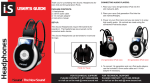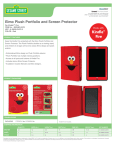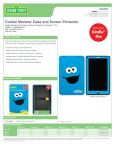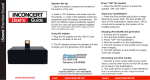Transcript
TM 1 User’s Guide Using the FM Transmitter: 6 1. .Open the battery compartment and install 2 “AAA” batteries. Close the battery lid. Note: you can also purchase a 5V DC adapter at many electronics stores, for optional power. 2 3 2. Connect one end of the included 3.5mm audio cable to your audio device of choice, connect the other end to the FM Transmitter. Note: the FM transmitter works 5 with any audio device with a standard 3.5mm headphone jack. 3. Power “ON” the FM Transmitter by holding the POWER button for 3-4 seconds. Follow the same steps to POWER the unit “OFF” ® 4 Set up an FM radio source: PRODUCT LAYOUT: 1. You use the Full Function FM Transmitter to transmit the audio from your audio device to ANY FM Radio at home or in the Car. 1. Power button 2. Optional power input 5V DC (not included) 3. 3.5mm jack 4. Preset buttons 5. Control stick 2. On your FM radio, choose a FM radio station, now set the FM Transmitter to the same station that you chose on your FM radio. Press play on your audio device and the audio will be wirelessly transmitted to your FM radio. If you experience poor sound quality, try a different FM radio station. 3. The FM Transmitter can store stations for later use, to store a station press the 1, 2, 3 or 4 button for 3 seconds, the station will flash once to indicate the station was stored. To return to the stored station, press the number for which the station was stored. 6. Channel display FOR TECHNICAL SUPPORT PLEASE CONTACT: 1-877-999-DREAM or visit us on the web @ www.isound.net www.isound.net ® ® ™ P.O. BOX 478 Torrance, CA 90508 www.dreamgear.net www.isound.net