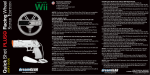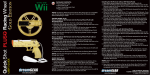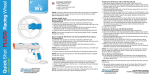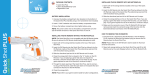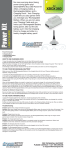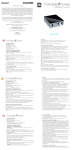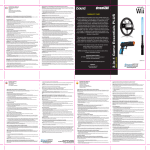Transcript
For service on any defective product under the 120-day warranty policy, please contact Consumer Support to obtain a Return Authorization Number. NOTE: dreamGEAR will not process any defective claims without a Return Authorization Number. Consumer Support Hotline: 877-999-DREAM (3732) (U.S. and Canada only) or 310-222-1045 (International) Consumer Support Email: [email protected] Websites: www.dreamgear.net www.isound.net PACKAGE CONTENTS: • QUICK SHOT PRO • User’s Guide/Warranty Card • Registration Card BATTERY INSTALLATION: 1. Unscrew the battery compartment door (located on the bottom of the QUICK SHOT PRO handle) using a mini-screwdriver (not included). 2. Insert 2 “AAA” batteries (not included) in the correct +/- direction and close the battery compartment door. 3. Screw the battery compartment door shut tightly before using. NOTE: The power switch located next to the battery compartment turns the blue LED & rumble functions of the QUICK SHOT PRO ON and OFF. USER’S GUIDE This warranty does not cover normal wear and tear, abusive use or misuse, modification, tampering or by any other cause not related to either materials or workmanship. This warranty does not apply to products used for any industrial, professional or commercial purposes. Quick Shot Pro All dreamGEAR/i.Sound products come with a limited warranty and have been subjected to a thorough series of tests to ensure the highest level of dependability and compatibility. It is unlikely that you will experience any problem, but if a defect should become apparent during the use of this product, dreamGEAR warrants to the original consumer purchaser that this product will be free from defects in material and workmanship for a period of 120 days from the date of your original purchase. If a defect covered by this warranty occurs, dreamGEAR, at its option, will repair or replace the product purchased at no charge. If a replacement is necessary and your product is no longer available, a comparable product may be substituted at the sole discretion of dreamGEAR. DGWII-3137 Without Wii MotionPLUS 1. Open both latches located at the top of the QUICK SHOT PRO. 2. Insert the Wii Remote (with the Wii Remote Jacket attached) by sliding it into the Wii Remote cradle of the QUICK SHOT PRO (directional pad end first with the buttons facing upward) until it stops. 3. Close the latch that is closest to the A button on the Wii Remote. If you are playing a game that does not require the Nunchuk, close the second latch and you are ready to play. If your game requires the use of the Nunchuk, continue to step 4. 4. Through the back opening of the QUICK SHOT PRO, slip the connector plug of the Nunchuk under the back latch on the QUICK SHOT PRO and connect the Nunchuk to the Wii Remote. Make sure that the connector cover of the Wii Remote has been removed before inserting the connector plug of the Nunchuk into the External Extension Connector of the Wii Remote. 5. Close the back latch. HOW TO INSERT THE WII REMOTE INTO THE QUICK SHOT PRO: NOTE: The QUICK SHOT PRO is only compatible with the Wii Remote when inserted in the Wii Remote Jacket. Please refer to the Wii Remote’s User’s Guide on how to install and uninstall the Wii Remote Jacket. NOTE: There is a pass-through port located on the front of the QUICK SHOT PRO that can be used to easily navigate through menus without having to remove the Wii Remote. With Wii MotionPLUS 1. Open both latches located at the top of the QUICK SHOT PRO. 2. Insert the Wii Remote (with the Wii Remote Jacket attached) by sliding it into the Wii Remote cradle of the QUICK SHOT PRO (directional pad end first with the buttons facing upward) until it stops. 3. Close the latches on the QUICK SHOT PRO. If you are playing a game that does not require the Nunchuk, you are ready to play. If your game requires the use of the Nunchuk, continue to step 4. 4. Make sure the connector cover of the Wii MotionPLUS has been removed and insert the connector plug of the Nunchuk into the External Extension Connector of the Wii MotionPLUS. CONTENIDO DEL EMBALAJE: • QUICK SHOT PRO • Guía de usuario/Tarjeta de garantía • Tarjeta de registro INSTALACIÓN DE LAS BATERÍAS: 1. Desenrosque la tapa del compartimiento de las baterías (ubicada en la parte inferior de la agarradera del QUICK SHOT PRO) usando un mini destornillador (no incluido). 2. Inserte 2 baterías “AAA” (no incluidas) con la polaridad correcta y cierre la puerta del compartimiento de las baterías. 3. Atornille firmemente la puerta del compartimiento de las baterías antes de usarlo. NOTA: El botón de encendido ubicado cerca del compartimiento de las baterías ACTIVA y DESACTIVA el LED azul y las funciones de vibración del QUICK SHOT PRO. CÓMO INSERTAR EL WII REMOTE EN EL QUICK SHOT PRO: NOTA: El QUICK SHOT PRO es compatible con el Wii Remote solamente cuando se inserta en Wii Remote Jacket. Consulte la Guía de Usuario del Control Wii Remote para ver cómo instalar y desinstalar Wii Remote Jacket. NOTA: Hay un puerto de paso ubicado en la parte delantera del QUICK SHOT PRO que puede utilizarse para navegar con facilidad por los menús sin tener que quitar el Wii Remote. Con Wii MotionPLUS 1. Abra los dos cierres que están ubicados en la parte superior del QUICK SHOT PRO. 2. Inserte el Wii Remote (con el Wii Remote Jacket) deslizándolo en la Base para Wii Remote del QUICK SHOT PRO (primero el extremo del control direccional con los botones hacia arriba) hasta que haya entrado totalmente. 3. Coloque de nuevo los cierres del QUICK SHOT PRO. Si está jugando un juego que no requiera del Wii Nunchuk, ya puede comenzar a jugar. Si su juego requiere del uso del Nunchuk, proceda con el paso 4. CONTENU DE L'EMBALLAGE: • QUICK SHOT PRO • Guide d'utilisation/Carte de garantie • Carte d’enregistrement INSTALLATION DES PILES: 1. Dévissez le couvercle du compartiment pour piles (situé sous la manche du QUICK SHOT PRO) 2. Insérer 2 piles "AAA" (non fournies) en respectant les polarités +/- et refermez le couvercle du compartiment pour piles. 3. Vissez le couvercle du compartiment pour piles avant l'utilisation. REMARQUE: L'interrupteur d'alimentation situé à côté du compartiment pour piles permet d'allumer et d'éteindre LED et la fonction de vibration rumble du QUICK SHOT PRO. COMMENT INSÉRER LA WIIMOTE DANS LE QUICK SHOT PRO: REMARQUE: Le QUICK SHOT PRO n'est compatible avec la Wii Remote que lorsqu'il est inséré dans la Wii Remote Jacket. Reportezvous au guide d'utilisation de la Wii Remote pour savoir comment installer et désinstaller la Wii Remote Jacket. REMARQUE: Il n'y a pas de port pass-through situé sur la face avant du QUICK SHOT qui peut être utilisé pour naviguer facilement dans les menus sans avoir à retirer la Wii Remote. Avec Wii MotionPLUS 1. Ouvrez les deux loquets situés en haut du QUICK SHOT PRO. 2. Insérez la Wii Remote (avec la Wii Remote Jacket attachée) en la glissant dans le berceau de la Wii Remote du QUICK SHOT PRO (le bord du pavé directionnel d'abord avec les boutons vers le haut) jusqu'à ce qu'elle s'arrête. 3. Fermez les loquets du QUICK SHOT PRO. Si vous jouez à un jeu qui ne nécessite pas le Nunchuk, vous pouvez commencer tout de suite à jouer. Si votre jeu nécessite l'utilisation du Nunchuk, continuez à l'étape 4. NOTE: The bottom trigger of the QUICK SHOT PRO activates the A button, the top trigger activates the B button. Please refer to your game’s User’s Guide for button configuration. HOW TO REMOVE THE WII REMOTE FROM THE QUICK SHOT PRO: 1. If the Nunchuk is attached to the Wii Remote or the Wii MotionPLUS, remove the Nunchuk first before trying to remove the Wii Remote from the QUICK SHOT PRO. NOTE: Please refer to the Wii Remote’s User’s Guide for Nunchuk removal instructions. 2. Open both latches located on the top of the QUICK SHOT PRO and lift the Wii Remote up from the back and slide the Wii Remote until it is completely out of the QUICK SHOT PRO. FOR TECHNICAL SUPPORT PLEASE CONTACT: 1-877-999-DREAM or [email protected] 4. Asegúrese de quitar la tapa del conector del Wii MotionPLUS antes de insertar el enchufe del conector del Nunchuk en el External Extension Connector del Wii MotionPLUS. Sin Wii MotionPLUS 1. Abra los dos cierres que están ubicados en la parte superior del QUICK SHOT PRO. 2. Inserte el Wii Remote (con el Wii Remote Jacket) deslizándolo en la Base para Wii Remote del QUICK SHOT PRO (primero el extremo del control direccional con los botones hacia arriba) hasta que haya entrado totalmente. 3. Coloque el cierre que está más cerca del botón A del Wii Remote. Si está jugando un juego que no requiera del Nunchuk, instale de nuevo el segundo cierre y ya puede comenzar a jugar. Si su juego requiere del uso del Nunchuk, proceda con el paso 4. 4. A través de la abertura trasera del QUICK SHOT PRO, deslice el conector del Nunchuk bajo el cierre trasero del QUICK SHOT PRO y conecte el Nunchuk al Wii Remote. Asegúrese de que se haya retirado la tapa del conector del Wii Remote antes de insertar el enchufe del conector del Nunchuk en el External Extension Connector del Wii Remote. 5. Reponga el cierre trasero. NOTA: El gatillo inferior del QUICK SHOT PRO activa el botón A, el gatillo superior activa el botón B. Consulte la Guía de Usuario de su juego para ver la configuración de los botones. CÓMO EXTRAER EL WII REMOTE DEL QUICK SHOT PRO: 1. Si el Nunchuk está acoplado al Wii Remote o al Wii MotionPLUS, retire primero el Nunchuk antes de intentar retirar el Wii Remote del QUICK SHOT PRO. NOTA: Consulte la Guía de Usuario del Wii Remote para ver las instrucciones de remoción del Nunchuk. 2. Abra ambos cierres ubicados en la parte superior del QUICK SHOT PRO y mueva el Wii Remote deslizándolo hacia arriba desde la parte trasera y deslice el Wii Remote hasta que salga completamente del QUICK SHOT PRO. PARA SOPORTE TÉCNICO CONTACTE AL: 1-877-999-DREAM o [email protected] 4. Assurez-vous que le capuchon du connecteur de la Wii MotionPLUS a été retiré et insérez le connecteur du Nunchuk dans l'External Extension Connector (connecteur de la rallonge externe) de Wii MotionPLUS. Sans Wii MotionPLUS 1. Ouvrez les deux loquets situés en haut du QUICK SHOT PRO. 2. Insérez la Wii Remote (avec la Wii Remote Jacket attachée) en la glissant dans le berceau de la Wii Remote du QUICK SHOT PRO (le bord du pavé directionnel d'abord avec les boutons vers le haut) jusqu'à ce qu'elle s'arrête. 3. Fermez le loquet qui est le plus proche du bouton A de la Wii Remote. Si vous jouez à un jeu qui ne nécessite pas le Nunchuk, fermez le second loquet et vous pouvez commencer tout de suite à jouer. Si votre jeu nécessite l'utilisation du Nunchuk, continuez à l'étape 4. 4. Par l'ouverture arrière du QUICK SHOT PRO, glissez le connecteur du Nunchuk en dessous du loquet arrière du QUICK SHOT PRO et connectez le Nunchuk à la Wii Remote. Assurez-vous que le capuchon du connecteur de la Wii Remote a été retiré avant d'insérer le connecteur du Nunchuk dans l'External Extension Connector (connecteur de la rallonge externe) de la Wii Remote. 5. Fermez le loquet arrière. REMARQUE: La gâchette inférieure de QUICK SHOT PRO active le bouton A et la gâchette supérieure active le bouton B. Reportez-vous au guide d'utilisation de votre jeu pour la configuration des boutons. COMMENT RETIRER LA WII REMOTE DE LA QUICK SHOT PRO: 1. Si le Nunchuk est attaché à la Wii Remote ou au Wii MotionPLUS, enlevez d'abord le Nunchuk avant d'essayer d'enlever la Wii Remote du QUICK SHOT PRO. REMARQUE: Reportez-vous au guide d'utilisation de la Wii Remote pour le retrait du Nunchuk. 2. Ouvrez les deux loquets situés au dessus de QUICK SHOT PRO et soulevez la Wii Remote par l'arrière en la tirant jusqu'à ce qu'elle sorte complètement du QUICK SHOT PRO. POUR ASSISTANCE TECHNIQUE VEUILLEZ CONTACTER : 1-877-999-DREAM Ou [email protected]