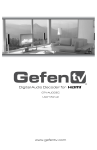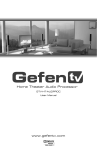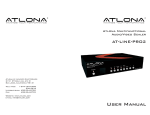Download Atlona AT-HD580 video splitter
Transcript
AtlonA
Composite Video with Audio/S-Video with
Audio/2 x HDMI’s to HDMI 1080p Scaler
AT-HD580
User Manual
TABLE OF CONTENTS
1. Introduction
..................................................
1
2. Features
..................................................
1
3. Package Contents
..................................................
1
4. Panel Descriptions
..................................................
2
4.1 Front Panel
..................................................
2
4.2 Rear Panel
..................................................
2
5. Remote Control
..................................................
3
6. Connection and Installation
..................................................
4
8. Safety Information
..................................................
5
9. Warranty
..................................................
6
10. Atlona Product Registration
..................................................
7
INTRODUCTION
!!"!!!
!!
#!$%&!'!(
!)*+,/:;<&#&
''#"(!!!=&>
"!?&(&"(*&'
!@B!'!@!EG$%(#"((!"
!=!)H*H*)#
FEATURES:
J*)*&
J"!!(,("()*KB</:;<L,K+L
J)#!!?&(@=@@@@M<N
KL#!O
J),H**#Q,TO#
J!U
)*UB<@B<@;<@;<@:;<@/;<@/;<@/:;<@/;<VK+GXL
!;<VK+G+L
,U@T@EYO@EYTO@+YO@+YTO@
+YO!+YTO
PACKAGE CONTENTS:
J:
JZ$
JB*)'"!
1
PANEL DESCRIPTIONS
1. Front Panel
INPUT
CV
SV HDMI HDMI
1
2
POWER
MENU
+ ENTER
-
AT-HD580
S-Video, Composite, 2 x HDMI input scaler with HDMI output
䡾
䡿
䢀
䢁
䢂
䢃
1. IR Function: IR receiver for the remote control.
2. Input Selections and LED Indicators: Press the input buttons (CV/SV/HDMI1/HDMI2) to select the desired
source. The LED will light up when the corresponding input is selected.
3 . MENU: Press MENU button to bring up On-Screen-Display operation menu
4 . +/- Buttons:
a. On the On-Screen-Display menu, use + and - buttons to highlight desired item selection.
6 . POWER Button and LED Indicator: Press the power button to turn the unit ON/OFF. The LED will light up when
the power is turned on.
2. Rear Panel
R
OUTPUT
HDMI
CV
INPUT
INPUT
HDMI 2
HDMI 1
R
䡾
L
䡿
L
DC 5V
SV
䢀
䢁
1. HDMI Output: Connect the HDMI output to the HDMI input of desired HD Display
2. HDMI Inputs 1 and 2: Connect the HDMI inputs to the HDMI output of desired sources such as PS3, DVD
player, Blu-Ray Player or Set-Top-Box.
DVI: use HDMI to DVI cable to connect to DVI output for a PC.
3. Composite Video / S-Video and L/R Audio Inputs: Connect the Composite or S-Video input to the Composite or
S-Video output of desired HD video source such as PS3, DVD player, Blu-Ray Player or Set-Top-Box. Connect
the L/R audio input to the audio output of audio source.
4. Power: Plug the 5VDC power supply into the AT-HD580 and connect the adaptor to an AC wall outlet.
2
REMOTE CONTROL
+)Z/M)!#!((
E*B)'*&B!&!@
>
&
$%E)'$%E&!@>
&
$%+)'$%+&!!
>
&
B)'B!&!@>
&
T;<);<&!@
>
&
B<)B<
&!@>
&
B<)B<$!@
>
&
X+)+@
>
&
+:;<):;<@
>
&
++;<);<@
>
&
+E++@E@)
+@E@@>
&
+$H:)$
+T;%)G(&Z$
+Z
)
&#"
+M)("!(
+X)&#!!@>
&
3
CONNECTION and INSTALLATION
Cable Box
AT-HD580
TV
High Resolutions
up to 1080p
DVD Player
Pla
PS 3
Apple TV
SPECIFICATIONS
Frequency Bandwidth
Input ports
Output ports
HDMI Input Resolution
HDMI Output Resolution
Audio Support
Input DC signal
Power Supply
Dimensions (inch)
Net Weight
1.65Gbps (single link)
2 x HDMI female ports (signal link); 1 x CV with L/R Video: 1Vp-p 75
ohm; 1 x SV with L/R Y: 1Vp-p 75 ohm
1 x HDMI female port (signal link)
480i ~ 1080p 50/60, VGA~WUXGA
480p ~ 1080p 50/60, VGA~WUXGA, NTSC / PAL
PCM2CH
5 Volts
5VDC/2.6A (universal)
6.8(W) x 5.5(D) x 1.4(H
3.2LB
4
SAFETY INFORMATION
#!G#&!"@!!
temperature changes or temperature
G&
Safeguards
To reduce the risk of electric shock, do not
G!&
%('!
"
'>@
"=>
!'"(&'
==@>@!@'
=&!'&&
:"&&!!="
ZH#!
@>
O!
&!("'
'#!'"!("
features.
:!=(:
a damp cloth for cleaning. Do not use
!@'!
!!&@
>&=&"
&
(!
&!=!
>!!#!
="=
disconnection.
Precautions
H#&#&>
"!?&!=!
&&!!G
you to dangerous electrical shock or other
O!%&"!&"
Z!'#!
'"
FCC Regulations state that any
O!&!
&G"#!="
&(!#!
user’s authority to operate this
equipment.
Z!"
!!G'":(
'!&
performance, damage the product or cause
%#(!@
!#&"&"((%(
@!#@!=>
in.
)!'!"'
=!!=""
!&N"
((@!G(&
this product.
5
&#%!
!!"O!
ZHZH
directly.
WARRANTY
1. LIMITED WARRANTY
'KL!K)!L'(&="!'
&"'&(!(M(&!(!K=L)!'=
((&!(&!'>&!&!#(!("%#
='&"&!'@&!'"!&!"(&!(
&?!!'&!(&!'"@=#&
may not apply to Customer.
2. CUSTOMER REMEDIES
!="!*&G#&!"=@gies’ option, either return of the price paid for the Product, or repair or replacement of the Product that does not meet
&!/"!'!'"(*&&!
/"#!((()!!(&!@=@&"&)!'='!(&!('"!"@'#
3. NO OTHER WARRANTIES
Z$;%$:$;H)M$%N))%*N/@ZH*HZZ<%H%:))%M%*%$ZM/MMH%@%M;)MZM%$)%@%H*:%H<@N:HZ%$%
Z %$)% /MMH% Z $M*HN%% H %H ZM )M%*:M ):M)Z@ /%
M<MZ)MZ:*HHM/M%H$M%%%$%/MMH<%B
*:Z$M)*%%*<M%<*:Z$M$BZMM%<)H%H<ZH:M%%*%ZH
4. NO LIABILITY FOR DAMAGES
Z$;%$:$;H)M$%N))%*N/@%HHZBHZH*HZZ<% ZM % :))%M N %N ZMH $< /ZBM K%H*:%H< /%Z: %$%%ZH@)*%@%H*%H@*ZH:H%@ZM%H%M*$<ZM)MZH%H:M@Z
ZN:%H)MZ%@N:%H%HMM:)%ZH@ZZN:%H%HZM$%ZH@ZMHZM
)*:H%MZLM%%H<Z:Z:ZZM%HN%%Z:%)MZ:*@BH%ZH
*HZZ<%NHB%Z)Z%N%%Z:*$<%HH*@ZH
*HZZ<%H%:))%MH%M%N%%:HMH)MZB%%ZHZ%<M$H
N%$%Z$Z:H*:)%NZ:ZM)MZ:*N*:Z$:M%%*%ZHZHZZ/;*:%ZHZM%$%%ZHZ%N%%ZM*ZH:H%ZM
%H*%H$<@NZB%$%%ZH$HZ))ZZ:
ZH
E++Z#@
*X++
U+TXT
%UXE
;UXXE
/=U'''&
$%U(Y&
6
ATLONA PRODUCT REGISTRATION
Thank you for purchasing this Atlona product — we hope you’ll enjoy it.
/">('&&"'M'
!("!!"#
((&!
&'!
@ ' ! " #" ! " " (& &"
Z(@!"#"!('!&"&!
'"
To register go to www.atlona.com/registration
7