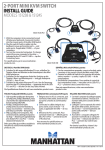Transcript
iPAD SCREEN PROTECTOR INSTALLATION GUIDE MODEL 450270 Deutsch iPad Display-Schutzfolie 1. Gently clean the iPad screen with a soft cloth (not included). 2. Peel away the back layer of the screen protector — it has a tab with a red “1” — to expose the adhesive surface. NOTE: Avoid touching the adhesive surface any more than is necessary. 3. With the adhesive surface facing the iPad, carefully align the screen protector and set it in place. Now peel away the front layer of the screen protector — it has a tab with a blue “2.” For specifications, go to www.manhattan-products.com. 1 2 1. Säubern Sie den iPad-Bildschirm vorsichtig mit einem weichen Tuch (nicht im Lieferumfang enthalten). 2.Entfernen Sie die rückseitige Schicht der Schutzfolie — zu erkennen an einem Streifen mit einer roten “1” — um die Klebebeschichtung freizulegen. HINWEIS: Vermeiden Sie es, die Klebebeschichtung zu berühren. 3.Richten Sie die Display-Schutzfolie mit der Klebebeschichtung nach unten über dem iPad-Display aus und bringen Sie sie an. Entfernen Sie nun die vordere Schicht — zu erkennen an dem Streifen mit der blauen “2.” Die Spezifikationen finden Sie auf www.manhattan-products.com. Español Protector de Pantalla para iPad 1. Limpie suavemente la pantalla del iPad con un paño suave o de microfibra. (no incluido). 2.Separe la capa trasera del protector — marcada con el “1” en color rojo — para exponer la superficie adhesiva. NOTA: Evite tocar la superficie adhesiva, más de lo necesario. 3. Con la superficie adhesiva viendo al iPad, alinee el protector y colóquelo. Ahora despegue la capa frontal del protector — marcada con el “2” en color azul. Para más especificaciones, visite www.manhattan-products.com. Français Polski Powłoka ochronna do wyświetlacza iPad’a Film de protection pour iPad 1. Wyczyść delikatnie miękką szmatką wyświetlacz iPad’a (szmatki nie ma w zestawie). 2. Odklej tylną warstwę powłoki ochronnej – warstwa oznaczona jest czerwonym znakiem „1” – aby odsłonić powierzchnię przylepną. UWAGA: Należy unikać nadmiernego dotykania powierzchni lepkiej. 3. Umieść powłokę ochronną powierzchnią przylepną na wyświetlaczu iPad’a. Następnie odklej przednią warstwę powłoki ochronnej – warstwa oznaczona jest niebieskim znakiem „2”. Pełną specyfikację produktu znajdziecie Państwo na stronie www.manhattanproducts.com. 3 1. Nettoyez l’écran de l’iPad doucement avec un doux chiffon (pas inclus). 2.Soulevez la couche arrière du film de protection — elle a une bande avec un rouge “1” — pour exposer la surface adhésive. REMARQUE: Évitez de toucher la surface adhésive plus que nécessaire. 3.Avec la surface face à l’iPad, alignez le film de protection et placez-le. Soulevez maintenant la couche avant du film de protection — elle a une bande avec un bleu “2.” Vous trouvez les spécifications sur www.manhattan-products.com. Italiano Pellicola protettiva per schermo iPad 1. Pulire con delicatezza lo schermo dell’iPad con un panno morbido (non incluso). 2.Togliere la carta di protezione sul retro della pellicola — è presente una linguetta rossa indicante il numero “1” — per scoprire la superficie adesiva. NOTA: Evitare di toccare la superficie adesiva più di quanto si renda strettamente necessario. 3.Con la parte adesiva rivolta verso l’iPad, allineare con cura il pellicola protettiva e posizionarla correttamente sullo schermo. Ora eliminare la protezione sulla superficie della pellicola — quella con la linguetta blu indicante il numero “2.” Per ulteriori specifiche, visitare il sito www.manhattan-products.com. Copyright © MANHATTAN MAN-450270-QIG-ML1-0311-01-0