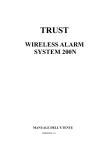Download Trust 4 Port Audio & Video Switch
Transcript
4 PORT AUDIO & VIDEO SWITCH UK DE FR Introduction Einleitung Introduction This manual is intended for users of the ‘TRUST 4 PORT VIDEO & AUDIO SWITCH‘. The device can be used as a switch box between various appliances such as a camcorder, VCR, DVD player, and so on, linked to your TV set. This device can be used Bi-directional. (4 IN + 1 OUT / 4 OUT + 1 IN). Diese Anleitung wendet sich an die Benutzer des TRUST 4 PORT VIDEO & AUDIO SWITCH. Dieser Switch kann als Schaltbox zwischen verschiedenen Geräten wie Camcorder, Videorecorder, DVD-Player usw. und einem Fernsehgerät verwendet werden. Dieses Gerät kann bidirektional verwendet werden. (4 EIN + 1 AUS / 4 AUS + 1 IN). Ce manuel est destiné aux utilisateurs du ‘TRUST 4 PORT VIDEO & AUDIO SWITCH‘. Ce ‘switch’ sert de boîte de commutation entre différents appareils tels que caméscope, magnétoscope, lecteur de DVD, etc. et votre téléviseur. Cet appariel peut être utilisé en mode bidirectionnel (4 entées + 1 sortie / 4 sorties + 1 entrée) Do not use any liquid cleansing agents or spray cans. Clean the switch with a damp cloth. Never use the switch near water. Sicherheitshinweise Do not attempt to repair the switch yourself. Maintenance to the switch can only be done by qualified repair people. 2. Safety 1. 2. 3. 1. 3. Connection Function Description 1 AUDIO / VIDEO IN Connecting point for appliance 2 AUDIO / VIDEO IN Connecting point for appliance 3 AUDIO / VIDEO IN Connecting point for appliance 4 AUDIO / VIDEO IN Connecting point for appliance 5 AUDIO / VIDEO OUT Connecting point for TV 6 Audio monitor for output Connecting point for headphone L White Audio Left R Red Audio Right V Yellow S S-VHS 1. 2. 1. Verwenden Sie keine flüssigen Reinigungsmittel oder Sprays. Reinigen Sie die Switch mit einem feuchten Tuch. Benutzen Sie den Switch nicht in der Nähe von Wasser. Ne nettoyez pas l’appareil avec des produits d’entretien liquides ou en aérosols. Utilisez un chiffon humide. 2. 3. Reparieren Sie den Switch nicht selbst. Wartungsarbeiten an diesem Switch dürfen ausschließlich von qualifizierten Servicetechnikern ausgeführt werden. N’utilisez pas le ‘switch’ près d’un point d’eau. Ne la réparez pas vous-même. Le ‘switch’ ne peut être entretenu que par du personnel qualifié. Connexion Anschließen AUDIO / VIDEO IN Branchement pour appareil 4 AUDIO / VIDEO IN Branchement pour appareil 5 AUDIO / VIDEO OUT Branchement pour TV 6 Fonction de controle d’écounte pour les sorties. Branchement pour Écouteur 2 Anschluss für ein Gerät 3 AUDIO / VIDEO EIN Anschluss für ein Gerät 4 AUDIO / VIDEO EIN Anschluss für ein Gerät 5 AUDIO / VIDEO AUS Anschluss für den Fernseher 6 Audiomonitor für den Ausgang. Anschluss für Kopfhöhrer L Blanc Audio gauche Video Composite connecting point L Weiß Audio Links R Rouge Audio droite SVHS connecting point R Rot Audio Rechts V Jaune Branchement Vidéo Composite V Gelb Composite-Videoanschluss S S-VHS Branchement Vidéo SVHS S S-VHS SVHS-Anschluss If your appliance has an S-VHS connection, you can link this to the S connection of the Audi & Video Switch instead of the yellow Composite connecting point V. Now connect Audio Left (L) and Audio Right (R). 3. An die übrigen „AUDIO / VIDEO IN“-Anschlüsse können Sie eventuell noch drei weitere Geräte anschließen. Schließen Sie den Fernseher an den „AODIO / VIDEO OUT“Anschluss (5) an. Usage Wenn Ihr Gerät einen S-VHS-Anschluss hat, können Sie diesen an Anschluss S des Audio & Video Switch an Stelle des gelben Composite-Anschlusses V anschließen. Schließen Sie danach Audio Links (L) und Audio Rechts (R) an. Connect your TV to the “AUDIO / VIDEO OUT” connection (5). NEVER simultaneously connect two appliances to the AUDIO & VIDEO SWITCH. Select the relevant appliance by means of the corresponding switch to the front of the AUDIO & VIDEO SWITCH. If you want to view another appliance, push the button corresponding to that appliance. The button of the appliance you selected earlier will spring back automatically. Troubleshooting S-VHS Verwendung Cause Possible solution No picture. Video cable not properly attached. Check the connection to the appliance, the Switch or the TV set SVHS cable not properly connected. Check if the cable has been attached to the appliance, the Switch of the TV set properly. The video channel of the TV set has been set properly. Consult the manual provided by the manufacturer of your TV set. The cables for Audio Left and Audio right have been connected the wrong way around. Reconnect the cables the proper way. FAQ update available online. Go to www.trust.com/12391 for FAQs and other product information. Register your product via www.trust.com so that you are able to receive optimal guarantee and service support such as up-to-date FAQ and the latest drivers. You will also be automatically informed of developments to your product and of other Trust products. And use the opportunity to win some spectacular prizes. If you still have any problems after trying these solutions, please contact one of the Trust Customer Care Centres. You can find more information on the last page of this manual. Please have the following information available: the article number (12391, in this case) and a precise description of what fails work at which times. Schalten Sie NIE zwei an den AUDIO & VIDEO SWITCH angeschlossene Geräte gleichzeitig ein. Wählen Sie das gewünschte Gerät mit dem betreffenden Schalter auf der Vorderseite des AUDIO & VIDEO SWITCH. Wenn Sie ein anderes Gerät sehen möchten, drücken Sie auf die Taste für das zugehörige Gerät. Die Taste für das zuvor gewählte Gerät springt dann automatisch wieder heraus. HINWEIS: 1. 2. Problem Problem not listed here Branchement pour appareil 3 AUDIO / VIDEO AUS Connect your appliance (VCR, Camcorder, DVD player, …) to one of the four “AUDIO / VIDEO IN” connecting points. If, relevant, connect three more appliances to the remaining “AUDIO / VIDEO IN” connecting points. Sound is switched the wrong way around. AUDIO / VIDEO IN Anschluss für ein Gerät 2. 2. Branchement pour appareil 2 Beschreibung AUDIO / VIDEO AUS S-VHS 1. Description AUDIO / VIDEO IN Funktion Schließen Sie das gewünschte Gerät (Videorecorder, Camcorder, DVD-Player usw.) an einen der 4 „AUDIO / VIDEO IN“-Anschlüsse an. NOTE: Fonction 1 1 1. 3. Sécurité 1. Branchez votre appareil (magnétoscope, caméscope, lecteur de DVD, …) sur l’une des quatre entrées “AUDIO / VIDEO IN”. 2. Branchez éventuellement trois autres appareils sur les entrées “AUDIO / VIDEO IN” encore disponibles. 3. Branchez votre TV sur l’entrée “AUDIO / VIDEO OUT” (5). S-VHS Si votre appareil dispose d’une connexion S-VHS, vous pouvez le brancher sur la prise S du ‘Audio & Video Switch’ à la place de la prise jaune V pour vidéo composite. Branchez ensuite les Audio Gauche (L) et Audio Droite (R). Utilisation ATTENTION : N’allumez JAMAIS plusieurs appareils en même temps sur le AUDIO & VIDEO SWITCH. 1. Sélectionnez l’appareil que vous souhaitez utiliser avec le commutateur correspondant sur le devant du AUDIO & VIDEO SWITCH. 2. Si vous souhaitez utiliser un autre appareil, appuyez sur le bouton correspondant. Le bouton de l’appareil précédemment sélectionné reviendra automatiquement. Dépannage Fehlerbehebung Problem Mögliche Ursache Mögliche Lösung Kein Bild. Das Videokabel ist nicht richtig angeschlossen. Überprüfen Sie die Anschlüsse an das Gerät, den Switch und den Fernseher. Das S-VHS-Kabel sind nicht richtig angeschlossen. Überprüfen Sie, ob das Kabel richtig an das Gerät, an den Switch und an den Fernseher angeschlossen ist. Der Videokanal des Fernsehers ist nicht richtig eingestellt. Ziehen Sie die Anleitung des Fernsehgeräts zu Rate. Der Ton ist „umgekehrt“. Die Kabel für Audio Rechts und Audio Links wurden verwechselt. Schließen Sie die Kabel richtig an. Das Problem wird hier nicht genannt. Die neueste Version der FAQ steht im Internet zur Verfügung. Gehen Sie zu www.trust.com/12391, wo Sie die FAQ und andere Produktinformationen nachlesen können. Sie können Ihr Produkt ganz einfach auf www.trust.com registrieren, um von der Garantie und Serviceunterstützung, die unter anderem die aktuellen FAQ umfasst, optimal genießen zu können. Außerdem werden Sie automatisch über Entwicklungen auf dem Gebiet Ihres Produkts und anderer Produkte von Trust auf dem Laufenden gehalten. Und Sie können fantastische Preise gewinnen. Wenn das Problem damit nicht behoben werden kann, wenden Sie sich an eine der Trust-Kundenbetreuungsstellen (siehe Tabelle rechts unten). Die folgenden Angaben sollten Sie in jedem Fall zur Hand haben: die Artikelnummer (in diesem Fall 12391) und eine genaue Beschreibung, die wiedergibt, was wann nicht funktioniert. Problème Cause Solution Aucune image. Le câble vidéo n’est pas correctement branché. Vérifiez le branchement sur l’appareil, le Switch ou la télévision. Le câble SVHS n’est pas correctement branché. Vérifiez si le câble est bien branché sur l’appareil, le Switch ou la télévision. Le canal vidéo de la télévision n’est pas bien réglé. Consultez le manuel du fabricant de votre téléviseur. Le son est inversé. Le branchement des câbles Audio Gauche et Audio Droite est interverti. Rebranchez les câbles correctement. Le problème rencontré n’est pas décrit ici. Dernière mise à jour de la FAQ sur Internet est disponible. Allez sur www.trust.com/12391 pour consulter la FAQ et d’autres informations de produits. Enregistrez votre produit sur www.trust.com, pour pouvoir obtenir une garantie et une assistance optimales telle qu’une FAQ actualisée et les derniers pilotes. De plus, vous serez automatiquement tenus au courant des développements de vos produits Trust et des autres. Et vous pourrez gagner des prix spectaculaires. Si vos problèmes n’étaient pas résolus après avoir essayé ces solutions, contactez alors l’un des Centres Service Clients Trust. (V. le tableau ci-dessous). Dans tous les cas, vous êtes prié d’avoir les informations suivantes à portée de main : le numéro d’article (dans ce cas 12391) et une bonne description du problème et du moment où il survient. TRUST CUSTOMER CARE CENTERS Internet Office UK Italia france Deutschland España Nederland Other countries Open 9:30 - 17:00 9:00–13:00 / 14:00-18:00 9:00 à 17:00 9:00 - 17:00 9:00 - 17:00 9:00 - 17:00 9:00 - 17:00 www.trust.com Phone +44-(0)1376-500000 051-6635947 +33-(0)803-083080 0800-00TRUST (0800-0087878) +34-902 160937 0800-BELTRUST (0800-23587878) +31-(0)78-6549999 4 PORT AUDIO & VIDEO SWITCH IT ES NL Introduzione Introducción Questo manuale è destinato agli utenti del prodotto "TRUST 4 PORT VIDEO & AUDIO SWITCH". Questo switch può venire utilizzato come scatola di commutazione dei segnali inviati al televisore e provenienti da diverse apparecchiature quali per es. la videocamera, il videoregistratore, il lettore DVD, ecc. Questa apparecchiatura può venire utilizzata in modo bidirezionale (4 entrate + 1 uscita / 4 uscite + 1 entrada). Este manual va destinado a los usuarios del ‘TRUST 4 PORT VIDEO & AUDIO SWITCH‘. El Switch se utiliza como caja de conmutación entre diferentes aparatos tales como videocámaras, reproductores de vídeo y de DVD, etc. y su televisor. Ewste dispositivo se puede utilizar de forma bidireccional (4 entradas + 1 salida / 4 salidas + 1 entrada). Deze handleiding is bedoeld voor gebruikers van de ‘TRUST 4 PORT VIDEO & AUDIO SWITCH‘. De switch is te gebruiken als schakelbox tussen verschillende apparaten zoals camcorder, VCR, DVD speler, etc. naar uw televisie. Dit apparaat kan Bi-directioneel gebruikt worden. (4 IN + 1 UIT / 4 UIT + 1 IN) Normas de seguridad Norme di sicurezza 1. 1. 1. 2. 3. Non utilizzare detergenti liquidi o prodotti in spray. Pulire il dispositivo di commutazione con un panno umido. Non utilizzare il dispositivo di commutazione in prossimità di acqua. Non tentare di riparare da soli il dispositivo di commutazione. Il presente dispositivo di commutazione deve venire riparato e manutenzionato esclusivamente da personale qualificato. Collegamento Funzione Descrizione 1 AUDIO / VIDEO IN Presa di collegamento per l’apparecchio 2 AUDIO / VIDEO IN Presa di collegamento per l’apparecchio 3 AUDIO / VIDEO IN Presa di collegamento per l’apparecchio 4 AUDIO / VIDEO IN Presa di collegamento per l’apparecchio 5 AUDIO / VIDEO OUT Presa di collegamento per la TV 6 Monitor audio per l’uscita Presa di collegamento per la cuffia L Bianco Presa audio sinistra R Rosso Presa audio destra V Giallo Presa per collegamento video composito S S-VHS Presa per collegamento S-VHS 1. Collegare un apparecchio (videoregistratore, videocamera, lettore DVD, …) a una delle quattro prese “AUDIO / VIDEO IN”. 2. Collegare eventualmente altri tre apparecchi alle altre prese “AUDIO / VIDEO IN” rimaste libere. 3. Collegare il televisore alla presa “AUDIO / VIDEO OUT” (5). Inleiding No utilice limpiadores líquidos ni en aerosol. Limpie el Switch con un paño húmedo. No utilice el Switch en lugares húmedos o cerca del agua. 2. No intente reparar usted mismo el Switch. El mantenimiento de este aparato deberá ser ejecutado únicamente por personal cualificado. 3. Causa Possibile soluzione Immagine non presente. Il cavo video non è stato collegato in modo corretto. Controllare il collegamento dell’apparecchio, del dispositivo di commutazione o del televisore. Il S-VHS cavo non è collegato in modo corretto. Controllare che il cavo sia collegato in modo corretto all’apparecchio, al dispositivo di commutazione o al televisore. Il canale video del televisore non è stato impostato in modo corretto. Consultare a tale scopo il manuale di istruzioni del produttore del televisore. Il segnale audio è invertito. I cavi di audio sinistro e audio destro sono stati collegati in maniera errata. Collegare i cavi correttamente. Il problema occorso non è descritto in questa tabella. L’aggiornamento più recente delle c.d. "FAQ" (le domande e risposte più frequenti) è disponibile su Internet. Visitare la pagina presente all’indirizzo www.trust.com/12391 per le "FAQ" e altre informazioni relative al prodotto. Le consigliamo di effettuare la registrazione dell’articolo presso il sito Internet della Trust (www.trust.com) per assicurarsi così un’assistenza clienti e una garanzia ottimali, quali un servizio FAQ (le risposte alle domande più frequenti) costantemente aggiornato. Inoltre, registrando il prodotto sarà possibile venire messi regolarmente al corrente delle novità e degli aggiornamenti relativi al Vostro e agli altri prodotti Trust. E potrete anche partecipare all’estrazione di fantastici premi! Nel caso queste soluzioni non siano in grado di risolvere i problemi del prodotto, rivolgersi a uno dei Centri di Assistenza Clienti Trust (vedere la tabella riportata in fondo a destra). Si prega in ogni caso di tenere a portata di mano le seguenti informazioni: il codice articolo (in questo caso 12391) e una descrizione ottimale di cosa non funziona e di quali sono le circostanze che causano tale malfunzionamento. Aansluiting Functie Omschrijving 1 AUDIO / VIDEO IN Aansluiting voor apparaat 1 AUDIO / VIDEO IN Conexión para aparato 2 AUDIO / VIDEO IN Aansluiting voor apparaat 2 AUDIO / VIDEO IN Conexión para aparato 3 AUDIO / VIDEO IN Aansluiting voor apparaat 3 AUDIO / VIDEO IN Conexión para aparato 4 AUDIO / VIDEO IN Aansluiting voor apparaat 4 AUDIO / VIDEO IN Conexión para aparato 5 AUDIO / VIDEO OUT Aansluiting voor TV 5 AUDIO / VIDEO OUT Conexión para TV 6 Audio monitor voor uitgang Hoofdtelefoon aansluiting 6 Monitorización de audio para salida Conexión para auriculares L Wit Audio Links L Blanco Audio (izquierda) R Rood Audio Rechts R Rojo Audio (derecha) V Geel Video Composite aansluiting V Amarillo Conexión vídeo compuesto S S-VHS SVHS aansluiting S S-VHS Conexión SVHS 1. Sluit uw apparaat (VCR, Camcorder, DVD speler, …) aan op één van de vier “AUDIO / VIDEO IN” aansluitingen. Sluit eventueel nog drie apparaten aan op de overgebleven “AUDIO / VIDEO IN” aansluitingen. 1. Conecte su aparato (videograbadora, videocámara, reproductor DVD, …) a uno de los cuatro enchufes de entrada “AUDIO / VIDEO IN”. 2. 2. Conecte, eventualmente, otros tres aparatos a los enchufes de entrada “AUDIO / VIDEO IN” restantes. Conecte su TV al enchufe de salida “AUDIO / VIDEO OUT” (5). S-VHS 3. Si usted tiene un aparato con enchufe S-VHS, puede conectarlo a la conexión S del Audio & Video Switch en lugar de a la conexión compuesta, de color amarillo, identificada con la letra V. Proceda a conectar el Audio Izquierda (L) y el Audio Derecha (R). Problema Repareer de switch niet zelf. De switch mag alleen worden onderhouden door gekwalificeerd personeel. Descripción Nel caso in cui l’apparecchio da collegare disponga di un collegamento S-VHS, è possibile collegare l’apparecchio alla presa di collegamento S del prodotto Audio & Video Switch invece che alla presa gialla per il video composito V. Collegare quindi le prese audio sinistra (L) e audio destra (R). Risoluzione dei problemi 3. Gebruik geen vloeibare schoonmaakmiddelen of spuitbussen. Neem de switch af met een vochtige doek. Gebruik de switch niet in de nabijheid van water. Función S-VHS ATTENZIONE: Non attivare MAI allo stesso tempo due apparecchi tramite il dispositivo di commutazione AUDIO & VIDEO SWITCH. 1. Selezionare l’apparecchio di cui si desidera visualizzare il segnale azionando il relativo pulsante presente sulla parte anteriore del prodotto AUDIO & VIDEO SWITCH. 2. Nel caso in cui si desideri visualizzare il segnale proveniente da un altro apparecchio, premere il pulsante relativo al corrispondente apparecchio. Il pulsante relativo all’apparecchio selezionato in precedenza scatterà automaticamente. 2. Conexión S-VHS Utilizzo Veiligheid 1. 2. No conecte NUNCA dos aparatos al AUDIO & VIDEO SWITCH simultáneamente. Seleccione el aparato que desea utilizar oprimiendo el interruptor correspondiente ubicado en la parte frontal del AUDIO & VIDEO SWITCH. Si desea utilizar otro aparato, oprima el botón correspondiente. El botón del aparato seleccionado previamente se desactivará automáticamente. Gebruik Causa Posible solución No hay imagen. El cable de vídeo no está conectado correctamente. Revise la conexión al aparato, al Switch o al TV. El cable SVHS no está conectado correctamente. Revise si el cable está bien conectado al aparato, al Switch o al TV El canal de vídeo del TV no está bien sintonizado. Consulte el manual del fabricante del TV. El sonido está invertido. Los cables de Audio Izquierda y Audio Derecha están invertidos. Conecte los cables correctamente. El problema no está contemplado aquí. Última actualización de las FAQ disponible en Internet. Vaya a www.trust.com/12391 para ver las FAQ y otra información sobre el producto. Registre fácilmente su producto a través de www.trust.com para beneficiarse de una óptima garantía y un excelente servicio. De esta forma, además, no sólo se mantendrá informado automáticamente de las mejoras del producto que usted ha comprado y de los nuevos productos de Trust, sino que también tendrá la oportunidad de ganar premios espectaculares. Si después de haber intentado estas soluciones sigue teniendo problemas, póngase en contacto con uno de los Centros de Atención al Cliente de Trust. En el dorso de este manual encontrará más información acerca de dichos Centros de Atención al Cliente. Tenga a mano los siguientes datos: el número del producto (en este caso 12391) y una descripción clara y precisa de lo que ocurre y de cuándo se presenta el problema. Schakel NOOIT twee apparaten tegelijk in op de AUDIO & VIDEO SWITCH. Selecteer het gewenste apparaat dat u wilt zien met de desbetreffende schakelaar op de voorkant van de AUDIO & VIDEO SWITCH. Indien u ander apparaat wilt zien drukt u op de knop van bijbehorend apparaat. De knop van het eerder geselecteerde apparaat zal nu automatisch terug springen. LET OP: 2. Probleem oplossen Resolución de problemas Problema Sluit uw TV aan op “AUDIO / VIDEO OUT” aansluiting (5). Indien u een S-VHS aansluiting op uw apparatuur heeft kunt u deze aansluiten op aansluiting S van de Audi & Video Switch i.p.v. de gele Composite aansluiting V. Sluit nu de Audio Links (L) en Audio Rechts (R) aan. 1. Utilización Nota: 3. Probleem Oorzaak Mogelijke oplossing Geen beeld. Videokabel niet correct aangesloten. Controleer aansluiting op het apparaat, de Switch of de televisie. SVHS kabel niet goed aangesloten. Controleer of de kabel goed is aangesloten op het apparaat, de Switch of de televisie. Video kanaal van de televisie niet goed ingesteld. Raadpleeg de handleiding van uw televisie fabrikant. Geluid is omgekeerd. Kabels voor Audio Links en Audio Rechts verkeerd om aangesloten. Sluit de kabels correct aan. Probleem staat hier niet bij. Laatste update van FAQ op internet beschikbaar. Ga naar www.trust.com/12391 voor FAQ en andere productinformatie. Registreer eenvoudig uw product via www.trust.com, zodat u in aanmerking komt voor optimale garantie- en service ondersteuning zoals actuele FAQ. Bovendien wordt u automatisch op de hoogte gehouden van de ontwikkeling van uw en andere Trust producten. En u maakt kans op spectaculaire prijzen. Mocht u na deze oplossingen geprobeerd te hebben nog problemen hebben, neem dan contact op met één van de Trust Customer Care Centers (zie tabel rechtsonder). U dient de volgende gegevens in ieder geval bij de hand te hebben: het artikelnummer (in dit geval 12391) en een goede omschrijving wat en wanneer er precies iets niet werkt. TRUST CUSTOMER CARE CENTERS Internet Office UK Italia france Deutschland España Nederland Other countries Open 9:30 - 17:00 9:00–13:00 / 14:00-18:00 9:00 à 17:00 9:00 - 17:00 9:00 - 17:00 9:00 - 17:00 9:00 - 17:00 www.trust.com Phone +44-(0)1376-500000 051-6635947 +33-(0)803-083080 0800-00TRUST (0800-0087878) +34-902 160937 0800-BELTRUST (0800-23587878) +31-(0)78-6549999
This document in other languages
- français: Trust 4 Port Audio & Video Switch
- español: Trust 4 Port Audio & Video Switch
- Deutsch: Trust 4 Port Audio & Video Switch
- Nederlands: Trust 4 Port Audio & Video Switch
- italiano: Trust 4 Port Audio & Video Switch