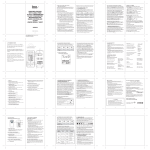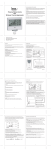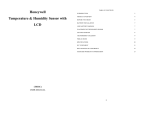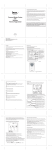Download Irox HBR623i-W
Transcript
IROX WEATHER STATION WITH CABLE FREE IN-OUT THERMOMETER IN-OUT HYGROMETER MOONPHASE AND RADIO CONTROLLED CLOCK HBR623i USER'S MANUAL 68 IROX TE635EL 8: TS33C MANUAL 4(ENG) SIZE: W65 X H105(mm) BY Lai HZ 27/7/10 1. INTRODUCTION Congratulations on your purchase of the HBR6231. The basic package comes with a main unit, which is the weather forecast station and one remote unit, the thermo/hygro sensor. The main unit is capable of keeping track of the maximum and minimum temperature of different sites. And no wire installation is required and operates at 433MHz. Apart from temperature shows the the indoor and outdoor relative humidity and rates the comfort level. The built-in barometer enables to display the atmospheric pressure with user-selectable altitude adjustment. A bar graph will show the pressure trend of the last 24 hours. What is more, is equipped with a moon phase scanner, which lets you check the moon phase of the forward & backward 39 days. 69 a & © E . Q 17. 0 bs — — СЗ il > 3 3 E (1) 3 Ш ES wo 70 A DISPLAY B MEMORY [MEM] BUTTON Recalls the maximum or minimum temperature and humidity of main and remote unit C [MODE] BUTTON Toggles the display modes and confirms entry while setting the values for display D [ALARM] BUTTON Displays the alarm time or sets the alarm status E [TEMP-ALARM] BUTTON Displays the temperature alarm or sets the upper or lower limit. F UP[ A] BUTTON Advances the value of a setting G DOWN [ Y ] BUTTON Decreases the value of a setting H [CHANNEL] BUTTON Displays different sensor temperature & humidity [HISTORY] BUTTON Displays the pressure history of previous hours. Leza] = DOWN [ Y ] BUTTON (REAR PANEL) Display the moonphase of previous days or sets the altitude or sea level pressure. K UP[ A ] BUTTON (REAR PANEL) Display the moonphase of following days or sets the altitude or sea level pressure. L [UNIT] BUTTON (REAR PANEL) Sets the unit of altitude or pressure M [PRESSURE/ALTITUDE] BUTTON (REAR PANEL) Toggles the display between local pressure, sea level pressure and altitude. N [SNOOZE/LIGHT] BUTTON Activate the snooze function and backlight O WALL-MOUNT RECESSED HOLE For mounting the main unit on a wall P BATTERY COMPARTMENTS Accommodates two UM-3 or “AA” size 1.5V batteries Q REMOVABLE TABLE STAND For standing the main unit on a flat surface 71 72 MAIN FEATURES: 2. GETTING STARTED THERMO/HYGRO REMOTE UNIT 2a) BEFORE YOU BEGIN A Cc—— о a EM / Y 3715 | € Ч Не »| qe a Г ) © - IES | A LED INDICATOR Flashes once when the remote unit transmits a reading. Flashes twice when low battery is detected on sensor unit. B BATTERY COMPARTMENT Accommodates two AA-size batteries. C RESET BUTTON Press to reset all setting if you have selected different channel. D CHANNEL SELECTOR Select the channel before you install batteries. E WALL-MOUNT RECESSED HOLE Supports the remote until in wall-mounting. F °C/ °F BUTTON 73 For best operation, . Insert batteries for remote units before doing so for the main unit. . Position the remote unit and main unit within effective transmission range, which, in usual circumstances, is 20 to 30 meters. Note that the effective range is vastly affected by the building materials and where the main and remote units are positioned. Try various set-ups for best result. Though the remote units are weather proof, they should be placed away from direct sunlight, rain or snow. N = 2b) BATTERY INSTALLATION: REMOTE UNITS 1. Remove the screws on the battery compartment. 2. Select the channel. 3. Install 2 batteries (UM-3 or “AA” size 1.5V) strictly according to the polarities shown. 4. Replace the battery compartment door and secure its screws. 2c) BATTERY INSTALLATION: MAIN UNIT 1. Open the battery compartment door. 2. Install 2 batteries (UM-3 or “AA” size 1.5V) strictly according to the polarities shown. 3. Replace the battery compartment door. 2d) LOW BATTERY WARNING If it's time to replace batteries for the remote sensors or the unit, the respective low-battery indicator [#4] will show up on the outdoor temperature display (for the thermo/hygro sensor) or on the clock display (for the unit). 74 2e) HOW TO USE THE TABLE STAND OR WALL MOUNTING The main unit has a removable table stand, which when connected, can support the unit on a flat surface. Or you can remove the stand and mount the unit on a wall using the recessed screw hole. 2f) GETTING STARTED SETTING UP THE BAROMETER a. When batteries are installed, the display will shows the “hPa” and “mBar”. User should press the [PRESSURE/ALTITUDE] key to the unit of pressure, it will shows “0” and “meter”. User can use the [A] or [ Y ] (rear panel) keys to change to “feet”, or use the [PRESSURE/ALTITUDE] key to confirm the unit. b. After user confirmed the unit of height, it will shows “10” with “meter” or “32” with “feet”. User can use the [A]Jor[W] (rear panel) keys to change to height of the place, and use the [PRESSURE/ALTITUDE] key to confirm the height. Remark: The default unit of pressure is hPa/mBar, unit of height is meter, height is 10 meters. It will use the default value if no key is pressure for 60 seconds. Thereafter, the setting of the altitude in meters can only be done after reinserting the batteries. SETTING UP THE REMOTE SENSORS a. Once batteries are in place for the remote unit, they will start transmitting temperature and humidity readings at around 45 seconds intervals. The main unit will also start searching for signals for about two minutes once batteries are installed. 10 seconds upon successful reception, the outdoors temperatures and humidity will be displayed . b. If no signals are received, blanks will be displayed. Hold [ Y ] for 2 seconds to enforce another search for about 2 minutes. This is useful in synchronizing the transmission and reception of the remote and main units. aa > Repeat this step whenever you find discrepancies between the reading shown on the main unit and that on the remote unit. 3. WEATHER FORECAST 3a) WEATHER FORECAST The unit is capable of detecting atmospheric pressure changes. Based on collected data, it can predict the weather for the forthcoming 12 to 24 hours. yw > — sos | Xf | CSF | C2 Forecast Sunny Slightly Cloudy Cloudy TN TN — Forecast Little rainy Heavy rainy Snowy NOTE: 1. It is not necessary and not possible to adjust the altitude of the weather station. After the initial start-up of the weather station, a first forecast will be made within the first 24 hours of operation. 2. In periods of long stable weather conditions, it becomes difficult to make a reliable forecast. 3. The weather forecast is solely calculated on the basis of barometric air pressure changes. 4. The probability of a correct weather forecast is approximately 70% and is valid for an area of approx. 20-30 km around the location of the weather station. 5. The forecast “Sunny” means at night “cloudless weather”. Fogies not indicated by the weather station as this can occur With different weather conditions. 6. If you travel with become impossible due to changes in altitude and location. You'll have to wait up to 24 hour so that the weather station can calculate a new forecast based on the conditions at the new location. 76 3b) BAROMETRIC PRESSURE TREND The atmospheric pressure indicator, in the weather forecast window, uses arrows to indicate if the atmospheric pressure is increasing, remaining stable, or decreasing. Arrow TREND TREND TREND indicator = (= > = Pressure . . Trend Rising Steady Falling 3c) HOW TO CHECK THE BAROMETRIC PRESSURE TREND / = a — ~ y — q ==5======' LOCAL TY, iy, hy, (| J R= ®— WILL 77 The current and historical barometric pressure is shown on the atmospheric pressure window. For user staying at a higher altitude such as in the mountain area, see-level barometric pressure applies. Use [PRESSURE / ALTITUDE key to toggle the display to sea level pressure display. Press and hold the Pressure/Altitude key to enter the sea level pressure adjusting mode. Use the [ A] or [ Y ] (rear panel) key to enter sea level pressure and use [PRESSURE/ALTITUDE] to confirm. The atmospheric pressure can be displayed in mb/hPa or inHg. To change the pressure unit, press and hold the [UNIT] key at sea level pressure display and use [ A ] or [ Y ] (rear panel) key to select. Press the [UNIT] key to confirm. If you want to check the pressure history for a particular hour during the past 36 hours, press the [HISTORY] button. Each press on the button will go back by an hour. The recorded atmospheric changes for the past 24 hour are displayed in a bar chart above the atmospheric pressure window.. 78 4. THERMOMETER / HUMIDITY 4a) HOW TO CHECK REMOTE AND INDOOR TEMPERATURES The wave display on the outdoors temperature indicates the reception of the remote unit is in good order. If no readings are received from the remote unit for more than two minutes, blanks “ °° - ” will be displayed until further readings are successfully searched. Check the remote unit is sound and secure. You can wait for a little while or Hold [ W ] for 2 seconds to enforce an immediate search. If the temperature or humidity goes above or below than the measuring range of the main unit or the remote unit (stated in specification), the display will show “ “* -” 8: “HHH” or “LLL” respectively. The unit can be set to automatically scan and display readings from the remote sensors, the display will show the readings from one channel for about 4-seconds and then proceed to the next channel display. -To activate the remote-sensor scanning mode: Press and the hold the button [CHANNEL] for 2 seconds. -To deactivate the remote-sensor scanning mode: Press and the hold the button [CHANNEL] for 2 seconds. 4b) HOW TO READ THE KINETIC WAVE DISPLAY The kinetic wave display shows the signal receiving status of the main unit. There are three possible forms: The unit is in searching mode. ‚ A Temperature readings are 7 securely registered. 7 No signals. -=_ °C 79 4c) MAXIMUM AND MINIMUM TEMPERATURES AND HUMIDITY The maximum and minimum recorded indoor temperature, humidity and outdoor temperatures will be automatically stored in memory. To display them, Press [ MEM ] once to display the maximum readings and again the minimum readings. The respective indicators, [ MAX ] or [ MIN ] will be displayed. To clear the memory, hold down [ MEM ] for two seconds. The maximum and minimum readings will be erased. If you press [ MEM ] now, the maximum and minimum readings will have the same values as the current ones until different readings are recorded. 4d) TEMPERATURE ALARM Weather Station is equipped with a temperature alarm whereby a user-defined temperature can be selected. When the selected temperature is reached an acoustic alarm will be initiated. Temperature alarm is programmed as follows: 1. Press the [TEMP ALARM] button. 2. Hold the [TEMP ALARM] button for 2 seconds. 3. Select the desired temperature for the alarm by using the [ À ] or [ V ] buttons. With one further pressing of the TEMP ALARM button the data entered is confirmed. 80 4e) TEMPERATURE AND HUMIDITY TREND The trend indicator shows the trend of temperatures and humidity collected at that particular remote sight. Three trends: rising, steady, and falling will be shown. Arrow TREND TREND TREND indicator = (= = Temperature Rising Steady Falling Humidity Trend 4f) COMFORT LEVEL INDICATORS The comfort level indicators COM, WET or DRY will tell you if the current environment is comfortable, too wet or too dry. The comfort indicators will appear on the display of the main unit when the following conditions are satisfied: Indicator «qe Shows that the . Temperature | Humidity displays Range Range Current on the unit 8 8 Environment Ideal range for com 20°C to 25°C 40%RH- | both relative (68°F to 77°F) 70%RH humidity and temperature WET -5°C -+ 50°C OVER Contains excess (23°F - 122°Е) 70% ЕН moisture 0 o Contains -5°C -+ 50°C Below . DRY | og. 1225) | 40%RH | inadequate moisture No | гос вер | “ORE . о ( ) 10 No comment Indicator or More than 70%RH 25°C (77 F) 81 5. MOON PHASE 5a) HOW TO USE AND SCAN THE MOON PHASE HBR6231 is equipped with a moon phase display and scanner with which eight moon phases are displayed on the screen from new moon to waning crescent. The one falls on the current day will flash on the screen. If it is a full moon or new moon day, the icon will flash faster. The eight phases are: 000/000 New Waning First Waxing Full Waning Last Waning Moon Crescent Quarter Gibbous Moon Gibbous Quarter Crescent To check the moon phase for a particular day, press the [VW] or [ A] (rear panel) button once. The clock will enter moon phase scanning mode. Use the [ Y ] or [A] (rear panel) button to locate the date you want to check. The calendar will be day-driven in this mode. You can go back 39 days travel to next 39 days. The corresponding moon phase will appear immediately on the screen. The unit will return to the last display mode when the [ W ] or [ À ] (rear panel) buttons are left idle for 2 seconds. 6. RADIO CONTROLLED CLOCK 6a) HOW TO SET THE RADIO CONTROLLED CLOCK 1. After the batteries are installed. The clock will automatically search the radio signal. It takes about 3-5 minutes to finish this process. 2. If user wishs to disable the auto-reception feature, hold the [ À ] button for 2 seconds to disable it. 3. To enable the auto-reception feature again, holds the “Up” for 2 seconds again to force it receive and allow it receive at desired time. 4. If the radio signal is received, the date & time will be set automatically with radio control signal icon [9] turns on. 5. If the clock fails to receive the time signal, it will be show as [ 1 ]icon. Then user can set the time manually. 6b) CALENDAR CLOCK DISPLAY MODES The clock and the calendar share the same section of the display. The calendar is displayed in a day-month format. Each press on the [MODE] button will change the display between clock with second, clock with day of week, zone time with day of week.zone time with second and day-month. 6c) HOW TO SET THE CLOCK MANUALLY To set the clock manually, hold [MODE] for two seconds it will show the weekday language. Use [ W Jor [ A ] to change it. Press [ MODE ] to confirm. Repeat the same procedure to set display language, “C/F, UVI/ MEDM, year, month, date, date-month format, 12/24, hour and minute. During the setting, press and hold [ W Jor [ A ] will increase or decrease the value rapidly. For display language, you can choose among English (En), German (DE), French (Fr), Italian (IT) and Spanish (SP) - in that order. If there is an item you do not wish to change, simply press [ MODE ] to bypass the item. When you finished the change, press [ MODE ] to exit. The display will return to the clock mode. 6d) HOW TO SET THE 2. TIME ZONE To set the 2. time zone, change to the 2. time zone clock mode and hold [ MODE ] for two seconds. Use [ A ] or [ W ] to change it from -13h to +15h. When you finished the change, press [ MODE ] to exit. The display will return to the 2. time zone clock mode. бе) DISABLE THE RECEPTION OF THE RADIO CONTROLLED CLOCK If you are using this product outside the central European timezone, you may disable the reception of the radio controlled clock, Press min. 3 Seconds the key [ À ] to disable the automatic time signal reception. The reception signal [ Ÿ ] will then disappear from the display. To re-enable the time signal reception, press again for min. 3 Seconds the [ À ] key. 83 7. BELL / ALARM 7a) HOW TO SET AND ARM THE ALARM To set an alarm, 1. Press [ALARM] once to display alarm time. If the alarm is disarmed, the time will be displayed as “ OFF”. 2. Hold [ALARM] for two seconds. The hour digits will blink. 3. Enter the hour using [ W ] or [ À |. 4. Press [ALARM]. The minute digits will blink. 5. Enter the minutes using | Y ] or [ A]. 6. Press [ALARM] to exit. 7. Repeat the same procedure to set single alarm. 7b) HOW TO SET THE ZONE TIME To set the zone time, 1. Press [MODE] until at zone time display mode, 2. Hold [MODE] for two seconds, the zone time offset Will be displayed. 3. Enter the offset using [ Y J or [ A]. 4. Press [MODE] to exit. The alarm “(«W” “ («S ” and “ Pre-AL” icons will be displayed indicating which alarm is armed. You can also arm or disarm an alarm by pressing the [ 4 ],[ Y ] button at alarm display mode. Press [MODE] to return to clock display mode. 7c) SNOOZE FEATURE When the alarm sound is on, press the snooze key enter snooze mode. After 8 minutes, alarm sound will be wake up automatically. The snooze cycle will be restarted if you press the snooze key again. If you leave the alarm sound on for 2 minutes, it will enter snooze mode automatically with maximum 3 times. 7d) HOW TO STOP AN ALARM Press [ALARM] on the unit to stop an alarm. 84 7e) ALARM FEATURE * Weekday Alarm The alarm sound will be activated and the icon will be flashed on weekday when it is armed and the alarm time is reach. * Single Alarm The alarm sound will be activated and the icon will be flashed once when it is armed and the alarm time is reach. Once it finished, it will be disabled automatically. * Pre-Alarm The pre-alarm sound will be activated and the icon will be flashed if outdoor temperature under or equal two degree C. Which is programmable 15, 30, 45, 60 or 90 minutes earlier than the weekday alarm or single alarm time. 8. SPECIFICATIONS Temperature Measurement Main unit Indoor Temperature measurement Proposed operating range : 0°C to +50.0°C 32.0°F to 122.0°F Humidity Measuring range : RH. 10% to 95% at 25°C (77°F) Temperature resolution : 0.1°C 0.2°F Humidity resolution : 1% R.H. Barometric Pressure Measurement Pressure measuring range : 750 to 1100 mb/hPa at 25°C (22.15 to 32.49 inHg) Pressure sampling cycle : 20 minutes Moon Phase Functions Moon Phase Scanner Range : forward/ backward 39 days 85 Remote unit Proposed operating range : -20°C to + 60°C -4 °F to 140 °F Temperature resolution : 0.1°C 0.2°F RF Transmission Frequency : 433 MHz Maximum No. of Remote unit : 3 RF Transmission Range : Maximum 30 meters (open area) Temperature sensing cycle : around 43-47 seconds Relative Humidity Measurement Remote relative humidity : 10%RH to 95% RH measurement range Resolution : 1%RH Power Main unit : use 2 pcs UM-3 or “AA” 1.5V battery : use 2 pcs UM-3 or “AA” 1.5V battery Remote sensing unit Weight Main unit : 2828 (Without battery) Remote sensing unit : 628 (Without battery) Dimension Main unit : 201 x 86 x 31 mm Remote sensing unit : 55.5 x 101 x 24 mm 86 PRECAUTIONS This product is engineered to give you years of satisfactory service if you handle it carefully. Here are a few precautions: 1. Do not immerse the unit in water. 2. Do not clean the unit with abrasive or corrosive materials. They may scratch the plastic parts and corrode the electronic circuit. 3. Do not subject the unit to excessive force, shock, dust, temperature or humidity, which may result in malfunction, shorter electronic life span, damaged battery and distorted parts. 4. Do not tamper with the unit's internal components. Doing so will invalidate the warranty on the unit and may cause unnecessary damage. The unit contains no user-serviceable parts. 5. Only use fresh batteries as specified in the user's manual. Do not mix new and old batteries as the old ones may leak. 6. Always read the user's manual thoroughly before operating the unit. CAUTION - The content of this manual is subject to change without further notice. - Due to printing limitation, the displays shown in this manual may differ from the actual display. - The contents of this manual may not be reproduced without the permission of the manufacturer. 87 EC-DECLARATION OF CONFORMITY Product : TE635EL / HBR623i This product contains the approved transmitter and complies with the essential requirements of Article 3 of the R&TTE 1999/5/EC Directives, if used for its intended use and that the following standard(s) has/have been applied: Efficient use of radio frequency spectrum (Article 3.2 of the R&TTE Directive) applied standard(s) EN 300 220-1,3:2000 Electromagnetic compatibility (Article 3.1.b of the R&TTE Directive) applied standard(s) EN 301 489-1,3:2000 applied standard(s) EN 300 339:2000 Additional information: The product is therefore conform with the Low Voltage Directive 73/23/EC, the EMC Directive 89/336/EC and R&TTE Directive 1999/5/EC (appendix IT) and carries the respective CE marking. RTTE Compliant Countries : All EU countries, Switzerland QA MANAGER: H.Y.WANG e K.S plastic factory С € (1 25 O Guan Lan / Shen Shen / China 88