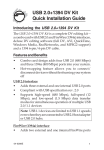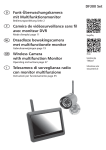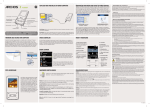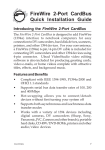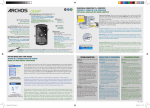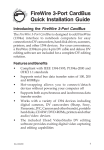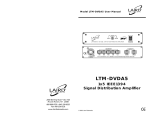Download Philips SWF2620/10
Transcript
Register your product and get support at www.philips.com/welcome SWF2620/10 Hardware Guide Follow the instructions below: 111 Connect the FireWire cable to the FireWire connection on botH computers. 222 Start Windows XP on both systems. 333 Click on “Start > All Programs > Accessories > Communications > Network Setup Wizard “ to start the network configuration program. 444 Follow the on-screen instructions. 555 Select ‘1394 net adapter. Hardware Installation EN User Manual FR Manuel d'utilisation DE Benutzerhandbuch Follow the instructions given below to install the PCI Card: 111 Turn your computer off and remove the power plug from the plug socket. 222 Remove the cover from the computer case. 333 Remove the metal cover plate on the rear of the free PCI slot. 444 Insert the PCI card into the free PCI slot and screw it firmly on the bracket side. 555 Place the cover back onto the computer. 666 Insert the plug into the plug socket. 666 Enter the required network settings.. For example, you can make a shared intranet connection if one computer has a modem. 777 Follow the Setup Wizard on both computers. 888 After completing the Wizard, click on ‘Start > Connect to > Show > All Connections’. If the card has been installed correctly, the Fire Wire(IEEE 1394) network will be displayed here. Driver Installation ■■ Windows 2000 / XP / Vista If your operating system is Windows 2000 or later, no need to install separate drivers. When you start up the computer, the SWF2620 is installed automatically. Hardware Verification Click on Start > Control Panel > System > Device Manager. Check if the driver under “IEEE 1394 Bus host controllers” is available. Troubleshooting ■■ 111 222 333 444 555 666 ■■ 111 222 ■■ I f the card and devices connected to the computer do not work properly, what do I do? Ensure all cables are connected correctly and securely. Ensure the devices are turned on. Ensure the devices are powered on. If a powered repeater is connected to the computer, ensure it is turned on. If the devices are connected in a daisy chain and problems occur when disconnecting a device, you can try to reconnect the device. If problems still exist, restart the computer. Ensure the card is installed properly. The computer is unable to detect SWF2620 Ensure the PCI cards is correctly plugged into the PCI slot; if not, turn off the computer and plug it in again If SWF2620 is plugged in correctly, ensure the golden connectors on the card are clean. If problems still exist, replace the PCI slot on your motherboard. I cannot install SWF2620 driver properly. Ensure the operating system of your computer is Windows 2000 service pack4, Windows XP service pack3 or later. You can upgrade the latest “Service Packs” on the website provided by your software vendor, such as http://www. microsoft.com . © 2009 Koninklijke Philips Electronics N.V. All rights reserved. SWF2620_10_UM_V3.0 The SWF2620 driver, is supplied with the Windows installation CD. so that it makes connections for both PC peripherals and consumer electronics possible. If no installation CD is available, contact the Microsoft technical support center or website for more information. ■■ There is no sound obtained from the camera in the video software. En g l i s h Introduction Thank you for purchasing SWF2620. With this FireWire card, you can connect various types of IEEE 1394 compatible devices (FireWire or i-Link) to your computer, such as DV cameras, camcorders and portable enclosure. The SWF2620 has a FireWire connection with data transfer speed up to 400 Mbps. You can then make a fast network connection between two Windows XP systems. Package Content Standard Accessories: 111 IEEE1394 FireWire PCI Card 222 User manual (this document) System Requirements 111 A Pentium-class computer with one available PCI slot 222 Microsoft Windows 2000 and later operating system Product Specification 111 IEEE 1394-1995, P1394a (rev.1.1) and OHCI Interface Specification 1.0 compliant . 222 Full compliant with the PCI Plug-and-Play Ver2.2 32-bit PCI Bus specification. 333 Adds IEEE 1394 ports to your PC for high-speed connection and supports up to 63 devices. 444 With the hot-plug feature, you can connect/disconnect devices without switching off your computer. 555 Supports serial bus data transfer rate of 100, 200 and 400Mbps. 666 PCI card FireWire port supports bus power to peripherals with 6pin to 6pin cable. 777 OS supports Windows 2000/XP/Vista or later. 888 Works with various types of 1394 devices including DV camcorders/ cameras, hard disk drives, CD-RWs, DVD-ROMs, removable drives, scanners, and other audio/video devices. SWF2620_10_UM_V3.0.indd Note: the first edition of Windows 98 does NOT support SWF2620. ■■ My computer cannot start up after SWF2620 is inserted. 111 Ensure the operating system is the latest service pack version. 222 Turn off the computer, remove SWF2620, and try to restart the computer. If the computer cannot startup successfully, then this SWF2620 is possibly defective. Contact the dealer for more information. ■■ If the Windows installation CD is lost, how can I install the driver? 1 Connect the sound output of the camera to the “LINE-IN” on your sound card. ■■ There is no image obtained from the camera in the video software? Connect the FireWire cable properly to the camera and the 1394 adapter. Turn on the camera, then start your video software. Select the camera in your video software and select the necessary settings. ■■ The digital video device fails to work. For more information on how to create and manage the network connection, see the Windows XP Help function and contact your PC network adminstrator for assistance. ■■ Does the IEEE 1394 network function work in other operation system? Windows 2000 and XP can support networking over a FireWire connection. A network can be set up between two computers through a standard FireWire cable or multiple computers through a hub. It is similar to Ethernet networks with some major differences. The transfer speed and circuit length between the standard FireWire cable and Ethernet network are different. Also the standard FireWire cable can be used for point-to-point communication. Note: For Windows Vista and Windows Server 2008, Microsoft does not support IP network function. Fr ançais Introduction Vous avez fait l'acquisition d'un SWF2620 et nous vous en remercions. Avec cette carte FireWire, vous pouvez connecter différents types de périphériques compatibles IEEE 1394 (FireWire ou i-Link) à votre ordinateur, tels que des caméras DV, des caméscopes et des boîtiers portables. Le SWF2620 dispose d'une connexion FireWire dont la vitesse de transfert de données atteint 400 Mbit/s. Vous pouvez ainsi créer une connexion réseau rapide entre deux systèmes Windows XP. Contenu de l'emballage Accessoires standard : 111 Carte PCI FireWire IEEE1394 222 Manuel d'utilisation (ce document) Configuration requise 111 Un ordinateur Pentium avec un emplacement PCI disponible 222 Système d'exploitation Microsoft Windows 2000 ou version ultérieure Caractéristiques du produit 111 IEEE 1394-1995, P1394a (rév.1.1) et OHCI 1.0. 222 Parfaitement conforme aux spécifications PCI Plug-and-Play 2.2 32 bits. 333 Permet d'ajouter des ports IEEE 1394 à votre ordinateur pour une connexion à haute vitesse ; prend en charge jusqu'à 63 périphériques. 444 Grâce à la fonctionnalité hot-plug, vous pouvez connecter/déconnecter des périphériques sans éteindre votre ordinateur. 555 Permet un transfert de données par bus série de 100, 200 et 400 Mbit/s. 666 Le port FireWire de la carte PCI prend en charge une alimentation par bus vers les périphériques via un câble 6 broches à 6 broches. 777 Compatible avec Windows 2000/XP/Vista ou version ultérieure. 888 Fonctionne avec différents types de périphériques 1394, y compris des caméscopes et des caméras DV, des disques durs, des CD-RW, des DVD-ROM, des lecteurs amovibles, des scanners et autres périphériques audio/vidéo. Guide matériel 111 If the connection between your computer and DV device terminates (e.g. an error message appears on the screen), turn off and then turn on the DV device again. You can also disconnect the cable between the PC and the device and reconnect it again!! 222 To restart your system, turn off your computer and DV device. Then turn on your computer and DV camcorder or tape deck after a few seconds after your computer has completed the startup process. 333 If the device needs an external power supply, connect the power source. If the connection fails, check the power requirements for the device (they cannot exceed 12-Volt and 500mA PCI bus specifications). ■■ How to use IEEE 1394 network in Windows XP ? A ‘1394 net Adapter’ is also installed automatically in Windows XP. It can make a fast network connection between two Windows XP systems via a FireWire connection. You can see it in the device manager. If you have two computers which operate Windows XP (such as a PC and a notebook) and both computers have FireWire connection, you can make a direct, fast network connection between these computers via a FireWire cable. Note: You can connect either the IEEE1394 network or the existing LAN network., but not both. Installation matérielle Suivez les instructions ci-dessous pour installer la carte PCI : 111 Éteignez votre ordinateur et retirez la fiche d'alimentation de la prise d'alimentation. 222 Retirez le couvercle de l'unité centrale. 333 Retirez le couvercle métallique situé à l'arrière de l'emplacement PCI. 444 Insérez la carte PCI dans l'emplacement PCI libre et enfoncez-la bien du côté du support. 555 Replacez le couvercle sur l'unité centrale. 666 Insérez la fiche dans la prise d'alimentation. 2009-5-22 15:09:31 666 Saisissez les paramètres de réseau requis. Par exemple, vous pouvez créer une connexion intranet partagée si l'un des ordinateurs dispose d'un modem. 777 Exécutez l'assistant de configuration sur les deux ordinateurs. 888 Une fois l'assistant exécuté, cliquez sur Démarrer > Connexion > Afficher > Toutes les connexions. Si la carte a été correctement installée, le réseau FireWire (IEEE 1394) s'affiche ici. Installation du pilote ■■ Windows 2000 / XP / Vista Si vous utilisez Windows 2000 ou une version ultérieure, il n'est pas nécessaire d'installer des pilotes séparés. Lorsque vous démarrez l'ordinateur, le SWF2620 est installé automatiquement. Vérification matérielle Cliquez sur Démarrer > Panneau de configuration > Système > Gestionnaire de périphériques. Vérifiez que le pilote sous « Contrôleurs hôte de bus IEEE 1394 » est disponible. Dépannage ■■ 111 222 333 444 555 666 ■■ 111 222 ■■ i la carte et les périphériques connectés à l'ordinateur ne S fonctionnent pas correctement, que dois-je faire ? Vérifiez que tous les câbles sont correctement branchés. Vérifiez que les périphériques sont allumés. Vérifiez que les périphériques sont alimentés. Si un répéteur auto-alimenté est connecté à l'ordinateur, vérifiez qu'il est allumé. Si les périphériques sont connectés en guirlande et que des problèmes surviennent lors de la déconnexion d'un périphérique, vous pouvez essayer de le reconnecter. Si les problèmes persistent, redémarrez l'ordinateur. Vérifiez que la carte est correctement installée. L'ordinateur ne détecte pas le SWF2620. Vérifiez que la carte PCI est correctement branchée dans l'emplacement PCI ; si elle ne l'est pas, éteignez l'ordinateur et rebranchez-la. Si le SWF2620 est correctement branché, assurez-vous que les connecteurs dorés de la carte sont propres. Si les problèmes persistent, remplacez l'emplacement PCI sur la carte mère. Je n'arrive pas à installer correctement le pilote du SWF2620. Vérifiez que le système d'exploitation de votre ordinateur est Windows 2000 Service Pack 4, Windows XP Service Pack 3 ou une version ultérieure. Vous pouvez mettre votre système d'exploitation à niveau vers les Service Packs les plus récents depuis le site de votre fournisseur de logiciel, par exemple http://www.microsoft.com. Remarque : la première édition de Windows 98 NE prend PAS en charge le SWF2620. ■■ Mon ordinateur ne peut plus démarrer une fois le SWF2620 inséré. 111 Vérifiez que le système d'exploitation dispose bien de la toute dernière version du Service Pack. 222 Éteignez l'ordinateur, retirez le SWF2620 et essayez de redémarrer l'ordinateur. Si l'ordinateur ne redémarre pas correctement, le SWF2620 peut être défectueux. Contactez votre revendeur pour obtenir de plus amples informations. ■■ Si j'ai perdu le CD d'installation de Windows, comment puisje réinstaller le pilote ? Le pilote du SWF2620 est fourni avec le CD d'installation de Windows. Ceci permet à la fois la connexion de périphériques PC et d'appareils électroniques grand public. Si aucun CD d'installation n'est disponible, contactez le centre ou le site Web d'assistance technique de Microsoft pour de plus amples informations. ■■ Aucun son ne provient de la caméra dans le logiciel vidéo. Connectez la sortie son de la caméra à l'entrée « LINE-IN » de la carte son. ■■ Aucune image ne provient de la caméra dans le logiciel vidéo. Branchez correctement le câble FireWire fourni sur la caméra et la carte réseau 1394. Allumez la caméra, puis démarrez votre logiciel vidéo. Sélectionnez la caméra dans votre logiciel vidéo et sélectionnez les paramètres requis. ■■ Le périphérique vidéo numérique ne fonctionne pas. 111 Si la connexion entre l'ordinateur et le périphérique DV s'interrompt (par exemple, un message d'erreur apparaît sur l'écran), éteignez le périphérique DV, puis rallumez-le. Vous pouvez également déconnecter le câble reliant le PC et le périphérique, puis le reconnecter. 222 Pour redémarrer votre système, éteignez votre ordinateur et le périphérique DV, puis rallumez l'ordinateur et la platine cassette ou le caméscope DV quelques secondes après la fin du processus de redémarrage de l'ordinateur. 333 Si le périphérique nécessite une alimentation externe, connectez la source d'alimentation. Si la connexion échoue, vérifiez l'alimentation requise pour le périphérique (elle ne doit pas dépasser les spécifications du bus PCI : 12 volts, 500 mA). ■■ Comment utiliser le réseau IEEE 1394 sous Windows XP ? Une « carte réseau 1394 » est automatiquement installée sous Windows XP. Elle permet une connexion réseau plus rapide entre deux systèmes Windows XP via une connexion FireWire. Elle apparaît dans le gestionnaire de périphériques. Si vous disposez de deux ordinateurs fonctionnant sous Windows XP (par exemple un PC et un ordinateur portable) et que les deux ordinateurs disposent d'une connexion FireWire, vous pouvez créer une connexion réseau directe et rapide entre ces ordinateurs via un câble FireWire. Remarque : vous pouvez connecter soit le réseau IEEE1394, soit le réseau LAN existant, mais pas les deux à la fois. Suivez les instructions ci-dessous : 111 Connectez le câble FireWire à la connexion FireWire de chacun des deux ordinateurs. 222 Démarrez Windows XP sur les deux systèmes. 333 Cliquez sur Démarrer > Tous les programmes > Accessoires > Communications > Assistant Configuration du réseau pour lancer le programme de configuration du réseau. 444 Suivez les instructions à l'écran. 555 Sélectionnez « Carte réseau 1394 ». Pour plus d'informations sur la création et la gestion de la connexion réseau, utilisez la fonction d'aide de Windows XP et contactez votre administrateur réseau pour obtenir de l'aide. ■■ a fonction réseau IEEE 1394 fonctionne-t-elle sous un autre L système d'exploitation ? Les systèmes d'exploitation Windows 2000 et XP peuvent prendre en charge la mise en réseau via une connexion FireWire. Un réseau peut être configuré entre deux ordinateurs via un câble FireWire standard ou entre plusieurs ordinateurs via un hub. Ce système comporte des différences majeures avec les réseaux Ethernet. La vitesse de transfert et la longueur de circuit entre le câble FireWire standard et le réseau Ethernet sont différentes. De plus, le câble FireWire peut être utilisé pour une liaison point à point. Remarque : pour Windows Vista et Windows Server 2008, Microsoft ne prend pas en charge la fonction de réseau IP. Deu tsch Einführung Vielen Dank für den Kauf von SWF2620. Mit dieser FireWire-Karte können Sie unterschiedliche Typen IEEE 1394-kompatibler Geräte (FireWire oder i-Link) mit Ihrem Computer verbinden, z. B. DV-Kameras, Camcorder und tragbare Gehäuse. Die SWF2620 verfügt über eine FireWire-Verbindung mit einer Datenübertragungsgeschwindigkeit von bis zu 400 Mbit/s. So können Sie eine schnelle Netzwerkverbindung zwischen zwei Windows XP-Systemen herstellen. Lieferumfang Standardzubehör: 111 IEEE1394 FireWire PCI-Karte 222 Bedienungsanleitung (dieses Dokument) Systemanforderungen 111 Ein Computer der Pentium-Klasse mit einem verfügbaren PCI-Steckplatz 222 Betriebssystem Microsoft Windows 2000 oder höher Produktspezifikation 111 Kompatibel mit IEEE 1394-1995, P1394a (rev.1.1) und der OHCI-Schnittstellenspezifikation 1.0 222 Vollständig kompatibel mit PCI Plug & Play Version 2.2 und 32-bit-PCI Bus Spezifikation 333 Ihr PC erhält IEEE 1394-Anschlüsse für Hochgeschwindigkeitsverbindungen, und es werden 63 Geräte unterstützt. 444 Mit der HotPlug-Funktion können Sie Geräte verbinden bzw. die Verbindung trennen, ohne den Computer ausschalten zu müssen. 555 Unterstützt eine Datenübertragungsgeschwindigkeit über den seriellen Bus von 100, 200 und 400 Mbit/s. 666 FireWire-Anschluss für PCI-Karten unterstützt Stromversorgung für Peripheriegeräte mit 6/6-poligem Kabel. 777 Betriebssystem unterstützt Windows 2000/XP/Vista oder höher. 888 Arbeitet mit unterschiedlichen Typen von 1394-Geräten, einschließlich DVCamcorder/Kameras, Festplattenlaufwerke, CD-RWs, DVD-ROMs, Wechsellaufwerke, Scanner und andere Audio-/Videogeräte. Hardware-Anleitung Befolgen Sie nachfolgende Anweisungen zum Installieren der PCI-Karte: 111 Schalten Sie Ihren Computer aus, und entfernen Sie den Stecker aus der Steckdose. 222 Entfernen Sie die Abdeckung am Computergehäuse. 333 Entfernen Sie die Metallabdeckung an der Rückseite eines freien PCI-Steckplatzes. 444 Stecken Sie die PCI-Karte in den freien PCI-Steckplatz ein, und befestigen Sie sie an der Seite mit der Halterung. 555 Befestigen Sie die Abdeckung wieder am Computergehäuse. 666 Stecken Sie den Netzstecker in die Steckdose. Treiberinstallation ■■ Windows 2000/XP/Vista Wenn Sie Windows 2000 oder höher verwenden, müssen Sie keine separaten Treiber installieren. Die SWF2620 wird nach dem Hochfahren des PCs automatisch installiert. Klicken Sie auf Start > Systemsteuerung > System > Geräte-Manager. Überprüfen Sie, ob der Treiber unter "IEEE 1394 Bus host controllers" verfügbar ist. 2 ■■ Was kann ich tun, wenn die Karte und die mit dem Computer verbundenen Geräte nicht ordnungsgemäß funktionieren? Vergewissern Sie sich, dass alle Kabel korrekt und sicher angebunden sind. Vergewissern Sie sich, dass die Geräte eingeschaltet sind. Vergewissern Sie sich, dass die Geräte mit Strom versorgt werden. Wenn ein mit Strom versorgter Repeater mit dem Computer verbunden ist, vergewissern Sie sich, dass er eingeschaltet ist. 555 Wenn die Geräte in Reihe geschaltet sind und Probleme beim Trennen der Verbindung zu einem Gerät auftreten, können Sie versuchen, das Gerät erneut zu verbinden. Wenn das Problem weiterhin besteht, starten Sie den Computer neu. 666 Vergewissern Sie sich, dass die Karte ordnungsgemäß installiert ist. ■■ Der Computer kann SWF2620 nicht erkennen. 111 Vergewissern Sie sich, dass die PCI-Karte korrekt in den PCI-Steckplatz eingesteckt wurde; falls nicht, schalten Sie den Computer aus, und stecken Sie sie erneut ein. 222 Wenn die SWF2620 korrekt eingesteckt ist, vergewissern Sie sich, dass die goldenen Anschlüsse an der Karte sauber sind. Wenn die Probleme weiterhin bestehen, ersetzen Sie den PCI-Steckplatz auf Ihrem Motherboard. ■■ Ich kann den SWF2620-Treiber nicht ordnungsgemäß installieren. Vergewissern Sie sich, dass Ihr Computer das Betriebssystem Windows 2000 Service Pack 4, Windows XP Service Pack 3 oder höher verwendet. Sie können die aktuellen "Service Packs" auf der Website Ihres Software-Herstellers herunterladen, z. B. http://www.microsoft.com. Hinweis: Die erste Version von Windows 98 unterstützt SWF2620 nicht. ■■ Mein Computer startet nicht, nachdem die SWF2620 eingesteckt wurde. 111 Vergewissern Sie sich, dass das Betriebssystem die aktuelle Version des Service Packs verwendet. 222 Schalten Sie den Computer aus, entfernen Sie die SWF2620, und versuchen Sie, den Computer neu zu starten. Wenn der Computer nicht richtig startet, ist diese SWF2620 möglicherweise defekt. Wenden Sie sich für weitere Informationen an Ihren Händler. ■■ Wenn ich die Windows-Installations-CD nicht zur Hand habe, wie kann ich den Treiber installieren? Der SWF2620-Treiber wird mit der Windows-Installations-CD bereitgestellt. So werden Verbindungen sowohl mit PC-Peripheriegeräten als auch Unterhaltungsgeräten ermöglicht. Wenn Sie die Installations-CD nicht zur Hand haben, wenden Sie sich an den technischen Support von Microsoft, oder besuchen Sie die Website, um weitere Informationen zu erhalten. ■■ Von der Kamera wird durch die Video-Software kein Ton wiedergegeben. Verbinden Sie den Audioausgang der Kamera mit LINE-IN auf Ihrer Soundkarte. ■■ Von der Kamera wird durch die Video-Software kein Bild wiedergegeben. Schließen Sie das FireWire-Kabel ordnungsgemäß an die Kamera und den 1394-Adapter an. Schalten Sie die Kamera ein, und starten Sie anschließend die Video-Software. Wählen Sie die Kamera in der Video-Software aus, und nehmen Sie die erforderlichen Einstellungen vor. ■■ Das digitale Video-Gerät funktioniert nicht. 111 Wenn die Verbindung zwischen Ihrem Computer und dem DV-Gerät beendet wird (es wird z. B. eine Fehlermeldung auf dem Bildschirm angezeigt), schalten Sie das DV-Gerät aus und anschließend wieder ein. Sie können auch das Kabel zwischen dem PC und dem Gerät trennen und neu verbinden. 222 Um das System neu zu starten, schalten Sie Ihren Computer und das DV-Gerät aus. Schalten Sie anschließend Ihren Computer und den DVCamcorder oder das Kassettendeck einige Sekunden nach dem Beenden des Startvorgangs des Computers ein. 333 Wenn das Gerät eine externe Stromversorgung benötigt, schließen Sie die Stromquelle an. Wenn die Verbindung fehlschlägt, prüfen Sie die Stromversorgung des Geräts (12-Volt und 500 mA PCI Bus Spezifikation dürfen nicht überschritten werden). ■■ Wie wird ein IEEE 1394-Netzwerk in Windows XP verwendet? Ein "1394 Net Adapter" wird auch in Windows XP automatisch installiert. Er ermöglicht eine schnelle Netzwerkverbindung zwischen zwei Windows XP-Systemen über eine FireWire-Verbindung. Sie können ihn im Geräte-Manager anzeigen. 111 222 333 444 Wenn Sie zwei Computer mit dem Betriebssystem Windows XP haben (z. B. einen PC und ein Notebook) und beide Computer über eine FireWireVerbindung verfügen, können Sie eine direkte, schnelle Netzwerkverbindung zwischen diesen Computern über ein FireWire-Kabel herstellen. Hinweis: Sie können entweder das IEEE1394-Netzwerk oder das vorhandene LAN-Netzwerk verbinden, jedoch nicht beide. Befolgen Sie nachfolgende Anweisungen: 111 Schließen Sie das FireWire-Kabel an den FireWire-Anschluss beider Computer an. 222 Starten Sie Windows XP auf beiden Systemen. 333 Klicken Sie auf Start > Programme > Zubehör > Kommunikation > Netzwerkinstallations-Assistent, um das Netzwerkinstallations-Programm zu starten. 444 Folgen Sie den Anweisungen am Bildschirm. 555 Wählen Sie "1394 Net Adapter". Installation der Hardware Verifizierung der Hardware SWF2620_10_UM_V3.0.indd Fehlerbehebung 666 Geben Sie die erforderlichen Netzwerkeinstellungen ein. Sie können z. B. eine freigegebene Intranetverbindung erstellen, wenn ein Computer über ein Modem verfügt. 777 Folgen Sie auf beiden Computern dem Installationsassistenten. 888 Nach dem Beenden des Assistenten klicken Sie auf Start > Verbinden mit > Anzeigen > Alle Verbindungen. Wenn die Karte korrekt installiert wurde, wird hier das FireWire-(IEEE 1394-)Netzwerk angezeigt. Weitere Informationen zur Erstellung und Verwaltung einer Netzwerkverbindung finden Sie in der Windows XP-Hilfe. Sie können auch den für Ihren PC zuständigen Netzwerk-Administrator um Hilfe bitten. ■■ Arbeitet die IEEE 1394-Netzwerkfunktion in anderen Betriebssystemen? Windows 2000 und XP können Netzwerke über eine FireWire-Verbindung unterstützen. Ein Netzwerk zwischen zwei Computern kann über ein standardmäßiges FireWire-Kabel oder für mehrere Computer über einen Verteiler erstellt werden. Das gleicht Ethernet-Netzwerken, jedoch gibt es einige wichtige Unterschiede. Die Übertragungsgeschwindigkeit und Leitungslänge des standardmäßigen FireWire-Kabels und Ethernet-Netzwerks unterscheiden sich. Außerdem kann das standardmäßige FireWire-Kabel für Punkt-zu-PunktKommunikation verwendet werden. Hinweis: Für Windows Vista und Windows Server 2008 unterstützt Microsoft die IP-Netzwerkfunktion nicht. 2009-5-22 15:09:32
This document in other languages
- français: Philips SWF2620/10
- Deutsch: Philips SWF2620/10