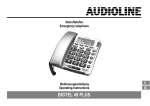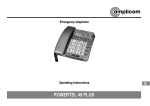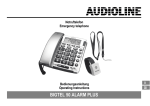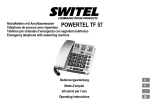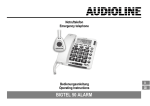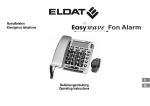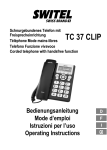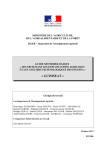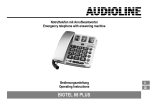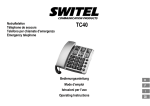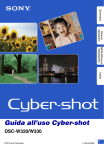Download SWITEL PowerTel TF 51
Transcript
Notruftelefon Téléphone de secours Telefono per chiamate d’emergenza Emergency telephone POWERTEL TF 51 D Bedienungsanleitung Mode d’emploi Istruzioni per l’uso Operating Instructions 2 TF 51 Bedienungsanleitung . . . . . . . . . . . . . . . . . . . . . . . . . . . . . . . . . . . . . . . . . . . . 3 Mode d’emploi . . . . . . . . . . . . . . . . . . . . . . . . . . . . . . . . . . . . . . . . . . . . . . . 19 Istruzioni per l’uso . . . . . . . . . . . . . . . . . . . . . . . . . . . . . . . . . . . . . . . . . . . . . 35 Operating Instructions . . . . . . . . . . . . . . . . . . . . . . . . . . . . . . . . . . . . . . . . . . 51 Declaration of Conformity . . . . . . . . . . . . . . . . . . . . . . . . . . . . . . . . . . . . . . . 68 1 Inhaltsverzeichnis 1 2 3 4 5 6 7 8 9 10 11 12 13 Sicherheitshinweise . . . . . . . . . . . . . . Telefon in Betrieb nehmen . . . . . . . . . . Bedienelemente . . . . . . . . . . . . . . . . . Wie bediene ich mein Telefon? . . . . . . . Telefonieren . . . . . . . . . . . . . . . . . . . . Nebenstellenanlagen / Zusatzdienste . . Menüstruktur . . . . . . . . . . . . . . . . . . . Telefonbuch . . . . . . . . . . . . . . . . . . . . Anrufliste / CID . . . . . . . . . . . . . . . . . . Notruf . . . . . . . . . . . . . . . . . . . . . . . . . Falls es Probleme gibt . . . . . . . . . . . . . Pflegehinweise / Garantie . . . . . . . . . . Stichwortverzeichnis . . . . . . . . . . . . . . 4 5 7 8 9 11 12 13 14 15 16 17 18 3 Sicherheitshinweise 1 Sicherheitshinweise Lesen Sie diese Bedienungsanleitung sorgfältig durch. Bestimmungsgemäße Verwendung Dieses Telefon ist geeignet für das Telefonieren innerhalb eines Telefonnetzes. Jede andere Verwendung gilt als nicht bestimmungsgemäß. Eigenmächtige Veränderungen oder Umbauten sind nicht zulässig. Öffnen Sie das Gerät in keinem Fall selbst und führen Sie keine eigenen Reparaturversuche durch. Aufstellungsort Vermeiden Sie Belastungen durch Rauch, Staub, Erschütterungen, Chemikalien, Feuchtigkeit, Hitze oder direkte Sonneneinstrahlung. Netzteil (optional) Achtung: Es ist kein Netzteil im Lieferumfang enthalten. Verwenden Sie nur ein original Netzteil, das Sie bei unserer Service−Hotline bestellen können. Hörgeräte kompatibel Das Telefon ist über den Premium−Hörer vorzüglich auf Hörgeräte abgestimmt und mit den meisten am Markt befindlichen Hörgeräten kompatibel. Durch die Vielzahl der angebotenen Modelle kann keine einwandfreie Funktion mit jedem Hörgerät garantiert werden. Achtung: Dieses Telefon kann sehr laute Lautstärken wiedergeben, wenn der Verstärker aktiviert ist und der Lautstärkeregler auf Maximum steht. Große Vorsicht ist geboten beim Wechsel zwischen Benutzern mit normalem Gehör und vermindertem Gehör. 4 Entsorgung Sie sind gesetzlich zur sachgerechten Entsorgung von Gebrauchsgütern verpflichtet. Das nebenstehende Symbol auf Ihrem Telefon bedeutet, dass elektrische und elektronische Altgeräte und Batterien getrennt vom Hausmüll zu entsorgen sind. Elektrische oder elektronische Geräte entsorgen Sie bei einer Sammelstelle eines geeigneten Entsorgungsträgers. Batterien entsorgen Sie beim batterievertreibenden Handel sowie bei zuständigen Sammelstellen, die entsprechende Behälter bereitstellen. Verpackungsmaterialien entsorgen Sie entsprechend den lokalen Vorschriften. Telefon in Betrieb nehmen 2 Telefon in Betrieb nehmen Sicherheitshinweise Basisgerät anschließen Achtung: Lesen Sie vor der Inbetriebnahme unbedingt die Sicherheitshinweise in Kapitel 1. Schließen Sie das Telefon wie auf der Skizze abgebildet an. Verwenden Sie nur das mitgelieferte Telefonanschlusskabel, da das Gerät mit einem anderen Telefonanschlusskabel eventuell nicht funktioniert. Verpackungsinhalt prüfen 2 Zum Lieferumfang gehören: Inhalt Basisgerät TF 51 1 Premium−Telefonhörer 1 Hörerspiralkabel 1 Telefonanschlusskabel 1 Batterien AA 1,5 V 4 Wandmontagenhalterung 1 Bedienungsanleitung 1 Telefonhöreranschluss Netzteil (optional) Telefonanschlussdose Alle Funktionen des Telefons können Sie nur mit richtig eingesetzten und nicht entladenen Batterien nutzen. Optional kann statt der Batterien ein Netzteil verwendet werden. Gerätetyp: TF 51 (9 V DC, 200 mA). 5 Telefon in Betrieb nehmen Batterien einlegen Wandmontage Legen Sie die Batterien in das geöffnete Batteriefach ein. Verwenden Sie nur Batterien des Typs AA 1,5 V. Achten Sie auf die richtige Polung! Schließen Sie das Batteriefach. Ihr Telefon ist zur Wandmontage geeignet. Für die Befestigung des Telefons benötigen Sie zwei Schrauben. Führen Sie die Führungsnasen (1) der Wandmontagehalterung (2) in die Führungsnuten (3) auf der Rückseite des Telefons ein. Schieben Sie die Wandmontagehalterung (2) 10 mm nach oben, bis sie hörbar einrastet. Alle Funktionen des Telefons können Sie nur mit richtig eingesetzten und nicht entladenen Batterien nutzen. Achtung: Achten Sie immer darauf, dass das Telefon nicht mit dem Telefonanschluss und/oder Netzanschluss (optional) verbunden ist, wenn Sie Batterien einlegen oder austauschen. Warnung: Im Bereich der zu bohrenden Löcher dürfen sich keine Leitungen (Kabel, Rohre usw.) befinden. Bohren Sie zwei Löcher im Abstand der vorgesehenen Aufhängungen und lassen Sie die Schrauben 5 mm aus der Wand herausstehen. Setzen Sie das Telefon an den Aufhängungen auf die Schrauben und schieben Sie es etwas nach unten. Drehen Sie die Höreraufhängung (4) in der Telefonhörerablage um 180°, damit Sie den Telefonhörer einhängen können. Sind die Batterien leer, wird das Symbol Batterien aus. 4 4 angezeigt. Tauschen Sie die Datum und Uhrzeit einstellen Datum und Uhrzeit stellen Sie über das Menü ein. Auf Seite 12 finden Sie die Position im Menü. Nebenstellenanlagen Auf Seite 11 erhalten Sie weitere Informationen, falls Sie Ihr Telefon an eine Nebenstellenanlage anschließen möchten. 6 4 3 3 2 1 4 4 Bedienelemente 3 Bedienelemente Telefon 1 2 Zurückrufen Direktwahltaste M1 (Notrufnummer 1) 3 Löschen 4 Direktwahltaste M2 (Notrufnummer 2) 5 Aufwärts blättern 6 Kurzwahltaste 7 Abwärts blättern 8 Anrufliste (CID1) / Abbrechen2 9 Anzeige neuer Anruf 10 Telefonbuch 11 Nummer speichern 12 R−Taste 13 14 15 16 17 18 19 20 21 22 Wahlwiederholung LED Telefon klingelt LED Freisprechen Freisprechen Hörerlautstärke verstärken +40 dB LED Hörerlautstärke verstärkt Drehregler Hörerlautstärke (verdeckt unter Premium−Hörer) Schieberegler Klingellautstärke" Schieberegler Klang" Schieberegler Freisprechlautstärke" Die Tasten werden in dieser Bedienungsanleitung mit einer einheitlichen Kontur abgebildet. Abweichungen von Tastensymbolen Ihres Telefons gegenüber den hier abgebildeten Tastensymbolen sind möglich. 2Jeder Vorgang wird automatisch abgebrochen, wenn innerhalb von 60 Sekunden keine Eingabe erfolgt oder die CID−Taste gedrückt wird. 3 1CID: Connection Identification = Anzeige der Rufnummer eines Anrufers. 7 Wie bediene ich mein Telefon? 4 Wie bediene ich mein Telefon? Darstellungen und Schreibweisen 2x 2 Sek. halten loslassen Text DEUTSCH Telefonbucheinträge erstellen − Beispiel Nummern oder Buchstaben eingeben Abgebildete Taste kurz drücken Abgebildete Taste 2 x kurz drücken Abgebildete Taste 2 Sek. drücken Abgebildete Taste halten Abgebildete Taste loslassen Telefon klingelt Hörer abnehmen Hörer auflegen 14:45 19/09 CID NEW 01 oder Text oder Symbole im Display Beschreibung Konstant: Tauschen Sie die Batterien. Anzeige der Uhrzeit Anzeige des Datums Sie befinden sich im Telefonbuch. Seite 13 Sie befinden sich in der Anrufliste. Seite 14 Der Eintrag in der Anrufliste ist neu. Seite 14 Positionsnummer in der Anrufliste. GESAMT: Sie haben XX Einträge in der Anrufliste. XX NEU: XX 8 , SPEICHERN? , , Blinkender Text im Display Symbole und Texte im Display Symbol Wie Sie in den Menüs navigieren und Eingaben vornehmen, ist hier anhand des Beispiels Telefonbucheinträge erstellen erklärt. Verfahren Sie bei allen Einstellungen wie bei diesem Beispiel. Telefonbucheinträge erstellen 4 Telefonbuch öffnen Sie haben XX neue Einträge in der Anrufliste. GESPEICHERT Speichern einleiten und bestätigen Rufnummer eingeben (max. 22 Ziffern) und bestätigen Namen eingeben (max. 16 Stellen) und bestätigen Eintrag ist gespeichert Telefonieren 5 Telefonieren Anruf annehmen Direktwahl , oder Anruf annehmen Gespräch beenden oder Gespräch beenden Anrufen Rufnummer eingeben (max. 22 Ziffern) Bei Falscheingabe letzte Ziffer löschen oder oder Verbindung herstellen Sie können auch zuerst den Hörer abnehmen und erhalten damit das Freizeichen. Die eingegebenen Ziffern Ihrer gewünschten Rufnummer werden sofort gewählt. Eine Korrektur einzelner Ziffern der Rufnummer ist bei dieser Form des Gesprächsaufbaus nicht möglich. Wahlwiederholung Ihr Telefon speichert die zuletzt gewählte Rufnummer. oder , zuletzt gewählte Rufnummer wählen Sie können die Direktwahltasten M1 oder M2 als normale Direktwahl oder als Speicherplätze für den automatischen Notruf nutzen. Sie müssen Rufnummern als Direktwahl gespeichert haben Seite 15. oder Gewünschte Direktwahltaste drücken oder oder Kurzwahl Sie haben die Möglichkeit 10 Telefonnummern so abzuspeichern, dass diese jeweils nur durch den Druck von drei Tasten gewählt werden (Kurzwahl). Kurzwahltasten programmieren , , Entgangene Anrufe zurückrufen Ihr Telefon speichert 32 entgangene Anrufe in einer Anrufliste. oder Eintrag auswählen oder Verbindung herstellen Rufnummern aus dem Telefonbuch wählen Sie müssen Rufnummern im Telefonbuch gespeichert haben Seite 13. Telefonbuch öffnen oder Eintrag auswählen oder Verbindung herstellen Verbindung herstellen Speicher−Taste drücken Rufnummer eingeben (max. 22 Ziffern) und bestätigen Namen eingeben (max. 16 Stellen) und bestätigen Speicherplatznummer eingeben (hier z. B. für Speicherplatz 0) Anrufen über Kurzwahltaste oder Hörer abnehmen oder Freisprechen Kurzwahltaste drücken Speicherplatznummer eingeben (hier z. B. für Speicherplatz 0) Die gespeicherte Rufnummer wird automatisch gewählt. Einstellen der Hörerlautstärke Sie können die Hörerlautstärke mit einem Drehregler anpassen, wenn die Verstärkung auf +40 dB aktiviert ist. Lautstärke mit Drehregler anpassen 9 Telefonieren Verstärkung der Hörerlautstärke auf +40 dB Die Hörerlautstärke kann durch Betätigen der linken Lautsprechertaste auf + 40 dB verstärkt werden. Hörerlautstärke verstärken Klangregelung Sie können den Klang im Hörer mit einem Schieberegler an der rechten Gehäuseseite anpassen. Klang mit Schieberegler anpassen Die Klangregelung funktioniert nur, wenn die Verstärkung auf +40 dB aktiviert ist. Klingellautstärke Sie können die Klingellautstärke mit einem Schieberegler an der rechten Gehäuseseite anpassen. Lautstärke mit Schieberegler anpassen Anzeige der Gesprächsdauer Während eines Gesprächs wird die Gesprächsdauer in Minuten und Sekunden angezeigt. Freisprechen Nutzen Sie diese Funktion, um den Gesprächspartner über den Lautsprecher zu hören. Freisprechen einschalten Freispechen ausschalten Einstellen der Freisprechlautstärke Sie können die Freisprechlautstärke mit einem Schieberegler an der rechten Gehäuseseite anpassen. Lautstärke mit Schieberegler anpassen 10 Nebenstellenanlagen / Zusatzdienste 6 Nebenstellenanlagen / Zusatzdienste R−Taste an Nebenstellenanlagen 5 Ist Ihr Telefon an einer Nebenstellenanlage angeschlossen, können Sie über die R−Taste Funktionen, wie z. B. Anrufe weiterleiten und automatischen Rückruf, nutzen. Lesen Sie bitte die Bedienungsanleitung Ihrer Nebenstellenanlage. Ob Ihr Telefon an Ihrer Nebenstellenanlage einwandfrei funktioniert, erfahren Sie bei dem Händler, bei dem die Anlage gekauft wurde. Wahlpause Bei Nebenstellenanlagen ist es erforderlich, eine Amtskennzahl vorzuwählen, um ein Freizeichen zu bekommen. Bei wenigen, älteren Nebenstellenanlagen dauert es einige Zeit, bis das Freizeichen zu hören ist. Für diese Nebenstellenanlagen kann nach der Amtskennzahl eine Wahlpause eingefügt werden, um direkt weiter wählen zu können, ohne das Freizeichen abzuwarten. Wahlpause einfügen P" wird im Display angezeigt. Nach der Amtskennzahl wartet Ihr Telefon für ca. 3 Sekunden mit dem Wählen der eigentlichen Rufnummer. Die Pause kann auch bei der Eingabe von Rufnummern in das Telefonbuch eingegeben werden. Rufnummernanzeige (CID1) 6 Wenn diese Funktion an Ihrer Telefonleitung zur Verfügung steht, wird Ihnen bereits die Rufnummer des Anrufers angezeigt, wenn das Telefon klingelt. Hat der Anrufer das Übertragen seiner Rufnummer unterdrückt, wird eine entsprechende Meldung angezeigt. Die Rufnummer kann nicht angezeigt und somit auch nicht in der Anrufliste gespeichert werden. Die Rufnummernanzeige ist ein Zusatzdienst Ihres Netzbetreibers. Fragen Sie Ihren Netzbetreiber nach weiteren Informationen. R−Taste und Zusatzdienste Ihr Telefon unterstützt Zusatzdienste Ihres Netzbetreibers, wie z. B. Makeln, Anklopfen und Konferenz. Über die R−Taste können Sie diese Zusatzdienste nutzen. Zur Freischaltung von Zusatzdiensten wenden Sie sich bitte an Ihren Netzbetreiber. 1CID: Connection Identification = Anzeige der Rufnummer eines Anru- fers. 11 Menüstruktur 7 Menüstruktur 7 Hauptmenü 8 In das Hauptmenü gelangen Sie, in dem Sie für 4 Sek. die Taste drücken. Um Ihre gewünschte Einstellung auszuwählen, drücken Sie die Taste oder . Zum Bestätigen Ihrer Auswahl drücken Sie die Taste SPRACHE DEUTSCH FRANCAIS ENGLISH SVENSKA POLSKI NORSK SUOMI DANSK LCD KONTRAST LCD KONTRAST 1−4 DATUM/ZEIT EINS. , ZEIT EINGEBEN WAHLVERFAHREN TON PULS FLASH ZEIT 12 100, 300, 600 , DATUM EINGEBEN Telefonbuch 8 Telefonbuch 9 Im Telefonbuch können Sie 32 Rufnummern mit den dazugehörigen Namen speichern. Geben Sie bei allen Rufnummern immer die Vorwahl mit ein, damit auch eingehende Ortsgespräche einem Telefonbucheintrag zugeordnet werden können. Ist die Speicherkapazität erschöpft, zeigt das Display beim nächsten Speichern die Meldung SPEICHER VOLL . Um wieder Platz zu schaffen, müssen Sie zuerst einen anderen Eintrag löschen. Die Telefonbucheinträge sind alphabetisch geordnet. Um direkt zum gewünschten Telefonbucheintrag zu gelangen, drücken Sie den entsprechenden Anfangsbuchstaben. Namen eingeben Die Ziffern−Tasten sind mit Buchstaben beschriftet. Durch mehrmaliges Drücken der entsprechenden Taste können Buchstaben, Ziffern und Sonderzeichen eingegeben werden. Leerzeichen eingeben Löschen Um den gleichen Buchstaben zweimal einzugeben, drücken Sie den entsprechenden Buchstaben. Warten Sie, bis der Cursor eine Stelle weitergesprungen ist. Geben Sie den Buchstaben erneut ein. Telefonbucheinträge erstellen 10 Telefonbuch öffnen , SPEICHERN? , Speichern einleiten und bestätigen Rufnummer eingeben (max. 22 Ziffern) und bestätigen Namen eingeben (max. 16 Stellen) und bestätigen , GESPEICHERT Telefonbucheinträge ändern 11 oder 3 Sek. ÄNDERN? , , , GESPEICHERT Telefonbuch öffnen Telefonbucheintrag auswählen Änderungsvorgang einleiten und bestätigen Rufnummer ändern und bestätigen Namen ändern und bestätigen Eintrag ist gespeichert Telefonbucheinträge löschen Einen Eintrag löschen oder Telefonbuch öffnen Telefonbucheintrag auswählen LÖSCHEN ? 4 Sek. oder Löschvorgang aktivieren Löschvorgang bestätigen oder abbrechen Alle Einträge löschen oder Telefonbuch öffnen Beliebigen Telefonbucheintrag auswählen 4 Sek. ALLE LÖSCHEN ? Löschvorgang aktivieren 4 Sek. oder Löschvorgang bestätigen oder abbrechen Eintrag ist gespeichert 13 Anrufliste / CID 9 Anrufliste / CID 12 Insgesamt werden 32 Rufnummern in einer Anrufliste gespeichert. Die blinkende rote LED zeigt an, dass neue Anrufe in der Anrufliste gespeichert wurden. Rufnummern aus der Anrufliste anzeigen , oder Anrufliste öffnen und Eintrag auswählen Meldungen im Display: Display Beschreibung NEW Der Eintrag in der Anrufliste ist neu. Der Anrufer in der Anrufliste hat mehrmals angerufen. KEINE NUMMER Die Rufnummer wurde nur teilweise oder fehlerhaft empfangen. Die Information der Rufnummer ist nicht verfügbar. Rufnummer aus der Anrufliste im Telefonbuch speichern Eine Rufnummer kann direkt aus der Anrufliste im Telefonbuch gespeichert werden. oder Anrufliste öffnen und Eintrag auswählen , NR.KOPIEREN? GESPEICHERT Eintrag ist gespeichert Die Rufnummer wurde im Telefonbuch ohne Namen abgelegt. Geben Sie jetzt einen Namen für die Rufnummer ein Telefonbucheinträge ändern Seite 13. Rufnummern aus der Anrufliste löschen Einzelne Rufnummer löschen oder UNTERDRÜCKT Der Anrufer hat das Senden seiner Rufnummer unterdrückt oder es handelt sich um ein Gespräch von einer Nebenstellenanlage. LÖSCHEN ? 4 Sek. FERNGESPRÄCH Es handelt sich um ein internationales Ge− spräch oder um ein Gespräch von einer Nebenstellenanlage. oder Sobald die Rufnummer im Telefonbuch mit einem Namen gespeichert wurde, erscheint in der Anrufliste der eingegebene Name. Kopieren einleiten und bestätigen Anrufliste öffnen und Eintrag auswählen Löschvorgang aktivieren Löschvorgang bestätigen oder Löschvorgang abbrechen Alle Rufnummern löschen oder 4 Sek. ALLE LÖSCHEN ? 4 Sek. Anrufliste öffnen und Eintrag auswählen Löschvorgang aktivieren Löschvorgang bestätigen oder oder Löschvorgang abbrechen Kontrollieren Sie vor dem Löschen der Rufnummern, ob die Einträge angesehen wurden. 14 Notruf 10 Notruf Über die Notruftasten können Sie Hausnotrufdienste oder Personen zu Hilfe rufen. Es gibt viele geeignete Hausnotrufdienste, wie z. B. Rotes Kreuz", Malteser Hilfswerk" und Die Johanniter". In manchen Ländern sind Hausnotrufdienste kostenpflichtig. Sie können dieses Gerät auch als private Notrufeinrichtung in der Familie nutzen. Notrufnummern / Direktwahlnummern speichern 13 Sie können die Direktwahltasten M1 und M2 als normale Direktwahl oder als Speicherplätze für den Notruf nutzen. , Speichern einleiten NUMMER SPEICHERN , Notruf starten oder oder Gewünschte Direktwahltaste drücken Verbindung herstellen Rufnummer eingeben und bestätigen (max. 22 Ziffern) Namen eingeben (max. 16 Stellen) und bestätigen , POSITION? oder Gewünschte Direktwahltaste drücken GESPEICHERT Eintrag ist gespeichert Die gespeicherten Rufnummern auf den Direktwahltasten können nicht gelöscht werden. Beim Speichern neuer Ruf− nummern werden die alten Einträge überschrieben. 15 Falls es Probleme gibt 11 Falls es Probleme gibt Service−Hotline Haben Sie Probleme mit Ihrem Telefon, kontrollieren Sie zuerst die folgenden Hinweise. Bei technischen Problemen können Sie sich an unsere Service−Hotline unter Tel. 0900 00 1675 innerhalb der Schweiz (Kosten Swisscom bei Drucklegung: CHF 2.00/min) wenden. Bei Garantieansprüchen wenden Sie sich an Ihren Fachhändler. Die Garantiezeit beträgt 2 Jahre. Fragen und Antworten Fragen Antworten Kein Telefongespräch möglich − Die Telefonleitung ist nicht korrekt angeschlossen oder gestört. Verwenden Sie nur das mitgelieferte Telefonanschlusskabel. − Kontrollieren Sie, dass die Batterien richtig eingesetzt sind, der Batterietyp stimmt und sie nicht entladen sind. Einige Funktionen, z. B. +40 dB Verstärkung oder Freisprechen funktionieren nicht Die Rufnummernanzeige (CID1) funktioniert nicht − Die Rufnummernanzeige ist ein Zusatzdienst Ihres Netzbetreibers. Bitte fragen Sie Ihren Netzbetreiber nach weiteren Informationen. − Der Anrufer hat das Übertragen seiner Rufnummer unterdrückt. 1CID: Connection Identification = Anzeige der Rufnummer eines Anru- fers. 16 Pflegehinweise / Garantie 12 Pflegehinweise / Garantie Pflegehinweise Reinigen Sie die Gehäuseoberflächen mit einem weichen und fusselfreien Tuch. Verwenden Sie keine Reinigungsmittel oder Lösungsmittel. Garantie SWITEL − Geräte werden nach den modernsten Produktionsverfahren hergestellt und geprüft. Ausgesuchte Materialien und hoch entwickelte Technologien sorgen für einwandfreie Funktion und lange Lebensdauer. Ein Garantiefall liegt nicht vor, wenn die Ursache einer Fehlfunktion des Geräts bei dem Telefonnetzbetreiber oder einer eventuell zwischengeschalteten Nebenstellenanlage liegt. Die Garantie gilt nicht für die in den Produkten verwendeten Batterien, Akkus oder Akkupacks. Die Garantiezeit beträgt 24 Monate, gerechnet vom Tage des Kaufs. Innerhalb der Garantiezeit werden alle Mängel, die auf Material− oder Herstellungsfehler zurückzuführen sind, kostenlos beseitigt. Der Garantieanspruch erlischt bei Eingriffen durch den Käufer oder durch Dritte. Schäden, die durch unsachgemäße Behandlung oder Bedienung, natürliche Abnutzung, durch falsches Aufstellen oder Aufbewahren, durch unsachgemäßen Anschluss oder Installation sowie durch höhere Gewalt oder sonstige äußere Einflüsse entstehen, fallen nicht unter die Garantieleistung. Wir behalten uns vor, bei Reklamationen die defekten Teile auszubessern, zu ersetzen oder das Gerät auszutauschen. Ausgetauschte Teile oder ausgetauschte Geräte gehen in unser Eigentum über. Schadenersatzansprüche sind ausgeschlossen, soweit sie nicht auf Vorsatz oder grober Fahrlässigkeit des Herstellers beruhen. Sollte Ihr Gerät dennoch einen Defekt innerhalb der Garantiezeit aufweisen, wenden Sie sich bitte unter Vorlage Ihrer Kaufquittung ausschließlich an das Geschäft, in dem Sie Ihr SWITEL − Gerät gekauft haben. Alle Gewährleistungsansprüche nach diesen Bestimmungen sind ausschließlich gegenüber Ihrem Fachhändler geltend zu machen. Nach Ablauf von zwei Jahren nach Kauf und Übergabe unserer Produkte können Gewährleistungsrechte nicht mehr geltend gemacht werden. Konformitätserklärung Dieses Gerät erfüllt die Anforderungen der EU−Richtlinie: 1999/5/EG Richtlinie über Funkanlagen und Telekommunikationsendeinrichtungen und die gegenseitige Anerkennung ihrer Konformität. Die Konformität mit der o. a. Richtlinie wird durch das CE−Zeichen auf dem Gerät bestätigt. Für die komplette Konformitätserklärung nutzen Sie bitte den kostenlosen Download von unserer Website www.switel.com. 17 Stichwortverzeichnis 13 Stichwortverzeichnis A Ändern, 13 Anruf annehmen, 9 Anrufen, 9 Anrufen über Kurzwahltaste, 9 Anrufliste, 14 B Basisgerät, 5 Batterien einlegen, 6 Bedienelemente, 7 C CID, 14 D Darstellungen, 8 Datum, 6 Datum und Uhrzeit einstellen, 12 Direktwahl, 9 Direktwahlnummern speichern, 15 Displaymeldungen, 14 E Eingegangene Anrufe zurückrufen, 9 Erstellen, 8, 13 F Fehlerbehebung, 16 Fragen und Antworten, 16 Freisprechen, 10 Freisprechlautstärke, 10 G Garantie, 17 Gespräch beenden, 9 Gesprächsdauer, 10 18 H Hauptmenü, 12 Hörerlautstärke, 9 I Inbetriebnahme, 5 K Klangregelung, 10 Klingellautstärke, 10 Klingelton einstellen, 12 Konformitätserklärung, 17 Kontrast einstellen, 12 Kurzwahl, 9 Kurzwahltasten programmieren, 9 L Löschen, 13 M Meldungen, 14 Menüstruktur, 12 N Namenseingabe, 13 Nebenstellenanlagen, 11 Notruf, 15 Notruf starten, 15 Notrufnummern speichern, 15 P Pflegehinweise, 17 Probleme, 16 R R−Taste an Nebenstellenanlagen, 11 R−Taste und Zusatzdienste, 11 Rufnummer aus der Anrufliste im Telefonbuch speichern, 14 Rufnummern aus dem Telefonbuch wählen, 9 Rufnummern aus der Anrufliste anzeigen, 14 Rufnummern aus der Anrufliste löschen, 14 Rufnummernanzeige, 11 S Schreibweisen, 8 Service−Hotline, 16 Sicherheitshinweise, 4 Speichern, 8, 13 Sprache einstellen, 12 Symbole und Texte im Display, 8 T Telefonbuch, 13 Telefonbucheinträge, 8, 13 Telefonbucheinträge ändern, 13 Telefonbucheinträge erstellen, 8 Telefonbucheinträge löschen, 13 Telefonieren, 9 Texteingabe, 13 U Uhrzeit, 6 V Verpackungsinhalt, 5 Verstärkung der Hörerlautstärke auf +40 dB, 10 W Wahlpause, 11 Wahlwiederholung, 9 Wandmontage, 6 Wie bediene ich mein Telefon?, 8 Z Zusatzdienste, 11 14 Table des matières 1 2 3 4 5 6 7 8 9 10 11 12 13 Consignes de sécurité . . . . . . . . . . . . . Mettre votre téléphone en service . . . . . Éléments de manipulation . . . . . . . . . . Comment me servir de mon téléphone ? Téléphoner . . . . . . . . . . . . . . . . . . . . . Installations et services supplémentaires Structure du menu . . . . . . . . . . . . . . . . Répertoire . . . . . . . . . . . . . . . . . . . . . Liste d’appels / CID . . . . . . . . . . . . . . . Appel d’urgence . . . . . . . . . . . . . . . . . En cas de problèmes . . . . . . . . . . . . . . Remarques d’entretien / Garantie . . . . . Index . . . . . . . . . . . . . . . . . . . . . . . . . 20 21 23 24 25 27 28 29 30 31 32 33 34 19 Consignes de sécurité 1 Consignes de sécurité Lisez très attentivement ce mode d’emploi. Utilisation conforme aux prescriptions Ce téléphone convient pour téléphoner à l’intérieur d’un réseau téléphonique. Tout autre utilisation est considérée comme non conforme. Des modifications ou changements effectués d’un propre gré ne sont pas autorisés. N’ouvrez en aucun cas l’appareil et ne tentez aucun essai de réparation vous−même. Lieu d’installation Évitez toute nuisance par la fumée, la poussière, les tremblements, les produits chimiques, l’humidité, la grande chaleur ou l’ensoleillement direct. Bloc d’alimentation (en option) Attention : Le contenu de la livraison ne comprend pas de bloc d’alimentation. N’utilisez qu’un bloc d’alimentation d’origine que vous pouvez commander auprès de notre hotline de service. Compatible avec prothèse auditive En utilisant l’écouteur haut de gamme, ce téléphone est parfaitement compatible avec la plupart des prothèses auditives en vente sur le marché. En raison de la quantité importante de modèles offerts sur le marché, un fonctionnement impeccable ne peut pas être garanti pour chaque prothèse auditive. Attention : Ce téléphone peut restituer des volumes sonores très importants si l’amplificateur est activé et que le régulateur de volume est au maximum. Faire très attention en passant d’un utilisateur à écoute normale à un utilisateur à écoute diminuée. 20 Élimination La loi vous impose d’éliminer de manière appropriée les biens de consommation. L’icône ci−contre sur votre téléphone signifie que les anciens appareils électriques et électroniques ainsi que les piles rechargeables doivent être éliminés séparément des ordures ménagères. Éliminez les appareils électriques ou électroniques dans le centre de collecte d’un organisme approprié d’élimination des déchets. Éliminez les piles auprès d’un revendeur spécialisé ainsi que dans des centres de collecte qui tiennent à votre disposition les collecteurs appropriés correspondants. Veuillez éliminer les fournitures d’emballage conformément au règlement local. Mettre votre téléphone en service 2 Mettre votre téléphone en service Remarques concernant la sécurité Raccorder l’appareil de base Attention : Avant de mettre votre appareil en service, lisez impérativement les consignes de sécurité mentionnées au chapitre 1. Raccordez le téléphone comme représenté sur le croquis. Ne vous servez que du câble de raccordement téléphonique ci−joint car l’appareil ne fonctionne éventuellement pas avec un autre câble de raccordement téléphonique. Contrôler le contenu de l’emballage 15 Les éléments suivants font partie de la livraison : Contenu Appareil de base TF 51 1 Ecouteur haut de gamme 1 Câble spiralé de l’écouteur 1 Câble de raccordement téléphonique 1 Piles AA 1,5 V 4 Fixation de montage au mur 1 Mode d’emploi 1 Raccordement du combiné Bloc d’alimen− tation (en option) Prise de raccordement téléphonique Vous ne pouvez tirer profit de toutes les fonctions du téléphone que si les piles sont correctement mises en place et qu’elles ne sont pas déchargées. En option, vous pouvez vous servir d’un bloc d’alimentation à la place des piles. Type d’appareil : TF 51 (9 V DC, 200 mA). 21 Mettre votre téléphone en service Insérer les piles Montage mural Introduisez ces dernières dans le compartiment ouvert prévu à cet effet. N’utilisez que des piles de type AA 1,5 V. Veillez à une polarisation correcte ! Fermez le compartiment à piles. Votre téléphone est conçu pour le montage mural. Vous avez besoin de deux vis pour fixer le téléphone. Introduisez les tenons de guidage (1) de la fixation pour montage mural (2) dans les encoches (3) situées à l’arrière de votre téléphone. Poussez la fixation pour montage mural (2) de 10 mm vers le haut jusqu’à ce que vous entendiez son enclenchement. Vous ne pouvez tirer profit de toutes les fonctions du téléphone que si les piles sont correctement mises en place et qu’elles ne sont pas déchargées. Attention : Veillez toujours à ce que le téléphone ne soit pas raccordé au raccordement téléphonique et/ou au raccordement réseau (en option) quand vous insérez des piles ou que vous les remplacez. Si les piles sont vides, l’icône Avertissement : Il ne doit pas se trouver de conduites (câbles, tuyaux etc.) dans la zone de perforation des trous. Perforez deux trous à une même distance l’un de l’autre que celle qui sépare les suspensions prévues et laissez sortir les vis du mur de 5 mm. Fixez maintenant le téléphone en posant les encoches sur les vis et poussez−le légèrement vers le bas. Tournez la suspension de l’écouteur (4) de 180° dans le logement de l’écouteur afin de pouvoir accrocher ce dernier. 4 3 3 4 4 est affiché. Remplacez−les. Régler la date et l’heure Vous réglez l’heure et la date via le menu. La page 28 vous donnera la position dans le menu. Installations à postes supplémentaires La page 27 vous donnera de plus amples informations au cas où vous désireriez raccorder votre téléphone à une installation à postes supplémentaires. 22 2 1 4 4 Éléments de manipulation 3 Éléments de manipulation Téléphone 1 2 Rappeler Touche de sélection directe M1 (numéro appel d’urgence 1) 3 Effacer 4 Touche de sélection directe M2 (numéro appel d’urgence 2) 5 Faire défiler vers le haut 6 Touche de sélection abrégée 7 Faire défiler vers le bas 8 Liste d’appels (CID1) / Annuler l’opération2 9 Affichage d’un nouvel appel 10 Répertoire 11 Enregistrer un numéro 12 Touche R 13 Répétition automatique des derniers numéros 14 DEL le téléphone sonne 15 DEL mode mains−libres 16 Mode mains−libres 17 Augmenter le volume sonore de l’écouteur sur +40 dB 18 DEL volume sonore de l’écouteur augmenté 19 Régulateur de volume sonore de l’écouteur (caché sous l’écouteur haut de gamme) 20 Régulateur à coulisse Volume de la sonnerie" 21 Régulateur à coulisse Son" 22 Régulateur à coulisse Volume sonore du mode mains libres" Les touches sont représentées dans ce mode d’emploi par un contour uniforme. Il est possible que les symboles des touches se trouvant sur votre téléphone diffèrent des symboles représentés ici. 2Chaque opération sera automatiquement annulée si vous ne saisissez pas de données dans les 60 secondes ou si vous appuyez sur la touche CID. 16 1CID: Connection Identification = Affichage du numéro d’appel d’un correspondant. 23 Comment me servir de mon téléphone ? 4 Comment me servir de mon téléphone ? Représentations et notations 2x 2 sec Maintenir appuyée Relâcher Text DEUTSCH Créer des enregistrements dans le répertoire− Exemple Saisir des chiffres ou des lettres Appuyer brièvement sur la touche représentée Appuyer brièvement 2 x sur la touche représentée Appuyer 2 sec. sur la touche représentée Maintenir appuyée la touche représentée Relâcher la touche représentée Le téléphone sonne Décrocher l’écouteur Reposer l’écouteur Texte clignotant sur l’écran ou Texte ou icônes sur l’écran Icônes et textes à l’écran Symboles Description Constant : Remplacez les piles. 14:45 Affichage de l’heure 19/09 Affichage de la date Vous vous trouvez dans le répertoire Page 29. CID Vous vous trouvez dans la liste d’appels Page 30. NEW L’enregistrement de la liste d’appels est nouveau Page 30. Numéro de position dans la liste d’appels. 01 TOTAL : Vous avez XX enregistrements dans la liste d’appels. XX NUX : Vous avez XX enregistrements nouveaux dans la liste XX d’appels. 24 L’exemple Créer des enregistrements dans le répertoire vous explique comment naviguer dans les menus et saisir des données. Pour tous les réglages, procédez comme dans cet exemple. Créer des enregistrements dans le répertoire 17 Ouvrir le répertoire Déclencher la sauvegarde et , ENREGISTRER? confirmer , Saisir le numéro d’appel (max. 22 chiffres) et confirmer , Saisir le nom (max. 16 chiffres) et confirmer ENREGISTRE L’enregistrement est sauvegardé Téléphoner 5 Téléphoner Prendre l’appel Sélection directe , ou Prendre l’appel Terminer la communication ou Terminer la communication Appeler Composer le numéro d’appel (max. 22 chiffres) Si la saisie est erronée, effacer le dernier chiffre ou ou Établir la communication Vous pouvez également décrocher tout d’abord l’écouteur, vous obtenez alors la tonalité. Les chiffres saisis de votre numéro d’appel seront immédiatement composés. La correction individuelle des chiffres du numéro d’appel n’est pas possible quand la communication est établie de cette manière. Répétition automatique des derniers numéros Votre téléphone enregistre le dernier numéro d’appel composé. ou , Composer le numéro d’appel composé en dernier Vous pouvez utiliser les touches de sélection directe M1 ou M2 comme sélection directe normale ou comme places de mémoire pour l’appel d’urgence automatique. Vous devez avoir mémorisé des numéros d’appel comme sélection directe Page 31. ou Appuyez sur la touche de sélection directe de votre choix ou ou Établir la communication Composer des numéros à partir du répertoire Vous devez avoir enregistré des numéros d’appel dans le répertoire Page 29. Ouvrir le répertoire ou Sélectionner l’enregistrement ou Établir la communication Vous avez la possibilité de sauvegarder 10 numéros de téléphone de sorte que vous pouvez composer chacun d’eux en appuyant simplement sur trois touches (sélection abrégée). Programmer les touches de sélection abrégée , , Rappeler des appels manqués Votre téléphone sauvegarde 32 appels manqués dans une liste d’appels. ou Sélectionner l’enregistrement ou Sélection abrégée Appuyer sur la touche de mémoire Saisir le numéro d’appel (max. 22 chiffres) et confirmer Saisir le nom (max. 16 chiffres) et confirmer Saisir le numéro de place en mémoire(ici par ex. pour la place en mémoire 0) Téléphoner via une touche de sélection abrégée ou Décrocher l’écouteur ou brancher le mode mains−libres Appuyer sur la touche de sélection abrégée Saisir le numéro de place en mémoire (ici par ex. pour la place en mémoire 0) Le numéro d’appel sauvegardé se compose automatiquement. Établir la communication 25 Téléphoner Régler le volume sonore de l’écouteur Vous pouvez adapter le volume sonore de l’écouteur au moyen d’un régulateur si l’intensification est activée sur +40 dB. Régler le volume sonore avec le régulateur tournant Intensifier le volume sonore de l’écouteur sur +40 dB Vous pouvez intensifier le volume sonore de l’écouteur sur + 40 dB en actionnant la touche gauche du haut−parleur. Intensifier le volume sonore de l’écouteur Régulation du son Vous pouvez régler le son dans l’écouteur à l’aide d’un régulateur à coulisse situé sur le côté droit du boîtier. Régler le son à l’aide du régulateur à coulisse Le réglage de la tonalité ne fonctionne que si l’intensification est activée sur +40 dB. Volume de la sonnerie Vous pouvez régler le volume de la sonnerie à l’aide d’un régulateur à coulisse situé sur le côté droit du boîtier. Régler le volume à l’aide d’un régulateur à coulisse Affichage de la durée de la communication La durée d’une communication est affichée en minutes et secondes pendant une communication. Mode mains−libres Utilisez cette fonction pour entendre le correspondant par l’intermédiaire du haut−parleur. Activer le mode mains−libres Désactiver le mode mains−libres 26 Réglage du volume du mode mains−libres Vous pouvez régler le volume du mode mains−libres à l’aide d’un régulateur à coulisse situé sur le côté droit du boîtier. Régler le volume à l’aide d’un régulateur à coulisse Installations et services supplémentaires 6 Installations et services supplémentaires Touche R sur les installations à postes supplémentaires 18 Si votre téléphone est raccordé à une installation à postes supplémentaires, vous pouvez, par l’intermédiaire de la Touche R, tirer profit de fonctions comme par ex. le transfert d’appels et le rappel automatique. Veuillez lire le mode d’emploi de votre installation à postes supplémentaires. Votre revendeur, auprès duquel vous avez acheté l’installation, vous informera si votre téléphone fonctionne impeccablement sur ce genre d’installation. Pause de numérotation Affichage du numéro d’appel (CID1) 19 Si cette fonction est à votre disposition sur votre ligne téléphonique, le numéro d’appel du correspondant vous sera affiché dès que le téléphone sonnera. Si votre correspondant a bloqué la transmission de son numéro, un message correspondant sera affiché. Le numéro d’appel ne peut pas être affiché et donc être enregistré dans la liste d’appels. L’affichage du numéro d’appel est un service optionnel de votre opérateur. Demandez−lui de plus amples informations. Dans le cas d’installations à postes supplémentaires, il est nécessaire de composer auparavant un code réseau pour obtenir la tonalité. Sur les quelques installations à postes supplémentaires plus anciennes, il faut attendre quelques instants jusqu’à ce que la tonalité se fasse entendre. Pour ces installations à postes supplémentaires, une pause de numérotation peut être insérée après le code réseau afin de pouvoir continuer à numéroter directement sans attendre la tonalité. Insérer une pause de numérotation P" s’affiche à l’écran. Après le code réseau, votre téléphone attend env. 3 secondes avant de composer le numéro d’appel. La pause peut également être enregistrée dans le répertoire lors de la saisie de numéros d’appel. Touche R et services supplémentaires Votre téléphone supporte des services supplémentaires de votre opérateur, comme par ex. le va−et−vient, la signalisation d’appel en instance et la conférence. Vous pouvez les utiliser via la touche R. Pour la déconnexion de ces services, veuillez vous adresser à votre opérateur. 1CID: Connection Identification = Affichage du numéro d’appel d’un correspondant. 27 Structure du menu 7 Structure du menu 20 Menu principal 21 Vous parvenez au menu principal en appuyant 4 sec. sur la touche . Pour sélectionner le réglage de votre choix, appuyez sur la touche ou . Pour confirmer votre sélection, appuyez sur la touche LANGUE DEUTSCH FRANCAIS ENGLISH SVENSKA POLSKI NORSK SUOMI DANSK CONTRASTE CONTRASTE 1−4 HEURE/DATE , REGLER L’HEURE SYSTEME DE NUMEROTATION FV DC TOUCHER 28 100, 300, 600 , REGLER LA DATE Répertoire 8 Répertoire 22 Vous pouvez enregistrer 32 numéros d’appel et le nom y afférant dans votre répertoire. Saisissez toujours les numéros d’appel avec l’indicatif afin que le téléphone puisse aussi attribuer les communications locales à un enregistrement du répertoire. Si la capacité de mémoire est épuisée, l’écran affiche le message suivant lors du prochain enregistrement MEMOIRE PLEINE . Pour créer de la place, vous devez tout d’abord effacer un autre enregistrement. Les enregistrements du répertoire sont rangés par ordre alphabétique. Pour accéder directement à l’enregistrement désiré, appuyez sur l’initiale correspondante. Saisir le nom Des lettres sont gravées sur les touches numériques. En appuyant plusieurs fois sur la touche adéquate, vous pouvez saisir des lettres, des chiffres et des symboles. Entrer des espaces Effacer Pour saisir deux fois la même lettre, appuyez sur la lettre correspondante. Attendez que le curseur soit passé derrière la lettre. Puis tapez la lettre une nouvelle fois. Créer des enregistrements dans le répertoire 23 Ouvrir le répertoire , ENREGISTRER? , Déclencher la sauvegarde et confirmer Saisir le numéro d’appel (max. 22 chiffres) et confirmer Saisir le nom (max. 16 chiffres) et confirmer , ENREGISTRE Modifier les enregistrements du répertoire 24 ou 3 sec. EDITER? , , , ENREGISTRE Ouvrir le répertoire Sélectionner l’enregistrement du répertoire Déclencher l’opération de modification et confirmer Modifier le numéro d’appel et confirmer Modifier le nom et confirmer L’enregistrement est sauvegardé Effacer les enregistrements du répertoire Effacer un enregistrement ou Ouvrir le répertoire Sélectionner l’enregistrement du répertoire EFFACER? 4 sec. ou Activer l’effacement Confirmer l’opération d’effacement ou l’annuler Effacer tous les enregistrements ou Ouvrir le répertoire Sélectionner n’importe quel enregistrementdu répertoire 4 sec. TOUT EFFACER? Activer l’effacement 4 sec. ou Confirmer l’opération d’effacement ou l’annuler L’enregistrement est sauvegardé 29 Liste d’appels / CID 9 Liste d’appels / CID 25 Dans l’ensemble, 32 numéros d’appel sont enregistrés dans une liste d’appels. La DEL rouge clignotante indique que de nouveaux appels ont été enregistrés dans cette liste. Afficher des numéros de la liste d’appels , ou Ouvrir la liste d’appels et sélectionner l’enregistrement Messages à l’écran : Écran Description NEW L’enregistrement de la liste d’appels est nouveau. Le correspondant de la liste d’appels a appelé plusieurs fois. PAS DE NUMERO Le numéro n’a été reçu que partiellement ou de façon défectueuse. L’information du numéro d’appel n’est pas disponible. PRIVE Le correspondant a bloqué l’affichage de son numéro d’appel ou il s’agit d’une communication provenant d’une installation à postes supplémentaires. APPEL A DISTANCE Il s’agit d’une communication internationale ou d’une communication provenant d’une installation à postes supplémentaires. Dès que le numéro a été enregistré avec un nom dans le répertoire, ce nom apparaît dans la liste d’appels. Enregistrer un numéro d’appel dans le répertoire à partir de la liste d’appels Un numéro d’appel peut être enregistré dans le répertoire directement à partir de la liste d’appels. ou Ouvrir la liste d’appels et sélectionner un enregistrement Déclencher l’opération de copie et , COPIER NUMERO? confirmer ENREGISTRE L’enregistrement est sauvegardé Le numéro d’appel a été déposé sans nom dans le répertoire. Saisissez maintenant un nom pour le numéro d’appel Modifier les enregistrements du répertoire Page 29. Effacer des numéros de la liste d’appels Effacer des numéros individuels ou Ouvrir la liste d’appels et sélectionner l’enregistrement EFFACER? 4 sec. Activer l’effacement Confirmer l’opération d’effacement ou Annuler l’opération d’effacement ou Effacer tous les numéros ou 4 sec. TOUT EFFACER? 4 sec. ou Ouvrir la liste d’appels et sélectionner l’enregistrement Activer l’opération d’effacement Confirmer l’opération d’effacement ou Annuler l’opération d’effacement Veuillez contrôler si vous regardé les enregistrements avant d’effacer les numéros d’appel. 30 Appel d’urgence 10 Appel d’urgence Les touches d’appel d’urgence vous permettent d’appeler à l’aide les services d’alarme ou des personnes. Il existe de nombreux services d’alarme tels que p. ex. la "Croix Rouge", les "Oeuvres de bienfaisance de la Croix de Malte" et les Chevaliers hospitaliers de Saint−Jean de Jérusalem". Dans bien des pays, les services d’alarme sont payants. Vous pouvez également utiliser cet appareil au sein de votre famille comme installation d’appel d’urgence. Démarrer l’appel d’urgence ou ou Appuyez sur la touche de sélection directe de votre choix Établir la communication Enregistrer les numéros d’appel d’urgence/ les numéros à sélection directe 26 Vous pouvez utiliser les touches de sélection directe M1 et M2 comme sélection directe normale ou comme places de mémoire pour l’appel d’urgence. , Déclencher la sauvegarde ENREGISTRER NUM , Saisir le numéro d’appel et confirmer (max. 22 chiffres) , Saisir le nom (max. 16 chiffres) et confirmer LIEU? ou Appuyer sur la touche de sélection directe désirée ENREGISTRE L’enregistrement est sauvegardé Vous ne pouvez pas effacer les numéros d’appel sauvegardés sur les touches de sélection directe. Lorsque vous sauvegardez de nouveaux numéros, les anciens enregistrements seront alors écrasés. 31 En cas de problèmes 11 En cas de problèmes Hotline de service Si vous avez des problèmes avec votre téléphone, contrôlez d’abord les remarques suivantes. En cas de problèmes techniques, vous pouvez vous adresser à notre hotline de service, tél. 0900 00 1675 (coûts Telekom à la date d’impression de ce manuel : CHF 2.00/min). Si vous avez des droits de garantie, adressez−vous à votre revendeur. La durée de la garantie est de 2 ans. Questions et réponses Questions Réponses Pas de communication téléphonique possible − Le câble du téléphone n’est pas correctement branché ou est soumis à des perturbations. N’utilisez que le câble de raccordement téléphonique fourni avec l’appareil. Certaines fonctions, − Contrôlez que les piles sont correctepar ex. l’intensification sur ment installées, que le type de piles +40 dB ou le mode mains−liest correct et qu’elles ne sont pas bres, ne fonctionnent pas déchargées. L’affichage du numéro d’appel (CID1) ne fonctionne pas − L’affichage du numéro d’appel est un service optionnel de votre opérateur. Demandez−lui de plus amples informations. − Le correspondant a bloqué la transmission de son numéro d’appel. 1CID: Connection Identification = Affichage du numéro d’appel d’un correspondant. 32 Remarques d’entretien / Garantie 12 Remarques d’entretien / Garantie Remarques d’entretien Nettoyez les surfaces du boîtier avec un chiffon doux et non pelucheux. N’utilisez pas de produits d’entretien ou de solvants. Garantie Les appareils SWITEL sont fabriqués selon les procédés les plus modernes et sont contrôlés. Des matériels sélectionnés et des technologies de pointe ont pour effet un fonctionnement irréprochable et une longue durée de vie. La garantie ne rentre pas en jeu si l’exploitant du réseau téléphonique ou une installation à postes supplémentaires éventuellement intercalée est responsable du dysfonctionnement de l’appareil. La garantie n’est pas valable pour les piles, les piles rechargeables ou les packs de piles rechargeables utilisés dans les produits. La durée de la garantie est de 24 mois à partir de la date d’achat. Pendant la période de garantie, tous les défauts dus à des vices de matériel ou de fabrication seront éliminés gratuitement. Le droit à la garantie expire en cas d’intervention de l’acheteur ou de tiers. Les dommages provenant d’un maniement ou d’une manipulation incorrects, d’une usure naturelle, d’une mauvaise mise en place ou d’une mauvaise conservation, d’un raccordement ou d’une installation incorrects ainsi que d’un cas de force majeure ou autres influences extérieures sont exclus de la garantie. En cas de réclamations, nous nous réservons le droit de réparer, de remplacer les pièces défectueuses ou d’échanger l’appareil. Les composants remplacés ou les appareils échangés deviennent notre propriété. Les demandes de dommages et intérêts sont exclues tant qu’elles ne reposent pas sur l’intention ou une négligence grossière du fabricant. Déclaration de conformité Cet appareil répond aux exigences des directives de l’union européenne (UE) : 1999/5/CE Directive sur les installations de radio et de télécommunication et la reconnaissance réciproque de leur conformité. La conformité avec la directive mentionnée ci−dessus est confirmée sur l’appareil par le symbole CE. Pour obtenir la déclaration intégrale de conformité, veuillez vous servir du téléchargement gratuit sur notre site Internet www.switel.com. Si votre appareil devait malgré tout présenter une défectuosité pendant la période de garantie, veuillez vous adresser, muni de la quittance d’achat, exclusivement au magasin où vous avez acheté votre appareil SWITEL. Tous les droits de garantie basés sur ces dispositions ne peuvent être revendiqués qu’auprès de votre revendeur. À l’échéance des deux ans après l’achat et la remise de nos produits, les droits en matière de garantie ne sont plus applicables. 33 Index 13 Index A Affichage du numéro d’appel, 27 Afficher des numéros de la liste d’appels, 30 Appareil de base, 21 Appel d’urgence, 31 Appeler, 25 C CID, 30 Comment me servir de mon téléphone ?, 24 Composer des numéros à partir du répertoire, 25 Consignes de sécurité, 20 Contenu de l’emballage, 21 Créer, 24, 29 Créer des enregistrements dans le répertoire, 24, 29 D Date, 22 Déclaration de conformité, 33 Démarrer l’appel d’urgence, 31 Durée de la communication, 26 E Effacer, 29 Effacer des numéros de la liste d’appels, 30 Effacer les enregistrements du répertoire, 29 Éléments de manipulation, 23 Enregistrer, 24, 29 Enregistrer les numéros à sélection directe, 31 Enregistrer les numéros d’appel d’urgence, 31 Enregistrer un numéro d’appel dans le répertoire à partir de la liste d’appels, 30 G Garantie, 33 H Heure, 22 Hotline de service, 32 I Icônes et textes à l’écran, 24 Insérer les piles, 22 Installations à postes supplémentaires, 27 Intensifier le volume sonore de l’écouteur sur +40 dB, 26 Introduction du texte, 29 L Liste d’appels, 30 34 M Menu principal, 28 Messages, 30 Messages à l’écran, 30 Mise en service, 21 Mode mains−libres, 26 Modifier, 29 Modifier les enregistrements du répertoire, 29 Montage mural, 22 N Notations, 24 P Pause de numérotation, 27 Prendre l’appel, 25 Problèmes, 32 Programmer les touches de sélection abrégée, 25 Q Questions et réponses, 32 R Rappeler des appel manqués, 25 Régler la date et l’heure, 28 Régler la langue, 28 Régler la sonnerie, 28 Régler le contraste, 28 Régulation du son, 26 Remarques d’entretien, 33 Répertoire, 29 Répétition automatique des derniers numéros, 25 Représentations, 24 S Saisie du nom, 29 Sélection abrégée, 25 Sélection directe, 25 Services supplémentaires, 27 Structure du menu, 28 Suppression d’erreurs, 32 T Téléphoner, 25 Téléphoner via touche de sélection abrégée, 25 Terminer la communication, 25 Touche R et services supplémentaires, 27 Touche R sur les installations à postes supplémentaires, 27 V Volume de la sonnerie, 26 Volume du mode mains libres, 26 Volume sonore de l’écouteur, 26 27 Contenuto 1 2 3 4 5 6 7 8 9 10 11 12 13 Indicazioni di sicurezza . . . . . . . . . . . . Mettere in funzione il telefono . . . . . . . . Elementi di comando . . . . . . . . . . . . . . Come funziona il mio telefono? . . . . . . . Compiere telefonate . . . . . . . . . . . . . . Impianti telefonici interni / Servizi addizionali . . . . . . . . . . . . . . Struttura dei menu . . . . . . . . . . . . . . . . Rubrica telefonica . . . . . . . . . . . . . . . . Elenco chiamate / CID . . . . . . . . . . . . . Chiamata d’emergenza . . . . . . . . . . . . In presenza di problemi . . . . . . . . . . . . Consigli per la cura / Garanzia . . . . . . . Indice alfabetico . . . . . . . . . . . . . . . . . 36 37 39 40 41 43 44 45 46 47 48 49 50 35 Indicazioni di sicurezza 1 Indicazioni di sicurezza Leggere attentamente le presenti istruzioni per l’uso. Impiego conforme agli usi previsti Il presente telefono si presta per compiere chiamate all’interno di una rete telefonica. Qualsiasi altro impiego è considerato come non conforme agli usi previsti. Non sono consentite modifiche o trasformazioni non autorizzate. Non aprire per nessuna ragione l’apparecchio autonomamente, né compiere riparazioni di propria iniziativa. Luogo di installazione Evitare l’esposizione a fumo, polvere, vibrazioni, sostanze chimiche, umidità, eccessivo calore o irradiazioni solari dirette. Alimentatore di rete (opzionale) Attenzione: La confezione non comprende alcun alimentatore di rete. Si prega di utilizzare solo alimentatori originali che è possibile ordinare presso la nostra hotline di assistenza clienti. Compatibilità con apparecchi acustici Il telefono è perfettamente compatibile con il maggior numero di apparecchi acustici presenti sul mercato gracie al ricevitore premium. A causa del grande numero di modelli non è possibile garantire il perfetto funzionamento del telefono in combinazione con qualsiasi apparecchio acustico. Attenzione: Il presente telefono è in grado di riprodurre volumi elevati avendo attivato l’amplificatore e girato al massimo il regolatore di volume. È pertanto necessario procedere con particolare cautela in caso di passaggio del dispositivo tra utilizzatori con udito normale e utilizzatori con udito ridotto. 36 Smaltimento Sussiste l’obbligo legislativo al corretto smaltimento di beni di consumo. Il simbolo riportato sul telefono e raffigurato qui a lato indica che apparecchi usati elettrici ed elettronici e batterie esauste non sono da smaltire assieme ai normali rifiuti domestici. Procedere allo smaltimento di apparecchi elettrici o elettronici presso un centro di raccolta incaricato con lo smaltimento conforme. Consegnare batterie esaurite per lo smaltimento presso i rivenditori al dettaglio di batterie o i centri di raccolta che mettono a disposizione appositi contenitori. Smaltire confezioni ed imballaggi in base a quanto indicato dalle norme in vigore a livello locale. Mettere in funzione il telefono 2 Mettere in funzione il telefono Indicazioni di sicurezza Collegare l’unità base Attenzione: Prima della messa in funzione, leggere attentamente le indicazioni di sicurezza riportate al capitolo 1. Procedere al collegamento del telefono seguendo quanto raffigurato sul disegno. Servirsi solo del cavo di collegamento telefonico fornito in dotazione visto che l’apparecchio potrebbe non funzionare se impiegato con un cavo di collegamento telefonico differente. Verificare il contenuto della confezione 28 La confezione comprende: Contenuto Unità base TF 51 1 Premium ricevitore del telefono 1 Cavo a spirale per ricevitore 1 Cavo di collegamento telefonico 1 Batterie AA 1,5 V 4 Dispositivo per montaggio a parete 1 Istruzioni per l’uso 1 Collegamento del ricevitore Alimentatore di rete (opzionale) Presa telefonica Tutte le funzioni del telefono sono accessibili e utilizzabili solo con batterie cariche e inserite correttamente. Al posto delle batterie è possibile in alternativa impiegare un alimentatore di rete. Tipo di apparecchio: TF 51 (9 V DC, 200 mA). 37 Mettere in funzione il telefono Inserire le batterie Montaggio a parete Inserire le batterie nell’apposito vano batterie precedentemente aperto. Utilizzare esclusivamente batterie del tipo AA da 1,5 V. Osservare la corretta polarità! Chiudere il vano batterie. Il telefono si presta altresì per il montaggio a parete. Il fissaggio del telefono richiede due viti. Introdurre i nasetti di guida (1) del supporto per montaggio a parete (2) nelle scanalature (3) presenti sul retro del telefono. Spingere il supporto per montaggio a parete (2) 10 mm verso sopra facendolo scattare in posizione. Avvertenza: È necessario sincerarsi che nel settore in cui è prevista la trapanatura dei fori non vi siano linee e condutture (cavi, tubi e così via). Tutte le funzioni del telefono sono accessibili e utilizzabili solo con batterie cariche e inserite correttamente. Attenzione: Evitare di collegare il telefono all’allacciamento telefonico e/a alla rete (opzionale) durante l’operazione di inserimento o sostituzione delle batterie. Con batterie scariche, sul display è visualizzato il simbolo le batterie. . Sostituire Prevedere due fori con una distanza in rispetto dei dispositivi di aggancio e lasciare sporgere le viti di 5 mm dal muro. Introdurre quindi il telefono sui dispositivi di aggancio e spingere l’apparecchio verso sotto. Girare l’aggancio del ricevitore (4) sulla superficie di appoggio del ricevitore di 180° in modo da potervi agganciare il ricevitore del telefono. 4 3 3 4 4 Impostare data e ora Una voce di menu consente di impostare data e ora. A pagina 44 è indicata la posizione da scorrere nel menu. 2 1 Impianti telefonici interni A pagina 43 sono riportate ulteriori informazioni nel caso in cui si volesse collegare il telefono ad un impianto telefonico interno. 38 4 4 Elementi di comando 3 Elementi di comando Telefono 1 2 Riselezionare Tasto di selezione diretta M1 (Numero d’emergenza 1) 3 Cancellare 4 Tasto di selezione diretta M2 (Numero d’emergenza 2) 5 Scorrere verso sopra 6 Tasto di selezione abbreviata 7 Scorrere verso sotto 8 Elenco chiamate (CID1) / Uscire2 9 Segnalazione nuova chiamata 10 Rubrica telefonica 11 Memorizza numero 12 Tasto R 13 14 15 16 17 18 19 20 21 22 Ripetizione di chiamata LED telefono squilla LED funzione vivavoce Funzione vivavoce Aumento del volume del ricevitore +40 dB LED aumento del volume del ricevitore Regolatore del volume del ricevitore (nascosto sotto al ricevitore premium) Cursore scorrevole Volume di squillo" Cursore scorrevole Suono" Cursore scorrevole Volume del dispositivo vivavoce" I tasti riportati nelle presenti istruzioni per l’uso sono raffigurati con un contorno uniforme. Con riserva di modifiche per tasti e simboli visualizzati sul display del telefono rispetto a tasti e simboli di display qui raffigurati. 2Ogni procedura è interrotta automaticamente in caso di mancata immissione o azionamento del tasto CID per oltre 60 secondi. 29 1CID: Connection Identification = Visualizzazione del numero telefonico del chiamante. 39 Come funziona il mio telefono? 4 Come funziona il mio telefono? Rappresentazioni e modi di scrittura 2x 2 sec tenere rilasciare Testo DEUTSCH Inserire numeri o lettere Premere brevemente il tasto raffigurato Premere brevemente 2 x il tasto raffigurato Premere il tasto raffigurato per 2 secondi Tenere premuto il tasto raffigurato Rilasciare il tasto raffigurato Telefono squilla Sollevare il ricevitore Agganciare il ricevitore 14:45 19/09 CID NEW 01 TOTAL: XX NEW: XX 40 La navigazione nei menu e la procedura da seguire per inserire nuove voci è indicata a titolo esemplificativo in Creare voci nella rubrica telefonica. Si consiglia di seguire l’esempio riportato per tutte le altre impostazioni che si desiderano compiere. Creare voci della rubrica telefonica 30 Aprire la rubrica telefonica , SAVE? , , Testo lampeggiante sul display o Testo o simboli sul display Simboli e testi sul display Simbolo Creare voci nella rubrica telefonica − Esempio Descrizione Costante: Sostituire le batterie. Indicazione dell’ora Indicazione della data Ci si trova nella rubrica telefonica Pagina 45. Ci si trova nell’elenco chiamate Pagina 46. La voce nell’elenco chiamate è nuova Pagina 46. Numero di posizione nell’elenco chiamate. XX voci nell’elenco chiamate. XX voci nuove nell’elenco chiamate. SAVED Avviare la procedura di memorizzazione e confermare Immettere il numero di chiamata (max. 22 cifre) e confermare Immettere il nome (max. 16 segni) e confermare Voce è salvata Compiere telefonate 5 Compiere telefonate Ricevere una chiamata , o Selezione diretta Ricevere una chiamata Concludere una chiamata o Concludere una chiamata Compiere telefonate Inserire un numero di chiamata (max. 22 cifre) In caso di immissione errata cancellare l’ultima cifra o o Instaurare un collegamento È altresì possibile sollevare prima il ricevitore e ottenere quindi il segnale di linea libera. Le cifre immesse per la composizione del numero di chiamata desiderato sono immediatamente selezionate. Nel corso di una simile chiamata non è possibile eseguire la correzione di singole cifre che compongono il numero di chiamata. Ripetizione di chiamata Il telefono memorizza l’ultimo numero di chiamata selezionato. o , Comporre il numero di chiamata selezionato per ultimo Riselezionare chiamate perse Instaurare un collegamento Selezionare numeri dalla rubrica telefonica Per fare questo è necessario aver memorizzato i numeri di chiamata nella rubrica telefonica Pagina 45. Aprire la rubrica telefonica o Selezionare una voce o o o Instaurare un collegamento Selezione abbreviata È consentito memorizzare 10 numeri telefonici selezionabili in seguito premendo semplicemente tre tasti (selezione abbreviata). Programmare tasti di selezione abbreviata , , Premere il tasto per salvare Immettere il numero di chiamata (max. 22 cifre) e confermare Immettere il nome (max. 16 segni) e confermare Inserire il numero relativo alla posizione di memoria (qui ad es. per posizione di memoria 0) Compiere chiamate tramite tasto di selezione abbreviata o Il telefono memorizza 32 chiamate perse in un elenco chiamate. o Selezionare una voce o I tasti di selezione diretta M1 o M2 possono essere utilizzati per impostare una normale selezione diretta o come posizioni di memoria per chiamate d’emergenza automatiche. È necessario aver memorizzato numeri di chiamata sotto forma di numeri di selezione diretta Pagina 47. o Premere il tasto di selezione diretta desiderato Sganciare il ricevitore o parlare con vivavoce Premere il tasto di selezione abbreviata Inserire il numero relativo alla posizione di memoria (qui ad es. per posizione di memoria 0) Il numero di chiamata memorizzato è selezionato automaticamente. Instaurare un collegamento 41 Compiere telefonate Impostare il volume del ricevitore Regolare il volume del dispositivo vivavoce Un regolatore consente di impostare il volume del ricevitore in caso di attivazione dell’amplificatore a +40 dB. Impostare il volume mediante regolatore Aumento del volume del ricevitore a +40 dB Premendo il tasto sinistro presente sull’altoparlante si ha modo di aumentare il volume del ricevitore passando a +40 dB. Aumento del volume del ricevitore Regolazione del suono Per regolare il suono del ricevitore, adoperare il cursore scorrevole presente sulla destra dell’involucro. Regolare il suono mediante cursore scorrevole La regolazione del suono funziona solo con amplificatore impostato a +40 dB. Volume di squillo Per regolare il volume di squillo, adoperare il cursore scorrevole presente sulla destra dell’involucro. Regolare il volume mediante cursore scorrevole Visualizzazione della durata di conversazione Durante lo svolgimento di una chiamata, la durata della telefonata è visualizzata in minuti e secondi sul display. Funzione vivavoce Utilizzare questa funzione per ascoltare il partner di chiamata attraverso l’altoparlante. Attivare la funzione vivavoce Disattivare la funzione vivavoce 42 Per regolare il volume del dispositivo vivavoce, adoperare il cursore scorrevole presente sulla destra dell’involucro. Regolare il volume mediante cursore scorrevole Impianti telefonici interni / Servizi addizionali 6 Impianti telefonici interni / Servizi addizionali Tasto R in impianti telefonici interni 31 Avendo collegato il telefono ad un impianto telefonico interno, il tasto R consente di accedere a tutte le altre funzioni disponibili come per es. trasferimento di chiamata e funzione di richiamata automatica. Si prega di leggere le istruzioni per l’uso del proprio impianto telefonico interno. Il rivenditore autorizzato è in grado di indicare se il telefono acquistato funzionerà senza alcun problema nel proprio impianto telefonico interno. Pausa di selezione In presenza di impianti telefonici interni è necessario preselezionare un numero di accesso alla rete esterna per ottenere un segnale di linea libera prima di poter compiere una telefonata. Alcuni impianti telefonici interni di vecchia data richiedono un intervallo di tempo di poco superiore prima di trasmettere un segnale di libero. In particolare, proprio per questi impianti telefonici interni è possibile prevedere, dopo aver inserito il numero di accesso alla rete esterna, una pausa di selezione che consente di comporre il numero di chiamata desiderato senza dover necessariamente attendere il segnale di libero. Inserire una pausa di selezione P" è visualizzato sul display. Dopo aver selezionato il numero di accesso alla rete esterna, il telefono attende ca. 3 secondi prima di procedere alla selezione del numero di chiamata vero e proprio. La pausa è anche programmabile in sede di immissione dei numeri di chiamata nella rubrica telefonica. Visualizzazione del numero di chiamata (CID1) 32 A condizione che il collegamento telefonico disponga di questa funzione, l’apparecchio visualizza il numero telefonico del chiamante non appena il telefono squilla. Nel caso in cui il chiamante abbia soppresso la trasmissione del proprio numero di chiamata, appare un’apposita indicazione. Se il numero di chiamata non è visualizzabile, questo non sarà memorizzato nell’elenco chiamate. La visualizzazione del numero di chiamata è un servizio opzionale offerto dal proprio gestore di rete telefonica. Si consiglia di rivolgersi al proprio gestore di rete telefonica per ricevere maggiori informazioni a riguardo. Tasto R e servizi addizionali Il telefono supporta servizi addizionali messi a disposizione dal proprio gestore di rete telefonica come per es. le funzioni di chiamata in attesa, avviso di chiamata e chiamata a conferenza. Il tasto R consente di accedere a questi servizi addizionali. Rivolgersi al proprio gestore di rete telefonica per ottenere l’abilitazione ai servizi addizionali. 1CID: Connection Identification = Visualizzazione del numero telefonico del chiamante. 43 Struttura dei menu 7 Struttura dei menu 33 Menu principale 34 Per passare al menu, premere per 4 sec il tasto . Per selezionare l’impostazione desiderata, premere il tasto o . Per confermare la selezione, premere il tasto LANGUAGE DEUTSCH FRANCAIS ENGLISH SVENSKA POLSKI NORSK SUOMI DANSK LCD CONTRAST LCD CONTRAST 1−4 SET TIME/DATE , ENTER TIME DIALLING MODE TONE PULSE FLASH TIME 44 100, 300, 600 , ENTER DATE Rubrica telefonica 8 Rubrica telefonica 35 Nella rubrica telefonica è possibile memorizzare 32 numeri di chiamata con rispettivi nomi. Assegnare a tutti i numeri di chiamata sempre un prefisso in modo da poter riconoscere anche una chiamata urbana in arrivo ed abbinarla ad una voce presente nella rubrica telefonica. Con capacità di memoria esaurita, sul display è visualizzata l’indicazione MEMORY FULL dopo aver memorizzato l’ultimo messaggio. Per poter disporre di nuovo spazio memoria, cancellare prima una voce già presente. Le voci della rubrica telefonica sono elencate in ordine alfabetico. Per accedere direttamente alla voce della rubrica telefonica desiderata, premere la lettera iniziale corrispondente. Immettere nomi I tasti numerici riportano altresì delle lettere. Premendo ripetutamente il relativo tasto si ha modo di selezionare lettere, cifre e caratteri speciali. Immettere spazi vuoti Cancellare Per immettere la stessa lettera una seconda volta, premere la rispettiva lettera. Attendere fino a quando il cursore si sia spostato di una posizione. Immettere quindi la lettera una seconda volta. Creare voci della rubrica telefonica 36 Aprire la rubrica telefonica , SAVE? Avviare la procedura di memorizzazione e confermare Immettere il numero di chiamata (max. 22 cifre) e confermare Immettere il nome (max. 16 segni) e confermare , , SAVED Modificare voci della rubrica telefonica 37 o 3 sec EDIT? , , , SAVED Aprire la rubrica telefonica Selezionare la voce della rubrica telefonica Avviare la procedura di modifica e confermare Modificare il numero di chiamata e confermare Modificare il nome e confermare Voce è salvata Cancellare le voci della rubrica telefonica Cancellare una voce o Aprire la rubrica telefonica Selezionare la voce della rubrica telefonica DELETE? 4sec o Attivare la procedura di cancellazione Confermare la procedura di cancellazione o interrompere Cancellare tutte le voci o Aprire la rubrica telefonica Selezionare una voce della rubrica telefonica qualsiasi 4 sec DELETE ALL? 4 sec o Attivare la procedura di cancellazione Confermare la procedura di cancellazione o interrompere Voce è salvata 45 Elenco chiamate / CID 9 Elenco chiamate / CID 38 All’interno dell’elenco chiamate è possibile memorizzare in tutto 32 numeri telefonici. Il LED rosso lampeggiante indica la presenza di nuove chiamate nell’elenco chiamate. Visualizzare numeri di chiamata dall’elenco chiamate , o Aprire l’elenco chiamate e selezionare una voce Messaggi sul display: Display NEW NO NUMBER PRIVATE OUT OF AREA Descrizione La voce nell’elenco chiamate è nuova. Il chiamante riportato nell’elenco chiamate ha chiamato più volte. Il numero di chiamata è stato ricevuto solo in parte o non correttamente. L’informazione relativa al numero di chiamata non è disponibile. Il chiamante ha soppresso l’inoltro del proprio numero telefonico oppure si tratta di una chiamata eseguita da un impianto telefonico interno. Si tratta di una chiamata internazionale oppure di una chiamata eseguita da un impianto telefonico interno. Non appena al numero di chiamata nella rubrica telefonica è assegnato un nome, nell’elenco chiamate è visualizzato il nome inserito. , COPY NUMBER? SAVED Voce è salvata Il numero di chiamata è stato salvato nella rubrica telefonica senza indicazione di un nome. A questo punto è quindi possibile inserire anche un nome da abbinare al numero di chiamata Modificare le voci della rubrica telefonica, Pagina 45. Cancellare numeri di chiamata dall’elenco chiamate Cancellare singoli numeri di chiamata o Aprire l’elenco chiamate e selezionare una voce DELETE? 4 sec Attivare la procedura di cancellazione Confermare la procedura di cancellazione o Interrompere la procedura di cancellazione o Cancellare tutti i numeri di chiamata o 4 sec DELETE ALL? 4 sec Memorizzare il numero di chiamata dall’elenco chiamate nella rubrica telefonica È possibile memorizzare un numero di chiamata direttamente dall’elenco chiamate nella rubrica telefonica. o Aprire l’elenco chiamate e selezionare una voce 46 Avviare la procedura di copiatura e confermare o Aprire l’elenco chiamate e selezionare una voce Attivare la procedura di cancellazione Confermare la procedura di cancellazione o Interrompere la procedura di cancellazione Prima di cancellare i numeri telefonici si consiglia di verificare l’avvenuta visualizzazione delle voci. Chiamata d’emergenza 10 Chiamata d’emergenza I tasti per chiamate d’emergenza consentono di richiedere l’intervento di servizi speciali per l’emergenza domestica o di determinate persone. Sono numerosi i servizi per l’emergenza domestica come per es. Croce Rossa", Corpo dell’Ordine di Malta" e Ordine di San Giovanni". In alcuni paesi i servizi per l’emergenza domestica sono a pagamento. Il presente apparecchio è altresì utilizzabile come dispositivo d’emergenza ad uso privato in ambito familiare. Compiere una chiamata d’emergenza o o Premere il tasto di selezione diretta desiderato Instaurare un collegamento Memorizzare numeri di chiamata d’emergenza / Numeri di selezione diretta 39 I tasti di selezione diretta M1 e M2 possono essere utilizzati per impostare una normale selezione diretta o come posizioni di memoria per chiamate d’emergenza. , STORE NUMBER Avviare la procedura di memorizzazione , Immettere il numero di chiamata e confermare (max. 22 cifre) , Immettere il nome (max. 16 segni) e confermare LOCATION? o Premere il tasto di selezione diretta desiderato SAVED Voce è salvata Non è consentito cancellare i numeri di chiamata memorizzati sui tasti di selezione diretta. Le vecchie voci sono invece sovrascritte in sede di memorizzazione con nuovi numeri di chiamata. 47 In presenza di problemi 11 In presenza di problemi Hotline di assistenza In presenza di problemi con il telefono, seguire le indicazioni riportate qui di seguito. In caso di problemi tecnici è possibile rivolgersi alla nostra hotline di assistenza tecnica chiamando al numero 0900 00 1675 valido per la Svizzera (spese da rete Swisscom alla data di stampa: CHF 2.00 / min). In caso di reclami entro il periodo di garanzia, rivolgersi al rivenditore autorizzato. Il periodo di garanzia ricopre 2 anni. Domande e risposte Domande Risposte Non è possibile condurre una chiamata telefonica. − La linea telefonica non è collegata correttamente oppure presenta un guasto. Utilizzare esclusivamente il cavo di collegamento telefonico fornito. − Verificare se le batterie sono inserite correttamente, se si tratta del tipo di batterie corretto o se sono scariche. Alcune funzioni, ad es.l’amplificazione a +40 dB o il dispositivo vivavoce non funzionano La visualizzazione del numero di chiamata (CID1) non funziona − La visualizzazione del numero di chiamata è un servizio addizionale offerto dal proprio gestore di rete telefonica. Si consiglia di rivolgersi al proprio gestore di rete telefonica per ricevere maggiori informazioni a riguardo. − Il chiamante ha disattivato la trasmissione del proprio numero di chiamata. 1CID: Connection Identification = Visualizzazione del numero telefonico del chiamante. 48 Consigli per la cura / Garanzia 12 Consigli per la cura / Garanzia Consigli per la cura Pulire le superfici degli apparecchi con un panno morbido e antipilling. Non utilizzare mai detergenti o solventi. Garanzia Gli apparecchi SWITEL sono costruiti e collaudati in osservanza dei processi di produzione più moderni. L’impiego di materiali selezionati e tecnologie altamente sviluppate sono garanti di una perfetta funzionalità e lunga durata in vita. La garanzia non viene considerata esecutiva qualora la causa del malfunzionamento dell’apparecchio sia riconducibile al gestore della rete telefonica oppure se questa è da attribuirsi ad un impianto telefonico interno interposto. La garanzia non si estende a batterie, accumulatori o batterie ricaricabili utilizzati all’interno degli apparecchi. Il periodo di garanzia ricopre 24 mesi a partire dalla data di acquisto. Entro il periodo di garanzia si procederà all’eliminazione gratuita di tutti i guasti dovuti a difetti di materiale o produzione. Il diritto di garanzia cessa in caso di interventi da parte dell’acquirente o di terzi. Danni derivanti da un impiego o esercizio non conforme agli usi previsti, a naturale usura, a errato montaggio o errata conservazione, a collegamento o installazione impropri, dovuti a forza maggiore o ad altri influssi esterni non sono coperti da garanzia. In qualità di costruttore ci riserviamo il diritto, in caso di reclami, di riparare o sostituire le parti difettose o di rimpiazzare l’apparecchio. Parti o apparecchi sostituiti passano di nostra proprietà. Sono esclusi diritti di risarcimento per danni qualora non siano dovuti a intenzione o colpa grave del costruttore. Nel caso in cui il presente apparecchio dovesse ciò nonostante presentare un difetto durante il periodo di garanzia, si prega di rivolgersi esclusivamente al negozio di rivendita dell’apparecchio SWITEL assieme al relativo scontrino di acquisto. In base alle presenti disposizioni, tutti i diritti di garanzia dovranno essere fatti valere esclusivamente nei confronti del rivenditore autorizzato. Decorso il termine di due anni dalla data di acquisto e consegna dei nostri prodotti non sarà più possibile fare valere alcun diritto di garanzia. Dichiarazione di conformità Questo apparecchio risponde a quanto disposto dalla Direttiva UE: 1999/5/CE Direttiva concernente le apparecchiature radio, le apparecchiature terminali di telecomunicazioni e il reciproco riconoscimento della loro conformità. La conformità con la Direttiva di cui sopra viene confermata dal marchio CE applicato sull’apparecchio. Per la dichiarazione di conformità completa si prega di voler usufruire del servizio gratuito di download dal nostro sito Internet www.switel.com. 49 Indice alfabetico 13 Indice alfabetico A Aumento del volume del ricevitore a +40 dB, 42 C Cancellare, 45 Cancellare le voci della rubrica telefonica, 45 Cancellare numeri di chiamata dall’elenco chiamate, 46 Chiamata d’emergenza, 47 CID, 46 Come funziona il mio telefono?, 40 Compiere chiamate tramite tasto di selezione abbreviata, 41 Compiere telefonate, 41 Compiere una chiamata d’emergenza, 47 Concludere una chiamata, 41 Consigli per la cura, 49 Contenuto della confezione, 37 Creare, 40, 45 Creare voci nella rubrica telefonica, 40 D Data, 38 Dichiarazione di conformità, 49 Domande e risposte, 48 Durata di conversazione, 42 E Elementi di comando, 39 Elenco chiamate, 46 Eliminare guasti, 48 F Funzione vivavoce, 42 G Garanzia, 49 50 H Hotline di assistenza, 48 I Immissione di un nome, 45 Immissione di un testo, 45 Impianti telefonici interni, 43 Impostare il contrasto, 44 Impostare la data e l’ora, 44 Impostare la lingua, 44 Impostare lo squillo di chiamata, 44 Indicazioni di sicurezza, 36 Inserire le batterie, 38 M Memorizzare il numero di chiamata dall’elenco chiamate nella rubrica telefonica, 46 Memorizzare numeri di chiamata d’emergenza, 47 Memorizzare numeri di selezione diretta, 47 Menu principale, 44 Messa in funzione, 37 Messaggi, 46 Messaggi di display, 46 Modi di scrittura, 40 Modificare, 45 Modificare voci della rubrica telefonica, 45 Montaggio a parete, 38 O Ora, 38 P Pausa di selezione, 43 Problemi, 48 Programmare tasti di selezione abbreviata, 41 R Rappresentazioni, 40 Regolazione del suono, 42 Ricevere una chiamata, 41 Ripetizione di chiamata, 41 Riselezionare chiamate ricevute, 41 Rubrica telefonica, 45 S Salvare, 40, 45 Selezionare numeri dalla rubrica telefonica, 41 Selezione abbreviata, 41 Selezione diretta, 41 Servizi addizionali, 43 Simboli e testi sul display, 40 Struttura dei menu, 44 T Tasto R e servizi addizionali, 43 Tasto R in impianti telefonici interni, 43 U Unità base, 37 V Visualizzare numeri di chiamata dall’elenco chiamate, 46 Visualizzazione del numero di chiamata, 43 Voci della rubrica telefonica, 40, 45 Volume del dispositivo vivavoce , 42 Volume del ricevitore, 42 Volume di squillo, 42 40 Contents 1 2 3 4 5 6 7 8 9 10 11 12 13 Safety Information . . . . . . . . . . . . . . . . Putting the Telephone into Operation . . . Operating Elements . . . . . . . . . . . . . . . Operating the Telephone . . . . . . . . . . . Telephoning . . . . . . . . . . . . . . . . . . . . Private Branch Exchanges / Suppl. Services . . . . . . . . . . . . . . . . Menu Structure . . . . . . . . . . . . . . . . . . Phone Book . . . . . . . . . . . . . . . . . . . . Calls List / CID . . . . . . . . . . . . . . . . . . Emergency Call . . . . . . . . . . . . . . . . . If Problems Occur . . . . . . . . . . . . . . . . Maintenance / Guarantee . . . . . . . . . . . Index . . . . . . . . . . . . . . . . . . . . . . . . . 52 53 55 56 57 59 60 61 62 63 64 65 66 51 Safety Information 1 Safety Information Please read this operating instruction manual thoroughly. Intended use The telephone is suitable for telephoning within a public telephone network system. Any other use is considered unintended use. Unauthorised modification or reconstruction is not permitted. Under no circumstances open the device or complete any repair work yourself. Installation location Prevent excessive exposure to smoke, dust, vibration, chemicals, moisture, heat and direct sunlight. Power adapter plug (option) Caution: No power adapter plug is enclosed with the product. Only use an original power adapter plug which can be ordered from out Service Hotline. Hearing aid compatibility Using the premium receiver, the telephone is perfectly compatible with most popular hearing aids on the market. However, due to the wide range of hearing aids available, there is no guarantee that the telephone will function problem−free with every model. Caution: This telephone is capable of producing very volume levels when the amplifier is switched on and the volume control is set to maximum. Extreme caution should be taken if the handset is to be shared between users with normal hearing and those with hearing impairment. 52 Disposal You are obliged to dispose of consumable goods properly in accordance with the applicable legal regulations. The adjacent symbol on the telephone indicates that electrical and electronic apparatus and batteries no longer required must be disposed of separate from domestic waste. Electrical and electronic devices must be disposed of at suitable collection points provided by the public waste authorities. Batteries must be disposed of at the point of sale or at the appropriate collection points provided by the public waste authorities. Packaging materials must be disposed of according to local regulations. Putting the Telephone into Operation 2 Putting the Telephone into Operation Safety notes Connecting the telephone Caution: It is essential to read the safety information in Chapter 1 before preparing the telephone for use. Connect the telephone as illustrated in the diagram. Only use the telephone connection line supplied because the equipment may not function if another telephone connection line is used. Checking the contents of the package The package contains: Content Base unit Premium receiver Coil cable for the receiver Telephone connection cable Batteries AA 1.5 V Wall−mounting bracket Operating manual TF 51 1 1 1 1 4 1 1 Receiver connection Power adapter plug (option) Telephone line socket The full range of telephone functions can only be used when the batteries are correctly inserted and are not empty. It is also possible to use the optional power adapter plug instead of batteries. Device type: TF 51 (9 V DC, 200 mA). 53 Putting the Telephone into Operation Inserting the batteries Wall installation Insert the batteries in the open battery compartment. Only use batteries of the type AA 1.5 V. Pay attention to the correct polarity. Close the battery compartment cover. The telephone can also be installed on a wall. You require two screws in order to fix the telephone on a wall. Feed the guide tabs (1) on the wall−mounting bracket (2) in the slots (3) on the rear side of the telephone. Slide the wall bracket (2) 10 mm upwards until it audibly snaps into place. The full range of telephone functions can only be used when the batteries are correctly inserted and are not empty. Caution: Always ensure that the telephone is not connected to the telephone socket and/or power socket (option) when inserting or replacing batteries. When the batteries are empty, the Replace the batteries. icon appears in the display. Warning: Ensure that there are no cables or pipes etc. under the surface of the wall where you want to drill the holes. Drill two holes whose distance apart corresponds to the bracket to be used, insert the screws and allow them to project 5 mm from the wall. Position the telephone on the bracket, fit the screws in the slots and slide the telephone downwards a little. Turn the receiver hook (4) in the receiver cradle 180° so that the receiver can be hooked in. 4 3 3 4 4 Setting the time and date The time and date are set via the menu. Refer to Page 60 for the sequence of menu option selections necessary. Private branch exchanges The information on Page 59 explains how to install your telephone in a private branch exchange. 54 2 1 4 4 Operating Elements 3 Operating Elements Telephone 1 2 Call back button One−touch dialling button M1 (emergency call number 1) 3 Delete 4 One−touch dialling button M2 (emergency call number 2) 5 Scroll upwards 6 Quick dial button 7 Scroll downwards 8 Calls list (CID1) / Cancel2 9 New call indication 10 Phone book 11 Save number button 12 R button 13 Redial button 14 LED, telephone is ringing 15 LED, handsfree mode 16 Handsfree mode button 17 Receiver +40 dB boost button 18 Volume boost on LED 19 Control knob, receiver volume (hidden under premium handset) 20 Ringing volume" slide control 21 Tone" slide control 22 Handsfree volume" slide control The buttons in this operating manual are depicted with a uniform contour. Variations in the symbols on the telephone buttons compared to those depicted here are possible. 2Each process is automatically cancelled if no input is made within a period of 60 seconds or if the CID button is pressed. 41 1CID: Connection Identification = Displays the number of a caller. 55 Operating the Telephone 4 Operating the Telephone Display and explanation of operation sequences 2x 2 sec Press and hold Release Enter digits or letters Press the button depicted briefly Press the button depicted twice, briefly Press the button depicted for 2 seconds Press and hold the button depicted Release the button depicted Telephone rings Lift the receiver Replace the receiver on−hook Text Text flashes in the display DEUTSCH or Text or icon in the display Icons and texts in the display Icon 14:45 19/09 CID NEW 01 TOTAL: XX NEW: XX 56 Description On: Replace the batteries. Display of the time. Display of the date. The phone book is open Page 61. The calls list is open Page 62. The entry in the calls list is new Page 62. Position number in the call list. There are XX entries in the call list. There are XX new entries in the call list. Creating phone book entries − example The example in Creating phone book entries explains how to navigate and make entries in the phone book. Proceed as in this example for all the settings. Creating phone book entries Open the phone book , SAVE? , Activate the saving process and confirm it Enter the phone number (max. 22 digits) and confirm it Enter the name (max. 16 letters) and confirm it , SAVED Entry is saved Telephoning 5 Telephoning Taking a call One−touch dialling , or Take the call Ending a call or End the call Making a call Enter the phone number (max. 22 digits) Following incorrect input, press to delete the last digit or or Dial the number It is also possible to lift the receiver first to obtain the dialling tone. The digits in the phone number then entered are dialled immediately. It is not possible to correct wrong digits individually using this dialling procedure. Redialling Your telephone stores the last phone number dialled. or , Redial the last phone number dialled Calling back missed calls The telephone stores the numbers of the last 32 calls received in a calls list. or Select an entry or Dial the number Dialling phone numbers from the phone book There must be phone numbers stored in the phone book Page 61. Open the phone book or Select an entry or The quick dial buttons M1 or M2 can be used for normal quick dial numbers or as a memory location for automatic emergency call dialling. Phone numbers must have been stored as quick dial numbers. Page 63. or Press the required quick dial button or or Dial the number Quick dialling It is possible to store 10 phone numbers so that they are dialled simply by pressing three buttons (quick dialling). Programming quick dial buttons , , Press the Save number button Enter the phone number (max. 22 digits) and confirm it Enter the name (max. 16 letters) and confirm it Enter the memory location number (e.g. in this case, memory location 0) Making calls using the quick dial buttons or Lift the receiver or handsfree Press the quick dial button Enter the memory location number (e.g. in this case, memory location 0) The phone number stored is automatically dialled. Adjusting the receiver volume The receiver volume can be adjusted when the +40 dB volume boost button is activated. Adjust the volume with the control knob Dial the number 57 Telephoning Increasing the receiver volume on +40 dB. The receiver volume can be increased by pressing the left−hand side of the loudspeaker key marked +40 dB Increasing the volume on + 40 dB Tone control The tone of the receiver can be adjusted using the corresponding slide control on the right−hand side of the housing. Adjust the tone using the slide control Tone adjustment is only possible when the receiver volume +40 dB boost button is on. Ringing volume The ringing volume can be adjusted using the corresponding slide control on the right−hand side of the housing. Adjust the volume using the slide control Talk time display The duration of a call is displayed in minutes and seconds during the call. Handsfree Use this function to listen to the caller via the loudspeaker. Switch on handsfree mode Deactivate handsfree mode Adjusting the handsfree volume The handsfree volume can be adjusted using the corresponding slide control on the right−hand side of the housing. Adjust the volume using the slide control 58 Private Branch Exchanges / Suppl. Services 6 Private Branch Exchanges / Suppl. Services R button on private branch exchanges 42 If the telephone is connected to a private branch exchange, functions such as transferring calls and automatic call back can be used via the R button. Please refer to the operating manual supplied with your private branch exchange to determine, whether the telephone will work properly with the exchange. Dialling pause In the case of private branch exchanges, it is necessary to enter an access code to get an outside line with its corresponding dialling tone. When using some older private branch exchanges, it takes a little time before the dialling tone becomes audible. Particularly in the case of such private branch exchanges, it is possible to insert a dialling pause after the number for the outside line so that the number can be dialled in a continuous process without having to wait for the dialling tone. Insert a dialling pause P" is shown in the display. After dialling the number for the outside line, the telephone then waits approx. 3 seconds before dialling the actual phone number. The pause can also be entered with the phone number in the phone book. Caller number display (CID1) 43 If this function is available with your telephone line, the number of the caller appears in the display when the phone rings. If the caller has suppressed transmission of his phone number, a corresponding message appears in the display. The phone number is not displayed and, as a result, is not stored in the calls list. The caller number display function is a supplementary service offered by telephone network providers. Contact your network provider for further information. R button and supplementary services Your telephone supports the supplementary services offered by your telephone network provider, such as brokering, call waiting and conference calls. The supplementary services can be used in conjunction with the R button. Please contact the telephone network provider with regard to enabling the supplementary services. 1 CID: Connection Identification = Displays the number of a caller. 59 Menu Structure 7 Menu Structure Main menu44 Press button for 4 sec to open the main menu. Press button or to select the required setting. Press button to confirm your selection. LANGUAGE DEUTSCH FRANCAIS ENGLISH SVENSKA POLSKI NORSK SUOMI DANSK LCD CONTRAST LCD CONTRAST 1−4 SET TIME/DATE , ENTER TIME DIALLING MODE TONE PULSE FLASH TIME 60 100, 300, 600 , ENTER DATE Phone Book 8 Phone Book 45 Thirty−two phone numbers can be stored in the phone book together with the associated names. Always enter the area access code with the phone numbers so that the telephone can also assign incoming local calls to a phone book entry. When the memory capacity of the phone book is used up, the message MEMORY FULL appears when an attempt is made to store another number. To create space, an existing entry must first be deleted. The phone book entries are arranged alphabetically. To skip to the required phone book entry directly, enter the first letter of the corresponding entry. Entering a name The digit keys are also labelled with letters for the entry of the respective letters. Pressing the respective key the necessary number of times enables capital letters and digits to be entered. Space Delete To enter the same letter twice, press the button to enter the letter. Wait until the cursor skips one place forward. Enter the letter again. Creating phone book entries Open the phone book , SAVE? , Activate the saving process and confirm it Enter the phone number (max. 22 digits) and confirm it Enter the name (max. 16 letters) and confirm it , SAVED Editing entries in the phone book 46 or 3 sec EDIT? , , , SAVED Open the phone book Select a phone book entry Activate the editing process and confirm it Edit the phone number (max. 22 digits) and confirm it Edit the name (max. 16 letters) and confirm it Entry is saved Deleting entries from the phone book Deleting a single entry or Open the phone book Select a phone book entry DELETE? 4 sec or Activate the deleting process Confirm the deleting process or Cancel the deleting process Delete all entries or Open the phone book Select any phone book entry 4 sec DELETE ALL? 4 sec or Activate the deleting process Confirm the deleting process or Cancel the deleting process Entry is saved 61 Calls List / CID 9 Calls List / CID 47 A total of 32 call numbers can be stored in the calls list. The flashing red LED indicates new calls in the calls list. Displaying phone numbers in the calls list , or Display messages: Open the calls list and select an entry Display Description NEW The entry in the calls list is new. The caller in the calls list has called several times. or Open the calls list and select an entry DELETE? 4 sec Activate the deleting process Confirm the deleting process or Cancel the deleting process or Deleting all the phone numbers or Open the calls list and select an entry Activate the deleting process Confirm the deleting process or Cancel the deleting process NO NUMBER The caller’s number is only received in part or is erroneous. The information on the caller’s number is not available. 4 sec DELETE ALL? 4 sec PRIVATE The caller has suppressed transmission of his number or the call is from a PBX. or OUT OF AREA The call concerns an international call or it is from a PBX. As soon as the phone number in the phone book has been saved together with a name, the name entered appears in the call list. Storing numbers from the calls list in the phone book A phone number stored in the calls list can be transferred directly to the phone book. or Open the calls list and select an entry , COPY NUMBER? SAVED Activate the copy process and confirm it Entry is saved The phone number is stored in the phone book without a name being assigned. Then enter a name for the phone number. Editing entries in the phone book Page 61. 62 Deleting phone numbers from the calls list Deleting phone numbers individually Before deleting the phone numbers, check that the entries have been viewed. Emergency Call 10 Emergency Call The emergency call unit can be used to dial an emergency services exchange or persons for assistance. There are several appropriate emergency service call numbers available, such as the Red Cross, St. John’s Ambulance Brigade, etc. In some countries emergency calls are not free of charge. The unit can also be used for private emergency calls within the family, for example. Storing emergency call / quick dial numbers 48 The quick dial buttons M1 and M2 can be used for normal quick dial numbers or as memory locations for automatic emergency call dialling. Activate the saving process , STORE NUMBER , Enter the phone number (max. 22 digits) and confirm it , Edit the name (max. 16 letters) and confirm it LOCATION? or Select the quick dial button SAVED Starting the emergency call or or Select the quick dial button Dial the number Entry is saved The phone numbers assigned to the quick dial keys cannot be deleted. When storing new numbers, the existing entries are overwritten. 63 If Problems Occur 11 If Problems Occur Service Hotline Should problems arise with the telephone, please refer to the following information first. In the case of technical problems, please contact our hotline under tel. 0900 00 16 75 (only valid for calls within Switzerland − costs at time of going to print: CHF 2.00 / min.). In the case of claims under the terms of guarantee, contact your sales outlet. There is a 2 year period of guarantee. Problems Reply No telephone calls possible − The telephone line is not connected properly or is defective. Only use the telephone connection cable supplied. Some functions eg +40 dB amplifier or handsfree not working − Check the batteries are fitted and they are not exhausted. The caller number display (CID1) does not function − The caller number display fun− ction is a supplementary service offered by telephone network providers. Contact your network provider for further information. − The caller has suppressed the transmission of their phone number. 1 CID: Connection Identification = Displays the number of a caller. 64 Maintenance / Guarantee 12 Maintenance / Guarantee Maintenance Clean the housing surfaces with a soft, fluff−free cloth. Never use cleaning agents or solvents. Guarantee SWITEL equipment is produced and tested according to the latest production methods. The implementation of carefully chosen materials and highly developed technologies ensure trouble−free functioning and a long service life. The terms of guarantee do not apply where the cause of equipment malfunction is the fault of the telephone network operator or any interposed private branch extension system. The terms of guarantee do not apply to the batteries, rechargeable batteries or power packs used in the products. The period of guarantee is 24 months from the date of purchase. All deficiencies resulting from material or production faults which occur during the period of guarantee will be eliminated free of charge. Rights to claims under the terms of guarantee are annulled following intervention by the purchaser or third parties. Damage caused as a result of improper handling or operation, incorrect positioning or storing, improper connection or installation, Acts of God or other external influence are not covered by the terms of guarantee. In the case of complaints, we reserve the right to repair or replace defect parts or provide a replacement device. Replacement parts or devices become our property. Rights to compensation in the case of damage are excluded where there is no evidence of intent or gross negligence by the manufacturer. If your equipment shows signs of defect during the period of guarantee, please return it to the sales outlet in which you purchased the SWITEL equipment together with the purchase receipt. All rights to claims under the terms of guarantee in accordance with this agreement must be asserted exclusively with regard to your sales outlet. Two years after the purchase and transfer of our products, claims under the terms of guarantee can no longer be asserted. Declaration of Conformity This device fulfils the requirements stipulated in the EU directive: 1999/5/EU directive on radio equipment and telecommunications terminal equipment and the mutual recognition of their conformity. Conformity with the above mentioned directive is confirmed by the CE symbol on the device. To view the complete Declaration of Conformity, please refer to the free download available on our web site, www.switel.com. 65 Index 13 Index C Caller number display, 59 Calling back missed calls, 57 Calls list, 62 CID, 62 Connecting the telephone, 53 Contrast setting, 60 Creating phone book entries, 56, 61 D Date, 54 Date and time setting, 60 Declaration of Conformity, 65 Deleting entries from the phone book, 61 Deleting phone numbers from the calls list, 62 Dialling pause, 59 Dialling phone numbers from the phone book, 57 Display, 56 Displaying phone numbers in the calls list, 62 E Editing entries in the phone book, 61 Emergency call unit, 63 Ending a call, 57 Entering a name, 61 Explanations, 56 G Guarantee, 65 H Handsfree, 58 Handsfree volume, 58 66 I Icons and texts in the display, 56 Inserting batteries, 54 L Language setting, 60 M Main menu, 60 Maintenance, 65 Making a call, 57 Making calls using the quick dial buttons, 57 Menu structure, 60 O One−touch dialling, 57 Operating elements, 55 Operating the Telephone, 56 P Package contents, 53 Phone book, 61 Private branch exchanges, 59 Programming quick dial buttons, 57 Putting the telephone into operation, 53 Q Quick dialling, 57 R R button and supplementary services, 59 R button on private branch exchanges, 59 Receiver volume, 57 Redialling, 57 Reinforcement the receiver volume on +40 dB. , 58 Ringing volume, 58 S Safety information, 52 Service Hotline, 64 Storing emergency call numbers, 63 Storing numbers from the calls list in the phone book, 62 Storing quick dial numbers, 63 Supplementary services, 59 T Taking a call, 57 Talk time, 58 Telephoning, 57 Time, 54 Tone control, 58 W Wall installation, 54 Notes Notes 67 Declaration of conformity WE TELGO AG OF Route d’Englisberg 11 49 CH−1763 Granges−Paccot Declare under our own responsibility that the product MODEL: POWERTEL TF 51 DESCRIPTION: Emergency telephone Is in conformity with directives: R&TTE Directive (1999/5/EC) COMPLIANCE IS ACHIEVED BY CONFORMITY TO THE FOLLOWING: EN 55022 : 1998 + A1 + A2, EN 55024 : 1998 + A1 + A2, EN61000−3−2:2000, EN61000−3−3:1995+A1+A2, EN60950−1:2001+A11, EN301437:1999, TBR 38:1998 AUTHORISED BY: Signed: Name (printed): ________________________ Selim Dusi Position in company: Managing Director Date of issue: 27.07.2007 Copies of this document will be held on file for a period of 10 years after the last production. Supplier: TELGO AG, Route d’Englisberg 11 CH−1763 Granges−Paccot Product: POWERTEL TF 51 This product is intended for connection to analogue PSTN lines within Switzerland. However, due to differences between the individual PSTNs provided in the different countries, the approval does not, of itself, give an unconditional assurance of successful operation on every PSTN network termination point. Version 1.0 − 19.12.2007
This document in other languages
- français: SWITEL TF51
- Deutsch: SWITEL TF51
- italiano: SWITEL TF51