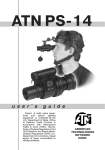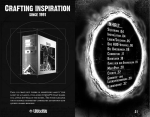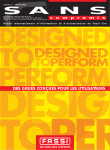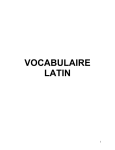Download Xtorm Sun Traveler
Transcript
Warning Warning Warning Warning 1. Keep it away from fire, water and moist places in order to avoid explosion, leakage and moisture. Never put the charger at the outdoor environment unattended. 2. Any severe shock to the solar charger is forbidden. 3. No one except professional technicians is permitted to disassemble the solar charger without our permission in order to avoid damaging the charger. 4. Before you use this charger, please choose correct voltage. If you can not know the charger’s voltage of your device, you must choose voltage from 5.5V to 9.5V to portect your device. 1. Keep it away from fire, water and moist places in order to avoid explosion, leakage and moisture. 2. Any severe shock to the solar charger is forbidden. 3. No one except professional technicians is permitted to disassemble the solar charger without our permission in order to avoid damaging the charger. 4. Before you use this charger, please choose correct voltage. If you can not know the charger’s voltage of your device, you must choose voltage from 5.5V to 9.5V to portect your device. 1. Keep it away from fire, water and moist places in order to avoid explosion, leakage and moisture. 2. Any severe shock to the solar charger is forbidden. 3. No one except professional technicians is permitted to disassemble the solar charger without our permission in order to avoid damaging the charger. 4. Before you use this charger, please choose correct voltage. If you can not know the charger’s voltage of your device, you must choose voltage from 5.5V to 9.5V to portect your device. 1. Keep it away from fire, water and moist places in order to avoid explosion, leakage and moisture. 2. Any severe shock to the solar charger is forbidden. 3. No one except professional technicians is permitted to disassemble the solar charger without our permission in order to avoid damaging the charger. 4. Before you use this charger, please choose correct voltage. If you can not know the charger’s voltage of your device, you must choose voltage from 5.5V to 9.5V to portect your device. Frequently Asked Questions Frequently Asked Questions Frequently Asked Questions Frequently Asked Questions 1. My A-solar charger has been outside, in the sun but when I connected it to my device, it only charged for a short time and did not deliver much power? • Please ensure the first charge is given by the USB cable. • Please make sure you have removed the protective film from the solat cells as this will radically reduce the effectiviness of the cells. • Please ensure A-solar charger is given exposure to sunny conditions for between 5 to 10 hours. • Ensure the A-solar charger is outside, facing south, in an unshaded position. 1. My A-solar charger has been outside, in the sun but when I connected it to my device, it only charged for a short time and did not deliver much power? • Please ensure the first charge is given by the USB cable. • Please make sure you have removed the protective film from the solat cells as this will radically reduce the effectiviness of the cells. • Please ensure A-solar charger is given exposure to sunny conditions for between 5 to 10 hours. • Ensure the A-solar charger is outside, facing south, in an unshaded position. 1. My A-solar charger has been outside, in the sun but when I connected it to my device, it only charged for a short time and did not deliver much power? • Please ensure the first charge is given by the USB cable. • Please make sure you have removed the protective film from the solat cells as this will radically reduce the effectiviness of the cells. • Please ensure A-solar charger is given exposure to sunny conditions for between 5 to 10 hours. • Ensure the A-solar charger is outside, facing south, in an unshaded position. 1. My A-solar charger has been outside, in the sun but when I connected it to my device, it only charged for a short time and did not deliver much power? • Please ensure the first charge is given by the USB cable. • Please make sure you have removed the protective film from the solat cells as this will radically reduce the effectiviness of the cells. • Please ensure A-solar charger is given exposure to sunny conditions for between 5 to 10 hours. • Ensure the A-solar charger is outside, facing south, in an unshaded position. 2. How do I know when the A-solar charger hub is fully charged and can I use the power from A-solar charger even if it’s not fully charged? • There is no indication A-solar charger gives when the battery hub is fully charged from the solar cells. However, this is not strictly necessary because A-solar charger will deliver power whatever state of charge is in its battery hub except if the hub is completely empty. 2. How do I know when the A-solar charger hub is fully charged and can I use the power from A-solar charger even if it’s not fully charged? • There is no indication A-solar charger gives when the battery hub is fully charged from the solar cells. However, this is not strictly necessary because A-solar charger will deliver power whatever state of charge is in its battery hub except if the hub is completely empty. 2. How do I know when the A-solar charger hub is fully charged and can I use the power from A-solar charger even if it’s not fully charged? • There is no indication A-solar charger gives when the battery hub is fully charged from the solar cells. However, this is not strictly necessary because A-solar charger will deliver power whatever state of charge is in its battery hub except if the hub is completely empty. 2. How do I know when the A-solar charger hub is fully charged and can I use the power from A-solar charger even if it’s not fully charged? • There is no indication A-solar charger gives when the battery hub is fully charged from the solar cells. However, this is not strictly necessary because A-solar charger will deliver power whatever state of charge is in its battery hub except if the hub is completely empty. 3. What performance I can expect from A-solar charger? • After 1 day in full sun (9am to 6pm) the A-solar chargers hub will be pretty much fully charged. When connected to your device it will deliver power for 20 minutes to 1 hour depending in the device. • Please do not charge the A-solar charger behind a window but outside. Because UV filters in windows will naturally reduce the mount of irradiation needed to enable solar panels to operate effectively. • Cloudy conditions, A-solar charger may take approximately 1 1/2 times longer to charge than the above mentioned times, but this is depending on the time of year, desity of cloud, etc. 3. What performance I can expect from A-solar charger? • After 1 day in full sun (9am to 6pm) the A-solar chargers hub will be pretty much fully charged. When connected to your device it will deliver power for 20 minutes to 1 hour depending in the device. • Please do not charge the A-solar charger behind a window but outside. Because UV filters in windows will naturally reduce the mount of irradiation needed to enable solar panels to operate effectively. • Cloudy conditions, A-solar charger may take approximately 1 1/2 times longer to charge than the above mentioned times, but this is depending on the time of year, desity of cloud, etc. 3. What performance I can expect from A-solar charger? • After 1 day in full sun (9am to 6pm) the A-solar chargers hub will be pretty much fully charged. When connected to your device it will deliver power for 20 minutes to 1 hour depending in the device. • Please do not charge the A-solar charger behind a window but outside. Because UV filters in windows will naturally reduce the mount of irradiation needed to enable solar panels to operate effectively. • Cloudy conditions, A-solar charger may take approximately 1 1/2 times longer to charge than the above mentioned times, but this is depending on the time of year, desity of cloud, etc. 3. What performance I can expect from A-solar charger? • After 1 day in full sun (9am to 6pm) the A-solar chargers hub will be pretty much fully charged. When connected to your device it will deliver power for 20 minutes to 1 hour depending in the device. • Please do not charge the A-solar charger behind a window but outside. Because UV filters in windows will naturally reduce the mount of irradiation needed to enable solar panels to operate effectively. • Cloudy conditions, A-solar charger may take approximately 1 1/2 times longer to charge than the above mentioned times, but this is depending on the time of year, desity of cloud, etc. 4. Can I charge my A-solar hub whilst at the same time powering a device? • No. If A-solar charger hub is empty you will not be able to simultaneously charge and deliver power. The reason is that A-solar chargers delivers power to a device approximately 10 times quicker than its solar cells can charge up its hub. 4. Can I charge my A-solar hub whilst at the same time powering a device? • No. If A-solar charger hub is empty you will not be able to simultaneously charge and deliver power. The reason is that A-solar chargers delivers power to a device approximately 10 times quicker than its solar cells can charge up its hub. 4. Can I charge my A-solar hub whilst at the same time powering a device? • No. If A-solar charger hub is empty you will not be able to simultaneously charge and deliver power. The reason is that A-solar chargers delivers power to a device approximately 10 times quicker than its solar cells can charge up its hub. 4. Can I charge my A-solar hub whilst at the same time powering a device? • No. If A-solar charger hub is empty you will not be able to simultaneously charge and deliver power. The reason is that A-solar chargers delivers power to a device approximately 10 times quicker than its solar cells can charge up its hub. 5. Can I leave the A-solar charger out in the rain? • No we do not recommend getting the A-solar charger wet, however, should this happen accidentially, please dry both hub and cells in a dry airy position away from children and food stuffs. The solar cells should be fine; however, the hub/battery may be unsalvageable. A trial will soon tell, however, we would recommend this trial be done outside by the solar cells only and NOT the USB charge cable. 5. Can I leave the A-solar charger out in the rain? • No we do not recommend getting the A-solar charger wet, however, should this happen accidentially, please dry both hub and cells in a dry airy position away from children and food stuffs. The solar cells should be fine; however, the hub/battery may be unsalvageable. A trial will soon tell, however, we would recommend this trial be done outside by the solar cells only and NOT the USB charge cable. 5. Can I leave the A-solar charger out in the rain? • No we do not recommend getting the A-solar charger wet, however, should this happen accidentially, please dry both hub and cells in a dry airy position away from children and food stuffs. The solar cells should be fine; however, the hub/battery may be unsalvageable. A trial will soon tell, however, we would recommend this trial be done outside by the solar cells only and NOT the USB charge cable. 5. Can I leave the A-solar charger out in the rain? • No we do not recommend getting the A-solar charger wet, however, should this happen accidentially, please dry both hub and cells in a dry airy position away from children and food stuffs. The solar cells should be fine; however, the hub/battery may be unsalvageable. A trial will soon tell, however, we would recommend this trial be done outside by the solar cells only and NOT the USB charge cable. 6. I have a device that can be charged via my computers USB port can the A-solar charger charge it? • Yes the A-solar charger should be able to charge it. 6. I have a device that can be charged via my computers USB port can the A-solar charger charge it? • Yes the A-solar charger should be able to charge it. 6. I have a device that can be charged via my computers USB port can the A-solar charger charge it? • Yes the A-solar charger should be able to charge it. 6. I have a device that can be charged via my computers USB port can the A-solar charger charge it? • Yes the A-solar charger should be able to charge it. 7. Are there any devices that A-solar charger cannot power? • A-solar charger has a voltage range of 3V to 5.5V, so any device that needs a higher voltage such as a laptop or video camera is outside the range of A-solar charger. 7. Are there any devices that A-solar charger cannot power? • A-solar charger has a voltage range of 3V to 5.5V, so any device that needs a higher voltage such as a laptop or video camera is outside the range of A-solar charger. 7. Are there any devices that A-solar charger cannot power? • A-solar charger has a voltage range of 3V to 5.5V, so any device that needs a higher voltage such as a laptop or video camera is outside the range of A-solar charger. 7. Are there any devices that A-solar charger cannot power? • A-solar charger has a voltage range of 3V to 5.5V, so any device that needs a higher voltage such as a laptop or video camera is outside the range of A-solar charger. Sun Traveler AM-106 Never out of power Charge your mobile life in style mobile phone MP3 /iPod navigation game console power everywhere Sun Traveler AM-106 HOW TO USE INTRODUCTION what it does more information Please remove the thin film of the panel before first us. You can charge in the Sun or use our supplied USB charging cable to charge the Li-ion inside For more information about A-solar visit www.a-solar.eu or mail to [email protected]. We recommend that you charge the A-solar charger for the first time via the USB port Major brand mobile phone adapter such as Nokia, Sony-ericsson, Samsung, Simens and Motorola are provide for one set charger does not match your mobile phone, please buy the local agent or market send in your pictures Specifications Battery: Lithium 3.7V - 1100mAh Dimensions: 14.5 x 6.8 x 35mm Weight: 150 grams WHAT IS INCLUDED 1. Solar Charger connectors 2. Cell Phone adapters: Nokia (2x) Samsung (2x) Sony Ericsson Mini USB Micro USB NDS Lite Female USB LG iPod & iPhone (with own cable) Sony PSP 3. AC-DC adapter 4. USB charging + connecting cable included Electronic Characteristic 1. Solar Panel (Mono crystalline) :3V 120mA 2. Charging time for the cell phone: 1-2 hours 3. Charging time for the Li-ion battery using adapter: 2-3 hours 4. Charging time for the Li-ion battery using solar panel: 12hours Also can supply power to other digital devices, for example: Digital camera, PDA, Mp3, IPOD, Portable DVD and so on. Ut ate vulla augait numsan ut augue magna cor augait nullumsan enisi. Im vulluptat. Exer ipis euisl dunt praesto er augiam ex exercil iquam, sit lobore mod tet do etummy num dolobor ipsummolum diam, conse faccum ver aliquat, quis ea feugiamet nulla faccum ing eui eugait prat ip enisi. 1. Charge in the Sunlight: This is the process to charge the solar panel. First, open the two wings and keep the solar panel side facing in the sunlight. The display will show out “Solar Charge OK”. It means the Li-ion battery is being charged. When the battery is fully charged, the display will stop automatically. If the panel is not face to the sunlight, the display will be powered off, the solar panel will stop working. Display shows: 2. Charge with the USB charging cable: This is the process to charge the battery inside. Method 1: Plug the charging cable into the small USB socket of the charger and connect into the laptop or PC USB socket. Method 2: Plug the build in USB into the laptop or PC USB socket. The display will show out “SystemChecking” and the information of the power remain in the charger. Please pull out the plug when display show out the “Batt 100%“ Display shows: 3. Charge the portable digital device: This is the process to charge digital devices For instance, select correct voltage (cell phone is usually 5.5V), plug the USB cable in the charger, then connect the cable with your cell phone. (Select the suitable adaptor )The Display will turn on and show our how many amp power charging into your device, that means the charger is at work. Display shows: www.a-solar.eu After about 1-2 hours, the display will stop automatically , that means the charger is out of power and the charging process is finished. Please pull out the USB cable from the charger, you have to charge in the sun or with the USB charging cable. In addition, you also can open the cover in the sun to charge the Li-ion battery and the cell phone at the same time. Special Notice: 1. Please always pay attention to the display message. 2. It is not quality problem, if it has terminated its unstable output in order to protect your device. 3. You can continue to charge your device only after several hours charging to the solar. 4. Never charge the device via mini-USB port while using the external USB port at the same time. power everywhere Solar chrg OK Method 2 Bat. checking Batt 100% USB Out XXXmA Remark: “Bat.checking” will flashing 25 time, after that it will show out the power remain in the charger. Bat. checking Method 1 HOe het werkt So verwenden sie COMMENT UTILISER 1. Charge in the Sunlight: This is the process to charge the solar panel. First, open the two wings and keep the solar panel side facing in the sunlight. The display will show out “Solar Charge OK”, It means the Li-ion battery is being charged. When the battery is fully charged, the display will stop automatically. If the panel is not face to the sunlight, the display will be powered off, the solar panel will stop working. 1. Charge in the Sunlight: This is the process to charge the solar panel. First, open the two wings and keep the solar panel side facing in the sunlight. The display will show out “Solar Charge OK”, It means the Li-ion battery is being charged. When the battery is fully charged, the display will stop automatically. If the panel is not face to the sunlight, the display will be powered off, the solar panel will stop working. 1. Charge in the Sunlight: This is the process to charge the solar panel. First, open the two wings and keep the solar panel side facing in the sunlight. The display will show out “Solar Charge OK”, It means the Li-ion battery is being charged. When the battery is fully charged, the display will stop automatically. If the panel is not face to the sunlight, the display will be powered off, the solar panel will stop working. 2. Charge with the USB charging cable: This is the process to charge the battery inside. Method 1: Plug the charging cable into the small USB socket of the charger and connect into the laptop or PC USB socket. Method 2: Plug the build in USB into the laptop or PC USB socket. The display will show out “SystemChecking” and the information of the power remain in the charger. Please pull out the plug when display show out the “Batt 100%“ 2. Charge with the USB charging cable: This is the process to charge the battery inside. Method 1: Plug the charging cable into the small USB socket of the charger and connect into the laptop or PC USB socket. Method 2: Plug the build in USB into the laptop or PC USB socket. The display will show out “SystemChecking” and the information of the power remain in the charger. Please pull out the plug when display show out the “Batt 100%“ 2. Charge with the USB charging cable: This is the process to charge the battery inside. Method 1: Plug the charging cable into the small USB socket of the charger and connect into the laptop or PC USB socket. Method 2: Plug the build in USB into the laptop or PC USB socket. The display will show out “SystemChecking” and the information of the power remain in the charger. Please pull out the plug when display show out the “Batt 100%“ 3. Charge the portable digital device: This is the process to charge digital devices For instance, select correct voltage (cell phone is usually 5.5V), plug the USB cable in the charger, then connect the cable with your cell phone. (Select the suitable adaptor )The Display will turn on and show our how many amp power charging into your device, that means the charger is at work. 3. Charge the portable digital device: This is the process to charge digital devices For instance, select correct voltage (cell phone is usually 5.5V), plug the USB cable in the charger, then connect the cable with your cell phone. (Select the suitable adaptor )The Display will turn on and show our how many amp power charging into your device, that means the charger is at work. 3. Charge the portable digital device: This is the process to charge digital devices For instance, select correct voltage (cell phone is usually 5.5V), plug the USB cable in the charger, then connect the cable with your cell phone. (Select the suitable adaptor )The Display will turn on and show our how many amp power charging into your device, that means the charger is at work. After about 1~2 hours, the display will stop automatically , that means the charger is out of power and the charging process is finished. Please pull out the USB cable from the charger, you have to charge in the sun or with the USB charging cable. In addition, you also can open the cover in the sun to charge the Li-ion battery and the cell phone at the same time. Special Notice: 1. Please always pay attention to the display message. 2. It is not quality problem, if it has terminated its unstable output in order to protect your device. 3. You can continue to charge your device only after several hours charging to the solar. 4. Never charge the device via mini-USB port while usingthe external USB port at the same time After about 1~2 hours, the display will stop automatically , that means the charger is out of power and the charging process is finished. Please pull out the USB cable from the charger, you have to charge in the sun or with the USB charging cable. In addition, you also can open the cover in the sun to charge the Li-ion battery and the cell phone at the same time. Special Notice: 1. Please always pay attention to the display message. 2. It is not quality problem, if it has terminated its unstable output in order to protect your device. 3. You can continue to charge your device only after several hours charging to the solar. 4. Never charge the device via mini-USB port while usingthe external USB port at the same time After about 1~2 hours, the display will stop automatically , that means the charger is out of power and the charging process is finished. Please pull out the USB cable from the charger, you have to charge in the sun or with the USB charging cable. In addition, you also can open the cover in the sun to charge the Li-ion battery and the cell phone at the same time. Special Notice: 1. Please always pay attention to the display message. 2. It is not quality problem, if it has terminated its unstable output in order to protect your device. 3. You can continue to charge your device only after several hours charging to the solar. 4. Never charge the device via mini-USB port while usingthe external USB port at the same time