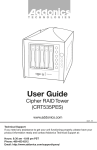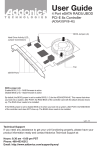Transcript
ADDONICS TECHNOLOGIES Model: AD5SAPM Installation Guide Front View Note: When the internal port multiplier (PM) is connected to a SATA Host controller with SiI3124 or SiI3132 chip, in the RAID BIOS of the host controller, you will only see one drive and that is the drive connected to port 1 on the hardware PM. All the SATA drives connected to the PM will show in the SATARAID5 Array Manager. Host SATA Port Port 2 1. Port 3 Port 4 2. Port 5 3. 4. Mount the internal SATA Port Multiplier onto the PCI bracket of any standard desktop or low profile system. Attach the SATA hard drives (up to 5) to ports 1-5 on the Port Multiplier using SATA cables. Attach a 4-pin floppy power cable from the power supply unit to the Port Multiplier power connecter. Connect a SATA cable to the Host SATA port of the Port Multiplier then to the SATA port of the raid controller. Port 1 Ports 1-5: SATA ports where the SATA drives are connected SATA Port: Connect to a SATA host controller which is Port Multiplier compatible Side View 4-Pin Floppy Power Connector Jumper LED connections TECHNICAL SUPPORT Phone: Fax: Email: Internet: 408 573-8580 408 573-8588 http://www.addonics.com/sales/query/ http://www.addonics.com Technical Support (8:30 am to 6:00 pm PST) Phone: 408 453-6212 Email: http://www.addonics.com/support/query/