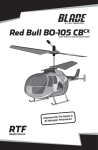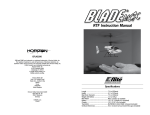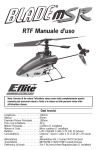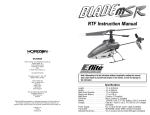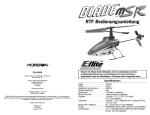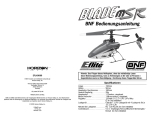Download E-flite Blade mCX2 RTF
Transcript
Instruction Manual | Bedienungsanleitung Manuel d’utilisation | Manuale di istruzioni Note: A ttempting to fly the helicopter without completely reading the manual may cause injury to yourself and people in the vicinity, as well as damage to the helicopter. Hinweis: Der Versuch, den Helikopter zu fliegen, ohne das Handbuch vollständig zu lesen, kann Verletzungen an Ihnen selbst und Menschen in der Nähe, wie auch Schäden am Helikopter verursachen. A noter: t enter de faire voler l’hélicoptère sans avoir lu l’intégralité du manuel peut provoquer des blessures (à vous-même et aux personnes alentour) ainsi que des dégâts à l’hélicoptère. Created 03/10 bladehelis.com 16634.i Nota: U n tentativo di far volare l’elicottero senza aver letto completamente il manuale può avere come risultato una lesione del manovratore e delle persone circostanti, nonchè danni all’elicottero stesso. 3 If you encounter any difficulties while charging, setting up, testing functions or flying your Blade mCX2, see page 24 to contact the appropriate Horizon Product Support office. Specifications Length . . . . . . . . . . . . . . . . . . . . 7.9 in (200mm) Height. . . . . . . . . . . . . . . . . . . . . 4.7 in (120mm) Main Rotor Diameter. . . . . . . . . . 7.5 in (190mm) Weight with Battery . . . . . . . . . . 1.0 oz (28 g) Main Motors. . . . . . . . . . . . . . . . Micro coreless (2 installed) Battery. . . . . . . . . . . . . . . . . . . . 1-Cell 3.7V 120mAh LiPo (included) Charger . . . . . . . . . . . . . . . . . . . 1-Cell 3.7V DC LiPo (included) Transmitter. . . . . . . . . . . . . . . . . MLP4DSM 2.4GHz DSM 4-channel (RTF Only) On-Board Electronics . . . . . . . . . 5-in-1 receiver/servos/mixer/ESCs/gyro (installed) DE FR An RC helicopter is not a toy! If misused, it can cause serious bodily harm and damage to property. Fly only in open areas, preferably at AMA (Academy of Model Aeronautics) approved flying sites, following all instructions. Keep items that can get entangled in the rotor blades away from the main and tail blades, including loose clothing, pencils and screwdrivers. Especially keep your hands away from the rotor blades. Additional Safety Precautions and Warnings As the user of this product, you are solely responsible for operating it in a manner that does not endanger yourself and others or result in damage to the product or the property of others. This model is controlled by a radio signal that is subject to interference from many sources outside your control. This interference can cause momentary loss of control so it is advisable to always keep a safe distance in all directions around your model, as this margin will help to avoid collisions or injury. • Never operate your model with low transmitter batteries. • Always operate your model in an open area away from cars, traffic or people. • Avoid operating your model in the street where injury or damage can occur. • Never operate the model out into the street or populated areas for any reason. • Carefully follow the directions and warnings for this and any optional support equipment (chargers, rechargeable battery packs, etc.). • Keep all chemicals, small parts and anything electrical out of the reach of children. • Moisture causes damage to electronics. Avoid water exposure to all equipment not specifically designed and protected for this purpose. • Never lick or place any portion of your model in your mouth as it could cause serious injury or even death. Blade® mCX2 RTF Contents Item Description Not Available Separately. . . . . . . Blade mCX2 RTF Airframe EFLH1064B. . . . . . . . . . . . . . . . M LP4DSM 4-Channel Transmitter, 2.4GHz DSM2 EFLB1201S. . . . . . . . . . . . . . . . . 120mAh 1-Cell 3.7V Li-Po EFLC1000. . . . . . . . . . . . . . . . . . 1-Cell 3.7V Li-Po Charger, 0.3A EFLH1209. . . . . . . . . . . . . . . . . . Screwdriver Not Available Separately. . . . . . . 8 AA Batteries (Optional) FUG4. . . . . . . . . . . . . . 4 AA Batteries IT Troubleshooting Warning FR Troubleshooting . . . . . . . . . . . . . . . . . . . . . . . . . . . . . . . . . . . . . . . . . . . . . . . . . . . . . . . . . . . . . . . . . . . 2 Specifications. . . . . . . . . . . . . . . . . . . . . . . . . . . . . . . . . . . . . . . . . . . . . . . . . . . . . . . . . . . . . . . . . . . . . 2 Warning . . . . . . . . . . . . . . . . . . . . . . . . . . . . . . . . . . . . . . . . . . . . . . . . . . . . . . . . . . . . . . . . . . . . . . . . . 3 Additional Safety Precautions and Warnings. . . . . . . . . . . . . . . . . . . . . . . . . . . . . . . . . . . . . . . . . . . . . . 3 Blade® mCX2 RTF Contents . . . . . . . . . . . . . . . . . . . . . . . . . . . . . . . . . . . . . . . . . . . . . . . . . . . . . . . . . . 3 Blade mCX2 BNF Contents . . . . . . . . . . . . . . . . . . . . . . . . . . . . . . . . . . . . . . . . . . . . . . . . . . . . . . . . . . . 4 First Flight Preparation. . . . . . . . . . . . . . . . . . . . . . . . . . . . . . . . . . . . . . . . . . . . . . . . . . . . . . . . . . . . . . 4 Flying Checklist. . . . . . . . . . . . . . . . . . . . . . . . . . . . . . . . . . . . . . . . . . . . . . . . . . . . . . . . . . . . . . . . . . . . 4 Battery Warnings and Guidelines. . . . . . . . . . . . . . . . . . . . . . . . . . . . . . . . . . . . . . . . . . . . . . . . . . . . . . . 4 Battery Charging. . . . . . . . . . . . . . . . . . . . . . . . . . . . . . . . . . . . . . . . . . . . . . . . . . . . . . . . . . . . . . . . . . . 6 Installing the Transmitter Batteries (RTF ONLY) . . . . . . . . . . . . . . . . . . . . . . . . . . . . . . . . . . . . . . . . . . . . 6 Installing the Flight Battery. . . . . . . . . . . . . . . . . . . . . . . . . . . . . . . . . . . . . . . . . . . . . . . . . . . . . . . . . . . 7 Transmitter and Receiver Binding. . . . . . . . . . . . . . . . . . . . . . . . . . . . . . . . . . . . . . . . . . . . . . . . . . . . . . 7 Transmitter Control Identification. . . . . . . . . . . . . . . . . . . . . . . . . . . . . . . . . . . . . . . . . . . . . . . . . . . . . . . 9 Control Test. . . . . . . . . . . . . . . . . . . . . . . . . . . . . . . . . . . . . . . . . . . . . . . . . . . . . . . . . . . . . . . . . . . . . . 10 Channel 5 Information. . . . . . . . . . . . . . . . . . . . . . . . . . . . . . . . . . . . . . . . . . . . . . . . . . . . . . . . . . . . . . 12 5-in-1 Control Unit Description, Arming and Motor Control Test. . . . . . . . . . . . . . . . . . . . . . . . . . . . . . . 12 Understanding the Primary Flight Controls . . . . . . . . . . . . . . . . . . . . . . . . . . . . . . . . . . . . . . . . . . . . . . 14 Dual Rates . . . . . . . . . . . . . . . . . . . . . . . . . . . . . . . . . . . . . . . . . . . . . . . . . . . . . . . . . . . . . . . . . . . . . . 16 Choosing a Flying Area. . . . . . . . . . . . . . . . . . . . . . . . . . . . . . . . . . . . . . . . . . . . . . . . . . . . . . . . . . . . . 17 Flying the Blade mCX2. . . . . . . . . . . . . . . . . . . . . . . . . . . . . . . . . . . . . . . . . . . . . . . . . . . . . . . . . . . . . 17 Advanced Swashplate Settings. . . . . . . . . . . . . . . . . . . . . . . . . . . . . . . . . . . . . . . . . . . . . . . . . . . . . . . 18 Troubleshooting Guide. . . . . . . . . . . . . . . . . . . . . . . . . . . . . . . . . . . . . . . . . . . . . . . . . . . . . . . . . . . . . . 19 Exploded View Parts Listing. . . . . . . . . . . . . . . . . . . . . . . . . . . . . . . . . . . . . . . . . . . . . . . . . . . . . . . . . . 20 Exploded View. . . . . . . . . . . . . . . . . . . . . . . . . . . . . . . . . . . . . . . . . . . . . . . . . . . . . . . . . . . . . . . . . . . . 21 Replacement Parts List. . . . . . . . . . . . . . . . . . . . . . . . . . . . . . . . . . . . . . . . . . . . . . . . . . . . . . . . . . . . . 22 Option Parts. . . . . . . . . . . . . . . . . . . . . . . . . . . . . . . . . . . . . . . . . . . . . . . . . . . . . . . . . . . . . . . . . . . . . 22 Warranty and Repair Policy. . . . . . . . . . . . . . . . . . . . . . . . . . . . . . . . . . . . . . . . . . . . . . . . . . . . . . . . . . 24 Compliance Information for the European Union. . . . . . . . . . . . . . . . . . . . . . . . . . . . . . . . . . . . . . . . . . 26 DE IT Table of Contents EN EN 2 5 DE IT First Flight Preparation • Remove and inspect contents • Install four of the included AA batteries in the charger • Begin charging the flight battery • Install the remaining four AA batteries in the transmitter (RTF ONLY) • Install the flight battery in the helicopter (once it has been fully charged) • Test the controls • Familiarize yourself with the controls • Find a suitable area for flying Flying Checklist ❏❏Always turn the transmitter on first ❏❏Plug the flight battery into the lead from the 5-in-1 control unit ❏❏Allow the 5-in-1 control unit to initialize and arm properly ❏❏Fly the model ❏❏Land the model ❏❏Unplug the flight battery from the 5-in-1 control unit ❏❏Always turn the transmitter off last Battery Warnings and Guidelines The 1S 3.7V DC Lithium Polymer Battery Charger (PKZ3240) included with the Blade mCX2 has been specifically designed to safely charge the included 150mAh 3.7V 14C Li-Po battery. You may also use the E-flite® Celectra™ 4-Port Charger (EFLC1004). You must read the following safety instructions and warnings before handling, charging or using the Li-Po battery. Note: When the battery power/voltage is getting low, you will typically find that significant rudder trim and/ or rudder stick adjustments are needed to prevent the helicopter from spinning. This usually occurs before soft LVC, and indicates a good time to stop flying. IT Note: These checklists are not intended to be a replacement for the content included in this instruction manual. Although they can be used as a quick start guide, we strongly suggest reading through this manual completely before proceeding. • By handling, charging or using the included Li-Po battery you assume all risks associated with lithium batteries. If you do not agree with these conditions, return your complete Blade mCX2 model in new, unused condition to the place of purchase immediately. • You must charge the included Li-Po battery in a safe area away from flammable materials. • Never charge the battery unattended. When charging the battery you should always remain in constant observation to monitor the charging process and react to potential problems that may occur. • After flight, the battery must be cooled to ambient temperature before charging. • DO NOT USE A Ni-Cd OR Ni-MH CHARGER. Failure to charge the battery with a compatible charger may cause fire resulting in personal injury and/or property damage. • If at any time during the charge or discharge process the battery begins to balloon or swell, discontinue charging or discharging immediately. Quickly and safely disconnect the battery, then place it in a safe, open area away from flammable materials to observe it for at least 15 minutes. Continuing to charge or discharge a battery that has begun to balloon or swell can result in a fire. A battery that has ballooned or swollen even a small amount must be removed from service completely. • Store the battery at room temperature in a dry area for best results. • When transporting or temporarily storing the battery, the temperature range should be from 40–120º F. Do not store the battery or model in a car or direct sunlight whenever possible. If stored in a hot car, the battery can be damaged or even catch fire. • Do not over-discharge the Li-Po flight battery. Discharging the battery too low can cause damage to the battery resulting in reduced power, duration or failure of the battery entirely. Li-Po cells should not be discharged to below 3V each under load. In the case of the Li-Po battery used for the Blade mCX2, do not allow the battery to fall below 3V during flight. The Blade mCX2’s 5-in-1 control unit features a soft low voltage cutoff (LVC) that occurs when the battery reaches 3V under load. When the soft cutoff occurs, the ESCs of the 5-in-1 unit reduce power to the motors (regardless of the power level set with the throttle stick) in order to prevent the voltage of the battery from dropping below 3V. This power reduction usually requires you to land the model immediately, at which point you should power down the model and unplug the flight battery. And while it is possible to power the model up and to fly again after the soft LVC occurs, this is NOT recommended as continued discharging to the soft LVC will cause permanent damage to the Li-Po battery resulting in lost power and duration in subsequent flights, or failure of the battery entirely. Continued attempts to further discharge the battery may also result in loss of control while the motors are running as the voltage may drop below the minimum operating voltage of the receiver and other electronics. Also, it is not recommended that you fly to the soft LVC every time you fly. Instead, be aware of the power level of the battery/helicopter throughout the flight, and if at any time the helicopter begins to require more throttle than typical to maintain hover or flight, land the helicopter immediately. Routinely discharging the battery to the soft LVC can still cause permanent damage to the battery. FR Item Description Not Available Separately. . . . . . . Blade mCX2 RTF Airframe EFLB1201S. . . . . . . . . . . . . . . . . 120mAh 1-Cell 3.7V Li-Po EFLC1000. . . . . . . . . . . . . . . . . . 1-Cell 3.7V Li-Po Charger, 0.3A EFLH1209. . . . . . . . . . . . . . . . . . Screwdriver Not Available Separately. . . . . . . 4 AA Batteries (Optional) FUG4. . . . . . . . . . . . . . 4 AA Batteries CAUTION: Li-Po batteries are significantly more volatile than the alkaline, Ni-Cd or Ni-MH batteries used in RC applications. All instructions and warnings must be followed exactly. Mishandling of Li-Po batteries can result in a fire, personal injury, and/or property damage. DE FR Blade mCX2 BNF Contents EN EN 4 7 Follow these steps to charge the Li-Po battery with the included charger: • Remove the cover on the bottom of the charger and install four of the included AA batteries, noting proper polarity. Replace the cover after the AA batteries are installed. • Slide the battery into the slot on the charger. The endcap of the battery has been specifically designed to allow the battery to be slid into the slot easily one way (usually with the label on the battery facing outward) to prevent reverse polarity connection. However, check for proper alignment and polarity before proceeding to the next step. Once the Li-Po battery is fully charged, you can install it in the helicopter. This is done by sliding it into the battery mounting supports/slots just below the main gears. Slide the battery into the slots with the label facing downward and the connector oriented toward the back of the helicopter. Note: B e sure to slide the battery into the slots until the endcap of the battery comes into contact with the rear battery support. This allows you to achieve the correct center of gravity for the best overall flight performance. However, be sure the battery is not pushed far enough forward that it makes contact with the servo gears, as this could cause damage to the gears and a potential crash. IT IT FR FR DE Installing the Flight Battery DE Battery Charging EN EN 6 • Gently press the battery and its connector into the charge jack/connector located at the bottom of the slot on the charger. • Once the connection is successful, the LED light on the charger turns solid red, indicating charging has begun. • A fully discharged battery (not over-discharged) takes approximately 30–40 minutes to charge. As the battery nears full charge, the LED light will blink. When the battery is fully charged the LED light blinks approximately every 20 seconds or goes out entirely. Note: The Li-Po battery included with your Blade mCX2 will arrive partially charged. For this reason the initial charge may only take 15–20 minutes. Note: You can expect to charge the Li-Po flight battery approximately 15–20 times before it will be necessary to replace the AA batteries in the charger. An optional 6V power supply is also available separately (EFLC1005). This power supply will allow you to charge at home without the need for AA batteries. Installing the Transmitter Batteries (RTF ONLY) Install four of the included AA batteries in the transmitter. Check for proper operation of the transmitter by switching the power switch on (to the left). The LED light at the top of the transmitter should begin to glow solid red while the transmitter beeps. Transmitter and Receiver Binding The Blade mCX2 RTF comes bound to the MLP4DSM transmitter included. The BNF version requires you to bind to your own compatible DSM2 Aircraft Transmitter. To bind or re-bind your mCX2 to your chosen transmitter please follow the directions below: Binding is the process of programming the receiver of the control unit to recognize the GUID (Globally Unique Identifier) code of a single specific transmitter. You need to ‘bind’ your chosen Spektrum DSM2 technology equipped aircraft transmitter to the receiver for proper operation. Following are some of the Spektrum DSM2-equipped transmitters and modules that bind to the receiver of your Blade mCX2. E-flite MLP4DSM PKZ Ember 2 Transmitter Spektrum DX5e E-flite LP5DSM JR 12X 2.4 Spektrum DX6i ParkZone Vapor Transmitter JR X9303 2.4 Spektrum DX7/DX7se Note: The Spektrum DX6 (SPM2460) is equipped with DSM (not DSM2) technology and is not compatible with the receiver of the Blade mCX2. The following steps outline the binding process: • Make sure the flight battery is disconnected from the 5-in-1 unit and the transmitter is turned off. • Plug the flight battery into the 5-in-1 unit. • Plug the flight battery into the 5-in-1 unit. After 5 seconds the LED on the 5-in1 unit will begin flashing. MLP4DSM and ParkZone Vapor/Ember 2 Transmitters After verifying the LED is flashing on the receiver/5-in-1, PUSH directly down on the left-hand stick while switching the transmitter on (you will feel a ‘click’ when you push in on the end of the stick). 9 LP5DSM Mode 2 Rudder/Throttle Functions Aileron/Elevator Functions 1. Plug the flight battery into the 5-in-1 unit. After 5 seconds the LED on the 5-in-1 unit will begin flashing. 2. Move the sticks and switches on the transmitter to the desired failsafe positions (low throttle and neutral control positions). 3. Turn the transmitter on. The red LED located under the door on the bottom left front of the transmitter will blink rapidly. DX5e and DX6i 1. Move the sticks and switches on the transmitter to the desired failsafe positions (low throttle and neutral control positions). 2. For the DX5e: Pull and hold the Trainer Switch on the transmitter while turning the transmitter on. Release the trainer switch once the LEDs on the front of the transmitter flash. 3. For the DX6i: Pull and hold the Trainer Switch on the transmitter while turning the transmitter on. Release the trainer switch once “BIND” Flashes on the LCD screen of the transmitter. 4. After approximately 5–10 seconds the receiver/5-in-1 should be bound to the transmitter and you should have full control and function. DX7, DX7se, X9303, or 12X: 1. Move the sticks and switches on the transmitter to the desired failsafe positions (low throttle and neutral control positions) 2. Press the bind button on the back of the transmitter while turning the transmitter on. The bind button on the back of the transmitter will flash. Release the button after 2–3 seconds. 3. After approximately 5-10 seconds the receiver/5-in-1 should be bound to the transmitter and you should now have full control and function. IT IT FR FR If you decide to use an E-flite LP5DSM transmitter, please position your channel reversal dip switches as follows. Transmitter Control Identification DE DE After approximately 5–10 seconds the receiver/5-in-1 should be bound to the transmitter and you should now have full control and function. EN EN 8 Rudder Trim Aileron Trim Throttle Trim Elevator Trim Mode 1 Rudder/Elevator Functions Aileron/Throttle Functions Additional Binding Information Prior to each flight, power on your transmitter and wait about five seconds before you plug the flight battery into the receiver. This allows time for the transmitter to scan and secure two open frequencies. If you plug the flight battery in too quickly and miss the link, the receiver may inadvertently enter bind mode. If this occurs leave the transmitter on, then disconnect and reconnect the flight battery. Rudder Trim Aileron Trim Elevator Trim Throttle Trim 11 With the stick pulled back, the right-hand servo should push the swashplate upward. Although each Blade mCX2 model is test flown at the factory, you should test the controls prior to the first flight to ensure none of the servos, linkages or parts were damaged during shipping and handling. Turn the transmitter on first and lower the throttle stick completely. Then, plug the battery into the battery lead of the 5-in-1 unit. FR M1 FR Note: The connectors on the battery and battery lead are keyed to prevent reverse polarity connection. However, if you force them together in the wrong orientation/wrong polarity it is possible to damage the battery and/or 5-in-1 unit. To help further prevent a reverse polarity connection, one side of the endcap on the battery and the connector on the battery lead of the 5-in-1 unit have a red dot. The connectors are oriented for a proper polarity connection when the red dots are on the same side (usually toward the top of the helicopter). M2 DE DE Control Test EN EN 10 Move the right-hand stick left and right to check aileron roll control. When the stick is pushed to the left, the left-hand servo should pull the swashplate downward. IT M1 Mode 2 Mode 1 With the stick pushed right, the left-hand servo should push the swashplate upward. M2 M1 Position the helicopter to view it from behind. Move the elevator stick on the transmitter forward and aft to check elevator pitch control. When the stick is pushed forward, the right-hand servo should pull the swashplate downward. M2 M1 If at any time during the test the controls respond in the opposite direction, it may be necessary to reverse/change the direction of operation of the flight controls. Follow these steps to change the direction the various flight controls: • Be certain that the battery is disconnected from the battery lead of the 5-in-1 control unit and the transmitter is turned off. • Push down on the appropriate digital trim button on the transmitter for the control you would like to change the direction of. For example: Top elevator trim button—elevator channel normal Bottom elevator trim button—elevator channel reversed Left aileron trim button—aileron channel normal Right aileron trim button—aileron channel reversed • Continue to hold the appropriate trim button while turning the transmitter on. • Hold the digital trim button down for approximately five seconds, until a series of beeps/tones are heard confirming the selection. • Connect the battery to the 5-in-1 and complete the flight control test, confirming that all controls are operating in the correct directions. IT M2 13 If you decide to use an E-flite LP5DSM transmitter, please position your channel reversal dip switches as follows: If this is the first test flight, or a test flight following repairs, you should also center the rudder, aileron and elevator trims. Set throttle stick to lowest position. Mode 2 Mode 1 FR FR DE DE Set throttle stick to lowest position. EN EN 12 Channel 5 Information Channel 5 affects rate settings of the 5-in-1 Control Unit. • If using the stock MLP4DSM Transmitter, please read Page 21 of this manual for Dual Rate information. • If using an LP5DSM Transmitter, please turn the Channel 5 knob clockwise completely. • If using any other DSM2 compatible transmitter, please ensure Channel 5 is set to default servo reversal and the switch or knob is set to a position that allows full travel control. Note: This can easily be tested by inducing full cyclic (Aileron/Elevator) input and moving the switch or knob. There’s approximately 10–15% less servo travel depending on what position Channel 5 is in. 5-in-1 Control Unit Description, Arming and Motor Control Test The unique Control Unit installed on your Blade mCX2 is a lightweight combination of main motor electronic speed controls, mixer, gyro, servos and Spektrum DSM2 compatible receiver. The 5-in-1 unit is also equipped with a status indicator LED. Rudder Trim Aileron Trim Rudder Trim Aileron Trim Throttle Trim Elevator Trim Elevator Trim Throttle Trim After confirming that the transmitter has been turned on and that the LED is glowing solid BLUE, it is now safe to connect the flight battery to the 5-in-1 unit. ❏❏ With the transmitter turned on and the LED glowing solid BLUE, it is now safe to connect the flight battery to the 5-in-1 unit. ❏❏ With battery power applied to the 5-in-1 unit, the status indicator LED should glow solid BLUE within a few seconds. Note: It is extremely important that you do not move, sway or pretend to fly the helicopter once the flight battery is connected because the initialization process and calibration of the gyro has begun. If you do move the helicopter before the LED is solid BLUE, disconnect the flight battery from the 5-in-1 unit and repeat the initialization process. ❏❏ When the status LED becomes solid BLUE, the control unit is initialized and ready for flight. Also, as long as you set the throttle stick and trim to the correct positions during the initialization process, the ESCs/motors will now be armed. Use caution as both rotor blades will now spin with throttle stick input. Note: If the status LED does not become solid BLUE, please review the following: • If after BLUE status LED becomes solid, but you have no control of the motors, you have a positive Radio Frequency (RF) link between the transmitter and receiver, but the throttle stick and throttle trim may not be set to the correct positions. Check that the throttle stick is in the lowest possible position, and the throttle trim is set to the middle or a lower than the middle position. If you now have control of the motors, proceed to the next step of the checklist. • If BLUE status LED is off completely, you do not have a positive RF link between the transmitter and receiver. Check that the transmitter has been powered on and the LED indicator on the transmitter is glowing solid red. If the transmitter is powered on and functioning properly, disconnect the flight battery from the 5-in-1 unit, then reconnect it. The 5-in-1 unit should initialize and arm properly. The following checklist contains the steps to ensure proper arming and operation of the control unit, as well as proper motor response: ❏❏ Before each flight ALWAYS turn the transmitter on before connecting the flight battery to the 5-in-1 unit. Never connect the flight battery to the 5-in-1 unit before powering the transmitter on first. After each flight, always disconnect the flight battery from the 5-in-1 unit before powering the transmitter off. Note: The only time you should connect the flight battery to the 5-in-1 unit before powering the transmitter on is when you are binding the receiver of the 5-in-1 unit to the transmitter. Please see the Transmitter and Receiver Binding section of this manual for more information. ❏❏ The throttle stick MUST be set in the lowest possible position, and the throttle trim must be set to the middle or a lower than middle position (the middleposition is indicated by a longer than usual beep/ tone), in order for the 5-in-1 unit to arm. Once you place the helicopter in a safe area, free of obstructions, and are clear of the rotor blades, you can safely power up the model to check for proper operation of the motors. A dvance the throttle stick upward slowly, just until both rotor blades begin to spin. DO NOT attempt to fly the helicopter at this time. Note the direction each of the rotor blades spins. When viewed from the top, the upper main rotor blades should spin counterclockwise and the lower main rotor blades should spin clockwise. If either set of rotor blades is operating in the wrong direction, disconnect the battery and reverse the polarity of the corresponding motor’s input power leads. A fter confirming the rotor blades rotate in the correct direction, confirm that both rotor blades respond properly to rudder control inputs. IT IT If you’ve confirmed proper control operation of your Blade mCX2, unplug the flight battery. 15 DE ext, move the rudder stick all the way to the left. This should cause the speed of the lower main rotor blade N to increase and the speed of the upper main rotor blade to decrease. If both rotor blades are not responding properly to rudder input, simply reverse the locations of their motor plugs on the 5-in-1 unit. With both rotor blades rotating in the correct directions and responding properly to rudder inputs, your Blade mCX2 is ready for flight. But you will need to review the following sections of the manual BEFORE proceeding with the first flight. FR FR Moving the rudder stick to the left turns the nose of the helicopter left about the axis of the main shaft. This is accomplished by increasing the speed of the lower main rotor blade while decreasing the speed of the upper main rotor blade. DE Understanding the Primary Flight Controls Nose Yaws Left If you are not familiar with the controls of your Blade mCX2, please take a few minutes to familiarize yourself with them before attempting your first flight. For Mode 2 transmitters: The left-hand stick on the transmitter controls both throttle (climb/descend) and rudder (yaw left/right). When the throttle stick is in the lowest possible position and throttle trim is set to the middle or a lower than the middle position, the main rotor blades will not spin. Advancing the stick upward increases the speed of the main rotor blades, causing the model to climb. Moving the stick to the right turns the nose of the helicopter right about the axis of the main shaft. This is accomplished by increasing the speed of the upper main rotor blade while decreasing the speed of the lower main rotor blade. Climb Nose Yaws Right Use rudder trim to help keep the nose of the helicopter from rotating left or right when in hover with no rudder stick input. For example, if the nose of the helicopter drifts to the right when in hover, add left rudder trim (by pressing the left rudder trim button) until the nose stays as close to straight as possible. Decreasing the speed of the main rotor blades by lowering the throttle stick causes the model to descend. Descend The elevator stick controls both elevator (pitch fore/aft) . Push the stick forward to pitch the nose of the helicopter down and fly forward. Forward Once the model is off the ground to balance the throttle, carefully move the left-hand stick up and down so the model holds a stationary hover (without climbing or descending). Pull the stick back to pitch the tail down and fly backward. Backward IT IT ith the rotor blades spinning at a low level of power, move the rudder (left-hand) stick all the way to the W right. This should cause the speed of the upper main rotor blade to increase, and the speed of the lower main rotor blade to decrease. EN EN 14 17 Use elevator trim to keep the helicopter from drifting forward or backward when hovering with no elevator stick input. For example, if the helicopter drifts forward, add back/up elevator trim until it hovers as level as possible with no drifting. Left When ready for your first flight, select a relatively open indoor area free of people and obstructions. While it is possible for experienced pilots to fly the Blade mCX2 in relatively small indoor areas with great success, we strongly recommend an area with at least 10-feet by 10-feet of floor space and no less than 8-foot ceilings when making your first few flights. Once you properly trim your helicopter and become familiar with its handling and capabilities, you will be able to fly in other smaller, less open areas. DE DE Move the aileron stick left to fly the helicopter left. Choosing a Flying Area EN EN 16 Note: In addition to reviewing the flight maneuvers outlined below, we recommend you watch Videos located on the product page for the Blade mCX2 on www.horizonhobby.com to see many of these maneuvers and adjustments performed by the helicopter and pilot. Move the stick right to fly the helicopter to the right. Right Use aileron trim to keep the helicopter from drifting left or right when hovering with no aileron stick input. For example, if the helicopter drifts to the right when hovering, add left aileron trim until it hovers as level as possible with no drifting to the right. Once familiar with the primary controls of the helicopter, you are almost ready to fly. Dual Rates The MLP4DSM transmitter included with your Blade mCX2 RTF is equipped with a dual rate feature. This feature allows the pilot the toggle between the high and low control rates available for the aileron, elevator and rudder channels. To toggle between the high and low rates, push in on the right-hand stick on the transmitter (while the transmitter is powered on). The transmitter comes set in high-rate mode. You can tell you are in the high-rate mode when the LED on the transmitter glows solid red. In high-rate mode the controls are allowed to reach their maximum values, typically preferred by experienced pilots for maximum control authority. Push the right-hand stick in while in high-rate mode to enter low-rate mode. You can tell you are in the lowrate mode when the LED on the transmitter blinks continuously. The low-rate mode is typically preferred by (and best for) first-time, low-time and other pilots most interested in reduced control that allows for smoother and more easily controlled hovering and flying. Note: The throttle curve in the low rate mode is also different than it is in the high rate mode. This makes low-rate-mode throttle smoother and easier to control. • Slowly raise the throttle stick, increasing the speed of the main rotor blades until the model begins to lift off. Do not raise the throttle stick too quickly as the model could climb too fast causing you to lose control or make contact with objects above. • Lift the model off the ground just a few inches and concentrate on balancing the throttle stick position so that the model holds a steady hover altitude. In some cases it may be best to make a few short “hops” to an altitude of just a few inches until you become familiar with the control inputs and trim settings required to maintain a steady hover and altitude. As you will find, the Blade mCX2 requires minor throttle adjustments to maintain its altitude in hover. Remember to keep these throttle adjustments as minimal as possible as large adjustments could result in a loss of control and/or a possible crash. • While attempting to establish a low-level hover, you can also check to see if any trim adjustments are required to help keep the Blade mCX2 from constantly drifting in various directions. If you find the helicopter constantly drifts without any directional control input, it will be best to land the model before making any adjustments to the trim settings. Additional details regarding the location and function of the trim buttons can be found in the “Understanding the Primary Flight Controls” section of this manual. - If the nose of the helicopter drifts to the left or right, adjust the rudder trim. - If the helicopter drifts forward or backward, adjust the elevator trim. - If the helicopter drifts to the left or right, adjust the aileron trim. Continue making trim adjustments until the helicopter hovers at a low altitude with very little drifting and directional control input. If the Blade mCX2 is your first helicopter model, it may be best to have the help of an experienced helicopter pilot to trim the model for you before making your first flight. • With your Blade mCX2 properly trimmed and maintaining a stable low-level hover, practice using the rudder, elevator and aileron controls to familiarize yourself with the helicopter’s responses to control inputs. Remember to keep the control inputs as minimal as possible. When comfortable with low-level hovering, you can transition to hovering and flying the helicopter at higher altitudes of three to four feet. At these higher altitudes you will become comfortable with the flight characteristics of the Blade mCX2. • If you feel the helicopter drifting out of control during flight, release all of the controls except for throttle. You will need throttle to maintain altitude, but because of the inherent stability of the coaxial, counter-rotating blade design, the Blade mCX2 will return to a stable hover on its own, if space allows. • Don’t be afraid to set the helicopter down on the ground quickly by lowering the throttle when approaching walls or other obstacles to help prevent main rotor blade strikes. • IN THE EVENT OF A CRASH OR ROTOR BLADE STRIKE, NO MATTER HOW MINOR OR MAJOR, LOWER THE THROTTLE STICK TO THE LOWEST POSSIBLE POSITION AS QUICKLY AS POSSIBLE TO PREVENT DAMAGE TO THE ESCS OF THE 5-IN-1 UNIT. ALSO BE SURE THE THROTTLE TRIM IS SET TO THE MIDDLE POSITION OR TO A LOWER THAN THE MIDDLE POSITION. IT IT Flying the Blade mCX2 FR FR Note: The Blade mCX2 is designed and intended to be flown INDOORS ONLY. 19 Failure to lower the throttle stick to the lowest possible position in the event of a crash could result in damage to the ESCs in the 5-in-1 unit, which may require replacement of the 5-in-1 unit. Forward Flight Backward Flight Skidding Takeoffs Pirouettes Spot Landings Skidding Landings • Lower throttle stick and throttle trim to their lowest settings. Upper rotor head/hub is broken. • Replace with EFLH2412 by carefully removing the (2) screws in the lower main gear and transferring all unbroken parts to the new upper rotor head/hub. Follow the “Exploded View” section of the manual. Pages 20–21 Aircraft appears to show significant decrease in flight time. • Recharge flight battery completely. Long Swashplate Control Balls • Reverse throttle channel on specific transmitter if applicable. • Replace AA batteries in the charger and recharge flight battery completely. • Replace EFLB1201S battery and read “Battery Warnings and Guidelines” section of manual. Pages 4–5 Short Swashplate Control Balls The Blade mCX2 comes with an adjustable swashplate. Advanced pilots may benefit from a more aggressive setup. To achieve a more aggressive setup, pop off the lower rotor head links and move them onto the longer set of inner swashplate control balls. Charger light stays on after Li-Po battery is disconnected or remains on for longer than 40 minutes when charging. • Replace AA batteries in the charger. Aircraft hovers with a “toilet bowl” effect type circle on its own. • Loosen upper rotor hub fly bar retaining screw. LED on Aircraft remains flashing and cannot be controlled by transmitter. • Unplug, then reconnect flight battery. • Replace rotor blades. • Rebind Aircraft to your desired compatible transmitter. Pages 7–8 • Move transmitter (powered on) a few feet from the Aircraft prior to reconnecting the flight battery. Aircraft appears to drift towards a certain direction. • Read “Understanding the Primary Flight Controls” section of this manual. Pages 14–16 Controls appear to be reversed after binding to a different transmitter. • Read “Control Test” section of this manual. Pages 10–12 Aircraft constantly spins on its own. • Center the rudder trim on your transmitter and re-initialize the aircraft. • Unplug, then reconnect the flight battery and DO NOT move or sway the helicopter during initialization. • Read “Understanding Primary Controls” section of this manual. Pages 14–16 • Loosen (2) screws on the lower main gear and ensure there is slight “play” in between the upper and lower main gears. Lube between the upper and lower main gears if applicable. Aircraft does not function after connecting flight battery and aircraft smells burnt. • Replace 5-in-1 board (EFLH2401) and ensure the RED polarity marks are facing the same direction when connecting the flight battery to the 5-in-1 board. IT IT Advanced Swashplate Settings Solution Aircraft will not “throttle up” but all other controls seem to function. FR FR Once you have gained experience and confidence in hovering the Blade mCX2, you can attempt more advanced maneuvers including: Problem DE DE Note: Crash damage is not covered under warranty. Troubleshooting Guide EN EN 18 21 DE FR Item Number Description EFLH2219B . . . . . . . . . . . Stabilizer Flybar Set EFLH2412 . . . . . . . . . . . . Inner Shaft with Head/Hub EFLH2421 . . . . . . . . . . . . Upper Main Blade Set (1 pr) EFLH2421 . . . . . . . . . . . . Upper Main Blade Set (1 pr) EFLH2225 . . . . . . . . . . . . ST1.2 x 5 (2) Screw EFLH2412 . . . . . . . . . . . . Inner Shaft with Head/Hub EFLH2213 . . . . . . . . . . . . Outer Shaft, Main Gear and Bushing Holder Set EFLH2420 . . . . . . . . . . . . Lower Main Blade Set (1 pair) EFLH2213 . . . . . . . . . . . . Outer Shaft, Main Gear and Bushing Holder Set EFLH2217 . . . . . . . . . . . . Lower Rotor Head and Linkage Set EFLH2225 . . . . . . . . . . . . M1.2 x 1.8 (2) Screw EFLH2410 . . . . . . . . . . . . Motor with Pinion, Counterclockwise EFLH2416 . . . . . . . . . . . . Swashplate (1) EFLH2416 . . . . . . . . . . . . Swashplate (1) EFLH2416 . . . . . . . . . . . . Swashplate (1) EFLH2214 . . . . . . . . . . . . Outer Shaft Retaining Collar Set EFLH2409 . . . . . . . . . . . . Motor with Pinion, Clockwise EFLH2418 . . . . . . . . . . . . Servo Pushrod Set EFLH2418 . . . . . . . . . . . . Servo Pushrod Set EFLH2424 . . . . . . . . . . . . Main Frame Set EFLH1066 . . . . . . . . . . . . Replacement Servo Mechanics EFLH2401 . . . . . . . . . . . . 5-in-1 Control Unit, RX/Servos/ESCs/Mxr/Gyro EFLH2225 . . . . . . . . . . . . Washers EFLH2225 . . . . . . . . . . . . ST1.2 x 5 (2) Screw EFLH2427 . . . . . . . . . . . . Complete Red Canopy with LEDs (installed) EFLH2211 . . . . . . . . . . . . Inner Shaft Main Gear EFLH2211 . . . . . . . . . . . . Inner Shaft Main Gear EFLH2222 . . . . . . . . . . . . Landing Skid and Battery Mount Set EFLH2225 . . . . . . . . . . . . M1.2 x 2.5 (2) Screw EFLB1201S . . . . . . . . . . . 120mAh 1-Cell 3.7V 14C Li-Po EFLH2213 . . . . . . . . . . . . Outer Shaft, Main Gear and Bushing Holder Set EFLH2215 . . . . . . . . . . . . Outer Shaft Bearing 3 x 6 x 2mm (2) EFLH3021 . . . . . . . . . . . . Canopy Mounting Grommets (8) EFLH2427 . . . . . . . . . . . . Complete Red Canopy with LEDs (installed) EFLH2404 . . . . . . . . . . . . Replacement LED Set (4) 1 2 4 3 5 FR 6 7 8 9 10 13 11 14 15 12 16 17 18 20 19 21 22 33 23 32 24 31 30 29 25 26 27 34 35 28 IT # 1 2 3 4 5 6 7 8 9 10 11 12 13 14 15 16 17 18 19 20 21 22 23 24 25 26 27 28 29 30 31 32 33 34 35 Exploded View DE IT Exploded View Parts Listing EN EN 20 23 EFLB1501S. . . . . . . . . . . . . . . . . 150mAh 1-Cell 3.7V Li-Po EFLC1005. . . . . . . . . . . . . . . . . . 6V AC Power Supply EFLH2220GL. . . . . . . . . . . . . . . . Lower Main Blade Set, Glow-in-the-Dark (1 pr) EFLH2221GL. . . . . . . . . . . . . . . . Upper Main Blade Set, Glow-in-the-Dark (1 pr) EFLH2222GL. . . . . . . . . . . . . . . . Landing Skid and Battery Mount Set, Glow-in-the-Dark EFLH2428. . . . . . . . . . . . . . . . . . Carbon Fiber Tail Boom with Fin EFLH3023. . . . . . . . . . . . . . . . . . Carbon Fiber Training Gear Set DE FR ST1.2 x 5 (2) EFLH2418 EFLH2410 EFLH2409 EFLH2219B EFLH2427 IT Option Parts EFLH2401 FR EFLB1201S. . . . . . . . . . . . . . . . . 120mAh 1-Cell 3.7V 14C Li-Po EFLC1000. . . . . . . . . . . . . . . . . . 1-Cell 3.7V 0.3A DC Li-Po Charger EFLH1064B. . . . . . . . . . . . . . . . Blade MLP4DSM 4-channel Transmitter, 2.4GHz EFLH1066. . . . . . . . . . . . . . . . . . Replacement Servo Mechanics EFLH1067. . . . . . . . . . . . . . . . . . Replacement Servo Retaining Collars EFLH2211. . . . . . . . . . . . . . . . . . Inner Shaft Main Gear EFLH2213. . . . . . . . . . . . . . . . . . Outer Shaft, Main Gear and Bushing Holder Set EFLH2214. . . . . . . . . . . . . . . . . . Outer Shaft Retaining Collar Set EFLH2215. . . . . . . . . . . . . . . . . . Outer Shaft Bearing 3 x 6 x 2mm (2) EFLH2217. . . . . . . . . . . . . . . . . . Lower Rotor Head and Linkage Set EFLH2219B. . . . . . . . . . . . . . . . Stabilizer Flybar Set EFLH2222. . . . . . . . . . . . . . . . . . Landing Skid and Battery Mount Set EFLH2225. . . . . . . . . . . . . . . . . . Hardware Set EFLH2401. . . . . . . . . . . . . . . . . . 5-in-1 Control Unit, Receiver/Servos/ESCs/Mixer/Gyro EFLH2404. . . . . . . . . . . . . . . . . . Replacement LED Set (4) EFLH2409. . . . . . . . . . . . . . . . . . Motor with Pinion, Clockwise EFLH2410. . . . . . . . . . . . . . . . . . Motor with Pinion, Counter-Clockwise EFLH2412. . . . . . . . . . . . . . . . . . Inner Shaft with Head/Hub EFLH2416. . . . . . . . . . . . . . . . . . Swashplate (1) EFLH2418. . . . . . . . . . . . . . . . . . Servo Pushrod Set EFLH2420. . . . . . . . . . . . . . . . . . Lower Main Blade Set (1 pr) EFLH2421. . . . . . . . . . . . . . . . . . Upper Main Blade Set (1 pr) EFLH2424. . . . . . . . . . . . . . . . . . Main Frame Set EFLH2427. . . . . . . . . . . . . . . . . . Complete Red Canopy with LEDs (Installed) EFLH3021. . . . . . . . . . . . . . . . . . Canopy Mounting Grommets (8) DE IT Replacement Parts List EN EN 22 M0.8 x 2.5 (4) ST1.2 x 5 (2) EFLH2404 EFLH1066 EFLH2416 EFLH2421 ST1.2 x 5 (1) ST1.2 x 5 (2) EFLH2420 M1.2 x 2.5 (2) EFLH2412 M1.2 x 2.5 (2) EFLH2213 EFLH2211 M1.2 x 1.8 (2) EFLH2214 EFLH2215 EFLH2217 M1.2 x 1.8 (3) ST1.2 x 5 (7) M0.8 x 2.5 (8) M1.2 x 2.5 (2) EFLH2222 ST1.2 x 5 (5) EFLH2424 EFLH3021 EFLH2225 EFLB1201S EFLHB1501S EFLH1067 25 Warranty and Repair Policy Warranty Period Limited Warranty (b) Limitations- HORIZON MAKES NO WARRANTY OR REPRESENTATION, EXPRESS OR IMPLIED, ABOUT NON-INFRINGEMENT, MERCHANTABILITY OR FITNESS FOR A PARTICULAR PURPOSE OF THE PRODUCT. THE PURCHASER ACKNOWLEDGES THAT THEY ALONE HAVE DETERMINED THAT THE PRODUCT WILL SUITABLY MEET THE REQUIREMENTS OF THE PURCHASER’S INTENDED USE. (c) Purchaser Remedy- Horizon’s sole obligation hereunder shall be that Horizon will, at its option, (i) repair or (ii) replace, any Product determined by Horizon to be defective. In the event of a defect, these are the Purchaser’s exclusive remedies. Horizon reserves the right to inspect any and all equipment involved in a warranty claim. Repair or replacement decisions are at the sole discretion of Horizon. This warranty does not cover cosmetic damage or damage due to acts of God, accident, misuse, abuse, negligence, commercial use, or modification of or to any part of the Product. This warranty does not cover damage due to improper installation, operation, maintenance, or attempted repair by anyone other than Horizon. Return of any goods by Purchaser must be approved in writing by Horizon before shipment. Non-Warranty Repairs Should your repair not be covered by warranty the repair will be completed and payment will be required without notification or estimate of the expense unless the expense exceeds 50% of the retail purchase cost. By submitting the item for repair you are agreeing to payment of the repair without notification. Repair estimates are available upon request. You must include this request with your repair. Non-warranty repair estimates will be billed a minimum of ½ hour of labor. In addition you will be billed for return freight. Please advise us of your preferred method of payment. Horizon accepts money orders and cashiers checks, as well as Visa, MasterCard, American Express, and Discover cards. If you choose to pay by credit card, please include your credit card number and expiration date. Any repair left unpaid or unclaimed after 90 days will be considered abandoned and will be disposed of accordingly. Please note: non-warranty repair is only available on electronics and model engines. Country of Purchase United States Horizon Service Center (Electronics and engines) Damage Limits HORIZON SHALL NOT BE LIABLE FOR SPECIAL, INDIRECT OR CONSEQUENTIAL DAMAGES, LOSS OF PROFITS OR PRODUCTION OR COMMERCIAL LOSS IN ANY WAY CONNECTED WITH THE PRODUCT, WHETHER SUCH CLAIM IS BASED IN CONTRACT, WARRANTY, NEGLIGENCE, OR STRICT LIABILITY. Further, in no event shall the liability of Horizon exceed the individual price of the Product on which liability is asserted. As Horizon has no control over use, setup, final assembly, modification or misuse, no liability shall be assumed nor accepted for any resulting damage or injury. By the act of use, setup or assembly, the user accepts all resulting liability. If you as the Purchaser or user are not prepared to accept the liability associated with the use of this Product, you are advised to return this Product immediately in new and unused condition to the place of purchase. Horizon Product Support (All other products) Questions, Assistance, and Repairs: Your local hobby store and/or place of purchase cannot provide warranty support or repair. Once assembly, setup or use of the Product has been started, you must contact Horizon directly. This will enable Horizon to better answer your questions and service you in the event that you may need any assistance. For questions or assistance, please direct your email to [email protected], or call 877.504.0233 toll free to speak to a Product Support representative. Inspection or Repairs If this Product needs to be inspected or repaired, please call for a Return Merchandise Authorization (RMA). Pack the Product securely using a shipping carton. Please note that original boxes may be included, but are not designed to withstand the rigors of shipping without additional protection. Ship via a carrier that provides tracking and insurance for lost or damaged parcels, as Horizon is not responsible for merchandise until it arrives and is accepted at our facility. A Service Repair Request is available at www.horizonhobby. com on the “Support” tab. If you do not have internet access, please include a letter with your complete Address Phone Number/ Email 4105 Fieldstone Rd Champaign, Illinois 61822 USA 877-504-0233 4105 Fieldstone Rd Champaign, Illinois 61822 USA 877-504-0233 Units 1-4 Ploysters Rd Staple Tye Harlow, Essex CM18 7NS United Kingdom +44 (0) 1279 641 097 productsupport @horizonhobby.com productsupport @horizonhobby.com United Kingdom Horizon Hobby Limited Germany Horizon Technischer Service Hamburger Str. 10 25335 Elmshorn Germany +49 4121 46199 66 Horizon Hobby SAS 14 Rue Gustave Eiffel Zone d’Activité du Réveil Matin 91230 Montgeron +33 (0) 1 60 47 44 70 Law: These Terms are governed by Illinois law (without regard to conflict of law principals). Warranty Services Horizon Hobby France [email protected] [email protected] IT IT (a) This warranty is limited to the original Purchaser (“Purchaser”) and is not transferable. REPAIR OR REPLACEMENT AS PROVIDED UNDER THIS WARRANTY IS THE EXCLUSIVE REMEDY OF THE PURCHASER. This warranty covers only those Products purchased from an authorized Horizon dealer. Third party transactions are not covered by this warranty. Proof of purchase is required for warranty claims. To receive warranty service, you must include your original sales receipt verifying the proof-of-purchase date. Provided warranty conditions have been met, your Product will be repaired or replaced free of charge. Repair or replacement decisions are at the sole discretion of Horizon Hobby. FR FR Horizon reserves the right to change or modify this warranty without notice and disclaims all other warranties, express or implied. Warranty Inspection and Repairs DE DE Exclusive Warranty- Horizon Hobby, Inc., (Horizon) warranties that the Products purchased (the “Product”) will be free from defects in materials and workmanship at the date of purchase by the Purchaser. name, street address, email address and phone number where you can be reached during business days, your RMA number, a list of the included items, method of payment for any non-warranty expenses and a brief summary of the problem. Your original sales receipt must also be included for warranty consideration. Be sure your name, address, and RMA number are clearly written on the outside of the shipping carton. EN EN 24 27 Compliance Information for the European Union Declaration of Conformity (in accordance with ISO/IEC 17050-1) FR mCX2 RTF EFLH2400 1 The object of declaration described above is in conformity with the requirements of the specifications listed below, following the provisions of the European R&TTE directive 1999/5/EC: Technical requirements for Radio equipment General EMC requirements Safety Declaration of Conformity (in accordance with ISO/IEC 17050-1) No. HH2010021402 Product(s): Item Number(s): Equipment class: mCX2 BNF EFLH2480 1 The object of declaration described above is in conformity with the requirements of the specifications listed below, following the provisions of the European R&TTE directive 1999/5/EC: EN 301 489-1, 301 489-17 Signed for and on behalf of: Horizon Hobby, Inc. Champaign, IL USA Feb 14, 2010 General EMC requirements Steven A. Hall Vice President International Operations and Risk Management Horizon Hobby, Inc. Instructions for Disposal of WEEE by Users in the European Union This product must not be disposed of with other waste. Instead, it is the user’s responsibility to dispose of their waste equipment by handing it over to a designated collection point for the recycling of waste electrical and electronic equipment. The separate collection and recycling of your waste equipment at the time of disposal will help to conserve natural resources and ensure that it is recycled in a manner that protects human health and the environment. For more information about where you can drop off your waste equipment for recycling, please contact your local city office, your household waste disposal service or where you purchased the product. © 2010 Horizon Hobby, Inc. E-flite® products are distributed exclusively by Horizon Hobby, Inc. US Patent 7,391,320 Other Patents Pending DSM and DSM2 are trademarks or registered trademarks of Horizon Hobby, Inc. The Spektrum trademark is used with permission of Bachmann Industries, Inc. Spektrum radios and accessories are exclusively available from Horizon Hobby, Inc. Konformitätserklärung gemäß Gesetz über Funkanlagen . . . . . . . . . . . . . . . . . . . . . . . . . . . . . . . . . 51 Fehlersuche Stoßen Sie beim Aufladen, Einrichten, Testen von Funktionen oder Fliegen Ihres Blade mCX2 auf irgendwelche Schwierigkeiten, sehen Sie bitte auf Seite 24 nach und rufen das entsprechende Kundendienstbüro von Horizon an. Spezifikationen Länge. . . . . . . . . . . . . . . . . . . . . 200 mm Höhe. . . . . . . . . . . . . . . . . . . . . . 120 mm Hauptrotordurchmesser . . . . . . . 190 mm Gewicht mit Akku. . . . . . . . . . . . 28 g Hauptmotoren. . . . . . . . . . . . . . . Micro coreless (2 eingebaut) Akku. . . . . . . . . . . . . . . . . . . . . . 1-Akkuzelle 3,7 V 120 mAh LiPo (inbegriffen) Ladegerät. . . . . . . . . . . . . . . . . . 1-Akkuzelle 3,7 V DC LiPo (inbegriffen) Sender. . . . . . . . . . . . . . . . . . . . MLP4DSM 2,4 GHz DSM 4-Kanal (nur RTF) Bordelektronik . . . . . . . . . . . . . . 5-in-1 Empfänger/Servos/Mischer/ESCs/Kreisel (eingebaut) IT EN 300-328 EN 301 489-1, 301 489-17 EN 60950 FR IT Product(s): Item Number(s): Equipment class: Fehlersuche . . . . . . . . . . . . . . . . . . . . . . . . . . . . . . . . . . . . . . . . . . . . . . . . . . . . . . . . . . . . . . . . . . . . . 27 Spezifikationen. . . . . . . . . . . . . . . . . . . . . . . . . . . . . . . . . . . . . . . . . . . . . . . . . . . . . . . . . . . . . . . . . . . 27 Warnung. . . . . . . . . . . . . . . . . . . . . . . . . . . . . . . . . . . . . . . . . . . . . . . . . . . . . . . . . . . . . . . . . . . . . . . . 28 Zusätzliche Sicherheitsvorkehrungen und Warnhinweise. . . . . . . . . . . . . . . . . . . . . . . . . . . . . . . . . . . . 28 Lieferumfang des Blade mCX2 RTF Sets. . . . . . . . . . . . . . . . . . . . . . . . . . . . . . . . . . . . . . . . . . . . . . . . 28 Lieferumfang des Blade mCX2 BNF Sets. . . . . . . . . . . . . . . . . . . . . . . . . . . . . . . . . . . . . . . . . . . . . . . . 29 Vorbereitung des ersten Fluges. . . . . . . . . . . . . . . . . . . . . . . . . . . . . . . . . . . . . . . . . . . . . . . . . . . . . . . 29 Checkliste für das Fliegen. . . . . . . . . . . . . . . . . . . . . . . . . . . . . . . . . . . . . . . . . . . . . . . . . . . . . . . . . . . 29 Warnhinweise und Vorgaben zum Akku. . . . . . . . . . . . . . . . . . . . . . . . . . . . . . . . . . . . . . . . . . . . . . . . . 29 Aufladen des Akkus . . . . . . . . . . . . . . . . . . . . . . . . . . . . . . . . . . . . . . . . . . . . . . . . . . . . . . . . . . . . . . . 31 Einsetzen der Senderbatterien (NUR RTF). . . . . . . . . . . . . . . . . . . . . . . . . . . . . . . . . . . . . . . . . . . . . . . 31 Einsetzen des Flugakkus. . . . . . . . . . . . . . . . . . . . . . . . . . . . . . . . . . . . . . . . . . . . . . . . . . . . . . . . . . . . 32 Binden von Sender und Empfänger. . . . . . . . . . . . . . . . . . . . . . . . . . . . . . . . . . . . . . . . . . . . . . . . . . . . 32 Die Steuerung. . . . . . . . . . . . . . . . . . . . . . . . . . . . . . . . . . . . . . . . . . . . . . . . . . . . . . . . . . . . . . . . . . . . 34 Testen der Steuerung. . . . . . . . . . . . . . . . . . . . . . . . . . . . . . . . . . . . . . . . . . . . . . . . . . . . . . . . . . . . . . 35 Hinweise zu Kanal 5. . . . . . . . . . . . . . . . . . . . . . . . . . . . . . . . . . . . . . . . . . . . . . . . . . . . . . . . . . . . . . . 37 Beschreibungdes 5-in-1 Controlboard, Scharfschaltung und Motorsteuerungstest . . . . . . . . . . . . . . . . 37 Einführung in die Hauptsteuerfunktion . . . . . . . . . . . . . . . . . . . . . . . . . . . . . . . . . . . . . . . . . . . . . . . . . 39 Dual Rates . . . . . . . . . . . . . . . . . . . . . . . . . . . . . . . . . . . . . . . . . . . . . . . . . . . . . . . . . . . . . . . . . . . . . . 41 Auswahl der Flugumgebung. . . . . . . . . . . . . . . . . . . . . . . . . . . . . . . . . . . . . . . . . . . . . . . . . . . . . . . . . 42 Den Blade mCX2 fliegen. . . . . . . . . . . . . . . . . . . . . . . . . . . . . . . . . . . . . . . . . . . . . . . . . . . . . . . . . . . . 42 Einstellung der Taumelscheibe für Fortgeschrittene.. . . . . . . . . . . . . . . . . . . . . . . . . . . . . . . . . . . . . . . 43 Troubleshooting Guide. . . . . . . . . . . . . . . . . . . . . . . . . . . . . . . . . . . . . . . . . . . . . . . . . . . . . . . . . . . . . . 44 Explosionsdarstellung/Teileauflistung . . . . . . . . . . . . . . . . . . . . . . . . . . . . . . . . . . . . . . . . . . . . . . . . . . 45 Explosionsdarstellung. . . . . . . . . . . . . . . . . . . . . . . . . . . . . . . . . . . . . . . . . . . . . . . . . . . . . . . . . . . . . . 46 Ersatzteilliste . . . . . . . . . . . . . . . . . . . . . . . . . . . . . . . . . . . . . . . . . . . . . . . . . . . . . . . . . . . . . . . . . . . . 47 Optionale Bauteile. . . . . . . . . . . . . . . . . . . . . . . . . . . . . . . . . . . . . . . . . . . . . . . . . . . . . . . . . . . . . . . . . 47 Garantie und Anwenderinformationen. . . . . . . . . . . . . . . . . . . . . . . . . . . . . . . . . . . . . . . . . . . . . . . . . . 49 DE DE No. HH2010021401 Inhaltsverzeichnis EN EN 26 29 Warnung DE FR Dieses Modell wird von einem Funksignal gesteuert, das Interferenzen von vielen Quellen außerhalb Ihres Einflussbereiches unterliegt. Diese Interferenzen können einen augenblicklichen Steuerungsverlust verursachen. Es ist daher ratsam, rund um Ihr Modell in allen Richtungen einen Sicherheitsabstand einzuhalten, da dieser Freiraum Zusammenstöße oder Verletzungen zu vermeiden hilft. • Betreiben Sie Ihr Modell nie mit fast leeren Senderakkus. • Betreiben Sie Ihr Modell immer auf einer Freifläche ohne Autos, Verkehr oder Menschen. • Vermeiden Sie es, Ihr Modell auf der Straße zu betreiben, wo Verletzungen oder Schäden auftreten können. • Betreiben Sie das Modell nie aus irgendeinem Grund auf der Straße oder in Ballungsräumen. • Befolgen Sie sorgfältig die Anweisungen und Warnhinweise für das Modell und jegliche optionalen Hilfsgeräte (Ladegeräte, wiederaufladbare Akkupacks usw.). • Bewahren Sie alle Chemikalien, Klein- und Elektroteile außerhalb der Reichweite von Kindern auf. • Feuchtigkeit kann die Elektronik beschädigen. Setzen Sie kein Gerät, das für diesen Zweck nicht speziell ausgelegt und geschützt ist, dem Wasser aus. • Lecken Sie keinen Teil Ihres Modells ab oder stecken es in den Mund, da dies zu schweren Verletzungen oder sogar dem Tod führen kann. Lieferumfang des Blade mCX2 RTF Sets Gegenstand . . . . . . . . . . . . . . . . Beschreibung Getrennt nicht erhältlich. . . . . . . Blade mCX2 RTF Helikopter EFLH1064B. . . . . . . . . . . . . . . . MLP4DSM 4-Kanal-Sender, 2,4 GHz DSM2 EFLB1201S. . . . . . . . . . . . . . . . . 120mAh 1S LiPo Akku 3,7V EFLC1000. . . . . . . . . . . . . . . . . . 1S LiPo Akku Ladegerät, 0,3A EFLH1209. . . . . . . . . . . . . . . . . . Schraubendreher Getrennt nicht erhältlich. . . . . . . 8 AA Batterien (Optional) FUG4. . . . . . . . . . . . . . 4 AA Batterien IT Als Benutzer dieses Produktes sind Sie allein verantwortlich, es so zu betreiben, dass es Sie selbst und andere nicht gefährdet, und dass es zu keiner Beschädigung des Produktes oder des Eigentums Dritter kommt. FR Zusätzliche Sicherheitsvorkehrungen und Warnhinweise Gegenstand . . . . . . . . . . . . . . . . Beschreibung Getrennt nicht erhältlich. . . . . . . Blade mCX2 RTF Helikopter EFLB1201S. . . . . . . . . . . . . . . . . 120mAh 1S LiPo Akku 3,7V EFLC1000. . . . . . . . . . . . . . . . . . 1S LiPo Akku Ladegerät, 0,3A EFLH1209. . . . . . . . . . . . . . . . . . Schraubendreher Getrennt nicht erhältlich. . . . . . . 4 AA Batterien (Optional) FUG4. . . . . . . . . . . . . . 4 AA Batterien DE Halten Sie Gegenstände, einschließlich lockere Kleidung, Bleistifte und Schraubendreher, die sich in den Rotorblättern verheddern können, von den Haupt- und Heckrotorblättern fern. Halten Sie insbesondere Ihre Hände von den Rotorblättern fern. IT Ein RC-Helikopter ist kein Spielzeug! Falsch verwendet kann er schwere Körper- sowie Sachwertschäden verursachen. Fliegen Sie nur auf Freiflächen, möglichst zugelassenen Flugplätzen, und befolgen Sie alle Anweisungen aus dieser Bedienungsanleitung. Lieferumfang des Blade mCX2 BNF Sets EN EN 28 Hinweis: D iese Checklisten sind kein Ersatz für den in dieser Bedienungsanleitung inbegriffenen Inhalt. Obwohl sie als Schnellstarteinstieg betrachtet werden können, empfehlen wir Ihnen dringendst, dieses Handbuch vor dem Fortfahren vollständig durchzulesen. Vorbereitung des ersten Fluges • Entnehmen Sie den Packungsinhalt und überprüfen ihn auf etwaige Beschädigungen. • Setzen Sie die vier inbegriffenen AA-Batterien in das Ladegerät ein • Beginnen Sie mit dem Aufladen des Flugakkus • Setzen Sie die verbleibenden vier AA-Batterien in den Sender (NUR RTF) ein • Setzen Sie den Flugakku (sobald er vollständig aufgeladen wurde) in den Helikopter ein • Testen Sie die Steuerung • Machen Sie sich mit der Steuerung vertraut • Suchen Sie ein für das Fliegen geeignetes Gebiet Checkliste für das Fliegen ❏❏ Schalten Sie immer den Sender zuerst ein ❏❏ Stecken Sie den Flugakku in das Kabel des 5-in-1 Steuergeräts. ❏❏ L assen Sie das 5-in-1 Steuergerät ordnungsgemäß initialisieren und scharfschalten ❏❏ Fliegen Sie das Modell ❏❏ Landen Sie das Modell ❏❏ Stecken Sie den Flugakku vom 5-in-1 Steuergerät ab ❏❏ Schalten Sie immer den Sender zuletzt aus Warnhinweise und Vorgaben zum Akku Das im Blade mCX2 inbegriffene 1S 3,7 V DC Lithium-Polymer Akkuladegerät (PKZ3240) wurde speziell darauf ausgelegt, den inbegriffenen 150 mAh 3,7 V 14C Li-Po-Akku sicher aufzuladen. Sie können auch das E-flite® Celectra™ 4-fach-Ladegerät (EFLC1004) verwenden. Sie müssen die folgenden Sicherheitsanweisungen und Warnhinweise lesen, bevor Sie den Li-Po-Akku anfassen, aufladen oder verwenden. 31 IT Hinweis: Wenn die Akkuleistung/-spannung niedrig wird, finden Sie in der Regel, dass bedeutende Anpassungen des Seitenrudertrimms und/oder des Seitenruderknüppels erforderlich sind, damit der Helikopter nicht abtrudelt. Dies tritt üblicherweise vor der niederpannungsabschaltung auf und zeigt eine gute Zeit zum Stoppen des Fliegens an. DE FR Befolgen Sie diese Schritte, um den Li-Po-Akku mit dem inbegriffenen Ladegerät aufzuladen: • Entfernen Sie den Deckel von der Unterseite des Ladegeräts und setzen Sie vier der inbegriffenen set AA Batterien unter Beachtung der richtigen Polarität ein. Bringen Sie den Deckel nach dem Einsetzen der AA Batterien wieder an. • Schieben Sie den Akku in den Schlitz auf dem Ladegerät ein. Die Endkappe des Akkus wurde speziell ausgelegt, damit der Akku nur in einer Richtung (in der Regel mit dem Etikett auf dem Akku nach vorne weisend) in den Schlitz eingeschoben werden kann, damit ein verpolen der Anschlüsse verhindert wird. Prüfen Sie trotzdem auf richtige Ausrichtung und Polarität, bevor Sie mit dem nächsten Schritt fortfahren. FR • Durch Handhabung, Aufladen oder Verwenden des inbegriffenen Li-Po-Akkus übernehmen Sie alle mit Lithiumakkus verbundenen Risiken. Wenn Sie diesen Bedingungen nicht zustimmen, bringen Sie Ihr vollständiges Blade mCX2-Modell in neuem, unverwendeten Zustand sofort an den Ort des Kaufes zurück. • Den inbegriffenen Li-Po-Akku müssen Sie an einem sicheren Ort, entfernt von brennbaren Stoffen aufladen. • Laden Sie den Akku nie unbeaufsichtigt auf. Beim Aufladen des Akkus sollten Sie stets den Aufladeprozess zur Überwachung dauernd beobachten und auf potentielle Probleme, die auftreten können, reagieren. • Nach einem Flug muss der Akku auf Umgebungstemperatur abkühlen, bevor er aufgeladen wird. • KEINESFALLS EIN Ni-Cd- ODER Ni-MH-LADEGERÄT VERWENDEN. Wird der Akku nicht mit einem kompatiblen Ladegerät aufgeladen, kann ein Brand, der zu Personen- und/oder Sachwertschäden führen kann, ausgelöst werden. • Sollte beim Laden oder im Flug der Akku beginnen sich aufzublähen oder anzuschwellen, stoppen Sie den Ladevorgang oder den Flug unverzüglich. Ziehen Sie den Akkustecker und bringen Sie den Akku in eine sichere offene Gegend, weit weg von entflammbaren Materialien. Beobachten Sie den Akku für weitere 15 Minuten aus sicherer Entfernung. Ein fortgesetztes Laden oder Fliegen eines aufblähenden oder anschwellenden Akku kann ein Feuer zur Folge haben. Auch Akkus die nur etwas angeschwollen oder aufgebläht können nicht mehr verwendet werden. • Lagern Sie den Akku bei Raumtemperatur an einem trockenen Ort. • Beim Transportieren oder vorübergehenden Lagern des Akkus sollte der Temperaturbereich zwischen 4,4°C und 48,9°C liegen. Lagern Sie wann immer möglich Akku bzw. Modell nicht in einem Auto oder unter direkter Sonneneinstrahlung. Gelagert in einem heißen Auto, kann der Akku beschädigt werden oder sogar Feuer fangen. • Überladen Sie keinesfalls den Li-Po-Flugakku. Wird der Akku zu stark entladen, kann er beschädigt werden, was zu einer verringerten Leistung, Lebensdauer oder kompletten Störung des Akkus führt. Li-Po Akkus sollten nicht bei Last unter 3V entladen werden. Im Fall des 1 S Li-Po Akkus für die Blade mXC2 ist dieses auch im Flug nicht möglich. Das 5 -1 Controlboard des Blade mCX2 ist mit einer Niederspannungsregelung ausgestattet. Diese LVC (Low Voltage Cutoff) Regelung greift dann ein, wenn die Spannung bei Last unter 3 Volt geht. Sie reduziert die Drehzahl der Motoren unabhängig von der Stellung des Gas Knüppels und zeigt dem Piloten an, dass er unverzüglich Landen sollte und den Akku vom Empfänger trennen muss. Nachdem die LVC aktiviert wurde, ist es aber auch möglich das Modell erneut zu starten. Wir raten hier dringend davon ab, da der Li-Po Akku dabei ernsthaft beschädigt werden kann, was zum Leistungsverlust oder zum Ausfall bei späteren Flügen führen kann. Dieses kann einen Absturz und den Totalverlust des Modells zur Folge haben. Es ist ebenfalls nicht ratsam bei jedem Flug bis zum Einsetzen der LVC Regelung zu fliegen. Statt dessen sollten Sie aufmerksam darauf achten, ob für den Flug mehr Gas und Seitenrudereingaben als am Anfang des Fluges benötigt wird. Falls ja, landen Sie bitte das Flugzeug und laden den Akku. Aufladen des Akkus DE IT ACHTUNG: Li-Po-Akkus sind bedeutsam empfindlicher als in RC-Anwendungen verwendete alkalische, Ni-Cd- oder Ni-MH-Akkus. Alle Anweisungen und Warnhinweise müssen genau befolgt werden. Falsche Handhabung von Li-Po-Akkus kann zu Brand, Personen- und/oder Sachwertschäden führen. EN EN 30 • Drücken Sie den Akku und seinen Stecker sanft in die Ladebuchse/den Stecker auf der Unterseite des Schlitzes auf dem Ladegerät. • Ist der Akku korrekt eingesetzt leuchtet die LED auf dem Ladegerät Rot und zeigt damit den Ladevorgang an. • Ein vollständig entladener (nicht tiefentladener) Akku braucht zum Aufladen ungefähr 30 bis 40 Minuten. Wenn der Akku fast vollständig aufgeladen ist, blinkt die LED-Leuchte. Wenn der Akku vollständig aufgeladen ist, blinkt die LED-Leuchte ungefähr alle 20 Sekunden und geht ganz aus. Hinweis: D er bei Ihrem Blade mCX2 inbegriffene Li-Po-Akku kommt teilaufgeladen aus dem Werk. Aus diesem Grund kann die Erstaufladung nur ungefähr 15 bis 20 Minuten dauern. Hinweis: S ie können erwarten, den Li-Po-Flugakku ungefähr 15 bis 20 Mal aufzuladen, bevor es erforderlich wird, die AA Batterien im Ladegerät auszutauschen. Ein optionales 6-V-Netzgerät ist getrennt erhältlich (EFLC1005). Mit diesem Netzgerät können Sie zu Hause aufladen, ohne das AA Batterien erforderlich sind. Einsetzen der Senderbatterien (NUR RTF) Setzen Sie die vier inbegriffenen AA Batterien in den Sender ein. Prüfen Sie den Sender durch Einschalten des Ein/Aus Schalter (nach links) auf ordnungsgemäßen Betrieb. Die LED auf der Oberseite des Senders sollte dauerhaft rot zu leuchten beginnen, während der Sender piepst. 33 Einsetzen des Flugakkus Nach ungefähr 5 bis 10 Sekunden sollten Empfänger/5-in-1 an den Sender gekoppelt sein, und Sie sollten die vollständige Steuerung und Funktion haben. Wenn der LiPo-Akku geladen ist, kann er in den Helikopter eingesetzt werden. Schieben Sie den Akku dafür in die Akkuhaltevorrichtung/Steckplatz unterhalb des Hauptfahrwerks. Achten Sie dabei darauf, dass die Beschriftung des Akkus nach unten zeigt und der Stecker zum hinteren Teil des Helikopters weist. LP5DSM Entscheiden Sie sich für die Verwendung eines E-flite LP5DSM-Senders, positionieren Sie Ihre Kanalumkehr-DIP-Schalter wie folgt. DE FR FR DE Hinweis: S chieben Sie den Akku bis zum Anschlag in die Aufnahmevorrichtung, d.h. bis der Sockel den hinteren Teil der Halterung berührt. Damit gewährleisten Sie, dass der Schwerpunkt optimal liegt und erreichen somit die besten Flugleistungen. Achten Sie allerdings auch darauf, dass der Akku nicht zu weit nach vorne geschoben wird und die Servos berührt oder eventuell beschädigt und einen Absturz verursacht. EN EN 32 IT Binden von Sender und Empfänger Der Blade mCX2 RTF ist bereits an den Sender MLP4DSM gebunden. Bei der BNF Version müssen Sie das Binden noch vornehmen. Um Ihren mCX2 an Ihren gewählten Sender zu binden, befolgen Sie bitte die Anweisungen unten: Binden ist der Prozess der Programmierung des Empfängers mit dem GUID (Globally Unique Identifier) Signal des Senders. Zum einwandfreien Betrieb Ihres DSM2 Senders ist der Bindevorgang notwendig. Die folgende Liste gibt Ihnen einen Überblick über die Sender und Module, die mit dem Empfänger Ihres Blade MCX2 binden lassen E-flite MLP4DSM PKZ Ember 2 Sender Spektrum DX5e E-flite LP5DSM JR 12X 2.4 Spektrum DX6i ParkZone Vapor Sender JR X9303 2.4 Spektrum DX7/DX7se Hinweis: D ie Spektrum DX6 (SPM2460) ist mit DSM- (nicht DSM2-) Technologie ausgestattet und nicht kompatibel mit dem Empfänger des Blade mCX2. Die folgenden Schritte beschreiben den Bindevorgang: • Stellen Sie sicher, dass der Flugakku vom 5-in-1 Controlboard abgeklemmt ist und dass der Sender ausgeschaltet ist. • Verbinden Sie den Flugakku mit dem 5 -in 1- Controlboard. • Verbinden Sie den Flugakku mit dem 5 -in 1- Controlboard. Nach 5 Sekunden beginnt die LED auf dem 5-in-1 Controlbard zu blinken. MLP4DSM und ParkZone Vapor/Ember 2 Sender Wenn Sie sichergestellt haben, dass die LED auf dem Empfänger /5-in-1 blinkt, DRÜCKEN Sie den linken Knüppel direkt nach unten, während Sie den Sender einschalten. (Sie spüren ein ‘Klicken’, wenn Sie auf das Knüppelende drücken). DX5e und DX6i 1. Bewegen Sie die Knüppel und Schalter auf dem Sender in die gewünschten ausfallsicheren Positionen (geringe Gas- und Neutralsteuerungsstellungen). 2. Für die DX5e: Ziehen und halten Sie den Trainer-Schalter auf dem Sender beim Einschalten des Senders. Geben Sie den Trainer-Schalter frei, sobald die LEDs auf der Vorderseite des Senders blinken. 3. Für die DX6i: Ziehen und halten Sie beim Einschalten des Senders den Trainer-Schalter auf dem Sender. Geben Sie den Trainer-Schalter frei, sobald auf dem LCD-Schirm des Senders “BIND” blinkt. 4. Nach ungefähr 5 bis 10 Sekunden sollte der Empfänger im 5-in-1 Controlboard gebunden sein, und Sie sollten die vollständige Steuerung und Funktion haben. DX7, DX7se, X9303 oder 12X: 1. Bewegen Sie die Knüppel und Schalter auf dem Sender in die gewünschten ausfallsicheren Positionen (geringe Gas- und Neutralsteuerungsstellungen) 2. Drücken Sie auf die Taste Bind (Koppeln) auf der Rückseite des Senders, während Sie den Sender einschalten. Die Bind-Taste auf der Rückseite des Senders blinkt. Geben Sie die Taste nach 2 bis 3 Sekunden wieder frei. 3. Nach ungefähr 5 bis 10 Sekunden sollte der Empfänger im 5-in-1 Controlboard gebunden sein, und Sie sollten die vollständige Steuerung und Funktion haben. Zusätzliche Bindungshinweise Schalten Sie vor jedem Flug den Sender ein und warten Sie ungefähr fünf Sekunden lang, bevor Sie den Flugakku in den Empfänger stecken. Dadurch hat der Sender Zeit, zwei freie Frequenzen zu sichern. Wenn Sie den Flugakku zu schnell einstecken, verpassen Sie den Übermittlungsabschnitt, und der Empfänger kann versehentlich in den Bindemodus gehen. Tritt dies auf, lassen Sie den Sender an, und schließen dann den Flugakku erneut an dann den Flugakku ab und wieder an. IT 1. Stecken Sie den Flugakku in das 5-in-1 Controlboard. Nach 5 Sekunden beginnt die LED auf dem 5-in-1 Controlboard zu blinken. 2. Bewegen Sie die Knüppel und Schalter auf dem Sender in die gewünschten Failsafe Positionen (geringe Gas- und Neutralsteuerungsstellungen). 3. Schalten Sie den Sender ein. Die rote, unter der Klappe links vorne unter dem Sender befindliche LED blinkt rasch. 35 Testen der Steuerung Obwohl jedes Blade mCX2-Modell in der Fabrik testgeflogen wird, sollten Sie Steuerung vor dem ersten Flug testen, um sicherzustellen, dass kein Servo, Gestänge oder Bauteil während Versand oder Handhabung beschädigt wurde. Modus 2 Roll/ Nickfunktion Schalten Sie zuerst den Sender ein und bringen den Gasstick auf Motor Aus Position. Stecken Sie dann den Akku in das Akkuanschlusskabel des 5-in-1 Geräts. IT Rolltrimmung Gastrimm Nicktrimmung Modus 2 Modus 1 Modus 1 Seitenruder/ Nickfunktionen Roll/ Gasfunktion Positionieren Sie den Helikopter, um ihn von hinten zu sehen. Bewegen Sie den Höhenruderknüppel auf dem Sender nach vorne und zurück, um die Nicksteuerung des Höhenruders zu prüfen. Wird der Knüppel nach vorne gedrückt, sollte das rechte Servo die Taumelscheibe nach unten ziehen. M2 M1 Seitenrudertrimmung Nicktrimmung Rolltrimmung Gastrimmung IT Seitenrudertrimm FR Hinweis: D ie Stecker auf dem Akku und dem Akkukabel haben Führungsnuten, um einen Anschluss mit umgekehrter Polarität zu vermeiden. Wenn Sie sie jedoch den Akku gewaltsam in der falschen Ausrichtung/falschen Polarität verbinden, ist es möglich, den Akku und/oder das 5-in-1 Controlboard zu beschädigen. Zur weiteren Vermeidung eines umgekehrten Polaritätsanschlusses verfügen eine Seite der Endkappe auf dem Akku und der Stecker auf dem Akkukabel des 5-in-1 Controlboards über einen roten Punkt. Die Stecker sind für einen ordnungsgemäßen Polaritätsanschluss ausgerichtet, wenn die roten Punkte sich auf der gleichen Seite (in der Regel zur Oberseite des Helikopters) befinden. FR Seitenruder-/Gasfunktionen DE DE Die Steuerung EN EN 34 37 36 M2 DE M1 Bewegen Sie den rechten Knüppel nach links und rechts, um die Rollsteuerung des Querruders zu prüfen. Wird der Knüppel nach links gedrückt, sollte das linke Servo die Taumelscheibe nach unten ziehen. Bitte überprüfen Sie nach der Einstellung die Steuerfunktionen und stecken dann den Flugakku ab. M2 Hinweise zu Kanal 5 M1 Wird der Knüppel nach rechts gedrückt, sollte das linke Servo die Taumelscheibe nach oben drücken. M2 M1 Kanal 5 beeinflusst die Dual Rate Einstellungen des 5-in-1 Steuergeräts. • Bei Verwendung des Seriensenders MLP4DSM, lesen Sie bitte Seite 21 dieses Handbuchs für Dual Rate Hinweise. • Bei Verwendung eines Senders LP5DSM, drehen Sie bitte den Knopf des Kanals 5 vollständig im Uhrzeigersinn. • Bei Verwendung anderen DSM2-kompatiblen Senders, stellen Sie bitte sicher, dass Kanal 5 auf Servoumkehr eingestellt ist, und dass der Schalter oder Knopf auf eine Position eingestellt ist, die einen vollen Servoweg erlauben. Hinweis: D ies kann leicht durch Einleitung einer vollen zyklischen (Roll/Nick) Eingabe und Bewegen des Schalters oder Knopfes getestet werden. Der Servoweg verringert sich bis max 15 % je nach Schalterstellung des Kanal 5. Beschreibungdes 5-in-1 Controlboard, Scharfschaltung und Motorsteuerungstest Das in Ihrem Blade mCX2 eingebaute einzigartige Controlboard ist eine leichtgewichtige Kombination aus den elektronischen Reglern , Mischer, Kreisel, Servos und einem Spektrum DSM2-kompatiblem Empfänger. Das 5-in-1 Controlboard ist auch mit einer LED-Statusanzeige ausgestattet. Reagieren während des Tests die Bedienelemente in die Gegenrichtung, kann es erforderlich sein, die Laufrichtung der Servos umzudrehen/reversieren. Zur Richtungsänderung der der Servos befolgen Sie diese Schritte: S tellen Sie sicher, dass der Akku vom Akkukabel des 5-in-1 Controlboard abgeklemmt und der Sender ausgeschaltet ist. • Halten Sie die digitale Trimmtaste auf dem Sender für das Steuerfunktion, dessen Richtung Sie ändern möchten, gedrückt. Zum Beispiel: Obere Höhenruder-Trimmtaste—Höhenruderkanal normal Untere Höhenruder-Trimmtaste—Höhenruderkanal umgekehrt Linke Querruder-Trimmtaste—Querruderkanal normal Rechte Querruder-Trimmtaste—Querruderkanal umgekehrt • Halten Sie die entsprechende Trimmtaste weiterhin gedrückt, während Sie den Sender einschalten. • Halten Sie die digitale Trimmtaste ungefähr fünf Sekunden lang gedrückt, bis eine Tonfolge die Umstellung bestätigt. • Schließen Sie den Akku an das 5-in-1 Controlboard an und überprüfen ob alle Steuerungen nun in die gewünschten Richtungen laufen. Die folgende Checkliste enthält die Schritte, um Scharfschaltung und Betrieb des Steuergeräts wie auch ordnungsgemäßes Motoransprechverhalten sicherzustellen. ❏❏ Schalten Sie vor jedem Flug IMMER den Sender ein, bevor Sie den Flugakku an das 5-in-1 Controlboard anschließen. Schließen Sie nie den Flugakku am 5-in-1 Controlboard an, bevor Sie zuerst den Sender einschalten. Klemmen Sie nach jedem Flug den Flugakku vom 5-in-1 Controlboard ab, bevor Sie den Sender ausschalten. Hinweis: D as einzige Mal, an dem Sie den Flugakku am 5-in-1 Controlboard anschließen sollten, bevor Sie den Sender einschalten, ist beim Binden des 5-in-1 Controlboard an den Sender. Bitte siehe den Abschnitt Binden von Sender und Empfänger in diesem Handbuch für weitere Hinweise. IT IT FR FR DE Verwenden Sie einen LP5DSM Sender, stellen Sie bitte die Mikroschalter am Sender wie folgt ein: EN EN Wird der Knüppel nach hinten gezogen, sollte das rechte Servo die Taumelscheibe nach oben drücken. 39 achdem Sie sich von der korrekten Rotationsrichtung beider Hauptrotoren überzeugt haben, ist es ratsam N sicherzustellen, dass beide Hauptrotoren ordnungsgemäß auf Seitenrudereingaben reagieren. Wenn die Rotorblätter mit geringer Gasknüppelbewegung rotieren, drücken Sie den Hebel (links) für das Seitenruder bis zum rechten Anschlag. Das sollte die Rotationsgeschwindigkeit der oberen Hauptrotorblätter erhöhen und die der unteren Hauptrotorblätter verringern. Als nächstes drücken Sie den Hebel bis zum linken Anschlag. Das sollte die Rotationsgeschwindigkeit der unteren Hauptrotorblätter erhöhen und die der oberen Hauptrotorblätter verringern. Sollten die beiden Rotorblattpaare nicht ordnungsgemäß auf die Seitenrudereingaben reagieren, vertauschen Sie einfach die Positionen ihrer Motoranschlüsse in der 5-in-1 Einheit. IT Einführung in die Hauptsteuerfunktion Seitenrudertrimm Rolltrimmung Seitenrudertrimm Gastrimm Nicktrimmung Nicktrimmung Rolltrimmung Gastrimm Nachdem Sie sich vergewissert haben, dass der Sender eingeschaltet und die LED dauerhaft Blau euchtet, kann der Flugakku ohne Risiko an das 5-in-1 Controlboard angeschlossen werden. Hinweis: E s ist außerordentlich wichtig, dass Sie den Helikopter nach dem Anschließen des Flugakkus nicht bewegen oder schwenken. Sollten Sie den Helikopter während der 5-in-1 Initialisierung bewegt haben, trennen Sie den Flugakku von der 5-in-1 Einheit und wiederholen Sie den Initialisierungsprozess. enn die Status-LED dauerhaft Blau leuchtet, ist die 5-in-1 Einheit initialisiert und flugbereit. Vorausgesetzt W der Gashebel und die Trimmung standen während des Initialisierungsprozesses in der korrekten Position, werden nun auch die ESC/Motoren in Betrieb genommen. Beachten Sie, dass ab jetzt eine Gashebelbewegung die Rotorblätter in eine Rotationsbewegung bringt. Wenn Sie mit der Steuerung Ihres Blade mCX2 nicht vertraut sind, nehmen Sie sich bitte ein paar Minuten Zeit, um sich mit ihnen vertraut zu machen, bevor Sie Ihren ersten Flug versuchen. Für Modus-2-Sender: Der linke Knüppel auf dem Sender steuert sowohl Gas (aufsteigen/absteigen) als auch Seitenruder (links/rechts). Ist der Gasknüppel auf der niedrigst möglichen Position, und ist der Gastrimm auf die mittlere oder niedriger als die mittlere Position eingestellt, drehen sich die Hauptrotorblätter nicht. Schieben Sie den Knüppel nach oben, erhöht sich die Drehzahl der Hauptrotorblätter, und das Modell hebt ab. Aufsteigen Hinweis: S ollte die Status-LED nicht dauerhaft Blau leuchten, beachten Sie bitte das Folgende: • Sollten Sie keine Steuerkontrolle über die Motoren haben, obwohl die Status- LEDs nach dem Blinken dauerhaft Blau leuchten, besteht zwar eine positive Radiofrequenz(RF)-Verbindung zwischen Sender und Empfänger, aber die Gashebel- und die Trimmungsstellung könnten in einer unkorrekten Position sein. Überprüfen Sie, ob die Gashebelposition am unteren Anschlag und die Gastrimmung in der mittleren oder unterhalb der mittleren Position steht. Wenn Sie jetzt die Steuerkontrolle über die Motoren haben, fahren Sie mit den nächsten Schritten der Checkliste fort. • Sollte die rote Status-LED weiterhin blinken, haben Sie keine positive RF-Verbindung zwischen dem Sender und dem Empfänger. Vergewissern Sie sich, dass der Sender angeschaltet ist und die LED-Anzeige des Senders dauerhaft Blau leuchtet. Sollte der Sender eingeschaltet sein und korrekt funktionieren, trennen Sie den Flugakku von dem 5-in-1 Controlboard und schließen Sie ihn wieder an. Nun sollte die 5-in-1 Controlboard korrekt initialisieren und in Betrieb zu nehmen sein. Hinweis: F ür den Fall, dass Sie unbeabsichtigt im Bind Mode (Abstimmungsmodus) sind, blinkt die LED durchgehend rot. In diesem Fall trennen Sie den Flugakku und schließen Sie ihn wieder an, während der Sender eingeschaltet ist (wenn vorher eine Abstimmung erfolgt ist). achdem Sie den Helikopter in einer sicheren, hindernisfreien Umgebung abgestellt und ausreichenden N Abstand zu den Rotorblättern haben, können Sie mit der Inbetriebnahme des Modells und der Überprüfung des korrekten Betriebs der Motoren beginnen. Beachten Sie dabei immer die entsprechenden Sicherheitsbedingungen. rücken Sie den Gashebel langsam nach oben, gerade soweit, dass die Rotorblätter anfangen zu rotieren. D Versuchen Sie NICHT den Helikopter jetzt schon zu fliegen. Merken Sie sich die Rotationsrichtung der einzelnen Rotorblätter. Von oben betrachtet sollten die oberen Hauptrotorblätter gegen den Uhrzeigersinn und Schieben Sie den Gasknüppel nach unten, verringern Sie die Drehzahl der Hauptrotorblätter, und das Modell steigt ab. Absteigen IT Nachdem Sie sich davon überzeugt haben, dass die Rotationsrichtung aller Rotorblätter und das Ansprechen auf Steuerrudereingaben korrekt ist, befindet sich Ihr Blade mCX2 in einem flugbereiten Zustand. Trotzdem sollten Sie sich VOR dem ersten Flug noch einmal die folgenden Kapitel des Handbuchs durchlesen. FR FR ❏❏ Wenn dies Ihr erster Flug oder ein Testflug nach einer Reparatur ist, sollten Sie auch die SeitenRoll- und Nichtrimmung zentrieren. Stellen Sie den Gasknüppel auf Stellen Sie den die niedrigste Position ein. Gasknüppel auf die niedrigste Position ein. Modus 2 Modus 1 die unteren Hauptrotorblätter im Uhrzeigersinn rotieren. Sollte irgendein Paar der Rotorblätter in die falsche Richtung rotieren, trennen Sie die Batterie und ändern Sie die Polarität zu den entsprechenden Motoreingangssteckern. DE DE ❏❏ Der Gasknüppel MUSS in die niedrigst mögliche Position eingestellt sein, und der Gastrimm muss auf die mittlere oder niedriger als die mittlere Position (die mittlere Position wird durch einen längeren als gewöhnlichen Piepton angezeigt) eingestellt sein, damit das 5-in-1 Controlboard scharfschaltet. EN EN 38 41 Sobald das Modell abgehoben hat versuchen Sie so den Gashebel einzuregeln dass das Modell in der Luft schwebt. Ziehen Sie den Knüppel nach hinten, um das Heck nach unten zu neigen und rückwärts zu fliegen. Rückwärts Nase dreht nach links Bewegen Sie den Knüppel nach rechts, dreht sich die Nase des Helikopters um die Achse der Hauptwelle nach rechts. Dies wird durch eine Erhöhung der Drehzahl des oberen Hauptrotorblattes erreicht, während die Drehzahl des unteren Hauptrotor-blattes verringert wird. Nase dreht nach rechts Mit der Nicktrimmung können Sie beim Schweben ohne Steuereingabe den Helikopter davon abhalten, nach vorne oder hinten abzudriften. Beispiel: Sollte der Helikopter im Schwebeflug z.B. vorwärts fliegen, trimmen Sie die Nickfunktion (rückwärts), bis der Helikopter ohne Vorwärtsbewegung möglichst stabil ausgerichtet bleibt. Bewegen Sie den Querruderknüppel nach links, rollt der Helikopter nach links. Links Bewegen Sie den Querruderknüppel nach rechts, rollt der Helikopter nach rechts. Rechts Mit der Seitenrudertrimmung können Sie die Nase des Helikopters vom Drehen nach links oder rechts abhalten, wenn Sie ohne Seitenruderknüppeleingabe schweben. Beispiel: Wenn die Nase des Helikopters in der Schwebe nach rechts dreht, trimmen Sie durch Drücken der linken Seitenrudertrimmtaste etwas nach links bis die Nase so nahe wie möglich in Geradeausstellung bleibt. Die Nickfunktion läßt die Nase des Helikopters durch drücken nach vorne nicken und der Helikopter fliegt damit vorwärts. Vorwärts Mit der Trimmung der Rollfunktion können Sie beim Schweben ohne Steuereingabe den Helikopter davon abhalten, nach links oder rechts abzudriften. Beispiel: Wenn der Helikopter beim Schweben nach rechts abdriftet, fügen Sie linken Querrudertrimm hinzu, bis er ohne nach rechts abzudriften so eben wie möglich schwebt. Sobald Sie mit der Steuerung des Helikopters vertraut sind, sind Sie fast flugbereit. Dual Rates Der zur Ausstattung des Blade mCX2 RTF gehörende MLP4DSM Sender ist mit einer Dual Rate Funktion ausgestattet. Diese Funktion erlaubt es dem Piloten zwischen hohen oder niedrigen Steuerraten zu wählen und ist verfügbar für die Kanäle der Roll-, der Nickfunktion und des Seitenruders. Indem Sie auf den rechten Hebel des Senders eindrücken, können Sie (bei eingeschaltetem Sender) zwischen hohen oder niedrigen Steuerraten wählen. Wenn Sie zum Aktivieren dieser Eigenschaft auf den Hebel gedrückt haben, fühlen Sie das Überwinden eines Widerstands und Sie hören ein Klicken. IT IT FR FR DE DE Bewegen Sie den Seitenruderknüppel nach links, dreht sich die Nase des Helikopters um die Achse der Hauptwelle nach links. Dies wird durch eine Erhöhung der Drehzahl des unteren Hauptrotorblattes erreicht, während die Drehzahl des oberen Hauptrotorblattes verringert wird. EN EN 40 43 Hinweis: D ie Ansprechrate des Gashebels ändert sich ebenfalls mit der Anwahl von hohem oder niedrigem Mode. Das ermöglicht im niedrigen Mode eine viel weichere und einfachere Bedienung des Gashebels. Wenn Sie für Ihren ersten Flug bereit sind, sollten sie einen geschlossenen Raum wählen, der menschenleer, ohne Hindernisse und möglichst groß ist. Aufgrund seiner Größe und Steuerbarkeit ist es für erfahrene Piloten möglich, auch in relativ kleinen geschlossenen Räumen ausgezeichnete Flugmanöver mit dem Blade mCX2 zu fliegen. Dennoch empfehlen wir für Ihre ersten Flüge dringend eine Mindestraumgröße von 3 mal 3 Metern Grundfläche und 2,40 Meter Höhe. Nachdem Sie Ihren Helikopter ausgetrimmt haben und mit seiner Steuerung und seinen Fähigkeiten vertraut geworden sind, können Sie sich auch daran wagen, in kleineren und weniger freien Umgebungen zu fliegen. Hinweis: D er Blade mCX2 ist AUSSCHLIEßLICH für den Gebrauch in GESCHLOSSENEN RÄUMEN konzipiert worden. Den Blade mCX2 fliegen Nachdem Sie das 5-in-1 Controlboard korrekt initialisiert und in Betrieb genommen, die Steuerung der Servos und Motoren überprüft und eine passende Flugumgebung gefunden haben, ist Ihr Blade mCX2 bereit für den Flugbetrieb. Hinweis: Als Ergänzung zum Studium der unten angeführten Flugmanöver empfehlen wir, dass Sie das Lehrvideo auf der Produktseite des Blade mCX2, www.e-fliterc.com, anschauen. Hier erfahren Sie viel über diese Flugmanöver sowie Einstellungen und Anpassungen des Helikopters durch die Piloten. • Drücken Sie den Gashebel langsam nach oben, um die Rotationsgeschwindigkeit der Hauptrotorblätter soweit zu erhöhen, dass das Model abhebt. Drücken Sie den Gashebel nicht zu schnell nach oben. Das könnte eine zu hohe Steigrate des Models verursachen und einen Steuerkontrollverlust oder die Kollision mit Hindernissen zur Folge haben. • Lassen Sie das Model nur um wenige Zentimeter steigen und konzentrieren Sie sich auf die Ausrichtung des Gashebels, sodass das Model stabil in einer bestimmten Schwebehöhe verbleibt. Manchmal ist es empfehlenswert, lediglich kleine “Hüpfer” bis zu einer Höhe von nur wenigen Zentimetern zu praktizieren, bis Sie sich mit den Steuereingaben und Einstellungen der Trimmungen, die die Voraussetzung für einen stabilen Schwebeflug in einer bestimmten Höhe darstellen, vertraut gemacht haben. Sie werden bemerken, dass der Blade mCX2 nur geringe Gashebeleingaben benötigt, um im Schwebeflug die Höhe zu halten. Beachten Sie, dass Sie diese Gashebeleingaben immer so gering wie möglich halten, da große Eingaben zum Verlust der Kontrolle und/oder einem möglichen Absturz enden könnten. • Während Sie einen Schwebeflug in niedriger Höhe versuchen, können Sie gleichzeitig überprüfen, ob noch Einstellungen der Trimmung nötig sind, um zu verhindern, dass der Blade mCX2 immer wieder in ungewünschter Richtung abdriftet. Wenn Sie feststellen, dass der Helikopter ohne Steuereingaben ständig abdriftet, ist es empfehlenswert, das Modell zu landen, bevor Sie die Einstellungen der Trimmung anpassen. Zusätzliche Informationen bezüglich der Anordnung und Funktion der Trimmknöpfe finden Sie in diesem Handbuch im Kapitel “Die Hauptsteuerfunktionen verstehen”. - Giert (Yaw) die Nase des Helikopters ohne Steuereingaben nach links oder rechts, müssen Sie die Seitenrudertrimmung anpassen. - Bewegt Sich der Helikopter ohne Steuereingaben vorwärts oder rückwärts, müssen Sie die Höhenrudertrimmung anpassen. Hinweis: B eschädigungen durch Abstürze sind vom Garantieanspruch ausgeschlossen. • Nachdem Sie mehr Erfahrung und Vertrauen im Schweben des Blade mCX2 gewonnen haben, können Sie fortgeschrittenere Manöver versuchen, einschließlich: - Vorwärtsfl ug Gleitstarts - Rückwärtsfl ug Gleitlandungen - Pirouetten Punktlandungen Einstellung der Taumelscheibe für Fortgeschrittene. lange Kugelkopfanschlüsse kurze Kugelkopfanschlüsse Forgeschrittene Piloten können so von einer agileren Flugeinstellung profitieren. Zum Einstellen nehmen Sie das Rotorkopfgestänge von den kurzen Kugekopfanschlüssen und klicken es auf die langen Kugelkopfanschlüße. IT Auswahl der Flugumgebung FR DE FR Drücken Sie den Hebel auf der rechten Seite, während Sie im hohen Steuerratenmode sind, gelangen Sie in den niedrigen Steuerratemode. Die kontinuierlich rot blinkende LED auf dem Sender zeigt Ihnen an, dass Sie im niedrigen Steuerratemode sind. Der niedrige Steuerratemode wird meistens von Anfängern, Wenigfliegern und den Piloten gewählt, die eine geringere Steuerempfindlichkeit bevorzugen. Er ermöglicht eine weichere und einfachere Steuerung beim Schweben und Fliegen. - Bewegt sich der Helikopter ohne Steuereingaben nach links oder rechts, müssen Sie die Querrudertrimmung anpassen. Führen Sie die Anpassungen der Trimmung solange durch, bis der Helikopter mit nur geringen Steuereingaben in niedriger Höhe im Schwebeflug verbleibt. Sollte der Blade mCX2 Ihr erstes Helikoptermodell sein, ist es vor dem ersten Flug von großem Vorteil sich für die Trimmung den Rat eines erfahrenen Helikopterpiloten einzuholen. • Nachdem Sie den Blade mCX2 zufriedenstellend ausgetrimmt und in niedriger Höhe in einen stabilen Schwebeflug gebracht haben, üben Sie die Steuerung der Roll- Nick und Seitenruderfunktion, um ein Gefühl dafür zu bekommen, wie der Helikopter auf Steuereingaben anspricht. Beachten Sie dabei, die Steuereingaben so gering wie möglich zu halten. Nur so können Sie ein Übersteuern des Helikopters, besonders im Schwebeflug, vermeiden. Wenn Sie mit dem Schwebeflug des Blade mCX2 in wenigen Zentimetern über Grund vertraut sind, können Sie den Übergang in Flughöhen von ca. 1 Meter wagen. In dieser Höhe können Sie ein Gefühl für die Flugeigenschaften des Blade mCX2 außerhalb des “Ground Effect‘s” (Bodeneffekt) bekommen. • Sollten Sie zu irgendeinem Zeitpunkt das Gefühl haben, dass Ihnen der Helikopter außer Kontrolle gerät, lassen Sie bis auf den Gashebel, einfach alle Steuerhebel los. Sie benötigen den Gashebel, um die Höhe zu halten. Zu einem stabilen Schwebeflug gelangt der Blade mCX2 jedoch aufgrund seiner, durch die koaxialen, gegenläufig angeordneten Rotorblätter, inherenten Stabilität, selbstständig. • Um Beschädigungen der Hauptrotorblätter zu vermeiden, sollten Sie sich nicht scheuen, den Helikopter bei der Annäherung an Wände oder andere Hindernisse durch herunterdrücken des Gashebels schnell auf den Boden zu setzen. • SOLLTE ES UNGLÜCKLICHERWEISE ZU EINEM ABSTURZ ODER EINER HINDERNISBERÜHRUNG DER ROTORBLÄTTER KOMMEN, MÜSSEN SIE, UNABHÄNGIG VON DER HEFTIGKEIT, UM EINE BESCHÄDIGUNG DES ESC DER 5-IN-1 EINHEIT ZU VERMEIDEN, DEN GASHEBEL SO SCHNELL WIE MÖGLICH IN DIE NIEDRIGSTE POSITION BRINGEN. SIE MÜSSEN SICH EBENFALLS VERGEWISSERN, DASS DIE TRIMMUNG DES GASHEBELS IN DER MITTLEREN ODER UNTERHALB DER MITTLEREN STELLUNG IST. Wenn Sie den Gashebel bei einem Absturz nicht in die unterste Stellung bringen, kann das zu einer Beschädigung des ESC in des 5-in-1 Controlboards führen und den Austausch der 5-in-1 Controlboards bedingen. DE IT Der Sender ist bei der erstmaligen Inbetriebnahme im hohen Steuerratenmode. Die durchgehend rot leuchtende LED zeigt Ihnen an, dass Sie im hohen Steuerratenmode sind. Im hohen Steuerratenmode erreichen die Steuerfunktionen ihre maximale Empfindlichkeit und Ruderausschlag. Das wird meistens von erfahrenen Piloten, die über maximale Steuereigenschaften verfügen wollen,bevorzugt. EN EN 42 45 Explosionsdarstellung/Teileauflistung Problem Ursache Lösung Helikopter nimmt kein Gas an, andere Funktionen laufen einwandfrei. • Bringen Sie den Gasknüppel in die unterste mögliche Position. • Reversieren Sie den Gaskanal. Helikopter verliert signifikant an Flugzeit. • Laden Sie den Flugakku auf. • Ersetzen Sie den EFLB1201S Akku und lesen bitte das Kapitel -Warnhinweise und Richtlinien für die Benutzung der Akkus auf Seite 29–30 Der Helikopter fliegt ungesteuert ovale Kreise. • Lösen der Rotorkopfschraube und Entfernen der Haare oder Faden. Danach Rotorkopf wieder anziehen. • Ersetzen der Rotorblätter. Rote LED auf dem 5-in-1 Controllboard blinkt • Akku vom 5-in-1 Controllboard trennen und wieder und kann nicht vom Sender beeinflußt werden. anschließen. • Binden Sie den Helikopter erneut an Ihren Sender. Siehe Seite 32–33 • Stellen Sie den eingeschalteten Sender einen Meter vom Helikopter entfernt, bevor Sie den Flugakku verbinden. Hubschrauber driftet in eine bestimmte Richtung. • Lesen Sie bitte die Einführung in die Hauptsteuerfunktionen auf Seite 39–41. Kontrollen laufen nach dem Binden an einen anderen Sender verkehrt herum. • Lesen Sie bitte die Testen der Steuerung auf Seite auf Seite 35–37 Heli dreht konstant um seine eigene Achse. • Zentrieren Sie das Ruder und initialisieren Sie den Hubschrauber erneut. • Trennen Sie den Akku und verbinden Ihn erneut. Bewegen Sie den Hubschrauber nicht während der Initialisierung. • Lesen Sie den Abschnitt “Einführung in die Hauptsteuerfunktion”. Seite 39–41 • Lösen Sie die beiden Schrauben a dem unteren Hauptzahnrad und stellen dabei sicher, dass zwischen den beiden Zahnrädern etwas Spiel ist. Fetten Sie bei Bedarf etwas den Zwischenraum. Der Hubschrauber riecht verbrannt und funktioniert nicht nach dem Anstecken des 5-in-1 Board. • Ersetzen Sie das 5-in-1 Board (EFLH2401) und stellen sicher, dass Sie den Akku und Stecker polrichtig verbinden. IT IT FR • Ersetzen Sie den den Rotorkopf mit dem Bauteil EFLH2412 in dem vorsichtig die zwei (2) Schrauben an dem Hauptzahnrad entfernen und die Teile an dem neuem Rotorkopf montieren.Folgen Sie dabei der Explosionszeichnung auf Seite 45–46 Teilenummer Beschreibung EFLH2219B . . . . . . . . . . . Paddelstange Set EFLH2412 . . . . . . . . . . . . Innere Welle mit Schaft / Kopf EFLH2420 . . . . . . . . . . . . Untere Hauptrotorblätter (1 Paar) EFLH2421 . . . . . . . . . . . . Obere Hauptrotorblätter (1 paar) EFLH2225 . . . . . . . . . . . . Kleinteile ST1,2 x 5 (2) Schraube EFLH2412 . . . . . . . . . . . . Innenwelle mit Kopf/Nabe EFLH2213 . . . . . . . . . . . . äußere Welle, Hauptgetriebe und Lager EFLH2420 . . . . . . . . . . . . Untere Hauptrotorblätter (1 Paar) EFLH2213 . . . . . . . . . . . . Außenwelle, Hauptantrieb und Buchsenhaltersatz EFLH2217 . . . . . . . . . . . . Taumelscheibenanlenkungen EFLH2225 . . . . . . . . . . . . M1,2 x 1,8 (2) Schraube EFLH2410 . . . . . . . . . . . . Motor mit Zahnrad , gegen d. Uhrzeigersinn EFLH2416 . . . . . . . . . . . . Taumelscheibe (1) EFLH2416 . . . . . . . . . . . . Taumelscheibe (1) EFLH2416 . . . . . . . . . . . . Taumelscheibe (1) EFLH2214 . . . . . . . . . . . . Stellring EFLH2409 . . . . . . . . . . . . Motor mit Zahnrad , im Uhrzeigersinn EFLH2418 . . . . . . . . . . . . Anlenkstangensatz EFLH2418 . . . . . . . . . . . . Servostößelstangensatz EFLH2424 . . . . . . . . . . . . Chassis / Rahmen EFLH1066 . . . . . . . . . . . . Ersatzeinheit Servos EFLH2401 . . . . . . . . . . . . 5- in -1 Controlboard, RX/Servos/ESCs/Mischer/Kreisel EFLH2225 . . . . . . . . . . . . Distanzscheiben EFLH2225 . . . . . . . . . . . . ST1,2 x 5 (2) Schraube EFLH2427 . . . . . . . . . . . . Kabinenhaube Rot m. installierten LEDs EFLH2211 . . . . . . . . . . . . Zahnrad innere Welle EFLH2211 . . . . . . . . . . . . Hauptantrieb der Innenwelle EFLH2222 . . . . . . . . . . . . Landegestell EFLH2225 . . . . . . . . . . . . M1,2 x 2,5 (2) Schraube EFLB1201S . . . . . . . . . . . 120 mAh 1-Akkuzelle 3,7 V 14C Li-Po EFLH2213 . . . . . . . . . . . . äußere Welle, Hauptgetriebe und Lager EFLH2215 . . . . . . . . . . . . Kugellager 3x6x2mm (2) EFLH3021 . . . . . . . . . . . . Gummiringe Kabinenhaube (8) EFLH2404 . . . . . . . . . . . . Ersatz-LED-Satz (4) FR Oberer Rotorkopf ist gebrochen. # 1 2 3 4 5 6 7 8 9 10 11 12 13 14 15 16 17 18 19 20 21 22 23 24 25 26 27 28 29 30 31 32 33 35 DE DE Hinweise zur Problemlösung EN EN 44 47 Explosionsdarstellung Ersatzteilliste FR 4 3 5 7 8 9 10 13 11 14 15 12 16 17 20 18 Optionale Bauteile 19 EFLB1501S. . . . . . . . . . . . . . . . . 150 mAh 1-Akkuzelle 3,7 V Li-Po EFLC1005. . . . . . . . . . . . . . . . . . 6 V AC Netzgerät EFLH2220G . . . . . . . . . . . . . . . . Unterer Hauptrotorblattsatz, leuchtet im Dunkeln (1 Paar) EFLH2221GL. . . . . . . . . . . . . . . . Oberer Hauptrotorblattsatz, leuchtet im Dunkeln (1 Paar) EFLH2222GL. . . . . . . . . . . . . . . . Landegestell, leuchtet im Dunkeln EFLH2428. . . . . . . . . . . . . . . . . . Kohlenstofffaser-Leitwerksträger mit Finne EFLH3023. . . . . . . . . . . . . . . . . . Kohlenstofffaser-Trainingsgestell 21 22 33 23 32 24 31 30 29 25 26 27 34 35 28 IT IT 6 FR 2 EFLB1201S. . . . . . . . . . . . . . . . . 120 mAh 1-Akkuzelle 3,7 V 14C Li-Po EFLC1000. . . . . . . . . . . . . . . . . . 1-Akkuzelle 3,7 V 0,3 A DC Li-Po-Ladegerät EFLH1064B. . . . . . . . . . . . . . . . Blade MLP4DSM 4-Kanal-Sender, 2,4 GHz EFLH1066. . . . . . . . . . . . . . . . . . Ersatzeinheit Servos EFLH1067. . . . . . . . . . . . . . . . . . Sicherung Servo EFLH2211. . . . . . . . . . . . . . . . . . Zahnrad innere Welle EFLH2213. . . . . . . . . . . . . . . . . . äußere Welle, Hauptgetriebe und Lager EFLH2214. . . . . . . . . . . . . . . . . . Stellring EFLH2215. . . . . . . . . . . . . . . . . . Kugellager 3x6x2mm (2) EFLH2217. . . . . . . . . . . . . . . . . . Taumelscheibenanlenkungen EFLH2219B. . . . . . . . . . . . . . . . Paddelstange Set EFLH2222. . . . . . . . . . . . . . . . . . Landegestell EFLH2225. . . . . . . . . . . . . . . . . . Distanzscheiben EFLH2401. . . . . . . . . . . . . . . . . . 5-in-1 Controlboard, Empfänger/Servos/ESCs/Mischer/Kreisel EFLH2404. . . . . . . . . . . . . . . . . . Ersatz-LED-Satz (4) EFLH2409. . . . . . . . . . . . . . . . . . Motor mit Zahnrad , im Uhrzeigersinn EFLH2410. . . . . . . . . . . . . . . . . . Motor mit Zahnrad , gegen denim Uhrzeigersinn EFLH2412. . . . . . . . . . . . . . . . . . Innere Welle mit Schaft / Kopf EFLH2416. . . . . . . . . . . . . . . . . . Taumelscheibe (1) EFLH2418. . . . . . . . . . . . . . . . . . Anlenkstangensatz EFLH2420. . . . . . . . . . . . . . . . . . Untere Hauptrotorblätter (1 Paar) EFLH2421. . . . . . . . . . . . . . . . . . Obere Hauptrotorblätter (1 Paar) EFLH2424. . . . . . . . . . . . . . . . . . Chassis / Rahmen EFLH2427. . . . . . . . . . . . . . . . . . Kabinenhaube Rot m. installierten LEDs EFLH3021. . . . . . . . . . . . . . . . . . Gummitüllen zur Kabinenhaubenbefestigung (8) DE DE 1 EN EN 46 49 48 DE EN ST1.2 x 5 (2) EFLH2418 EFLH2410 EFLH2409 IT (b) Horizon übernimmt keine Garantie für die Verkaufbarkeit des Produktes, die Fähigkeiten und die Fitness des Verbrauchers für einen bestimmten Einsatzzweck des Produktes. Der Käufer allein ist dafür verantwortlich, zu prüfen, ob das Produkt seinen Fähigkeiten und dem vorgesehenen Einsatzzweck entspricht. EFLH2427 (c) Ansprüche des Käufers – Es liegt ausschließlich im Ermessen von Horizon, ob das Produkt, bei dem ein Garantiefall festgestellt wurde, repariert oder ausgetauscht wird. Dies sind die exklusiven Ansprüche des Käufers, wenn ein Defekt festgestellt wird. M0.8 x 2.5 (4) ST1.2 x 5 (2) EFLH2404 EFLH1066 EFLH2416 EFLH2421 ST1.2 x 5 (1) ST1.2 x 5 (2) EFLH2420 M1.2 x 2.5 (2) EFLH2412 EFLH2215 M1.2 x 2.5 (2) EFLH2213 EFLH2211 EFLH2217 EFLH2222 Schadensbeschränkung Horizon ist nicht für direkte oder indirekte Folgeschäden, Einkommensausfälle oder kommerzielle Verluste, die in irgendeinem Zusammenhang mit dem Produkt stehen nicht verantwortlich, unabhängig ob Ansprüche im Zusammenhang mit einem Vertrag, der Garantie oder der Gewährleistung erhoben werden. Horizon wird darüber hinaus keine Ansprüche aus einem Garantiefall akzeptieren, die über den individuellen Wert des Produktes hinaus gehen. Horizon hat keine Einfluss auf den Einbau, die Verwendung oder die Wartung des Produktes oder etwaige Produktkombinationen, die vom Käufer gewählt werden. Horizon übernimmt keine Garantie und akzeptiert keine Ansprüche für in der Folge auftretende Verletzungen oder Beschädigungen. Mit der Verwendung und dem Einbau des Produktes akzeptiert der Käufer alle aufgeführten Garantiebestimmungen ohne Einschränkungen und Vorbehalte. M1.2 x 1.8 (3) ST1.2 x 5 (7) Wenn Sie als Käufer nicht bereit sind, diese Bestimmungen im Zusammenhang mit der Benutzung des Produktes zu akzeptieren, werden Sie gebeten, das Produkt in unbenutztem Zustand in der Originalverpackung vollständig bei dem Verkäufer zurückzugeben. M0.8 x 2.5 (8) M1.2 x 2.5 (2) Sicherheitshinweise ST1.2 x 5 (5) EFLH2424 Horizon behält sich vor, alle eingesetzten Komponenten zu prüfen, die in den Garantiefall einbezogen werden können. Die Entscheidung zur Reparatur oder zum Austausch liegt nur bei Horizon. Die Garantie schließt kosmetische Defekte oder Defekte, hervorgerufen durch höhere Gewalt, falsche Behandlung des Produktes,falscher Einsatz des Produktes, kommerziellen Einsatz oder Modifikationen irgendwelcher Art aus. Die Garantie deckt Schäden, die durch falschen Einbau, falsche Handhabung, Unfälle, Betrieb, Service oder Reparaturversuche, die nicht von Horizon ausgeführt wurden, aus. Rücksendungen durch den Käufer direkt an Horizon oder eine seiner Landesvertretung bedürfen der schriftlichen Genehmigung von Horizon. M1.2 x 1.8 (2) EFLH2214 (a) Die Garantie wird nur dem Erstkäufer (Käufer) gewährt und kann nicht übertragen werden. Der Anspruch des Käufers besteht in der Reparatur oder dem Tausch im Rahmen dieser Garantie. Die Garantie erstreckt sich ausschließlich auf Produkte, die bei einem autorisierten Horizon Händler erworben wurden. Verkäufe an Dritte werden von dieser Garantie nicht gedeckt. Garantieansprüche werden nur angenommen, wenn ein gültiger Kaufnachweis erbracht wird. Horizon behält sich das Recht vor, diese Garantiebestimmungen ohne Ankündigung zu ändern oder modifizieren und widerruft dann bestehende Garantiebestimmungen. EFLH3021 EFLH2225 EFLB1201S EFLHB1501S EFLH1067 Dieses ist ein hochwertiges Hobby Produkt und kein Spielzeug. Es muss mit Vorsicht und Umsicht eingesetzt werden und erfordert einige mechanische wie auch mentale Fähigkeiten. Ein Versagen, das Produkt sicher und umsichtig zu betreiben kann zu Verletzungen von Lebewesen und Sachbeschädigungen erheblichen Ausmaßes, führen. Dieses Produkt ist nicht für den Gebrauch durch Kinder ohne die Aufsicht eines Erziehungsberechtigten vorgesehen. Die Anleitung enthält Sicherheitshinweise und Vorschriften sowie Hinweise für die Wartung und den Betrieb des Produktes. Es ist unabdingbar, diese Hinweise vor der ersten Inbetriebnahme zu lesen und zu verstehen. Nur so kann der falsche Umgang verhindert und Unfälle mit Verletzungen und Beschädigungen vermieden werden. Fragen, Hilfe und Reparaturen Ihr lokaler Fachhändler und die Verkaufstelle können eine Garantiebeurteilung ohne Rücksprache mit Ho- IT EFLH2219B Einschränkungen der Garantie FR FR EFLH2401 DE Exklusive Garantie – Horizon Hobby Inc (Horizon) garantiert, dass das gekaufte Produkt (Produkt) frei von Material- und Montagefehlern ist. Der Garantiezeitraum entspricht den gesetzlichen Bestimmungen des Landes, in dem das Produkt erworben wurde. In Deutschland beträgt der Garantiezeitraum 6 Monate und der Gewährleistungszeitraum 18 Monate nach dem Garantiezeitraum. EN Garantie und Anwenderinformationen 51 rizon nicht durchführen. Dies gilt auch für Garantiereparaturen. Deshalb kontaktieren Sie in einem solchen Fall den Händler, der sich mit Horizon kurzschließen wird, um eine sachgerechte Entscheidung zu fällen, die Ihnen schnellstmöglichst hilft. Garantieanfragen werden nur bearbeitet, wenn ein Originalkaufbeleg von einem autorisierten Fachhändler beiliegt, aus dem der Käufer und das Kaufdatum hervorgeht. Sollte sich ein Garantiefall bestätigen wird das Produkt repariert oder ersetzt. Diese Entscheidung obliegt einzig Horizon Hobby. Kostenpflichtige Reparaturen Liegt eine kostenpflichtige Reparatur vor, erstellen wir einen Kostenvoranschlag, den wir Ihrem Händler übermitteln. Die Reparatur wird erst vorgenommen, wenn wir die Freigabe des Händlers erhalten. Der Preis für die Reparatur ist bei Ihrem Händler zu entrichten. Bei kostenpflichtigen Reparaturen werden mindestens 30 Minuten Werkstattzeit und die Rückversandkosten in Rechnung gestellt. Sollten wir nach 90 Tagen keine Einverständniserklärung zur Reparatur vorliegen haben, behalten wir uns vor, das Produkt zu vernichten oder anderweitig zu verwerten. Achtung: Kostenpflichtige Reparaturen nehmen wir nur für Elektronik und Motoren vor. Mechanische Reparaturen, besonders bei Hubschraubern und RC-Cars, sind extrem aufwendig und müssen deshalb vom Käufer selbst vorgenommen werden. Sicherheit und Warnungen Als Anwender des Produktes sind Sie verantwortlich für den sicheren Betrieb, der keine Gefährung für Leib und Leben sowie Sachgüter darstellen soll. Befolgen Sie sorgfältig alle Hinweise und Warnungen für dieses Produkt und für alle Komponenten und Produkte, die Sie im Zusammenhang mit diesem Produkt einsetzen. Ihr Modell empfängt Funksignale und wird dadurch gesteuert. Funksignale können gestört werden, was zu einem Signalverlust im Modell führen würde. Stellen Sie deshalb sicher, dass Sie um Ihr Modell einen ausreichenden Sicherheitsabstand einhalten, um einem solchen Vorfall vorzubeugen. • Betreiben Sie Ihr Modell auf einem offenen Platz, weit ab von Verkehr, Menschen und Fahrzeugen. • Betreiben Sie Ihr Fahrzeug nicht auf einer öffentlichen Straße. • Betreiben Sie Ihr Modell nicht in einer belebten Straße oder einem Platz. • Betreiben Sie Ihren Sender nicht mit leeren Batterien oder Akkus. • Folgen Sie dieser Bedienungsanleitung mit allen Warnhinweisen sowie den Bedienungsanleitungen aller Zubehörteile, die Sie einsetzen. • Halten Sie Chemikalien, Kleinteile und elektrische Komponenten aus der Reichweite von Kindern. • Feuchtigkeit beschädigt die Elektronik. Vermeiden Sie das Eindringen von Wasser, da diese Komponenten dafür nicht ausgelegt sind. FR Declaration of conformity in accordance with the Radio and Telecommunications Terminal Equipment Act (FETG) and directive 1999/5/EG (R&TTE) Konformitätserklärung gemäß Gesetz über Funkanlagen und Telekomunikationseinrichtungen (FTEG) und der Horizon Hobby Deutschland GmbH Richtlinie 1999/5/EG (R&TTE) Hamburger Straße 10 Declaration of conformity in accordance with the Radio and Telecommunications Terminal Equipment Act (FETG) and directive 1999/5/EG D-25337 Elmshorn (R&TTE) erklärt das Produkt: E-flite Blade mCX2 RTF (EFLH2400M1, EFLH2400M2) Horizon Hobby Deutschland GmbH declares theHamburger product Straße 10 E-flite Blade mCX2 BNF (EFLH2480) D-25337 Elmshorn Geräteklasse: 1 equipment class erklärt das Produkt: IT IT Garantie und Reparaturen Declaration of conformity in accordance with the Radio and Telecommunications Terminal Equipment Act (FETG) and directive 1999/5/EG (R&TTE) FR Muss Ihr Produkt gewartet oder repariert werden, wenden Sie sich entweder an Ihren Fachhändler oder direkt an Horizon. Packen Sie das Produkt sorgfältig ein. Beachten Sie, dass der Originalkarton in der Regel nicht ausreicht, um beim Versand nicht beschädigt zu werden. Verwenden Sie einen Paketdienstleister mit einer Tracking Funktion und Versicherung, da Horizon bis zur Annahme keine Verantwortung für den Versand des Produktes übernimmt. Bitte legen Sie dem Produkt einen Kaufbeleg bei, sowie eine ausführliche Fehlerbeschreibung und eine Liste aller eingesendeten Einzelkomponenten. Weiterhin benötigen wir die vollständige Adresse, eine Telefonnummer für Rückfragen, sowie eine E-Mail-Adresse. DE DE Wartung und Reparatur Konformitätserklärung gemäß Gesetz über Funkanlagen und Telekomunikationseinrichtungen (FTEG) und der Richtlinie 1999/5/EG (R&TTE) EN EN 50 Hobbyzone Champ RTF (HBZ4900i, HBZ49001i) declares the product: den grundlegenden Anforderungen des §3 und den übrigen einschlägigen Bestimmungen des FTEG (Artikel 3 der R&TTE) entspricht. Geräteklasse: 1 complies with the essential equipment class requirments of §3 and other relevant provisions of the FTEG (Article 3 of the R&TTE directive). Angewendete Normen: des §3 und den übrigen einschlägigen Bestimmungen des FTEG (Artikel 3 der R&TTE) entspricht. denharmonisierte grundlegenden Anforderungen with applied: the essential requirments of §3 and other relevant provisions of the FTEG (Article 3 of the R&TTE directive). Harmonisedcomplies standards Angewendete harmonisierte Normen: EN 60950-1:2006 Gesundheit und Sicherheit gemäß §3 (1) 1. (Artikel 3(1)a)) Harmonised standards applied: Health and safety requirments pursuant to §3 (1) 1.(article 3(1)a)) EN 60950-1:2006 Gesundheit und Sicherheit gemäß §3 (1) 1. (Artikel 3(1)a)) EN 301 489-1 V1.6.1Schutzanforderungen in Bezug auftoelektromagnetische Health and safety requirments pursuant §3 (1) 1.(article 3(1)a)) Verträglichkeit EN 301 489-17 V1.2.1 §3 (1) 2, (Artikel 3 (1) b)) EN 301 489-1 V1.6.1 Schutzanforderungen in Bezug auf elektromagnetische Verträglichkeit Protection requirement EN 301 489-17 V1.2.1 §3 (1) 2, (Artikel 3 (1) b)) concerning electromagnetic compatibility requirement concerning electromagnetic compatibility §3Protection (1) 2, (article 3 (1)b)) §3 (1) 2, (article 3 (1)b)) EN 300 328 V1.7.1 (2006-10)Maßnahmen zur effizienten Nutzung des Frequenzspektrums EN 300 328 V1.7.1 (2006-10) Nutzung des Frequenzspektrums § Maßnahmen 3 (2)(Artikelzur3effizienten (2)) § 3 (2)(Artikel 3 (2)) Measures forthe theefficient efficient use thefrequency radio frequency Measures for use of theof radio spectrum spectrum §§33 (2) (Article (Article3 (2)) 3 (2)) Elmshorn, 10.02.2010 Elmshorn, 10.02.2010 ________________________ Jörg Schamuhn Geschäfstführer Managing Director _______________________________ Birgit Schamuhn Geschäftsführerin Managing Director Entsorgung in der Europäischen Union Horizon Hobby Deutschland GmbH; Hamburger Str. 10; D-25337 Elmshorn HR Pi: HRB 1909; UStIDNr.:DE812678792; Str.Nr.: 1829812324 Jörg entsorgt & Birgit Schamuhn, Uffe KlosterEs ist die Verantwortung des Dieses Produkt darf nicht über denGeschäftsführer Hausmüll werden. Tel.: +49 4121 4619960 • Fax: +49 4121 4619970 eMail: [email protected]; Internet: www.horizonhobby.de Es gelten unsere allgemeinen Geschäftsbedingungen, die inregistrierten unseren Geschäftsräumen eingesehen werdenfür können. Ware bleibt bis zur vollständigen BezahlungDiese Eigentum der Benutzers, das Produkt an einer Sammelstelle Elektroschrott abzugeben. Horizon Hobby Deutschland GmbH Verfahren stellt sicher, dass die Umwelt geschont wird und natürliche Ressourcen nicht über die Gebühr beansprucht werden. Dadurch wird das Wohlergehen der menschlichen Gemeinschaft geschützt. Für weitere Informationen, wo der Elektromüll entsorgt werden kann, können Sie Ihr Stadtbüro oder Ihren lokalen Entsorger kontaktieren. 53 Si vous rencontrez quelque difficulté que ce soit lors de la charge, du réglage, du test des fonctions ou du pilotage de votre Blade mCX2, reportez-vous à la page 24 et contactez le bureau d'assistance produit Horizon approprié. Spécifications Longueur . . . . . . . . . . . . . . . . . . 7,9 pouces (200 mm) Hauteur . . . . . . . . . . . . . . . . . . . 4,7 pouces (120 mm) Diamètre du rotor principal . . . . . 7,5 pouces (190 mm) Poids avec batterie. . . . . . . . . . . 1,0 once (28 g) Moteurs principaux. . . . . . . . . . . Micro coreless (2 installés) Batterie. . . . . . . . . . . . . . . . . . . . 1 élément 3,7 V 120 mAh LiPo (incluse) Chargeur . . . . . . . . . . . . . . . . . . 1 élément 3,7 V DC LiPo (inclus) Emetteur. . . . . . . . . . . . . . . . . . . MLP4DSM 2,4 GHz DSM 4 canaux (RTF uniquement) Electronique embarquée. . . . . . . Récepteur/servos/mixer/ESC/gyro 5 en 1 (installé) DE FR Tenez tous les objets (cela vaut aussi pour les vêtements amples, les crayons et les tournevis) susceptibles d'être happés par les pales du rotor loin des pales principales et de queue. Tenez tout particulièrement vos mains loin des pales du rotor. Précautions et avertissements supplémentaires liés à la sécurité En tant qu'utilisateur de ce produit, il est de votre seule responsabilité de le faire fonctionner d'une manière qui ne mette en danger ni votre personne, ni celles de tiers et qui ne provoque pas de dégâts au produit ou à la propriété de tiers. Ce modèle est contrôlé par un signal radio, qui peut être soumis à des interférences provenant de nombreuses sources hors de votre contrôle. Ces interférences peuvent provoquer une perte momentanée de contrôle. Il est donc conseillé de garder une bonne distance de sécurité tout autour de votre modèle, ce qui aidera à éviter les collisions ou les blessures. • Ne faites jamais fonctionner votre modèle lorsque les batteries de l'émetteur sont faibles. • Faites toujours fonctionner votre modèle dans une zone dégagée, à l'écart des voitures, du trafic ou de personnes. • Evitez de faire fonctionner votre modèle dans la rue, où il peut se produire des blessures ou des dégâts. • Ne faites jamais et pour quelque raison que ce soit fonctionner votre modèle dans la rue ou dans des zones habitées. • Respectez scrupuleusement les instructions et les mises en garde concernant ce produit ainsi que pour tous les équipements optionnels/complémentaires (chargeurs, packs de batteries rechargeables, etc.) que vous utilisez. • Tenez tous les produits chimiques, les petites pièces et les composants électroniques hors de portée des enfants. • L'humidité endommage les composants électroniques. Evitez d'exposer à l’eau tout équipement non conçu et protégé à cet effet. • Ne léchez ni ne mettez jamais en bouche quelque partie de votre modèle que ce soit - risque de blessures graves et danger de mort. Blade® mCX2 RTF - Contenu Pièce Description Non disponible séparément. . . . Cellule Blade mCX2 RTF EFLH1064B. . . . . . . . . . . . . . . . M LP4DSM émetteur 4 voies 2,4 GHz DSM2 EFLB1201S. . . . . . . . . . . . . . . . . 1 élément 3,7 V 120 mAh LiPo EFLC1000. . . . . . . . . . . . . . . . . . Chargeur Li-Po 1 élément 3,7 V - 0,3 A EFLH1209. . . . . . . . . . . . . . . . . . Tournevis Non disponibles séparément. . . . 8 batteries AA FUG4 (en option). . . . . . . . . . . . . 4 batteries AA IT Dépannage Un hélicoptère RC n'est pas un jouet! Mal utilisé, il peut provoquer des blessures corporelles sérieuses et des dégâts matériels. Volez uniquement dans des zones dégagées, de préférence dans des sites de vols approuvés par la FFAM (Fédération Française d’Aéro Modélisme) en suivant toutes les instructions. FR Dépannage. . . . . . . . . . . . . . . . . . . . . . . . . . . . . . . . . . . . . . . . . . . . . . . . . . . . . . . . . . . . . . . . . . . . . . 52 Spécifications. . . . . . . . . . . . . . . . . . . . . . . . . . . . . . . . . . . . . . . . . . . . . . . . . . . . . . . . . . . . . . . . . . . . 52 Avertissement. . . . . . . . . . . . . . . . . . . . . . . . . . . . . . . . . . . . . . . . . . . . . . . . . . . . . . . . . . . . . . . . . . . . 53 Précautions et avertissements supplémentaires liés à la sécurité. . . . . . . . . . . . . . . . . . . . . . . . . . . . . 53 Blade® mCX2 RTF - Contenu. . . . . . . . . . . . . . . . . . . . . . . . . . . . . . . . . . . . . . . . . . . . . . . . . . . . . . . . . 53 Blade mCX2 BNF - Contenu . . . . . . . . . . . . . . . . . . . . . . . . . . . . . . . . . . . . . . . . . . . . . . . . . . . . . . . . . 54 Préparation au premier vol. . . . . . . . . . . . . . . . . . . . . . . . . . . . . . . . . . . . . . . . . . . . . . . . . . . . . . . . . . 54 Liste de contrôle de vol. . . . . . . . . . . . . . . . . . . . . . . . . . . . . . . . . . . . . . . . . . . . . . . . . . . . . . . . . . . . . 54 Avertissements et directives relatifs à la batterie. . . . . . . . . . . . . . . . . . . . . . . . . . . . . . . . . . . . . . . . . . 54 Charge de la batterie . . . . . . . . . . . . . . . . . . . . . . . . . . . . . . . . . . . . . . . . . . . . . . . . . . . . . . . . . . . . . . 56 Installation des batteries de l'émetteur (RTF UNIQUEMENT). . . . . . . . . . . . . . . . . . . . . . . . . . . . . . . . . . 56 Installation de la batterie de vol. . . . . . . . . . . . . . . . . . . . . . . . . . . . . . . . . . . . . . . . . . . . . . . . . . . . . . . 57 Affectation de l'émetteur au récepteur appairage. . . . . . . . . . . . . . . . . . . . . . . . . . . . . . . . . . . . . . . . . 57 Contrôle et identification du type d’émetteur. . . . . . . . . . . . . . . . . . . . . . . . . . . . . . . . . . . . . . . . . . . . . 59 Test des commandes . . . . . . . . . . . . . . . . . . . . . . . . . . . . . . . . . . . . . . . . . . . . . . . . . . . . . . . . . . . . . . 60 Informations pour la voie 5. . . . . . . . . . . . . . . . . . . . . . . . . . . . . . . . . . . . . . . . . . . . . . . . . . . . . . . . . . 62 Description de l'unité de contrôle 5 en 1, armement et test de la commande du moteur. . . . . . . . . . . . 62 Compréhension des commandes de vol de base. . . . . . . . . . . . . . . . . . . . . . . . . . . . . . . . . . . . . . . . . . 64 Doubles débattements . . . . . . . . . . . . . . . . . . . . . . . . . . . . . . . . . . . . . . . . . . . . . . . . . . . . . . . . . . . . . 66 Choix d'une zone de vol . . . . . . . . . . . . . . . . . . . . . . . . . . . . . . . . . . . . . . . . . . . . . . . . . . . . . . . . . . . . 67 Pilotage du Blade mCX2. . . . . . . . . . . . . . . . . . . . . . . . . . . . . . . . . . . . . . . . . . . . . . . . . . . . . . . . . . . . 67 Réglages avancés du plateau cyclique . . . . . . . . . . . . . . . . . . . . . . . . . . . . . . . . . . . . . . . . . . . . . . . . . 68 Guide de dépannage. . . . . . . . . . . . . . . . . . . . . . . . . . . . . . . . . . . . . . . . . . . . . . . . . . . . . . . . . . . . . . . 69 Vue éclatée/liste des pièces . . . . . . . . . . . . . . . . . . . . . . . . . . . . . . . . . . . . . . . . . . . . . . . . . . . . . . . . . 70 Vue éclatée. . . . . . . . . . . . . . . . . . . . . . . . . . . . . . . . . . . . . . . . . . . . . . . . . . . . . . . . . . . . . . . . . . . . . . 71 Liste des pièces de rechange. . . . . . . . . . . . . . . . . . . . . . . . . . . . . . . . . . . . . . . . . . . . . . . . . . . . . . . . 72 Pièces optionnelles. . . . . . . . . . . . . . . . . . . . . . . . . . . . . . . . . . . . . . . . . . . . . . . . . . . . . . . . . . . . . . . . 72 Durée de la garantie. . . . . . . . . . . . . . . . . . . . . . . . . . . . . . . . . . . . . . . . . . . . . . . . . . . . . . . . . . . . . . . 74 Avertissement DE IT Table des matières EN EN 52 55 IT Préparation au premier vol • Retirez le contenu et inspectez-le • Installez quatre des batteries AA fournies dans le chargeur • Commencez à charger la batterie de vol • Installez les quatre batteries AA restantes dans l'émetteur (RTF UNIQUEMENT) • Installez la batterie de vol dans l'hélicoptère (une fois qu'elle est complètement chargée) • Testez les commandes • Familiarisez-vous avec les commandes • Trouvez une zone adaptée au vol Liste de contrôle de vol ❏❏ Allumez toujours l'émetteur en premier ❏❏ Branchez la batterie de vol sur la prise de l'unité de contrôle 5 en 1 ❏❏ Laissez l'unité de contrôle 5 en 1 s'initialiser et s'armer correctement ❏❏ Faites voler le modèle ❏❏ Faites-le atterrir ❏❏ Débranchez la batterie de vol de l'unité de contrôle 5 en 1 ❏❏ Eteignez toujours l'émetteur en dernier Avertissements et directives relatifs à la batterie Le chargeur de batterie lithium-polymère 1S 3,7 V DC (PKZ3240) fourni avec le Blade mCX2 a été spécialement conçu pour charger en toute sécurité la batterie 150 mAh 3,7V 14C Li-Po incluse. Vous pouvez également utiliser le chargeur E-Flite® Celectra™ 4 ports (EFLC1004). Vous devez lire les instructions et avertissements de sécurité suivants avant de manipuler, de charger ou d'utiliser la batterie Li-Po. • En manipulant, en chargeant ou en utilisant la batterie Li-Po incluse, vous assumez tous les risques associés aux batteries au lithium. Si vous n'êtes pas d'accord avec ces conditions, retournez immédiatement votre modèle Blade mCX2 complet, neuf et en état non utilisé au lieu d'achat concerné. • Vous devez charger la batterie Li-Po incluse dans un endroit sûr, à l'écart de matériaux inflammables. • Ne chargez jamais la batterie en la laissant sans surveillance. Lorsque vous chargez la batterie, vous devez toujours l'observer afin de surveiller le processus de charge et de réagir aux problèmes pouvant survenir. • Après un vol, laisser refroidir la batterie pour parvenir à la température ambiante avant d'être chargée. • N'UTILISEZ PAS DE CHARGEUR Ni-Cd OU Ni-MH. Le fait de ne pas charger la batterie avec un chargeur compatible peut provoquer un feu, avec pour conséquences des blessures corporelles et/ou des dégâts matériels. • Si la batterie se met à se dilater ou à gonfler pendant le processus de charge ou de décharge, interrompez-le immédiatement. Déconnectez la batterie rapidement et en sécurité, puis placez-la dans une zone sûre et dégagée, à l'écart de matériaux inflammables, afin de l'observer pendant 15 minutes au moins. Continuer à charger ou à décharger une batterie qui a commencé à se dilater ou à gonfler peut provoquer un feu. Une batterie qui s'est dilatée ou a gonflé, ne serait-ce que dans des proportions moindres, ne doit plus être utilisée. • Pour obtenir les meilleurs résultats, stockez la batterie à température ambiante dans une zone sèche. • Lorsque vous transportez la batterie ou la stockez temporairement, la plage de température doit être comprise entre 4 et 48 ºC. Dans la mesure du possible, ne stockez pas la batterie dans une voiture ou à la lumière directe du soleil. Lorsqu'elle est stockée dans une voiture surchauffée, la batterie peut être endommagée ou prendre feu. • Ne déchargez pas la batterie de vol Li-Po de manière excessive. Décharger la batterie trop fortement peut provoquer des dégâts à la batterie et se traduire par une puissance ou une durée d’utilisation réduites, ou encore par une défaillance complète de la batterie. Les éléments Li-Po ne doivent pas être déchargés en dessous de 3 V. En ce qui concerne de la batterie Li-Po utilisée pour le Blade mCX2, ne laissez pas la batterie passer en dessous de 3 V pendant le vol. L'unité de contrôle 5 en 1 du Blade mCX2 est équipée d'une coupure progressive de tension basse (LVC) qui se produit lorsque la batterie atteint 3 V en utilisation. Lorsque la coupure progressive se produit, les contrôleurs électroniques de vitesse de l'unité de contrôle 5 en 1 réduisent la puissance des moteurs (indépendamment de la puissance réglée via la manette des gaz) afin d'éviter que la tension de la batterie chute en dessous de 3 V. Cette baisse de puissance vous oblige généralement à faire atterrir le modèle immédiatement. Vous devez alors l'éteindre et débrancher la batterie de vol. Même, s'il est possible de réalimenter brièvement le modèle et de voler à nouveau après la coupure progressive de tension, ceci N'EST PAS recommandé. Une décharge continue jusqu'au seuil de coupure endommagera la batterie Li-Po, lui faisant perdre puissance et durée de vie pour vols suivants; une défaillance complète est également possible. Des tentatives répétées pour décharger la batterie peuvent également provoquer une perte de contrôle lorsque le moteur tourne, car la tension peut chuter en deçà du minimum de fonctionnement du récepteur et des autres composants électroniques. De plus, il n’est pas recommandé de voler jusqu'à atteindre la coupure de tension à chaque fois. Soyez au contraire conscient du niveau de puissance de la batterie/de l'hélicoptère tout au long du vol. Si, à n'importe quel moment, l’appareil demande plus de gaz que d'habitude pour rester en sustentation ou en vol, faites-le atterrir immédiatement. Une décharge fréquente de la batterie jusqu'à la coupure progressive peut causer des dégâts permanents à la batterie. A noter: L orsque la puissance/tension de la batterie baisse, vous remarquerez typiquement que des réglages significatifs du trim ou de la commande d’anti-couple (hélice arrière) sont nécessaires pour éviter que l'hélicoptère ne parte en toupie. Ce phénomène se produit avant la coupure de tension progressive et vous indique qu'il est temps d'arrêter de voler. IT A noter: Ces listes de contrôle ne sont pas destinées à remplacer les instructions détaillées du manuel d'utilisation. Bien qu'elles puissent être utilisées comme guide de démarrage rapide, nous suggérons fortement de lire l'ensemble du manuel avant d'aller plus avant. ATTENTION: Les batteries Li-Po sont nettement plus instables que les batteries alcalines, Ni-Cd ou Ni-MH utilisées dans les applications RC. Les instructions et avertissements doivent scrupuleusement être suivis. Une manipulation erronée de batteries Li-Po peut provoquer un feu, des blessures corporelles et/ou des dégâts matériels. FR FR Pièce Description Non disponible séparément. . . . . . Cellule Blade mCX2 RTF EFLB1201S. . . . . . . . . . . . . . . . . 1 élément 3,7 V 120 mAh LiPo EFLC1000. . . . . . . . . . . . . . . . . . Chargeur Li-Po 1 élément 3,7 V - 0,3 A EFLH1209. . . . . . . . . . . . . . . . . . Tournevis Non disponibles séparément. . . . 4 batteries AA FUG4 (en option). . . . . . . . . . . . . 4 batteries AA DE DE Blade mCX2 BNF - Contenu EN EN 54 57 Suivez ces étapes pour charger la batterie Li-Po avec le chargeur inclus: • Retirez le cache situé sur le bas du chargeur et installez quatre des batteries AA fournies, en respectant leur polarité. Remettez le cache en place après avoir installé les batteries AA. • Faites glisser la batterie dans la fente du chargeur. L'extrémité de la batterie est spécifiquement conçu pour permettre à la batterie de glisser facilement dans la fente dans un sens (habituellement avec l'étiquette vers l'avant) afin d’empêcher une inversion de polarité. Vérifiez néanmoins l'exactitude de l'alignement et de la polarité avant de poursuivre. Une fois la batterie Li-Po complètement chargée, vous pouvez l'installer dans l'hélicoptère. Cette opération s'effectue en la glissant dans les supports/fentes situés juste en dessous de la transmission principale. Faites glisser la batterie dans les fentes, l'étiquette étant orientée vers le bas et le connecteur vers l'arrière de l'hélicoptère. IT IT FR A noter: Assurez-vous de faire glisser la batterie dans les fentes jusqu'à ce que son extrémité entre en contact avec le support arrière de batterie. Ceci vous permet d’obtenir le bon centre de gravité et d’avoir les qualités de vol optimales. Assurez-vous néanmoins que la batterie ne soit pas trop poussée vers l'avant et qu'elle n'entre pas en contact avec les engrenages des servos, ce qui pourrait les endommager et provoquer éventuellement un crash. FR DE Installation de la batterie de vol DE Charge de la batterie EN EN 56 • Pressez doucement la batterie et son connecteur dans la prise de charge/le connecteur situé sur le bas de la fente du chargeur. • Une fois la connexion réussie, la DEL sur le chargeur passe au rouge fixe, indiquant que la charge a commencé. • La charge d'une batterie 150 mAh complètement déchargée (pas de manière excessive) prend env. 30 à 40 minutes. Lorsque la charge est presque complète, la DEL commence à clignoter. Lorsque la batterie est complètement chargée, la DEL clignote environ toutes les 20 secondes ou s'éteint complètement. A noter: la batterie Li-Po battery fournie avec votre Blade mCX2 est livrée partiellement chargée. Pour cette raison, la charge peut ne prendre que 15 à 20 minutes. A noter: Vous pourrez charger la batterie de vol Li-Po environ 15 à 20 fois avant de devoir remplacer les batteries AA du chargeur. Une alimentation 6 V optionnelle est également disponible séparément (EFLC1005). Cette alimentation vous permetta de charger chez vous sans avoir besoin de batteries AA. Installation des batteries de l'émetteur (RTF UNIQUEMENT) Installez quatre des batteries AA fournies dans l'émetteur. Contrôlez le bon fonctionnement de l'émetteur en l'allumant avec son interrupteur (à gauche). La DEL située sur le haut de l'émetteur doit passer au rouge fixe tandis que l'émetteur émet des bips. Affectation de l'émetteur au récepteur appairage Le Blade mCX2 est livré affecté à l'émetteur MLP4DSM fourni. Pour la version BNF, il vous faut l'affecter à votre propre émetteur compatible pour aéronefs DSM2. Pour affecter ou réaffecter votre mCX2 à l'émetteur de votre choix, suivez les instructions ci-après: L'affectation est le processus qui programme le récepteur pour qu'il reconnaisse le code (appelé GUID - Globally Unique Identifier) d'un émetteur spécifique. Il vous faut affecter l'émetteur e votre choix pour aéronefs Spektrum à technologie DSM2 au récepteur pour assurer un fonctionnement correct. Vous trouvez ci-après quelques-uns des émetteurs et modules Spektrum DSM2 pouvant être affectés au récepteur de votre Blade mCX2. E-flite MLP4DSM Emetteur PKZ Ember 2 Spektrum DX5e E-flite LP5DSM JR 12X 2.4 Spektrum DX6i Emetteur ParkZone Vapor JR X9303 2.4 Spektrum DX7/DX7se A noter: L e Spektrum DX6 (SPM2460) est équipé de la technologie DSM (et non DSM2) et n'est pas compatible avec le récepteur du Blade mCX2. Les étapes ci-après décrivent le processus d'affectation: • Assurez-vous que la batterie de vol est déconnectée de l'unité 5 en 1 et que l'émetteur est éteint. • Branchez la batterie de vol sur l'unité 5 en 1. • Branchez la batterie de vol sur l'unité 5 en 1. Après 5 secondes, la DEL de l'unité 5 en 1 commence à clignoter. Emetteurs MLP4DSM et ParkZone Vapor/Ember 2 Après avoir vérifié que la DEL clignote au niveau du récepteur/de l'unité 5 en 1, POUSSEZ directement vers le bas la manette gauche tout en allumant l'émetteur (vous sentirez un clic au bout de la manette lorsque vous la pousserez). 59 Après 5 à 10 secondes environ, le récepteur/l'unité 5 en 1 devrait être affecté à l'émetteur et vous devriez disposer des commandes et des fonctions dans leur intégralité. LP5DSM Si vous décidez d'utiliser un émetteur E-flite LP5DSM, positionnez vos interrupteurs d'inversion de canal comme suit. Contrôle et identification du type d’émetteur EN Mode 2 FR FR 1. Branchez la batterie de vol sur l'unité 5 en 1. Après 5 secondes, la DEL de l'unité 5 en 1 commence à clignoter. 2. Déplacez les manettes et interrupteurs de l'émetteur pour les amener dans les positions de sécurité désirées (gaz bas et position neutre des commandes). 3. Allumez l'émetteur. La DEL rouge située sous la trappe de la face arrière gauche de l'émetteur clignote rapidement. DX5e et DX6i 1. Déplacez les manettes et interrupteurs de l'émetteur pour les amener dans les positions de sécurité désirées (gaz bas et position neutre des commandes). 2. Pour le DX5e: Tirez et maintenez l'interrupteur d’écolage situé sur l'émetteur tout en mettant en marche l'émetteur. Relâchez l'interrupteur d’écolage une fois que les DEL situées sur la face avant de l'émetteur clignotent. 3. Pour le DX6i: Tirez et maintenez l'interrupteur d’écolage situé sur l'émetteur tout en mettant en marche l'émetteur. Relâchez l'interrupteur d’écolage une fois que le mot BIND clignote sur l'écran LCD de l'émetteur. 4. Après 5 à 10 secondes environ, le récepteur/l'unité 5 en 1 devrait être affecté à l'émetteur et vous devriez disposer des commandes et des fonctions dans leur intégralité. DX7, DX7se, X9303 ou 12X: 1. Déplacez les manettes et interrupteurs de l'émetteur pour les amener dans les positions de sécurité désirées (gaz bas et position neutre des commandes) 2. Appuyez sur le bouton d'affectation situé à l'arrière de l'émetteur tout en allumant ce dernier. Le bouton d'affectation à l'arrière de l'émetteur clignotera. Relâchez le bouton après 2 à 3 secondes. 3. Après 5 à 10 secondes environ, le récepteur/l'unité 5 en 1 devrait être affecté à l'émetteur et vous devriez disposer des commandes et des fonctions dans leur intégralité. IT IT DE Fonctions ailerons/profondeur Fonctions gouvernail/gaz DE EN 58 Trim de gouvernail Trim d'aileron Trim des gaz Trim de profondeur Mode 1 Fonctions gouvernail/profondeur Fonctions ailerons/gaz Informations complémentaires pour l'affectation Avant chaque vol, allumez votre émetteur et attendez environ cinq secondes avant de brancher la batterie de vol sur le récepteur. Cela laisse à l'émetteur le temps de scanner et de s'assurer que deux fréquences sont libres. Si vous branchez la batterie de vol trop rapidement et que la liaison ne s’effectue pas le récepteur peut se mettre en mode affectation par erreur. Si cela arrive, laissez l'émetteur allumé puis déconnectez et reconnectez la batterie de vol. Trim de gouvernail Trim de profondeur Trim d'aileron Trim des gaz 61 Lorsque la manette est poussée vers l'arrière, le servo droit doit pousser le plateau cyclique vers le haut. Bien que chaque Blade mCX2 soit testé en vol en usine, il vous faut tester les commandes avant le premier vol afin de vous assurer que les servos, les liaisons et les pièces n'ont pas été endommagés pendant le transport et la manipulation. M2 Allumez d'abord l'émetteur et abaissez complètement la manette des gaz. Branchez ensuite la batterie sur sa prise au niveau de l'unité 5 en 1. Déplacez la manette de droite vers la gauche et la droite pour vérifier la commande d’ ailerons. Lorsque la manette est poussée vers la gauche, le servo gauche doit tirer le plateau cyclique vers le bas. FR M2 M1 Mode 2 Mode 1 Lorsque la manette est poussée vers la droite, le servo gauche doit pousser le plateau cyclique vers le haut. M2 M1 Positionnez l'hélicoptère de façon à le voir de l'arrière. Déplacez la manette de profondeur de l'émetteur vers l'avant et vers l'arrière pour vérifier la commande de profondeur. Lorsque la manette est poussée vers l'avant, le servo droit doit tirer le plateau cyclique vers le bas. M2 M1 Si, à quelque moment du test que ce soit, les commandes répondent dans la direction opposée, il peut être nécessaire d'inverser/de changer la direction de fonctionnement des commandes de vol. Suivez ces étapes pour changer la direction des différentes commandes de vol: • Assurez-vous que la batterie est déconnectée de la prise de l'unité de contrôle 5 en 1 et que l'émetteur est éteint. • Enfoncez le bouton de trim numérique approprié sur l’émetteur pour la commande dont vous souhaitez changer la direction. Par exemple: Bouton de trim gouverne de profondeur haut—canal de gouverne de profondeur normal Bouton de trim gouverne de profondeur bas—canal de gouverne de profondeur inversé Bouton de trim aileron gauche—canal d'aileron normal Bouton de trim aileron droite—canal d'aileron inversé • Maintenez enfoncé le bouton de trim approprié tout en allumant l'émetteur. • Maintenez le bouton de trim numérique enfoncé pendant cinq secondes environ, jusqu'à ce qu'une série de bips/sons confirme la sélection. • Connectez la batterie à l'unité 5 en 1 et terminez le test des commandes de vol pour confirmer que toutes les commandes fonctionnent dans la bonne direction. IT IT M1 FR A noter: Les connecteurs sur la batterie et la prise de batterie ont une forme spécifique, destinée à éviter une inversion de polarité à la connexion. Néanmoins et si vous les forcez dans le mauvais sens/avec la mauvaise polarité au cours du branchement, vous risquez d'endommager la batterie et/ou l'unité 5 en 1. Pour empêcher une inversion de polarité il y a un point rouge sur un côté de l'extrémité de la batterie et sur le connecteur du raccordement de batterie de l'unité 5 en 1. Les connecteurs sont orientés pour une connexion avec polarité correcte lorsque les points rouges sont du même côté (habituellement vers le haut de l'hélicoptère). DE DE Test des commandes EN EN 60 63 Si vous décidez d'utiliser un émetteur E-flite LP5DSM, positionnez vos interrupteurs d'inversion de canal comme suit: ❏❏ La manette des gaz DOIT être réglée sur la position la plus basse possible et le trim des gaz doit être réglé à mi-course ou à une position inférieure à la mi-course (la position médiane est indiqué par un bip/son plus long), ceci afin d'armer le module 5 en 1. S'il s'agit du premier vol d'essai ou d'un essai après réparations, vous devez également centrer les trims de gouvernail, d'aileron et de profondeur. DE Mode 1 Si vous avez confirmé que les commandes de votre Blade mCX2 fonctionnent correctement, débranchez la batterie de vol. Informations pour la voie 5 La voie 5 affecte les réglages de débattements de l'unité de contrôle 5 en 1. • Si vous utilisez l'émetteur MLP4DSM standard, lisez la page 21 de ce manual pour des informations relatives aux doubles débattements. • Si vous utilisez un émetteur LP5DSM, tournez complètement le potentiomètre du canal 5 dans le sens horaire. • Si vous utilisez n'importe quel autre émetteur compatible DSM2, assurez-vous que la voie 5 est réglée sur l'inversion de servo par défaut et que l'interrupteur/bouton se trouve dans la position permettant un contrôle complet de course. A noter: vous pouvez facilement tester ce point en mettant la commande cyclique «à fond» d’un côté (aileron/ profondeur) et en déplaçant l'interrupteur ou le bouton. En fonction de la position dans laquelle se trouve la voie 5, il y a environ 10 à 15 % de course de servo en moins. Description de l'unité de contrôle 5 en 1, armement et test de la commande du moteur L'unité de contrôle d’un seul bloc installée dans votre Blade mCX2 est une combinaison compacte associant une commande électronique de vitesse principale du moteur, des mixer, un gyro, des servos et un récepteur Spektrum compatible DSM2. L'unité 5 en 1 est également équipée d'une DEL d'indication d'état. IT IT FR FR Mode 2 Réglez la manette des gaz sur la position la plus basse. DE Réglez la manette des gaz sur la position la plus basse. EN EN 62 Trim de gouvernail Trim des gaz Trim d'aileron Trim de profondeur Trim de gouvernail Trim de profondeur Trim d'aileron Trim des gaz Après avoir confirmé que l'émetteur a été allumé et que la DEL est passée au BLEU fixe, vous pouvez à présent connecter la batterie de vol à l'unité 5 en 1 en toute sécurité. ❏❏ L 'émetteur étant allumé et la DEL étant BLEU fixe, vous pouvez à présent connecter la batterie de vol au module 5 en 1 en toute sécurité. ❏❏ L a DEL d'indication d'état doit passer au BLEU fixe quelques secondes après que le module 5 en 1 ait été alimentée par la batterie. A noter: Il est extrêmement important que vous ne déplaciez pas l'hélicoptère, que vous ne le balanciez pas ou que vous ne tentiez pas de le faire voler dès que la batterie de vol a été connectée; le processus d'initialisation et d'étalonnage du gyro a commencé. Si vous déplacez l'hélicoptère avant que la DEL soit BLEUE fixe, déconnectez la batterie de vol de l'unité 5 en 1 et répétez le processus d'initialisation. ❏❏ Lorsque la DEL d'état passe au BLEU fixe, l'unité de contrôle est initialisée et prête au vol. De plus, et si vous aviez réglé la manette et le trim des gaz dans les positions correctes pendant l'initialisation, les ESC/les moteurs sont maintenant armés. Faites attention: les pales de rotor peuvent maintenant tourner à la moindre sollicitation de la manette des gaz. A noter: s i la DEL d'état du récepteur ne passe pas au BLEU fixe, revoyez les points suivants: • Si la DEL d'état devient fixe après avoir été en état BLEU mais que vous n'avez pas de contrôle sur les moteurs, vous disposez d'un lien de radio-fréquence (RF) positif entre l'émetteur et le récepteur mais la manette et le trim des gaz ne sont sûrement pas réglés dans la bonne position. Vérifiez que la manette des gaz est dans la position la plus basse possible et que le trim des gaz est réglé en position médiane ou en dessous. Si vous pouvez à présent contrôler les moteurs, passez à l'étape suivante de la liste de contrôle. • Si la DEL d'état BLEUE est complètement éteinte, vous ne disposez pas d'un lien RF positif entre l'émetteur et le récepteur. Vérifiez que l'émetteur a bien été allumé et que le témoin DEL de l'émetteur est rouge fixe. Si l'émetteur est allumé et fonctionne correctement, déconnectez la batterie de vol du module 5 en 1 avant de le reconnecter. L'unité 5 en 1 devrait à présent s'initialiser et s'armer correctement. La liste de contrôle ci-après contient les étapes à respecter pour assurer un armement et un fonctionnement corrects de l'unité de contrôle ainsi qu’un fonctionnement correct du moteur: ❏❏ Avant chaque vol, allumez TOUJOURS l'émetteur en premier avant de connecter la batterie de vol au module 5 en 1. Ne connectez jamais la batterie de vol au module 5 en 1 avant d'allumer l'émetteur. Après chaque vol, déconnectez toujours en premier la batterie de vol de l'unité 5 en 1 avant d'éteindre l'émetteur. A noter: le seul cas où vous devez connecter la batterie avant d’allumer l’émetteur est celui où vous devez affecter le récepteur du module 5 en 1 à l'émetteur. Pour plus d'informations, reportez-vous à la section Affectation de l'émetteur et du récepteur du présent manuel. Une fois l'hélicoptère placé dans une zone sûre et exemple d'obstacles et que vous êtes à bonne distance des pales de rotor, vous pouvez commencer à augmenter la puissance des moteurs pour vérifier qu’ils fonctionnent correctement. F aites avancer la manette des gaz lentement vers le haut, jusqu'à ce que que les pales de rotor commencent à tourner. N'ESSAYEZ PAS de faire voler l'hélicoptère tout de suite. Notez le sens de rotation des pales de rotor. Vues du haut, les pales supérieures du rotor principal doivent tourner en sens antihoraire et les pales inférieures en sens horaire. Si l'un des jeux de rotor tourne dans le mauvais sens, déconnectez la batterie et inversez la polarité des raccordements d'alimentation de moteur correspondants. 65 A près avoir confirmé que les pales de rotor tournent dans le bon sens, confirmez que les deux rotors répondent correctement aux sollicitations de la commande de gouvernail. IT DE Si vous n’avez pas encore bien assimilé les commandes de votre Blade mCX2, prenez quelques minutes pour vous familiariser avec elles avant de tenter votre premier vol. Lacets du nez à gauche En déplaçant la manette de gouvernail vers la droite, vous faites tourner le nez de l'hélicoptère vers la droite dans l'axe de l'arbre principal. Cela se fait par l'augmentation de la vitesse des pales du rotor supérieur et la diminution de celle des pales du rotor inférieur. Pour les émetteurs Mode 2: La manette gauche de l'émetteur commande les gaz (montée/descente) ainsi le gouvernail (lacet gauche/droite). Lorsque la manette des gaz est dans la position la plus basse possible et que le trim des gaz est réglé en position médiane ou en dessous, les pales de rotor principales ne tournent pas. Lorsque vous avancez la manette vers le haut, vous augmentez la vitesse des pales de rotor principales et le modèle s'élève dans les airs. Nez tourne vers la gauche Monter Utilisez le trim du gouvernail pour empêcher le nez de l'hélicoptère de tourner à gauche ou à droite lorsque aucun ordre n’est donné au gouvernail et en vol stationnaire. Par exemple, et si le nez de l'hélicoptère dérive vers la droite en vol, ajoutez du trim de gouvernail gauche (en appuyant sur le bouton de trim de gouvernail gauche) jusqu'à ce que le nez reste aussi droit que possible. La manette de profondeur commande les deux gouvernes (tangage avant/arrière). Poussez la manette vers l'avant pour abaisser le nez de l'hélicoptère et le faire aller vers l'avant. Lorsque vous diminuez la vitesse des pales de rotor principales en abaissant la manette des gaz, le modèle perd de l'altitude. Descendre Une fois que le modèle a quitté le sol et pour le stabiliser, déplacez avec précaution la manette de gauche vers le haut et le bas de sorte que le modèle se maintienne en vol stationnaire (sans monter ni descendre). Vers l'avant IT Compréhension des commandes de vol de base FR Lorsque les pales de rotor tournent dans la bonne direction et répondent correctement aux commandes du gouvernail, votre Blade mCX2 est prêt à voler. Mais il vous faudra parcourir les sections suivantes du manuel AVANT de poursuivre avec le premier vol. DE éplacez ensuite la manette de gouvernail complètement vers la gauche. Cela devrait faire augmenter la D vitesse des pales du rotor inférieur et diminuer celle des pales du rotor supérieur. Si les pales de rotor ne répondent pas correctement à la commande de gouvernail, inversez simplement les connexions de leur moteur au niveau de l'unité 5 en 1. FR L es pales de rotor tournant à faible vitesse, déplacez la manette de gouvernail (celle de à gauche) complètement vers la droite. Cela devrait faire augmenter la vitesse des pales du rotor supérieur et diminuer celles des pales du rotor inférieur. En déplaçant la manette de gouvernail vers la gauche, vous faites tourner le nez de l'hélicoptère vers la gauche autour de l'axe de l'arbre principal. Cela se fait par l'augmentation de la vitesse des pales du rotor inférieur et la diminution de celle des pales du rotor supérieur. EN EN 64 67 66 peuvent atteindre leurs valeurs maximales, ce que préfèrent typiquement les pilotes expérimentés désirant un maximum de réactivité des commandes. FR A noter: en mode petits débattements, la courbe de puissance des gaz est également différente de celle du mode grands débattements. Les gaz du mode petits débattements sont donc plus doux et plus faciles à contrôler. Déplacez la manette d'aileron vers la gauche pour faire voler l'hélicoptère vers la gauche. Gauche Choix d'une zone de vol Lorsque vous êtes prêt pour votre premier vol, choisissez une zone relativement dégagée en intérieur, libre de personnes et d'obstacles. Bien qu'il soit possible à des pilotes expérimentés de faire voler le Blade mCX2 avec succès dans des espaces en intérieur relativement petits, nous recommandons fortement d'utiliser une zone d'au moins 3 mètres sur 3 de surface au sol et d'au moins 2,45 mètres de hauteur de plafond lors de vos premiers vols. Une fois que vous avez correctement réglé votre hélicoptère et que vous connaissez son maniement et ses possibilités, vous pourrez voler dans des zones plus petites et moins dégagées. A noter: le Blade mCX2 a été conçu et prévu pour voler UNIQUEMENT A L'INTERIEUR. Pilotage du Blade mCX2 A noter: e n plus de revoir les manoeuvres de vol décrites ci-après, nous vous recommandons de regarder les vidéos se trouvant sur la page produit du Blade mCX2 sur www.horizonhobby.com pour voir un grand nombre de ces manoeuvres et réglages réalisés par l'hélicoptère et son pilote. Déplacez la manette vers la droite pour faire voler l'hélicoptère vers la droite. Droite Utilisez le trim d'aileron pour empêcher l'hélicoptère de dériver vers la gauche ou vers la droite lorsqu'il vole en stationnaire et sans ordre au manche d’ ailerons. Par exemple, et si l'hélicoptère dérive vers la droite lorsqu'il vole, ajoutez du trim d'aileron gauche jusqu'à ce qu'il vole le plus droit possible sans dérive vers la droite. Une fois que vous vous êtes familiarisé avec les commandes de base de l'hélicoptère, vous êtes presque prêt à voler. Doubles débattements L'émetteur MLP4DSM fourni avec votre Blade mCX2 RTF est équipée d'une fonction doubles débattements. Cette fonction permet au pilote de permuter entre grands et petits débattements pour les voies d’aileron de gouverne de profondeur et du gouvernail. Pour permuter entre les grands et petits débattements enfoncez la manette droite de l'émetteur (celui-ci doit être allumé). L'émetteur est livré réglé en mode grands débattements. Vous savez que vous êtes en mode grands débattements lorsque la DEL de l'émetteur est rouge fixe. En mode grands débattements, les commandes • Faites lentement avancer la manette des gaz vers le haut pour augmenter la vitesse des pales de rotor principales jusqu'à ce que le modèle s'élève dans les airs. Ne levez pas la manette des gaz trop rapidement; le modèle pourrait décoller trop vite, vous faisant perdre le contrôle ou touchant des objets situés au-dessus de lui. • Faites décoller le modèle de quelques centimètres et concentrez-vous sur la maîtruse de la position de la manette des gaz, de façon à ce que le modèle garde une altitude constante. Dans la plupart des cas, il vaut mieux faire quelques «sauts» courts, à une altitude de quelques centimètres, jusqu'à ce que vous soyez familiarisé avec les le dosage des manches de commande et les réglages de trim nécessaires à maintenir un vol et une altitude constants. Comme vous le constaterez, le Blade mCX2 n'exige que peu d'ajustement du manche des gaz pour maintenir son altitude de vol. Pensez à restreindre les ordres donnés aux gaz au minimum, puisque des ordres trop importants peuvent provoquer une perte de contrôle et/ou un écrasement au sol. • Lorsque vous tentez de tenir un vol à basse altitude, vous pouvez également vérifier si des réglages de trim sont nécessaires pour éviter que le Blade mCX2 dérive constamment dans diverses directions. Si vous constatez que l'hélicoptère dérive constamment alors qu’il n’y a pas d’ordres aux commandes, il est préférable de le faire atterrir avant de faire des réglages au niveau des trims. Vous trouverez des détails supplémentaires relatifs à l'emplacement et à la fonction des boutons de trim dans la section «Compréhension des commandes de vol de base» de ce manuel. - Si le nez de l'hélicoptère dérive vers la gauche ou la droite, ajustez le trim du gouvernail. - Si l'hélicoptère dérive vers l'avant ou l'arrière, ajustez le trim de la gouverne de profondeur. - Si l'hélicoptère dérive vers la gauche ou la droite, ajustez le trim de l'aileron. Continuez à faire des ajustements de trim jusqu'à ce que l'hélicoptère vole à basse altitude avec très peu de dérive et sans ordres aux commandes. Si le Blade mCX2 est votre premier modèle d'hélicoptère, il est préférable de demander l'aide d'un pilote d'hélicoptère expérimenté pour régler le modèle à votre place et avant de faire votre premier vol. • Lorsque votre Blade mCX2 est correctement réglé et qu'il se maintient de façon stable à faible altitude, entraînez vous à utiliser les commandes de gouvernail, de profondeur et d'aileron afin de vous IT Utilisez le trim de profondeur pour empêcher l'hélicoptère de dériver vers l'avant ou vers l'arrière lorsqu'il est en stationnaire et sans ordre au manche de profondeur. Par exemple, et si l'hélicoptère dérive vers l'avant, ajoutez du trim bas/haut de profondeur jusqu'à ce qu'il vole le plus droit possible sans dérive. FR IT Pour passer en mode petits débattements, enfoncez la manette droite lorsque vous êtes en mode grands débattements. Vous savez que vous êtes en mode petits débattements lorsque la DEL de l'émetteur clignote en permanence. Le mode petits débattements est préféré (et il est recommandé) par les pilotes débutants, ceux ayant peu d'heures de vol ainsi que ceux qui sont plus intéressés par des commandes réduites permettant des vols plus doux et mieux contrôlés. DE DE Vers l'arrière EN EN Tirez la manette vers l'arrière pour abaisser la queue et le faire akller vers l'arrière. 69 Une fois que vous avez acquis de l'expérience et que vous vous sentez en confiance pour faire voler le Blade mCX2, vous pouvez tenter des manoeuvres plus avancés comprenant: Vol en avant Décollages en dérapé Pirouettes Vol en arrière Atterrissages en dérapé Atterrissages de précision Réglages avancés du plateau cyclique DE FR Solution La commande des gaz de l’appareil ne fonctionne pas mais les autres commandes fonctionnent. • Abaisser le manche des gaz et le trim des gaz au minimum possible. • Inverser la voie des gaz sur l’émetteur spécifique si applicable. La tête rotor moyeu est cassée. • La remplacer avec la pièce EFLH2412 en enlevant avec précaution les 2 vis de la couronne principale inférieure et en changeant les pièces cassées par des neuves. Suivez la vue éclatée donnée dans le manuel. Pages 70–71. Le temps de vol de l’appareil diminue significativement. • Rechargez complètement la batterie de propulsion. • Remplacer les piles AA dans le chargeur et recharger complètement la batterie de propulsion. • Remplacez la batterie EFLB1201S et lisez la section du manuel d’instructions “Mise en garde Batterie et Conseils”. Pages 54–55. La lumière du chargeur reste allumée quand la batterie LiPo est débranchée ou reste allumée plus de 40 minutes lorsqu’elle est en charge. • Remplacez les piles AA du chargeur. L’appareil décolle en oscillant dans tous les sens ou en faisant des cercles par lui même. • La vis de fixation de la barre de Bell sur la partie supérieure de la tête rotor est desserrée. La DEL de l’appareil clignote continuellement et ne peut pas être contrôlée par l’émetteur. • Débrancher puis rebrancher la batterie de propulsion. • Remplacer les pales de rotor. • Réaffecter l’appareil à l’émetteur souhaité et compatible. Pages 57–58. • Eloignez l’émetteur (allumé) de 1 mètre de l’appareil avant de reconnecter la batterie. Rotules de commande longues plateau cyclique Rotules de commande courtes plateau cyclique Le Blade mCX2 est équipé d'un plateau cyclique ajustable. Un réglage plus agressif peut être avantageux pour les pilotes avancés. L’appareil semble dériver dans une direction précise. • Lisez la section du manuel “Compréhension des commandes de vol de base”. Pages 64–66. Les commandes semblent être inversées après l’affectation à un émetteur différent. • Lisez la section du manuel “Tests des commandes”. Pages 60–62. L’appareil tourne sans cesse sur lui même. • Centrez les trim de votre émetteur et réinitialisez l’appareil. Pour obtenir un réglage plus agressif, faites sortir les liaisons de la tête de rotor inférieure et placez-le sur le jeu plus long de rotules de commande du plateau cyclique intérieur. • Déconnecter puis reconnectez la batterie de propulsion et NE BOUGEZ ni ne secouez pas l’hélicoptère durant l’initialisation. • Lisez la section du manuel “Compréhension des commandes de base”. Pages 64–66. • Desserrez les 2 vis de la couronne principale inférieure et assurez vous qu’il y a assez de jeu entre la couronne inférieure et supérieure. Lubrifiez entre les couronnes supérieure et inférieure si possible. L’appareil ne fonctionne pas après avoir connecté la batterie de propulsion et sent le brûlé. • Remplacez la platine électronique 5 en 1 (EFLH2401) et assurez vous que les repères rouges tombent en face lorsque vous connectez la batterie à la platine 5 en 1. IT A noter: les dégâts dus à un écrasement au sol ne sont pas couverts par la garantie. Problème FR Lorsque vous êtes à l'aise en vol à basse altitude, vous pouvez passer au vol à des altitudes plus élevées (0,90 à 1,20 mètre). Vous vous sentirez progressivement plus à l'aise avec les caractéristiques de vol du Blade mCX2 à ces altitudes plus élevées. • Si vous sentez que l'hélicoptère dérive hors de votre contrôle en vol, relâchez toutes les commandes à l'exception de celle des gaz. Vous aurez besoin des gaz pour maintenir de l'altitude mais, en raison de la stabilité inhérente à la conception coaxiale et des pales tournant en sens inverse, le Blade mCX2 reviendra de lui-même à un vol stable si l'espace le permet. • N'ayez pas peur de faire descendre l'hélicoptère au sol rapidement en abaissant la manette des gaz lorsque vous arrivez à proximité de murs ou d'autres obstacles. Cela aide à éviter le blocage des pales de rotor principales. • DANS L'HYPOTHESE D'UN ECRASEMENT AU SOL OU D'UN ARRET DES ROTORS ET QUELLE QU'EN SOIT L'IMPORTANCE, VOUS DEVEZ BAISSER LA MANETTE ET LE TRIM DES GAZ A LEUR POSITION LA PLUS BASSE POSSIBLE LE PLUS RAPIDEMENT POSSIBLE POUR EVITER DES DEGATS AUX ESC DU MODULE 5 EN 1. ASSUREZ-VOUS EGALEMENT QUE LE TRIM DES GAZ EST REGLE EN POSITION MEDIANE OU EN DESSOUS DE LA POSITION MEDIANE. Si vous ne baissez pas la manette des gaz à la position la plus basse possible en cas de crash, vous risquez d'endommager les ESC du module 5 en 1, qui pourrait alors faire l'objet d'un remplacement. Guide de dépannage DE IT familiariser avec les réponses de l'hélicoptère aux ordres des commandes. Pensez à restreindre au minimum l’amplitude des ordres donnés. EN EN 68 71 DE FR EFLH2219B . . . . . . . . . . . Barre de Stabilisation EFLH2412 . . . . . . . . . . . . Arbre intérieur avec tête/moyeu EFLH2421 . . . . . . . . . . . . Jeu de pales principales haut (1 paire) EFLH2421 . . . . . . . . . . . . Jeu de pales principales haut (1 paire) EFLH2225 . . . . . . . . . . . . Vis ST1,2 x 5 (2) EFLH2412 . . . . . . . . . . . . Arbre intérieur avec tête/moyeu EFLH2213 . . . . . . . . . . . . Arbre extérieur, transmission principale et set de support bague EFLH2420 . . . . . . . . . . . . Jeu de pales principales bas (1 paire) EFLH2213 . . . . . . . . . . . . Arbre extérieur, transmission principale et set de support bague EFLH2217 . . . . . . . . . . . . Tête de rotor inférieur et jeu de liaisons de commandes EFLH2225 . . . . . . . . . . . . Vis M1,2 x 1,8 (2) EFLH2410 . . . . . . . . . . . . Moteur avec pignon, sens antihoraire EFLH2416 . . . . . . . . . . . . Plateau cyclique (1) EFLH2416 . . . . . . . . . . . . Plateau cyclique (1) EFLH2416 . . . . . . . . . . . . Plateau cyclique (1) EFLH2214 . . . . . . . . . . . . Jeu de bagues de maintien arbre extérieur EFLH2409 . . . . . . . . . . . . Moteur avec pignon, sens horaire EFLH2418 . . . . . . . . . . . . Jeu de tiges de commandes servo EFLH2418 . . . . . . . . . . . . Jeu de tiges de commandes servo EFLH2424 . . . . . . . . . . . . Armature principale EFLH1066 . . . . . . . . . . . . Pièces de rechange mécaniques servo EFLH2401 . . . . . . . . . . . . Unité de contrôle 5 en 1, récepteur/servos/ESC/mixer/gyro EFLH2225 . . . . . . . . . . . . Rondelles EFLH2225 . . . . . . . . . . . . Vis ST1,2 x 5 (2) EFLH2427 . . . . . . . . . . . . Cabine complète rouge avec DEL (installées) EFLH2211 . . . . . . . . . . . . Transmission principale arbre intérieur EFLH2211 . . . . . . . . . . . . Transmission principale arbre intérieur EFLH2222 . . . . . . . . . . . . Patin d'atterrissage et jeu de support batterie EFLH2225 . . . . . . . . . . . . Vis M1,2 x 2,5 (2) EFLB1201S . . . . . . . . . . . Batterie 1 élément 3,7 V 120 mAh Li-Po EFLH2213 . . . . . . . . . . . . Arbre extérieur, transmission principale et set de support bague EFLH2215 . . . . . . . . . . . . Roulement arbre extérieur 3 x 6 x 2 mm (2) EFLH3021 . . . . . . . . . . . . Cornière support de cabine (8) EFLH2427 . . . . . . . . . . . . Cabine complète rouge avec DEL (installées) EFLH2404 . . . . . . . . . . . . Jeu de DEL de remplacement (4) Description 1 2 4 3 5 6 7 8 9 10 13 11 14 15 12 16 17 18 20 19 21 22 33 23 32 24 31 30 29 25 26 27 34 35 28 IT Numéro d'article 1 2 3 4 5 6 7 8 9 10 11 12 13 14 15 16 17 18 19 20 21 22 23 24 25 26 27 28 29 30 31 32 33 34 35 FR # Vue éclatée DE IT Vue éclatée/liste des pièces EN EN 70 73 EFLB1501S. . . . . . . . . . . . . . . . . Batterie 1 élément 3,7 V 150 mAh Li-Po EFLC1005. . . . . . . . . . . . . . . . . . Alimentation 6 V courant alternatif EFLH2220GL. . . . . . . . . . . . . . . . Jeu de pales principales bas, lumineux dans l'obscurité (1 paire) EFLH2221GL. . . . . . . . . . . . . . . . Jeu de pales principales haut, lumineux dans l'obscurité (1 paire) EFLH2222GL. . . . . . . . . . . . . . . . Patin d'atterrissage et jeu de support batterie, lumineux dans l'obscurité EFLH2428. . . . . . . . . . . . . . . . . . Poutre de queue en fibre de carbone, avec dérive EFLH3023. . . . . . . . . . . . . . . . . . Train d’entraînement en carbone DE FR ST1.2 x 5 (2) EFLH2418 EFLH2410 EFLH2409 EFLH2219B IT Pièces optionnelles EFLH2401 FR EFLB1201S. . . . . . . . . . . . . . . . . Batterie 1 élément 3,7 V 120 mAh Li-Po EFLC1000. . . . . . . . . . . . . . . . . . Chargeur Li-Po DC 1 élément 3,7 V - 0,3 A EFLH1064B. . . . . . . . . . . . . . . . Emetteur MLP4DSM Blade 4 voies 2,4 GHz EFLH1066. . . . . . . . . . . . . . . . . . Pièces de rechange mécaniques servo EFLH1067. . . . . . . . . . . . . . . . . . Jeu de bagues de remplacement maintien servo EFLH2211. . . . . . . . . . . . . . . . . . Transmission principale arbre intérieur EFLH2213. . . . . . . . . . . . . . . . . . Arbre extérieur, transmission principale et set de support bague EFLH2214. . . . . . . . . . . . . . . . . . Jeu de bagues de maintien arbre extérieur EFLH2215. . . . . . . . . . . . . . . . . . Roulement arbre extérieur 3 x 6 x 2 mm (2) EFLH2217. . . . . . . . . . . . . . . . . . Tête de rotor inférieur et jeu de commandes EFLH2219B. . . . . . . . . . . . . . . . Barre stabilisatrice EFLH2222. . . . . . . . . . . . . . . . . . Patin d'atterrissage et de support batterie EFLH2225. . . . . . . . . . . . . . . . . . Set de quincaillerie EFLH2401. . . . . . . . . . . . . . . . . . Unité de contrôle 5 en 1, récepteur/servos/ESC/mixer/gyro EFLH2404. . . . . . . . . . . . . . . . . . Jeu de DEL de remplacement (4) EFLH2409. . . . . . . . . . . . . . . . . . Moteur avec pignon, sens horaire EFLH2410. . . . . . . . . . . . . . . . . . Moteur avec pignon, sens antihoraire EFLH2412. . . . . . . . . . . . . . . . . . Arbre intérieur avec tête/moyeu EFLH2416. . . . . . . . . . . . . . . . . . Plateau cyclique (1) EFLH2418. . . . . . . . . . . . . . . . . . Jeu de tiges de commandes servo EFLH2420. . . . . . . . . . . . . . . . . . Jeu de pales principales bas (1 paire) EFLH2421. . . . . . . . . . . . . . . . . . Jeu de pales principales haut (1 paire) EFLH2424. . . . . . . . . . . . . . . . . . Armature principale EFLH2427. . . . . . . . . . . . . . . . . . Cabine complète rouge avec DEL (installées) EFLH3021. . . . . . . . . . . . . . . . . . Jeu de caoutchoucs support cabine (8) DE IT Liste des pièces de rechange EN EN 72 EFLH2427 M0.8 x 2.5 (4) ST1.2 x 5 (2) EFLH2404 EFLH1066 EFLH2416 EFLH2421 ST1.2 x 5 (1) ST1.2 x 5 (2) EFLH2420 M1.2 x 2.5 (2) EFLH2412 M1.2 x 2.5 (2) EFLH2213 EFLH2211 M1.2 x 1.8 (2) EFLH2214 EFLH2215 EFLH2217 M1.2 x 1.8 (3) ST1.2 x 5 (7) M0.8 x 2.5 (8) M1.2 x 2.5 (2) EFLH2222 ST1.2 x 5 (5) EFLH2424 EFLH3021 EFLH2225 EFLB1201S EFLHB1501S EFLH1067 Limitations de la garantie (a) La garantie est donnée à l’acheteur initial (« Acheteur ») et n’est pas transférable. Le recours de l’acheteur consiste en la réparation ou en l‘échange dans le cadre de cette garantie. La garantie s’applique uniquement aux produits achetés chez un revendeur Horizon agréé. Les ventes faites à des tiers ne sont pas couvertes par cette garantie. Les revendications en garantie seront acceptées sur fourniture d’une preuve d’achat valide uniquement. Horizon se réserve le droit de modifier les dispositions de la présente garantie sans avis préalable et révoque alors les dispositions de garantie existantes. (c) Recours de l’acheteur – Il est de la seule discrétion d‘Horizon de déterminer si un produit présentant un cas de garantie sera réparé ou échangé. Ce sont là les recours exclusifs de l’acheteur lorsqu’un défaut est constaté. Horizon se réserve la possibilité de vérifier tous les éléments utilisés et susceptibles d’être intégrés dans le cas de garantie. La décision de réparer ou de remplacer le produit est du seul ressort d’Horizon. La garantie exclut les défauts esthétiques ou les défauts provoqués par des cas de force majeure, une manipulation incorrecte du produit, une utilisation incorrecte ou commerciale de ce dernier ou encore des modifications de quelque nature qu’elles soient. La garantie ne couvre pas les dégâts résultant d’un montage ou d’une manipulation erronés, d’accidents ou encore du fonctionnement ainsi que des tentatives d’entretien ou de réparation non effectuées par Horizon. Les retours effectués par le fait de l’acheteur directement à Horizon ou à l’une de ses représentations nationales requièrent une confirmation écrite. Limitation des dégâts Horizon ne saurait être tenu pour responsable de dommages conséquents directs ou indirects, de pertes de revenus ou de pertes commerciales, liés de quelque manière que ce soit au produit et ce, indépendamment du fait qu’un recours puisse être formulé en relation avec un contrat, la garantie ou l’obligation de garantie. Par ailleurs, Horizon n’acceptera pas de recours issus d’un cas de garantie lorsque ces recours dépassent la valeur unitaire du produit. Horizon n’exerce aucune influence sur le montage, l’utilisation ou la maintenance du produit ou sur d’éventuelles combinaisons de produits choisies par l’acheteur. Horizon ne prend en compte aucune garantie et n‘accepte aucun recours pour les blessures ou les dommages pouvant en résulter. En utilisant et en montant le produit, l’acheteur accepte sans restriction ni réserve toutes les dispositions relatives à la garantie figurant dans le présent document. Si vous n’êtes pas prêt, en tant qu’acheteur, à accepter ces dispositions en relation avec l’utilisation du produit, nous vous demandons de restituer au vendeur le produit complet, non utilisé et dans son emballage d’origine. Indications relatives à la sécurité Ceci est un produit de loisirs perfectionné et non un jouet. Il doit être utilisé avec précaution et bon sens et nécessite quelques aptitudes mécaniques ainsi que mentales. L’incapacité à utiliser le produit de manière sûre et raisonnable peut provoquer des blessures et des dégâts matériels conséquents. Ce produit n’est pas destiné à être utilisé par des enfants sans la surveillance par un tuteur. La notice d’utilisation contient des indications relatives à la sécurité ainsi que des indications concernant la maintenance et le fonctionnement du produit. Il est absolument indispensable de lire et de comprendre ces indications avant la première mise en service. C’est uniquement ainsi qu’il sera possible d’éviter une manipulation erronée et des accidents entraînant des blessures et des dégâts. Garantie et réparations Les demandes en garantie seront uniquement traitées en présence d’une preuve d’achat originale émanant d’un revendeur spécialisé agréé, sur laquelle figurent le nom de l’acheteur ainsi que la date d’achat. Si le cas de garantie est confirmé, le produit sera réparé Cette décision relève uniquement de Horizon Hobby. Réparations payantes En cas de réparation payante, nous établissons un devis que nous transmettons à votre revendeur. La réparation sera seulement effectuée après que nous ayons reçu la confirmation du revendeur. Le prix de la réparation devra être acquitté au revendeur. Pour les réparations payantes, nous facturons au minimum 30 minutes de travail en atelier ainsi que les frais de réexpédition. En l’absence d’un accord pour la réparation dans un délai de 90 jours, nous nous réservons la possibilité de détruire le produit ou de l’utiliser autrement. Attention : nous n’effectuons de réparations payantes que pour les composants électroniques et les moteurs. Les réparations touchant à la mécanique, en particulier celles des hélicoptères et des voitures radiocommandées, sont extrêmement coûteuses et doivent par conséquent être effectuées par l’acheteur lui-même. Sécurité et avertissements En tant qu’utilisateur du produit, vous êtes responsable pour en assurer un fonctionnement sûr excluant toute atteinte à l’intégrité corporelle ainsi qu’aux biens matériels. Conformez-vous scrupuleusement à toutes les indications et à tous les avertissements relatifs à ce produit ainsi qu’aux éléments et produits que vous utilisez conjointement à celui-ci. Votre modèle reçoit des signaux radio qui le dirigent. Les signaux radio peuvent être sujets à des perturbations, ce qui peut produire une perte de signal au niveau du modèle. Pour prévenir de tels incidents, vous devez par conséquent vous assurer que vous maintenez une distance de sécurité suffisante autour de votre modèle. • Faites fonctionner votre modèle dans un espace dégagé, à bonne distance de la circulation, des personnes et des véhicules. • Ne faites pas fonctionner votre véhicule sur la voie publique. • Ne faites pas fonctionner votre modèle dans une rue animée ou sur une place. • Ne faites pas fonctionner votre émetteur lorsque les batteries ou les accumulateurs en sont déchargés. • Conformez-vous à cette notice d’utilisation (avec toutes ses indications et avertissements) ainsi qu’aux notices d’utilisation des accessoires utilisées. • Tenez les produits chimiques, les petites pièces et les éléments électriques hors de portée des enfants. • L’humidité endommage les composants électroniques. Evitez que l’eau ne pénètre dans ceux-ci : ils ne sont pas prévus à cet effet. IT (b) Horizon n’endosse aucune garantie quant à la vendabilité du produit ou aux capacités et à la forme physique de l’utilisateur pour une utilisation donnée du produit. Il est de la seule responsabilité de l’acheteur de vérifier si le produit correspond à ses capacités et à l’utilisation prévue. DE Maintenance et réparation Si votre produit doit faire l’objet d’une maintenance ou d‘une réparation, adressez-vous soit à votre revendeur spécialisé, soit directement à Horizon. Emballez le produit soigneusement. Veuillez noter que le carton d‘emballage d’origine ne suffit pas, en règle générale, à protéger le produit des dégâts pouvant survenir pendant le transport. Faites appel à un service de messagerie proposant une fonction de suivi et une assurance, puisque Horizon ne prend aucune responsabilité pour l’expédition du produit jusqu’à sa réception acceptée. Veuillez joindre une preuve d’achat, une description détaillée des défauts ainsi qu’une liste de tous les éléments distincts envoyés. Nous avons de plus besoin d’une adresse complète, d’un numéro de téléphone (pour demander des renseignements) et d’une adresse de courriel. FR FR Garantie exclusive - Horizon Hobby, Inc. (Horizon) garantit que le Produit acheté (le «Produit») sera exempt de défauts matériels et de fabrication à sa date d’achat par l’Acheteur. La durée de garantie correspond aux dispositions légales du pays dans lequel le produit a été acquis. La durée de garantie est de 6 mois et la durée d’obligation de garantie de 18 mois à l’expiration de la période de garantie. Questions, assistance et réparations Votre revendeur spécialisé local et le point de vente ne peuvent effectuer une estimation d’éligibilité à l’application de la garantie sans avoir consulté Horizon. Cela vaut également pour les réparations sous garantie. Vous voudrez bien, dans un tel cas, contacter le revendeur qui conviendra avec Horizon d’une décision appropriée, destinée à vous aider le plus rapidement possible. DE IT Durée de la garantie 75 EN EN 74 77 Déclaration de conformité (conformément à la norme ISO/IEC 17050-1) Produit(s): Numéro d’article(s): Blade mCX2 RTF EFLH2400 Impératifs techniques pour les équipements radio Exigences générales de CEM pour les équipements radio Sûreté Déclaration de conformité (conformément à la norme ISO/IEC 17050-1) n° HH2010021401 Produit(s): Numéro d’article(s): Blade mCX2 BNF EFLH2480 L’objet de la déclaration décrit ci-dessus est en conformité avec les exigences des spécifications énumérées ci-après, suivant les conditions de la directe ETRT 1999/5/CE: EN 301 489-1, 301 489-17 Exigences générales de CEM pour les équipements radio Signé en nom et pour le compte de: Horizon Hobby, Inc. Champaign, IL USA 14 February 2010 Steven A. Hall Vice President International Operations and Risk Management Horizon Hobby, Inc. Elimination dans l’Union Européenne Ce produit ne doit pas être éliminé avec les ordures ménagères. Il est de la responsabilité de l‘utilisateur de remettre le produit à un point de collecte officiel des déchets d’équipements électriques. Cette procédure permet de garantir le respect de l’environnement et l’absence de sollicitation excessive des ressources naturelles. Elle protège de plus le bien-être de la communauté humaine. Pour plus d’informations quant aux lieux d’éliminations des déchets d‘équipements électriques, vous pouvez contacter votre mairie ou le service local de traitement des ordures ménagères. Risoluzione dei problemi Se incontrate delle difficoltà durante il caricamento, l'impostazione, le funzioni di test o il volo con Blade mCX2, guardate a pagina 24 o contattare l'apposito ufficio di assistenza ai prodotti di Horizon. Specifiche Lunghezza . . . . . . . . . . . . . . . . . 20,07 cm (200mm) Altezza. . . . . . . . . . . . . . . . . . . . 11,94 cm (120mm) Diametro del rotore principale. . . 19,05 cm (190mm) Peso batteria inclusa. . . . . . . . . . 28,35 g (28 g) Motori principali. . . . . . . . . . . . . Micro coreless (2 installati) Batteria. . . . . . . . . . . . . . . . . . . . monocella 3.7V 120mAh LiPo (inclusa) Caricabatterie. . . . . . . . . . . . . . . monocella 3.7V CC LiPo (incluso) Trasmettitore . . . . . . . . . . . . . . . MLP4DSM 2.4GHz DSM 4-canali (RTF soltanto) Elettronica di bordo. . . . . . . . . . . 5-in-1 ricevitore/servo/mixer/ESCs/gyro (installato) IT IT EN 300-328 EN 301 489-1, 301 489-17 EN 60950 FR FR L’objet de la déclaration décrit ci-dessus est en conformité avec les exigences des spécifications énumérées ci-après, suivant les conditions de la directe ETRT 1999/5/CE: Risoluzione dei problemi. . . . . . . . . . . . . . . . . . . . . . . . . . . . . . . . . . . . . . . . . . . . . . . . . . . . . . . . . . . . 77 Specifiche. . . . . . . . . . . . . . . . . . . . . . . . . . . . . . . . . . . . . . . . . . . . . . . . . . . . . . . . . . . . . . . . . . . . . . . 77 Attenzione. . . . . . . . . . . . . . . . . . . . . . . . . . . . . . . . . . . . . . . . . . . . . . . . . . . . . . . . . . . . . . . . . . . . . . . 78 Ulteriori precauzioni per la Sicurezza e Avvertenze . . . . . . . . . . . . . . . . . . . . . . . . . . . . . . . . . . . . . . . . 78 Blade® Contenuti di Blade mCX2 RTF . . . . . . . . . . . . . . . . . . . . . . . . . . . . . . . . . . . . . . . . . . . . . . . . . . 78 Contenuti di Blade mCX2 BNF. . . . . . . . . . . . . . . . . . . . . . . . . . . . . . . . . . . . . . . . . . . . . . . . . . . . . . . . 79 Preparazione al primo volo. . . . . . . . . . . . . . . . . . . . . . . . . . . . . . . . . . . . . . . . . . . . . . . . . . . . . . . . . . 79 Lista di controllo per il volo. . . . . . . . . . . . . . . . . . . . . . . . . . . . . . . . . . . . . . . . . . . . . . . . . . . . . . . . . . 79 Avvertenze e istruzioni per la batteria. . . . . . . . . . . . . . . . . . . . . . . . . . . . . . . . . . . . . . . . . . . . . . . . . . 79 Carica della batteria. . . . . . . . . . . . . . . . . . . . . . . . . . . . . . . . . . . . . . . . . . . . . . . . . . . . . . . . . . . . . . . 81 Installare le batterie del trasmettitore (SOLO RTF). . . . . . . . . . . . . . . . . . . . . . . . . . . . . . . . . . . . . . . . . 81 Installare le batterie per il volo . . . . . . . . . . . . . . . . . . . . . . . . . . . . . . . . . . . . . . . . . . . . . . . . . . . . . . . 82 Collegamento del trasmettitore e del ricevitore. . . . . . . . . . . . . . . . . . . . . . . . . . . . . . . . . . . . . . . . . . . 82 Identificazione di controllo del trasmettitore . . . . . . . . . . . . . . . . . . . . . . . . . . . . . . . . . . . . . . . . . . . . . 84 Test di prova. . . . . . . . . . . . . . . . . . . . . . . . . . . . . . . . . . . . . . . . . . . . . . . . . . . . . . . . . . . . . . . . . . . . . 85 Informazioni canale 5. . . . . . . . . . . . . . . . . . . . . . . . . . . . . . . . . . . . . . . . . . . . . . . . . . . . . . . . . . . . . . 87 Descrizione dell'unità di controllo 5-in-1, test di controllo del motore e del funzionamento. . . . . . . . . . 87 Comprendere i controlli di volo primari. . . . . . . . . . . . . . . . . . . . . . . . . . . . . . . . . . . . . . . . . . . . . . . . . 89 Dual Rate. . . . . . . . . . . . . . . . . . . . . . . . . . . . . . . . . . . . . . . . . . . . . . . . . . . . . . . . . . . . . . . . . . . . . . . 91 Scelta del posto per volare. . . . . . . . . . . . . . . . . . . . . . . . . . . . . . . . . . . . . . . . . . . . . . . . . . . . . . . . . . 92 Far volare Blade mCX2. . . . . . . . . . . . . . . . . . . . . . . . . . . . . . . . . . . . . . . . . . . . . . . . . . . . . . . . . . . . . 92 Impostazioni avanzate della piastra di beccheggio . . . . . . . . . . . . . . . . . . . . . . . . . . . . . . . . . . . . . . . . 93 Guida alla Soluzione dei Problemi. . . . . . . . . . . . . . . . . . . . . . . . . . . . . . . . . . . . . . . . . . . . . . . . . . . . . 94 Visuale ampliata / elenco pezzi. . . . . . . . . . . . . . . . . . . . . . . . . . . . . . . . . . . . . . . . . . . . . . . . . . . . . . . 95 Visuale ampliata. . . . . . . . . . . . . . . . . . . . . . . . . . . . . . . . . . . . . . . . . . . . . . . . . . . . . . . . . . . . . . . . . . 96 Lista dei pezzi di ricambio. . . . . . . . . . . . . . . . . . . . . . . . . . . . . . . . . . . . . . . . . . . . . . . . . . . . . . . . . . . 97 Pezzi opzionali . . . . . . . . . . . . . . . . . . . . . . . . . . . . . . . . . . . . . . . . . . . . . . . . . . . . . . . . . . . . . . . . . . . 97 Periodo di garanzia . . . . . . . . . . . . . . . . . . . . . . . . . . . . . . . . . . . . . . . . . . . . . . . . . . . . . . . . . . . . . . . 99 DE DE n° HH2010021401 Indice EN EN 76 79 78 Tenere tutti gli elementi che si possono impigliare nelle pale del rotore lontani dalle pale principali e posteriori, inclusi vestiti larghi, matite o giraviti. Soprattutto bisogna tenere le mani lontano dalle pale del rotore. L’utente di questo prodotto è l'unico responsabile del corretto utilizzo del medesimo, affinché non sia pericoloso sia nei propri riguardi che nei confronti di terzi e non danneggi il prodotto stesso o l’altrui proprietà. Questo modello funziona con comandi radio soggetti all’interferenza di altri dispositivi non controllabili dall’utente. Tale interferenza può provocare una momentanea perdita di controllo ed è pertanto consigliabile mantenere sempre una distanza di sicurezza attorno al modello per evitare il rischio di collisioni o ferite. • Non far volare il modello se le batterie del trasmettitore sono poco cariche. • Far volare il modello in spazi liberi da auto, traffico o persone. • Non far volare il modello su strade nelle quali è possibile ferire qualcuno o causare danni materiali. • Non far mai volare il modello in strade o luoghi affollati per nessun motivo. • Seguire scrupolosamente i consigli e le avvertenze sia per il modello che per tutti gli accessori (caricabatteria, pacchi batteria ricaricabili, etc.). • Tenere le sostanze chimiche, i piccoli oggetti o gli oggetti collegati a sorgenti elettriche fuori dalla portata dei bambini. • L’umidità danneggia le parti elettroniche. Evitare il contatto con l’acqua di tutti i dispositivi che non sono stati specificatamente progettati per funzionare nell’acqua. • Non leccare o mettere in bocca le parti del modello poiché potrebbe essere pericoloso e perfino mortale. Blade® Contenuti di Blade mCX2 RTF Articolo Descrizione Non disponibile separatamente. . . Cellula di Blade mCX2 RTF EFLH1064B. . . . . . . . . . . . . . . . MLP4DSM trasmettitore a 4 canali, 2.4GHz DSM2 EFLB1201S. . . . . . . . . . . . . . . . . Batteria 120mAh monocella 3.7V Li-Po EFLC1000. . . . . . . . . . . . . . . . . . Caricabatterie per batteria monocella 3.7V Li-Po, 0.3A EFLH1209. . . . . . . . . . . . . . . . . . Giravite Non disponibile separatamente. . 8 batterie AA (Opzionale) FUG4 . . . . . . . . . . . . 4 batterie AA IT IT Articolo Descrizione Non disponibile separatamente. . Cellula di Blade mCX2 RTF EFLB1201S. . . . . . . . . . . . . . . . . Batteria 120mAh monocella 3.7V Li-Po EFLC1000. . . . . . . . . . . . . . . . . . Caricabatterie per batteria monocella 3.7V Li-Po, 0.3A EFLH1209. . . . . . . . . . . . . . . . . . Giravite Non disponibile separatamente. . 4 batterie AA (Opzionale) FUG4 . . . . . . . . . . . . 4 batterie AA FR FR Ulteriori precauzioni per la Sicurezza e Avvertenze Contenuti di Blade mCX2 BNF DE DE Un elicottero RC non è un giocattolo! Se usato in maniera errata può causare serie lesioni fisiche e danni a cose. Far volare solo in aree aperte, preferibilmente in luoghi approvati dall'AMA (Academy of Model Aeronautics), seguendo tutte le istruzioni. EN EN Attenzione Nota: Q ueste liste non vanno considerate come una sostituzione al contenuto del manuale di istruzioni Sebbene possa essere considerata come una guida rapida per iniziale, si raccomanda vivamente l’utente di leggere il manuale Preparazione al primo volo • Controllate il contenuto della confezione. • Inserire nel caricatore quattro batterie AA incluse • Iniziate la carica della batteria di volo • Installare le quattro batterie AA rimanenti nel trasmettitore (SOLO RTF) • Installare la batteria di volo nell'elicottero (dopo averla caricata completamente) • Provate i comandi • Familiarizzate con i comandi. • Trovate un posto adeguato dove volare. Lista di controllo per il volo ❏❏ Accendere sempre prima il trasmettitore ❏❏ Collegare la batteria di volo al cavo dell'unità di controllo 5-in-1 ❏❏ Attendere che l'unità di controllo 5-in-1effettui l'inizializzazione e funzioni correttamente. ❏❏ Decollare ❏❏ Atterrare ❏❏ Scollegare la batteria di volo dall'unità di controllo 5-in-1 ❏❏ Spegnere sempre il trasmettitore per ultimo ❏❏ Avvertenze e istruzioni per la batteria Il caricabatteria ai litio polimeri 1S 3.7V CC (PKZ3240) incluso nella confezione del Blade mCX2 è stato concepito per caricare in sicurezza la batteria 150mAh 3.7V 14C Li-Po in dotazione. È possibile utilizzare anche E-flite® Celectra™ Caricabatteria a 4 porte (EFLC1004). È fondamentale leggere le istruzioni di sicurezza e le avvertenze seguenti prima di maneggiare, caricare o utilizzare la batteria Li-Po. ATTENZIONE: Le batterie ai Polimeri di Litio sono molto più infiammabili delle batterie alcaline, Ni-Cd o Ni-MH usate per i modelli RC. Seguire attentamente tutte le istruzioni allegate con esattezza. L’uso improprio delle batterie Li-Po può provocare un incendio, causare lesioni personali e/o danni materiali. 81 IT DE FR IT Caricare la batteria Li-Po con il caricabatteria incluso nella confezione: • Togliete il coperchio sul fondo del caricabatteria e installare le quattro pile AA incluse rispettando la polarità. Riposizionare il coperchio dopo che le pile sono state installate. • Infilate la batteria nell'apposito alloggiamento del caricabatteria. L’estremità della batteria è specificatamente progettata per far sì che la stessa possa essere posizionata agevolmente (solitamente con l’etichetta rivolta verso l’esterno) per evitare una connessione a polarità inversa. Controllare comunque che allineamento e polarità siano corretti prima di procedere al passaggio successivo. FR Nota: Quando la potenza / tensione della batteria si sta abbassando, noterete che sarà necessario effettuare delle regolazioni al trim o alla barra del timone per evitare le l'elicottero ruoti su se stesso. Ciò solitamente accade prima del soft LVC ed indica un buon momento per fermare il volo. Carica della batteria DE • L’installazione, la carica e l’uso della batteria Li-Po comportano l’assunzione di tutti i rischi associati alle batterie al litio. Se non si accetta di assumere queste responsabilità, bisogna restituire immediatamente il Blade mCX2 completo di tutte le sue parti e non usato al punto vendita. • Bisogna caricare la batteria inclusa in una zona sicura lontana da materiali infiammabili. • Non lasciare incustodita la batteria. Quando si carica la batteria bisogna rimanere sempre vicini ad essa e monitorare il processo di carica per reagire a potenziali problemi che si potrebbero verificare. • Dopo il volo, la batteria deve essere lasciata raffreddare a temperatura ambiente prima di una nuova ricarica. • NON USATE UN CARICABATTERIA Ni-Cd O Ni-MH. La carica effettuata con caricabatteria non compatibili può provocare un incendio, causare ferite e/o danni agli oggetti. • Se in un qualsiasi momento durante il processo di carica o scarica la batteria comincia a gonfiarsi o aumentare di volume, bisogna interrompere immediatamente il processo di carica o scarica. Scollegate il più velocemente possibile e con molta attenzione la batteria e riponetela in un posto sicuro lontano da materiali infiammabili tenendola sotto osservazione per almeno 15 minuti. Ritentare la carica o la scarica di una batteria che ha iniziato a gonfiarsi può dar origine ad un incendio. Una batteria che si è gonfiata, è aumentata di volume, anche se di poco, deve essere del tutto rimossa. • Per conservare al meglio la batteria riporla a temperatura ambiente e in un luogo asciutto. • Durante il trasporto o uno stoccaggio momentaneo, la temperatura della batteria non dovrebbe essere inferiore ai 5°C o superiore ai 60°C. Se possibile, non conservare la batteria o il modello in una macchina o alla diretta esposizione dei raggi solari. In questi casi, potrebbe danneggiarsi o addirittura incendiarsi. • Non eccedere con la scarica della batteria Li-Po di volo. La scarica eccessiva della batteria può danneggiarla riducendone la potenza, la durata del volo o comprometterne il totale funzionamento. Le celle Li-Po non dovrebbero essere scaricate sotto i 3V ciascuna sotto carico. Nel caso in cui la batteria Li-Po sia usata per il Blade mCX2,SU-26XP, è importante non far scendere mai la batteria sotto i 3V durante il volo. L'unità di controllo 5-in-1 del Blade mCX2 è dotata di un circuito di taglio morbido a bassa tensione (LVC) che interviene quando la batteria raggiunge i 3V sotto carico. Quando si verifica un taglio soft, gli ESCI dell'unità 5-in-1 riducono la potenza del motore (indipendentemente dalla quantità di motore impostata con la barra) per impedire che il voltaggio della batteria scenda sotto i 3V. Questa riduzione di potenza solitamente obbliga all’immediato atterraggio del modello, al conseguente spegnimento dello stesso e al distacco della batteria di volo. Anche se è possibile alimentare il modello e farlo volare anche dopo il soft LVC, ciò NON è consigliato in quanto un processo di scarica continua al soft LVC causerà dei danni permanenti alla batteria Li-Po, risultando in una perdita di potenze e di durata nei voli successivi, o addirittura un mancato funzionamento della batteria stessa. Ulteriori tentativi di scaricare la batteria possono anche determinare la perdita di controllo del modello quando il motore è in funzione, poiché la tensione potrebbe scendere al di sotto del minimo richiesto per le componenti elettroniche. Inoltre, non è consigliabile arrivare al taglio soft LVC ad ogni volo. Al contrario, è importante conoscere sempre il livello del rendimento della batteria/elicottero in volo e, qualora l'elicottero iniziasse a richiedere più throttle del solito per mantenere la stessa quota, è necessario atterrare immediatamente. Scaricare costantemente la batteria fino al taglio soft può causare danni permanenti alla stessa. EN EN 80 • Inserite con una leggera pressione la batteria e i connettori all’interno del jack/ connettore di carica situato in basso nell’alloggiamento del caricabatteria. • Se la connessione è stata effettuata correttamente, il LED rosso del caricabatteria rimane fisso, ad indicare che il processo di carica è iniziato. • La carica di una batteria completamente scarica (non eccessivamente scaricata) richiede all’incirca 30-40 minuti. Quando la carica è quasi completata, il LED lampeggerà. Quando la carica della batteria è completa, il LED lampeggia per circa 20 secondi o si spegne. Nota: L a batteria Li-Po inclusa col Blade mCX2 arriva parzialmente caricata. Per questo motivo la carica iniziale richiederà soltanto 15–20 minuti. Nota: S arà possibile effettuare 15-20 cicli di ricarica prima di dover sostituire le batterie AA nel caricabatteria. Un'ulteriore alimentazione da 6V è anche disponibile separatamente (EFLC1005). Questa alimentazione vi consentirà di effettuare il caricamento a casa senza necessità delle batterie AA. Installare le batterie del trasmettitore (SOLO RTF) Inserire le quattro batterie AA incluse nel trasmettitore Controllare il corretto funzionamento del trasmettitore accendendo l'interruttore su ON (a sinistra). Il LED nella parte superiore del trasmettitore inizierà a diventare rosso fisso e il trasmettitore emette dei beep. 83 Installare le batterie per il volo Dopo circa 5-10 secondi il ricevitore / unità 5-in-1 sarà collegato al trasmettitore e adesso si dovrebbero poter avere il totale controllo e le funzioni. Una volta che la batteria Li-Po è completamente carica, potete installarla nell'elicottero. Per fare ciò bisogna farla scorrere nei supporti/slot di montaggio proprio sotto gli ingranaggi principali. Far scorrere la batteria negli slot con l'etichetta verso il basso e il connettore orientato verso la parte posteriore dell'elicottero. LP5DSM DE FR FR Se si decide di usare un E-flite LP5DSM, bisogna posizione gli interruttori dip di inversione dei canali nel modo seguente: DE Nota: Assicurarsi di far scorrere la batteria negli slot fino a la sua estremità sia in contatto col supporto posteriore della batteria. Ciò vi consente di raggiungere il corretto centro di gravità per delle eccellenti performance di volo. Tuttavia, bisogna assicurarsi che la batteria non venga spinta troppo in avanti, venendo a contatto con gli ingranaggi del servo, in quanto ciò potrebbe causare un danno agli ingranaggi e un potenziale incidente. EN EN 82 IT Collegamento del trasmettitore e del ricevitore Blade mCX2 RTF viene fornito già collegato al trasmettitore MLP4DSM incluso. La versione BNF richiede un collegamento al proprio trasmettitore per aerei compatibile DSM2. Per collegare o ricollegare il mCX2 al vostro trasmettitore scelto bisogna seguire le istruzioni elencate qui di seguito: Il collegamento è il processo di programmazione dell’unità ricevente per il riconoscimento della propria trasmittente GUID (Globally Unique Identifier). Per il corretto utilizzo, sarà necessario effettuare il “collegamento”del vostro trasmettitore con tecnologia apparato Spektrum DSM2 al ricevitore. I trasmettitori seguenti sono alcuni dei trasmettitori con tecnologia Spektrum DSM2 che si possono collegare al ricevitore del vostro Blade mCX2. E-flite MLP4DSM Trasmettitore PKZ Ember 2 Spektrum DX5e E-flite LP5DSM JR 12X 2.4 Spektrum DX6i Trasmettitore ParkZone Vapor JR X9303 2.4 Spektrum DX7/DX7se Nota: Spektrum DX6 (SPM2460) è dotato di tecnologia DSM (non DSM2) e non è compatibile con il ricevitori di Blade mCX2. Le fasi seguenti delineano il processo di collegamento: • Assicurarsi che la batteria di volo sia sconnessa dall'unità 5-in-1 e che il trasmettitore sia spento. • Collegare la batteria di volo dall'unità di controllo 5-in-1. • Collegare la batteria di volo dall'unità di controllo 5-in-1. Dopo 5 secondi il LED dell'unità 5-in-1 inizierà a lampeggiare. Trasmettitori MLP4DSM e ParkZone Vapor/Ember 2 Dopo aver verificato che il LED lampeggia sul ricevitore/unità 5-in-1, ABBASSARE direttamente la barra sinistra mentre si accende il trasmettitore (si sentirà un ‘click’ quando si preme sulla parte terminale della barra). DX5e e DX6i 1. Muovere le barre e gli interruttori sul trasmettitore alle posizioni desiderate di fail-safe, ossia prova di guasto (throttle basso e posizioni di controllo neutre). 2. Per il DX5e: Tirare e tenere l'interruttore trainer sul trasmettitore mentre lo si accende. Rilasciare l'interruttore trainer dopo che il LED nella parte frontale del trasmettitore lampeggia. 3. Per il DX6i: Tirare e tenere l'interruttore trainer sul trasmettitore mentre lo si accende. Rilasciare l'interruttore trainer dopo che “BIND” lampeggia sullo schermo LCD del trasmettitore. 4. Dopo circa 5-10 secondi il ricevitore / unità 5-in-1 sarà collegato al trasmettitore e adesso si dovrebbe poter avere un corretto funzionamento e un totale controllo. DX7, DX7se, X9303, o 12X: 1. Muovere le barre e gli interruttori sul trasmettitore alle posizioni desiderate di fail-safe, ossia prova di guasto (throttle basso e posizioni di controllo neutre) 2. Tenete premuto il bottone del trasmettitore per effettuare il collegamento durante l’accensione del trasmettitore. Il bottone nella parte posteriore della trasmittente inizierà a lampeggiare. Lasciate il bottone dopo 2-3 secondi. 3. Dopo circa 5-10 secondi il ricevitore / unità 5-in-1 sarà collegato al trasmettitore e adesso si dovrebbe poter avere un corretto funzionamento e un totale controllo. Ulteriori informazioni sul collegamento Prima di ogni volo, accendete il vostro trasmettitore e attendere circa 5 secondi prima di inserire la batteria di volo nel ricevitore. Questo lasso di tempo è necessario al trasmettitore per scansionare e assicurarsi le due frequenze aperte. Se la batteria di volo viene collegata troppo presto si perde il collegamento e la ricevente entra inavvertitamente nella modalità di collegamento. In questo caso, lasciare la trasmittente accesa, poi disconnettere e riconnettere la batteria di volo. IT 1. Collegare la batteria di volo dall'unità di controllo 5-in-1. Dopo 5 secondi il LED dell'unità 5-in-1 inizierà a lampeggiare. 2. Muovere le barre e gli interruttori sul trasmettitore alle posizioni desiderate di fail-safe, ossia prova di guasto (throttle basso e posizioni di controllo neutre). 3. Accendere il trasmettitore. Il LED rosso posizionato sotto il portello nella parte inferiore sinistra del trasmettitore lampeggerà rapidamente. 85 Identificazione di controllo del trasmettitore Test di prova Nota: I connettori e di cavi della batteria sono fatti in modo da evitare l’inversione di polarità. Tuttavia, se vengono forzati insieme nella posizione non corretta e/o con una polarità sbagliata,è possibile che la batteria e/o l’unità 5-in-1 vengano danneggiate. Per evitare che in futuro avvenga un connessione con polarità inversa, un lato dell'estremità della batteria e il connettore sulla batteria dell'unità 5-in-1 hanno un punto rosso. I connettori sono orientati in modo tale da avere una giusta connessione della polarità quando i punti rossi sono dallo stesso lato (solitamente verso la parte anteriore dell'elicottero). IT IT FR Per prima cosa, accendere il trasmettitore e abbassare completamente la barra del throttle. Quindi collegate la batteria al cavo dell'unità 5-in-1. FR Funzioni alettone/ elevatore Funzioni timone/ throttle Anche se ogni modello Blade mCX2 è testato dalla fabbrica, bisogna testare tutti i controlli prima di volare e assicurarsi che nessun servo, collegamento o altre parti siano state danneggiate durante il trasporto e la manipolazione. DE DE Modalità 2 EN EN 84 Trim del timone Trim dell’alettone. Modalità 2 Modalità 1 Trim dell'elevatore Trim del throttle Modalità 1 Funzioni alettone/throttle Funzioni timone/ elevatore Posizionare l'elicottero per vederlo da dietro. Spostare la barra dell'elevatore sul trasmettitore in avanti e dietro per controllare comando del passo dell'elevatore. Spingendo in avanti la barra, il servo della mano destra dovrebbe spingere la piastra di beccheggio verso il basso. M2 M1 Trim del timone Trim dell’alettone Trim dell'elevatore Trim del throttle 87 Spingendo indietro la barra, il servo della mano destra dovrebbe spingere la piastra di beccheggio verso l'alto. Se si decide di usare un E-flite LP5DSM, bisogna posizione gli interruttori dip di inversione dei canali nel modo seguente: EN EN 86 DE DE M2 Muovete la barra di destra verso destra e verso sinistra per controllare il rollio dell'alettone. Spingendo a sinistra la barra, il servo della mano sinistra dovrebbe spingere la piastra di beccheggio verso il basso. M2 M1 Spingendo a destra la barra, il servo della mano sinistra dovrebbe spingere la piastra di beccheggio verso l'alto. M2 M1 Se durante questi test i comandi dovessero rispondere al contrario, potrebbe essere necessario cambiare/ invertire la direzione di funzionamento dei comandi di volo. Seguire queste fasi per cambiare la direzione dei vari controlli di volo: • Assicurarsi che la batteria sia sconnessa dal cavo della batteria dell'unità 5-in-1 e che il trasmettitore sia spento. • Abbassare il pulsante del trim digitale sul trasmettitore per il controllo del quale si vuole cambiare la direzione. Ad esempio: Pulsante trim elevatore superiore - canale elevatore normale Pulsante trim elevatore inferiore - canale elevatore invertito Pulsante trim alettone sinistro - canale alettone normale Pulsante trim alettone destro - canale alettone invertito • Continuare a premere i giusti pulsanti trim mentre si accende il trasmettitore. • Tenere il pulsante del trim digitale per circa 5 secondi, finchè non si sentono una serie di beep/segnali acustici che confermano la selezione. • Connettere la batteria all'unità 5-in-1 e completare il test del controllo di volo, confermando che tutti i controlli funzionino nelle direzioni corrette. Se avete confermato un corretto funzionamento del vostro Blade mCX2, scollegate la batteria di volo. Informazioni canale 5 Canale 5 influisce sui settaggi dell'unità di controllo 5-in-1. • Se si usa il trasmettitore stock MLP4DSM, bisogna leggere la pagina 21 di questo manuale per le informazioni sul dual rate. • Se si usa il trasmettitore LP5DSM bisogna girare la manopola del canale 5 in maniera completa. • Se si usano altri trasmettitori compatibili con DSM2 bisogna assicurarsi che il canale 5 sia impostato all'inversione di default del servo e che l'interruttore o la manopola siano impostate in modo tale da consentire l'intero controllo di volo. Nota: C iò può essere facilmente testato introducendo un ingresso interamente ciclico (alettone/elevatore) e muovendo l'interruttore o la manopola. C'è circa il 10–15% di corsa in meno del servo in base a quale posizione assume il canale 5. Descrizione dell'unità di controllo 5-in-1, test di controllo del motore e del funzionamento L'unica unità di controllo installata sul vostro Blade mCX2 è una combinazione leggera di controlli elettronici della velocità,mixer, gyro, servo e il ricevitore compatibile Spektrum DSM2. L’unità ricevente 5-in-1 è anche dotata di un LED indicatore di stato. La lista di controllo che segue riporta i passaggi necessari ad effettuare una corretta messa in esercizio, un buon funzionamento dell'unità stessa e una risposta pronta del motore: ❏❏ Prima di ogni volo accendere SEMPRE il trasmettitore prima di collegare la batteria di volo al ricevitore. Non collegare mai la batteria di volo all'unità 5-in-1 prima di aver acceso il trasmettitore. Dopo di ogni volo, scollegare sempre la batteria di volo dall'unità 5-in-1 prima di spegnere il trasmettitore. Nota: L ’unico momento in cui bisogna connettere prima la batteria di volo all'unità 5-in-1 prima di accendere il trasmettitore è durante il collegamento del ricevitore dell'unità 5-in-1 del trasmettitore. Si prega di fare riferimento alla sezione del collegamento fra il trasmettitore e il ricevitore di questo manuale, per ottenere ulteriori informazioni. IT IT FR FR M1 89 S uccessivamente, muovere l'altra barra del timone tutta a sinistra. Ciò dovrebbe far aumentare la velocità della pala del rotore principale inferiore e dovrebbe far diminuire la velocità della pala superiore del principale. Se entrambe le pale del rotore non rispondono correttamente ai comandi del timore, basta invertire le posizioni dei loro connettori verso il motore sull'unità 5-in-1. FR Con entrambe le pale del rotore nella direzione corretta e con una giusta risposta ai comandi del timone, il vostro Blade mCX2 è pronto a spiccare il volo. Ma bisogna rivedere le seguenti sezioni del manuale PRIMA di procedere col primo volo. IT on le pale del rotore a basso regime, muovere la barra del timone (mano sinistra) tutta a destra. Ciò C dovrebbe far aumentare la velocità della pala del rotore principale superiore e dovrebbe far diminuire la velocità della pala inferiore del principale. FR Comprendere i controlli di volo primari IT DE opo aver confermato che le pale del rotore girano nella giusta direzione, confermare anche che entrambe le D pale del rotore rispondano correttamente ai comandi impartiti al timone. DE ❏❏ La barra del throttle DEVE essere impostata nella posizione più bassa possibile e il trim del throttle deve essere impostato in posizione mediana, o inferiore a quella mediana (la posizione mediana è indicata da un beep/segnale acustico, più lungo del previsto) per azionare l'unità 5-in-1. Se si tratta del primo volo o di un volo di prova conseguente a delle riparazioni, è necessario centrate anche i trim del timone, dell’elevatore e dell’alettone. Impostare la barra del throttle alla Impostare la barra del throttle posizione più bassa possibile. alla posizione più bassa possibile. Modalità 1 Modalità 2 EN EN 88 Se non avete familiarità con i controlli del vostro Blade mCX2, è bene che spendiate qualche minuto di tempo per conoscerli prima di provare a volare per la prima volta. Trim del timone Trim dell’alettone Trim del throttle Trim dell'elevatore Trim del timone Trim dell'elevatore Trim dell’alettone Trim del throttle Dopo aver confermato che il trasmettitore è stato acceso e che il LED è in BLU permanente, adesso è possibile connettere in sicurezza la batteria di volo all'unità 5-in-1. ❏❏ Con il trasmettitore acceso e il LED è in BLU permanente, adesso è possibile connettere in sicurezza la batteria di volo all'unità 5-in-1. ❏❏ Con l'unità 5-in-1 alimentata, il LED indicatore di stato dovrebbe diventare BLU permanente in pochi secondi. Per i trasmettitori con 2 modalità: La barra sinistra sul trasmettutore controlla sia il throttle (salite/discesa) sia il timone (virata sinistra/destra). Quando la barra del throttle è nella posizione più bassa possibile e il trim del throttle è posizionato al centro o più in basso, le pale del rotore principale non ruoteranno. Se si avanza la barra in avanti si aumenterà la velocità delle pale del rotore principale, causando un volo verso l'alto del modellino. Sale Nota: E' estremamente importante il fatto di non muovere, agitare o far volare l'elicottero tenendolo il mano, dopo aver connesso la batteria, in quanto è appena iniziale il processo di inizializzazione e di taratura del gyro. Se muovete l'elicottero prima che il LED diventi BLU in modo permanente, bisogna disconnettere la batteria dall'unità 5-in-1 e ripetere il processo di inizializzazione. ❏❏ Quando il LED è di color ROSSO fisso, l'unità di controllo è inizializzata e pronta per il volo. Inoltre, fin tanto che la barra e il trim del throttle è nella posizione corretta durante il processo di inizializzazione, gli ESC/ motori non vengono azionati. Fate attenzione poiché le pale del rotore gireranno con l'ingresso della barra del throttle. Nota: Se il LED di stato non rimane fisso in BLU, controllare i seguenti elementi: • Se il LED di stato BLU stato dopo aver lampeggiato rimane fisso, ma il motore non risponde, vuol dire che il collegamento radio frequenza è ben impostato fra il trasmettitore e il ricevitore, ma la barra del throttle e del trim potrebbero non essere nella posizione corretta. Verificate che la barra sia nella posizione più bassa possibile e che il trim sia posizionato al centro o più basso. Se adesso avete il controllo del motore, potete passare al punto successivo della lista di controllo. Se diminuisce la velocità delle pale del rotore principale, abbassando la barra del throttle, il modellino scenderà verso il basso. Scende • Se il LED di stato BLU è completamente spento, non si dovrebbe avere un collegamento RF in atto fra il ricevitore e il trasmettitore. Controllare che il trasmettitore sia stato acceso e che l'indicatore LED sul trasmettitore sia diventato rosso fisso. Se Il trasmettitore è accesso e funziona correttamente, scollegate la batteria di volo dall'unità 5-in-1 e poi riconnetterla. Ora l'unità 5-in-1 dovrebbe inizializzarsi e funzionare correttamente. Dopo aver collocato l'elicottero in un'area adeguata, libera da ostacoli e dopo esservi sistemati lontano dalle pale del rotore, potete iniziare ad alimentare il modello per controllare il corretto funzionamento dei motori. A vanzare leggermente in avanti la leva del throttle finchè entrambe le pale del rotore iniziano a ruotare. ancora non siete pronti e NON tentate di far decollare l'elicottero. Prendete nota del verso in cui girano le pale del rotore. Se viste dall'alto, le pale superiori del rotore principale dovrebbero girare in senso antiorario e quelle inferiori dovrebbero ruotare in senso orario. Se invece le pale girano nel senso contrario, scollegate la batteria e invertite la polarità dei relativi cavi di alimentazione del motore. Dopo aver dato un corretto bilanciamento del throttle, muovere con cautela la barra della mano sinistra su e già per cercare una posizione stazionaria (senza salire o scendere). 91 Premere la barra dell'indietro per far abbassare la coda e volare all'indietro. Dietro FR FR DE DE Muovendo la barra del timone girando a sinistra, la fusoliera dell'elicottero girerà a sinistra sull'asse dell'albero principale. Ciò si effettua aumentando la velocità della pala del rotore principale inferiore e dovrebbe far diminuire la velocità della pala superiore del principale. EN EN 90 Muovendo la barra del timone girando a destra, la fusoliera dell'elicottero girerà a destra sull'asse dell'albero principale. Ciò si effettua aumentando la velocità della pala del rotore principale superiore e dovrebbe far diminuire la velocità della pala inferiore del principale. Usare un trim dell'elevatore per evitare che l'elicottero sbandi in avanti o all'indietro quando non riceve nessun comando da parte della barra dell'elevatore. Ad esempio, se l'elicottero sbanda in avanti bisogna aggiungere un po' di trim dell'elevatore verso dietro finchè l'elicottero non si stabilizza senza sbandamenti. Muovere la barra dell'alettone a sinistra per far volare l'elicottero a sinistra. Sinistra La fusoliera vira a destra Usate il trim del timore per evitare che la fusoliera dell'elicottero ruoti a sinistra o a destra quando e in volo e quando il timone non impartisce alcun comando. Ad esempio, se la fusoliera dell'elicottero si dirige a destra durante il volo, bisogna aggiungere un po' di trim del timone verso sinistra (premendo il pulsante del trim sinistro) in modo tale da far stare la fusoliera quanto più dritta possibile. Muovere la barra dell'alettone a destra per far volare l'elicottero a destra. Destra La barra dell'elevatore controlla entrambi gli elevatori (passo in avanti/indietro). Premere la barra in avanti per abbassare la fusoliera dell'elicottero volando in avanti. Avanti Usare un trim dell'alettone per evitare che l'elicottero sbandi a destra o a sinistra quando non riceve nessun comando da parte della barra dell'alettone. Ad esempio, se l'elicottero sbanda a destra, bisogna aggiungere un po' di trim dell'alettone verso sinistra finchè l'elicottero non si stabilizza senza sbandare a destra. Dopo aver assunto una buona familiarità con i controlli primari dell'elicottero, siete pronti quasi pronti a volare. Dual Rate Il trasmettitore MLP4DSM incluso nel vostro Blade mCX2 RTF è dotato di una caratteristica dual rate. Questa caratteristica consente al pilota di passare da un controllo "high rate" e "low rate" per i canali dell'alettone, dell'elevatore e del timone. Per passare fra "high rate" e "low rate" bisogna premere la barra di destra sul trasmettitore (mentre il trasmettitore è acceso). Il trasmettitore arriva impostato in modalità high rate. Ci si trova nella modalità high-rate quando il LED sul trasmettitore è rosso fisso. In modalità high-rate è possibile raggiungere il massimo livello dei controlli, e tale modalità è soprattutto preferita dai piloti esperti con piena facoltà di controllo. IT IT La fusoliera vira a sinistra 93 Nota: La curva del throttle nella modalità low rate è anche diversa da quella della modalità high rate. Ciò rende il throttle in modalità low-rate più facile e soft da controllare. Quando siete pronti al primo volo, scegliete un’area all'aperto relativamente ampio senza altre persone e ostacoli. Anche se i piloti esperti riescono a far volare Blade mCX2 in ambienti interni relativamente piccoli con grande successo, vi consigliamo vivamente di scegliere un'area di almeno 3 metri x 3 con un soffitto di almeno 2.5 m durante i primi voli. Dopo che avrete trimmato correttamente l’elicottero e dopo aver familiarizzato con le sue caratteristiche, sarete in grado di volare in aree più piccole e meno aperte. Nota: Blade mCX2 è progettato solo per volare in ambienti INTERNI. Far volare Blade mCX2 Nota: Oltre a rivedere le manovre di volo elencate in basso, vi raccomandiamo di guardare i video presenti sulla pagina web di Blade mCX2 su www.horizonhobby.com per vedere tali manovre e impostazioni effettuate dai piloti e dall'elicottero. • Se si innalza lentamente la barra del throttle, aumenterà la velocità delle pale del rotore principale, e il modellino inizierà ad sollevarsi. Non sollevare troppo velocemente la barra del throttle in quanto il modello potrebbe innalzarsi troppo velocemente causando una sua perdita di controllo o il contatto con altri oggetti sopra di esso. • Sollevare il modellino a pochi centimetri da terra e concentrarsi sul bilanciamento della posizione della barra del throttle in modo tale che il modellino abbia un'altezza di volo stabile. In alcuni casi la cosa migliore è quella di fare alcune brevi "salti" ad un'altezza di pochi centimetri fino a familiarizzare con i controlli e le impostazioni dei trim necessari per mantenere una corretta altezza e una stabilità di volo. Come vedrete, Blade mCX2 necessita di poche impostazioni del throttle per mantenere la sua altezza in maniera stabile. Ricordatevi di mantenere queste impostazioni del throttle quanto più basse possibile, in quanto delle impostazioni di grande livello possono provocare una perdita di controllo e/o un possibile incidente. • Mentre si tenta di stabilire una stabilità ad un livello basso, si può anche controllare per vedere se sono necessarie delle regolazioni del trim per evitare che il Blade mCX2 sbandi in varie direzioni. Se si vede che l'elicottero sbanda continuamente senza ricevere nessun controllo di direzione, bisogna farlo atterrare e regolare opportunamente i trim. Ulteriori dettagli relative alle funzioni e alle posizioni dei pulsanti dei trim si trovano alla sezione “Comprendere i controlli di volo primari” in questo manuale. - Se la fusoliera dell'elicottero sbanda a destra o a sinistra bisogna regolare il trim del timone. - Se l'elicottero sbanda in avanti o indietro bisogna regolare il trim dell'elevatore. - Se l'elicottero sbanda a destra o a sinistra bisogna regolare il trim dell'alettone. Continuare ad impostare i trim finchè l'elicottero si stabilizza ad un'altezza bassa con poco sbandamento e con poco controllo direzionale. Se Blade mCX2 è il primo vostro modello di elicottero, la cosa migliore è farsi consigliare da un pilota esperto che effettui le impostazioni dei trim prima di farvi volare per la prima volta. • Con il vostro Blade mCX2 con i trim correttamente impostati e con una buona stabilità ad un basso livello, potete fare pratica usando il timone, i controlli dell'elevatore e dell'alettone per familiarizzare con la risposta dell'elicottero ai comandi impartiti. Ricordatevi di tenere i comandi ad un livello più basso possibile. Se vi trovate bene con una stabilità ad un basso livello, potete iniziare a far volare l'elicottero ad altezze superiori di 1 m o 1,2 m. A queste altezze maggiori acquisirete familiarità con le caratteristiche di volo di Blade mCX2. Nota: I danni derivanti da incidenti on sono coperti da garanzia. Dopo aver acquisiti esperienza e familiarità nel far volare Blade mCX2, potete provare altre manovre più avanzate, incluse: Volo in avanti Volo all’indietro Decolli con derapate Piroette Atterraggi in punti difficili Atterraggi con derapate Impostazioni avanzate della piastra di beccheggio Sfere di controllo della piastra di beccheggio lunga Sfere di controllo della piastra di beccheggio corta Blade mCX2 viene fornito con una piastra di beccheggio regolabile. I piloti avanzati possono beneficiare di un'impostazione più aggressiva. Per raggiungere un'impostazione più aggressiva bisogna eliminare i collegamenti della testa del rotore e spostarli nel set più lungo di sfere interne di controllo della piastra di beccheggio. IT IT FR Scelta del posto per volare FR • Se vedete che l'elicottero sbanda e perde il controllo, dovete rilasciare tutti i comandi, tranne il throttle. Avrete bisogno del throttle per mantenere l'altezza, ma a causa della stabilità del design della pala coassiale contro-rotante, Blade mCX2 ritornerà in una posizione stabile da solo, se lo spazio lo consente. • Non preoccupatevi di far atterrare subito l'elicottero abbassando il throttle quando vi avvicinate a pareti o ad ostacoli, per evitare danno alla pala del rotore principale. • NELLA SFORTUNATA EVENTUALITA’ DI UN INCIDENTE O DI UN URTO DELL’ELICA, NON IMPORTA SE GRANDE O PICCOLO, DOVETE ABBASSARE VELOCEMENTE LA BARRA DEL THROTTLE NELLA POSIZIONE PIÙ BASSA POSSIBILE PER EVITARE DANNI AGLI ESC DELL'UNITA' 5-IN-1. ASSICURARSI ANCHE CHE IL TRIM DEL THROTTLE SIA IMPOSTATO NELLA POSIZIONE MEDIANA O AD UNA POSIZIONE ANCORA PIU' BASSA. Se non abbassate immediatamente la barra del throttle nella posizione più bassa possibile, in caso di incidenti di potranno verificare dei danni agli ESC dell'unità 5-in-1 che potrà comportare la sostituzione dell'unità stessa. DE DE Premere la barra di destra mentre si è in modalità high-rate per entrare nella modalità low-rate. Ci si trova nella modalità high-rate quando il LED sul trasmettitore è rosso lampeggiante. La modalità low-rate è solitamente preferita (ed è meglio) per i piloti alle prime armi e per altri piloti interessati ad un controllo ridotto che consente più stabilità e più facilità di comando e di volo. EN EN 92 95 DE Il comando del gas non funziona ma tutti gli altri comandi funzionano. • Mettere lo stick ed il trim del gas al minimo. Il mozzo della testa del rotore superiore è rotto. • Sostituire la parte EFLH2412 rimuovendo le (2) viti dell’ingranaggio e trasferendo le parti non danneggiate alla nuova testa. Vedere la “Vista Esplosa”. Pagine 93–94 Il tempo di volo decresce significativamente. • Ricaricare completamente la Batteria di Volo. • In questo caso invertire il canale sulla trasmittente utilizzata. • Sostituire le pile AA nel carica-batterie. • Sostituire la battria EFLB1201S e leggere il capitolo “Avvertenze per l’utilizzo della Batteria” del manuale. Pagina 76–77 il LED del caricabatterie rimane acceso dopo che la batteria Li-Po è rimossa o la carica supera i 40 minuti. • Sostituire le pile AA nel carica-batterie. L’elicottero è in hovering ma ruota su se stesso. • Allentare la vite di fissaggio del bilanciere nel mozzo della testa. • Sostituire le pale del rotore Il LED del model-lo continua a lampeggiare e la trasmittente non controlla il mo-dello. • Staccare e riconnettere la batteria di volo all’elettronica. • Rifare il binding con la nuova trasmittente Pagina 79 • Allontanare la trasmittente (accesa) di un paio di metri dal modello prima di collegare la batteria. Il modello si sposta da solo in qualche direzione. • Leggere il capitolo “Compren-dere i comandi base” di questo manuale. Pagine 86 I comandi, dopo il binding con una trasmittente diversa sono invertiti. • Leggere il capitolo “Test di prova”. Pagine 82 L’elicottero continua a ruotare su se stesso. • Centrare il trim del direziona-le sulla trasmittente e quindi eseguire nuovamente il collegamento con modello. • Scollegare e ricollegare la batteria di volo SENZA muovere l’elicottero durante la inizializzazione. • Leggere il capitolo “Compren-dere i comandi base” di questo manuale. Pagine 86 • Allentare le (2) viti dell’ingranag-gio inferiore in modo che ci sia un po’ di “gioco” tra i due ingranaggi. L’elicottero non funziona e puzza di bruciato. • Sostituire il gruppo 5-in-1 (EFLH2401) facendo attenzione che i bolli ROSSI siano dalla stessa parte collegando la batteria al gruppo5-in-1. # 1 2 3 4 5 6 7 8 9 10 11 12 13 14 15 16 17 18 19 20 21 22 23 24 25 26 27 28 29 30 31 32 33 34 35 Numero(i) articolo Descrizione EFLH2219B . . . . . . . . . . . Set barra stabilizzatrice EFLH2412 . . . . . . . . . . . . Albero interno con testa / mozzo EFLH2421 . . . . . . . . . . . . Set pala principale superiore (1 paio) EFLH2421 . . . . . . . . . . . . Set pala principale superiore (1 paio) EFLH2225 . . . . . . . . . . . . ST1.2 x 5 (2) viti EFLH2412 . . . . . . . . . . . . Albero interno con testa / mozzo EFLH2213 . . . . . . . . . . . . Albero esterno, ingranaggio principale e set boccole di supporto EFLH2420 . . . . . . . . . . . . Set pala principale inferiore (paio) EFLH2213 . . . . . . . . . . . . Albero esterno, ingranaggio principale e set boccole di supporto EFLH2217 . . . . . . . . . . . . Testa rotore inferiore e set di collegamento EFLH2225 . . . . . . . . . . . . M1.2 x 1.8 (2) viti EFLH2410 . . . . . . . . . . . . Motore con pignone, senso antiorario EFLH2416 . . . . . . . . . . . . Piastra di beccheggio (1) EFLH2416 . . . . . . . . . . . . Piastra di beccheggio (1) EFLH2416 . . . . . . . . . . . . Piastra di beccheggio (1) EFLH2214 . . . . . . . . . . . . Set colletto di ritenuta albero esterno EFLH2409 . . . . . . . . . . . . Motore con pignone, senso orario EFLH2418 . . . . . . . . . . . . Set asta di spinta servo EFLH2418 . . . . . . . . . . . . Set asta di spinta servo EFLH2424 . . . . . . . . . . . . Set telaio principale EFLH1066 . . . . . . . . . . . . Sostituzione meccaniche del servo EFLH2401 . . . . . . . . . . . . Unità 5-in-1 RX/serve/ESCs/Mxr/gyro EFLH2225 . . . . . . . . . . . . Rondelle EFLH2225 . . . . . . . . . . . . ST1.2 x 5 (2) viti EFLH2427 . . . . . . . . . . . . Calotta rossa completa con LED (installata) EFLH2211 . . . . . . . . . . . . Ingranaggio principale albero interno EFLH2211 . . . . . . . . . . . . Ingranaggio principale albero interno EFLH2222 . . . . . . . . . . . . Set di montaggio batteria e slitta di atterraggio EFLH2225 . . . . . . . . . . . . M1.2 x 2,5 (2) viti EFLB1201S . . . . . . . . . . . Batteria 120mAh monocella 3.7V 14C Li-Po EFLH2213 . . . . . . . . . . . . Albero esterno, ingranaggio principale e set boccole di supporto EFLH2215 . . . . . . . . . . . . Cuscinetto albero esterno 3 x 6 x 2mm (2) EFLH3021 . . . . . . . . . . . . Anello di tenuta per il montaggio della calotta (8) EFLH2427 . . . . . . . . . . . . Calotta rossa completa con LED (installata) EFLH2404 . . . . . . . . . . . . Set LED di ricambio (4) IT IT Soluzione FR Problema Visuale ampliata / elenco pezzi DE FR Guida alla Soluzione dei Problemi EN EN 94 97 Visuale ampliata Lista dei pezzi di ricambio FR 4 3 5 IT 7 8 9 10 13 11 14 15 12 16 17 18 20 Pezzi opzionali 19 21 22 33 23 32 24 31 30 29 25 26 27 34 35 28 EFLB1501S. . . . . . . . . . . . . . . . . Batteria 150mAh monocella 3.7V Li-Po EFLC1005. . . . . . . . . . . . . . . . . . Alimentazione 6V CA EFLH2220GL. . . . . . . . . . . . . . . . Set pala principale inferiore, fluorescente (1 paio) EFLH2221GL. . . . . . . . . . . . . . . . Set pala principale superiore, fluorescente (1 paio) EFLH2222GL. . . . . . . . . . . . . . . . Set di montaggio batteria e slitta di atterraggio, fluorescente EFLH2428. . . . . . . . . . . . . . . . . . Coda in fibra di carbonio Boom con pinna EFLH3023. . . . . . . . . . . . . . . . . . Set ingranaggi di esercitazione in fibra di carbonio IT 6 FR 2 EFLB1201S. . . . . . . . . . . . . . . . . Batteria 120mAh monocella 3.7V 14C Li-Po EFLC1000. . . . . . . . . . . . . . . . . . Caricabatterie per batteria monocella 3.7V 0.3A CC Li-Po EFLH1064B. . . . . . . . . . . . . . . . MLP4DSM Blade trasmettitore a 4 canali, 2.4GHz EFLH1066. . . . . . . . . . . . . . . . . . Sostituzione meccaniche del servo EFLH1067. . . . . . . . . . . . . . . . . . Pezzi di ricambio colletti di ritenuta del servo EFLH2211. . . . . . . . . . . . . . . . . . Ingranaggio principale albero interno EFLH2213. . . . . . . . . . . . . . . . . . Albero esterno, ingranaggio principale e set boccole di supporto EFLH2214. . . . . . . . . . . . . . . . . . Set colletto di ritenuta albero esterno EFLH2215. . . . . . . . . . . . . . . . . . Cuscinetto albero esterno 3 x 6 x 2mm (2) EFLH2217. . . . . . . . . . . . . . . . . . Testa rotore inferiore e set di collegamento EFLH2219B. . . . . . . . . . . . . . . . Set barra stabilizzatrice EFLH2222. . . . . . . . . . . . . . . . . . Set di montaggio batteria e slitta di atterraggio EFLH2225. . . . . . . . . . . . . . . . . . Set dei pezzi EFLH2401. . . . . . . . . . . . . . . . . . Unità di controllo 5 in-1, ricevitore/servo/ESC/Mixer/Gyro EFLH2404. . . . . . . . . . . . . . . . . . Set LED di ricambio (4) EFLH2409. . . . . . . . . . . . . . . . . . Motore con pignone, senso orario EFLH2410. . . . . . . . . . . . . . . . . . Motore con pignone, senso antiorario EFLH2412. . . . . . . . . . . . . . . . . . Albero interno con testa / mozzo EFLH2416. . . . . . . . . . . . . . . . . . Piastra di beccheggio (1) EFLH2418. . . . . . . . . . . . . . . . . . Set asta di spinta servo EFLH2420. . . . . . . . . . . . . . . . . . Set pala principale inferiore (paio) EFLH2421. . . . . . . . . . . . . . . . . . Set pala principale superiore (1 paio) EFLH2424. . . . . . . . . . . . . . . . . . Set telaio principale EFLH2427. . . . . . . . . . . . . . . . . . Calotta rossa completa con LED (installata) EFLH3021. . . . . . . . . . . . . . . . . . Anello di tenuta per il montaggio della calotta (8) DE DE 1 EN EN 96 99 98 EN DE ST1.2 x 5 (2) EFLH2418 EFLH2410 EFLH2409 (b) Horizon non si assume alcuna garanzia per la disponibilità del prodotto, per l’adeguatezza o l’idoneità del prodotto a particolari previsti dall’utente. è sola responsabilità dell’acquirente il fatto di verificare se il prodotto è adatto agli scopi da lui previsti. M0.8 x 2.5 (4) ST1.2 x 5 (2) EFLH2404 EFLH1066 EFLH2416 EFLH2421 Horizon si riserva il diritto di controllare qualsiasi componente utilizzato che viene coinvolto nella rivalsa di garanzia. Le decisioni relative alla sostituzione o alla riparazione avvengono solo in base alla discrezione di Horizon. Questa garanzia non copre dei danni superficiali o danni per cause di forza maggiore, uso errato del prodotto, negligenza, uso ai fini commerciali, o una qualsiasi modifica a qualsiasi parte del prodotto. ST1.2 x 5 (1) ST1.2 x 5 (2) EFLH2420 M1.2 x 2.5 (2) EFLH2412 (c) Richiesta dell’acquirente – spetta soltanto a Horizon, a propria discrezione riparare o sostituire qualsiasi prodotto considerato difettoso e che rientra nei termini di garanzia. queste sono le uniche rivalse a cui l’acquirente si può appellare, se un prodotto è difettoso. M1.2 x 2.5 (2) EFLH2213 EFLH2211 M1.2 x 1.8 (2) Questa garanzia non copre danni dovuti ad una installazione errata, ad un funzionamento errato, ad una manutenzione o un tentativo di riparazione non idonei a cura di soggetti diversi da Horizon. La restituzione del prodotto a cura dell’acquirente, o da un suo rappresentante, deve essere approvata per iscritto dalla Horizon. Limiti di danno EFLH2214 EFLH2215 M1.2 x 1.8 (3) ST1.2 x 5 (7) Horizon non si riterrà responsabile per danni speciali, diretti, indiretti o consequenziali; perdita di profitto o di produzione; perdita commerciale connessa al prodotto, indipendentemente dal fatto che la richiesta si basa su un contratto o sulla garanzia. Inoltre la responsabilità di Horizon non supera mai in nessun caso il prezzo di acquisto del prodotto per il quale si chiede la responsabilità. Horizon non ha alcun controllo sul montaggio, sull’utilizzo o sulla manutenzione del prodotto o di combinazioni di vari prodotti. Quindi Horizon non accetta nessuna responsabilità per danni o lesioni derivanti da tali circostanze. Con l’utilizzo e il montaggio del prodotto l’utente acconsente a tutte le condizioni, limitazioni e riserve di garanzia citate in questa sede. M0.8 x 2.5 (8) M1.2 x 2.5 (2) Qualora l’utente non fosse pronto ad assumersi tale responsabilità associata all’uso del prodotto, si suggerisce di di restituire il prodotto intatto, mai usato e immediatamente presso il venditore. EFLH2217 EFLH2222 ST1.2 x 5 (5) EFLH2424 EFLH3021 EFLH2225 EFLB1201S EFLHB1501S EFLH1067 Indicazioni di sicurezza Questo è un prodotto sofisticato di hobbistica e non è un giocattolo. Esso deve essere manipolato con cautela, con giudizio e richiede delle conoscenze basilari di meccanica e delle facoltà mentali di base. Se il prodotto non verrà manipolato in maniera sicura e responsabile potrebbero risultare delle lesioni, dei gravi danni a persone, al prodotto o all’ambiente circostante. Questo prodotto non è concepito per essere usato dai bambini senza una diretta supervisione di un adulto. Il manuale del prodotto contiene le istruzioni di sicurezza, di funzionamento e di manutenzione del prodotto stesso. È fondamentale leggere e seguire tutte le istruzioni e le avvertenze nel manuale prima di mettere in funzione il prodotto. Solo così si eviterà un utilizzo errato e di preverranno incidenti, lesioni o danni. IT IT EFLH2427 FR EFLH2219B limiti della garanzia (a) La garanzia è limitata all’acquirente originale (Acquirente) e non è cedibile a terzi. L’acquirente ha il diritto a far riparare o a far sostituire la merce durante il periodo di questa garanzia. La garanzia copre solo quei prodotti acquistati presso un rivenditore autorizzato Horizon. Altre transazioni di terze parti non sono coperte da questa garanzia. La prova di acquisto è necessaria per far valere il diritto di garanzia. Inoltre, Horizon si riserva il diritto di cambiare o modificare i termini di questa garanzia senza alcun preavviso e di escludere tutte le altre garanzie già esistenti. FR EFLH2401 DE Garanzia esclusiva - Horizon Hobby, Inc., (Horizon) garantisce che i prodotti acquistati (il “Prodotto”) sono privi di difetti relativi ai materiali e di eventuali errori di montaggio. Il periodo di garanzia è conforme alle disposizioni legali del paese nel quale il prodotto è stato acquistato. In Germania, tale periodo di garanzia ammonta a 6 mesi e si estende ad altri 18 mesi dopo tale termine. EN Periodo di garanzia 101 100 Garanzia a riparazione Le richieste in garanzia verranno elaborate solo se è presente una prova d’acquisto in originale proveniente da un rivenditore specializzato autorizzato, nella quale è ben visibile la data di acquisto. Se la garanzia viene confermata, allora il prodotto verrà riparato o sostituito. Questa decisione spetta esclusivamente a Horizon Hobby. Riparazioni a pagamento Se bisogna effettuare una riparazione a pagamento, effettueremo una un preventivo che verrà inoltrato al vostro rivenditore. La riparazione verrà effettuata dopo l’autorizzazione da parte del vostro rivenditore. La somma per la riparazione dovrà essere pagata al vostro rivenditore. Le riparazioni a pagamento avranno un costo minimo di 30 minuti di lavoro e in fattura includeranno le spese di restituzione. Qualsiasi riparazione non pagata e non richiesta entro 90 giorni verrà considerata abbandonata e verrà gestita di conseguenza. Attenzione: Le riparazioni a pagamento sono disponibili solo sull’elettronica e sui motori. Le riparazioni a livello meccanico, soprattutto per gli elicotteri e le vetture RC sono molto costose e devono essere effettuate autonomamente dall’acquirente. Sicurezza e avvertenze In qualità di utenti di questo prodotto siete responsabili per un suo uso sicuro, in quanto esso potrebbe provocare danno a persone e a cose. Seguite scrupolosamente tutte le indicazioni e le avvertenze relative al prodotto, a tutti i componenti e a tutti i prodotti che sono connessi ad esso. Il vostro modello riceve dei segnali radio che servono il per suo controllo. I segnali radio possono subire delle interferenze o addiriturra la perdita di un segnale da parte del modellino. Assicuratevi quindi di evitare una perdita di segnale, mantenendo una corretta distanza di sicurezza dal vostro modellino. • Azionare il vostro modellino solo all’aperto, lontano da macchine, persone o veicoli. • Non azionare il vostro veicolo su una strada pubblica. • Non azionare il vostro modellinoo su una strada trafficata o su una piazza. • Non azionare il vostro trasmettitore se esso ha le batterie scariche. • Seguite queste istruzioni e tutte le indicazioni e quelle del manuale dell’utenti di tutti gli accessori utilizzati. • Tenere le sostanze chimiche, le minutenrie e I componenti elettrici lontani dalla portata dei bambini. • L’umidità danneggia l’elettronica. Evitare la penetrqazione di acqua, in quanto i componenti non sono impermeabili. DE Prodotto(i): Numero(i) articolo: mCX2 RTF EFLH2400 L’oggetto presentato nella dichiarazione sopra citata è conforme ai requisiti delle specifiche elencate qui di seguito, seguendo le disposizioni della direttiva europea R&TTE 1999/5/EC: EN 300-328 EN 301 489-1, 301 489-17 EN 60950 Specifiche tecniche per equipaggiamento radio. Requisiti generali di EMC per i dispositivi radio Sicurezza Dichiarazione di conformità (in conformità con ISO/IEC 17050-1) N. HH2010021401 Prodotto(i): Numero(i) articolo: mCX2 BNF EFLH2480 L’oggetto presentato nella dichiarazione sopra citata è conforme ai requisiti delle specifiche elencate qui di seguito, seguendo le disposizioni della direttiva europea R&TTE 1999/5/EC: EN 301 489-1, 301 489-17 Firmato per conto di: Horizon Hobby, Inc. Champaign, IL USA 14 February 2009 Requisiti generali di EMC per i dispositivi radio Steven A. Hall Vice President International Operations and Risk Management Horizon Hobby, Inc. Smaltimento all’interno dell’Unione Europea Questo prodotto non deve essere smaltito assieme ai rifiuti domestici. Invece è responsabilità dell’utente lo smaltimento di tali rifiuti, che devono essere portati in un centro di raccolta designato per il riciclaggio di rifiuti elettronici. Con tale procedimento si aiuterà preservare l’ambiente e le risorse non verranno sprecate. in questo modo si proteggerà il benessere dell’umanità. Per maggiori informazioni sui punti di riciclaggio si prega di contattare il proprio ufficio locale o il servizio di smaltimento rifiuti. IT Se il prodotto deve essere ispezionato o riparato, si prega di rivolgersi ad un rivenditore specializzato o direttamente ad Horizon. il prodotto deve essere Imballato con cura. Bisogna far notare che i box originali solitamente non sono adatti per effettuare una spedizione senza subire alcun danno. Bisogna effettuare una spedizione via corriere che fornisce una tracciabilità e un’assicurazione, in quanto Horizon non si assume alcuna responsabilità in relazione alla spedizione del prodotto. Inserire il prodotto in una busta assieme ad una descrizione dettagliata degli errori e ad una lista di tutti i singoli componenti spediti. Inoltre abbiasmo bisogno di un indiritto completo, di un numnero di telefono per chiedere ulteriori domande e di un indirizzo e-mail. N. HH2010021401 FR FR Manutenzione e riparazione Dichiarazione di conformità (in conformità con ISO/IEC 17050-1) DE IT Il vostro negozio locale e/o luogo di acquisto non possono fornire garanzie di assistenza o riparazione senza previo colloquio con Horizon. questo vale anche per le riparazioni in garanzia. Quindi in tale casi bisogna interpellare un rivenditore, che si metterà in contatto subito con Horizon per prendere una decisione che vi possa aiutare nel più breve tempo possibile. EN EN Domande, assistenza e riparazioni 102 103
This document in other languages
- français: E-flite Blade mCX2 RTF
- Deutsch: E-flite Blade mCX2 RTF
- italiano: E-flite Blade mCX2 RTF