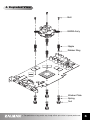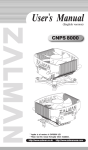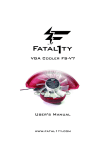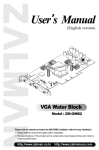Download Zalman ZM-GWB3
Transcript
(English version) ZM-GWB3 VGA WATER BLOCK for Higher Water Cooling Performance Please visit our website and watch the ZM-GWB3 installation video for easy installation. ※ Please read this manual thoroughly before installation. ※ The specifications of this product and its components may change without prior notice to mprove performance. http://www.zalman.co.kr http://www.zalmanusa.com Precautions 1) Test the product for leakage away from the system before installing it on the system. After no leakage is confirmed, proceed with installation and use. 2) Use approved coolant for computer water-cooling to prevent corrosion. 3) Use coolant tubes listed under the compatibility list. 4) Do not use the product if it interferes with any VGA components. 5) Familiarize yourself with this manual. 6) Keep this product and its associated system away from children. Disclaimer Zalman Tech Co., Ltd. is not responsible for any damages due to external causes, including but not limited to, improper use, problems with electrical power, accident, neglect, alteration, repair, improper installation, or improper testing. 1. Features 1) Zalman’s creative dimple-type processing technology allows lightness in weight and excellent cooling performance. 2) Pure aluminum-base material water block provides excellent heat transfer, and anodized base prevents corrosion. 3) Revolving fittings provide freedom in direction when connecting them with tubes, which further allows simple installation. 4) New mounting structure allows easy installation and wide compatibility range. 2. Specifications 1) Weight : 100g 2) Materials : Pure Aluminium 3) Dimentions : 60.4(W) x 60.4(L) x 30(H)mm 4) Compatible Tubes (Outer x Inner): 13 x 9mm, 12 x 8mm, 11 x 8mm, 10 x 8mm ※ The specifications of any product may change without prior notice to improve performance. 1 3. Components 1) Common Components ① VGA Water Block Assembly ② Four(4) Nipple ❶ ③ Four(4) Nut) ❷ ④ Washer Plate ⑤ Four(4) Rubber Ring ⑥ Four(4) Spring ⑦ Four(4) Bolt ❸ ⑧ Two(2) Tube Clamp ❹ ❺ ❼ ❽ ⑨ Thermal Grease ⑩ User’s Manual ❻ Nipple Installation Holes for Various VGA Cards Nipple Installation Holes ❶ ❷ ❸ ❹ ❺ VGA Card ATI X1600 Series ATI X1300 Series ATI Radeon 9 *** Series (except 9550/9600) ATI Radeon X ** Series NVIDIA Geforce4 MX Series NVIDIA Geforce FX 5200 NVIDIA Geforce FX 5500 NVIDIA Geforce FX 5600(FX 5700) NVIDIA Geforce 6600 Series (except 6600 AGP Series) NVIDIA Geforce4 TI 4 Series NVIDIA Geforce FX 5700(Ultra) Series NVIDIA Geforce FX 5800 Series NVIDIA Geforce 6600 Series (except 6600 AGP Series) ATI X1600 Series NVIDIA Geforce 6600 Series (except 6600 AGP Series) NVIDIA Geforce FX 5900 Series NVIDIA Geforce FX 5950 Series ATI X1900 Series ATI X1800 Series NVIDIA Geforce 7900 Series NVIDIA Geforce 7800 Series NVIDIA Geforce 6800 Series ❾ ❿ ※ The specifications of any product may change without prior notice to improve performance. 2 4. Exploded View Bolt GWB3 Ass’y Nipple Rubber Ring Washer Plate Spring Nut ※ The specifications of any product may change without prior notice to improve performance. 3 5. Installation Procedure 1) Install Nipples and Fixing Nuts Insert the Nipples and Rubber Rings into the front side of the VGA card, then install the Washer Plate (PVC), Springs, and Fixing Nuts in the mentioned order. Note 1) Screw the Fixing Nuts only to a point so that the Fixing Nuts stay connected to the Nipples (approximately two screw turns). Note 2) The ends of the Springs are of different diameters. Install the Spring end with the shorter diameter on the Fixing Nut. Nipple Nut Spring Washer Plate 2) Thermal Grease Applycation Clean the contact surface of the VGA Chipset completely. Apply Thermal Grease on the VGA Chipset that makes contact with the base of theVGA Cooler. Spring Fixing Nut Thermal Grease ※ The specifications of any product may change without prior notice to improve performance. 4 3) Installing the VGA Water Block Place the VGA Water Block and the clip on the center of the VGA chipset. Screw each bolt B on each nipple slightly, and tighten each bolt a few turns at a time while alternating between the two until the bolt ends are completely pressed against the Nipples. Bolt Note 1) Nipples and Fixing Nuts are not completely fixed on to each other, therefore hold the Nipple with one hand while screwing in the Bolts. Nipple 4) Control Tension between VGA Water Block and VGA Chipset Tighten/loosen the Fixing Nuts on the back side of the VGA card in order to control the tension between the VGA water block and VGA chipset. Note 1) If the Fixing Nuts are turned too tightly, then damage to the VGA chipset or VGA card could occur. Note 2) Fully tightening one Fixing Nut at a time may result in damaging the VGA chipset. Please tighten each Fixing Nut one rotation at a time until all are completely tightened. Note3) Make sure that the VGA Cooler does not interfere with the VGA card's capacitors and other components. Nut Washer Plate Spring ※ The specifications of any product may change without prior notice to improve performance. 5 5) VGA Card Installation Insert the assembled VGA card into the motherboard’s PCIe (or AGP) slot. Use the Fixing Bolt to secure the VGA card onto the computer case. If the VGA card has a power connector on it, remember to plug in th power cable. Fixing Bolt 6) Installing the Tubes and the Tube Clamps Plug the tubes over the VGA Water Block’sfittings and install the Tube Clamps. Tube Tube Clamp To install RWB1 (Optional) 1) Remove the film from the thermal tapes on the bottom of theRAM Heatsinks and attach the heatsinks on the VGA RAM. Note 1) If Thermal Grease or other residue remains on the RAM, the Thermal Tapes will not stick. Clean the surface of the RAM with acetone or alcoho before attaching. Note 2) The bonding strength of theThermal Tapes reaches 90% after 24 hours of curing. Do not exert excessiveforce on the Thermal Tape RAM Heatsinks during this period. Note 3) Thermal Tapes are not reusable because they lose adhesiveness after their initial attachment. Purchase new Thermal Tapes if you need to reattach the RAM Heatsinks. ※ The specifications of any product may change without prior notice to improve performance. 6 2) Hooking the RWB1 Fixing Clip into the ATI hole positioned on the upper region of the VGA water block will create tension. Now hook the other side of the RWB1 Fixing Clip on to the upper part of the RWB1 in order to safely install the RWB1 RWB1 Fixing Clip ATI Hole 3) Installing the Tubes and the Tube Clamps Plug the tubes over the VGA Water Block’s fittings and install the Tube Clamps. Note 1) Use a proper tool (e.g. cutting nipper)when installing the Tube Clamps. Note 2) Hold the VGA or RAM water block with one hand to keep them from moving when installing the Tube. Note 3) Cutting the tubes to adequate length before-hand will simplify the process of connecting tubes to the VGA water block and RWB1 INLET OUTLETT ※ The specifications of any product may change without prior notice to improve performance. 7 Zalman Noise Prevention System Stable performance and noiseless liquid cooling system can both be achieved with the use of Zalman’s Noiseless Power Supply, HeatPipe Hard Disk cooler, Noiseless Case Fan and Northbridge Water Block. Noiseless Power Supply Heatpipe HDD Cooler Noiseless Case Fan Northbridge Water Block TNN(Totally No Noise) Computer Case TNN 300 TNN 500AF NN Computer Enclosures are the world’s first environment-friendly noiseless computer enclosures that operate without the use of a fan. TNN Computer Enclosures use the aluminum enclosure itself as a heatsink. They are ideal for environments that require silence, as well as for home theatre systems and multi-media systems. TNN(Totally No Noise) Computer Case The HD160 is designed for ultra quiet home theatre PC operation, utilizing optimized ventilation and anti-vibration reinforcements, making it ideal for environments that require silence such as living rooms, bedrooms, educational facilities, and offices. HD160 For more information, please visit our website. ※ The specifications of any product may change without prior notice to improve performance. 8