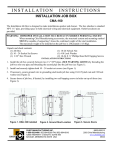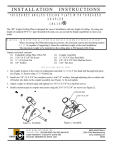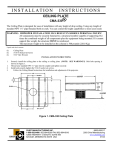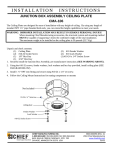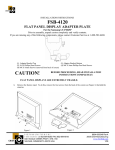Download Chief SSC4 security or access control system
Transcript
INSTALLATION INSTRUCTIONS BRACKET SSC-4 The SSC bracket is designed for adding additional security to installations. By installing the SSC, a locking device can be placed to obscure access to fastening hardware. Unpack and check contents (see Figure 1): Figure 1. (2) SSC-3 (5/16” clearance hole) (1) M4 Flat Washer (3) SSC-1 (#10 clearance hole) (1) M5 Flat Washer (1) 10-24 x .25” Phillips Head Cap Screw (1) M6 Flat Washer (1) 5/16-18 x .625” Button Head Cap Screw (1) 3/16” Hex Key 1. Remove one of the 10-24 screws from the projector’s SLB interface bracket (see Figure 2). Figure 2. 2. Replace the 5/16” set screw of the RPA projector mount with the supplied 5/16” Button Head Cap Screw and an SSC-3 (see Figure 3). Figure 3. 3. Install an SSC-1 bracket in one pitch and one roll adjustment screw on the RPA projector mount (see Figure 4 & Figure 5). CHIEF MANUFACTURING INC. 1-800-582-6480 952-894-6280 FAX 952-894-6918 12800 HIGHWAY 13 SOUTH, SUITE 500 SAVAGE, MINNESOTA 55378 USA 8802-000130 2004 Chief Manufacturing www.chiefmfg.com 01/04 Figure 5. Figure 4. 4. Place an SSC-3 bracket on one of the mounting points of the SLB interface bracket (see Figure 6). Depending on the screw size, a flat washer (provided) may be necessary. Figure 6. 5. Install the projector on the RPA ceiling mount. 6. Install the final SSC-1 bracket and 10-24 x .25” screw (provided) into the hole from Step #1 (see Figure 7). Figure 7. 7. Install locking device in each of the SSC brackets or connect all five by a cable, making sure the head of each screw is covered (see Figure 8). Figure 8.