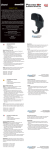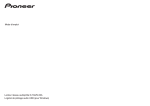Download dreamGEAR Shadow 6, PS3
Transcript
PACKAGE CONTENTS: • Shadow 6 Wireless Controller • USB Receiver • Charging Cable • User’s Guide/Warranty Card • Registration Card CHARGING SHADOW 6 WIRELESS: 1. The Shadow 6 Wireless controller features an internal rechargeable battery. To charge the Shadow 6 Wireless, use the included USB charge cable or your original Sony USB charge cable. 2. Connect the mini USB cable to the mini USB port located on the top of the Shadow 6 Wireless controller. 3. Connect the standard USB plug to any available port on your PlayStation 3 game console. Your PlayStation 3 must be powered “ON” in order for the Shadow Wireless to charge. The DG/PS3 menu button will flash to indicate charging has begun. When the controller is fully charged, the LED will become solid. NOTE: You can also charge Shadow Wireless from any powered USB port. SHADOW 6 WIRELESS SET-UP: CHARGING WHILE PLAYING: The Shadow Wireless controller can be charged during game play. 1. To charge the Shadow Wireless during game play, both the USB charge cable and USB receiver must be connected to your PlayStation 3 game console. 2. To play and charge your Shadow Wireless controller, please follow the previous charge and set-up portion of this User’s Guide. NOTE: The Shadow 6 Wireless is compatible with all games that feature the SIXAXIS icon. Please refer to your software user’s guide. TROUBLESHOOTING: Problem: The Shadow 6 Wireless is not connecting/flashing. Solution: Connect the charge cable to re-charge the Shadow 6 Wireless. Problem: The Shadow Wireless controller does not function properly. Solution: Reconnect the controller by performing a sync of the controller and receiver. If problems still persist, press the reset button located on the back of the Shadow 6 Wireless. 1. Connect the included USB receiver to any available USB port on the PlayStation 3 game console. 2. Press the connect button on the USB receiver. The receiver LED will flash rapidly. 3. Press the DG/PS3 menu button. The LED on the receiver and controller will become solid when the controller is properly synced to the PlayStation 3. FOR TECHNICAL SUPPORT PLEASE CONTACT: 1-877-999-DREAM or [email protected] CONTENIDO DEL PAQUETE: • Controlador Shadow 6 Wireless • Receptor USB • Cable de carga • Guía del usuario/Tarjeta de garantía • Tarjeta de inscripción CÓMO CARGAR SHADOW 6 WIRELESS: 1. El controlador Shadow 6 Wireless incluye una batería recargable interna. Para cargar el Shadow 6 Wireless, use el cable de carga USB provisto o su cable de carga USB Sony original. 2. Conecte el mini cable USB al mini puerto USB ubicado en la parte superior del controlador Shadow 6 Wireless. 3. Conecte el enchufe USB estándar a cualquier puerto disponible en su consola de juego PlayStation 3. Su PlayStation 3 debe estar encendida para que el Shadow Wireless se cargue. El botón del menú DG/PS3 aparecerá intermitente para indicar que ha comenzado la carga. Cuando el controlador esté completamente cargado, el LED dejará de estar intermitente. NOTA: también puede cargar el Shadow Wireless desde cualquier puerto USB alimentado. INSTALACIÓN DE SHADOW WIRELESS: CARGUE MIENTRAS JUEGA: El controlador Shadow Wireless se puede cargar durante un juego. 1. Para cargar el Shadow Wireless durante un juego, tanto el cable de carga USB como el receptor USB deben estar conectados a su consola de juego PlayStation 3. 2. Para jugar y cargar su controlador Shadow Wireless, siga la sección de carga e instalación anterior de esta Guía del usuario. NOTA: Shadow 6 Wireless es compatible con todos los juegos que incluyen el icono SIXAXIS. Para usar, consulte la guía de usuario de su software. DETECCIÓN Y SOLUCIÓN DE PROBLEMAS: Problema: No está conectado/parpadeando Shadow 6 Wireless. Solución: conecte el cable de carga para recargar el Shadow 6 Wireless. Problema: No funciona correctamente el controlador Shadow Wireless. Solución: vuelva a conectar el controlador al sincronizar el controlador y el receptor. Si los problemas continúan, presione el botón de reinicio ubicado en la parte posterior del Shadow 6 Wireless. 1. Conecte el receptor USB que se incluye a cualquier puerto USB disponible en la consola de juego PlayStation 3. 2. Presione el botón de conexión en el receptor USB. El LED del receptor aparecerá intermitente rápidamente. 3. Presione el botón del menú DG/PS3. El LED en el receptor y el controlador dejará de estar intermitente cuando el control se haya sincronizado correctamente con la consola PlayStation 3. PARA SOPORTE TÉCNICO PARA SOPORTE TÉCNICO CONTACTE AL: 1-877-999-DREAM CONTACTE AL: 1-877-999-DREAM o [email protected] o [email protected] CONTENU DU PACK : • Contrôleur Shadow 6 Wireless • Récepteur USB • Câble de chargement • Guide de l’utilisateur/Carte de garantie • Carte d'inscription CHARGEMENT DE SHADOW 6 WIRELESS: 1. Le contrôleur Shadow 6 Wireless dispose d'une pile interne rechargeable. Pour charger le Shadow 6 Wireless, utilisez le câble de chargement USB inclus ou votre câble de chargement Sony USB d'origine. 2. Connectez le mini-câble USB au mini-port USB situé en haut du contrôleur Shadow 6 Wireless. 3. Connectez la fiche USB standard à n'importe quel port sur votre console de jeux PlayStation 3. Votre PlayStation 3 doit être sous tension pour pouvoir charger le Shadow Wireless. Le bouton du menu DG/PS3 clignote indiquant que le chargement a commencé. Lorsque le contrôleur est totalement chargé, le voyant cesse de clignoter. CHARGEMENT EFFECTUÉ PENDANT UN JEU: Le contrôleur Shadow Wireless peut être chargé pendant un jeu. 1. Pour charger le Shadow Wireless pendant un jeu, le câble de chargement USB et le récepteur USB doit être connecté à votre console de jeux PlayStation 3. 2. Pour pouvoir jouer et charger votre contrôleur Shadow Wireless, respectez les informations précédentes sur le chargement et la configuration dans ce guide d'utilisateur. REMARQUE: Le Shadow 6 Wireless est compatible avec tous les jeux disposant de l'icône SIXAXIS. Pour utiliser, voir le guide de l'utilisateur du logiciel. DÉPANNAGE: Problème: Le Shadow 6 Wireless n'est pas connecté/clignotant. Solution: Connectez le câble de chargement afin de recharger le Shadow 6 Wireless. REMARQUE: Vous pouvez utiliser n'importe quel port USB alimenté pour charger le Shadow Wireless. Problème: Le contrôleur Shadow Wireless ne fonctionne pas correctement. CONFIGURATION DE SHADOW 6 WIRELESS: Solution: Reconnectez le contrôleur en synchronisant le contrôleur et le récepteur. Si le problème persiste, appuyez sur le bouton de réinitialisation situé à l'arrière de Shadow 6 Wireless. 1. Connectez le récepteur USB inclus à n'importe quel port USB sur la console de jeux PlayStation 3. 2. Appuyez sur le bouton de connexion sur le récepteur USB. La diode LED du récepteur clignote rapidement. 3. Appuyez sur le bouton du menu DG/PS3. La diode LED sur le récepteur et le contrôleur s'allument en continu lorsque le contrôleur est correctement synchronisé à la PlayStation 3. POUR ASSISTANCE TECHNIQUE VEUILLEZ CONTACTER: 1-877-999-DREAM ou [email protected]
This document in other languages
- français: DreamGEAR Shadow 6, PS3
- español: DreamGEAR Shadow 6, PS3