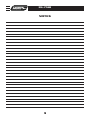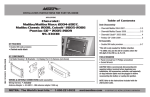Download Metra 95-7510 mounting kit
Transcript
INSTALLATION INSTRUCTIONS FOR PART 95-7510 APPLICATIONS Mazda RX-8 2004-2008 95-7510/ 95-7510HG KIT FEATURES • Double DIN Radio Provision • Stacked ISO Mount Units Provision • TWO FINISHES AVAILABLE: 99-7510=BLACK, 99-7510HG=GLOSS BLACK KIT COMPONENTS • A) Radio / Climate Control Housing • B) Double DIN Radio Brackets • C) Rear Support • D) Interface • E) Wiring Harnesses • F) (2) Climate Control Extension Harnesses D B A C F E TOOLS REQUIRED: Small Flat Blade Screwdriver/ Panel Removal Tool • Phillips Screwdriver • Socket Set • Cutting Tool 1-800-221-0932 www.metraonline.com © COPYRIGHT 2004-2008 METRA ELECTRONICS CORPORATION 95-7510 TABLE OF CONTENTS Dash Disassembly - Mazda RX-8 2004-2008 . . . . . . . . . . . . . . . . . . . . . . . . . . . .1,2,3 Kit Assembly - Double DIN Radio Provision / Stacked ISO Mount Units Provision . . . . 4 Final Assembly . . . . . . . . . . . . . . . . . . . . . . . . . . . . . . . . . . . . . . . . .5,6 Display Customization . . . . . . . . . . . . . . . . . . . . . . . . . . . . . . . . . . . . . .7 *Note: Refer also to the instructions included with the aftermarket radio. KNOWLEDGE IS POWER Enhance your installation and fabrication skills by enrolling in the most recognized and respected mobile electronics school in our industry. Log onto www.installerinstitute.com or call 800-354-6782 for more information and take steps toward a better tomorrow. AC FM1 877 95-7510 DASH DISASSEMBL Y MAZDA RX-8 2004-2008 A 1 Disconnect the negative battery terminal to prevent an accidental short circuit. 2 Unscrew the shift knob counter clockwise to remove. (Figure A) 3 Unclip and remove the shifter trim panel. (Figure B) 4 Remove (2) Phillips screws from the bottom of the ashtray assembly then unclip and remove the assembly. (Figure C) B FM1 877 AC 5 Unclip and remove the knee panel on the driver’s side under the steering column (Figure D) then remove (1) 10 MM bolt from the side of the radio bracket. (Figure E) Continued on page 2. C D FM1 1 877 AC 95-7510 DASH DISASSEMBLY MAZDA RX-8 2004-2008 E 6 Remove (2) Phillips screws from the bottom of the radio/climate control panel. (Figure F) FM1 877 7 Unsnap radio/climate control panel including radio chassis. Unplug and remove panel and chassis. (Figure G) 8 Remove (3) Phillips screws securing the factory display harness to the radio chassis. Unplug and remove display harness. (Retain display harness for re-use during kit assembly.) (Figure H) FM1 877 F 9 Remove (4) screws securing the radio chassis to the radio/climate control panel. (Figure I) 10 Remove (6) screws securing the climate controls from the radio/climate control panel. Unplug and remove the climate controls. (Retain the screws and climate controls for re-use during kit assembly.) (Figure J) Continued on page 3. G H FM1 2 877 AC AC AC 95-7510 DASH DISASSEMBLY MAZDA RX-8 2004-2008 I 11 Remove (17) screws securing the circuit board to the radio/climate control panel to access the plug for the hazard switch assembly. (Figure K) 12 Remove (2) screws securing the hazard switch to the radio/climate control panel. Unplug and remove hazard switch. (Retain the screws and hazard switch for re-use during kit assembly.) (Figure L) Continue to kit assembly. REMOVE (2) SCREWS PER SIDE J L K 3 95-7510 KIT ASSEMBLY DOUBLE DIN RADIO PROVISION OR STACKED ISO MOUNT UNITS PROVISION *Note: Refer also to the instructions included with the aftermarket radio. A 1 Cut the top (2) mounting locations off of the climate controls to provide clearance for the aftermarket radio. (Figure A) 2 Secure the climate control to the radio/climate control housing using (4) of the factory screws removed in step (10) of the dash disassembly. (Figure B) 3 Secure the hazard switch assembly to the radio/climate control housing using the factory screws removed in step (12). (Figure B) B 4 Attach the Double DIN brackets to the Double DIN or stacked ISO Mount unit(s) using the hardware supplied with the unit(s). (Figure C) 0 1 5 Attach the rear support to the unit(s) using the hardware supplied with the unit(s). (Figure D) 2 3 4 Continue to final assembly. C D 4 A/ C 95-7510 FINAL ASSEMBLY FINAL ASSEMBLY A B (A) Strip wire ends back 1/2" B) Twist ends together C) Solder C D) Tape D 1 Locate the factory wiring harness in the dash. Use the supplied wire harnesses and make the connections as shown. (Isolate and individually tape off the ends of any unused wires to prevent electrical short circuit). Refer to Metra/EIA Wiring Code below. FINAL WIRING CONNECTIONS Make wiring connections using the EIA color code chart shown below and the instructions included with the head unit. Metra recommends making connections as shown below; Strip, Splice, Solder, Tape. Isolate and individually tape off ends of any unused wires to prevent electrical short circuit. METRA / EIA WIRING CODE 12V Ignition / Acc. . . . . . Red Right Front (+) . . . . . . . . Gray 12V Batt / Memory . . . . . Yellow Right Front (-). . . . . . . . . Gray/ Black Ground . . . . . . . . . . . . . . Black* Left Front (+) . . . . . . . . . White Power Antenna . . . . . . . . Blue Left Front (-) . . . . . . . . . . White / Black Amp Turn-On . . . . . . . . . Blue / White Right Rear (+). . . . . . . . . Violet Amp Ground . . . . . . . . . . Black / White Right Rear (-) . . . . . . . . . Violet / Black Illumination . . . . . . . . . . Orange Left Rear (+) . . . . . . . . . . Green Dimmer . . . . . . . . . . . . . . Orange / White Left Rear (-) . . . . . . . . . . Green / Black *NOTE: When a Black wire is not present, ground radio to vehicle chassis. All colors may not be present on all leads due to manufacturer’s specifications. Continued on Page 6 5 95-7510 FINAL ASSEMBLY Continued from Page 5 WARNING! FAILURE TO INSERT THE HVAC CABLES INTO THE CORRECT LOCATION WILL CAUSE DAMAGE TO THE INTERFACE AND MAKE THE DISPLAY AND HVAC CONTROLS NOT FUNCTION PROPERLY 2 Attach the (2) climate control extension harnesses to the temperature control cable and the fan control cable on the factory climate control. 3 Plug the Temperature Control cable from the factory climate control into the port on the interface that reads “TEMP”. 4 Plug the Fan Control cable from the factory climate control into the port on the interface that reads “FAN”. 5 Plug the Display cable removed in step 8 of the dash disassembly into the port on the interface that reads “DISP”. 6 Plug the Hazard Switch extension cable into the end of the hazard switch and the other end of the extension cable into the port next to the “DISP” port. Continued on Page 7 6 95-7510 FINAL ASSEMBLY Continued from Page 6 A OBDII CONNECTOR FACE VIEW PINK WIRE 1 2 3 4 5 6 7 8 9 10 11 12 13 14 15 16 PINK/BLUE WIRE 7 When using the Nav features of the interface you will need to connect the 2 pin harness and run the 2 wires to the OBDII connector and connect them in the position shown. (Figure A) 8 The following wires on the 10 pin harness are for the aftermarket radios that have navigation built in: A. Connect the green wire to the parking brake wire of the aftermarket navigation radio. B. Connect the pink /blue wire to the VSS or speed sense wire of the aftermarket navigation radio. C. Connect the green/purple wire to the reverse wire of the aftermarket navigation radio. NOTE: Reverse output is NOT present on manual transmission vehicles. 9 Re-connect the negative battery terminal and test the unit for proper operation. 10 Reassemble radio and dash assemblies in reverse order of disassembly. 7 OPEN TILT FM1 877 AC 95-7510 KIT ASSEMBLY DISPLAY CUSTOMIZATION *Note: Refer also to the instructions included with the aftermarket radio. 1 2 0 3 A/C 4 OPEN TILT FM1 MODE 877 AC 1 Press and hold the A/C Mode button to scroll through the various kit options (AMB TEMP ON or OFF, AMB TEMP C or F, SET TIME 12/24H, and SET TEXT). 2 When you see the option you want just let the button go and the action on the screen will be performed. (ie: To turn the ambient temperature on you would scroll through until the display says “AMB TEMP ON” and let the button go.) 1 2 0 3 A/C 4 MODE 3 To set the time hold down the A/C Mode button until the display says “SET TIME 12/24H” then let the button go. 4 To switch between 12H and 24H press the front defrost button to the left of the A/C Mode button. 5 To change the Hour press the rear defrost button to the right of the A/C Mode button. 6 To change the minute press the A/C button at the top of the A/C Mode button. 7 At any time if you do not press any buttons for 5 seconds the display will save and return to the default screen and the climate control buttons will return to their normal configuration. 8 If you hold the A/C Mode button down long enough the display will say “SET TEXT”. This will allow you customize the default text on the display. 9 Once the display says “SET TEXT” let go and the first letter of the display will begin blinking. 10 Press the front defrost button to move the cursor left and the rear defrost button to move the cursor to the right. 11 You can scroll up with the A/C button and down with the Recirc/Fresh button through the various alpha, numeric, and symbol characters. 12 When you are finished entering your text if you do not press any buttons for 5 seconds the display will save and return to the default screen and the climate control buttons will return to their normal configuration. 8 95-7510 NOTES 9 95-7510 INSTRUCTIONS 1-800-221-0932 www.metraonline.com REV. 10/30/08 © COPYRIGHT 2004-2008 METRA ELECTRONICS CORPORATION INST95-7510