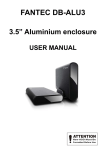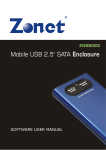Download HornetTek Cobra
Transcript
External Enclosure User Manual Include Hardware Installation Guide HDD Formatting Guide Software Installation Guide External enclosure Installation Manual Hardware Installation Guide ☆ Please follow the instructions and make sure your hard drive is successfully installed to the external enclosure! STEP1: Use Screwdriver or Pen to push the tenon and pull out the tray. 1 External enclosure Installation Manual STEP2: Push the HDD to connect the SATA connector. Note 1: Make sure the connector is connected properly. Note 2: Please take mylar off from both sides. STEP3: Push the tray back to the enclosure. Screw the tray and enclosure together tightly. Note: you can choose to fix the screws or not. 2 External enclosure Installation Manual STEP4: Connect the enclosure to PC or notebook via USB cable. HDD Formatting Guide ☆ You may format your external HDD through USB connection. ☆ Please make sure your external HDD is turned on and well connected to the PC before formatting the HDD. STEP1: Right -click “My Computer” icon and select the” Manage” column. STEP2: Select “Disk Management” and you will see your External HDD showed “Unallocated”. STEP3: Right-click on the “Unallocated” block and select “New Partition”. 3 External enclosure Installation Manual STEP4: The “New Partition Wizard” will appear. Please follow the instruction of the wizard and complete the partition. STEP5: When new partition is completed, the external HDD will be recognized as a “New Volume”. 4 External enclosure Installation Manual STEP6: Double-click “My Computer”. You will see the new volume appears on your PC. 5