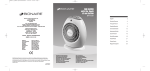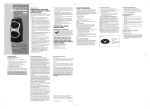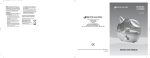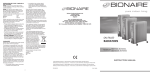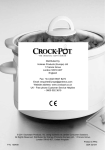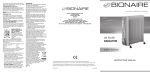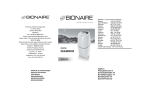Download Bionaire BFH261
Transcript
BFH261/265IUK07EM1.qxd 6/8/07 9:28 AM GUARANTEE PLEASE KEEP YOUR RECEIPT AS THIS WILL BE REQUIRED FOR ANY CLAIMS UNDER THIS GUARANTEE. • This product is guaranteed for 2 years. • In the unlikely event of breakdown, please take it back to the place of purchase, with your till receipt and a copy of this guarantee. • The rights and benefits under this guarantee are additional to your statutory rights which are not affected by this guarantee. • The manufacturer undertakes within the specific period, to repair or replace free of charge, any part of the appliance found to be defective provided that: • We are promptly informed of the defect. • The appliance has not been altered in any way or subjected to misuse or repair by a person other than a person authorised by the manufacturer. • No rights are given under this guarantee to a person acquiring the appliance second hand or for commercial or communal uses • Any repaired or replaced appliance will be guaranteed on these terms for the remaining portion of the guarantee. THIS PRODUCT IS MANUFACTURED TO COMPLY WITH THE E.E.C. DIRECTIVES 73/23/EEC, 89/336/EEC AND 98/37/EEC. Waste electrical products should not be disposed of with Household waste. Please recycle where facilities exist. Check on the following website for further recycling and WEEE information: www.bionaire.com or e-mail [email protected] Page 1 FAN heater BFH261 BFH265 Holmes Products (Europe) Ltd 1 Francis Grove London SW19 4DT England Fax: +44 (0)20 8947 8272 Email: [email protected] Website address: www.bionaire.com UK - Free phone Customer Service Helpline – 0800 052 3615 © 2007 Sunbeam Products, Inc. doing business as Jarden Consumer Solutions. All Rights Reserved. 9100020007773 BFH261/265IUK07EM1 INSTRUCTION MANUAL BFH261/265IUK07EM1.qxd 6/8/07 9:28 AM Page 5 U.K. and IRELAND BFH261/265 Fig.2 GENERAL DESCRIPTION (FIG. 1-2) A. Power Light B. Pre-Set Temperature Lights C. Low Power D. High Power E. Mode/Off Control F. Base G. Oscillation Button ( For BFH265 only ) Fig.1 A B D E C PRESS TEMPERATURE 1 II HIGH (2 kW) 2 I LOW (1 kW) 3-7 II HIGH (2 kW) 16°C, 18°C, 20°C, 22°C, 24°C 8 - 12 I LOW (1 kW) 16°C, 18°C, 20°C, 22°C, 24°C 13 O/Off O/Off F G (BFH265) ADDITIONAL FEATURES: 1. Press & hold at any time to turn the heater off. Heater will save the last setting in memory. 2. Press to turn heater on and heater will recall the last setting in memory. 3. Select the desired thermostat setting. The heater will cycle ON and OFF as it maintains the preset temperature. OPERATING INSTRUCTIONS Your heater is equipped with a technologically advanced 1TouchTM electronic thermostat. You can set the heater to run continuously in manual mode or set the 1TouchTM Thermostat to your desired temperature setting. The 1TouchTM thermostat will automatically turn the heater ON or OFF to maintain the preset comfort level. The comfort level ranges between 16ºC and 24ºC. Manual Mode Instructions 1. Plug the heater into the wall socket. 2. To start the heater, push the MODE/OFF (E) button once for the HIGH manual setting. 3. Press the button again for the LOW manual setting. 4. To stop the unit, press and hold the MODE/OFF button for three seconds or keep pressing the button until all the temperature indicator lights are OFF. NOTE: The Power Light (A) will remain lit during operation. In Manual Mode, only the LOW (C) or HIGH (D) indicator lights will be lit. 1TOUCHTM Thermostat Instructions To take advantage of the 1TouchTM Thermostat continue to press the MODE/OFF button until the desired temperature is set in either the HIGH or LOW setting. When ambient temperature rises above the set temperature, the heater will stop. When the ambient temperature drops below the set temperature, the heater will turn on automatically. NOTE: When the 1TouchTM thermostat is set, either the HIGH (D) or LOW (C) indicator lights, and the Set Temperature Light (B) will remain lit during operation. NOTE: It is normal for the heater to cycle ON and OFF as it maintains the preset temperature. To prevent the unit from cycling, you need to raise the thermostat setting. NOTE: 1TouchTM has memory. The 1TouchTM thermostat will remember the previous temperature setting after the unit has been turned off by holding the MODE/OFF button for 3 seconds. However, if the unit is unplugged, the 1TouchTM thermostat will be reset and will no longer remember the previous temperature setting. Oscillation Instructions (BFH265 only) Press button (G) to start and button (G) again to stop oscillation. AUTO SAFETY SHUT-OFF This heater is equipped with a technologically advanced, safety system that requires the user to reset the heater if there is a potential overheat situation. When a potential overheat temperature is reached, the system will automatically shut the heater off. It can only resume operation when the user resets the unit. To reset the heater 1. Press the MODE/OFF button for two seconds or keep pressing the button until all the temperature indicator lights are OFF. 2. Unplug the heater and wait for 30 minutes for the unit to cool down. 3. After the 30 minutes, plug the unit in again and operate normally. Safety Back-Up Fuse In the unlikely case the heater does not respond to an overheat situation, the safety back-up fuse will engage. In this case, the heater will not reset. Please contact your local service number on the back of the manual for advice. PLEASE READ AND SAVE THESE IMPORTANT INSTRUCTIONS When using electrical appliances, basic safety precautions should always be taken including the following: 1. Before connecting the heater, check that the voltage indicated on the rating plate corresponds to the main voltage in your home/office. 2. WARNING: In order to avoid overheating, do not cover the heater . 3. DO NOT position the heater directly under a power socket. 4. Do not use this heater in the immediate surroundings of a bath, a shower or a swimming pool. 5. If the supply cord or plug is damaged, it must be replaced by the manufacturer or its service agent or similarly qualified person in order to avoid hazard. The heater contains no user serviceable parts. Should the product suffer damage or breakdown, it must be returned to the manufacturer or their service agent. 6. Under the environment with electrical fast transient, the product may malfunction and require user to reset the product. 7. Do not use this heater with a programmer, timer or any other device that switches the heater on automatically, since a fire risk exists if the heater is covered or positioned incorrectly. 8. Only touch the heater with dry hands. 9. DO NOT position where it can be touched by children, especially the very young. 10.DO NOT use this heater outdoors. 11. Allow a safe area around the heater away from furniture or other objects; at least 50 cm from the top and sides and 200 cm at the front. 12.Do not use this heater when it is lying on its side. 13.DO NOT use the heater in rooms with explosive gas (e.g. petrol) or while using inflammable glue or solvent (e.g. when gluing or varnishing parquet floors, PVC etc.). 14.DO NOT insert any objects into the heater. 15.Keep the mains cord at a safe distance from the main body of the heater. 16.If overheating should occur, the built-in overheating safety device will switch off the heater. 17.Do not place the cord under a rug. 18.The heater is to be installed so that switches and other controls cannot be touched by a person in the bath. 19.Avoid the use of an extension cord because it may cause the heater to overheat. 20.CAUTION: In order to avoid a hazard due to inadvertent resetting of the thermal cutout, this appliance must not be supplied through an external switching device, such as a timer, or connected to a circuit that is regularly switched on and off by the utility. For U.K. and Ireland only: If the plug is not suitable for the socket outlets in your home, it can be removed and replaced by a plug of the correct type. Please refer to "Installation of a plug" below. INSTALLATION OF A PLUG Applicable to U.K. and Ireland The wires in the mains lead are coloured as such: BROWN LIVE BLUE NEUTRAL Please note that the colour of these mains wires may not correspond with the colour markings that identify the terminals in your plug. Please proceed as follows: The BROWN coloured wire must be connected to the terminal, which is marked with the letter "L" or is coloured RED. The BLUE coloured wire must be connected to the terminal, which is marked with the letter "N" or is coloured BLACK. DO NOT CONNECT either of these wires to the earth terminal in the plug. The earth terminal plug is marked with the letter "E", or with the earth symbol or coloured GREEN and YELLOW. 13 amp NOTE: If the terminals in the plug are not marked or if you are unsure or in doubt about the installation of the plug please contact a qualified electrician. If a 13A 3-pin plug is fitted, it must be an ASTA approved plug, conforming to BS1363 standard. Replacement 13A fuses must be BSI or ASTA BS1362 approved.