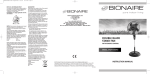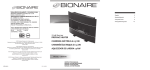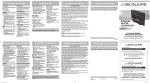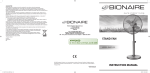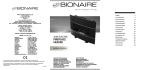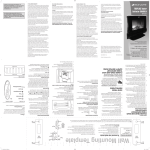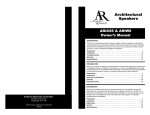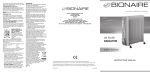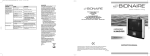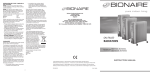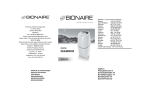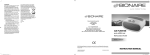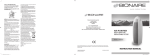Download Bionaire BEF6500
Transcript
pure indoor living Holmes Products (Europe) Ltd. 1 Francis Grove London SW19 4DT England Fax: +44 (0)20 8947 8272 Email: [email protected] UK - Filter Sales Order Line - 0870 759 9000 Website address: www.bionaire.com UK - Free phone Customer Service Helpline – 0800 052 3615 2kW ELECTRIC FIREPLACE HEATER MODEL# BEF6500 INSTRUCTION MANUAL © 2010 Sunbeam Products, Inc. doing business as Jarden Consumer Solutions. All rights reserved. Distributed by Holmes Products (Europe) Ltd., 1 Francis Grove, London SW19 4DT, United Kingdom. Printed in PRC © 2010 Sunbeam Products, Inc. faisant affaires sous le nom de Jarden Consumer Solutions. Tous droits réservés. Distribué par Holmes Products (Europe) Ltd., 1 Francis Grove, London SW19 4DT, United Kingdom. Imprimé en RPC SPR-033110 P/N: 139934 BEF6500 Figure 3 Figure 1 Remote Control Figure 4 Q Front J K A D 1m E 1m Do Not Cover! 1m m inimu I m F Figure 2 0 CM Figure 5 57.2 cm H THIS IS NOT TO SCALE G Fixed Unit Mounting Brackets Back C BRACKET GUIDE L M B Figure 6 J Front M N O I 57.2 CM L BRACKET GUIDE K 19.Avoid the use of an extension cord because it may cause the heater to overheat. 20.CAUTION: In order to avoid a hazard due to inadvertent resetting of the thermal cutout, this appliance must not be supplied through an external switching device, such as a timer, or connected to a circuit that is regularly switched on and off by the utility. 21.This appliance is not intended for use by persons (including children) with reduced physical, sensory or mental capabilities, or lack of experience and knowledge, unless they have been given supervision or instruction concerning use of the appliance by a person responsible for their safety. Children should be supervised to ensure that they do not play with the appliance. 22.( ) The remote control contains a magnet to help affix the control to the metal main unit when not in use. Please only place the remote control on the unit where the remote control home is marked (H). U.K. and IRELAND PLEASE READ AND SAVE THESE IMPORTANT INSTRUCTIONS When using electrical appliances, basic safety precautions should always be taken including the following: 1. Before connecting the heater, check that the voltage indicated on the rating plate corresponds to the main voltage in your home/office. 2. WARNING: In order to avoid overheating, do not cover the heater ( ). 3. DO NOT position the heater directly under a power socket. 4. DO NOT use this heater in the immediate surroundings of a bath, a shower or a swimming pool. 5. If the supply cord or plug is damaged, it must be replaced by the manufacturer or its service agent or similarly qualified person in order to avoid hazard. The heater contains no user serviceable parts. Should the product suffer damage or breakdown, it must be returned to the manufacturer or their service agent. 6. Under the environment with electrical fast transient, the product may malfunction and require user to reset the product. 7. DO NOT use this heater with a programmer, timer, separate remote-control system or any other device that switches the heater on automatically, since a fire risk exists if the heater is covered or positioned incorrectly. 8. Only touch the heater with dry hands. 9. DO NOT position where it can be touched by children, especially the very young. 10.DO NOT use this heater outdoors. 11.Allow a safe area around the heater away from furniture or other objects; at least 50 cm from the top and sides and 200 cm at the front. 12.DO NOT use this heater when it is lying on its side. 13.DO NOT use the heater in rooms with explosive gas (e.g. petrol) or while using inflammable glue or solvent (e.g. when gluing or varnishing parquet floors, PVC etc.). 14.DO NOT insert any objects into the heater. 15.Keep the mains cord at a safe distance from the main body of the heater. 16.If overheating should occur, the built-in overheating safety device will switch off the heater. 17.DO NOT place the cord under a rug. 18.The heater is to be installed so that switches and other controls cannot be touched by a person in the bath. DESCRIPTIONS (See Fig. 1, 2, 3, 4, & 6) A. Glass panel B.Pebbles (changeable) C.Light bulb access panel (contains G9 type 40W max bulb) D.Main housing E.Fixed unit mounting brackets F.Heat vents G.Control panel H.Remote control home I. Feet x 2 (removable) J. Digital thermostat (5 presets) K.Mode control L. Digital timer (6 presets) M. Flame intensity button N.ON/OFF switch (main unit only) O.Thumb screws x4 P.Securing bottom bracket Q.ON/OFF button remote control ASSEMBLY INSTRUCTIONS (SEE FIG. 1–6) Carefully remove all parts and make sure that they are all present. Ref. to Figs.1-6. Installing Batteries into the Remote: Before operation, insert 2 AAA batteries (not supplied) into the back of the remote control: • DO NOT mix old and new batteries • DO NOT mix alkaline, standard (carbon-zinc), or rechargeable (nickel-cadmium) batteries The remote control for this unit has the capability of operating all control panel functions except the mechanical ON/OFF switch (N). Please note this remote will not work through walls (See Fig. 3). 2 Stand Assembly (See Fig. 6): For floor use attach the two feet assemblies (I) to the fireplace heater using the 4 thumb screws (O) provided. Gently lay the main housing (D) horizontally down without the glass panel attached. Line up each feet assembly using the metal guides and then screw in two thumb screws (O) into the corresponding holes. Place unit upright, add the pebbles (B) and then attach the glass panel by lining up the glass panel metal guides with the main housing panel pins. For wall mounting see Wall Mount Installation below. OPERATING INSTRUCTIONS • There may be an odor coming from the heater the first time you use it. This is normal during the break-in period or after long term storage. Make sure the heater is in a well ventilated area and continue running it until the smell goes away. • You may hear a popping or crackling sound as the heater heats up. This is normal and safe operation. • The Fireplace Heater can be operated by using the remote control (Fig. 3) or the control panel (Fig. 2) located on the side of the unit. • Place the heater on a firm, level surface or mount on wall. • Avoid overloading your circuit by not using other high wattage appliances in the same outlet. Wall Mount Installation (See Fig. 4 & 5): This product weighs 16.3 kg. Do not install alone. The following procedure is for a dry wall installation using the provided hardware. Note: If installing on a different type of wall (i.e cavity wall) or using different hardware please consult a professional for advice on the correct way to install the unit. POWER ON/OFF 1.Turn the main ON/OFF switch (N) on the main unit to the ON (–) position. 2.Either press the mode control (K) or the flame intensity button (M) on the main unit or remote control to start the operation of the unit. 3.If for any reason you would like to turn the unit off press the mode button or flame intensity button on the control panel or the ON/OFF Button (Q) on the remote so that no function is heard or visible and then switch the ON/OFF switch on the main unit to the OFF ( ) postion. IMPORTANT: Before drilling into any wall ensure no electrical cables are present in the area. Make sure you allow at least 1m of space on all four sides of unit. 1. Turn unit off and disconnect the unit if in use. 2. Remove front glass and pebbles if installed. 3.Remove feet assemblies from main housing by unscrewing the thumb screws. 4.Decide on the position where the electric fireplace will hang on the wall. REMEMBER not to position directly above the power socket and at least 1m away from any objects on all sides (reference Fig. 5). 5.Mark on the wall the points between the centre of the holes on the fixed unit rear mounting brackets (E) making sure the points line up and are level (reference Fig. 4) 6.Drill into the wall using an 8mm drill bit two holes on the marked points so that you can fit the appropriate wall plugs. 7.Screw in two 4 x 35mm screws into the wall plugs, leaving 10mm of the screws out of the wall. 8.Hang the main body of the unit onto the two exposed screws by lining up the rear mounting brackets’ holes. 9.Place the securing bottom bracket (P) into the rear of the unit and then use one 4x35mm screw to secure the bracket and unit to the main wall. 10.Add pebbles to the unit, then place the glass panel onto the unit by lining up the glass panel guides with the main housing pins (located on the side of the housing) and make sure the unit is secure. 11.Unit is now ready to be turned on and operated. MODE SETTINGS Once the main ON/OFF switch has been switched to ON, press the mode control button (K) on the panel or remote control: for Fan only setting 1= for continuous low heat (1kW) 2= for continuous high heat (2kW) Press again for no mode operation. THERMOSTAT Note: Thermostat will operate only if the unit is on the Low (1) or High (2) heat setting. 1.Press the digital thermostat button (J) on the control panel or remote enough times to activate one of the 5 preset desired temperature levels (18°C, 21°C, 24°C, 27°C and 30°C). An LED on the unit or the remote control will illuminate to show the selected setting. 2.The thermostat will now maintain the selected temperature level by automatically turning the heater ON and OFF. 3.If the heater cycles ON/OFF frequently select a higher preset temperature. 3 8. Screw back the light bulb access panel, replace the pebbles and front glass and plug the unit into the power socket for operation. Note: The G9 Type bulb should be readily available from most hardware stores. If not please contact the manufacturer for further assistance. 4.To switch the digital thermostat mode off, press the digital thermostat button until the LEDs on digital thermostat setting on the control panel or remote are no longer lit. TIMER Note: Timer will work only if one of the three mode settings is used. 1.Press the digital timer button (L) on the control panel or remote enough times to activate one of the 6 preset desired OFF times (2,4,6,8,10 or 12Hrs) 2.The timer will now turn the unit completely off based on the selected OFF time. 3.To switch the digital timer mode off, press the digital timer button until the LEDs on timer setting on the control panel or remote are no longer lit. CLEANING AND MAINTENANCE • Always unplug the heater before cleaning and allow to cool. • To clean glass use household glass cleaner. • Lightly run a vacuum cleaner nozzle over the heater vent to remove any dust or dirt that may have accumulated. • Carefully wipe the heater with a soft, damp cloth. Please be very cautious near the heating elements. • After cleaning, be sure to completely dry the heater with a cloth or towel before switching on. • Store your heater in a cool, dry location. FLAME INTENSITY There are five flame brightness settings, ranging from a low to high setting and then OFF. Press flame intensity button (M) on the control panel or remote control to select desired intensity. Please note that this function works on all modes and is also fully independent. TROUBLESHOOTING Flame not bright enough 1.Regulate flame brightness using the flame intensity button. 2.Check bulb is working and replace if necessary. Simulated fire will not illuminate 1. Check power. 2. Press the flame intensity button. 3. Check bulb and replace if necessary. AUTO SAFETY SHUT OFF This heater is equipped with a technologically advanced safety system that automatically shuts off the current to the heater when a potential overheat temperature is reached. The heater can resume operation only when you reset it and after it has cooled down. Unit making crackling/popping sound 1.This is normal; when the unit is first used or has not been used for a while this sound is caused by dust buildup burning away. 2. Please refer to Cleaning and Maintenance section for prevention. Heater will not turn off 1. Refer to operating instructions. Heater blows cool air 1.This is normal when the unit is on the fan only setting. 2.Press the mode control until you select the LOW (1) or HIGH (2) heat setting. Remote does not work 1.Check the ON/OFF switch on the main unit is in the ON position. 2.Change batteries (See Assembly Instructions). 3. Be sure to point remote at the main unit. 4.Be sure there are no obstructions between remote and unit. Not enough heat 1.Increase thermostat setting to highest setting. 2.This is a 2000 watt heater and is intended for supplementary heat only. RESET INSTRUCTIONS If the unit shuts down: 1. Turn main unit ON/OFF Switch to position ( ) (see Fig. 2, N) 2. Unplug unit, wait 30 minutes 3. Plug in the unit 4. Turn main unit ON/OFF Switch to position (–) (see Fig. 2, N) 5. Select desired mode and setting following operating instructions. BULB REPLACEMENT 1. Turn off and unplug the unit from the power socket. 2. Leave the unit to stand for 5 minutes so that the bulb can cool down. 3. Remove the front glass panel to a safe place. 4. Empty the pebbles from the unit. 5. Unscrew the light bulb access panel (C) using a cross head screwdriver, being careful not to lose the screws. 6. Pull out the bulb. 7. Replace the G9 Type bulb with the same type with a 40W max rating. Heater cycles on and off frequently 1. The thermostat automatically turns the heater on and off to maintain selected comfort level. 2. To make this occur less frequently adjust the thermostat setting up or down. During this guaranteed period, if in the unlikely event the appliance no longer functions due to a design or manufacturing fault, please take it back to the place of purchase, with your till receipt and a copy of this guarantee. FOR U.K. AND IRELAND ONLY If the plug is not suitable for the socket outlets in your home, it can be removed and replaced by a plug of the correct type. Please refer to “Installation of a plug” below. The rights and benefits under this guarantee are additional to your statutory rights, which are not affected by this guarantee. Only Holmes Products (Europe) Ltd. (“Holmes”) has the right to change these terms. Holmes undertakes within the guarantee period to repair or replace the appliance, or any part of appliance found to be not working properly free of charge provided that: • you promptly notify the place of purchase or Holmes of the problem; and • the appliance has not been altered in any way or subjected to damage, misuse, abuse, repair or alteration by a person other than a person authorised by Holmes. Installation of a plug applicable to U.K. and Ireland NOTE: If the terminals in the plug are not marked or if you are unsure or in doubt about the installation of the plug please contact a qualified electrician. If a 13A 3-pin plug is fitted, it must be an ASTA approved plug, conforming to BS1363 standard. Replacement 13A fuses must be BSI or ASTABS1362 approved. This product is fitted with a 13A plug complying to BS1363. If this plug is unsuitable or needs to be replaced, please note the following: The wires in the mains lead are coloured as such: BROWN - LIVE BLUE - NEUTRAL Please note that the colour of these mains wires may not correspond with the colour markings that identify the terminals in your plug. Please proceed as follows: The BROWN coloured wire must be connected to the terminal, which is marked with the letter “L” or is coloured RED. The BLUE coloured wire must be connected to the terminal, which is marked with the letter “N” or is coloured BLACK. DO NOT CONNECT either of these wires to the earth terminal in the plug. The earth terminal plug is marked with the letter “E”, or with the earth symbol , or coloured GREEN, or GREEN and YELLOW. Faults that occur through, improper use, damage, abuse, use with incorrect voltage, acts of nature, events beyond the control of Holmes, repair or alteration by a person other than a person authorised by Holmes or failure to follow instructions for use are not covered by this guarantee. Additionally, normal wear and tear, including, but not limited to, minor discoloration and scratches are not covered by this guarantee. The rights under this guarantee shall only apply to the original purchaser and shall not extend to commercial or communal use. If your appliance includes a country-specific guarantee or warranty insert please refer to the terms and conditions of such guarantee or warranty in place of this guarantee or contact your local authorized dealer for more information. This marking indicates that this product should not be disposed with other household wastes and should be disposed separately throughout the EU. To prevent possible harm to the environment or human health from uncontrolled waste disposal due to the presence of hazardous substances within the product, recycle it responsibly to promote the sustainable reuse of materials and resources. To return your used device, please use the return and collection systems available to you or contact the retailer where the product was purchased. They can take this product for environmentally safe recycling. GUARANTEE Please keep your receipt as this will be required for any claims under this guarantee. Holmes Products (Europe) Limited 1 Francis Grove London SW19 4DT UK This appliance is guaranteed for 2 years after your purchase as described in this document. 4 5