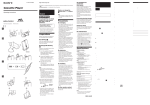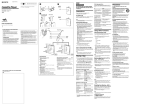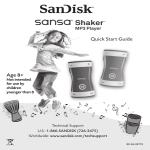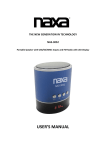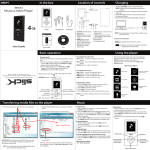Transcript
ENGLISH VERSION Before Use • Charge the player until it is full • Remove the plastic sheet from the camera lens: ON SHAKE OFF POWER SWITCH FORWARD / DOWN BACKWARD / UP BUTTON: IN MENUS: PRESS TO GO UP DURING MUSIC PLAYBACK: PRESS ONCE FOR PREVIOUS TRACK PRESS AND HOLD FOR REWIND SELECT BUTTON: IN MENUS: PRESS TO SELECT DURING MUSIC PLAYBACK: PRESS AND HOLD FOR PLAYBACK MENU PRESS ONCE TO CHANGE VOLUME USB 2.0 CONNECTION TO COMPUTER BACK / UP MENU BUTTON: PRESS TO GO BACK DURING MUSIC PLAYBACK, PRESS FOR MAIN MENU FORWARD / DOWN BUTTON: IN MENUS: PRESS TO GO DOWN DURING MUSIC PLAYBACK PRESS ONCE FOR NEXT TRACK PRESS AND HOLD FOR FAST FORWARD PLAY / PAUSE BUTTON: PRESS AND HOLD TO TURN THE PLAYER ON / OFF DURING MUSIC PLAYBACK PRESS TO PLAY / PAUSE 3,5 MM HEADPHONES OUTPUT Instructions • To charge the player, ensure to place the power switch to the "ON" position before connecting the USB cable. • To place music on the player, simply connect it to your computer. Your computer will recognize it as a storage device. • Always use the “Safely remove hardware” icon on the bottom right of your Windows desktop to safely disconnect the player before unplugging the USB cable.