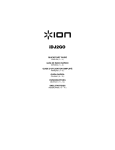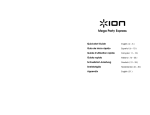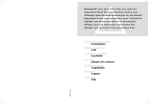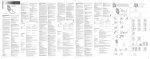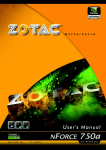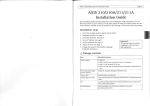Download Caliber MVD 192
Transcript
MVD 192 manual GB 3.qxd 28-03-2007 15:26 Pagina 4 CONTENTS CONTENTS 1x • 9.2" 16:9 TFT display • Affichage TFT 9.2" 16:9 • 9,2" 16:9 wide TFT display VOL- REW VOL+ ON OFF STOP FF PLAY EJECT DOOR SETUP SRC POWER POWER MENU 1x INDEX GB . . . . . . . . . .p. 7 F . . . . . . . . . . .p. 11 NL . . . . . . . . . .p. 15 MUTE 4 3 1 2 5 6 7 8 9 0 DISPLAY GO TO • Remote control • Commande à distance • Afstandsbediening WARNING! VOL AUDIO MENU ENTER SUBTITLE RANDOM A-B REPEAT TITLE SRC RETURN ANGLE ZOOM 1x • Metal mounting plate • Plaque métallique d’installation • Metalen bevestigings plaat 1x • Rubber gasket • Contour caoutchouc • Rubberen pakking 1x • Connection cables • Câbles de connexion • Aansluitkabels 1 2 MVD 192 manual GB 3.qxd 28-03-2007 15:26 Pagina 6 A. D. AV IN 1 3 E. 8 WIDE SCREEN 14 POWER SETUP MUTE 1 2 3 4 5 6 7 8 9 0 DISPLAY GO TO 15 4 REPEAT TITLE SRC RETURN ANGLE ZOOM 21 EJECT A-B PLAY SUBTITLE RANDOM STOP ENTER 5 19 20 FF MENU REW 10 11 12 13 FM ANTENNA VOL AUDIO 22 23 24 25 DOOR 5 6 7 8 9 16 17 18 ON OFF 3 7 VOL+ C. 2 FMT FREQ VOL- 1 LAC ENABLE B+ (YELLOW) 1 ACC (RED) 2 GND (BLACK) 3 DOOR(GREEN) 4 TINT AV IN 2 COLOR AV OUT BRIGHTNESS SRC CONTRAST POWER MENU B. (C20) 6 POLARITY SWITCH 9 - 3 + 4 MVD 192 manual GB 3.qxd 28-03-2007 15:26 Pagina 8 F. Speaker Setup page 1 USB in 2 Preference page SD in G. General Setup page - TV Display - Normal/PS - Normal/LB - Wide - Angle Mark - On - Off - OSD Language - English - French - Spanisch - Italian - Captions - On - Off - Screen Saver - On - Off - Logo Type - Default - Logo Captured - Downmix - Line Out - RF Remod - Dual Mono - Stereo - L-Mono - R-Mono - Mix-Mono - Dynamic Range - Full - 3/4 - 1/2 - 1/4 - Off - TV Type - PAL - AUTO - NTSC - Audio - Englisch - French - Spanisch - German - Chinese - Russian - Thai - Subtitle - Englisch - French - Spanisch - German - Chinese - Russian - Thai - Parental - 1. Kid safe - 2. G - 3. PG - 4. PG 13 - 5. PGR - 6. R - 7. NC 17 - 8. Adult - Password - Default 5 -**** (default 3308) - No - Yes 6 MVD 192 manual GB 3.qxd 28-03-2007 15:26 Pagina 10 GB USER MANUAL GB USER MANUAL CAUTION! IMPORTANT SAFETY INFORMATION PLEASE READ THIS BEFORE USE. This product is sold with an external power cord appropriate for accessing an external power source. Makes sure to use only an appropriate external power source, as indicated on the electricity ratings label. LASER BEAM WARNING Caution! laser radiation when open. Do not stare into laser beam. TECHNICAL SPECIFICATIONS DVD Auto/PAL/NTSC system Multi OSD language (English/French/Spanish/Italy) Manual viewing angle adjustment Vertical adjustable: up/down >150º Fast forward/reverse (x2, x4, x8, x16, x32) Zoom play (2x, 3x, 4x, 1/2x, 1/3x, 1/4x and normal) TFT screen 9.2" 16:9 TFT display Roof mounting Application Resolution 800 (W) x 480(H) pixels Wide view angle (U/D/L/R) 45º/55º/65º/65º Formats media (DVD option) DVD-R/DVD+R/DVD-RW/DVD+RW/ VCD/S-VCD/CD/CD-DA/CD-RW/MP3/MPEG4/WMA/DivX NOTE: Multi-session CD’s can not be played on this player. USB port and memory card port for SD/MMC/MS-card White LED dome light (2W) FM transmitter for listening the radio from your car audio system via FM radio receiver (setting frequency: 88.1, 88.3, 88.5, 88.7, 88.9, 89.1, 89.3, 89.5, 89.7 MHz and 89.9 MHz). Input/output Volume control 1x Video/Audio out 2x Video/Audio in IR headphone output Screen size L x W x H: 282 x 246 x 54mm Mounting size L x W: 163 x 163mm Power source:Vehicle battery (DC +10V ~ + 16V) Operating voltage: DC + 14V Operation temperature: -5 ~ 50ºC Storage temperature: -20 ~ 70ºC OPERATION A1. Dome light A2. Reset button A3. Power button A4. Menu button A5. SRC input source button (to select video input mode: DVD-IN/USB/SD/MMC/MS/AV1/AV2) A6/7. Volume buttons A8. Dome light switch A9. Panel open button A10/11.Skip buttons (previous/next chapter/track) A12. Stop button A13. Play or pause button A14. Eject button A15. IR window 7 A16. A17. A18. Fixing holes TFT screen turn off switch Disc slot SYSTEM SETUP (ILL. B) Accessing the menu Press and hold the MENU button on the remote control for more than 1 second to open the operation menu. Press the MENU button repeatedly to select one of the settings, then press the ”<” and ”>” button to change the value. Using FM transmitter for audio Select the frequency regarding to the frequency of your radio receiver or FM headphone in the MENU -> FMT Freq (88.1, 88.3, 88.5, 88.7, 88.9, 89.1, 89.3, 89.5, 89.7 and 89.9). Audio from the player is received by the FM radio. THE SETUP OF THE DVD CAN BE ADJUSTED USING THE REMOTE CONTROL (ILL. C) 1 Setup Press to access the DVD player’s setup menu. 2 Power Control the power ON/OFF. 3 Number The 0/10 button is used to enter a zero to 10. Buttons 4 Skip PREV SKIP button press to go to beginning of previous track/chapter. NEXT SKIP button press to go to next track/chapter. 5 Play/pause Press to begin or pause playback. 6 Audio DVD: press to change the audio language during DVD playback VCD/CD: press to change the auddio channel (left, right and stereo) during playback 7 Enter Press to confirm the items or setting. 8 Directions Press to select menu items. 9 Forward Fast forward key (2x, 4x, 8x, 16x and 32x) Reverse Fast backward key (2x, 4x, 8x, 16x and 32x) 10 Random Press to play chapters or tracks in random order 11 A-B Replaying point A to point B when selected. 12 SRC Press to select the video input mode (DVD-IN/USB/SD/MMC/MS/AV IN 1/AV IN 2). 13 Return Return to main menu, press again to return the last position of playback. 14 Mute Shut off all audio output. 15 Eject Press to eject a disc. 16 Go to Jump to select chapter/track or time. 17 Display Press to display the playback information (such as title, chapter, track and time) 18 Stop Stop the playing function. 19 Vol -/Vol + To control the volume. 20 Menu Press to view the disc menu. 21 Subtitle Press to select and turn on subtitles during playback. 22 Title Press to display titles if present on the disc. 23 Repeat Press to repeats the track or the entire disc. 24 Zoom Press to set the zoom for movie viewing. 25 Angle Press to select a different filming angle (if the DVD is recorded with multiple angles). 8 MVD 192 manual GB 3.qxd 28-03-2007 15:26 Pagina 12 GB USER MANUAL WIRING AND CONNECTIONS (ILL. E) 1. Battery + lead (yellow) To connect the positive terminal of the car battery. 2. ACC power lead (red) To ACC power lead powered when engine key position is ACC. 3. Ground lead (black) Connect the lead to a good chassis ground on the car. Make sure the connection is made to bare metal and is securely fastened using the sheet metal screw provided. 4. Door wire (green) Connect this wire to the door sensor of the car. then the dome light can be switched by opening or closing door. PLEASE NOTE Please slide the polarity switch to ”-” at the left position if your vehicle’s door trigger is negative; please slide the polarity switch to ”+” at the right position if your verhicle’s door trigger is positive. NOTE: • Please slide it to a side fully. • Do not slide this switch after place it at a position. Otherwise, it’ll be damage. 5. 6. 7. 8. FM Antenna AUX A/V, input 1 AUX A/V, input 2 AUX A/V, output GB USER MANUAL DISC CANNOT BE PLAYED • Ensure the disc is label side up. • Clean the disc. • Check if the disc is defective by trying another disc. • Check the type of disc you put into the player.This player only plays DVD-R/DVD+R/ DVD-RW/DVD+RW/ VCD/S-VCD/CD/CD-DA/CD-RW/MP3 • Both the player and the disc are coded by region. If the regional codes don’t match, the disc can’t be played. DISTORTED PICTURE • Check the disc for fingerprints and clean with soft cloth, wiping from center to edge. • Sometimes a small amount of picture distortion may appear.This is not a malfunction. • Interfered by short-distance strong interference (E.g. high voltage wire, transformation station or aircraft etc.). Move the vehicle away from the interference. This antenna send the signal to the FM receiver. An auxiliary A/V output is provided to drive an external monitor.This signal mirrors what’s being shown on this player.The volume function does not affect the auxiliary A/V output. CONNECTING TO USB OR MEMORY CARD (ILL. F) Insert the USB stick/memory card into the USB/memory terminal of the player.When the unit sets in DVD mode, pressing SRC button on the remote control for more than 1 second to change the mode from DVD to USB/memory card,The main unit will read the USB stick/memory card automatically. NOTE: • The USB terminal only supports USB 1.1. • Please insert the memory card in the right direction. • Some kind of USB sticks/memory cards can not be used in this player. CUSTOMIZING DVD SETTINGS (ILL. G) Press the SETUP button on the remote control to open the DVD setup menu.With the ”<”, ”>”, ” ”, ” ” and ENTER button you can change the settings. TROUBLESHOOTING If it appears that your DVD-Video player is faulty, first consult this checklist. It may be that something simple has been overlooked. Under no circumstances should you try to repair the player yourself; as this will invalidate the warranty. Only qualified service personnel can remove the cover or service this player. PLAYER WON’T WORK • Press the Reset button on the front panel of the DVD player. THE PICTURE ON THE SCREEN IS DARK • This is the characteristics of TFT display in low temperature, it will restore to normal brightness after starting the display for few minutes. • Adjust the brightness settings. NO SOUND CAN BE HEARD FROM THE IR WIRELESS HEADPHONES • Turn on the Headphones. • The battery in the headphone is low. • Avoid all obstacles which may interfere with the signal path. PICTURE SKIPS OCCASIONS • Clean the disc or check if the disc is defective by trying another one. THE PLAYER DOES NOT RESPOND TO THE REMOTE CONTROL • Aim the remote control directly at the sensor on the front of the player. • Avoid all obstacles which may interfere with the signal path. • Inspect or replace the batteries. • Clean the IR sensor from the remote control and DVD player. BUTTONS DO NOT WORK • Unplug the player from power outlet and reconnect after a few seconds. DVD PLAYER DOESN’T TURN ON • Check the on/off button. • Check if power plug is properly connected. • Check if there is power at the AC outlet by plugging in another appliance. • Condensation in the player, wait one hour or until condensation evaporates. THE DVD PLAYER SUDDENLY STOPPED WORKING OR THE SCREEN WENT BLACK • Try turning the player off and on. If the player still doesn’t respond, press the reset button. PLAYER OPERATES ERRATICALLY • Check and tighten all connections. 9 10 MVD 192 manual GB 3.qxd 28-03-2007 15:26 Pagina 14 FR MANUEL D’UTILISATION FR MANUEL D’UTILISATION ATTENTION ! INFORMATIONS IMPORTANTES RELATIVES À LA SÉCURITÉ À LIRE AVANT UTILISATION. Ce produit est vendu avec un cordon d’alimentation externe convenant pour accéder à une source d’énergie extérieure.Veillez à utiliser uniquement une source d’énergie extérieure, comme indiqué sur l’étiquette de caractéristiques électriques. AVERTISSEMENT RELATIF AU RAYON LASER Attention! Radiation laser lorsqu’il est ouvert. Ne fixez pas le rayon laser. SPÉCIFICATIONS TECHNIQUES: DVD Système Auto/PAL/NTSC Affichage à l’écran multilingue (anglais/français/espagnol/italien) Réglage manuel de l’angle de vue Réglage vertical : haut/bas >150º Avance / rembobinage rapides (x2, x4, x8, x16, x32) Lecture avec zoom (2x, 3x, 4x, 1/2x, 1/3x, 1/4x et normal) Écran TFT Affichage TFT 9.2" 16:9 Usage plafonnier Résolution 800 (H) x 480(V) Angle de vision (U/D/L/R) 45º/55º/65º/65º Formats média (option DVD) DVD-R/DVD+R/DVD-RW/DVD+RW/ VCD/S-VCD/CD/CD-DA/CD-RW/MP3/MPEG4/WMA/DivX ATTENTION: les CD multi sessions ne peuvent être lus par ce lecteur. Port USB et port Carte de mémoire de type SD/MMC/MS. Lumière du plafonnier (2W) LED blanche Transmetteur FM pour écouter la radio depuis votre installation caraudio via un récepteur radio FM (réglage de fréquence : 88.1, 88.3, 88.5, 88.7, 88.9, 89.1, 89.3, 89.5, 89.7 MHz et 89.9 MHz). Entrée / sortie Réglage du volume 1x Sortie vidéo / audio 2x Entrées vidéo / audio Sortie stéréo infra rouge Dimensions écran L x W x H: 282 x 246 x 54mm Dimensions fixation L x W: 163 x 163mm Énergie de base: (DC +10V ~ + 16V) Tension opérationnelle : DC + 14V Température de fonctionnement: -5 ~ 50ºC Température de stockage: -20 ~ 70ºC FONCTIONNEMENT A1. Éclairage plafonnier A2. Bouton reset A3. Bouton mise en marche A4. Bouton menu A5. SRC bouton de sélection de la source d’entrée (pour sélectionner le mode d’entrée vidéo: IN/USB/SD/MMC/MS/AV1/AV2) A6/7. Bouton volume A8. Interrupteur de l’éclairage plafonnier A9. Bouton d’ouverture de la façade A10/11.Boutons de saut de séquence (séquence précédente/suivante/recherche) A12. Bouton stop A13. Bouton play et pause A14. Bouton eject A15. Fenêtre infrarouge 11 A16. A17. A18. Trous de fixation Interrupteur de l’écran TFT Fente d’insertion du disque INSTALLATION DU SYSTÈME (ILLUSTRATION B) Accéder au menu Afin d’ouvrir le menu, pressez le bouton MENU de la télécommande plus d’une seconde. Pressez le bouton MENU de façon répétitive pour sélectionner les réglages, puis pressez les boutons ”<” et ”>” afin de modifier les valeurs. Uilisation du transmetteur FM pour l’écoute Sélectionnez la fréquence en fonction de la fréquence de votre récepteur radio ou votre casque FM dans le MENU -> FMT Freq (88.1, 88.3, 88.5, 88.7, 88.9, 89.1, 89.3, 89.5, 89.7 et 89.9). Le son du lecteur est alors reçu par votre radio FM. LES PARAMÈTRES DU DVD PEUVENT ÊTRE DÉFINIS À L’AIDE DE LA COMMANDE À DISTANCE (ILL. C). 1 Setup Appuyer pour accéder au menu de configuration du lecteur DVD. 2 Power Contrôle de la mise sous/hors tension. 3 Number Le bouton 0/10 est utilisé pour taper un chiffre de 0 à 10. Buttons 4 Skip Appuyer sur le bouton PREV SKIP pour revenir au début de la piste ou du chapitre précédent. Appuyer sur le bouton NEXT SKIP pour passer à la piste ou au chapitre suivant. 5 Play/pause Pour commencer la lecture et n’affiche qu’une image lorsque vous appuyez sur ce bouton. 6 Audio DVD: pressez ce bouton pour changer la langue durant la lecture du DVD VCD/CD: pressez ce bouton pour changer le canal audio (gauche, droite, stéréo) durant la lecture 7 Enter Appuyer pour confirmer les rubriques ou les paramètres. 8 Directions Appuyer pour sélectionner les rubriques du menu. 9 Forward Touche d’avance rapide (2x, 4x, 8x, 16x et 32x) Reverse Touche de rembobinage rapide (2x, 4x, 8x, 16x et 32x) 10 Random pressez ce bouton pour lire les séquences ou titres de façon aléatoire 11 A-B Relecture du point A au point B sélectionnés. 12 SRC Pressez ce bouton pour sélectionner le mode d’entrée vidéo (DVD-IN/USB/SD/MMC/MS/AV IN 1/AV IN 2). 13 Return Retour au menu principal, pressez à nouveau ce bouton pour retourner à la séquence précédente 14 Mute Pour couper toute sortie audio. 15 Eject Pour éjecter un disque. 16 Go to Pour passer au chapitre ou au moment sélectionné. 17 Display Pressez ce bouton afin d’afficher les informations telles que titres, séquences, temps) 18 Stop Pour arrêter la fonction de lecture. 19 Vol -/Vol + Pour contrôler le volume. 20 Menu Appuyer pour sélectionner le menu disque. 21 Subtitle Lors de la lecture d'un DVD, appuyer pour sélectionner la langue des sous-titres ou pour désactiver les sous-titres. 22 Title Appuyer pour afficher les titres, s'ils sont présents sur le disque. 23 Repeat Relecture d’1 piste ou de toutes les pistes du disque. 24 Zoom Pressez ce bouton afin de régler le zoom 25 Angle pressez ce bouton pour sélectionner les différents angles de vue (si le DVD est enregistré sur plusieurs angles de vue) 12 MVD 192 manual GB 3.qxd 28-03-2007 15:26 Pagina 16 FR MANUEL D’UTILISATION CÂBLAGES ET CONNECTIONS (ILLUSTRATION E) 1. Fil de batterie + (jaune) Connection au terminal positif de la batterie de voiture. 2. Fil d’alimentation ACC (rouge) à connecter au plus après contact. 3. Fil de terre (noir) connectez le fil à une masse située sur le châssis du véhicule 4. Fil de porte (vert) connectez ce fil au détecteur de porte de la voiture. Ensuite l’éclairage plafonnier peut être allumé/éteint en ouvrant ou fermant la porte NOTEZ Faites glisser l’interrupteur de polarité sur la position ”-” situé à gauche le detecteur d’ouverture des portes du véhicule est négatif, faites glisser l’interrupteur de polarité sur la position ”+” situé à droite le detecteur d’ouverture des portes du véhicule est positif. NOTEZ: • Faites glisser l’interrupteur à fond. • Ne touchez plus à cet interrupteur après l’installation sans quoi il serait endommagé. 5. 6. 7. 8. Antenne FM AUX A/V, entrée 1 AUX A/V, entrée 2 AUX A/V, sortie Cette antenne envoie le signal au récepteur FM une sortie auxiliaire A/V est disponible pour la connection à un moniteur externe. Ce signal reflète ce qui est vu sur ce lecteur. La fonction volume n’affecte pas la sortie auxiliaire A/V. CONNECTION DU PORT USD OU DE LA CARTE DE MÉMOIRE (ILLUSTRATION F) Insérez la clé USB ou la carte mémoire dans la prise ou fente prévue à cet effet sur le lecteur. Lorsque l’unité est réglée en mode DVD, pressez le bouton SRC sur la télécommande pendant plus d’une seconde afin de changer le mode DVD en mode USB/carte de mémoire. L’unité principale lira donc automatiquement la clé USB ou carte mémoire. NOTEZ: • La prise USB ne peut lire que les clés USB 1.1. • Assurez-vous d’insérer la carte mémoire dans le bon sens. • Certaines clés USB/cartes mémoire ne peuvent pas être utilisées avec ce lecteur. PERSONNALISATION DES RÉGLAGES DVD (ILLUSTRATION G) Pressez le bouton SETUP sur la télécommande pour ouvrir le menu réglage DVD. Les différents réglages peuvent être modifiés à l’aide des boutons ”<”, ”>”, ” ”, ” ” puis pressez le bouton ENTER. RÉSOLUTION DES PROBLÈMES S’il s’avère que votre lecteur DVD-Vidéo est en panne, consultez d’abord cette check-list. Il se peut que quelque chose de simple a été omis. N’essayez en aucun cas de réparer vous-même le lecteur; en effet, cela annulerait la garantie. Seul le personnel de service qualifié peut retirer le couvercle ou réaliser l’entretien de ce lecteur. FR MANUEL D’UTILISATION LECTURE DU DISQUE IMPOSSIBLE • Vérifiez que l’étiquette du disque est bien vers le haut. • Nettoyez le disque. • Vérifiez si le disque est défectueux en essayant un autre disque. • Contrôler le type de disque inséré dans le lecteur. Les formats suivants sont supportés DVD-R/DVD+R/DVD-RW/DVD+RW/ VCD/S-VCD/CD/CD-DA/CD-RW/MP3 • Le lecteur et les disques sont codés par région. Si les codes régionaux ne sont pas les mêmes, la lecture du disque est impossible. IMAGE DÉFORMÉE • Vérifiez qu’il n’y a pas d’empreintes de doigts sur le disque. Essuyez au besoin le disque à l’aide d’un chiffon propre et doux en partant du centre vers l’extérieur. • Quelquefois quelques petites déformations d’images peuvent apparaître. Ce n’est pas une défaillance. • Interférences par de fortes ondes (fils haute tension, transformateur, avions,…). Eloignez-vous de ces interférences. L’IMAGE EST FONCÉE • C’est une des caractéristiques des écrans TFT par basses températures. Le contraste se fera au bout de quelques minutes. • Réglez le contraste PAS DE SON DANS LE CASQUE INFRAROUGE • Allumez le casque • La batterie du casque est faible • Évitez les obstacles entre le casque et l’unité L’IMAGE SAUTE DES SÉQUENCES • Nettoyez le disque ou vérifiez que le disque ne soit pas défectueux en en essayant un autre. LE LECTEUR NE RÉAGIT PAS À LA COMMANDE À DISTANCE • Dirigez la commande à distance directement vers le capteur à l’avant du lecteur. • Évitez tous les obstacles qui peuvent interférer avec le chemin du signal. • Inspectez ou remplacez les batteries. • Nettoyez le détecteur infrarouge de la télécommande et du lecteur DVD. LES BOUTONS NE FONCTIONNENT PAS • Débranchez le lecteur de la prise de courant et rebranchez-le après quelques secondes. LE LECTEUR DE DVD NE FONCTIONNE PAS • Pressez le bouton reset. LE LECTEUR DE DVD NE S’ALLUME PAS • Vérifiez le bouton on/off. • Vérifiez si la fiche d’alimentation est correctement branchée. • Vérifiez s’il y a du courant dans la prise en branchant un autre appareil. • Il y a de la condensation dans le lecteur, attendez une heure ou jusqu’à ce que la condensation soit évaporée. LE LECTEUR DVD S’ARRÊTE SOUDAINEMENT OU L’ÉCRAN DEVIENT NOIR • Essayez d’éteindre et de rallumer le lecteur. Si le lecteur ne fonctionne toujours pas, pressez le bouton reset. LE LECTEUR FONCTIONNE DE FAÇON ALÉATOIRE • Vérifiez et resserrez les branchements. 13 14 MVD 192 manual GB 3.qxd 28-03-2007 15:26 Pagina 18 NL GEBRUIKSAANWIJZING NL GEBRUIKSAANWIJZING LET OP! BELANGRIJKE VEILIGHEIDSINFORMATIE, LEES DIT EERST GOED DOOR VOORDAT U DE DVD-SPELER GAAT GEBRUIKEN. Dit produkt wordt geleverd met een aansluitsnoer, welke aan te sluiten is op een externe stroomtoevoer. Gebruik hiervoor alleen een geschikte stroomtoevoer, als aangegeven op het label op deze DVD-speler. LASERSTRAAL WAARSCHUWING Let op! Laserstraling komt vrij bij openen. Kijk nooit direct in deze laserstraal. TECHNISCHE SPECIFICATIES DVD Auto/PAL/NTSC systeem Multi OSD talen (Engels/Frans/Spaans/Italiaans) Handmatige kijkhoek instellingen Verticaal regelbaar: boven/beneden >150º Snel vooruit/achteruit (x2, x4, x8, x20) Zoom play (8x) TFT scherm 9,2” 16:9 wide TFT display Dakmontage toepassing Resolutie 800 (W) x 480(H) pixels Kijkhoek (B/O/L/R) 45º/55º/65º/65º Leesbare media (DVD optie) DVD-R/DVD+R/DVD-RW/DVD+RW/ VCD/S-VCD/CD/CD-DA/CD-RW/MP3/MPEG4/WMA/DivX OPMERKING: Multi-sessie CD’s kunnen niet op deze speler worden afgespeeld. USB poort en memory card poort voor SD/MMC/MS-card Wit LED licht (2W) FM zender voor het luisteren van de radio van je autoradio via de FM radio ontvanger (instelbare frequenties: 88.1, 88.3, 88.5, 88.7, 88.9, 89.1, 89.3, 89.5, 89.7 MHz en 89.9 MHz). Input/output Regelbaar volume 1x Video/Audio uit 2x Video/Audio in IR hoofdtelefoon uitgang Scherm afmetingen L x B x H: 282 x 246 x 54mm Bevestigings afmetingen L x B: 163 x 163mm Voltage bereik (DC +10V ~ + 16V) Gebruiks voltage: DC + 14V Gebruikstemperatuur: -5 ~ 50ºC Opslagtemperatuur: -20 ~ 70ºC OPERATION A1. Dakverlichting A2. Reset knop A3. Power knop A4. Menu knop A5. SRC input source knop (om de video ingang modus te selecteren: DVD-IN/USB/SD/MMC/MS/AV1/AV2) A6/7. Volume knoppen A8. Schakelaar dakverlichting A9. Paneel open knop A10/11.Skip knoppen (previous/next chapter/track) A12. Stop knop A13. Play of pause knop A14. Eject knop 15 A15. A16. A17. A18. IR sensor Bevestigings gaten TFT scherm uit schakelaar Disc gleuf SYSTEEM SETUP (ILL. B) Openen van het menu Houdt de MENU knop op de afstandsbediening langer dan 1 seconden ingedrukt om het menu te openen. Druk herhaaldelijk op de MENU knop om een van de functies te selecteren, druk dan op de ”<” en ”>” knoppen om de waardes te veranderen. Gebruik van de FM zender voor audio Selecteer de frequentie overeenkomend met de frequentie van je autoradio of FM koptelefoon in het MENU -> FMT Freq (88.1, 88.3, 88.5, 88.7, 88.9, 89.1, 89.3, 89.5, 89.7 en 89.9). Het geluid van de DVD speler wordt ontvangen van de FM radio. DE SET-UP VAN DE DVD SPELER KAN GEWIJZIGD WORDEN MET DE AFSTANDSBEDIENING (ILL. C) 1 Setup Het setup menu van de DVD spelers verschijnt. 2 Power Aan/uit schakelen van de DVD speler. 3 Number Kies het gewenste kanaal met de numerieke toetsen. Buttons 4 Skip PREV knop om naar het begin van de track/hoofdstuk te gaan. NEXT knop om naar de volgende track/hoofdstuk te gaan. 5 Play/pause Speelt de disc af of pauseert het afspelen. 6 Audio DVD: om de audio taal te wijzigen tijdens het afspelen van de DVD. VCD/CD: om het audio kanaal (links, rechts en stereo) te wijzigen tijdens het afspelen. 7 Enter Bevestigen van de items of instelingen. 8 Directions Selecteerd menu items. 9 Forward Speelt de disc tijdens het spelen snel vooruit af (2x, 4x, 8x, 16x and 32x). Reverse Speelt de disc tijdens het spelen snel achteruit af (2x, 4x, 8x, 16x and 32x). 10 Random Speelt tracks of hoofdstukken in willekeurige volgorde af. 11 A-B Steeds opnieuw afspelen van punt A tot punt B, indien geselecteerd. 12 SRC Selecteerd de video input modus (DVD-IN/USB/SD/MMC/MS/AV IN1/AV IN 2). 13 Return Terugkeren naar het hoofdmenu, druk nogmaals om terug te keren naar de laatste afspeelpositie. 14 Mute Alle uitgaande audio uitschakelen. 15 Eject Om de disc uit te werpen. 16 Go to Ga naar het geselecteerde hoofdstuk/ afspeeltijd. 17 Display Om de afspeelinformatie weer te geven (zoals Titel, hoofdstuk, track en tijd). 18 Stop Stopt het afspelen. 19 Vol -/Vol + Volume controle 20 Menu Het DVD menu verschijnt 21 Subtitle Verandert de taal van de ondertiteling of schakelt deze uit. 22 Title Geeft titels weer als deze aanwezig zijn op de disc. 23 Repeat Herhaalt een hoofdstuk, track, titel of de gehele inhoud. 24 Zoom Om de film zoom functie in te stellen. 25 Angle Om een verschillende film hoek te selecteren (als de DVD hierover beschikt). 16 MVD 192 manual GB 3.qxd 28-03-2007 15:26 Pagina 20 NL GEBRUIKSAANWIJZING KABELS EN VERBINDINGEN (ILL. E) 1. Batt + lead (geel) Verbindt deze met de positieve klem van de autoaccu. 2. ACC voedingskabel (rood) Verbindt deze met de voedingskabel geschakelt via contact, werkt als de contactsleutel op ACC stand staat. 3. Massakabel (zwart) Verbindt de kabel goed met het chassis van de auto. Zorg ervoor dat de kabel veilig met ongelakt metaal is verbonden bijvoorkeur met een aantal metalen schroeven. 4. Deurcontact (groen) Verbindt deze kabel met de autodeur sensor, dan zal de dakverlichting aan- een uitschakelen bij het openen van de deur. LET OP! Zet de polariteitsschakelaar op ”-” in de linkse positie als de autodeur sensor negatief is; zet de polariteitsschakelaar op ”+” in de rechtse positie als de autodeur sensor positief is. OPMERKING: • Zet de schakelaar volledig naar één kant. • Verzet deze schakelaar niet nadat je een positie hebt gekozen.Anders zal deze beschadigen. 5. 6. 7. 8. FM Antenne AUX A/V, ingang 1 AUX A/V, ingang 2 AUX A/V, uitgang NL GEBRUIKSAANWIJZING DISC KAN NIET AFGESPEELD WORDEN. • Zorg ervoor dat het label op de disc naar boven geplaatst is. • Maak de disc schoon. • Kijk of de disc beschadigd is door een andere disc te plaatsen. • Controleer het type disc die je in de speler hebt gestopt. Deze speler speelt alleen DVD-R/ DVD+R/DVD-RW/DVD+RW/VCD/S-VCD/CD/CD-DA/CD-RW/MP3/MPEG4/WMA/DIVX • De speler en de disc zijn gecodeerd op regio. Als de regiocodes niet overeenkomen kan je de disc niet afspelen. VERVORMD BEELD • Controleer de disc op vingerafdrukken en maak deze schoon met een speciaal doekje, reinig van het centrum af naar de buitenkant. • Soms ontstaat er een korte beeld vervorming. De DVD speler is niet defect. • In de weg staan van sterke hinder (Bijv. electriciteits mast,Transformatie huisje, vliegtuig etc.). Verplaats het voertuig weg van de hinder. Deze antenne zend het signaal naar de FM ontvanger. De AUX A/V uitgang is bedoeld om een externe monitor aan te sturen. Dit signaal geeft weer wat er afgespeeld wordt op de speler. Het volume is niet regelbaar vanuit de AUX A/V uitgang. VERBINDEN MET USB OF MEMORY CARD (ILL. F) Stop de USB stick/memory card in het USB/memory poort van de DVD speler. Staat de speler in DVD modus, druk dan langer als 1 seconden de SRC knop op de afstandsbediening in om de modus van DVD naar USB/Memory card te zetten. De DVD speler leest de USB stick/memory card automatisch af. OPMERKING: • De USB poort ondersteund alleen USB 1.1. • Stop de memory card er op de juiste manier in. • Sommige USB sticks/memory cards werken niet in deze DVD speler. AANPASSEN VAN DVD INSTELLINGEN (ILL. G) Druk op de SETUP knop op de afstandsbediening om het DVD stup menu te openen. Met de ”<”, ”>”, ” ”, ” ” en ENTER knop kun je de instellingen veranderen. PROBLEMEN OPLOSSEN Als uw DVD-Video speler gebreken vertoont, bekijk dan eerst onderstaande checklijst. Het kan zijn dat er een simpele oorzaak over het hoofd is gezien. Onder geen enkele voorwaarde moet u proberen deze speler zelf te repareren, dit maakt de garantie ongeldig. Alleen gekwalificeerd Caliber personeel is toegestaan de speler te openen en te repareren, met behoud van garantie. HET BEELD OP HET SCHERM IS DONKER • Dit is een typisch kenmerk van TFT schermen in een lage temperatuur, het scherm zal terugkeren naar zijn normale helderheid, een paar minuten nadat je de DVD speler hebt gestart. • Wijzig de helderheidsinstellingen. ER KOMT GEEN GELUID UIT DE DRAADLOZE HOOFDTELEFOON • Zet de hoofdtelefoon uit. • De batterij in de hoofdtelefoon is bijna leeg. • Verwijder alle obstakels die het signaal kunnen hinderen. BEELD SLAAT OVER • Maak de disc schoon of check of de disc defect is door een andere disc te proberen. DE SPELER REAGEERT NIET OP DE AFSTANDSBEDIENING • Richt de afstandsbediening direct op de sensor aan de voorzijde van de speler. • Vermijd alle obstakels die het signaal van de afstandsbediening kunnen storen. • Controleer de batterij en laad deze indien nodig op. • Maak de infrarood sensor van de afstandsbediening en DVD speler schoon. KNOPPEN WERKEN NIET • Reset door het loskoppelen van de speler, en sluit hem vervolgens weer aan. SPELER WERKT NIET • Druk de Reset knop op het frontpaneel van de DVD-speler in. DVD SPELER GAAT NIET AAN • Controleer of het apparaat aanstaat. • Selecteer de juiste AV input op het apparaat. • Controleer de video aansluiting. • Condentie in de DVD speler, wacht 1 uur of tot de condentie is opgelost. DE DVD SPELER STOPT PLOTSELING OF HET SCHERM WORDT ZWART • Probeer de speler aan en uit te zetten. Als de speler nog steeds niet reagreed, druk dan op de reset knop. DVD SPELER WERKT ONREGELMATIG • Controleer en maak alle verbindingen vast. 17 18
This document in other languages
- français: Caliber MVD 192
- Nederlands: Caliber MVD 192