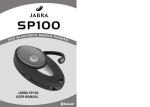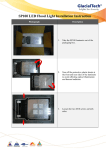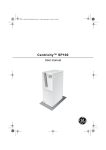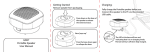Download Difrnce SP100
Transcript
Getting started: Remove speaker from packaging Charging: Fully charge the Portable speaker before use. Connect the speaker to the PC via the provided USB cable. SP100 Portable speaker User Manual The LED at the base will turn red, indicating that it is on charging mode. The LED will turn off when fully charged. Listening to Music: Listening to Music: Volume Adjustment : SP100 comes with 2 levels of volume. Unwind the connector cable around the portable speaker base. Turn on the Portable speaker ; LED at the base will become green. Plug in the connector to the Music source, e.g. PCs/Laptops, MP3 players or radios. Volume level 1 Button at the middle (Default when turn on) Start playing the selected Music. Volume level 2 Button all the way towards “Right”