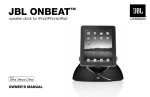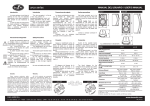Download Harman/Kardon Go+Play Micro
Transcript
User Guide GO+PLAY Micro ™ English Portable hi-fi speaker for iPhone/iPod iPhone not included Regulations Important Safety Instructions Please read the following precautions before use: 12. Use only with the cart, stand, tripod, bracket or table specified by the manufacturer or sold with the apparatus. When a cart is used, use caution when moving the cart/apparatus combination to avoid injury from tip-over. 1. Read these instructions. 2. Keep these instructions. 3. Heed all warnings. 4. Follow all instructions. 13. Unplug this apparatus during lightning storms or when unused for long periods of time. 5. Do not use this apparatus near water. 6. Clean only with a dry cloth. 7. Do not block any ventilation openings. Install in accordance with the manufacturer’s instructions. 8. Do not install near any heat sources such as radiators, heat registers, stoves or other apparatus (including amplifiers) that produce heat. 9. Do not defeat the safety purpose of the polarized or grounding-type plug. A polarized plug has two blades with one wider than the other. A grounding-type plug has two blades and a third grounding prong. The wide blade or the third prong is provided for your safety. If the provided plug does not fit into your outlet, consult an electrician for replacement of the obsolete outlet. 10. Protect the power cord from being walked on or pinched, particularly at plugs, convenience receptacles and the point where they exit from the apparatus. 11. Only use attachments/accessories specified by the manufacturer. 14. Refer all servicing to qualified service personnel. Servicing is required when the apparatus has been damaged in any way, such as power supply cord or plug is damaged, liquid has been spilled or objects have fallen into the apparatus, the apparatus has been exposed to rain or moisture, does not operate normally, or has been dropped. 15. Do not expose this apparatus to dripping or splashing and ensure that no objects filled with liquids, such as vases, are placed on the apparatus. 16. To completely disconnect this apparatus from the AC Mains, disconnect the power supply cord plug from the AC receptacle. 17. The mains plug of the power supply cord shall remain readily operable. 18. Do not expose batteries to excessive heat such as sunshine, fire or the like. FCC Statement and Warning This equipment has been tested and found to comply with the limits for aClass B digital device, pursuant to part 15 of the FCC Rules. These limits are designed to provide reasonable protection against harmful interference in a residential installation. This equipment generates, uses and can radiateradio frequency energy and, if not installed and used in accordance with the instructions, may cause harmful interference to radio communications. However, there is no guarantee that interference will not occur in a particular installation. If this equipment does cause harmful interference to radio or television reception, which can be determined by turning the equipment off and on, the user is encouraged to try to correct the interference by one or more of the following measures: –– Reorient or relocate the receiving antenna. –– Increase the separation between the equipment and receiver. –– Connect the equipment into an outlet on a circuit different from that to which the receiver is connected. –– Consult the dealer or an experienced radio/TV technician for help. MODIFICATIONS NOT EXPRESSLY APPROVED BY THE MANUFACTURER COULD VOID THE USER AUTHORITY TO OPERATE THE EQUIPMENT UNDER FCC RULES. IC Statement and Warning This Class B digital apparatus complies with Canadian ICES-003. CAUTION RISK OF ELECTRIC SHOCK DO NOT OPEN THE LIGHTNING FLASH WITH AN ARROWHEAD SYMBOL, WITHIN AN EQUILATERAL TRIANGLE, IS INTENDED TO ALERT THE USER TO THE PRESENCE OF UNINSULATED “DANGEROUS VOLTAGE” WITHIN THE PRODUCT’S ENCLOSURE THAT MAYBE OF SUFFICIENT MAGNITUDE TO CONSTITUTEA RISK OF ELECTRIC SHOCK TO PERSONS. WARNING: TO REDUCE THE RISK OF FIRE OR ELECTRIC SHOCK, DO NOT EXPOSE THIS APPARATUS TO RAIN OR MOISTURE. THE EXCLAMATION POINT WITHIN AN EQUILA-TERAL TRIANGLE IS INTENDED TO ALERT THE USERTO THE PRESENCE OF IMPORTANT OPERATING AND MAINTENANCE (SERVICING) INSTRUCTIONS IN THE LITERATURE ACCOMPANYING THE PRODUCT. SEE MARKING ON BACK OF PRODUCT. 2 Cet appareil numérique de la classe B est conforme à la norme NMB-003 du Canada English Harman Kardon Go + Play™ Micro Introduction Advanced Technology The Harman Kardon Go + Play Micro portable loudspeaker is the latest innovation from Harman Kardon, a longtime leader in the manufacturing of high-end component audio systems. Harman Kardon audio heritage and continual research have resulted in the unique technologies found in this product. The Harman Kardon Go + Play Micro system combines many proprietary technologies to provide the highest-quality sound. It provides astonishing bass and clear, accurate sound from any direction. The four Odyssey and one Atlas™ transducers are driven by powerful neodymium magnets, and Odyssey tweeters provide accurate high frequencies. The Harman Kardon Go + Play Micro portable, high-fidelity docking system for iPhone/iPod performs like a home theater system. With a groundbreaking design that’s built for comfort, performance and freedom, the Harman Kardon Go + Play Micro will cradle your iPhone/iPod and surround it with luxurious Harman Kardon® sound. Carry the unit by its stainless-steel arch handle to enjoy the ultimate portable soundstage. Connected to your iPhone/iPod (not included), MP3 player or other music source, the system will provide clean, powerful sound while also charging your iPhone/iPod. The remote control provides complete control of your music experience. Enjoy the pinnacle of portable audio performance with the Harman Kardon Go + Play Micro system – it will kick your listening experience into the future. COE (Computer-Optimized Equalization) Compatibility Unpacking The Harman Kardon Go + Play Micro system is a universal dock for iPhone/iPod (not included). iPhone 3Gs, iPhone 3G, iPhone, iPod nano 5th generation, iPod nano 4th generation, iPod nano 3rd generation, iPod touch, iPod classic, iPod nano 2nd generation, iPod 5th generation and iPod nano 1st generation are supported devices. Video and still-image playback requires a compatible iPod that supports video browsing. The additional stereo mini jack connection allows high-quality audio enjoyment from a variety of devices such as the iPod shuffle, MP3 and CD players, desktop computers (all platforms), laptops and satellite radio. Carefully unpack your speaker system and identify all its components: The Harman Kardon Go + Play Micro system equalization is computer-optimized to provide a rich, complete soundstage. OCT (Optimized Compression Topology) The Harman Kardon Go + Play Micro loudspeaker utilizes a proprietary compression technology to ensure clean, accurate sound at high output levels. Remote Volume controls – Just a touch increases, decreases or mutes the volume. Music controls – Manage the music lists on your iPhone/iPod with the Play/Pause, Next Track, Previous Track, Menu, Scroll Up and Scroll Down controls. Harman Kardon Go + Play Micro unit 3 Power supply Remote control General Setup Battery Installation Unpack the Harman Kardon Go + Play Micro System and Its Power Supply 1. Unscrew the two battery compartment cover screws counterclockwise to the unlocked position; remove the battery compartment cover. 2. Place eight (8) fresh C-cell batteries as shown. 3. Replace the battery compartment cover. on the back of the unit and then into a wall outlet 1. Plug the adapter into the 24V DC IN port 2. Turn on the power button on the top of the unit. The white indicator light will turn on. 3. Remove the remote control battery protector before operating the remote control. Note: System will not use battery power when using AC power. 1. 1. 2. 2. 3. DO NOT MIX BATTERY TYPES. DO NOT MIX CHARGED AND PARTIALLY CHARGED BATTERIES. BATTERIES WILL NOT RECHARGE WHILE IN THE UNIT Battery Disposal Alkaline batteries are considered nonhazardous. Rechargeable batteries (i.e., nickel cadmium, nickel metalhydride, lithium and lithium-ion) are considered hazardous household materials and may pose an unnecessary health and safety risk. Volume Control (On-base Unit) Volume increase In the European Union and other locations, it is illegal to dispose of any battery with household trash. All batteries must be disposed of in an environmentally sound manner. Contact your local waste management officials for information regarding the environmentally sound collection, recycling and disposal of used batteries. Volume decrease 4 English Listening to Music from an iPhone/iPod Remote Functionality 1. Press the power button on the top of the Harman Kardon Go + Play Micro system to turn the unit on. 2. Dock the iPhone/iPod 3. Select and play music using the controls on the iPhone/iPod or send commands to the iPhone/iPod with the remote control. Adjust the volume using the “+” and “–“ buttons located on the top of the Harman Kardon Go + Play Micro loudspeaker. Enter Previous Track Play/Pause Scroll Down Mute Listening to Music from an Auxiliary Device The Harman Kardon Go + Play Micro system includes a 3.5mm mini jack cable for connection to any analog music player with either a 3.5mm or headphone output. 1. Connect the auxiliary device to the Harman Kardon Go + Play Micro system audio input port using a audio cable (not included). 2. Press the Power button on the top of the Harman Kardon Go + Play Micro system. A white light will indicate that the unit is on. 3. Control music playback through the auxiliary device. 4. Adjust the volume using the “+” and “–“ buttons located on the top of the Harman Kardon Go + Play Micro loudspeaker. Menu Next Track Scroll Up Volume Decrease Volume Increase USB Synchronization and Charging The Harman Kardon Go + Play Micro system features a USB synchronization and charge port. This feature allows synchronization of the Go + Play Micro system, with an iPhone/iPod docked, to iTunes and provides a charge to the iPhone/iPod even when the Harman Kardon Go + Play Micro is only under battery power. 1. Connect the Harman Kardon Go + Play Micro USB port to a computer using a USB cable (not included). 2. Dock an iPhone/iPod into the Harman Kardon Go + Play Micro. 3. iTunes will synchronize with the iPhone/iPod. Watching Video or Photos from an iPhone/iPod The Harman Kardon Go + Play Micro system features a video output port. This feature allows viewing of videos or still images with a compatible iPhone or iPod 1. Connect the Harman Kardon Go + Play Micro video output port a video cable (not included). 2. Dock an iPhone/iPod into the Harman Kardon Go + Play Micro. 3. Play either iPhone/iPod video or photo content. 5 to a TV or video display using Troubleshooting Symptom Possible Problem Solution Note Symptom Sound Quality There is no sound coming from the Harman Kardon Go + Play Micro unit. Possible Problem Solution Note Audio source or source material may be the problem. Test the Harman Kardon Go + Play Micro unit with another source. Does the distortion occur with specific songs? If so, check the recording or record the source again. Volume level may be too high. Check volume of source. Some devices will distort the output signal if the volume is set to maximum. EQ setting may be too high. Check the EQ setting on your iPhone/iPod or source device. It is recommended that the source device EQ be set to “Flat” or “Off.” Input cable is not plugged in properly. Check input cable connection. Cable may be bad. Replace cable. Ground loop. Turn the Harman Kardon Go + Play unit off and connect it to another wall outlet. Input cable may be picking up interference. Purchase a ferrite core and wrap the excess cable around it. A ferrite core can be purchased at your local electronics store. Sound Quality No power to unit. Make sure that the wall outlet or power strip has power. Make sure that all switches for outlet/power strip are on and that all switches for the unit are on. Incorrect source selection. Make sure that the iPhone/ iPod is properly docked or that the auxiliary cable is properly connected. Is the LED on? If the LED is not on, power is not getting to your Harman Kardon Go + Play Micro unit. Try the solutions shown. Distortion (static, crackling or hissing sounds). Turn up the volume. Check the unit with a known good source. Harman Kardon Go + Play Micro unit emits a loud hum or buzzing noise. Connect the Aux In cable to the headphone jack of your iPhone/iPod. Sound comes from only one side/channel. iPhone/iPod or auxiliary cable is not seated properly. Make sure the iPhone/iPod is seated all the way into the docking station. Make sure the auxiliary cable is seated all the way into the jack. If you are using a 3.5mm auxiliary extension cable, make sure it is a stereo cable. Speaker system experiences radio-frequency interference or picks up a radio-station transmission. Try resetting the iPhone/iPod. iPhone volume is at lowest setting when undocked from Harman Kardon Go + Play Micro. Sidewalls of Harman Kardon Go + Play Micro dock are depressing the iPhone's “Volume Down” button. Increase the height adjustment of the Harman Kardon Go + Play Micro dock until the iPhone's “Volume Down” button is no longer depressed. 6 Symptom Possible Problem Solution No power to unit. Make sure that your the wall outlet or power strip has power. Make sure that all switches for outlet/power strip are on and that all switches for the unit are on. Note Charging iPhone/iPod will not charge. If the Go + Play Micro unit is connected to a computer, make sure computer is on and the USB port has power. The iPhone/iPod is not making full contact with the docking station. Model: Harman Kardon Go + Play™ Micro Available in: Black Requirements: iPhone/iPod with docking connector; 3.5mm output jack for other devices Drivers: Four Odyssey and one Atlas™ transducers Power: Tweeters: 2 x 15 watts @ 1% THD Woofers: 1 x 30 watts @ 1% THD Frequency Response: 70Hz – 20kHz Dimensions: Length: 20" (500mm) Width: 9" (230mm) Height: 9-1/2" (240mm) Weight: 8.6 lb (3.9kg) Input Impedance: >10K ohms Signal-to-Noise Ratio: >85dB External Power Supply Input Voltage: Output Voltage: 100 ~ 240V AC 24V DC @ 2.3A Make sure that the iPhone/ iPod is seated securely into the docking station. 7 English Technical Specifications Troubleshooting (continued) Harman Consumer, Inc. 8500 Balboa Boulevard, Northridge, CA 91329 USA 516.255.4545 (USA only) www.harmankardon.com Made in R.P.C. © 2010 Harman International Industries, Incorporated. All rights reserved. Harman Kardon and Odyssey are trademarks of Harman International Industries, Incorporated, registered in the United States and/or other countries. Harman Kardon Go + Play and Atlas are trademarks of Harman International Industries, Incorporated. iPod and iTunes are trademarks of Apple Inc., registered in the U.S. and other countries. iPhone is a trademark of Apple Inc. “Made for iPod” means that an electronic accessory has been designed to connect specifically to iPod and has been certified by the developer to meet Apple performance standards. “Works with iPhone” means that an electronic accessory has been designed to connect specifically to iPhone and has been certified by the developer to meet Apple performance standards. Apple is not responsible for the operation of this device or its compliance with safety and regulatory standards. iPhone/iPod not included. Features, specifications and appearance are subject to change without notice. Part Number: 950-0278-001 Rev. B 8