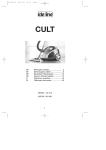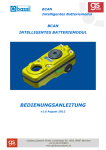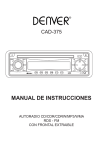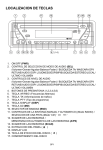Transcript
size A3 雙面彩色印刷 4 insert the optical drive into the top 5.25” bay and align the holes with the tool free locking mechanism pins and engage. ZEN MIDI ATX CASE FR PRÉCAUTION : Les décharges électrostatiques (ESD) peuvent endommager les composants du système. Si vous ne disposez pas d'une station de travail contrôlée ESD, portez un bracelet antistatique ou touchez une surface reliée à la terre avant de manipuler les composants du PC. 1 Retirez le panneau avant en tirant doucement d'abord sur la base puis au sommet. INSTALLATION 2 GB CAUTION: Electrostatic discharge (ESD) can damage system components. If an ESD-controlled workstation is not available, wear an antistatic wrist strap or touch an earthed surface before handling any PC components. 1 Remove the front panel by gently pulling the bottom first then the top. 2 5 Install the front panel by pushing it back in place. 5 Installez le panneau avant en le poussant pour le remettre en place. D REMARQUE SPÉCIALE Vorsicht: Elektrostatisch Entladungen (ESD) können zu schäden an Systemkomponenten führen. Sollte ein vor ESD schützender Arbeitsplatz nicht vorhanden sein, so ist das tragen eines antistatischen Armbandes oder das berühren einer geerdeten Oberfläche zu empfehlen bevor man mit dem optischen Laufwerk hantiert. SI LE BOUTON EXTRACTEUR DU ZEN N'OUVRE PAS LE LECTEUR OPTIQUE : 1 Entfernen Sie die vordere Abdeckung indem Sie vorsichtig zuerst am unteren Ende dann am oberen Ende ziehen. 6 Connectez le lecteur optique au PSU et à la carte mère, puis installez les panneaux latéraux. Certains lecteurs optiques ont la face avant plus fine que les lecteurs standards. Si le bouton extracteur (ouvre le lecteur optique) du boîtier du ZEN n'entre pas en contact avec le lecteur optique installé, vous devez remplacer le bouton par un plus long (fourni) 2 1 Retirez la face avant. 6 Connect the optical drive to the PSU and to the motherboard, then install the side panels. 1 2 Retirez la partie blanche du bouton pressoir (le cache est situé à l'arrière de la charnière) 1 SPECIAL NOTE 2 Retirez les deux panneaux latéraux en dévissant les vis à main et en poussant les panneaux vers l'arrière. IF THE ZEN PUSH-OUT BUTTON DOESN’T OPEN THE OPTICAL DRIVE: 2 Entfernen sie beide Seitenteile indem sie die Schrauben lösen und die Seitenteile nach hinten drücken. Some optical drives have the front panel thinner than standard drives. If the ZEN case push-out button (opens the optical drive) doesn’t make contact with the installed optical drive, you need to replace the button for a longer one (included). 1 1 Take off the front panel. 2 Pull out the plastic insert of the push-out button located on the back of the hinged door. 3 Insérez la partie de remplacement noire du bouton extracteur comme indiqué dans l'image (ceci s'applique à toutes les couleurs de boîtiers ZEN). 2 Remove both side panels by undoing the thumbscrews and pushing the panels to the rear. 3 Ouvrez le mécanisme verrouillable sans outils pour les lecteurs de chaque côté du boîtier en pressant et tirant les languettes. 3 Öffen Sie die Arretiervorrichtung (Werkzeug wird nicht benötigt) für die Laufwerke an beiden Seiten des Gehäuses indem Sie die Verschlüsse drücken und Ziehen. 2 2 3 Insert the black replacement part of the push-out button as shown in the picture (this applies to all colours of ZEN case). 1 3 Open the tool free locking mechanism for drives on both sides of the case by squeezing and pulling the latches. 4 Installer le panneau avant. 1 4 Insérez le lecteur optique dans la baie 5,25” supérieure et alignez les trous avec les broches du mécanisme verrouillable sans outils et engagez-le. 4 Führen Sie nun das optische Laufwerk in den obersten 5.25“ Laufwerksschacht ein und richten Sie die Schraublöcher mit den Bolzen der Arretiervorrichtung aus. Verschliessen Sie nun die Arretiervorrichtung. 2 1 4 Install the front panel. 5 Setzte Sie nun wieder die vordere Abdeckung ein indem Sie diese an deren alten platz am Gehäuse drücken. 6 Verbinden Sie nun die Stromkabel des optischen Laufwerkes mit dem Netzteil und das Datenkabel mit dem Motherboard. Installieren Sie anschließend die Seitenteile. Besonderer Hinweis Für den Fall, dass der ZEN-Push-out Knopf das optische Laufwerk nicht öffnet: ES CUIDADO: Una descarga electrostática (ESD) puede dañar los componentes del ordenador. Si no esta en una estación de trabajo protegida, por favor use una banda antiestática en la muñeca o toque una superficie que haga tierra antes de manipular el lector óptico. 1 Remueva el panel frontal jalando suavemente primero la base y posteriormente la parte superior. 2 Einige optische Laufwerke haben eine dünner Frontblende als standard Laufwerke. Sollte der Push-out knopf des ZEN Gehäuse (öffnet das optische Laufwerk) nicht in der Lage sein in Kontakt mit dem dem installierten optischen Laufwerk zu kommen, so müssen Sie einen längeren Knopf einbauen. (Im Lieferumfang enhalten) 5 Instale el panel frontal nuevamente, empujándolo a su posición original. 6 Conecte el cable de poder del lector óptico a la fuente de poder del ordenador, y el cable de datos a la placa madre. Posteriormente, instale los paneles laterales de la caja de regreso a su posición original. NOTA ESPECIAL PT 5 Coloque o painel frontal apenas empurrando- o de volta. CUIDADO: Descarga eletrostática pode danificar os componentes do sistema. Se uma bancada técnica não estiver disponível, use uma pulseira anti- estática ou toque em uma superfície aterrada antes de manusear o drive óptico. 6 Conecte o cabo de força do drive óptico à fonte de alimentação e o cabo de dados à placa mãe, e então, instale os painéis laterais. 1 Remova o painel frontal retirando cuidadosamente primeiro a parte inferior e depois a parte superior. SI EL BOTON DE EYECCION DE LA CASA ZEN NO ABRE LA PUERTA DEL LECTOR OPTICO: 2 Algunos lectores ópticos tienen un panel frontal más delgado que los lectores standard. Si el botón de eyección de la caja Zen (que abre la puerta del lector óptico) no hace contacto con el lector ya instalado, Usted necesitara reemplazar ese botón por uno más largo (también incluido en la caja). 1 NOTA ESPECIAL SE O BOTÃO DO ZEN NÃO ABRIR O DRIVE ÓPTICO: Alguns drives ópticos têm o painel frontal mais fino que os drives padrão. Se o botão do gabinete, que abre o drive óptico, não estiver em contato com o mesmo, você precisará substituí- lo por um mais comprido (incluso). 1 Retire o painel frontal. 2 Ajuste o pino plástico do botão ejetar localizado na parte traseira da tampa de proteção da baia. 1 1 Retire el panel frontal de la caja. 1 Entfernen Sie die vordere Abdeckung. 2 Ziehen Sie den Plastikeinsatz des Auswurfknopfes heraus, der sich auf der Innenseite der aufklappbaren Blende befindet. 2 Jale y retire la pieza de plástico del botón de eyección, localizado en la parte trasera de la puerta abisagrada. 2 Remueva ambos paneles laterales desentornillándolos y jalando ambos paneles hacia la parte posterior de la caja. 2 Remova ambos os painéis laterais desparafusando- os e empurrando- os para a parte traseira. 3 Insira o extensor preto do botão como na figura (isso se aplica a todas as cores do gabinete ZEN) 3 Führen Sie nun das schwarze Ersatzbauteil als Teil des push-out Knopfes ein so wie im Bild dargestellt. (Das gilt für alle Farben von ZEN Gehäusen) 3 Inserte la pieza de reemplazo negra en el botón de eyección, como se muestra en la foto (esto aplica para 3 Abra el mecanismo de sujeción para lectores que esta a ambos todos los colores de caja Zen) lados de la caja, apretando y jalando los seguros. 3 Abra as baias com sistema de travamento (sem necessidade de ferramentas) de ambos os lados do gabinete apertando e empurrando as travas. 2 2 4 Instale o painel frontal. 1 4 Befestigen Sie die vordere Abdeckung wieder. 4 Inserte el lector óptico dentro de uno de los compartimientos de 5.25” y alinee los agujeros con los pines del mecanismo de sujeción y junte ambos presionando. 1 4 Instale nuevamente el panel frontal. 4 Insira o drive óptico na baia superior de 5.25”, alinhe a furação com os pinos da baia e encaixe. 2008-12-01 AK-ZEN01V2-BK V.02