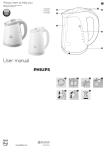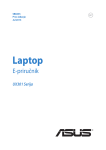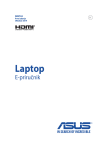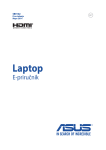Download Philips Daily Collection Coffee maker HD7450/70
Transcript
HD7450 2 1 3 1 4 5 2 A L 6 7 8 9 B 10 11 12 13 C 14 15 16 17 D E 1 2 F 18 K G H I J 19 English Introduction Congratulations on your purchase and welcome to Philips! To fully benefit from the support that Philips offers, register your product at www.philips. com/welcome. General description (Fig. 1) A Permanent filter (specific types only) B Removable filter holder C Removable water tank cover D Water tank E Water level indicator F Lid of jug G Jug H On/off switch I Hotplate J Mains cord with plug K Coffeemaker L Lid of coffeemaker Important Read this user manual carefully before you use the appliance and save it for future reference. Danger -- Never immerse the appliance in water or any other liquid, nor rinse it under the tap. Warning -- Check if the voltage indicated on the appliance corresponds to the local mains voltage before you connect the appliance. -- Do not use the appliance if the plug, the mains cord or the appliance itself is damaged. -- If the mains cord is damaged, you must have it replaced by Philips, a service centre authorised by Philips or similarly qualified persons in order to avoid a hazard. -- This appliance is not intended for use by persons (including children) with reduced physical, sensory or mental capabilities, or lack of experience and knowledge, unless they have been given supervision or instruction concerning use of the appliance by a person responsible for their safety. -- Children should be supervised to ensure that they do not play with the appliance. -- Keep the mains cord out of the reach of children. Do not let the mains cord hang over the edge of the table or worktop on which the appliance stands. Caution -- Do not place the appliance on a hot surface and prevent the mains cord from coming into contact with hot surfaces. -- Unplug the appliance if problems occur during brewing and before you clean it. -- This appliance is intended to be used in household and similar applications such as: -- staff kitchen areas in shops, offices and other working environments; -- farm houses; -- by clients in hotels, motels and other residential type environments; -- bed and breakfast type environments. -- Wait until the appliance has cooled down before you store it, especially if you want to push the mains cord into the appliance. The hotplate and the coffee jug may be hot. -- Beware of hot steam when you open the lid of the coffeemaker. -- The jug is hot during and after brewing. Always hold the jug by its handle. -- Never use the jug in a microwave oven. -- Do not move the appliance while it is brewing coffee. Electromagnetic fields (EMF) This Philips appliance complies with all standards regarding electromagnetic fields (EMF). If handled properly and according to the instructions in this user manual, the appliance is safe to use based on scientific evidence available today. Before first use 1 Place the appliance on a flat and stable surface. 2 Push excess cord into the opening in the back of the appliance. To fix the cord, push it into the narrow part of the opening (Fig. 2). Note: Make sure that the cord does not come into contact with hot surfaces. 3 Put the mains plug in an earthed wall socket. 4 Clean the detachable parts (see chapter ‘Cleaning’). 5 Reassemble all parts. 2 -- Make sure the water tank cover is placed correctly (‘click’) (Fig. 3). -- Make sure the filter holder is placed correctly. First place the back of the filter holder under the rim of the hinge (1) and then push down the handgrip (2) until the filter holder locks into place (Fig. 4). Note: If the filter holder is not placed correctly, the lid cannot be closed. 6 Flush the appliance (see section ‘Flushing the appliance’ below). Flushing the appliance Note: Do not put a filter and ground coffee in the filter holder. 1 Open the lid of the coffeemaker (Fig. 5). 2 Fill the water tank with fresh cold water up to the MAX indication (Fig. 6). Note: Do not switch on the appliance when the lid is still open. 3 Close the lid. 4 Put the jug on the hotplate (Fig. 7). Note: Make sure you put the jug on the hotplate with the spout facing into the appliance. 5 Press the on/off switch to switch on the appliance (Fig. 8). ,, The power-on light goes on. 6 Let the appliance operate until all the water has run into the jug. 7 Switch off the appliance. Let it cool down for at least 3 minutes before you start brewing coffee. Using the appliance 1 Open the lid of the coffeemaker (Fig. 5). 2 Fill the water tank with fresh cold water up to the required level (Fig. 9). -- The indications on the left side of the water level window correspond to large cups (120ml). -- The indications on the right side of the water level window correspond to small cups (80ml). 3 Make sure the filter holder is placed correctly. First place the back of the filter holder under the rim of the hinge (1) and then push down the handgrip (2) until the filter holder locks into place (Fig. 4). Note: If the filter holder is not placed correctly, the lid cannot be closed and the drip stop cannot function properly.The drip stop prevents coffee from dripping through the filter onto the hotplate when the jug is removed. 4 Take a paper filter (type 1x2 or no. 2) and fold the sealed edges to prevent tearing and folding (Fig. 10). Note: Some versions come with a permanent filter. In this case you do not need to use paper filters. 5 Put the paper filter or the permanent filter in the filter holder (Fig. 11). 6 Put ground coffee (filter-fine grind) in the filter (Fig. 12). -- For large cups: use one heaped measuring spoon of ground coffee for each cup. -- For small cups: use one level measuring spoon of ground coffee for each cup. 7 Close the lid of the coffeemaker. (Fig. 13) 8 Place the jug with the lid closed on the hotplate (Fig. 7). Note: Make sure you put the jug on the hotplate with the spout facing into the appliance. If the spout of the jug sticks out from under the filter holder, the coffee may cool down. Note: If you do not place the jug properly on the hotplate, the drip stop prevents the coffee from flowing into the jug.This may cause the filter to overflow. 9 Press the on/off switch to switch on the appliance (Fig. 8). ,, The power-on light goes on. 10Let the water pass through the filter into the jug. Note: If you want to remove the jug during brewing, the drip stop prevents coffee from dripping through the filter onto the hotplate. Place back the jug as soon as possible to prevent the filter from overflowing (Fig. 14). 11You can leave the jug on the hotplate to keep the coffee warm and to preserve its flavour. Note: Make sure you put the jug on the hotplate with the spout facing into the appliance. If the spout of the jug sticks out from under the filter holder, the coffee may cool down. 12After use, press the on/off switch to switch off the appliance. Note:The appliance does not switch off automatically. Note: If you want to brew another jug of coffee right away, let the appliance cool down for 3 minutes first. 4222.200.0405.1 13Remove the filter holder and throw away the paper filter and its contents. If you have used the permanent filter, empty and rinse it. Problem Make sure that the voltage indicated on the appliance corresponds to the local mains voltage. Tip: After the brewing cycle is completed, you can pour the hot coffee into a thermos jug to keep it hot and fresh. Fill the water tank with water. Cleaning Never immerse the appliance in water or any other liquid, nor rinse it under the tap. 1 Unplug the appliance and let it cool down. 2 Clean the outside of the appliance with a moist cloth. 3 Remove the filter holder. 4 Remove the water tank cover (Fig. 15). 5 Remove the lid from the jug. 6 Clean the filter holder, the permanent filter (specific types only), the water tank cover, the jug and the lid of the jug in hot water with some washing-up liquid or in the dishwasher. 7 After cleaning, rinse the jug with fresh hot water and reattach all parts. Descaling Regular descaling prolongs the life of the appliance and guarantees optimal brewing results and a constant brewing time for a long time. In case of normal use (two full jugs of coffee every day), descale the appliance: -- 2 or 3 times a year if you use soft water (up to 18dH); -- 4 or 5 times a year if you use hard water (over 18dH). Contact your local water board for information about the water hardness in your area. You can use white vinegar with 4% acetic acid or a liquid descaler to descale the coffeemaker. Note: If the appliance starts to produce more steam, this can be an indication that scale is building up. Never use vinegar with an acetic acid content of 8% or more, natural vinegar, powder descalers or tablet descalers to descale the appliance, as this may cause damage. Descaling takes approx. 30 to 60 minutes. 1 Fill the water tank with approx. 600ml of white vinegar (4% acetic acid) (Fig. 16). In all other cases, contact the Philips Consumer Care Centre. Water leaks out of the appliance. The appliance takes a long time to brew coffee. Descale the appliance (see chapter ‘Descaling’). The appliance produces a lot of noise and steam during the brewing process. Make sure that the appliance is not blocked by scale. If necessary, descale the appliance (see chapter ‘Descaling’ ). The filter overflows when I remove the jug from the appliance while it is brewing coffee. If you remove the jug from the hotplate while the appliance is brewing coffee, place the jug back onto the hotplate as soon as possible to prevent the filter from overflowing. Also note that the coffee does not reach its full taste before the end of the brewing cycle. Therefore we advise you not to remove the jug and pour out the coffee before the end of the brewing cycle. Make sure you put the jug on the hotplate with The lid of the coffee maker wobbles when the spout facing into the appliance (i.e. not I remove the jug from pointing sideways). the hotplate. Coffee grounds end up in the jug. Environment -- Do not throw away the appliance with the normal household waste at the end of its life, but hand it in at an official collection point for recycling. By doing this, you help to preserve the environment (Fig. 19). Guarantee and service If you need service or information or if you have a problem, please visit the Philips website at www.philips.com or contact the Philips Consumer Care Centre in your country (you find its phone number in the worldwide guarantee leaflet). If there is no Consumer Care Centre in your country, go to your local Philips dealer. Make sure that the water tank cover is in place before you put the ground coffee in the filter. Do not put too much ground coffee in the filter. Make sure you put the jug on the hotplate with the spout facing into the appliance (i.e. not pointing sideways). Note:You can also use an appropriate liquid descaler. In this case, follow the instructions on the package of the descaler. 2 Press the on/off switch to switch on the appliance and let it complete the brewing cycle (see chapter ‘Using the appliance’) (Fig. 8). 3 Empty the jug over a sink (Fig. 17). Replacement You can order a new jug from your local Philips dealer or a Philips service centre under type number HD7990/20 (black) or HD7990/70 (celestial blue). Do not fill the water tank beyond the MAX level. In all other cases, contact the Philips Consumer Care Centre. Note: Do not put a filter and ground coffee in the filter holder. Note: For extra through descaling and to make sure that there is no scale left in the appliance, repeat steps 1 to 3. 4 Let the appliance complete two more brewing cycles with fresh cold water to remove any vinegar/descaler and scale residues (Fig. 18). 5 Clean the jug and the filter holder (see chapter ‘Cleaning’). Possible solution Unclog the opening in the bottom of the filter holder. Use the right size of paper filter (1x2 or no. 2). Make sure the paper filter is not torn. The coffee is too weak Use the right proportion of coffee to water. Make sure the paper filter does not collapse. Use the right size of paper filter (1x2 or no. 2). Make sure there is no water in the jug before you start to brew coffee. The coffee does not taste good. Do not leave the jug with coffee on the hotplate too long, especially not if it only contains a small amount of coffee. The coffee is not hot enough. Make sure you put the jug on the hotplate with the spout facing into the appliance (i.e. not pointing sideways). The amount of coffee Some of the water is absorbed by the ground is smaller than I coffee. Put more water in the water tank. expected. Troubleshooting This chapter summarises the most common problems you could encounter with the appliance. If you are unable to solve the problem with the information below, contact the Consumer Care Centre in your country. 3 Problem Possible solution The appliance does not work. Plug in and switch on the appliance. 4222.200.0405.1 Čeština Introduction Congratulations on your purchase and welcome to Philips! To fully benefit from the support that Philips offers, register your product at www.philips. com/welcome. General description (Fig. 1) A Permanent filter (specific types only) B Removable filter holder C Removable water tank cover D Water tank E Water level indicator F Lid of jug G Jug H On/off switch I Hotplate J Mains cord with plug K Coffeemaker L Lid of coffeemaker Important Read this user manual carefully before you use the appliance and save it for future reference. Danger -- Never immerse the appliance in water or any other liquid, nor rinse it under the tap. Warning -- Check if the voltage indicated on the appliance corresponds to the local mains voltage before you connect the appliance. -- Do not use the appliance if the plug, the mains cord or the appliance itself is damaged. -- If the mains cord is damaged, you must have it replaced by Philips, a service centre authorised by Philips or similarly qualified persons in order to avoid a hazard. -- This appliance is not intended for use by persons (including children) with reduced physical, sensory or mental capabilities, or lack of experience and knowledge, unless they have been given supervision or instruction concerning use of the appliance by a person responsible for their safety. -- Children should be supervised to ensure that they do not play with the appliance. -- Keep the mains cord out of the reach of children. Do not let the mains cord hang over the edge of the table or worktop on which the appliance stands. Caution -- Do not place the appliance on a hot surface and prevent the mains cord from coming into contact with hot surfaces. -- Unplug the appliance if problems occur during brewing and before you clean it. -- This appliance is intended to be used in household and similar applications such as: -- staff kitchen areas in shops, offices and other working environments; -- farm houses; -- by clients in hotels, motels and other residential type environments; -- bed and breakfast type environments. -- Wait until the appliance has cooled down before you store it, especially if you want to push the mains cord into the appliance. The hotplate and the coffee jug may be hot. -- Beware of hot steam when you open the lid of the coffeemaker. -- The jug is hot during and after brewing. Always hold the jug by its handle. -- Never use the jug in a microwave oven. -- Do not move the appliance while it is brewing coffee. Electromagnetic fields (EMF) This Philips appliance complies with all standards regarding electromagnetic fields (EMF). If handled properly and according to the instructions in this user manual, the appliance is safe to use based on scientific evidence available today. Before first use 1 Place the appliance on a flat and stable surface. 2 Push excess cord into the opening in the back of the appliance. To fix the cord, push it into the narrow part of the opening (Fig. 2). Note: Make sure that the cord does not come into contact with hot surfaces. 3 Put the mains plug in an earthed wall socket. 4 Clean the detachable parts (see chapter ‘Cleaning’). 5 Reassemble all parts. 4 -- Make sure the water tank cover is placed correctly (‘click’) (Fig. 3). -- Make sure the filter holder is placed correctly. First place the back of the filter holder under the rim of the hinge (1) and then push down the handgrip (2) until the filter holder locks into place (Fig. 4). Note: If the filter holder is not placed correctly, the lid cannot be closed. 6 Flush the appliance (see section ‘Flushing the appliance’ below). Flushing the appliance Note: Do not put a filter and ground coffee in the filter holder. 1 Open the lid of the coffeemaker (Fig. 5). 2 Fill the water tank with fresh cold water up to the MAX indication (Fig. 6). Note: Do not switch on the appliance when the lid is still open. 3 Close the lid. 4 Put the jug on the hotplate (Fig. 7). Note: Make sure you put the jug on the hotplate with the spout facing into the appliance. 5 Press the on/off switch to switch on the appliance (Fig. 8). ,, The power-on light goes on. 6 Let the appliance operate until all the water has run into the jug. 7 Switch off the appliance. Let it cool down for at least 3 minutes before you start brewing coffee. Using the appliance 1 Open the lid of the coffeemaker (Fig. 5). 2 Fill the water tank with fresh cold water up to the required level (Fig. 9). -- The indications on the left side of the water level window correspond to large cups (120ml). -- The indications on the right side of the water level window correspond to small cups (80ml). 3 Make sure the filter holder is placed correctly. First place the back of the filter holder under the rim of the hinge (1) and then push down the handgrip (2) until the filter holder locks into place (Fig. 4). Note: If the filter holder is not placed correctly, the lid cannot be closed and the drip stop cannot function properly.The drip stop prevents coffee from dripping through the filter onto the hotplate when the jug is removed. 4 Take a paper filter (type 1x2 or no. 2) and fold the sealed edges to prevent tearing and folding (Fig. 10). Note: Some versions come with a permanent filter. In this case you do not need to use paper filters. 5 Put the paper filter or the permanent filter in the filter holder (Fig. 11). 6 Put ground coffee (filter-fine grind) in the filter (Fig. 12). -- For large cups: use one heaped measuring spoon of ground coffee for each cup. -- For small cups: use one level measuring spoon of ground coffee for each cup. 7 Close the lid of the coffeemaker. (Fig. 13) 8 Place the jug with the lid closed on the hotplate (Fig. 7). Note: Make sure you put the jug on the hotplate with the spout facing into the appliance. If the spout of the jug sticks out from under the filter holder, the coffee may cool down. Note: If you do not place the jug properly on the hotplate, the drip stop prevents the coffee from flowing into the jug.This may cause the filter to overflow. 9 Press the on/off switch to switch on the appliance (Fig. 8). ,, The power-on light goes on. 10Let the water pass through the filter into the jug. Note: If you want to remove the jug during brewing, the drip stop prevents coffee from dripping through the filter onto the hotplate. Place back the jug as soon as possible to prevent the filter from overflowing (Fig. 14). 11You can leave the jug on the hotplate to keep the coffee warm and to preserve its flavour. Note: Make sure you put the jug on the hotplate with the spout facing into the appliance. If the spout of the jug sticks out from under the filter holder, the coffee may cool down. 12After use, press the on/off switch to switch off the appliance. Note:The appliance does not switch off automatically. Note: If you want to brew another jug of coffee right away, let the appliance cool down for 3 minutes first. 4222.200.0405.1 13Remove the filter holder and throw away the paper filter and its contents. If you have used the permanent filter, empty and rinse it. Problem Make sure that the voltage indicated on the appliance corresponds to the local mains voltage. Tip: After the brewing cycle is completed, you can pour the hot coffee into a thermos jug to keep it hot and fresh. Fill the water tank with water. Cleaning Never immerse the appliance in water or any other liquid, nor rinse it under the tap. 1 Unplug the appliance and let it cool down. 2 Clean the outside of the appliance with a moist cloth. 3 Remove the filter holder. 4 Remove the water tank cover (Fig. 15). 5 Remove the lid from the jug. 6 Clean the filter holder, the permanent filter (specific types only), the water tank cover, the jug and the lid of the jug in hot water with some washing-up liquid or in the dishwasher. 7 After cleaning, rinse the jug with fresh hot water and reattach all parts. Descaling Regular descaling prolongs the life of the appliance and guarantees optimal brewing results and a constant brewing time for a long time. In case of normal use (two full jugs of coffee every day), descale the appliance: -- 2 or 3 times a year if you use soft water (up to 18dH); -- 4 or 5 times a year if you use hard water (over 18dH). Contact your local water board for information about the water hardness in your area. You can use white vinegar with 4% acetic acid or a liquid descaler to descale the coffeemaker. Note: If the appliance starts to produce more steam, this can be an indication that scale is building up. Never use vinegar with an acetic acid content of 8% or more, natural vinegar, powder descalers or tablet descalers to descale the appliance, as this may cause damage. Descaling takes approx. 30 to 60 minutes. 1 Fill the water tank with approx. 600ml of white vinegar (4% acetic acid) (Fig. 16). In all other cases, contact the Philips Consumer Care Centre. Water leaks out of the appliance. The appliance takes a long time to brew coffee. Descale the appliance (see chapter ‘Descaling’). The appliance produces a lot of noise and steam during the brewing process. Make sure that the appliance is not blocked by scale. If necessary, descale the appliance (see chapter ‘Descaling’ ). The filter overflows when I remove the jug from the appliance while it is brewing coffee. If you remove the jug from the hotplate while the appliance is brewing coffee, place the jug back onto the hotplate as soon as possible to prevent the filter from overflowing. Also note that the coffee does not reach its full taste before the end of the brewing cycle. Therefore we advise you not to remove the jug and pour out the coffee before the end of the brewing cycle. Make sure you put the jug on the hotplate with The lid of the coffee maker wobbles when the spout facing into the appliance (i.e. not I remove the jug from pointing sideways). the hotplate. Coffee grounds end up in the jug. Environment -- Do not throw away the appliance with the normal household waste at the end of its life, but hand it in at an official collection point for recycling. By doing this, you help to preserve the environment (Fig. 19). Guarantee and service If you need service or information or if you have a problem, please visit the Philips website at www.philips.com or contact the Philips Consumer Care Centre in your country (you find its phone number in the worldwide guarantee leaflet). If there is no Consumer Care Centre in your country, go to your local Philips dealer. Make sure that the water tank cover is in place before you put the ground coffee in the filter. Do not put too much ground coffee in the filter. Make sure you put the jug on the hotplate with the spout facing into the appliance (i.e. not pointing sideways). Note:You can also use an appropriate liquid descaler. In this case, follow the instructions on the package of the descaler. 2 Press the on/off switch to switch on the appliance and let it complete the brewing cycle (see chapter ‘Using the appliance’) (Fig. 8). 3 Empty the jug over a sink (Fig. 17). Replacement You can order a new jug from your local Philips dealer or a Philips service centre under type number HD7990/20 (black) or HD7990/70 (celestial blue). Do not fill the water tank beyond the MAX level. In all other cases, contact the Philips Consumer Care Centre. Note: Do not put a filter and ground coffee in the filter holder. Note: For extra through descaling and to make sure that there is no scale left in the appliance, repeat steps 1 to 3. 4 Let the appliance complete two more brewing cycles with fresh cold water to remove any vinegar/descaler and scale residues (Fig. 18). 5 Clean the jug and the filter holder (see chapter ‘Cleaning’). Possible solution Unclog the opening in the bottom of the filter holder. Use the right size of paper filter (1x2 or no. 2). Make sure the paper filter is not torn. The coffee is too weak Use the right proportion of coffee to water. Make sure the paper filter does not collapse. Use the right size of paper filter (1x2 or no. 2). Make sure there is no water in the jug before you start to brew coffee. The coffee does not taste good. Do not leave the jug with coffee on the hotplate too long, especially not if it only contains a small amount of coffee. The coffee is not hot enough. Make sure you put the jug on the hotplate with the spout facing into the appliance (i.e. not pointing sideways). The amount of coffee Some of the water is absorbed by the ground is smaller than I coffee. Put more water in the water tank. expected. Troubleshooting This chapter summarises the most common problems you could encounter with the appliance. If you are unable to solve the problem with the information below, contact the Consumer Care Centre in your country. 5 Problem Possible solution The appliance does not work. Plug in and switch on the appliance. 4222.200.0405.1 Hrvatski Uvod Čestitamo na kupnji i dobro došli u Philips! Kako biste u potpunosti iskoristili podršku koju nudi tvrtka Philips, registrirajte svoj proizvod na: www.philips. com/welcome. Opći opis (Sl. 1) A Trajni filter (samo određeni modeli) B Odvojivi držač filtera C Odvojivi poklopac spremnika za vodu D Spremnik za vodu E Indikator razine vode F Poklopac vrča G Vrč H Prekidač za uključivanje/isključivanje I Grijaća ploča J Kabel za napajanje s utikačem K Aparat za kavu L Poklopac aparata za kavu Važno Prije korištenja aparata pažljivo pročitajte ovaj korisnički priručnik i spremite ga za buduće potrebe. Opasnost -- Aparat nemojte nikada uranjati u vodu ili neku drugu tekućinu te ispirati pod mlazom vode. ----- --- ---- ------ Upozorenje Prije ukopčavanja aparata provjerite odgovara li mrežni napon naveden na aparatu naponu lokalne mreže. Aparat nemojte koristiti ako su utikač, kabel ili sam aparat oštećeni. Ako se kabel za napajanje ošteti, mora ga zamijeniti tvrtka Philips, ovlašteni Philips servisni centar ili neka druga kvalificirana osoba kako bi se izbjegle potencijalno opasne situacije. Ovaj aparat nije namijenjen osobama (uključujući djecu) sa smanjenim fizičkim ili mentalnim sposobnostima niti osobama koje nemaju dovoljno iskustva i znanja, osim ako im je osoba odgovorna za njihovu sigurnost dala dopuštenje ili ih uputila u korištenje aparata. Malu djecu potrebno je nadzirati kako se ne bi igrala s aparatom. Kabel za napajanje držite izvan dohvata djece. Pazite da kabel za napajanje ne visi preko ruba stola ili radne površine na kojoj aparat stoji. Oprez Ne stavljajte aparat na vruću površinu i pazite da mrežni kabel ne dođe u doticaj s vrućim površinama. Isključite aparat iz napajanja prije čišćenja i ako dođe do problema tijekom pripremanja kave. Ovaj aparat namijenjen je korištenju u kućanstvu te sličnim primjenama, primjerice: -- u kuhinjama za osoblje u trgovinama, uredima i drugim radnim okruženjima; -- na farmama; -- od strane klijenata u hotelima, motelima i drugim stambenim okruženjima; -- ugostiteljskim objektima koji nude noćenje i doručak. Prije pohrane pričekajte da se aparat ohladi, naročito ako u njega želite spremiti kabel za napajanje. Grijaća ploča i vrč za kavu mogu biti vrući. Prilikom podizanja poklopca aparata za kavu pazite na vruću paru. Vrč je vruć tijekom i nakon kuhanja. Vrč uvijek držite za ručku. Vrč nikada nemojte koristiti u mikrovalnoj pećnici. Aparat nemojte premještati dok se u njemu kuha kava. Elektromagnetska polja (EMF) Ovaj proizvod tvrtke Philips sukladan je svim standardima koji se tiču elektromagnetskih polja (EMF). Ako aparatom rukujete ispravno i u skladu s ovim uputama, prema dostupnim znanstvenim dokazima on će biti siguran za korištenje. Prije prvog korištenja 1 Stavite aparat na ravnu i stabilnu površinu. 2 Višak kabela gurnite u otvor na stražnjoj strani aparata. Kabel fiksirajte tako da ga gurnete u uži dio otvora (Sl. 2). Napomena: Pazite da kabel za napajanje ne dođe u dodir s vrućim površinama. 3 Priključite utikač u uzemljenu zidnu utičnicu. 4 Očistite odvojive dijelove (pogledajte poglavlje ‘Čišćenje’). 5 Ponovo postavite sve dijelove. 6 -- Provjerite je li poklopac spremnika za vodu ispravno postavljen (“klik”) (Sl. 3). -- Provjerite je li držač filtera ispravno postavljen. Najprije stražnju stranu držača filtera postavite ispod ruba šarke (1), a zatim ručku (2) pritisnite prema dolje, tako da držač filtera sjedne na svoje mjesto (Sl. 4). Napomena: Ako držač filtera nije pravilno postavljen, poklopac se ne može zatvoriti. 6 Isperite aparat (pogledajte odjeljak “Ispiranje aparata” u nastavku). Ispiranje aparata Napomena: U držač filtera nemojte stavljati filter i mljevenu kavu. 1 Otvorite poklopac aparata za kavu (Sl. 5). 2 Spremnik za vodu napunite svježom hladnom vodom do oznake MAX (Sl. 6). Napomena: Nemojte uključivati aparat ako je poklopac otvoren. 3 Zatvorite poklopac. 4 Postavite vrč na grijaću ploču (Sl. 7). Napomena:Vrč morate položiti na grijaću ploču sa žlijebom okrenutim prema unutarnjoj strani aparata. 5 Za uključivanje aparata pritisnite prekidač za uključivanje/ isključivanje (Sl. 8). ,, Indikator napajanja se uključuje. 6 Pustite da aparat radi sve dok sva voda ne oteče u vrč. 7 Isključite aparat. Pustite da se hladi najmanje 3 minute prije kuhanja kave. Korištenje aparata 1 Otvorite poklopac aparata za kavu (Sl. 5). 2 Spremnik za vodu napunite svježom hladnom vodom do željene razine (Sl. 9). -- Oznake na lijevoj strani prozora za provjeru razine vode odgovaraju velikim šalicama (120 ml). -- Oznake na desnoj strani prozora za provjeru razine vode odgovaraju malim šalicama (80 ml). 3 Provjerite je li držač filtera ispravno postavljen. Najprije stražnju stranu držača filtera postavite ispod ruba šarke (1), a zatim ručku (2) pritisnite prema dolje, tako da držač filtera sjedne na svoje mjesto (Sl. 4). Napomena: Ako držač filtera nije pravilno postavljen, poklopac se ne može zatvoriti, a funkcija za zaustavljanje kapanja ne može pravilno raditi. Funkcija za zaustavljanje kapanja sprječava kapanje kave kroz filter na grijaću ploču kada se vrč ne nalazi na njoj. 4 Uzmite papirnati filter (vrsta 1x2 ili br. 2) i preklopite rubove kako biste spriječili kidanje i gužvanje (Sl. 10). Napomena: Neki modeli isporučuju se s trajnim filterom. U tom slučaju ne trebate koristiti papirnate filtere. 5 Papirnati filter ili trajni filter stavite u držač filtera (Sl. 11). 6 Stavite mljevenu kavu (mljevenu za filter) u filter (Sl. 12). -- Za velike šalice: stavite jednu punu žlicu mljevene kave za svaku šalicu. -- Za male šalice: stavite jednu do ruba punu žlicu mljevene kave za svake šalicu. 7 Zatvorite poklopac aparata za kavu. (Sl. 13) 8 Vrč s zatvorenim poklopcem postavite na grijaću ploču (Sl. 7). Napomena:Vrč morate položiti na grijaću ploču sa žlijebom okrenutim prema unutarnjoj strani aparata. Ako žlijeb vrča strši ispod držača filtera, kava bi se mogla ohladiti. Napomena: Ako vrč ne postavite ispravno na grijaću ploču, funkcija za zaustavljanje kapanja sprečava istjecanje kave u vrč.To može uzrokovati prelijevanje filtera. 9 Za uključivanje aparata pritisnite prekidač za uključivanje/ isključivanje (Sl. 8). ,, Indikator napajanja se uključuje. 10Pustite da voda kroz filter prođe u vrč. Napomena: Želite li skinuti vrč tijekom kuhanja, funkcija za zaustavljanje kapanja sprečava kapanje kave kroz filter na grijaću ploču.Vratite vrč na grijaću ploču što prije kako bi se spriječilo prelijevanje filtera (Sl. 14). 4222.200.0405.1 11Vrč možete ostaviti na grijaćoj ploči kako bi kava ostala zagrijana i kako bi se sačuvao njezin okus. Napomena:Vrč morate položiti na grijaću ploču sa žlijebom okrenutim prema unutarnjoj strani aparata. Ako žlijeb vrča strši ispod držača filtera, kava bi se mogla ohladiti. 12Nakon upotrebe pritisnite prekidač za uključivanje/isključivanje kako biste isključili aparat. Napomena: Aparat se ne isključuje automatski. Napomena: Ako odmah želite skuhati još jedan vrč kave, aparat prvo ostavite da se hladi najmanje 3 minute. 13Skinite držač filtera i bacite papirnati filter i njegov sadržaj. Ako ste koristili trajni filter, ispraznite ga i isperite. Savjet: Nakon dovršenja ciklusa kuhanja vruću kavu možete uliti u termos posudu kako bi ostala vruća i svježa. Čišćenje Aparat nemojte nikada uranjati u vodu ili neku drugu tekućinu te ispirati pod mlazom vode. Zaštita okoliša -- Aparat koji se više ne može koristiti nemojte odlagati s uobičajenim otpadom iz kućanstva, nego ga odnesite u predviđeno odlagalište na recikliranje. Time ćete pridonijeti očuvanju okoliša (Sl. 19). Jamstvo i servis U slučaju da vam je potreban servis ili informacija ili imate neki problem, posjetite web-stranicu tvrtke Philips, www.philips.com, ili se obratite centru za potrošače tvrtke Philips u svojoj državi (broj telefona nalazi se u priloženom međunarodnom jamstvu). Ako u vašoj državi ne postoji centar za potrošače, obratite se lokalnom prodavaču proizvoda tvrtke Philips. Rješavanje problema U ovom poglavlju opisani su najčešći problemi s kojima biste se mogli susresti prilikom korištenja aparata. Ako ne možete riješiti problem uz informacije u nastavku, obratite se centru za korisničku podršku u svojoj državi. Problem Moguće rješenje Aparat ne radi. Ukopčajte i uključite aparat. Provjerite odgovara li napon naveden na aparatu naponu vaše lokalne električne mreže. 1 Isključite aparat iz napajanja i ostavite ga da se ohladi. 2 Vanjske dijelove aparata obrišite vlažnom krpom. Napunite spremnik za vodu vodom. 3 Izvadite držač filtera. U svim ostalim slučajevima obratite se centru za potrošače tvrtke Philips. 4 Skinite poklopac spremnika za vodu (Sl. 15). 5 Skinite poklopac sa vrča. 6 Držač filtera, trajni filter (samo određeni modeli), poklopac spremnika Iz aparata curi voda. za vodu, vrč i poklopac vrča operite u vrućoj vodi s malo sredstva za pranje posuđa ili u stroju za pranje posuđa. Nemojte puniti spremnik za vodu iznad oznake MAX. U svim ostalim slučajevima obratite se centru za potrošače tvrtke Philips. 7 Nakon čišćenja vrč isperite svježom, vrućom vodom i ponovo Priprema kave traje jako dugo. Očistite aparat od kamenca (pogledajte poglavlje “Uklanjanje kamenca”). Uklanjanje kamenca Redovito uklanjanje kamenca produžava vijek trajanja aparata te jamči optimalne rezultate kuhanja i konstantno vrijeme kuhanja tijekom dugog vremena. U slučaju uobičajene uporabe (dvije pune posude kave dnevno) uklonite kamenac: -- 2 ili 3 puta godišnje ako koristite meku vodu (do 18 dH); -- 4 ili 5 puta godišnje ako koristite tvrdu vodu (više od 18 dH). Za informacije o tvrdoći vode obratite se svojem lokalnom tijelu za vodoopskrbu. Za čišćenje aparata za kavu od kamenca možete koristiti bijeli ocat s 4% octene kiseline ili tekuće sredstvo za uklanjanje kamenca. Tijekom pripremanja kave aparat proizvodi dosta buke i pare. Provjerite nije li aparat začepljen kamencem. Ako je potrebno, očistite aparat od kamenca (pogledajte poglavlje “Uklanjanje kamenca”). Filter se prelijeva kada skinem vrč s uređaja tijekom kuhanja kave. Ako tijekom kuhanja kave skinete vrč s grijaće ploče, vratite ga na grijaću ploču što je prije moguće kako bi se spriječilo prelijevanje filtera. Također, napominjemo da kava ne dobiva svoj puni oku prije dovršenja ciklusa kuhanja. Iz tog razloga savjetujemo da ne skidate vrč i ne izlijevate kavu iz njega prije dovršenja ciklusa kuhanja. postavite sve dijelove. Napomena: Ako aparat počne stvarati više pare, to je možda znak da se u njemu nakuplja kamenac. Za čišćenje aparata od kamenca nikada nemojte koristiti ocat s 8% ili više octene kiseline, prirodni ocat, sredstvo za uklanjanje kamenca u prahu ili u tabletama jer to može uzrokovati oštećivanje aparata. Poklopac aparata Vrč morate položiti na grijaću ploču sa žlijebom za kavu ljulja se okrenutim prema unutarnjoj strani aparata (tj. ne kada podignem vrč prema bočnoj strani). s grijaće ploče. Mljevena kava dospijeva u vrč. Prije stavljanja mljevene kave u filter poklopac spremnika za vodu mora biti na svojem mjestu. Uklanjanje kamenca traje pribl. 30 do 60 minuta. Nemojte stavljati previše mljevene kave u filter. 1 Spremnik za vodu napunite s približno 600 ml bijelog octa (4% octene Vrč morate položiti na grijaću ploču sa žlijebom okrenutim prema unutarnjoj strani aparata (tj. ne prema bočnoj strani). kiseline) (Sl. 16). Napomena: U držač filtera nemojte stavljati filter i mljevenu kavu. Očistite otvor na dnu držača filtera. Napomena: Možete koristiti i odgovarajuće sredstvo za uklanjanje kamenca. U tom slučaju slijedite upute na pakiranju sredstva za uklanjanje kamenca. Koristite papirnati filter odgovarajuće veličine (1x2 ili br. 2). 2 Pritisnite prekidač za uključivanje/isključivanje kako biste uključili aparat i pustite ga da dovrši ciklus kuhanja (pogledajte poglavlje “Korištenje aparata”) (Sl. 8). 3 Ispraznite vrč u sudoper (Sl. 17). Pazite da papirnati filter ne bude poderan. Kava je preslaba Pazite da se papirnati filter ne spusti. Napomena: Za vrlo temeljito uklanjanje kamenca kako biste bili sigurni da je kamenac potpuno uklonjen iz aparata, ponovite korake 1 do 3. Koristite papirnati filter odgovarajuće veličine (1x2 ili br. 2). 4 Neka nakon toga aparat završi dva puna ciklusa s čistom, hladnom vodom kako bi se očistili svi tragovi octa/kamenca (Sl. 18). 5 Očistite posudu i držač filtera (pogledajte poglavlje “Čišćenje”). Zamjena dijelova Novi vrč možete naručiti kod lokalnog prodavača proizvoda tvrtke Philips ili u servisu tvrtke Philips, pod brojem HD7990/20 (crni) ili HD7990/70 (svijetloplavi). 7 Koristite odgovarajući omjer kave i vode. Prije kuhanja kave uvjerite se da u vrču nema kave. Kava nema dobar okus. Vrč s kavom nemojte predugo ostavljati na grijaćoj ploči, pogotovo ako je u njoj samo mala količina kave. Kava nije dovoljno vruća. Vrč morate položiti na grijaću ploču sa žlijebom okrenutim prema unutarnjoj strani aparata (tj. ne prema bočnoj strani). 4222.200.0405.1 8 Problem Moguće rješenje Količina kave je manja od očekivane. Mljevena kava upit će određenu količinu vode. Dodajte još vode u spremnik za vodu. 4222.200.0405.1 Polski Wprowadzenie Gratulujemy zakupu i witamy wśród użytkowników produktów Philips! Aby w pełni skorzystać z oferowanej przez firmę Philips pomocy, zarejestruj swój produkt na stronie www.philips.com/welcome. Opis ogólny (rys. 1) A Filtr stały (tylko wybrane modele) B Wyjmowany uchwyt na filtr C Zdejmowana pokrywka zbiornika na wodę D Zbiornik wody E Wskaźnik poziomu wody F Pokrywka dzbanka G Dzbanek H Wyłącznik I Płytka grzejna J Przewód sieciowy z wtyczką K Ekspres do kawy L Pokrywka ekspresu do kawy Ważne Przed pierwszym użyciem urządzenia zapoznaj się dokładnie z jego instrukcją obsługi i zachowaj ją na wypadek konieczności użycia w przyszłości. Niebezpieczeństwo -- Nie zanurzaj urządzenia w wodzie ani innym płynie. Nie opłukuj go pod bieżącą wodą. ----- --- Ostrzeżenie Przed podłączeniem urządzenia upewnij się, że napięcie podane na urządzeniu jest zgodne z napięciem w sieci elektrycznej. Nie używaj urządzenia, jeśli uszkodzona jest wtyczka, przewód sieciowy lub samo urządzenie. Ze względów bezpieczeństwa wymianę uszkodzonego przewodu sieciowego należy zlecić autoryzowanemu centrum serwisowemu firmy Philips lub odpowiednio wykwalifikowanej osobie. Urządzenie nie jest przeznaczone do użytku przez osoby (w tym dzieci) o ograniczonych zdolnościach fizycznych, sensorycznych lub umysłowych, a także nieposiadające wiedzy lub doświadczenia w użytkowaniu tego typu urządzeń, chyba że będą one nadzorowane lub zostaną poinstruowane na temat korzystania z tego urządzenia przez opiekuna. Nie pozwalaj dzieciom bawić się urządzeniem. Ułóż przewód sieciowy w miejscu niedostępnym dla dzieci. Nie pozwól, aby przewód sieciowy zwisał z krawędzi stołu czy blatu, na którym ustawione jest urządzenie. Uwaga -- Nie stawiaj urządzenia na rozgrzanej powierzchni i nie dopuść do zetknięcia się przewodu sieciowego z rozgrzanymi częściami urządzenia. -- Wyjmij wtyczkę urządzenia z gniazdka elektrycznego w przypadku wystąpienia problemów podczas zaparzania oraz przed czyszczeniem urządzenia. -- To urządzenie jest przeznaczone do użytku w domach i podobnych miejscach, takich jak: -- kuchnie dla pracowników w sklepach, biurach i innych zakładach pracy, -- domy wiejskie, -- hotele, motele i inne budynki mieszkalne, -- pensjonaty typu Bed and Breakfast. -- Przed schowaniem urządzenia poczekaj, aż ostygnie, szczególnie jeśli chcesz schować przewód sieciowy wewnątrz urządzenia. Płytka grzejna i dzbanek na kawę mogą być gorące. -- Przy otwieraniu pokrywki ekspresu do kawy uważaj na gorącą parę. -- Dzbanek jest gorący podczas i po zakończeniu parzenia. Zawsze trzymaj dzbanek za uchwyt. -- Nigdy nie wstawiaj dzbanka do mikrofalówki. -- Nie przenoś urządzenia podczas parzenia kawy. Pola elektromagnetyczne (EMF) Niniejsze urządzenie firmy Philips spełnia wszystkie normy dotyczące pól elektromagnetycznych. Jeśli użytkownik odpowiednio się z nim obchodzi i używa go zgodnie z zaleceniami zawartymi w instrukcji obsługi, urządzenie jest bezpieczne w użytkowaniu, co potwierdzają wyniki aktualnych badań naukowych. Przed pierwszym użyciem 1 Ustaw urządzenie na płaskiej i stabilnej powierzchni. 9 2 Umieść zbędny odcinek przewodu w otworze znajdującym się z tyłu urządzenia. Aby go zamocować, wciśnij go w wąską szczelinę widoczną w otworze (rys. 2). Uwaga: Upewnij się, że przewód nie dotyka rozgrzanych powierzchni. 3 Podłącz wtyczkę przewodu sieciowego do uziemionego gniazdka elektrycznego. 4 Umyj odłączane części (patrz rozdział „Czyszczenie”). 5 Zamocuj wszystkie części urządzenia. -- Upewnij się, że pokrywka w zbiorniku wody jest założona prawidłowo (usłyszysz „kliknięcie”) (rys. 3). -- Upewnij się, że uchwyt filtra znajduje się na swoim miejscu. Najpierw wprowadź tylną część uchwytu filtra pod krawędź zawiasu (1), a następnie dociśnij uchwyt (2) do momentu, aż uchwyt filtra zatrzaśnie się w odpowiedniej pozycji (rys. 4). Uwaga: Jeśli uchwyt filtra nie jest umieszczony prawidłowo, nie można zamknąć pokrywki. 6 Przepłucz urządzenie (patrz rozdział „Płukanie urządzenia” poniżej). Płukanie urządzenia Uwaga: Nie wkładaj filtra i zmielonej kawy do uchwytu filtra. 1 Otwórz pokrywkę ekspresu do kawy (rys. 5). 2 Napełnij zbiorniczek świeżą, zimną wodą do poziomu oznaczonego symbolem „MAX” (rys. 6). Uwaga: Nie należy włączać urządzenia, gdy pokrywka jest otwarta. 3 Zamknij pokrywkę. 4 Umieść dzbanek na płycie grzejnej (rys. 7). Uwaga: Upewnij się, że dzbanek znajduje się na płytce grzejnej, a jego dziobek skierowany jest w stronę urządzenia. 5 Naciśnij wyłącznik, aby włączyć urządzenie (rys. 8). ,, Zaświeci się wskaźnik zasilania. 6 Urządzenie musi pozostać włączone aż do momentu, gdy cała woda znajdzie się w dzbanku. 7 Wyłącz urządzenie. Zanim przystąpisz do parzenia kawy, odczekaj przynajmniej 3 minuty, aż ostygnie. Zasady używania 1 Otwórz pokrywkę ekspresu do kawy (rys. 5). 2 Napełnij zbiorniczek świeżą, zimną wodą do żądanego poziomu (rys. 9). -- Wskazania z lewej strony wskaźnika poziomu wody odpowiadają dużym filiżankom (120 ml). -- Wskazania z prawej strony wskaźnika poziomu wody odpowiadają małym filiżankom (80 ml). 3 Upewnij się, że uchwyt filtra znajduje się na swoim miejscu. Najpierw wprowadź tylną część uchwytu filtra pod krawędź zawiasu (1), a następnie dociśnij uchwyt (2) do momentu, aż uchwyt filtra zatrzaśnie się w odpowiedniej pozycji (rys. 4). Uwaga: Jeśli uchwyt filtra nie został poprawnie założony, nie można zamknąć pokrywki, a blokada kapania nie będzie działać prawidłowo. Blokada ta zapobiega wyciekaniu kawy przez filtr i jej skapywaniu na płytkę grzejną po wyjęciu dzbanka. 4 Weź filtr papierowy (typ 1x2 lub nr 2) i zagnij zaklejone brzegi, aby uniknąć jego rozdarcia lub złożenia (rys. 10). Uwaga: Niektóre modele tego ekspresu do kawy są wyposażone w filtr stały.W takim przypadku nie trzeba używać filtrów papierowych. 5 Umieść papierowy filtr na filtrze stałym w uchwycie filtra (rys. 11). 6 Wsyp do filtra kawę (zmieloną w sposób odpowiedni do parzenia w ekspresie) (rys. 12). -- W przypadku dużych filiżanek: wsyp czubatą miarkę zmielonej kawy na każdą filiżankę. -- W przypadku małych filiżanek: wsyp płaską miarkę zmielonej kawy na każdą filiżankę. 7 Zamknij pokrywkę ekspresu do kawy. (rys. 13) 8 Zamknij pokrywkę dzbanka i umieść go na płytce grzejnej (rys. 7). Uwaga: Upewnij się, że dzbanek znajduje się na płytce grzejnej, a jego dziobek skierowany jest w stronę urządzenia. Jeśli dziobek dzbanka wystaje poza 4222.200.0405.1 uchwyt filtra, kawa może ostygnąć. Uwaga: Jeśli dzbanek nie będzie prawidłowo ustawiony na płytce grzejnej, blokada kapania zablokuje przepływ kawy do dzbanka i na skutek tego filtr może się przepełnić. 9 Naciśnij wyłącznik, aby włączyć urządzenie (rys. 8). ,, Zaświeci się wskaźnik zasilania. 10Poczekaj, aż cała woda ze dzbanka przejdzie przez filtr. Uwaga:W przypadku wyjęcia dzbanka podczas parzenia kawy blokada kapania nie dopuszcza do skapywania kawy z filtra na płytkę grzejną. Należy jednak jak najszybciej położyć dzbanek na płytce, aby zapobiec przepełnieniu filtra (rys. 14). 11Można pozostawić dzbanek na płytce grzejnej w celu zachowania temperatury i smaku kawy. Uwaga: Upewnij się, że dzbanek znajduje się na płytce grzejnej, a jego dziobek skierowany jest w stronę urządzenia. Jeśli dziobek dzbanka wystaje poza uchwyt filtra, kawa może ostygnąć. 12Po użyciu wyłącz urządzenie za pomocą wyłącznika. Uwaga: Urządzenie nie wyłącza się automatycznie. Uwaga: Aby szybko przygotować kolejny dzbanek kawy, po wyłączeniu urządzenia odczekaj 3 minuty, aż urządzenie nieco ostygnie. 13Wyjmij uchwyt filtra i wyrzuć filtr papierowy wraz z zawartością. Jeśli używany był filtr stały, opróżnij go i opłucz. Wskazówka: Po zakończeniu cyklu parzenia warto przelać gorącą kawę do dzbanka termicznego w celu zachowania jej temperatury i aromatu. Czyszczenie Nie zanurzaj urządzenia w wodzie ani innym płynie. Nie opłukuj go pod bieżącą wodą. 1 Wyjmij wtyczkę urządzenia z gniazdka elektrycznego i poczekaj, aż urządzenie ostygnie. Uwaga:W celu dokładnego i całkowitego usunięcia kamienia z urządzenia powtórz czynności od 1 do 3. 4 Niech urządzenie wykona jeszcze dwa cykle parzenia z czystą, zimną wodą, aby usunąć ocet/odkamieniacz i pozostałości kamienia (rys. 18). 5 Umyj dzbanek i uchwyt filtra (patrz rozdział „Czyszczenie”) Wymiana Nowy dzbanek można zamówić u lokalnego sprzedawcy firmy Philips lub w autoryzowanym centrum serwisowym firmy Philips, podając numer HD7990/20 (czarny) lub HD7990/70 (niebieski). Ochrona środowiska -- Zużytego urządzenia nie należy wyrzucać wraz ze zwykłymi odpadami gospodarstwa domowego — należy oddać je do punktu zbiórki surowców wtórnych w celu utylizacji. Stosowanie się do tego zalecenia pomaga w ochronie środowiska (rys. 19). Gwarancja i serwis W razie konieczności naprawy, jakichkolwiek pytań lub problemów prosimy odwiedzić naszą stronę internetową www.philips.com lub skontaktować się z Centrum Obsługi Klienta firmy Philips w danym kraju (numer telefonu znajduje się na ulotce gwarancyjnej). Jeśli w kraju Państwa zamieszkania nie ma takiego Centrum, o pomoc należy zwrócić się do sprzedawcy produktów firmy Philips. Rozwiązywanie problemów W tym rozdziale opisano najczęstsze problemy, z którymi można się zetknąć, korzystając z urządzenia. Jeśli poniższe wskazówki okażą się niewystarczające do rozwiązania problemu, należy skontaktować się z Centrum Obsługi Klienta. Problem Możliwe rozwiązanie Urządzenie nie działa. Podłącz urządzenie do sieci elektrycznej i włącz je. 2 Wytrzyj obudowę urządzenia wilgotną szmatką. Upewnij się, że napięcie wskazane na urządzeniu odpowiada lokalnemu napięciu sieci elektrycznej. 3 Wyjmij uchwyt filtra. Nalej wody do zbiornika. 4 Zdejmij pokrywkę zbiornika wody (rys. 15). We wszystkich innych przypadkach skontaktuj się z Centrum Obsługi Klienta firmy Philips. 5 Zdejmij pokrywkę z dzbanka. 6 Umyj uchwyt filtra, filtr stały (tylko wybrane modele), pokrywkę zbiornika wody, dzbanek i jego pokrywkę w gorącej wodzie z dodatkiem płynu do mycia naczyń lub w zmywarce. 7 Po wyczyszczeniu przepłucz dzbanek świeżą, gorącą wodą i zamocuj z powrotem wszystkie części. Usuwanie kamienia Regularne usuwanie kamienia przedłuża okres eksploatacji urządzenia i zapewnia optymalne rezultaty i stały czas parzenia przez długi okres czasu. W przypadku normalnej eksploatacji urządzenia (dwa pełne dzbanki kawy dziennie) kamień należy usuwać: -- 2–3 razy w roku w przypadku wody miękkiej (do 18 dH); -- 4–5 razy w roku w przypadku wody twardej (powyżej 18 dH). Informacje na temat stopnia twardości wody w danej okolicy można uzyskać w lokalnej stacji sanitarno-epidemiologicznej. W celu usunięcia kamienia można użyć octu o zawartości kwasu octowego 4% lub płynnego środka do usuwania kamienia. Uwaga: Jeśli urządzenie wytwarza więcej pary w trakcie parzenia, może to oznaczać osadzenie się kamienia. Do usuwania kamienia nie należy używać octu o zawartości kwasu octowego 8% i większej, octu naturalnego ani środków do usuwania kamienia w proszku lub tabletkach, gdyż może to spowodować uszkodzenie urządzenia. Usuwanie kamienia trwa ok. 30–60 minut. 1 Wlej 600 ml octu (4% kwasu octowego) do zbiornika wody (rys. 16). Woda wycieka z urządzenia. Nie napełniaj zbiornika wody powyżej poziomu „MAX”. We wszystkich innych przypadkach skontaktuj się z Centrum Obsługi Klienta firmy Philips. Urządzenie zbyt długo parzy kawę. Usuń kamień z urządzenia (patrz rozdział „Usuwanie kamienia”). Urządzenie bardzo hałasuje i wytwarza dużo pary podczas parzenia. Upewnij się, że urządzenie nie jest zablokowane przez kamień. Jeśli to konieczne, usuń kamień z urządzenia (patrz rozdział „Usuwanie kamienia”). Gdy wyjmuję dzbanek podczas parzenia kawy, zawartość filtra wycieka. Jeśli podczas parzenia kawy dzbanek został wyjęty, należy go jak najszybciej umieścić z powrotem na płytce grzejnej, aby zapobiec wyciekaniu zawartości filtra. Należy także pamiętać o tym, że kawa nie zyska pełni smaku aż do zakończenia cyklu parzenia. Dlatego też nie zaleca się wyjmowania dzbanka i rozlewania kawy do momentu zakończenia cyklu parzenia. Pokrywka ekspresu do kawy trzęsie się po zdjęciu dzbanka z płytki grzejnej. Upewnij się, że dzbanek znajduje się na płytce grzejnej, a jego dziobek skierowany jest w stronę urządzenia (nie jest skierowany w bok). W dzbanku znajdują się fusy z kawy. Przed wsypaniem kawy mielonej upewnij się, że pokrywka zbiornika wody znajduje się na swoim miejscu. Uwaga: Nie wkładaj filtra i zmielonej kawy do uchwytu filtra. Nie wsypuj zbyt dużej ilości kawy mielonej do filtra. Uwaga: Możesz również użyć odpowiedniego płynnego środka do usuwania kamienia.W tym przypadku postępuj zgodnie z instrukcjami zamieszczonymi na jego opakowaniu. Upewnij się, że dzbanek znajduje się na płytce grzejnej, a jego dziobek skierowany jest w stronę urządzenia (nie jest skierowany w bok). 2 Włącz urządzenie za pomocą wyłącznika i odczekaj, aż wykona ono Odetkaj otwór na dnie uchwytu filtra. 3 Opróżnij dzbanek nad zlewem (rys. 17). Użyj filtra papierowego o odpowiednim rozmiarze (1x2 lub nr 2). pełen cykl parzenia (patrz rozdział „Zasady używania”) (rys. 8). 10 4222.200.0405.1 Problem Możliwe rozwiązanie Upewnij się, że filtr papierowy nie jest podarty. Kawa jest za słaba. Użyj odpowiednich proporcji kawy i wody. Upewnij się, że filtr papierowy nie zapada się. Użyj filtra papierowego o odpowiednim rozmiarze (1x2 lub nr 2). Przed zaparzeniem kawy sprawdź, czy w dzbanku nie znajduje się woda. Kawa ma niedobry smak. Nie zostawiaj zbyt długo dzbanka z kawą na płytce grzejnej, szczególnie jeśli znajduje się w nim mała ilość kawy. Kawa nie jest wystarczająco gorąca. Upewnij się, że dzbanek znajduje się na płytce grzejnej, a jego dziobek skierowany jest w stronę urządzenia (nie jest skierowany w bok). W dzbanku jest mniej kawy niż powinno. Mielona kawa wchłania trochę wody. Wlej więcej wody do zbiornika. 11 4222.200.0405.1
This document in other languages
- polski: Philips HD7450/20