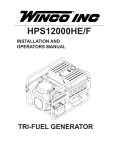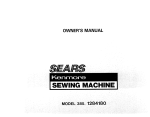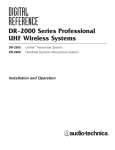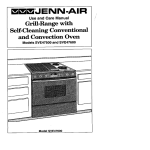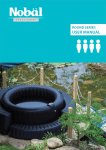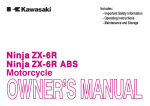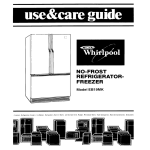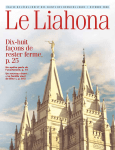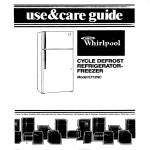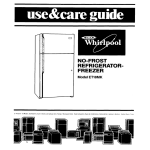Download CDA CI240WH washing machine
Transcript
CI240 Integrated Washing Machine Manual for Installation, Use and Maintenance Passionate about style Customer Care Department • The Group Ltd. • Harby Road • Langar • Nottinghamshire • NG13 9HY T : 01949 862 012 F : 01949 862 003 E : [email protected] W : www.cda.eu Contents Page 1 Important information Page 2 Warnings Page 3 Washing machine specifications Page 4 Unpacking the washing machine and removing the transit bolts Page 5 Connecting to the mains water supply Page 6-7 Levelling and electrical information Page 8 Before first use Page 9 Preparing garments for washing Page 10 Detergents and additives Page 11-12 Selecting the wash programme Page 13-14 Programmes Page 15 Spin speed and anti-crease Page 16 Time delay Page 17 Starting up Page 18 Wash programme phases and power cuts Page 19-20 Maintenance and cleaning Page 21-22 Troubleshooting Important This appliance must only be used for the purpose for which it is intended, i.e. domestic use. Any other use could be dangerous and may lead to premature failure of the appliance. The CDA Group Ltd cannot be held responsible for injuries or losses caused by incorrect use or installation of this product. Please note that CDA reserve the right to invalidate the guarantee supplied with this product following incorrect installation or misuse of the appliance. Under no circumstances should any external covers be removed for servicing or maintenance except by suitably qualified personnel. Appliance information: Please enter the details on the appliance rating plate below for reference, to assist CDA Customer Care in the event of a fault with your appliance and to register your appliance for guarantee purposes. Appliance Model Serial Number CE Declarations of Conformity: This appliance has been designed, constructed and marketed in compliance with safety requirements of EEC Directive 2006/95/EEC (Low voltage) and requirements of EMC Directive 2004/108/EEC. IMPORTANT INFORMATION FOR CORRECT DISPOSAL OF THE PRODUCT IN ACCORDANCE WITH EC DIRECTIVE 2002/96/EC. At the end of its working life, the product must not be disposed of as urban waste. It must be taken to a special local authority differentiated waste collection centre or to a dealer providing this service. Disposing of a household appliance separately avoids possible negative consequences for the environment and health deriving from inappropriate disposal and enables the constituent materials to be recovered to obtain significant savings in energy and resources. As a reminder of the need to dispose of household appliances separately, the product is marked with a crossed-out wheeled dustbin. 1 Warnings To avoid the risk of fire, electric shocks, injury or damage when using your washing machine, please take the following precautions: • Please read all the instructions before using the washing machine. • Do not wash items that have previously been cleaned, washed, soaked or treated with petrol, solvents for dry cleaning, other inflammable substances or explosives, as they produce fumes that could catch fire or explode. • Do not add petrol, solvents for dry cleaning or other inflammable or explosive substances to the wash water as they produce fumes that could catch fire or explode. • Do not repair or replace any part of the washing machine or try to carry out any type of servicing unless it is recommended in the maintenance instructions in the manual. • Do not climb onto the machine or stand on the open porthole door. • Do not use an extension lead or adaptor to connect your washing machine to the mains supply. • Follow the washing instructions recommended by the manufacturer of the garment to be washed. • Do not turn your washing machine on until you are sure that: It has been installed in accordance with the installation instructions. washing machine All the water, drainage, mains electricity and earth connections meet the local regulations and/or other applicable regulations. specifications Important: Ensure that the transit bolts have been removed prior to using the machine. Washing Machine Specifications Power cord Work top Control panel Detergent dispenser Drain hose Hatch Stainless steel drum Porthole door Filter Kickplate Levelling feet ACCESSORIES LOCATED INSIDE THE DRUM Accessories Rear plugs Drain pipe bender 71 Water inlet hose washing machine installation and assembly washing machine washing washing machine machine washing machine AND 1 UNPACKING installationa UNBLOCKING THE WASHING MACHINE and assembly UNPACKING AND installation installation and andassembly assembly Unpacking the Washing 1Machine UNBLOCKING THE a UNPACKING installation and assembly WASHING • Remove the base, corner protectors and top cover (FigureMACHINE 1). UNPACKING UNPACKINGAND AND 1UNBLOCKING a Remove the1 base, corner protectorsTHE and UNBLOCKING THE UNPACKING top cover. aa WASHING WASHINGMACHINE MACHINE Removing the Transit Bolts 1 UNPACKING AND a Remove the base, corner protectors UNBLOCKING THE and a top cover. • Remove the screws holding the plastic covers to the backMACHINE ofUNPACKING the WASHING UNPACKING washing machine (Figure 2 and 3). a aRemove Remove thethe base, base, corner corner protectors protectors and and top top cover. cover. • Loosen and remove the 3 transit bolts (Figure 3). UNPACKING a supplied. Remove the base, corner protectors and • Cover the holes with the plastic plugs top cover. fig. 1 Do not throw the transit bolts away. If you need to move the washing UNBLOCKING UNBLOCKING machine after installation you should first replace the transit bolts. a There are 3 blocking screws on the back a There are 3 blocking screws on the back of the washing machine. of the washing machine. UNBLOCKING UNBLOCKING b To loose and completely remove the 3 the 3 b To loose and completely remove screws with the metal washer a aThere There aretogether are 3the blocking 3 blocking screws screws onon the the back back screws together with metal washer and black rubber and plastic of of the the washing washing machine. machine. UNBLOCKING and the black rubber and plastic tubes tubes up the blocking system. that make upthat themake blocking system. ToTo loose loose and completely completely remove remove the 33 ab bThere are and 3 blocking screws on thethe back c of Fitthe thewashing 3together plastic plugs supplied in the screws screws together with with the the metal metal washer washer machine. c Fit the 3 plastic plugs supplied inand the holes you removed the screws from. and and the the black black rubber rubber and plastic plastic tubes tubes that that make make upup thethe blocking blocking system. system. holes youbremoved the screws from. To loose and completely remove the 3 fig. 2 screws together with the metal washer c cand FitFit the the 3black plastic 3 plastic plugs plugs supplied supplied in thethe the rubber and plasticintubes holes holes you you removed thethe screws screws from. from. that make upremoved the blocking system. c Fit the 3 plastic plugs supplied in the holes you removed the screws from. c Important Important Important Important Important c Do not throw the blocking screws away. You may need to move the washing machine at a later date. cc fig. 3 c Do not throwDo the blocking screws away. Do not not throw throw thethe blocking blocking screws screws away. away. You You may may need need toto move move thethe washing washing You may need to move the washing machine machine at at a later a later date. date. machine at a later date. 72 Do not throw the blocking screws away. You may need to move the washing machine at a later date. 72 7272 fig. 4 72 3 Connecting to the Mains Water Supply The water supply hose is located inside the drum. • Connect the bent end of the hose to the threaded inlet of the electrovalve located at the rear of the washing machine. • Connect the other end of the hose to the water intake. Then securely tighten the connecting nut. fig. 5 The drain hose must be securely fastened to the outlet to prevent any risk of the drain hose becoming detached and causing flooding. The washing machine must be connected to the mains water supply, using the new supply hoses supplied with the appliance. Do not use water supply hoses that have been used previously. fig. 6 For your washing machine to work properly, the mains water pressure must be between 0.05 and 1MPa (0.1 - 10 bar). Drainage Connection • It is recommended that you have a fixed drainage outlet 50 to 70 cm from the floor. • Avoid the drain hose being too tight, kinked or restricted. • The water outlet can either be connected to a water drain or to a sink outlet spigot. This connect should be a minimum of 50cm and a maximum of 110cm from the floor. The drain hose should be no longer than 4m in length to ensure good performance from the dishwasher. • After connecting the water supply, check to ensure there are no leaks. 4 Levelling • To reduce the noise level from the washing machine and to prevent unnecessary movement during use, you should ensure the washing machine is level using the adjustable feet. • First, fix and level the rear feet. When they are properly fixed, secure the metal locknut tightly against the underside of the washing machine. • Put the washing machine into its required position. fig. 7 • Then level the front feet in the same way as the front feet. Please note: Raising the washing machine too high can affect the stability of the appliance. Electrical Connection • Check the rating plate located on the porthole door of the washing machine before connecting the appliance to the power supply. Ensure that the voltage reaching the plug is the same as that on the plate. fig. 8 Do not remove the rating plate. The information on it is important. Do not plug the washing machine plug into the socket with wet or damp hands. To remove the power cord, pull on the body of the plug, not the cable. 5 Electrical information Warning! This appliance must be earthed. The mains lead of this appliance has been fitted with a BS 1363A 13 amp fused plug. To change a fuse in this type of plug, follow the steps below: 1. Remove the fuse cover and fuse. 2. Fit replacement 13A fuse, ASTA approved to BS 1362 type, into the fuse cover. 3. Replace fuse cover. Important: Do not use the appliance without the fuse cover in position. How to connect an alternative plug If the fitted plug is not suitable for your socket outlet, then it should be cut off and disposed of safely to avoid the risk of electric shock. A suitable alternative plug of at least 13 Amp rating to BS 1363 should be used. As the colours of the wires in the mains lead of this appliance may not correspond with the coloured markings identifying the terminals in your plug, proceed as follows:• The wire which is coloured GREEN and YELLOW must be connected to the terminal which is marked with letter (E) or by the Earth symbol or coloured GREEN and YELLOW. • The wire which is coloured BLUE must be connected to the terminal which is marked with the letter (N), or coloured BLACK or BLUE. • The wire which is coloured BROWN must be connected to the terminal which is marked with the letter (L) or coloured RED or BROWN. If in doubt regarding the electrical connection of this appliance, consult a qualified electrician. Do not shorten the supply cable, the appliance may require removing for servicing. N.B. Ensure that the plug socket is situated in an easily accessible place. 6 Before First Use • When your washing machine has been correctly installed, we recommend that you pre-clean the machine. This is to check that the installation, the connections and the drainage are all correct, and to thoroughly clean the inside of the washing machine before any wash programmes are run (see the operating instructions on the following pages). fig. 9 • Prior to pre-cleaning you should ensure the transit bolts have been removed. • Select the normal programme at 60ºC (Figure 9). • Press the Start/Pause button (Figure 9). 7 Preparing Garments for Washing Preparation • Before placing the clothes in the drum, make sure all the pockets are empty (Figure 10). Any small objects may block the drain pump. Sorting the Clothes fig. 10 Sort the clothes according to fabric and how they are made: • We recommend using the delicate programmes for sensitive fabrics (Figure 11). • Sort clothes according to how soiled they are (Figure 12). Wash lightly soiled garments using a short programme. Use a programme without prewash for medium-soiled garments. fig. 11 Wash heavily soiled garments using a long programme with prewash. Sort your clothes according to colour (Figure 13). Wash white and coloured loads separately. fig. 12 We recommend loading the washing machine to its full capacity for best water and energy efficiency. Whenever possible, we recommend that you wash garments of different sizes within the same wash programme. This improves the washing action and also aids the correct distribution of the garments in the drum when spin-drying, and the washing machine will therefore be quieter. We recommend that small garments are placed in a wash bag. 8 fig. 13 2 USING DETERGENT AND ADDITIVES using the appliance and practical tips AND ADDITIVES 2 USING DETERGENT 2 USING DETERGENT AND ADDITIVES using applianceand andpractical practicaltips tips DETERGENT using thethe appliance Detergents and Additives AND ADDITIVES DETERGENT a Your machine’s detergent DETERGENT Your washing machine’s detergent dispenser has threewashing compartments. AND ADDITIVES dispenser has three ANDcompartments. ADDITIVES a Your washing machine’s detergent If you are going to use liquid detergent • Add the detergent or additive to the dispenser before starting a detergent Yourbwashing machine’s detergent dispenser has three compartments. you must close the wash compartment dispenser three compartments. the wash programme (Figure 14). flap.has Take the blue tab protruding from a a b the If you are going use liquid detergent bottom of thetocompartment between b Important Important Important FABRIC SOFTENER FABRIC SOFTENER PREWASH PREWASH PREWASH fig. 14 b than the MAX mark printed on the dispenser wall. liquid level never of bedetergent higher to Remember thatmust the amount • To use powder detergents again, thenThe lift the tab back up and be used will always depend on: than theblue MAX mark printed on relocate the The amount of clothes to be washed. dispenser wall. it by pushing it back into the dispenser housing. Remember that the amount of detergent to c How heavily the clothes are soiled. be The usedwater will always depend on: (information about The level of liquid must never be higher than thehardness MAX mark The amount of clothes tofrom beprinted washed. water hardness is available the to relevant Remember that the amount of detergent How heavily the clothes are soiled. authorities). be usedlocal will always depend on: on the dispenser wall. The water hardness (information about The water amount of clothes to be washed. hardness is available from the relevant Howlocal heavily clothes are authorities). Wethe recommend thesoiled. use of a The waterdecalcifying hardness (information about product if the water water hardness is available from the area. relevant hardness high independ your Remember that the amount of detergent to be used will isalways on: We recommend the use of a local authorities). decalcifying product if the water hardness is high in your area. • The amount of clothes to be washed. c fig. 15 c Important Important Important FABRIC SOFTENER WASH b or additive into the detergent dispenser • Then release the flap so that it drops the back ofthe the dispenser. c down Put theat detergent, either liquid orprogramme. powder, before starting wash The liquid level must never be higher or escaping additive the detergent dispenser thaninto the MAX mark printed on the This will stop the liquid detergent from from the compartment before starting thewall. wash programme. dispenser The liquid level must never be higher before it is needed. We recommend the use of a decalcifying eco-noteproduct if the water hardness is high in your area. Remember that concentrated detergents money it will have a negative effect on the preservation of the environment. eco-note • The hardness of the water (Informationexist on water in your area and can which hardness are more environmentnature-friendly. Remember that concentrated detergents be obtained from your local water board). money it will have a negative effect on 16 Wethe therefore recommend youfig. follow preservation of the environment. the detergent manufacturer’s instructions. We therefore recommend you follow exist which are more environment- and The use of more detergent than eco-note nature-friendly. We recommend the use of a decalcifying product if the water hardness is high in your area. WASH WASH you mustand close the wash compartment b If you are going to use liquid detergent 2 fingers pull outwards as far as it flap. Take thewash blue protruding from you must the compartment will close go. Release the tab flap and it will remain the bottom of the compartment between flap. Take the blue tab protruding from in the vertical position and prevent the The detergent dispenser is designed to allow the use of liquid detergents 2 fingers pull outwards as as it the bottom ofdetergent theand compartment between liquid from getting out.farIt must will go. pull Release the flapas and will itremain 2 fingers outwards faritthe as beand open forthat powdered detergent. Put it rather than adding them to the drum. You should ensure you close in the vertical position and prevent the the horizontal will go. in Release the flapposition, and it willpressing remain the liquid detergent getting top tab with your finger and out. pushing it the vertical position and prevent theIt must wash compartment flap before adding theinliquid detergent. from be open for powdered detergent. Put it back as far as getting it will go.out. It must liquid detergent from in the horizontal position, pressing the be open for powdered detergent. Put it top tab detergent, with your finger and pushing it • To do so, hold the blue tab at the backinofthe dispenser and pull it forwards cthe Put the either liquid or powder, horizontal pressing the back as farposition, as itthe willdetergent go. additive dispenser top taborwith your into finger and pushing it until it is fully extended. the wash programme. backc asbefore farthe asstarting it will go. Put detergent, either liquid or powder, • How heavily the clothes are soiled. a necessary will not improve your Remember thatresults, concentrated detergents washing apart from The use of more and detergent thancosting you exist which are more environmentand necessary will not improve your nature-friendly. washing results, and apart from costing you money it will have a negative effect on the detergent manufacturer’s the preservation of the environment. instructions. Eco Note The use of more detergent than necessary will not improve your washingwill results, and apart fromwashing costing you The use of more detergent than necessary not improve your 77 We therefore recommend you follow the detergent manufacturer’s instructions. 77 results, and will have a negative effect on the preservation of the environment. We therefore recommend you follow the detergent manufacturer’s instructions. 77 9 Selecting the Wash Programme Start/Pause button Programme selector Time delay button Spin/Anti-crease button Additional function button fig. 17 To select a wash programme: • Turn the programme selector dial clockwise to the desired function. • The display on the control panel will light up. • Press the Start/Pause button to begin the programme. 10 ng the appliance and practical tips 1 Selecting the Wash Programme 1 When you select the programme, the following information will be displayed: 1. Wash programme phases: Prewash Wash Rinse 2 3 Spin-drying and draining 2 2. Spin speed fig. 18 1 3. Programme number (for a few seconds) and then programme duration. 4. 3 1 Additional functions: Easy iron Extra rinse Intensive2wash 3 2 3 4 fig. 19 There are four types of programme: Normal programmes Delicate programmes Wool programme Auxiliary programmes PROGRAMMES Normal Delicate Wool Auxiliary 1 Normal cold 2 Quick 30ºC 3 Normal 30ºC 4 Normal 40ºC 5 Normal 60ºC 6 Normal 90ºC 7 Prewash 60ºC 8 Delicate cold 12 Wool cold 14 Rinses 9 Delicate 30ºC 13 Wool 35ºC 15 Spin-drying 10 Delicate 40ºC 16 Drain/End 11 Delicate 60ºC Eco Note We recommend you choose a wash programme without prewash whenever possible. This will save you money and help protect the environment. 79 11 Washing Machine Programmes Auxiliary prog. Wool prog. Delicate programmes Normal programmes 1 Cotton/Linen delicate colours very light soil 2 Quick 30ºC 30 3 Normal 30ºc 30 Cotton/Linen delicate colours light soil YES 4 Normal 40ºC 40 Cotton/Linen fast colours light soil YES 60 Cotton/Linen fast colours medium soil YES YES NO YES 6 Normal 90ºC 90 Cotton/Linen whites heavy soil YES 7 Prewash 60ºC 60 Cotton/Linen whites/fast colours heavy soil YES Synthetic/mix cotton delicate colours very light soil YES 8 Delicate cold 9 Delicate 30ºC 30 30 Synthetic/mix cotton delicate colours light soil YES 10 Delicate 40ºC 40 40 Synthetic/mix cotton delicate colours medium soil YES Synthetic/mix cotton white/fast colours medium soil YES 11 Delicate 60ºC 12 Wool cold WOOL Cold Wool/wool mix white/colour very light soil YES NO YES 13 Wool 35ºC WOOL 35 Wool/wool mix white/colour light soil YES NO YES YES NO YES NO 60 14 Rinses _ Cotton/cotton mix Synthetic/Delicate Wool/wool mix 15 Spin-drying _ Cotton/cotton mix Synthetic/Delicate Wool/wool mix _ Cotton/cotton mix Synthetic/Delicate Wool/wool mix 16 Drain /End Programme for wash and energy consumption assessment in accordance with standard EN60456, press intensive wash button. 80 YES NO NO Anti-crease No spin Easy-iron YES Cotton/Linen whites/colours very light soil Cold Spin speed selection Intensive wash Possible option buttons Fabric type Cold 5 (*) Normal 60ºC (*) 12 Normal cold Recommended temperature Extra rinse Programme Max. load of clothes (Kg) Anti-crease Washing Machine Programmes Max. load of clothes (Kg) Wash product compartment TURBO TIME PLUS Programme description Total consumption KWh/litres Approx. duration (minutes) 8 Normal wash, rinses, automatic additive absorption if desired and long final spin 0,10/59 50 2 SHORT wash, rinses, automatic additive absorption if desired and final long spin 0,25/30 30 0,30/59 52 0,60/59 57 1,52/59 80 2,20/64 110 1,50/64 100 0,10/45 50 0,20/45 50 0,40/45 55 1,00/45 70 0,05/55 30 0,45/55 40 Rinses, automatic additive absorption if desired and long final spin 0,05/25 23 8 Normal wash, rinses, automatic additive absorption if desired and long final spin 8 8 8 Prewash, normal wash, rinses, automatic additive absorption if desired and long final spin 8 3,5 3,5 Delicate wash, rinses, automatic additive absorption if desired and gentle final spin 3,5 3,5 2 WOOL wash, rinses, automatic additive absorption if desired and gentle final spin 2 8 8 _ Drain and final long spin 0,05/0 10 8 _ Drain and end of programme. Takes programme to final position 0,00/0 2 NOTE: the KWh and litre consumptions and programme durations may vary depending on the type and amount of clothes, mains water pressure, etc. 81 13 4 SPIN SPEED SELECTION 4 SPIN SPEED SELECTION using the appliance andappliance practicaland tipspractica using the SPIN DRYING SPIN DRYING Spin must Speed Selection and a Theselected wash options must always be selected after e wash options always be after Anti-Crease the wash Any programme oosing the wash programme. Any You should first select thechoosing wash programme programme andprogramme. then select the wash options during selection cancels the previously ange during selection cancelschange the previously (Changing the programme cancels the preset selected options). selected options. ected options. a Spin speed selection and anti-crease Spin speed selection and anti-crease SPIN SPEED SELECTION SPIN SPEED SELECTION Each selected programme has its button. own preset spin speed. button. The programme selected is associated The programme selected is associated with certain spin revolutions, as shown with certain spin revolutions, on as the shown Spin speed display. ab b SPEED SELECTION 4 SPIN 4 4 using andappliance practical tipspractica using and the and usingthe the appliance appliance practical tips SPIN on the display. • You can reduce the spin b speedItor remove it completely pressing the can be modified bybypressing thespin spin SPIN DRYING SPIN DRYING SPIN DRYING button (Figure 20). drying button and the number of It can be modified by pressing the spin revolutions will be reduced 100after aisbypressed Theselected wash must always be selected drying and the number ofoptions e wash must always be after The options wash options must always be selected after • button The spin speed will gradually reduce each time the spin button at revolutions a time to 400. choosing the wash at programme. Any programme revolutions will be reduced by 100 choosing ther.p.m. wash programme. Any programme oosing the programme. programme wash 100 intervals to aAny minimum of 400 r.p.m (Figure 21). c selection cancels the previously change cancels the during previously atselection a time to change 400. angerevolutions duringduring selection cancels the c previously No spin selected options. selected options. ected options. Press the spin button again to get to the a Spin speed selection and anti-crease No spin No spin a Spin speed selection anti-crease no spin option. A programme without a Spin speed selection andand anti-crease SPIN SPEED SELECTION button. button. Press the spin button again to get to the final spin. It is used to prevent creasing button. •The Press the spin button again to get to the no spin option and the display The programme selected is associated programme selected when iswithout associated washing no spin option. Aselected programme a special fabrics. will The programme withascertain with show “0” (Figure 22). is associated certain spinto revolutions, shownspin revolutions, as shown final spin. It is used prevent creasing with certain spin revolutions, asthe shown display. on the display. d on Anti-crease option when special fabrics. •washing A programme without a final spin is used to prevent creasing when on the display. The wash programme stops on the last bpressing Itrinse, canthe be modified by pressing the spin washing fabrics. b It can be special modified by spin SPIN DRYING with the clothes left in water. Anti-crease optionand SPIN DRYING drying button and the number of the button the number ofthe It candrying be modified by pressing the spin When function is deactivated, The wash programme stops on last revolutions will be continues reduced a e wash options mustmust always be selected after cbythe100 revolutions will be reduced by 100 drying button the number ofthe washing machine a The wash optionsand always be revolutions selected after at a time to 400. Anti-crease option rinse, with the clothes water. revolutions at areduced timeleft to in 400. oosing the wash programme. Any programme programme, c revolutions will be by 100 choosing the wash programme. Any programme draining and spin-drying. the function iscancels deactivated, the for example, when you are not angeWhen during selection cancels the previously Itwill is used, revolutions atselection a time to 400. change during the previously •No Pressing the spin button select the anti-crease option (Figure 23). cagain No spin c spin washing machine continues the at home and want to delay the spinected options. selected options. Press the button again toprevent get to the Press thedraining spin button again to tospin the drying until you get programme, and spin-drying. •Spin Thespeed wash programme stops on theget last rinse, with thehome, clothes to left in water. the No a spin selection and anti-crease Spin speed selection and anti-crease no spin option. Aafter programme without no spin option. A programme without a clothes creasing spin-drying and a It is used, forthe example, whentofinal you are not Press the spin get to •button. When option is again deactivated, thespin. washing machine continues thecreasing It is used to prevent button. final spin. Itbutton is used to prevent creasing being leftthe in the drum to be removed. at home and want to delay the spinprogramme selected is without associated when washing no spin option. Aselected programme a special fabrics. The programme, draining andis spin-drying. The programme associated when washing special fabrics. a drying untilcertain you get home, to prevent the with spin as shown final Itused, is used torevolutions, prevent with spin. certain spin revolutions, ascreasing shown • It is for example, when you are not at home and want to delay the clothes creasing after spin-drying and on the display. d Anti-crease option d Anti-crease option when washing special fabrics. on the display. spinindrying until youto getbe home, to prevent the clothes creasing after OPENING being The left theprogramme drum removed. The wash programme stops onspin- the last wash stops on the last drying and being left in the tothe be removed. THE HATCH b It can be modified by pressing spin rinse, with the clothes left in water. SPIN rinse, with the clothes leftdrum inDRYING water. Anti-crease option It candrying be modified by pressing the spin button and the number Whenofthe function is deactivated, the Whenprogramme the function is deactivated, the The wash stops on the last drying button and the number of ccan e wash options must always beaselected after revolutions will be continues reduced by 100 Depending on the model, youa washing machine continues the open the washing machine the OPENING rinse, with clothes in water. c revolutions will be by 100by pressing atdraining areduced timeleft toand 400. hatch the hatch opening button. programme, draining and spin-drying. oosing therevolutions washthe programme. Any programme programme, spin-drying. function is to deactivated, the revolutions at afortime 400. THE ItIf HATCH isyou used, example, when you are not angeWhen during cancels the previously Itthe isselection used, example, when arefor not you cannot open the hatch due to a b washing machine continues the coptions. No spin home and want to delay the spinat home and want to delayat the spinected breakdown or a power cut, proceed as follows: Press the spin button again getuntil tothe the drying you get home, to the programme, draining spin-drying. a prevent No spin dryingon until you getand home, totoprevent the Depending the model, you can open remove the dispenser pulling the handle speed and anti-crease no option. programme a afterbyspin-drying creasing and your ItSpin is used, forselection example, when you are not clothes creasing spin-drying and Press thespin spin button again toclothes getwithout to the hatch by pressing theAafter hatch opening button. outwards and pressing the blue lever with button. final spin. It Ais used to to prevent creasing being left ina thewith drum to be removed. being leftwant in the be removed. at and todrum delay the spinnohome spin option. programme without finger. A button a slot will appear on the when special fabrics. selected is associated IfThe youprogramme cannot the toTurn a the a drying untilItwashing you get home, todue prevent right. the button to the left final spin. isopen used tohatch prevent creasing b with the aid of with certain revolutions, shown breakdown orspin a power proceed asand follows: clothes creasing aftercut, spin-drying aas coin and the hatch will open. when washing special fabrics. d Anti-crease option on theleft display. remove theindispenser the handle OPENING OPENING being theprogramme drumby topulling be removed. The and wash stops onwith the last Iflever your model of Washing machine does not outwards pressing the blue your THE THE HATCH Anti-crease option rinse, with the clothes left have in the water. remote opening you have toHATCH await about It canwash be modified pressing finger. A button withby a slot will appear on the The programme stops thespin last When the function is deactivated, the 2on minutes from the end of the programme drying button and the number of right. Turn the button to the left with the aid of Depending on the model, you can open the on the model, can open the washing continues the being a Depending before able to open the hatch. rinse, with themachine clothes leftaOPENING inyou water. c hatch by pressing the hatch opening button. revolutions will be reduced by 100 a coin and the hatch will open. hatch by pressing the hatch opening button. programme, draining and spin-drying. WhenForthe function isthe deactivated, added safety, porthole doorthe does not open immediately at THE HATCH revolutions at a time to 400. It is used, for example, when you are not Ifthe you cannot open the hatch due to a machine continues b Ifmodel you open themachine hatch due to a not Ifwashing your Washing b the endcannot ofof programme. There is adoes time delay of approximately at home and tocut, delay the spinb two breakdown or a power cut, proceed as follows: breakdown or awant power proceed asabout follows: programme, draining and spin-drying. have remote opening you have to await a the handle minutes before you can open the door. Depending on the model, you can open the drying until you get home, to prevent the No spin remove the dispenser by pulling remove the dispenser by pulling the handle It2 is used, for example, when you are not minutes from the end of the programme creasing spin-drying and hatch clothes by the after hatch opening button. Press thepressing spin button again tooutwards get to the andyour pressing the blue lever with your outwards and pressing the blue lever with at home and want to delay the spinbefore being able to open the hatch. being left inAthe drum to be removed. finger. A button on the noyou spin option. programme without a thewith a slot will finger. Ayou button with a slot will appear on a appear Ifdrying cannot open the hatch due to a until get home, to prevent the 14 Turn to the left with the aid of final spin. is used to prevent right. It Turn the button to the right. leftcreasing with thethe aidbutton of b 82 breakdown or a power proceed asand follows: clothes creasing aftercut, spin-drying a coin and the hatch will open. fig. 20 c a bb d b d 4 SPIN SPEED SELECTION 4 using the appliance and practical tips using the appliance and practical tips SPIN fig. 21 c d bb d d a 4 SPIN SPEED SELECTION using the appliance and practical tips coin and the hatchfabrics. will open. whenawashing special SPIN fig. 22 d b d b a SPIN fig. 23 d 82 b 4 SPIN SPEED SELECTION using the appliance and practical tips DELAY SECTION AND 5 TIME ADDITIONAL FUNCTIONS SPIN DRYING using the appliance a wash options must always be selected after TIME DELAY sing the wash programme. Any programme Delay ge duringTime selection cancels theTime previously delay selection button A delay of up to 24 hours can be selected. ted options. Time delay selection button b EASY IRON The delay must be selected after choosing the wash programme. Spin speed selection anti-crease • A delay of up to 24and hours can be selected. The delay must be selected after To select the delay time, press the clock button. button. choosing the wash programme. Each time the button is pressed the start will The programme selected isbeassociated put back 1 hour. • To select hours of delay, press the delay button (Figure 24). Each with certain spinthe revolutions, as shown Cancelling thetime delay time the button is pressed the delayed start of washing is increased by on the display. To cancel the delay you have to press the one hour. Select SPIN DELAY TIME SELECTION fig. 24 clock button successively. The delay will be cancelled It can be modified by pressing thewhen spin24 hours have been reached and the button is pressed once more. If the drying button and the number of is changed the delay is also programme SPIN SPEED SELECTIONc Cancelling the reduced delay cancelled. revolutions will be by 100 revolutions at a time to 400. • To cancel the delay, press the time delay button repeatedly to cycle 4 EXTRA RINSE d using appliance and practical tips ADDITIONALthe FUNCTIONS through the full 24-hours, and then press again. Additional function selection button depending No spin on programmes. TIME DELAY SECTION AND • The delay will be again cancelledtowhen 24 hours have been reached the Press the spin button to the 5get There are 3 options: easy-iron, extraand rinse ADDITIONAL FUNCTIONS and intensive wash. button isA pressed once more.without If the programme is changed the delay is no spin option. programme a SPIN DRYING the select button to display the final spin. It iscancelled. used to prevent Press creasing also option required. when special fabrics. the button The washing wash options must alwaysBybepressing selected afterseveral times you a can choose between several combinations DELAY choosing the wash programme. Any programmeTIME of one, two and up to three additional Additional functions Anti-crease option change during selection cancels theselection previously Time delay button functions at the same time depending on A delay up to 24 hours be selected. programme selected. Theselected wash programme stops ontheof the last Additional function selection button depending oncan programmes. options. using the appliance b Select 4 SPIN SPEED SELECTION using the appliance and practical tips rinse, with the clothes left in water. The delay must be selected after choosing the a Spin speed selection and anti-crease When the function is deactivated, the To select delayprevents time, press the clockfrom button. Thisthe option garments TIME SECTION AND • button. Press the button and the desired option willisbe (Figure Each time the button pressed the start creasing by DELAY means ofdisplayed carrying out awill 25). washing machine continues the 5 Select The programme is1programme associated be putspecial back hour. with FUNCTIONS special turns to ADDITIONAL programme, draining andselected spin-drying. • By pressing the button several times you can choose between several fluff out theas garments after spin-drying using the appliance with certain spin revolutions, shown SPIN DRYING Cancelling thenot delay It is used, for example, when you are and make them easier to iron. on combinations of one, two and up to three additional functions at the Select the display. Tothe cancel the delay you have to press26). the at The home want to delay spina b and same time depending on the programme wash options must always be selected after fig. 25 Button: Extra rinse (selected ) The(Figure clock button successively. delay will be a drying until you get home, to prevent the TIME DELAY Increases the level ofhave the final rinse cancelled when 24the hours been reached choosing the be wash programme. Any programme b It can modified by pressing spin obtained in the clothes; suitable for large clothes creasing after spin-drying and and the button is pressed once more. If the changedrying duringbutton selection cancels theand previously Time delay selection and the number of button loads garments to people is changed thebelonging delay is also Option 1: Easy-iron being left inoptions. the drum to beprogramme removed. delay of sensitive up to 24 hours can be selected. with skin. Increases water selected c d revolutions will be Acancelled. reduced by 100 The delay must be selected after choosing the consumption! option prevents creasing by means of carrying out a If during the additional function selection, the revolutions agarments time tofrom 400. wash programme. a This Spin speedatselection and anti-crease programme is changed or the ON/OFF button ADDITIONAL FUNCTIONS To select the to delay time, press special programme with special turns fluff out garments after Button: Intensive wash (the the ) clock button. button. is pressed, all the functions selected until then Each time function the button is pressed thedepending start will This specially recommended for Additional selection button OPENING and make them easier tooption, iron. c spin-drying No spin are cancelled. Select The programme selected is associated be put back 1 hour. heavily soiled, stained clothes, achieves on programmes. THE HATCH Presscertain the spin button again to3delay get toeasy-iron, the theextra betterthe results by extending normal with spin revolutions, as shown There are options: rinse Cancelling washintensive cycle.without and wash. a no the spindisplay. option. A programme on you have to display press the Option 2: Extra rinse To cancel Pressthe thedelay select button the 83 fig. 26 final It is used to prevent creasing Depending onspin. the model, you can open the clock option button required. successively. The delay will be Increases the level of the final rinse obtained in the clothes; suitable cancelled when 24 hours have been reached when washing special fabrics. hatchb by pressing the hatch opening button. By pressing the It can be modified by pressing thebutton spinseveral times youfor large Select the button is between pressed several once more. If the choose combinations loads and garments belonging tocan people with skin. However, this drying button and and the number of sensitive programme changed also If you cannot open the hatch dueof to aistwo one, and upthe to delay three is additional d option Anti-crease option c will increase your water consumption. d cancelled. revolutions reduced byat 100 b on functions the same time depending breakdown or a powerwill cut,be proceed as follows: the programme selected. The wash programme stops on the last revolutions time tothe 400. remove the dispenseratbya pulling handle ADDITIONAL FUNCTIONS rinse, with the clothes left in water. Button: ( ) outwards and pressing thewash blue leverEasy-iron with your 3: the Intensive Additional selection button depending When function is deactivated, thegarments This function option prevents from c AOption No spin finger. button with a slot will appear onbythe on programmes. creasing means ofthe carrying out aclothes, washing machine continues the Press the spin button again to get to This option, specially recommended for heavily soiled stained There are 3 options: easy-iron, extra rinse right. Turn the button to the left with theprogramme aid of withor special special turns to programme, draining and spin-drying. and intensive wash. no spin option. A extending programme without acycle. achieves better results by the normal washafter fluff out the garments spin-drying a coin and the hatch will open. Press the you select button toiron. display the It is used, for example, when are not and make them easier to final spin. It is used to option prevent creasing Select required. at home and want to delay the spinIf your model ofwashing Washing machine does not when special fabrics. By pressing the several times you Button: Extra rinse ( button ) Select a If during the additional selection, programme can choose between combinations drying until you have getfunction home, toabout prevent the have remote opening toIncreases await the levelthe ofseveral the final rinse is of one, is two andclothes; up toallthree additional obtained in the suitable for large clothes creasing after spin-drying and changed or the Start/Stop button pressed, the functions 2 minutes from the end of the programme d Anti-crease option functions at the same time depending on loads and garments belonging to people being lefttoin thearedrum to be removed. before being able open the hatch. selected until then cancelled. the programme selected. The wash programme stops on skin. the last water with sensitive Increases consumption! rinse, with the clothes left in water.) If during the additional function selection, the Button: Easy-iron ( programme is changed or the ON/OFF button When the functionButton: is deactivated, the ) 82 from This option prevents Intensive wash ( garments is pressed, all the functions selected until then creasing by ofrecommended carrying out a for washing machine continues themeans This option, specially OPENING are cancelled. special programme with specialachieves turns to heavily soiled, stained clothes, programme, draining and spin-drying. fluff out the garments after spin-drying Important Important wash programme. Button: Easy-iron • There are 3 options: easy iron, extra rinse( and) intensive wash. 15 UP AND 6 STARTING BLOCK FUNCTION SELECTION Starting Up using the appliance STARTING UP a Start/pause button Start/Pause button a To start up the washing machine you have to press the start / pause button. • To start up the washing machine you have to pressThe thedisplay Start/Pause button will constantly show the minutes left until the wash is over. (Figure 27). • The time remaining (in minutes) until the end of theSTARTING programme will UP AND 6 BLOCK FUNCTION SELECTION appear on the display at all times. using the appliance fig. 27 Lock Function BLOCK FUNCTION STARTING UP a a Block function selection Start/pause buttoncan be blocked to prevent Lock function selection The various buttons a from To start up pressed the washing them being and machine affecting you the have to press the startand / pause button. selected wash programme options. This • The lock function ensures that the programmecanwill not be affected ifplaying any with display willchildren constantly show thethe beThe used to stop minutes buttons, etc. left until the wash is over. buttons are pressed. It is used when children could press the buttons, etc. The block function should be activated after the wash programme has been selected together with all its options. • The lock function should be activated after the washSTARTING programme has UP been AND 6 BLOCK Activating the block function FUNCTION SELECTION selected together with all its options. Activating the lock function a The block function is activated by pressing the start/pause button and holding it down for at least 3 seconds. The display will showBLOCK if it is activated. FUNCTION b STARTING UP b pressing the start/pause button and Deactivating the block function Block function selection b The block function is cancelled when 84 a The various buttons can be blocked to prevent • If you want to deactivate the lock function before end of the and the wash comes to anthe end. them the from beingprogramme pressed affecting If you want to deactivate block This wash programme andthe options. programme, you have to hold the Start/Pauseselected button down again for the end of at the with the can befunction used tobefore stop children playing programme, you have to hold the start buttons, etc. least 3 seconds. button down again for at least 3 seconds. The block function should be activated after Afterprogramme 3 seconds,has the been blockselected function the wash indicator the display, together with allwill itsdisappear options. • After 3 seconds, the lock function indicator will disappear from the from display, and it will go into pause status. The ON/OFF button does not cancel Activating the block function and it will go into pause status. the block function. a The block function is activated by b pressing the start/pause button and • The Start/Pause button does not cancel the lock function. holding it down for at least 3 seconds. The display will show if it is activated. Deactivating the block function b The block function is cancelled when the wash programme comes to an end. If you want to deactivate the block function before the end of the programme, you have to hold the start button down again for at least 3 seconds. After 3 seconds, the block function indicator will disappear from the display, and it will go into pause status. The ON/OFF button does not cancel the block function. 84 84 16 fig. 28 a a Deactivating the block function Block function selection b various The block function cancelled when Start/pause button The buttons can beisand blocked prevent • The lock function is activated by pressing the Start/Pause button toto an the wash programme comes end. them being pressed and affecting the a from To start up the washing machine you Ifhave you want to deactivate the block selected wash programme options. This to press the startand / pause button. holding it down for at least 3 seconds (Figure 28). the end playing of the can befunction used tobefore stop The display willchildren constantly showwith thethe programme, you the have to hold the start buttons, etc. left until minutes wash is over. button down again for at least 3 seconds. • The display will show the lock symbol if it is activated. The block function should be activated after Afterprogramme 3 seconds,has the been blockselected function the wash indicator together with allwill itsdisappear options. from the display, and it will go into pause status. The ON/OFF button does not cancel Activating the block function Deactivating the lock function a the Theblock blockfunction. function is activated by holding it down for at 3 seconds. • The lock function is cancelled when the wash programme comes toleast The display will showBLOCK if it is activated. FUNCTION an end (Figure 29). using the appliance fig. 29 7 WASH PROGRAMME PHASES AND POWER CUTS using the appliance PROGRAMME PHASES Wash Programme Phases and Power Cuts When the programme is running you can see Programme Phases which phase it is at on the display, as well as how long there is to the end of the programme. The active phases willand appear at • When the programme is running, the programme phase thesuccessively time the top of the display as the programme remaining will appear on the display (Figure 30). The time remaining until the end of progresses. • the programme will also appear on the display. It updates regular intervals, butas notthe minute The active phases will appear successively at theattop of the display by minute. programme progresses (Figure 30). The time remaining until the end of Any option button can be selected provided the the programme will also appear on thewash display. It in updates regular not been phase which it at takes effect has intervals, but not minute by minute. passed and when the programme accepts the fig. 30 option. Important Pressing thewash delayphase buttonin during theitwash • Any option button can be selected provided the which has no effect on the washing machine. takes effect has not been passed and when the programme accepts Pressing the start/pause button during the wash the option. activates the PAUSE function. • Pressing the time delay button during washing will have no effect on the wash programme. If you change the wash programme during the wash using the selector, the PAUSE function is activated and the programme is cancelled. If you need to add or remove a garment, press the start/pause button and make sure that the water level is not above the door overflow level and that the temperature inside is not high. Press the start/pause button again to restart the wash from the same cycle phase it had stopped at. • Pressing the Start/Pause button during the wash activates the POWER CUTS PAUSE function. POWER CUTS If there is a power cut, when the electricity If the programme is changed on the selector dialonduring the washing comes back the washing machine will to run from where it left off (it has and drying process, the washer will gocontinue onto PAUSE status and the several hours of memory). The same will happen if the ON/OFF button is pressed. programme will be cancelled. warnings If you need to add or remove a garment, press the Start/Stop button and make sure that the water level is not above the door overflow Level the washing machine by adjusting the level and that the temperature insidefeet is not high.the Press Start/Stop to reduce noise the caused by spin-drying. Try and washcycle clothes of different sizes in the button again to restart the wash from the same phase it had same wash programme to favour the distribution of the clothes inside the drum during spin-drying. stopped at. Power Cuts • If there is a power cut, when the electricity comes back on the washing machine will continue to run from where it left off (it has several hours of memory). All the models have a safety system for spin-drying that prevents spin-drying from being carried out if the distribution of the clothes inside the drum is too concentrated. This prevents the appliance from vibrating too much. If you find that the clothes are not properly wrung out, try spin-drying them again after having distributed the clothes more evenly in the drum. 85 Warnings and Advice • Try to wash clothes of different sizes in the same wash programme to favour the distribution of the clothes inside the drum during spin-drying. • All the models have a safety system for spin-drying that prevents spin drying from being carried out if the distribution of the clothes inside the drum is too concentrated. This prevents the appliance from vibrating too much. • If you find that the clothes are not properly wrung out, try spin-drying them again after having distributed the clothes more evenly in the drum. 17 washing machine washing machine maintenance and cleaning MAINTENANCE maintenance and cleaning Important Important After each wash, leave the door open MAINTENANCE for a while to allow the air to circulate freely inside the machine. After each wash, leaveMAINTENANCE the door open forFrom a while to allow the depending air to circulate time to time, on the freely inside the machine. hardness of your water, it isopen After each wash, leave the door recommendable to run full wash cycle for a while to allow the air toa circulate From time to the time, depending on the freely machine. usinginside a decalcifying product. hardness of your water, it is Maintenance This will extend the life of yourcycle washing recommendable to run a full wash From time to time, depending on the machine. • After each wash, leave the door openusing for a awhile allow the itairis to circulate decalcifying product. hardness oftoyour water, This will extend the your washing recommendable to life run of a full wash cycle freely inside the machine. machine. using a decalcifying product. Important This extend life ofityour The will washing machine be • From time to time, depending on the hardness of yourthe water, isshould washing machine. disconnected from the mains electricity recommendable to run a full wash cycle using a decalcifying product. This The washing machine should beor supply before any cleaning will extend the life of your washing machine. disconnected from mainsout. electricity maintenance is the carried The washing should supply before machine any cleaning orbe disconnectedisfrom the mains maintenance carried out. electricity supply before any cleaning or Cleaning the Detergentmaintenance Dispenser is carried out. • Clean the detergent dispenser whenever there is any washing productTHE DETERGENT DISPENSER 1 CLEANING residue left inside. 1 CLEANING THE DETERGENT DISPENSER CLEANING THE whenever DETERGENT 1tothe Clean detergent dispenser • Pull outwards on the detergent dispenser remove it completely Clean dispenser whenever therethe is detergent any washing product residue left (Figure 32). there is the anydetergent washing dispenser product residue left Clean whenever inside. a there is any washing product residue left inside. • Use warm water and a brush to cleaninside. the compartments (Figure 33). a a Pull outwards on the handle and a Pull having outwards on thethem handle and • Also clean the additive compartment siphons, first. press theremoved blue with your a press Pull outwards on lever the handle and finger the blue lever with your finger to remove the detergent dispenser press the blue lever with your finger Once they have been cleaned, put them back making sure that they fit right to remove the detergent dispenser tocompletely. remove the detergent dispenser completely. in to the back (Figure 33). completely. Use warm water a brush Use warm water and and a brush to to Use warm water and a brush to • Put the dispenser back into the washing machine. cleanthethe compartments. clean compartments. cleanthe compartments. DISPENSER Important Important Important b bbAlso clean the additive Also clean additive Also clean thethe additive compartment siphon. To remove remove compartment siphon. To compartment siphon. To remove The washing machine should be disconnected from the mains it,it,it, pull the flap at the back out. out. pull thethe flapflap at at back out. pull the back electricity supply before any cleaning or maintenance is carried out. Once it has been cleaned, putititput it Once it has been cleaned, put bb Once it has been cleaned, backpressing pressing down down to make back makesure sure back pressing down to make sure thatititfits fitsright rightin. in. Put Put the dispenser that dispenser thatinto it fits right in. Put the dispenser back into the washing machine. back the washing machine. A dirty or incorrectly fitted siphon will prevent from backthe intodetergents the washing machine. being taken in and leave water inside the compartment at the end of dirtyororincorrectly incorrectly fitted fitted siphon the wash. A Adirty siphon will prevent the additives from will prevent additivesfitted from siphon A dirty or the incorrectly being taken in and leave water being taken in and leaveatwater will prevent the additives from inside the compartment the end inside compartment at the water end being taken in and leave of thethe wash. ofinside the wash. the compartment at the end of the wash. 86 fig. 31 fig. 32 b fig. 33 86 86 18 a THE ACCESSIBLE FILTER AND 2 CLEANING THE OUTSIDE maintenance and cleaning CLEANING THE ACCESSIBLE FILTER AND Cleaning the Filter 2 THE OUTSIDE CLEANING THE FILTER maintenance and cleaning a CLEANING Clean the accessible2filter if the drain THE pumpACCESSIBLE FILTER AND • Clean the accessible filterisif blocked the drainby pump blocked byOUTSIDE any THE any isforeign objects. foreign objects. open (Figure 34). maintenance and cleaning CLEANING THE FILTER AND a Open the kickplate cover with theTHE aid ofACCESSIBLE FILTER a 2theCLEANING accessible filter if the drain THE coinaid and by pulling gently on it.pulling • Open the kickplate cover withathe ofClean a coin and byOUTSIDE gently pump maintenance and cleaning is blocked by anyCLEANING foreign objects. THE FILTER b Place a container under the drain pipe a Open the kickplate cover with thepump aid of Clean the accessible filter if the drain to collect any water that comes of on it. a coinby and byforeign pullingout gently is blocked any objects. • Place a container under the drain pump filter to collect any water thatTHE FILTER CLEANING it. b a container the pipeof a Place Open the kickplate cover withdrain the aid pipe, place itunder on the comes out of it (Figure 35). Remove the drain Clean accessible filter if the drain pump to collect any that comes of athe coin and by water pulling gently on it.out container and open the cover. Water will is blocked by any foreign objects. it. • Remove the drainpipe, place it start on the and open the cover. Water tocontainer come out. Remove the drain pipe, place it on the a fig. 34 a b b Place a container under the drain pipe a Open the and kickplate with Water theout aidwill container the to collect any open watercover thatcover. comes ofof will start to come out. b a by out. pulling gently start toand come c When all the water has come out of theon it. it. coin Remove the drain pipe, until place it on the machine, the filter times • Half- or quarter-turn the filter to the leftturn (Figure 36).aallseveral b When Place container under the drain pipe c the water has come out of the container and open the cover. Water will it can be completely removed, by pulling to collect any the water that comes outuntil of machine, turn several times start to come out.filter • Water will start to come out. gently on it. itit.can be completely removed, by pulling b placeout it onofthe gently all onthe it. drain c Remove When the waterpipe, has come the container andcaught open thein cover. Wateruntil will d Remove thewashing objects or fluff thefilter machine, turn the filter several times • When all the water has drained out of the machine, turn the start out. or d Remove the objects fluff caught in the it pump. canto become completely removed, by pulling filter or the drain filter theit.drain pump.on it several times until it can be completely removed byorgently pulling gently on Put the filter, theWhen drain pipe and cover c Put the water haspipe come outcover of the theallfilter, the drain and back in placedagain. (Figure 36). machine, turnobjects the filter timesinuntil back in place again. Remove the orseveral fluff caught the b c c itfilter canorbethe completely removed, by pulling drain pump. c gently it. the • Remove the objects or fluff caught in the filter Put or the drain pump and cover theon filter, drain pipe • back in place again. (Figure 37). d Remove the objects or fluff caught in the filter or the drain pump. Put the filter and the filter cap back in place. Put the filter, the drain pipe and cover back in place again. To avoid risk of scalding, do not carry out this operation when the c d d wash water is at a temperature of over 30ºC. Important Important Important We recommend that you clean the filter d at least once a year. avoid notfilter carry out this We recommendTo that youburns, cleandothe when that the wash water is filter at a We recommend you clean the at least once a operation year. d of over atdo least a year. To avoid burns,temperature notonce carry out30ºC. this To avoid burns, do not carry out this operation when the wash water is at a • The outside of the washing machine should beoperation cleanedwhen withthe warm soapy wash water is at a temperature of We over 30ºC.of over recommend that you clean the filter temperature 30ºC. water or a gentle cleaning agent. Do not use abrasive cleaning products LIMPIEZA EXTERIOR CLEANING THE OUTSIDE at least once a year. To avoid burns, do not carry out this or solvents. operation when the wash watershould is at a When there have been spillages of The outside of the washing machine LIMPIEZA EXTERIOR CLEANING THE temperature of over 30ºC. detergent or additives from the cleaned with warm soapy water orOUTSIDE a gentle LIMPIEZA EXTERIOR CLEANING THE OUTSIDE • It should then be thoroughly dried with abe soft cloth. dispenser onto the washing machine cleaning agent. Do not use abrasive cleaning cabinet, clean them up spillages right away products or solvents. When there have been ofas The outside of the washing machine should Wipe any detergent spillsThe immediately toshould minimise the risk of they are corrosive. It then bewarm thoroughly dried with a soft When there have been spillages outside of the washing machine should detergent or additives from the of be cleaned with soapy water or a gentle LIMPIEZATHE EXTERIOR CLEANING OUTSIDE cloth. dispenser onto the from washing cleaning agent.water Do notoruse abrasive cleaning detergent or additives themachine cleaned with warm soapy a gentle damage to the cabinet ofbe your washing machine. cabinet, clean them up right away as products or solvents. onto the washing machine cleaning agent. Do not use abrasive cleaning should dispenser 87 When there have been spillages of The outside ofbe thethoroughly washing machine they are corrosive. It should then dried with a soft cabinet, clean them up right products or solvents. detergent or additives fromaway the as be cleaned with warm soapy water or a gentle cloth. corrosive. It should then becleaning thoroughly soft cleaning they are dispenser onto the washing machine agent.dried Do notwith use a abrasive products or solvents. cloth. 87 cabinet, clean them up right away as they are corrosive. It should then be thoroughly dried with a soft cloth. 87 Important fig. 35 fig. 36 Important Important Important Important Cleaning the Outside of the Washing Machine fig. 37 87 19 Safety and Troubleshooting • If you detect any problems with your washing machine, you will probably be able to rectify them yourself by consulting the following instructions. • If this is not the case, unplug the appliance and contact the technical assistance number. Do not open up the washing machine. It does not contain any fuses or similar components than can be replaced. Indicator Problems F01 No water coming in F02 C03 F04 Does not drain or spin-dry Does not spin-dry Does not start F05 - F10 Call the Technical Assistance Team Problems Why won’t the washing machine start? This may be due to the following: • Check the door is properly shut. • The washing machine is not plugged into the mains or there is no voltage in the mains supply. • The Start/Pause button has not been pressed. • If the washing machine door is not properly shut, F04 will appear on the display. Why is the washing machine vibrating or making too much noise? This may be due to the following: • The blocking and transport screws have not been removed. • The washing machine has not been correctly levelled. • On spin-drying, the motor makes a kind of whistling noise. This is due to the mechanical action of the motor itself and is perfectly normal. Why doesn’t the washing machine take in water? • If F01 shows on the display this may be caused by a cut in the water supply, a tap turned off or a blocked water inlet filter. • The possible solutions are as follows: wait for the water supply to be reconnected, turn on the tap, or remove the 20 water inlet hose and clean the filter. Problems Why doesn’t the washing machine drain or spin-dry? • If this failure is detected, F02 will appear on the display. The reasons for the F02 indicator may be the following: • The washing machine drain pump blocked, building drainage pipes blocked, or incorrect pump electrical connection. • Solution: if the pump is blocked, gain access to it as described in section 2, maintaining and cleaning the appliance. Why doesn’t the washing machine spin-dry? This may be due to the following: • If this failure is detected, C03 will appear on the display. • This may be due to an uneven distribution of clothes in the drum and may cause an excessive level of vibrations. • The solution is to select a spin-drying programme. Why can’t I see any water in the drum during the wash? • This is due to the fact that the washing machine is provided with a system which is able to adapt to the load and type of fabrics, adjusting the levels of water and energy used, in order to preserve the environment. So, although the water level you can see through the hatch may look low, there is no cause for concern as washing and rinsing efficiency will still be optimum. Why is there still some water in the dispenser? • This may be because the dispenser needs cleaning. This simple operation is described in Maintaining and cleaning the appliance. Why can’t I open the porthole door immediately after the wash has finished? • Washing machines today are provided with safety systems for users. One of these is that the washing machine cannot be opened until it is certain that the drum is quite still. This is why the hatch cannot be opened for 2 minutes. Other indications • The washing machine can detect other indications. When this happens a number of other indicators appear on the display: F05, F06..., F10. If this happens, call CDA Customer Care. 21 To contact our Customer Care Department, or for Service, please contact us on the details below. Passionate about style Customer Care Department • The Group Ltd. • Harby Road • Langar • Nottinghamshire • NG13 9HY T : 01949 862 012 F : 01949 862 003 E : [email protected] W : www.cda.eu